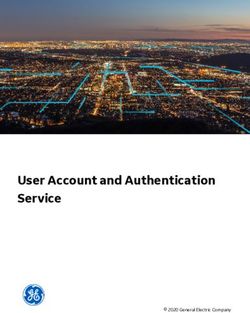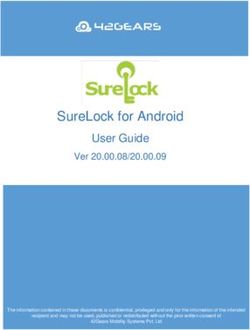FortiAuthenticator - REST API Solution Guide - Version 6.2.0 - Amazon AWS
←
→
Page content transcription
If your browser does not render page correctly, please read the page content below
FORTINET DOCUMENT LIBRARY https://docs.fortinet.com FORTINET VIDEO GUIDE https://video.fortinet.com FORTINET BLOG https://blog.fortinet.com CUSTOMER SERVICE & SUPPORT https://support.fortinet.com FORTINET TRAINING & CERTIFICATION PROGRAM https://www.fortinet.com/support-and-training/training.html NSE INSTITUTE https://training.fortinet.com FORTIGUARD CENTER https://fortiguard.com/ END USER LICENSE AGREEMENT https://www.fortinet.com/doc/legal/EULA.pdf FEEDBACK Email: techdoc@fortinet.com January 11, 2021 FortiAuthenticator 6.2.0 REST API Solution Guide 23-620-566029-20210111
TABLE OF CONTENTS
Change Log 8
Introduction 9
Software versions 9
What's new in FortiAuthenticator 9
FortiAuthenticator 6.2.0 10
The FortiAuthenticator API 11
Introduction to REST 11
Initializing the REST API 11
Accessing the REST API 12
Filtering query results 12
Field filters 13
View pages for large lists 13
Supported API methods 13
Supported data formats 14
Resource Summary 15
Authorization and Permissions 16
Example API calls 20
General API usage 20
View available endpoint resources 20
User groups (/usergroups/) 21
Supported fields 22
Allowed methods 22
Allowed filters 22
View all user groups 22
23
Create a user group 24
Third-party Integration: FortiToken Mobile provisioning 24
List all local users above 25
Add a user to a group 26
Delete a user group 26
View a specific user group 27
FortiTokens (/fortitokens/) 28
Supported fields 28
Allowed methods 28
Allowed filters 28
View all tokens 29
View subset of tokens using filters 29
Push authentication (/pushauth/) 30
Supported fields 30
Allowed methods 31
Response codes 31
Push authentication response (/pushauthresp/) 31
Supported fields 32
FortiAuthenticator 6.2.0 REST API Solution Guide 3
Fortinet Technologies Inc.Allowed methods 32
Response codes 32
External IP/FQDN configuration (/system/external_ip_fqdn/) 32
Supported fields 32
Allowed methods 33
Local users (/localusers/) 33
Supported fields 33
Allowed methods 35
Allowed filters 36
Third-party integration: FTM provisioning 36
List all local users 37
Create local user 37
Modify local user 38
Delete local user 39
Applying filters 39
Add RADIUS attributes to local users 40
Local API admin (/localapiadmin/) 42
Supported fields 42
Allowed methods 42
LDAP users (/ldapusers/) 42
Supported fields 42
Allowed methods 44
Allowed filters 44
Third-party integration: FTM provisioning 45
RADIUS users (/radiususers/) 45
Supported fields 45
Allowed methods 46
Allowed filters 46
Third-party integration: FTM provisioning 47
Local user group memberships (/localgroup-memberships/) 47
Supported fields 47
Allowed methods 47
Allowed filters 48
SSO/Remote groups (/ssogroup/) 48
Supported fields 48
Allowed methods 48
Allowed filters 48
View SSO group configuration 49
Create SSO group 50
Filter lookup expressions 50
Delete SSO group 51
FortiGate group filter (/fgtgroupfilter/) 51
Supported fields 51
Allowed methods 51
Allowed filters 52
View FortiGate group filter configuration 52
Add FortiGate group filter configuration 52
Modify FortiGate group filter configuration 52
FortiAuthenticator 6.2.0 REST API Solution Guide 4
Fortinet Technologies Inc.SSO authentication (/ssoauth/) 53
Supported fields 53
Allowed methods 54
Response codes 54
FSSO user login 54
Overwrite FSSO user login with different user 55
Logout FSSO user 55
Logging 56
SSO filtering objects (/fgtgroupfilter/[id]/ssofilterobjects/) 56
Supported fields 56
Allowed methods 56
Authentication (/auth/) 57
Behavior of the API 57
Supported fields 58
Allowed methods 58
Response codes 58
Validate a user password 59
Validate a users token code 59
Error states 59
Realm authentication (/realmauth/) 60
Behavior of the API 60
Supported fields 61
Allowed fields 61
Response codes 61
FortiGuard messaging (/fortiguardmessages/) 61
Supported fields 62
Allowed methods 62
FTM licenses (/fortitokenmobilelicenses/) 63
Supported fields 63
Allowed methods 63
Email servers (/smtpservers/) 64
Supported fields 64
Allowed methods 65
User lockout policy (/userlockoutpolicy/) 66
Supported fields 66
Allowed methods 67
System Information (/systeminfo/) 68
Supported fields 68
Allowed methods 68
Syslog servers (/syslogservers/) 68
Supported fields 69
Allowed methods 69
Log settings (/logsettings/) 69
Supported fields 70
Allowed methods 71
User certificate management (/usercerts/) 71
Supported fields 71
Allowed methods 72
FortiAuthenticator 6.2.0 REST API Solution Guide 5
Fortinet Technologies Inc.Allowed filtering 72
SCEP Enrollment Requests Management (/scepregs/) 74
Supported fields 74
Allowed methods 74
FTP servers (/ftpservers/) 75
Supported fields 75
Allowed methods 75
Licensing (/licensing/) 76
Supported fields 76
Allowed methods 76
FortiToken Mobile provisioning settings (/fortitokenmobileprovisioning/) 77
Allowed methods 77
Scheduled backup settings (/scheduledbackupsettings/) 78
Supported fields 78
Allowed methods 79
Fabric integration endpoints (/fabric/) 79
Fabric authenticate (/fabric/authenticate) 79
Supported fields 79
Allowed methods 80
Response codes 80
Fabric device status (/fabric/device/status) 81
Allowed methods 81
Response codes 81
Fabric widget (/fabric/widget) 82
Allowed methods 82
Response codes 83
Fabric widget detail by visualization type (/fabric/widget/id) 83
Supported fields 84
Allowed methods 84
Response codes 84
OAuth server endpoints (/oauth/) 85
OAuth server token (/oauth/token/) 85
Supported fields 85
Allowed methods 86
Response codes 86
OAuth server revoke token (/oauth/revoke_token/) 89
Allowed methods 89
Response codes 89
OAuth server verify token (/oauth/verify_token/) 89
Supported fields 90
Allowed methods 90
Response codes 90
Advanced filtering 91
General filters 91
Limits 91
Offset 92
Order 92
FortiAuthenticator 6.2.0 REST API Solution Guide 6
Fortinet Technologies Inc.Filter lookup expressions 92
General API response codes 94
FortiAuthenticator 6.2.0 REST API Solution Guide 7
Fortinet Technologies Inc.Change Log
Date Change Description
2020-09-16 Initial release.
2021-01-11 Updated restrictions to user_groups supported field in Local users (/localusers/) on page 33.
FortiAuthenticator 6.2.0 REST API Solution Guide 8
Fortinet Technologies Inc.Introduction
Introduction
This document introduces the FortiAuthenticator REST API and details how it can be configured and utilized.
Software versions
The API described within this document is supported by FortiAuthenticator 6.2.0 and upwards.
What's new in FortiAuthenticator
This section provides a summary of new endpoints and enhancements in the FortiAuthenticator REST API:
l FortiAuthenticator 6.2.0 on page 10
FortiAuthenticator 6.2.0 REST API Solution Guide 9
Fortinet Technologies Inc.FortiAuthenticator 6.2.0
FortiAuthenticator 6.2.0
The following enhancements have been released for FortiAuthenticator 6.2.0:
l SCEP requests (/scepregs/)
l SCEP enrollment requests can now be listed, filtered, and removed via REST API.
l User certificate management (/usercerts/) on page 71
l New allowed filtering based on subject.
FortiAuthenticator 6.2.0 REST API Solution Guide 10
Fortinet Technologies Inc.The FortiAuthenticator API
The FortiAuthenticator API
An API (Application Programming Interface) is a set of defined interfaces to accomplish a task, such as retrieving or
modifying data. FortiAuthenticator provides a Representational State Transfer (REST) API for interaction with
components of the system. Programs communicate with the REST API over HTTP, the same protocol that your web
browser uses to interact with web pages.
Introduction to REST
The REST API is based on interactions with a web page; data is treated like a static web page:
l Add data by POSTing a web page
l Fetch data by GETing a web page
l Update data by PUTing a web page
l Partial updates supported by PATCHing a web page
l Delete data by DELETEing a web page
After receiving the request, the FortiAuthenticator API sends back an HTTP response code. These error codes are
summarized in General API response codes on page 94.
Initializing the REST API
The FortiAuthenticator API is accessible without additional cost or licensing, however, the server is disabled by default
and needs to be configured.
To access the API, a user must be granted administrator rights and web service access. A valid e-mail address is also
required as the API challenge key will be emailed to the user.
To enable the API, create a new user or edit an existing one and specify the following:
1. Under User Role, select Administrator.
2. Enable Web service access.
3. Under User Information, enter a valid email address.
Note: Ensure email routing is working beforehand as the API Key will be forwarded to this address.
4. Click OK to save the details.
The API Web Service Access Key used to authenticate to the API is emailed to the user.
5. Make a note of the API Web Service Access Key.
FortiAuthenticator 6.2.0 REST API Solution Guide 11
Fortinet Technologies Inc.The FortiAuthenticator API
Should the API Web Service Access Key be lost, access can be recovered by disabling the
Web Service feature for the user, saving and then re-enabling the feature. A new key will be
generated (and all code using it will need to be updated with the new credentials).
Accessing the REST API
The FortiAuthenticator API can be accessed from most browsers (GET) however browser add-ons may be required for
extended operations (e.g. PUT). More complicated, scripted queries can be made using utilities such as cURL and most
scripting languages such as Perl or Python have built in libraries for interacting with RESTful APIs.
Example shown within this document will be demonstrated with the cross platform utility cURL.
All of the resource URLs are in this form:
https://[server_name]/api/[api_version]/[resource]/
where:
server_name = Name or IP of the FortiAuthenticator
api_version = API version to be used (currently v1)
resource = Resource or part of config to be viewed
id = Resource ID to view, edit, or delete
Filtering query results
Queries to the API can be to modify the query/response format or to filter the results. Below are some arguments that
can be passed to the REST API URL. Please refer to the specific resource documentation to find out which of these filter
operations are allowed.
?format=[format_type] = where format _type= xml or json (default)
?limit=[integer] = where integer specifies number of records to return
(default = 20)
?offset=[integer] = where integer specifies number of items in
resource list to skip e.g. if there are 10 items, to
return item #5 - #10 only, specify offset=4
?order_by=[field] = order returned list by a known field name
(e.g.?order_by=name)
FortiAuthenticator 6.2.0 REST API Solution Guide 12
Fortinet Technologies Inc.The FortiAuthenticator API
Field filters
l exact: search for an exact match
(e.g. to return items that has a name matching "John Doe", name__exact=John Doe)
l in: search for items that matches specific filter criteria
(e.g. to return items that has a name matching "John" or "Bill", ?name__in=John&name__in=Bill)
View pages for large lists
By default, the API record query limit is set to 20, or can be set up to a maximum of 1000. This value is controlled by the
limit, as shown in the table above. Note that this only determines how many records are returned and displayed per
page.
REST API uses multiple pages when there are a large number of entries in the list. In order to get the following pages,
use the next field from the response (see example below):
{"meta": {"limit": 1000, "next": null, "offset": 0, "previous": null, "total_
count": 3}
When the response is the last page, next is set to null. Otherwise, set next to a URL that can be used in a
subsequent REST API request to get the next page of records. For example:
{"meta": {"limit": 20, "next":
"/api/v1/localusers/?offset=20&limit=20&format=json", "offset": 0, "previous":
null, "total_count": 23}, "objects": [{ ...
Supported API methods
All of the resource URLs are in this form: https://[server_name]/api/[api_version]/[resource]/. The current API version is
v1.
To list all of the available resource endpoints, send a request to:
https://[server_name]/api/v1/?format=xml
To view schema, supported methods and available fields for each endpoint, append /schema/ to the endpoint URL. For
example, to view schema for /auth/ API, perform a GET request to:
https://[server_name]/api/v1/auth/schema/?format=xml
In general, an endpoint may support the following methods, though not all methods are supported by all endpoints (see
each endpoint's documentation for the list of allowed methods):
Method URL Operation description Success
response
code
GET /[resource]/ Retrieve a list of all resources for the endpoint 200 OK
(list)
FortiAuthenticator 6.2.0 REST API Solution Guide 13
Fortinet Technologies Inc.The FortiAuthenticator API
Method URL Operation description Success
response
code
GET /[resource]/[id]/ Retrieve a specific resource with ID id from the 200 OK
(detail) endpoint
POST /[resource]/ Create a new resource on the given endpoint. 201
The data being POST-ed must follow the same CREATED
format as the data returned by the GET
parameter
PUT /[resource]/ Update all of the resources for the given 204 NO
(list) endpoint. Any existing items will be replaced CONTENT
with the new data. Data must follow the same
format as the data returned by the GET
parameter.
PUT /[resource]/[id]/ Update an existing item specified with ID id. 204 NO
(detail) Data must follow the same format as the data CONTENT
returned by the GET parameter.
PATCH /[resource]/[id]/ Update specific fields on an existing item with ID 202
(detail) id ACCEPTED
DELETE /[resource]/ Delete all resources from an endpoint 204 NO
(list) CONTENT
DELETE /[resource]/[id]/ Delete an existing resource specified with ID id 204 NO
(detail) from an endpoint CONTENT
Supported data formats
Currently, JSON and XML are supported. To specify a format on the request:
For a GET request, there are two options:
l Use the GET format parameter (e.g. ?format=json or ?format=xml)
l Specify an Accept HTTP header with a correct mimetype (e.g. Accepts: application/json for JSON)
The GET format parameter takes precedence over the Accept header.
Browsers will usually default to requesting for an XML data type when format is not specified
for a GET request.
FortiAuthenticator 6.2.0 REST API Solution Guide 14
Fortinet Technologies Inc.The FortiAuthenticator API
Resource Summary
Below are the main resources and the root record which can be accessed via the API:
Resource URL Operation description Supported
methods
Root / Allows querying of available resources. GET
Local User /localusers/ Allows the creation, modification and deletion GET, POST,
Management of user accounts. PATCH
Local Group /usergroups/ Allows the creation and deletion of user GET, POST,
Management groups and specify users within that group. PUT,
DELETE
LDAP Users /ldapusers/ Allows querying of LDAP user records and GET, POST,
updating of specific fields. Allows triggering of PATCH,
out of band (email//SMS tokens to LDAP DELETE
users.
RADIUS users /radiususers/ Allows querying of RADIUS user records and GET, POST,
update of specific fields. Allows triggering of PATCH,
out of band (email//SMS tokens to RADIUS DELETE
users.
Local Group /localgroup- Represents local user group membership GET, POST,
Membership memberships/ resource (relationship between local user and DELETE
local user group).
User /auth/ Allows validation of user authentication POST
Authentication credentials.
FortiToken /fortitokens/ Allows provisioning of FortiTokens. GET
Push /pushauth/ Allows token code validation from a user's POST
Authentication FortiToken Mobile app.
Push /pushauthresp/ Allows FortiToken Mobile devices to submit POST
Authentication the response to a token code validation
Response request triggered by a prior call to the
/pushauth/ endpoint.
SSO Group /ssogroup/ Enables remote configuration of the Fortinet GET, POST,
SSO Methods & Dynamic Policies > SSO DELETE
> SSO Groups table.
FortiGate Filter /fgtgroupfilter/ Enables remote configuration of the Fortinet GET, PUT
Group SSO Methods & Dynamic Policies > SSO
> FortiGate Filtering table.
SSO /ssoauth/ Adds/removes a user from the FSSO logged POST
Authentication in users table.
Syslog Servers /syslogservers/ Allows creating, updating, editing, and GET, POST,
FortiAuthenticator 6.2.0 REST API Solution Guide 15
Fortinet Technologies Inc.The FortiAuthenticator API
Resource URL Operation description Supported
methods
deleting of syslog servers. PATCH,
DELETE
Log Settings /logsettings/ Allows editing of log settings. GET, POST,
PATCH
User Certificate /usercerts/ Allows renewing and revoking of user GET, POST,
Management certificates. PATCH
Authorization and Permissions
In most cases, once a user is authenticated by a method such as OAuth or Basic Authentication, the api will check if the
user is authorized to use that endpoint based on the permissions they have been assigned by higher level
administrators.
Permissions are contained within built-in admin profiles which are configured in System > Administration > Admin
Profiles. Generally, for example, if an admin has the 'Can view local users' permission, they will be able to successfully
perform a GET request to the '/localusers' endpoint. Similarly, if they do NOT have 'Can change local users' permission,
any of their POST requests to the '/localusers' endpoint should fail. These profiles can be assigned to an admin by
selecting an admin under Authentication > User Management > Local / Remote Users, and adding an admin
profile, which contains the correct permission, to their list of applicable admin profiles.
If you want to give an admin only the permissions required to use an endpoint, without giving them the many
permissions that go along with a built-in permission set, you can make a custom permission set with only the
permissions required. This can be done by navigating to System > Administration > Admin Profiles, creating a
custom permission set with permissions of your choice, and then applying that admin profile to your admin user.
For a summary of the authentication methods, permission sets, and permissions that each endpoint requires, see the
Authorization and Permissions Table below.
Resource Name Base URL Authentic- Applicable Required
ation Method Built-in Per- Permission
mission Set code
auth https://[server_name]/api/v1/auth/ Webservice Webservice Can use API
Basic Authenticatio to
Authentication n authenticate
fabric https://[server_name]/api/v1/fabric/ OAuth Bearer Widgets Can read
Token and access
Authentication Fabric
widgets
fabric (no version) https://[server_name]/api/fabric None Webservice Can
Authenticatio authenticate
n FAC as
fabric device
FortiAuthenticator 6.2.0 REST API Solution Guide 16
Fortinet Technologies Inc.The FortiAuthenticator API
Resource Name Base URL Authentic- Applicable Required
ation Method Built-in Per- Permission
mission Set code
fgtgroupfilter https://[server_ Webservice SSO Settings Can view /
name]/api/v1/fgtgroupfilter/ Basic change
Authentication FortiGate
filter
fortiguardmessages https://[server_ Webservice System Can view /
name]/api/v1/fortiguardmessages/ Basic Administratio change
Authentication n FortiGuard
settings
fortitokenmobilelicenses https://[server_ Webservice Users and Can view /
name]/api/v1/fortitokenmobilelicense Basic Devices change
s/ Authentication FortiToken
fortitokenmobileprovision https://[server_ Webservice System Can view /
ing name]/api/v1/fortitokenmobileprovisio Basic Administratio change
ning/ Authentication n FortiGuard
settings
fortitokens https://[server_ Webservice Users and Can view /
name]/api/v1/fortitokens/ Basic Devices change
Authentication FortiToken
ftpservers https://[server_ Webservice Maintenance Can view /
name]/api/v1/ftpservers/ Basic change FTP
Authentication server
ldapusers https://[server_ Webservice Users and Can view /
name]/api/v1/ldapusers/ Basic Devices change
Authentication remote
LDAP user
licensing https://[server_ Webservice System Can import a
name]/api/v1/licensing/ Basic Administratio new FAC
Authentication n license
localapiadmin https://[server_ Webservice Administrator Can view /
name]/api/v1/localapiadmin/ Basic s change
Authentication group
localgroup-memberships https://[server_ Webservice Users and Can view /
name]/api/v1/localgroup- Basic Devices change user
memberships/ Authentication group
localusers https://[server_ Webservice Users and Can view /
name]/api/v1/localusers/ Basic Devices change local
Authentication user
logsettings https://[server_ Webservice Logs Can view /
name]/api/v1/logsettings/ Basic change log
FortiAuthenticator 6.2.0 REST API Solution Guide 17
Fortinet Technologies Inc.The FortiAuthenticator API
Resource Name Base URL Authentic- Applicable Required
ation Method Built-in Per- Permission
mission Set code
Authentication settings
oauth https://[server_name]/api/v1/oauth/ None None None
passwordpolicies https://[server_ Webservice Account Can view /
name]/api/v1/passwordpolicies/ Basic Policy change
Authentication Password
policy
pushauth https://[server_ Webservice None None
name]/api/v1/pushauth/ Basic
Authentication
pushauthresp https://[server_ None None None
name]/api/v1/pushauthresp/
pushpoll https://[server_ None None None
name]/api/v1/pushpoll/
radiususers https://[server_ Webservice Users and Can view /
name]/api/v1/radiususers/ Basic Devices change
Authentication remote
RADIUS
user
realmauth https://[server_ Webservice Webservice Can use API
name]/api/v1/realmauth/ Basic Authenticatio to
Authentication n authenticate
scepreqs https://[server_ Webservice Certificate Can view /
name]/api/v1/scepreqs/ Basic Management change
Authentication certificate
enrollment
request
scheduledbackupsettings https://[server_ Webservice Maintenance Can change
name]/api/v1/scheduledbackupsetting Basic scheduled
s/ Authentication configuratio
n backup
settings
smtpservers https://[server_ Webservice Messaging Can view /
name]/api/v1/smtpservers/ Basic Configuration change
Authentication SMTP server
ssoauth https://[server_name]/api/v1/ssoauth/ Webservice Webservice Can use API
Basic Authenticatio to
Authentication n authenticate
ssogroup https://[server_ Webservice SSO Settings Can view /
FortiAuthenticator 6.2.0 REST API Solution Guide 18
Fortinet Technologies Inc.The FortiAuthenticator API
Resource Name Base URL Authentic- Applicable Required
ation Method Built-in Per- Permission
mission Set code
name]/api/v1/ssogroup/ Basic change SSO
Authentication group
syslogservers https://[server_ Webservice SSO Settings Can view /
name]/api/v1/syslogservers/ Basic change
Authentication syslog
source
system https://[server_name]/api/v1/system/ Webservice System Can change
Basic Administratio system
Authentication n access
settings
systeminfo https://[server_ Webservice Maintenance Can view /
name]/api/v1/systeminfo/ Basic change HA
Authentication setting
transfertoken https://[server_ None None None
name]/api/v1/transfertoken/
usercerts https://[server_ Webservice Certificate Can view /
name]/api/v1/usercerts/ Basic Management change user
Authentication certificate
userfortitokenpolicy https://[server_ Webservice Webservice Can use API
name]/api/v1/userfortitokenpolicy/ Basic Authenticatio to
Authentication n authenticate
userlockoutpolicy https://[server_ Webservice Account Can view /
name]/api/v1/userlockoutpolicy/ Basic Policy change user
Authentication lockout
policy
settings
FortiAuthenticator 6.2.0 REST API Solution Guide 19
Fortinet Technologies Inc.Example API calls
Example API calls
For the purpose of these examples, cURL is being used to make the requests. cURL is more flexible than a browser
alone, is cross platform and can be called from most scripts. It is not as flexible as native scripting languages but is a
good clear example which can be used to understand how the API functions.
The following flags are used in the cURL query:
l -kIgnore certificate errors - This can be overcome with use of a valid certificate.
l -vVerbose - Increase the level of logging information (useful for debugging).
l -uUser - Login information in the format USER[:PASSWORD].
When using PUT/POST with cURL on Windows, problems can be encountered with escaping
of the required double quotes in the data content, leading to errors related to incomplete
closed brackets. To avoid this, the code should be properly escaped (using \ before any
double quotes) or the data text stored in a file and referenced using:
-d @
Alternatively, it is highly recommended that this is run on a Linux OS, where escaping of
characters in cURL is more predictable.
General API usage
View available endpoint resources
JSON query
l JSON specified via GET
curl -k -v -u "admin:zeyDZXmP6GbKcerqdWWEYNTnH2TaOCz5HTp2dAVS"
https://192.168.0.122/api/v1/?format=json
l JSON specified via Accept Header
curl -k -v -u "admin:zeyDZXmP6GbKcerqdWWEYNTnH2TaOCz5HTp2dAVS" -H 'Accept: application/json'
https://192.168.0.122/api/v1/
Response
< HTTP/1.1 200 OK< Date: Mon, 09 Jun 2014 10:51:23 GMT< Server: Apache< Vary: Accept-
Language,Cookie< X-Frame-Options: SAMEORIGIN< Content-Language: en< Transfer-Encoding:
chunked< Content-Type: application/jsonExample API calls
"usergroups": {"list_endpoint": "/api/v1/usergroups/", "schema":
"/api/v1/usergroups/schema/"}}
XML query
l XML specified via GET
curl -k -v -u "admin:zeyDZXmP6GbKcerqdWWEYNTnH2TaOCz5HTp2dAVS"
https://192.168.0.122/api/v1/?format=xml
l XML specified via Accept Header
curl -k -v -u "admin:zeyDZXmP6GbKcerqdWWEYNTnH2TaOCz5HTp2dAVS" -H 'Accept: application/xml'
https://192.168.0.122/api/v1/
Response
< HTTP/1.1 200 OK
< Date: Mon, 09 Jun 2014 11:03:25 GMT
< Server: Apache
< Vary: Accept-Language,Cookie
< X-Frame-Options: SAMEORIGIN
< Content-Language: en
< Transfer-Encoding: chunked
< Content-Type: application/xml; charset=utf-8
<
* Connection #0 to host 192.168.0.122 left intact
* Closing connection #0
/api/v1/fgtgroupfilter//api/v1/fgtgroupfilter/schema//api/v1/localusers//api/v1/localusers/schema//api/v1/usergroups//api/v1/usergroups/schema//api/v1/auth//api/v1/auth/schema//api/v1/fortitokens//api/v1/fortitokens/schema//api/v1/ssogroup//api/v1/ssogroup/schema//api/v1/ssoauth//api/v1/ssoauth/schema/
User groups (/usergroups/)
URL: https://[server_name]/api/[api_version]/usergroups/
This endpoint represents the user group resource. In the FortiAuthenticator GUI, this resource corresponds to
Authentication à User Groups. This API is for use by third-party user provisioning systems.
FortiAuthenticator 6.2.0 REST API Solution Guide 21
Fortinet Technologies Inc.Example API calls
Supported fields
Field Description Type Required Other restrictions
name Group name String Yes max length = 50
users List of local users in List No List of local users
the group URI
Allowed methods
Allowed methods Resource URI Action
GET Get all groups and associated users.
POST Create a new user.
PUT Replaces all of the resources for the group. This is done by removing
all existing items first before creating the new items. Data must
follow the same format as the data returned by the GET parameter.
PATCH Add users to a user group.
DELETE Delete a specified group.
Allowed filters
Field Filters
name exact
View all user groups
JSON query
l JSON specified via GET
curl -k -v -u "admin:zeyDZXmP6GbKcerqdWWEYNTnH2TaOCz5HTp2dAVS"
https://192.168.0.122/api/v1/usergroups/?format=xml
l JSON specified via Accept Header
curl -k -v -u "admin:zeyDZXmP6GbKcerqdWWEYNTnH2TaOCz5HTp2dAVS" -H 'Accept: application/xml'
https://192.168.0.122/api/v1/usergroups/
Response
< HTTP/1.1 200 OK
< Date: Mon, 09 Jun 2014 11:46:34 GMT
< Server: Apache
< Vary: Accept,Accept-Language,Cookie
< X-Frame-Options: SAMEORIGIN
< Content-Language: en
FortiAuthenticator 6.2.0 REST API Solution Guide 22
Fortinet Technologies Inc.Example API calls
< Cache-Control: no-cache
< Transfer-Encoding: chunked
< Content-Type: application/xml; charset=utf-8
<
* Connection #0 to host 192.168.0.122 left intact
* Closing connection #0
5REST_RADIUS/api/v1/usergroups/5/
4Test_LDAP/api/v1/usergroups/4/
/api/v1/localusers/4/
3Test_Local/api/v1/usergroups/3/
3200
The response above has been reformatted with carriage returns to make the results more clear.
The response shows that there are 3 groups already configured (in RED ).
l Test_RADIUS (in ID position 5)
l Test_LDAP (in ID position 4)
l Test_Local (in ID position 3)
Test_RADIUS and Test_LDAP groups do not contain any users, however, the Test_Local group contains 1 user,
identified as local user with ID=4 (in GREEN ). See the LocalUsers for identifying Usernames from user IDs.
The total number of configured and supported User Groups is also returned for troubleshooting purposes (in GOLD ).
FortiAuthenticator 6.2.0 REST API Solution Guide 23
Fortinet Technologies Inc.Example API calls
Create a user group
JSON query
l JSON specified via Accept Header
curl -k -v -u "admin:zeyDZXmP6GbKcerqdWWEYNTnH2TaOCz5HTp2dAVS" -X POST -d '
{"name":"Group999"}' -H 'Content-Type: application/json'
https://192.168.0.122/api/v1/usergroups/
Response
< HTTP/1.1 201 CREATED
< Date: Mon, 09 Jun 2014 12:02:33 GMT
< Server: Apache
< Vary: Accept,Accept-Language,Cookie
< X-Frame-Options: SAMEORIGIN
< Content-Language: en
< Location: https://192.168.0.122/api/v1/usergroups/6/
< Content-Length: 0
< Content-Type: text/html; charset=utf-8
Verify user group creation
Use API call documented in Allowed filters on page 22
Field Lookup expressions Values
username exact, iexact, contains, icontains, in
first_name exact, iexact, contains, icontains
last_name exact, iexact, contains, icontains
email exact, iexact, contains, icontains, in
active exact
city exact, iexact, contains, icontains
state exact, iexact, contains, icontains
country exact, iexact, contains, icontains
token_type ftk, ftm,
email, sms
token_serial exact, iexact
Third-party Integration: FortiToken Mobile provisioning
For integration with a third-party authentication server which needs to manage token validation, it is possible for the
FortiAuthenticator to return FortiToken Mobile (FTM) seed during provisioning. However, certain conditions must be
met:
l Seed may only be returned when creating a new local user via POST method and when provisioning an FTM to an
existing user via PATCH method.
FortiAuthenticator 6.2.0 REST API Solution Guide 24
Fortinet Technologies Inc.Example API calls
l A GET URL parameter (returnseed=1) needs to be specified to explicitly tell FortiAuthenticator to return an
encrypted seed for the token (e.g. https://[server_name]/api/v1/localusers/2/?returnseed=1).
l A seed encryption passphrase must be specified in FortiGuard settings.
The seed is encrypted and returned as a PSKC XML file string according to RFC 6030. The key is derived from the
configured passphrase using the PBKDF2 key derivation function (32 byte key length, 1000 iterations), encrypted with
AES 256 CBC encryption, and signed with a SHA256 HMAC.
Whenever an FTM is provisioned, its activation code will be returned as well.
List all local users above
< HTTP/1.1 200 OK
< Date: Mon, 09 Jun 2014 12:18:19 GMT
< Server: Apache
< Vary: Accept,Accept-Language,Cookie
< X-Frame-Options: SAMEORIGIN
< Content-Language: en
< Cache-Control: no-cache
< Transfer-Encoding: chunked
< Content-Type: application/xml; charset=utf-8
<
* Connection #0 to host 192.168.0.122 left intact
* Closing connection #0
6
Group999/api/v1/usergroups/6/5REST_
RADIUS/api/v1/usergroups/5/4Test_LDAP/api/v1/usergroups/4//api/v1/localusers/4/3Test_Local/api/v1/usergroups/3/4200
Attempt to create a user group with the same name
< HTTP/1.1 400 BAD REQUEST
< Date: Mon, 09 Jun 2014 12:04:06 GMT
< Server: Apache
< Vary: Accept-Language,Cookie
< X-Frame-Options: SAMEORIGIN
< Content-Language: en
< Connection: close
< Transfer-Encoding: chunked
< Content-Type: application/json
<
* Closing connection #0
{"usergroups": {"name": ["A user group with that name already exists."]}}
FortiAuthenticator 6.2.0 REST API Solution Guide 25
Fortinet Technologies Inc.Example API calls
Add a user to a group
Note, the required users should be elucidated by querying the /localusers/ list as documented in the Local users
(/localusers/) on page 33 section. In this example:
test_user = /api/v1/localusers/5/
test_user2 = /api/v1/localusers/5/
curl -k -v -u "admin:zeyDZXmP6GbKcerqdWWEYNTnH2TaOCz5HTp2dAVS" -X PATCH -d '{"users":
["/api/v1/localusers/5/","/api/v1/localusers/4/"]}' -H 'Content-Type: application/json'
https://192.168.0.122/api/v1/usergroups/9/
This command is not additive i.e. adding a single user entry will not increment the list it will
overwrite. Using {"users":[ ]} for example will clear the users list.
Delete a user group
JSON query
l JSON specified via Accept Header
curl -k -v -u "admin:zeyDZXmP6GbKcerqdWWEYNTnH2TaOCz5HTp2dAVS" -X DELETE -H 'Content-Type:
application/json' https://192.168.0.122/api/v1/usergroups/6/
Response
< HTTP/1.1 204 NO CONTENT
< Date: Mon, 09 Jun 2014 12:25:18 GMT
< Server: Apache
< Vary: Accept,Accept-Language,Cookie
< X-Frame-Options: SAMEORIGIN
< Content-Language: en
< Content-Length: 0
< Content-Type: text/html; charset=utf-8
<
* Connection #0 to host 192.168.0.122 left intact
* Closing connection #0
Note that 204 NO CONTENT shows that the group has been successfully deleted. A subsequent listing confirms this as
Group999 no longer exists:
< HTTP/1.1 200 OK
< Date: Mon, 09 Jun 2014 12:26:05 GMT
< Server: Apache
< Vary: Accept,Accept-Language,Cookie
< X-Frame-Options: SAMEORIGIN
< Content-Language: en
< Cache-Control: no-cache
< Transfer-Encoding: chunked
< Content-Type: application/xml; charset=utf-8
<
FortiAuthenticator 6.2.0 REST API Solution Guide 26
Fortinet Technologies Inc.Example API calls
* Connection #0 to host 192.168.0.122 left intact
* Closing connection #0
5REST_RADIUS/api/v1/usergroups/5/4Test_LDAP/api/v1/usergroups/4//api/v1/localusers/4/3Test_Local/api/v1/usergroups/3/3200[Carl@CentOS
~]$
The Delete command will delete the group even if the group contains users or if it is in use
e.g. in a RADIUS Client configuration. Checks should be made prior to executing this
command.
View a specific user group
JSON query
l JSON specified via GET
curl -k -v -u "admin:zeyDZXmP6GbKcerqdWWEYNTnH2TaOCz5HTp2dAVS"
“https://192.168.0.122/api/v1/usergroups/?format=json&name=/api/v1/usergroups/8/”
l JSON specified via Accept Header
curl -k -v -u "admin:zeyDZXmP6GbKcerqdWWEYNTnH2TaOCz5HTp2dAVS" -H 'Accept:
application/json'“https://192.168.0.122/api/v1/usergroups/?format=json&name=Group999”
The filter used in this situation is the group “name” not the URL or ID.
The URL requires additional quoting in this case otherwise the Unix CLI treats the “&” as an
instruction to place the cURL command into the background.
Querying a non-existent group will return a successful 200 OK response with empty object
data. This is by design as this is not necessarily an error situation.
Response
< HTTP/1.1 200 OK
< Date: Tue, 10 Jun 2014 10:11:47 GMT
< Server: Apache
< Vary: Accept,Accept-Language,Cookie
< X-Frame-Options: SAMEORIGIN
< Content-Language: en
FortiAuthenticator 6.2.0 REST API Solution Guide 27
Fortinet Technologies Inc.Example API calls
< Cache-Control: no-cache
< Transfer-Encoding: chunked
< Content-Type: application/json
<
* Connection #0 to host 192.168.0.122 left intact
* Closing connection #0
{"meta": {"limit": 20, "next": null, "offset": 0, "previous": null, "total_count": 1},
"objects": [{"id": 9, "name": "Group999", "resource_uri": "/api/v1/usergroups/9/",
"users": ["/api/v1/localusers/5/"]}]}
FortiTokens (/fortitokens/)
URL: https://[server_name]/api/[api_version]/fortitokens/
This endpoint represents the FortiToken resource. In the FortiAuthenticator GUI, this resource corresponds to
Authentication > User Management > FortiTokens. This API is for use by third-party user provisioning systems to
ascertain which tokens are available to be provisioned to a user.
Supported fields
Field Display name Type Required Other restrictions
serial Serial number string No
type Type string No Either ftk or ftm
status Status string No One of new, available, pending,
assigned
locked locked boolean No true or false
license license string No The license under which the FortiToken was
activated
Allowed methods
HTTP Method Resource URI Action
GET /api/v1/fortitokens/ Get all FortiTokens
DELETE /api/v1/fortitokens/[id] Delete one FortiToken
Allowed filters
Field Lookup expressions Values
serial exact, iexact
FortiAuthenticator 6.2.0 REST API Solution Guide 28
Fortinet Technologies Inc.Example API calls
Field Lookup expressions Values
type ftk, ftm
status new, available, pending,
assigned
license A string, for example FTMTRIALNOREGIST
View all tokens
JSON query
l JSON specified via GET
curl -k -v -u "admin:zeyDZXmP6GbKcerqdWWEYNTnH2TaOCz5HTp2dAVS"
https://192.168.0.122/api/v1/fortitokens/?format=json
Response
< HTTP/1.1 200 OK
< Date: Mon, 09 Jun 2014 18:17:42 GMT
< Server: Apache
< Vary: Accept,Accept-Language,Cookie
< X-Frame-Options: SAMEORIGIN
< Content-Language: en
< Cache-Control: no-cache
< Transfer-Encoding: chunked
< Content-Type: application/json
<
* Connection #0 to host 192.168.0.122 left intact
* Closing connection #0
{"meta": {"limit": 20, "next": null, "offset": 0, "previous": null, "total_count": 2},
"objects": [{"resource_uri": "/api/v1/fortitokens/1/", "serial": "FTKMOB44142CCBF3",
"status": "available", "type": "ftm"}, {"resource_uri": "/api/v1/fortitokens/2/",
"serial": "FTKMOB4471BB94D1", "status": "available", "type": "ftm"}]}
View subset of tokens using filters
This example shows how it is possible to obtain a list of specific tokens e.g. The first available FortiToken Mobile token.
JSON query
l JSON specified via GET
curl -k -v -u "admin:zeyDZXmP6GbKcerqdWWEYNTnH2TaOCz5HTp2dAVS" -H 'Accept: application/json'
"https://192.168.0.122/api/v1/fortitokens/?format=json&type=ftm&status=available&limit=1"
The URL requires additional quoting in this case otherwise the Unix CLI treats the “&” as an
instruction to place the cURL command into the background.
Response
< HTTP/1.1 200 OK
FortiAuthenticator 6.2.0 REST API Solution Guide 29
Fortinet Technologies Inc.Example API calls
< Date: Mon, 09 Jun 2014 18:17:42 GMT
< Server: Apache
< Vary: Accept,Accept-Language,Cookie
< X-Frame-Options: SAMEORIGIN
< Content-Language: en
< Cache-Control: no-cache
< Transfer-Encoding: chunked
< Content-Type: application/json
<
* Connection #0 to host 192.168.0.122 left intact
* Closing connection #0
{"meta": {"limit": 1, "next":
"/api/v1/fortitokens/?status=available&type=ftm&offset=1&limit=1&format=json", "offset":
0, "previous": null, "total_count": 2}, "objects": [{"resource_uri":
"/api/v1/fortitokens/1/", "serial": "FTKMOB44142CCBF3", "status": "available", "type":
"ftm"}]}
Push authentication (/pushauth/)
URL: https://[server_name]/api/[api_version]/pushauth/
This endpoint is used to trigger a token code validation from a user's FTM app. The validation involves the use of a third-
party's (e.g. Apple or Google) Push servers. This API is for use by third-party authentication system for verify login
against FortiAuthenticator on their mobile devices.
In order to use the Push authentication feature, please ensure the FTM version is newer than
4.0.
If mobile devices and FortiAuthenticator are not in the same subnet, please configure the
public IP/FQDN settings at System > Administration > System Access page to
guarantee that FortiAuthenticator is reachable from FTM.
Supported fields
Field Display name Type Required Other restrictions
username User Name string Yes max length=50, unique
realm Realm string No One of the existing realm configured
in FAC. Required if more than one
user matches the username field.
user_ip User IP string No
FortiAuthenticator 6.2.0 REST API Solution Guide 30
Fortinet Technologies Inc.Example API calls
Field Display name Type Required Other restrictions
timestamp Timestamp string No UTC format
account User account in third-party system string No
user_agent The end-user's software agent that string No
triggered the push request
log_ Log information string No
message
Allowed methods
HTTP method Resource URI Action
POST /api/v1/pushauth/ Create and send a push message.
Response codes
In addition to the general codes defined in General API response codes on page 94, a POST request to this resource
can also result in the following return codes:
Code Response content Description
200 OK User is successfully authenticated on their
mobile devices.
401 Unauthorized User rejected the authentication request.
404 Not Found The given username does not exist in the
system or there is no FortiToken Mobile
assigned to the given user.
500 Internal Server Push server is refusing to send the push
Error notification.
503 Service Push server is unreachable.
Unavailable
Push authentication response (/pushauthresp/)
URL: https://[server_name]/api/[api_version]/pushauthresp/
This endpoint is used by FortiToken Mobile devices to submit the response to a token code validation request triggered
by a prior call to the /pushauth/ endpoint. This API is for use by FTM2 to send back the OTP for login verification.
FortiAuthenticator 6.2.0 REST API Solution Guide 31
Fortinet Technologies Inc.Example API calls
Supported fields
Field Display name Type Required Other restrictions
session_id Authentication session ID string Yes unique
action Requested action string Yes Must be "validate" or "alert"
token_code Security token code string Yes Only required when "action" is "validate"
message Alert message string Yes Only required when "action" is "alert"
hmac HMAC verification string Yes Only required when "action" is "alert"
Allowed methods
HTTP method Resource URI Action
POST /api/v1/pushauthresp/ Validate the token code for the specified
authentication session.
Response codes
In addition to the general codes defined in General API response codes on page 94, a POST request to this resource
can also result in the following return codes:
Code Response content Description
200 OK Valid credentials
401 Unauthorized Invalid credentials
External IP/FQDN configuration (/system/external_ip_fqdn/)
URL: https://[server_name]/api/[api_version]/system/external_ip_fqdn/
This endpoint is used to set IP/FQDN exposing FortiAuthenticator to external internet.
Supported fields
Field Display name Type Required Other restrictions
value External IP/FQDN string Yes IP or FQDN, port number is optional and defaults to 443.
FortiAuthenticator 6.2.0 REST API Solution Guide 32
Fortinet Technologies Inc.Example API calls
Allowed methods
HTTP method Resource URI Action
GET /api/v1/system/external_ip_fqdn/ Get current value of IP/FQDN settings.
POST /api/v1/system/external_ip_fqdn/ Set a new value for IP/FQDN.
Local users (/localusers/)
URL: https://[server_name]/api/[api_version]/localusers/
This endpoint represents local user resource, namely a user account. This resource can be found in the
FortiAuthenticator GUI under Authentication > Local Users. This API is for use by third-party provisioning systems.
Supported fields
Field Display name Type Required Other restrictions
username Username string Yes max length = 253, contains only letters,
numbers and @/./+/-/_ characters
address Address string No max length = 80
city City string No max length = 40
country Country string No Must be a country code from ISO-3166 list
custom1 Custom user field 1 string No max length = 255
custom2 Custom user field 2 string No max length = 255
custom3 Custom user field 3 string No max length = 255
email E-mail address string No Must be a valid e-mail address
first_name First name string No max length = 30
last_name Last name string No max length = 30
active Account Status boolean No
mobile_ Mobile number string No max length = 25, must follow international
number number format: +[country_code]-[number]
phone_ Mobile number string No max length = 25
FortiAuthenticator 6.2.0 REST API Solution Guide 33
Fortinet Technologies Inc.Example API calls
Field Display name Type Required Other restrictions
number
state State or province string No max length = 40
user_groups Local user groups that this list No List of user groups URI. Read only. See
user is a member of usergroups or localgroup-memberships to
make relations.
token_auth Token Auth boolean No Whether second factor authentication
should be enabled. If 'true', token_type is
required.
token_type Token Type string No One of ftk, ftm, ftc, email, sms, or dual. If
email is chosen, email is required. If sms is
chosen, mobile_number is required. Both
are required if dual is selected.
token_serial Token Serial string No If token_type is ftm, or ftk, and this is not
present or blank, the next available token
will be assigned.
ftm_act_ FTM Activation Delivery string No One of email or sms. If email is chosen,
method Method email is required. If sms is chosen, mobile_
number is required.
ftk_only Enable FortiToken-only boolean No If set, token_auth must be true, and token_
authentication type must be either ftk or ftm. If this field is
changed to false, email must be set to reset
user's password and send a new random
password. Mutually exclusive with
password.
expires_at Expiration time string No ISO-8601 formatted user expiration time in
UTC. Specified time should be formatted
using ISO-8601 with a timezone offset. If
timezone info is not set, time is always
assumed to be in UTC. To remove an
expiration time, set this field to an empty
string. Time must be at least an hour in the
future.
token_fas Token from FortiAnalyzer boolean No True if token is issued from FortiAnalyzer.
The default is false.
Additionally, when creating a new user, the following field is available:
Field Display name Type Required Other restrictions
password Password string No max length = 50
FortiAuthenticator 6.2.0 REST API Solution Guide 34
Fortinet Technologies Inc.Example API calls
Field Display name Type Required Other restrictions
recovery_ Allow password boolean No
by_question recovery with
security question
recovery_ Password string No Required if recovery_by_question is true.
question recovery security
question
recovery_ Password string No Required if recovery_by_question is true.
answer recovery security
answer
Allowed methods
HTTP method Resource URI Action
GET /api/v1/localusers/ Get all regular local users.
GET /api/v1/localusers/[id]/ Get a specific local user with ID.
POST /api/v1/localusers/ Create a new local user.
Notes:
l If password is specified, that password
will be set.
l If password is not specified, email field
becomes required, and a random
password will be created and e-mailed
to the new user.
POST /api/v1/localusers/[id]/sendoobtoken/ Send an out-of-band token code (email/SMS
token) to a local user.
POST /api/v1/localusers/[id]/verifyrecoveryanswer/ Verify the recovery answer for a specific local
user. Note: recovery_answer must be
included. Returns status 202 if the supplied
recovery_answer parameter is correct, or 404
if not correct.
PATCH /api/v1/localusers/[id]/ Update specified fields for a specific local
user with ID.
DELETE /api/v1/localusers/[id]/ Delete a local user.
FortiAuthenticator 6.2.0 REST API Solution Guide 35
Fortinet Technologies Inc.Example API calls
Allowed filters
Field Lookup expressions Values
username exact, iexact, contains,
icontains, in
first_name exact, iexact, contains,
icontains
last_name exact, iexact, contains,
icontains
email exact, iexact, contains,
icontains, in
active exact
city exact, iexact, contains,
icontains
state exact, iexact, contains,
icontains
country exact, iexact, contains,
icontains
token_type ftk, ftm, ftc, email, sms
token_serial exact, iexact
Third-party integration: FTM provisioning
For integration with a third-party authentication server which needs to manage token validation, it is possible for the
FortiAuthenticator to return FTM seed during provisioning. However, certain conditions must be met:
l Seed may only be returned when creating a new local user via POST method and when provisioning an FTM to an
existing user via PATCH method.
l A GET URL parameter (returnseed=1) needs to be specified to explicitly tell FortiAuthenticator to return an
encrypted seed for the token (e.g. https://[server_name]/api/v1/localusers/2/?returnseed=1).
l A seed encryption passphrase must be specified in FortiGuard settings.
The seed is encrypted and returned as a PSKC XML file string according to RFC 6030. The key is derived from the
configured passphrase using the PBKDF2 key derivation function (32 byte key length, 1000 iterations), encrypted with
AES 256 CBC encryption, and signed with a SHA256 HMAC.
Whenever an FTM is provisioned, its activation code will be returned as well.
FortiAuthenticator 6.2.0 REST API Solution Guide 36
Fortinet Technologies Inc.Example API calls
List all local users
JSON query
l JSON specified via GET
curl -k -v -u "admin:zeyDZXmP6GbKcerqdWWEYNTnH2TaOCz5HTp2dAVS"
https://192.168.0.122/api/v1/localusers/?format=xml
l JSON specified via Accept Header
curl -k -v -u "admin:zeyDZXmP6GbKcerqdWWEYNTnH2TaOCz5HTp2dAVS" -H 'Accept: application/xml'
https://192.168.0.122/api/v1/ localusers/
Response
< HTTP/1.1 200 OK
< Date: Mon, 09 Jun 2014 20:14:23 GMT
< Server: Apache
< Vary: Accept,Accept-Language,Cookie
< X-Frame-Options: SAMEORIGIN
< Content-Language: en
< Cache-Control: no-cache
< Transfer-Encoding: chunked
< Content-Type: application/json
<
* Connection #0 to host 192.168.0.122 left intact
* Closing connection #0
{"meta": {"limit": 20, "next": null, "offset": 0, "previous": null, "total_count": 2},
"objects": [{"address": "", "city": "", "country": "", "custom1": "", "custom2": "",
"custom3": "", "email": "", "first_name": "", "id": 5, "last_name": "", "mobile_number":
"", "phone_number": "", "resource_uri": "/api/v1/localusers/5/", "state": "", "token_
auth": false, "token_serial": "", "token_type": null, "user_groups":
["/api/v1/usergroups/9/", "/api/v1/usergroups/8/"], "username": "test_user2"},
{"address": "", "city": "", "country": "", "custom1": "", "custom2": "", "custom3": "",
"email": "", "first_name": "", "id": 4, "last_name": "", "mobile_number": "", "phone_
number": "", "resource_uri": "/api/v1/localusers/4/", "state": "", "token_auth": false,
"token_serial": "", "token_type": null, "user_groups": ["/api/v1/usergroups/8/"],
"username": "test_user"}]}
Here you will notice that there are 2 users defined “test_user” and “test_user2”. Note that admin users are not returned
by the localusers query.
Create local user
JSON query
l JSON specified via Accept Header
curl -k -v -u "admin:zeyDZXmP6GbKcerqdWWEYNTnH2TaOCz5HTp2dAVS" -X POST -d '{"username":"test_
user3","password":"testpassword","email":"test_user3@example.com","mobile":"+44-
1234567890"}' -H 'Content-Type: application/json'
https://192.168.0.122/api/v1/localusers/
Response
< HTTP/1.1 201 CREATED
< Date: Mon, 09 Jun 2014 20:29:20 GMT
FortiAuthenticator 6.2.0 REST API Solution Guide 37
Fortinet Technologies Inc.Example API calls
< Server: Apache
< Vary: Accept,Accept-Language,Cookie
< X-Frame-Options: SAMEORIGIN
< Content-Language: en
< Location: https://192.168.0.122/api/v1/localusers/6/
< Content-Length: 0
< Content-Type: text/html; charset=utf-8
Verify user creation
curl -k -v -u "admin:zeyDZXmP6GbKcerqdWWEYNTnH2TaOCz5HTp2dAVS"
https://192.168.0.122/api/v1/localusers/?format=json
< HTTP/1.1 200 OK
< Date: Mon, 09 Jun 2014 20:30:26 GMT
< Server: Apache
< Vary: Accept,Accept-Language,Cookie
< X-Frame-Options: SAMEORIGIN
< Content-Language: en
< Cache-Control: no-cache
< Transfer-Encoding: chunked
< Content-Type: application/json
<
{"meta": {"limit": 20, "next": null, "offset": 0, "previous": null, "total_count": 3},
"objects": [{"address": "", "city": "", "country": "", "custom1": "", "custom2": "",
"custom3": "", "email": "", "first_name": "", "id": 5, "last_name": "", "mobile_number":
"", "phone_number": "", "resource_uri": "/api/v1/localusers/5/", "state": "", "token_
auth": false, "token_serial": "", "token_type": null, "user_groups":
["/api/v1/usergroups/9/", "/api/v1/usergroups/8/"], "username": "test_user2"},
{"address": "", "city": "", "country": "", "custom1": "", "custom2": "", "custom3": "",
"email": "", "first_name": "", "id": 4, "last_name": "", "mobile_number": "", "phone_
number": "", "resource_uri": "/api/v1/localusers/4/", "state": "", "token_auth": false,
"token_serial": "", "token_type": null, "user_groups": ["/api/v1/usergroups/8/"],
"username": "test_user"}, {"address": "", "city": "", "country": "", "custom1": "",
"custom2": "", "custom3": "", "email": "test_user3@example.com", "first_name": "", "id":
6, "last_name": "", "mobile_number": "", "phone_number": "", "resource_uri":
"/api/v1/localusers/6/", "state": "", "token_auth": false, "token_serial": "", "token_
type": null, "user_groups": [], "username": "test_user3"}]}
Modify local user
JSON query
l JSON specified via Accept Header
Modify the newly created user “test_user3” aka User ID == 6 using the PATCH command.
curl -k -v -u "admin:zeyDZXmP6GbKcerqdWWEYNTnH2TaOCz5HTp2dAVS" -X PATCH -d '
{"custom1":"example","country":"GB"}' -H 'Content-Type: application/json'
https://192.168.0.122/api/v1/localusers/6/
Response
< HTTP/1.1 202 ACCEPTED
< Date: Mon, 09 Jun 2014 21:07:28 GMT
< Server: Apache
< Vary: Accept,Accept-Language,Cookie
FortiAuthenticator 6.2.0 REST API Solution Guide 38
Fortinet Technologies Inc.You can also read