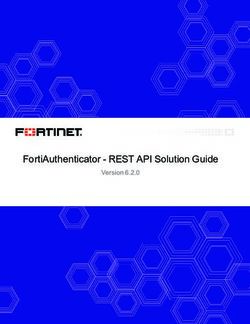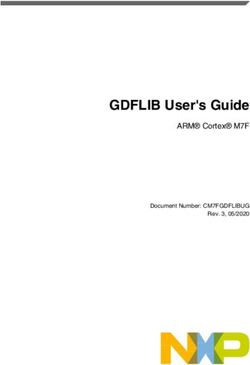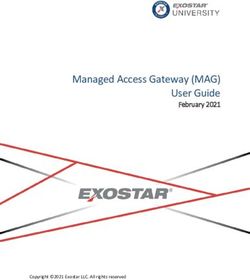Hedvig REST API User Guide - Commvault Documentation
←
→
Page content transcription
If your browser does not render page correctly, please read the page content below
HEDVIG REST API USER GUIDE
Table of Contents
Preliminary instructions ................................................................................................................. 4
Query string limited to 2048 characters ...........................................................................................4
Dollar sign ($) must be escaped with backslash (\) ..........................................................................4
FQDNs must be used in all examples ................................................................................................4
"Pretty Printing" JSON output ...........................................................................................................4
Login/Logout and other administrative tasks ................................................................................ 5
Logging in and receiving a Session ID ...............................................................................................5
Sending or getting security tokens ....................................................................................................6
Changing passwords ..........................................................................................................................6
Logging out .........................................................................................................................................6
Managing users ............................................................................................................................... 7
Adding new users [AddUser] .............................................................................................................7
Updating user profiles [SaveUserProfile] ..........................................................................................9
Deleting users [DeleteUsers] .............................................................................................................9
Managing CHAP users .................................................................................................................. 10
Creating CHAP users [AddChapUser] ............................................................................................. 10
Deleting CHAP users [DeleteChapUser] ......................................................................................... 11
Updating CHAP users ...................................................................................................................... 11
Managing tenants ......................................................................................................................... 12
Adding tenants [AddTenant] ........................................................................................................... 12
Resizing tenants [ResizeTenant] .................................................................................................... 13
Deleting tenants [RemoveTenant] .................................................................................................. 14
Managing virtual disks (NFS and block) ....................................................................................... 15
Creating virtual disks [AddVirtualDisk] ........................................................................................... 15
Listing all virtual disks in a cluster [ListVirtualDisks] ..................................................................... 21
Viewing details for a single virtual disk [VirtualDiskDetails] .......................................................... 23
Resizing virtual disks [ResizeDisks] ................................................................................................ 25
Getting virtual disk metrics [GetVirtualDiskMetrics] ...................................................................... 26
Deleting virtual disks [DeleteVDisk] ............................................................................................... 29
Managing virtual disk tags ............................................................................................................ 30
Adding virtual disk tags [ManageTags] ........................................................................................... 30
Creating/updating virtual disk tags [ManageTags] ......................................................................... 31
Updating/deleting virtual disk tags [ManageTags] ......................................................................... 32
Deleting all virtual disk tags [ManageTags] .................................................................................... 32
© 2021 Commvault Systems, Inc. All rights reserved. 2HEDVIG REST API USER GUIDE Showing virtual disk tags [ShowTags] ............................................................................................ 33 Listing virtual disks by tags [ListVirtualDisksByTags] .................................................................... 34 Managing NFS virtual disks .......................................................................................................... 36 Exporting an NFS virtual disk to a client [Mount] ........................................................................... 36 Listing clients for an exported NFS virtual disk [ListExportedTargets] .......................................... 37 Removing an exported NFS virtual disk [Unmount] ....................................................................... 38 Managing block virtual disks ........................................................................................................ 39 Adding block virtual disks as LUNs [AddLun] ................................................................................. 39 Listing iSCSI targets for an exported block virtual disk [VirtualDiskDetails] ................................. 40 Adding ACL access to block virtual disk LUNs [PersistACLAccess] ............................................... 41 Adding ACL access [PersistACLAccess] ......................................................................................... 42 Listing ACL access for a block virtual disk LUN [GetACLInformation] ........................................... 43 Removing ACL access from a block virtual disk [RemoveACLAccess]........................................... 44 Removing ACL access [RemoveACLAccess]................................................................................... 45 Unmapping a block virtual disk LUN [UnmapLun] .......................................................................... 46 Managing SNMP configurations ................................................................................................... 47 Setting up SNMP configurations [SaveSNMPConfiguration] .......................................................... 47 Loading SNMP configurations [LoadSNMPConfiguration] .............................................................. 48 Sending SNMP traps [SendSNMPTrap]........................................................................................... 48 Managing snapshots for block virtual disks ................................................................................. 49 Creating snapshots for block virtual disks [MakeSnapshot] .......................................................... 49 Listing all snapshots of a block virtual disk [ListSnapshots] .......................................................... 50 Reverting to a specific snapshot [RevertToSnapshot] ................................................................... 51 Cloning a block virtual disk from a snapshot [CloneSnapshot] ...................................................... 52 Listing clones for a snapshot [ListClonesForSnapshot] ................................................................. 56 Listing cluster nodes for a snapshot [ListClusterNodes]................................................................ 57 Deleting a snapshot of a block virtual disk [DeleteSnapshot]........................................................ 59 Managing child virtual disks ......................................................................................................... 60 Listing child virtual disks [ListChildVDiskDetails] ........................................................................... 60 Managing Hedvig Storage Clusters .............................................................................................. 62 Viewing cluster information [ClusterInformation] ......................................................................... 62 Viewing cluster node information [NodeInformation] ................................................................... 66 Showing NFS export and/or LUN information for a host [ShowTarget] ......................................... 68 Listing all cluster hosts and protocols [ListTargets]....................................................................... 71 Listing all data centers [ListDataCenters]....................................................................................... 72 Glossary ........................................................................................................................................ 73 © 2021 Commvault Systems, Inc. All rights reserved. 3
HEDVIG REST API USER GUIDE
Preliminary instructions
Review these important general instructions before working with the Hedvig REST API:
• Query string limited to 2048 characters
• Dollar sign ($) must be escaped with backslash (\)
• FQDNs must be used in all examples
• "Pretty Printing" JSON output
Query string limited to 2048 characters
The query string that can be issued as a request has a maximum limit of 2,048 characters,
based on RFC 3986.
Be sure to consider this limit when a series of items, for example, a list of virtual disks, is
included with a request.
Dollar sign ($) must be escaped with backslash (\)
cURL does not handle the $ (dollar sign) symbol used in Hedvig's snapshot naming
convention, so this character must be escaped using the \ (backslash) symbol.
The examples within this document reflect this escaping, but you will need to add backslashes
to use output directly from ListSnapshots or MakeSnapshot.
FQDNs must be used in all examples
In all of your requests, be sure to replace hedvig1.hedviginc.com with the fully qualified
domain name (FQDN) of your Hedvig Storage Cluster Node.
Do not use only the simple name (for example, hedvig1).
"Pretty Printing" JSON output
To pretty print the JSON output of a curl command, append this to the command line:
| python -m json.tool
© 2021 Commvault Systems, Inc. All rights reserved. 4HEDVIG REST API USER GUIDE
Login/Logout and other administrative tasks
Logging in and receiving a Session ID
The Hedvig REST API Session ID is a security feature for the Hedvig REST API. When you make
a Login request, this identifier is returned, and you must include it in all subsequent requests.
The Session ID expires if you are inactive for a short time, and you must re-login to continue.
Here is an example:
curl -G hedvig1.snc1.hedviginc.com/rest/ --data-urlencode
"request={type:Login, category:UserManagement,
params:{userName:'admin', password:'admin23',
cluster:'cluster.hedviginc.com'}}" | python -m json.tool
Here is an example of a returned result with your Session ID:
{
"requestId": "5E7D8FD7-8390-C47E-3AAC-519C51AC5F79",
"result": {
"datacenters": [
{
"dcname": "snc1"
},
{
"dcname": "snc2"
},
{
"dcname": "snc3"
}
],
"displayActivityLog": true,
"displayName": "admin",
"dualdc": true,
"hcisetup": false,
"primaryTenant": "Hedvig",
"rackAware": true,
"roles": {
"Hedvig": "SuperUser"
}
"sessionId": "05b1b99eb3385ce5c1dc95e07e2812b5",
"userName": "admin",
},
"status": "ok",
"type": "Login"
}
© 2021 Commvault Systems, Inc. All rights reserved. 5HEDVIG REST API USER GUIDE
Sending or getting security tokens
curl -X PUT hedvig1.hedviginc.com/rest/ --data-urlencode
"request={type:SendSecurityToken, category:UserManagement,
params:{userName:'admin', tenant:'Hedvig'},
sessionId:'05b1b99eb3385ce5c1dc95e07e2812b5'}" | python -m json.tool
{
"requestId": "49928DE9-8AAB-9A11-2572-BA6A0C443D9A",
"securitytoken": "4cd8d047-04ad-4c95-b739-4494bf369ff7",
"status": "ok",
"type": "SendSecurityToken",
"user": "admin"
}
Changing passwords
curl -X PUT hedvig1.hedviginc.com/rest/ --data-urlencode
"request={type:ChangeUserPassword, category:UserManagement,
params:{userName:'admin', oldPassword:'hedvig', newPassword:'x4y7z2'},
sessionId:'05b1b99eb3385ce5c1dc95e07e2812b5'}" | python -m json.tool
{
"requestId": "7011CA14-42A5-795C-0EBC-B4DA171072B6",
"status": "ok",
"type": "ChangeUserPassword"
}
Logging out
To securely end your session, use the Logout request, after which the Session ID will be
invalidated and can no longer be used for any subsequent requests. You must re-login to start
a new session if you want to continue.
curl -G hedvig1.hedviginc.com/rest/ --data-urlencode
"request={type:Logout, category:UserManagement,
sessionId:'05b1b99eb3385ce5c1dc95e07e2812b5'}" | python -m json.tool
{
"requestId": "2DE34C10-E29E-4080-320A-EC4D8B51115E",
"status": "ok",
"type": "Logout"
}
© 2021 Commvault Systems, Inc. All rights reserved. 6HEDVIG REST API USER GUIDE
Managing users
Adding new users [AddUser]
Parameters
Note: All parameters are required.
displayName provides the name to display for this user
userName provides the name of this user
tenant establishes the tenant for this user. This tenant
must have already been set up in the system.
role sets the role of this user
values:
PowerUser
SuperUser
Monitor
Admin
email provides the email of this user, in the format
'user@company.com'
mobile provides the mobile phone number of this user, in
the format '1234567890'
password provides the password for this user. To generate
a password automatically, use password:'' and
isGeneratedPassword:'true'
isGeneratedPassword allows an automatic password to be generated for
this user, when you enter password:'' and
isGeneratedPassword:'true'
values:
true | false (default)
isLdapUser establishes whether this is an LDAP user
values:
true | false (default)
© 2021 Commvault Systems, Inc. All rights reserved. 7HEDVIG REST API USER GUIDE
Example cURL command request
curl -X PUT hedvig1.hedviginc.com/rest/ --data-urlencode
"request={type:AddUser, category:UserManagement,
params:{displayName:'hedviguser', userName:'hedviguser', tenant:'Hedvig',
role:'SuperUser', email:'hedviguser@hedviginc.com', mobile:'1234567890',
password:'hedvig', isGeneratedPassword:'false', isLdapUser:'false'},
sessionId:'d93ca275a6eedd1e9ec10696e923aded'}}" | python -m json.tool
formatted value of cURL command request
{
type: "AddUser",
category: "UserManagement",
params: {
displayName: "hedviguser",
userName: "hedviguser",
tenant: "Hedvig",
role: "SuperUser",
email: "hedviguser@hedviginc.com",
mobile: "1234567890",
password: "hedvig",
isGeneratedPassword: "false",
isLdapUser: "false"
},
sessionId: "d93ca275a6eedd1e9ec10696e923aded"
}
Example response
{
"requestId": "CFC8BBA3-BB06-12D9-771A-E5F830BE72B2",
"result": {
"isLdapUser": false,
"tenant": "Hedvig",
"userName": "hedviguser"
},
"status": "ok",
"type": "AddUser"
}
© 2021 Commvault Systems, Inc. All rights reserved. 8HEDVIG REST API USER GUIDE
Updating user profiles [SaveUserProfile]
request
{
"category": "UserManagement",
"params": {
"displayName": "UserName1",
"email": "x@y.com",
"inactivityTimeout": "389",
"mobile": "7049256175",
"newPassword": "Password1",
"primaryTenant": "Hedvig",
"userName": "Bulk User27044"
},
"sessionId": "bc5b86e5edf478651bd184d056857ac7",
"type": "SaveUserProfile"
}
Example response
{
"requestId": "278DD8CB-7C8D-8E6E-4A1E-E622F6448479",
"result": {},
"status": "ok",
"type": "SaveUserProfile"
}
Deleting users [DeleteUsers]
request
{ 'category': 'UserManagement',
'params': { 'users': ['Bulk User27043']},
'sessionId': '24c89ba8a53c1d9325907212cb038552',
'type': 'DeleteUsers'
}
Example response
{
"requestId": "E4A8C2B0-8CDF-1547-2C38-33AC0482C25F",
"result": [
{
"status": "ok",
"userName": "Bulk User27043"
}
],
"type": "DeleteUsers"
}
© 2021 Commvault Systems, Inc. All rights reserved. 9HEDVIG REST API USER GUIDE
Managing CHAP users
Creating CHAP users [AddChapUser]
request
{
'category': 'UserManagement',
'params': {
'password': 'password',
'tenant': 'tenant1',
'userName': 'chapUser1'
},
'sessionId': 'bc5b86e5edf478651bd184d056857ac7',
'type': 'AddChapUser'
}
Example response
{
"requestId": "22BF6140-3CC1-398F-7B21-766D4564C4C1",
"status": "ok",
"type": "AddChapUser"
}
© 2021 Commvault Systems, Inc. All rights reserved. 10HEDVIG REST API USER GUIDE
Deleting CHAP users [DeleteChapUser]
request
{
'category': 'UserManagement',
'params': {
'tenant': 'tenant1',
'userName': 'chapUser1'
},
'sessionId': 'bc5b86e5edf478651bd184d056857ac7',
'type': 'DeleteChapUser'
}
Example response
{
"requestId": "9389D322-6E48-253E-E3B3-48E71B5C51DB",
"status": "ok",
"type": "DeleteChapUser"
}
Updating CHAP users
To update a CHAP user:
1. Delete the chap user (Deleting CHAP users [DeleteChapUser]).
2. Create it again (Creating CHAP users [AddChapUser]).
© 2021 Commvault Systems, Inc. All rights reserved. 11HEDVIG REST API USER GUIDE
Managing tenants
Adding tenants [AddTenant]
Parameters
Note: All parameters are required.
tenant provides the name to display for this tenant
size (required) sets size (in units of GB or TB).
example:
size:{unit:'GB', value:10} (default is 10 GB)
Example cURL command request
curl -X PUT hedvig1.hedviginc.com/rest/ --data-urlencode
"request={type:AddTenant, category:AdminManagement,
params:{tenant:'Tenant1',size:{unit:’GB’, value:10}},
sessionId:'d93ca275a6eedd1e9ec10696e923aded'}}" | python -m json.tool
formatted value of cURL command request
{
type: "AddTenant",
category: "AdminManagement",
params: {
tenant: "Tenant1",
size: {
unit: "GB",
value: 10
}
},
sessionId: "d93ca275a6eedd1e9ec10696e923aded"
}
Example response
{
"requestId": "CFC8BBA3-BB06-12D9-771A-E5F830BE72B2",
"result": {
},
"status": "ok",
"type": "AddTenant"
}
© 2021 Commvault Systems, Inc. All rights reserved. 12HEDVIG REST API USER GUIDE
Resizing tenants [ResizeTenant]
Parameters
Note: All parameters are required.
tenant provides the name to display for this tenant
size (required) sets size (in units of GB or TB). Must be greater
than the current size.
example:
size:{unit:'GB', value:10} (default is 10 GB)
Example cURL command request
curl -X PUT hedvig1.hedviginc.com/rest/ --data-urlencode
"request={type:ResizeTenant, category:AdminManagement,
params:{tenant:'Tenant1',size:{unit:’GB’, value:20}},
sessionId:'d93ca275a6eedd1e9ec10696e923aded'}}" | python -m json.tool
formatted value of cURL command request
{
type: "ResizeTenant",
category: "AdminManagement",
params: {
tenant: "Tenant1",
size: {
unit: "GB",
value: 20
}
},
sessionId: "d93ca275a6eedd1e9ec10696e923aded"
}
Example response
{
"requestId": "CFC8BBA3-BB06-12D9-771A-E5F830BE72B2",
"result": {
},
"status": "ok",
"type": "ResizeTenant"
}
© 2021 Commvault Systems, Inc. All rights reserved. 13HEDVIG REST API USER GUIDE
Deleting tenants [RemoveTenant]
request
{ 'category': 'AdminManagement',
'params': { 'tenant': 'Tenant1'},
'sessionId': '8b9cc09001a5e50715812816470e32b6',
'type': 'RemoveTenant'
}
Example response
{ 'message': 'Cannot remove tenant Tenant1. user exists in the tenant',
'requestId': '2EB296F2-458A-21FC-DB2F-290292CFCA18',
'status': 'warning',
'type': 'RemoveTenant'
}
Example response
{ 'requestId': '0F30F27C-BEE1-5F2F-6118-F0F18E0ACC46'
,
'status': 'ok',
'type': 'RemoveTenant'
}
© 2021 Commvault Systems, Inc. All rights reserved. 14HEDVIG REST API USER GUIDE
Managing virtual disks (NFS and block)
Creating virtual disks [AddVirtualDisk]
Parameters
Note: Only the diskType, name, scsi3pr, and size parameters are required. All other
parameters are optional.
c
batch creates a group of virtual disks
values:
count: integer (total number of disks)
digits: integer (number of digits to concatenate)
start: integer (number for first disk)
blockSize sets block size
Note: Must be set to 4096 (4k) if you are
enabling RDM and/or deduplication.
values:
NFS: only allowed value is 512
BLOCK: [512 | 4096 (4k) (default) | 65536 (64k)]
cacheEnabled enables client-side caching support for virtual
disk blocks, to cache to local SSD or PCIe
devices at the application compute tier for high
performance
true | false (default)
clusteredFileSystem formats a clustered file system on top of a
virtual disk to be presented to multiple hosts
Notes: (1) This is automatically enabled for an
NFS virtual disk. (2) Block size is automatically
set to 512. (3) You cannot enable RDM on a
clustered file system.
values:
true | false (default)
compressed enables compression to reduce data size
Note: This is automatically enabled when you
enable deduplication.
values:
true | false (default)
consistency sets the consistency level
values:
WEAK | STRONG (default)
© 2021 Commvault Systems, Inc. All rights reserved. 15HEDVIG REST API USER GUIDE
dataCenters provides the names of the data centers for
replicationPolicy of DataCenterAware or RackAware
Note: Selecting certain data centers will
automatically set the replication factor.
example:
dataCenters:[snc1,snc2,snc3] (DataCenterAware)
dataCenters:[snc1] (RackAware)
deduplication Important: Be aware of the following when
enabling deduplication for a virtual disk:
(1) Disk residence is automatically set to HDD.
(2) Compression is automatically enabled.
(3) Deduplication cannot be enabled for a block
virtual disk with a clustered file system.
(4) For dual data centers with replicationPolicy
of DataCenterAware, you can choose a
replicationFactor of 2, 4, or 6.
(5) You can create global system deduplication-
enabled virtual disks for multiple
combinations of data centers when the number
of data centers exceeds three.
(6) You can create RackAware and/or Agnostic
replication policy system deduplication
virtual disks in a DataCenterAware
replication policy environment.
(7) You can create Agnostic replication policy
system deduplication virtual disks in a
RackAware replication policy environment.
(8) Deduplication metrics are computed on demand
and do not run as a scheduled task.
Warning: When you are upgrading your system, a
non-disruptive upgrade (NDU) could be problematic
for a data center with a RackAware or Agnostic
replication policy, in an environment with
deduplication-enabled virtual disks.
values: true | false (default)
description gives general descriptive information
example:
description:'This is an NFS virtual disk.'
diskType (required) sets the protocol type
Notes: For NFS, (1) a clustered file system is
automatically enabled, (2) block size is
automatically set to 512, and (3) you cannot
enable RDM.
values:
NFS | BLOCK (default)
© 2021 Commvault Systems, Inc. All rights reserved. 16HEDVIG REST API USER GUIDE
name (required) provides the name(s) for the virtual disk(s),
which must contain alphanumeric characters only
(no special characters or spaces)
example:
name:'HedvigVdisk'
rdm enables RDM (raw device mapping) for direct LUN
access to VM guests
Notes: (1) Block size is automatically set to
4096 (4k). (2) You cannot enable RDM for an NFS
virtual disk. (3) You cannot enable RDM on a
clustered file system.
values:
true | false (default)
replicationFactor sets the number of replicas (1 to 6) to create. A
replication factor of 3 is the default and is
highly recommended.
Important: A replication factor of 1 offers no
copy protection and should be used only when data
protection is guaranteed outside the Hedvig
system.
values:
1-6 (default is 3)
replicationPolicy sets replication policy
Notes:(1) If a cluster is DataCenterAware when
you add clone(s) to that cluster, you must also
make the clone(s) DataCenterAware to enable
deduplication. (2) For DataCenterAware or
RackAware, you must also include the appropriate
dataCenters.
values:
Agnostic [also known as RackUnaware] (default) |
RackAware | DataCenterAware
residence determines the type of Hedvig Storage Pool in
which to store a virtual disk
values:
HDD [default]: The system will auto-tier, that
is, hot data will be placed on the highest
performing media – typically SSD assets (if
present) – while cold data will reside on
spinning hard disks.
FLASH: The virtual disk will be pinned only to
SSD assets (which must be present) in the
cluster, essentially creating an all-flash array
for the virtual disk.
© 2021 Commvault Systems, Inc. All rights reserved. 17HEDVIG REST API USER GUIDE
scsi3pr (required) enables SCSI-3 Persistent Reservations for use
with Clustered Shared Volumes (CSV)
Note: This is not supported for diskType NFS.
values:
true | false
size (required) sets size (in units of GB or TB). Hedvig supports
single block and NFS virtual disks of unlimited
size.
Note: Although Hedvig software allows unlimited
size for virtual disks, other factors in your
setup may not. For example, VMware imposes a
limit of 62 TB per virtual disk per VM.
example:
size:{unit:'GB', value:10} (default is 10 GB)
encryption enables encryption at a virtual disk level. You
must provide KMS information using the Hedvig
setupkmsinfo command and execute the Hedvig
requestclusterkey command before creating an
encryption-enabled virtual disk.
values:
true | false
© 2021 Commvault Systems, Inc. All rights reserved. 18HEDVIG REST API USER GUIDE
Example cURL command request
curl -X PUT hedvig1.hedviginc.com/rest/ --data-urlencode
"request={type:AddVirtualDisk, category:VirtualDiskManagement,
params:{name:'HedvigVdisk', batch:{count:10, digits:2, start:1},
size:{unit:'GB', value:10}, diskType:BLOCK, scsi3pr:false},
sessionId:'d93ca275a6eedd1e9ec10696e923aded'}" | python -m json.tool
formatted value of cURL command request
{
type: "AddVirtualDisk",
category: "VirtualDiskManagement",
params: {
name: "HedvigVdisk",
batch: {
count: 10
digits: 2
start: 1
},
blockSize: 4096,
cacheEnabled: false,
clusteredFileSystem: false,
description: "Batch of disks created",
diskType: "BLOCK",
replicationFactor: 3,
replicationPolicy: "Agnostic",
residence: "HDD",
scsi3pr: "false",
size: {
unit: "GB",
value: 10
}
},
sessionId: "d93ca275a6eedd1e9ec10696e923aded"
}
Example cURL command request - for Data Center Aware
curl -X PUT hedvig1.hedviginc.com/rest/ --data-urlencode
"request={type:AddVirtualDisk, category:VirtualDiskManagement,
params:{name:'HedvigVdisk', size:{unit:'GB', value:10}, diskType:BLOCK,
scsi3pr:false, replicationPolicy:DataCenterAware, replicationFactor:3,
dataCenters:[snc1,snc2,snc3]},
sessionId:'959d7cbe498ba63c6152d88babb3f4de'}" | python -m json.tool
© 2021 Commvault Systems, Inc. All rights reserved. 19HEDVIG REST API USER GUIDE
Example response
{
"requestId": "A5F432AF-BB59-771F-005B-CEBFA3346ACE",
"result": [
{
"name": "HedvigVdisk01",
"status": "ok"
},
{
"name": "HedvigVdisk02",
"status": "ok"
},
{
"name": "HedvigVdisk03",
"status": "ok"
},
{
"name": "HedvigVdisk04",
"status": "ok"
},
{
"name": "HedvigVdisk05",
"status": "ok"
},
{
"name": "HedvigVdisk06",
"status": "ok"
},
{
"name": "HedvigVdisk07",
"status": "ok"
},
{
"name": "HedvigVdisk08",
"status": "ok"
},
{
"name": "HedvigVdisk09",
"status": "ok"
},
{
"name": "HedvigVdisk10",
"status": "ok"
}
],
"status": "ok",
"type": "AddVirtualDisk"
}
© 2021 Commvault Systems, Inc. All rights reserved. 20HEDVIG REST API USER GUIDE
Listing all virtual disks in a cluster [ListVirtualDisks]
Parameters
none
Example cURL command request
curl -G hedvig1.hedviginc.com/rest/ --data-urlencode
"request={type:ListVirtualDisks, category:VirtualDiskManagement,
sessionId:'d93ca275a6eedd1e9ec10696e923aded'}" | python -m json.tool
formatted value of cURL command request
{
type: "ListVirtualDisks",
category: "VirtualDiskManagement",
sessionId: "d93ca275a6eedd1e9ec10696e923aded"
}
Example response
{
"requestId": "C1B37B9A-251C-2A04-460D-76D337EDBF71",
"result": {
"disks": [
{
"backup": "OST",
"blockSize": 512,
"cacheEnabled": true,
"clusteredFileSystem": true,
"compressed": true,
"consistency": "STRONG",
"createdBy": "HedvigAdmin",
"deduplication": true,
"diskType": "NFS_MASTER_DISK",
"encryption": false,
"isClone": false,
"replicationFactor": 3,
"replicationPolicy": "Agnostic",
"residence": "HDD",
"scsi3pr": false,
"size": {
"units": "GB",
"value": 10
},
"status": "ok",
"targetLocations": [],
"tenant": "Hedvig",
"vDiskName": "HedvigVdisk01"
},
{
© 2021 Commvault Systems, Inc. All rights reserved. 21HEDVIG REST API USER GUIDE
"backup": "NONE",
"blockSize": 4096,
"cacheEnabled": false,
"clusteredFileSystem": false,
"compressed": false,
"consistency": "STRONG",
"createdBy": "HedvigAdmin",
"deduplication": false,
"diskType": "BLOCK",
"encryption": false,
"isClone": false,
"replicationFactor": 3,
"replicationPolicy": "Agnostic",
"residence": "HDD",
"scsi3pr": false,
"size": {
"units": "GB",
"value": 10
},
"status": "ok",
"targetLocations": [],
"tenant": "Hedvig",
"vDiskName": "HedvigVdisk02"
},
],
"provisionedSize": "118.0 GB"
},
"status": "ok",
"type": "ListVirtualDisks"
}
© 2021 Commvault Systems, Inc. All rights reserved. 22HEDVIG REST API USER GUIDE
Viewing details for a single virtual disk [VirtualDiskDetails]
Parameters
virtualDisk name of virtual disk
example:
virtualDisk:'HedvigVdisk01'
Example cURL command request
curl -G hedvig1.hedviginc.com/rest/ --data-urlencode
"request={type:VirtualDiskDetails, category:VirtualDiskManagement,
params:{virtualDisk:'HedvigVdisk01'},
sessionId:'d93ca275a6eedd1e9ec10696e923aded'}" | python -m json.tool
formatted value of cURL command request
{
type: "VirtualDiskDetails",
category: "VirtualDiskManagement",
params: {
virtualDisk: "HedvigVdisk01"
},
sessionId: "d93ca275a6eedd1e9ec10696e923aded"
}
Example response
{
"requestId": "18DB3D6B-6504-C6BB-61CE-969E18869EE3",
"result": {
"backup": "OST",
"blockSize": 512,
"cacheEnabled": true,
"cloudEnabled": false,
"cloudProvider": "NONE",
"clusteredFileSystem": true,
"compressed": true,
"compressionRatio": 88.71849394024098,
"consistency": "STRONG",
"createdBy": "HedvigAdmin",
"creationTime": "01-8-2018 23:56:28:565",
© 2021 Commvault Systems, Inc. All rights reserved. 23HEDVIG REST API USER GUIDE
"dataCenters": [
[
"snc1",
"snc2",
"snc3"
]
],
"deduplication": {
"percentageSaved": 0.8396004438400269,
"saved": {
"units": "GB",
"value": 58.3
},
"tddc": {
"units": "GB",
"value": 6.6
},
"total": {
"units": "GB",
"value": 363.5
}
},
"description": "Created by a non CLI interface",
"diskType": "NFS_MASTER_DISK",
"encryption": false,
"exportedBlockSize": 512,
"hasClones": false,
"mntlocation": "hedvigvip1.hedviginc.com:50000",
"replicationFactor": 3,
"replicationPolicy": "DataCenterAware",
"residence": "HDD",
"scsi3pr": false,
"scsiSerialNumber": 14,
"scsinaa": true,
"size": {
"units": "GB",
"value": 10
},
"systemdedupdiskname": "Hedvigdedup_Counter_0",
"targetLocations": [
"hedvigvip1.hedviginc.com:50000"
],
"tenant": "Hedvig",
"vDiskName": "HedvigVdisk01",
"versionCounter": 1"
}
"status": "ok",
"type": "VirtualDiskDetails"
}
© 2021 Commvault Systems, Inc. All rights reserved. 24HEDVIG REST API USER GUIDE
Resizing virtual disks [ResizeDisks]
Note: You can resize only to a larger size, that is, shrinking of virtual disks is not supported.
Parameters
size sets new (larger) size of virtual disk(s), in GB or TB
example: size:{unit:'GB', value:25}
virtualDisks name of virtual disk(s), which may have different sizes
example: virtualDisks:['HedvigVdisk01', 'HedvigVdisk02']
Example cURL command request
curl -X POST hedvig1.hedviginc.com/rest/ --data-urlencode
"request={type:ResizeDisks, category:VirtualDiskManagement,
params:{virtualDisks:['HedvigVdisk01', 'HedvigVdisk02'], size:{unit:'GB',
value:25}}, sessionId:'d93ca275a6eedd1e9ec10696e923aded'}"
| python -m json.tool
formatted value of cURL command request
{
type: "ResizeDisks",
category: "VirtualDiskManagement",
params: {
virtualDisks: [ "HedvigVdisk01", "HedvigVdisk02" ],
size: {
unit: "GB",
value: 25
},
sessionId: "d93ca275a6eedd1e9ec10696e923aded"
}
Example response
{
"requestId": "B57CCABF-5C76-3E94-A1C0-D276A916C5DD",
"result": [
{
"name": "HedvigVdisk01",
"status": "ok"
},
{
"name": "HedvigVdisk02",
"status": "ok"
}
],
"status": "ok",
"type": "ResizeDisks"
}
© 2021 Commvault Systems, Inc. All rights reserved. 25HEDVIG REST API USER GUIDE
Getting virtual disk metrics [GetVirtualDiskMetrics]
Note: To get child virtual disk metrics, use ListChildVDiskDetails to get the virtual disk
identifier and then use this identifier as the virtualDisk name, along with diskType of NFS.
See Listing child virtual disks [ListChildVDiskDetails].
Parameters
controllers FQDN(s)of the virtual disk host(s)
example:
controllers:['hedvigvip1.hedviginc.com']
diskType type of protocol
values:
NFS | BLOCK
example:
diskType:NFS
virtualDisk name of virtual disk
example:
virtualDisk:'HedvigVdisk01'
Example cURL command request
curl -G hedvig1.hedviginc.com/rest/ --data-urlencode
"request={type:GetVirtualDiskMetrics, category:VirtualDiskManagement,
params:{virtualDisk:'HedvigVdisk01', diskType:BLOCK,
controllers:['hedvigvip1.hedviginc.com']},
sessionId:'d93ca275a6eedd1e9ec10696e923aded'}" | python -m json.tool
formatted value of cURL command request
{
type: "GetVirtualDiskMetrics",
category: "VirtualDiskManagement",
params: {
virtualDisk: "HedvigVdisk01",
diskType: "BLOCK",
controllers: [ "hedvigvip1.hedviginc.com" ]
},
sessionId: "d93ca275a6eedd1e9ec10696e923aded"
}
© 2021 Commvault Systems, Inc. All rights reserved. 26HEDVIG REST API USER GUIDE
Example response
{
"requestId": "88A2852A-BD82-5560-D4AE-FA4835F9641A",
"result": [
{
"Read Information": {
"IOPS": [
0,
0,
0,
20,
...
],
"Latency": [
0,
0,
0,
0.20000000000000001,
...
],
"MIN": [
0,
0,
...
],
"Max": [
0,
0,
0,
1,
...
],
"Throughput": [
0,
0,
0,
0.009765625,
0,
...
0.009765625
]
},
"Write Information": {
"IOPS": [
0,
0,
0,
20,
0,
...
0,
20
],
© 2021 Commvault Systems, Inc. All rights reserved. 27HEDVIG REST API USER GUIDE
"Latency": [
0,
0,
0,
14.4,
0,
...
0,
0,
13.699999999999999
],
"MIN": [
0,
0,
0,
11,
...
0,
11
],
"Max": [
0,
0,
0,
25,
...
0,
0,
20
],
"Throughput": [
0,
0,
0,
0.009765625,
0,
0,
...
0.009765625
]
},
"controller": "hedvigvip1.hedviginc.com"
}
],
"status": "ok",
"type": "GetVirtualDiskMetrics"}
© 2021 Commvault Systems, Inc. All rights reserved. 28HEDVIG REST API USER GUIDE
Deleting virtual disks [DeleteVDisk]
Parameters
virtualDisks name of virtual disk(s)
example:
virtualDisks:['HedvigVdisk01', 'HedvigVdisk02']
Example cURL command request
curl -X POST hedvig1.hedviginc.com/rest/ --data-urlencode
"request={type:DeleteVDisk, category:VirtualDiskManagement,
params:{virtualDisks:['HedvigVdisk01', 'HedvigVdisk02']},
sessionId:'d93ca275a6eedd1e9ec10696e923aded'}" | python -m json.tool
formatted value of cURL command request
{
type: "DeleteVDisk",
category: "VirtualDiskManagement",
params: {
virtualDisks: [ "HedvigVdisk01", "HedvigVdisk02" ],
},
sessionId: "d93ca275a6eedd1e9ec10696e923aded"
}
Example response
{
"requestId": "D2C21738-E3B1-74F9-C6DE-95EAA75BBA3A",
"result": [
{
"name": "HedvigVdisk01",
"status": "ok"
}
{
"name": "HedvigVdisk02",
"status": "ok"
}
],
"status": "ok",
"type": "DeleteVDisk"
}
© 2021 Commvault Systems, Inc. All rights reserved. 29HEDVIG REST API USER GUIDE
Managing virtual disk tags
Adding virtual disk tags [ManageTags]
Parameters
virtualDisk name of virtual disk
example:
virtualDisk:'HedvigVdisk01'
tags array of tags and their values
example:
tags:['tag 1=Finance', 'tag 2=HR']
Example cURL command request
curl -G hedvig1.hedviginc.com/rest/ --data-urlencode
"request={type:ManageTags, category:VirtualDiskManagement,
params:{virtualDisk:'HedvigVdisk01', tags:['tag 1=Finance', 'tag 2=HR']},
sessionId:'d93ca275a6eedd1e9ec10696e923aded'}" | python -m json.tool
formatted value of cURL command request
{
type: "ManageTags",
category: "VirtualDiskManagement",
params: {
virtualDisk: "HedvigVdisk01",
tags: [ "tag 1=Finance", "tag 2=HR" ]
},
sessionId: "d93ca275a6eedd1e9ec10696e923aded"
}
Example response
{
"requestId": "EC50A0E3-0189-6425-6E8A-4164E49B1BBE",
"status": "ok",
"type": "ManageTags"
}
© 2021 Commvault Systems, Inc. All rights reserved. 30HEDVIG REST API USER GUIDE
Creating/updating virtual disk tags [ManageTags]
request
Note: Use tagName=tagVal to create or update a tag.
{
"category": "VirtualDiskManagement",
"params": {
"tags": [
"key1=val1",
"key2=val2",
"key3=val3"
],
"virtualDisk": "Tenant1_op_vdisk_2535"
},
"sessionId": "b1980b0c3fdfc75eb53d1da6a08aca25",
"type": "ManageTags"
},
Example response
{
"requestId": "1E5E90DD-BC45-D956-DFC9-E24F5F751C4F",
"status": "ok",
"type": "ManageTags"
}
© 2021 Commvault Systems, Inc. All rights reserved. 31HEDVIG REST API USER GUIDE
Updating/deleting virtual disk tags [ManageTags]
request
Note: Use tagName=tagVal to update a tag. Use tagName alone to delete the tag.
{
"category": "VirtualDiskManagement",
"params": {
"tags": [
"key1=vala",
"key2=valb",
"key3"
],
"virtualDisk": "Tenant1_op_vdisk_2535"
},
"sessionId": "b1980b0c3fdfc75eb53d1da6a08aca25",
"type": "ManageTags"
},
Example response
{
"requestId": "555599FD-F0B3-776A-C7B7-E1BA8236BA69",
"status": "ok",
"type": "ManageTags"
}
Deleting all virtual disk tags [ManageTags]
request
Note: Omit the tags entry in params.
{
"category": "VirtualDiskManagement",
"params": {
"virtualDisk": "Tenant1_op_vdisk_2535"
},
"sessionId": "b1980b0c3fdfc75eb53d1da6a08aca25",
"type": "ManageTags"
}
Example response
{
"requestId": "362EEEBE-1979-BB02-B1EF-63099C209AFA",
"status": "ok",
"type": "ManageTags"
}
© 2021 Commvault Systems, Inc. All rights reserved. 32HEDVIG REST API USER GUIDE
Showing virtual disk tags [ShowTags]
Parameters
virtualDisk name of virtual disk
example: virtualDisk:'HedvigVdisk01'
tagName (optional) single tag for which to return value. If this
is not specified, all tags are returned.
example: tagName:tag 2
Example cURL command request
curl -G hedvig1.hedviginc.com/rest/ --data-urlencode "request={type:ShowTags,
category:VirtualDiskManagement, params:{virtualDisk:'HedvigVdisk01'},
sessionId:'d93ca275a6eedd1e9ec10696e923aded'}" | python -m json.tool
formatted value of cURL command request
{
type: "ShowTags",
category: "VirtualDiskManagement",
params: {
virtualDisk: "HedvigVdisk01"
},
sessionId: "d93ca275a6eedd1e9ec10696e923aded"
}
Example response
{
"requestId": "9085A6A0-4D78-1E58-F9D2-D172A7980997",
"result": [
{
"tagName": "tag 1",
"tagValue": "Finance"
},
{
"tagName": "tag 2",
"tagValue": "HR"
}
],
"status": "ok",
"type": "ShowTags"
}
© 2021 Commvault Systems, Inc. All rights reserved. 33HEDVIG REST API USER GUIDE
Listing virtual disks by tags [ListVirtualDisksByTags]
Parameters
tags array of tag names
example:
tags:['tag 1','tag 2']
Example cURL command request
curl -G hedvig1.hedviginc.com/rest/ --data-urlencode
"request={type:ListVirtualDisksByTags, category:VirtualDiskManagement,
params:{tags:['tag 1', 'tag 2']},
sessionId:'d93ca275a6eedd1e9ec10696e923aded'}" | python -m json.tool
formatted value of cURL command request
{
type: "ListVirtualDisksByTags",
category: "VirtualDiskManagement",
params: {
tags: [ "tag 1", "tag 2" ]
},
sessionId: "d93ca275a6eedd1e9ec10696e923aded"
}
Example response
{
"cloud": "CloudInfo(cloudEnabled:false, cloudProvider:null)",
"requestId": "323FC1E3-7781-27DD-80FE-92583915A581",
"result": {
"cloud": {
"enabled": false,
"provider": ""
},
"disks": [
{
"backup": "NONE",
"blockSize": 4096,
"cacheEnabled": false,
"clusteredFileSystem": false,
"compressed": false,
"consistency": "STRONG",
"createdBy": "HedvigAdmin",
"deduplication": false,
"diskType": "BLOCK",
"encryption": false,
"isClone": false,
"replicationFactor": 3,
© 2021 Commvault Systems, Inc. All rights reserved. 34HEDVIG REST API USER GUIDE
"replicationPolicy": "Agnostic",
"residence": "HDD",
"scsi3pr": false,
"size": {
"units": "GB",
"value": 15
},
"status": "ok",
"targetLocations": [
"hedvigvip1.hedviginc.com:50000"
],
"tenant": "Hedvig",
"vDiskName": "HedvigVdisk01"
}
],
"provisionedSize": "15.0 GB"
},
"status": "ok",
"type": "ListVirtualDisksByTags"
}
© 2021 Commvault Systems, Inc. All rights reserved. 35HEDVIG REST API USER GUIDE
Managing NFS virtual disks
Exporting an NFS virtual disk to a client [Mount]
Parameters
targets FQDN(s) of the client
example: targets:['hedvigvip1.hedviginc.com']
virtualDisk name of virtual disk (must be NFS type)
example: virtualDisk:'HedvigVdisk01'
Example cURL command request
curl -X POST hedvig1.hedviginc.com/rest/ --data-urlencode
"request={type:Mount, category:VirtualDiskManagement,
params:{virtualDisk:'HedvigVdisk01',
targets:['hedvigvip1.hedviginc.com']},
sessionId:'d93ca275a6eedd1e9ec10696e923aded'}" | python -m json.tool
formatted value of cURL command request
{
type: "Mount",
category: "VirtualDiskManagement",
params: {
virtualDisk: "HedvigVdisk01",
targets: ["hedvigvip1.hedviginc.com"]
},
sessionId: "d93ca275a6eedd1e9ec10696e923aded"
}
Example response
{
"requestId": "4934FE12-2C0B-F975-1D9D-57AD03B87F1A",
"result": {
"exportInfo": [
{
"status": "ok",
"target": "hedvigvip1.hedviginc.com"
}
]
},
"status": "ok",
"type": "Mount"
}
© 2021 Commvault Systems, Inc. All rights reserved. 36HEDVIG REST API USER GUIDE
Listing clients for an exported NFS virtual disk
[ListExportedTargets]
Parameters
virtualDisk name of virtual disk (must be NFS type)
example:
virtualDisk:'HedvigVdisk01'
Example cURL command request
curl -X PUT hedvig1.hedviginc.com/rest/ --data-urlencode
"request={type:ListExportedTargets, category:VirtualDiskManagement,
params:{virtualDisk:'HedvigVdisk01'},
sessionId:'d93ca275a6eedd1e9ec10696e923aded'}" | python -m json.tool
formatted value of cURL command request
{
type: "ListExportedTargets",
category: "VirtualDiskManagement",
params: {
virtualDisk: "HedvigVdisk01"
},
sessionId: "d93ca275a6eedd1e9ec10696e923aded"
}
Example response
{
"requestId": "2F09ECB1-2F52-DC64-8933-49F85D50C8F3",
"result": [
"hedvigvip1.hedviginc.com"
],
"status": "ok",
"type": "ListExportedTargets"
}
© 2021 Commvault Systems, Inc. All rights reserved. 37HEDVIG REST API USER GUIDE
Removing an exported NFS virtual disk [Unmount]
Parameters
targets FQDN(s) of the client(s)
example:
targets:['hedvigvip1.hedviginc.com']
virtualDisk name of virtual disk (must be NFS type)
example:
virtualDisk:'HedvigVdisk01'
Example cURL command request
curl -X PUT hedvig1.hedviginc.com/rest/ --data-urlencode
"request={type:Unmount, category:VirtualDiskManagement,
params:{virtualDisk:'HedvigVdisk01',
targets:['hedvigvip1.hedviginc.com']},
sessionId:'d93ca275a6eedd1e9ec10696e923aded'}" | python -m json.tool
formatted value of cURL command request
{
type: "Unmount",
category: "VirtualDiskManagement",
params: {
virtualDisk: "HedvigVdisk01",
targets: ["hedvigvip1.hedviginc.com"]
},
sessionId: "d93ca275a6eedd1e9ec10696e923aded"
}
Example response
{
"requestId": "C96B38C3-E2AA-3565-5258-C0B09CB50EFC",
"result": [
{
"status": "ok",
"target": "hedvigvip1.hedviginc.com"
}
],
"status": "ok",
"type": "Unmount"
}
© 2021 Commvault Systems, Inc. All rights reserved. 38HEDVIG REST API USER GUIDE
Managing block virtual disks
Adding block virtual disks as LUNs [AddLun]
Parameters
targets FQDN(s) of the iSCSI target(s)
example:
targets:['hedvigvip1.hedviginc.com']
virtualDisks name of virtual disk(s) (must be block type)
example:
virtualDisks:['HedvigVdisk01', 'HedvigVdisk02']
readonly Allows the data to be read only. Typically, you
would set this up on a LUN that already has data,
so the data can be read, but not modified.
values:
true | false (default)
Example cURL command request
curl -X POST hedvig1.hedviginc.com/rest/ --data-urlencode
"request={type:AddLun, category:VirtualDiskManagement,
params:{virtualDisks:['HedvigVdisk01', 'HedvigVdisk02'],
targets:['hedvigvip1.hedviginc.com'], readonly:false},
sessionId:'d93ca275a6eedd1e9ec10696e923aded'}" | python -m json.tool
formatted value of cURL command request
{
type: "AddLun",
category: "VirtualDiskManagement",
params: {
virtualDisks: [ "HedvigVdisk01", "HedvigVdisk02" ],
targets: [ "hedvigvip1.hedviginc.com" ]
readonly: "false"
},
sessionId: "d93ca275a6eedd1e9ec10696e923aded"
}
© 2021 Commvault Systems, Inc. All rights reserved. 39HEDVIG REST API USER GUIDE
Example response
{
"requestId": "2EF8E6BE-3474-F873-21AD-BB9495A12B9C",
"result": [
{
"name": "HedvigVdisk01",
"status": "ok",
"targets": [
{
"message": " is already associated with the host
hedvigvip1.hedviginc.com",
"name": "hedvigvip1.hedviginc.com",
"status": "warning"
}
]
}, {
"name": "HedvigVdisk02",
"status": "ok",
"targets": [
{
"name": "hedvigvip1.hedviginc.com",
"status": "ok"
}
]
}
],
"status": "ok",
"type": "AddLun"
}
Listing iSCSI targets for an exported block virtual disk
[VirtualDiskDetails]
To list the iSCSI target(s) to which a specific block virtual disk or LUN has been mapped, see
Viewing details for a single virtual disk [VirtualDiskDetails].
© 2021 Commvault Systems, Inc. All rights reserved. 40You can also read