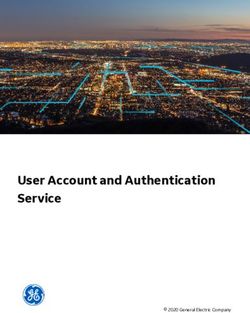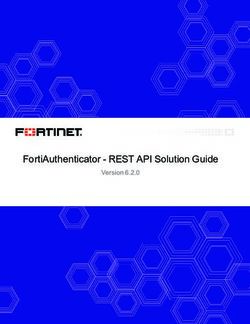NFS Kerberos in ONTAP - Abstract - NetApp
←
→
Page content transcription
If your browser does not render page correctly, please read the page content below
Technical Report NFS Kerberos in ONTAP Justin Parisi, NetApp June 2021 | TR-4616 Abstract This document covers NFS Kerberos support in NetApp® ONTAP® software and configuration steps with Active Directory and Red Hat Enterprise Linux (RHEL) clients.
TABLE OF CONTENTS
Overview ...................................................................................................................................................... 5
Document scope......................................................................................................................................................5
TL; DR – Just tell me the basic steps ......................................................................................................................5
High-level required components: What you need ....................................................................................................5
Kerberos terminology ..............................................................................................................................................7
Supported encryption types .....................................................................................................................................8
Supported Kerberos security modes .......................................................................................................................8
How Kerberos authentication works with NFS in ONTAP ........................................................................................9
KRB-UNIX name mapping behavior ......................................................................................................................12
Benefits of using Kerberized NFS ........................................................................................................... 16
ONTAP configuration ............................................................................................................................... 16
Configure the NFS server ......................................................................................................................................17
Configure DNS settings in ONTAP ........................................................................................................................17
Create the Kerberos realm ....................................................................................................................................18
Enable Kerberos on the data LIFs .........................................................................................................................20
Modify export policy rules to allow Kerberos .........................................................................................................22
Create a UNIX user or a name-mapping rule to map the NFS service principal ....................................................23
Create a UNIX user or a name-mapping rule to map the NFS client principal .......................................................25
Modify the NFS server machine account to allow only AES ..................................................................................28
Red Hat Enterprise Linux client configuration ...................................................................................... 28
Configure Network Time Protocol services ............................................................................................................29
Verify DNS .............................................................................................................................................................29
Join the domain .....................................................................................................................................................29
Modify the machine account principal ....................................................................................................................29
Best practices ........................................................................................................................................... 30
ONTAP best practices ...........................................................................................................................................30
NFS client best practices .......................................................................................................................................31
Windows KDC best practices ................................................................................................................................31
Sample configurations ............................................................................................................................. 32
NetApp ONTAP .....................................................................................................................................................32
Windows (machine accounts and principals) .........................................................................................................33
RHEL 7.x client ......................................................................................................................................................36
Corner cases ............................................................................................................................................. 38
2 NFS Kerberos in ONTAP © 2021 NetApp, Inc. All rights reserved.Using the same machine account for CIFS/SMB and NFS Kerberos ....................................................................38
Sharing keytabs on multiple clients .......................................................................................................................38
Using keytab files to kinit .......................................................................................................................................39
Using local host files in place of DNS ....................................................................................................................39
Using non-Windows KDCs ....................................................................................................................................40
DNS aliases/Canonical Names..............................................................................................................................41
NFS Kerberos in Cloud Volumes ONTAP .............................................................................................................41
NFS Kerberos with storage Virtual Machine Disaster Recovery ............................................................................42
Manual keytab configuration: Client and ONTAP ..................................................................................................43
Kerberos caches ....................................................................................................................................... 44
Initial client mount ..................................................................................................................................................44
Initial NFS mount access by a user .......................................................................................................................45
Subsequent mount access by users ......................................................................................................................45
Unmount impact on Kerberos context cache .........................................................................................................46
NFS credential cache ............................................................................................................................................47
Using -instance with the Kerberos context cache ..................................................................................................47
Kerberos ticket lifetime – client cache ...................................................................................................................48
Kerberos ticket expiration behavior .......................................................................................................................49
NFS Kerberos performance testing ........................................................................................................ 52
Observations .........................................................................................................................................................52
Common issues ........................................................................................................................................ 52
Export policy troubleshooting.................................................................................................................................53
Errors during Kerberos interface enable, modify, or create in ONTAP ..................................................................56
Errors during mounting of NFS Kerberos from a client ..........................................................................................57
NFS Kerberos errors while attempting to access, read, or write ............................................................................58
Common event log errors in ONTAP related to NFS Kerberos .............................................................................59
Kerberos keytab troubleshooting ...........................................................................................................................60
What information to collect before you contact NetApp Support ...........................................................................63
Detailed configuration steps.................................................................................................................... 64
Rename NFS Kerberos machine accounts in Active Directory ..............................................................................64
Configure an NFS client to use Kerberos with net ads join ....................................................................................66
Configure an NFS client to use Kerberos with realm join ......................................................................................71
Appendix A: Kerberos encryption types ................................................................................................ 75
Appendix B: Machine account attributes ............................................................................................... 76
3 NFS Kerberos in ONTAP © 2021 NetApp, Inc. All rights reserved.Appendix C: Kerberos packet types, errors, and terminology ............................................................ 76 Disclaimer .................................................................................................................................................. 78 Where to find additional information ...................................................................................................... 78 Contact us ................................................................................................................................................. 78 Version history .......................................................................................................................................... 78 LIST OF TABLES Table 1) Supported encryption types in ONTAP. ............................................................................................................8 Table 2) Supported Kerberos security modes in ONTAP. ..............................................................................................8 Table 3) NFS Kerberos results. ....................................................................................................................................52 Table 4) NFS Kerberos: Performance comparison versus nonencrypted baseline. .....................................................52 Table 5) Identifying and resolving issues while creating or modifying Kerberos interfaces in ONTAP. ........................56 Table 6) Identifying and resolving issues while mounting NFS Kerberos exports. .......................................................57 Table 7) Identifying and resolving issues in accessing Kerberos NFS exports in ONTAP............................................58 Table 8) Common event log errors in ONTAP. .............................................................................................................59 Table 9) Kerberos encryption types. .............................................................................................................................75 Table 10) Valid msDS-SupportedEncryptionTypes attribute values. ....................................................................76 Table 11) Kerberos packets. ........................................................................................................................................76 Table 12) Kerberos errors from network captures. .......................................................................................................76 Table 13) Kerberos terminology from CentOS.org and IBM.com. ................................................................................77 LIST OF FIGURES Figure 1) Kerberos AS-REQ conversation during mount – packet capture. ...................................................................9 Figure 2) Kerberos TGS-REQ conversation during mount – packet capture. ...............................................................10 Figure 3) Kerberos AS-REQ conversation during kinit – packet capture. .....................................................................11 Figure 4) Kerberos TGS-REQ conversation during kinit – packet capture. ..................................................................11 Figure 5) Kerberos workflow between the client, the KDC, and the NFS server on NetApp storage............................12 Figure 6) Kerberos interface configuration – System Manager prior to ONTAP 9.7. ....................................................21 Figure 7) Kerberos ticket lifetime management – Microsoft Windows Group Policy. ....................................................49 Figure 8) Wireshark filter example. ...............................................................................................................................62 Figure 9) Kerberos packet capture – packet list. ..........................................................................................................63 Figure 10) TGS-REQ details – packet trace. ................................................................................................................63 4 NFS Kerberos in ONTAP © 2021 NetApp, Inc. All rights reserved.
Overview
Document scope
This document covers Kerberos configuration in NetApp ONTAP. The configuration scope is limited to an
environment with the following components:
• Microsoft Windows 2016 Active Directory Key Distribution Center (KDC)
• RHEL versions 6.7 and later
• AES-256 encryption
• ONTAP 9.5 and later
Note: The RHEL configuration can be easily applied to CentOS clients.
In many cases, the concepts―and even the commands―can be applied to other clients and KDCs. For
non-Windows KDC information, there is a short section in this document called “Using non-Windows
KDCs.”
If you need to deviate from the preceding environment (such as the use of earlier ONTAP versions or
different Linux clients) and this document is not getting the results you want, see the relevant client OS
documentation and Windows documentation.
TL; DR – Just tell me the basic steps
If you don’t need or want the accompanying information for NFS Kerberos and prefer a shorter list of
basic steps, this is the section for you. You can also use this list as a checklist of steps to follow and
follow the “Common issues” section to troubleshoot. There is also a more detailed version of this list in the
“Detailed configuration steps” section. If you get stuck with the shorter list, it’s recommended to move on
to the more detailed configuration steps.
High-level required components: What you need
The following components are nonnegotiable for Kerberos configuration in ONTAP:
• Common DNS configurations.
• Forward and reverse DNS entries for client and server.
• SPNs (the common name used for NFS mounts) and DNS names matching.
• Common KDC servers and realm information.
• Time within five minutes on client, server, and KDC.
• Kerberos utilities installed on the client.
• Keytabs (created during domain join process).
• krb-unix name mapping rules.
• Export policy rules allowing Kerberos.
• UNIX user names matching on client and server that are the same as the incoming Kerberos UPNs.
• Kerberos allowed/running on client.
These items are recommended but are optional and not required:
• For NFSv4.x, matching ID domain on client and server.
• LDAP/SSSD for name services/UNIX identities.
NFS client configuration
The steps listed are needed for each NFS Kerberos client:
5 NFS Kerberos in ONTAP © 2021 NetApp, Inc. All rights reserved.• Configure the host name to a fully qualified domain name (FQDN).
• Configure the DNS to the KDC’s DNS.
• Ensure that the client and KDC’s time is within five minutes (normalizing for different time zones).
• Install the necessary Kerberos utilities:
− For CentOS/RHEL 6.x and earlier, install samba, samba-winbind, samba-winbind-clients, ntp,
authconfig-gtk*.
− For CentOS/RHEL 7.x and later, install krb5-workstation (for kinit/klist commands).
− For other NFS client operating systems, consult the vendor’s product documentation.
• Join the NFS client to the Active Directory domain.
• Configure the /etc/krb5.conf file with the Kerberos realm information.
• Add the NFS client’s host name/IP address to DNS as an A/AAAA record (or CNAME) and the IP
address as a PTR (hostname and SPN should match) and ensure that the hostname resolves using
nslookup.
• If desired, configure SSSD to use Active Directory as an LDAP server (see TR-4835 for details).
• Ensure that the Kerberos services are started and/or the NFS client configuration allows secure NFS
(depending on client operating system version).
• Modify the NFS client machine account to use the desired encryption types (no RC4-HMAC, as it is
not supported by ONTAP for NFS Kerberos).
− Alternately, modify the /etc/krb5.conf file to omit RC4-HMAC from the allowed encryption
types.
• Test Kerberos ticket retrieval from the KDC (using kinit and a user name/password).
NFS server configuration
In this case, the NFS server refers to the data LIF configuration on the NetApp ONTAP storage virtual
machine (SVM). This configuration only needs to be performed once, provided it doesn’t get disabled or
deleted.
• Create the Kerberos realm in the SVM.
• Configure the DNS information for the SVM to the same information as the NFS client.
• Configure the NFS server option permitted-enc-types to the desired value.
• Ensure the date/time on the cluster is within 5 minutes of the KDC and NFS client’s date/time
(factoring in time zones).
• Add the NFS data LIF hostname/IP address to be used with Kerberos to DNS as an A/AAAA record
(or CNAME) and the IP address as a PTR and ensure that they resolve using nslookup.
• Configure the data LIFs to be used for Kerberos by providing the SPN to use; this should match the
DNS hostname with which clients access the NFS server (for example, nfs/name.domain.com = the
A/AAAA record name.domain.com in DNS).
− This step joins the data LIF to the domain (which is similar to CIFS/SMB servers) but uses a
different machine account than the one used for CIFS/SMB.
• Check the NFS server machine account to ensure that only the desired encryption types are set.
• Ensure that the export policy rules for the volume allow krb5 authentication.
− Use export-policy check-access to verify if krb5 is allowed access to the export.
• Create a krb-unix name mapping rule for the NFS client. See “Machine account SPN to UNIX name
mapping” for details.
• If you plan on having non-root UNIX usersaccess the Kerberos mount, ensure that ONTAP can
resolve the UNIX user names to UIDs and UIDs to user names (see TR-4835 and “User SPN to UNIX
name mapping” for details).
6 NFS Kerberos in ONTAP © 2021 NetApp, Inc. All rights reserved.− Alternately, configure local UNIX users and groups with the same user names to map the
incoming UPNs by default.
• If you plan on using NFSv4.x, set the NFSv4 domain ID string on the NFS server options to match
what is set on the NFS clients (see TR-4067 for more information).
• Test an NFS mount using krb5 from the configured NFS client. If it fails, consult the “Common issues”
section.
Kerberos terminology
This section defines key terminology that is used when describing Kerberos processes. This section is
meant to help clarify terms that might be unfamiliar to storage administrators.
Key distribution center
The KDC is the authentication server that includes the ticket-granting service (TGS) and the
authentication service (AS). The terms KDC, AS, and TGS are used interchangeably. In Microsoft
environments, an Active Directory domain controller is a KDC.
Realm (or Kerberos realm)
A realm (or Kerberos realm) can use any ASCII string. The standard is to use the domain name in
uppercase; for example, domain.com becomes the realm DOMAIN.COM.
Administratively, each principal@REALM is unique. To avoid a single point of failure, each realm can
have numerous KDCs that share the same database (principals and their passwords) and have the same
KDC master keys. Microsoft Windows Active Directory does this natively by way of Active Directory
replication, which takes place every 15 minutes by default.
Principal
The term principal refers to every entity within a Kerberos database. Users, computers, and services that
run on a client are all principals. Every principal is unique within the Kerberos database and is defined by
its distinguished name. A principal can be a user principal name (UPN) or a service principal name (SPN).
A principal name has three parts:
• Primary. The primary part can be a user or a service such as the “nfs” service. It can also be the
special service “host,” which signifies that this service principal is set up to provide various network
services such as FTP, RSH, NFS, and so on.
• Instance. This part is optional in the case of a user. A user can have more than one principal. For
example, Fred might have a principal that is for everyday use and a principal that allows privileged
use such as a sysadmin account. The instance is required for service principals and designates the
fully qualified domain name (FQDN) of the host that provides the service.
• REALM. A Kerberos realm is the set of Kerberos principals that are registered within a Kerberos
server. By convention, the realm name is usually the same as the DNS name, but it is converted to
uppercase letters. Uppercase letters are not obligatory, but the convention provides easy distinction
between the DNS name and the realm name.
See the following example of principals:
user@DOMAIN.COM
user/admin@DOMAIN.COM
host/host.domain.com@DOMAIN.COM
root/host.domain.com@DOMAIN.COM
nfs/host.domain.com@DOMAIN.COM
7 NFS Kerberos in ONTAP © 2021 NetApp, Inc. All rights reserved.Tickets
A ticket is a temporary set of credentials that verifies the identity of a principal for a service and contains
the session key. A ticket can be a service, an application ticket, or a ticket-granting ticket (TGT).
Secret keys
Kerberos uses a symmetric key system in which the secret key is used for both encryption and
decryption. The secret key is generated from the principal’s Kerberos password with a one-way hash
function. The KDC stores the password for each principal and can thus generate the principal’s secret
key. For users who request a Kerberos service, the secret key is typically derived from a password that is
presented to the kinit program. Service and daemon principals typically don’t use a password; instead,
the result of the one-way hash function is stored in a keytab.
Keytab
A keytab contains a list of principals and their secret keys. The secret keys in a keytab are often created
by using a random password and are used mostly for service or daemon principals.
Supported encryption types
NetApp ONTAP technology supports NFS Kerberos with specific encryption types, depending on the
operating mode and the version that you use.
To make sure that a client uses the appropriate encryption type, limit the valid encryption types on the
object principal (such as the machine account) or in the keytab file rather than in the krb5.conf file, if
possible. This approach is much more scalable in large enterprise environments, is easier to automate,
and confirms that the client can use stronger encryption types when they are supported.
Table 1 shows the supported encryption type based on ONTAP version and operating mode. These types
are for NFS Kerberos only and do not cover CIFS Kerberos support.
Table 1) Supported encryption types in ONTAP.
ONTAP version and mode Supported encryption type
Data ONTAP operating in 7-Mode 7.x and later DES and DES3 only
Note: (RC4-HMAC works, but has no official support)
Data ONTAP 8.2.x and earlier (clustered) DES and DES3
Data ONTAP 8.3.x AES (128- and 256-bit), DES, and DES3
ONTAP 9.x AES (128- and 256-bit), DES, and DES3
Supported Kerberos security modes
In addition to the concept of encryption types, there are also levels of security and integrity checking in
Kerberos to help prevent man-in-the-middle attacks by offering end-to-end encryption for NFS traffic.
Table 2 shows which levels of Kerberos security mode are supported in various versions of ONTAP. The
security modes for Kerberos are configured on the clients and in the KDCs. Export policy rules can then
be configured to allow specific security modes.
Table 2) Supported Kerberos security modes in ONTAP.
ONTAP version and mode Supported Kerberos security mode
Data ONTAP 7-Mode 7.x and later krb5, krb5i, krb5p
Data ONTAP 8.2.x and earlier (clustered) krb5
Data ONTAP 8.3.x krb5, krb5i
8 NFS Kerberos in ONTAP © 2021 NetApp, Inc. All rights reserved.ONTAP version and mode Supported Kerberos security mode
ONTAP 9.x krb5, krb5i, krb5p
How Kerberos authentication works with NFS in ONTAP
Kerberos is an authentication protocol that uses a secret key to validate the identity of principals.
KDCs, such as Windows Active Directory, maintain a database of principals and their Kerberos
passwords. The secret key is just the principal's password converted into a cryptographic key format. In
the case of NFS servers and clients, the secret key can be generated by using a random password and is
stored in a keytab on the NFS server or client.
In Kerberos, the secret key is considered to be proof of a unique identity. Therefore, the KDC can be
trusted to authenticate any principal to any other principal, such as authenticating an NFS client SPN to
an NFS server SPN at mount. It can also be trusted to authenticate a user principal to an NFS server
SPN for user access to the NFS mount point. Kerberos does not send cleartext passwords for
authentication across the wire.
Kerberos during the NFS mount process
When an NFS client mounts through Kerberos, the following process takes place:
• DNS is queried for the hostname/IP lookup. The DNS name is used to formulate the NFS SPN
request.
• The NFS client SPN is used to perform an Authentication Service request (AS-REQ) from the KDC.
• If the NFS client SPN exists on the KDC and the password/keytab authentication succeeds, then a
Ticket Granting Service request (TGS-REQ) is initiated from the client for the NFS SPN.
• The NFS client’s SPN is used in a krb-unix name mapping operation in ONTAP. If the Kerberos SPN
can map to a valid UNIX user, then the mount request is allowed. If there is no valid name mapping,
access is denied. (For more information, see “Machine account SPN to UNIX name mapping.”)
• The NFS server export-policy rules are checked to make sure that client access is allowed. If access
is allowed to that client through NFS Kerberos, then the mount succeeds. If the export-policy rules do
not have that client or allow Kerberos in the rules, access is denied. For more information, see
“Export policy troubleshooting.”
Figure 1 shows a packet capture of an NFS Kerberos mount request’s AS-REQ conversation.
Figure 1) Kerberos AS-REQ conversation during mount – packet capture.
9 NFS Kerberos in ONTAP © 2021 NetApp, Inc. All rights reserved.Figure 2 shows the TGS-REQ conversation during the NFS mount process.
Figure 2) Kerberos TGS-REQ conversation during mount – packet capture.
Kerberos SPN formats
Kerberos SPNs can have several formats that are sent during the Kerberos mount and access process.
• root/host.domain.com is used by the NFS client for mount requests.
• nfs/server.domain.com is used by the NFS server (for example, nfs/cluster.domain.com).
• host/host.domain.com is used by the NFS client, usually for third-party applications such as
SSSD.
• CLIENT$ is used by the NFS client for mount requests, although this format is generally only used
with Windows KDCs.
Any of the preceding types can be used to create a principal in Active Directory, but only one is required.
In the example in Figure 1, the CLIENT$ SPN format is used, which is the default when the NFS client
joins a domain using realm join.
Kerberos during NFS mount access
When a Kerberos principal such as a user or service logs in to the Kerberos realm using kinit, the
principal sends a TGT request that contains the principal name, but not the password or secret key, to the
krb5kdc daemon. This is known as the AS-REQ.
Upon receiving this request, the KDC looks up the principal in the KDC database and uses the associated
password from the database to encrypt the TGT response.
If the principal exists, the encrypted TGT is sent to the requestor from the KDC. The principal decrypts the
TGT response by using the secret key that was obtained from the password or from the keytab. This
conversation is illustrated in Figure 3.
10 NFS Kerberos in ONTAP © 2021 NetApp, Inc. All rights reserved.Figure 3) Kerberos AS-REQ conversation during kinit – packet capture. The principal then requests authentication to the NFS server (in this case, ONTAP) by presenting the NFS server principal along with the encrypted TGT to the ticket-granting server (TGS). This occurs when the user attempts to access the NFS export (the TGS-REQ). The TGS then issues a ticket for the NFS server. The ticket provides authentication to allow the principal to mount (for an NFS client SPN) or to use a specific file system that is mounted over NFS from the NetApp cluster (for a user principal). This TGS-REQ conversation is illustrated in Figure 4. Figure 4) Kerberos TGS-REQ conversation during kinit – packet capture. No Kerberos communication takes place between the ONTAP NFS server and the KDC because the NFS server decrypts its portion of the TGS by using its keytab entry. Figure 5 shows the Kerberos workflow between the client, the KDC, and the NFS server. In ONTAP, the Kerberos ticket is cached until the cache is cleared (either by timeout or manual command) or the node is rebooted. For more information, see “Kerberos caches.” 11 NFS Kerberos in ONTAP © 2021 NetApp, Inc. All rights reserved.
Figure 5) Kerberos workflow between the client, the KDC, and the NFS server on NetApp storage.
KRB-UNIX name mapping behavior
In ONTAP, there is a krb-unix name mapping rule that controls how Kerberos SPNs map into ONTAP
for NFS Kerberos authentication. When a Kerberos SPN maps into ONTAP, it controls how the user is
presented to the NFS export, which means that permissions depends on who the user authenticated as.
With NFS Kerberos mounts, there are three krb-spn mappings that occur.
Machine account SPN to UNIX name mapping
On the initial Kerberos mount request to ONTAP, the machine account SPN is used to authenticate.
ONTAP attempts to map the SPN to a valid UNIX user by the same rules a regular user name has.
• 1:1 name mapping (name == name)
• krb-unix name mapping rule (explicit name mapping definition)
The machine account SPN is defined by the Kerberos keytab file on the client (/etc/krb5.keytab) and
is dependent on how the client administrator configured the client for Kerberos. When
Samba/realm/net ads is used to join an Active Directory domain, the keytab file contains SPNs in the
following format:
root/fqdn.domain.com@DOMAIN.COM
host/fqdn.domain.com@DOMAIN.COM
SHORTNAME$@DOMAIN.COM
In the examples above, a 1:1 name mapping would map to the following UNIX users:
root
host
SHORTNAME$
If no UNIX users exist with those names, then ONTAP looks for a name mapping rule to determine initial
mount access. If no valid UNIX users exist for the krb-unix name mapping, then the mount fails with
“Permission denied,” and an EMS message is logged to ONTAP.
If a valid UNIX user exists (and export-policy rules allow it), then the NFS Kerberos mount succeeds. This
authentication process controls how the root user is handled in Kerberos mounts.
For example:
12 NFS Kerberos in ONTAP © 2021 NetApp, Inc. All rights reserved.• If the SPN that maps into ONTAP is root/fqdn.domain.com@DOMAIN.COM, then root is root.
The root user gets the same permissions root always gets.
• If the SPN that maps into ONTAP is host/fqdn.domain.com@DOMAIN.COM, then root becomes
the host user. Permissions/file ownership for root is determined by access allowed to host.
• If the SPN that maps into ONTAP is SHORTNAME$@DOMAIN.COM, then root becomes whatever user
the machine account maps to. If a SHORTNAME$ user exists, then root becomes the user
SHORTNAME$. If a name mapping rule exists for all computer names, as shown in “Create a UNIX
user or a name-mapping rule to map the NFS client principal”, then the SHORTNAME$ SPN becomes
the mapped user in the rule. Permissions/file ownership for root is determined by the mapped UNIX
user.
Note: The way the NFS client maps into ONTAP can be used as an extra layer of security by
managing root user access.
User SPN to UNIX name mapping
When a user uses kinit to get a Kerberos TGT that is used to gain access to the NFS Kerberos mount
by an NFS service ticket (ST), it is also controlling how that user gets presented to ONTAP for
authorization purposes.
For example, if a UNIX user named student1 uses kinit to a user named student2@NTAP.LOCAL,
then that user maps into ONTAP with a krb-unix name mapping of student2@NTAP.LOCAL. Using
the same name mapping logic as the machine account SPN, the following process applies:
• 1:1 name mapping (name == name)
• krb-unix name mapping rule (explicit name mapping definition)
This means that even though the UNIX user student1 (uidNumber 1301) is accessing the mount,
because the kinit was performed with the student2 SPN (uidNumber 1302), then student1 now
becomes student2 for access purposes.
If a user tries to kinit with a valid user in the KDC (with no UNIX user identity, then access to the mount
fails. The following examples illustrate the two scenarios.
Example 1: A User gets a Kerberos TGT from a user that has a valid UNIX user name
In the following example, student1 uses the student2 login credentials. Perhaps in this case,
student2 is trying to write to the student1 homedir, but only has the student2 login information.
# id student1
uid=1301(student1) gid=1101(group1) groups=1101(group1),1203(group3),1220(sharedgroup)
# id student2
uid=1302(student2) gid=1101(group1)
groups=1101(group1),1203(group3),1220(sharedgroup),10000(Domain Users),1202(group2)
student1 and student2 are the only users with write access to their own homedir:
# ls -la | grep student
drwxr-xr-x 2 student1 group1 4096 Apr 24 13:42 student1
drwxr-xr-x 2 student2 group1 4096 Apr 24 13:42 student2
You become student1, but you can kinit/login as student2:
# su student1
sh-4.2$ kinit student2
Password for student2@NTAP.LOCAL:
sh-4.2$ klist -e
Ticket cache: KEYRING:persistent:1301:1301
Default principal: student2@NTAP.LOCAL
Valid starting Expires Service principal
13 NFS Kerberos in ONTAP © 2021 NetApp, Inc. All rights reserved.04/24/2020 13:27:44 04/24/2020 23:27:44 krbtgt/NTAP.LOCAL@NTAP.LOCAL
renew until 05/01/2020 13:27:44, Etype (skey, tkt): aes256-cts-hmac-sha1-96, aes256-cts-
hmac-sha1-96
When you do this, you only have write access to the student2 homdir, which is the expected result.
sh-4.2$ cd student1
sh-4.2$ touch newfile-student1-student2
touch: cannot touch ‘newfile-student1-student2’: Permission denied
sh-4.2$ cd student2
sh-4.2$ touch newfile-student1-student2
sh-4.2$ ls -la | grep newfile-student1-student2
-rw-r--r-- 1 student2 group1 0 Apr 24 13:28 newfile-student1-student2
The only way student1 can truly become student2 is if student1 has the student2s password.
Using NFS Kerberos helps make sure that users accessing shares are indeed who they say they are.
Example 2: A user gets a Kerberos TGT from a user that has *no* valid UNIX user name
In this example, kinit is performed to a valid user in the KDC (for example, a Windows service
account), but that user has no valid UNIX identity. In this case, the user is a bind user used for LDAP
authentication (username is bind). For information on how to configure LDAP in ONTAP, see TR-4835:
How to Configure LDAP in ONTAP.
We check to see if the user exists as a UNIX user on the NFS client and if ONTAP can find a valid UNIX
users.
# id bind
id: bind: no such user
cluster::*> getxxbyyy getpwbyname -node cluster-01 -vserver DEMO -username bind
(vserver services name-service getxxbyyy getpwbyname)
Error: command failed: Failed to resolve bind. Reason: Entry not found for "bind: bind".
In this case, student2 is still trying to get access they don’t have. This time, they use the LDAP bind
user to try to get Kerberos access.
# su student2
sh-4.2$ kinit bind
Password for bind@NTAP.LOCAL:
sh-4.2$ klist
Ticket cache: KEYRING:persistent:1302:1302
Default principal: bind@NTAP.LOCAL
Valid starting Expires Service principal
04/24/2020 13:48:22 04/24/2020 23:48:22 krbtgt/NTAP.LOCAL@NTAP.LOCAL
renew until 05/01/2020 13:48:22
Because the bind user has no valid UNIX identity, the mount access fails, even though a valid NFS
service ticket was issued. This is because we need a valid UNIX user to determine permissions. No user
= no access.
sh-4.2$ cd /kerberos/
sh: cd: /kerberos/: Permission denied
sh-4.2$ klist
Ticket cache: KEYRING:persistent:1302:1302
Default principal: bind@NTAP.LOCAL
Valid starting Expires Service principal
04/24/2020 13:49:27 04/24/2020 23:48:22 nfs/demo.ntap.local@NTAP.LOCAL
renew until 05/01/2020 13:48:22
04/24/2020 13:48:22 04/24/2020 23:48:22 krbtgt/NTAP.LOCAL@NTAP.LOCAL
14 NFS Kerberos in ONTAP © 2021 NetApp, Inc. All rights reserved.renew until 05/01/2020 13:48:22
In the cluster event log, we can see the failure logged with event log show:
ERROR secd.nfsAuth.problem: vserver (DEMO) General NFS authorization problem. Error: RPC
accept GSS token procedure failed
[ 0 ms] Using the NFS service credential for logical interface 1034
(SPN='nfs/demo.ntap.local@NTAP.LOCAL') from cache.
[ 0] GSS_S_COMPLETE: client = 'bind@NTAP.LOCAL'
[ 1] Trying to map SPN 'bind@NTAP.LOCAL' to UNIX user 'bind' using implicit mapping
[ 1] Unix User Name found in Name Service Negative Cache
[ 1] Unable to map SPN 'bind@NTAP.LOCAL'
**[ 1] FAILURE: Unable to map Kerberos NFS user 'bind@NTAP.LOCAL' to appropriate UNIX user
[ 1] Failed to accept the context: The routine completed successfully (minor: Unknown
error). Result = 6916
This shows that simply having access to a valid Kerberos ticket does not ensure access to Kerberos NFS
mounts in ONTAP. A user SPN/UPN also needs to be able to resolve to a valid UNIX user name.
Creating local UNIX users for user SPN mapping
In some cases, you might not have access to a name service such as LDAP (such as with Cloud Volumes
ONTAP). In other cases, you might have a limited need for Kerberos, where only a few users need
access—which doesn’t justify standing up an entire LDAP server for identities. In most cases,
applications such as Apache or the NetApp NIPAM module only need a single user, so it might be easier
to simply create a local UNIX user for these use cases.
To create local UNIX users in ONTAP, ensure the user name and numeric ID match those on the client
and that a UNIX group is also created by running the following commands:
cluster::> unix-group create
cluster::> unix-user create
After the user and group are created, then the Kerberos SPNs with that user name (user@REALM.COM)
automatically map to the user for proper authentication into ONTAP.
Creating an explicit name mapping rule for User SPNs
If you’d rather map a user SPN to a different UNIX user, or would like to map all user SPNs to the same
UNIX user, you can use a name mapping rule. However, this option is not preferred in most cases
because it defeats the purpose of identity verification of incoming Kerberos user SPNs. However, for
some use cases (such as applications that only use a single UNIX user), this might be the preferred
option.
To create a krb-unix name mapping rule, run the following commands:
cluster::> vserver name-mapping create -vserver NFS -direction krb-unix ?
[-position] {1..2147483647} Position
[-pattern] Pattern
[-replacement] Replacement
{ [[-address] ] IP Address with Subnet Mask
| [ -hostname ] } Hostname
To create a global user SPN/UPN name mapping (for example, mapping all machine account SPNs or
user SPNs to the “apache” user), see the following examples:
Vserver: DEMO
Direction: krb-unix
Position Hostname IP Address/Mask
-------- ---------------- ----------------
1 - - Pattern: (.+)\$@NTAP.LOCAL3 - - Pattern: (.+)@ntap.local
• Configure DNS settings in ONTAP
• Create the Kerberos realm
• Enable Kerberos on the data LIFs
• Modify export policy rules to allow Kerberos
• Create a UNIX user or a name-mapping rule to map the NFS service principal
• Create a UNIX user or a name-mapping rule to map the NFS client principal
• Modify the NFS server machine account to allow only AES
Configure the NFS server
For the NFS server, you should enable and configure options to provide clients with the functionality that
you need. You should make decisions about the NFS versions to use, which options to choose, and so
on, before you configure NFS Kerberos. To help you make those NFS configuration decisions, see TR-
4067. For NFS Kerberos, you should also consider the following:
• NFSv3 doesn’t Kerberize everything. NFSv3 has ancillary protocols such as mount, port mapper,
NLM, and so on. Kerberos in ONTAP covers only the NFS portion of the protocol version. NFSv4.x
can Kerberize the entire stack because it’s all combined according to the standard.
Note: If you want to use Kerberos for NFSv3 in ONTAP 8.2P5 and earlier, make sure that the
export policy rules allow sys and krb5* as per bug 756081 (a NetApp support login might be
required to view the bug link).
• NFSv3 can use krb5i and krb5p. You can encrypt NFS packets when using NFSv3 but, as
mentioned, NFSv3’s ancillary protocols won’t use Kerberos.
• NFS Kerberos adds a performance hit. There will be a performance penalty when you use
Kerberos. See “NFS Kerberos pPerformance tTesting” for details.
• Consider removing less secure encryption types. By default, NFS servers in ONTAP allow the
following encryption types (enctypes) on creation:
des,des3,aes-128,aes-256
DES and DES3 are much less secure enctypes. In fact, DES is disabled by default in modern
Windows KDCs. If you don’t need DES or DES3, remove them from the list. After Kerberos is enabled
in an ONTAP SVM, removing enctypes later requires downtime. It is better to remove the enctypes
before you enable NFS Kerberos in ONTAP.
To disable DES and DES3 in ONTAP SVMs:
cluster::> nfs modify -vserver [vserver] -permitted-enc-types aes-*
Note: ONTAP System Manager currently cannot be used to modify the permitted encryption types.
Configure DNS settings in ONTAP
For DNS lookups to work properly for Active Directory connectivity and for Kerberos functionality with
ONTAP, you must configure the DNS at the data SVM level. You can configure the DNS in ONTAP
System Manager or through the command line. The DNS servers must be able to resolve the cluster data
LIFs and the client’s host name, either through A/AAAA records or through DNS forwarding/delegations.
To configure DNS settings in System Manager prior to ONTAP 9.7, go to SVMs > SVM Settings >
DNS/DDNS.
17 NFS Kerberos in ONTAP © 2021 NetApp, Inc. All rights reserved.To configure DNS settings in ONTAP System Manager 9.7 and later, go to Storage > Storage VMs > DNS under the Services section and click the gear symbol. To configure DNS settings in the CLI, run the following command: cluster::> dns modify -vserver [SVM] -domains [domain1,domain2..] -name-servers [IP1, IP2..] Add DNS records or configure on-box DNS for the SVM data LIFs You should add to DNS the data LIFs in the SVM that will be participating in NFS Kerberos. You can add the LIFs either through A/AAAA and PTR records or by leveraging the on-box DNS. Work with your DNS administrator to accomplish this task. For information about configuring on-box DNS or adding records to DNS, see TR-4523. Create the Kerberos realm You need a Kerberos realm so that the cluster knows how to format Kerberos ticket requests properly. Creating the realm in ONTAP is similar to configuring /etc/krb5.conf on NFS clients. The IP 18 NFS Kerberos in ONTAP © 2021 NetApp, Inc. All rights reserved.
addresses that are specified in the Kerberos realm commands are used only during creation of the machine account object or SPN. These IP addresses are not used for actual Kerberized NFS traffic after Kerberos is enabled. Therefore, you do not need to worry about specifying KDCs for failover or DNS aliases with these commands. KDC failover for Kerberized traffic is handled by using DNS SRV records. You can create Kerberos realms by using ONTAP System Manager or by using the CLI. To create a Kerberos realm in System Manager prior to ONTAP 9.7, complete the following steps: 1. Go to go to SVMs > SVM Settings > Services > Kerberos Realm. 2. The realm configuration appears as a wizard. Enter your values and click Next for each screen. To create a Kerberos realm in System Manager in ONTAP 9.7 and later, complete the following steps: 1. Go to Storage > Storage VMs > Kerberos under the Services section. 2. Click Add and populate the fields. To create a Kerberos realm in the CLI, use the following command: cluster::> kerberos-realm create -configname REALM -realm DOMAIN.NETAPP.COM -kdc-vendor Microsoft -kdc-ip 10.63.98.101 -kdc-port 88 -clock-skew 5 -adminserver-ip 10.63.98.101 -adminserver-port 749 -passwordserver-ip 10.63.98.101 -passwordserver-port 464 -adserver-name WIN2K8-DC -adserver- ip 10.63.98.101 19 NFS Kerberos in ONTAP © 2021 NetApp, Inc. All rights reserved.
Enable Kerberos on the data LIFs
To use Kerberos for NFS, you must enable Kerberos on a data LIF in the SVM. When Kerberos is
enabled, the SPN is defined and a principal is created on the KDC you specified in the Kerberos realm
configuration. By default, this machine account uses only the first 15 characters of the NFS SPN,
including the nfs/ portion. Therefore, if you want to have multiple Kerberos-enabled data LIFs, you
should use names that are unique within the first 15 characters. To help avoid issues later with duplicate
machine object names, you can specify the -machine-account option during the command or you can
rename machine account objects after the fact. See the section “Rename NFS Kerberos machine
accounts in Active Directory” for more information on how to rename machine accounts.
When Kerberos is enabled in ONTAP, the KDC is contacted and credentials are exchanged. The
credentials that you provide must have the rights to create objects in the computer’s organizational unit
(OU) in Active Directory. This user can be a domain administrator or a user who has had rights delegated
to manage that OU. For non-Windows KDCs, the user also needs to be able to create and modify SPNs.
The SPN must use the format in the example of primary/instance@REALM, where REALM is always in
ALL CAPS. If you don’t use this format, the command fails. For an example of this and other possible
errors, see the section “Errors during Kerberos interface enable, modify, or create in ONTAP.”
Some other factors that you should consider include the following:
• This process is performed one data LIF at a time.
• After you enable Kerberos on a data LIF, no credential exchange is required if you use the same SPN
on subsequent data LIFs.
• You can use the same SPN for multiple LIFs or use different SPNs for different data LIFs.
• For every new SPN that is specified, a new machine account is created in Active Directory with the
default name NFS-SPN-NAME (up to 15 characters). To override this behavior, use the -machine-
account option.
• For data LIFs with the same SPN, only one machine account is created.
• You need a domain user who has the permissions to create objects in the specified domain OU. The
default OU is DC=DOMAIN, DC=COM.
• If you specify an OU, do not include DC=DOMAIN, DC=COM; the base DN is implied.
• The SPN is created as nfs/[desired DNS name for access]@REALM_IN_CAPS.COM.
• When manually creating the keytab and using the keytab-uri command option, the SPN in the
Kerberos interface command is case sensitive; that is, if you specify the SPN in the KDC as
NFS/name but try to use nfs/name as the SPN in the ONTAP command, the command will fail.
To create the user and group in ONTAP System Manager prior to ONTAP 9.7, go to SVM > SVM
Settings, under Services > Kerberos Interface as shown in Figure 6.
20 NFS Kerberos in ONTAP © 2021 NetApp, Inc. All rights reserved.Figure 6) Kerberos interface configuration – System Manager prior to ONTAP 9.7. To create the user and group in ONTAP System Manager 9.7 and later, complete the following steps: 1. Go to go to Storage > Storage VMs > Kerberos under the Services section. 2. Click Add or edit an existing Kerberos configuration. 3. Scroll down to the Add Network Interface to Realm section. 4. Click Add. To create the user and group in the CLI, run the following command: kerberos interface enable -vserver [SVM] -lif data1 -spn [nfs/fqdn.domain.com@REALM.COM] -ou [CN=Servers] -machine-account[machineaccountname] 21 NFS Kerberos in ONTAP © 2021 NetApp, Inc. All rights reserved.
Modify export policy rules to allow Kerberos
Export polices in ONTAP are containers for export policy rules. Export policy rules are the share-level
permissions that are applied to NFS exports. Access is provided or is denied based on host identity, such
as IP address, host name, netgroup, or Kerberos authentication.
To allow Kerberos mounts, you must specify Kerberos security in the rorule, rwrule, and/or
superuser fields of an export policy rule, depending on the level of access you wish to allow. Several
different versions of Kerberos security are available in ONTAP 9 and later:
• krb5. Uses Kerberos V5 name strings and user principal names instead of local UNIX user IDs
(UIDs) and group IDs (GIDs) to authenticate users.
• krb5i. Uses Kerberos V5 for user authentication and also performs integrity checking of NFS
operations by using secure checksums to prevent data tampering and man-in-the-middle attacks.
• krb5p. Uses Kerberos V5 for user authentication and integrity checking and also encrypts all NFS
traffic to prevent packet sniffing. This setting is the most secure, but it also creates the most
performance overhead.
The Kerberos security options are negotiated between the client and the KDC. ONTAP export policies
and rules simply provide a way to allow, or even require, a specific security option. If a krb5 security
option is not specified in the export policy rule, attempts to mount NFS Kerberos exports fail, with access
denied or permissions issues. You can check export-policy-rule access with the CLI, as detailed in the
section called “Export policy troubleshooting.”
Note: NetApp does not recommend using krb5i or krb5p in ONTAP versions earlier than 9.2.
To create or modify export policies and rules in ONTAP System Manager prior to ONTAP 9.7, go to SVM
> SVM Settings, under Policies > Export Policies.
To create the user and group in ONTAP System Manager 9.7 and later, complete the following steps:
1. Go to Storage > Volumes.
2. Select the volume for which you want to configure the export policies and rules.
3. Click Edit.
4. Scroll down to Export Settings and check Set export policies.
5. Select an existing policy and edit the rules or create a new policy and rules.
22 NFS Kerberos in ONTAP © 2021 NetApp, Inc. All rights reserved.To modify export policy rules to allow krb5 in the CLI, run the following command:
cluster::> export-policy rule modify
For more details about export policies and rules, see TR-4067.
Create a UNIX user or a name-mapping rule to map the NFS service principal
When a client attempts to access a mount with NFS Kerberos, a service ticket is requested by using the
SPN that was defined in the Kerberos configuration. This SPN attempts to map into ONTAP through a
krb-unix name mapping, using the first portion of the SPN as the default UNIX user name. For
Kerberos-enabled interfaces, that name is nfs/fqdn.realm.com@REALM.COM.
If no name mapping or valid UNIX user (such as nfs) exists, the Kerberos access attempt fails and the
client reports access denied/permission denied. ONTAP logs the failure to the event management system
(EMS) in the form of a name-mapping failure.
To see the EMS event that is logged, use the following command.
cluster::> event log show -messagename secd*
You can approach this task in either of two ways:
• Create a UNIX user named nfs for implicit name mapping either locally or in LDAP (if using LDAP).
• Create an explicit Vserver name-mapping rule for the SPN to map to an existing valid UNIX user.
For more information about Kerberos to UNIX name mapping, see the section “KRB-UNIX name mapping
behavior.”
Option 1: Creating a UNIX user and group
To create a UNIX user in ONTAP, use either ONTAP System Manager or the command line to create a
user and a group named “nfs” with any UID and GID that you choose. In general, service accounts use a
range between 1 and 1,024 for UIDs and GIDs. Before you define a numeric UID or GID, make sure that
it is not in use elsewhere in your environment.
To create the user and group in ONTAP System Manager, go to SVM > SVM Settings, under Host Users
and Groups.
23 NFS Kerberos in ONTAP © 2021 NetApp, Inc. All rights reserved.Note: There’s currently no way to create local UNIX users and groups in the new ONTAP System
Manager view found in ONTAP 9.7 and later.
To create the user and the group in the CLI, run the following commands:
unix-user create -vserver [SVM] -user nfs -id [500] -primary-gid [500] -full-name "NFS Kerberos"
unix-group create -vserver [SVM] -name nfs -id [500]
Creating a UNIX user and group is the simplest way to handle NFS Kerberos SPN krb-unix
authentication into the cluster. Alternatively, if you have LDAP in your environment, you can create a user
named “nfs” in LDAP.
Option 2: Creating a krb-unix name-mapping rule
If you do not want to create a UNIX user and group, you can create a name-mapping rule to handle NFS
Kerberos SPN authentication. With this approach, the SPN nfs/fqdn.realm.com@REALM.COM
(defined in the Kerberos interface commands) maps to the UNIX user of your choosing. In the following
examples, we map the SPN to the “pcuser.”
To create the name mapping in ONTAP System Manager prior to ONTAP 9.7, go to SVM > SVM Settings
under Host Users and Groups.
To create the user and group in ONTAP System Manager 9.7 and later, complete the following steps:
1. Go to Storage > Storage VMs and select the desired SVM.
2. Scroll down in the Settings tab to the Host Users and Groups section.
24 NFS Kerberos in ONTAP © 2021 NetApp, Inc. All rights reserved.You can also read