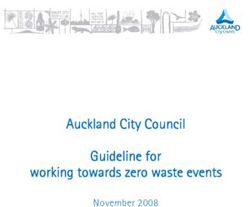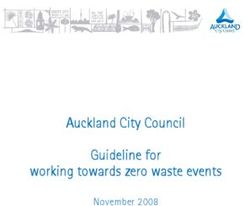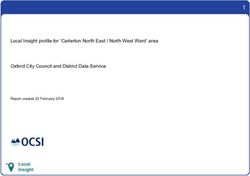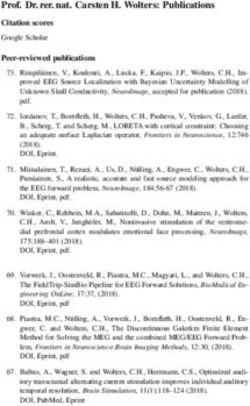IBM Ariel Query Language Guide - IBM QRadar Version 7.3.2
←
→
Page content transcription
If your browser does not render page correctly, please read the page content below
Note
Before you use this information and the product that it supports, read the information in “Notices” on
page 77.
Product information
This document applies to IBM® QRadar® Security Intelligence Platform V7.3.2 and subsequent releases unless
superseded by an updated version of this document.
© Copyright International Business Machines Corporation 2013, 2019.
US Government Users Restricted Rights – Use, duplication or disclosure restricted by GSA ADP Schedule Contract with
IBM Corp.Contents
About this guide.................................................................................................... v
Chapter 1. What's new for users in AQL ................................................................. 1
Chapter 2. Ariel Query Language ........................................................................... 7
Ariel Query Language deprecated versions.................................................................................................7
AQL fields changed in AQL V3................................................................................................................ 7
Introduction to AQL with sample queries................................................................................................... 9
Ariel Query Language in the QRadar user interface..................................................................................10
Overview of Ariel Query Language............................................................................................................ 11
Best practices for using quotation marks in AQL queries................................................................... 13
SELECT statement................................................................................................................................ 16
WHERE clause...................................................................................................................................... 16
GROUP BY clause................................................................................................................................. 18
HAVING clause..................................................................................................................................... 19
ORDER BY clause................................................................................................................................. 20
LIKE clause........................................................................................................................................... 20
COUNT function....................................................................................................................................21
AQL logical and comparison operators..................................................................................................... 22
AQL data calculation and formatting functions.........................................................................................24
AQL data aggregation functions................................................................................................................ 30
AQL data retrieval functions...................................................................................................................... 34
Time criteria in AQL queries...................................................................................................................... 49
AQL date and time formats........................................................................................................................51
AQL subquery.............................................................................................................................................53
Grouping related events into sessions...................................................................................................... 54
Transactional query refinements......................................................................................................... 56
Conditional logic in AQL queries................................................................................................................61
Bitwise operators in AQL queries.............................................................................................................. 62
CIDR IP addresses in AQL queries............................................................................................................ 65
Custom properties in AQL queries.............................................................................................................66
System performance query examples...................................................................................................... 66
Events and flows query examples.............................................................................................................67
Reference data query examples ...............................................................................................................68
User and network monitoring query examples.........................................................................................70
Event, flow, and simarc fields for AQL queries..........................................................................................72
Notices................................................................................................................77
Trademarks................................................................................................................................................ 78
Terms and conditions for product documentation................................................................................... 78
IBM Online Privacy Statement.................................................................................................................. 79
General Data Protection Regulation..........................................................................................................79
Index.................................................................................................................. 81
iiiiv
About this guide
The Ariel Query Language (AQL) Guide provides you with information for using the AQL advanced
searching and API.
Intended audience
System administrators who view event or flow data that is stored in the Ariel database.
Technical documentation
To find IBM QRadar product documentation on the web, including all translated documentation, access
the IBM Knowledge Center (http://www.ibm.com/support/knowledgecenter/SS42VS/welcome).
For information about how to access more technical documentation in the QRadar products library, see
Accessing IBM Security Documentation Technical Note (www.ibm.com/support/docview.wss?
rs=0&uid=swg21614644).
Contacting customer support
For information about contacting customer support, see the Support and Download Technical Note
(http://www.ibm.com/support/docview.wss?uid=swg21616144).
Statement of good security practices
IT system security involves protecting systems and information through prevention, detection and
response to improper access from within and outside your enterprise. Improper access can result in
information being altered, destroyed, misappropriated or misused or can result in damage to or misuse of
your systems, including for use in attacks on others. No IT system or product should be considered
completely secure and no single product, service or security measure can be completely effective in
preventing improper use or access. IBM systems, products and services are designed to be part of a
lawful comprehensive security approach, which will necessarily involve additional operational
procedures, and may require other systems, products or services to be most effective. IBM DOES NOT
WARRANT THAT ANY SYSTEMS, PRODUCTS OR SERVICES ARE IMMUNE FROM, OR WILL MAKE YOUR
ENTERPRISE IMMUNE FROM, THE MALICIOUS OR ILLEGAL CONDUCT OF ANY PARTY.
Please Note:
Use of this Program may implicate various laws or regulations, including those related to privacy, data
protection, employment, and electronic communications and storage. IBM QRadar may be used only for
lawful purposes and in a lawful manner. Customer agrees to use this Program pursuant to, and assumes
all responsibility for complying with, applicable laws, regulations and policies. Licensee represents that it
will obtain or has obtained any consents, permissions, or licenses required to enable its lawful use of IBM
QRadar.
© Copyright IBM Corp. 2013, 2019 vvi IBM QRadar : Ariel Query Language Guide
Chapter 1. What's new for users in AQL
IBM QRadar V7.3.1 introduces new Ariel Query Language (AQL) functions and enhancements.
PARAMETERS REMOTESERVERS now includes the option to select servers in your search by
specifying the ID or name of Event Processors
By using the ARIELSERVERS4EPNAME function with PARAMETERS REMOTESERVERS, you can specify an
Event Processor by name in an AQL query; for example, PARAMETERS
REMOTESERVERS=ARIELSERVERS4EPNAME('eventprocessor0', 'eventprocessor104')
By using the ARIELSERVERS4EPID function with PARAMETERS REMOTESERVERS; you can specify an
Event Processor by ID in an AQL query, for example, PARAMETERS
REMOTESERVERS=ARIELSERVERS4EPID(102)
By specifying an Event Processor, or servers that are connected to that Event Processor, you can run AQL
queries faster and more efficiently.
When you have multiple servers in your organization and you know where the data that you're looking for
is saved, you can fine-tune the search to just the servers, clusters, or specific servers on Event
Processors.
In the following example, you search only the servers that are connected to 'eventprocessor104'.
SELECT processorid,PROCESSORNAME(processorid),
LOGSOURCENAME(logsourceid)
FROM events
GROUP BY logsourceid
PARAMETERS REMOTESERVERS=ARIELSERVERS4EPNAME ('eventprocessor104')
You can significantly reduce the load on your servers, run the query regularly, and get your results faster
when you filter your query to search fewer servers.
Learn more about PARAMETERS REMOTESERVERS...
Learn more about PARAMETERS REMOTESERVERS...
For more information, see the AQL data retrieval functions topic in the IBM QRadar Ariel Query Language
Guide.
PARAMETERS EXCLUDESERVERS excludes servers from your AQL search
Avoid having to search all AQL servers by using PARAMETERS EXCLUDESERVERS to exclude specific
servers:
• IP address; for example, PARAMETERS
EXCLUDESERVERS='177.22.123.246:32006,172.11.22.31:32006'
• Event Processor name; for example, PARAMETERS EXCLUDESERVERS=ARIELSERVERS4EPNAME
('')
• Event Processor ID; for example, PARAMETERS
EXCLUDESERVERS=ARIELSERVERS4EPID()
Searching only the servers that have the data that you require speeds up searches and uses less server
resources.
© Copyright IBM Corp. 2013, 2019 1Refine your query to exclude the servers that don't have the data that you're searching for. In the
following example, you exclude servers that are connected to 'eventprocessorABC':
SELECT processorid,PROCESSORNAME(processorid),
LOGSOURCENAME(logsourceid)
FROM events
GROUP BY logsourceid
PARAMETERS EXCLUDESERVERS=ARIELSERVERS4EPNAME ('eventprocessorABC')
If you refine multiple queries by using PARAMETERS EXCLUDESERVERS, you can reduce the load on your
servers and get your results faster.
Learn more about PARAMETERS EXCLUDESERVERS...
Learn more about PARAMETERS EXCLUDESERVERS...
For more information, see the AQL data retrieval functions topic in the IBM QRadar Ariel Query Language
Guide.
Specify the Event Processor name in an AQL query by using the ARIELSERVERS4EPNAME function
with PARAMETERS REMOTESERVERS or PARAMETERS EXCLUDESERVERS
In an AQL query, you can include or exclude the servers that are connected to an Event Processor by using
the ARIELSERVERS4EPNAME function to name an Event Processor in the query. For example, use the
ARIELSERVERS4EPNAME function with PARAMETERS REMOTESERVERS to include eventprocessor_ABC
in the query.
PARAMETERS REMOTESERVERS=ARIELSERVERS4EPNAME('eventprocessor_ABC')
For example, you might want the search to exclude all servers on a named Event Processor by using the
ARIELSERVERS4EPNAME function with PARAMETERS EXCLUDESERVERS. In the following example
eventprocessor_XYZ is excluded in the query.
PARAMETERS EXCLUDESERVERS=ARIELSERVERS4EPNAME ('eventprocessor_XYZ')
Learn more about the ARIELSERVERS4EPNAME function...
Learn more about the ARIELSERVERS4EPNAME function...
For more information, see the AQL data retrieval functions topic in the IBM QRadar Ariel Query Language
Guide.
Specify the Event Processor ID in an AQL query by using the ARIELSERVERS4EPID function with
PARAMETERS REMOTESERVERS or PARAMETERS EXCLUDESERVERS
In an AQL query, you can include or exclude servers connected to an Event Processor by using the
ARIELSERVERS4EPID function to specify the ID of an Event Processor in the query.
For example, include servers on the Event Processor that has the ID 101, PARAMETERS
REMOTESERVERS=ARIELSERVERS4EPID(101)
For example, exclude servers on the Event Processor that has the ID 102, PARAMETERS
EXCLUDESERVERS=ARIELSERVERS4EPID(102)
Learn more about the ARIELSERVERS4EPID function...
Learn more about the ARIELSERVERS4EPID function...
For more information, see the AQL data retrieval functions topic in the IBM QRadar Ariel Query Language
Guide.
2 IBM QRadar : Ariel Query Language GuideFilter your search by using the ARIELSERVERS4EPID function with the PARAMETERS
REMOTESERVERS or PARAMETERS EXCLUDESERVERS to specify Event Processors by ID and their
Ariel servers.
You can use the ARIELSERVERS4EPID function with PARAMETERS REMOTESERVERS and PARAMETERS
EXCLUDESERVERS to specify Ariel servers that you want to include or exclude from your search.
You can also use the following query to list Ariel servers by Event Processor ID.
SELECT processorid, ARIELSERVERS4EPNAME(PROCESSORNAME(processorid)) from events
Returns Ariel servers that are associated with an Event Processor that is identified by ID.
Here's an example of the output for the query, which shows the ID of the processor and the servers for
that processor:
22 localhost:32011,172.16.158.95:32006
Learn more about the ARIELSERVERS4EPID function...
Learn more about the ARIELSERVERS4EPID function...
For more information, see the AQL data retrieval functions topic in the IBM QRadar Ariel Query Language
Guide.
In an AQL query, you can specify Ariel servers that are connected to a named Event Processor by
using the ARIELSERVERS4EPNAME function.
Use the ARIELSERVERS4EPNAME function with PARAMETERS REMOTESERVERS or PARAMETERS
EXCLUDESERVERS to specify Ariel servers that you want to include or exclude from your search.
You can also use the following query to list Ariel servers by Event Processor name.
SELECT PROCESSORNAME(processorid),
ARIELSERVERS4EPNAME(PROCESSORNAME(processorid)) from events
Here's an example of the output for the query, which shows the name of the processor and the servers:
eventprocessorABC localhost:32011,172.16.158.95:32006
Learn more about the ARIELSERVERS4EPNAME function...
Learn more about the ARIELSERVERS4EPNAME function...
For more information, see the AQL data retrieval functions topic in the IBM QRadar Ariel Query Language
Guide.
Use the COMPONENTID function to retrieve the ID for any named QRadar component and return data
for that component.
For example, you can retrieve events for a named Event Processor. In the following example you retrieve
events from eventprocessor0:
SELECT * from events where processorid = COMPONENTID('eventprocessor0')
What's new for users in AQL 3PARSETIMESTAMP function parses the text representation of date and time and converts it to UNIX
epoch time
Do time-based calculations easily in AQL when you convert time in text format to epoch time.
Include time-based calculations in your AQL queries and use the time-based criteria that you specify to
return events that helps to enhance the security of your organization by making it easier to monitor user
activity. For example, you might want to find out that the difference between user logout and re-login
times is less than 30 minutes. If this timing seems suspicious, you can investigate further.
Learn more about the PARSETIMESTAMP function...
Learn more about the PARSETIMESTAMP function...
For more information, see the AQL data calculation and formatting functions topic in the IBM QRadar Ariel
Query Language Guide.
Retrieve information about the location and distance of IP addresses
Use geographical data that is provided by MaxMind to find information about the location and distance
between IP addresses in QRadar.
The GEO::LOOKUP AQL function returns location data for a selected IP address.
The GEO::DISTANCE AQL function returns the distance, in kilometers, of two IP addresses.
Easily recognize the geographical origin of your data by organizing your data by location such as city or
country instead of by IP address, and use the distance between IP addresses to evaluate the relative
distance between your QRadar locations.
Learn more about using the GEO::LOOKUP and the GEO::DISTANCE functions...
Learn more about using the GEO::LOOKUP and the GEO::DISTANCE functions...
For more information, see the AQL data retrieval functions topic in the IBM QRadar Ariel Query Language
Guide.
Enhanced support for the AQL subquery
In QRadar V.7.2.8 and V.7.3.0, the subquery was accessible only by using API.
The subquery is now available for use in searches from the Log Activity or Network Activity tabs.
Learn more about the AQL subquery...
Learn more about the AQL subquery...
For more information, see the AQL subquery topic in the IBM QRadar Ariel Query Language Guide.
Enhanced support for the SESSION BY clause
In QRadar V.7.3.0 the SESSION BY clause was accessible only by using API.
The SESSION BY clause is now available for use in searches in QRadar.
Learn more about the AQL SESSION BY clause...
Learn more about the AQL SESSION BY clause...
4 IBM QRadar : Ariel Query Language GuideFor more information, see the Grouping related events into sessions topic in the IBM QRadar Ariel Query
Language Guide.
What's new for users in AQL 56 IBM QRadar : Ariel Query Language Guide
Chapter 2. Ariel Query Language
The Ariel Query Language (AQL) is a structured query language that you use to communicate with the
Ariel databases. Use AQL to query and manipulate event and flow data from the Ariel database.
Ariel Query Language deprecated versions
Ariel Query Language (AQL) V1 and V2 are deprecated.
The command-line script, /opt/qradar/bin/arielClient is deprecated. The following warning
message is displayed both before and after the results are returned:
WARNING: AQL V1 and V2 will be deprecated in the future.
For information about using AQL V3, see the product documentation.
During your migration to AQL V3, you can suppress the warning message by typing: /opt/qradar/bin/
arielClient | grep -v WARNING
The Python client and the Advanced search option use AQL V3.
AQL fields changed in AQL V3
Ariel Query Language (AQL) V2 is deprecated in QRadar V7.2.4 and later. Some Ariel database fields were
changed or removed in AQL V3. If you have queries that use these fields, you must replace them.
Table 1 shows the new Ariel database fields.
Table 1. Fields that were replaced in AQL V3
Field name (AQL V2) Replacement function name (AQL V3)
This following Ariel database fields were removed.
• partialorMatchList
• qidNumber
• token
• destinationHost
• destinationIPSearch
• destinationPortNA
• sourceHost
• sourceIPSearch
© Copyright IBM Corp. 2013, 2019 7• sourcePortNA
• destinationDscpOnly
• anyDestinationFlag
• smallDestinationPayload
• smallDestinationPayloadHex
• destinationPrecedanceOnly
• lastPacketDate
• localHost
• remoteHost
• sourceDscpOnly
• anySourceFlag
• sourcePayloadHex
• smallSourcePayload
• smallSourcePayloadHex
• sourcePrecedanceOnly
• sourceHostString
• destinationHostString
• destinationNetwork
• application
• sourceNetwork
• smallPayload
• smallPayloadHex
• quickSearchMatches
• bitsPerSecond
• srcBitsPerSecond
• dstBitsPerSecond
• bytesPerSecond
• bytesPerPacket
• srcBytesPerPacket
• dstBytesPerPacket
• destinationByteRatio
• destinationPacketRatio
• packetsPerSecond
• sourceByteRatio
• sourcePacketRatio
• totalBytes
• totalPackets
• retentionBucket
• properLastPacketTime
• properLastPacketDate
8 IBM QRadar : Ariel Query Language GuideIntroduction to AQL with sample queries
You use Ariel Query Language (AQL) to get information about events and flows from IBM QRadar that you
can't get from tables or graphs on the QRadar tabs.
Use AQL queries in the Advanced Search box on the Log Activity or Network Activity tabs, or in some
apps in QRadar to graph dashboard items.
Use the following syntax order when you use AQL:
SQL Structure
[SELECT *, column_name, column_name]
[FROM table_name]
[WHERE search clauses]
[GROUP BY column_reference*]
[HAVING clause]
[ORDER BY column_reference*]
[LIMIT numeric_value]
[TIMEFRAME]
Note: When you use a GROUP BY or ORDER BY clause to sort information, you can reference
column_names from your existing SELECT statement only.
Note: By default, if the TIMEFRAME value is not specified, the query runs against the last five minutes of
Ariel data.
Remember to use single quotation marks to specify literal values or variables and use double quotation
marks for column names that contain spaces or non-ASCII characters:
Single quotation marks
Use single quotation marks when you reference the beginning and end of a string, as shown in these
examples:
username LIKE '%User%‘
sourceCIDR= '192.0.2.0'
TEXT SEARCH = 'VPN Authenticated user‘
QIDNAME(qid) AS ‘Event Name’
Double quotation marks
Use double quotation marks when column names contain spaces or non-ASCII characters, as shown
in these examples:
Custom property names with spaces, such as “Account Security ID”.
Values that have non-ASCII characters.
Simple AQL queries
Table 2. Simple AQL queries
Basic AQL Commands Comments
Returns all the fields from the events table that
SELECT * FROM events LAST 10 MINUTES
were sent in the last 10 minutes.
Returns the sourceip and destinationip from
SELECT sourceip,destinationip FROM events
LAST 24 HOURS the events table that were sent in the last 24
hours.
Returns all the fields from the events table during
SELECT * FROM events START '2017 01 01
9:00:00' that time interval.
STOP '2017 01 01 10:20:00'
Ariel Query Language 9Table 2. Simple AQL queries (continued)
Basic AQL Commands Comments
Returns all the fields in the events table during the
SELECT * FROM events limit 5 LAST 24 HOURS
last 24 hours, with output limited to five results.
Returns all the fields in the events table sent in the
SELECT * FROM events ORDER BY magnitude DESC
LAST 24 HOURS last 24 hours, sorting the output from highest to
lowest magnitude.
Returns all the fields in the events table that have a
SELECT * FROM events WHERE magnitude >= 3
LAST 24 HOURS magnitude that is less than three from the last 24
hours.
Returns all the fields in the events table that have
SELECT * FROM events WHERE sourceip =
'192.0.2.0' the specified source IP and destination IP within
AND destinationip = '198.51.100.0' START the specified time period.
'2017 01 01
9:00:00' STOP '2017 01 01 10:20:00'
Returns all the fields in the events table where the
SELECT * FROM events WHERE
INCIDR('192.0.2.0/24', source IP address is within the specified CIDR IP
sourceip) range.
Returns all the fields in the events table where the
SELECT * FROM events WHERE username LIKE
'%roul%' user name contains the example string. The
percentage symbols (%) indicate that the user
name can match a string of zero or more
characters.
Returns all the fields in the events table where the
SELECT * FROM events WHERE username ILIKE
'%ROUL%' user name contains the example string, and the
results are case-insensitive. The percentage
symbols (%) indicate that the user name can
match a string of zero or more characters.
Returns the sourceip, category, and
SELECT sourceip,category,credibility FROM
events credibility fields from the events table with
WHERE (severity > 3 AND category = 5018)OR specific severity levels, a specific category, and a
(severity < 3 AND credibility > 8)
specific credibility level. The AND clause allows for
multiple strings of types of results that you want to
have.
Returns all the fields from the events table that
SELECT * FROM events WHERE TEXT SEARCH
'firewall' have the specified text in the output.
Returns all the fields in the events table where the
SELECT * FROM events WHERE username ISNOT
NULL username value is not null.
Ariel Query Language in the QRadar user interface
Using AQL can help enhance advanced searches and provide specific results.
When you use AQL queries, you can display data from all across QRadar in the Log Activity or Network
Activity tabs.
To use AQL in the search fields, consider the following functions:
10 IBM QRadar : Ariel Query Language Guide• In the search fields on the Log Activity or Network Activity tabs, type Ctrl + Space to see the full list of
AQL functions, fields, and keywords.
• Ctrl + Enter helps you create multiline AQL queries in the user interface, which makes the queries more
readable.
• By using the copy (Ctrl + C) and paste (Ctrl + V) keyboard commands, you can copy directly to and from
the Advanced search field.
Note: Ensure that you use appropriate quotation marks when you copy queries to the search field.
The AQL categories are listed with the entered component in the user interface. The following table lists
and explains the different categories:
Table 3. Ariel Query Language categories
Category Definition
Database The name of an Ariel database, or table, that you
can query. The database is either events or
flows.
Keyword Typically core SQL clauses. For example, SELECT,
OR, NULL, NOT, AS, ACS (ascending), and more.
Field Indicates basic information that you can query
from the database. Examples include Access
intent, VPC ID, and domainid.
Function Various functions from string functions to call in
more information. Functions work on all fields and
databases. Examples of functions include
DATEFORMAT, HOSTNAME, and LOWER.
Figure 1. AQL in the advanced search field
Overview of Ariel Query Language
Use AQL to extract, filter, and perform actions on event and flow data that you extract from the Ariel
database in IBM QRadar. You can use AQL to get data that might not be easily accessible from the user
interface.
The following diagram shows the flow of an AQL query.
Ariel Query Language 11SELECT
column_name, column_name, column_name
column_name, column_name
FROM events
column name, *
options or
*
FROM flows
column_name AS alias, column_name
FUNCTION(property) AS alias, column_name
WHERE condition
GROUP BY column data from results
Optional
HAVING condition
ORDER BY column_name
Query results
Figure 2. AQL query flow
12 IBM QRadar : Ariel Query Language GuideStructure of an AQL statement
Use the SELECT statement to select fields from events or flows in the Ariel database, which are displayed
as columns. For example, the following query returns the results that are shown in the following table:
SELECT sourceip, destinationip, username, protocolid, eventcount FROM events
Table 4. AQL query results
sourceip destinationip Username Protocolid eventcount
192.0.2.21 198.51.100.21 Joe Ariel 233 1
192.0.2.22 198.51.100.24 Jim Ariel 233 1
AQL queries begin with a SELECT statement to select event or flow data from the Ariel database. You can
refine the data output of the SELECT statement by using the WHERE, GROUP BY, HAVING, ORDER BY,
LIMIT, and LAST clauses.
SELECT
Use the SELECT statement to select fields from events or flows. For example, select all fields from
events or flows by typing:
SELECT * FROM events, or SELECT * FROM flows
Use the following clauses to filter and manipulate the data that is returned by the SELECT statement:
WHERE
Use the WHERE clause to insert a condition that filters the output, for example, WHERE
logsourceid='65'.
GROUP BY
Use the GROUP BY clause to group the results by one or more columns that you specify in the query,
for example, GROUP BY logsourceid.
HAVING
Use the HAVING clause to specify a condition after the GROUP BY clause, for example, HAVING MAG
> 3.
ORDER BY
Use the ORDER BY clause to order the results for a column in the AQL query in an ascending or
descending order, for example, ORDER BY username DESC.
LIMIT
Use a LIMIT clause to limit the number of results that are returned to a specific number, for example
LIMIT 50 to limit the output to 50 results.
LAST
Use a LAST clause to specify a time frame for the query, for example LAST 1 HOURS.
The following example incorporates all of the clauses that are described in the list:
SELECT sourceip, destinationip, username
FROM events
WHERE username = 'test name'
GROUP by sourceip, destinationip
ORDER BY sourceip DESC
LIMIT 10
LAST 2 DAYS
Best practices for using quotation marks in AQL queries
In an AQL query, query terms and queried columns sometimes require single or double quotation marks
so that QRadar can parse the query.
The following table defines when to use single or double quotation marks.
Ariel Query Language 13Table 5. Type of quotation marks to use in a query
Type of quotation When to use
marks
Single To specify any American National Standards Institute (ANSI) VARCHAR string to
SQL such as parameters for a LIKE or equals (=) operator, or any operator that
expects a VARCHAR string.
Examples:
SELECT * from events WHERE sourceip = '192.0.2.0'
SELECT * from events WHERE userName LIKE '%james%'
SELECT * from events WHERE userName = 'james'
SELECT * FROM events
WHERE INCIDR('10.45.225.14', sourceip)
SELECT * from events WHERE TEXT SEARCH 'my search term'
14 IBM QRadar : Ariel Query Language GuideTable 5. Type of quotation marks to use in a query (continued)
Type of quotation When to use
marks
Double Use double quotation marks for the following query items to specify table and
column names that contain spaces or non-ASCII characters, and to specify
custom property names that contain spaces or non-ASCII characters.
Examples:
SELECT "username column" AS 'User name' FROM events
SELECT "My custom property name"
AS 'My new alias' FROM events
Use double quotation marks to define the name of a system object such as field,
function, database, or an existing alias.
Example:
SELECT "Application Category", sourceIP,
EventCount AS 'Count of Events'
FROM events GROUP BY "Count of Events"
Use double quotation marks to specify an existing alias that has a space when
you use a WHERE, GROUP BY, or ORDER BY clause
Examples:
SELECT sourceIP, destinationIP, sourcePort,
EventCount AS 'Event Count',
category, hasidentity, username, payload, UtF8(payLoad),
QiD, QiDnAmE(qid) FROM events
WHERE (NOT (sourcePortCopying query examples from the AQL guide
If you copy and paste a query example that contains single or double quotation marks from the AQL
Guide, you must retype the quotation marks to be sure that the query parses.
SELECT statement
Use the SELECT statement to define the criteria that you use to retrieve event or flow data.
Use the SELECT statement to define the columns (fields) that you want to output from your query. You
can use the SELECT statement to output data from an AQL function by using a column alias. Typically, you
refer to events or flows in your SELECT statement but you can also use the SELECT statement with the
GLOBALVIEW database, or any other database that you might have access to.
Use the SELECT statement to select the columns that you want to display in the query output.
A SELECT statement can include the following elements:
• Fields from the events or flows databases
• Custom properties from the events or flows databases
• Functions that you use with fields to represent specific data that you want to return.
For example, the function ASSETHOSTNAME(sourceip) searches for the host name of an asset by
source IP address at a specific time.
Use an asterisk (*) to denote all columns.
Field names and SELECT and FROM statements are not case-sensitive. For example, the following query
uses different cases and it parses.
select Sourceip, DATEFORMAT(starTTime,'YYYY-MM-dd HH:mm') as startTime from
events WHERE username is noT Null GROUP BY sourceip ordER BY starttime lAsT 3
houRS
The following examples are queries that use SELECT statements:
• SELECT * FROM flows
Returns all columns from the flows database.
• SELECT sourceip, destinationip FROM events
Returns only the sourceip and destinationip columns from the events database.
• SELECT sourceip, * FROM flows
Returns the sourceip column first, which is followed by all columns from the flows database.
• SELECT sourceip AS 'MY Source IPs', FROM events
Returns the sourceip column as the alias or renamed column 'MY Source IPs'.
• SELECT ASSETHOSTNAME(sourceip) AS 'Host Name', sourceip FROM events
Returns the output of the function ASSETHOSTNAME as the column name Host Name, and the
sourceip column from the events database.
WHERE clause
Filter your AQL queries by using WHERE clauses. The WHERE clause describes the filter criteria that you
apply to the query and filters the resulting view to accept only those events or flows that meet the
specified condition.
You can apply the WHERE clause to add a condition to search criteria in AQL queries, which filters the
search results.
A search condition is a combination of logical and comparison operators that together make a test. Only
those input rows that pass the test are included in the result.
You can apply the following filters when you use WHERE clause in a query:
16 IBM QRadar : Ariel Query Language Guide• Equal sign (=)
• Not equal to symbol ()
• Less than symbol ()
• Less that or equal to symbol (=)
• BETWEEN between two values, for example (64 AND 512)
• LIKE case sensitive match
• ILIKE case insensitive match
• IS NULL is empty
• AND / OR combine conditions or either condition
• TEXT SEARCH text string match
Examples of WHERE clauses
The following query example shows events that have a severity level of greater than nine and are from a
specific category.
SELECT sourceIP, category, credibility
FROM events
WHERE
severity > 9
AND
category = 5013
Change the order of evaluation by using parentheses. The search conditions that are enclosed in
parentheses are evaluated first.
SELECT sourceIP, category, credibility
FROM events
WHERE
(severity > 9 AND category = 5013)
OR
(severity < 5 AND credibility > 8)
Return events from the events database where the text 'typot' is found.
SELECT QIDNAME(qid)
AS EventName,
* FROM events
WHERE
TEXT SEARCH 'typot'
The following query outputs events from the events database where health is included in the log source
name.
SELECT logsourceid, LOGSOURCEGROUPNAME(logsourceid), LOGSOURCENAME(logsourceid)
FROM events
WHERE LOGSOURCENAME(logsourceid)
ILIKE '%%health%%'
The following query outputs events where the device type ID is equal to 11 (Linux Server DSM), and where
the QID is equal to 44250002, which is the identifier for Cron Status.
SELECT * FROM events
WHERE deviceType= '11'
AND qid= '44250002'
Ariel Query Language 17GROUP BY clause
Use the GROUP BY clause to aggregate your data by one or more columns. To provide meaningful results
of the aggregation, usually, data aggregation is combined with aggregate functions on remaining columns.
Examples of GROUP BY clauses
The following query example shows IP addresses that sent more than 1 million bytes within all flows in a
specific time.
SELECT sourceIP, SUM(sourceBytes)
FROM flows where sourceBytes > 1000000
GROUP BY sourceIP
The results might look similar to the following output.
-----------------------------------
| sourceIP | SUM_sourceBytes |
-----------------------------------
| 192.0.2.0 | 4282590.0 |
| 10.105.2.10 | 4902509.0 |
| 10.103.70.243 | 2802715.0 |
| 10.103.77.143 | 3313370.0 |
| 10.105.32.29 | 2467183.0 |
| 10.105.96.148 | 8325356.0 |
| 10.103.73.206 | 1629768.0 |
-----------------------------------
However, if you compare this information to a non-aggregated query, the output displays all the IP
addresses that are unique, as shown in the following output:
------------------------------
| sourceIP | sourceBytes |
------------------------------
| 192.0.2.0 | 1448629 |
| 10.105.2.10 | 2412426 |
| 10.103.70.243 | 1793095 |
| 10.103.77.143 | 1449148 |
| 10.105.32.29 | 1097523 |
| 10.105.96.148 | 4096834 |
| 192.0.2.0 | 2833961 |
| 10.105.2.10 | 2490083 |
| 10.103.73.206 | 1629768 |
| 10.103.70.243 | 1009620 |
| 10.105.32.29 | 1369660 |
| 10.103.77.143 | 1864222 |
| 10.105.96.148 | 4228522 |
------------------------------
To view the maximum number of events, use the following syntax:
SELECT MAX(eventCount) FROM events
To view the number of average events from a source IP, use the following syntax:
SELECT AVG(eventCount), PROTOCOLNAME(protocolid)
FROM events
GROUP BY sourceIP
The output displays the following results:
---------------------------------
| sourceIP | protocol |
---------------------------------
| 192.0.2.0 | TCP.tcp.ip |
| 10.105.2.10 | UDP.udp.ip |
| 10.103.70.243 | UDP.udp.ip |
| 10.103.77.143 | UDP.udp.ip |
| 10.105.32.29 | TCP.tcp.ip |
| 10.105.96.148 | TCP.tcp.ip |
| 192.0.2.0 | TCP.tcp.ip |
18 IBM QRadar : Ariel Query Language Guide| 10.105.2.10 | ICMP.icmp.ip |
---------------------------------
HAVING clause
Use the HAVING clause in a query to apply more filters to specific data by applying filters to the results
after the GROUP BY clause.
The HAVING clause follows the GROUP BY clause.
You can apply the following filters when you use a HAVING clause in a query:
• Equal sign (=)
• Not equal to symbol ()
• Less than symbol ()
• Less that or equal to symbol (=)
• BETWEEN between two values, for example (64 AND 512)
• LIKE case-sensitive match
• ILIKE case insensitive match
• SUM/AVG total or average values
• MAX/MIN maximum or minimum values
Examples of HAVING clauses
The following query example shows results for users who triggered VPN events from more than four IP
addresses (HAVING 'Count of Source IPs' > 4) in the last 24 hours.
SELECT username, UNIQUECOUNT(sourceip) AS 'Count of Source IPs'
FROM events
WHERE LOGSOURCENAME(logsourceid) ILIKE '%vpn%'
AND username IS NOT NULL
GROUP BY username
HAVING "Count of Source IPs" > 4
LAST 24 HOURS
Note: When you type an AQL query, use single quotation marks for a string comparison, and use double
quotation marks for a property value comparison.
The following query example shows results for events where the credibility (HAVING credibility >
5) is greater than five.
SELECT username, sourceip, credibility
FROM events
GROUP BY sourceip
HAVING credibility > 5
LAST 1 HOURS
The following query groups results by source IP but displays only results where the magnitude (HAVING
magnitude > 5) is greater than five.
SELECT sourceIP, magnitude
FROM events
GROUP BY sourceIP
HAVING magnitude > 5
Ariel Query Language 19ORDER BY clause
Use the ORDER BY clause to sort the resulting view that is based on expression results. The result is
sorted by ascending or descending order.
Note: When you type an AQL query, use single quotation marks for a string comparison, and use double
quotation marks for a property value comparison.
You can use the ORDER BY clause on one or more columns.
Use the GROUP BY and ORDER BY clauses in a single query.
Sort in ascending or descending order by appending the ASC or DESC keyword to the ORDER BY clause.
Examples of ORDER BY clauses
To query AQL to return results in descending order, use the following syntax:
SELECT sourceBytes, sourceIP
FROM flows
WHERE sourceBytes > 1000000
ORDER BY sourceBytes DESC
To display results in ascending order, use the following syntax:
SELECT sourceBytes, sourceIP
FROM flows
WHERE sourceBytes > 1000000
ORDER BY sourceBytes ASC
To determine the top abnormal events or the most bandwidth-intensive IP addresses, you can combine
GROUP BY and ORDER BY clauses in a single query. For example, the following query displays the most
traffic intensive IP address in descending order:
SELECT sourceIP, SUM(sourceBytes)
FROM flows
GROUP BY sourceIP
ORDER BY SUM(sourceBytes) DESC
Note:
When you use the GROUP BY clause with a column name or AQL function, only the first value is returned
for the GROUP BY column, by default, even though other values might exist.
LIKE clause
Use the LIKE clause to retrieve partial string matches in the Ariel database.
You can search fields by using the LIKE clause.
The following table shows the wildcard options are supported by the Ariel Query Language (AQL).
Table 6. Supported wildcard options for LIKE clauses
Wildcard character Description
% Matches a string of zero or more characters
_ Matches any single character
Examples of LIKE clauses
To match names such as Joe, Joanne, Joseph, or any other name that begins with Jo, type the following
query:
SELECT * FROM events WHERE userName LIKE 'Jo%'
20 IBM QRadar : Ariel Query Language GuideTo match names that begin with Jo that are 3 characters long, such as, Joe or Jon, type the following
query:
SELECT * FROM events WHERE userName LIKE 'Jo_'
You can enter the wildcard option at any point in the command, as shown in the following examples.
SELECT * FROM flows WHERE sourcePayload LIKE '%xyz'
SELECT * FROM events WHERE UTF8(payload) LIKE '%xyz%'
SELECT * FROM events WHERE UTF8(payload) LIKE '_yz'
Examples of string matching keywords
The keywords, ILIKE and IMATCHES are case-insensitive versions of LIKE and MATCHES.
SELECT qidname(qid) as test FROM events WHERE test LIKE 'Information%'
SELECT qidname(qid) as test FROM events WHERE test ILIKE 'inForMatiOn%'
SELECT qidname(qid) as test FROM events WHERE test MATCHES '.*Information.*'
SELECT qidname(qid) as test FROM events WHERE test IMATCHES '.*Information.*'
COUNT function
The COUNT function returns the number of rows that satisfy the WHERE clause of a SELECT statement.
If the SELECT statement does not have a WHERE clause, the COUNT function returns the total number of
rows in the table.
Examples of the Count function
The following query returns the count of all events with credibility that is greater than or equal to 9.
SELECT COUNT(*) FROM events WHERE credibility >= 9
The following query returns the count of assets by location and source IP address.
SELECT ASSETPROPERTY('Location',sourceip)
AS location, COUNT(*)
FROM events
GROUP BY location
LAST 1 days
The following query returns the user names, source IP addresses, and count of events.
SELECT username, sourceip,
COUNT(*) FROM events
GROUP BY username
LAST 600 minutes
The sourceip column is returned as FIRST_sourceip.
One sourceip is returned only per username, even if another sourceip exists.
Note:
When you use the GROUP BY clause with a column name or AQL function, only the first value is returned
for the GROUP BY column, by default, even though other values might exist.
Ariel Query Language 21AQL logical and comparison operators
Operators are used in AQL statements to determine any equality or difference between values. By using
operators in the WHERE clause of an AQL statement, the results are filtered by those results that match
the conditions in the WHERE clause.
The following table lists the supported logical and comparison operators.
Table 7. Logical and comparison operators
Operator Description Example
* Multiplies two values and
SELECT *
returns the result. FROM flows
WHERE sourceBytes * 1024 < 1
= The equal to operator
SELECT *
compares two values and FROM EVENTS
returns true if they are equal. WHERE sourceIP = destinationIP
!= Compares two values and
SELECT *
returns true if they are FROM events
unequal. WHERE sourceIP
!= destinationip
< AND Compares two values and
SELECT *
= returns true if the value on FROM flows
the left side is greater than WHERE sourceBytes > 64
AND
or equal to the value on the destinationBytes >= 64
right side.
/ Divides two values and
SELECT *
returns the result. FROM flows
WHERE sourceBytes / 8 > 64
+ Adds two values and returns
SELECT *
the result. FROM flows
WHERE sourceBytes +
destinationBytes < 64
- Subtracts one value from
SELECT *
another and returns the FROM flows
result. WHERE sourceBytes -
destinationBytes > 0
^ Takes a value and raises it to
SELECT *
the specified power and FROM flows
returns the result. WHERE sourceBytes ^ 2 < 256
% Takes the modulo of a value
SELECT *
and returns the result. FROM flows
WHERE sourceBytes % 8 == 7
22 IBM QRadar : Ariel Query Language GuideTable 7. Logical and comparison operators (continued)
Operator Description Example
AND Takes the left side and right
SELECT *
side of a statement and FROM events
returns true if both are true. WHERE (sourceIP = destinationIP)
AND (sourcePort = destinationPort)
BETWEEN Takes in a left side and two
SELECT *
(X,Y) values and returns true if the FROM events
left side is between the two WHERE magnitude
BETWEEN 1 AND 5
values.
COLLATE Parameter to order by that
SELECT *
allows a BCP47 language tag FROM EVENTS ORDER BY
to collate. sourceIP DESC COLLATE 'de-CH'
IN Specifies multiple values in a
SELECT *
WHERE clause. The IN FROM EVENTS
operator is a shorthand for WHERE SourceIP IN ('192.0.2.1', '::1', '198.51.100.0')
multiple OR conditions.
INTO Creates a named cursor that
SELECT * FROM EVENTS INTO
contains results that can be 'MyCursor' WHERE....
queried at a different time.
NOT Takes in a statement and
SELECT * FROM EVENTS
returns true if the statement WHERE NOT
evaluates as false. (sourceIP = destinationIP)
ILIKE Matches if the string passed
SELECT *
is LIKE the passed value and FROM events WHERE userName
is not case sensitive. Use % ILIKE '%bob%'
as a wildcard.
IMATCHE Matches if the string
SELECT *
S matches the provided FROM events
regular expression and is not WHERE userName
IMATCHES '^.bob.$'
case sensitive.
LIMIT Limits the number of results
SELECT *
to the provided number. FROM events LIMIT 100
START '2015-10-28 10:00'
STOP '2015-10-28 11:00'
Note: Place the LIMIT clause in front of a START and STOP
clause.
LIKE Matches if the string passed
SELECT *
is LIKE the passed value but FROM events WHERE userName
is case sensitive. Use % as a LIKE '%bob%'
wildcard.
MATCHES Matches if the string
SELECT *
matches the provided FROM events
regular expression. WHERE userName MATCHES
'^.bob.$'
Ariel Query Language 23Table 7. Logical and comparison operators (continued)
Operator Description Example
NOT Takes in a value and returns
SELECT *
NULL true if the value is not null. FROM events
WHERE userName
IS NOT NULL
OR Takes the left side of a
SELECT *
statement and the right side FROM events
of a statement and returns WHERE (sourceIP = destinationIP)
OR (sourcePort = destinationPort)
true if either side is true.
TEXT Full-text search for the SELECT *
SEARCH passed value. FROM events
WHERE TEXT SEARCH 'firewall'
TEXT SEARCH is valid with AND sourceip='192.168.1.1'
AND operators. You can't use
TEXT SEARCH with OR or
other operators; otherwise, SELECT sourceip,url
you get a syntax error. FROM events
WHERE TEXT SEARCH
'download.cdn.mozilla.net'
Place TEXT SEARCH in the AND sourceip='192.168.1.1'
first position of the WHERE START '2015-01-30 16:10:12'
clause. STOP '2015-02-22 17:10:22'
You can also do full-text
searches by using the Quick
filter in the QRadar user
interface. For information
about Quick filter functions,
see the IBM QRadar User
Guide.
Examples of logical and comparative operators
• To find events that are not parsed, type the following query:
SELECT * FROM events
WHERE payload = 'false'
• To find events that return an offense and have a specific source IP address, type the following query:
SELECT * FROM events
WHERE sourceIP = '192.0.2.0'
AND
hasOffense = 'true'
• To find events that include the text "firewall", type the following query:
SELECT QIDNAME(qid)
AS EventName,
* FROM events
WHERE TEXT SEARCH 'firewall'
AQL data calculation and formatting functions
Use Ariel Query Language (AQL) calculation and formatting functions on search results that are retrieved
from the Ariel databases.
24 IBM QRadar : Ariel Query Language GuideThis list describes the AQL functions that are used for calculations and data formatting:
• “BASE64” on page 25
• “CONCAT” on page 25
• “DATEFORMAT” on page 25
• “DOUBLE” on page 26
• “LONG” on page 26
• “LOWER” on page 28
• “NOW” on page 28
• “PARSEDATETIME” on page 27
• “PARSETIMESTAMP” on page 27
• “REPLACEALL” on page 28
• “REPLACEFIRST” on page 28
• “STRLEN” on page 29
• “SUBSTRING” on page 29
• “UPPER” on page 29
BASE64
Purpose
Returns a Base64 encoded string that represents binary data.
Example
SELECT BASE64(payload)
FROM events
Returns the payloads for events in BASE64 format.
CONCAT
Purpose
Concatenates all passed strings into one string.
Example
SELECT CONCAT(username, ':', sourceip, ':', destinationip)
FROM events LIMIT 5
DATEFORMAT
Purpose
Formats time in milliseconds since 00:00:00 Coordinated Universal Time (UTC) on January 1, 1970 to
a user-readable form.
Examples
SELECT
DATEFORMAT(startTime, 'yyyy-MM-dd hh:mm:ss')
Ariel Query Language 25AS StartTime
FROM events
SELECT DATEFORMAT(starttime,'yyyy-MM-dd hh:mm')
AS 'Start Time',
DATEFORMAT(endtime, 'yyyy-MM-dd hh:mm')
AS End_time,
QIDDESCRIPTION(qid)
AS 'Event Name'
FROM events
See more examples
DOUBLE
Purpose
Converts a value that represents a number into a double.
Example
DOUBLE('1234')
LONG
Purpose
Converts a value that represents a number into a long integer.
Examples
SELECT destinationip,
LONG(SUM(sourcebytes+destinationbytes))
AS TotalBytes
FROM flows
GROUP BY sourceip
The example returns the destination IP address, and the sum of the source and destination bytes in
the TotalBytes column.
SELECT
LONG(sourceip)
AS long_ip
FROM events
INTO
WHERE (long_ip & 0x000000) = 0x000000
GROUP BY long_ip
LIMIT 20
In QRadar7.3.1, you can use the LONG function to convert IP addresses into a long integer. QRadar
uses long integers with bitwise operators to do IP address arithmetic and filtering in AQL queries. In
the example, the source IP is returned as an integer, which is used by the bitwise AND operator.
In the example, the corresponds with , which is in the first
octet position for an IP address. The can be any name that you want to use.
For example, if you want to return all source IP addresses with the number 9 in the first octet, then
substitute the hexadecimal value 9, which is the same as the decimal value, in .
See more examples of the long function that are used with bitwise operators
26 IBM QRadar : Ariel Query Language GuidePARSEDATETIME
Purpose
Pass a time value to the parser, for example, PARSEDATETIME('time reference'). The time
reference indicates the parse time for the query.
Example
SELECT * FROM events
START PARSEDATETIME('1 hour ago')
See more examples of time functions
PARSETIMESTAMP
Purpose
Parse the text representation of date and time and convert it to UNIX epoch time.
For example, parse the following text date format:
Thursday, August 24, 2017 3:30:32 PM GMT +01:00 and convert it to the following epoch
timestamp: 1503588632.
This function makes it easier to issue calls from the API that are based on scripts.
Example of how the time format conversion works
The following example demonstrates how the DATEFORMAT function converts epoch time to a text
timestamp by using the specified date format, and then the PARSETIMESTAMP function is used to
convert the text timestamp to an epoch time format.
SELECT starttime, DATEFORMAT(starttime,'EEE, MMM d, "yyyy"')
AS "text time format",
PARSETIMESTAMP('EEE, MMM d, "yyyy"', "text time format")
AS 'epoch time returned' from events limit 5
The following example displays an extract of the output from the query:
starttime text time format epoch time returned
1503920389888 Mon, M08 28, "2017" 1503920389888
Example of how PARSETIMESTAMP might be used to convert times to epoch time so that time
calculations can be made.
In the following example, events are returned when the time difference between logout and login
times is less that 1 hour.
The EEE, d MMM yyyy HH:mm:ss.SSSZ time format is just one example of a time format that you
might use, and my_login and my_logout are custom properties in a known time format, for
example, EEE, MMM d, "yy".
SELECT * from events
WHERE
PARSETIMESTAMP('EEE, d MMM yyyy HH:mm:ss.SSSZ', my_logout)
- PARSETIMESTAMP('EEE, d MMM yyyy HH:mm:ss.SSSZ', my_login)
< 3600000 last 10 days
See more examples of time functions
Ariel Query Language 27NOW
Purpose
Returns the current time that is expressed as milliseconds since the time 00:00:00 Coordinated
Universal Time (UTC) on January 1, 1970.
Example
SELECT ASSETUSER(sourceip, NOW())
AS 'Asset user' FROM events
Find the user of the asset at this moment in time (NOW).
LOWER
Purpose
Returns an all lowercase representation of a string.
Example
SELECT
LOWER(username),
LOWER(LOGSOURCENAME(logsourceid))
FROM events
Returns user names and log source names in lowercase.
REPLACEALL
Purpose
Match a regex and replace all matches with text.
Replaces every subsequence (arg2) of the input sequence that matches the pattern (arg1) with the
replacement string (arg3).
Example
REPLACEALL('\d{16}',
username, 'censored')
REPLACEFIRST
Purpose
Match a regex and replace the first match with text.
Replaces the first subsequence (arg2) of the input sequence that matches the pattern (arg1) with the
replacement string (arg3).
Example
REPLACEFIRST('\d{16}',
username, 'censored')
STR
Purpose
Converts any parameter to a string.
28 IBM QRadar : Ariel Query Language GuideExample
STR(sourceIP)
STRLEN
Purpose
Returns the length of this string.
Example
SELECT STRLEN(sourceIP),
STRLEN(username) from events
Returns the string length for sourceip and username.
STRPOS
Purpose
Returns the position (index - starts at zero) of a string in another string. Searches in string for the
index of the specified substring. You can optionally specify an extra parameter to indicate at what
position (index) to start looking for the specified pattern.
The search for the string starts at the specified offset and moves towards the end of string.
STRPOS(string, substring, index)
Returns -1 if the substring isn't found.
Examples
SELECT STRPOS(username, 'name') FROM events
SELECT STRPOS(sourceip, '180', 2) FROM events)
SUBSTRING
Purpose
Copies a range of characters into a new string.
Examples
SELECT SUBSTRING(userName, 0, 3) FROM events
SELECT SUBSTRING(sourceip, 3, 5) FROM events
UPPER
Purpose
Returns an all uppercase representation of a string.
Ariel Query Language 29You can also read