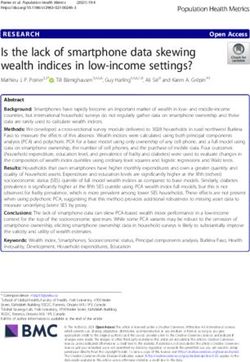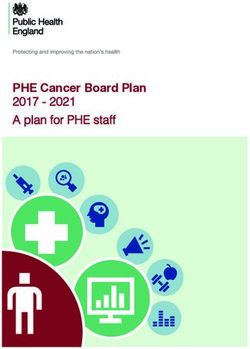Package 'magicaxis' - The R Project for Statistical Computing
←
→
Page content transcription
If your browser does not render page correctly, please read the page content below
Package ‘magicaxis’
July 5, 2019
Type Package
Title Pretty Scientific Plotting with Minor-Tick and Log Minor-Tick
Support
Version 2.0.10
Date 2019-07-05
Author Aaron Robotham
Maintainer Aaron Robotham
Description Functions to make useful (and pretty) plots for scientific plotting. Additional plotting fea-
tures are added for base plotting, with particular emphasis on making attractive log axis plots.
License GPL-3
Suggests imager
Imports grDevices, graphics, stats, celestial (>= 1.4.1), MASS,
plotrix, sm, mapproj, RColorBrewer
NeedsCompilation no
Repository CRAN
Date/Publication 2019-07-05 04:30:03 UTC
R topics documented:
magicaxis-package . . . . . . . . . . . . . . . . . . . . . . . . . . . . . . . . . . . . . 2
magaxis . . . . . . . . . . . . . . . . . . . . . . . . . . . . . . . . . . . . . . . . . . . 2
magbar . . . . . . . . . . . . . . . . . . . . . . . . . . . . . . . . . . . . . . . . . . . 6
magclip . . . . . . . . . . . . . . . . . . . . . . . . . . . . . . . . . . . . . . . . . . . 7
magcon . . . . . . . . . . . . . . . . . . . . . . . . . . . . . . . . . . . . . . . . . . . 9
magcurve . . . . . . . . . . . . . . . . . . . . . . . . . . . . . . . . . . . . . . . . . . 11
magcutout . . . . . . . . . . . . . . . . . . . . . . . . . . . . . . . . . . . . . . . . . . 13
magerr . . . . . . . . . . . . . . . . . . . . . . . . . . . . . . . . . . . . . . . . . . . . 18
maghist . . . . . . . . . . . . . . . . . . . . . . . . . . . . . . . . . . . . . . . . . . . 20
magimage . . . . . . . . . . . . . . . . . . . . . . . . . . . . . . . . . . . . . . . . . . 23
magimageWCS . . . . . . . . . . . . . . . . . . . . . . . . . . . . . . . . . . . . . . . 26
maglab . . . . . . . . . . . . . . . . . . . . . . . . . . . . . . . . . . . . . . . . . . . . 31
magmap . . . . . . . . . . . . . . . . . . . . . . . . . . . . . . . . . . . . . . . . . . . 33
12 magaxis
magplot . . . . . . . . . . . . . . . . . . . . . . . . . . . . . . . . . . . . . . . . . . . 36
magproj . . . . . . . . . . . . . . . . . . . . . . . . . . . . . . . . . . . . . . . . . . . 40
magprojextra . . . . . . . . . . . . . . . . . . . . . . . . . . . . . . . . . . . . . . . . 43
magrun . . . . . . . . . . . . . . . . . . . . . . . . . . . . . . . . . . . . . . . . . . . 45
magtri . . . . . . . . . . . . . . . . . . . . . . . . . . . . . . . . . . . . . . . . . . . . 48
magwarp . . . . . . . . . . . . . . . . . . . . . . . . . . . . . . . . . . . . . . . . . . 50
Index 54
magicaxis-package Pretty Scientific Plotting with Minor-Tick and Log Minor-Tick Support
Description
Functions to make pretty axes (major and minor) on scientific plots. Particularly effort is made on
producing nice log plot outputs. The core function produces pretty axis labelling in a number of
circumstances that are often used in scientific plotting. There is a higher level interface to a generic
plot function that will usually produce nice plots, even without much though on the users part.
Details
Package: magicaxis
Type: Package
Version: 2.0.10
Date: 2019-07-05
License: GPL-3
Depends: R (>= 2.13)
Suggests: imager
Imports: grDevices, graphics, stats, celestial (>= 1.4.1), MASS, plotrix, sm, mapproj, RColorBrewer
magaxis Magically pretty axes
Description
This function generates nicely arranged axes for scientific plots, including minor tick marks. It
supports log settings and can unclog axes that have been logged inline by the user. When the
dynamic range is 50 or less and axis is logged, axis range factors of 10 times 1, 2 and 5 are used
instead of powers of 10 alone.magaxis 3
Usage
magaxis(side = 1:2, majorn = 5, minorn = 'auto', tcl = 0.5, ratio = 0.5, labels = TRUE,
unlog = 'auto', mgp = c(2,0.5,0), mtline = 2, xlab = NULL, ylab = NULL, crunch = TRUE,
logpretty = TRUE, prettybase = 10, powbase = 10, hersh = FALSE, family = 'sans',
frame.plot = FALSE, usepar = FALSE, grid = FALSE, grid.col = 'grey', grid.lty = 1,
grid.lwd = 1, lwd.axis = 1, lwd.ticks = lwd.axis, ...)
Arguments
side The side to be used for axis labelling in the same sense as the base axis function
(1=bottom, 2=left, 3=top, 4=right). A vector of multiple entries is allowed. By
default, bottom and left axes are drawn (i.e. side 1 and 2).
majorn The target number of major-axis sub-divisions for pretty plotting. If length is
1 and length of side is longer than this value is used for all axes. If length of
arguments is longer than 1 then these should tally with the relevant axes in side.
Obvious reason for varying this is different pretty labelling between a and y
axes.
minorn The exact number of minor-axis divisions (i.e. desired minor ticks + 1) to display
in plotting. Auto will produce pretty ticks for linear scaling, and powbase-2
minor ticks for logged (this might seem odd, but for base 10 this means ticks at
2/3/4/5/6/7/8/9, which is probably as desired). If set manually, must be greater
than 1 to have a visible effect. Minor ticks are always calculated to be equally
spaced in linear space, so tick spaces vary when using log plotting. If length is
1 and length of side is longer than this value is used for all axes. If length of
arguments is longer than 1 then these should tally with the relevant axes in side.
An obvious reason for varying this is different pretty labelling between x and y
axes.
tcl The length of major tick marks as a fraction of the height of a line of text. By
default these face into the plot (in common with scientific plotting) with a value
of 0.5, rather than the R default of -0.5. It is possible to force magaxis to inherit
directly from par by setting usepar=TRUE (see below). See par for more details.
ratio Ratio of minor to major tick mark lengths.
labels Specifies whether major-axis ticks should be labelled for each axis. If length is
1 and length of side is longer than this value is used for all axes. If length of
arguments is longer than 1 then these should tally with the relevant axes in side.
Default is to label all axes.
unlog Determines if axis labels should be unlogged. If axis is found to be logged
in par(’usr’) then the minor ticks are automatically log spaced, however "unlog"
still controls how the labelling is done: either logged form (FALSE) or exponent
form (TRUE). If axis has been explicitly logged (e.g. log10(x)) then this will
can produce exponential axis marking/ labelling if set to TRUE. This case will
also produce log minor tick marks. If length of unlog is 1 and length of side
is longer than 1 then the assigned unlog value is used for all axes. If length of
arguments is longer than 1 then these should tally with the relevant axes in side.
Can also take the text argument ’x’, ’y’, ’xy’ or ’yx’, where these refer to which
axes have been logged. If left at the default of ‘Auto’ then unlog is assumed to
be true when the axis in question is logged, and false otherwise.4 magaxis
mgp The margin line (in mex units) for the axis title, axis labels and axis line. This
has different (i.e. prettier) defaults than R of c(2,0.5,0) rather than c(3,1,0). This
pushes the numbers and labels nearer to the plot compared to the defaults. It is
possible to force magaxis to inherit directly from par by setting usepar=TRUE
(see below). See par for more details.
mtline Number of lines separating axis name from axis. If length 2 then specifies x and
y axis separation respectively (else these are the same).
xlab x axis name.
ylab y axis name.
crunch In cases where the scientific text would be written as 1x10^8, should the 1x be
removed so it reads 10^8. If length is 1 and length of side is longer then this
value is used for all axes. If length of arguments is longer than 1 then these
should tally with the relevant axes in side. TRUE by default.
logpretty Should the major-ticks only be located at powers of 10. This changes cases
where ticks are placed at 1, 3.1, 10, 31, 100 etc to 1, 10, 100. If length is 1 and
length of side is longer then this value is used for all axes. If length of arguments
is longer than 1 then these should tally with the relevant axes in side. TRUE by
default.
prettybase The unit of repitition desired. By default it is 10, implying a pretty plot is one
with marks at 10, 20, 30 etc. If you are plotting degrees then it might be prettier
to display 90, 180, 270 etc. In which case prettybase should be set to 90. If
log=TRUE then the reference location of 10 is changed, so in the previous ex-
ample the labels generated would be at 9, 90, 900 etc rather than the deafult of
1, 10, 100 etc. If length is 1 and length of side is longer then this value is used
for all axes. If length of arguments is longer than 1 then these should tally with
the relevant axes in side.
powbase Set the base to use for logarithmic axes. Default is to use 10.
hersh To determines whether all plot text should be passed using Hershey vector fonts.
This applies to the axis labels (which are handled automatically) and the axis
names. In the case of axis names the user must be careful to use the correct plot
utils escape characters: http://www.gnu.org/software/plotutils/manual/en/html_node/Text-
String-Format.html. magaxis will return back to the current plotting family after
the function has executed.
family Specifies the plotting family to be used. Allowed options are ’sans’ and ’serif’.
Depending on whether hersh is TRUE or FALSE these otions are either ap-
plied to the Hershey vector fonts (hersh=TRUE) or the default R Helvetica font
(hersh=FALSE). magaxis will return back to the current plotting family after the
function has executed.
frame.plot Logical indicating whether a box should be drawn around the plot.
usepar Logical indicating whether tcl and mgp should be forced to inherit the global
par values. This might be preferred when you want to define global plot settings
at the start of a script.
grid Logical indicating whether a background grid should be drawn onto the plotting
area. This will only be done for side=1 (i.e. vertical grid lines) and side=2 (i.e.
horizontal grid lines). If length is 1 and length of side is longer then this value ismagaxis 5
used for all axes. If length of arguments is longer than 1 then these should tally
with the relevant axes in side. FALSE by default.
grid.col The colour of the grid to be drawn.
grid.lty The line type of the grid to be drawn.
grid.lwd The line width of the grid to be drawn.
lwd.axis The line width of the axis to be drawn. This is passed to ‘lwd’ argument in axis.
lwd.ticks The line width of the ticks to be drawn. This is passed to ‘lwd.ticks’ argument
in axis.
... Other arguments to be passed to base axis and mtext functions as relevant.
options for axis are as described in axis, but note ‘cex.lab’, ‘col.lab’ and
‘font.lab’ are parsed as ‘cex’, ‘col’ and ‘font’ into mtext as required.
Details
This function tries hard to make nice plots for scientific papers.
Value
No output. Run for the side effect of producing nice plotting axes.
Author(s)
Aaron Robotham
See Also
magplot,maglab,magerr,magmap,magrun
Examples
x=10^{1:9}
y=1:9
plot(log10(x),y,axes=FALSE)
magaxis(unlog='x')
plot(log10(x),y,axes=FALSE)
magaxis(side=c(1,3),unlog=c(TRUE,FALSE))
plot(x,y,axes=FALSE,log='x')
magaxis()6 magbar
magbar Pretty colour bar
Description
This function is a high level interface to the plotrix ’color.legend’ function. It makes reasonable
assumptions on the plottin window to place the colour and allows the user to specify log spacing
for the colour gradient and labels, as well as add a title.
Usage
magbar(position = "topright", range = c(0, 1), orient = "v", log = FALSE,
col = hsv(h = seq(2/3, 0, len = 100)), scale = c(1/4, 1/20), inset = 1/40,
labN = 5, title = "", titleshift = 0, centrealign = "rb", clip = '', cex=1, ...)
Arguments
position Relative position of the colour bar. This argument is used like the ’legend’
function. Specify one of ’bottom’, ’bottomleft’, ’left’, ’topleft’, ’top’, ’topright’,
’right’, ’bottomright’ and ’centre’.
range The text label limits used to label the colour bar.
orient Orientation. Allowed options are ’v’ for vertical and ’h’ for horizontal.
log Should the colour spacing and labelling be log spaced.
col Colour palette to use for the colouring of the bar.
scale The relative (to the plot window) length and width of the colour bar.
inset Relative (to the plot window) inset of the colour bar.
labN The number of text labels to draw on the colour bar.
title Optional title (or axis label for the labels) to add to the colour bar.
titleshift Extra shift to apply to the ’title’ position.
centrealign Option to control the labeling position used when the position=’centre’.
clip Setting clip=’bg’ will set values outside the ’range’ values to be blank on the
magbar (i.e. you can see through to the background).
cex Character expansion factor for the labels.
... Other arguments to pass to the color.legend function.
Details
This function creates pretty default colour bars by assessing the current plot window. It is a higher
level implementation of the plotrix ’color.legend’ function.
Value
Called for the side effect of plotting a colour bar.magclip 7
Author(s)
Aaron Robotham
See Also
magplot,magaxis,maglab,magmap,magrun
Examples
magplot(sin)
magbar('top')
magbar('right',title='Just looking',titleshift=0.5)
magbar('topleft',orient='h',title='Hello!')
magbar('bottom',range=c(0.3,30),orient='h',log=TRUE,title='Log test col')
magbar('bottomleft',range=c(0.3,30),orient='v',log=TRUE,title='Log test bg',clip='bg')
magclip Magical sigma clipping
Description
This function does intelligent autoamtic sigma-clipping of data. This is optionally used by magplot
and maghist.
Usage
magclip(x, sigma = 'auto', clipiters = 5, sigmasel = 1, estimate = 'both', extra = TRUE)
Arguments
x Numeric; the values to be clipped. This can reasonably be a vector, a matrix or
a dataframe.
sigma The level of sigma clipping to be done. If set to default of ’auto’ it will dy-
namically choose a sigma level to cut at based on the length of x (or the clipped
version once iterations have started), i.e.: sigma=qnorm(1-2/length(x)). This
have the effect of removing unlikely values based on the chance of them occur-
ring, i.e. there is roughly a 50% chance of a 3.5 / 4.6 sigma Normal fluctuation
occurring when you have 10,000 / 10,000,000 values, hence choosing this value
dynamically is usually the best option.
clipiters The maximum number of sigma clipping iterations to attempt. It will break out
sooner than this if the iterations have converged. The default of 5 is usually
plenty (up to the contamination being towards the 50% level). The number of
actual iterations is returns as ‘clipiters’.
sigmasel The quantile to use when trying to estimate the true standard-deviation of the
Normal distribution. if contamination is low then the default of 1 is about opti-
mal in terms of S/N, but you might need to make the value lower when contam-
ination is very high.8 magclip
estimate Character; determines which side/s of the distribution are used to estimate Nor-
mal properties. The default is to use both sides (both) giving better S/N, but if
you know that your contamination only comes from positive flux sources (e.g.,
astronomical data when trying to select sky pixels) then you should only use
the lower side to determine Normal statistics (lo). Similarly if the contamina-
tion is on the low side then you should use the higher side to determine Normal
statistics (hi).
extra Logical; if TRUE then ‘clip’ and ‘range’ are computed and returns, else these
are set to NA to reduce computation and memory.
Details
If you know more sepcific details about your data then you should probably carry out a thorough
likelihood analysis, but the ad-hoc clipping done in magclip works pretty well in practice.
Value
A list containing three items:
x Numeric vector; the cliped ‘x’ values.
clip Locial; logic of which values were clipped with the same type and shape at-
tributes as the input ‘x’ (i.e. if the original ‘x’ was a matrix then ‘clip’ would
also be a matrix that matches element to element).
range The data range of clipped ‘x’ values returned.
clipiters The number of iterations made, which might be less than the input ‘clipiters’
since it might converge faster.
Author(s)
Aaron Robotham
See Also
maghist, magplot
Examples
#A highly contaminated Normal distribution:
temp=c(rnorm(1e3),runif(500,-10,10))
magplot(density(temp))
lines(seq(-5,5,len=1e3),dnorm(seq(-5,5,len=1e3)),col='red')
magplot(density(magclip(temp)$x))
lines(seq(-5,5,len=1e3),dnorm(seq(-5,5,len=1e3)),col='red')
#Now we put the contamination on the high side:
temp=c(rnorm(1e3),runif(500,0,10))
magplot(density(magclip(temp)$x))
lines(seq(-5,5,len=1e3),dnorm(seq(-5,5,len=1e3)),col='red')magcon 9
#Setting estimate to 'lo' in this case should work better:
magplot(density(magclip(temp, estimate='lo')$x))
lines(seq(-5,5,len=1e3),dnorm(seq(-5,5,len=1e3)),col='red')
magcon 2D quantile images and contours
Description
This function generates pretty images and contours that reflect the 2D quantile levels of the data.
This means the user can immediately assess the 2D regime that contains an arbitrary percentage
of the data. This function was designed particularly with the output of MCMC posteriors in mind,
where visualising the location of the 68% and 95% 2D quantiles for covariant parameters is a
necessary part of the post MCMC analysis.
Usage
magcon(x, y, h, doim = TRUE, docon = TRUE, dobar = TRUE, ngrid = 100, add = FALSE,
xlab = '', ylab = '', imcol = c(NA,rev(rainbow(1000, start = 0, end = 2/3))),
conlevels = c(0.5, pnorm(1) - pnorm(-1), 0.95), barposition = "topright",
barorient = "v",bartitle = "Contained %", bartitleshift = 0, xlim = NULL, ylim = NULL,
weights = NULL,...)
Arguments
x x values to contour. If x is a two (or more) column matrix or data.frame and
y is missing as an argument, then the first column is used for x and the second
column for y.
y y values to contour.
h Smoothing parameter to pass to kde2d. Can take 1 or 2 arguments for x and
optionally y smoothing.
doim Should an image be generated.
docon Should contours be overlain.
dobar Should a magbar colour bar be added describing the image levels (doim must
also be true for this to appear).
ngrid The ngrid to send to kde2d / sm.density to determine the resolution of the
smoothing.
add Should the output of this function be added to the current plot. If FALSE then a
new plot is generated.
xlab Label for x-axis, only used if add=FALSE.
ylab Label for y-axis, only used if add=FALSE.
imcol The colour palette to use for the image (this is also sent to magbar).10 magcon
conlevels Specific quantile contours to add. Default is for 50%, 68% and 95% contours,
i.e. these contours contain that perecentage of the data.
barposition The position to use for magbar. See magbar help for more details.
barorient The orientation to use for magbar. See magbar help for more details.
bartitle Title to use for magbar.
bartitleshift Control of how far the magbar title is shifted away from its default position.
xlim The x limits to use for the data. Default of NULL caculates the range based on
the provided x data vector. Data will be clipped between the extremes given. If
xlim[1]>xlim[2] plotted axes will be flipped compared to default.
ylim The y limits to use for the data. Default of NULL caculates the range based on
the provided y data vector. Data will be clipped between the extremes given. If
ylim[1]>ylim[2] plotted axes will be flipped compared to default.
weights A vector of weights to pass onto sm.density (that does the 2D density estimate).
This must be the same length as the x and y vectors if specified.
... Other arguments to pass to the contour function, e.g. lty=c(2,1,3).
Details
This function is particularly designed to assess the output for MCMC posteriors since it highlights
the confidence regimes quite clearly. More generally it can show the quantile distributions for any
2D data.
Value
Called for the side effect of generating images and contours representing quantile in 2D data.
Author(s)
Aaron Robotham
See Also
magplot,magaxis,maglab,magmap,magrun,magbar
Examples
temp=cbind(rnorm(1e3),rnorm(1e3))
magcon(temp[,1],temp[,2])magcurve 11
magcurve Draw Function Plots
Description
Draws a curve corresponding to a function over the interval [from, to] using magplot. curve can
plot also an expression in the variable xname, default ‘x’. This is almost a direct port of curve, with
use of magplot rather than plot.
Usage
magcurve(expr, from = NULL, to = NULL, n = 101, add = FALSE,
type = "l", xname = "x", xlab = xname, ylab = NULL,
log = NULL, xlim = NULL, ...)
Arguments
expr The name of a function, or a call or an expression written as a function of x
which will evaluate to an object of the same length as x.
x a ‘vectorizing’ numeric R function.
from, to the range over which the function will be plotted.
n integer; the number of x values at which to evaluate.
add logical; if TRUE add to an already existing plot; if NA start a new plot taking the
defaults for the limits and log-scaling of the x-axis from the previous plot. Taken
as FALSE (with a warning if a different value is supplied) if no graphics device
is open.
xlim NULL or a numeric vector of length 2; if non-NULL it provides the defaults for
c(from, to) and, unless add = TRUE, selects the x-limits of the plot – see
plot.window.
type magplot type: see plot.default.
xname character string giving the name to be used for the x axis.
xlab, ylab, log, ...
labels and graphical parameters can also be specified as arguments. See ‘Details’
for the interpretation of the default for log.
For the "function" method of magplot, ... can include any of the other argu-
ments of magcurve, except expr.
Details
The function or expression expr (for magcurve) or function x (for magplot) is evaluated at n points
equally spaced over the range [from, to]. The points determined in this way are then plotted.
If either from or to is NULL, it defaults to the corresponding element of xlim if that is not NULL.
What happens when neither from/to nor xlim specifies both x-limits is a complex story. For
magplot() and for magcurve(add = FALSE) the defaults are (0, 1). For magcurve(add = NA)12 magcurve
and magcurve(add = TRUE) the defaults are taken from the x-limits used for the previous plot.
(This differs from versions of R prior to 2.14.0.)
The value of log is used both to specify the plot axes (unless add = TRUE) and how ‘equally
spaced’ is interpreted: if the x component indicates log-scaling, the points at which the expression
or function is plotted are equally spaced on log scale.
The default value of log is taken from the current plot when add = TRUE, whereas if add = NA
the x component is taken from the existing plot (if any) and the y component defaults to linear. For
add = FALSE the default is ""
This used to be a quick hack which now seems to serve a useful purpose, but can give bad results
for functions which are not smooth.
For expensive-to-compute expressions, you should use smarter tools.
The way magcurve handles expr has caused confusion. It first looks to see if expr is a name (also
known as a symbol), in which case it is taken to be the name of a function, and expr is replaced by
a call to expr with a single argument with name given by xname. Otherwise it checks that expr is
either a call or an expression, and that it contains a reference to the variable given by xname (using
all.vars): anything else is an error. Then expr is evaluated in an environment which supplies a
vector of name given by xname of length n, and should evaluate to an object of length n. Note that
this means that magcurve(x, ...) is taken as a request to plot a function named x (and it is used
as such in the function method for magplot).
Value
A list with components x and y of the points that were drawn is returned invisibly.
Warning
For historical reasons, add is allowed as an argument to the "function" method of plot, but its
behaviour may surprise you. It is recommended to use add only with magcurve.
See Also
curve, magplot
Examples
magcurve(sin, -2*pi, 2*pi, xname = "t")
magcurve(tan, xname = "t", add = NA,
main = "magcurve(tan) --> same x-scale as previous plot")
opmagcutout 13
for(ll in c("", "x", "y", "xy"))
magcurve(log(1+x), 1, 100, log = ll,
sub = paste("log= '", ll, "'", sep = ""))
par(op)
magcutout Image Cutout Utilities
Description
Functions to subset both raw images and images with associated WCS systems.
Usage
magcutout(image, loc = dim(image)/2, box = c(100, 100), shiftloc = FALSE, paddim = TRUE,
plot = FALSE, ...)
magcutoutWCS(image, header, loc, box = c(100, 100), shiftloc = FALSE, paddim = TRUE,
plot = FALSE, CRVAL1 = 0, CRVAL2 = 0, CRPIX1 = 0, CRPIX2 = 0, CD1_1 = 1, CD1_2 = 0,
CD2_1 = 0, CD2_2 = 1, coord.type = "deg", sep = ":", loc.type=c('coord','coord'),
approx.map = FALSE, ...)
magWCSradec2xy(RA, Dec, header, CRVAL1 = 0, CRVAL2 = 0, CRPIX1 = 0, CRPIX2 = 0, CD1_1 = 1,
CD1_2 = 0, CD2_1 = 0, CD2_2 = 1, CTYPE1 = 'RA--TAN', CTYPE2 = 'DEC--TAN',
loc.diff = c(0, 0), coord.type = "deg", sep = ":")
magWCSxy2radec(x, y, header, CRVAL1 = 0, CRVAL2 = 0, CRPIX1 = 0, CRPIX2 = 0, CD1_1 = 1,
CD1_2 = 0, CD2_1 = 0, CD2_2 = 1, CTYPE1 = 'RA--TAN', CTYPE2 = 'DEC--TAN',
loc.diff = c(0, 0))
Arguments
image Numeric matrix; required, the image we want to decorate. If ‘image’ is a list as
created by readFITS, read.fits of magcutoutWCS then the image part of these
lists is parsed to ‘image’ and the correct header part is parsed to ‘header’.
header Full FITS header in table or vector format. Legal table format headers are pro-
vided by the read.fitshdr function or the ‘hdr’ list output of read.fits in
the astro package; the ‘hdr’ output of readFITS in the FITSio package or the
‘header’ output of magcutoutWCS. If a header is provided then key words will
be taken from here as a priority. Missing header keywords are printed out and
other header option arguments are used in these cases.
loc Numeric vector; the [x,y] (magcutout) or [x,y] / [RA,Dec] (magcutoutWCS)
location where we want to cutout the image. For magcutoutWCS the unit type can
be specified with the ‘loc.type’ option. Either it is WCS in degrees [RA,Dec]
(coord) or pixel [x,y] of the ‘image’ (image).
box Numeric vector; the dimensions of the box to cut out from ‘image’ centred on
‘loc’. For magcutout the ‘box’ unit is always pixels. For magcutoutWCS the
unit type can be specified with the ‘loc.type’ option. Either it is pixels or asec
(see ‘loc.type’).14 magcutout
RA Vector or matrix; target right ascension in degrees. If matrix then the first col-
umn will be used as ‘RA’ and the second column as ‘Dec’.
Dec Vector; target declination in degrees. Ignored if ‘RA’ is a matrix.
x Vector or matrix; target x-pixel. If Matrix then the first column will be used as
the x-axis and the second column as y-axis. Note this is the R convention of
[x,y] (see Notes) not FITS.
y Vector; target y-pixel. Ignored if x is a matrix. Note this is the R convention of
[x,y] not FITS (see Notes).
loc.diff The pixel offset to apply. Only relevant if the image being plotted is a cutout
from within a FITS legal image.
shiftloc Logical; should the cutout centre shift from ‘loc’ away from the ‘image’ edge
if the desired ‘box’ size extends beyond the edge of the ‘image’?
paddim Logical; should the cutout be padded with ‘image’ data until it meets the desired
‘box’ size (if ‘shiftloc’ is TRUE) or padded with NAs for data outside the
‘image’ boundary otherwise?
plot Logical; should a magimage (magcutout) or magimageWCS (magcutoutWCS) plot
of the output be generated?
CRVAL1 FITS header CRVAL1 for the ‘CTYPE1’ projection system. This is the RA in
degrees at the location of ‘CRPIX1’.
CRVAL2 FITS header CRVAL2 for the ‘CTYPE2’ projection system. This is the Dec in
degrees at the location of ‘CRPIX2’.
CRPIX1 FITS header CRPIX1 for the ‘CTYPE1’ projection system. This is the x pixel
value at the location of ‘CRVAL1’.
CRPIX2 FITS header CRPIX2 for the ‘CTYPE2’ projection system. This is the y pixel
value at the location of ‘CRVAL2’.
CD1_1 FITS header CD1_1 for the ‘CTYPE1’ projection system. Change in ‘CTYPE1’ in
degrees along x-Axis.
CD1_2 FITS header CD1_2 for the ‘CTYPE1’ projection system. Change in ‘CTYPE1’ in
degrees along y-Axis.
CD2_1 FITS header CD2_1 for the ‘CTYPE2’ projection system. Change in ‘CTYPE2’ in
degrees along x-Axis.
CD2_2 FITS header CD2_2 for the ‘CTYPE2’ projection system. Change in ‘CTYPE2’ in
degrees along y-Axis.
CTYPE1 The RA projection system type. Either ’RA–TAN’ for Tan Gnomonic (default),
or ’RA–SIN’ for Sine Orthographic. ’RA–NCP’ is approximated by Sine Or-
thographic with a warning. Over-ridden by the FITS header.
CTYPE2 The DEC projection system type. Either ’DEC–TAN’ for Tan Gnomonic (de-
fault), or ’DEC–SIN’ for Sine Orthographic. ’DEC–NCP’ is approximated by
Sine Orthographic with a warning. Over-ridden by the FITS header.
coord.type The units of ‘loc’ for magcutoutWCS. Allowed options are ’deg’ for degress and
’sex’ for sexigesimal (i.e. HMS for RA and DMS for Deg).
sep When ‘coord.type’=’sex’, ‘sep’ defines the type of separator used for the HMS
and DMS strings (i.e. H:M:S and D:M:S would be sep=’:’, which is the default).
See hms2deg and dms2deg for more details.magcutout 15
loc.type Character vector; specifies what type of location is being provided. The first
element specifies the coordinate type for ‘loc’ and the second element is the
coordinate type for ‘box’. Either it is WCS in degrees [RA,Dec] / asec (’coord’)
or pixel [x,y] of the ‘image’ (’image’). If only one element is provided then the
same coordinate type is used for both ‘loc’ and ‘box’.
approx.map Logical; should an approximate coordinate mapping scheme be computed? This
should be left as the default FALSE if saving the cut down object, and only
TRUE if you are experimenting with the image cutouts within the same R ses-
sion.
... Dots are parsed to either magimage (magcutout) or magimageWCS (magcutoutWCS).
Details
These functions are on a level trivial, since it is easy to subset matrices and therefore images within
R. However these functions track important properties of the subset region that makes it easy to
track its location with respect to the original image. Also, they allow direct plotting of the resultant
cutout with the most appropriate image functions. In many cases these functions will be used purely
for their plotting side effects.
The ‘shiftloc’ and ‘paddim’ control the behaviour of the function in the non-trivial case when
the desired box size extendeds beyond the edge of the image. If ‘shiftloc’ is FALSE (the default
behaviour), the cutout is guaranteed to be centred on the pixel specified by ‘loc’. Then, if ‘paddim’
is FALSE, the cutout extends only as far as possible until it reaches the edge of the image; otherwise
if ‘paddim’ is TRUE the cutout image is padded with NAs in regions outside the supplied ‘image’
(the default behaviour). If ‘shiftloc’ is TRUE, the centre of the cutout will be shifted. In this case,
if ‘paddim’ is FALSE, the cutout will extend at most half of the supplied ‘box’ size from the given
‘loc’; otherwise if ‘paddim’ is TRUE the cutout will be expanded until it reaches the desired ‘box’
size or spans the entire image.
Note that if ‘shiftloc’ is TRUE and ‘paddim’ is FALSE, the cutout can be larger than ‘box’;
otherwise, the cutout is guaranteed to be no larger than the specified ‘box’ size.
Value
A list containing:
image Numeric matrix; the cutout region of interst centred around ‘loc’.
loc The new ‘loc’ vector that tranforms the input ‘loc’ x and y location to the new
‘cutim’ coordinates. This is in ProFit coordinates, so these values can be used
when, e.g., constructing a ProFit modellist structure.
loc.orig The original location is provided by the input ‘loc’.
loc.diff The x and y offsets of the cutout compared to the original image, where ‘loc’ +
‘loc.diff’ = ‘loc.orig’ exactly.
xsel Integer vector; the extracted x pixels from the original ‘image’ that form ‘cutim’.
ysel Integer vector; the extracted y pixels from the original ‘image’ that form ‘cutim’.
loc.WCS Only output from magcutoutWCS. Numeric vector of the central RA and Dec of
the cutout region in degrees.16 magcutout
scale.WCS Only output from magcutoutWCS. Numeric scalar value of the pixel scale in
asec/pixel.
usr.WCS Only output from magcutoutWCS. Numeric matrix of the RA/Dec extremes of
the image in order BL/TL/BR/TR.
approx.map Only output from magcutoutWCS. A helper function that will usually approxi-
mately map RA and Dec numeric vector inputs to a matrix with columns x and
y. This is less accurate than magWCSradec2xy, so use that function is the projec-
tion is too extreme. Should work for most N-S aligned data pretty well though,
and it saves having to correctly track the appropriate header.
header Only output from magcutoutWCS. The updated header with the correct WCS for
the cutout region. Basically this means CRPIX1.new=CRPIX1.org-loc.diff[1]
and CRPIX2.new=CRPIX2.org-loc.diff[2].
Note
By R convention the bottom-left part of the bottom-left pixel when plotting the image matrix is
c(0,0) and the top-right part of the bottom-left pixel is c(1,1), i.e. the mid-point of pixels are half
integer values in x and y. This differs to the FITS convention of pixel mid points being integer
values. As such the R [x,y] = FITS [x-0.5,y-0.5]. This rarely matters too much in practice, but for
accurate overlays you will want to get it right (see Examples).
It is ambiguous what the desired outcome is in some cutting scenarios, e.g. what should be returned
if a 3x3 cutout is requested at the "centre" of a 8x8 image? For this reason, and to avoid unexpected
results due to numerical precision, you should only cut out even pixel dimensions if integer pixel
coordinates are provided, and odd pixel dimensions if half-integer pixel coordinates are provided.
Regardless, the ‘loc’ and ‘loc.orig’ outputs will always help you locate the absolute coordinates
of your desired cut out centre in both the cut out and the original image coordinate system.
Author(s)
Aaron Robotham & Dan Taranu
See Also
magimageWCS
Examples
## Not run:
temp=matrix(1:121,11)
#The central value is at:
temp[6,6]
print(magcutout(temp, dim(temp)/2, box=c(3,3))$image)
#Given we cutout around the centre of the central pixel [5.5,5.5], the new centre
#relative to the cutout image output should be at [1.5,1.5]:magcutout 17
print(magcutout(temp, dim(temp)/2, box=c(3,3))$loc.orig)
print(magcutout(temp, dim(temp)/2, box=c(3,3))$loc)
# A simple WCS cutout example:
image=readFITS(system.file("extdata", 'VIKING/mystery_VIKING_Z.fits', package="ProFound"))
par(mar=c(3.1,3.1,1.1,1.1))
magcutout(image$imDat, loc=c(50.5,50.5), plot=TRUE)
magcutoutWCS(image, loc=c(50.5,50.5), loc.type = 'image', plot=TRUE)
#We can cut out using the coordinates instead:
print({tempcoord=magWCSxy2radec(50.5,50.5,header=image$hdr)})
magcutoutWCS(image, loc=tempcoord, loc.type=c('coord','image'), plot=TRUE)
#You can select coordinates too:
magcutoutWCS(image, loc=c(352.29167, -31.827777), box=c(30,30), plot=TRUE)$loc.WCS
magcutoutWCS(image, loc=c("23:29:10", "-31:49:40"), box=c(30,30) , coord.type = 'sex',
plot=TRUE)$loc.WCS
#We can add RA Dec specific decorations easily:
cutim=magcutoutWCS(image, loc=c(352.2918, -31.82652), box=c(30,30), plot=TRUE,
approx.map=TRUE)
#Approx overlays:
points(cutim$approx.map(c(352.2918, 352.2897), c(-31.82652, -31.8252)), pch=3, col='blue')
#Exact overlays:
points(magWCSradec2xy(c(352.2918, 352.2897), c(-31.82652, -31.8252), header=cutim$header),
col='red')
#Given we correctly modify the header, we can actually use the cut down image directly:
magimageWCS(cutim)
# Now test the various cutout size options for a large cutout near the image boundary
loc = c(300,340)
box = c(200,200)
loc.type = c("image","image")
magimage(image$imDat)
points(loc[1], loc[2], col='red')
# Setting shiftloc=FALSE and paddim=TRUE pads the image with NAs (default):
cutim=magcutout(image$imDat, loc=loc, box=box, plot=TRUE, shiftloc=FALSE, paddim=TRUE)
points(cutim$loc[1], cutim$loc[2], col='red')18 magerr
cutim=magcutoutWCS(image, loc=loc, box=box, coord.type="image", loc.type=loc.type,
plot=TRUE, shiftloc=FALSE, paddim=TRUE)
points(cutim$loc[1], cutim$loc[2], col='red')
# The cutout is exactly the request size, but the centre is shifted:
cutim=magcutout(image$imDat, loc=loc, box=box, plot=TRUE, shiftloc=TRUE, paddim=TRUE)
points(cutim$loc[1], cutim$loc[2], col='red')
cutim=magcutoutWCS(image, loc=loc, box=box, coord.type="image", loc.type=loc.type,
plot=TRUE, shiftloc=TRUE, paddim=TRUE)
points(cutim$loc[1], cutim$loc[2], col='red')
# Setting paddim=FALSE returns the largest possible cutout within the image bounds,
# without shifting the centre:
cutim=magcutout(image$imDat, loc=loc, box=box, plot=TRUE, shiftloc=FALSE, paddim=FALSE)
points(cutim$loc[1], cutim$loc[2], col='red')
cutim=magcutoutWCS(image, loc=loc, box=box, coord.type="image", loc.type=loc.type,
plot=TRUE, shiftloc=FALSE, paddim=FALSE)
points(cutim$loc[1], cutim$loc[2], col='red')
# Setting paddim=FALSE and shiftloc=TRUE returns a larger cutout, but with at most
# box/2 padding on either side:
cutim=magcutout(image$imDat, loc=loc, box=box, plot=TRUE, shiftloc=TRUE, paddim=FALSE)
points(cutim$loc[1], cutim$loc[2], col='red')
cutim=magcutoutWCS(image, loc=loc, box=box, coord.type="image", loc.type=loc.type,
plot=TRUE, shiftloc=TRUE, paddim=FALSE)
points(cutim$loc[1], cutim$loc[2], col='red')
# Setting shiftloc=FALSE and requesting a box size larger than the image returns a cutout
# with the requested box size:
box = c(400,400)
cutim=magcutoutWCS(image, loc=loc, box=box, coord.type="image", loc.type=loc.type,
plot=TRUE, shiftloc=FALSE, paddim=TRUE)
points(cutim$loc[1], cutim$loc[2], col='red')
## End(Not run)
magerr Error bar plotting
Description
A function to add x and y error bars to plots. Low and high error bars can be generated.magerr 19
Usage
magerr(x, y, xlo, ylo, xhi = xlo, yhi = ylo, corxy, length = 0.02,
col = 'black', fill = FALSE, poly = FALSE, ...)
Arguments
x Numeric vector; x location of data.
y Numeric vector; y location of data.
xlo Numeric vector; error on the low side for x values. This can be positive or
negative- the absolute vaue is used. If length 1, then will be repeated length(‘x’)
times.
ylo Numeric vector; error on the low side for y values. This can be positive or
negative- the absolute vaue is used. If length 1, then will be repeated length(‘x’)
times.
xhi Numeric vector; error on the high side for x values. This can be positive or
negative- the absolute vaue is used. By default this will inherit the xlo value. If
length 1, then will be repeated length(‘x’) times.
yhi Numeric vector; error on the high side for y values. This can be positive or
negative- the absolute vaue is used. By default this will inherit the ylo value. If
length 1, then will be repeated length(‘x’) times.
corxy Numeric vector; if this parameter exists then error ellipses will be drawn in-
stead of error bars. It takes the value of the sigma_x sigma_y correlation, i.e.
corxy=covxy/(xlo*ylo). If length 1, then will be repeated length(‘x’) times.
length Numeric vector; length of error bar ends. If length 1, then will be repeated
length(‘x’) times.
col Either the colour of the error bars or the outline colour of the error ellipses. If
length 1, then will be repeated length(‘x’) times.
fill Logical; if TRUE then the error ellipses will be filled, if FALSE then only the
border will be drawn.
poly Logical; is FALSE then error bars or ellipses will be drawn, if TRUE then ap-
proximate error polygon will be shown instead.
... Further arguments to be passed to the arrows / draw.ellipse / polygon func-
tions used to draw the error bars / error ellipses (‘corxy’ not missing) / error
polygon (‘poly’=TRUE).
Details
Note that with ‘poly’=TRUE the x values are used igoring any error terms, and the point value y
errors are used to define the limits of the polygon, with straight lines joining the points. The ‘col’
option is used to fill the polygon with a colour (so the default black is probably not a great choice).
The polygon function takes the argument ‘border’ (parsed by dots from the magerr function) to
colour the outer lines, so for a more subtle error polygon you might want to use ‘col’=lightgrey,
‘border’=NA, where NA means no outer border lines are drawn.20 maghist
Value
Called for the side effect of plotting error bars.
Author(s)
Aaron Robotham
See Also
magplot, magaxis, maglab, magmap, magrun, arrows, draw.ellipse, polygon
Examples
# Basic x and y errors added to plot
temp=cbind(x=runif(10),y=runif(10),xerr=runif(10,0.05,0.2),yerr=runif(10,0.1,0.3),
corxy=runif(10,-1,1))
magplot(temp[,1:2])
magerr(x=temp[,1],y=temp[,2],xlo=temp[,3],ylo=temp[,4])
# Example of errors on plots wityh log axes
magplot(temp[,1:2],log='xy')
magerr(x=temp[,1],y=temp[,2],xlo=temp[,3],ylo=temp[,4])
#Example of error ellipses
magplot(temp[,1:2])
magerr(x=temp[,1],y=temp[,2],xlo=temp[,3],ylo=temp[,4])
magerr(x=temp[,1],y=temp[,2],xlo=temp[,3],ylo=temp[,4],corxy=temp[,5])
maghist Magically pretty histograms
Description
A fairly simple function that produces pretty histograms. The main difference to base hist is that
it allows for easy truncation of the data provided via ‘xlim’ and useful logging options.
Usage
maghist(x, breaks = "Sturges", freq = TRUE, include.lowest = TRUE, right = TRUE,
density = NULL, angle = 45, col = NULL, border = NULL, xlim = NULL, ylim = NULL,
plot = TRUE, verbose = TRUE, add = FALSE, log = '', scale = 1, cumsum = FALSE, ...)maghist 21
Arguments
x A vector of values for which the histogram is desired.
breaks One of:
• A vector giving the breakpoints between histogram cells,
• A function to compute the vector of breakpoints,
• A single number giving the number of cells for the histogram,
• A character string naming an algorithm to compute the number of cells,
• A function to compute the number of cells.
In the last three cases the number is a suggestion only; the breakpoints will be
set to pretty values. If breaks is a function, the x vector is supplied to it as the
only argument.
freq Logical; if TRUE, the histogram graphic is a representation of frequencies, the
counts component of the result; if FALSE, probability densities, component den-
sity, are plotted (so that the histogram has a total area of one). Defaults to TRUE
if and only if breaks are equidistant (and probability is not specified).
include.lowest Logical; if TRUE, an x[i] equal to the breaks value will be included in the first
(or last, for right = FALSE) bar. This will be ignored (with a warning) unless
breaks is a vector.
right Logical; if TRUE, the histogram cells are right-closed (left open) intervals.
density The density of shading lines, in lines per inch. The default value of NULL means
that no shading lines are drawn. Non-positive values of density also inhibit the
drawing of shading lines.
angle The slope of shading lines, given as an angle in degrees (counter-clockwise).
col A colour to be used to fill the bars. The default of NULL yields unfilled bars.
border The color of the border around the bars. The default is to use the standard
foreground color.
xlim Vector; range of ‘x’ values to use for both counting and plotting. The default
NULL will span the range of histogram breaks. If length equals 1 then the
argument is taken to mean the sigma range to select for plotting and the clipping
is done by magclip. If this is set to ’auto’ then the limits will be estimated from
the data dynamically. See examples.
ylim Vector; range of y limits to show in the histogram plot.
plot Logical; draw the histogram (otherwise it just returns the count data).
verbose Logical; if TRUE and ‘xlim’ is used then the followign is printed out: summary
of the data selected, standard-deviation the 1/2-sigma implied quantiles, and
number and fraction of displayed data. Note all numbers are computed for the
logged values of the ‘x’ input if ‘log’= x | xy | yx.
add Logical, if TRUE the histogram will be added to the current plot. Be careful to
match ‘log’ properties if adding, else the comparison will be of little use and
hard to interpret.
log Log axis arguments to be passed to hist and plot. E.g. use ’x’, ’y’, ’xy’ or ’yx’
as appropriate. Default ” assumes no logging of any axes. If the x axis is logged
then the histogram will be calculated in log-space.22 maghist
scale Numeric scalar; an additional scaling parameter to apply to the frequnecy counts.
This is useful if you want to get the y axis in to certain units, e.g. the counts rep-
resent objects in 10 square degrees of sky, so to get the y-axis into units of
N/sq.deg you would set ‘scale’=1/10.
cumsum Logical; if FALSE (default) then ‘counts’ and ‘density’ are totals for the cur-
rent bin (usual sense of a histogram), if TRUE then ‘counts’ and ‘density’ are
cumulative totals of all counts up to and including the current bin (always from
lowest ‘x’ upwards).
... Arguments to be parsed to magplot.
Details
To better replicate the base hist plot you might consider setting ‘frame.plot’=FALSE, which will
be parsed to magplot and turn off the outer box. The default behaviour might change in the future.
Value
An object of class "histogram", basically the same output as produced by hist. Note where axes are
logged, the corresponding hist list values will not be logged when returned. This is to make it easy
to take a histogram object and plot it with different log scalings on the axes (see Examples). For the
x axis this means the "breaks" and the "mids" items, and for the y axis this means the "counts" and
the "density" items.
Appended to the end of the usual hist output are the summary of the sample (list element "sum-
mary") and the standard-deviation / 1 and 2-sigma quantile range (list element "ranges").
Author(s)
Aaron Robotham
See Also
hist
Examples
maghist(rnorm(1e4))
maghist(rnorm(1e4), xlim=c(-2,4))
#Notice the x-limits are close to -3/3, since if we ask for xlim=3 (a 3-sigma range)
maghist(rnorm(1e4), xlim=3, verbose = FALSE)
#The 'auto' option allows magclip to dynamically estimate a clip value (which is similar
#in this case, but need not be in general).
maghist(rnorm(1e4), xlim='auto', verbose = FALSE)
#Test of log histograms:
testdata=10^(runif(1e3,0,4))magimage 23
maghist(testdata)
maghist(testdata,log='x')
maghist(testdata,log='y')
maghist(testdata,log='xy')
maghist(testdata,freq=FALSE)
maghist(testdata,freq=FALSE,log='x')
maghist(testdata,freq=FALSE,log='y')
maghist(testdata,freq=FALSE,log='xy')
#Test of plotting histogram objects:
testhist=maghist(testdata,log='xy')
maghist(testhist)
maghist(testhist,log='x')
magplot(testhist,log='y')
magplot(testhist,log='xy')
#Nice to see a grid with large ranges:
maghist(rnorm(1e6), grid=TRUE)
maghist(rnorm(1e6), log='y', grid=TRUE)
magimage Magically pretty images
Description
magimage is a level replacement for base image with hooks into magaxis for the tick marks and
magmap for the image scaling. The default behavious is a bit different to base (e.g. x/y scales are
automatically the number of pixels in the image matrix). magimageRGB is similar, but is for the
creation colour images where the user can provide R G B input matrix chanels (or similar).
Usage
magimage(x, y, z, zlim, xlim, ylim, col = grey((0:1000)/1000), add = FALSE,
useRaster = TRUE, asp = 1, magmap = TRUE, locut = 0.4, hicut = 0.995, flip = FALSE,
range = c(0, 1), type = "quan", stretch = "asinh", stretchscale = 'auto', bad = NA,
clip = "", axes = TRUE, frame.plot = TRUE, sparse = 'auto', qdiff = FALSE, ...)
magimageRGB(x, y, R, G, B, saturation = 1, zlim, xlim, ylim, add = FALSE,
useRaster = TRUE, asp = 1, magmap = TRUE, locut = 0.4, hicut = 0.995, flip = FALSE,
range = c(0, 1), type = "quan", stretch = "asinh", stretchscale = "auto", bad = range[1],
clip = "", axes = TRUE, frame.plot = TRUE, sparse = 'auto', ...)
Arguments
x, y Locations of grid lines at which the values in z are measured. These must be
finite and non-missing (order may be reversed). By default, equally spaced val-
ues from 0 to dim(z)[1] are used. If x is a list, its components x$x and x$y are24 magimage
used for x and y, respectively. If the list has component z/R/G/B this is used for
z/R/G/B.
z A numeric or logical matrix containing the values to be plotted (NAs are al-
lowed). Note that x can be used instead of z for convenience.
R A numeric or logical matrix containing the red colour values to be plotted (NAs
are allowed). Note that a 3D array x can be used instead of R for convenience,
where R=x[„1].
G A numeric or logical matrix containing the green colour values to be plotted
(NAs are allowed). Note that a 3D array x can be used instead of G for conve-
nience, where G=x[„2].
B A numeric or logical matrix containing the blue colour values to be plotted (NAs
are allowed). Note that a 3D array x can be used instead of B for convenience,
where B=x[„3].
saturation The visual saturation of the colours, a bit like the dial on a TV. 1 is native, 0 is
black and white, 2 is very intense nigh-on trippy.
zlim The z limit with respect to the output of magmap$map. If ‘magmap’=FALSE (de-
fault) ‘zlim’ should be with respect to the provided z matrix (like base image). If
‘magmap’=TRUE ‘zlim’ should be with respect to the ‘range’ output of magmap.
By default the magmap function scales between 0 and 1, so to only show the
brighter pixels ‘zlim’ could be set to c(0.5,1).
xlim, ylim Ranges for the plotted x and y values, defaulting to the ranges of x and y.
col A list of colours for the magmap re-mapping of z to be parsed into (e.g. rainbow,
heat.colors, topo.colors, terrain.colors or similar).
add If true add the new image to the current plot.
useRaster If TRUE a bitmap raster is used to plot the image instead of polygons. The grid
must be regular in that case, otherwise an error is raised. Raster is much faster,
so use when pixels are equal sized.
asp The y/x aspect ratio
magmap If TRUE then magmap scaling is applied to the z dimension (default), if FALSE
then it is not.
locut The low limit to clip the z data at (what this means varies depending on the
’type’ option). This can be a single value (used for R, G and B) or a vector of
length 3 (used for R, G and B respectively). See magmap for more information.
hicut The high limit to clip the z data at (what this means varies depending on the
’type’ option). This can be a single value (used for R, G and B) or a vector of
length 3 (used for R, G and B respectively). See magmap for more information.
flip Should the z scaling be flipped. This allows numbers from 0 to 10 to be mapped
from 1 to 0 (so ordered back to front with respect to the input). See magmap for
more information.
range The numerical range of the output z mapping which should be a vector of length
two specifying c(low,high). See magmap for more information.
type The type of z mapping attempted. Options are ’quan’ (default), ’num’, ’sig’ and
’rank’. See magmap for more information.magimage 25
stretch stretch=’lin’ gives linear mapping. stretch=’log’ gives logarithmic mapping.
stretch=’atan’ gives atan mapping. stretch=’asinh’ gives asinh mapping. stretch=’sqrt’
gives sqrt mapping. See magmap for more information.
stretchscale A number to multiply the z data by before applying the stretch. This only has a
user impact for stretch=’atan’ and stretch=’asinh’ since it controls what parts of
the data is in the linear or logarithmic regime of the stretch procedure. If set to
’auto’ (the default) it uses 1/median(abs(data)) to find a useful scale.See magmap
for more information.
bad Sets the value that NA, NaN and infinite input z data should be set to in the final
map output. This should be thought of in the context of the range argument, i.e.
if bad=range[1] then bad values will be the low range value and if bad=range[2]
bad values will be the high range value. See magmap for more information. For
magimageRGB bad is set to range[1] by default since this removes RGB conver-
sion errors that would be experiences with NA values (i.e. negative values when
‘stretch’=’log’).
clip By default clipped z values inherit the nearest lo/hi value (depending on which
side they are clipped). Setting clip=’NA’ will set values outside the ’lo’ and ’hi’
values to be NA (currently this is the only other clip option). See magmap for
more information.
axes Specify if any axes be drawn on the image. If FALSE then only the pixels (with
appropriate magmap scaling) are shown.
frame.plot Specify if a box be drawn around the image frame. Only happens if ‘add’=TRUE
and ‘axes’=TRUE.
sparse Determines whether the image pixels are sparse sampled to speed up plotting.
If set to 2 it will only determine every 2nd pixel, and if 3 every 3rd etc. The
default ’auto’ means it will scale to produce a maximum number of 1,000 pixels
on any side (on most monitors this is a fairly useful maximum, and ensures quick
displaying of even very large images).
qdiff Logical; if the z axis being plotted, this will set all the various parameters that
make for a visually useful difference plot, where -ve difference values become
blue, 0 difference values are yellow, and +ve difference values are red.
... Arguments to be parsed to image and magaxis as relevant (this is checked for
internally by argument name). See image and magaxis for details.
Details
See image, magmap and magaxis for more details.
Value
Outputs the final image list containing x,y and z (magimage) or R/G/B (magimageRGB). Generally
run for the side effect of producing rapid and well-scaled image plots.
Author(s)
Aaron Robotham26 magimageWCS
See Also
magimageWCS, image, magcutout, magmap, magaxis
Examples
#Basic
magimage(matrix(1:9,3))
#Mid pixel versus pixel edge:
magimage(3:0,1:3,matrix(1:9,3))
#Standard scaling is not very useful in this instance:
magimage(matrix(10^(1:9),3))
#Linear scaling is not very useful in this instance, though it does now map from [0,1]:
magimage(matrix(10^(1:9),3),magmap=TRUE,zlim=c(0,0.5))
#Log scaling with magmap makes it much clearer:
magimage(matrix(10^(1:9),3),magmap=TRUE,stretch='log')
#And it's easy just to show the lowest half now:
magimage(matrix(10^(1:9),3),magmap=TRUE,stretch='log',zlim=c(0,0.5))
## Not run:
#Some astro data:
image=readFITS(system.file("extdata", 'VIKING/mystery_VIKING_Z.fits', package="ProFound"))
#A monotone image:
magimage(image$imDat)
#A faked colour image (this won't look great):
magimageRGB(R=image$imDat^3, G=image$imDat^1.5, B=image$imDat^2)
## End(Not run)
magimageWCS Tan Gnomonic WCS Image Decoration
Description
These functions add various WCS information to R images. It is particularly designed to work in
unison with ‘magimage’ that is used extensively in the wider ProFit package.
Usage
magimageWCS(image, header, n, grid.col = "grey", grid.lty = 2, grid.lwd = 0.5,
lab.col = "green", coord.type = "sex", margin = TRUE, loc.diff = c(0, 0),
xlab = "Right Ascension", ylab = "Declination", mgp = c(2, 0.5, 0), mtline = 2,
position = "topright", com.col = "green", com.length = 0.05, coord.axis = 'auto',
pretty = 'auto', CRVAL1 = 0, CRVAL2 = 0, CRPIX1 = 0, CRPIX2 = 0, CD1_1 = 1, CD1_2 = 0,
CD2_1 = 0, CD2_2 = 1, CTYPE1 = 'RA--TAN', CTYPE2 = 'DEC--TAN', ...)
magimageWCSRGB(R, G, B, header_out, Rheader, Gheader, Bheader, dowarp='auto',You can also read