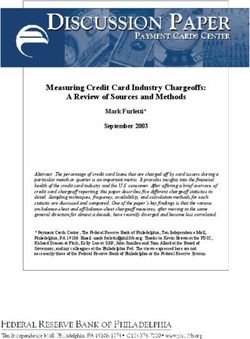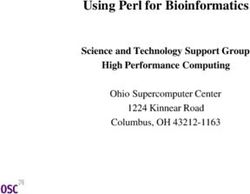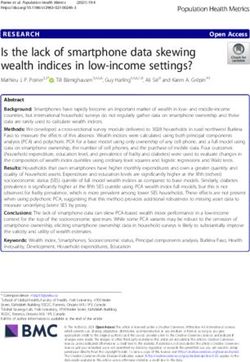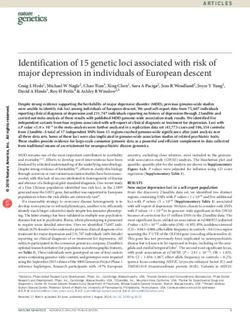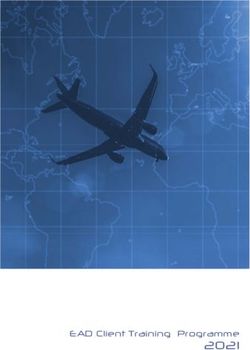Dotpay Technical manual for payments implementation - version: 1.72.3.1 en
←
→
Page content transcription
If your browser does not render page correctly, please read the page content below
Dotpay
Technical manual for payments
implementation
version: 1.72.3.1 en
Dotpay Development Team
Created on : 15 września 2020
This manual is also available online in html formatSpis treści
1 Basic version 1
1.1 Example forms of payments / donations . . . . . . . . . . . . . . . . . . . . . . . 2
2 Advanced version 7
2.1 Diagram 1. Example of the payment process in the following diagram and
description: . . . . . . . . . . . . . . . . . . . . . . . . . . . . . . . . . . . . . . . . 8
2.2 Table 1. (Basic parameters) . . . . . . . . . . . . . . . . . . . . . . . . . . . . . . . 9
2.3 Table 2. (Additional parameters) . . . . . . . . . . . . . . . . . . . . . . . . . . . . 10
3 RECEIVING PAYMENT CONFIRMATION (URLC CONFIRMATION) 21
3.1 Table 3. (Parameters sent by Dotpay back to merchant’s system) . . . . . . . . 22
3.2 Przykład liczenia parametru signature . . . . . . . . . . . . . . . . . . . . . . . . 29
4 ADDITIONAL FEATURES 30
4.1 Redirection parameters integrity protection (CHK) . . . . . . . . . . . . . . . . 30
4.1.1 Basic Example . . . . . . . . . . . . . . . . . . . . . . . . . . . . . . . . . . . 31
4.1.2 Full Example . . . . . . . . . . . . . . . . . . . . . . . . . . . . . . . . . . . . 35
4.2 One-click and recurring payments . . . . . . . . . . . . . . . . . . . . . . . . . . . 41
4.2.1 Table 4. (Parameters for card registration) . . . . . . . . . . . . . . . . . . 41
4.2.2 Table 5. (Parameters for consecutive payments with previously registe-
red card) . . . . . . . . . . . . . . . . . . . . . . . . . . . . . . . . . . . . . . 42
4.2.3 Table 6. (Common parameters for both first and consecutive payments) 43
4.2.4 Exemplary integration models and their corresponding requirements) . 44
Integration model: 1 click . . . . . . . . . . . . . . . . . . . . . . . . . . . . 44
Integration model: recurring . . . . . . . . . . . . . . . . . . . . . . . . . . 44
Mixed integration model: 1 click + recurring . . . . . . . . . . . . . . . . 44
4.2.5 Table 11. (Parameters for credit card data) . . . . . . . . . . . . . . . . . 47
4.3 Split payment (Multimerchant) . . . . . . . . . . . . . . . . . . . . . . . . . . . . . 48
4.4 Masscollect . . . . . . . . . . . . . . . . . . . . . . . . . . . . . . . . . . . . . . . . . 50
4.4.1 Table 12. (Additional parameters used in the Masscollect service) . . . 50
4.5 Shipping and payer data . . . . . . . . . . . . . . . . . . . . . . . . . . . . . . . . . 52
4.5.1 Table 13. (Data handled by customer parameter) . . . . . . . . . . . . . . 52
4.5.2 Values used for indicator field replacement for selected fields: . . . . . 54
4.5.3 Dictionary of article categories for the parameter order.items.
category . . . . . . . . . . . . . . . . . . . . . . . . . . . . . . . . . . . . . . 56
4.5.4 Data required in customer parameter for PayPo channel . . . . . . . . . 57
4.5.5 Data required in customer parameter for Raty Alior channel . . . . . . 58
4.5.6 Data required in customer parameter for PayPal channel (only with
PayPal SPP) . . . . . . . . . . . . . . . . . . . . . . . . . . . . . . . . . . . . . 60
4.6 Faulty redirections from the merchant’s system . . . . . . . . . . . . . . . . . . 61
5 TEST ENVIRONMENT 62
5.1 Table 14. (List of sample card numbers that can be used in the process of
testing card payments) . . . . . . . . . . . . . . . . . . . . . . . . . . . . . . . . . . 62
6 ADDITIONAL INFORMATION 63
6.1 Verification of the IP address . . . . . . . . . . . . . . . . . . . . . . . . . . . . . . 63
6.2 Security of payment integration . . . . . . . . . . . . . . . . . . . . . . . . . . . . 63
6.2.1 Redirecting customer from shop to Dotpay . . . . . . . . . . . . . . . . . 63
6.2.2 Receiving confirmation of the posted payment in Dotpay . . . . . . . . . 64
7 ATTACHMENT I - PAYMENT CHANNELS 64
7.1 Table 15. (Payment channels available in Dotpay system) . . . . . . . . . . . . . 64
7.1.1 PAYMENT CARDS . . . . . . . . . . . . . . . . . . . . . . . . . . . . . . . . . 64
7.1.2 FAST TRANSFERS . . . . . . . . . . . . . . . . . . . . . . . . . . . . . . . . 65
7.1.3 TRANSFERS . . . . . . . . . . . . . . . . . . . . . . . . . . . . . . . . . . . . 677.1.4 CASH . . . . . . . . . . . . . . . . . . . . . . . . . . . . . . . . . . . . . . . . 68
7.1.5 PURSES AND VOUCHERS . . . . . . . . . . . . . . . . . . . . . . . . . . . 68
7.1.6 INSTALLMENTS . . . . . . . . . . . . . . . . . . . . . . . . . . . . . . . . . 69
7.1.7 OTHERS . . . . . . . . . . . . . . . . . . . . . . . . . . . . . . . . . . . . . . 69
7.1.8 POSTPONED PAYMENTS . . . . . . . . . . . . . . . . . . . . . . . . . . . . 70
7.1.9 MOBILE TRANSFERS - Direct Carrier Billing type . . . . . . . . . . . . . 70
7.2 Payment Channel List - available for download . . . . . . . . . . . . . . . . . . . 71
8 ATTACHMENT II - OPERATION STATUSES DESCRIPTION 71
8.1 Table 16. (Operation statuses created in the Dotpay system) . . . . . . . . . . . 71
9 CHANGELOG 72
HTTP Routing Table 78Spis treści
There are two methods of accepting payments from customers. The first method (presen-
ted in subchapter Basic version) is intended for Sellers who do not have e-shops or services
integrated with the Dotpay system.
The second method (presented in subchapter Advanced version) is designed for e-shops
and services, at which the payment process begins (e.g. customer is ordering some item).
Dotpay payment gateway is located at:
• production environment: https://ssl.dotpay.pl/t2/
• test environment : https://ssl.dotpay.pl/test_payment/
Caution: Because of security policy, Dotpay payment gateway cannot be embedded in
iframe (X-Frame-Options:SAMEORIGIN).
1 Basic version
To redirect the customer to payment, all data can be saved in the URL - link. In the exam-
ple below, link_pre-id01| id sklepu, amount , currency and description is passed to the
payment form:
https://ssl.dotpay.pl/t2/?id=123456&amount=123.00¤cy=PLN&description=Test
The above address redirects by the method: GET.
Other parameters that can be passed in this way to Dotpay payment form are listed in
Table 1 and Table 2 of this document.
After logging to My Dotpay panel you can use menu Tools –> Payment links generator.
This menu allows to determine such data as: id , amount , currency , description and
lang .. Generating a payment request means creating a special key which allows defining
the given parameters thus prevent modification of payment data.
Links generated this way can be listed and modified (e.g. amount ), in the above mentioned
menu.
Key example: rfhu4jb5ym657g3xluf4bbqfmbyj6t17
Using such a generated key you can elicit payment site from the link:
https://ssl.dotpay.pl/t2/?pid=rfhu4jb5ym657g3xluf4bbqfmbyj6t17
In case payment language was NOT specified or defined language was removed, parame-
ter lang allows you to determine language on payment page.
Example of payment page with added parameter lang = en to present payment form in
English:
https://ssl.dotpay.pl/t2/?pid=rfhu4jb5ym657g3xluf4bbqfmbyj6t17&lang=en
Additionally, you can attach the ignore_last_payment_channel = 1 parameter to the pay-
ment link in order to ignore the payment method recently chosen by the customer (stored
in the browser’s memory), so that he will always see the full list of available payment
methods.
https://ssl.dotpay.pl/t2/?pid=rfhu4jb5ym657g3xluf4bbqfmbyj6t17&ignore_last_payment_channel=1&lan
1Such a prepared link with a key can be sent for example by e-mail to a buyer.
Generated payment link with a key can be used repeatedly until erased by the Merchant
in My Dotpay panel (Tools –> Payment links generator –> delete).
Caution: By default for shop is also required sending the chk parameter. In the case
of generating payment links from seller administration panel the chk parameter is au-
tomatically added to the link.
However for links generated manually or using seller administration panel API chk
value has to be calculated and added separately.
Exemplary link is going to look like:
https://ssl.dotpay.pl/t2/?chk=c7dc9bb5d0c726a44cf478d3b78390011641f0f52c3db3c0ba6b9a658c6fb
How to calculate chk has been described in Redirection parameters integrity protection
(CHK) section. .
Note: If shop doesn’t use automatic notifications URLC and confirmation of each transac-
tion is carried out after manual verification of correctness of booked amount and currency
for a specific order, the maturity of the chk parameter may be disabled. For this purpose
please contact us by email at the address administracja@dotpay.pl
1.1 Example forms of payments / donations
Caution: For proper functioning below forms require prior modification of parameters
specified in section CONFIGURATION, for example inserting appropriate account id
in which payment is to be made (id number can be found after logging in to the seller
administration panel tab Settings,this is a 6-digit number placed after the sign # in
column Shop). Otherwise, you will be redirected to the page with error message.
Customer after clicking button is redirected to the Dotpay payment form
(https://ssl.dotpay.pl/t2/) to choose a payment method. Simultaneously with the POST
method are sent the following parameters:
a) seller’s ID (e.g. id = 123456)
b) transaction’s amount (e.g. amount = 12.42)
c) currency
d) transaction’s description (e.g. description = Payment for invoice #12345/2014)
e) redirection’s type (e.g. type = 0)
f) return address after payment (e.g. url = https://www.example.com)
g) return button text (e.g. buttontext = Return)
Caution: The following forms don’t include a function to calculate the mandatory chk
parameter. This functionality should be completed on its own or contact Dotpay admi-
nistration department (administracja@dotpay.pl) in order to disable the verification of
chk . Please read the Security of payment integration chapter before.
2The form may also send other, optional parameters of which description can be found in
the tables in the further parts of documentation.
1. Form with predefined and any amount1
1
2
3
4
5
6
11
12
13
14
,→
15
16
17 div.dotpay_form_donation {
18 font-family: sans-serif;
19 text-align: center;
20 }
21
22
23 div.dp_temat {
24 font-size: 1.5em;
25 font-style: inherit;
26 font-weight: bold;
27 color: #334242;
28 }
29
30 input#dp_def_amount {
31 border: 1px solid #bbb;
32 border-radius: 3px;
33 height: 50px;
34 font-size: 1.3em;
35 background: #dae6ff;
36 text-align: center;
37 font-weight: 500;
38 cursor: pointer;
39 }
40
41 input#dp_kwota {
42 border: 1px solid #bbb;
43 border-radius: 3px;
44 font-size: 1.2em;
45 background: #f8f6fb;
46 text-align: center;
47
48 }
49
50 input#dp_other_amount {
51 font-size: 1em;
52 background: #daedff;
53 border: 1px solid #bbb;
54 border-radius: 3px;
55 padding: 5px;
(continues on next page)
1 https://www.dotpay.pl/developer/doc/api_payment/pl/files/code/form/form1.html
3(continued from previous page)
56 text-align: center;
57 cursor: pointer;
58 }
59
60 button#dp_buttomDarowizna {
61 font-size: 1.3em;
62 background: #ae3131;
63 border: 1px solid #bbb;
64 border-radius: 3px;
65 padding: 5px;
66 text-align: center;
67 cursor: pointer;
68 color: #f3f0ed;
69 letter-spacing: 0.1em;
70 }
71
72
73
74 $(document).ready(function () {
75 $("#dp_buttomDarowizna").click(function () {
76 if ($('#dp_kwota').val().trim() === '') {
77 $("#dp_kwota_alert").text("Proszę wybrać lub wprowadzić kwotę␣
,→darowizny.").show();
78 $('#dp_kwota_alert').css("display", "inline").fadeOut(5000);
79 return false;
80 }
81 });
82 });
83
84
85
86
87 Wybierz kwotę darowizny
88
89
92
95
98
99
100
101
102
103
104
107
(continues on next page)
4(continued from previous page)
108
109 Wybrana Kwota:
110
115 PLN
116
117
118
119
120
121
,→
122
123
124
125
126
127
128
129
130
131
132
133
,→
134
135 Wpłać␣
darowiznę
,→
136
137
138
139
140
141
142
147
148
2. Form only with predefined amounts2
1
2
7
(continues on next page)
2 https://www.dotpay.pl/developer/doc/api_payment/pl/files/code/form/form2.html
5(continued from previous page)
8
9
10
11 Wybierz kwotę darowizny
12 10.00 zł
13 20.00 zł
14 50.00 zł
15
16
17
18
19
20
21
22
23
24
25
26
27
28
29
30
31 Wpłać darowiznę
32
33
34
35
40
41
3. Form with any description and amount3
1
2
3
8
9
10
11 Wybierz kwotę darowizny
12
13
14 PLN
18
(continues on next page)
3 https://www.dotpay.pl/developer/doc/api_payment/pl/files/code/form/form3.html
6(continued from previous page)
19
20
21
22
23
24
25
26 Wpłać darowiznę
27
28
29
30
31
36
37
2 Advanced version
Direct version is based on direct integration with Dotpay payment system. In this version
a customer after making an order will be redirected from the seller’s web site to Dotpay
payment form. Client located on the Seller’s web page, after clicking on the button to
confirm payment (e.g. pay by Dotpay) should be redirected to https://ssl.dotpay.pl/t2/.
In the next step the customer makes the payment with use of selected payment channel.
If there is a defined return address and right parameter value of type , on the payment
confirmation page will be displayed a button to return to the seller web page.
A seller may also specify URLC address on which information about the status of the trans-
action will be sent via POST method. The address can be defined by logging into Dotpay
(Settings –> Notifications –> URLC Configuration –> Edit) or sent when you initiate the
payment as a parameter named urlc .
In the second case you should unlock for your store getting the urlc parameters from
external sources, ie deselect the option: Block external urlc (Settings –> Notifications –>
URLC Configuration –> Edit) . With such a configuration a seller can define other URLC
addresses for each payment.
The principle of URLC operation notifications is described in chapter URLC CONFIRMA-
TION
72.1 Diagram 1. Example of the payment process in the following
diagram and description:
1. Buyer places an order in shop
82. after completing shopping cart customer selects payment method with Dotpay and is
redirected to the payment format
3. where presented is channel list.
4. Customer makes a choice
5. and is redirected to the bank.
6. The login page for banking is shown
7. where he enters credentials and confirms the transfer.
8. After logging out is following return to the Dotpay website.
9. During waiting for confirmation
10. the browser periodically inquires about the status of payment.
11. Bank informs Dotpay about the final status of payment
12. and this information is presented to payer.
Note: Steps 13 - 18 are optional (depending on the model of integration) and don’t have
effect on payment process.
13. Buyer clicks on return button
14. and is redirected to the store
15. During waiting for confirmation
16. the browser periodically inquires about the status of payment.
17. After receiving URLC notification
18. shop confirms that customer has paid for order.
2.2 Table 1. (Basic parameters)
PARAMETER MEANING / DESCRIPTION
api_version API version - according to which the system sends URLC confirmation
(see chapter RECEIVING PAYMENT CONFIRMATION (URLC CON-
FIRMATION)).
Sending parameter overrides default shop ( id ) configuration from
seller administration panel in Settings –> Shop configuration –> Edit
tab.
Available values:
dev - API version described in this manual.
Important: If shop configuration (Settings –> Shop configuration –>
Edit tab) has API version set to something else than dev, not sending
this parameter will cause Dotpay system to send no longer developed
version of URLC notification, which is not compliant with this docu-
mentation.
Example:
api_version = dev
continues on next page
9Tablica 1 – continued from previous page
PARAMETER MEANING / DESCRIPTION
id Account ID for which payment is made.
ID can be found in the administration panel in Settings tab, it is a
6-digit number after # Shop. column.
type: integer
min value: 1
max value: 999999
Example:
id = 123456
amount The amount of the transaction given with centesimal part (always two
places after the separator). Centesimal separator is a dot (.)
type: string
min length: 1
max length: 10
examplary regular expression (for amount in the range 0.01 -
200000.00) :
^0\.(0)([1-9])$|^0\.(([1-9])(\d)?)$|^([1-9])((\.\d{1,2})?)$|^
,→((?!0)(\d){1,5})((\.\d{1,2})?)$|^(1(\d{5})(.\d{1,2})?)$|^
,→(200000(.[0]{1,2})?)$
Example:
amount = 42.82
currency This parameter determines the currency in which the amount para-
meter is given. Format according to ISO 42174 standard.
Available values:
PLN, EUR, USD, GBP, JPY, CZK, SEK, UAH, RON, NOK, BGN,
CHF, HRK, HUF, RUB
Example:
currency = EUR
description Payment description.
type: string
min length: 1
max length: 255
Example:
description = Invoice 120/2018
chk Checksum used to verify sent data integrity. Description of functiona-
lity can be found in Redirection parameters integrity protection (CHK)
section.
Important: Required by default.
2.3 Table 2. (Additional parameters)
4 https://en.wikipedia.org/wiki/ISO_4217
10PARAMETER MEANING / DESCRIPTION
channel This parameter defines which payment channel will be se-
lected after redirecting client to Dotpay payment form.
Numerical values only available (see ATTACHMENT 1 -
PAYMENT CHANNELS)
Example: channel = 1
Seller wishes 1 to select a mTransfer channel by default.
List of available payment channels for given shop (id) mi-
ght be downloaded using:
• Seller administration panel API5
• Payment API (this mechanism is also used
by widget, which is a tool to display availa-
ble payment channels. Is has been descri-
bed in administration panel in Tools –> Wid-
get tab )
Resource addresses: https://ssl.dotpay.pl/t2/payment_api/channe
Required parameters: id , amount , currency
Optional parameters: lang , format (json lub
xml)
Example:
https://ssl.dotpay.pl/t2/payment_api/channels/?id=123456&amount=
ch_lock Forcing the channel specified in the channel parameter.
The parameter ch_lock with a value 1 does not allow the
Buyer to choose another channel of payment than defined
on the Seller web pages.
Available values:
0 - channel will not be forced (default)
1 – force the selected channel .
Example:
Sending parameters channel = 1 and ch_lock = 1 will not
allow a customer to choose other payment method than
mTransfer.
ignore_last_payment_channel Sending parameter will cause Dotpay website to ignore
last payment channel used by costomer (saved in their
browser data), i.e. all available payment channels will be
shown as if it was first payment.
By default for consecutive payments last used channel is
shown with an option to choose another one.
Available values:
1– ignore last chosen channel
Example:
ignore_last_payment_channel = 1
continues on next page
11Tablica 2 – continued from previous page
PARAMETER MEANING / DESCRIPTION
channel_groups This parameter defines which channel groups will be di-
splayed after redirecting client to Dotpay payment form
(by default all are presented).
When using this parameter it is recommended to use
ignore_last_payment_channel described above.
Available values:
K – payment cards,
T – fast transfers,
P – transfers,
G – cash,
W – purses and vouchers,
R – installments,
M – mobile transfers (DCB),
O – postponed payments,
I – other.
Parameter can have more than one group as a value, in
this case letters have to be separated with commas.
Example:
channel_groups = T
channel_groups = R,I
channel_groups = R,I,P
url This parameter defines the Internet address (HTTP or
HTTPS) to which buyer is expected to return after pay-
ment. Behavior of url parameter is determined by type
parameter.
type: string
max length: 1000
Example:
url = https://www.example.com/thanks_page.php
url = http://195.150.9.55/thanks_page.php
When both url and type = 0 parameters are
sent after completion of the payment process cu-
stomer will see the return button to the site of
the Seller. The use of the button will move the
buyer to the address in the url parameter with
the parameter status (submitted by the POST
and GET), which contains information about the
possible errors at the checkout pages ( OK or
FAIL).
Important: Parameter status informs only about the pay-
ment process. Information about the current status of the
transaction (new, completed, rejected, etc.) contains a va-
riable operation_status sent to the address urlc .
Example:
url = https://www.example.com/thanks_page.php?status=OK
continues on next page
12Tablica 2 – continued from previous page
PARAMETER MEANING / DESCRIPTION
type This parameter defines a method of redirection to the sel-
ler’s web page. Parameter value influences url parameter.
Available values:
0 – after the payment, the buyer will see a button
to return to the seller’s web page,
2 – no reaction, lack of a button (default value).
4 – a direct redirection to the payment channel
provider (e.g. bank) as well as after payment ma-
king and logging out of the service (called on-
site / white label ). In order for functionality to
fully work it is required to send necessary pa-
rameters needed for given payment channel. If
any of them is NOT sent, seller is going to be
redirected to Dotpay page to fill missing infor-
mation, return process will be unchanged (redi-
rection from channel provider to url will be au-
tomatic).
Important: If direct redirection mechanism (type = 4)
is used it is necessary to add Dotpay Regulations of Pay-
ments (parameter bylaw ) and personal data use for pay-
ment processing (parameter personal_data ) agreement
checkboxes.
Example:
After sending the given parameters set a button
will be displayed allowing a Buyer to redirect to
https://www.example.com/thanks_page.php:
type = 0
url = https://www.example.com/thanks_page.php
After sending the given parameters set
and a full set of parameters required for
payment process a buyer will be redi-
rected directly (omitting Dotpay inter-
face) to the payment channel provider
(e.g. internet banking login form). After
logging out from the payment provider
service a buyer will be redirected to url
address. Using the given value allows a
scheme e.g. Shop –> Bank –> Shop:
type = 4
url = https://www.example.com/thanks_page.php
bylaw = 1
personal_data = 1
buttontext The content that appears on a button to return to the seller
website. Default text is Back to shop.
type: string
min length: 4
max length: 100
Example:
buttontext = Back to www.example.com
continues on next page
13Tablica 2 – continued from previous page
PARAMETER MEANING / DESCRIPTION
bylaw Parameter informing client has accepted Dotpay Sp. z o.o.
Regulations of Payments and cookies policy.
If this parameter is used, seller should display a checkbox
to the client with information as follows.
Akceptuję Regulamin płatności Dotpay␣
,→sp. z o.o..
Available values: 1 – payment regulations accep-
ted
Example:
bylaw = 1
personal_data Parameter informing about displaying to the Payer infor-
mation on the processing of personal data by Dotpay Sp. z
o.o..
If this parameter is used, seller should display
content similar to the one below:
Przyjmuję do wiadomości, że w celu␣
,→realizacji procesu płatności␣
,→Administratorem moich danych␣
,→osobowych jest Dotpay sp. z o.o.
,→.
(KRS 0000700791), 30-552 Kraków␣
,→(Polska), Wielicka 28B,␣
,→+48126882600,
,→bok@dotpay.pl, zobacz
pełną treść klauzuli informacyjnej.
Available values: 1 – information on he-
aring the clause information
Example:
personal_data = 1
continues on next page
14Tablica 2 – continued from previous page
PARAMETER MEANING / DESCRIPTION
urlc Web address (HTTP or HTTPS) to receive parameters con-
firming or denying completion of the transaction. A de-
tailed description of URLC confirmation is described fur-
ther in chapter RECEIVING PAYMENT CONFIRMATION
(URLC CONFIRMATION).
It is recommended for the address to lead directly to the
receiving file. If any 301 or 302 redirections occur in the
way (which allow HTTP method to change), notification
from Dotpay might be empty.
Another way is to use 307 / 308 redirections on the server,
since they do not allow such behavior.
Sending parameter overrides default shop ( id ) configu-
ration from seller administration panel in Settings –> No-
tifications –> Urlc configuration –> Edit tab .
Important: If option Block external urlc (menu Settings
–> Notifications –> Urlc configuration –> Edit) is checked,
urlc parameter will be ignored.
Important: If option HTTPS verify (menu Settings –> No-
tifications –> Urlc configuration –> Edit) is checked, ad-
dress has to use HTTPS protocol.
type: string
max length: 1000
Example:
urlc = https://www.example.com/urlc_receiver.php
urlc = http://195.150.9.55/urlc_receiver.php
expiration_date Payment request expiration date, according to the Europa
/ Warsaw time zone. When using this parameter it is re-
commended to sign the request sent to Dotpay. Descrip-
tion of signature creation can be found in Redirection pa-
rameters integrity protection (CHK) section.
Format: YYYY-MM-DD hh:mm:ss
Example:
expiration_date = 2019-06-01 12:06:37
control Control parameter allows you to store sequence of data.
Unchanged parameter is sent to the Merchant’s service in
URLC confirmation.
type: string
max length: 1000
Example:
control = ec4bf09d3dbe0cb71e6abc3ea44a7273
continues on next page
15Tablica 2 – continued from previous page
PARAMETER MEANING / DESCRIPTION
firstname This parameter identifies the first name of the person ma-
king the payment.
type: string
min length: 1
max length: 50
regular expression:
^[\p{L}0-9\s\-_]{1,50}$
Example:
firstname = John
lastname This parameter identifies the surname of the person ma-
king the payment.
type: string
min length: 1
max length: 50
regular expression:
^[\p{L}0-9\s\-_]{1,50}$
Example:
lastname = Smith
email E-mail address of a person making the payment. Payment
confirmation will be sent at this address.
type: string
max length: 100
Example:
email = johnsmith@example.com
street Street name. A part of the address of the buyer.
type: string
min length: 1
max length: 100
regular expression:
^[\p{L}0-9\.\s\-\/\'_,]{1,100}$
Example:
street = Wielicka
street_n1 Building number. A part of the address of the buyer.
type: string
min length: 1
max length: 30
regular expression:
^[\p{L}0-9\s\-_\/]{1,30}$
Example:
street_n1 = 4
continues on next page
16Tablica 2 – continued from previous page
PARAMETER MEANING / DESCRIPTION
street_n2 Flat number. A part of the address of the buyer.
type: string
max length: 30
regular expression:
^[\p{L}0-9\s\-_]{0,30}$
Example:
street_n2 = 18
state Additional address data. A part of the address of the buyer.
type: string
max length: 50
Example:
state = NY
addr3 Additional address data. A part of the address of the buyer.
type: string
max length: 50
city City name. A part of the address of the buyer.
type: string
min length: 1
max length: 50
regular expression:
^[\p{L}0-9\.\s\-\/\'_,]{1,50}$
Example:
city = Kraków
postcode Postal code. A part of the address of the buyer.
type: string
max length: 20
regular expression:
^[\d\w\s\-]{0,20}$
Example:
postcode = 30-552
phone Buyer’s phone number.
type: string
min length: 3
max length: 20
regular expression:
^[\+\s0-9\-_]{3,20}$
Example:
phone = +48 127654321
continues on next page
17Tablica 2 – continued from previous page
PARAMETER MEANING / DESCRIPTION
country Country name. A part of the address of the buyer. The
name should be given in accordance with the ISO 3166-
16 (alfa-2 or alfa-3) or a text English short name (using
title case).
type: string
max length: 50
Example:
country = PL
country = POL
country = Poland
lang Defines the language of web page and payment forms.
If parameter is not sent, pages will be displayed
based on browser language. If given language is
not available, English will be used.
Available values:
cs – Czech,
de – German,
en – English,
es – Spanish,
fr – French,
hu – Hungarian,
it – Italian,
pl – Polish,
ro – Romanian,
ru – Russian,
uk – Ukrainian
Example:
lang = en
customer Recipient and shipping data. Parameter required for some
channels (eg. 95 /PayPo/ ). This data should be in JSON7 a
format and then encoded using Base648 .
List of data for this parameter and it’s encoding has been
described in Shipping and payer data section.
Value is not returned to merchant anywhere
(e.g. in URLC notifications or administration pa-
nel).
Important: Using this parameter requires given account
( id ) to have enabled CHK verification.
type: string
Example:
customer = eyJyZWdpc3RlcmVkX3NpbmNlIjoiMjAxNy0xMi0zM
continues on next page
18Tablica 2 – continued from previous page
PARAMETER MEANING / DESCRIPTION
deladdr Delivery address. Parameter is used by Dotpay system only
for informational purposes.
Value is not returned to merchant anywhere
(e.g. in URLC notifications or administration pa-
nel).
type: string
max length: 500
Example:
deladdr = Delivery Point 3, Warszawa, ul. Ogo-
nowa 14
p_info With use of this parameter a seller can define the name
of a payment receiver which will be displayed on the pay-
ment Dotpay website. In case the name is not provided the
default name will be displayed.
Sending parameter overrides default shop ( id ) configura-
tion from seller administration panel in Settings –> Shop
configuration –> Edit tab
type: string
max length: 300
Example:
p_info = Sklep example.com
p_email This parameter describes an e-mail address, which will be
seen by a customer. It overwrites an email address provi-
ded during registration process.
Sending parameter overrides default shop ( id ) configura-
tion from seller administration panel in Settings –> Shop
configuration –> Edit tab.
type: string
max length: 100
Example:
p_email = office@example.com
continues on next page
19Tablica 2 – continued from previous page
PARAMETER MEANING / DESCRIPTION
pid Payment link for a given store ( id ) generated via Dotpay
Admin Panel (in the tab Tools –> Payment links generator
–> Generate a payment link) or via the Seller administra-
tion panel API9 .
type: string
length: 32
Example:
pid = rfhu4jb5ym657g3xluf4bbqfmbyj6t17
The pid parameter can appear either alone in the payment
link, e.g.
https://ssl.dotpay.pl/t2/?pid=rfhu4jb5ym657g3xluf4bbqfmbyj6t1
or with additional parameters: lang ,
ignore_last_payment_channel , eg:
https://ssl.dotpay.pl/t2/?pid=rfhu4jb5ym657g3xluf4bbqfmb
Caution: By
default, the
store also
requires the
parameter
link_pre-
chk01| chk
to be sent.
In the case
of genera-
ting payment
links from the
administra-
tion panel,
the chk pa-
rameter is
automatically
added to the
link. Howe-
ver, when the
payment link
is generated
manually
from para-
meters or
using the ad-
ministration
panel API, it
is necessary
to generate
the correct
value chk
and atta-
ching it to
the payment
link.
continues on next page
20Tablica 2 – continued from previous page
PARAMETER MEANING / DESCRIPTION
blik_code BLIK code confirming payment with given channel. In
standard procedure the code is entered by customer on
payment provider website after choosing BLIK channel.
Sending the parameter in redirection allows shortening
payment process because code is entered on shop’s we-
bsite with other order data.
type: string
min length: 6
max length: 6
regular expression:
^[\d]{6}$
Example:
blik_code = 264230
gp_token Encoded using the Base64 function token received from
Google Pay after the merchant’s implementation of the Go-
ogle Pay API10 . It contains encrypted data of the tokenized
pay card used to process the payment.
Sending the parameter in redirection allows shortening
payment process because the authentication of the payer’s
card data is already on the seller’s store page.
type: string
Example:
gp_token = eyJzaWduYXR1cmUiOiJNRVFDSUZDSm5MQWI1Rk50N3
ap_token Encoded using the Base64 function token received from
Apple Pay after the merchant’s implementation of the Ap-
ple Pay. It contains encrypted data of the tokenized pay
card used to process the payment.
Sending the parameter in redirection allows shortening
payment process because the authentication of the payer’s
card data is already on the seller’s store page/payer de-
vice.
type: string
Example:
ap_token = eyJzacmUiOiJ … h0UXAwM2RcIn0ifQ==
3 RECEIVING PAYMENT CONFIRMATION (URLC CONFIR-
MATION)
In order to inform the Seller about the executed operation (transaction) an URLC confir-
mation mechanism has been created (HTTP request asynchronous connection, callback)
which is sent by POST method and fully independent from a buyer’s action.
Confirmations are directed to the seller’s address which can be set in settings of a given
shop in Dotpay panel (menu Settings –> Notifications –> Urlc configuration –> Edit) or
to the address read from urlc sent by the Seller’s system in redirection of a Buyer to
5
https://www.dotpay.pl/developer/doc/api_seller/en/#shop-payment-channels-list-id
6 https://en.wikipedia.org/wiki/ISO_3166-1
7
https://en.wikipedia.org/wiki/JSON
8
https://en.wikipedia.org/wiki/Base64
9
https://www.dotpay.pl/developer/doc/api_seller/en/#payment-link-generation
10 https://www.dotpay.pl/developer/doc/google-pay/en/
21the payment site (unless urlc parameter has been unblocked from external sources, i.e.
uncheck Block external URLC option). If URLC notification address DON’T use HTTP
secure protocol (i.e. HTTPS) remember to deactivate HTTPS verify and SSL certificate
verify options in menu mentioned above.
Verifying whether transaction is unique in merchant’s system should NOT be based only on
value of control == control parameter. If for some reason customer redirects multiple
times between shop and Dotpay or Dotpay and bank, there is a possibility of receiving
for example 2 notifications with contradicting status for the same control. Transaction
should be identified by taking as well operation_number into account, transaction id given
by Dotpay.
Caution: No verification of a amount == operation_original_amount , currency
== operation_original_currency and signature parameters on a merchant’s site
is unsecure and may cause financial loss.
Content and result of URLC notifications is available in Dotpay panel by showing given
operation details (by clicking on its number) in Payments -> Operations list menu. In the
same place there is also an option to resend those notifications.
Caution: For correctly received URLC confirmation by the Seller’s system Dotpay
expects an answer
OK
(only two capital letters, nothing more – encoding UTF8 without BOM, HTTP
response status code 200). OK is a correctly received and processed confirmation,
for example:
echo ”OK”;
When a different answer than OK is reversed by the Seller’s system Dotpay system will
repeat confirmations (every few, several minutes). The X-Dotpay-URLC-Number para-
meter may be passed in the notification header, which will be one value higher than
the previous one, counting from ‘0’ as the first message.
Parameters and optional values sent in URLC confirmations to the Seller’s system have
been presented in the table below.
Note: Optional parameters are not returned by default. To activate them contact Dotpay
tech support ( tech@dotpay.pl ).
Note: By default system sends notifications URLC only for payment operations for comple-
ted and rejected status (listed in table below). To enable notifications for other operations
and statuses contact Technical Support at tech@dotpay.pl .
3.1 Table 3. (Parameters sent by Dotpay back to merchant’s sys-
tem)
22PARAMETER MEANING / DESCRIPTION
id Account ID.
typ: integer
min value: 1
max value: 999999
Example:
id = 123456
operation_number Transaction number.
Format according to regular expression:
^M\d{4,5}\-\d{4,5}$
Example:
operation_number = M1234-56789
operation_type Transaction type.
Available values:
payment ,
payment_multimerchant_child ,
payment_multimerchant_parent ,
refund ,
payout ,
payout_any_amount ,
release_rollback ,
unidentified_payment
complaint
credit_card_registration
payout_commission - commission on payment
Example:
operation_type = payment
operation_status Transaction status.
Available values:
new ,
processing ,
completed ,
rejected ,
processing_realization_waiting ,
processing_realization
Detailed description of operation statuses are presented
in chapter ATTACHMENT II - OPERATION STATUSES DE-
SCRIPTION
Note: completed and rejected status is final and will not
change in the future.
Example:
operation_status = completed
operation_amount Transaction amount.
The centesimal separator is a dot (.)
typ: string
min length: 1
max length: 10
Example:
operation_amount = 177.27
continues on next page
23Tablica 3 – continued from previous page
PARAMETER MEANING / DESCRIPTION
operation_currency The currency in which the amount parameter is given. For-
mat according to ISO 421711 standard.
Example:
operation_currency = PLN
operation_withdrawal_amount Optional parameter indicating the operation withdrawal
amount.
Example:
operation_withdrawal_amount = 176.00
operation_commission_amount Optional parameter indicating the operation commission
amount.
The parameter is presented as a negative amount, and the-
refore contains a - sign.
Example:
operation_commission_amount = -1.27
is_completed Optional parameter indicating the transaction marked as
completed in the seller’s panel.
Example:
is_completed = false
is_completed = true
operation_original_amount The amount taken from amount parameter which has been
sent by merchant’s system.
typ: string
min length: 1
max length: 10
Example:
operation_original_amount = 42.82
Important: No verification of a
operation_original_amount parameter on a merchant’s
site is unsecure and may cause financial loss.
operation_original_currency The currency taken from currency parameter which has
been sent by merchant’s system in redirecting buyer to the
Dotpay website. Format compliant with standard ISO 421712
.
Example:
operation_original_currency = EUR
Important: No verification of a
operation_original_currency parameter on a merchant’s
site is unsecure and may cause financial loss.
operation_datetime Date and time of transaction’s status change.
Format: YYYY-MM-DD hh:mm:ss
Example:
operation_datetime = 2014-06-01 12:06:37
continues on next page
24Tablica 3 – continued from previous page
PARAMETER MEANING / DESCRIPTION
operation_related_number Number of related transaction, if any exists (e.g. in case of a
refund).
Format according to regular expression:
^M\d{4,5}\-\d{4,5}$
Example:
operation_related_number = M1234-56789
If a confirmation regards refund number M9876-5432 execu-
ted for an original operation M1234-5678 the parameter will
accept original transaction number value which is M1234-
5678.
control This value corresponds with control parameter which has
been sent by merchant’s service in a redirection to Dotpay
service while making the payment (see Table 2. (Additional
parameters) ).
typ: string
max length: 1000
Example:
control = ec4bf09d3dbe0cb71e6abc3ea44a7273
description This value corresponds with description parameter which
has been sent by merchant’s service in a redirection to Do-
tpay service while making a payment (see Table 2. (Additio-
nal parameters) ).
typ: string
min length: 1
max length: 255
Example:
description = Invoice 20/2014
email E-mail address of a person making the payment.
typ: string
max length: 100
Example:
email = johnsmith@example.com
p_info Name of a payment receiver which was displayed on the Do-
tpay payment website during Customer payment making.
typ: string
max length: 300
Example:
p_info = Shop
p_email E-mail address which was displayed for customer as contact
to Seller.
typ: string
max length: 100
Example:
p_email = contact@shop.com
continues on next page
25Tablica 3 – continued from previous page
PARAMETER MEANING / DESCRIPTION
credit_card_issuer Optional parameter.
_identification_number Masked payment card number with which payment has been
made.
Important: In order for parameter to be sent, options
HTTPS verify and SSL certificate verify (menu Settings –>
Notifications –> Urlc configuration –> Edit) have to be ena-
bled.
Example:
credit_card_issuer_identification_number =
603753
credit_card_masked_number Optional parameter.
Masked payment card number with which payment has been
made.
Important: In order for parameter to be sent, options
HTTPS verify and SSL certificate verify (menu Settings –>
Notifications –> Urlc configuration –> Edit) have to be ena-
bled.
Example:
credit_card_masked_number = XXXX XXXX XXXX
6214
credit_card_expiration_year Optional parameter.
Year expiration date of a payment card, which payment has
been made.
Important: In order for parameter to be sent, options
HTTPS verify and SSL certificate verify (menu Settings –>
Notifications –> Urlc configuration –> Edit) have to be ena-
bled.
Example:
credit_card_expiration_year = 2019
credit_card_expiration_month Optional parameter.
Month expiration date of a payment card, which payment has
been made.
Important: In order for parameter to be sent, options
HTTPS verify and SSL certificate verify (menu Settings –>
Notifications –> Urlc configuration –> Edit) have to be ena-
bled.
Example:
credit_card_expiration_month = 01
continues on next page
26Tablica 3 – continued from previous page
PARAMETER MEANING / DESCRIPTION
credit_card_brand_codename Optional parameter.
Payment card brand with which payment has been made.
Important: In order for parameter to be sent, options
HTTPS verify and SSL certificate verify (menu Settings –>
Notifications –> Urlc configuration –> Edit) have to be ena-
bled.
Example:
credit_card_brand_codename = visa
credit_card_brand_code Optional parameter.
Payment card brand code with which payment has been
made.
Important: In order for parameter to be sent, options
HTTPS verify and SSL certificate verify (menu Settings –>
Notifications –> Urlc configuration –> Edit) have to be ena-
bled.
Example:
credit_card_brand_code = Visa
credit_card_unique_identifier Optional parameter.
The unique identifier of the card registered in Dotpay.
Important: In order for parameter to be sent, options
HTTPS verify and SSL certificate verify (menu Settings –>
Notifications –> Urlc configuration –> Edit) have to be ena-
bled.
Example:
credit_card_unique_identifier =
9b73chvjxofy4d9g…d78d7l53ju34po12
credit_card_id Optional parameter.
Payment card ID given by Dotpay system.
Important: In order for parameter to be sent, options
HTTPS verify and SSL certificate verify (menu Settings –>
Notifications –> Urlc configuration –> Edit) have to be ena-
bled. Additionally given account ( id ) has to be configured
on Dotpay side so CHK validation is required.
Example:
credit_card_id = 59f92e2bf8bedc36…1369dvpa4b7ab02ae
channel Payment channel (method) used by the buyer.
For available values see ATTACHMENT 1 - PAYMENT CHAN-
NELS .
Example:
channel = 1
continues on next page
27Tablica 3 – continued from previous page
PARAMETER MEANING / DESCRIPTION
channel_country Optional parameter.
Indicates the country of the payment instrument from which
payment was made. Format: ISO 3166-113 (alpha-3).
Example:
channel_country = POL
geoip_country Optional parameter.
Indicates the location of the country resulting from IP ad-
dress from which the payment was made. Format: ISO 3166-
114 (alpha-3).
Example:
geoip_country = POL
payer_bank_account_name Optional parameter.
Account owner name registered in the bank.
Example:
payer_bank_account_name = JAN KOWALSKI
payer_bank_account Optional parameter.
The bank account number from which the payment was
made. Format compliant with the IBAN15 .
Example:
payer_bank_account = PL41 1050 1009 4448
5481 1411 1395
payer_transfer_title Optional parameter.
The original title of the operation registered in the payer’s
bank.
Example:
payer_transfer_title = Store Name
M5223-2008 Operation title Transaction No.:
M5223200800000000000000000000000
blik_voucher_pin Optional parameter.
PIN for the issued BLIK vouchers.
Example:
blik_voucher_pin = 6365
blik_voucher_amount Optional parameter.
The nominal value of issued voucher BLIK.
Example:
blik_voucher_amount = 100.00
blik_voucher_amount_used Optional parameter.
Actual amount paid from the issued BLIK voucher. This
amount may be equal to or less than the face value of the
blik_voucher_amount voucher issued.
Example:
blik_voucher_amount_used = 60.00
continues on next page
28Tablica 3 – continued from previous page
PARAMETER MEANING / DESCRIPTION
signature The checksum created by an acronym function SHA-256 be-
ing a concatenation of the above mentioned parameters ac-
cording to the following formula:
PIN + id + operation_number + operation_type
+ operation_status + operation_amount +
operation_currency + operation_withdrawal_amount
+ operation_commission_amount +
is_completed + operation_original_amount +
operation_original_currency + operation_datetime
+ operation_related_number + control +
description + email + p_info + p_email
+ credit_card_issuer_identification_number
+ credit_card_masked_number +
credit_card_expiration_year +
credit_card_expiration_month +
credit_card_brand_codename + credit_card_brand_code
+ credit_card_unique_identifier + credit_card_id
+ channel + channel_country + geoip_country +
payer_bank_account_name + payer_bank_account
+ payer_transfer_title + blik_voucher_pin +
blik_voucher_amount + blik_voucher_amount_used
Important: Sign + in the above formula has been used only
for its readability. It is NOT used to calculate the checksum.
If in sent notification some parameter is NOT present, should
be considered as null value or omitted in the calculation.
Note: PIN used to calculate a signature parameter is a
string of characters which should be generated by a Mer-
chant ( id )in My Dotpay panel (menu Settings –> Notifica-
tions –> Urlc configuration).
It is only used to create the checksum and should NOT be
sent along other payment data!
Important: No verification of a signature parameter on a
merchant’s site is unsecure and may cause financial loss.
3.2 Przykład liczenia parametru signature
An example of calculating parameter signature value is presented below in PHP.
1(continued from previous page)
5 $sign =
6 $PIN.
7 $_POST['id'].
8 $_POST['operation_number'].
9 $_POST['operation_type'].
10 $_POST['operation_status'].
11 $_POST['operation_amount'].
12 $_POST['operation_currency'].
13 $_POST['operation_withdrawal_amount'].
14 $_POST['operation_commission_amount'].
15 $_POST['is_completed'].
16 $_POST['operation_original_amount'].
17 $_POST['operation_original_currency'].
18 $_POST['operation_datetime'].
19 $_POST['operation_related_number'].
20 $_POST['control'].
21 $_POST['description'].
22 $_POST['email'].
23 $_POST['p_info'].
24 $_POST['p_email'].
25 $_POST['credit_card_issuer_identification_number'].
26 $_POST['credit_card_masked_number'].
27 $_POST['credit_card_expiration_year'].
28 $_POST['credit_card_expiration_month'].
29 $_POST['credit_card_brand_codename'].
30 $_POST['credit_card_brand_code'].
31 $_POST['credit_card_unique_identifier'].
32 $_POST['credit_card_id'].
33 $_POST['channel'].
34 $_POST['channel_country'].
35 $_POST['geoip_country'].
36 $_POST['payer_bank_account_name'].
37 $_POST['payer_bank_account'].
38 $_POST['payer_transfer_title'].
39 $_POST['blik_voucher_pin'].
40 $_POST['blik_voucher_amount'].
41 $_POST['blik_voucher_amount_used'];
42
43 $signature=hash('sha256', $sign);
44
45 ?>
4 ADDITIONAL FEATURES
4.1 Redirection parameters integrity protection (CHK)
In order to protect redirection parameters integrity Dotpay system allows to sign their
values.
Signature should be sent as additional parameter called chk (alongside rest of the payment
parameters). chk value is checksum calculated with SHA‑256 algorithm using parameter
concatenation described below keeping the order.
PIN + api_version + lang + id + pid + amount + currency + description + control
+ channel + credit_card_brand + ch_lock + channel_groups + onlinetransfer
+ url + type + buttontext + urlc + firstname + lastname + email + street
+ street_n1 + street_n2 + state + addr3 + city + postcode + phone +
country + code + p_info + p_email + n_email + expiration_date + deladdr
30+ recipient_account_number + recipient_company + recipient_first_name +
recipient_last_name + recipient_address_street + recipient_address_building
+ recipient_address_apartment + recipient_address_postcode +
recipient_address_city + application + application_version + warranty + bylaw
+ personal_data + credit_card_number + credit_card_expiration_date_year
+ credit_card_expiration_date_month + credit_card_security_code +
credit_card_store + credit_card_store_security_code + credit_card_customer_id
+ credit_card_id + blik_code + credit_card_registration + surcharge_amount +
surcharge + ignore_last_payment_channel + vco_call_id + vco_update_order_info
+ vco_subtotal + vco_shipping_handling + vco_tax + vco_discount + vco_gift_wrap
+ vco_misc + vco_promo_code + credit_card_security_code_required +
credit_card_operation_type + credit_card_avs + credit_card_threeds + customer
+ gp_token + blik_refusenopayid + auto_reject_date + ap_token + id1 + amount1
+ currency1 + description1 + control1 + … + id(n) + amount(n) + currency(n) +
description(n) + control(n)
Caution: Character + was used only for visual clarity. It is NOT used to calculate the
signature.
In case of links generated using seller administration panel ( pid ), calculation of chk
value is done on basis of PIN + pid (according to the above formula), don’t take into
account the parameters from which pid was created.
If given parameter is not used in redirection it has to be skipped.
Note: PIN used to calculate a chk parameter is a string of characters which should be
generated by a Merchant ( id ) in My Dotpay panel (menu Settings → Notifications → Urlc
configuration).
Caution: Default shop ( id ) configuration verifies chk parameter sent in payment
request.
If it’s absent or its value is incorrect, error will be returned.
chk verification isn’t the only payment security mechanism, in some cases it might prove
to be unnecessary. chk verification allows to check parameters in the first step of pay-
ment: redirecting customer to Dotpay. The most important part is compare amount and
currency from payment created in Dotpay with data saved in seller’s service - RECE-
IVING PAYMENT CONFIRMATION (URLC CONFIRMATION).
If your shop doesn’t have chk verification enabled (it’s optional or completely disabled),
ask Dotpay to change your account’s settings.
If you are not sure your integration supports chk, please contact your service provi-
der / programmer responsible for the implementation, or Doptay Tech support (email:
tech@dotpay.pl ).
In case you don’t want to use this security measure and are aware of possible implica-
tions, you can disable chk for your account ( id ). To do so, send an email to admini-
stracja@dotpay.pl .
Below are exemplary functions (PHP) generating POST / GET request with chk .
4.1.1 Basic Example
Download this example (change extension to .php): Download example
311
(continued from previous page)
56 "email" => "jan.nowak@example.com",
57 "street" => "Warszawska",
58 "street_n1" => "1",
59 "city" => "Krakow",
60 "postcode" => "12-345",
61 "phone" => "123456789",
62 "country" => "POL",
63 "ignore_last_payment_channel" => 1
64 );
65
66 // ** ----------------------- SAMPLE DATA end ------------------------- **/
67
68
69
70 ## CALCULATE CHECKSUM - CHK
71
72 function GenerateChk($DotpayId, $DotpayPin, $ParametersArray)
73
74 {
75 $ParametersArray['id'] = $DotpayId;
76
77 $CHkInputString = $DotpayPin.
78 (isset($ParametersArray['api_version']) ? $ParametersArray[
,→'api_version'] : null).
79 (isset($ParametersArray['lang']) ? $ParametersArray['lang
,→'] : null).
80 (isset($ParametersArray['id']) ? $ParametersArray['id'] :␣
,→null).
81 (isset($ParametersArray['amount']) ? $ParametersArray[
,→'amount'] : null).
82 (isset($ParametersArray['currency']) ? $ParametersArray[
,→'currency'] : null).
83 (isset($ParametersArray['description']) ? $ParametersArray[
,→'description'] : null).
84 (isset($ParametersArray['control']) ? $ParametersArray[
,→'control'] : null).
85 (isset($ParametersArray['channel']) ? $ParametersArray[
,→'channel'] : null).
86 (isset($ParametersArray['url']) ? $ParametersArray['url']␣
,→: null).
87 (isset($ParametersArray['type']) ? $ParametersArray['type
,→'] : null).
88 (isset($ParametersArray['buttontext']) ? $ParametersArray[
,→'buttontext'] : null).
89 (isset($ParametersArray['urlc']) ? $ParametersArray['urlc
,→'] : null).
90 (isset($ParametersArray['firstname']) ? $ParametersArray[
,→'firstname'] : null).
91 (isset($ParametersArray['lastname']) ? $ParametersArray[
,→'lastname'] : null).
92 (isset($ParametersArray['email']) ? $ParametersArray['email
,→'] : null).
93 (isset($ParametersArray['street']) ? $ParametersArray[
,→'street'] : null).
94 (isset($ParametersArray['street_n1']) ? $ParametersArray[
,→'street_n1'] : null).
95 (isset($ParametersArray['city']) ? $ParametersArray['city
,→'] : null).
96 (isset($ParametersArray['postcode']) ? $ParametersArray[
,→'postcode'] : null).
97 (isset($ParametersArray['phone']) ? $ParametersArray['phone
,→'] : null).
(continues on next page)
33(continued from previous page)
98 (isset($ParametersArray['country']) ? $ParametersArray[
,→ 'country'] : null).
99 (isset($ParametersArray['ignore_last_payment_channel']) ?
,→ $ParametersArray['ignore_last_payment_channel'] : null);
100
101 return hash('sha256',$CHkInputString);
102 }
103
104
105
106 ## GENERATE FORM TO DOTPAY
107
108 function GenerateChkDotpayRedirection($DotpayId, $DotpayPin, $Environment,
,→$RedirectionMethod, $ParametersArray)
109 {
110 $ChkValue = GenerateChk($DotpayId, $DotpayPin, $ParametersArray);
111
112 if ($Environment == 'production') {
113 $EnvironmentAddress = 'https://ssl.dotpay.pl/t2/';
114 } elseif ($Environment == 'test') {
115 $EnvironmentAddress = 'https://ssl.dotpay.pl/test_payment/';
116 }
117
118 if ($RedirectionMethod == 'POST') {
119 $RedirectionCode = ''.PHP_EOL;
120 $RedirectionCode .= "\t".''.PHP_EOL;
121
122 foreach ($ParametersArray as $key => $value)
123 {
124 $RedirectionCode .= "\t".''.PHP_EOL;
125 }
126 $RedirectionCode .= "\t".''.PHP_EOL;
127 $RedirectionCode .= ''.PHP_EOL.'Confirm and␣
,→Pay'.PHP_EOL;
128
129 return $RedirectionCode;
130
131 } elseif ($RedirectionMethod == 'GET') {
132 $RedirectionCode = $EnvironmentAddress.'?';
133
134 foreach ($ParametersArray as $key => $value)
135 {
136 $RedirectionCode .= $key.'='.rawurlencode($value).'&';
137 }
138
139 $RedirectionCode .= 'id='.$DotpayId;
140 $RedirectionCode .= '&chk='.$ChkValue;
141
142 return 'Link to Pay';
143 }
144 }
145
146
147 ## get form (POST method) or payment link (GET method)
148 ## ("Dotpay ID","PIN","[test|production]","[POST|GET]","payment data")
149
(continues on next page)
34You can also read