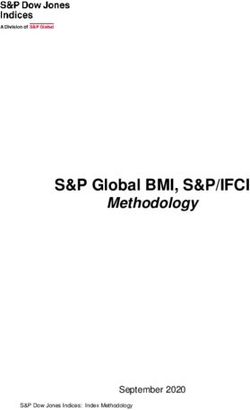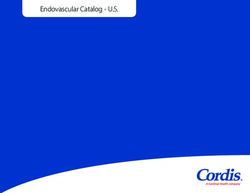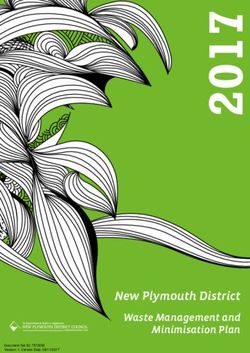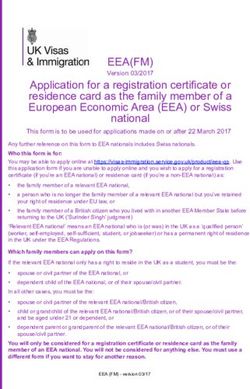ISE, GEMX, & MRX FIX INET Specifications For use with FIX Protocol Version 4.2 - Version: 12.1.12 Date: May 25, 2021 - Nasdaq
←
→
Page content transcription
If your browser does not render page correctly, please read the page content below
ISE, GEMX, & MRX FIX INET Specifications
For use with FIX Protocol Version 4.2
Version: 12.1.12
Date: May 25, 2021
Title: ISE, GEMX, & MRX FIX INET Specifications Page 1 of 94
Version: 12.1.12
Date: May 25, 2021Abstract This document provides information on business descriptions, programming interfaces and protocols for connecting client applications to the Nasdaq ISE, Nasdaq GEMX, and Nasdaq MRX Trading system using FIX protocol. Please note that some functionality described herein may not be available. Title: ISE, GEMX, & MRX FIX INET Specifications Page 2 of 94 Version: 12.1.12 Date: May 25, 2021
Table of Contents
Table of Contents ....................................................................................................... 3
1. About This Document .............................................................................. 8
1.1 Overview ............................................................................................ 8
1.2 Intended Audience ............................................................................. 9
1.3 Related Documents ............................................................................ 9
1.4 Acronyms ........................................................................................... 9
2. Introduction .......................................................................................... 11
2.1 Messages.......................................................................................... 11
2.2 Options Symbology .......................................................................... 12
2.3 Establishing a FIX Session ................................................................. 12
2.4 Member Identification ..................................................................... 13
2.5 Risk Protection & Management........................................................ 13
2.5.1 Mass Cancel On Disconnect ......................................................................... 13
2.5.2 Order Persistence........................................................................................ 13
2.5.3 Member Kill Switch ..................................................................................... 14
2.5.4 Market-Wide Risk Protection(MWRP) ........................................................ 14
2.6 Connecting to ISE, GEMX, and MRX .................................................. 15
2.6.1 Accessing ISE, GEMX and MRX .................................................................... 15
2.6.2 Completing ISE, GEMX and MRX Conformance Test ...................................... 15
2.6.3 Completing the Exchange ConnectivityTest to the Production System ........ 16
3. Connectivity .......................................................................................... 17
3.1 System Availability ........................................................................... 17
4. Description ........................................................................................... 18
4.1 Exchange Codes................................................................................ 18
4.2 Regular Orders ................................................................................. 18
4.2.1 Order Entry ................................................................................................. 18
4.2.2 Cancel .......................................................................................................... 19
4.2.3 Modification ................................................................................................ 19
4.2.4 Execution Reports ....................................................................................... 20
4.3 Multi-leg (Complex) Orders .............................................................. 20
4.3.1 Net Limit Price............................................................................................. 21
4.3.2 Order Entry ................................................................................................. 21
Title: ISE, GEMX, & MRX FIX INET Specifications Page 3 of 94
Version: 12.1.12
Date: May 25, 20214.3.3 Cancel .......................................................................................................... 21
4.3.4 Modification ................................................................................................ 22
4.3.5 Execution Reports ....................................................................................... 22
4.4 Client Category &Account Type ....................................................... 22
4.5 Order Instructions ............................................................................ 23
4.5.1 Intermarket Sweep Order (ISO) .................................................................. 23
4.5.2 Do Not Route (DNR) .................................................................................... 23
4.5.3 Attributable Order ...................................................................................... 24
4.6 Special Order Types .......................................................................... 24
4.6.1 Minimum Quantity Orders .......................................................................... 24
4.6.2 StopOrders .................................................................................................. 25
4.6.3 Preferenced Orders ..................................................................................... 26
4.6.4 Directed Orders(DO).................................................................................... 26
4.6.5 Reserve Orders ............................................................................................ 28
4.6.6 Add Liquidity Only Orders (ALO) .................................................................. 28
4.6.7 Stopped Cross Orders .................................................................................. 29
4.6.8 Do Not Trade Through (DNTT)..................................................................... 30
4.7 Auction Orders ................................................................................. 30
4.7.1 One-Sided Auction Orders .......................................................................... 31
4.7.2 Two-Sided Auction Orders........................................................................... 33
4.8 Sweep Orders (IOC Routable Orders) ............................................... 37
4.9 Cross Orders ..................................................................................... 38
4.9.1 Customer-To-Customer Cross (CCC) ........................................................... 38
4.9.2 Qualified Contingent Cross(QCC) ................................................................ 38
4.10 Cross Order Execution Reports ......................................................... 39
4.11 Post-Trade Allocation ....................................................................... 40
5. ISE, GEMX and MRX FIXMessage Specifications ........................................... 42
5.1 CommonOrder Attributes ................................................................ 42
5.1.1 HandlInst (21) Field ..................................................................................... 42
5.1.2 Default Field Values ..................................................................................... 42
5.1.3 String Fields ................................................................................................. 42
5.1.4 Maximum Price and Quantity...................................................................... 42
5.2 Standard Header............................................................................... 43
5.2.1 Using the SenderSubId (50) field to route orders ......................................... 43
Title: ISE, GEMX, & MRX FIX INET Specifications Page 4 of 94
Version: 12.1.12
Date: May 25, 20215.3 Standard Trailer ................................................................................ 44 5.4 New Order Single.............................................................................. 44 5.5 Order Cancel Request ....................................................................... 47 5.6 Order CancelReplace Request ................................................................ 48 5.7 Order Cancel Reject .......................................................................... 50 5.8 New Order Cross ............................................................................... 50 5.9 New Order Multileg .......................................................................... 53 5.10 Multileg Order Cancel Replace................................................................ 56 5.11 New Order Cross — Multileg ............................................................ 57 5.12 ExecutionReport............................................................................... 60 5.13 Allocation ......................................................................................... 64 5.14 Allocation Acknowledgement........................................................... 65 5.15 Member Kill Switch .......................................................................... 66 5.16 Member Kill SwitchResponse ........................................................... 67 5.17 Business Message Reject .................................................................. 67 Appendix A: Glossary............................................................................... 69 Appendix B: FIX Field Index (Numeric)..................................................... 72 AppendixC: FIX Field Index (Alphabetic) ................................................. 81 Appendix D: Client Categories for Auctions and Crosses ................................. 91 Additional Information ................................................................................ 92 Contact Information .................................................................................... 92 Document Revision Table ............................................................................ 93 Title: ISE, GEMX, & MRX FIX INET Specifications Page 5 of 94 Version: 12.1.12 Date: May 25, 2021
Tables Table 1: RelatedDocuments ......................................................................................................................... 9 Table 2: Acronyms ........................................................................................................................................ 9 Table 3: Supported Session Messages ........................................................................................................... 11 Table 4: Supported Application Messages .................................................................................................. 11 Table 5: ISE Options Symbology ..................................................................................................................... 12 Table 6: Order Persistence .......................................................................................................................... 13 Table 7: System Availability — Production.................................................................................................... 17 Table 8: System Availability — Member Test .............................................................................................. 17 Table 9: Industry Exchange Codes ............................................................................................................... 18 Table 10: Time Priority — Order Modifications .......................................................................................... 20 Table 11: Client & Clearing Categories........................................................................................................ 22 Table 12: ISO Instruction............................................................................................................................. 23 Table 13: DNR Instruction ........................................................................................................................... 24 Table 14: Attributable Order Instruction .................................................................................................... 24 Table 15: AON Order ................................................................................................................................... 25 Table 16: FOKOrder .................................................................................................................................... 25 Table 17: StopOrder ................................................................................................................................... 26 Table 18: PreferencedOrder ....................................................................................................................... 26 Table 19: DirectedOrder ............................................................................................................................. 27 Table 20: ReservedOrder ............................................................................................................................ 28 Table 21: ALOOrder .................................................................................................................................... 29 Table 22: Stopped Cross Order ...................................................................................................................... 29 Table 23: Do Not Trade Through (DNTT) Order ........................................................................................... 30 Table 24: Auction Exposure Times .............................................................................................................. 31 Table 25: Block Order .................................................................................................................................. 32 Table 26: Complex Exposure Order................................................................................................................ 33 Table 27: DNF Order .................................................................................................................................... 33 Table 28: Facilitation Order ......................................................................................................................... 34 Table 29: PIM Order .................................................................................................................................... 35 Table 30: Solicitation Order ......................................................................................................................... 36 Table 31: Auction Step-up Price .................................................................................................................. 37 Table 32: SweepOrder ................................................................................................................................ 37 Table 33: Customer-To-Customer Cross Order .............................................................................................. 38 Table 34: Qualified Contingent Cross Order .................................................................................................. 39 Table 35: ISE Standard FIXHeader .............................................................................................................. 43 Table 36: ISE Standard FIXTrailer ................................................................................................................ 44 Table 37: New Order Single Message Format ............................................................................................. 44 Table 38: Order Cancel Message Format .................................................................................................... 47 Title: ISE, GEMX, & MRX FIX INET Specifications Page 6 of 94 Version: 12.1.12 Date: May 25, 2021
Table 39: Order Cancel Replace Request Message Format ........................................................................ 48 Table 40: Order Cancel Reject Message Format ......................................................................................... 50 Table 41: New Order CrossMessage Format .............................................................................................. 50 Table 42: New Order Multileg Message Format ......................................................................................... 53 Table 43: Leg Component Block...................................................................................... 55 Table 44: Multileg Order Cancel Replace Message Format ........................................................................ 56 Table 45: New Order Cross – Multileg Message Format ............................................................................ 57 Table 46: Execution Report Message Format ............................................................................................. 60 Table 47: Allocation Message Format ......................................................................................................... 64 Table 48: Allocation ACK Message Format.................................................................................................. 66 Table 49: Member Kill SwitchRequest ........................................................................................................ 66 Table 50: Member Kill SwitchResponse ...................................................................................................... 67 Table 51: Business Message Reject Format ................................................................................................ 67 Table 52: Crossing Order Client Categories ................................................................................................ 91 Table 53: Support Contact Information ...................................................................................................... 92 Title: ISE, GEMX, & MRX FIX INET Specifications Page 7 of 94 Version: 12.1.12 Date: May 25, 2021
1. About ThisDocument
This document is a programmer’s reference guide intended to aid in the development of order entry
applications to the Nasdaq ISE (ISE), Nasdaq GEMX (GEMX), and Nasdaq MRX (MRX) trading systems. It
covers the general business behavior of the three markets and the technology standards and techniques
employed to access that system. The most recent version of this document is available at
http://business.nasdaq.com/trade/US-Options/index.html.
1.1 Overview
The goal of the ISE, GEMX & MRX FIX Protocol is to provide participants with first class order entry
and management capabilities providing reliability and responsiveness when interacting with the
trading Engine
Title: ISE, GEMX, & MRX FIX INET Specifications Page 8 of 94
Version: 12.1.12
Date: May 25, 20211.2 Intended Audience
This document should be used by:
Nasdaq ISE (ISE), Nasdaq GEMX (GEMX) and Nasdaq MRX (MRX) Electronic Access Members
(EAMs)
Service Bureaus
1.3 Related Documents
The Financial Information Exchange (FIX) protocol is an open message standardthat supports the
real-time electronic exchange of securities transactions.
This document should be read in conjunction with:
Table 1: Related Documents
Document Description Location
Financial Information Describes the industry standard for broker – www.fixprotocol.org/specifications/
Exchange Protocol institution electronic communication.
ISE Rules Refer to Chapter 7 for Electronic Access www.ise.com/rules
Member trading practices.
FIX Protocol Internet site Provides a central repository for FIX documents. www.fixprotocol.org
ISE Internet site Provides exchange information for members. www.business.nasdaq.com
ISE Member Website Provides documentation and tools for the ISE T7 https://members.ise.com
Trading System. Registration required.
1.4 Acronyms
Acronyms used in this document (descriptions and additional acronyms can be found in Appendix A:
Glossary, on page 69):
Table 2: Acronyms
Acronym Description
ABBO Away BBO
ALO Add Liquidity Only Order
AMR Away Market Routing
AON All Or None order
BBO Best Bid and Offer
BU Business Unit
CAO Complex Auction Order
CCC Customer-To-Customer Cross
CMTA Clearing Member Transfer Agreement
DMM Directed Market Maker
DNF Do Not Flash
DNR Do Not Route
DO Directed Order
EAM Electronic Access Member
FARMM Far away Market Maker
Title: ISE, GEMX, & MRX FIX INET Specifications Page 9 of 94
Version: 12.1.12
Date: May 25, 2021Acronym Description
FIX Financial Information Exchange
FOK Fill Or Kill
GTC Good 'Til Cancel
GTD Good ‘Til Date
IBBO ISE BBO
IOC Immediate Or Cancel
IORS ISE FIX Order Routing System
ISE International Securities Exchange
ISO Intermarket Sweep Order
MDI Market Data Interface
ME Matching Engine
MEQ Minimum Execution Quantity
MM Market Maker
NBBO National BBO
DNTT Do Not Trade Through
OCC Options Clearing Corporation
OPG At the Opening
OPRA Options Price Reporting Authority
PIM Price Improvement Mechanism
QCC Qualified Contingent Cross
SBBO Synthetic Best Bid and Offer
TMS Technology Member Services
Title: ISE, GEMX, & MRX FIX INET Specifications Page 10 of 94
Version: 12.1.12
Date: May 25, 20212. Introduction
ISE, GEMX & MRX FIX Order Routing System is an application that routes and translates messages
between members’ FIX order entry systems and the ISE, GEMX, and MRX trading systems. This
application is designed to provide order entry, order management, and trade reporting functions for
EAMs. It does not support quoting and does not provide any market data.
It is written for FIX Protocol version 4.2; however numerous extensionshave been made to the protocol,
including “borrowing forward” from later FIX versions (4.3, 4.4, etc.), in order to provide specific order
functionality for ISE, GEMX and MRX not explicitly available in version 4.2. Exceptions to the 4.2
protocol will be noted Currently, it does not support encrypteddata.
2.1 Messages
Messages defined in FIX version 4.2 that are not described in this document are not supported.
ISE, GEMX and MRX supports the following FIX messages:
Table 3: Supported Session Messages
MsgType Name Comments
0 Heartbeat
1 Test Request
2 Resend Request
3 Reject See FIX Protocol ver. 4.2 with Errata 20010501
4 Sequence Reset
5 Logout
A Logon
NOTE: ISE,GEMX and MRX implements theFIX session level and sessionmessages as per theprotocol. These
messages arenotdescribed in this document. For a descriptionof thesemessages, andof thesessionlevel
processing, please refer to FIX Protocolver. 4.2 with Errata 20010501.
Table 4: Supported Application Messages
MsgType Name Comments
D New Order Single
F Order Cancel Request
9 Order Cancel Reject
G Order Cancel Replace Request
s New Order Cross NON-STANDARD (FIX ver. 4.3)
AB New Order Multileg NON-STANDARD (FIX ver. 4.3)
AC Multileg Order Cancel Replace NON-STANDARD (FIX ver. 4.3)
As New Order Cross — Multileg NON-STANDARD (ISE)
8 Execution Report
J Allocation
P Allocation Instruction Ack
UDA Member Kill Switch NON-STANDARD (ISE)
Title: ISE, GEMX, & MRX FIX INET Specifications Page 11 of 94
Version: 12.1.12
Date: May 25, 2021MsgType Name Comments
UDB Member Kill Switch Ack NON-STANDARD (ISE)
j Business Message Reject
2.2 Options Symbology
ISE, GEMX and MRX uses explicit OSI symbology to identify options, using the following required
fields. Users can also specify Expiration Date by using tag 541 (MaturityDate) in YYYYMMDD format
instead of tag 200 and 205. If tag 541 as well as tag 200 or 205 are specified, they must have same
corresponding values.
Table 5: ISE Options Symbology
Tag Field name Req Comments
55 Symbol Y OSI Option symbol. (XYZ, XYZ1, etc.)
200 MaturityMonthYear Y YYYYMM format
201 PutOrCall Y 0=Put
1=Call
202 StrikePrice Y
205 MaturityDay Y 1 ≤ n ≤ 31 Note, Days 1-9 require a leading 0 (e.g. 01)
541 MaturityDay C Month, Day and Year of the maturity in YYYYMMDD
format.
NOTE: Following OSI methodology,ISEwill usethenumeral seven (7) appended to theoptionsymbol to identify
mini options. For example, thesymbol for a mini option for ABC is ABC7.
ISE, GEMX, and MRX does not use SymbolSfx (65). Instead, suffixes are concatenated without
punctuation to the symbol. For example, BRK.B is sent as:
Symbol (55) = “BRKB”
Not as:
Symbol (55) = “BRK”
SymbolSfx (65) = “B”
2.3 Establishing a FIX Session
Members are required to initiate the FIX session; ISE, GEMX, and MRX will not initiate the session.
ISE, GEMX, and MRX considers all communication with the member over the course of the trading
day as a single FIX session, maintaining sequence numbers across any physical
disconnections/reconnections. The member’s first logon attempt in the morning must start with
MsgSeqNum (34) = 1.
The member’s connection is identified using a unique CompID pair. If either SenderCompID (49) or
TargetCompID (56) are not as configured on the Logon message, ISE will silently close the socket.
Title: ISE, GEMX, & MRX FIX INET Specifications Page 12 of 94
Version: 12.1.12
Date: May 25, 2021All session-level processing is implemented as per the protocol, including full support for message
recovery and sequence number reset. Session messages and processing are not described in this
document; please see FIX Protocol ver. 4.2 with Errata 20010501 for specifics.
2.4 Member Identification
Every member who wants to send orders via FIX will be identified by a 4-character Alpha-Numeric
firmId as decided between the member and the exchange. Every FIX port will be associated with a
default firmId. If member wishes to send order on behalf of another member (service bureau),
they can specify other member’s firmId in SenderSubID(tag 50). The given FIX port must be
configured to accept orders on behalf of the firmId specified in SenderSubId tag.
2.5 Risk Protection & Management
ISE, GEMX, and MRX provides a number of mechanisms to help members manage risk.
2.5.1 Mass Cancel On Disconnect
A member’s FIX session can be configured to automatically delete all open orders if the session is
disconnected.
By default, open orders at the exchange remain active if the member’s FIX session is
disconnected. If configured, Mass Cancel on Disconnect can help protect members in the event of
an unexpecteddisconnect.
2.5.2 Order Persistence
Order persistence relates to how orders are handled in the event of a software failure in the core
trading system. Persistence is not determined by TimeInForce (59). By default, orders at the
exchange are not persisted — for example, in the event of a Matching Engine (ME) failure in the
core trading system, all orders in the order book are automatically deleted.
Members may indicate, on an order-by-order basis, that an order should be persisted — for
example, in the event of an ME software failure in the core trading system, persisted orders in the
order book are reinstated when the system is recovered.
GTC and GTD orders must be marked “persistent” or they will be rejected. Only GTC and GTD
Orders carry over to the next trading day. Persistent DAY orders are never carried over to next
day. All persistent orders are reinstated after an intraday trading system restart.
Alternatively, a member’s FIX session can be configured to persist all orders by default, and the
member may indicate on an order-by-order basis that an order should not be persisted.
Persistence, or non-persistence, is indicated using ExecInst (18). The value “Q” will not be
accepted for GTC and GTD orders.
Table 6: Order Persistence
Tag Field name Req Comments
18 ExecInst N ‘H’=Reinstate on System Failure (Persist)
‘Q’=Cancel on System Failure (Do not persist)
Title: ISE, GEMX, & MRX FIX INET Specifications Page 13 of 94
Version: 12.1.12
Date: May 25, 20212.5.3 Member Kill Switch
Market participants may assign specific FIX port(s) special privileges to block ability to enter new
orders or alter existing orders for a firmId. The message will also cause all open orders for the
specified Firm and/or for the Firm over the given port to be deleted. Once blocked, any new
orders will be rejected; however, cancel requests areaccepted.
A blocked Firm and/or Firm-Port will remain blocked until explicitly reset by Market Operations.
Only authorized and designated ports may send the kill switch request. Unauthorized requests
are rejected. Only one Firm may be specified per request.
To block a firmId across all associated ports, one instance of the repeating PartyDetails
group is specified, with PartyDetailRole (1693) set to 59 (executing unit), and
PartyDetailID (1691) set to the firmId to be blocked(“ABCD”).
To block a firmId over one single isolated port, two instances of the repeating PartyDetails
group are specified. One instance identifies the firmId, as described above, and the
second instance identifies the specific port account, with PartyDetailRole (1693) set to 55
(port), and PartyDetailID (1691) set to the port account to be blocked (“FXABCD”).
The Kill Switch message is described in Section 5.15, Member Kill Switch, on page 66.
2.5.4 Market-Wide Risk Protection (MWRP)
Market-Wide Risk Protection (MWRP) provides activity-based protections to establish limits for
order entry and order execution rate. The protections include a specified number of orders
allowed for order entry and a specified number of contracts allowed to be executed over a given
time interval providing members with the ability to control the rate of order entry and trades
executions.
If user order entry or trade execution exceeds set MWRP parameters within a specified time
interval, system will activate the Kill Switch, which will either delete all open orders and prevent
entry of new orders, or prevent entry of new orders for a Business Unit (BU) or a group of
business units.
Defining MWRP parameters is mandatoryfor all members.
MWRP parameters cannot be set via FIX. Market Operations will configure MWRP
parameters as defined by a member.
After a Kill Switch has been activatedfor a Firm, the member must contact Market
Operations to re-enable the Firm for order entry.
Order entry rate protection will be enabled after a set time in the trading day to allow for
a high rate of order load activity. This time will be announced by the Exchange when the
functionality is rolled out.
o Each Member must set the following parameters for a Firm or a group of Firms:
Maximum number of orders entered for simple, complex, and complex
with stock instrument type
o Maximum number of contracts executed for simple and complex instruments (not
available for complex with stock instrument type)
o Time interval in milliseconds (must be set for each type of MWRP)
Title: ISE, GEMX, & MRX FIX INET Specifications Page 14 of 94
Version: 12.1.12
Date: May 25, 2021o Kill Switch Action: 1-Delete and Block or 2-Block Only (must be set for each type
of MWRP)
Each side of a two-sided auction and cross will be countedseparately.
Each component leg of a complex order will be counted in the total executed volume.
Order modifications will not count towards the number of order rate calculations.
Multiple Firms for ISE and GEMX can be grouped together and the MWRP parameters will
be applied to all Firms within the same group regardless of the market. If parameter
values are exceeded, then the system will activate a Kill Switch for all the Firms within the
group.
MWRP for MRX exchange must be set independently.
MWRP parameter modifications can be made intraday by calling Market Operations.
2.6 Connecting to ISE, GEMX, and MRX
Before connecting to ISE, GEMX, and MRX, participants are required to:
Access the Exchange in the NasdaqTest Facility
Complete the Exchange conformance test in member test
Complete the Exchange connectivity test to the ProductionSystem
Market participants must use the member test system in order to perform conformance testing.
Although the member test and production systems are functionally similar, there are differences
between the two systems. These differences include (but are not limited to):
The network connection to the member test system has different performance
characteristics
The member test system has less CPU and memory capacity
The daily market schedule for the member test system has extended hours
Not all production productsand instruments are available in member test
2.6.1 Accessing ISE, GEMX and MRX
To access the production system, the market participant must:
Submit a written request for access to the Nasdaq Test Facility.
Complete the Exchange conformance test in the Nasdaq Test Facility.
Complete the Exchange connectivity test when connecting to the production system.
2.6.2 Completing ISE, GEMX and MRX Conformance Test
ISE, GEMX and MRX conduct conformance testing to document the major functions of your
application, and to test how the application interacts with the trading system. This includes:
Whether your application is being used for retrieving information (drop copy) or order
routing
The messages that your application uses
Contact Market Operations to review the application and complete the conformance test.
If the application satisfies the Exchange requirements, you will receive notice from the Exchange
authorizing you to connect your application to the production system.
Title: ISE, GEMX, & MRX FIX INET Specifications Page 15 of 94
Version: 12.1.12
Date: May 25, 2021NOTE: Onlyapproved applicationscan connectto ISE, GEMX and MRX. Approval is subjectto thelimitations and
conditions specified intheaccess agreement.
2.6.3 Completing the Exchange Connectivity Test to the Production
System
The connectivity test must be performed before your software application is installed in
production at each site. Completion of this test is done after trading hours and at the market
participant’s site and performed on each installation of the market participant’s application.
After receiving written approval to connect to the production system, participants must:
Contact Market Operations to advise them that they will be using their application in the
productionsystem from the specifiedsite
Contact Market Operations to schedule the connectivity test
Participants must demonstrate that their application can successfully:
Log on to the production system
Maintain the FIXsession
Market Operations monitors the performance of the market participant’sapplication over several
days. Market participants must provide a technical contact in the event that the application
affects the production system.
If the application adversely affects the production system:
Nasdaq will notify the participant’s contact to disconnect the software application from
the system
The application must be disconnected immediately upon request by Nasdaq
Nasdaq may request more tests on the application when considering approval
NOTE: Nasdaqreserves therightto refuseaccess to theproduction systemif theapplication adversely affects the
productionsystem.
Title: ISE, GEMX, & MRX FIX INET Specifications Page 16 of 94
Version: 12.1.12
Date: May 25, 20213. Connectivity
Nasdaq provides connectivity to both the production trading system and the test environment. For
detailed information about connectivity, please see the Nasdaq Test Facility Guide.
3.1 System Availability
Access to, and technical support for, the production and test environments is available on regular
business days, only. Access to the test environment may be available on holidays and weekends, but
is not guaranteed, andtechnical support is not available.
Normal availability for the production and test environments is shown in the following tables:
Table 7: System Availability — Production
Time (ET) Mkt FIX status Activity
Session
7:00 a.m. Pre-open Available Pre-open orders may be sent, canceled, or modified:
An order type of Market or Limit
A time-in-force of Day, OPG, GTC, or GTD
A client category of Customer, Firm, or CUST BD
The following are not allowed:
Crossing orders
IOC or FOK
9:30 a.m. Open Available The market is open.
4:15 p.m. Post-open Available The market is closed.
Open orders may be canceled.
New orders and modifications are not allowed.
Post-trade allocations are allowed.
ISE Market Operations can adjust trades during post-open.
5:20 PM Closed Unavailable The server is unavailable.
Table 8: System Availability — Member Test
Time (ET) FIX status Comment
4:00 a.m. Available Server available for logon
4:15 a.m. Available Test market opens with selectedinstruments statically quoted.
9:30 a.m. Available Nat’l markets open. Test system quotes selected instruments based
on NBBO.
4:15 p.m. Available Nat’l markets close. Test system remains open, statically quoting
selected instruments.
8:40 p.m. Unavailable System is down for End-of-Day processing
Title: ISE, GEMX, & MRX FIX INET Specifications Page 17 of 94
Version: 12.1.12
Date: May 25, 20214. Description
This section describes how the markets appear through ISE, GEMX and MRX and how various messages
and fields are used to identify different order types and perform different functions.
This section does not describe complete FIX messages .
The complete FIX messages are described in Section 5, ISE, GEMX and MRX FIX Message Specifications,
beginning on page 42. Tables in this section show only those fields relevant to the specified
functionality
4.1 Exchange Codes
The following tables list various industry market identifiers for the ISE, GEMX, and MRX exchanges:
Table 9: Industry Exchange Codes
Value
Identifier ISE GEMX MRX
OPRA Code I (upper-case i) H J
ISO 10383 Market Identification Code (MIC) XISX GMNI MCRY
Thomson Reuters Exchange Code Y S ISJ or 1375
(enumerated value
for ISJ)
Thomson Exchange Mnemonic ISO ISZ 38
Thomson TDN Code Y S -K
Thomson Reuters BDN Code BDN product decommissioned
Thomson Reuters Eikon RIC Extension .Y .I2 .I3
Thomson Exchange Qualifier -8 -S K
Bloomberg exchange code UL UI UJ
COATS I (upper-case i) H Y
Bluesheet Requestor Code I (upper-case i) I (upper-case i) I (upper-case i)
Bluesheet Exchange Code I (upper-case i) 1 (numeral one) 2
4.2 Regular Orders
Regular, or standard, orders are characterized by an instruction to buy or sell some quantity of a
single option series at a given price, with a time in force directive describing the length of time the
order is to remain active. The terms Market and Limit describe the price. IOC, Day, GTC, etc., refer
to the Time in Force.
4.2.1 Order Entry
Regular orders are entered using the New Order Single message, described in Section 5.4, New
Order Single, on page 44.
Legacy support for some special order types (as described in Section 4.6, Special Order Types, on
page 24) using the New Order Single still exists, but is deprecated.
Title: ISE, GEMX, & MRX FIX INET Specifications Page 18 of 94
Version: 12.1.12
Date: May 25, 2021NOTE: Deprecated functionalityis notdescribed in this document. Please seepreviousversions of this document
(ver. 11.0.0, or earlier) forcorrectuseof deprecatedfunctionality. ContactTMS for previous versions.
4.2.2 Cancel
Active orders are canceled using the Order Cancel Request message (Section 5.5, Order Cancel
Request, page 47).
The cancel request message must include OrigClOrdID (41), the optionseries of the original order,
and the current open quantity (as known), all of which identify the order to be canceled. The
cancel request cannot be used to reduce quantity.
Note, Trade Cancellations will result in the following fields being populated as described:
• ExecTransType (Tag 20) will be populated with 1
• ExecRefId (Tag 19) will be populated with the reference ExecID
Notes on Unsolicited Cancels:
• OrigClOrdID (Tag 41) will be included on all unsolicited cancels and will be populated withCLOrderID (Tag
11) from the original order
• Below are specific cancel/replace scenarios that can lead to unsolicited cancels, but note this isnot an
exhaustive list of an events that can lead to unsolicited cancels:
o If a pending cancel/replace attempt that is reducing volume arrives 2nd to a partial execution with fill
quantity on the original order > the requested new quantity on the cancel/replace, the remainder of
the original order will be cancelled with CLOrderID (Tag 11) and OrigClOrdID (Tag 41) populated with
CLOrderID (Tag 11) from the originalorder
o If a pending cancel/replace attempt arrives 2nd to a cancel attempt on the same orderthe original order
will be cancelled with CLOrderID (Tag 11) and OrigClOrdID (Tag 41) populated with CLOrderID (Tag 11)
from the original order and the cancel/replace attempt will be rejected
4.2.3 Modification
Active orders are modified using the Order Cancel Replace Request message (Section 5.6, Order
Cancel Replace Request, page 48). Unchanging attributes to be carried over from the original
order must be specified on the modification request, otherwise those attributes may be changed
inadvertently to default values. For example, if the original order had a time in force of GTC, and
that field is absent on the modification, the modified order will have a new time in force of Day,
the default value for time in force.
Allowed modifications to an order include:
reducing or increasing order quantity
changing a limit order to a market order
changing the limit price
changing time in force
Title: ISE, GEMX, & MRX FIX INET Specifications Page 19 of 94
Version: 12.1.12
Date: May 25, 2021 changing clearing information (CMTA, Give-up, sub-account)
changing position effect (open/close)
Modifications cannot include:
changing side — Buy to Sell, or vice versa
changing series
changing client category
reducing quantity to zero (canceling the order)
re-opening a filled order byincreasing quantity
changing order persistence (see Section 2.5.2, Order Persistence, on page 13)
changing AON to Non-AON or vice-versa
Order modifications can result in a loss of priority in the order book. The following table identifies
actions that cause a loss of priority, and actions that maintain priority:
Title: ISE, GEMX, & MRX FIX INET Specifications Page 20 of 94
Version: 12.1.12
Date: May 25, 2021Table 10: Time Priority — Order Modifications
Modification Action Priority on the Order Book
Limit to Market Lost
Price or Stop Price modification Lost
Quantity increase Lost
Time in force Maintained
Quantity decrease Maintained
4.2.4 Execution Reports
Execution Reports (Section 5.12, Execution Report, page 60) are sent for all solicited and
unsolicited events to inform members about the current state of their orders.
Solicited events include transactions to add, modify, or cancel orders. Unsolicited events include
trades and cancels initiated by the exchange.
4.3 Multi-leg (Complex) Orders
A multi-leg (complex) order is an atomic transaction that allows for the simultaneous trading of
multiple options in the same underlying symbol. Complex orders are also called strategies or
combos.
Complex orders are characterized by multiple “legs,” each of which identifies a specific series to buy
or sell; a quantity, which indicates how often the strategy should execute; a leg ratio, which
determines how often that leg executes in relation to the other legs; and a net price, which
represents the total value of one execution of the strategy.
ISE supports both options-only orders of up-to ten legs, and stock-combination orders of one stock
leg and one to nine options legs.
The following restrictions apply to multi-leg orders:
All options legs must be for the same underlying product.
There must be at least twolegs.
A maximum of tenoptions legs, or one to nine optionslegs plus one stock leg is allowed.
Leg ratios must be expressed in the lowest possible terms. If the lowest terms are not
entered, the order is rejected. For example, a ratio of 3:2 is accepted but 6:4 is rejected.
The ratio between largest and smallest option leg cannot exceed 3:1. For example, a ratio of
17:6 is allowed, but a ratio of 16:5 is rejected.
The deliverable (contract size) for each option leg must be equal. For example, an order
with one leg delivering 100 shares and another leg delivering 150 shares is rejected.
An order with an otherwise marketable net price, including a market order, is not executable if any
individual leg would execute at a price ≤ $0. Neither can it execute if one of its legs would trade
ahead of a resting customer order in the regular order book.
Note, complex order rejects will be sent for each leg of a complex order that contained a valid symbol
specification with the full canonical symbol information in each message. Any leg with an invalid or
Title: ISE, GEMX, & MRX FIX INET Specifications Page 21 of 94
Version: 12.1.12
Date: May 25, 2021unknown symbol specification will rejceive a reject message, but canonical information will not be
provided.
4.3.1 Net Limit Price
The limit price of a multi-leg order is referred to as the “net price.” The net price may be positive,
negative, or zero, depending on the leg instructions and value of the individual series:
Debit (positive) — submitter will pay money for the strategy
Credit (negative) — submitter will receive money for the strategy
Even (zero) — no money paid or received
The net limit price of a regular multi-leg order is calculated as:
Net Price = (price of each buy leg times its ratio) - (price of each sell leg times its ratio)
When factoring in a stock leg, the stock ratio is adjusted by dividing the stock ratio by the size of
the options contract:
Net Price = (option legs net price) ± (stock leg ratio * stock price / contract size)
(Add if buying stock leg, subtract if selling stock leg)
Note: If the net price provided on a Multi-leg order that includes stock is more than 4
decimal points, it will be truncated to 4 decimal points.
e.g Net Limit Price of 47.83279 will be truncated to 47.8327
4.3.2 Order Entry
Complex orders are entered using the New Order Multileg message (Section 0,
New Order Multileg, page 53). Order handling and attributes for multi-leg orders are similar to
regular orders with some exceptions:
The net price of an order can be positive, negative, or zero(0)
Regular multi-leg orders can be priced in pennies regardless of the minimum price
variation (tick) of the component legs
Stock-combo orders can be priced in increments of 100ths of a penny($0.0001)
The net price of an order cannot exceed the SBBO by more than $1.00 or 1%
The net price of an order to Buy all the legs cannot be less than the aggregated minimum
price of each leg
Directed orders are notsupported
Stop orders are not supported
Complex orders can trade with opposite complex quotes and orders; or, if five legs or less,
with orders and quotes on individual legs in the regular order book(“legging-in”)
4.3.3 Cancel
Active orders are canceled using the Order Cancel Request message (Section 5.5, Order Cancel
Request, page 47).
Title: ISE, GEMX, & MRX FIX INET Specifications Page 22 of 94
Version: 12.1.12
Date: May 25, 2021The cancel request message must include OrigClOrdID (41), the legs as defined on the original
order, and the current open quantity (as known), all of which identify the order to be canceled.
The cancel request cannot be used to reduce quantity.
Title: ISE, GEMX, & MRX FIX INET Specifications Page 23 of 94
Version: 12.1.12
Date: May 25, 20214.3.4 Modification
Active orders are modified using the Multileg Order Cancel Replace message (Section 5.10,
Multileg Order Cancel Replace, page 56).
Allowed modifications to an order include:
reducing or increasing order quantity
changing a limit order to a market order
changing the net limit price
changing time in force
changing clearing information (CMTA, Give-up, sub-account)
changing leg position effect (open/close)
Modifications cannot include:
changing leg sides — Buy to Sell, or vice versa
changing leg series (or stock leg)
changing leg ratios
changing client category
reducing quantity to zero (canceling the order)
re-opening a filled order byincreasing quantity
Changing AON to Non-AON or vice-versa
Order modifications can result in a loss of priority in the order book. Please see Table 10: Time
Priority — Order Modifications, on page 20, to identify those actions which cause a loss of
priority, and which actions maintain priority.
4.3.5 Execution Reports
Execution Reports (Section 5.12, Execution Report, page 60) for multi-leg orders are sent per leg,
identified by both ClOrdID (11) and LegRefID (654), as specified on the original order.
4.4 Client Category & Account Type
The CustomerOrFirm (204) field identifies both order capacity (client category) and clearing capacity
on the order.
ISE, GEMX and MRX extends the default values in CustomerOrFirm (204) to more clearly identify the
order and clearing capacities. The following table details the allowed values:
Table 11: Client & Clearing Categories
CustomerOrFirm (204)
Value Order Capacity Order Book OCC Definition
Priority Clearance
0 Customer Customer Customer Order is for a customer that is not a registered
US Broker/Dealer or an affiliate of a registered
US Broker/Dealer.
Title: ISE, GEMX, & MRX FIX INET Specifications Page 24 of 94
Version: 12.1.12
Date: May 25, 2021CustomerOrFirm (204)
Value Order Capacity Order Book OCC Definition
Priority Clearance
1 Proprietary – Firm Non-Customer Firm Order is for a proprietary trading account that
clears Firm at OCC.
2 Broker-Dealer – Firm Non-Customer Firm Order is for a Broker-Dealer entity that clears
Firm at OCC.
3 Broker-Dealer – Customer Non-Customer Customer Order is for a Broker-Dealer entity that clears
Customer at OCC.
4 ISE Market Maker Non-Customer Market Order is for an ISE Market Maker account
Maker
5 Far Market Maker Non-Customer Market Order is for an Away or Non-ISE Market Maker
Maker account
6 Retail Customer Customer Customer Order is for a Retail Customer
7 Proprietary – Customer Non-Customer Customer Order is for a proprietary trading account that
clears Customer at OCC.
8 Professional Customer Non-Customer Customer Order is for a customer that had an average of
more than 390 orders per day during the
previous calendar quarter.
9 JBO Non-Customer Firm Order is for a joint back office; note
placeholder for the future
4.5 Order Instructions
Optional order instruction may be provided to change default behavior in the trading system.
4.5.1 Intermarket Sweep Order (ISO)
An ISO is an order that should execute, if possible, without regard to protection of other markets’
prices.
ISO applies to regular, facilitation, solicitation, and PIM orders, only
ISO is not allowed on MKT, stop, multi-leg orders, reserve
ISO is allowed with a time in force of DAY, GTC, GTD, and IOC
ISO is indicated by setting ExecInst (18) = ’f’ (lower-case’F’)
ISO implies Do Not Route (see Section 4.5.2, Do Not Route below)
Table 12: ISO Instruction
Tag Field name Req Comments
18 ExecInst Y ’f’=ISO
4.5.2 Do Not Route(DNR)
DNR indicates that an order customer or non-customer) should not lock to the linkage handler for
processing. At the conclusion of the Flash auction (see Section 4.7.1.3, Flash, on page 33), any
quantity remaining will be canceled.
Title: ISE, GEMX, & MRX FIX INET Specifications Page 25 of 94
Version: 12.1.12
Date: May 25, 2021NOTE: If DNR and ISO are both indicated, the DNR instruction is ignored as ISO orders are implicitly DNR.
DNR applies to regular orders, only, and is indicated by setting ExecInst (18) = ’h’ (lower-case ’H’).
Table 13: DNR Instruction
Tag Field name Req Comments
18 ExecInst Y ’h’=DNR
4.5.3 Attributable Order
Attributable Order instructions are used to expose order data — member ID, CMTA, give-up —
that are otherwise hidden to the marketplace.
Regular orders (including Blockorders) and multi-leg orders may be attributable, as well
as regular and multi-leg auctionorders.
Attributable orders cannot be altered to be non-attributable, and vice versa.
Attributable orders are indicated by using the multi-value string field, ExposureFlag
(9203).
Table 14: Attributable Order Instruction
Tag Field Name Req Usage
9203 ExposureFlag Y “C”=Customer ID
“E”=Expose All
“G”=Give-up
“M”=CMTA
“E” is mutually exclusive with any other code.
4.6 Special Order Types
A number of special order types are supported for both regular and complex orders.
4.6.1 Minimum Quantity Orders
Minimum quantity orders are orders that must execute a specified minimum quantity. Depending
on the order attributes, orders that cannot execute the required minimum quantity are posted
(hidden) to the order book or canceled.
ISE supports two minimum quantity order types:
All Or None (AON)
Fill Or Kill (FOK)
4.6.1.1 All Or None (AON)
An AON order must be filled completely upon entry or the entire order is immediately
canceled. Note, at this time AON orders will only be accepted as immediate or cancel (IOC)
orders.
Title: ISE, GEMX, & MRX FIX INET Specifications Page 26 of 94
Version: 12.1.12
Date: May 25, 2021The order attempts to match with the order book upon entry. If the order is not marketable,
or if it is marketable but the order book does not contain sufficient quantity to execute the
entire order, the order is canceled.
An order is marked AON by setting ExecInst (18) = ’G’ (AON) and TimeInForce (59) = “3”
AON orders may be regular or multi-leg orders
Table 15: AON Order
Tag Field name Req Comments
18 ExecInst Y ’G’=AON
59 TimeInForce Y “3” = IOC
4.6.1.2 Fill Or Kill (FOK)
An FOK order must be filled completely upon entry or the entire order is immediately
canceled.
The order attemptsto match with the order book uponentry. If the order is not marketable,
or if it is marketable but the order book does not contain sufficient quantity to execute the
entire order, the order is canceled.
An order is marked FOK by setting TimeInForce (59) = 4 (FOK).
FOK may be used for regular or multi-leg orders
Table 16: FOK Order
Tag Field name Req Comments
59 TimeInForce Y 4=FOK
4.6.1.3 Minimum Execution Quantity (MEQ)
ISE no longer supports MEQ orders. Order and Order Modification requests with MinQty (tag
100) specified will be rejected.
4.6.2 Stop Orders
Stop orders are hidden orders with a trigger price that are placed in the order book. If the IBBO
or last sale of the instrument should reach the trigger price, the order is activatedandprocessed.
There are two types of stop orders:
A standard stop order becomes a market order when activated.
A stop limit order becomes a limit order when activated.
An order is marked as either a stop order, or a stop limit order using the OrdType (40) field. The
StopPx (99) field must be provided.
Stop orders apply to regular orders, only.
Title: ISE, GEMX, & MRX FIX INET Specifications Page 27 of 94
Version: 12.1.12
Date: May 25, 2021Table 17: Stop Order
Tag Field name Req Comments
40 OrdType Y 3=Stop
4=Stop Limit
44 Price N Activated limit price. Required if OrdType = 4
99 StopPx Y Trigger price.
4.6.3 Preferenced Orders
An EAM may specify a Market Maker (MM) to get a preferred allocation on an order.
If a preferenced order trades with the book at entry, and the preferred MM is present at the
IBBO, the MM receives an enhanced share. If the preferred MM is not quoting at the IBBO,
preferencing has no effect, even if the order trades with that MM at farther price levels.
Specifying a preferred MM does not change priority rules or away market protection for the order
being entered.
The preferred MM is identified by its three-letter acronym, appended with “PR.”
Additional information:
Auction and crossing orders cannot be preferenced in terms of allocation, however the
ExecutingParticipantID will be accepted to be used in assessing Marketing Fees for the
agency side of cross orders
Preferenced orders cannot be directed (see Section 4.6.4, Directed Orders (DO), on page
26)
Preferenced orders may be regular or multi-leg orders
The preferred MM is specified using the ExecutingParticipantID (7901) field:
Table 18: Preferenced Order
Tag Field name Req Comments
7901 ExecutingParticipantID Y “ZYXPR” where “ZYX” represents the 3-letter MM acronym
NOTE: A firm’s FIX interfacecan beconfigured to preferenceall orders bydefault. If soconfigured, orders can be
dynamicallypreferenced to a differentpreferred MM using ExecutingParticipantID (7901);however, therei s no
mechanism to prevent orders frombeing preferenced.
4.6.4 Directed Orders (DO)
Note, Directed orders are currently not supported on ISE, GEMX or MRX. Below specifications are a
placeholder for future functionality.
Title: ISE, GEMX, & MRX FIX INET Specifications Page 28 of 94
Version: 12.1.12
Date: May 25, 2021You can also read