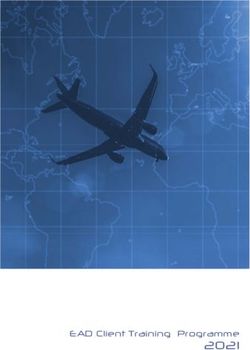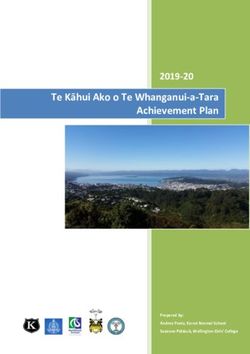COVID-19 ID NOW Laboratory Reference - (LR) User Manual - Indian Health ...
←
→
Page content transcription
If your browser does not render page correctly, please read the page content below
RESOURCE AND PATIENT MANAGEMENT SYSTEM
Laboratory Reference
COVID-19 ID NOW
(LR)
User Manual
Version 5.2 Patch 1045
April 2020
Office of Information Technology
Division of Information TechnologyCOVID-19 ID NOW (LR) Version 5.2 Patch 1045
Table of Contents
1.0 IHS Lab Version & Patch Report ....................................................................... 1
1.1 LVP IHS Lab Version & Patch Report...................................................... 1
1.2 IHS Lab Version & Patch Report for LR*5.2*1045 ................................... 2
2.0 LS Link Transaction Processor Status ............................................................. 3
2.1 LS Option Link Transaction Processor Status ......................................... 3
2.2 Monitoring the Link Transaction Processor Status................................... 3
2.3 Link Transaction Processor Status – HALTED ........................................ 4
2.4 Restart Lab to PCC Transaction Processor ............................................. 4
3.0 Laboratory Test for COVID-19 (Abbott ID NOW) .............................................. 6
3.1 INQUIRE to File 60: COVID-19 Lab Tests ............................................... 7
3.2 Review the ACCESSION File .................................................................. 8
3.3 Add INSTITUTION and ACCESSION to COVID-19 Tests....................... 9
3.4 INQUIRE to File 60: Ready for Use – COVID-19 Tests ......................... 10
4.0 Data Names for COVID-19 Lab Tests .............................................................. 12
4.1 Data Names Included in Lab Patch – Review by MODify ...................... 12
5.0 Collection Sample for COVID-19 Lab Test...................................................... 13
5.1 Collection Sample Named SWAB-COVID19 ......................................... 13
6.0 IHS LAB CPT CODE for COVID-19 Lab Test ................................................... 14
6.1 CPT CODES Added for COVID-19 (Abbott ID NOW) ............................ 14
7.0 Testing the New Lab Test ................................................................................ 15
7.1 RPMS Lab Package: ORDER & ACCESSION ...................................... 16
7.2 RPMS Lab Package: RESULT/VERIFY ................................................ 18
7.3 RPMS Lab Package: INTERIM REPORT – Results .............................. 19
7.4 Electronic Health Record: LAB Tab – Results ....................................... 21
8.0 Review DATA for LOINC and CPT CODES ..................................................... 22
8.1 INQ Inquire Into the IHS LAB Transaction Log ...................................... 22
8.2 Reviewing Laboratory Data Using INQ .................................................. 23
9.0 EHR Lab Menu: Quick Order and Order Menu ............................................... 25
9.1 Create Lab Quick Order......................................................................... 25
9.2 Review Lab Quick Order........................................................................ 26
9.3 Naming Lab Quick Orders – Best Practice ............................................ 27
9.4 Add Lab Quick Order to ORDER Menu ................................................. 28
9.5 Review Lab Test Added to ORDER Menu ............................................. 30
10.0 EHR POINT OF CARE Lab Entry Button ......................................................... 31
10.1 Adding to BLR BEHO POC CONTROL File .......................................... 31
10.2 Using the EHR POC Lab Entry Button................................................... 33
User Manual Table of Contents
April 2020
iiCOVID-19 ID NOW (LR) Version 5.2 Patch 1045
10.3 Resulting the Point of Care Lab Test ..................................................... 34
10.4 Review the Point of Care Lab Results ................................................... 34
11.0 Qualitative Critical Alert Flag – Optional ........................................................ 35
11.1 File 60 – Site/Specimen Field ................................................................ 35
11.2 Qualitative Critical Alert Flag Display ..................................................... 36
11.3 EHR Lab Results – Critical Qualitative Result Flag ............................... 36
11.4 BLR QUALITATIVE ALERT Parameter Set-up...................................... 37
12.0 Critical Value Flagged Patient Special Report ............................................... 39
12.1 Generate Critical Value Flagged Special Report ................................... 39
12.2 Special Report for Critical Flagged Values ............................................ 40
Appendix A: Laboratory Test Check List .............................................................. 42
Appendix B: Rules of Behavior .............................................................................. 43
B.1 All RPMS Users ..................................................................................... 43
B.1.1 Access ................................................................................................. 43
B.1.2 Information Accessibility ...................................................................... 44
B.1.3 Accountability ...................................................................................... 44
B.1.4 Confidentiality ...................................................................................... 45
B.1.5 Integrity................................................................................................ 45
B.1.6 System Logon...................................................................................... 46
B.1.7 Passwords ........................................................................................... 46
B.1.8 Backups ............................................................................................... 47
B.1.9 Reporting ............................................................................................. 47
B.1.10 Session Timeouts ................................................................................ 47
B.1.11 Hardware ............................................................................................. 47
B.1.12 Awareness ........................................................................................... 48
B.1.13 Remote Access ................................................................................... 48
B.2 RPMS Developers ................................................................................. 49
B.3 Privileged Users..................................................................................... 49
Acronym List ............................................................................................................... 52
Contact Information .................................................................................................... 53
User Manual Table of Contents
April 2020
iiiCOVID-19 ID NOW (LR) Version 5.2 Patch 1045
Revision History
Version Date Author Section Page # Summary of Change
5.2, P1045 April 2020 Karen All Sections All pages New publication
Romancito
User Manual Revision History
April 2020
ivCOVID-19 ID NOW (LR) Version 5.2 Patch 1045
Preface
Due to the recent COVID-19 pandemic, the Indian Health Service (IHS) Office of
Information Technology (OIT) is providing an urgent, rapid patch release for the LR
namespace, the RPMS Laboratory Information System: LR*5.2*1045.
This software release is required due to the recent availability of a standardized
testing platform and test method. The standardized testing is the Abbott ID NOW and
the ID NOW COVID-19. The test platform and kits are being provided to 250 Indian
Health Service sites to expedite testing capabilities for rural healthcare facilities and
improve testing turnaround times for COVID-19.
LR*5.2*1045 includes two atomic test entries and a cosmic test panel in the RPMS
VA FileMan test library, File 60 LABORATORY TEST. These are specifically
intended for the Abbott ID NOW COVID-19 test system. LR*5.2*1045 also includes
an entry in the IHS LAB CPT CODE file for the new COVID-19 test panel with the
correct CPT/HCPCS codes.
There are a few easy activation steps for both the atomic and cosmic files. Please read
through this guide and review the LR*5.2*1045 Patch Release and KIDS notes, if
available. The new COVID-19 test will not work until activated.
Note: As with other RPMS laboratory test file additions, local
testing should be completed and documented prior to
making available for local test ordering and resulting.
User Manual Preface
April 2020
vCOVID-19 ID NOW (LR) Version 5.2 Patch 1045
1.0 IHS Lab Version & Patch Report
The Lab Version & Patch Report Option was added to the IHS Lab Main Support
Menu (BLRMENU). The report allows the Laboratorian to display the site’s Lab
Version number and latest patch.
1.1 LVP IHS Lab Version & Patch Report
The LVP option is available on the BLRMENU as shown in Figure 1-1.
LR Laboratory DHCP Menu ...
IHS Lab Main Support Menu
LS Link Transaction Processor Status
7421 Will restart the 7421 label routine if turned off.
INQ Inquire into the IHS LAB Transaction Log
FLD Search Transactions for PCC LINK DISABLE Error
RSN Requeue by Sequence Number
RST Requeue Transaction by Sort Template
CPT Enter/edit IHS Lab CPT File
FAL Find ALL PCC Link Errors from Lab
STP Stop/restart Lab to PCC Transaction Processor
MSTR Enter/edit BLR MASTER CONTROL FILE
POV Purpose of Visit Compliance Report
6249 Display File 62.49 HL7 Segments
BZY IHS TaskMan Busy Device Rpt
CCCD Create Creatinine Clearance Delta Check
CDVC Edit BLR COLL DT PCC VISIT CREATION Parameter
CGFR Create CKD-EPI Equation Delta Check
CLR Clear BLR errors from error log
CUM IHS CUMULATIVE MENU ...
DADD Add Completed Date to Accession Tests
EAPE Edit BLR EMERGENCY ALERT Parameter
EDCC BLR CC DATA Parameter Edit
Press 'RETURN' to continue, '^' to stop:
EMGP Edit LAB HIGH URGENCY NOTIFICATION Mail Group
ERRT Error Trap Reporting
ETP LA7 Message Queue Error Messages to Purgeable
IHSM IHS Lab Microbiology Report
ILUM IHS LOINC/UCUM MENU ...
LABT Determine if Required RPMS Lab Options Tasked
LOI IHS Lab Package LOINC Percentage Report
LRAS Accession IHS Lab Microbiology Report
LROS Order/test status by Order Number
LTRR Laboratory Test (#60) File's Reference Ranges
LVP IHS Lab Version & Patch Report
MACC Mark Multiple Accessions as Not Performed
MILO Micro Interim Report by Location
MMR Lab Description Abbreviation Report
NLO Lab Tests Without LOINC Entries Report
ORDO 'Open Lab Orders' Reports ...
ORPH Remove Orphans from # 68
ORPR BROWSER REPORT ON ORPHANS FROM # 68
PAMG Edit IHS Lab Parameters and/or Mail Groups ...
PDOC Patient Reminder Document
POCA Edit BLR AGE DETAIL Parameter
User Manual IHS Lab Version & Patch Report
April 2020
1COVID-19 ID NOW (LR) Version 5.2 Patch 1045
PURA Purge VA Alerts
Press 'RETURN' to continue, '^' to stop:
RBE Clear ALL BLR Errors from Error Log
REFL Reference Lab Main Menu ...
REPL Replace Lab Order/Test Status ...
SF60 IHS Search File 60
SHDR State Health Dept Report
TCCR Test Creatinine Clearance Logic
TGFR Test CKD-EPI Equation Logic
Count Accessioned Tests Using Lab Data File ...
IHS Lab Ask-At-Order ...
Figure 1-1: Full display of BLR MENU and LVP Option
1.2 IHS Lab Version & Patch Report for LR*5.2*1045
When the LVP option is selected, the report will look similar to Figure 1-2.
DEMO HOSPITAL
Date:04/13/20 IHS LAB Package Time:10:15 AM
Current VERSION & PATCH Report
---------------------------------------------------------------------------
IHS Lab Version 5.2
Latest IHS Lab Patch: LR*5.2*1045
Latest IHS Lab Patch Install Date/Time: APR 09, 2020 6:39 PM
Figure 1-2: Example of the IHS Lab Version & Patch Report
User Manual IHS Lab Version & Patch Report
April 2020
2COVID-19 ID NOW (LR) Version 5.2 Patch 1045
2.0 LS Link Transaction Processor Status
The Link Transaction Processor Status option was added to the IHS Lab Main
Support Menu (BLRMENU). This option allows the user to determine whether the
processor that passes data from the Transaction Log to PCC is currently running and
whether there are any delays in the transmission of data.
2.1 LS Option Link Transaction Processor Status
The LS option is available on the BLRMENU as shown in Figure 2-1.
LR Laboratory DHCP Menu ...
IHS Lab Main Support Menu
LS Link Transaction Processor Status
7421 Will restart the 7421 label routine if turned off.
INQ Inquire into the IHS LAB Transaction Log
CPT Enter/edit IHS Lab CPT File
STP Stop/restart Lab to PCC Transaction Processor
PAMG Edit IHS Lab Parameters and/or Mail Groups ...
LVP IHS Lab Version & Patch Report
Figure 2-1: Shorten BLR Menu – LS option for PCC LINKER
2.2 Monitoring the Link Transaction Processor Status
Installation of laboratory patches often requires the processor to be turned off. To
assure the PCC Linker was turned on, post installation of the patch, Laboratorians
should check the PCC Linker using the LS Link Transaction Processor Status
option.
The Currently processing day should match the current date.
The LS option is available on the BLRMENU as shown in Figure 2-2.
DEMO HOSPITAL
Processor Status
APR 13, 2020@10:40:05
Currently processing day APR 13, 2020
Entry # ==== IHS Lab Transaction ====
Event in Queue Sequence # Date Time
---------------------------------------------------------------------------
Last Entry Assigned 28 193 79,770 04/13/2020 10:03
Last Entry Processed 28 193 79,770 04/13/2020 10:03
Figure 2-2: Processor Status example
User Manual LS Link Transaction Processor Status
April 2020
3COVID-19 ID NOW (LR) Version 5.2 Patch 1045
2.3 Link Transaction Processor Status – HALTED
Installation of Laboratory patches often requires the processor to be turned off.
Occasionally the PCC Linker will not be turned back to on after the patch is installed.
The Processor Status displays Halted by user when the PCC Linker is not restarted.
Figure 2-3 provides an example of the Processor Status showing the Halted by user;
notice the Currently processing day does not match the current date.
DEMO HOSPITAL
Processor Status
APR 13, 2020@12:18:30
Currently processing day APR 09, 2020
Entry # ==== IHS Lab Transaction ====
Event in Queue Sequence # Date Time
---------------------------------------------------------------------------
Last Entry Assigned 10 1 2,358 04/09/2020
23:02
Last Entry Processed 10 1 2,358 04/09/2020 23:02
-- Halted by user
Figure 2-3: Example of HALTED Lab processor
2.4 Restart Lab to PCC Transaction Processor
Laboratories are able to restart the PCC Linker using the STP Stop/restart Lab to
PCC Transaction Processor option.
To restart the PCC Linker, select the STP option, type your institution name at the
“BLR MASTER CONTROL SITE” prompt, and type NO at the “STOP
PROCESSOR” prompt.
Figure 2-4 displays an example of restarting the PCC Linker.
Important: It is recommended to check, again, the status of the
Link Transaction Processor Status after restarting the PCC Linker.
LR Laboratory DHCP Menu ...
IHS Lab Main Support Menu
LS Link Transaction Processor Status
7421 Will restart the 7421 label routine if turned off.
INQ Inquire into the IHS LAB Transaction Log
CPT Enter/edit IHS Lab CPT File
STP Stop/restart Lab to PCC Transaction Processor
PAMG Edit IHS Lab Parameters and/or Mail Groups ...
LVP IHS Lab Version & Patch Report
POCA Edit BLR AGE DETAIL Parameter
User Manual LS Link Transaction Processor Status
April 2020
4COVID-19 ID NOW (LR) Version 5.2 Patch 1045
Select IHS Lab Main Support Menu Option: STP Stop/restart Lab to
PCC Transaction Processor
Select BLR MASTER CONTROL SITE: DEMO HOSPITAL
STOP PROCESSOR: YES// NO
Figure 2-4: Shorten BLR Menu – Restart PCC Linker
User Manual LS Link Transaction Processor Status
April 2020
5COVID-19 ID NOW (LR) Version 5.2 Patch 1045
3.0 Laboratory Test for COVID-19 (Abbott ID NOW)
With the installation of LR*5.2*1045, the pre-built COVID-19 atomic tests and the
COVID-19 test panel for immediate test ordering and reporting will be available. Test
files should only be used for the Abbott ID NOW COVID-19 test method.
The Lab atomic tests include appropriate LOINC entry and the IHS LAB CPT CODE
file definition for CPT/HCPCS pointers.
Important: To complete the setup of the test after the installation
is complete, the following steps must be performed in RPMS VA
FileMan, File 60.
See Figure 3-1 for an example of adding both the appropriate Institution and
Accession Area fields.
Access FileMan
Enter or Edit File Entries
Search File Entries
Inquire to File Entries
INPUT TO WHAT FILE: LABORATORY TEST
EDIT WHICH FIELD: ACCESSION AREA
EDIT WHICH ACCESSION AREA SUB-FIELD: ALL//
THEN EDIT FIELD:
Select LABORATORY TEST NAME: _COVID-19(Abbott ID NOW)
Select INSTITUTION: __________
ACCESSION AREA: __________
Select LABORATORY TEST NAME: _PROCEDURAL CONTROL
Select INSTITUTION: __________
ACCESSION AREA: __________
Select LABORATORY TEST NAME: COVID-19 (Abbott ID NOW)
Select INSTITUTION: __________
ACCESSION AREA: __________
Figure 3-1: RPMS VA FileMan, File 60
Note: Test the new COVID-19 test panel in RPMS/EHR for
quality assurance prior to making available for computer
provider order entry or point-of-care utilization.
If RPMS/EHR is a multi-divisional configuration, the same
fields will need to be defined as applicable.
User Manual Laboratory Test for COVID-19 (Abbott ID NOW)
April 2020
6COVID-19 ID NOW (LR) Version 5.2 Patch 1045
3.1 INQUIRE to File 60: COVID-19 Lab Tests
Figure 3-2 displays a Laboratory Test inquiry.
VA FileMan Version 22.0
Enter or Edit File Entries
Print File Entries
Search File Entries
Modify File Attributes
Inquire to File Entries
Select VA FileMan Option: INquire to File Entries
OUTPUT FROM WHAT FILE: LABORATORY TEST//
Select LABORATORY TEST NAME: COVID-19 (Abbott ID NOW)
ANOTHER ONE: _COVID-19(Abbott ID NOW)
ANOTHER ONE: _PROCEDURAL CONTROL
ANOTHER ONE:
STANDARD CAPTIONED OUTPUT? Yes// (Yes)
Include COMPUTED fields: (N/Y/R/B): NO// BOTH Computed Fields and Record
Number
(IEN)
DISPLAY AUDIT TRAIL? No// NO
LABTEST IEN: 2001553 NAME: COVID-19 (Abbott ID NOW)
TYPE: BOTH
SUBSCRIPT: CHEM, HEM, TOX, SER, RIA, ETC.
UNIQUE ACCESSION #: YES LAB COLLECTION SAMPLE: SWAB-COVID19
HIGHEST URGENCY ALLOWED: ASAP REQUIRED TEST: YES
FORCED URGENCY: ASAP REQUIRED COMMENT: ORDER COMMENT
COMBINE TEST DURING ORDER: NO PRINT NAME: ABBOTT ID NOW
NUMBER: 1 LAB TEST: _COVID-19(Abbott ID NOW)
NUMBER: 2 LAB TEST: _PROCEDURAL CONTROL
COLLECTION SAMPLE: SWAB-COVID19
CONTAINER (c): SWAB
SYNONYM: CORONAVIRUS
SYNONYM: ABBOTT ID NOW
SYNONYM: COVID19
INSTITUTION:
SITE NOTES DATE: APR 08, 2020
NOTE: LAB TEST CREATED IN LAB PATCH 1045, APRIL 2020
LABTEST IEN: 2001554 NAME: _COVID-19(Abbott ID NOW)
TYPE: OUTPUT (CAN BE DISPLAYED)
SUBSCRIPT: CHEM, HEM, TOX, SER, RIA, ETC.
Enter RETURN to continue or '^' to exit:
LOCATION (DATA NAME): CH;12570001;1 FIELD: DD(63.04,12570001,
HIGHEST URGENCY ALLOWED: ASAP REQUIRED TEST: YES
PRINT NAME: _COVID RESULT DATA NAME: COVID19A
SITE/SPECIMEN: NASOPHARYNGEAL MUCUS REFERENCE LOW: "Negative"
INTERPRETATION: A Negative Result does not rule out co-infections with
other
pathogens.
LOINC CODE: 94534-5
QUALITATIVE VALUES: P
QUALITATIVE VALUES: p
QUALITATIVE VALUES: POSITIVE
QUALITATIVE VALUES: positive
COLLECTION SAMPLE: SWAB-COVID19
User Manual Laboratory Test for COVID-19 (Abbott ID NOW)
April 2020
7COVID-19 ID NOW (LR) Version 5.2 Patch 1045
CONTAINER (c): SWAB
INSTITUTION: ACCESSION AREA:
SITE NOTES DATE: APR 08, 2020
NOTE: LAB TEST CREATED IN LAB PATCH 1045, APRIL 2020
INPUT TRANSFORM (c): P:COVID-19 POSITIVE;N:COVID-19 Negative;
DATA TYPE (c): SET
LABTEST IEN: 2001555 NAME: _PROCEDURAL CONTROL
TYPE: OUTPUT (CAN BE DISPLAYED)
SUBSCRIPT: CHEM, HEM, TOX, SER, RIA, ETC.
LOCATION (DATA NAME): CH;12570002;1 FIELD: DD(63.04,12570002,
Enter RETURN to continue or '^' to exit:
HIGHEST URGENCY ALLOWED: ASAP REQUIRED TEST: YES
PRINT NAME: Procedural QC DATA NAME: PROCCONT
SITE/SPECIMEN: NASOPHARYNGEAL MUCUS
COLLECTION SAMPLE: SWAB-COVID19
CONTAINER (c): SWAB
INSTITUTION: ACCESSION AREA:
SITE NOTES DATE: APR 08, 2020
NOTE: LAB TEST CREATED IN LAB PATCH 1045, APRIL 2020
INPUT TRANSFORM (c): V:Valid; DATA TYPE (c): SET
Select LABORATORY TEST NAME:
Figure 3-2: Laboratory Test inquiry
3.2 Review the ACCESSION File
Determine which Accession area entry will be used for the COVID-19 Lab Tests.
Access VA FileMan and review the Accession entries before adding to the new
COVID-19 Lab Tests as shown in Figure 3-3.
VA FileMan Version 22.0
Enter or Edit File Entries
Print File Entries
Search File Entries
Modify File Attributes
Inquire to File Entries
Select VA FileMan Option: ENTER or Edit File Entries
INPUT TO WHAT FILE: LABORATORY TEST// ACCESSION
1 ACCESSION (56 entries)
2 ACCESSION TEST GROUP (1 entry)
CHOOSE 1-2: 1 ACCESSION (56 entries)
EDIT WHICH FIELD: ALL//
Select ACCESSION AREA: ?
Answer with ACCESSION AREA, or UID, or HOST UID
Do you want the entire 56-Entry ACCESSION List? Y (Yes)
Choose from:
BLOOD BANK
CHEMISTRY
COAGULATION
HEMATOLOGY
MANUAL TESTING
MICROBIOLOGY
PHARM POCT
User Manual Laboratory Test for COVID-19 (Abbott ID NOW)
April 2020
8COVID-19 ID NOW (LR) Version 5.2 Patch 1045
POINT OF CARE
SENDOUTS
STATE LAB ODH
URINALYSIS
ZZAZ STATELAB
ZZCH MANUAL TESTING
^
You may enter a new ACCESSION, if you wish
ANSWER MUST BE 2-20 CHARACTERS IN LENGTH
Select ACCESSION AREA:
Figure 3-3: ACCESSION file review
3.3 Add INSTITUTION and ACCESSION to COVID-19 Tests
Figure 3-4 displays how to add Institution and Accession to lab tests.
VA FileMan Version 22.0
Enter or Edit File Entries
Print File Entries
Search File Entries
Modify File Attributes
Inquire to File Entries
Select VA FileMan Option: ENTer or Edit File Entries
INPUT TO WHAT FILE: ACCESSION// 60 LABORATORY TEST (3438 entries)
EDIT WHICH FIELD: ALL// ACCESSION
1 ACCESSION AREA (multiple)
2 ACCESSION WKLD CODE (multiple)
CHOOSE 1-2: 1 ACCESSION AREA (multiple)
EDIT WHICH ACCESSION AREA SUB-FIELD: ALL//
THEN EDIT FIELD:
Select LABORATORY TEST NAME: COVID-19 (Abbott ID NOW)
Select INSTITUTION: DEMO HOSPITAL
INSTITUTION: DEMO HOSPITAL//
ACCESSION AREA: ?
You can not select an accession area designated Work Area only.
Answer with ACCESSION AREA, or UID, or HOST UID
Do you want the entire ACCESSION List? Y (Yes)
Choose from:
BLOOD BANK
CHEMISTRY
COAGULATION
HEMATOLOGY
MANUAL TESTING
MICROBIOLOGY
PHARM POCT
POINT OF CARE
SENDOUTS
STATE LAB ODH
URINALYSIS
ZZAZ STATELAB
ZZCH MANUAL TESTING
^
ACCESSION AREA: CHEMISTRY
User Manual Laboratory Test for COVID-19 (Abbott ID NOW)
April 2020
9COVID-19 ID NOW (LR) Version 5.2 Patch 1045
Select LABORATORY TEST NAME: _COVID-19(Abbott ID NOW)
Select INSTITUTION: DEMO HOSPITAL
INSTITUTION: DEMO HOSPITAL//
ACCESSION AREA: CHEMISTRY
Select LABORATORY TEST NAME: _PROCEDURAL CONTROL
Select INSTITUTION: DEMO HOSPITAL
INSTITUTION: DEMO HOSPITAL//
ACCESSION AREA: CHEMISTRY
Select LABORATORY TEST NAME:
Figure 3-4: Adding Institution and Accession to lab tests
3.4 INQUIRE to File 60: Ready for Use – COVID-19 Tests
Figure 3-5 displays how to review the added Institution and Accession.
VA FileMan Version 22.0
Enter or Edit File Entries
Print File Entries
Search File Entries
Modify File Attributes
Inquire to File Entries
Select VA FileMan Option: INquire to File Entries
OUTPUT FROM WHAT FILE: LABORATORY TEST//
Select LABORATORY TEST NAME: COVID-19 (Abbott ID NOW)
ANOTHER ONE: _COVID-19(Abbott ID NOW)
ANOTHER ONE: _PROCEDURAL CONTROL
ANOTHER ONE:
STANDARD CAPTIONED OUTPUT? Yes// (Yes)
Include COMPUTED fields: (N/Y/R/B): NO// BOTH Computed Fields and Record
Number
(IEN)
DISPLAY AUDIT TRAIL? No// NO
LABTEST IEN: 2001553 NAME: COVID-19 (Abbott ID NOW)
TYPE: BOTH
SUBSCRIPT: CHEM, HEM, TOX, SER, RIA, ETC.
UNIQUE ACCESSION #: YES LAB COLLECTION SAMPLE: SWAB-COVID19
HIGHEST URGENCY ALLOWED: ASAP REQUIRED TEST: YES
FORCED URGENCY: ASAP REQUIRED COMMENT: ORDER COMMENT
COMBINE TEST DURING ORDER: NO PRINT NAME: ABBOTT ID NOW
NUMBER: 1 LAB TEST: _COVID-19(Abbott ID NOW)
NUMBER: 2 LAB TEST: _PROCEDURAL CONTROL
COLLECTION SAMPLE: SWAB-COVID19
CONTAINER (c): SWAB
SYNONYM: CORONAVIRUS
SYNONYM: ABBOTT ID NOW
SYNONYM: COVID19
INSTITUTION: DEMO HOSPITAL
SITE NOTES DATE: APR 08, 2020
NOTE: LAB TEST CREATED IN LAB PATCH 1045, APRIL 2020
User Manual Laboratory Test for COVID-19 (Abbott ID NOW)
April 2020
10COVID-19 ID NOW (LR) Version 5.2 Patch 1045
LABTEST IEN: 2001554 NAME: _COVID-19(Abbott ID NOW)
TYPE: OUTPUT (CAN BE DISPLAYED)
SUBSCRIPT: CHEM, HEM, TOX, SER, RIA, ETC.
Enter RETURN to continue or '^' to exit:
LOCATION (DATA NAME): CH;12570001;1 FIELD: DD(63.04,12570001,
HIGHEST URGENCY ALLOWED: ASAP REQUIRED TEST: YES
PRINT NAME: _COVID RESULT DATA NAME: COVID19A
SITE/SPECIMEN: NASOPHARYNGEAL MUCUS REFERENCE LOW: "Negative"
INTERPRETATION: A Negative Result does not rule out co-infections with
other
pathogens.
LOINC CODE: 94534-5
QUALITATIVE VALUES: P
QUALITATIVE VALUES: p
QUALITATIVE VALUES: POSITIVE
QUALITATIVE VALUES: positive
COLLECTION SAMPLE: SWAB-COVID19
CONTAINER (c): SWAB
INSTITUTION: DEMO HOSPITAL ACCESSION AREA: CHEMISTRY
SITE NOTES DATE: APR 08, 2020
NOTE: LAB TEST CREATED IN LAB PATCH 1045, APRIL 2020
INPUT TRANSFORM (c): P:COVID-19 POSITIVE;N:COVID-19 Negative;
DATA TYPE (c): SET
LABTEST IEN: 2001555 NAME: _PROCEDURAL CONTROL
TYPE: OUTPUT (CAN BE DISPLAYED)
SUBSCRIPT: CHEM, HEM, TOX, SER, RIA, ETC.
LOCATION (DATA NAME): CH;12570002;1 FIELD: DD(63.04,12570002,
Enter RETURN to continue or '^' to exit:
HIGHEST URGENCY ALLOWED: ASAP REQUIRED TEST: YES
PRINT NAME: Procedural QC DATA NAME: PROCCONT
SITE/SPECIMEN: NASOPHARYNGEAL MUCUS
COLLECTION SAMPLE: SWAB-COVID19
CONTAINER (c): SWAB
INSTITUTION: DEMO HOSPITAL ACCESSION AREA: CHEMISTRY
SITE NOTES DATE: APR 08, 2020
NOTE: LAB TEST CREATED IN LAB PATCH 1045, APRIL 2020
INPUT TRANSFORM (c): V:Valid; DATA TYPE (c): SET
Select LABORATORY TEST NAME:
Figure 3-5: Review the added Institution and Accession
User Manual Laboratory Test for COVID-19 (Abbott ID NOW)
April 2020
11COVID-19 ID NOW (LR) Version 5.2 Patch 1045
4.0 Data Names for COVID-19 Lab Tests
Each individual test (atomic) in the LABORATORY TEST file requires a Data
Name entry in file #60. Each test that will have results associated with it must have a
data name created. The LAB DATA file is where results are stored in the Laboratory
package for report retrieval.
With the installation of LR*5.2*1045, two new Data Names for the COVID-19 lab
tests will be added post-installation of the patch. The new Data Names are COVID19
ABBOTT ID NOW and PROCEDURAL CONTROL.
4.1 Data Names Included in Lab Patch – Review by MODify
Figure 4-1 displays data names as new entries.
LR Laboratory DHCP Menu ...
Supervisor menu ...
Lab liaison menu ...
ANT Add a new internal name for an antibiotic
BCF Lab Bar Code Label Formatter
BCZ Lab Zebra Label Utility
DATA Add a new data name
HDR Recover/Transmit Lab HDR Result Messages
MOD Modify an existing data name
SMGR Lab Shipping Management Menu ...
Select Supervisor menu Option: MOD Modify an existing data name
This option allows modifying an existing data name.
Select CHEM, HEM, TOX, RIA, SER, etc. SUB-FIELD: COVID19 ABBOTT ID NOW
Data Name: COVID19 ABBOTT ID NOW Subfield #: 2907703 Type: SET OF
CODES
P - COVID-19 POSITIVE
N - COVID-19 Negative
Do you wish to modify this data name? No//
This option will add a new data name to the lab package.
AND
Select Lab liaison menu Option: MOD Modify an existing data name
This option allows modifying an existing data name.
Select CHEM, HEM, TOX, RIA, SER, etc. SUB-FIELD: PROCEDURAL CONTROL
Data Name: PROCEDURAL CONTROL Subfield #: 2907704 Type: SET OF CODES
V - Valid
Do you wish to modify this data name? No// (No)
This option will add a new data name to the lab package.
Figure 4-1: Data Name new entries
User Manual Data Names for COVID-19 Lab Tests
April 2020
12COVID-19 ID NOW (LR) Version 5.2 Patch 1045
5.0 Collection Sample for COVID-19 Lab Test
The COLLECTION SAMPLE file (#62) contains all information specific for the
collection sample requirements for a particular laboratory. Each collection sample
entry is defined in this file, and the site-specific information contained includes the
default type of specimen and type of collection, and tube top color.
With the installation of LR*5.2*1045, a new entry to the COLLECTION SAMPLE
file named SWAB-COVID19 will be added to the file and to the COVID-19
Laboratory Tests.
5.1 Collection Sample Named SWAB-COVID19
Figure 5-1 displays a collection sample named SWAB-COVID19.
VA FileMan Version 22.0
Enter or Edit File Entries
Print File Entries
Search File Entries
Modify File Attributes
Inquire to File Entries
Select VA FileMan Option: INquire to File Entries
OUTPUT FROM WHAT FILE: V LAB// COLLECTION SAMPLE (167 entries)
Select COLLECTION SAMPLE NAME: SWAB-COVID19 NASOPHARYNGEAL MUCUS
SWAB
ANOTHER ONE:
STANDARD CAPTIONED OUTPUT? Yes// (Yes)
Include COMPUTED fields: (N/Y/R/B): NO// BOTH Computed Fields and Record
Number
(IEN)
NUMBER: 214 NAME: SWAB-COVID19
DEFAULT SPECIMEN: NASOPHARYNGEAL MUCUS
TUBE TOP COLOR: SWAB
Select COLLECTION SAMPLE NAME:
Figure 5-1: Collection Sample named SWAB-COVID19
User Manual Collection Sample for COVID-19 Lab Test
April 2020
13COVID-19 ID NOW (LR) Version 5.2 Patch 1045
6.0 IHS LAB CPT CODE for COVID-19 Lab Test
To capture the CPT DATA to pass from the Laboratory Package to the Patient Care
Component (PCC), an entry must exist in the IHS LAB CPT CODE file for each
billable lab test associated with the lab order. The entry must identify the associated
panel or test.
With the installation of LR*5.2*1045, a new entry to the IHS LAB CPT CODE file,
will be added for the orderable Lab Test named COVID-19 (Abbott ID NOW).
6.1 CPT CODES Added for COVID-19 (Abbott ID NOW)
Figure 6-1 displays the IHS LAB CPT CODE file as an added entry.
VA FileMan Version 22.0
Enter or Edit File Entries
Print File Entries
Search File Entries
Modify File Attributes
Inquire to File Entries
Select VA FileMan Option: INquire to File Entries
OUTPUT FROM WHAT FILE: COLLECTION SAMPLE// IHS LAB CPT CODE
Select IHS LAB CPT CODE NAME: COVID-19 (ABBOTT ID NOW)
ANOTHER ONE:
STANDARD CAPTIONED OUTPUT? Yes// (Yes)
Include COMPUTED fields: (N/Y/R/B): NO// BOTH Computed Fields and Record
Number
(IEN)
NUMBER: 1397 NAME: COVID-19 (ABBOTT ID NOW)
LAB SECTION: COVID CREATE DATE: APR 07, 2020@09:06:29
DATE/TIME ACTIVE: APR 07, 2020@09:06:31
PANEL/TEST: COVID-19 (Abbott ID NOW)
CPT CODE: 87635
CPT CODE: U0002
Select IHS LAB CPT CODE NAME:
Figure 6-1: IHS LAB CPT CODE file added entry
User Manual IHS LAB CPT CODE for COVID-19 Lab Test
April 2020
14COVID-19 ID NOW (LR) Version 5.2 Patch 1045
7.0 Testing the New Lab Test
To confirm that all results posted on EHR correctly with all information relating to
units, reference ranges, or abnormal flags, the best practice is to test the new Lab Test
by ordering and resulting before adding to the Electronic Health Record (EHR) Lab
Menu. The information below provides the outline of how to order, accession, and
result within the RPMS Lab Package.
RPMS Lab Package: ORDER & ACCESSION Using Multipurpose
Accessioning
LABORATORY DHCP MENU
Accessioning menu
1. Select LABORATORY TEST NAME.
2. Select PATIENT NAME.
3. Select PATIENT LOCATION.
4. Select PROVIDER.
5. Select NATURE OF ORDER/CHANGE.
6. Add COLLECTION DATE/TIME: NOW.
7. Select SNOMED CODE or Add CLINICAL INDICATION.
8. Capture/write down accession number to be resulted.
RPMS Lab Package: RESULT/ VERIFY Using Enter/Verify/Modify Data
(Manual)
LABORATORY DHCP MENU
Process data in lab menu
1. EM Enter/verify/modify data (manual).
2. Verify by: 1// Accession Number.
3. Select ACCESSION ________ (type Accession number).
4. ENTER RESULTS.
5. Approve for release by entering your initials: **.
User Manual Testing the New Lab Test
April 2020
15COVID-19 ID NOW (LR) Version 5.2 Patch 1045
RPMS Lab Package: REVIEW RESULTS Using INTERIM REPORT and
EHR LAB TAB
LABORATORY DHCP MENU
Results menu
1. INTERIM REPORT
2. Select PATIENT NAME
3. DATE TO START WITH: Today
4. DATE TO END: T-7
5. PRINT or DISPLAY results
ELECTRONIC HEALTH RECORD
1. PATIENT NAME
2. LAB TAB review results
7.1 RPMS Lab Package: ORDER & ACCESSION
Multipurpose accessioning is a menu under the Laboratory Menu that can be used to
order and accession a test within the RPMS Laboratory Package. Figure 7-1 displays
a typical script for a Multipurpose accessioning session.
Laboratory DHCP Menu
1 Phlebotomy menu ...
2 Accessioning menu ...
3 Process data in lab menu ...
4 Quality control menu ...
5 Results menu ...
6 Information-help menu ...
10 Microbiology menu ...
11 Supervisor menu ...
BLR IHS Lab Main Support Menu ...
Select Laboratory DHCP Menu Option: 2 Accessioning menu
RSM Reprint Shipping Manifest
Accessioning tests ordered by provider order entry
Accessioning, standard (Microbiology)
Add tests to a given accession.
Bypass normal data entry
Delete entire order or individual tests
Delete test from an accession
Fast lab test order (IMMEDIATE COLLECT)
Fast lab test order (ROUTINE)
Fast lab test order (SEND PATIENT)
Inquiry to LAB TEST file
Lab add test(s) to an existing order
User Manual Testing the New Lab Test
April 2020
16COVID-19 ID NOW (LR) Version 5.2 Patch 1045
Lab orders by collection type
Lookup accession
Manually accession QC, Environmental, etc.
Merge Accessions
Multipurpose accessioning
Order/test status
Select Accessioning menu Option: MULtipurpose accessioning
WANT TO ENTER COLLECTION TIMES? YES//
Select ACCESSION TEST GROUP:
Select one or more tests from which you will be generating your entries.
Select LABORATORY TEST NAME: COVID-19 (Abbott ID NOW)
Is SWAB-COVID19 SWAB the correct sample to collect? Y//
Same specimen/source for the rest of the order? No// (No)
Select LABORATORY TEST NAME:
Select Patient Name: DEMO, ALISTER LANE
DEMO,ALISTER LANE M 05-20-1980 XXX-XX-4693 TST
124625
Select one of the following:
LC LAB COLLECT(INPATIENTS-MORN. DRAW)
SP SEND PATIENT
WC WARD/CLINIC COLLECT
I Immed COLLECT
Specimen collected how ? : SP// SEND PATIENT
PATIENT LOCATION: LAB
PROVIDER: DEMO,PROVIDER
LAB Order number: 554
For COVID-19 (Abbott ID NOW)
Other tests? N//
Nature of Order/Change: POLICY//
You have just selected the following tests for DEMO,ALISTER LANE 124625
entry no. Test Sample
1 COVID-19 (Abbott ID NOW) SWAB-COVID19 NASOPHARYNGEAL
MUCUS
All satisfactory? Yes// (Yes)
LAB Order number: 554
Collection Date @Time: NOW (APR 14, 2020@13:01:49)
~For Test: COVID-19 (Abbott ID NOW) SWAB-COVID19 NASOPHARYNGEAL MUCUS
Enter Order Comment: TESTING MULTPURPOSE ACCESSIONING (~TESTING
MULTPURPOSE ACC
ESSIONING)
OK? Yes// (Yes)
BLR SNOMED SELECT Apr 14, 2020 13:02:08 Page: 1 of 1
Select an appropriate SNOMED code from the Patient's 16 Problems.
SNOMED SNOMED DESCRIPTION ICD
1) 418928016 Well woman health examination ZZZ.999
2) 418926017 Well man health examination ZZZ.999
3) 2472274014 Well child visit ZZZ.999
4) 674991000124Stress fracture of right radius ZZZ.999
5) 642100011911Compression fracture of thoracic vertebra, nontrau ZZZ.999
6) 650100011911Compression fracture of lumbosacral vertebra, nont ZZZ.999
7) 318474013 Closed compression fracture sacrum ZZZ.999
User Manual Testing the New Lab Test
April 2020
17COVID-19 ID NOW (LR) Version 5.2 Patch 1045
8) 420087013 Burst fracture of thoracic vertebra ZZZ.999
9) 420098014 Burst fracture of lumbar vertebra ZZZ.999
10) 301485011 Asthma J45.909
11) 406636013 Anemia D64.9
12) 208625010 Mammographic breast mass R92.8
13) 41990019 Headache ZZZ.999
14) 197761014 Type 2 diabetes mellitus E11.9
15) 95910010 Joint pain M25.50
16) 398001015 Sore throat symptom J02.9
S Select SNOMED Number or Other Action
Select Action: NEXT SCREEN// S Select SNOMED Number or Other Action
ACCESSION: CH 0414 7
COVID-19 (Abbott ID NOW) SWAB-COVID19 NASOPHARYNGEAL MUCUS
Select Patient Name:
Figure 7-1: Example of Multipurpose Accessioning
7.2 RPMS Lab Package: RESULT/VERIFY
Verifying the laboratory accession is Resulting the laboratory accession. The
following script (Figure 7-2) provides steps to VERIFY a lab test within the RPMS
Laboratory Package.
Laboratory DHCP Menu
1 Phlebotomy menu ...
2 Accessioning menu ...
3 Process data in lab menu ...
4 Quality control menu ...
5 Results menu ...
6 Information-help menu ...
10 Microbiology menu ...
11 Supervisor menu ...
BLR IHS Lab Main Support Menu ...
Select Laboratory DHCP Menu Option: 3 Process data in lab menu
EA Enter/verify data (auto instrument)
EL Enter/verify data (Load list)
EM Enter/verify/modify data (manual)
EW Enter/verify data (Work list)
GA Group verify (EA, EL, EW)
MP Misc. Processing Menu ...
Fast Bypass Data Entry/Verify
Lookup accession
Order/test status
Print a load/work list
Std/QC/Reps Manual Workload count
Unload Load/Work List
Select Process data in lab menu Option: EM Enter/verify/modify data
(manual)
Do you want to review the data before and after you edit? YES//
Do you wish to see all previously verified results? NO//
Select one of the following:
User Manual Testing the New Lab Test
April 2020
18COVID-19 ID NOW (LR) Version 5.2 Patch 1045
1 Accession Number
2 Unique Identifier (UID)
Verify by: 1// Accession Number
Select Accession: CH 7
CHEMISTRY (APR 14, 2020) 3
Select Referring Laboratory: DEMO HOSPITAL//
DEMO,ALISTER LANE 124625 LOC:GENERAL
Sample: SWAB-COVID19
Specimen: NASOPHARYNGEAL MUCUS
1 COVID-19 (Abbott ID NOW)
Test ordered ASAP
DEMO,ALISTER LANE HRCN: 124625 LOC: GENERAL
Pat Info: Sex: MALE Age: 39yr as of Apr 14,
2020
Provider: DEMO,PROVIDER Voice pager:
Phone: Digital pager:
ACCESSION: CH 0414 7
04/14 1301d
Test ordered ASAP
COMMENTS: ~For Test: COVID-19 (Abbott ID NOW)
COMMENTS: ~TESTING MULTPURPOSE ACCESSIONING
_COVID-19(Abbott ID NOW) //P COVID-19 POSITIVE CRITICAL !!
_PROCEDURAL CONTROL //V Valid
Select COMMENT: ~TESTING MULTPURPOSE ACCESSIONING //
COMMENT: ~TESTING MULTPURPOSE ACCESSIONING Replace
Select COMMENT:
DEMO,ALISTER LANE HRCN: 124625 LOC: GENERAL
Pat Info: Sex: MALE Age: 39yr as of Apr 14,
2020
Provider: DEMO,PROVIDER Voice pager:
Phone: Digital pager:
ACCESSION: CH 0414 3
04/14 1301d
Test ordered ASAP
_COVID-19(Abbott ID NOW) COVID-19 POSITIVE A*
CRITICAL !!
_PROCEDURAL CONTROL Valid
COMMENTS: ~For Test: COVID-19 (Abbott ID NOW)
COMMENTS: ~TESTING MULTPURPOSE ACCESSIONING
SELECT ('E' to Edit, 'C' for Comments, 'W' Workload):
Approve for release by entering your initials: **
LAST IN WORK LIST
Figure 7-2: Example of verifying laboratory results
7.3 RPMS Lab Package: INTERIM REPORT – Results
After verifying/resulting the lab tests, the laboratory results will be available on the
INTERIM REPORT and the Electronic Health Record Lab Tab. Review the results.
User Manual Testing the New Lab Test
April 2020
19COVID-19 ID NOW (LR) Version 5.2 Patch 1045
Figure 7-3 displays an example of Interim Report lab results.
Laboratory DHCP Menu
1 Phlebotomy menu ...
2 Accessioning menu ...
3 Process data in lab menu ...
4 Quality control menu ...
5 Results menu ...
6 Information-help menu ...
10 Microbiology menu ...
11 Supervisor menu ...
BLR IHS Lab Main Support Menu ...
Select Laboratory DHCP Menu Option: 5 Results menu
Interim report
Interim report by provider
Interim report for chosen tests
Interim report for selected tests as ordered
Interim reports by location (manual queue)
Interim reports for 1 location (manual queue)
Interim reports for 1 provider (manual queue)
Order/test status
Print a full patient summary
Review by order number
Select Results menu Option: INTERIM
1 Interim report
2 Interim report by provider
3 Interim report for chosen tests
CHOOSE 1-7: 1 Interim report
Select Patient Name:
DEMO,ALISTER LANE M 05-20-1980 XXX-XX-4693 TST
124625
Date to START with: TODAY// (APR 14, 2020)
Date to END with: T-7// (APR 07, 2020)
DEVICE: HOME// Virtual
Printed at: page 1
DR SMITH LABORATORY DIRECTOR
90001 1ST AVE WASHINGTON, NM 87000
DEMO,ALISTER LANE Date/Time Printed:
04/14/20@15:59
HRCN:124625 SEX:M DOB:May 20, 19XX LOC:LAB
Accession [UID]: CH 0414 7 [1001050007]
Provider: DEMO,PROVIDER Lab Arrival
Date/Time:04/14/20@15:55
Specimen:NASOPHARYNGEAL MUCUS Spec Collect
Date/Time:04/14/20@15:55
Test name Result Flg units Ref. range Site Result Dt/Time
COVID RESULT COVID-19 POSITIVE A* Ref: Negative [2906]
04/14/20@15:58
Eval: A Negative Result does not rule out co-infections with other
Eval: pathogens.
Procedural QC Valid [2906] 04/14/20@15:58
===========================================================================
User Manual Testing the New Lab Test
April 2020
20COVID-19 ID NOW (LR) Version 5.2 Patch 1045
KEY: A=Abnormal L=Abnormal Low H=Abnormal High *=Critical
TR=Therapeutic
[2906] 2013 DEMO HOSPITAL (CMBA) 90001 1ST AVE WASHINGTON, DC 20000
Figure 7-3: Example of INTERIM REPORT Lab Results
7.4 Electronic Health Record: LAB Tab – Results
Figure 7-4 displays an example of Electronic Health Record Lab Results.
Figure 7-4: Example of Electronic Health Record Lab results
User Manual Testing the New Lab Test
April 2020
21COVID-19 ID NOW (LR) Version 5.2 Patch 1045
8.0 Review DATA for LOINC and CPT CODES
Confirming all laboratory data passes to Patient Care Component (PCC),
Laboratorians should review the data using the INQ Inquire into the IHS LAB
Transaction Log option.
For the PCC to accept CPT DATA that is passed from the Laboratory Package, an
entry must exist in the IHS LAB CPT CODE file for each billable lab test associated
with the lab order. The entry must identify the associated panel or test.
For the PCC to accept LOINC DATA that is passed from the Laboratory Package, an
entry must exist in the Site/Specimen for the result-able laboratory test that contains
the result.
Other entries in the IHS LAB TRANSACTION LOG LIST to review are
PANEL/TEST POINTER, STATUS FLAG as RESULTED, and RESULT fields.
Follow the steps below to review laboratory data using INQ:
LR Laboratory DHCP Menu .
IHS Lab Main Support Menu
1. INQ Inquire into the IHS LAB Transaction Log.
2. Select IHS LAB TRANSACTION LOG SEQUENCE NUMBER:
CH 0414 7
1 CH 0414 7 211 (This is the Panel Test)
2 CH 0414 7 212 (This is the First Atomic Test in the Panel)
3 CH 0414 7 213 (This is the Second Atomic Test in the Pane)
8.1 INQ Inquire Into the IHS LAB Transaction Log
The INQ option (Figure 8-1) is available on the BLRMENU.
LR Laboratory DHCP Menu ...
IHS Lab Main Support Menu
LS Link Transaction Processor Status
7421 Will restart the 7421 label routine if turned off.
INQ Inquire into the IHS LAB Transaction Log
CPT Enter/edit IHS Lab CPT File
STP Stop/restart Lab to PCC Transaction Processor
PAMG Edit IHS Lab Parameters and/or Mail Groups ...
LVP IHS Lab Version & Patch Report
Figure 8-1: Shorten BLR Menu – INQ option review lab data
User Manual Review DATA for LOINC and CPT CODES
April 2020
22COVID-19 ID NOW (LR) Version 5.2 Patch 1045
8.2 Reviewing Laboratory Data Using INQ
Figure 8-2 displays how to review laboratory data using the INQ option.
LR Laboratory DHCP Menu ...
IHS Lab Main Support Menu
INQ Inquire into the IHS LAB Transaction Log
Select IHS Lab Main Support Menu Option: INQ Inquire into
the IH
S LAB Transaction Log
Select IHS LAB TRANSACTION LOG SEQUENCE NUMBER: CH 0414 7
1 CH 0414 7 211
2 CH 0414 7 212
3 CH 0414 7 213
CHOOSE 1-3: 1 211
DEVICE: Virtual
IHS LAB TRANSACTION LOG LIST APR 14,2020 19:49 PAGE 1
---------------------------------------------------------------------------
SEQUENCE NUMBER: 211 LRFILE: 2
PATIENT POINTER VALUE: 11189
PANEL/TEST POINTER: COVID-19 (Abbott ID NOW)
LAB MODULE: GENERAL DUZ(2): 2906
I/O CATEGORY: IN PATIENT STATUS FLAG: RESULTED
ENTRY DATE/TIME: APR 14, 2020@15:55:42
ASSOCIATED V FILE: V LAB IEN OF V FILE ENTRY: 4294095
CLINIC STOP CODE POINTER: LABORATORY SERVICES
CPT LAB CODE POINTER: COVID-19 (ABBOTT ID NOW)
BILLING CPT STRING: 87635|||||;U0002|||||
CLINICAL INDICATOR: 301485011 ORDER DATE: APR 14, 2020@15:55:21
ORDER SEQUENCE NUMBER: 1 ORDER NUMBER: 668
ORDERING PROVIDER POINTER: DEMO,PROVIDER
ORDERING LOCATION POINTER: LAB OIT (HOSP)
COLLECTION DATE/TIME: APR 14, 2020@15:55:21
ACCESSION NUMBER: CH 0414 7 COLLECTION SAMPLE POINTER: SWAB-
COVID19
COMPLETE DATE: APR 14, 2020@15:58:09 PROVIDER NARRATIVE: Asthma
SNOMED: 301485011 ICD: J45.909
SITE/SPECIMEN POINTER: NASOPHARYNGEAL MUCUS
Select IHS LAB TRANSACTION LOG SEQUENCE NUMBER: CH 0414 7
1 CH 0414 7 211
2 CH 0414 7 212
3 CH 0414 7 213
CHOOSE 1-3: 2 212
DEVICE: Virtual
IHS LAB TRANSACTION LOG LIST APR 14,2020 19:49 PAGE 1
---------------------------------------------------------------------------
SEQUENCE NUMBER: 212 LRFILE: 2
PATIENT POINTER VALUE: 11189
PANEL/TEST POINTER: _COVID-19 (Abbott ID NOW)
LAB MODULE: GENERAL DUZ(2): 2906
I/O CATEGORY: IN PATIENT PARENT POINTER: 211
User Manual Review DATA for LOINC and CPT CODES
April 2020
23COVID-19 ID NOW (LR) Version 5.2 Patch 1045
STATUS FLAG: RESULTED ENTRY DATE/TIME: APR 14,
2020@15:55:42
ASSOCIATED V FILE: V LAB IEN OF V FILE ENTRY: 4294096
CLINIC STOP CODE POINTER: LABORATORY SERVICES
ORDER DATE: APR 14, 2020@15:55:21 ORDER SEQUENCE NUMBER: 1
ORDER NUMBER: 668
ORDERING PROVIDER POINTER: DEMO,PROVIDER
ORDERING LOCATION POINTER: LAB OIT (HOSP)
COLLECTION DATE/TIME: APR 14, 2020@15:55:21
ACCESSION NUMBER: CH 0414 7 COLLECTION SAMPLE POINTER: SWAB-
COVID19
COMPLETE DATE: APR 14, 2020@15:58:09 LOINC CODE: 94534
RESULT: P RESULT N/A FLAG: A*
SITE/SPECIMEN POINTER: NASOPHARYNGEAL MUCUS
VERIFIER POINTER: DEMO,PROVIDER REFERENCE LOW: Negative
COMMENTS: ~For Test: COVID-19 (Abbott ID NOW)
COMMENTS: ~TESTING MULTIPURPOSE ACCESSIONING
Select IHS LAB TRANSACTION LOG SEQUENCE NUMBER: CH 0414 7
1 CH 0414 7 211
2 CH 0414 7 212
3 CH 0414 7 213
CHOOSE 1-3: 3 213
DEVICE: Virtual
IHS LAB TRANSACTION LOG LIST APR 14,2020 19:49 PAGE
1
---------------------------------------------------------------------------
SEQUENCE NUMBER: 213 LRFILE: 2
PATIENT POINTER VALUE: 11189 PANEL/TEST POINTER: _PROCEDURAL CONTROL
LAB MODULE: GENERAL DUZ(2): 2906
I/O CATEGORY: IN PATIENT PARENT POINTER: 211
STATUS FLAG: RESULTED ENTRY DATE/TIME: APR 14, 2020@15:55:42
ASSOCIATED V FILE: V LAB IEN OF V FILE ENTRY: 4294097
CLINIC STOP CODE POINTER: LABORATORY SERVICES
ORDER DATE: APR 14, 2020@15:55:21 ORDER SEQUENCE NUMBER: 1
ORDER NUMBER: 668
ORDERING PROVIDER POINTER: DEMO,PROVIDER
ORDERING LOCATION POINTER: LAB OIT (HOSP)
COLLECTION DATE/TIME: APR 14, 2020@15:55:21
ACCESSION NUMBER: CH 0414 7 COLLECTION SAMPLE POINTER: SWAB-
COVID19
COMPLETE DATE: APR 14, 2020@15:58:09 RESULT: V
SITE/SPECIMEN POINTER: NASOPHARYNGEAL MUCUS
VERIFIER POINTER: DEMO,PROVIDER
COMMENTS: ~For Test: COVID-19 (Abbott ID NOW)
COMMENTS: ~TESTING MULTIPURPOSE ACCESSIONING
Select IHS LAB TRANSACTION LOG SEQUENCE NUMBER:
Figure 8-2: INQ for LAB DATA REVIEW
User Manual Review DATA for LOINC and CPT CODES
April 2020
24COVID-19 ID NOW (LR) Version 5.2 Patch 1045
9.0 EHR Lab Menu: Quick Order and Order Menu
To make the Laboratory Test(s) available for Order, create the Lab Quick Order and
add the Lab Quick Order to the EHR lab menu.
Note: Not all users will have access to the EHR Order
Management menu. Work with your local CAC if
additional assistance is needed for access issues, order
menu names, and conventions.
9.1 Create Lab Quick Order
Figure 9-1 is an example of creating a Lab Quick Order.
Order Menu Management
OI Manage orderable items ...
PM Enter/edit prompts
GO Enter/edit generic orders
QO Enter/edit quick orders
QU Edit personal quick orders by user
ST Enter/edit order sets
AC Enter/edit actions
MN Enter/edit order menus
AO Assign Primary Order Menu
CP Convert protocols
SR Search/replace components
LM List Primary Order Menus
DS Disable/Enable order dialogs
CS Review Quick Orders for Inactive ICD9 Codes
MR Medication Quick Order Report
CV Convert IV Inpatient QO to Infusion QO
Select Order Menu Management Option: QO Enter/edit quick orders
Select QUICK ORDER NAME: LRZ COVID-19 ABBOTT ID NOW
Are you adding 'LRZ COVID-19 ABBOTT ID NOW' as
a new ORDER DIALOG? No// Y (Yes)
TYPE OF QUICK ORDER: LAB LABORATORY
NAME: LRZ COVID-19 ABBOTT ID NOW Replace
DISPLAY TEXT: COVID19 (Abbott ID NOW)
VERIFY ORDER: Y YES
DESCRIPTION:
No existing text
Edit? NO//
ENTRY ACTION:
Lab Test: COVID-19 (ABBOTT ID NOW) COVID-19 (Abbott ID NOW)
SEND TO LAB - Means the patient is ambulatory and will be sent to the
Laboratory draw room to have blood drawn.
WARD COLLECT - Means that either the physician or a nurse will be
collecting
the sample on the ward.
LAB BLOOD TEAM - Means the phlebotomist from Lab will draw the blood on the
ward. This method is limited to laboratory defined collection times.
User Manual EHR Lab Menu: Quick Order and Order Menu
April 2020
25COVID-19 ID NOW (LR) Version 5.2 Patch 1045
IMMEDIATE COLLECT BY BLOOD TEAM - Means the phlebotomist from Lab is on
call to draw blood on the ward. This method is available during times
defined by Laboratory.
SP Send patient to lab
WC Ward collect & deliver
LC Lab blood team
I Immediate collect by blood team
Collected By: WC Ward collect & deliver
Collection Sample: SWAB-COVID19//
Collection Date/Time: NOW (APR 14, 2020@19:51)
Urgency:
Enter Order Comment:
How often:
Indication://
---------------------------------------------------------------------------
Lab Test: COVID-19 (Abbott ID NOW)
Collected By: Ward collect & deliver
Collection Sample: SWAB-COVID19
Specimen: NASOPHARYNGEAL MUCUS
Collection Date/Time: NOW
Indication:
SNOMED Concept ID:
---------------------------------------------------------------------------
(P)lace, (E)dit, or (C)ancel this quick order? PLACE//
Auto-accept this order? NO//
Select QUICK ORDER NAME:
Figure 9-1: Example of creating a Lab Quick Order
9.2 Review Lab Quick Order
Figure 9-2 displays an example of an Electronic Health Record Lab QUICK ORDER.
User Manual EHR Lab Menu: Quick Order and Order Menu
April 2020
26COVID-19 ID NOW (LR) Version 5.2 Patch 1045
Figure 9-2: Example of Electronic Health Record Lab QUICK ORDER
9.3 Naming Lab Quick Orders – Best Practice
Figure 9-3 displays an example of Lab QUICK ORDER naming.
Order Menu Management
OI Manage orderable items ...
PM Enter/edit prompts
GO Enter/edit generic orders
QO Enter/edit quick orders
QU Edit personal quick orders by user
ST Enter/edit order sets
AC Enter/edit actions
MN Enter/edit order menus
AO Assign Primary Order Menu
CP Convert protocols
SR Search/replace components
LM List Primary Order Menus
DS Disable/Enable order dialogs
CS Review Quick Orders for Inactive ICD9 Codes
MR Medication Quick Order Report
CV Convert IV Inpatient QO to Infusion QO
Select Order Menu Management Option: QO Enter/edit quick orders
Select QUICK ORDER NAME: LRZ COVID
1 LRZ COVID19 ABBOTT ID NOW
2 LRZ COVID19 QUEST
3 LRZ COVID19 STATE LAB
CHOOSE 1-3:
User Manual EHR Lab Menu: Quick Order and Order Menu
April 2020
27COVID-19 ID NOW (LR) Version 5.2 Patch 1045
Select QUICK ORDER NAME:
Figure 9-3: Example of Lab QUICK ORDER naming
9.4 Add Lab Quick Order to ORDER Menu
Important: When adding the Lab Quick Order to the EHR Lab
Menu, the lab test is ready for active order.
Figure 9-4 displays an example of adding the Lab Quick Order to the EHR Lab
Menu.
Order Menu Management
OI Manage orderable items ...
PM Enter/edit prompts
GO Enter/edit generic orders
QO Enter/edit quick orders
QU Edit personal quick orders by user
ST Enter/edit order sets
AC Enter/edit actions
MN Enter/edit order menus
AO Assign Primary Order Menu
CP Convert protocols
SR Search/replace components
LM List Primary Order Menus
DS Disable/Enable order dialogs
CS Review Quick Orders for Inactive ICD9 Codes
MR Medication Quick Order Report
CV Convert IV Inpatient QO to Infusion QO
Select Order Menu Management Option: MN Enter/edit order menus
Select ORDER MENU: LRZM
1 LRZM CMBA Lab Orders
2 LRZM CQM LABS
3 LRZM ER DEPART
4 LRZM LAB INPT
5 LRZM LAB MENU
Press to see more, '^' to exit this list, OR
Menu Editor Apr 14, 2020 19:51:28 Page: 1 of 3
Menu: LRZM CMBA Lab Orders Column Width: 44
1 2
| INPATIENT WARD Glucose RAPID
| BMP NEW
| STD Order Set (R)
|
+ GLUCOSE (R) Diabetes/Lipid Order Set (R)
| CBC W/AUTO DIFF
| HGB A1c(R)
| RPR with Reflex(R) AEROBIC CULTURE OIT
| HCG (R)
1 Ammonia Glucose (Ser.Plas.bLD)
| BMP (R)
| CMP (R)
| CRP Other Laboratory Tests...
User Manual EHR Lab Menu: Quick Order and Order Menu
April 2020
28COVID-19 ID NOW (LR) Version 5.2 Patch 1045
| Lipase
+ LIPID PANEL (R) General Sendout
| Ferritin PKU State Lab
| PSA SERUM (R)
+ + Next Screen - Prev Screen ?? More Actions
Add ... Edit ... Assign to User(s) Select New Menu
Remove ... Toggle Display Order Dialogs ...
Select Action: Next Screen// ADD Add ...
Menu Items Text or Header Row
Add: M Menu Items
ITEM: LRZ COVID
1 LRZ COVID-19 ABBOTT ID NOW
2 LRZ COVID19 QUEST
3 LRZ COVID19 STATE LAB
CHOOSE 1-4: 1 LRZ COVID-19 ABBOTT ID NOW
ROW: 2
COLUMN: 2
DISPLAY TEXT:
MNEMONIC:
ITEM:
Menu Editor Apr 14, 2020 19:51:54 Page: 1 of 3
Menu: LRZM CMBA Lab Orders Column Width: 44
1 2
| INPATIENT WARD Glucose RAPID
| BMP NEW COVID19 (Abbott ID NOW)
| STD Order Set (R)
|
+ GLUCOSE (R) Diabetes/Lipid Order Set (R)
| CBC W/AUTO DIFF
| HGB A1c(R)
| RPR with Reflex(R) AEROBIC CULTURE OIT
| HCG (R)
1 Ammonia Glucose (Ser.Plas.bLD)
| BMP (R)
| CMP (R)
| CRP Other Laboratory Tests...
| Lipase
+ LIPID PANEL (R) General Sendout
| Ferritin PKU State Lab
| PSA SERUM (R)
+ + Next Screen - Prev Screen ?? More Actions
Add ... Edit ... Assign to User(s) Select New Menu
Remove ... Toggle Display Order Dialogs ...
Select Action: Next Screen// TOG Toggle Display
Menu Editor Apr 14, 2020 19:52:01 Page: 1 of 3
Menu: LRZM CMBA Lab Orders Column Width: 44
1 2
|
| LRZ COVID-19 ABBOTT ID NOW
|
|
+ LRZ CMBA GLUCOSE(R) ORZ CMBA DM LIPID
| LRZ CMBA CBC (R)
| LRZ CMBA HGB A1c (R)
| LRZ CMBA RPR w/rfx (R) LRZ AEROBIC CULTURE (INHOUSE)
| LRZ CMBA HCG (GIS)
1 LRZ CMBA AMMONIA LRZ GLUCOSE (SER,PLAS,BLD)
User Manual EHR Lab Menu: Quick Order and Order Menu
April 2020
29COVID-19 ID NOW (LR) Version 5.2 Patch 1045
| LRZ CMBA BMP (R)
| LRZ CMBA CMP (R)
| LRZ CMBA CRP LR OTHER LAB TESTS
| LRZ CMBA LIPASE
+ LRZ CMBA LIPID PANEL (R) LRZ GENERAL SENDOUT
| LRZ CMBA FERRITIN LRZ CMBA PKU SENDOUT
| LRZ CMBA PSA, SERUM (R)
+ + Next Screen - Prev Screen ?? More Actions
Add ... Edit ... Assign to User(s) Select New Menu
Remove ... Toggle Display Order Dialogs ...
Figure 9-4: Example of adding the Lab Quick Order to EHR Lab Menu
9.5 Review Lab Test Added to ORDER Menu
Figure 9-5 displays an example of an Electronic Health Record Lab MENU.
Figure 9-5: Example of Electronic Health Record Lab menu
User Manual EHR Lab Menu: Quick Order and Order Menu
April 2020
30COVID-19 ID NOW (LR) Version 5.2 Patch 1045
10.0 EHR POINT OF CARE Lab Entry Button
To allow the POINT OF CARE lab test(s) available for the EHR POC Lab Entry
button, the POINT OF CARE lab test(s) is required to be added to the BLR BEHO
POC CONTROL file within VA FILEMAN.
The BLR BEHO POC CONTROL NAME is the INSTITUTION name for your
facility. When adding the POINT OF CARE lab test to the EHR POC Lab Entry
button for multiple divisions, select the appropriate BLR BEHO POC CONTROL
NAME (INSTUTITION) and add the POINT OF CARE lab test as needed.
After adding the POINT OF CARE lab test(s) to the BLR BEHO POC CONTROL
NAME, process the order on the EHR POC Lab Entry Button on the GUI. Then
save and review the Laboratory Results on the EHR LAB tab.
Important: When adding the POINT OF CARE Lab Test(s) to the
EHR POC Lab Entry button, the Point of Care Test is ready for
active ordering and resulting.
10.1 Adding to BLR BEHO POC CONTROL File
Figure 10-1 displays a multi-division example of how to add to the BLR BEHO
POC CONTROL file.
VA FileMan Version 22.0
Enter or Edit File Entries
Print File Entries
Search File Entries
Modify File Attributes
Inquire to File Entries
INPUT TO WHAT FILE: V LAB// BLR BEHO POC CONTROL (5 entries)
EDIT WHICH FIELD: ALL//
Select BLR BEHO POC CONTROL NAME: ?
Answer with BLR BEHO POC CONTROL NAME
Choose from:
DEMO HOSPITAL
DEMO CLINIC ONE
DEMO CLINIC TWO
DEMO CLINIC THREE
You may enter a new BLR BEHO POC CONTROL, if you wish
Answer with LOCATION NAME
Do you want the entire 8742-Entry LOCATION List?
You may enter a new LOCATION, if you wish
NAME: DEMO HOSPITAL
ENFORCE RESTRICT TO LOCATION: NO//
ENFORCE RESTRICT TO USER: NO//
User Manual EHR POINT OF CARE Lab Entry Button
April 2020
31You can also read