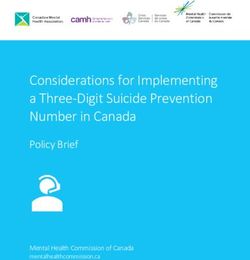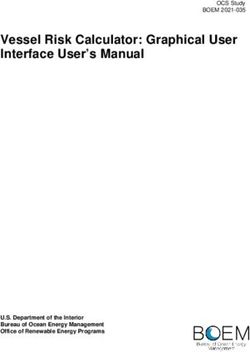BA314NG Ex nA and Ex tc Tachometer - Issue: 5 9th July 2019 - BEKA associates Ltd.
←
→
Page content transcription
If your browser does not render page correctly, please read the page content below
BA314NG
Ex nA and Ex tc
Tachometer
Issue 5
Issue: 5
9th July 20192
CONTENTS
1. Description 6. Configuration and Calibration
6.1 Configuration structure
2. Operation 6.2 Accessing configuration functions
2.1 Initialisation 6.3 Summary of configuration functions
2.2 Controls 6.4 Input: inPut
2.3 Displays 6.5 Input type: inP . tYPE
6.6 Debounce: dEbouncE
3. Certification 6.7 Display update interval: uPdAtE
3.1 ATEX Ex nA certification 6.8 Run-time display: di5P-2
3.2 Zones, gas groups & T rating 6.9 Position of the decimal points: dP
3.3 Safety parameters 6.10 Speed scale factor: 5CALE . 5
3.4 Special conditions for safe use 6.11 Timebase: t-bA5E
3.5 Power supply 6.12 Display filter: FiLtEr
3.6 Pulse input 6.13 Clip-off: CLP oFF
3.7 Remote reset terminals 6.14 Local reset: LoC clr
3.8 Certification label information 6.15 Local run-time reset: clr tot
6.16 Local grand total run-time reset: clr gtot
4. System Design for Gas Hazardous Areas 6.17 Grand total run-time reset from within the
4.1 Power supply configuration menu: Clr . Gtot
4.2 Pulse input 6.18 Security code: CodE
4.2.1 Input switching thresholds 6.19 Reset configuration to factory defaults:
4.2.2 Switch contact input r5Et def
4.2.3 Open Collector input 6.20 Pulse output
4.2.4 2-wire proximity detector input 6.20.1 Ex nA certification
4.2.5 Magnetic pick-off input 6.20.2 System designing
4.2.6 Voltage pulse input 6.20.3 Configuration
4.3 Remote reset 6.20.4 Access Pulse output sub-menu
6.20.5 Enable pulse output
5. Installation 6.20.6 Source of output pulse
5.1 Location 6.20.7 Divide output pulse frequency
5.2 Installation procedure 6.20.8 Define output pulse width
5.3 EMC 6.20.9 Pulse storage
5.4 Units of measurement and tag marking on
scale card. 7. Configuration example
7.1 Configuration procedure
8. Maintenance
8.1 Fault finding during commissioning
8.2 Fault finding after commissioning
8.3 Servicing
8.4 Routine maintenance
8.5 Guarantee
8.6 Customer comments
The BA314NG are CE marked to show compliance with the European Explosive Atmospheres Directive
2014/34/EU and the European EMC Directive 2014/30/EU3
CONTENTS CONTINUED
9. Accessories Appendix 1 ATEX dust certification
9.1 Units of measurement and instrument
identification. Appendix 2 IECEx certification
9.2 Display backlight Appendix 3 ETL & cETL certification for
installation in USA and Canada.
9.3 Alarms
9.3.1 Solid state output
9.3.2 Ex nA certification
9.3.3 Configuration & adjustment
9.3.4 Alarm enable: EnbL
9.3.5 Type of alarm: tYPE
9.3.6 Setpoint adjustment: 5P1x & 5P2x
9.3.7 Alarm function: Hi . Lo
9.3.8 Alarm output status: no . nC
9.3.9 Hysteresis: H5tr
9.3.10 Alarm delay: dELA
9.3.11 Alarm silence time: 5IL
9.3.12 Flash display when alarm occurs:
FL5H
9.3.13 Access Setpoint: AC5P
9.3.14 Adjusting alarm setpoints
from the display mode.
9.4 4/20mA output
9.4.1 Ex nA certification
9.4.2 System design
9.4.3 Configuration & calibration
9.4.4 Access 4/20mA output sub-menu:
4-20 oP
9.4.5 Enable 4/20mA output: EnbL
9.4.6 Display which corresponds to 4mA
output: 4 . 000
9.4.7 Display which corresponds to 20mA
output: 20 . 0004
1. DESCRIPTION 2. OPERATION
The BA314NG is an Ex nA and Ex tc certified, field Fig 1 shows a simplified block diagram of the
mounting Tachometer primarily intended for BA314NG Tachometer. The instrument can accept
measuring rotational speed within a Zone 2 or 22 pulses from most types of sensor and display speed
hazardous area. To assist with routine maintenance, per second, minute or per hour, plus run-time in
the Tachometer includes a run-time clock that records hours on a separate display.
the number of hours that the monitored machinery has
been operating. The BA314NG is controlled and The BA314NG has a single pair of input terminals for
configured via the four front panel push buttons, a connection to all types of sensor. When connected to
user defined four digit code may be entered to prevent a sensor requiring energising, such as a switch
accidental access to the instrument's configuration contact, open collector or a two wire proximity
menu. detector, an external link between terminals 3 and 4
connects power to the sensor input terminals. An
This instruction manual supplements the abbreviated isolated pulse output can be configured to
instruction sheet supplied with each instrument. synchronously retransmit the pulse input, or a
frequency divided frequency output with a defined
The BA314NG has been issued with a Type pulse width.
Examination Certificate ITS16ATEX48409X by
Notified Body Intertek Testing and Certification Ltd. Factory fitted accessories include an internally
This confirms compliance with the type of protection powered display backlight, dual alarms and an
requirements for non-sparking Ex nA apparatus, and isolated 4/20mA output which may be configured to
for dust ignition protection by enclosure Ex tc. This retransmit any part of the speed display.
certificate has been used to confirm compliance with
the European ATEX Directive 2014/34/EU.
For international applications the BA314NG also has
IECEx certification which is described in Appendix 2.
For applications in the USA and Canada the
BA314NG has ETL and cETL approval, see
Appendix 3.
Fig 1 BA314NG block diagram5
2.1 Initialisation 2.3 Displays
Each time power is applied to a Tachometer The BA314NG has two digital displays and
initialisation is performed. After a short delay the associated annunciators, plus a pulse input indicator
following display sequence occurs: as shown on page 1.
All segments of the display are activated
Speed On upper eight digit display
Tachometer starts functioning, using the display
configuration information stored in the
instrument’s permanent memory. Unless the
run-time display has been reset to zero, new Run-time On lower six digit display.
elapsed time will be added to the existing display Shows time in hours, with a
run-time total. resolution of 0.1 hours, that
monitored machinery has been
operating. May be turned off.
2.2 Controls See 6.8
The BA314NG is controlled and configured via four
front panel push buttons. In the display mode i.e.
when the instrument is displaying speed the push Pulse input This disc in the lower left hand
button functions are: indicator corner of the display 'rotates'
for two seconds each time an
input pulse is received.
Push Button Functions Appears to rotate continuously
when input frequency exceeds
&+* Resets run-time display to zero. 0.5Hz.
This is a configurable function.
See 6.15
Hold Activated when input frequency
annunciator is below the clip-off threshold at
)+* Run-time grand total. which the run-time timer stops
If buttons are pressed for ten seconds or functioning.
longer grand total run-time is reset to
zero. This is a configurable function.
See 6.16 Reset Activated while run-time display
annunciator is being reset to zero.
(+& Shows in succession, firmware version
number, instrument function tacho and Grand total Activated while run-time grand
any output accessories that are fitted: annunciator total which is shown in hours is
being displayed.
-A Dual alarm outputs
-P Pulse output (Always fitted) RTx Retransmitted pulse
annunciator annunciator.
-C 4/20mA output Depends upon the setting of
5ource in the pulse output
configuration menu.
(+) Access to configuration menu
5caled:
Annunciator activated each
time pulse output open
collector is on, i.e. Ron is
Note: When optional alarms are fitted, the
less than 60Ω + 3V.
Tachometer may be configured to provide direct
access to the alarm setpoints from the display mode direct:
when the ( and * buttons are operated Annunciator continuously
simultaneously. activated.
See 9.3.13 and 9.3.146
3. CERTIFICATION In gases that may safely be used with equipment
having a temperature classification of:
The BA314NG has ATEX and IECEx Ex nA gas and
Ex tc dust certification. The main sections of this T1 450oC
instruction manual describes ATEX gas certification. T2 300oC
ATEX dust certification is described in Appendix 1 and T3 200oC
IECEx gas and dust certification in Appendix 2. ETL T4 135oC
and cETL certification for installations in the USA and T5 100oC
Canada are described in Appendix 3.
At ambient temperatures between -40 and +60oC.
This allows use with all commonly used industrial
3.1 ATEX Ex nA certification gases except carbon disulphide CS2.
Notified Body Intertek Testing and Certification Ltd
have issued the BA314NG with a Type Examination
Certificate number ITS16ATEX48409X. This has 3.3 Safety parameters
been used to confirm compliance with the European The certificate specifies input safety parameters in
ATEX Directive for Group II, Category 3G equipment. normal operation i.e. without faults for all the
The instrument carries the Community Mark and, instrument terminals. Where only a voltage or a
subject to local codes of practice, may be installed in current is specified, the unspecified parameter will
any of the European Economic Area (EEA) member be defined by components within the instrument.
countries and in the EEA EFTA states, Iceland,
Liechtenstein and Norway. ATEX certificates are also
acceptable in Switzerland and Turkey. The European 3.4 Special conditions for safe use
Commission's Blue Guide lists the member states, Special conditions for safe use are specified by the
overseas countries and territories that have adopted Ex nA certificate indicated by the certificate number's
harmonisation legislation. 'X' suffix. These state that the BA314NG
Tachometer should be:
This section of the instruction manual describes ATEX
installations in explosive gas atmospheres conforming a. Supplied from a limited energy circuit with
with EN 60079-14 Electrical installations design, output parameters in normal operation equal
selection and erection. When designing systems for to, or less than the instrument’s input
installation outside the UK the local Code of Practice parameters. The certificate states that It is
should be consulted. not necessary to power the instrument from
an intrinsically safe interface, such as a
certified shunt diode safety barrier or a
3.2 Zones, gas groups and T rating galvanic isolator to comply with this
The Tachometer has been certified as Group II requirement.
Category 3G Ex ic nA IIC T5 Gc –40°C ≥ Ta ≥ +60°C
apparatus. This is non-sparking apparatus complying b. Fitted with cable entry glands or conduit
with EN 60079-15 Equipment protection by type of fittings which maintain the impact and ingress
protection 'n' that minimises the risk of arcs or sparks protection of the enclosure. Certified Ex e or
capable of creating an ignition hazard occurring during Ex n components satisfy these requirements.
conditions of normal operation.
The BA334E is supplied fitted with one
The Tachometer's front panel push button contacts certified M20 stopping plug and one
are non incendive and have been certified intrinsically temporary hole plug which should be replaced
safe Ex ic without the need for Zener barriers or with the required gland or conduit fitting.
galvanic isolators as shown on the Type Examination
Certificate. This allows the Tachometer to be adjusted
and configured live when installed in Zones 2. 3.5 Power supply
When connected to a suitable system the BA314NG The input safety parameters for the power supply
Tachometer may be installed in: terminals 1 and 2 are:
Ui = 30V dc
Zone 2 explosive gas air mixture not Ii = 100mA
likely to occur, and if it does
will only exist for a short time. This allows the BA314NG to be powered from any
dc supply which in normal operation has an output
Be used with gases in groups: of less 30V and 100mA. See section 4.1 for power
Group A propane supply recommendations.
Group B ethylene
Group C hydrogen7
3.6 Pulse input
The BA314NG Tachometer has a single pair of pulse
input terminals 5 and 6 that may be configured for use
with different types of sensor.
For sensors that require energising to determine their
state, such as switch contacts or a 2-wire proximity
detector, an external link between terminals 3 & 4 of
the BA314NG connects an internal 7V, 6mA supply to
the input terminals.
Energising is not required when the Tachometer input
is connected to a voltage pulse source.
Fitting an external link between terminals 3 & 4
changes the Tachometer's pulse input safety
parameters in normal operation as shown below. This
table also shows the types of sensor requiring
energising (link fitting).
Safety parameters
Input Output
Type of input Link 3 & 4 Ui Uo Io
Switch contact Yes 15V 10.5V 9.2mA
Proximity detector Yes 15V 10.5V 9.2mA
Open collector Yes 15V 10.5V 9.2mA
Magnetic pick-off No 30V 1.1V 0.5mA
Voltage input (low) No 30V 1.1V 0.5mA
Voltage input (high) No 30V 1.1V 0.5mA
3.7 Remote reset terminals
The BA314NG run-time display may be reset to zero
by connecting the external reset terminals RS1 and
RS2 together for more than one second. The two
reset terminals have the following safety parameters
in normal operation:
Ui = 30V
Uo = 3.8V
Io = 1mA
3.8 Certification label information
The Tachometer certification information label is fitted
in a recess on the top outer surface of the instrument
enclosure. It shows the ATEX and IECEx certification
information plus BEKA associates name, location,
year of manufacture and the instrument serial number.
BA314NG Certification information label8
4. SYSTEM DESIGN FOR GAS HAZARDOUS 4.1 Power supply
AREAS. The BA314NG Tachometer requires a minimum of
10V between terminal 1 & 2 and consumes:
When correctly installed in Zone 2 the BA314NG
Tachometer may be connected to almost any 10mA without optional backlight
apparatus in the safe area and to Ex n, Ex e, Ex p and plus 6mA when terminals 3 & 4 are linked
Ex d protected apparatus located in Zone 2. plus 16mA with optional backlight
Because the BA314NG is not certified intrinsically
safe it should not be connected to an intrinsically safe A 24V dc regulated supply with a current limit
system. located in a safe area is suitable.
BEKA Application Guide AG310, Guide for Installation The power supply should meet the requirements for
of [extra low voltage d.c.] Ex nA instrumentation, personnel safety so that ‘live maintenance’ can
which can be downloaded from www.beka.co.uk, safely be performed. The implicit requirement for
contains explanations and recommendations for the galvanic isolation from the mains supply ensures
installation of Ex nA equipment. that the possible difficulties from circulating earth
currents caused by mains faults is minimised. In
In addition to being able to be connected to other European terms if the power supply is CE marked it
equipment in the safe area and in Zone 2, the is almost certainly acceptable.
BA314NG may also be connected to suitably
protected and certified equipment located in Zone 1. To comply with the requirements of EN 60079:14
This is illustrated in Fig 5 and explained in Application Electrical installations design, selection and erection,
Guide AG310. each of the wires entering the hazardous area
should be individually fused and contain a means of
There are four design requirements: isolation. These two requirements may be satisfied
1. The BA314NG should be powered from a circuit by using DIN rail mounted terminals incorporating a
that has output safety parameters in normal fuse with easily removable fuses which can be
operation equal to, or less than, the input safety extracted to achieve isolation as shown in Fig 2. If
parameters for terminals 1 and 2 specified by an input current safety parameter Ii is specified, a
the BA314NG ATEX Type Examination suitably rated fuse will ensure that it is not
Certificate. continuously exceeded in normal operation.
2. BA314NG terminals should only be connected Clear identification of, and easy access to the means
to circuits having safety parameters in normal of isolation is essential for their effective use. It is
operation compliant with the BA314NG safety also necessary to ensure that the maintenance
parameters which are specified by the ATEX procedure makes sure that unauthorised re-closure
Type Examination Certificate. of the switches does not occur.
3. Hazardous area apparatus to which the It is not considered necessary to have a means of
BA314NG is connected should be protected isolation or electrical protection for the screen.
by a technique suitable for the Zone in which
the equipment is located such as Ex n or Ex e if
located in Zone 2. Equipment protected by
intrinsic safety should not be connected to
a BA314NG.
4. Wiring should comply with Clause 9 of
EN 60079-14.
When designing a system it is important to remember
that terminals 2, 6 and RS2 are interconnected within
the BA314NG. See Fig 1.
Fig 2 DIN rail mounting terminals incorporating a
fuse.
For some applications Ex nA instrumentation
energised by a current limited power supply or
instrument that can be switched off, is considered
adequate and to comply with the requirements of the
standard.9
4.2 Pulse input
The BA314NG can display speed and run-time from Providing the BA314NG Tachometer is correctly
sensors with a wide variety of pulse outputs located in installed in Zone 2, the input terminals may be
a Zone 2 hazardous areas or in a safe area. Fig 3 connected to a certified sensor located in Zone 1 as
shows the connections when the sensor is located in shown in Fig 5. The sensor should have Ex e or
Zone 2 and Fig 4 the connections required when the Ex d certification permitting installation in Zone 1.
sensor is in a safe area. Intrinsically safe Ex i certified sensors should not be
used.
Fig 5 Connection to an Ex d or Ex e sensor in
Zone 1.
Fig 3 Connections for sensor in Zone 2 4.2.1 Input switching thresholds
For reliable operation the Tachometer pulse input
must fall below the lower threshold and rise above
the upper thresholds shown in the following table.
Switching thresholds
Input transducer
Lower Upper
Open collector 2k 10k
Voltage pulse low 1.0V 3.0V
Voltage pulse high 3.0V 10.0V
Magnetic pick-off 0mV 40mV peak
Proximity detector 1.2mA 2.1mA
Switch 100 1000
Sensors with a switch contact, proximity detector or
an open collector output require energising which is
achieved by linking Tachometer terminals 3 and 4.
4.2.2 Switch contact input
Any sensor with a mechanically or magnetically
activated switch contact located in Zone 2 or in the
safe area may be directly connected to the pulse
input terminals 5 and 6. The Tachometer input is
non incendive therefore the switch contacts do not
need additional protection in Zone 2. The switch
sensor and associated wiring should be able to
withstand a 500V rms insulation test to earth. Most
magnetically activated reed relays used in sensors
Fig 4 Connections for sensor in safe area comply with these requirements. The BA314NG
contains a configurable debounce circuit to prevent
contact bounce being counted. See section 6.6.10
4.2.3 Open collector input 4.3 Remote reset
Sensors with an open collector output located in The BA314NG Tachometer's run-time display may
Zone 2 or in the safe area may be directly connected be remotely reset to zero by connecting terminals
to input terminals 5 & 6 providing the sensor and RS1 and RS2 together. Permanent interconnection
associated wiring can withstand a 500V rms insulation inhibits the run-time clock. Remote resetting may be
test to earth. accomplished by any mechanically operated switch
located in Zone 2. The Tachometer’s reset circuit is
The BA314NG contains a configurable debounce non incendive, therefore the switch contacts do not
circuit to prevent false triggering. See section 6.6. need additional protection in Zone 2, although the
switch and the associated wiring should be able to
withstand a 500V rms insulation test to earth.
4.2.4 2-wire proximity detector input
Most Zone 2 certified NAMUR 2-wire proximity
detectors, except intrinsically saf devices, may be The BA314NG run-time display may also be reset
directly connected to a BA314NG input terminals 5 & when the & and * push buttons are operated
6 providing minimum operating voltage is greater than simultaneously in the totalising mode i.e. when the
7.5V. The proximitor and the associated wiring should instrument is displaying speed. See 6.15
be able to withstand a 500V rms insulation test to
earth.
The BA314NG contains a configurable debounce
circuit to prevent false triggering. See section 6.6.
4.2.5 Magnetic pick-off input
Sensors incorporating a magnetic pick-off will usually
have a low level ac voltage output which a BA314NG
Tachometer can sense when configured for a CoiL
input. The Tachometer input terminals 5 and 6 may
be connected to any Zone 2 certified magnetic pick-off
output sensors, except intrinsically safe devices,
providing the output in normal operation is equal to or
less than 30V the Tachometer's Ui. The sensor and
associated wiring should be able to withstand a 500V
rms insulation test to earth.
The BA314NG contains a configurable debounce
circuit to prevent false triggering. See section 6.6.
4.2.6 Voltage pulse input
Two voltage pulse input ranges are selectable in the
BA314NG Tachometer configuration menu, VoLt5 L
and VoLt5 H. The Tachometer input terminals 5 and 6
may be connected to any Zone 2 certified voltage
pulse output, except intrinsically safe source,
providing the output in normal operation is equal to or
less than 30V, the Tachometer's Ui. The sensor and
associated wiring should be able to withstand a 500V
rms insulation test to earth.
The BA314NG contains a configurable debounce
circuit to prevent false triggering. See section 6.6.11
5. INSTALLATION
5.1 Location
The BA314NG Tachometer is housed in a robust IP66
glass reinforced polyester (GRP) enclosure
incorporating an armoured glass window and stainless
steel fittings making it suitable for exterior mounting in
most industrial on-shore and off-shore installations.
The Tachometer should be positioned where the
display is not in continuous direct sunlight.
Field wiring terminals are located on the rear of the
Tachometer assembly as shown in Fig 7.
To ensure electrical continuity between the two
conduit or cable entries, the enclosure back-box is
fitted with a bonding plate which includes an M4 earth
stud. The bonding plate may be mounted on the
inside or outside of the enclosure. If the carbon
loaded GRP enclosure is not bolted to an earthed post
or structure, this earth stud should be connected to a
local earth or to the plant potential equalising
conductor.
An insulated M4 stud is provided in the bottom right
hand corner the back-box for interconnecting cable
screens.
The BA314NG Tachometer may be pipe mounted
using a BA393G pipe mounting kit.
Fig 6 BA314NG installation procedure
5.2 Installation Procedure
Fig 6 illustrates the instrument installation procedure.
A. Remove the Tachometer assembly by
unscrewing the four captive 'A' screws.
B. Mount the enclosure back-box on a flat surface
and secure with screws or bolts through the four
'B' holes. Alternatively use one of the pipe
mounting kits which are available as
accessories.
C. Remove the temporary hole plug and install an
appropriate IP and temperature rated M20 x
1.5mm cable gland or conduit fitting. If two
entries are required, the supplied IP66 stopping
plug should be replaced with an appropriate IP
and temperature rated M20 x 1.5mm cable gland
or conduit fitting.
D. Feed the field wiring through a gland in the
back-box and tighten to maintain ingress
protection. Connect the field wiring to the
terminals as shown in Fig 7. Replace the
instrument assembly on the back-box and evenly
tighten the four 'A' screws.
Fig 7 Dimensions and terminal connections12
5.3 EMC
The BA314NG complies with the requirements of the
European EMC Directive 2014/30/EU. For specified
immunity all wiring should be in screened twisted
pairs, with the screens earthed at one point in the safe
area.
5.4 Units of measurement and tag marking
on scale card.
The Tachometer's units of measurement and tag
information can be shown on a scale card which
slides into the instrument.
New Tachometers are supplied with a printed scale
card showing the requested units of measurement
and tag information. If this information is not supplied
when the instrument is ordered, a blank scale card will
be fitted which can easily be marked on-site with a dry Fig 8b Inserting scale card into the
transfer or a permanent marker. Custom printed scale instrument assembly.
cards are available from BEKA associates as an
accessory.
To remove the scale card from a Tachometer carefully
pull the transparent tab at the rear of the instrument
assembly away from the assembly as shown in
Fig 8a.
Fig 8a Removing scale card
To replace the scale card carefully insert it into the slot
on the right hand side of the input terminals as shown
in Fig 8b. Force should be applied evenly to both
sides of the scale card to prevent it twisting. The
card should be inserted until about 2mm of the
transparent tab remains protruding.13
6.0 CONFIGURATION & CALIBRATION
The BA314NG Tachometer is configured and
calibrated via four front panel push buttons. All the
configuration functions are contained in an easy to
use intuitive menu that is shown diagrammatically in
Fig 10.
Each menu function is summarised in section 6.3 of
this manual and each summary includes a reference
to more detailed information.
When factory fitted optional alarms, pulse and 4/20mA
outputs are included, additional functions appear in
the configuration menu, which are described
separately in section 9.
All new Tachometer are supplied calibrated as
requested at the time of ordering. If calibration is not
requested, the Tachometer will have factory default
configuration as shown in the following table, but can
easily be re-configured on-site.
Function Display Default Fig 9 Calibration structure
Input inP . tYPE oP . CoL
Debounce dEbounCE dEFAuLt
Update uPdAtE 0.5 6.2 Accessing configuration functions
Run-time display di5P-2 on Throughout this manual push buttons are shown as
Decimal point (speed) dP 0000 . 0 &, *, ( and ). Legends displayed by the
Speed scale factor 5CALE . 5 001 . 00
instruments are shown in a seven segment font as
Timebase t-bA5E tb-60
Filter FiLter 24 they appear on the Tachometers e.g. inPut and
Clip-off CLP-oFF 0000 . 0 uPdAtE.
Local run-time reset clr tot oFF
Local grand total Access to the configuration menu is obtained by
run-time reset. Clr gtot oFF operating the ( and ) push buttons
Security code CodE 0000 simultaneously. If the instrument is not protected by
a security code the first parameter inPut will be
displayed. If a security code other than the default
code 0000 has already been entered, the instrument
6.1 Configuration structure will display CodE. Press ( to clear this prompt and
Fig 9 shows the BA314NG calibration structure. enter the security code for the instrument using the
& or * push button to adjust the flashing digit,
The pulse input is divided by 5CALE.5 to provide the and the ( push button to transfer control to the
required Tachometer speed display in engineering next digit. If the correct code has been entered
units. e.g. if a sensor monitoring a rotating shaft pressing ) will cause the first parameter inPut to
generates 18 pulses per revolution, to produce a be displayed. If an incorrect code is entered, or a
display in revolutions 5CALE.5 should be set to 18.0. push button is not operated within ten seconds, the
instrument will automatically return to the display
The timebase t-bA5E is a multiplying factor that mode.
determines whether the Tachometer displays speed
per second, per minute or per hour. All configuration functions and prompts are shown
on the upper eight digit display.
The Tachometer incorporates a run-time counter that
displays the time in hours that the speed of the Once within the configuration menu the required
monitored machinery has been equal to or greater parameter can be selected by scrolling through the
than the clip-off value. menu using the & or * push buttons. The
configuration menu is shown diagrammatically in
Fig 10.
When returning to the display mode following
reconfiguration, the Tachometer will display dAtA
followed by 5AVE while the new information is stored
in permanent memory.14
6.3 Summary of configuration functions Display Summary of function
This section summarises all the configuration
functions. When read in conjunction with Fig 10 it dP Decimal points
provides a quick aid for configuring the Tachometer. If Defines the position of the decimal
more detail is required, each section contains a point in the Tachometer speed
reference to a full description of the function. display.
See section 6.9
Display Summary of function
5CALE . 5 Speed scale factor
inPut Input 5CALE.5 is a dividing factor,
Contains sub-menu with two adjustable between 0.0001 and
functions: 99999, that converts the pulse input
inP . tYPE Select Input type into the required Tachometer speed
dEbounCE Set debounce display.. e.g. If a sensor monitoring a
See section 6.4 rotating shaft generates 18 pulses
per revolution, to produce a
Tachometer speed display in
inP . tYPE revolutions 5CALE.5 should be set to
Configures the Tachometer to 18.0.
accept one of six types of input: See section 6.10
oP . CoL Open collector *
VoLt5 L Voltage pulse 3V
VoLt5 H Voltage pulse 10V t-bA5E Timebase
CoiL Magnetic pick-off Selectable multiplier allowing
Pr . dEt Proximity detector * Tachometer speed display to be in
units per second, per minute or per
ContACt Switch contact *
hour.
Select:
tb-01 per second
* Link terminals 3 & 4 tb-60 per minute
See section 6.5 tb-3600 per hour
See section 6.11
dEbounCE
Defines level of input debounce FiLtEr Display filter
applied to the pulse input to prevent Adjustable digital filter that reduces
false counting, three levels are the noise on the Tachometer speed
selectable: display, comprising two parameters
dEFAuLt each adjustable between 0 and 9.
heavy The first digit defines the amount of
LiGHt filtering applied to the display, the
See section 6.6 second the deviation from the
displayed value at which the filter
will be overridden and the
uPdAtE Display update interval Tachometer display will move rapidly
Defines the interval between display to the new value.
updates from 0.5 to 5 seconds. See section 6.12
See section 6.7
CLP-oFF Clip-off
di5P-2 Run-time display Clip-off is the Tachometer speed
Turns the lower display, which shows display threshold below which the
run-time in hours, on or oFF. run-time clock is inhibited.
See section 6.8 See section 6.1315
Display Summary of function Display Summary of function
LoC clr Local reset CLr Gtot Resets grand total run-time to
Contains sub-menu with two zero.
functions enabling the run-time This function resets the grand total
display and grand total run-time to be run-time to zero from within the
reset to zero via the front panel push configuration menu when CLr YE5 is
buttons when the Tachometer is in the selected, and 5urE is entered to
display mode. confirm the instruction.
See section 6.14 Note: Once reset, the original grand
total can not be recovered.
clr tot See section 6.17
When ‘on’ is selected, operating
the & and * buttons
simultaneously for more than three CodE Security code
seconds in the display mode Defines a four digit alphanumeric
resets the run-time display to zero. code that must be entered to gain
See section 6.15 access to the configuration menu.
Default code 0000 disables the
security function and allows
clr gtot unrestricted access to all
When on is selected, operating the configuration functions.
) and * buttons simultaneously See section 6.18
for more than 10 seconds in the
display mode resets the run-time
grand total to zero. r5Et deF Reset to factory defaults
See section 6.16 Returns the Tachometer to the
factory defaults shown in section 6.0
To prevent accidental use the
request must be confirmed by
entering 5urE before the reset will
be executed.
See section 6.1916
17
18
6.4 Input: inPut 6.6 Debounce: dEbouncE
The Input function contains two sub-functions dEbouncE is an adjustable sub-menu in the inPut
inP . tYPE and dEbounCE which configure the function which prevents the Tachometer miscounting
Tachometer input and define the amount of input when the input pulse has noisy edges, such as those
noise rejection. resulting from a mechanical contact closing and
bouncing. Three levels of protection may be
selected and the amount of debounce applied
6.5 Input type: inP . tYPE depends upon the type of Tachometer input that has
inP . tYPE is a sub-menu in the inPut function which been selected in the inP . tYPE function.
defines the type of input sensor or input pulse with
which the Tachometer will function. To check or The following table shows the minimum time that the
change the type of input, select inPut in the main input pulse must be continuously above the upper
configuration menu and press ( which will reveal the input switching threshold and continuously below the
inP . tYPE prompt, pressing ( again will show the lower switching threshold to ensure that the
present type of input. If set as required press ) Tachometer processes the input pulse. Input
twice to return to the configuration menu, or switching thresholds are shown in section 6.5.
repeatedly press the & or * button until the
required type of input is displayed and then press ) Min input pulse width
De-bounce
twice to return to the configuration menu.
level Type of Input
One of following six types of input may be selected: Contact All others
Switching Default 1600µs 40µs
thresholds Heavy 3200µs 350µs
Low High
oP . CoL Open collector 2
2 10kΩ Light 400µs 5µs
VoLt5L Voltage pulse low 1 1 3V
VoLt5H Voltage pulse high1 3 10V
CoiL Magnetic pick-off 0 40mV The Tachometer’s maximum counting frequency
Pr . dEt Proximity detector 2 1.2 2.1mA depends upon the debounce level selected, the
ContACt Switch contact 2 100 1000Ω shape of the input pulse and its amplitude. The
following table assumes a square wave input and is
only for guidance. The maximum operating
frequency will be lower if the input pulses have
Notes: sloping edges and the pulse amplitude only slightly
exceeds the input switching thresholds.
1 Maximum voltage input +30V.
ONLY FOR GUIDANCE
2 For sensors that require energising i.e.
Debounce Max counting frequency
proximity detectors, switch contacts and
level Type of input
open collectors, terminals 3 & 4 of the
Tachometer should be linked together. Contact All others
Default 250Hz 12kHz
3 To count correctly, the input pulse must fall
below the lower switching threshold and rise Heavy 120Hz 2kHz
above the higher switching threshold.
Light 1000Hz 100kHz
4 See section 6.6 for the typical maximum
operating frequency. The minimum operating input frequency is 0.01Hz.
Below this frequency the speed display will be forced
to zero.
The dEbouncE function is a sub-menu located in the
inPut function. Select inPut in the configuration
menu and press ( which will reveal the inP . tYPE
prompt, press the & or * button to select
dEbouncE followed by ( to reveal the existing
setting. Pressing the & or * button will scroll
through the three levels. When the required level
has been selected, pressing ) twice will enter the
selection and return the display to the inPut prompt
in the configuration menu.19
6.7 Display update interval: uPdAtE
If the Tachometer display is likely to change rapidly, a When this digit has been adjusted as required,
longer interval between display updates may simplify pressing ( will transfer control to the next digit.
reading the display. This function allows one of six When all the digits have been adjusted pressing
different display intervals between 0.5 and 5 seconds ( will transfer control to the decimal point which
to be selected. The selected display update interval may be positioned between any of the digits, or may
does not affect the update time of any other be omitted by moving it to the right of the least
instrument function. significant digit. When the required speed scale
factor has been entered, press ) to return to the
To adjust the update interval select uPdAtE from the 5CALE . 5 prompt in the configuration menu.
configuration menu and press ( to reveal the current
time. Pressing the & or * button will scroll through
the six times. When the required interval has been 6.11 Timebase: t-bA5E
selected press ) to enter the selection and return to The timebase multiplies the Tachometer speed
the configuration menu. display by 1, 60 or 3,600 depending upon whether
the Tachometer is required to display speed per
second, per minute or per hour. e.g. RPS, RPM or
6.8 Run-time display: di5P-2 RPH. See Fig 9.
This function turns the run-time display on or off,
although the run-time timer continues to function when To check or change the timebase, select t-bA5E
the display is off. from the configuration menu and press ( which will
reveal the current setting. Pressing the & or *
To check the status of the run-time display, select button will scroll through the three options:
di5P-2 from the configuration menu and press
( that will reveal if the run-time display is on or oFF. tb-1 speed per second
The setting may be changed by pressing the & or * tb-60 speed per minute
button followed by the ) button to enter the selection tb-3600 speed per hour
and return to the configuration menu.
When the required multiplier is displayed press )
to return to the t-bA5E prompt in the configuration
6.9 Position of the decimal points: dP menu.
This function positions the decimal point in the
Tachometer speed display. To adjust select dP from
the configuration menu and press (. The 6.12 Display filter: FiLtEr
Tachometer display will be activated and identified by The digital display filter has two independent
the display annunciator as RATE. The decimal point, adjustable parameters enabling the Tachometer
which may be positioned between any of the digits or speed display response to be tailored for optimum
may be absent is positioned by operating the & or performance. The filter parameters are controlled by
* push button. When set as required enter the a two digit number. The first digit defines the
setting and return to the configuration menu by amount of filtering applied to the display as shown
operating the ) button. below.
6.10 Speed scale factor: 5CALE . 5 First digit Filter time constant
5CALE.5 is a dividing factor adjustable between 0.0001 seconds
and 99999 that enables the Tachometer speed display 0X 0
to be in the required engineering units. e.g. If a 1X 1.3
sensor monitoring a rotating shaft generates 18 2X 4.3
3X 6.5
pulses per revolution, to produce a Tachometer speed
4X 8.7
display in revolutions 5CALE.5 should be set to 18.0.
5X 11.3
6X 15.7
The units of the Tachometer speed display are pulses 7X 20.9
per unit of time. The unit of time is the timebase of the 8X 25.2
instrument which is determined by t-bA5E which is 9X 31.5
described in section 6.11.
To check or change the speed scale factor select
5CALE . 5 from the configuration menu and press (
which will reveal the existing value with one digit
flashing. The value of the flashing digit may be
changed by pressing the & or * button.20
The second digit defines the deviation from the To check or change the clip-off threshold select
displayed speed at which the filtering defined by the CLP oFF from the configuration menu and press
first digit will be overridden and the Tachometer speed ( which will reveal the current setting. The
display will move rapidly to the new value. threshold is shown in the units already selected for
the Tachometer speed display with one digit flashing.
Second Magnitude of input The value of the flashing digit may be adjusted by
digit step change which pressing the & or * button, when set as required
will override the filter pressing ( will transfer control to the next digit.
and move the speed When all the digits have been adjusted, press the
display rapidly to the
new value..
) button to enter the revised threshold and return
X0 Off to the CLP oFF prompt in the configuration menu.
X1 1%
X2 2% When the Tachometer speed display falls below the
X3 4% clip-off threshold, the HOLD annunciator will be
X4 8% activated and the run-time clock will be stopped.
X5 12%
X6 16% Note:
X7 24% To avoid confusion, when the speed scale
X8 32% factor 5CALE . 5, timebase t-bA5E, or the
X9 64% position of the speed display decimal point dp
are changed, clip-off will automatically be
By careful adjustment of the two parameters a stable reset to zero. A new clip-off threshold must be
display with an acceptable input step response can be entered after any of these changes have been
obtained for most applications. made.
During commissioning it is recommended that initially
the second digit is set to 0 (off) and the first digit is 6.14 Local reset: LoC clr
adjusted to provide an acceptable Tachometer display The Local reset function contains two sub-functions
stability. The second digit should then be increased clr tot and clr gtot which when enabled allow the
until the selected step size is greater than the noise run-time display and grand total run-time to be reset
on the display, at which setting the Tachometer speed to zero via the instrument push buttons while the
display will become stable. These will be the optimum Tachometer is in the display mode.
filter parameters for acceptable Tachometer speed
display stability and a fast response to a large speed
change of the monitored machinery. 6.15 Local run-time reset: clr tot
clr tot is a sub-menu in the LoC clr function
To check or change the filter select FiLtEr in the which when activated allows an operator to reset the
configuration menu and press ( which will reveal the run-time display to zero while the Tachometer is in
current settings with the first digit flashing. Pressing the display mode by operating the & and * push
the & or * button will change the flashing digit and buttons simultaneously for more than three seconds.
( will transfer control to the second digit. While
making adjustments the filtered Tachometer display is Select LoC clr in the configuration menu and press
shown on the lower display in place of run-time so that ( which will reveal the clr tot prompt, operate (
stability can be assessed while adjustments are being again which will show if the local run-time reset is on
made. When set as required, press the ) button to or oFF. If set as required operate the ) button
enter the revised parameters and return to the FiLtEr twice to return to the configuration menu, or the &
prompt in the configuration menu. or * button to change the setting followed by the
) button twice to enter the change and return to
the LoC clr prompt in the configuration menu.
6.13 Clip-off: CLP oFF
Clip-off determines the displayed speed at which the Note:
run-time counter starts to function, below this The run-time display may also be reset to zero
threshold the run-time counter does not function. If remotely by connecting terminals RS1 and
the run-time counter is required to operate whenever RS2 together for more than one second. See
the Tachometer is powered, clip-off should be set to sections 3.7 and 4.3 of this manual.
zero.
If the run-time display is not being used it is not
necessary to enter a clip-off value - see 6.8.21
6.16 Local grand total run-time reset: clr gtot 6.18 Security code: CodE
The grand total run-time is a separate timer that Access to the instrument’s configuration menu may
functions in parallel with the run-time display, but is be protected by a four digit security code which must
not zeroed when the run-time display is reset to zero. be entered to gain access. New instruments are
The run-time grand total may be viewed in the display configured with the default security code 0000 which
mode by pressing the ) and * buttons allows unrestricted access to all configuration
simultaneously. functions.
Clr gtot is a sub-menu in the LoC clr function To enter a new security code select CodE from the
which when activated allows an operator to reset the configuration menu and press ( which will cause
grand total run-time to zero while the Tachometer is in the Tachometer to display 0000 with one digit
the display mode by operating the ) and * push flashing. The flashing digit may be adjusted using
buttons simultaneously for more than ten seconds. the & or * push button and the ( button to
See section 2.2 transfer control to the next digit. When all the digits
have been adjusted press ) to return to the CodE
To check or change the function select LoC clr in the prompt. The revised security code will be activated
configuration menu and press ( which will reveal the when the Tachometer is returned to the display
clr tot prompt. Using the & or * button select mode.
clr gtot and press ( which will show if the local
grand total reset is on or oFF. If set as required Please contact BEKA associates sales department if
operate the ) button twice to return to the the security code is lost.
configuration menu, or the & or * button to change
the setting followed by the ) button twice to enter
the change and return to the LoC clr prompt in the 6.19 Reset configuration to factory defaults:
configuration menu. r5Et Def
r5Et Def resets the Tachometer configuration to the
Note: factory default configurations shown in sections 6.0.
Once reset, the grand total run-time can not be
recovered. To reset the Tachometer to the factory default
configurations select r5Et def from the configuration
menu and press ( which will result in the
6.17 Grand total run-time reset from within instrument displaying 0000 with the first digit
the configuration menu: Clr Gtot flashing. To confirm the instruction 5urE should be
The grand total run-time is a separate timer that is entered. Using the & or * button set the first
incremented in parallel with the run-time display, but is flashing digit to 5 and press ( which will transfer
not zeroed when the run-time display is reset to zero. control to the second digit which should be set to u.
The grand total may be viewed in the display mode by When 5urE has been entered pressing the )
pressing the ) and * buttons simultaneously. button will reset all the configuration functions and
return the instrument to the display mode.
The grand total can be reset to zero from within the
configuration menu using this Clr Gtot function.
To zero the grand total from within the configuration
menu select Clr Gtot and press ( which will cause
the instrument to display Clr . no with no flashing.
Press the & or * push button until Clr . YE5 is
displayed and then press ( which will result in a
0000 prompt being displayed with the first digit
flashing. This is a request for the instruction to be
confirmed by entering 5urE using the & or * button
to adjust the flashing digit and the ( button to move
control to the next digit. Pressing ) will then reset
the grand total to zero and return the Tachometer to
the configuration menu.
Note:
Once reset, the grand total run-time can not be
recovered.22
6.20 Pulse output necessary to have a means of isolation or electrical
The BA314NG Tachometer has an opto-isolated open protection for cable screens.
collector pulse output with following electrical
parameters: For some applications Ex nA instrumentation
energised by a current limited power supply or
Ron = 60Ω + 3V instrument that can be switched off, is often
Roff = 1MΩ considered adequate and to comply with the
I max = 10mA requirements of the standard.
The output pulse may be a synchronous duplicate of 6.20.2 System design
the input pulse or may be scaled and the pulse length The Tachometer’s pulse output is a passive circuit
extended. i.e. not powered, but it is totally isolated from all
other Tachometer circuits. Subject to complying
The retransmitted RTx annunciator on the instrument with Ex nA interconnection requirements, the
display shows the status of the retransmitted pulse terminals P1 and P2 may be connected to any other
output. Annunciator activation depends upon the instrument with an open collector pulse input.
setting of 5ource in the pulse output configuration
menu. Fig 11 shows how to produce a voltage pulse in the
5caled: safe area that could be used to drive a safe area
Annunciator activated each time pulse output counter. The positive terminal of the pulse output
open collector is on, i.e. Ron is less than 60Ω circuit P1 is connected to the Tachometer’s positive
+ 3V. supply terminal 1. When an output pulse occurs and
the open collector output ‘closes’, P2 is connected
direct: to P1 and the pulse current flows through resistor R1
Annunciator continuously activated in the safe area. The current flowing in the circuit is
determined by R1 which should be chosen to limit
the pulse output current to less than 10mA. For a
6.20.1 Ex nA certification 24V supply R1 should be greater than 2,200Ω.
The pulse output is a separate opto-isolated Ex nA
circuit with the following input safety parameters:
Ui = 30V dc
Ii = 100mA
This allows the pulse output to be connected to any dc
circuit providing that in normal operation the maximum
supply voltage is not greater than 30V dc.
Providing the BA314NG Tachometer is correctly
installed in Zone 2, the pulse output may be directly
connected to any suitably protected equipment
located in Zone 1 or 2 of a hazardous area, or to
equipment located in a safe area. The pulse output
should not be directly connected to intrinsically safe
equipment.
Fig 11 shows a BA314NG Tachometer mounted in
Zone 2 retransmitting a pulse to the safe area. The
current pulse flows through R1 resulting in a voltage
pulse output with an amplitude of about 20V.
To comply with the requirements of
EN 60079-14 Electrical installations design, selection
and erection, each of the wires entering the
hazardous area should be individually fused and
contain a means of isolation. These two requirements
may be satisfied by installing DIN rail mounted
terminals incorporating a fuse which can easily be Fig 11 Transferring pulse output to the safe area
removed as shown in Fig 2 to provide isolation. Clear
identification of, and easy access to the means of
isolation is essential for their effective use. It is also
necessary to ensure that the maintenance procedure
makes sure that unauthorised re-closure of the
switches does not occur. It is not considered23
6.20.3 Configuration 6.20.5 Enable pulse output: EnbL
The pulse output sub-menu which is within the This function allows the pulse output to be enabled
instrument configuration menu is shown in Fig 12. or disabled without altering any of the pulse output
For re-transmission applications the output pulse may parameters. Using the & or * push button select
be a synchronous duplicate of the input pulse by EnbL in the pulse output sub-menu and press
selecting dirECt in the 5ourCE function. ( which will reveal the existing setting on or oFF.
The function can be changed by pressing the & or
When 5CALEd is selected in the 5ourCE function, two * push button followed by the ) button to return
additional functions, diVidE and durAtion are to EnbL prompt in the sub-menu.
introduced enabling the input pulse frequency to be
divided to produce the output pulse frequency, and the
output pulse width (duration) to be defined. 6.20.6 Source of output pulse: 5ourCE
The output pulse may be derived from:
6.20.4 Pulse output: PuL5E oP dirECt Output is synchronous duplicate of
The pulse output is configured in a sub-menu the Tachometer input pulse.
contained in the pul5e op function.
Using the & or * push button scroll though the 5CALEd Input pulse scaled prior to re-
configuration menu until PuL5E oP is displayed, transmission.
pressing ( will then access the pulse output sub- Input pulse frequency may be
menu which is shown in Fig 12. divided by the divide function and
the output pulse width defined by the
durAtion function.
Using the & or * push button select 5ourCE in the
pulse output sub-menu and press ( to reveal the
existing pulse source. The function can be changed
by pressing the & or * push button followed by
the ) button to return to 5ourCE prompt in the sub-
menu.
6.20.7 Divide output pulse frequency: diVidE
When 5CALEd is selected in the 5ource sub-function
(6.20.6) the output pulse is derived from input pulse
divided by one of the following five divisors:
1
10
100
1000
10000
Using the & or * push button select diVidE in the
pulse output sub-menu and press ( which will
reveal the existing divisor. The selected divisor can
be changed by pressing the & or * push button
followed by the ) button to return to diVidE prompt
in the sub-menu.
Note: This function only appears in the pulse
output sub-menu when the 5CALEd is
selected in the 5ource sub-function (6.20.6).
Fig 12 Pulse output configuration sub-menu24
6.20.8 Output pulse width: durAtion
When 5CALEd is selected in the 5ource sub-function
(6.24.6) the output pulse width is defined by this
function. One of following millisecond pulse widths
may be selected:
0.. 1
0.. 5
1
2.. 5
5
10
25
50
100
250
500
Using the & or * push button select durAtion in
the pulse output sub-menu and press ( which will
reveal the existing pulse duration. The value can be
changed by pressing the & or * push button to
select the required value followed by the ) button to
return to durAtion prompt in the sub-menu.
Note: This function only appears in the pulse output
sub-menu when 5CALEd is selected in the
5ource sub-function (6.20.6).
6.20.9 Pulse storage
If the diVidE and durAtion functions are configured
such that the output pulse frequency with the specified
pulse width can not be output in real time, the number
of pulses will be stored and transmitted at the
maximum possible speed.
When the total display is reset to zero or the power
supply to the Tachometer is disconnected or turned
off, any stored pulses will not be retained.25
7. CONFIGURATION EXAMPLE
In this example a BA314NG Tachometer is connected Using the & or * push button select
to a proximity detector producing 105 pulses per 0 . 5 (0.5 seconds i.e. 2 display updates
revolution. per second). Enter the selection and
return to the uPdAtE prompt in the
The BA314NG is required to display rotational speed configuration menu by pressing the )
in RPM with a resolution of one RPM. The run-time button.
clock is to operate when the shaft speed exceeds See 6.7
5 RPM. The display is to be updated twice per
second. Step 4 Run-time display
Using the & or * button select di5P-2
For this application the operator needs to reset the in the configuration menu and press (
run-time display to zero from the display mode, but to select if the run-time display is on or
should not be able to reset the grand total run-time oFF. The Tachometer is required to
from the display mode. To prevent tampering the display run-time therefore using the &
instrument configuration menu is to be protected by or * button select on and press ) to
security code of 1209. enter the selection and return to the
di5P-2 prompt in the configuration menu.
See 6.8
7.1 Configuration procedure
The BA314NG Tachometer may be configured on-site
Step 5 Position of decimal point in speed
without disconnection from the power supply or from
display.
the proximity detector.
Select dP from the configuration menu
and press (. The speed display will be
Step 1 Enter the configuration menu activated and identified by the Rate
Enter the configuration menu by annunciator. Using the & or * push
simultaneously pressing ( and ). button position the decimal point to the
Assuming a security code has not already right of the least significant digit to give a
been entered the instrument will respond total display resolution of 1.
by displaying inPut which is the first Finally press the ) button to enter the
function in the configuration menu. See selection and return to the dP prompt in
Fig 10. the configuration menu.
See 6.9
Step 2 Select the type of input & debounce
With inPut displayed press ( which will Step 6 Enter the speed scale factor
reveal the sub-menu. Using the & or * 5CALE.5 is a dividing factor adjustable
button select inP . tYPE and press ( to between 0.0001 and 99999 that enables
reveal the current input. The Tachometer the Tachometer to display speed in the
is required to work with a proximity required engineering units. The speed
detector so again using the & or * display timebase is determined by
button select Pr. dEt followed by ) to t-bA5E that is adjusted in Step 7.
return to the inP . tYPE prompt in the sub-
menu. In this example the Tachometer speed
Using the & or * button select display is required in revolutions per
dEbouncE from the sub-menu and press minute. The proximity detector produces
(. Using the & or * button select 105 pulses per revolution therefore
dEFAuLt which will provide moderate pulse 5CALE . 5 should therefore be adjusted to
edge noise protection. If the Tachometer 105.0.
is subsequently found to miscount the
noise rejection can be increased. Enter Using the & or * push button select
the selection and return to the inPut 5CALE.5 from the configuration menu
prompt in the configuration menu by and press ( to reveal the existing value
pressing the ) button twice. with one digit flashing. This should be
See 6.4, 6.5 and 6.6 changed to 105.0 using the & or *
push button to adjust the flashing digit
Step 3 Select the interval between display and the ( button to transfer control to
updates the next digit and to position the decimal
Using the & or * button select uPdAtE point. Finally, enter the new value and
in the configuration menu and press ( to return to the 5CALE . 5 prompt in the
reveal how frequently the Tachometer configuration menu by pressing ).
display is updated. See 6.10You can also read