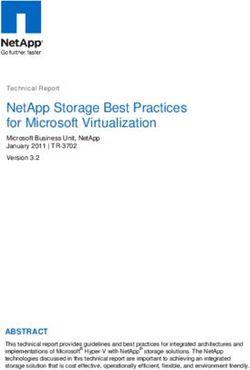Best-practice guidelines for NetApp XCP Data mover, file migration, and analytics
←
→
Page content transcription
If your browser does not render page correctly, please read the page content below
Technical Report Best-practice guidelines for NetApp XCP Data mover, file migration, and analytics Karthikeyan Nagalingam, NetApp September 2021 | TR-4863 Abstract This document provides the NetApp® XCP best-practice guidelines and a test-scenario- based migration solution. These best practices cover the migration workflow for on premises as well as cloud, XCP file-system analytics, troubleshooting, and performance tuning of the XCP tool. The test-scenario-based section covers customer use cases and their requirements, the NetApp solution using XCP, and benefits to the customer.
TABLE OF CONTENTS
Introduction ....................................................................................................................................... 4
NetApp XCP ....................................................................................................................................... 4
Data move or migration ................................................................................................................................ 4
File system analytics .................................................................................................................................... 4
Delete ........................................................................................................................................................... 5
Live source migration support....................................................................................................................... 5
Prerequisites for XCP ................................................................................................................................... 5
Migration workflow ........................................................................................................................... 6
On premises ................................................................................................................................................. 6
Cloud ............................................................................................................................................................ 6
File analytics ..................................................................................................................................... 8
Deployment steps ........................................................................................................................... 10
Test bed details .......................................................................................................................................... 10
Steps for deployment.................................................................................................................................. 11
Sizing guidelines ............................................................................................................................. 14
Time estimate based on testing .................................................................................................................. 14
Comparing XCP 1.6.1 to XCP 1.5 .............................................................................................................. 15
Performance tuning ........................................................................................................................ 17
Customer scenarios ....................................................................................................................... 17
Data lake to ONTAP NFS ........................................................................................................................... 17
High-performance computing to ONTAP NFS ............................................................................................ 18
Using the XCP data mover to migrate millions of small files to flexible storage .......................................... 19
Using the XCP data mover to migrate large files ........................................................................................ 19
Duplicate files ............................................................................................................................................. 20
Specific date-based scan and copy of data ................................................................................................ 20
Creating a CSV file from an SMB/CIFS share ............................................................................................ 21
Data migration from 7-Mode to ONTAP ...................................................................................................... 22
CIFS data migration with ACLs from a source storage box to ONTAP ....................................................... 40
Best practices and recommendations .......................................................................................... 48
Troubleshooting .............................................................................................................................. 48
Error 1: XCP Failed with nfs3 error 70: stale filehandle Error in the xcp.log ............................................... 48
Error 2: NetApp NFS Destination Volume Has Space, but XCP Failed with nfs3 error 28: no space left on
device ................................................................................................................................................ 48
Where to find additional information ............................................................................................ 48
2 Best-practice guidelines for NetApp XCP © 2021 NetApp, Inc. All Rights Reserved.Version history ................................................................................................................................ 49 LIST OF TABLES Table 1) Test bed details. ...................................................................................................................................... 10 Table 2) Deployment steps.................................................................................................................................... 11 Table 3) Azure NetApp Files service levels and performance details. ................................................................... 17 Table 4) Transitioning 7-Mode SMB storage to ONTAP. ....................................................................................... 39 Table 5) Migrating CIFS data with ACLs from a source storage box to ONTAP.................................................... 40 LIST OF FIGURES Figure 1) XCP data migration and replication. ......................................................................................................... 4 Figure 2) NetApp XCP file analytics communication from the GUI. ......................................................................... 5 Figure 3) Migration workflow from any NAS to NetApp NAS. .................................................................................. 6 Figure 4) Migration workflow from on premises to cloud. ........................................................................................ 7 Figure 5) Data mover solution for on premises to Azure without ExpressRoute. ..................................................... 7 Figure 6) XCP file analytics flow. ............................................................................................................................. 8 Figure 7) Results of the XCP copy operation. ....................................................................................................... 14 Figure 8) Results of the XCP sync – rename and links operations. ....................................................................... 14 Figure 9) Results of the XCP sync - append and delete operations. ..................................................................... 15 Figure 10) Results of the XCP sync performance for XCP 1.6.3 versus 1.7 (with 8K size of one million files). ..... 15 Figure 11) Results of the XCP sync performance for XCP 1.6.1 versus 1.5 (with 16K size of one million files). ... 16 Figure 12) Results of the XCP sync performance for XCP 1.6.1 versus 1.5 (with 1MB size of one million files). .. 16 Figure 13) NetApp data mover solution for MapR cluster using XCP. ................................................................... 18 Figure 14) Data migration from on premises to Azure NetApp Files for small files. ............................................... 19 Figure 15) Data migration from on premises to Azure NetApp Files for large files. ............................................... 19 3 Best-practice guidelines for NetApp XCP © 2021 NetApp, Inc. All Rights Reserved.
Introduction
This document provides the NetApp XCP best-practice guidelines and a test scenario-based solution.
These best practices cover the migration workflow for on premises as well as cloud, file-system
analytics, troubleshooting, and performance tuning of the XCP. The test-scenario-based section
covers customer use cases and their requirements, the NetApp solution using XCP, and benefits to
the customer.
NetApp XCP
NetApp XCP transfers data by using multithreads and customizable features. It is designed for three
major use cases: data move or migration, file-system analytics, and fast directory tree deletion.
Data move or migration
The NetApp XCP transfers data from any NAS to NetApp NAS. This process consists of four major
operations: scan, copy, sync, and verify. There are some additional features that help the data
monitoring and transfer:
• Scan: Provides a high-level layout of NAS data.
• Copy: Performs a baseline data transfer.
• Sync: Performs the incremental data transfer.
• Verify: Performs a thorough verification of the target.
• (Optional) Show: Discovers the NAS shares.
Figure 1 illustrates the XCP data migration and replication operations.
Figure 1) XCP data migration and replication.
File system analytics
NetApp XCP natively provides the ability to identify, scrutinize, and analyze unstructured data to
improve insights—a key requirement for enterprise customers who want to use those insights for
better planning, to operationalize high-value digital assets, and for data governance through reporting
and assessment.
Customers who deal with sensitive data can use NetApp XCP to answer typical operational questions,
such as:
• Where is my data?
• How much data and what types of files do we have?
4 Best-practice guidelines for NetApp XCP © 2021 NetApp, Inc. All Rights Reserved.• What data is actively used and how much is dormant?
Figure 2 illustrates the NetApp XCP file analytics communication from the GUI.
Figure 2) NetApp XCP file analytics communication from the GUI.
Delete
It is very challenging for storage teams and Electronic Design Automation (EDA) workloads to clean
up large directories—whether it’s stale data or test data that needs to be cleaned to recover storage
space. XCP provides a fast delete functionality that can be used to delete a complete directory tree.
The NetApp XCP Delete function removes files and folders from a given NAS path. You can leverage
the match filters to delete a specific set of files and folders. For a large number of files and folders,
you can use the Force option, which does not require a confirmation to delete.
Live source migration support
The live source migration support included in XCP 1.7 allows migration from the data source that is in
active use (read and write activity). XCP leaves out the files that are being used when the migration
job such as copy and sync are running, and the skipped files information is captured in the XCP log.
This feature supports the changes on the source and does not support changes on the destination.
During the migration, the destination is expected to be not active. Live Source Migration support is
available for NFS migrations only.
Note: Special settings are not required for Live Source Migrations.
Prerequisites for XCP
Before you deploy NetApp XCP, the following prerequisites must be met:
1. Verify the NFS ports used by the NFS server by running the following command:
rpcinfo -p < NAS IP or on-prem nfs data LIF ip >
2. To access where you execute the XCP operations such as on-premises or cloud instances (for
example, Azure/AWS/Google virtual machine [VM] instances), open the firewall ports for the NFS
ports.
3. Verify that the NFS port is accessible from the XCP server by using telnet 2049. The default port is 2049. If your environment has different port,
use that IP.
4. For NFS, verify that the shares are accessible from the XCP server by using showmount -e <
NAS IP >.
5. Increase the number of inodes on the destination volume to more than the file count ( number of
files) on the source files.
6. Download the XCP license from the NetApp XCP License Portal.
a. You must have a NetApp account in mysupport.netapp.com, or you can register for free.
5 Best-practice guidelines for NetApp XCP © 2021 NetApp, Inc. All Rights Reserved.b. Download the license and have it ready.
7. Create one NFS share on premises, Azure NetApp volume, or Cloud Volume Service (premium
service level) in cloud for XCP catalog.
8. Create a NAS volume and configure the share for the destination of your data.
9. For multiple XCP instances, you must have one or more servers or cloud instances to transfer the
data from multiple source folders or files to the destination.
10. The maxdir size (default is 308MB) defines the maximum file count (approximately one million) in
a single folder. Increase the maxdir size value to increase the file count. Increasing the value will
have an impact on additional CPU cycle.
11. In cloud, NetApp recommends that you have ExpressRoute (Azure), Direct Connect (AWS), or
Cloud Interconnect (GCP) between on premises and cloud.
Migration workflow
Migration has different phases to follow for better planning and completing the migration. To migrate
data from a third-party NAS storage or directly attached NAS exported storage using NetApp XCP,
follow the migration guidelines provided in this section.
Figure 3 illustrates the migration workflow from any NAS to NetApp NAS.
Figure 3) Migration workflow from any NAS to NetApp NAS.
On premises
The migration workflow from any NAS to NetApp NAS includes the following steps:
1. Discover the NAS shares and data.
2. Scan the data and produce a report to find the layout of the data.
3. Create a baseline by running the XCP Copy command. For faster migrations, select more XCP
instances and split the workload at the subfolder level to initiate parallel migration jobs.
4. For incremental updates, use XCP sync until the change rate is low for the cutover window.
5. Mark the source as read-only to perform a final sync by running the XCP sync command to
complete the migration.
6. To verify that the data transferred correctly, compare the source and destination by running the
xcp verify command.
Cloud
For cloud, you can follow the similar on-premises migration workflow. If the connectivity between on
premises and cloud is direct connect (AWS) or ExpressRoute (Azure) or cloud interconnect (GCP).
6 Best-practice guidelines for NetApp XCP © 2021 NetApp, Inc. All Rights Reserved.Figure 4 illustrates migration workflow from on premises to cloud. Figure 4) Migration workflow from on premises to cloud. If there is no direct internet connection between on premises to cloud, you must transfer the data from on premises to cloud through an offline data transport method such as truck. Each cloud service provider has a different method and different terminology to move the data to their data center. Figure 5) Data mover solution for on premises to Azure without ExpressRoute. Figure 5 represents a data mover solution for on premises to Azure. You can use a similar architecture with respective components from respective cloud service providers components. 7 Best-practice guidelines for NetApp XCP © 2021 NetApp, Inc. All Rights Reserved.
File analytics
The NetApp XCP file analytics GUI helps to run file system scans by using XCP at the back end and
visualizing statistics such as graphs and views for any NAS (NFS, SMB) file system. Starting in 1.6,
XCP can be run as a service with the help of simple deployment steps by using Configure and
systemctl options. The XCP Configure option guides you to install and configure Postgres and web
server as well as collect credentials. The systemctl option runs XCP as a service for REST API
communications from the GUI.
Figure 6 illustrates the XCP file analytics flow.
Figure 6) XCP file analytics flow.
Note: For more information about the XCP file analytics high-level architecture, GUI-based
dashboard views such as stats view, and file distribution view details, see the NetApp XCP
1.6 Delivers Open File Analytics and Infrastructure Improvements blog.
In XCP 1.6, there is a limited GUI for customized graphs. To create the required graphs, you can
leverage the CLI by running the xcp scan command with matching filters. See the following
examples.
1. Generate a list of files modified beyond a year by using xcp scan and -match filter with the space
consumed.
[root@ch-vm-cent7-2 linux]# ./xcp scan -match "modified > 1*year" -l -q
192.168.89.110:/ifs/data_for_analysis > modified_morethan_year
XCP 1.6P1; (c) 2020 NetApp, Inc.; Licensed to Karthikeyan Nagalingam [NetApp Inc] until Wed
Sep 9 13:19:35 2020
xcp: WARNING: CPU count is only 1!
Filtered: 1 did not match
Xcp command : xcp scan -match modified > 1*year -l -q 192.168.89.110:/ifs/data_for_analysis
5,055 scanned, 5,054 matched, 0 error
Speed : 1.10 MiB in (510 KiB/s), 110 KiB out (49.5 KiB/s)
Total Time : 2s.
STATUS : PASSED
[root@ch-vm-cent7-2 linux]#
[root@ch-vm-cent7-2 linux]# cat modified_morethan_year
rwxr-xr-x --- 7056 503 0 512 7y99d
data_for_analysis/benchmarks/benchmarks/udf_TOBAGandTOTUPLE_7_benchmark.out/6/_SUCCESS
rwxr-xr-x --- 7056 503 270 8.50KiB 7y99d
data_for_analysis/benchmarks/benchmarks/udf_TOBAGandTOTUPLE_7_benchmark.out/6/part-r-00000
rw-r--r-- --- 7056 503 0 512 7y58d
data_for_analysis/benchmarks/benchmarks/udf_TOBAGandTOTUPLE_7_benchmark.out/6/SUCCESS.crc
rw-r--r-- --- 7056 503 270 8.50KiB 7y99d
data_for_analysis/benchmarks/benchmarks/udf_TOBAGandTOTUPLE_7_benchmark.out/6/out_original
8 Best-practice guidelines for NetApp XCP © 2021 NetApp, Inc. All Rights Reserved.rw-r--r-- --- 7056 503 270 8.50KiB 7y99d
data_for_analysis/benchmarks/benchmarks/udf_TOBAGandTOTUPLE_7_benchmark.out/6/out_sorted
rwxr-xr-x --- 7056 503 0 512 7y99d
data_for_analysis/benchmarks/benchmarks/udf_TOBAGandTOTUPLE_7_benchmark.out/2/_SUCCESS
rwxr-xr-x --- 7056 503 90 8.50KiB 7y99d
data_for_analysis/benchmarks/benchmarks/udf_TOBAGandTOTUPLE_7_benchmark.out/2/part-r-00000
…
< console output removed due o page space size >
…
2. Find the space used by files that are more than one year old.
[root@ch-vm-cent7-2 linux]# ./xcp -du -match "modified > 1*year"
192.168.89.110:/ifs/data_for_analysis/
XCP 1.6.1; (c) 2020 NetApp, Inc.; Licensed to Karthikeyan Nagalingam [NetApp Inc] until Wed
Sep 9 13:19:35 2020
xcp: WARNING: CPU count is only 1!
52.5KiB data_for_analysis/benchmarks/benchmarks/Macro_Scope_1_benchmark.out
28.5KiB data_for_analysis/benchmarks/benchmarks/CollectedGroup_6_benchmark.out
28.5KiB data_for_analysis/benchmarks/benchmarks/Foreach_11_benchmark.out
153KiB data_for_analysis/benchmarks/benchmarks/SecondarySort_9_benchmark.out
412KiB data_for_analysis/benchmarks/benchmarks/CoGroupFlatten_6_benchmark.out
652KiB data_for_analysis/benchmarks/benchmarks/Iterator_1_benchmark.out
652KiB data_for_analysis/benchmarks/benchmarks/LoaderDefaultDir_1_benchmark.out
652KiB data_for_analysis/benchmarks/benchmarks/Order_4_benchmark.out
28.5KiB data_for_analysis/benchmarks/benchmarks/MapPartialAgg_4_benchmark.out/2
28.5KiB data_for_analysis/benchmarks/benchmarks/CastScalar_11_benchmark.out/2
1.29MiB data_for_analysis/benchmarks/benchmarks/Order_18_benchmark.out
652KiB data_for_analysis/benchmarks/benchmarks/FilterBoolean_5_benchmark.out
20.5KiB data_for_analysis/benchmarks/benchmarks/Macro_DefinitionAndInline_5_benchmark.out/2
628KiB data_for_analysis/benchmarks/benchmarks/Types_29_benchmark.out
…
< console output removed due o page space size >
…
3.18MiB data_for_analysis/benchmarks/benchmarks/hadoop10
340KiB data_for_analysis/benchmarks/benchmarks/Split_5_benchmark.out
5.90GiB data_for_analysis/benchmarks/benchmarks
6.56GiB data_for_analysis/benchmarks
6.56GiB data_for_analysis
Filtered: 488 did not match
Xcp command : xcp -du -match modified > 1*year 192.168.89.110:/ifs/data_for_analysis/
Stats : 5,055 scanned, 4,567 matched
Speed : 1.10 MiB in (1.36 MiB/s), 110 KiB out (135 KiB/s)
Total Time : 0s.
STATUS : PASSED
[root@ch-vm-cent7-2 linux]#
3. Find the total size and graphical view of data that was modified more than one year ago.
[root@ch-vm-cent7-2 linux]# ./xcp -stats -match "modified > 1*year" -html
192.168.89.110:/ifs/data_for_analysis/ > modified_morethan_year_stats.html
XCP 1.6.1; (c) 2020 NetApp, Inc.; Licensed to Karthikeyan Nagalingam [NetApp Inc] until Wed
Sep 9 13:19:35 2020
xcp: WARNING: CPU count is only 1!
Xcp command : xcp -stats -match modified > 1*year -html 192.168.89.110:/ifs/data_for_analysis/
Stats : 5,055 scanned, 4,567 matched
Speed : 1.10 MiB in (919 KiB/s), 110 KiB out (89.1 KiB/s)
Total Time : 1s.
STATUS : PASSED
[root@ch-vm-cent7-2 linux]#
The following report is an example custom scan of files that were modified more than one year
ago.
9 Best-practice guidelines for NetApp XCP © 2021 NetApp, Inc. All Rights Reserved.Deployment steps
Test bed details
Table 1 provides the details of the test bed that was used for this deployment and performance
validation.
Table 1) Test bed details.
Solution Components Details
XCP version 1.7 • One Linux server - Linux (RHEL 7.9); you can use RHEL 8
• One windows server – Windows server 2019 standard
NetApp AFF storage array HA pair for • AFF8080
Source Volume • NetApp ONTAP 9
10 Best-practice guidelines for NetApp XCP © 2021 NetApp, Inc. All Rights Reserved.Solution Components Details
• NFS protocol
NetApp AFF storage array HA pair for • AFF A800
Destination Volume • ONTAP 9
• NFS protocol
Fujitsu PRIMERGY RX2540 server Each equipped with:
• 48 CPUs
• Intel Xeon
• 256GB physical memory
• 10GbE dual port
Networking 10GbE
Steps for deployment
To deploy NetApp XCP for data transfer, complete the following steps:
1. Meet the prerequisites as detailed in the Prerequisites for XCP section.
2. Download the XCP software from the NetApp XCP (Downloads) page.
3. Install and activate the XCP software on the destination location. You can also review the details
in NetApp XCP User Guide.
Table 2) Deployment steps.
Operation Remarks Sample commands
# scp Documents/OneDrive\ -\ NetApp\
Install Copy the Inc/XCP/software/1.6.1/NETAPP_XCP_1.6.1.tgz
downloaded XCP root@10.63.150.53:/usr/src
tar files to the XCP
server.
[root@mastr-53 src]# tar -zxvf NETAPP_XCP_1.6.1.tgz
Untar the tarfile.
Download the Download the license from
https://xcp.netapp.com/license/xcp.xwic and copy to the XCP
license.
server.
[root@mastr-53 linux]# ./xcp activate
Activate the [root@mastr-53 src]# cp license
license. /opt/NetApp/xFiles/xcp/license
[root@mastr-53 src]# cd /usr/src/xcp/linux/
[root@mastr-53 linux]# ./xcp activate
[root@mastr-53 ~]# rpcinfo -p 10.63.150.213
Get the NFS Find the source [root@mastr-53 ~]# rpcinfo -p 10.63.150.63
port NFS port and
destination NFS
server. The default
port is 2049
[root@mastr-53 ~]# telnet 10.63.150.127 2049
Check the Check the NFS [root@mastr-53 ~]# telnet 10.63.150.63 2049
NFS server (both
connection source and
destination) by
using telnet to the
NFS server port.
A800-Node1-2::> volume create -vserver Hadoop_SVM -volume
Catalog Create an NFS xcpcatalog -aggregate aggr_Hadoop_1 -size 50GB -state
configuration volume and export online -junction-path /xcpcatalog -policy default -unix-
NFS for XCP permissions ---rwxr-xr-x -type RW -snapshot-policy default
-foreground true
11 Best-practice guidelines for NetApp XCP © 2021 NetApp, Inc. All Rights Reserved.Operation Remarks Sample commands
catalog. You can A800-Node1-2::> volume mount -vserver Hadoop_SVM -volume
xcpcatalog_vol -junction-path /xcpcatalog
also leverage
operating system
NFS export for
XCP catalog.
[root@mastr-53 ~]# showmount -e 10.63.150.63 | grep xcpca
Check the NFS /xcpcatalog (everyone)
export.
[root@mastr-53 ~]# cat /opt/NetApp/xFiles/xcp/xcp.ini
Update xcp.ini. # Sample xcp config
[xcp]
catalog = 10.63.150.64:/xcpcatalog
[root@mastr-53 ~]#
[root@mastr-53 linux]# ./xcp show 10.63.150.127
Source NAS Find the source == NFS Exports ==
exports NAS exports by
using xcp show. == Attributes of NFS Exports ==
Look for:
== NFS Exports ==
== Attributes of
NFS Exports ==
[root@mastr-53 linux]# ./xcp scan -newid xcpscantest4 -
(Optional) (Optional) Scan stats 10.63.150.127:/xcpsrc_vol
Scan the source NAS
data.
Scan the source NAS data. it’s good to do that to understand the data layout and find any
issues for the migration. The XCP scanning operation time is propostional to the number of
millions of files and directory depths. You can skip the scanning if you are familiar with
your NAS data
[root@mastr-53 linux]# mount 10.63.150.64:/xcpcatalog
Report Check the report /xcpcatalog
check created by xcp base) nkarthik-mac-0:~ karthikeyannagalingam$ scp -r
scan—mainly root@10.63.150.53:/xcpcatalog/catalog/indexes/xcpscantest4
Documents/OneDrive\ -\ NetApp\ Inc/XCP/customers/reports/
unreadable folders
and unreadable
files.
A800-Node1-2::> volume show -volume xcpcatalog -fields
(Optional) View the number files,files-used
Change of inodes and
inode modify it based on A800-Node1-2::> volume show -volume xcpdest -fields
files,files-used
the number of files
to migrate or copy A800-Node1-2::> volume modify -volume xcpcatalog -vserver
for both catalog A800-Node1_vs1 -files 2000000
Volume modify successful on volume xcpcatalog of Vserver
and destination A800-Node1_vs1.
volumes (if
required). A800-Node1-2::> volume show -volume xcpcatalog -fields
files,files-used
[root@mastr-53 linux]# ./xcp scan -stats
Scan Scan the 10.63.150.63:/xcpdest
destination destination
volume volume.
[root@mastr-53 ~]# df -h /xcpsrc_vol
Check Check the source [root@mastr-53 ~]# df -h /xcpdest/
space and destination
volume space.
12 Best-practice guidelines for NetApp XCP © 2021 NetApp, Inc. All Rights Reserved.Operation Remarks Sample commands
[root@mastr-53 linux]# ./xcp copy -newid
Copy Copy the data from create_Sep091599198212 10.63.150.127:/xcpsrc_vol
source to 10.63.150.63:/xcpdest
destination by
using xcp copy
and check the Xcp command : xcp copy -newid create_Sep091599198212 -
summary. parallel 23 10.63.150.127:/xcpsrc_vol
10.63.150.63:/xcpdest
Stats : 9.07M scanned, 9.07M copied, 118 linked,
9.07M indexed, 173 giants
Speed : 1.57 TiB in (412 MiB/s), 1.50 TiB out (392
MiB/s)
Total Time : 1h6m.
STATUS : PASSED
[root@mastr-53 linux]#
Note: By default, XCP creates seven parallel processes to copy the data. This can be tuned.
Note: NetApp recommends that the source volume be read only. In real time, the source volume is a live,
active file system. The xcp copy operation might fail because NetApp XCP does not support a live
source that is continuously changed by an application.
For Linux, XCP requires an Index ID because XCP Linux performs cataloging.
A800-Node1-2::> volume show -volume xcpdest -fields
(Optional) Check the inodes files,files-used
on the destination vserver volume files files-used
Check the -------------- ------- -------- ----------
NetApp volume.
inodes A800-Node1_vs1 xcpdest 21251126 15039685
A800-Node1-2::>
[root@mastr-53 linux]# ./xcp sync -id
Incremental Perform the create_Sep091599198212
update or incremental update
cutoff by using xcp Xcp command : xcp sync -id create_Sep091599198212
Stats : 9.07M reviewed, 9.07M checked at source, no
sync. changes, 9.07M reindexed
Speed : 1.73 GiB in (8.40 MiB/s), 1.98 GiB out (9.59
MiB/s)
Total Time : 3m31s.
STATUS : PASSED
For this document, in order to simulate real-time, the one million files on the source data were renamed
and then the updated files were copied to the destination by using xcp sync.
For Windows, XCP needs both source and destination paths.
Xcp command : xcp verify 10.63.150.127:/xcpsrc_vol
Validate the You can validate 10.63.150.63:/xcpdest
data transfer that the source and Stats : 9.07M scanned, 9.07M indexed, 173 giants,
destination have 100% found (6.01M have data), 6.01M compared, 100%
verified (data, attrs, mods)
the same data by Speed : 3.13 TiB in (509 MiB/s), 11.1 GiB out (1.76
using xcp MiB/s)
verify. Total Time : 1h47m.
STATUS : PASSED
XCP documentation provides multiple options (with examples) for the scan, copy, sync, and verify
operations. For more information, see the NetApp XCP User Guide.
Note: Windows customers should copy the data by using access control lists (ACLs). NetApp
recommends using xcp copy -acl -fallbackuser\ -
fallbackgroup\ . To
maximum performance, considering the source volume that has SMB data with ACL and the
data accessible by both NFS and SMB, the target must be NTFS volume. Using XCP (NFS
version), copy the data from the Linux server and execute the XCP (SMB version) sync with
the -acl and -nodata options from the Windows server to copy the ACLs from source data
to the target SMB data.
For detailed steps, see Configuring 'Manage Auditing and Security Log' Policy.
13 Best-practice guidelines for NetApp XCP © 2021 NetApp, Inc. All Rights Reserved.Sizing guidelines This section provides the approximate time to perform the XCP copy and XCP sync operations with a different file size of one million files for NFS. Time estimate based on testing The tests for the XCP copy and sync operations used the same test bed that was used for the deployment. One million files of three sets of 8K, 16K, and 1MB files were created and the changes were performed in real time. The XCP sync function performs the differential incremental updates from the source to the target at the file level. The incremental update operation is one or more of these four operations: rename existing files and folders, append data to existing files, delete files and folders, and include additional hard, soft, and multilinks. For test purposes, we focused on the rename, append, delete, and links operations. In other words, the modification operations such as rename, append, and delete were performed at a change rate of 10% to 90% on one million files. Figure 7 shows the results of the XCP copy operation; Figure 8 and Figure 9 show the results of the XCP sync operations. Figure 7) Results of the XCP copy operation. Figure 8) Results of the XCP sync – rename and links operations. The file size is not propositional to the xcp sync completion time for transferring the renamed source files—the graphs are linear. 14 Best-practice guidelines for NetApp XCP © 2021 NetApp, Inc. All Rights Reserved.
The link types are soft links, hard links, and multilinks. Soft links are considered normal files. The size of the files are not relevant for the time to complete the XCP sync operation. Figure 9) Results of the XCP sync - append and delete operations. For the append and delete operations, the large file sizes take more time compared to the small file sizes. The time to complete the operation is linear to the percentage of append and delete changes . Comparing XCP 1.6.1 to XCP 1.5 Compared to previous versions, XCP 1.6.3 and 1.7 provide improved performance. The following section shows the sync performance comparison between XCP 1.6.3 and 1.7 for 8K, 16K, and 1MB size of one million files. Figure 10) Results of the XCP sync performance for XCP 1.6.3 versus 1.7 (with 8K size of one million files). 15 Best-practice guidelines for NetApp XCP © 2021 NetApp, Inc. All Rights Reserved.
Figure 11) Results of the XCP sync performance for XCP 1.6.1 versus 1.5 (with 16K size of one million files). Figure 12) Results of the XCP sync performance for XCP 1.6.1 versus 1.5 (with 1MB size of one million files). 16 Best-practice guidelines for NetApp XCP © 2021 NetApp, Inc. All Rights Reserved.
On average, the XCP 1.7 performance improved or was similar to XCP 1.6.3 for the xcp sync
differential incremental update–rename, append, link and delete operations with 1MB size of one
million files.
Based on the above performance validation, NetApp recommends using XCP 1.7 for your data
migration on premises and in the cloud.
Performance tuning
This section provides some of the tuning parameters that help to improve the performance of the XCP
operations:
• For better scaling and to distribute the workload across multiple XCP instances, split the
subfolders for each XCP instance for the migration and data transfer.
• XCP can use maximum CPU resources—the more the CPU cores, the better the performance.
Therefore, you should have more CPUs in the XCP server. We tested in the lab with 128GB RAM
and 48x core CPUs, which provided better performance than 8x CPUs and 8GB RAM.
• The XCP copy with the -parallel option is based on the number of CPUs. The default number
of parallel threads (seven) is sometimes sufficient for most of the XCP data transfer and migration
operations. For XCP Windows, by default, the number of parallel processes is equal to the
number of CPUs.
• 10GbE is a good start for data transfer. However, we tested with 25GbE and 100GbE, which
provided better data transfer and is recommended for large file size data transfer.
• Cloud – Azure NetApp Files, based on the Azure NetApp Files service level the performance
varies. For more information, see Table 3.
Table 3) Azure NetApp Files service levels and performance details.
Service Standard Premium Ultra
Level
Throughput 16MBps/terabyte (TB) 64MBps/TB 128MBps/TB
Workload General purpose file BMs, databases, and Latency-sensitive
types shares, email, and web applications applications
Performance Standard performance: Premium performance – Extreme performance:
explained 1,000 IOPS per TB (16K 4,000 IOPS per TB (16k I/O) 8,000 IOPS per TB(16k
I/O) and 16MBps/TB and 64MBps/TB I/O) and 128MBps/TB
You must choose the right service level based on the throughput and workload types. Most customers
start with the Premium level and change the service level based on the workload.
Customer scenarios
This section describes the customer scenarios and their architectures.
Data lake to ONTAP NFS
This use case is based on the largest financial customer proof of concept (CPOC) that we have done.
Historically, we used the NetApp In-Place Analytics Module (NIPAM) to move the analytics data to
NetApp ONTAP AI. However, because of recent enhancements and the improved performance of
NetApp XCP, as well as the unique NetApp data mover solution approach, we reran the data
migration using NetApp XCP.
Customer challenges and requirements
Several customer challenges and requirements that are worth noting include:
17 Best-practice guidelines for NetApp XCP © 2021 NetApp, Inc. All Rights Reserved.• The customer has different types of data, including structured, unstructured, and semistructured
data, logs, and machine-to-machine data in a data lake. AI systems require all these types of data
to process for prediction operations. When the data is in a data lake native file system, it’s difficult
to process.
• The customer’s AI architecture is not able to access data from Hadoop Distributed File System
(HDFS) and Hadoop Compatible File System (HCFS), so the data is not available to AI
operations. AI requires data in an understandable file system format such as NFS.
• Some special processes are required to move data from the data lake because of the large
amount of data, high-throughput, and a cost-effective method is required to move the data to the
AI system.
Data mover solution
In this solution, the MapR File System (MapR-FS) is created from local disks in the MapR cluster. The
MapR NFS Gateway is configured on each data node with virtual IPs. The file server service stores
and manages the MapR-FS data. NFS Gateway makes Map-FS data accessible from the NFS client
through the virtual IP. An XCP instance is running on each MapR data node to transfer the data from
the Map NFS Gateway to NetApp ONTAP NFS. Each XCP instance transfers a specific set of source
folders to the destination location.
Figure 13 illustrates the NetApp data mover solution for MapR cluster using XCP.
Figure 13) NetApp data mover solution for MapR cluster using XCP.
For detailed customer use cases, recorded demos, and test results, see the Using XCP to Move Data
from a Data Lake and High-Performance Computing to ONTAP NFS blog.
For detailed steps on moving MapR-FS data into ONTAP NFS by using NetApp XCP, see Appendix B
in TR-4732: Big Data Analytics Data to Artificial Intelligence.
High-performance computing to ONTAP NFS
This use case is based on requests from field organizations. NetApp customers have their data in a
high-performance computing environment, which provides data analytics for training models and
enables research organizations to gain insight and understanding of large amount of digital data. The
NetApp field engineers need a detailed procedure to extract the data from IBM’s GPFS to NFS. We
used NetApp XCP to migrate the data from GPFS to NFS in order for GPUs to process the data. AI
typically processes data from a network file system.
For more information about high-performance computing to ONTAP NFS use case, a recorded demo,
and test results, see the Using XCP to Move Data from a Data Lake and High-Performance
Computing to ONTAP NFS blog.
For detailed steps on moving MapR-FS data into ONTAP NFS by using NetApp XCP, see Appendix
A: GPFS to NFS―Detailed Steps in TR-4732: Big Data Analytics Data to Artificial Intelligence.
18 Best-practice guidelines for NetApp XCP © 2021 NetApp, Inc. All Rights Reserved.Using the XCP data mover to migrate millions of small files to flexible storage This use case is based on the NetApp largest tourism industry customer for on-premises-to-cloud data migration. Because COVID-19 has decreased the demand in the travel industry, customers want to save capital expenses on high-end storage in their on-premises environment for its demand pricing application. This customer has a tight SLA to migrate millions of small files to the cloud. Figure 14) Data migration from on premises to Azure NetApp Files for small files. For more information, see the NetApp XCP Data Mover Solution: On Premises to Cloud blog. Using the XCP data mover to migrate large files This use case is based on a television network customer. The customer wanted to migrate Oracle Recovery Manager (RMAN) backup files to the cloud and run Oracle E-Business Suite (EBS) application by using Azure NetApp Files with Pacemaker software. The customer also wanted to migrate their database backup files to on-demand cloud. and transfer large files (file size in the range of 25GB to 50GB each) to Azure. Figure 15 illustrates the data migration from on premises to Azure NetApp Files for large files. Figure 15) Data migration from on premises to Azure NetApp Files for large files. For more information, see the NetApp XCP Data Mover Solution: On Premises to Cloud blog. 19 Best-practice guidelines for NetApp XCP © 2021 NetApp, Inc. All Rights Reserved.
Duplicate files
NetApp received a request to find duplicate files from the single volume or multiple volumes. NetApp
provided the following solution.
For single volume, run the following commands:
[root@mastr-51 linux]# ./xcp -md5 -match 'type==f and nlinks==1 and size != 0'
10.63.150.213:/common_volume/nfsconnector_hw_cert/ | sort | uniq -cd --check-chars=32
XCP 1.5; (c) 2020 NetApp, Inc.; Licensed to Calin Salagean [NetApp Inc] until Mon Dec 31
00:00:00 2029
176,380 scanned, 138,116 matched, 138,115 summed, 10 giants, 61.1 GiB in (763 MiB/s), 172 MiB
out (2.57 MiB/s), 1m5s
Filtered: 38264 did not match
176,380 scanned, 138,116 matched, 138,116 summed, 10 giants, 62.1 GiB in (918 MiB/s), 174 MiB
out (2.51 MiB/s), 1m9s.
3 00004964ca155eca1a71d0949c82e37e
nfsconnector_hw_cert/grid_01082017_174316/0/hadoopqe/accumulo/shell/pom.xml
2 000103fbed06d8071410c59047738389 nfsconnector_hw_cert/usr_hdp/2.5.3.0-
37/hive2/doc/examples/files/dim-data.txt
2 000131053a46d67557d27bb678d5d4a1
nfsconnector_hw_cert/grid_01082017_174316/0/log/cluster/mahout_1/artifacts/classifier/20news_r
educeddata/20news-bydate-test/alt.atheism/53265
For multiple volumes, run the following commands:
[root@mastr-51 linux]# cat multiplevolume_duplicate.sh
#! /usr/bin/bash
#user input
JUNCTION_PATHS='/nc_volume1 /nc_volume2 /nc_volume3 /oplogarchivevolume'
NFS_DATA_LIF='10.63.150.213'
#xcp operation
for i in $JUNCTION_PATHS
do
echo "start - $i" >> /tmp/duplicate_results
/usr/src/xcp/linux/xcp -md5 -match 'type==f and nlinks==1 and size != 0' ${NFS_DATA_LIF}:$i |
sort | uniq -cd --check-chars=32 | tee -a /tmp/duplicate_results
echo "end - $i" >> /tmp/duplicate_results
done
[root@mastr-51 linux]# nohup bash +x multiplevolume_duplicate.sh &
[root@mastr-51 linux]# cat /tmp/duplicate_results
Specific date-based scan and copy of data
This solution is based on a customer who needs to copy data based on a specific date. Verify the
following details:
Created a file in Y: and checked the scan command to list them.
c:\XCP>dir Y:\karthik_test
Volume in drive Y is from
Volume Serial Number is 80F1-E201
Directory of Y:\karthik_test
05/26/2020 02:51 PM .
05/26/2020 02:50 PM ..
05/26/2020 02:51 PM 2,295 testfile.txt
1 File(s) 2,295 bytes
2 Dir(s) 658,747,392 bytes free
c:\XCP>
c:\XCP>xcp scan -match "strftime(ctime,'%Y-%m-%d')>'2020-05-01'" -fmt
"'{},{}'.format(iso(mtime),name)" Y:\
XCP SMB 1.6; (c) 2020 NetApp, Inc.; Licensed to Calin Salagean [NetApp Inc] until Mon Dec 31
00:00:00 2029
20 Best-practice guidelines for NetApp XCP © 2021 NetApp, Inc. All Rights Reserved.It appears that you are not running XCP as Administrator. To avoid access issues please run
XCP as Administrator.
2020-05-26_14:51:13.132465,testfile.txt
2020-05-26_14:51:00.074216,karthik_test
xcp scan -match strftime(ctime,'%Y-%m-%d')>'2020-05-01' -fmt '{},{}'.format(iso(mtime),name)
Y:\ : PASSED
30,205 scanned, 2 matched, 0 errors
Total Time : 4s
STATUS : PASSED
Copy the files based on date (2020 YearMay month first date) from Y: to Z:
c:\XCP>xcp copy -match "strftime(ctime,'%Y-%m-%d')>'2020-05-01'" Y: Z:\dest_karthik
XCP SMB 1.6; (c) 2020 NetApp, Inc.; Licensed to Calin Salagean [NetApp Inc] until Mon Dec 31
00:00:00 2029
It appears that you are not running XCP as Administrator. To avoid access issues please run
XCP as Administrator.
30,205 scanned, 3 matched, 0 copied, 0 errors, 5s
xcp copy -match strftime(ctime,'%Y-%m-%d')>'2020-05-01' Y: Z:\dest_karthik : PASSED
30,205 scanned, 3 matched, 2 copied, 0 errors
Total Time : 6s
STATUS : PASSED
c:\XCP>
Check the destination Z:
c:\XCP>dir Z:\dest_karthik\karthik_test
Volume in drive Z is to
Volume Serial Number is 80F1-E202
Directory of Z:\dest_karthik\karthik_test
05/26/2020 02:51 PM .
05/26/2020 02:50 PM ..
05/26/2020 02:51 PM 2,295 testfile.txt
1 File(s) 2,295 bytes
2 Dir(s) 659,316,736 bytes free
c:\XCP>
Creating a CSV file from an SMB/CIFS share
The following command dumps the data in CSV format. You can sum up the size column to get the
total size of the data.
xcp scan -match "((now-x.atime) / 3600) > 31*day" -fmt "'{}, {}, {}, {}'.format(relpath, name,
strftime(x.atime, '%y-%m-%d-%H:%M:%S'), humanize_size(size))" -preserve-atime \\nas-
rz1\riverbed >file.csv
The output should look similar to this example:
erase\report_av_fp_cdot_crosstab.csv report_av_fp_cdot_crosstab.csv 20-01-29-10:26:24
49.6MiB
To scan up to the depth of three subdirectories and provide the result in sorting order, run the xcp -
du command and dump the size at each directory level up to the depth of three subdirectories.
./xcp scan -du -depth 3 NFS_Server_IP:/source_vol
To sort, dump the information to a CSV file and sort the information.
xcp scan -match “type == d” -depth 3 -fmt "'{}, {}, {}, {}'.format(name, relpath, size)"
NFS_Server_IP:/share > directory_report.csv
This is a custom report that uses the -fmt. command. It scans all the directories and dumps the
name of the directory, path, and size of directory into a CSV file. You can sort the size column from
the spreadsheet application.
21 Best-practice guidelines for NetApp XCP © 2021 NetApp, Inc. All Rights Reserved.Data migration from 7-Mode to ONTAP
This section provides detailed steps for migrating data from NetApp Data ONTAP operating in 7-Mode
to ONTAP.
Transitioning 7-Mode NFSv3 storage to ONTAP for NFS data
This section provides the step-by-step procedure (Table 1) for transitioning a source 7-Mode NFSv3
export to an ONTAP system.
Note: NetApp assumes that the source 7-Mode NFSv3 volume is exported and mounted on the
client system and that XCP is already installed on a Linux system.
Table 1) Transitioning 7-Mode NFSv3 export to ONTAP.
✓ Step Description
1. Verify that the target ONTAP system is healthy.
CLUSTER::> cluster show
Node Health Eligibility
--------------------- ------- ------------
CLUSTER-01 true true
CLUSTER-02 true true
2 entries were displayed.
CLUSTER::> node show
Node Health Eligibility Uptime Model Owner Location
--------- ------ ----------- ------------- ----------- -------- ---------------
CLUSTER-01
true true 78 days 21:01 FAS8060 RTP
CLUSTER-02
true true 78 days 20:50 FAS8060 RTP
2 entries were displayed.
CLUSTER::> storage failover show
Takeover
Node Partner Possible State Description
-------------- -------------- -------- -------------------------------------
CLUSTER-01 CLUSTER-02 true Connected to CLUSTER-02
CLUSTER-02 CLUSTER-01 true Connected to CLUSTER-01
2 entries were displayed.
2. Verify that at least one nonroot aggregate exists on the target system. The aggregate is
normal.
CLUSTER::> storage aggregate show
Aggregate Size Available Used% State #Vols Nodes RAID Status
--------- -------- --------- ----- ------- ------ ---------------- ------------
aggr0 368.4GB 17.85GB 95% online 1 CLUSTER-01 raid_dp,
normal
aggr0_CLUSTER_02_0
368.4GB 17.85GB 95% online 1 CLUSTER-02 raid_dp,
normal
source 1.23TB 1.10TB 11% online 6 CLUSTER-01 raid_dp,
normal
3 entries were displayed.
If there is no data aggregate, create a new one using the storage aggr create
command.
3. Create a storage virtual machine (SVM) on the target cluster system.
CLUSTER::> vserver create -vserver dest -rootvolume dest_root -aggregate poc -
rootvolume-security-style mixed
[Job 647] Job succeeded:
Vserver creation completed
Verify the security style and language settings of the source
Verify that the SVM was successfully created
CLUSTER::> vserver show -vserver dest
22 Best-practice guidelines for NetApp XCP © 2021 NetApp, Inc. All Rights Reserved.✓ Step Description
Vserver: dest
Vserver Type: data
Vserver Subtype: default
Vserver UUID: 91f6d786-0063-11e5-b114-00a09853a969
Root Volume: dest_root
Aggregate: poc
NIS Domain: -
Root Volume Security Style: mixed
LDAP Client: -
Default Volume Language Code: C.UTF-8
Snapshot Policy: default
Comment:
Quota Policy: default
List of Aggregates Assigned: -
Limit on Maximum Number of Volumes allowed: unlimited
Vserver Admin State: running
Vserver Operational State: running
Vserver Operational State Stopped Reason: -
Allowed Protocols: nfs, cifs, fcp, iscsi, ndmp
Disallowed Protocols: -
Is Vserver with Infinite Volume: false
QoS Policy Group: -
Config Lock: false
IPspace Name: Default
4. Remove the FCP, iSCSI, NDMP and CIDS protocols from the target SVM.
CLUSTER::> vserver remove-protocols -vserver dest -protocols fcp,iscsi,ndmp,cifs
Verify that NFS is the allowed protocol for this SVM.
CLUSTER::> vserver show -vserver dest -fields allowed-protocols
vserver allowed-protocols
------- -----------------
dest nfs
5. Create a new read-write data volume on the destination SVM. Verify that the security style,
language settings, and capacity requirements match the source volume.
CLUSTER::> vol create -vserver dest -volume dest_nfs -aggregate poc -size 150g -
type RW -state online -security-style mixed
[Job 648] Job succeeded: Successful
6. Create a data LIF to serve NFS client requests.
CLUSTER::> network interface create -vserver dest -lif dest_lif -address
10.61.73.115 -netmask 255.255.255.0 -role data -data-protocol nfs -home-node
CLUSTER-01 -home-port e0l
Verify that the LIF was successfully created.
CLUSTER::> network interface show -vserver dest
Logical Status Network Current Current Is
Vserver Interface Admin/Oper Address/Mask Node Port Home
----------- ---------- ---------- ------------------ ------------- ------- ----
dest
dest_lif
up/up 10.61.73.113/24 CLUSTER-01 e0i true
7. Create a static route with the SVM, if required.
CLUSTER::> network route create -vserver dest -destination 0.0.0.0/0 -gateway
192.168.100.111
Verify that the route was successfully created.
CLUSTER::> network route show -vserver source
Vserver Destination Gateway Metric
------------------- --------------- --------------- ------
dest
0.0.0.0/0 10.61.73.1 20
8. Mount the target NFS data volume in the SVM namespace.
23 Best-practice guidelines for NetApp XCP © 2021 NetApp, Inc. All Rights Reserved.✓ Step Description
CLUSTER::> volume mount -vserver dest -volume dest_nfs -junction-path /dest_nfs -
active true
Verify that the volume is successfully mounted.
CLUSTER::> volume show -vserver dest -fields junction-path
vserver volume junction-path
------- -------- -------------
dest dest_nfs /dest_nfs
dest dest_root
/
2 entries were displayed.
You can also specify volume mount options (junction path) with the volume create
command.
9. Start the NFS service on the target SVM.
CLUSTER::> vserver nfs start -vserver dest
Verify that the service is started and running.
CLUSTER::> vserver nfs status
The NFS server is running on Vserver "dest".
CLUSTER::> nfs show
Vserver: dest
General Access: true
v3: enabled
v4.0: disabled
4.1: disabled
UDP: enabled
TCP: enabled
Default Windows User: -
Default Windows Group: -
10. Verify that the default NFS export policy was applied to the target SVM.
CLUSTER::> vserver export-policy show -vserver dest
Vserver Policy Name
--------------- -------------------
dest default
11. If required, create a new custom export policy for the target SVM.
CLUSTER::> vserver export-policy create -vserver dest -policyname xcpexportpolicy
Verify that the new custom export policy was successfully created.
CLUSTER::> vserver export-policy show -vserver dest
Vserver Policy Name
--------------- -------------------
dest default
dest xcpexportpolicy
2 entries were displayed.
12. Modify the export policy rules to allow access to NFS clients.
CLUSTER::> export-policy rule modify -vserver dest -ruleindex 1 -policyname
xcpexportpolicy -clientmatch 0.0.0.0/0 -rorule any -rwrule any -anon 0
Verify the policy rules have modified
CLUSTER::> export-policy rule show -instance
Vserver: dest
Policy Name: xcpexportpolicy
Rule Index: 1
Access Protocol: nfs3
Client Match Hostname, IP Address, Netgroup, or Domain: 0.0.0.0/0
RO Access Rule: none
RW Access Rule: none
User ID To Which Anonymous Users Are Mapped: 65534
Superuser Security Types: none
24 Best-practice guidelines for NetApp XCP © 2021 NetApp, Inc. All Rights Reserved.✓ Step Description
Honor SetUID Bits in SETATTR: true
Allow Creation of Devices: true
13. Verify that the client is allowed access to the volume.
CLUSTER::> export-policy check-access -vserver dest -volume dest_nfs -client-ip
10.61.82.215 -authentication-method none -protocol nfs3 -access-type read-write
Policy Policy Rule
Path Policy Owner Owner Type Index Access
----------------------------- ---------- --------- ---------- ------ ----------
/ xcpexportpolicy
dest_root volume 1 read
/dest_nfs xcpexportpolicy
dest_nfs volume 1 read-write
2 entries were displayed.
14. Connect to the Linux NFS server. Create a mount point for the NFS exported volume.
[root@localhost /]# cd /mnt
[root@localhost mnt]# mkdir dest
15. Mount the target NFSv3 exported volume at this mount point.
Note: The NFSv3 volumes should be exported but not necessarily mounted by the NFS
server. If they can be mounted, the XCP Linux host client mounts these volumes.
[root@localhost mnt]# mount -t nfs 10.61.73.115:/dest_nfs /mnt/dest
Verify that the mount point was successfully created.
[root@ localhost /]# mount | grep nfs
10.61.73.115:/dest_nfs on /mnt/dest type nfs
(rw,relatime,vers=3,rsize=65536,wsize=65536,namlen=255,hard,proto=tcp,timeo=600,re
trans=2,sec=sys,mountaddr=10.61.82.215,mountvers=3,mountport=4046,mountproto=udp,l
ocal_lock=none,addr=10.61.73.115)
16. Create a test file on the NFS exported mount point to enable read-write access.
[root@localhost dest]# touch test.txt
Verify the file is created
[root@localhost dest]# ls -l
total 0
-rw-r--r-- 1 root bin 0 Jun 2 03:16 test.txt
Note: After the read-write test is complete, delete the file from the target NFS mount point.
17. Connect to the Linux client system in which XCP is installed. Browse to the XCP install path.
[root@localhost ~]# cd /linux/
[root@localhost linux]#
18. Query the source 7-Mode NFSv3 exports by running the xcp show command on the XCP
Linux client host system.
[root@localhost]#./xcp show 10.61.82.215
== NFS Exports ==
Mounts Errors Server
4 0 10.61.82.215
Space Files Space Files
Free Free Used Used Export
23.7 GiB 778,134 356 KiB 96 10.61.82.215:/vol/nfsvol1
17.5 GiB 622,463 1.46 GiB 117 10.61.82.215:/vol/nfsvol
328 GiB 10.8M 2.86 GiB 7,904 10.61.82.215:/vol/vol0/home
328 GiB 10.8M 2.86 GiB 7,904 10.61.82.215:/vol/vol0
== Attributes of NFS Exports ==
drwxr-xr-x --- root wheel 4KiB 4KiB 2d21h 10.61.82.215:/vol/nfsvol1
drwxr-xr-x --- root wheel 4KiB 4KiB 2d21h 10.61.82.215:/vol/nfsvol
drwxrwxrwx --t root wheel 4KiB 4KiB 9d22h 10.61.82.215:/vol/vol0/home
drwxr-xr-x --- root wheel 4KiB 4KiB 4d0h 10.61.82.215:/vol/vol0
25 Best-practice guidelines for NetApp XCP © 2021 NetApp, Inc. All Rights Reserved.✓ Step Description
3.89 KiB in (5.70 KiB/s), 7.96 KiB out (11.7 KiB/s), 0s.
19. Scan the source NFSv3 exported paths and print the statistics of their file structure.
NetApp recommends putting the source NFSv3 exports in read-only mode during xcp scan,
copy, and sync operations.
[root@localhost /]# ./xcp scan 10.61.82.215:/vol/nfsvol
nfsvol
nfsvol/n5000-uk9.5.2.1.N1.1.bin
nfsvol/821_q_image.tgz
nfsvol/822RC2_q_image.tgz
nfsvol/NX5010_12_node_RCF_v1.3.txt
nfsvol/n5000-uk9-kickstart.5.2.1.N1.1.bin
nfsvol/NetApp_CN1610_1.1.0.5.stk
nfsvol/glibc-common-2.7-2.x86_64.rpm
nfsvol/glibc-2.7-2.x86_64.rpm
nfsvol/rhel-server-5.6-x86_64-dvd.iso.filepart
nfsvol/xcp
nfsvol/xcp_source
nfsvol/catalog
23 scanned, 7.79 KiB in (5.52 KiB/s), 1.51 KiB out (1.07 KiB/s), 1s.
20. Copy the source 7-Mode NFSv3 exports to NFSv3 exports on the target ONTAP system.
[root@localhost /]# ./xcp copy 10.61.82.215:/vol/nfsvol 10.61.73.115:/dest_nfs
44 scanned, 39 copied, 264 MiB in (51.9 MiB/s), 262 MiB out (51.5 MiB/s), 5s
44 scanned, 39 copied, 481 MiB in (43.3 MiB/s), 479 MiB out (43.4 MiB/s), 10s
44 scanned, 40 copied, 748 MiB in (51.2 MiB/s), 747 MiB out (51.3 MiB/s), 16s
44 scanned, 40 copied, 1.00 GiB in (55.9 MiB/s), 1.00 GiB out (55.9 MiB/s), 21s
44 scanned, 40 copied, 1.21 GiB in (42.8 MiB/s), 1.21 GiB out (42.8 MiB/s), 26s
Sending statistics...
44 scanned, 43 copied, 1.46 GiB in (47.6 MiB/s), 1.45 GiB out (47.6 MiB/s), 31s.
21. After the copy is finished, verify that the source and destination NFSv3 exports have identical
data. Run the xcp verify command.
[root@localhost /]# ./xcp verify 10.61.82.215:/vol/nfsvol 10.61.73.115:/dest_nfs
44 scanned, 44 found, 28 compared, 27 same data, 2.41 GiB in (98.4 MiB/s), 6.25
MiB out (255 KiB/s), 26s
44 scanned, 44 found, 30 compared, 29 same data, 2.88 GiB in (96.4 MiB/s), 7.46
MiB out (249 KiB/s), 31s
44 scanned, 100% found (43 have data), 43 compared, 100% verified (data, attrs,
mods), 2.90 GiB in (92.6 MiB/s), 7.53 MiB out (240 KiB/s), 32s.
If verify finds differences between the source and destination data, then the error no such
file or directory is reported in the summary. To fix that issue, run the xcp sync
command to copy the source changes to the destination.
22. Before and during the cutover, run verify again. If the source has new or updated data, then
perform incremental updates. Run the xcp sync command.
Note: For this operation, the previous copy index name or number is required.
[root@localhost /]# ./xcp sync -id 3
Index: {source: '10.61.82.215:/vol/nfsvol', target: '10.61.73.115:/dest_nfs1'}
64 reviewed, 64 checked at source, 6 changes, 6 modifications, 51.7 KiB in (62.5
KiB/s), 22.7 KiB out (27.5 KiB/s), 0s.
xcp: sync '3': Starting search pass for 1 modified directory...
xcp: sync '3': Found 6 indexed files in the 1 changed directory
xcp: sync '3': Rereading the 1 modified directory to find what's new...
xcp: sync '3': Deep scanning the 1 directory that changed...
Note: 11 scanned, 11 copied, 12.6KiB in (6.19KiBps), 9.50 KiB out (4.66KiBps), 2s.
26 Best-practice guidelines for NetApp XCP © 2021 NetApp, Inc. All Rights Reserved.You can also read