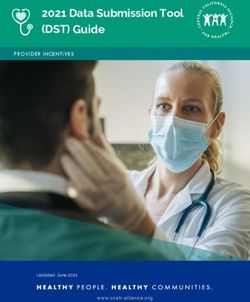IEC 61850 MMS Client Driver Help - 2014 Kepware Technologies
←
→
Page content transcription
If your browser does not render page correctly, please read the page content below
IEC 61850 MMS Client
Driver Help
© 2014 Kepware Technologies2 IEC 61850 MMS Client Driver
Table of Contents
Table of Contents 2
IEC 61850 MMS Client Driver Help 3
Overview 3
Device Setup 4
Automatic Configuration 4
Connection 5
Communication 8
Control 8
Tag Database Settings 9
Data Types Description 12
Address Descriptions 13
Supported Functional Constraints 14
Error Descriptions 15
Duplicate address '' produced from SCL file. Tag will not be created 15
Error: Device '', Address '', Invalid bit string data ''.
Please enter a string of characters '0' and '1' 15
Error: Device '', Address '', Invalid data type '' for
data attribute 15
Error: Device '', Address '', Invalid octet string data ''. Please enter an even number of hexadecimal digits (for example, "00 01 C3") 16
Error: Device '', Cannot write to structured data attribute '' 16
Error: Device '', Invalid object '' 16
Error: Device '', Structured data attribute '' cannot be applied to
tag 16
Failed to open SCL file '' 16
Invalid address '' produced from SCL file. Tag will not be created 17
No ConnectedAP of SubNetwork '' with IED '' and AccessPoint
'' found in file '' 17
Selected AccessPoint '' not found in file '' 17
Selected IED '' not found in file '' 17
Selected SubNetwork '' not found in file '' 17
Index 18
www. kepware.com3 IEC 61850 MMS Client Driver
IEC 61850 MMS Client Driver Help
Help version 1.015
CONTENTS
Overview
What is the IEC 61850 MMS Client Driver?
Device Setup
How do I configure devices for use with this driver?
Data Types Description
What data types does the IEC 61850 MMS Client Driver support?
Address Descriptions
How do I address a data location on a device?
Error Descriptions
What error messages are produced by the IEC 61850 MMS Client Driver?
Overview
IEC 61850 is a modern electrical substation communication protocol designed with the goal of decreasing data
management effort. It uses symbolic addresses to reduce the time-intensive data mapping of numerically-
addressed protocols, supports several self-description services for online data configuration and validation, and
supports metadata in addition to real, measured data.
The IEC 61850 MMS Client Driver supports the following:
l Solicited data access through Manufacturing Message Specification (MMS) Read and Write requests.
l Unsolicited data through MMS Information Reports.
l Special handling of Reads and Writes as they relate to IEC 61850 control operations.
www. kepware.comIEC 61850 MMS Client Driver 4
Device Setup
Maximum Number of Channels and Devices
The maximum number of supported channels is 256. The maximum number of supported devices is 256.
Automatic Configuration
This dialog is used to define the source for automatic device configuration, and to specify a Substation
Configuration Language (SCL) file that represents a target device.
Descriptions of the parameters are as follows:
l Automatic Configuration Source: This field specifies the source for automatic device configuration.
Options include Device and SCL File. When Device is selected, tags will be created using the online device
self-description services. When SCL is selected, tags will be created from the configured SCL file, and the
Connection parameters will be imported. The default setting is Device.
Note: For more information on the Connection parameters, refer to Connection.
l SCL File: This parameter will be set automatically after the SCL File is specified. To browse for the SCL
File, click the browse button. The selected file can have an .icd, .cid, or .scd extension. This parameter is
only available when the Automatic Configuration Source is set to SCL.
l SubNetwork: This parameter will be set automatically after the SubNetwork is confirmed in
SCL Parameter Import. It is only available when the Automatic Configuration Source is set to SCL. For more
information, refer to SCL Parameter Import.
l IED: This parameter will be set automatically after the Intelligent Electronic Device (IED) is confirmed in
SCL Parameter Import. It is only available when the Automatic Configuration Source is set to SCL. For more
information, refer to SCL Parameter Import.
l AccessPoint: This parameter will be set automatically after the AccessPoint is confirmed in
SCL Parameter Import. It is only available when the Automatic Configuration Source is set to SCL. For more
information, refer to SCL Parameter Import.
l Select from SCL: When clicked, this button launches the SCL Parameter Import dialog. It is only
available when the Automatic Configuration Source is set to SCL. For more information, refer to
SCL Parameter Import.
SCL Parameter Import
www. kepware.com5 IEC 61850 MMS Client Driver
This dialog displays the SubNetworks, IEDs, and AccessPoints available in the SCL file specified in the Automatic
Configuration dialog. Once confirmed, the selections will be set in the Automatic Configuration dialog.
Descriptions of the parameters are as follows:
l SubNetwork: This parameter specifies a SubNetwork within the specified SCL file. If multiple
SubNetworks exist on the SCL file, the first one encountered will be selected by default.
l IED: This parameter specifies an IED within the specified SCL file. If multiple IEDs exist on the SCL file,
the first one encountered will be selected by default.
l AccessPoint: This parameter specifies an AccessPoint within the specified SCL file. If multiple
AccessPoints exist on the SCL file, the first one encountered will be selected by default.
Connection
This dialog is used to configure the device's connection settings.
www. kepware.comIEC 61850 MMS Client Driver 6
Descriptions of the parameters are as follows:
l Load from SCL: When enabled, the properties of the selected SCL file will be used to populate the
parameters listed beneath the Authentication and Server Parameters sections. This option is only available
if the specified automatic configuration source is SCL File (and all parameters have been configured). For
more information, refer to Automatic Configuration.
l IP Address: This parameter specifies the IP Address of the target device. The default setting is 0.0.0.0.
l Enabled: This parameter specifies whether Association Control Service Element (ACSE) authentication is
enabled.
l Password: This parameter specifies the password for ACSE authentication.
Note: For information on the parameters listed beneath the Server Parameters and Client Parameters sections,
refer to the subtopics below.
Server Parameters
This section is used to configure the server-specific connection parameters.
Descriptions of the parameters are as follows:
l Use optional parameters: When enabled, the Server Parameters will be available for editing and will be
included when initiating a connection with a device. The default setting is Yes.
l AE Invoke ID: This parameter specifies the ACSE AE Invoke ID. The valid range is 0 to 65535. The
default setting is 10 (unless a value is specified in the SCL file).
l AE Qualifier: This parameter specifies the ACSE AE Qualifier. The valid range is 0 to 65535. The default
setting is 12 (unless a value is specified in the SCL file).
l AP Invoke ID: This parameter specifies the ACSE AP Invoke ID. The valid range is 0 to 65535. The
default setting is 10 (unless a value is specified in the SCL file).
l Application ID: This parameter specifies the ACSE Application ID. It must be 10 or less integers, and
delimited by commas. The default setting is "1,1,1,999,1" (unless a value is specified in the SCL file).
l Transport Selector: This parameter configures the server OSI-TSEL and is used in establishing a
remote server connection. It specifies a byte array, which is expressed as pairs of hexadecimal digits
separated by zero or more spaces. The maximum size is 50 bytes (or 100 hex chars). The default setting
is "00 01" (unless a value is specified in the SCL file).
l Session Selector: This parameter configures the server OSI-SSEL and is used in establishing a remote
server connection. It specifies a byte array, which is expressed as pairs of hexadecimal digits separated
www. kepware.com7 IEC 61850 MMS Client Driver
by zero or more spaces. The maximum size is 50 bytes (or 100 hex chars). The default setting is "00 01"
(unless a value is specified in the SCL file).
l Presentation Selector: This parameter configures the server OSI-PSEL and is used in establishing a
remote server connection. It specifies a byte array, which is expressed as pairs of hexadecimal digits
separated by zero or more spaces. The maximum size is 50 bytes (or 100 hex chars). The default setting
is "00 00 01" (unless a value is specified in the SCL file).
Client Parameters
This section is used to configure the client-specific connection parameters.
Descriptions of the parameters are as follows:
l Use optional parameters: When enabled, the Client Parameters will be available for editing and will be
included when initiating a connection with a device. The default setting is Yes.
l AE Invoke ID: This parameter specifies the ACSE AE Invoke ID. The valid range is 0 to 65535. The
default setting is 10 (unless a value is specified in the SCL file).
l AE Qualifier: This parameter specifies the ACSE AE Qualifier. The valid range is 0 to 65535. The default
setting is 12 (unless a value is specified in the SCL file).
l AP Invoke ID: This parameter specifies the ACSE AP Invoke ID. The valid range is 0 to 65535. The
default setting is 10 (unless a value is specified in the SCL file).
l Application ID: This parameter specifies the ACSE Application ID. It must be 10 or less integers, and
delimited by commas. The default setting is "1,1,1,999,1" (unless a value is specified in the SCL file).
l Transport Selector: This parameter configures the server OSI-TSEL and is used in establishing a
remote server connection. It specifies a byte array, which is expressed as pairs of hexadecimal digits
separated by zero or more spaces. The maximum size is 50 bytes (or 100 hex chars). The default setting
is "00 01" (unless a value is specified in the SCL file).
l Session Selector: This parameter configures the server OSI-SSEL and is used in establishing a remote
server connection. It specifies a byte array, which is expressed as pairs of hexadecimal digits separated
by zero or more spaces. The maximum size is 50 bytes (or 100 hex chars). The default setting is "00 01"
(unless a value is specified in the SCL file).
l Presentation Selector: This parameter configures the server OSI-PSEL and is used in establishing a
remote server connection. It specifies a byte array, which is expressed as pairs of hexadecimal digits
separated by zero or more spaces. The maximum size is 50 bytes (or 100 hex chars). The default setting
is "00 00 01" (unless a value is specified in the SCL file).
www. kepware.comIEC 61850 MMS Client Driver 8
Communication
This dialog is used to configure the parameters for polling, reporting, and report buffering.
Descriptions of the parameters are as follows:
l Buffer size: This parameter specifies the data buffer size. If the length of the data buffer exceeds the
maximum, the oldest value on the buffer will be discarded. The valid range is 1 to 10000. The default
setting is 100.
l Playback rate: This parameter specifies the amount of time before a value will be removed from the data
buffer after it is assigned to a tag. The valid range is 50 to 999999999 milliseconds. The default setting is
2000 milliseconds.
Note: If multiple clients reference the same buffered data, the playback rate should be greater than the
longest scan rate. If only one client references the buffered data, a playback rate of 0 is sufficient.
l Integrity poll rate: An integrity poll is used to verify connectivity to the IED at a minimum of every x
milliseconds. It is recommended for use when the IED is only sending reports because it is the only way to
know that connectivity is lost. It can also be used to verify connectivity faster than the poll rate when
polling the IED slowly (such as in minutes). This parameter specifies the amount of time that can elapse
between either receiving a report or receiving a solicited response before the driver must check the
integrity of its connection with the IED. The valid range is 0 to 999999999 milliseconds. The default
setting is 5000 milliseconds. To disable integrity polling, specify a value of 0 milliseconds.
Note: When the integrity poll rate has elapsed without any communication, the channel will send a read
for an RCB attribute to the IED. If the read fails, the connection to the IED will be considered lost. At that
point, the device will be placed into an error state and all tags will be set to bad quality. If the read
succeeds, no action will be taken.
l Polling level: This parameter specifies the level at which data will be grouped and polled. Options
include Logical Node, Functional Constraint, and Data Object. The default setting is Logical Node.
Control
This dialog is used to configure the device's control attribute values. The IEC 61850 MMS Client Driver supports
structured writes to controllable objects that contain the orCat, orIdent, ctlNum, Test, and Check attributes.
www. kepware.com9 IEC 61850 MMS Client Driver
Descriptions of the parameters are as follows:
l orCat: This parameter specifies the value of orCat when making a structured write to a control object.
The default setting is bay-control. Options include the following:
l not-supported
l bay-control
l station-control
l remote-control
l automatic-bay
l automatic-station
l automatic-remote
l maintenance
l process
l orIdent: This parameter specifies the value of the _orIdent Tag. The value must be a hex byte array
(such as "01 7A F0"). It is blank by default.
l ctINum: This parameter specifies the value of the _ctlNum Tag. The value must be an 8 bit unsigned
integer. The default setting is 0.
l Test: This parameter specifies the Boolean value assigned to the _Test Tag. When checked, the value is
1. When unchecked, the value is 0. The default setting is unchecked.
l Check: This parameter specifies the value of the _Check Tag. The value must be a 2 bit string. The
default setting is 00.
Tag Database Settings
This dialog is used to configure the tag generation source parameters.
www. kepware.comIEC 61850 MMS Client Driver 10
Descriptions of the parameters are as follows:
l Display descriptions: When enabled, this option will apply the SCL file data attribute descriptions to the
tag descriptions. It is only available when tags are created from SCL. The default setting is Yes.
l Generate reported data: When enabled, this option will generate tags for data sets referenced by
report control blocks. The default setting is Yes.
l Select/Deselect: This option specifies whether to select or deselect all Functional Constraints. The
default setting is Deselect All.
l ST: When enabled, this option will generate tags with the ST Functional Constraint. The default setting is
Yes.
l MX: When enabled, this option will generate tags with the MX Functional Constraint. The default setting is
Yes.
l CO: When enabled, this option will generate tags with the CO Functional Constraint. The default setting is
Yes.
l SP: When enabled, this option will generate tags with the SP Functional Constraint. The default setting is
Yes.
l SV: When enabled, this option will generate tags with the SV Functional Constraint. The default setting is
Yes.
l CF: When enabled, this option will generate tags with the CF Functional Constraint. The default setting is
Yes.
l DC: When enabled, this option will generate tags with the DC Functional Constraint. The default setting is
Yes.
l SG: When enabled, this option will generate tags with the SG Functional Constraint. The default setting is
Yes.
l SE: When enabled, this option will generate tags with the SE Functional Constraint. The default setting is
Yes.
l EX: When enabled, this option will generate tags with the EX Functional Constraint. The default setting is
Yes.
l BR: When enabled, this option will generate tags with the BR Functional Constraint. The default setting is
Yes.
l RP: When enabled, this option will generate tags with the RP Functional Constraint. The default setting is
Yes.
l LG: When enabled, this option will generate tags with the LG Functional Constraint. The default setting is
Yes.
www. kepware.com11 IEC 61850 MMS Client Driver
l GO: When enabled, this option will generate tags with the GO Functional Constraint. The default setting is
Yes.
l GS: When enabled, this option will generate tags with the GS Functional Constraint. The default setting is
Yes.
l MS: When enabled, this option will generate tags with the MS Functional Constraint. The default setting is
Yes.
l US: When enabled, this option will generate tags with the US Functional Constraint. The default setting is
Yes.
Note: For more information, refer to Supported Functional Constraints.
www. kepware.comIEC 61850 MMS Client Driver 12
Data Types Description
OPC Data Type MMS Data Type Description
Bool Boolean Single bit
Char Integer (8 bit) Signed 8 bit value
Byte Unsigned Integer (8 bit) Unsigned 8 bit value
Short Integer (16 bit) Signed 16 bit value
Word Unsigned Integer (16 bit) Unsigned 16 bit value
Long Integer (32 bit) Signed 32 bit value
DWord Unsigned Integer (32 bit) Unsigned 32 bit value
Float Floating-point (32 bit) 32 bit floating point value
Byte Bit string (length13 IEC 61850 MMS Client Driver
Address Descriptions
Polled Tag Addressing
The IEC 61850 MMS Client Driver's syntax for Polled Tag Addressing is
LDName/LNName$FC$DataName$DataAttrName[$DataAttrComponent[$ …]], where:
l LDName indicates the Logical Device Name. It is limited to 32 characters.
l LNName$FC$DataName$DataAttrName[$DataAttrComponent[$ …]] indicates the Object Name. It is
limited to 64 characters.
l [$ ] indicates an option.
l [$ …] indicates additional names of recursively nested definitions.
l FC indicates the Functional Constraint (FC) that describes the services that can be performed on the data.
l $ is a separator.
Examples of the address syntax include "Rly1/LLN0$ST$Mod$stVal" and "Rly2/LLN0$BR$brcb1$RptEna".
Note: A primitive Data Attribute's object reference syntax is LDName/LNName.DataName.DataAttrName
[.DataAttrComponent[. …]]. The '.' separator used in IEC 61850-7-2 is replaced by '$' in MMS addressing.
Reported Tag Addressing
The IEC 61850 MMS Client Driver's syntax for Reported Tag Addressing is
LDName/LNName$FC$RCBName:LDName/LNName$FC$DataName$DataAttrName[$DataAttrComponent[$ …]],
where:
l LDName/LNName$FC$RCBName indicates the Report Control Block (RCB) name. It is limited to 64
characters.
l : is a separator between the RCB name and the name of the reported object.
l LNName$FC$DataName$DataAttrName[$DataAttrComponent[$ …]] indicates the Object Name. It is
limited to 64 characters.
An example of the address syntax is "Rly1/LLN0$BR$brcb1:Rly1/LLN0$ST$Mod$stVal". Valid functional
constraints for the RCB name include BR (which indicates a buffered report control block) and RP (which
indicates an unbuffered report control block). The Object Name must indicate a primitive attribute that is
included in a data set member referenced by the RCB.
Automatic Subscription
For reported tags like "Rly1/LLN0$BR$brcb1:Rly1/LLN0$ST$Mod$stVal," the driver will write a value of '1' to
"Rly1/LLN0$BR$brcb1$RptEna" on each scan of the tag until the Report Control Block is successfully enabled.
Attempts to enable the RCB may fail if it is already enabled by another client. If all tags referencing the RCB
"Rly1/LLN0$BR$brcb1" are removed, the driver will write a value of '0' to "RptEna" to unsubscribe from receiving
reports.
Initial Update
Once a Report Control Block has been successfully enabled, the driver must request an initial value for the data
monitored by the RCB. How the driver accomplishes this depends on the services that are supported by the RCB.
If the driver supports general interrogation, it will write a value of '1' to the RCB's GI attribute to request a general
interrogation report. Support is indicated by the general interrogation bit of the RCB's TrgOps attribute.
l If an unbuffered RCB does not support general interrogation, the driver will read the data set referenced
by the RCB's DataSet attribute for an initial update.
l If a buffered RCB does not support general interrogation, the initial update logic will depend on whether
the RCB supports including EntryID values in reports. Support is indicated by the EntryID bit of the RCB's
OptFlds attribute.
l An EntryID bit of '0' indicates that it is not supported. In this case, the driver will give the device
one scan period to send all buffered reports that it may contain. If values have not been reported
for all members of the RCB's referenced data set after that time, the driver will read the
referenced data set.
l An EntryID bit of '1' indicates that it is supported. In this case, the driver will give the device as
many scan periods as necessary for the EntryID of the last received report to equal the current
value of the RCB's EntryID attribute. When these two values are equal (or if zero buffered reports
are received within one scan period), the implication is that all buffered data has been sent to the
www. kepware.comIEC 61850 MMS Client Driver 14
driver. If values have not been reported for all members of the RCB's referenced data set at this
time, the driver will read the referenced data set.
Supported Functional Constraints
Each Data Attribute and object reference are associated with a Functional Constraint. It must be included in order
to fully describe a Data Attribute. The IEC 61850 MMS Client Driver inserts an FC NamedVariable object between
the logical node level and the data level so that Data Attributes can be described by their address only. For more
information on the supported Functional Constraints, refer to the table below.
Constraint Definition Description Access
ST Status Information This represents a status information whose value can be Read
read, substituted, reported, and logged but not written. Only
MX Measurands (Analog This represents a measurand information whose value Read
Values) can be read, substituted, reported, and logged but not Only
written.
CO Control This represents a control information whose value may be Read/Wri-
operated and read. te
SP Setpoint This represents a setpoint information whose value may Read/Wri-
be controlled and read. Values that are controlled become te
effective immediately.
SV Substitution This represents a substitution information whose value Read/Wri-
can be written to substitute the value attribute and read. te
CF Configuration This represents a configuration information whose value Read/Wri-
may be written and read. Values that are controlled te
become effective immediately or are deferred.
DC Description This represents a description information whose value Read/Wri-
can be written and read. te
SG Setting Group Logical Devices that implement the SGCB class maintain Read
multiple grouped values of all instances of DataAttributes Only
with the Functional Constraint SG. Each group contains
one value for each DataAttribute with Functional
Constraint SG, which will be the current active value.
Values of the DataAttribute with FC=SG cannot be
written.
SE Setting Group Editable This represents a DataAttribute that can be edited by Read/Wri-
SGCB services. te
EX Extended Definition This represents an extension information that provides a Read
reference to a name space. Extensions are used in Only
conjunction with extended definitions of LNs, DATA, and
DataAttributes. Values of the DataAttribute with FC=EX
cannot be written.
BR Buffered Report This represents a report control information of a BRCB Read/Wri-
that can be written and read. te
RP Unbuffered Report This represents a report control information of a URCB Read/Wri-
that can be written and read. te
LG Logging This represents a log control information of a LCB that Read/Wri-
can be written and read. te
GO Goose Control* This represents a goose control information of a GoCB Read/Wri-
that can be written and read. te
GS Gsse Control* This represents a goose control information of a GsCB Read/Wri-
that can be written and read. te
MS Multicast Sampled Value This represents a sampled value control information of an Read/Wri-
Control MSVCB that can be written and read. te
US Unicast Sampled Value This represents a sampled value control information of an Read/Wri-
Control instance of a UNICAST-SVC that can be written and read. te
* Reserved for control classes.
www. kepware.com15 IEC 61850 MMS Client Driver
Error Descriptions
The following error/warning messages may be generated. Click on the link for a description of the message.
Duplicate address '' produced from SCL file. Tag will not be created
Error: Device '', Address '', Invalid bit string data ''.
Please enter a string of characters '0' and '1'
Error: Device '', Address '', Invalid data type '' for data
attribute
Error: Device '', Address '', Invalid octet string data ''.
Please enter an even number of hexadecimal digits (for example, "00 01 C3")
Error: Device '', Cannot write to structured data attribute ''
Error: Device '', Invalid object ''
Error: Device '', Structured data attribute '' cannot be applied to tag
Failed to open SCL file ''
Invalid address '' produced from SCL file. Tag will not be created
No ConnectedAP of SubNetwork '' with IED '' and AccessPoint
'' found in file ''
Selected AccessPoint '' not found in file ''
Selected IED '' not found in file ''
Selected SubNetwork '' not found in file ''
Duplicate address '' produced from SCL file. Tag will not be
created
Error Type:
Warning
Possible Cause:
1. A structured data object in the selected SCL file has two file attributes with the same name.
2. Two control blocks are configured with the same name.
Solution:
Verify that all data object and control block names are unique.
Error: Device '', Address '', Invalid bit string
data ''. Please enter a string of characters '0' and '1'
Error Type:
Warning
Possible Cause:
Data that was written to a tag representing an MMS bit string includes a character besides '0' or '1'.
Solution:
Verify that the data being written to bit string tags only includes the '0' and '1' characters. For example,
"001101".
Error: Device '', Address '', Invalid data type
'' for data attribute
Error Type:
Warning
Possible Cause:
The tag's data type is not valid for the data attribute referenced by the tag's address.
Solution:
Verify that the tag has an appropriate data type for the data attribute to which it refers.
Note:
For more information on the OPC data types' corresponding MMS data types, refer to Data Types Description.
www. kepware.comIEC 61850 MMS Client Driver 16
Error: Device '', Address '', Invalid octet string
data ''. Please enter an even number of hexadecimal digits (for
example, "00 01 C3")
Error Type:
Warning
Possible Cause:
Data was written to a tag representing an MMS octet string that is not an even number of hexadecimal digits.
Solution:
Verify that the data written being to octet string tags includes an even number of hexadecimal digits. For
example, "00 01 C3".
Error: Device '', Cannot write to structured data attribute
''
Error Type:
Warning
Possible Cause:
A tag has been configured with the address of a structured data attribute.
Solution:
Verify that all tags only refer to data attributes with primitive types.
Note:
Tags must refer to data attributes with primitive types.
Error: Device '', Invalid object ''
Error Type:
Warning
Possible Cause:
A tag has been configured with an address that is not valid for the connected device.
Solution:
Verify that the tags (including the given address) are configured correctly.
Error: Device '', Structured data attribute ''
cannot be applied to tag
Error Type:
Warning
Possible Cause:
A tag has been configured with the address of a structured data attribute.
Solution:
Verify that all tags only refer to data attributes with primitive types.
Note:
Tags must refer to data attributes with primitive types.
Failed to open SCL file ''
Error Type:
Warning
Possible Cause:
The selected SCL File is not a valid UNC path.
Solution:
www. kepware.com17 IEC 61850 MMS Client Driver
Verify that the selected SCL file path is valid.
Invalid address '' produced from SCL file. Tag will not be
created
Error Type:
Warning
Possible Cause:
A data object in the specified SCL File has a character that is not valid for IEC 61850 addresses.
Solution:
Verify that the DataTypeTemplates section of the specified SCL File only includes valid characters.
No ConnectedAP of SubNetwork '' with IED '' and
AccessPoint '' found in file ''
Error Type:
Warning
Possible Cause:
The SubNetwork and IED selected in the SCL tab (located in Device Properties) do not form a ConnectedAP in
the selected SCL file.
Solution:
Verify that the selected SubNetwork, IED, and SCL File paths are valid.
Selected AccessPoint '' not found in file ''
Error Type:
Warning
Possible Cause:
The AccessPoint parameter is not present in the file as specified in the SCL File field (located in the SCL tab of
Device Properties).
Solution:
Verify that both the AccessPoint and SCL File parameters are configured correctly.
Selected IED '' not found in file ''
Error Type:
Warning
Possible Cause:
The IED is not present in the file as specified in the SCL File field (located in the SCL tab of Device Properties).
Solution:
Verify that both the IED and SCL File parameters are configured correctly.
Selected SubNetwork '' not found in file ''
Error Type:
Warning
Possible Cause:
The SubNetwork parameter is not present in the file as specified in the SCL File field (located in the SCL tab of
Device Properties).
Solution:
Verify that both the SubNetwork and SCL File parameters are configured correctly.
www. kepware.com18 IEC 61850 MMS Client Driver
Index
A
Address Descriptions 13
Automatic Configuration 4
C
Communication 8
Connection 5
Control 8
D
Data Types Description 12
Device Setup 4
Duplicate address '' produced from SCL file. Tag will not be created 15
E
Error Descriptions 15
Error: Device '', Address '', Invalid bit string data ''.
Please enter a string of characters '0' and '1' 15
Error: Device '', Address '', Invalid data type '' for
data attribute 15
Error: Device '', Address '', Invalid octet string data ''. Please enter an even number of hexadecimal digits (for example, 00 01 C3) 16
Error: Device '', Cannot write to structured data attribute '' 16
Error: Device '', Invalid object '' 16
Error: Device '', Structured data attribute '' cannot be applied
to tag 16
F
Failed to open SCL file '' 16
www. kepware.comIEC 61850 MMS Client Driver 19
H
Help Contents 3
I
Invalid address '' produced from SCL file. Tag will not be created 17
N
No ConnectedAP of SubNetwork '' with IED '' and AccessPoint
'' found in file '' 17
O
Overview 3
S
Selected AccessPoint '' not found in file '' 17
Selected IED '' not found in file '' 17
Selected SubNetwork '' not found in file '' 17
Supported Functional Constraints 14
T
Tag Database Settings 9
www. kepware.comYou can also read