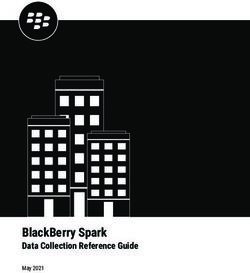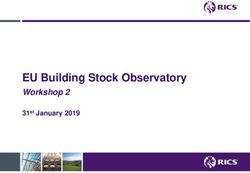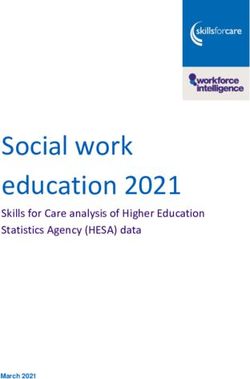EMAPS User Guide: IDEA Part C Child Count and Settings - U.S. DEPARTMENT OF EDUCATION - US Department of ...
←
→
Page content transcription
If your browser does not render page correctly, please read the page content below
U.S. DEPARTMENT OF EDUCATION
EDFacts Submission System (ESS)
EMAPS User Guide: IDEA Part C
Child Count and Settings
Release 9.0
January 2021U.S. DEPARTMENT OF EDUCATION EMAPS User Guide:
IDEA Part C Child Count and Settings
This technical guide was produced under U.S. Department of Education Contract No.
91990019A0008 with Applied Engineering Management Corporation. Brandon Scott
served as the contracting officer’s representative. No official endorsement by the U.S.
Department of Education of any product, commodity, service, or enterprise mentioned in
this publication is intended or should be inferred.
February 2021
This technical guide is in the public domain. Authorization to reproduce it in whole or in
part is granted. While permission to reprint this publication is not necessary, the citation
should be: EMAPS User Guide: IDEA Part C Child Count and Settings Collection – V9.0
(SY 2020-21), U.S. Department of Education, Washington, DC: EDFacts. Retrieved
[date] from EDFacts Initiative Home Page.
This technical guide is available on the Department’s Web site:
EDFacts Initiative Home Page and on the EDFacts Metadata and Process System
(EMAPS) Website: EMAPS login page.
On request, this publication is available in alternate formats, such as Braille, large print,
or CD Rom. For more information, please contact the Department’s Alternate Format
Center at (202) 260–0818.
February 2021 i SY 2020-21U.S. DEPARTMENT OF EDUCATION EMAPS User Guide:
IDEA Part C Child Count and Settings
DOCUMENT CONTROL
DOCUMENT INFORMATION
Title: EMAPS User Guide: IDEA Part C Child Count and Settings Collection
Issue Date: February 2021
Security Level: Unclassified – For Official Use Only
DOCUMENT HISTORY
Version
Date Summary of Change
Number
1.0-7.0 Versions 1.0 through 7.0 are for EMAPS User Guide:
IDEA Part C Child Count and Settings Collection prior
to SY 2018-19
8.0 February 2020 • Data Note Checkbox available during reopen period
9.0 January 2021 • Updated for SY 2020-21
February 2021 ii SY 2020-21U.S. DEPARTMENT OF EDUCATION EMAPS User Guide:
IDEA Part C Child Count and Settings
PREFACE
The EMAPS IDEA Part C Child Count and Settings User Guide is intended to provide
assistance to users of the EDFacts Metadata and Process System (EMAPS). This guide
demonstrates the steps necessary to enter IDEA Part C Child Count and Settings data
and navigate this survey in EMAPS.
This document will be updated if major system modifications affect user procedures and
is reviewed annually with each survey release.
Data entered into the EMAPS system are authorized by the Report of Children
Receiving Early Intervention Services in Accordance With Part C and Report of
Program Settings in Accordance with Part C (OMB 1820-0557, expires 11/30/2023).
According to the Paperwork Reduction Act of 1995, no persons are required to respond
to a collection of information unless such collection displays a valid OMB control
number. Send comments regarding the burden estimate or any other aspect of this
collection of information, including suggestions for reducing this burden, to the U.S.
Department of Education, 400 Maryland Ave., SW, Washington, DC 20202-4536 or
email ICDocketMgr@ed.gov and reference the OMB Control Number 1820-0557.
EDFacts is a U.S. Department of Education (ED) initiative to govern, acquire, validate,
and use high-quality performance data for education planning, policymaking, and
management and budget decision-making to improve outcomes for students. EDFacts
centralizes data provided by SEAs, LEAs, and schools, and provides users with the
ability to easily analyze and report data. This initiative has significantly reduced the
reporting burden for state and local data producers, and has streamlined data collection,
analysis, and reporting functions at the federal, state, and local levels.
February 2021 iii SY 2020-21U.S. DEPARTMENT OF EDUCATION EMAPS User Guide:
IDEA Part C Child Count and Settings
CONTENTS
1.0 Introduction ........................................................................................................... 5
1.1 Technological Requirements ........................................................................ 5
1.2 Overview ...................................................................................................... 5
2.0 Frequently Asked Questions................................................................................ 6
3.0 Accessing EMAPS .............................................................................................. 11
4.0 Accessing the IDEA Part C Child Count Survey............................................... 13
5.0 Completing the IDEA Part C Child Count and Settings Survey ..................... 16
5.1 General Navigation................................................................................................. 16
5.2 Section A: Child Count and Settings by Age .......................................................... 18
5.2.1 Entering the Child Count Date ........................................................................... 18
5.2.2 Child Count and Settings by Age ....................................................................... 18
5.3 Section B: Child Count and Settings by Race/Ethnicity ......................................... 20
5.4 Section C: Child Count by Gender ......................................................................... 22
5.5 Section D: At Risk Child Count............................................................................... 24
5.6 Section E: Cumulative Child Count by Race/Ethnicity and Gender ....................... 25
5.6.1 Entering the Cumulative Count Date ................................................................. 25
5.6.2 Cumulative Count of Infants and Toddlers, birth through 2 by Race/Ethnicity... 26
5.6.3 Cumulative Count of Infants and Toddlers, birth through 2, by Gender ……… 27
6.0 Review and Submit ............................................................................................ 29
6.1 No Failed Edit Checks ................................................................................ 29
6.2 Failed Edit Checks ..................................................................................... 30
6.3 Edit Check Warnings in Review and Submit .............................................. 30
7.0 Accessing State Reports .................................................................................... 32
8.0 Glossary of Data Elements ................................................................................. 34
February 2021 iv SY 2020-21U.S. DEPARTMENT OF EDUCATION EMAPS User Guide:
IDEA Part C Child Count and Settings
1.0 Introduction
The EDFacts Metadata and Process System (EMAPS) is a web-based tool used to
provide state lead agencies with an easy method of reporting and maintaining (1) data
to meet Federal reporting requirements, and (2) information on state policies, plans, and
metadata to aid in the analysis of data collected.
1.1 Technological Requirements
EMAPS will work in all browsers, but Chrome is recommended for the best
performance.
NOTE! EMAPS is unavailable Saturdays from 8:00 a.m. to 2:00 p.m. ET for
regularly scheduled maintenance.
1.2 Overview
This survey has been developed to collect data authorized under Section 618 of IDEA,
Part C of the Individuals with Disabilities Education Act (IDEA). This information is
entered by the IDEA Part C Data Managers. The survey provides information on the
following and is organized to provide the counts for the number of children in the
following sections:
• Child Count and Settings by Age - States manually enter the Child Count and
Settings data by Age.
• Child Count and Settings by Race/Ethnicity - States manually enter the Child
Count and Settings data by Race/Ethnicity.
• Child Count by Gender - States manually enter the Child Count by Gender.
• At Risk Child Count - States manually enter the Count of At Risk Children if this
count is applicable to the state.
• Cumulative Child Count by Race/Ethnicity and Gender - States manually enter
the Cumulative Child Count by Race/Ethnicity and by Gender for their state.
This survey is required for 50 states plus the District of Columbia, Puerto Rico, U.S.
Virgin Islands, American Samoa, Guam, and Northern Mariana Islands.
February 2021 5 SY 2020-21U.S. DEPARTMENT OF EDUCATION EMAPS User Guide:
IDEA Part C Child Count and Settings
2.0 Frequently Asked Questions
Below is a list of frequently asked questions regarding the EMAPS IDEA Part C Child
Count and Settings Survey process. Additional questions about how the process works
or suggestions for enhancements to the process should be directed to the Partner
Support Center (PSC) at EDEN_SS@ed.gov
What is the primary use of this information?
The IDEA Part C Child Count and Settings Collection provides the U.S. Department of
Education (ED) information on the counts for the following:
1. Section A: Child Count and Settings by Age
2. Section B: Child Count and Settings by Race/Ethnicity
3. Section C: Child Count by Gender
4. Section D: At Risk Child Count
5. Section E: Cumulative Child Count by Race/Ethnicity and Gender
The data collected using this survey is required by the IDEA, Section 618.
The data will be used as responses in Part C Table 1 and Table 2.
The data are also used for monitoring the programs and activities under IDEA and are
reported in the Office of Special Education Program’s (OSEP’s) Annual Report to
Congress on the Implementation of IDEA.
Who may have access to my state’s IDEA Part C Child Count and Settings
Survey?
Each state IDEA Part C Data Manager has been granted read/write access to the
EMAPS online survey. Other users will be granted access at the request of the state
Part C Data Manager.
If the Part C Data Manager wishes to authorize someone else to complete this survey,
contact the PSC and provide the name and email address of the user(s) that will be
added.
Phone: (877) 457-3336
Email: EDEN_SS@ed.gov
Federal Relay Service: 800-877-0996 (Voice/TTY) / federalrelay@sprint.com
PSC is open from 8:00 a.m. to 6:00 p.m. ET, Monday through Friday, excluding federal
holidays.
Will the system send any notifications?
EMAPS will send notifications to Part C Data Managers at the following times:
• When the system is open;
• When data have been submitted;
• When there has been no account activity. Notifications will be sent two weeks
and three days prior to due date;
• When data have been entered, but not submitted, three days prior to due date;
and
February 2021 6 SY 2020-21U.S. DEPARTMENT OF EDUCATION EMAPS User Guide:
IDEA Part C Child Count and Settings
• If there are edit check warnings in the submissions three days prior to due date.
When the system is reopened for data resubmission, notifications will be sent when:
• OSEP has a data quality inquiry;
• The system has been reopened;
• There was a data quality inquiry and updated data have not been submitted one
week prior to the close of the reopen period; and
• One week prior to the close of the reopen period.
When are the data due?
The survey will open Monday, February 22, 2021. The completed survey is due no later
than Wednesday, April 7, 2021 at 11:59 p.m. ET. There will be a reopen period for data
resubmission between June 7, 2021 and July 7, 2021. The data will be frozen at 11:59
p.m. (ET) on July 7, 2021 to be used by OSEP in the Annual Report to Congress, public
posting of the IDEA Section 618 data, and ad hoc requests.
Do not submit preliminary or placeholder data just to meet the submission deadline. The
submission of the survey responses will be assessed by OSEP for timeliness,
completeness, and passing edit checks. Data submissions with missing data elements
are rated by OSEP as incomplete. The initial review of data for Annual Performance
Report (APR) purposes will be based on data in the system as of 11:59 pm (ET) on the
initial due date.
Are all states required to submit the IDEA Part C Child Count and Settings
Collection via EMAPS?
Yes, the Part C Child Count and Settings Collection will be submitted by 50 states plus
the District of Columbia, Puerto Rico, U.S. Virgin Islands, American Samoa, Guam, and
Northern Mariana Islands.
What reporting year will this data collection cover?
The IDEA Part C Child Count and Settings count date is a state-designated date
between October 1, 2020 and December 1, 2020 (inclusive). For the SY 2020-21 data
collection, the state will define their Child Count Date in the survey.
May I leave a field blank?
Fields may not be left blank. Data will not save unless there is a permitted value for
every field.
When are zero counts permitted in this survey?
A zero count should be used only if the state conducted a count for that data element
and there were no children to report in the specific category for the given reporting
period.
When should I report Missing?
Report a count as Missing when the state did not collect or cannot report a count for a
specific category. States should enter M for Missing.
I see an error that is preventing me from submitting my form. What should I do?
February 2021 7 SY 2020-21U.S. DEPARTMENT OF EDUCATION EMAPS User Guide:
IDEA Part C Child Count and Settings
If an error prevents the form from being submitted, review the data. Acceptable values
are positive integers, 0, and M. NA is only acceptable for counts of children aged 4-5
and 5 and older. Negative numbers, commas, decimal points, and other alpha
characters are not acceptable.
If data cannot be submitted after confirming that the appropriate permitted values are
entered into the data entry fields, contact PSC.
I have entered Missing (M) or Not Applicable (NA) in my form and the total
percentage still equals 100. Why?
Data that are entered as M or NA are calculated into the percentage totals as 0
throughout most of the collection. Except in Section A, Part 2 Child Count and
Settings by Age, if all data elements in a column or in rows 5 (ages 4-5) and 6 (age 5
and older) are NA, then that percentage total will equal NA.
How can I review the survey results after I save a draft version?
After data are saved in each of the Data Entry tabs, select the Review and Submit tab
from the navigational menu to check for edit check warnings. Edit check warnings will
be listed in red text near the bottom of the report that is generated.
Once the data are reviewed, select the Submit button to complete the survey process.
How do I submit the completed survey to ED?
The survey can be submitted to the database and the submission process can be
completed only in the Review and Submit tab. Once the review is complete, the user
should select the Verify button and then the Submit button to submit the survey to the
database. Detailed instructions for submitting the survey can be found in Section 6 of
this user guide. The IDEA Part C Data Manager, as well as anyone on the Part C
Contact List, will receive a confirmation email confirming that the data have been
submitted to the database. Copies of the reports will be available to the state IDEA Part
C Data Manager in the survey and in the Reports tab on the EMAPS homepage.
Where can I find the HTML report and the Year-to-Year Comparison report of the
submitted survey?
Access the reports from the Reports tab after clicking the Child Count and Settings link
found on the EDFacts Portal home page. Click on the folder link labeled IDEA Part C
Reports. This will provide access to the reports for submitted Part C surveys.
Will I have access to previously submitted Survey results?
Yes. The history of all submitted versions of the IDEA Part C Child Count and Settings
Surveys can be viewed. Be aware that the version submitted by the Part C Data
Manager and in the system as of 11:59 pm ET on the due date will be the version ED
will use to review the data for APR purposes. Data publicly reported and used by OSEP
for other purposes will be the last submission as of the freeze date (11:59 pm ET on
July 7, 2021 for Child Count and Settings). Draft versions will not appear in the report
folder.
When can I revise my state’s survey after the due date?
February 2021 8 SY 2020-21U.S. DEPARTMENT OF EDUCATION EMAPS User Guide:
IDEA Part C Child Count and Settings
The survey can be modified during the reopen period between June 7, 2021 and July 7,
2021 at 11:59 pm ET.
After the due date, OSEP will review the data and communicate results of the data
quality review and data quality inquiries with states via an online communication tool
(OMB MAX) prior to the reopen period.
Will I have access to the survey after I have submitted data to the database?
Yes. The survey can be accessed until the April 7, 2021 due date. After the due date,
the submitted survey can be reviewed but the data may NOT be modified until the
reopen period.
After starting the survey, can I save the existing entries and come back later to
complete it?
Yes. The survey is set up so that a working copy of the data can be saved as a draft
which can be corrected or submitted at a later time. All fields of the form must be filled
out for the form to save. The Save as Draft button is provided at the bottom of the Data
Entry forms. When a user selects this button, the data shall be saved to EMAPS and the
user will be directed to the top of the page. Please note that data will not save unless all
fatal error messages have been cleared. Saving the data as a draft does not submit the
data to the database. Note that responses must be submitted to the database prior to
the deadline for the submission to be considered complete.
How do I certify my Part C Child Count?
To meet the Part C Child Count data collection requirements, have the authorized
official of the agency complete and sign the Part C Child Count Certification form as a
certification. This will indicate that the Part C Child Count data submitted by your state is
an accurate and unduplicated count of children with disabilities receiving special
education and related services from the state. The forms will be available on the
EDFacts Community site under the IDEA Resources and Tools section. If assistance is
needed obtaining the form, contact PSC.
The completed and signed form should be submitted electronically via email to PSC at
EDEN_SS@ed.gov or by fax to PSC at 888-329-3336 (888-FAX-EDEN).
If I enter the Part C Child Count and Settings Survey more than once, will
previously entered data show?
Yes, as long as the Save as Draft button has been selected and no fatal errors were
detected, the previously entered information will be displayed in the Data Entry forms.
Is there a character limit for the survey comment boxes provided?
Yes. The comment field is a paragraph type format with a maximum size of 4000
characters.
Can I print the results of this survey?
Yes. An HTML version of the state survey can be obtained by accessing the reports
from the Reports tab after clicking the Child Count and Settings link found on the
EDFacts Portal home page. Click on the folder link labeled IDEA Part C Reports. This
February 2021 9 SY 2020-21U.S. DEPARTMENT OF EDUCATION EMAPS User Guide:
IDEA Part C Child Count and Settings
will provide access to the reports for submitted Part C surveys and select the survey
you would like to print.
Whom do I contact for login problems or technical assistance with the EMAPS
tool and survey?
For login and technical assistance, contact the EDFacts Partner Support Center (PSC):
Email: EDEN_SS@ed.gov
Telephone: 877-457-3336 (877-HLP-EDEN)
Federal Relay Service: 800-877-0996 (Voice/TTY) / federalrelay@sprint.com
PSC is open from 8:00 a.m. to 6:00 p.m. ET, Monday through Friday, excluding federal
holidays
February 2021 10 SY 2020-21U.S. DEPARTMENT OF EDUCATION EMAPS User Guide:
IDEA Part C Child Count and Settings
3.0 Accessing EMAPS
To access the EMAPS login screen, go to https://emaps.ed.gov/suite/. A Department of
Education approved warning banner will appear. Accept the terms of the consent to
monitoring before accessing the application (see fig. 3.1).
Figure 3.1 – Department of Education Approved Warning Banner
Enter the assigned EMAPS username and password into the appropriate fields (see fig.
3.2). Both the EMAPS username and password are case sensitive. If issues occur while
logging into EMAPS, please contact PSC (FAQ Section, 2.0).
Figure 3.2 – EMAPS Login Screen
To log out of EMAPS, select the profile icon in the top right-hand corner and select Sign
Out (see fig. 3.3).
February 2021 11 SY 2020-21U.S. DEPARTMENT OF EDUCATION EMAPS User Guide:
IDEA Part C Child Count and Settings
Figure 3.3 – EMAPS Logout screen
NOTE! A warning is generated by the system after 30 minutes of inactivity. To avoid
losing data, select within the EMAPS survey form, or select Continue when the
inactivity warning message is displayed.
February 2021 12 SY 2020-21U.S. DEPARTMENT OF EDUCATION EMAPS User Guide:
IDEA Part C Child Count and Settings
4.0 Accessing the IDEA Part C Child Count Survey
Once logged into EMAPS, the EDFacts Portal Landing Page will display. Click the Child
Count and Settings survey link located under the IDEA Part C section (see fig. 4.1).
Figure 4.1 – EDFacts Portal
Select the IDEA Part C Child Count and Settings [state’s name] SY 2020-21 link to
enter the IDEA Part C Child Count and Settings (see fig. 4.2).
Figure 4.2 – State survey link on the EDFacts Portal
The system will redirect to the Summary tab of the survey (see fig. 4.3) where the
following will be available:
• Information about the survey;
• Instructions for completing the survey; and
• Survey user guide.
February 2021 13 SY 2020-21U.S. DEPARTMENT OF EDUCATION EMAPS User Guide:
IDEA Part C Child Count and Settings
Figure 4.3 – Summary Page
NOTE! During the reopen period, the Summary tab (see fig 4.4) will include a checkbox
for states to indicate that they have submitted a data note. Once the box has been
checked and Save Response is pressed, the Data Note checkbox cannot be
deselected. Selecting the data note checkbox will only prevent the system from sending
emails reminding the state to submit a data note or resubmit their data. Updated
responses to the survey may still be submitted even if the data note checkbox is
selected. States do not have to select the data note checkbox for their data notes to be
included in OSEP’s review. The most recent data submitted by midnight of the due date
and all data notes will be reviewed regardless of whether the data note checkbox is
selected.
Figure 4.4 – Revised Summary Page with Checkbox
February 2021 14 SY 2020-21U.S. DEPARTMENT OF EDUCATION EMAPS User Guide:
IDEA Part C Child Count and Settings
To return to the EDFacts Portal at any time, choose EDFacts Portal from the dropdown
menu in the top right corner.
NOTE! A warning is generated by the system after 30 minutes of inactivity. To avoid
losing data, click within the EMAPS survey form, or select Continue when the inactivity
warning message is displayed.
February 2021 15 SY 2020-21U.S. DEPARTMENT OF EDUCATION EMAPS User Guide:
IDEA Part C Child Count and Settings
5.0 Completing the IDEA Part C Child Count and Settings
Survey
The IDEA Part C Child Count and Settings navigation menu contains nine tabs (see fig.
5.1). To navigate into a section, select on its corresponding tab.
Figure 5.1 – IDEA Part C Child Count and Settings Navigational Menu
Summary – This section contains information about completing the Survey and the
IDEA Part C Child Count and Settings User Guide.
Section A: Child Count and Settings by Age – This form is where Part C Data
Managers will input data for Child Count and Settings by Age.
Section B: Child Count and Settings by Race/Ethnicity – This form is where Part C
Data Managers will input data for Child Count and Settings by Race/Ethnicity.
Section C: Child Count by Gender – This form is where Part C Data Managers will
input data for Child Count by Gender.
Section D: At Risk Child Count – This form is where Part C Data Managers will input
data for their At Risk Child Count.
Section E: Cumulative Child Count by Race/Ethnicity and Gender – This form is
where Part C Data Managers will input the Cumulative Child Count by Race/Ethnicity
and by Gender for the designated 12-month period determined by the state.
Review and Submit – This form is where Part C Data Managers will review and submit
the state’s data.
State Reports: This section contains the HTML and Year to Year reports for each IDEA
Part C Child Count Survey submitted by the state for each year the survey has been
available on EMAPS. These reports may be viewed and downloaded.
Related Actions: This tab provides links to update each tab in the survey.
5.1 General Navigation
To begin submitting the IDEA Part C Child Count and Settings Survey, select the tab
from the navigational menu for the form that should be updated (see fig. 5.1).To begin
entering data, the Update button (see fig. 5.2) must be selected. The
Update button is located at the top-right of the page. An asterisk will
February 2021 16 SY 2020-21U.S. DEPARTMENT OF EDUCATION EMAPS User Guide:
IDEA Part C Child Count and Settings
appear above fields that are required. Keep the following in mind when completing
these sections:
a. Each data field will be blank when the form is first opened.
b. Only the following permitted values are accepted in data fields: 0, a positive
integer, M for Missing, or NA for Not Applicable. Each field must have a
response. The M for Missing and NA for Not Applicable must be capitalized.
c. Zero counts should be entered only if a state conducted a count for that data
element and there were no children to report in the specific category for the
given reporting period.
d. Report a count as Missing when the state did not or cannot report a count for
the specific category. If a count is Missing, enter M.
e. The use of not applicable is ONLY acceptable for counts of children aged 4-5
and 5 and older. Enter NA for Not Applicable.
f. To save entered data, select the Save as Draft button (see fig. 5.3) located
on the bottom-right of the page.
Figure 5.2 – Update Data Button
At the bottom of each page, an optional comment box is available (up to 4,000
characters). Once all data have been entered, warnings have been reviewed, and data
are ready to be saved, select Save as Draft (see fig. 5.3) When you click the Save as
Draft button, if no error messages are generated, the responses you entered will be
saved and the page becomes a read-only review. In providing data for this collection,
the state is to submit complete and unsuppressed data.
Figure 5.3 – Save as Draft Button
NOTE! If a user exits the survey without selecting the Save as Draft button, data will
not save and the EMAPS survey session will end. If fatal errors exist in the form, the
data will not save. Any section of the survey can be exited by navigating to another tab
or to another area of the EMAPS System. Navigating away from a section or closing the
EMAPS browser window without selecting the Save as Draft button will result in lost
data. Data will be saved only when the Save as Draft button has been selected.
February 2021 17 SY 2020-21U.S. DEPARTMENT OF EDUCATION EMAPS User Guide:
IDEA Part C Child Count and Settings
In providing data for this collection, the state is to submit complete and unsuppressed
data. If the screen is not redirected to the top of the page after the Save as Draft button
is clicked, check the survey for fatal errors on the Data Entry forms. The fatal error
message will appear in red text on the form. See Section 6.2 of this User Guide for
more information on fatal errors.
5.2 Section A: Child Count and Settings by Age
5.2.1 Entering the Child Count Date
Enter the state’s child count date in the given field using the MM/DD/YYYY format (see
fig. 5.4).
NOTE! Child count date must be between Oct 1, 2020 and Dec 1, 2020 (inclusive). If
the date does not fall within these dates, there will be an error on the review page.
Figure 5.4 – Section A: Child Count and Settings by Age – Child Count Date
5.2.2 Child Count and Settings by Age
Complete Section A1. Age Group and Settings of Infants and Toddlers, Ages Birth
through 2 (see fig. 5.5). Report the unduplicated number of children with an active
Individualized Family Service Plan (IFSP) in place on the child count date, according to
the child’s age and primary settings.
The totals and percentages calculated on the far right are auto-calculated.
NOTE! Permitted values for this table are 0, Integers, NA for data that are Not
Applicable in the state, and M for data that the state did not collect (Missing). If M is
entered explain why the data are Missing in the comment box. NA is only acceptable for
counts of children aged 4-5 and 5 and older.
Figure 5.5 – Age Group and Settings of Infants and Toddlers, Ages Birth through 2
February 2021 18 SY 2020-21U.S. DEPARTMENT OF EDUCATION EMAPS User Guide:
IDEA Part C Child Count and Settings
Answer Yes or No to the following question: Has your state elected under 20 U.S.C.
1432(5)(B)(ii) and 1435(c) to provide parents the choice of, and the child's parent
has consented to their child, continuing to receive Part C services (in lieu of
FAPE) under 20 U.S.C. 1435 (c), for children ages 3 and older? (see fig. 5.6)
Figure 5.6 – Question regarding children ages 3 and older
NOTE! The state’s saved response to this question on any form will populate for this
same question throughout the survey.
• States that answer No may enter comments as necessary on this page and
select the Save as Draft button.
• If the state selects Yes to the question above, Section A2 - Age Group and
Settings of Children, Ages 3 or Older will appear (see fig. 5.7). This data must
be provided before moving forward.
NOTE! NA is only acceptable for counts of children aged 4-5 and 5 and older if the
answer to this question is Yes.
Figure 5.7 – Age Group and Settings of Children, Ages 3 or Older
Enter comments in the box provided at the bottom of the page, if applicable.
NOTE! If NA is entered in row 5, 4 to 5 or row 6, 5 or Older or throughout any column
for A2, then the total and percentages in this table will equal NA.
Click the Save as Draft button at the bottom of the page to save the data (see fig. 5.8).
February 2021 19 SY 2020-21U.S. DEPARTMENT OF EDUCATION EMAPS User Guide:
IDEA Part C Child Count and Settings
Figure 5.8 – Comment and Save as Draft button
5.3 Section B: Child Count and Settings by Race/Ethnicity
Report the (unduplicated) number of children with an active Individualized Family
Service Plan (IFSP) in place on the child count date, according to the child’s
race/ethnicity and primary settings (see fig. 5.9).
NOTE! States and entities should be following race and ethnicity data based on the
Department of Education’s 2007 Final Guidance on Maintaining, Collecting and
Reporting Racial and Ethnic Data to the U.S. Department of Education (published in the
Federal Register Vol. 72, No. 202). States and entities were required to implement the
procedures for collecting, aggregating, and reporting race and ethnicity, as described in
the 2007 guidance, no later than the report of the 2010 IDEA Section 618 data and
these requirements continue to apply to this submission of the IDEA Section 618 data.
NOTE! Permitted values for this table are 0, Integers, and M for data that the state did
not collect. If M is entered, explain why the data are Missing in the comment box.
To ensure that EMAPS calculates totals properly, numbers should not be copied and
pasted into data entry fields. Do not use the enter key when the cursor is in a data field.
If there is an error in the calculated totals, contact PSC.
February 2021 20 SY 2020-21U.S. DEPARTMENT OF EDUCATION EMAPS User Guide:
IDEA Part C Child Count and Settings
Figure 5.9 – Section B: Race/Ethnicity of Infants and Toddlers, Ages Birth through 2
Total fields on the far right and those on the bottom are auto-calculated by the system.
Answer Yes or No to the following question: Has your state elected under 20 U.S.C.
1432(5)(B)(ii) and 1435(c) to provide parents the choice of, and the child's parent
has consented to their child, continuing to receive Part C services (in lieu of
FAPE) under 20 U.S.C. 1435 (c), for children ages 3 and older? (see fig. 5.10)
NOTE! The state’s saved response to this question on any form will populate for this
same question throughout the survey.
Figure 5.10 – Question regarding children ages 3 and older
• States that answer No may enter comments as necessary on this page and
select the Save as Draft button.
• If the state selects Yes to the question above, Section B2. Race/Ethnicity of
Children, Ages 3 or Older will appear (see fig. 5.11). This data must be
provided before moving forward.
February 2021 21 SY 2020-21U.S. DEPARTMENT OF EDUCATION EMAPS User Guide:
IDEA Part C Child Count and Settings
Enter comments in the box provided at the bottom of the page, if applicable.
Click the Save as Draft button at the bottom of the page to save the data.
Figure 5.11 – Race/Ethnicity of Children, Ages 3 or Older
5.4 Section C: Child Count by Gender
Report the (unduplicated) number of children with an active Individualized Family
Service Plan (IFSP) in place on the child count date, according to the child’s gender
(see fig. 5.12).
The totals and percentages calculated on the far right are auto-calculated. To ensure
that EMAPS calculates totals properly, numbers should not be copied and pasted into
data entry fields. Do not use the enter key when the cursor is in a data field. If there is
an error in the calculated totals, contact PSC.
NOTE! Permitted values for this table are 0, Integers, and M for data that the state did
not collect. If M is entered, explain why the data are Missing in the comment box.
February 2021 22 SY 2020-21U.S. DEPARTMENT OF EDUCATION EMAPS User Guide:
IDEA Part C Child Count and Settings
Figure 5.12 – Section C: Child Count by Gender, Ages Birth through 2
Answer Yes or No to the following question: Has your state elected under 20 U.S.C.
1432(5)(B)(ii) and 1435(c) to provide parents the choice of, and the child's parent
has consented to their child, continuing to receive Part C services (in lieu of
FAPE) under 20 U.S.C. 1435 (c), for children ages 3 and older? (see fig. 5.13)
NOTE! The state’s saved response to this question on any form will populate for this
same question throughout the survey.
Figure 5.13 – Question regarding children ages 3 and older
• States that answer No may enter comments as necessary on this page and
select the Save as Draft button.
• If the state selects Yes to the question above, Section C2. Gender of Children,
Ages 3 or Older will appear (see fig.5.14). This data must be provided before
moving forward.
February 2021 23 SY 2020-21U.S. DEPARTMENT OF EDUCATION EMAPS User Guide:
IDEA Part C Child Count and Settings
Figure 5.14 – Gender of Children, Ages 3 or Older
Enter comments in the box provided at the bottom of the page, if applicable.
Click the Save as Draft button at the bottom of the page to save the data.
5.5 Section D: At Risk Child Count
Answer Yes or No to the following: Has your state elected under 20 U.S.C.
1432(5)(B)(i) to serve children under the age of three and at risk of having
substantial delays if early intervention services are not provided? (see fig. 5.15)
Figure 5.15 – At Risk Child Count Question – No Response
• States that answer No may enter comments as necessary on this page and
select the Save as Draft button
February 2021 24 SY 2020-21U.S. DEPARTMENT OF EDUCATION EMAPS User Guide:
IDEA Part C Child Count and Settings
• States that answer Yes to the question above must enter counts for At Risk
infants and toddlers, Ages Birth through 2 (see fig. 5.16).
Figure 5.16 – Count of At Risk Students Ages Birth through 2
NOTE! NA is not a permitted value for this section. Only zero, positive integers or M
for Missing.
To ensure that EMAPS calculates totals properly, numbers should not be copied and
pasted into data entry fields.
The total field on the right is auto-calculated by the system.
Enter comments in the box provided at the bottom of the page, if applicable. Click the
Save as Draft button at the bottom of the page to save the data.
5.6 Section E: Cumulative Child Count by Race/Ethnicity and
Gender
The Cumulative Child Count by Race/Ethnicity and by Gender should represent the
number of infants and toddlers with disabilities, ages birth through 2, who received early
intervention services during the most recent 12-month period for which data are
available. The state defines their Cumulative Child Count Date in the survey.
5.6.1 NOTE! Do NOT include children ages 3 or older in the Cumulative Child
Count. Also, NA is not a permitted value for this form. Only zero, positive
integers or M for Missing. Entering the Cumulative Count Date
February 2021 25 SY 2020-21U.S. DEPARTMENT OF EDUCATION EMAPS User Guide:
IDEA Part C Child Count and Settings
Enter the start and end dates of the most recent 12-month period for which the
cumulative count of infants and toddlers, ages birth through 2, who received early
intervention services are available. For example, if data on the total number of infants
and toddlers served during the period from July 1, 2019 through June 30, 2020 are
available, report this count and the corresponding dates in this Section (see fig. 5.17).
Figure 5.17 – Cumulative Child Count Date
NOTE! An edit check warning will fire for this section if the date of the reference period
for the Cumulative Count of Infant and Toddlers, birth through 2 who received early
intervention services exceeds the first Wednesday of April for the reporting year.
5.6.2 Cumulative Count of Infants and Toddlers, birth through 2 by
Race/Ethnicity
Report the cumulative number of infants and toddlers with disabilities, ages birth
through 2, who received early intervention services, as defined above, during the most
recent 12-month period for which data are available, according to the child’s
race/ethnicity. See glossary of data elements for definitions for reporting race/ethnicity
(see fig. 5.18).
February 2021 26 SY 2020-21U.S. DEPARTMENT OF EDUCATION EMAPS User Guide:
IDEA Part C Child Count and Settings
Figure 5.18 – Cumulative Count of Infants and Toddlers, Ages Birth through 2, by Race/Ethnicity
5.6.3 Cumulative Count of Infants and Toddlers, birth through 2, by Gender
Report the cumulative number of infants and toddlers with disabilities, ages birth
through 2, who received early intervention services (as defined above) during the most
recent 12-month period for which data are available, according to the child’s gender
(see fig. 5.19).
NOTE! The total number of children reported in this table should equal the total number
of children reported in the Cumulative Count on Infants and Toddlers, birth through
2, by Race/ Ethnicity table.
February 2021 27 SY 2020-21U.S. DEPARTMENT OF EDUCATION EMAPS User Guide:
IDEA Part C Child Count and Settings
Figure 5.19 – Cumulative Count of Infants and Toddlers, Ages Birth through 2 by Gender
After entering data, select Save as Draft.
NOTE! An edit check warning on the Review and Submit form will check to ensure that
the total for Gender is equal to the total for Race/Ethnicity. The survey data will not be
accepted for submission until these data are completed.
February 2021 28 SY 2020-21U.S. DEPARTMENT OF EDUCATION EMAPS User Guide:
IDEA Part C Child Count and Settings
6.0 Review and Submit
Once all data entry sections have been completed, select the Review and Submit tab
on the Dashboard. Review the data for completeness and accuracy. Neither the Submit
button nor the additional comment box will appear until the Verify Data button located
at the top right-hand side of this section has been selected (see fig. 6.1).
Figure 6.1 – Verify Data Button
NOTE! All Sections must be completed before the data can be submitted on the
Review and Submit page.
6.1 No Failed Edit Checks
If the data have passed all edit checks, the following message will be displayed: There
are no edit check warnings. Please submit the results of the survey by clicking
the ‘SUBMIT’ button. (see fig. 6.2).
NOTE! If the Submit button is not clicked, the necessary steps to submit the data for
this collection HAVE NOT been completed.
Figure 6.2 – No edit check warnings
Once the Submit button is selected, an HTML report and a Year-to-Year Comparison
report will auto-generate. These reports can be accessed by selecting the State
Reports tab in the Survey navigation menu (reference Section 7.0 of this user guide for
additional information on HTML and Year-to-Year reports). The reports can also be
found under the Reports tab in the EMAPS navigation menu. The IDEA Part B Data
Manager will receive a confirmation email after the survey has been submitted to the
database. Once the survey has been submitted to the database, ED will have access to
the state’s survey responses as well.
Once the survey is successfully submitted, exit the survey by selecting a tab in the
EMAPS navigation menu to navigate to or by logging out of the EMAPS system.
February 2021 29 SY 2020-21U.S. DEPARTMENT OF EDUCATION EMAPS User Guide:
IDEA Part C Child Count and Settings
6.2 Failed Edit Checks
If submitted data fails edit checks, the following warning message is displayed at the
bottom of the Review and Submit form with a list of all failed edit check logic in red font
(see fig. 6.3).These errors may happen when:
• A negative integer is entered into a field;
• A decimal number is entered into a field;
• A special character is entered into a field;
• A required data entry field has not been populated on any of the data entry
forms;
• An unacceptable letter code is entered into a field; or
• NA is entered into a field, when not an accepted value.
Figure 6.3 – Fatal errors in Data Entry Forms
6.3 Edit Check Warnings in Review and Submit
Edit Check Warnings will appear on the Review and Submit form in red text (see fig.
6.4) if:
• The Child Count Date is not between October 1, 2020 and December 1, 2020
(inclusive);
• The total count of Infants and Toddlers by Age in Home setting does not equal
the total Infants and Toddlers by Race/Ethnicity in Home setting;
February 2021 30 SY 2020-21U.S. DEPARTMENT OF EDUCATION EMAPS User Guide:
IDEA Part C Child Count and Settings
• The total count of Infants and Toddlers by Age in Community setting does not
equal the total Infants and Toddlers by Race in Community setting;
• The total count of Infants and Toddlers by Age in Other setting does not equal
the total Infants and Toddlers by Race in Other setting;
• The total count of Children by Age in Home setting does not equal the total
Children by Race in Home setting;
• The total count of Children by Age in Community setting does not equal the total
Children by Race in Community setting;
• The total count of Children by Age in Other setting does not equal the total
Children by Race in Other setting;
• The totals by Age group does not match the total by Race/Ethnicity;
• The totals by Age group does not match the total by Gender;
• The total by Race/Ethnicity does not match the total by Gender;
• The total of At Risk by Age groups does not match the total of At Risk by
Race/Ethnicity;
• The timeframe for Cumulative Child Count does not equal one year;
• The Cumulative Count of Infants and Toddlers receiving early intervention
services by Race/Ethnicity does not equal the total Cumulative Count of Infants
and Toddlers receiving early intervention services by Gender;
• The Cumulative Count Infant/Toddler – R/E Total is less than or equal to Age
Group/Setting: Birth thru 2 – Total; or
• The date of the reference period for the Cumulative Count of Infant and
Toddlers, birth through 2 who received early intervention services exceeds the
first Wednesday of April for the reporting year.
States may leave a comment explaining any edit check warnings and submit their Part
C Child Count and Settings data by clicking the Submit button.
To make any changes to the survey, navigate to the appropriate form using the
navigational menu. The Review and Submit page is read only.
Edit check warnings will also display on the final HTML Report, but the message Please
note that the data entered result in the following relationships which violate edit
checks will not appear on the final HTML report.
Figure 6.4 – Edit check warnings on Review and Submit Screen
February 2021 31 SY 2020-21U.S. DEPARTMENT OF EDUCATION EMAPS User Guide:
IDEA Part C Child Count and Settings
7.0 Accessing State Reports
The HTML and Year-to-Year Comparison reports can be accessed in one of two ways:
1. in the survey under the State Reports tab (see fig. 7.1); and
2. by navigating to the Reports tab in the EMAPS navigation menu (see fig. 7.2).
Figure 7.1 – State Reports
To pull the HTML and Year-to-Year Comparison reports from the Reports section of
EMAPS, select the Reports tab by clicking the applicable survey link on the EDFacts
Portal home page (see fig. 8.2). Select the state in the State Folder dropdown menu,
then select Child Count in the Survey Type Folder dropdown menu.
Figure 7.2 – EMAPS Reports Tab
After these selections have been made, all generated HTML and Year-to-Year
Comparison reports will appear in order of date created (see fig. 7.3). Select the
necessary report and follow the browsers’ prompts to save the report to the computer or
open and view the report.
Figure 7.3 – HTML and Year-to-Year Comparison Reports List
NOTE! If multiple surveys have been submitted, reference the time/date stamp to locate
the most recent submission. The version submitted by the Part C Data Manager and in
the system as of 11:59 p.m. ET on the due date will be the version ED will use to review
the data for APR purposes. Data publicly reported and used by OSEP for other
purposes will be the last submission as of the freeze date.
The edit checks that were violated by the data submitted will be displayed on the HTML
survey report located under the comment box. These edits will appear just as they do in
the Review and Submit tab, only the edits on the HTML reports will not be displayed in
red text.
February 2021 32 SY 2020-21U.S. DEPARTMENT OF EDUCATION EMAPS User Guide:
IDEA Part C Child Count and Settings
To remove the edit checks from displaying in the HTML report, correct the edits in the
data entry forms and re-submit the survey through the Review and Submit form. This
will override the previous submission.
The Year-to-Year Comparison Report will open in Excel and may be used to compare
data from past years. Each time a version of the survey is submitted, a new version of
this report will be generated. Ensure to open the correct report by referencing the
time/date stamp.
NOTE! If a zero is present in the prior year when comparing two years in the Year-to-
Year Report, the percentage change between the two years will display NA.
For the SY 2020-21 Year-to-Year Comparison Report, counts and percentages will be
compared for the following questions:
• Section A – Birth through 2 Total by Home
• Section A – Birth through 2 Total by Community
• Section A – Birth through 2 Total by Other Setting
• Section A – 3 and Older Total by Home
• Section A – 3 and Older Total by Community
• Section A – 3 and Older Total by Other Setting
• Section A – Total Birth to 1
• Section A – Totals 1 to 2
• Section A – Totals 2 to 3
• Section B – Total Hispanic/Latino
• Section B – Total American Indian or Alaska Native
• Section B – Total Asian
• Section B – Total Black or African American
• Section B – Total Native Hawaiian or Other Pacific Islander
• Section B – Total White
• Section B – Total Two or More Races
• Section D – Total Birth to 1
• Section D – Totals 1 to 2
• Section D – Totals 2 to 3
• Section E – Total Hispanic/Latino
• Section E – Total American Indian or Alaska Native
• Section E – Total Asian
• Section E – Total Black or African American
• Section E – Total Native Hawaiian or Other Pacific Islander
• Section E – Total White
• Section E – Total Two or More Races
February 2021 33 SY 2020-21U.S. DEPARTMENT OF EDUCATION EMAPS User Guide:
IDEA Part C Child Count and Settings
8.0 Glossary of Data Elements
Home – Unduplicated count of children whose early intervention services are provided
primarily in the residence of the child’s family or caregivers.
Community-based Setting – Unduplicated count of children whose early intervention
services are provided primarily in a setting where children without disabilities typically are
found. These settings include, but are not limited to, childcare centers (including family day
care), preschools, regular nursery schools, early childhood center, libraries, grocery stores,
parks, restaurants, and community centers (e.g., YMCA, Boys and Girls Clubs).
Other Setting – Unduplicated count of children whose early intervention services are
provided primarily in a setting that is not home or community-based. These settings include,
but are not limited to, services provided in a hospital, residential facility, clinic, and EI
center/class for children with disabilities.
Primary setting –The service setting in which the child receives the largest number of
hours of Part C early intervention services. Determination of primary setting should be
based on the information included on the IFSP in place on the Child Count date.
Hispanic/Latino – A person of Cuban, Mexican, Puerto Rican, South or Central American,
or other Spanish culture or origin, regardless of race. Refers to Hispanic and/or Latino.
American Indian or Alaska Native – A person having origins in any of the original peoples
of North and South America (including Central America) and who maintains tribal affiliation
or community attachment. (Does not include persons of Hispanic/Latino ethnicity.)
Asian – A person having origins in any of the original peoples of the Far East, Southeast
Asia, or the Indian subcontinent. This includes, for example, Cambodia, China, India,
Japan, Korea, Malaysia, Pakistan, the Philippine Islands, Thailand, and Vietnam. (Does not
include persons of Hispanic/Latino ethnicity.)
Black or African American – A person having origins in any of the Black racial groups of
Africa. (Does not include persons of Hispanic/Latino ethnicity.)
Native Hawaiian or Other Pacific Islander – A person having origins in any of the original
peoples of Hawaii, Guam, Samoa, or other Pacific Islands. (Does not include persons of
Hispanic/Latino ethnicity.)
White – A person having origins in any of the original peoples of Europe, the Middle East,
or North Africa. (Does not include persons of Hispanic/Latino ethnicity.)
Two or more races – A person having origins in two or more of the five race categories
listed immediately above. (Does not include persons of Hispanic/Latino ethnicity.)
February 2021 34 SY 2020-21U.S. DEPARTMENT OF EDUCATION EMAPS User Guide:
IDEA Part C Child Count and Settings
The Department of Education’s mission is to promote student achievement and
preparation for global competitiveness by fostering educational excellence and ensuring
equal access.
www.ed.gov
February 2021 35 SY 2020-21You can also read