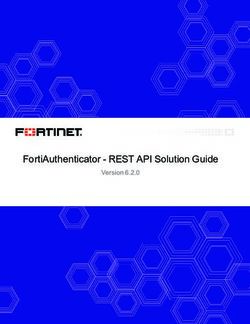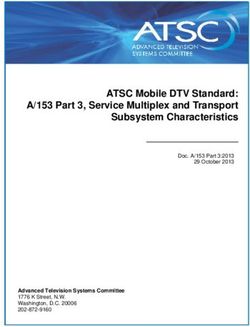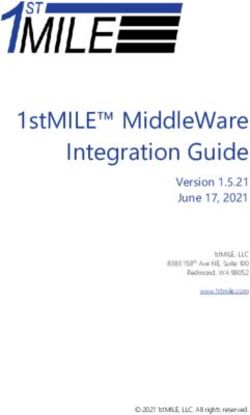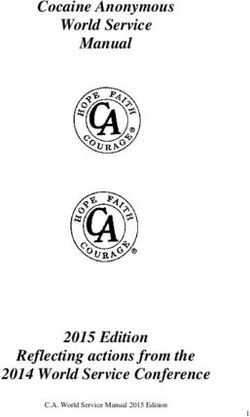Using External and Local Policy with Pexip Infinity Deployment Guide - Software Version 25 Document Version 25.a January 2021
←
→
Page content transcription
If your browser does not render page correctly, please read the page content below
Using External and Local Policy with
Pexip Infinity
Deployment Guide
Software Version 25
Document Version 25.a
January 2021Pexip Infinity Deployment Guide
Contents
Using external and local policy to control Pexip Infinity behavior 4
External policy 4
Local policy 5
Whether to use external policy, local policy or both? 5
Configuration data request types 6
Policy profiles 6
Configuring policy profiles 7
Using the external policy server API with Pexip Infinity 9
Configuring policy profiles for external policy 9
Requests and responses when using the Pexip Infinity external policy API 11
Request types summary 11
Policy server responses — general information 12
Dialing out from conference 12
Service configuration requests 13
Response to a service configuration request 14
Example service configuration data responses 28
Media location requests 29
Media location response 30
Example media location data response 31
Participant avatar requests 31
Participant avatar response 33
Directory information requests 34
Directory information response 34
Example directory information responses 35
Registration alias requests 35
Registration alias response 36
Example registration alias responses 36
Summary of request parameters per request type 37
Enabling local policy 40
Configuring policy profiles for local policy 40
Writing local policy scripts 42
Types of configuration data 42
Writing a jinja2 script to control call behavior 42
Getting started in constructing a script 43
Supported variables 43
© 2021 Pexip AS Version 25.a January 2021 Page 2 of 72Pexip Infinity Deployment Guide
Response formats 46
Service configuration data responses 47
Example service configuration data responses 60
Media location data responses 60
Example media location data response 61
Dialing out from conference 61
Using filters in local policy scripts 62
Supported jinja2 filters 62
Custom Pexip filters 62
Testing local policy scripts 65
Example local policy scripts 66
Minimum basic pass-through service configuration script 66
Minimum basic pass-through media location script 66
Basic pass-through service configuration script with call_info debug line 67
Unconditionally nominate media locations 67
Nominate a media location for RTMP streaming 68
Remove PIN based on location 68
Remove PIN if device is registered 68
Inject an ADP into every conference (with a debug line for service_config) 69
Reject specified User Agents 69
Test whether a participant's address is within a particular subnet 70
Lock a conference when the first participant connects 70
Use a different theme based on time of day 71
Limit VMR access to registered devices only 71
Disable encryption when calling a specific device 72
Change layout for gateway calls 72
© 2021 Pexip AS Version 25.a January 2021 Page 3 of 72Using external and local policy to control Pexip Infinity behavior
Pexip Infinity Deployment Guide External policy
Using external and local policy to control Pexip Infinity
behavior
You can extend Pexip Infinity's built-in functionality by using external and/or local policy to apply bespoke call policy and routing
decisions based on your own specific requirements.
For example, you might want to apply different PIN rules depending upon whether a conference participant is an on-site employee
or a remote visitor, or use a specific location for media handing for certain types of calls.
External policy
Pexip Infinity's external policy API allows a vast range of call policy decisions to be taken by an external system, based on the data
sources that are available to that external system.
When external policy is enabled, rather than using its own database and systems to retrieve service and participant data, Pexip
Infinity Conferencing Nodes send the external policy server a service request over a RESTful API and the server should respond by
returning the requested data to the Conferencing Node.
© 2021 Pexip AS Version 25.a January 2021 Page 4 of 72Using external and local policy to control Pexip Infinity behavior
Pexip Infinity Deployment Guide Local policy
For more information about using the
external policy API, see Using the external
policy server API with Pexip Infinity.
Local policy
Local policy allows you to manipulate service
configuration and media location data (that
has been provided either via the external
policy API, or has been retrieved from Pexip
Infinity's own database) by running a jinja2
script against that data.
For more information about using local
policy, see Enabling local policy.
Whether to use external
policy, local policy or
both?
External policy provides the ultimate
flexibility in implementing your own
bespoke decision-making logic. However it
requires more system development effort to
implement and adds a dependency on a
third-party system that must provide real-
time responses to requests made by Pexip
Infinity over the external policy API.
Developing a high availability / redundant
external policy server that works well in the
face of network partitions can be
complicated, especially if your Pexip Infinity
deployment is geographically distributed.
Local policy has a more limited scope than
external policy in what it can control, but it
is easier to implement and runs locally on
each Conferencing Node.
External policy can be more powerful than
local policy: local policy is stateless and
therefore, for example, does not have access
to information about any running
conferences or their participants, whereas external policy can query any databases or APIs it wants, including the Pexip Infinity APIs.
You can configure Pexip Infinity to use both external and local policy depending on your requirements. When both external and
local policy are enabled, external policy is applied first to retrieve the configuration data from the external system, and then local
policy is applied to that retrieved data (which can then conditionally modify that data). The flow chart shows Pexip Infinity's
processing logic when policy profiles are used.
© 2021 Pexip AS Version 25.a January 2021 Page 5 of 72Using external and local policy to control Pexip Infinity behavior
Pexip Infinity Deployment Guide Whether to use external policy, local policy or both?
Configuration data request types
The following table shows the types of configuration data that can be controlled, and by which types of policy:
Type of data Description Controllable Controllable
(policy via external via local
requests) policy policy
Service The configuration details of a service. Pexip Infinity typically requires this data when it:
configuration l receives an incoming call request
l needs to place a call to a given alias
Media location The system location to use for media allocation. A Conferencing Node assigned to that
location will handle the media for the participant. A media location request is often
made after a service configuration data request.
Participant Obtains the image to display to represent a conference participant or directory †
avatar contact.
Directory Obtains directory information — a list of device or VMR aliases and their associated
information names. This is used to provide phonebook information to Infinity Connect clients that
are registered to a Using External and Local Policy with Pexip Infinity Conferencing
Node.
Registration Used to determine whether a device alias is allowed to register to a Conferencing Node.
alias
† Pexip Infinity's local user records can be used to refer to an avatar URL.
Policy profiles
Policy profiles specify how Pexip Infinity uses external policy and/or local policy to control its call policy and routing decisions.
They give you individual control over which types of policy to apply to each type of configuration data. For example, you could use
both external and local policy to manipulate service configuration data, only local policy to manipulate media location data,
external policy to provide participant avatars, and no policy at all (i.e. just use the data from Pexip Infinity's own database) for
directory information and registration aliases.
Each system location is configured with a policy profile and that profile is then used by all of the Conferencing Nodes in that
location whenever they need to retrieve configuration data. This means that you could use the same policy profile in all locations
(and thus all Conferencing Nodes), or if required you can configure many different profiles with, for example, different local policy
scripts or different external policy server URIs, and then assign different policy profiles to different system locations.
You must assign policy profiles to locations otherwise they will never be used. If you want to configure just one policy profile to
be used globally you need to assign it to all of your locations.
See Configuring policy profiles for more information about how to set up your policy profiles.
© 2021 Pexip AS Version 25.a January 2021 Page 6 of 72Configuring policy profiles
Pexip Infinity Deployment Guide Whether to use external policy, local policy or both?
Configuring policy profiles
Policy profiles specify how Pexip Infinity uses external policy and/or local policy to control its call policy and routing decisions.
Each policy profile can be used to:
l control which types of data (e.g. service configuration, media location, participants avatars etc.) are managed via policy — either
by external policy, or by local policy (where local policy is supported for that data type) or by both external and local policy
l nominate the address of an external policy server to which the external policy API requests are sent
l specify the local policy jinja2 script to be executed against the data (currently service configuration and media location data
types only).
You can configure Pexip Infinity to use both external and local policy depending on your requirements. When both external and
local policy are enabled, external policy is applied first to retrieve the configuration data from the external system, and then local
policy is applied to that retrieved data (which can then conditionally modify that data). See Using external and local policy to
control Pexip Infinity behavior for more information.
Each system location is configured with a policy profile and that profile is then used by all of the Conferencing Nodes in that
location whenever they need to retrieve configuration data. This means that you could use the same policy profile in all locations
(and thus all Conferencing Nodes), or if required you can configure many different profiles with, for example, different local policy
scripts or different external policy server URIs, and then assign different policy profiles to different system locations.
You must assign policy profiles to locations otherwise they will never be used. If you want to configure just one policy profile to
be used globally you need to assign it to all of your locations.
When using external policy within a system location, you must ensure that each Conferencing Node in that location is able to reach
the nominated policy server.
To configure policy profiles:
1. Go to Call Control > Policy Profiles.
2. Select Add Policy profile and then configure that profile. The options are:
Option Description
Name The name used to refer to this policy profile in the Pexip Infinity Administrator interface.
Description An optional description of the policy profile.
External policy server
URL The URL of the policy server to use for all external policy API requests from this profile, for example
https://policy.example.com/path.
You can only configure one address URL per policy server.
If the request is over HTTPS, Pexip Infinity must trust the certificate presented by the policy server.
Username Optional fields where you can specify the credentials required to access the external policy server.
Password External policy requests support Basic Authentication and basic ASCII-encoded usernames and passwords.
Avatar policy
Use local When Use local avatar configuration is enabled, requests to fetch avatar images to represent directory contacts and
avatar conference participants are sent to the Avatar URL associated with the user configured within Pexip Infinity.
configuration
© 2021 Pexip AS Version 25.a January 2021 Page 7 of 72Configuring policy profiles
Pexip Infinity Deployment Guide Whether to use external policy, local policy or both?
Option Description
Enable If enabled, requests are sent to the external policy server to fetch avatar images to represent directory contacts and
external conference participants.
avatar
If both Use local avatar configuration and Enable external avatar lookup are enabled, then the local avatar
lookup
configuration takes precedence. However, if no matching user record is found, or the user record does not have a
configured Avatar URL then a request is made to the external policy server instead. If there is an Avatar URL, and the
request fails for any reason, Pexip Infinity will not fall back to external policy.
Service configuration policy
Enable If enabled, requests are sent to the external policy server to fetch service configuration data (VMRs, Virtual Receptions,
external Infinity Gateway calls etc).
service
configuration
lookup
Apply local If enabled, the service configuration retrieved from the local database or an external policy server is processed by the
policy local policy script (which may change the service configuration or cause the call to be rejected).
Script Only applies if Apply local policy is selected.
Enter a jinja2 script that takes the existing service configuration (if any) and optionally modifies or overrides the service
settings.
Media location policy
Enable If enabled, requests are sent to the external policy server to fetch the system location to use for media allocation.
external
media
location
lookup
Apply local If enabled, the media location configuration retrieved from the local database or an external policy server is processed
policy by the local policy script (which may change the media location configuration).
Script Only applies if Apply local policy is selected.
Enter a jinja2 script that takes the existing media location configuration and optionally modifies or overrides the
location settings.
Directory
Enable If enabled, requests are sent to the external policy server to fetch directory information (that can be used by some
external Infinity Connect clients to display a phonebook).
directory
lookup
Registration requests
Enable If enabled, requests are sent to the external policy server to determine whether a device alias is allowed to register to a
external Conferencing Node.
registration
policy
3. Select Save.
4. Go to Platform > Locations.
5. Select each location in turn and specify the Policy profile that the Conferencing Nodes in that location should use when making
policy decisions.
© 2021 Pexip AS Version 25.a January 2021 Page 8 of 72Using the external policy server API with Pexip Infinity
Pexip Infinity Deployment Guide Configuring policy profiles for external policy
Using the external policy server API with Pexip Infinity
Pexip Infinity's external policy API allows a vast range of call policy decisions to be taken by an external system, based on the data
sources that are available to that external system.
When external policy is enabled, rather than using its own database and systems to retrieve service and participant data, Pexip
Infinity Conferencing Nodes send the external policy server a service request over a RESTful API and the server should respond by
returning the requested data to the Conferencing Node.
You must configure Pexip Infinity with the details of one or more external policy servers to which it can send policy API requests.
You do this by configuring policy profiles with the addresses of one or more external policy server URLs and then associating each
system location with one of those policy profiles. This means that different locations can use different policy servers for scalability
and routing efficiency, if required. When a Conferencing Node needs to obtain data that is supported by external policy (such as
service configuration information) it will request information from the policy server associated with the location hosting that node.
Within a policy profile you can enable or
disable support for each individual request
type (avatars, service configuration, media
location, directory and registration
requests). The requests can be subject to
basic username and password
authentication. For redundancy, you may
also use a http load balancer in front of a
pool of policy servers.
See Requests and responses when using
the Pexip Infinity external policy API for full
information about how to use the external
policy API.
We recommend that each policy server uses
the same underlying decision-making logic or
database, so that consistent responses are
returned. However, a policy server can apply
different rules on a per-location basis, if
required, as the requesting location is one of
the parameters passed to the policy server
in policy requests. Note that if the policy
server does not return the expected service
information e.g. the policy server cannot be
reached, times out or returns invalid or
incomplete data, Pexip Infinity will then
attempt to obtain the relevant information
from its own internal database (i.e. perform
its standard behavior as when external policy
is not in use).
Configuring policy profiles
for external policy
You can configure Pexip Infinity to use both
external and local policy depending on your
requirements. When both external and local
policy are enabled, external policy is applied
first to retrieve the configuration data from
the external system, and then local policy is
applied to that retrieved data (which can
then conditionally modify that data). The
© 2021 Pexip AS Version 25.a January 2021 Page 9 of 72Using the external policy server API with Pexip Infinity
Pexip Infinity Deployment Guide Configuring policy profiles for external policy
flow chart (right) shows Pexip Infinity's standard processing logic when policy profiles are used and highlights where external policy
is applied.
To configure Pexip Infinity to use the external policy API:
1. Go to Call Control > Policy Profiles.
2. Select Add Policy profile and then configure that profile:
o In the External policy server section, configure the URL of the policy server and any credentials required to access it.
o Enable the external lookup options for each type of data request (avatars, service configuration, media location, directory
and registration requests) that you want to submit to your external policy server, and save your changes.
3. Go to Platform > Locations.
4. Select each location in turn and specify the Policy profile that the Conferencing Nodes in that location should use when making
policy decisions.
For more information on configuring policy profiles and how to combine external policy with local policy, see Configuring policy
profiles.
© 2021 Pexip AS Version 25.a January 2021 Page 10 of 72Requests and responses when using the Pexip Infinity external policy API
Pexip Infinity Deployment Guide Request types summary
Requests and responses when using the Pexip Infinity
external policy API
Pexip Infinity accesses the external policy API via a GET request over HTTP or HTTPS to the appropriate external policy server URL
(as configured in the policy profile).
A number of request parameters are added to the request URL according to the request type. This provides flexibility to the
decision-making process within the policy server, and means, for example, that the policy server could return:
l different media location information based on the remote_alias or the call protocol
l a different avatar for the same participant based on the originally dialed local_alias or the service_name
l a different set of directory contacts depending on the registered_alias making the request.
This topic contains a summary of the supported requests and response guidelines. Each request type is then explained in more
detail (see service configuration, media location, participant avatar, directory information and registration alias) including the
parameters sent to the policy server for that request, the expected response and some examples. Finally, there is a summary
matrix showing which parameters are contained in each policy request type.
Request types summary
The following table shows the different API request types that a Conferencing Node can send to an external policy server.
Policy request type Description and request URI
Service configuration Obtains the configuration details of a service. Pexip Infinity typically makes this request when it:
l receives an incoming call request
l needs to place a call to a given alias
Request URI: /policy/v1/service/configuration
Media location Obtains the system location to use for media allocation. A Conferencing Node assigned to that location will
handle the media for the participant. A media location request is often made after a service configuration data
request.
Request URI: /policy/v1/participant/location
Participant avatar Obtains the image to display to represent a conference participant or directory contact.
Request URI: /policy/v1/participant/avatar/ where * is the alias of the
participant/contact whose avatar is required.
Directory information Obtains directory information — a list of device or VMR aliases and their associated names. This is used to
provide phonebook information to Infinity Connect clients that are registered to a Using External and Local
Policy with Pexip Infinity Conferencing Node.
Request URI: /policy/v1/registrations
Registration alias Used to determine whether a device alias is allowed to register to a Conferencing Node.
Request URI: /policy/v1/registrations/ where * is the alias of the device that
is making the registration request.
* The alias may include scheme information, for example sip:alice@example.com. The policy server must be able to parse the received alias
in an appropriate manner.
Note that:
l You can configure whether specific request types are sent or not, on a per policy profile basis, via Call Control > Policy Profiles.
If a request type is disabled, Pexip Infinity will fall back to its own default behavior for that request type.
l Pexip Infinity has a non-configurable timeout of 5 seconds for each attempt it makes to contact a policy server.
© 2021 Pexip AS Version 25.a January 2021 Page 11 of 72Requests and responses when using the Pexip Infinity external policy API
Pexip Infinity Deployment Guide Policy server responses — general information
l Most policy requests are sent from the Conferencing Node that is handling the call signaling or has received the registration
request. However, requests are sent from the Conferencing Node that is handling the call media in the following situations:
o It is a participant avatar request.
o The participant is in a Virtual Reception (note that when the endpoint initially calls the Virtual Reception alias, the
requests will come from the Conferencing Node handling the signaling — as usual, but after being placed into the Virtual
Reception all subsequent requests i.e. when the participant enters the number of the VMR they want to join, are sent
from the Conferencing Node that is handling the Virtual Reception call media).
l You may see multiple service configuration and media location requests when handling Infinity Connect participants.
Policy server responses — general information
The policy server response to a request should be a 200 OK message. The response header must include the Content-Type, and the
message body must include the requested content.
The response for all requests, except for participant avatar requests, must return a Content-Type of application/json. The policy
server can return an error code e.g. 404 if it wants Pexip Infinity to fall back to its own default behavior for a specific request. Pexip
Infinity will not follow any 301/302 redirects received from the policy server.
The response to a request takes the basic format:
{
"status" : "success",
"action" : "reject|continue",
"result" : { },
"" : ""
}
where:
l if "status" is anything other than "success", the response is deemed to have failed and Pexip Infinity will fall back to its default
behavior (which is to attempt to retrieve the relevant data from its own internal database), unless the "action" field is
supported in the response for that request type, in which case the "action" field instructs Pexip Infinity how to proceed.
l "action" is an optional value that may be included in responses to service configuration and registration alias requests. When
present, it instructs Pexip Infinity how to proceed in failure scenarios:
o "reject" instructs Pexip Infinity to reject the request — for a service configuration request this would mean to reject the
call (i.e. return "conference not found"), and for a registration request it would mean to reject the registration. However,
note that if you have local policy enabled for service configuration, the local policy could still provide some service
configuration instead.
o "continue" (or any other value except "reject") instructs Pexip Infinity to fall back to its default behavior (which is to
attempt to retrieve the service configuration or device alias data from its own internal database).
l "result" is a JSON object of key value pairs as appropriate for the request type. The specific requirements of what must be
included in the result is included below in the descriptions of each request type. The fields in the JSON object can be supplied
in any order.
l "" and "" can be zero, one or more optional key value pairs. If included, they do not affect how
Pexip Infinity processes the response but they will be included in any associated support log messages. They could, for example,
indicate the version number of the software running on the policy server, or contain "reason" information for failure responses.
Note that responses to participant avatar requests have different requirements (see Participant avatar response for details).
Dialing out from conference
Pexip Infinity makes a service configuration request if it dials out from a conference to invite a participant to join (where the call_
direction parameter will be dial_out). In these cases, the response to the service configuration request must match the existing
service data (i.e. the same name, service_type and so on).
When dialing out, the only configuration you can control via policy is the media location — you can do this in the response to the
media location request that follows the service configuration request.
© 2021 Pexip AS Version 25.a January 2021 Page 12 of 72Requests and responses when using the Pexip Infinity external policy API
Pexip Infinity Deployment Guide Service configuration requests
Service configuration requests
Obtains the configuration details of a service. Pexip Infinity typically makes this request when it:
l receives an incoming call request
l needs to place a call to a given alias
Request URI: /policy/v1/service/configuration
Pexip Infinity includes the following fields in a service configuration request:
Parameter Description
bandwidth The maximum requested bandwidth for the call.
call_direction The direction of the call that triggered the request. Values can be:
l "dial_in": calls in to Pexip Infinity
l "dial_out": calls dialed out from Pexip Infinity
l "non_dial": when policy is triggered by other requests that are not related to incoming or
outgoing call setup, such as when an H.323 LRQ or a SIP SUBSCRIBE or OPTIONS request is
received.
call_tag An optional call tag that is assigned to a participant.
local_alias In the context of service configuration requests, this is the incoming alias (typically the alias
that the endpoint has dialed). This is the primary item of information that the policy server will
use to return appropriate service configuration data.
location The name of the Pexip Infinity system location associated with the Conferencing Node making
the request/notification.
ms-subnet † The sender's subnet address.
node_ip The IP address of the Conferencing Node making the request.
p_Asserted-Identity† The authenticated identity of the user sending the SIP message.
protocol The call protocol.
Values: "api", "webrtc", "sip", "rtmp", "h323" or "mssip".
(Note that the protocol is always reported as "api" when an Infinity Connect client dials in to
Pexip Infinity.)
pseudo_version_id The Pexip Infinity software build number.
registered Whether the remote participant is registered or not.
Values: "True" or "False".
remote_address The IP address of the remote participant.
remote_alias The name of the user or the registered alias of the endpoint. The remote_alias may include
scheme information, for example sip:alice@example.com.
remote_display_name The display name of the remote participant.
remote_port The IP port of the remote participant.
service_name ‡ The service name. This will match the name field returned by the policy server from the original
service configuration request.
© 2021 Pexip AS Version 25.a January 2021 Page 13 of 72Requests and responses when using the Pexip Infinity external policy API
Pexip Infinity Deployment Guide Service configuration requests
Parameter Description
service_tag ‡ The service tag associated with the service_name parameter.
telehealth_request_id ◊ The telehealth call id.
trigger The trigger for the policy request.
Values: "web", "web_avatar_fetch", "invite", "options", "subscribe", "setup", "arq", "lrq" or
"unspecified".
unique_service_name ‡ The unique name used by Pexip Infinity to identify the service:
l For "gateway" services this is the matching rule name followed by a unique identifier (so as
to distinguish between separate calls that match the same rule).
l For all other services, this is the same as the service_name parameter.
vendor System details about the remote participant, such as manufacturer name and version number
for hard endpoints, or browser and operating system details for soft clients.
version_id The Pexip Infinity software version number.
† Only included if the request was triggered by a SIP message, and the parameter is included as a field in the SIP message header. Note that
the ms_subnet and p_asserted_identity fields use only underscores and lower case characters in their names when used in local policy
(normally they are referenced as ms-subnet and p_Asserted-Identity).
‡ Only included in outbound call requests.
◊ Only included in Epic telehealth calls.
This example shows a GET request for service configuration data when alice@example.com has dialed meet.bob from a SIP
endpoint:
GET /example.com/policy/v1/service/configuration?protocol=sip&node_ip=10.44.99.2®istered=False&remote_
address=10.44.75.249&version_id=16&bandwidth=0&pseudo_version_id=36402.0.0&vendor=TANDBERG/518 (TC6.0.1.65adebe)&local_
alias=meet.bob&remote_port=58435&call_direction=dial_in&call_tag=&remote_alias=sip:alice@example.com&remote_display_
name=Alice&trigger=invite&location=London
This example shows a call from an mssip (Skype for Business / Lync) endpoint:
GET /example.com/policy/v1/service/configuration?P-Asserted-Identity="Alice"&protocol=mssip&node_
ip=10.47.2.43®istered=False&remote_address=10.47.2.20&version_id=16&bandwidth=0&pseudo_version_
id=36402.0.0&vendor=UCCAPI/16.0.7967.5277 OC/16.0.7967.2139 (Skype for Business)&local_
alias=sip:meet.alice@example.com&remote_port=63726&call_direction=dial_in&call_tag=&remote_
alias=sip:alice@example.com&remote_display_name=Alice&trigger=invite&location=London
Response to a service configuration request
The response to a service configuration request takes the basic format:
{
"status" : "success",
"action" : "reject|continue",
"result" : { }
}
where:
l "action" is an optional value that, when included, instructs Pexip Infinity how to proceed in failure scenarios:
o "reject" instructs Pexip Infinity to reject the call (i.e. return "conference not found"). However, note that if you have local
policy enabled for service configuration, the local policy could still provide some service configuration instead.
o "continue" instructs Pexip Infinity to fall back to its default behavior (which is to attempt to retrieve the service
configuration data from its own internal database).
l "result" is a JSON object of multiple key value pairs that describes the service:
o Some data fields are required, and some are optional: the fields expected by Pexip Infinity in the response depend upon
the returned service_type — either "conference" or "lecture" for a Virtual Meeting Room or Virtual Auditorium,
© 2021 Pexip AS Version 25.a January 2021 Page 14 of 72Requests and responses when using the Pexip Infinity external policy API
Pexip Infinity Deployment Guide Service configuration requests
"gateway" for an Infinity Gateway call, "two_stage_dialing" for a Virtual Reception, or "test_call" for a Test Call Service.
o Note that the response configures the service and therefore each request for the same service should return the same
configuration for that service. The only fields that can return a different value (per participant) are the PIN and bandwidth
related fields (pin, guest_pin, max_callrate_in, max_callrate_out). You cannot change the properties of a participant calling
into that service, such as their display name.
l the "action" field is ignored if "status" is "success" and "result" contains valid data (and it is a 200 OK message).
The fields expected in the response for each service type are described below:
Virtual Meeting Room / Virtual Auditorium service types response fields
Pexip Infinity expects the following fields to be returned for a service_type of "conference" (VMR) or "lecture" (Virtual
Auditorium):
Field name Required Type Description
name Yes String The name of the service. You could, for example, use the local_alias received in the
configuration request.
Pexip Infinity will then use this name — as the service_name parameter — in subsequent
requests to identify that service.
service_tag Yes String A unique identifier used to track usage of this service.
service_type Yes String The type of service, in this case:
l "conference": a Virtual Meeting Room, or
l "lecture": a Virtual Auditorium
allow_guests No Boolean Whether to distinguish between Host and Guest participants:
l true: the conference has two types of participants: Hosts and Guests. The pin to be
used by Hosts must be specified. A guest_pin can optionally be specified; if a guest_
pin is not specified, Guests can join without a PIN.
l false: all participants have Host privileges
Default: false
automatic_p articipants No List A list of participants to dial automatically when the conference starts. Each participant in
the list contains a number of fields as described in Automatically dialed participants (ADP)
fields.
bypass_proxy No Boolean Whether to bypass a Proxying Edge Node and send media directly to a Transcoding
Conferencing Node.
l true: if the call signaling is received by a Proxying Edge Node, that proxying node will
determine which Transcoding Conferencing Node should handle the call media (as
per standard media allocation rules), but it then instructs the client to send its media
directly to that nominated transcoding node, thus bypassing the proxying node. The
proxying node will continue to handle the call signaling.
l false: standard behavior — normal proxying and media allocation rules apply.
Default: false
call_type No String The call capability of the conference. It can be limited to:
l "video": main video plus presentation
l "video-only": main video only
l "audio": audio-only
Default: "video"
© 2021 Pexip AS Version 25.a January 2021 Page 15 of 72Requests and responses when using the Pexip Infinity external policy API
Pexip Infinity Deployment Guide Service configuration requests
Field name Required Type Description
crypto_mode No String Controls the media encryption requirements for participants connecting to this service.
l : use the global media encryption setting.
l "besteffort": each participant will use media encryption if their device supports it,
otherwise the connection will be unencrypted.
l "on": all participants (including RTMP participants) must use media encryption.
l "off": all H.323, SIP and MS-SIP participants must use unencrypted media. (RTMP
participants will use encryption if their device supports it, otherwise the connection
will be unencrypted.)
Default: (use global setting)
description No String A description of the service.
enable_chat No String Whether chat messaging is enabled for the conference:
l "default": as per the global configuration setting
l "yes": chat is enabled
l "no": chat is disabled
Default: "default"
enable_active_speaker_ No Boolean When active speaker display is enabled, the display name or alias of the current speaker is
indication shown across the bottom of their video image. This option is only available in Adaptive
Composition VMR layouts.
l true: active speaker is indicated
l false: active speaker is not indicated
Default: false
enable_overlay_text No Boolean If participant name overlays are enabled, the display names or aliases of all participants are
shown in a text overlay along the bottom of their video image.
l true: participant names are shown
l false: participant names are not shown
Default: false
force_presenter_into_ No Boolean Controls whether the Host who is presenting is locked into the main video position:
main l true: the Host sending the presentation stream will always hold the main video
(applies to service_type position
of "lecture" only) l false: the main video position is voice-switched
Default: false
guest_pin No String Guest PIN — the secure access code for Guest participants.
guest_view No String The layout seen by Guests:
(applies to service_type l "one_main_zero_pips": full-screen main speaker only
of "lecture" only) l "one_main_seven_pips": large main speaker and up to 7 other participants
l "one_main_twentyone_pips": main speaker and up to 21 other participants
l "two_mains_twentyone_pips": two main speakers and up to 21 other participants
l "four_mains_zero_pips": up to four main speakers, with no thumbnails
Default: "one_main_seven_pips"
Only Hosts are displayed. Guests can hear but not see any of the other Guests.
© 2021 Pexip AS Version 25.a January 2021 Page 16 of 72Requests and responses when using the Pexip Infinity external policy API
Pexip Infinity Deployment Guide Service configuration requests
Field name Required Type Description
guests_can_present No Boolean Controls whether the Guests in the conference are allowed to present content.
l true: Guests and Hosts can present into the conference
l false: only Hosts can present
Default: true
host_view No String The layout seen by Hosts:
(applies to service_type l "one_main_zero_pips": full-screen main speaker only
of "lecture" only) l "one_main_seven_pips": large main speaker and up to 7 other participants
l "one_main_twentyone_pips": main speaker and up to 21 other participants
l "two_mains_twentyone_pips": two main speakers and up to 21 other participants
l "four_mains_zero_pips": up to four main speakers, with no thumbnails
Default: "one_main_seven_pips"
ivr_theme_name No String The name of the theme to use with the service. If no theme is specified, the default Pexip
theme is used.
locked No Boolean Whether to lock the conference on creation:
l true: the conference will be locked on creation
l false: the conference will not be locked
Note that this field has no effect on the conference if it is already running.
Default: false
max_callrate_in No Integer The maximum media bandwidth in bps that Pexip Infinity will receive from each individual
participant dialed in to the service. Range 128000 to 8192000 bps.
max_callrate_out No Integer The maximum media bandwidth in bps that Pexip Infinity will send to each individual
participant dialed in to the service. Range 128000 to 8192000 bps.
max_pixels_per_second No String Controls the maximum call quality for participants connecting to this service:
l : use the global maximum call quality setting.
l "sd": each participant is limited to SD quality.
l "hd": each participant is limited to HD (720p) quality.
l "fullhd": allows any endpoint capable of Full HD to send and receive its main video at
1080p.
Default: (use global setting)
mute_all_guests No Boolean Controls whether to mute guests when they first join the conference:
(applies to service_type l true: mute Guests when they first join the conference
of "lecture" only) l false: do not mute Guests when they first join the conference
Default: false
participant_limit No Integer The maximum number of participants allowed to join the service.
pin No String Host PIN — the secure access code for Host participants.
primary_owner_email_ No String The email address of the owner of the VMR.
address
© 2021 Pexip AS Version 25.a January 2021 Page 17 of 72Requests and responses when using the Pexip Infinity external policy API
Pexip Infinity Deployment Guide Service configuration requests
Field name Required Type Description
view No String The layout seen by all participants:
(applies to service_type l "one_main_zero_pips": full-screen main speaker only
of "conference" only) l "one_main_seven_pips": large main speaker and up to 7 other participants
l "one_main_twentyone_pips": main speaker and up to 21 other participants
l "two_mains_twentyone_pips": two main speakers and up to 21 other participants
l "four_mains_zero_pips": up to four main speakers, with no thumbnails
l "five_mains_seven_pips": Adaptive Composition layout
Default: "one_main_seven_pips"
Infinity Gateway service type response fields
Pexip Infinity expects the following fields to be returned for a service_type of "gateway":
Field name Required Type Description
local_alias Yes String The calling or "from" alias. This is the alias that the recipient would use to return the call.
name Yes String The name of the service. Ensure that all gateway service instances have a unique name to
avoid conflicts between calls.
Pexip Infinity will then use this name — as the service_name parameter — in subsequent
requests to identify that call.
outgoing_protocol Yes String The protocol to use to place the outgoing call:
l "h323": an H.323 call; you can also optionally nominate an h323_gatekeeper_name
l "sip": a SIP call; you can also optionally nominate a sip_proxy_name
l "mssip": a Microsoft Skype for Business / Lync call; you can also optionally nominate
an mssip_proxy_name and a turn_server_name
l "rtmp": uses the RTMP protocol; typically this is used for content streaming
l "gms": for calls to the Google Meet service.
l "teams": for calls to the Microsoft Teams service.
remote_alias Yes String The alias of the endpoint to call.
The alias can include scheme information, for example sip:alice@example.com, but the
call will always be made using the specified outgoing_protocol.
service_tag Yes String A unique identifier used to track usage of this service.
service_type Yes String The type of service, in this case:
l "gateway": an Infinity Gateway call
© 2021 Pexip AS Version 25.a January 2021 Page 18 of 72Requests and responses when using the Pexip Infinity external policy API
Pexip Infinity Deployment Guide Service configuration requests
Field name Required Type Description
bypass_proxy No Boolean Whether to bypass a Proxying Edge Node and send media directly to a Transcoding
Conferencing Node.
l true: if the call signaling is received by a Proxying Edge Node, that proxying node will
determine which Transcoding Conferencing Node should handle the call media (as
per standard media allocation rules), but it then instructs the client to send its media
directly to that nominated transcoding node, thus bypassing the proxying node. The
proxying node will continue to handle the call signaling.
l false: standard behavior — normal proxying and media allocation rules apply.
Default: false
call_type No String The call capability of the outbound call:
l "video": main video plus presentation
l "video-only": main video only
l "audio": audio-only
l "auto": match the capability of the outbound call to that of the inbound call
Default: "video"
crypto_mode No String Controls the media encryption requirements for participants connecting to this service.
l : use the global media encryption setting.
l "besteffort": each participant will use media encryption if their device supports it,
otherwise the connection will be unencrypted.
l "on": all participants (including RTMP participants) must use media encryption.
l "off": all H.323, SIP and MS-SIP participants must use unencrypted media. (RTMP
participants will use encryption if their device supports it, otherwise the connection
will be unencrypted.)
Default: (use global setting)
called_device_type No String The device or system to which to route the call:
l "external": route the call to a matching registered device if it is currently registered,
otherwise attempt to route the call via an external system
l "registration": route the call to a matching registered device only (providing it is
currently registered)
l "mssip_conference_id": route the call via a Skype for Business / Lync server to a
SfB/Lync meeting where the remote_alias is a SfB/Lync meeting Conference ID
l "mssip_server": route the call via a Skype for Business / Lync server to a SfB/Lync
client or meeting
l "gms_conference": for calls to the Google Meet service.
l "teams_conference": for calls to the Microsoft Teams service.
Default: "external"
description No String A description of the service.
enable_overlay_text No Boolean If participant name overlays are enabled, the display names or aliases of all participants are
shown in a text overlay along the bottom of their video image.
l true: participant names are shown
l false: participant names are not shown
Default: false
© 2021 Pexip AS Version 25.a January 2021 Page 19 of 72Requests and responses when using the Pexip Infinity external policy API
Pexip Infinity Deployment Guide Service configuration requests
Field name Required Type Description
external_participant_ No String Applies to Microsoft Teams integrations only. This determines whether or not the Teams
avatar_lookup Connector requests from Exchange Online an avatar for each participant in the Teams
conference.
l "default": use the global external participant avatar lookup setting.
l "yes": request the participant avatar from Exchange Online via the Teams Connector.
l "no": use default avatar behavior.
Default: "default" (use global setting)
gms_access_token_name No String The name of the access token to use to resolve Google Meet codes. You should select
either a trusted or untrusted type of token, depending on whether you want to enable
the device to be automatically admitted into the Google Meet conference (subject to also
being a trusted endpoint from Pexip Infinity's perspective i.e. if the rule also has treat_as_
trusted enabled).
h323_gatekeeper_n ame No String The name* of the H.323 gatekeeper to use to place the outgoing call. DNS is used if no
gatekeeper is specified.
ivr_theme_name No String The name of the theme to use with the service. If no theme is specified, the default Pexip
theme is used.
local_display_name No String The display name of the calling alias.
max_callrate_in No Integer The maximum media bandwidth in bps that Pexip Infinity will receive from each individual
participant dialed in to the service. Range 128000 to 8192000 bps.
max_callrate_out No Integer The maximum media bandwidth in bps that Pexip Infinity will send to each individual
participant dialed in to the service. Range 128000 to 8192000 bps.
max_pixels_per_second No String Controls the maximum call quality for participants connecting to this service:
l : use the global maximum call quality setting.
l "sd": each participant is limited to SD quality.
l "hd": each participant is limited to HD (720p) quality.
l "fullhd": allows any endpoint capable of Full HD to send and receive its main video at
1080p.
Default: (use global setting)
mssip_proxy_name No String The name* of the Skype for Business / Lync server to use to place the outgoing call. DNS is
used if no server is specified.
outgoing_location_name No String The name* of the location of a Conferencing Node from which to place the call.
sip_proxy_name No String The name* of the SIP proxy to use to place the outgoing call. DNS is used if no proxy is
specified.
stun_server_name No String The name* of the STUN server to use when placing calls to external SIP and WebRTC
endpoints that are ICE-enabled (such as Skype for Business / Lync clients and Infinity
Connect WebRTC clients).
teams_proxy_name No String The name of the Teams Connector to handle the call to Microsoft Teams. If you do not
specify anything, the Teams Connector associated with the outgoing location is used.
treat_as_trusted No Boolean This indicates that the target of this Call Routing Rule may treat the caller as part of the
target organization for trust purposes.
© 2021 Pexip AS Version 25.a January 2021 Page 20 of 72Requests and responses when using the Pexip Infinity external policy API
Pexip Infinity Deployment Guide Service configuration requests
Field name Required Type Description
turn_server_name No String The name* of the TURN server to offer to external SIP and WebRTC endpoints that are
ICE-enabled (such as Skype for Business / Lync clients and Infinity Connect WebRTC
clients).
view No String The layout seen by Pexip participants:
l "one_main_zero_pips": full-screen main speaker only
l "one_main_seven_pips": large main speaker and up to 7 other participants
l "one_main_twentyone_pips": main speaker and up to 21 other participants
l "two_mains_twentyone_pips": two main speakers and up to 21 other participants
l "four_mains_zero_pips": up to four main speakers, with no thumbnails
Default: "one_main_seven_pips"
Note that "five_mains_seven_pips" is not supported in Google Meet and Microsoft Teams
calls.
* The returned "name" must match the name of the location, H.323 gatekeeper, SIP proxy etc. configured within Pexip Infinity.
© 2021 Pexip AS Version 25.a January 2021 Page 21 of 72Requests and responses when using the Pexip Infinity external policy API
Pexip Infinity Deployment Guide Service configuration requests
Virtual Reception service type response fields
Pexip Infinity expects the following fields to be returned for a service_type of "two_stage_dialing" (Virtual Reception):
Field name Required Type Description
name Yes String The name of the service. You could, for example, use the local_alias received in the
configuration request.
Pexip Infinity will then use this name — as the service_name parameter — in subsequent
requests to identify that service.
service_tag Yes String A unique identifier used to track usage of this service.
service_type Yes String The type of service, in this case:
l "two_stage_dialing": a Virtual Reception
bypass_proxy No Boolean Whether to bypass a Proxying Edge Node and send media directly to a Transcoding
Conferencing Node.
l true: if the call signaling is received by a Proxying Edge Node, that proxying node will
determine which Transcoding Conferencing Node should handle the call media (as
per standard media allocation rules), but it then instructs the client to send its media
directly to that nominated transcoding node, thus bypassing the proxying node. The
proxying node will continue to handle the call signaling.
l false: standard behavior — normal proxying and media allocation rules apply.
Default: false
call_type No String The call capability of the reception. It can be limited to:
l "video": main video plus presentation
l "video-only": main video only
l "audio": audio-only
Default: "video"
crypto_mode No String Controls the media encryption requirements for participants connecting to this service.
l : use the global media encryption setting.
l "besteffort": each participant will use media encryption if their device supports it,
otherwise the connection will be unencrypted.
l "on": all participants (including RTMP participants) must use media encryption.
l "off": all H.323, SIP and MS-SIP participants must use unencrypted media. (RTMP
participants will use encryption if their device supports it, otherwise the connection
will be unencrypted.)
Default: (use global setting)
description No String A description of the service.
gms_access_token_name No String The name of the access token to use to resolve Google Meet codes. When configuring a
Virtual Reception it does not matter if you use a trusted or untrusted access token.
ivr_theme_name No String The name of the theme to use with the service. If no theme is specified, the default Pexip
theme is used.
© 2021 Pexip AS Version 25.a January 2021 Page 22 of 72Requests and responses when using the Pexip Infinity external policy API
Pexip Infinity Deployment Guide Service configuration requests
Field name Required Type Description
match_string No String An optional regular expression used to match against the alias entered by the caller into
the Virtual Reception. If the entered alias does not match the expression, the Virtual
Reception will not route the call.
If this field is left blank, any entered alias is permitted.
max_callrate_in No Integer The maximum media bandwidth in bps that Pexip Infinity will receive from each individual
participant dialed in to the service. Range 128000 to 8192000 bps.
max_callrate_out No Integer The maximum media bandwidth in bps that Pexip Infinity will send to each individual
participant dialed in to the service. Range 128000 to 8192000 bps.
max_pixels_per_second No String Controls the maximum call quality for participants connecting to this service:
l : use the global maximum call quality setting.
l "sd": each participant is limited to SD quality.
l "hd": each participant is limited to HD (720p) quality.
l "fullhd": allows any endpoint capable of Full HD to send and receive its main video at
1080p.
Default: (use global setting)
mssip_proxy_name No String The name of the Skype for Business / Lync server to use to resolve the SfB/Lync
Conference ID entered by the user.
post_match_string No String An optional regular expression used to match against the meeting code entered by the
caller into the Virtual Reception. This is typically used in conjunction with the post_
replace_string to transform the meeting code into a distinct alias pattern that will match
a Call Routing Rule configured to route calls into external conferences.
For example, you would typically set the regex match to (.*) (to match everything) and
the replace string pattern to something like meet.\1 which would prefix the meeting
code entered into the Virtual Reception with "meet.". You would then configure an
associated Call Routing Rule to match calls placed to aliases prefixed with meet. which
then strips off that prefix (to leave just the meeting code again) before directing the call to
the external conference.
post_replace_string No String An optional regular expression used in conjunction with the post_match_string field to
transform the meeting code into a distinct alias pattern that will match a Call Routing
Rule configured to route calls into external conferences. (Only applies if the post-lookup
regex match string is also configured and the entered code matches that regex.)
replace_string No String An optional regular expression used to transform the alias entered by the caller into the
Virtual Reception. (Only applies if a regex match string is also configured and the entered
alias matches that regex.)
Leave this field blank if you do not want to change the alias entered by the caller.
system_location_n ame No String This is an optional field used in conjunction with the two_stage_dial_type setting, when a
type other than regular is selected. If specified, a Conferencing Node in this system
location will perform the SfB/Lync Conference ID lookup on the SfB/Lync server, or the
Microsoft Teams or Google Meet code lookup, as appropriate. We recommend that a
location is specified here, otherwise the transcoding node hosting the Virtual Reception
will perform the lookup (which may lead to routability issues).
© 2021 Pexip AS Version 25.a January 2021 Page 23 of 72You can also read