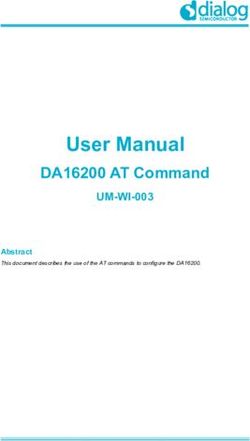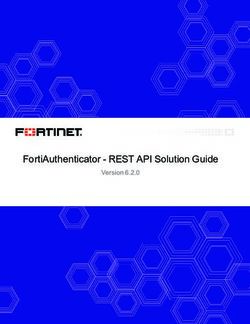Rightmove Real Time Datafeed - API Web Services Specification v1.1
←
→
Page content transcription
If your browser does not render page correctly, please read the page content below
Contents
1 Introduction to the Rightmove Real Time Datafeed ................................................................................... 1
1.1 XML Web Service Calls......................................................................................................................... 1
1.1.1 XML Schema Terminology ........................................................................................................... 2
1.2 JSON Web Service Calls ....................................................................................................................... 2
1.2.1 JSON schema terminology ........................................................................................................... 2
2 Authentication ............................................................................................................................................. 4
3 Adding & Updating Properties .................................................................................................................... 5
3.1 SendProperty Call Requests ................................................................................................................ 5
3.1.1 Network group............................................................................................................................. 5
3.1.2 Branch group ............................................................................................................................... 6
3.1.3 Property group ............................................................................................................................ 6
3.1.3.1 Address group.......................................................................................................................... 7
3.1.3.2 Price Information group .......................................................................................................... 8
3.1.3.3 Details group............................................................................................................................ 8
3.1.3.4 Room Groups ......................................................................................................................... 10
3.1.3.5 Media groups ......................................................................................................................... 11
3.1.3.6 Principal Group ...................................................................................................................... 11
3.2 SendProperty Call Responses ............................................................................................................ 12
3.2.1 SendProperty Success Response ............................................................................................... 13
3.2.2 SendProperty Warning Response .............................................................................................. 13
3.2.3 SendProperty Error Response ................................................................................................... 13
4 Removing Properties ................................................................................................................................. 14
4.1 RemoveProperty Call Requests ......................................................................................................... 14
4.1.1 Network Group .......................................................................................................................... 14
4.1.2 Branch Group............................................................................................................................. 14
4.1.3 Property Group .......................................................................................................................... 15
4.2 RemoveProperty Call Responses ....................................................................................................... 15
4.2.1 RemoveProperty Success Response .......................................................................................... 16
4.2.2 RemoveProperty Error Response .............................................................................................. 16
5 Reconciliation ............................................................................................................................................ 17
5.1 GetBranchPropertyList Call Request ................................................................................................. 17
5.1.1 Network Group .......................................................................................................................... 175.1.2 Branch Group............................................................................................................................. 17
5.2 GetBranchPropertyList Call Responses ............................................................................................. 18
5.2.1 GetBranchPropertyList Success Response ................................................................................ 19
5.2.1.1 Property Groups .................................................................................................................... 19
5.2.2 GetBranchPropertyList Failure Response .................................................................................. 19
6 Applying Premium Listing to properties .................................................................................................... 20
6.1 AddPremiumListing Call Requests ..................................................................................................... 20
6.1.1 Network group........................................................................................................................... 20
6.1.2 Branch group ............................................................................................................................. 20
6.1.3 Property group .......................................................................................................................... 21
6.1.3.1 Premium Listing group........................................................................................................... 21
6.2 AddPremiumListing Call Responses................................................................................................... 22
6.2.1 AddPremiumListing Success Response ...................................................................................... 22
6.2.2 AddPremiumListing Warning Response .................................................................................... 23
6.2.3 AddPremiumListing Error Response .......................................................................................... 23
7 Applying the Featured Property products to properties ........................................................................... 24
7.1 AddFeaturedProperty Call Requests ................................................................................................. 24
7.1.1 Network group........................................................................................................................... 24
7.1.2 Branch group ............................................................................................................................. 25
7.1.3 Property group .......................................................................................................................... 25
7.1.3.1 Featured Property group ....................................................................................................... 25
7.2 AddFeaturedProperty Call Responses ............................................................................................... 25
7.2.1 AddFeaturedProperty Success Response .................................................................................. 26
7.2.2 AddFeaturedProperty Error Response ...................................................................................... 26
8 Removing the Featured Property Subscription product from properties ................................................. 28
8.1 RemoveFeaturedProperty Call Requests........................................................................................... 28
8.1.1 Network group........................................................................................................................... 28
8.1.2 Branch group ............................................................................................................................. 29
8.1.3 Property group .......................................................................................................................... 29
8.2 RemoveFeaturedProperty Call Responses ........................................................................................ 29
8.2.1 RemoveFeaturedProperty Success Response ........................................................................... 30
8.2.2 RemoveFeaturedProperty Error Response ............................................................................... 30
Appendix 1: API URLs......................................................................................................................................... 311 Introduction to the Rightmove Real Time Datafeed
This document has been put together to describe the Real Time Datafeed which utilises web service calls to
the Rightmove Datafeed API in order to enable estate agents to incrementally update their property data on
Rightmove in real time. The key advantages of the Real Time Datafeed over the v3 FTP feed are the flexibility
of an incremental feed and the more lightweight nature of the feed in terms of data handling. Feeds will not
only be able to amend properties as and when a change is made by the agent, but you will now only need to
send details of properties which are changing, as opposed to sending over all of the data for all properties
which are currently live on Rightmove. Another major change which is coming in with the Real Time
Datafeed is that instead of providing us with full media files when you upload a property, all we require now
are a list of URLs where the media is hosted, which we can go and retrieve the media from.
Beyond the core functionality of sending property data, this version of the Real Time Datafeed has been
extended to include the addition of property level products via the Rightmove Datafeed API. Currently the
feed supports the application of Premium Listing, Featured Property and Featured Property of the Week.
The Real Time Datafeed uses a series of callable methods over an HTTPS interface to the Rightmove
Datafeed API enabling you to provide us with incremental property data. In order to perform an action using
the Rightmove Property API, you need to send a request to a URL (the endpoint) specifying the action you
wish to make (the method) and the required details (the parameters). These calls can be made in either XML
or JSON according to the schema files associated with this specification. If you have not been provided with
the correct schemas, or a URL from which to retrieve the most up-to-date version of the schemas please
contact the Rightmove ADF team.
Whenever a call is made the Rightmove Datafeed API you will receive a formatted response in the same
language which you sent the request (XML or JSON). In order to have an API which supports both languages,
the content-type header for all requests should specify the format which you are using. For instance if you
are building an XML feed the following should be included in the message header:
content-type: application/xml
Accept: application/xml
The endpoints, callable methods and parameters will be specified within this document and the associated
web service schema files.
In order to use the Rightmove Real Time Datafeed you will need to have a new “network” set up by the
Rightmove ADF Team – if you have an existing network for the old v3 feed we will still set up a new network
to allow us the ability to gradually move branches over from one feed to the other. When your new network
has been set up, Rightmove will provide you with your new Network ID which needs to be sent in the calls in
order to verify that your feed has permissions to amend the properties in the branches which you are
sending through. You will also receive a keystore file which will be required in order to pass authentication
and connect to the Rightmove Datafeed API (this is described in more detail in Section 2 – Authentication).
1.1 XML Web Service Calls
All XML web service calls to the Rightmove Datafeed API will need to be UTF-8 encoded, and will need to
validate correctly against the relevant XML schema. All of the fields in XML calls will need to be correct in
order to validate against the schema, however, the call will still validate as being in the correct order if a
Page | 1non-mandatory field is not present in the call. Alternatively, you can pass through all of the fields and simply
leave non-mandatory fields blank where the agent has not provided that piece of information.
1.1.1 XML Schema Terminology
Within the Rightmove Real Time Datafeed schema files there are a series of XML tags and attributes used to
define how each element of each call should be used. This section of the specification is intended to clarify
exactly what each piece of terminology means in the context of the Rightmove Real Time Datafeed.
XML term Definition
element This tag contains all of the information which defines a single parameter of the call
– this can be either a group (which contains a number of fields) or a single field
name This attribute of the element tag gives the name of the field or group (as used in
this specification and error/warning messages for the Real Time Datafeed)
minOccurs This attribute of the element tag indicates the minimum number of answer values
expected for this element within the call. Where this value is given as zero this
indicates that the field is not mandatory – if this value is not specified the field is
mandatory
maxOccurs This attribute of the element tag indicates the maximum number of answer values
expected for this element within the call.
complexType This tag indicates that this element is a group
sequence This tag contains the fields within a group and will only appear within a
“complexType” tag
simpleType This tag indicates that this element is a field
restriction This tag indicates the data type for the field, where the base value “int” indicates
and integer, “decimal” indicates a numeric value where decimals are accepted,
“string” indicates a string and “boolean” indicates a true/false field
annotation This tag contains information describing the element
documentation The tag contains the description of the information expected to be given for that
field or group
enumeration A list of enumeration values given within an restriction tag (with base=“int”)
indicates the list of permitted values for a field – these are fields which are
described as “SingleSelect” or “MultiSelect” fields within this specification.
minLength The minimum length of a string which can be given for that field
maxLength The maximum length of a string which can be given for that field
minInclusive The minimum numeric value which is accepted for that field
maxInclusive The maximum numeric value which is accepted for that field
Table 1-1: XML terminology definitions
1.2 JSON Web Service Calls
The JSON schema validation will not check the order of all of the fields within the web service call – they only
need to be in the correct nestings within the call structure. Again, non-mandatory fields can be left out of
the web service call or they can be included with the value left blank if the agent has not completed the
field.
1.2.1 JSON schema terminology
There is some JSON terminology used within the Rightmove Real Time Datafeed schema files to define the
usage of each property of each call. This section of the specification is intended to clarify exactly what is
meant in the context of the Rightmove Real Time Datafeed when that terminology is used.
Page | 2JSON term Definition
id The name of the field or group (as used in this specification and error/warning
messages for the Real Time Datafeed)
type The data type of the field – if a field is non-mandatory the type will have two values
in the schema: first the data type expected for that field and then “null” to indicate
that a null value will be accepted
description The description of the information expected to be given for that field or group
required True or false values indicate whether a given field is mandatory or non-mandatory
properties A property with further properties will be referred to as a group in this document as
opposed to a field – passing validation requires that the elements are all given
within the correct hierarchy as defined by the use of “properties”
enum The list of accepted values for fields which are described as “SingleSelect” or
“MultiSelect” within this document. The definitions of the values given within the
enum can be found in the description for that field
minLength The minimum length of a string which can be given for that field
maxLength The maximum length of a string which can be given for that field
minimum The minimum numeric value which is accepted for that field
maximum The maximum numeric value which is accepted for that field
additionalProperties Indicates whether additional properties which are not present in the schema will be
accepted – this is false in all cases for the Rightmove Real Time Datafeed schemas
Table 1-2: JSON terminology definitions
Page | 32 Authentication
Due to the increasing importance of security of data transfer over the internet, we have decided to increase
the levels of security surrounding the Rightmove datafeed mechanism with the introduction of the Real Time
Datafeed. This increase in security is there to protect the security of the agents’ data between your systems
and Rightmove’s and to allow us to verify, beyond all reasonable doubt, that the data which is being
provided to Rightmove via the datafeed is coming from the authorised data feed provider for that branch.
The data feed functionality described in this document will only be accessible by an authorised party using a
mutually authenticated SSL/TLS connection; this will require the client to hold cryptographic credentials
(provided by Rightmove) and is necessary in order to avoid exposing unprotected functionality over the
public internet.
This is illustrated in figure 1.1 below1.
Figure 2-1: – Security / Authentication Overview
The technical protocols required are all established standards and the client development teams will need to
look into the relevant implementations for their chosen technology (e.g. JSSE for Java, WCF or Sockets for
.NET, various secure socket implementations for other languages).
Rightmove will provide the necessary credentials for client authentication to the feed application in the form
of a keystore (file) containing a private key and an X509 certificate. This will be provided in whichever
keystore file format is most suitable for the client’s implementation (i.e. JKS or JCEKS for Java, PKCS#12 for
Windows applications and PEM for other languages). This file will be delivered securely to the client by
Rightmove. The cryptographic material in this file will only be used to authenticate the user to the
Rightmove application and will not be used for non-repudiation purposes.
1
whitelist for image server sites not shown
Page | 43 Adding & Updating Properties
The SendProperty web service call is used both to add and update properties in the Real Time Datafeed.
Rightmove will perform a check based upon the Agent_Ref provided for the property in the SendProperty
call to identify whether this is a new property or an update to an existing property.
Properties should be POSTed to the following URL:
https://adfapi.rightmove.co.uk/v1/property/sendpropertydetails
The content of the message should match the SendProperty schema files attached to this document. The
web service call can be made using either JSON or XML (with the content-type header specified for the
request) – both schemas are available, please contact the Rightmove ADF team if you do not have the
correct set of schema files.
3.1 SendProperty Call Requests
The data within the SendProperty call is broken down into a series of “groups” in order to give structure to
the format within which we receive data. The idea behind this is that any future data will be added into the
logical data group which should make changes and enhancements to the Real Time Datafeed feel more
integrated as we move forwards with this solution.
The following pages of this document cover the data elements which are currently included within the
SendProperty call. For parameters which are identified as having a data type of either SingleSelect or
MultiSelect there is a restricted list of answer values which can be sent for these fields. These values are
specified for each field within the schema. These are not detailed within this document in order to avoid the
schema and specification documents getting out of date. Whenever there is an update to the schema we will
send out new versions of the schema, but at any point in time you can retrieve the current version of the
schema from the SendProperty URL.
The next sections of this document go through the data elements within the SendProperty call by group.
Here you should find all of the relevant information about the fields present within the SendProperty call,
their data types and a description of the purpose of the field. Where appropriate there is also a specific
explanation of why we are including certain parameters within the Real Time Datafeed.
3.1.1 Network group
The Network group contains data about the data network (or feed provider) which is sending the call
request. Currently, the group only contains one data field – the network ID. This will be used for two pieces
of validation:
1. To ensure that the network specified in the message matches the authentication key provided when
connecting to the Rightmove Datafeed API
2. To ensure that the network ID specified has permission to update data for the branch and channel
specified within the message
Field name Data type Description Mandatory
Network_ID Number Unique Rightmove reference for this network Yes
Table 3-1: Network Fields
Page | 53.1.2 Branch group
The Branch group contains fields to identify the branch and channel which the property being uploaded
belongs to. There is also an overseas flag which will be used to indicate which set of field validations should
be used, as different data sets are required for UK and overseas properties.
Field name Data type Description Mandatory
Branch_ID Number Unique Rightmove reference for this branch Yes
Channel SingleSelect Defines whether this is the sales or lettings channel for a Yes
branch
Overseas Boolean Flag to indicate whether or not a property is overseas No
Table 3-2: Branch Fields
The Branch_ID and channel specified within the branch group will be validated against the Network_ID
before any property details are changed as described above in section 3.1.1. There will also be checking
carried out at this stage to verify that the Branch_ID given in the message has permission to advertise
properties for the channel specified here (i.e. if the channel is given as 2 (lettings) for a resale only branch_ID
the message will be rejected).
3.1.3 Property group
The Property group contains a series of fields and also a number of sub-groups which will contain all of the
details of the property which are being sent through. The parameters listed in the table here are the fields
which sit within the property group at the top level. The sub-groups of the property group: Address, Price,
Details, Rooms, Principal & Media will all be discussed in their own sections below.
Field name Data type Description Mandatory
Agent_Ref String Agent's unique reference for this property Yes
Published Boolean Defines whether this property should be visible on Yes
Rightmove
Property_Type SingleSelect The type of the property being sent in this message Yes
Status SingleSelect The current transaction status for this property Yes
New_Home Boolean Defines whether this property is a new build No
Student_Property2 Boolean Defines whether this property is available for student No
lettings
House_Flat_Share2 Boolean Defines whether this advert is for a house/flat share No
Create_Date Timestamp Date this property was created in the format: dd-MM- No
yyyy HH:mm:ss
Update_Date Timestamp Date this property was updated in the format: dd-MM- No
yyyy HH:mm:ss
Date_Available Date Date a rental property is available in the format: dd- No
MM-yyyy
Contract_Months2 Number Length of rental contract in months No
Minimum_Term2 Number Minimum term for the rental contract in months No
Let_Type2 SingleSelect The type of rental contract available for this property No
Table 3-3: Property Fields
2
These property fields (Student_Property, House_Flat_Share, Contract_Months, Minimum_Term and Let_Type) are
lettings only fields. If data is entered in these fields for a sales property it will be ignored.
Page | 6The key fields in the Property group include “Agent_Ref” and “Update_Date”. The Agent_Ref is used to
identify unique properties on Rightmove, and helps us decide whether the property being provided through
the SendProperty call is a new property or an update to an existing property record. The Agent_Ref will also
be used in conjunction with the Update_Date within the reconciliation method (GetBranchProperties). The
details of this call can be found in section 4 of this document (Branch Reconciliation), but it is important to
mention at this point that although the “Update_Date” is an optional field, the reconciliation method will
only work fully if this field is provided with every SendProperty call.
If you are moving from the v3 ADF to the Real Time Datafeed it is worth noting the presence of a
“Student_Property” flag within the property section, and the removal of the “Student” option in the
“Let_Type” field. This is part of a move to clean up the “Let_Type” field, which will be used to determine the
length of the rental contract (Short-term vs Long-term). This enables you to identify the difference between
a short-term student let and a long-term student let, and will hopefully provide more flexibility within the
system.
3.1.3.1 Address group
The address group is the first of a series of groups which sits nested within the Property group. This group
contains all fields related to the address and the location of the property on a map.
Field name Data type Description Mandatory
House_Name_Number String The first line of the address including the property Yes
name or number
Address_2 String The second line of the address for this property No
Address_3 String The third line of the address for this property No
Address_4 String The fourth line of the address for this property No
Town String The town in which the property is located Yes
Postcode_1 String The first half of the post code for the property being Yes
sent
Postcode_2 String The second half of the post code for the property Yes
being sent
Display_Address String The address which should be displayed for the Yes
property being sent
Latitude Number The exact latitude of the property No
Longitude Number The exact longitude of the property No
POV_Latitude Number The latitude for the Google street view camera No
POV_Longitude Number The longitude for the Google street view camera No
POV_Pitch Number The pitch for the Google street view camera No
POV_Heading Number The heading for the Google street view camera No
POV_Zoom Number The zoom for the Google street view camera No
Table 3-4: Address Fields
As with the v3 feed, the only address field which is published on any Rightmove application is the
Display_Address field. The full detailed address will only be visible to the agent when they are viewing their
own property data in their RightmovePlus account. One significant update in terms of these unpublished
address data requirements from the v3 feed to the Real Time Datafeed is the new House_Name_Number
field, which is a mandatory field. There are two main reasons for this:
1. This will be used to help improve Data Quality on Rightmove when identifying duplicate listings and
sold properties which are still being advertised
Page | 72. To provide a better linking service between properties provided via the Real Time Datafeed and Sold
Prices listings. If we have the house name and number the linking process between property listings
on Rightmove and the Sold Price details we receive from the Land Registry is much more accurate
Other changes from the v3 feed include the addition of exact latitude and longitude fields in the Real Time
Datafeed which offers new functionality enabling agents to provide the specific details of where the pin
should appear on the map. The “POV” fields are a further extension of this functionality, allowing the exact
positioning of the Google Streetview camera to be specified within the feed. These five fields map directly to
the values which need to be passed to the Google Streetview API if you want to have a greater degree of
control over the positioning of the camera than just the centre of the post code area.
3.1.3.2 Price Information group
The Price Information group is another sub-group within the Property group. This group contains all of the
information relating to the price, sale type and any additional costs associated with the property.
Field name Data type Description Mandatory
Price Number The price of the property being sent Yes
Price_Qualifier SingleSelect The qualifier on the advertised price of the No
property being sent
Deposit3 Number The deposit required for rental of the property No
being sent
Administration_Fee3 String The admin fee required for the rental contract of No
the property being sent
Rent_Frequency3 SingleSelect The frequency of rental payments for the No
property being sent
Tenure_Type4 SingleSelect The tenure type for the sale of the property being No
sent
Auction4 Boolean Indicates if this property is being sold at auction No
Tenure_Unexpired_Years4 Number The number of years left on the tenure of this No
property
Price_Per_Unit_Area Number The price per unit area of the property being sent No
Table 3-5: Price Fields
3.1.3.3 Details group
The Details group sits inside the Property group and contains the description information which appears
within the property listing on Rightmove. This is one of the areas of the feed which has the most changes
from the v3 feed. The aim of collecting this new property data is to try and move towards better quality
listings with more searchable data on rightmove.co.uk. However, before we can start to use this data in
searches we need to receive enough properties which contain this higher level of detail to make the
searches meaningful to users on Rightmove which is why we are including it in the new feed specification.
Field name Data type Description Mandatory
Summary String The summary description of the property Yes
being sent
Description String The full description of the property being sent Yes
3
These price fields (Deposit, Administration_Fee and Rent_Frequency) are lettings only fields. If data is entered in these
fields for a sales property it will be ignored
4
These price fields (Tenure_Type, Auction and Tenure_Unexpired_Years) are sales only fields. If data is entered in these
fields for a lettings property it will be ignored
Page | 8Features Array of Features of the property being sent No
strings
Bedrooms Number The number of bedrooms for the property Yes
being sent
Bathrooms Number The number of bathrooms for the property No
being sent
Reception_Rooms Number The number of reception rooms for the No
property being sent
Parking MultiSelect Parking options available for the property No
being sent
Outside_Space MultiSelect Outside spaces associated with the property No
being sent
Year_Built Number The year in which the property being sent No
was built
Internal_Area Number Total internal area of the property being sent No
Internal_Area_Unit SingleSelect Units which the internal area is sent in No
Land_Area Number Total land area of the property being sent No
Land_Area_Unit SingleSelect Units which the land area is sent in No
Floors Number Number of floors in the property being sent No
Entrance_Floor SingleSelect Floor which the entrance to the property is No
on
Condition SingleSelect Condition of the property being sent No
Accessibility MultiSelect Accessibility measures in place in this No
property
Heating MultiSelect Heating related features of the property No
being sent
Furnished_Type5 SingleSelect Is furnishing included in the rental of this No
property
Pets_Allowed5 Boolean Are pets permitted in the property being sent No
Smokers_Considered5 Boolean Are smokers considered for the property No
being sent
Housing_Benefit_Considered5 Boolean Are people on housing benefit considered for No
the property being sent
Sharers_Considered5 Boolean Are sharers considered for the property being No
sent
Burglar_Alarm Boolean Is there a burglar alarm in this property No
Washing_Machine5 Boolean Is there a washing machine in this property No
Dishwasher5 Boolean Is there a dishwasher in this property No
All_Bills_Inc5 Boolean Are bills included in the rental price of the No
property being sent
Water_Bill_Inc5 Boolean Is the water bill included in the rental price of No
the property being sent
Gas_Bill_Inc5 Boolean Is the gas bill included in the rental price of No
this property being sent
Electricity_Bill_Inc5 Boolean Is the electricity bill included in the rental No
price of the property being sent
Oil_Bill_Inc5 Boolean Is the oil bill included in the rental price of the No
property being sent
5
These details fields are lettings only fields. If data is entered in these fields for a sales property it will be ignored
Page | 9Council_Tax_Inc5 Boolean Is council tax included in the rental price of No
the property being sent
TV_Licence_Inc5 Boolean Is the TV licence included in the rental price No
of the property being sent
Sat_Cable_TV_Bill_Inc5 Boolean Is satellite or cable TV included in the rental No
price of the property being sent
Internet_Bill_Inc5 Boolean Is the internet bill included in the rental price No
of the property being sent
Business_For_Sale6 Boolean Is there a business for sale with the No
commercial property being sent
Comm_Use_Class6 MultiSelect The commercial use class(es) of the property No
being sent
Table 3-6: Details Fields
3.1.3.4 Room Groups
The introduction of the room groups within the Real Time Datafeed is part of a process to move towards
storing and displaying structured room data. The introduction of these fields now enables agents to either
provide us with just the description in the property group containing all of the detail of the property, or to
start providing a top level description which covers the features of the property as a whole, and then to
provide individual room descriptions along with other specific room data (up to a maximum of 99 rooms).
The Rooms group sits inside the details group and the detail will be displayed on the website beneath the
main description content.
Field name Data type Description Mandatory
Room_Name String The name of the room Yes
Room_Description String The specific description of that room No
Room_Length Number The length of the room No
Room_Width Number The width of the room No
Room_Dimension_Unit SingleSelect The units which the length and width of the room No
have been provided in
Room_Dimensions_Text String The description of the room dimensions No
Room_Photo_URL Array of The URLs of images which should be associated No
strings with this room
Table 3-7: Room Fields
Other features within this group also allow the agent to link up to ten of the images which they have sent to
each of the rooms – please note that all URLs sent within the “Room_Photo_URLs” field should reference
images which have been sent in the media groups for the property. This field is present to create a link to a
piece of media which has been loaded for the property; it is not a separate method to upload further media
for the property. It is also worth noting that each room name must be unique (e.g. Bedroom 1 and Bedroom
2 rather than Bedroom and Bedroom) and the rooms should be provided in the order you wish them to
appear on the site. The Room_Photo_URL values within each room group should also be unique - you will be
able to provide the same Room_Photo_URL for two different rooms, just not twice for the same room. The
new Room_Dimensions_Text field has been added in to allow descriptive room dimensions where a simple
numeric length and width description can’t provide an accurate description of the room dimensions e.g.
where a room narrows or is an L-shape.
6
These details fields are commercial specific fields. This data will be ignored if it is entered for a non-commercial
property
Page | 103.1.3.5 Media groups
The process for sending media to Rightmove is one of the biggest changes between the v3 feed and the Real
Time Datafeed. Instead of sending over media files along with the property data, you are now required to
send over external URLs where the media is hosted and Rightmove will retrieve all the media associated with
the property being sent. This external URL is one of several fields within the media group, which contains all
of the related data to each piece of media associated with the property. It is worth noting that if multiple
media groups are sent over with the same URL, the piece of media will only be retrieved once and a warning
message will be returned in the SendProperty response to indicate that there were duplicate media URLs in
the message, and the piece of media has only been retrieved once.
The media group is a repeating group, with a maximum repeating instance of 999. This means that you can
associate of up to 999 pieces of media with each property which you send via the Real Time Datafeed . This
is a total limit across all media types: images, floorplans, brochures etc. This is another specific difference
between the Real Time Datafeed and the v3 feed where there is a maximum limit associated with each
media type rather than having a single limit for the total number of pieces of media which can be sent with a
single property.
Field name Data type Description Mandatory
Media_Type SingleSelect The type of media which is being sent Yes
Media_URL String The URL to retrieve this piece of media from Yes
Caption String The caption to be displayed for this piece of media No
Sort_Order Number The display order for this piece of media No
Media_Update_Date Timestamp The date the media at this URL was last updated in No
the format: dd-MM-yyyy HH:mm:ss
Table 3-8: Media Fields
When a property listing is created on Rightmove the Real Time Datafeed will download all associated media
from the URLs sent in the media groups. However, if the feed identifies that a property listing is being
updated rather than created, it will check the URL field and the Media_Update_Date within each media
group, and if neither of these has changed the feed will not retrieve this piece of media again – this will not
affect the ability to amend the caption or the sort order of the media. Similarly, if a URL which was
previously present for that property is not present in any of the media groups within the new call this piece
of media will be removed from the property listing on Rightmove. As such, while the “Media_Update_Date”
field is an optional field, it plays a very important function, and we would encourage use of this field unless
you can guarantee that every time a piece of media is changed on your system it will generate a new URL.
3.1.3.6 Principal Group
The fields within the principal group are here to capture some basic information about the estate agent’s
contact for the property, normally the landlord or the vendor. This data will not be published anywhere, the
purpose behind gathering this data is to offer an additional service to the agent, whereby if they provide an
email address for the principal and set the flags within this group, they can choose to have Rightmove
automatically notify the principal when the property listing is first put live on Rightmove and/or whenever it
is updated. These notification emails would include a link direct to their property on Rightmove so that the
Principal can review the property listing as soon as it is published.
Page | 11Field name Data type Description Mandatory
Principal_Email_Address String The email address for the principal for this Yes
property
Auto_Email_When_Live Boolean Defines whether the principal is emailed when this No
property is put live on Rightmove
Auto_Email_Updates Boolean Defines whether the principal is emailed when this No
property is updated on Rightmove
Table 3-9: Principal Fields
3.2 SendProperty Call Responses
Whenever you call the Rightmove Datafeed API you will receive a response in the same format as you sent
the message (JSON or XML). There are three types of response which you can receive for a SendProperty
response:
1. Success – the property record has successfully been created or updated on Rightmove
2. Warning - the property record has successfully been created or updated on Rightmove, but one of
the business rules has been triggered generating a warning message
3. Error – the property record is not created or updated due to an error
Field name Data type Description Mandatory
Request_ID String The unique ID for the request Yes
Message String The message content for the response Yes
Success Boolean Indicates whether or not the request was Yes
successful
Request_Timestamp Timestamp The time at which the RemoveProperty request Yes
was received in the format: dd-MM-yyyy
HH:mm:ss
Response_Timestamp Timestamp The time at which the RemoveProperty response Yes
was sent in the format: dd-MM-yyyy HH:mm:ss
Agent_Ref String Agent's unique reference for the property sent in No
the request
Rightmove_ID Number Rightmove's unique reference for the property No
sent in the request
Rightmove_URL String The URL for the property on Rightmove No
Change_Type String Was the property which was sent being created, No
updated or removed
Errors Array of strings The type of error causing the request to fail No
Error_Code String The unique Rightmove code for the error causing No
the request to fail
Error_Description String The full description of the error associated with No
the error code which has been generated
Error_Value String The value which caused this error No
Warnings Array of strings The details of the business rules which the No
SendProperty request did not pass
Warning_Code String The unique Rightmove code for the warning which No
has been triggered
Warning _Description String The full description of the warning associated with No
the warning code which has been generated
Warning _Value String The value which caused this warning No
Table 3-10: SendProperty Response Fields
Page | 123.2.1 SendProperty Success Response If the SendProperty call is successfully processed with no problems you will receive a SendProperty success message which will replay the Agent_Ref which was sent in the response, the Rightmove ID for the property, the URL where you can access the property on Rightmove and the change_type which will indicate whether a new property record has been created or an existing property record has been updated. The message will also include the timestamps for when the SendProperty call request was received and when the SendProperty call response was sent by the Rightmove Datafeed API. 3.2.2 SendProperty Warning Response If the SendProperty call which is sent does not pass all of the business rules applied to property data on Rightmove, the property will be successfully updated and the response will contain all of the information described in section 3.2.1, but it will also contain one or more warning codes, descriptions and values within the Warnings section of the response. These warning codes map to a table of warning messages which is hosted here: https://adfapi.rightmove.com/v1/property/errorcodes The full message is also returned in the Warning_Description field. As well as returning the warning code in the response message, the warning code and full warning text will be available to the agent within the Real Time Datafeed Error Report in RightmovePlus. 3.2.3 SendProperty Error Response If the SendProperty call fails to create or update a property record on Rightmove the response will contain details of the errors which caused the message to fail and the timestamps for when the RemoveProperty call request was received and when the RemoveProperty call response was sent by the Rightmove Datafeed API. The response will include the error code, error message and (where possible) the value in the request which triggered the error. Where possible the response will also contain the Agent_Ref provided within the SendProperty request, however, if the error occurs before the contents of the message can be processed (e.g. an authentication or connection error) this may not always be possible. As with the warning codes the error codes and messages will be hosted here: https://adfapi.rightmove.com/v1/property/errorcodes Page | 13
4 Removing Properties
The RemoveProperty web service call is used to remove properties from Rightmove.co.uk in the Real Time
Datafeed. Rightmove will archive any property which is successfully removed using the “RemoveProperty”
web service call.
Remove property requests should be POSTed to the following URL:
https://adfapi.rightmove.co.uk/v1/property/RemoveProperty
The content of the message should match the RemoveProperty schema files attached to this document.
Again, this web service call can be made using either JSON or XML (with the content-type header specified
for the request) – both schemas are available, please contact the Rightmove ADF team if you do not have
the correct set of schema files.
4.1 RemoveProperty Call Requests
The data within the RemoveProperty call contains a lot less content than the SendProperty call but the
structure has been maintained, using a series of “groups” to help identify the hierarchy and to simplify the
process surrounding any future data changes.
4.1.1 Network Group
As in the SendProperty call, the Network group only contains one data field – the network ID. This will be
used for the same validation as in the SendProperty call:
1. To ensure that the network specified in the message matches the authentication key provided when
connecting to the Rightmove Datafeed API
2. To ensure that the network ID specified has permission to access data for the branch and channel
specified within the message
Field name Data type Description Mandatory
Network_ID Number Unique Rightmove reference for this network Yes
Table 4-1: Network Fields
4.1.2 Branch Group
The Branch group contains fields to identify the branch and channel which the property being removed
belongs to. The property which is specified in the message will only be removed if it exists within the branch
and channel specified within this section of the RemoveProperty message.
Field name Data type Description Mandatory
Branch_ID Number Unique Rightmove reference for this branch Yes
Channel SingleSelect Defines whether this is the sales or lettings channel for a Yes
branch
Table 4-2: Branch Fields
The Branch_ID and channel specified within the branch group will also be used as part of the second
validation discussed in section 4.1.1 (the Network Group) to ensure that the Network_ID given within the
message has permission to remove a property from the branch and the channel specified here.
Page | 144.1.3 Property Group
The Property data required for the RemoveProperty call is much simpler than that required for the
SendProperty call, so in this case all of the data can be supplied within the group with no sub-groups
required.
Field name Data type Description Mandatory
Agent_Ref String Agent's unique reference for this property Yes
Removal_Reason SingleSelect The agent's reason for removing this property from No
Rightmove
Transaction_Date Date The date the transaction was completed (if applicable) - No
in the format: dd-MM-yyyy
Table 4-3: Property Fields
The Removal_Reason is an optional field, which allows the agent to record their reason for removing this
property from Rightmove. If the Removal_Reason is given as “Let by us” or “Sold by us” the
Transaction_Date can also be supplied. This should be the date when the rental agreement or sale
agreement was completed.
4.2 RemoveProperty Call Responses
Whenever you send a RemoveProperty call to the Rightmove Datafeed API you will receive a response in the
same format as you sent the message (JSON or XML). There are two types of response which you can receive
for a RemoveProperty response:
1. Success – the property record has successfully been removed from Rightmove
2. Error – the property record has not been removed due to an error
Field name Data type Description Mandatory
Message String The message content for the response Yes
Request_ID String The unique ID of the request Yes
Success Boolean Indicates whether or not the request was successful Yes
Request_Timestamp Timestamp The time at which the RemoveProperty request was Yes
received in the format: dd-MM-yyyy HH:mm:ss
Response_Timestamp Timestamp The time at which the RemoveProperty response was Yes
sent in the format: dd-MM-yyyy HH:mm:ss
Agent_Ref String Agent's unique reference for the property sent in the No
request
Rightmove_ID Number Rightmove's unique reference for the property sent in No
the request
Rightmove_URL String The URL for the property on Rightmove No
Change_Type String Was the property which was sent being created, No
updated or removed
Errors Array of The type of error causing the request to fail No
strings
Error_Code String The unique Rightmove code for the error causing the No
request to fail
Error_Description String The full description of the error associated with the No
error code which has been generated
Error_Value String The value which caused this error No
Warnings Array of The details of the business rules which the request No
Page | 15strings did not pass
Warning_Code String The unique Rightmove code for the warning which No
has been triggered
Warning _Description String The full description of the warning associated with No
the warning code which has been generated
Warning _Value String The value which caused this warning No
Table 4-4: RemoveProperty Response Fields
4.2.1 RemoveProperty Success Response
If the RemoveProperty call is successfully processed with no problems you will receive a RemoveProperty
success message which will replay the Agent_Ref for the property which has been removed and the
Rightmove ID for the property which has been removed. The message will also include the timestamps for
when the RemoveProperty call request was received and when the RemoveProperty call response was sent
by the Rightmove Datafeed API.
When a property is successfully removed via a RemoveProperty call request, the property will be moved to
the agent’s archived properties list and will still be visible on areas of Rightmove where archived properties
are typically visible (these include the Sold Prices area of the website and the Best Price Guide).
4.2.2 RemoveProperty Error Response
If the RemoveProperty call fails to remove a property record on Rightmove the response will contain details
of the errors which caused the message to fail and the timestamps for when the RemoveProperty call
request was received and when the RemoveProperty call response was sent by the Rightmove Datafeed API.
Where possible the response will also contain the Agent_Ref provided within the RemoveProperty request,
however, if the error occurs before the contents of the message can be processed (e.g. an authentication or
connection error) this may not always be possible. These errror codes map to a table of warning messages
which is hosted here:
https://adfapi.rightmove.com/v1/property/errorcodes
Page | 165 Reconciliation
In order to give both the datafeed provider and Rightmove peace of mind, there is a Reconciliation method
for the Real Time Datafeed which allows you to see a snapshot of the status of a branch’s properties. This
can then be used to identify any properties which are not in the status which you expect them to be in, and
then to send the latest version of those properties across.
The mechanism is pretty simple, but it relies on the usage of the “Update_Date” field in the Property group
(described in section 3.1.3) of the SendProperty call whenever you create and update properties.
Requests to retrieve the branch’s property list should be POSTed to the following URL:
https://adfapi.rightmove.co.uk/v1/property/GetBranchPropertyList
The content of the message should match the GetBranchPropertyList schema files attached to this
document. Again, this web service call can be made using either JSON or XML (with the content-type header
specified for the request) – both schemas are available, please contact the Rightmove ADF team if you do
not have the correct set of schema files.
5.1 GetBranchPropertyList Call Request
The data set for this call is very simple consisting of only the Network_ID and the Branch_ID, which are both
mandatory fields, and then the Channel which is an optional field. Again the call has a hierarchical structure
with separate groups for Network and Branch in order to make extending this service simpler.
When you first move to using the Real Time Datafeed we would recommend using this call daily with the
suggestion that this could be cut back to a weekly check once your feed has been running on the Real Time
Datafeed for a while.
5.1.1 Network Group
The Network group only contains the network ID field, which will be used for the same validation as in the
SendProperty and RemoveProperty calls:
1. To ensure that the network specified in the message matches the authentication key provided when
connecting to the Rightmove Datafeed API
2. To ensure that the network ID specified has permission to access data for the branch and channel
specified within the message
Field name Data type Description Mandatory
Network_ID Number Unique Rightmove reference for this network Yes
Table 5-1: Network Fields
5.1.2 Branch Group
The Branch group contains fields to identify the branch and channel which the property list should be
generated for.
Field name Data type Description Mandatory
Branch_ID Number Unique Rightmove reference for this branch Yes
Channel SingleSelect Defines whether this is the sales or lettings channel for a branch No
Table 5-2: Branch Fields
Page | 17The Branch_ID and channel specified within the branch group will also be used as part of the second
validation discussed in section 4.1.1 (the Network Group) to ensure that the Network_ID given within the
message has access to the branch and the channel specified in this group, which the property is being
removed from. If the channel field is left blank, the validation will check that the network has access to both
channels (if the branch is a dual branch), and will then return properties for both channels in the property
list. If the branch is a lettings only or resale only, the validation will check the network has access to that
branch, and then just return the properties for the channel which that branch is set up for. For cases where
the datafeed provider only has access to one channel for a dual branch the channel must be specified within
the GetBranchPropertyList call request or the call will fail validation.
5.2 GetBranchPropertyList Call Responses
Whenever you send a GetBranchPropertyList call request to the Rightmove Datafeed API you will receive a
response in the same format as you sent the message (JSON or XML). There are two types of response which
you can receive for a GetBranchPropertyList response:
1. Success – the current list of properties on Rightmove
2. Error – unable to return the current list of properties on Rightmove
Field name Data type Description Mandatory
Message String The message content for the response Yes
Request_ID String The unique ID for the request Yes
Success Boolean Indicates whether or not the request was successful Yes
Request_Timestamp Timestamp The time at which the GetBranchPropertyList Yes
request was received in the format: dd-MM-yyyy
HH:mm:ss
Response_Timestamp Timestamp The time at which the GetBranchPropertyList Yes
response was sent in the format: dd-MM-yyyy
HH:mm:ss
Branch_ID Number Unique Rightmove reference for this branch No
Channel SingleSelect Defines whether this is the sales or lettings channel No
for a branch
PropertyList Group The information about the current property list for No
(details the branch/channel on Rightmove
below)
Errors Array of The type of error causing the request to fail No
strings
Error_Code String The unique Rightmove code for the error causing the No
request to fail
Error_Description String The full description of the error associated with the No
error code which has been generated
Error_Value String The value which caused this error No
Warnings Array of The details of the business rules which the No
strings SendProperty request did not pass
Warning_Code String The unique Rightmove code for the warning which No
has been triggered
Warning _Description String The full description of the warning associated with No
the warning code which has been generated
Warning _Value String The value which caused this warning No
Table 5-3: GetBranchPropertyList response Fields
Page | 18You can also read