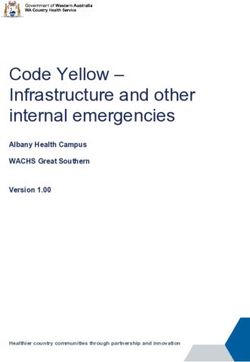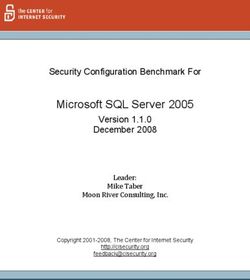Grackle Documentation - Release 3.2.dev2 - Jul 13, 2021 - grackle's documentation!
←
→
Page content transcription
If your browser does not render page correctly, please read the page content below
grackle Documentation
Release 3.2.dev2
Jul 13, 2021Contents
1 Installation 3
1.1 Dependencies . . . . . . . . . . . . . . . . . . . . . . . . . . . . . . . . . . . . . . . . . . . . . . . 3
1.2 Downloading . . . . . . . . . . . . . . . . . . . . . . . . . . . . . . . . . . . . . . . . . . . . . . . 3
1.3 Building . . . . . . . . . . . . . . . . . . . . . . . . . . . . . . . . . . . . . . . . . . . . . . . . . 3
2 Running the Test Suite 7
3 Adding Grackle to Your Simulation Code 9
3.1 Example Executables . . . . . . . . . . . . . . . . . . . . . . . . . . . . . . . . . . . . . . . . . . . 9
3.2 Header Files . . . . . . . . . . . . . . . . . . . . . . . . . . . . . . . . . . . . . . . . . . . . . . . 9
3.3 Data Types . . . . . . . . . . . . . . . . . . . . . . . . . . . . . . . . . . . . . . . . . . . . . . . . 10
3.4 Enabling Output . . . . . . . . . . . . . . . . . . . . . . . . . . . . . . . . . . . . . . . . . . . . . 10
3.5 Code Units . . . . . . . . . . . . . . . . . . . . . . . . . . . . . . . . . . . . . . . . . . . . . . . . 10
3.6 Chemistry Data . . . . . . . . . . . . . . . . . . . . . . . . . . . . . . . . . . . . . . . . . . . . . . 11
3.7 Running with OpenMP . . . . . . . . . . . . . . . . . . . . . . . . . . . . . . . . . . . . . . . . . . 12
3.8 Creating the Necessary Fields . . . . . . . . . . . . . . . . . . . . . . . . . . . . . . . . . . . . . . 13
3.9 Calling the Available Functions . . . . . . . . . . . . . . . . . . . . . . . . . . . . . . . . . . . . . 16
3.10 Cleaning the memory . . . . . . . . . . . . . . . . . . . . . . . . . . . . . . . . . . . . . . . . . . 17
4 Parameters and Data Files 19
4.1 Parameters . . . . . . . . . . . . . . . . . . . . . . . . . . . . . . . . . . . . . . . . . . . . . . . . 19
4.2 Data Files . . . . . . . . . . . . . . . . . . . . . . . . . . . . . . . . . . . . . . . . . . . . . . . . . 25
5 API Reference 27
5.1 Primary Functions . . . . . . . . . . . . . . . . . . . . . . . . . . . . . . . . . . . . . . . . . . . . 27
5.2 Local Functions . . . . . . . . . . . . . . . . . . . . . . . . . . . . . . . . . . . . . . . . . . . . . 29
5.3 Internal Functions . . . . . . . . . . . . . . . . . . . . . . . . . . . . . . . . . . . . . . . . . . . . 31
6 Pygrackle: Running Grackle in Python 37
6.1 Installing Pygrackle . . . . . . . . . . . . . . . . . . . . . . . . . . . . . . . . . . . . . . . . . . . 37
6.2 Running the Example Scripts . . . . . . . . . . . . . . . . . . . . . . . . . . . . . . . . . . . . . . 38
7 Grackle Community Code of Conduct 43
8 How to Develop Grackle 45
8.1 Open Issues . . . . . . . . . . . . . . . . . . . . . . . . . . . . . . . . . . . . . . . . . . . . . . . . 45
8.2 Contributing to Grackle with Git and Github . . . . . . . . . . . . . . . . . . . . . . . . . . . . . . 45
i8.3 Making and Sharing Changes . . . . . . . . . . . . . . . . . . . . . . . . . . . . . . . . . . . . . . 46
9 Help 49
9.1 Mailing List . . . . . . . . . . . . . . . . . . . . . . . . . . . . . . . . . . . . . . . . . . . . . . . 49
9.2 Slack Channel . . . . . . . . . . . . . . . . . . . . . . . . . . . . . . . . . . . . . . . . . . . . . . 49
10 Help 51
10.1 Mailing List . . . . . . . . . . . . . . . . . . . . . . . . . . . . . . . . . . . . . . . . . . . . . . . 51
10.2 Slack Channel . . . . . . . . . . . . . . . . . . . . . . . . . . . . . . . . . . . . . . . . . . . . . . 51
11 Contributing 53
12 Citing grackle 55
13 Search 57
Index 59
iigrackle Documentation, Release 3.2.dev2
Grackle is a chemistry and radiative cooling library for astrophysical simulations and models. Grackle has interfaces
for C, C++, Fortran, and Python codes and provides:
• two options for primordial chemistry and cooling:
1. non-equilibrium primordial chemistry network for atomic H, D, and He as well as H2 and HD, including
H2 formation on dust grains.
2. tabulated H and He cooling rates calculated with the photo-ionization code, Cloudy.
• tabulated metal cooling rates calculated with Cloudy.
• photo-heating and photo-ionization from two UV backgrounds:
1. Faucher-Giguere et al. (2009).
2. Haardt & Madau (2012).
• support for user-provided arrays of volumetric and specific heating rates.
The Grackle provides functions to update chemistry species; solve radiative cooling and update internal energy; and
calculate cooling time, temperature, pressure, and ratio of specific heats (gamma).
Contents:
Contents 1grackle Documentation, Release 3.2.dev2 2 Contents
CHAPTER 1
Installation
The compilation process for grackle is very similar to that for Enzo. For more details on the Enzo build system, see
the Enzo build documentation.
1.1 Dependencies
In addition to C/C++ and Fortran compilers, the following dependency must also be installed:
• HDF5, the hierarchical data format. HDF5 also may require the szip and zlib libraries, which can be found at
the HDF5 website. Compiling with HDF5 1.8 or greater requires that the compiler directive H5_USE_16_API
be specified. This can be done with -DH5_USE_16_API, which is in the machine specific make files.
1.2 Downloading
Grackle is available in a git repository here. Excellent guides to git and GitHub are available at guides.github.com. To
clone the Grackle repo, do the following:
~ $ git clone https://github.com/grackle-project/grackle
Additional files containing cooling tables and test results are stored in a submodule linked to the Grackle repository.
To get these, run the following command from anywhere within the repository:
~ $ git submodule update --init
1.3 Building
1. Initialize the build system.
3grackle Documentation, Release 3.2.dev2
~ $ cd grackle
~/grackle $ ./configure
2. Proceed to the source directory.
~/grackle $ cd src/clib
3. Configure the build system.
Note: As of version 2.1, Grackle uses libtool for building and installation. As such, both shared and static libraries
will be built automatically and it is not necessary to add the -fPIC compiler flag.
Compile settings for different systems are stored in files starting with “Make.mach” in the source directory. Grackle
comes with three sample make macros: Make.mach.darwin for Mac OSX, Make.mach.linux-gnu for Linux
systems, and an unformatted Make.mach.unknown. If you have a make file prepared for an Enzo install, it cannot
be used straight away, but is a very good place to start.
Once you have chosen the make file to be used, a few variables should be set:
• MACH_LIBTOOL - path to libtool executable. Note, on a Mac, this should point to glibtool, which can
be installed with macports or homebrew.
• LOCAL_HDF5_INSTALL - path to your hdf5 installation.
• LOCAL_FC_INSTALL - path to Fortran compilers (not including the bin subdirectory).
• MACH_INSTALL_PREFIX - path where grackle header and library files will be installed.
• MACH_INSTALL_LIB_DIR - path where libgrackle will be installed (only set if different from
MACH_INSTALL_PREFIX/lib).
• MACH_INSTALL_INCLUDE_DIR - path where grackle header files will be installed (only set if different from
MACH_INSTALL_PREFIX/include).
Once the proper variables are set, they are loaded into the build system by doing the following:
~/grackle/src/clib $ make machine-
Where system refers to the make file you have chosen. For example, if you chose Make.mach.darwin, type:
~/grackle/src/clib $ make machine-darwin
Custom make files can be saved and loaded from a .grackle directory in the home directory.
1.3.1 Compiler Settings
There are three compile options available for setting the precision of baryon fields, compiler optimization, and enabling
OpenMP. To see them, type:
~/grackle/src/clib $ make show-config
MACHINE: Darwin (OSX)
MACHINE-NAME: darwin
CONFIG_PRECISION [precision-{32,64}] : 64
CONFIG_OPT [opt-{warn,debug,high,aggressive}] : high
CONFIG_OMP [omp-{on,off}] : off
4 Chapter 1. Installationgrackle Documentation, Release 3.2.dev2
For example, to change the optimization to high, type:
~/grackle/src/clib $ make opt-high
Custom settings can be saved for later use by typing:
~/grackle/src/clib $ make save-config-
They will be saved in the .grackle directory in your home directory. To reload them, type:
~/grackle/src/clib $ make load-config-
For a list of all available make commands, type:
~/grackle/src/clib $ make help
========================================================================
Grackle Makefile Help
========================================================================
make Compile and generate librackle
make install Copy the library somewhere
make help Display this help information
make clean Remove object files, executable, etc.
make dep Create make dependencies in DEPEND file
make show-version Display revision control system branch and revision
make show-diff Display local file modifications
make help-config Display detailed help on configuration make targets
make show-config Display the configuration settings
make show-flags Display specific compilation flags
make default Reset the configuration to the default values
4. Compile and Install
To build the code, type:
~/grackle/src/clib $ make
Updating DEPEND
Compiling calc_rates.F
Compiling cool1d_multi.F
....
Linking
Success!
Then, to install:
~/grackle/src/clib $ make install
5. Test your Installation
Once installed, you can test your installation with the provided example to assure it is functioning correctly. If some-
thing goes wrong in this process, check the out.compile file to see what went wrong during compilation, or use
ldd (otool -L on Mac) on your executable to determine what went wrong during linking.
1.3. Building 5grackle Documentation, Release 3.2.dev2 ~/grackle/src/clib $ cd ../example ~/grackle/src/example $ make clean ~/grackle/src/example $ make Compiling cxx_example.C Linking Success! ~/grackle/src/example $ ./cxx_example The Grackle Version 2.2 Mercurial Branch default Mercurial Revision b4650914153d Initializing grackle data. with_radiative_cooling: 1. primordial_chemistry: 3. metal_cooling: 1. UVbackground: 1. Initializing Cloudy cooling: Metals. cloudy_table_file: ../../input/CloudyData_UVB=HM2012.h5. Cloudy cooling grid rank: 3. Cloudy cooling grid dimensions: 29 26 161. Parameter1: -10 to 4 (29 steps). Parameter2: 0 to 14.849 (26 steps). Temperature: 1 to 9 (161 steps). Reading Cloudy Cooling dataset. Reading Cloudy Heating dataset. Initializing UV background. Reading UV background data from ../../input/CloudyData_UVB=HM2012.h5. UV background information: Haardt & Madau (2012, ApJ, 746, 125) [Galaxies & Quasars] z_min = 0.000 z_max = 15.130 Setting UVbackground_redshift_on to 15.130000. Setting UVbackground_redshift_off to 0.000000. Cooling time = -1.434987e+13 s. Temperature = 4.637034e+02 K. Pressure = 3.345738e+34. gamma = 1.666645e+00. In order to verify that Grackle is fully functional, try running the test suite. 6 Chapter 1. Installation
CHAPTER 2
Running the Test Suite
Grackle contains a number of unit and answer tests to verify that everything is working properly. These will verify
that:
• proper and comoving unit systems are consistent
• atomic, primordial collisional ionization equilibrium agrees with the analytical solution
• all code examples build and run
• all python examples run and give correct results
• all Python code conforms to PEP 8
Once you have installed pygrackle, the tests can be run from the src directory by typing make test:
~ $ cd grackle/src
~/grackle/src $ make test
or from the src/python directory by typing py.test:
~ $ cd grackle/src/python
~/grackle/src $ py.test
===================================== test session starts
˓→======================================
platform darwin -- Python 2.7.11, pytest-2.8.1, py-1.4.30, pluggy-0.3.1
rootdir: /Users/britton/Documents/work/simulation/grackle/grackle/src/python, inifile:
collected 13 items
tests/test_chemistry.py ...
tests/test_code_examples.py ....
tests/test_examples.py ........
tests/test_flake8.py .
tests/test_primordial.py .
================================== 17 passed in 68.83 seconds
˓→==================================
7grackle Documentation, Release 3.2.dev2 Now it’s time to integrate grackle into your simulation code. 8 Chapter 2. Running the Test Suite
CHAPTER 3
Adding Grackle to Your Simulation Code
The majority of this document follows the implementation of Grackle in a C++ simulation code. Full implementa-
tion examples for C, C++, and Fortran are also available in the Grackle source. See Example Executables for more
information. For a list of all available functions, see the API Reference.
3.1 Example Executables
The grackle source code contains examples for C, C++, and Fortran codes. They are located in the src/example
directory and provide examples of calling all of grackle’s functions.
• c_example.c - C example
• cxx_example.C - C++ example
• cxx_omp_example.C - C++ example using OpenMP
• fortran_example.F - Fortran example
Once you have already installed the grackle library, you can build the examples by typing make and the name of the
file without extension. For example, to build the C++ example, type:
$ make cxx_example
To run the example, make sure to add the path to the directory containing the installed libgrackle.so to your
LD_LIBRARY_PATH (or DYLD_LIBRARY_PATH on Mac).
3.2 Header Files
Seven header files are installed with the grackle library. They are:
• grackle.h - the primary header file, containing declarations for all the available functions and data structures.
This is the only header file that needs to be included for C and C++ codes.
• grackle.def - the header file to be used in Fortran codes. Only this file needs to be included.
9grackle Documentation, Release 3.2.dev2
• grackle_types.h - defines the variable type gr_float, the field structure grackle_field_data, and the
units structure code_units.
• grackle_chemistry_data.h - defines the chemistry_data structure, which stores all Grackle run-time pa-
rameters and the chemistry_data_storage structure, which stores all chemistry and cooling rate data.
• grackle_fortran_types.def - similar to grackle_types.h, but used with Fortran codes. This defines the variable
type R_PREC as either real*4 or real*8.
• grackle_fortran_interface.def - defines the Fortran interface, including the Fortran analogs of
grackle_field_data, code_units, and grackle_chemistry_data.
• grackle_macros.h - contains some macros used internally.
For C and C++ codes, the only source file that needs to be included in your simulation code is grackle.h. For Fortran,
use grackle.def. Since Grackle is written in C, including grackle.h in a C++ code requires the extern “C” directive.
extern "C" {
#include
}
3.3 Data Types
The grackle library provides a configurable variable type to control the precision of the baryon fields passed to the
grackle functions. For C and C++ codes, this is gr_float. For Fortran codes, this is R_PREC. The precision of
these types can be configured with the precision compile option. Compile with precision-32 to make gr_float and
R_PREC a 4 byte float (float for C/C++ and real*4 for Fortran). Compile with precision-64 to make gr_float and
R_PREC an 8 byte float (double for C/C++ and real*8 for Fortran).
gr_float
Floating point type used for the baryon fields. This is of type float if compiled with precision-32 and type double
if compiled with precision-64.
R_PREC
The Fortran analog of gr_float. This is of type real*4 if compiled with precision-32 and type real*8 if
compiled with precision-64.
3.4 Enabling Output
By default, grackle will not print anything but error messages. However, a short summary of the running configuration
can be printed by setting grackle_verbose to 1. In a parallel code, it is recommended that output only be enabled
for the root process.
// Enable output
grackle_verbose = 1;
3.5 Code Units
It is strongly recommended to use comoving coordinates with any cosmological simulation. The code_units
structure contains conversions from code units to CGS. If comoving_coordinates is set to 0, it is assumed that
the fields passed into the solver are in the proper frame. All of the units (density, length, time, velocity, and expansion
factor) must be set. When using the proper frame, a_units (units for the expansion factor) must be set to 1.0.
10 Chapter 3. Adding Grackle to Your Simulation Codegrackle Documentation, Release 3.2.dev2
code_units
This structure contains the following members.
int comoving_coordinates
If set to 1, the incoming field data is assumed to be in the comoving frame. If set to 0, the incoming field data is
assumed to be in the proper frame.
double density_units
Conversion factor to be multiplied by density fields to return densities in proper g/cm3 .
double length_units
Conversion factor to be multiplied by length variables to return lengths in proper cm.
double time_units
Conversion factor to be multiplied by time variables to return times in s.
double velocity_units
Conversion factor to be multiplied by velocities to return proper cm/s.
double a_units
Conversion factor to be multiplied by the expansion factor such that atrue = acode * a_units.
double a_value
The current value of the expansion factor in units of a_units. The conversion from redshift to expansion factor
in code units is given by a_value = 1 / (1 + z) / a_units. If the simulation is not cosmological, a_value
should be set to 1. Note, if a_value is set to something other than 1 in a non-cosmological simulation, all
redshift dependent chemistry and cooling terms will be set corresponding to the redshift given.
code_units my_units;
my_units.comoving_coordinates = 0; // 1 if cosmological sim, 0 if not
my_units.density_units = 1.67e-24; // 1 m_H/cc
my_units.length_units = 3.086e21; // 1 kpc
my_units.time_units = 3.15569e13; // 1 Myr
my_units.velocity_units = my_units.length_units / my_units.time_units;
my_units.a_units = 1.0; // units for the expansion factor
my_units.a_value = 1. / (1. + current_redshift) / my_units.a_units;
If comoving_coordinates is set to 1, it is assumed that the fields being passed to the solver are in the comoving
frame. Hence, the units must convert from code units in the comoving frame to CGS in the proper frame.
Note: With comoving_coordinate set to 1, velocity units need to be defined in the following way.
my_units.velocity_units = my_units.a_units *
(my_units.length_units / a_value) / my_units.time_units; // since u = a * dx/dt
For an example of using comoving units, see the units system in the Enzo code. For cosmological simulations, a
comoving unit system is preferred, though not required, since it allows the densities to stay close to 1.0.
3.6 Chemistry Data
The main Grackle header file contains a structure of type chemistry_data called grackle_data,
which contains all of the parameters that control the behavior of the solver. The routine,
set_default_chemistry_parameters() is responsible for the initial setup of this structure and for setting
of all the default parameter values. This function must be handed a pointer to an instance of chemistry_data,
which will then be attached to grackle_data. The function will return an integer indicating success (1) or failure
3.6. Chemistry Data 11grackle Documentation, Release 3.2.dev2
(0). After this, parameters can then be set to their desired values by accessing grackle_data. See Parameters and
Data Files for a full list of the available parameters.
chemistry_data
This structure holds all grackle run-time parameters, which are listed in Parameters and Data Files.
chemistry_data_storage
This structure holds all chemistry and cooling rate arrays. All functions described here make use of an internally
stored instance of this type. The user will not normally encounter this data type, except when using the Internal
Functions.
chemistry_data *my_grackle_data;
my_grackle_data = new chemistry_data;
if (set_default_chemistry_parameters(my_grackle_data) == 0) {
fprintf(stderr, "Error in set_default_chemistry_parameters.\n");
}
// Set parameter values for chemistry.
// Now access the global copy of the chemistry_data struct (grackle_data).
grackle_data->use_grackle = 1; // chemistry on
grackle_data->with_radiative_cooling = 1; // cooling on
grackle_data->primordial_chemistry = 3; // molecular network with H, He, D
grackle_data->metal_cooling = 1; // metal cooling on
grackle_data->UVbackground = 1; // UV background on
grackle_data->grackle_data_file = "CloudyData_UVB=HM2012.h5"; // data file
Once the desired parameters have been set, the chemistry and cooling rates must be initialized by calling
initialize_chemistry_data() with a pointer to the code_units struct created earlier. This function will
return an integer indicating success (1) or failure (0).
// Finally, initialize the chemistry object.
if (initialize_chemistry_data(&my_units) == 0) {
fprintf(stderr, "Error in initialize_chemistry_data.\n");
return 0;
}
The Grackle is now ready to be used.
3.7 Running with OpenMP
As of version 2.2, Grackle can be run with OpenMP parallelism. To do this, the library must first be compiled with
OpenMP support enabled by issuing the command, “make omp-on”, before compiling. See Compiler Settings for
more information on how to change settings.
For an example of how to compile your code with OpenMP, see the cxx_omp_example.C code example (Example
Executables). Once your code has been compiled with OpenMP enabled, the number of threads used can be controlled
by setting the omp_nthreads parameter, stored in the grackle_data struct.
// 8 threads per process
grackle_data->omp_nthreads = 8;
If not set, this parameter will be set to the maximum number of threads possible, as determined by the system or as
configured by setting the OMP_NUM_THREADS environment variable.
12 Chapter 3. Adding Grackle to Your Simulation Codegrackle Documentation, Release 3.2.dev2
3.8 Creating the Necessary Fields
As of version 3.0, the various density and energy fields are passed to Grackle’s functions using a struct of type
grackle_field_data. The struct contains information about the size and shape of the field arrays and point-
ers to all field arrays.
grackle_field_data
This structure is used to pass field data to Grackle’s functions. It contains the following members:
int grid_rank
The active dimensions (not including ignored boundary zones) of the field arrays.
int* grid_dimension
This should point to an array of size grid_rank. This stores the size of the field arrays in each dimension.
int* grid_start
This should point to an array of size grid_rank. This stores the starting value in each dimension for the field
data. This can be used to ignore boundary cells in grid data.
int* grid_end
This should point to an array of size grid_rank. This stores the end value in each dimension for the field
data. This can be used to ignore boundary cells in grid data.
gr_float* grid_dx
This is the grid cell width in length_units. This is currently used only in computing approximate H2
self-shielding when H2 is tracked (primordial_chemistry >= 2) and H2_self_shielding is set to
1.
gr_float* density
Pointer to the density field array.
gr_float* HI_density
Pointer to the HI density field array. Used when primordial_chemistry is set to 1, 2, or 3.
gr_float* HII_density
Pointer to the HII density field array. Used when primordial_chemistry is set to 1, 2, or 3.
gr_float* HM_density
Pointer to the H- density field array. Used when primordial_chemistry is set to 2 or 3.
gr_float* HeI_density
Pointer to the HeI density field array. Used when primordial_chemistry is set to 1, 2, or 3.
gr_float* HeII_density
Pointer to the HeII density field array. Used when primordial_chemistry is set to 1, 2, or 3.
gr_float* HeIII_density
Pointer to the HeIII density field array. Used when primordial_chemistry is set to 1, 2, or 3.
gr_float* H2I_density
Pointer to the H2 density field array. Used when primordial_chemistry is set to 2 or 3.
gr_float* H2II_density
Pointer to the H2 + density field array. Used when primordial_chemistry is set to 2 or 3.
gr_float* DI_density
Pointer to the DI density field array. Used when primordial_chemistry is set to 3.
gr_float* DII_density
Pointer to the DII density field array. Used when primordial_chemistry is set to 3.
3.8. Creating the Necessary Fields 13grackle Documentation, Release 3.2.dev2
gr_float* HDI_density
Pointer to the HD density field array. Used when primordial_chemistry is set to 3.
gr_float* e_density
Pointer to the electron density field array. Used when primordial_chemistry is set to 1, 2, or 3. Note,
the electron mass density should be scaled by the ratio of the proton mass to the electron mass such that the
electron density in the code is the electron number density times the proton mass.
gr_float* metal_density
Pointer to the metal density field array. Used when metal_cooling is set to 1.
gr_float* dust_density
Pointer to the dust density field array. Used when use_dust_density_field is set to 1.
gr_float* internal_energy
Pointer to the internal energy field array.
gr_float* x_velocity
Pointer to the x-velocity field array. Currently not used.
gr_float* y_velocity
Pointer to the y-velocity field array. Currently not used.
gr_float* z_velocity
Pointer to the z-velocity field array. Currently not used.
gr_float* volumetric_heating_rate
Pointer to values containing volumetric heating rates. Rates should be in units of erg/s/cm3 . Used when
use_volumetric_heating_rate is set to 1.
gr_float* specific_heating_rate
Pointer to values containing specific heating rates. Rates should be in units of erg/s/g. Used when
use_specific_heating_rate is set to 1.
gr_float *RT_heating_rate
Pointer to the radiation transfer heating rate field. Rates should be in units of (erg/s/cm3 ) / nHI , where nHI is
the neutral hydrogen number density. Heating rates for additional species are currently not yet supported. Used
when use_radiative_transfer is set to 1.
gr_float *RT_HI_ionization_rate
Pointer to the HI photo-ionization rate field used with radiative transfer. Rates should be in units of
1/time_units. Used when use_radiative_transfer is set to 1.
gr_float *RT_HeI_ionization_rate
Pointer to the HeI photo-ionization rate field used with radiative transfer. Rates should be in units of
1/time_units. Used when use_radiative_transfer is set to 1.
gr_float *RT_HeII_ionization_rate
Pointer to the HeII photo-ionization rate field used with radiative transfer. Rates should be in units of
1/time_units. Used when use_radiative_transfer is set to 1.
gr_float *RT_H2_dissociation_rate
Pointer to the H2 photo-dissociation rate field used with radiative transfer. Rates should be in units of
1/time_units. Used when use_radiative_transfer is set to 1 and primordial_chemistry
is either 2 or 3.
gr_float *H2_self_shielding_length
Pointer to a field containing lengths to be used for calculating molecular hydrogen column denisty for H22 self-
shielding. Used when H2_self_shielding is set to 2. Field data should be in length_units.
gr_float *isrf_habing
Pointer to a field containing values of the strength of the insterstellar radiation field used in the calculation of
14 Chapter 3. Adding Grackle to Your Simulation Codegrackle Documentation, Release 3.2.dev2
dust heating. This is used when use_isrf_field is set to 1. The units of this field should be the same as
those of the interstellar_radiation_field parameter.
It is not necessary to attach a pointer to any field that you do not intend to use.
// Create struct for storing grackle field data
grackle_field_data my_fields;
// Set grid dimension and size.
// grid_start and grid_end are used to ignore ghost zones.
int field_size = 1;
my_fields.grid_rank = 3;
my_fields.grid_dimension = new int[3];
my_fields.grid_start = new int[3];
my_fields.grid_end = new int[3];
my_fields.grid_dx = 1.0; // only matters if H2 self-shielding is used
for (int i = 0;i < 3;i++) {
my_fields.grid_dimension[i] = 1;
my_fields.grid_start[i] = 0;
my_fields.grid_end[i] = 0;
}
my_fields.grid_dimension[0] = field_size;
my_fields.grid_end[0] = field_size - 1;
// Set field arrays.
my_fields.density = new gr_float[field_size];
my_fields.internal_energy = new gr_float[field_size];
my_fields.x_velocity = new gr_float[field_size];
my_fields.y_velocity = new gr_float[field_size];
my_fields.z_velocity = new gr_float[field_size];
// for primordial_chemistry >= 1
my_fields.HI_density = new gr_float[field_size];
my_fields.HII_density = new gr_float[field_size];
my_fields.HeI_density = new gr_float[field_size];
my_fields.HeII_density = new gr_float[field_size];
my_fields.HeIII_density = new gr_float[field_size];
my_fields.e_density = new gr_float[field_size];
// for primordial_chemistry >= 2
my_fields.HM_density = new gr_float[field_size];
my_fields.H2I_density = new gr_float[field_size];
my_fields.H2II_density = new gr_float[field_size];
// for primordial_chemistry >= 3
my_fields.DI_density = new gr_float[field_size];
my_fields.DII_density = new gr_float[field_size];
my_fields.HDI_density = new gr_float[field_size];
// for metal_cooling = 1
my_fields.metal_density = new gr_float[field_size];
// volumetric heating rate (provide in units [erg s^-1 cm^-3])
my_fields.volumetric_heating_rate = new gr_float[field_size];
// specific heating rate (provide in units [egs s^-1 g^-1]
my_fields.specific_heating_rate = new gr_float[field_size];
// heating rate from radiative transfer calculations (provide in units [erg s^-1 cm^-
˓→3]
my_fields.RT_heating_rate = new gr_float[field_size];
// HI ionization rate from radiative transfer calculations (provide in units of [ 1/
˓→time_units ]
my_fields.RT_HI_ionization_rate = new gr_float[field_size];
// HeI ionization rate from radiative transfer calculations (provide in units of [1/
˓→time_units]
(continues on next page)
3.8. Creating the Necessary Fields 15grackle Documentation, Release 3.2.dev2
(continued from previous page)
my_fields.RT_HeI_ionization_rate = new gr_float[field_size];
// HeII ionization rate from radiative transfer calculations (provide in units of [1/
˓→time_units]
my_fields.RT_HeII_ionization_rate = new gr_float[field_size];
// H2 dissociation rate from radiative transfer calculations (provide in units of [1/
˓→time_units]
my_fields.RT_H2_dissociation_rate = new gr_float[field_size];
Note: The electron mass density should be scaled by the ratio of the proton mass to the electron mass such that the
electron density in the code is the electron number density times the proton mass.
3.9 Calling the Available Functions
There are five functions available, one to solve the chemistry and cooling and four others to calculate the cooling time,
temperature, pressure, and the ratio of the specific heats (gamma). The arguments required are the code_units
structure and the grackle_field_data struct. For the chemistry solving routine, a timestep must also be given.
For the four field calculator routines, the array to be filled with the field values must be created and passed as an
argument as well.
The examples below make use of Grackle’s Primary Functions, where the parameters and rate data are stored in in-
stances of the chemistry_data and chemistry_data_storage structs declared in grackle.h. Alternatively,
a set of Local Functions require these structs to be provided as arguments, allowing for explicitly thread-safe code.
3.9.1 Solve the Chemistry and Cooling
// some timestep (one million years)
double dt = 3.15e7 * 1e6 / my_units.time_units;
if (solve_chemistry(&my_units, &my_fields, dt) == 0) {
fprintf(stderr, "Error in solve_chemistry.\n");
return 0;
}
3.9.2 Calculating the Cooling Time
gr_float *cooling_time;
cooling_time = new gr_float[field_size];
if (calculate_cooling_time(&my_units, &my_fields,
cooling_time) == 0) {
fprintf(stderr, "Error in calculate_cooling_time.\n");
return 0;
}
3.9.3 Calculating the Temperature Field
16 Chapter 3. Adding Grackle to Your Simulation Codegrackle Documentation, Release 3.2.dev2
gr_float *temperature;
temperature = new gr_float[field_size];
if (calculate_temperature(&my_units, &my_fields,
temperature) == 0) {
fprintf(stderr, "Error in calculate_temperature.\n");
return EXIT_FAILURE;
}
3.9.4 Calculating the Pressure Field
gr_float *pressure;
pressure = new gr_float[field_size];
if (calculate_pressure(&my_units, &my_fields,
pressure) == 0) {
fprintf(stderr, "Error in calculate_pressure.\n");
return EXIT_FAILURE;
}
3.9.5 Calculating the Gamma Field
gr_float *gamma;
gamma = new gr_float[field_size];
if (calculate_gamma(&my_units, &my_fields,
gamma) == 0) {
fprintf(stderr, "Error in calculate_gamma.\n");
return EXIT_FAILURE;
}
3.9.6 Calculating the Dust Temperature Field
gr_float *dust_temperature;
dust_temperature = new gr_float[field_size];
if (calculate_dust_temperature(&my_units, &my_fields,
dust_temperature) == 0) {
fprintf(stderr, "Error in calculate_dust_temperature.\n");
return EXIT_FAILURE;
}
3.10 Cleaning the memory
_free_chemistry_data(my_grackle_data, &grackle_rates);
Grackle is using global structures and therefore the global structure grackle_rates needs also to be released.
3.10. Cleaning the memory 17grackle Documentation, Release 3.2.dev2 18 Chapter 3. Adding Grackle to Your Simulation Code
CHAPTER 4
Parameters and Data Files
4.1 Parameters
For all on/off integer flags, 0 is off and 1 is on.
int use_grackle
Flag to activate the grackle machinery. Default: 0.
int with_radiative_cooling
Flag to include radiative cooling and actually update the thermal energy during the chemistry solver. If off, the
chemistry species will still be updated. The most common reason to set this to off is to iterate the chemistry
network to an equilibrium state. Default: 1.
int primordial_chemistry
Flag to control which primordial chemistry network is used. Default: 0.
• 0: no chemistry network. Radiative cooling for primordial species is solved by interpolating from lookup
tables calculated with Cloudy.
• 1: 6-species atomic H and He. Active species: H, H+ , He, He+ , ++ , e- .
• 2: 9-species network including atomic species above and species for molecular hydrogen formation. This
network includes formation from the H- and H2 + channels, three-body formation (H+H+H and H+H+H2 ),
H2 rotational transitions, chemical heating, and collision-induced emission (optional). Active species:
above + H- , H2 , H2 + .
• 3: 12-species network include all above plus HD rotation cooling. Active species: above + D, D+ , HD.
Note: In order to make use of the non-equilibrium chemistry network (primordial_chemistry options 1-3),
you must add and advect baryon fields for each of the species used by that particular option.
int dust_chemistry
Flag to control additional dust cooling and chemistry processes. Default: 0.
• 0: no dust-related processes included.
19grackle Documentation, Release 3.2.dev2
• 1: adds the following processes:
1. photo-electric heating (sets photoelectric_heating to 2).
2. cooling from electron recombination onto dust (equation 9 from Wolfire et al. 1995).
Both the photo-electric heating and recombination cooling are scaled by the value of the
interstellar_radiation_field.
3. H2 formation on dust (sets h2_on_dust to 1 if primordial_chemistry > 1).
Setting dust_chemistry greater than 0 requires metal_cooling to be enabled.
Note: Other values for photoelectric_heating may also be used in conjunction with setting the
dust_chemistry parameter. It will only be changed to 2 if unset.
int h2_on_dust
Flag to enable H2 formation on dust grains, dust cooling, and dust-gas heat transfer follow Omukai (2000). This
assumes that the dust to gas ratio scales with the metallicity. Default: 0.
int metal_cooling
Flag to enable metal cooling using the Cloudy tables. If enabled, the cooling table to be used must be specified
with the grackle_data_file parameter. Default: 0.
Note: In order to use the metal cooling, you must add and advect a metal density field.
int cmb_temperature_floor
Flag to enable an effective CMB temperature floor. This is implemented by subtracting the value of the cooling
rate at TCMB from the total cooling rate. Default: 1.
int UVbackground
Flag to enable a UV background. If enabled, the cooling table to be used must be specified with the
grackle_data_file parameter. Default: 0.
float UVbackground_redshift_on
Used in combination with UVbackground_redshift_fullon, UVbackground_redshift_drop,
and UVbackground_redshift_off to set an attenuation factor for the photo-heating and photo-ionization
rates of the UV background model. See the figure below for an illustration its behavior. If not set, this parameter
will be set to the highest redshift of the UV background data being used.
float UVbackground_redshift_fullon
Used in combination with UVbackground_redshift_on, UVbackground_redshift_drop, and
UVbackground_redshift_off to set an attenuation factor for the photo-heating and photo-ionization
rates of the UV background model. See the figure below for an illustration its behavior. If not set, this parameter
will be set to the highest redshift of the UV background data being used.
float UVbackground_redshift_drop
Used in combination with UVbackground_redshift_on, UVbackground_redshift_fullon, and
UVbackground_redshift_off to set an attenuation factor for the photo-heating and photo-ionization
rates of the UV background model. See the figure below for an illustration its behavior. If not set, this parameter
will be set to the lowest redshift of the UV background data being used.
float UVbackground_redshift_off
Used in combination with UVbackground_redshift_on, UVbackground_redshift_fullon, and
UVbackground_redshift_drop to set an attenuation factor for the photo-heating and photo-ionization
rates of the UV background model. See the figure below for an illustration its behavior. If not set, this parameter
will be set to the lowest redshift of the UV background data being used.
20 Chapter 4. Parameters and Data Filesgrackle Documentation, Release 3.2.dev2
char* grackle_data_file
Path to the data file containing the metal cooling and UV background tables. Default: “”.
float Gamma
The ratio of specific heats for an ideal gas. A direct calculation for the molecular component is used if
primordial_chemistry > 1. Default: 5/3.
int three_body_rate
Flag to control which three-body H2 formation rate is used.
• 0: Abel, Bryan & Norman (2002)
• 1: Palla, Salpeter & Stahler (1983)
• 2: Cohen & Westberg (1983)
• 3: Flower & Harris (2007)
• 4: Glover (2008)
• 5: Forrey (2013).
The first five options are discussed in Turk et. al. (2011). Default: 0.
int cie_cooling
Flag to enable H2 collision-induced emission cooling from Ripamonti & Abel (2004). Default: 0.
int h2_optical_depth_approximation
Flag to enable H2 cooling attenuation from Ripamonti & Abel (2004). Default: 0.
int photoelectric_heating
Flag to enable photo-electric heating from irradiated dust grains. Default: 0.
• 0: no photo-electric heating.
• 1: a spatially uniform heating term from Tasker & Bryan (2008). The exact heating rate used must be
specified with the photoelectric_heating_rate parameter. For temperatures above 20,000 K,
the photo-electric heating rate is set to 0.
• 2: similar to option 1, except the heating rate is calculated using equation 1 of Wolfire et
al. (1995) and the user must supply the intensity of the interstellar radiation field with the
interstellar_radiation_field parameter. The value of epsilon is taken as a constant equal
to 0.05 for gas below 20,000 K and 0 otherwise.
• 3: similar to option 1, except the value of epsilon is calculated directly from equation 2 of Wolfire et al.
(1995).
4.1. Parameters 21grackle Documentation, Release 3.2.dev2
Note: With primordial_chemistry > 0, the electron density used to calculate epsilon for
photoelectric_heating = 3 only considers the contribution from primordial species, ignoring that of met-
als and dust grains, and so is most likely underestimated at low temperatures. In practice, epsilon is reasonably
approximated as a constant of 0.05 in this regime.
int photoelectric_heating_rate
If photoelectric_heating is enabled, the heating rate in units of (erg cm-3 s-1 ) n-1 , where n is the total
hydrogen number density. In other words, this is the volumetric heating rate at a hydrogen number density of n
= 1 cm-3 . Default: 8.5e-26.
int use_isrf_field
Flag to provide the strength of the interstellar radiation field as a field array using the isrf_habing
pointer. If set to 0, then the interstellar radiation field strength will be a constant set by
interstellar_radiation_field.
float interstellar_radiation_field
The strength of the interstellar radiation field in Habing units. A value of 1 corresponds to a mean
intensity of 1.6x10-3 erg s-1 cm-2 . This value is used to compute the dust photo-electric heating (if
photoelectric_heating > 1), recombination cooling (if dust_chemistry > 0), and heating of the
dust grains for the calculation of the dust temperature. Default: 1.7.
int Compton_xray_heating
Flag to enable Compton heating from an X-ray background following Madau & Efstathiou (1999). Default: 0.
float LWbackground_intensity
Intensity of a constant Lyman-Werner H2 photo-dissociating radiation field in units of 10-21 erg s-1 cm-2 Hz-1
sr-1 . Default: 0.
int LWbackground_sawtooth_suppression
Flag to enable suppression of Lyman-Werner flux due to Lyman-series absorption (giving a sawtooth pattern),
taken from Haiman & Abel, & Rees (2000). Default: 0.
float HydrogenFractionByMass
The fraction by mass of Hydrogen in the metal-free portion of the gas (i.e., just the H and He). In the non-
equilibrium solver, this is used to ensure consistency in the densities of the individual species. In tabulated
mode, this is used to calculate the H number density from the total gas density, which is a parameter of the
heating/cooling tables. When using the non-equilibrium solver, a sensible default is 0.76. However, the tables
for tabulated mode were created assuming nHe /nH = 0.1, which corresponds to an H mass fraction of about 0.716.
When running in tabulated mode, this parameter will automatically be changed to this value. Default: 0.76.
float DeuteriumToHydrogenRatio
The ratio by mass of Deuterium to Hydrogen. Default: 6.8e-5 (the value from Burles & Tytler (1998) multiplied
by 2 for the mass of Deuterium).
float SolarMetalFractionByMass
The fraction of total gas mass in metals for a solar composition. Default: 0.01295 (consistent with the default
abundances in the Cloudy code).
float local_dust_to_gas_ratio
The ratio of total dust mass to gas mass in the local Universe. Default: 0.009387 (from Pollack et al. 1994).
int use_dust_density_field
Flag to provide the dust density as a field using the dust_density pointer in the grackle_field_data
struct. If set to 0, the dust density takes the value of local_dust_to_gas_ratio multiplied by the metal-
licity. Default: 0.
int use_volumetric_heating_rate
Flag to signal that an array of volumetric heating rates is being provided in the
22 Chapter 4. Parameters and Data Filesgrackle Documentation, Release 3.2.dev2
volumetric_heating_rate field of the grackle_field_data struct. Default: 0.
int use_specific_heating_rate
Flag to signal that an array of specific heating rates is being provided in the specific_heating_rate field
of the grackle_field_data struct. Default: 0.
int use_radiative_transfer
Flag to signal that arrays of ionization and heating rates from radiative transfer solutions are be-
ing provided. Only available if primordial_chemistry is greater than 0. HI, HeI, and HeII
ionization arrays are provided in RT_HI_ionization_rate, RT_HeI_ionization_rate, and
RT_HeII_ionization_rate fields, respectively, of the grackle_field_data struct. Associated
heating rate is provided in the RT_heating_rate field, and H2 photodissociation rate can also be provided in
the RT_H2_dissociation_rate field when primordial_chemistry is set to either 2 or 3. Default:
0.
int radiative_transfer_coupled_rate_solver
When used with use_radiative_transfer set to 1, this flag makes it possible to solve the chemistry and
cooling of the computational elements for which the radiation field is non-zero separately from those with no
incident radiation. This allows radiation transfer calculations to be performed on a smaller timestep than the
global timestep. The parameter, radiative_transfer_intermediate_step, is then used to toggle
between updating the cells/particles receiving radiative input and those that are not. Default: 0.
int radiative_transfer_intermediate_step
Used in conjunction with radiative_transfer_coupled_rate_solver set to 1, setting this parame-
ter to 1 tells the solver to only update cells/particles where the radiation field is non-zero. Setting this to 0 updates
only those elements with no incident radiation. When radiative_transfer_coupled_rate_solver
is set to 0, changing this parameter will have no effect. Default: 0.
int radiative_transfer_hydrogen_only
Flag to only use hydrogen ionization and heating rates from the radiative transfer solutions. Default: 0.
int H2_self_shielding
Switch to enable approximate H2 self-shielding from both the UV background dissociation rate and the H2
dissociation rate given by RT_H2_dissociation_rate (if present). Three options exist for the length
scale used in calculating the H2 column density. Default: 0.
• 1: Use a Sobolev-like, spherically averaged method from Wolcott-Green et. al. 2011. This option is only
valid for Cartesian grid codes in 3D.
• 2: Supply an array of lengths using the H2_self_shielding_length field.
• 3: Use the local Jeans length.
int self_shielding_method
Switch to enable approximate self-shielding from the UV background. All three of the below methods in-
corporate Eq. 13 and 14 from Rahmati et. al. 2013. These equations involve using the spectrum averaged
photoabsorption cross for the given species (HI or HeI). These redshift dependent values are pre-computed for
the HM2012 and FG2011 UV backgrounds and included in their respective cooling data tables. Default: 0
Care is advised in using any of these methods. The default behavior is to apply no self-shielding, but this is
not necessarily the proper assumption, depending on the use case. If the user desires to turn on self-shielding,
we strongly advise using option 3. All options include HI self-shielding, and vary only in treatment of HeI and
HeII. In options 2 and 3, we approximately account for HeI self-shielding by applying the Rahmati et. al. 2013
relations, which are only strictly valid for HI, to HeI under the assumption that it behaves similarly to HI. None
of these options are completely correct in practice, but option 3 has produced the most reasonable results in test
simulations. Repeating the analysis of Rahmati et. al. 2013 to directly parameterize HeI and HeII self-shielding
behavior would be a valuable avenue of future research in developing a more complete self-shielding model.
Each self-shielding option is described below.
• 0: No self shielding. Elements are optically thin to the UV background.
4.1. Parameters 23grackle Documentation, Release 3.2.dev2
• 1: Not Recommended. Approximate self-shielding in HI only. HeI and HeII are left as optically thin.
• 2: Approximate self-shielding in both HI and HeI. HeII remains optically thin.
• 3: Approximate self-shielding in both HI and HeI, but ignoring HeII ionization and heating from the
UV background entirely (HeII ionization and heating rates are set to zero).
These methods only work in conjunction with using updated Cloudy cooling tables, denoted with “_shielding”.
These tables properly account for the decrease in metal line cooling rates in self-shielded regions, which can be
significant.
For consistency, when primordial_chemistry > 2, the self-shielding attenutation factors calculated for
HI and HeI are applied to the H2 ionization (15.4 eV) and H2 + dissociation rates (30 eV) respectively. These
reaction rates are distinct from the H2 self-shielding computed using the H2_self_shielding flag.
int h2_charge_exchange_rate
Flag which selects the formula used for calculating the k11 rate coefficient. Default: 1.
• 1: Equation 4 from Savin et. al., 2004.
• 2: Table 3, Equation 11 from Abel et. al., 1996.
int h2_dust_rate
Flag which selects the formula used for calculating the h2dust rate coefficient. Default: 1.
• 1: Table 1, Equation 23 from Omukai, 2000.
• 2: Equation 3.8 from Hollenbach & McKee, 1979.
int h2_h_cooling_rate
Flag which selects the formula for calculating the GAHI rate coefficient. Default: 1.
• 1: Equation based on Lique, 2015.
• 2: Equation 40 with fitting coefficients found in Table 8, from Glover & Abel, 2008.
Notes on setting 1: This fit is accurate to within ~5% over the temperature range 100 < T < 5000 K. Lique
(2015) doesn’t present data above 5000 K, so at higher temperatures the rate has been calculated assuming
that the de-excitation rate coefficients have the same values that they have at 5000 K. Lique also doesn’t
give rates for T < 100 K, but since we don’t expect H2 cooling to be important there, it should be OK to
just set the rate to zero.
int collisional_excitation_rates
On/off flag to toggle calculation of rate coefficients corresponding to collisional excitations (ceHI, ceHeI and
ceHeII). Default: 1
int collisional_ionisation_rates
On/off flag to toggle calculation of rate coefficients corresponding to collisional ionisations (ciHeIS, ciHI,
ciHeI and ciHeII). Default: 1
int recombination_cooling_rates
On/off flag to toggle calculation of rate coefficients corresponding to recombination cooling (reHII,
reHeII1, reHeII2 and reHeIII). Default: 1
int bremsstrahlung_cooling_rates
On/off flag to toggle calculation of rate coefficients corresponding to bremsstrahlung cooling (brem). Default:
1
int omp_nthreads
Sets the number of OpenMP threads. If not set, this will be set to the maximum number of threads possible,
as determined by the system or as configured by setting the OMP_NUM_THREADS environment variable. Note,
Grackle must be compiled with OpenMP support enabled. See Running with OpenMP.
24 Chapter 4. Parameters and Data Filesgrackle Documentation, Release 3.2.dev2
4.2 Data Files
All data files are located in the input directory in the source.
The first three files contain the heating and cooling rates for both primordial and metal species as well as the UV
background photo-heating and photo-ionization rates. For all three files, the valid density and temperature range is
given below. Extrapolation is performed when outside of the data range. The metal cooling rates are stored for solar
metallicity and scaled linearly with the metallicity of the gas.
Valid range:
• number density: -10 < log10 (nH / cm-3 ) < 4
• temperature: the temperature range is 1 < log10 (T / K) < 9.
Data files:
• CloudyData_noUVB.h5 - cooling rates for collisional ionization equilibrium.
• CloudyData_UVB=FG2011.h5 - heating and cooling rates and UV background rates from the work of Faucher-
Giguere et. al. (2009), updated in 2011. The maxmimum redshift is 10.6. Above that, collisional ionization
equilibrium is assumed.
• CloudyData_UVB=HM2012.h5 - heating and cooling rates and UV background rates from the work of Haardt
& Madau (2012). The maximum redshift is 15.13. Above that, collisional ionization equilibrium is assumed.
• CloudyData_UVB=HM2012_high_density.h5 - same as CloudyData_UVB=HM2012.h5 but goes to higher
density (1010 atom / cm3 ) and was computed with a more recent version of Cloudy (17.06).
To use the self-shielding approximation (see self_shielding_method), one must properly account for the
change in metal line cooling rates in self-shielded regions. Using the optically thin tables described above can re-
sult in an order of magnitude overestimation in the net cooling rate at certain densities. We have re-computed these
tables by constructing Jeans-length depth models in Cloudy at each density - temperature pair, tabulating the cooling
and heating rates from the core of each of these clouds. These models enforce a maximum depth of 100 pc. In addition,
these tables contain the spectrum averaged absorption cross sections needed for the Rahmati et. al. 2013 self-shielding
approximations. Currently only the HM2012 table has been recomputed.
• CloudyData_UVB=HM2012_shielded.h5 - updated heating and cooling rates with the HM2012 UV back-
ground, accounting for self-shielding.
• CloudyData_UVB=FG2011_shielded.h5 - updated heating and cooling rates with the FG2011 UV back-
ground, accounting for self-shielding.
The final file includes only metal cooling rates under collisional ionization equilibrium, i.e., no incident radiation field.
This table extends to higher densities and also varies in metallicity rather than scaling proportional to the solar value.
This captures the thermalization of metal coolants occuring at high densities, making this table more appropriate for
simulations of collapsing gas-clouds.
Valid range:
• number density: -6 < log10 (nH / cm-3 ) < 12
• metallicity: -6 < log10 (Z / Zsun ) < 1
• temperature: the temperature range is 1 < log10 (T / K) < 8.
Data file:
• cloudy_metals_2008_3D.h5 - collisional ionization equilibrium, metal cooling rates only.
4.2. Data Files 25grackle Documentation, Release 3.2.dev2 26 Chapter 4. Parameters and Data Files
CHAPTER 5
API Reference
Grackle has three versions of most functions.
1. The Primary Functions, discussed in Calling the Available Functions, make use of internally stored instances
of the chemistry_data and chemistry_data_storage structs declared in grackle.h.
2. Local Functions require pointers to chemistry_data and chemistry_data_storage instances to be
provided as arguments. These are explicity thread-safe as they use no global data.
3. (Deprecated) Internal Functions take pointers to individual field arrays instead of using the
grackle_field_data struct. These are mainly used by the Python interface. These functions have
been deprecated and will be removed in a future version.
5.1 Primary Functions
int set_default_chemistry_parameters(chemistry_data *my_grackle_data);
Initializes the grackle_data data structure. This must be called before run-time parameters can be set.
Parameters
• my_grackle_data (chemistry_data*) – run-time parameters
Return type int
Returns 1 (success) or 0 (failure)
int initialize_chemistry_data(code_units *my_units);
Loads all chemistry and cooling data, given the set run-time parameters. This can only be called after
set_default_chemistry_parameters().
Parameters
• my_units (code_units*) – code units conversions
Return type int
Returns 1 (success) or 0 (failure)
27grackle Documentation, Release 3.2.dev2
int solve_chemistry(code_units *my_units, grackle_field_data *my_fields, double dt_value);
Evolves the species densities and internal energies over a given timestep by solving the chemistry and cooling
rate equations.
Parameters
• my_units (code_units*) – code units conversions
• my_fields (grackle_field_data*) – field data storage
• dt_value (double) – the integration timestep in code units
Return type int
Returns 1 (success) or 0 (failure)
int calculate_cooling_time(code_units *my_units, grackle_field_data *my_fields, gr_float *c
Calculates the instantaneous cooling time.
Parameters
• my_units (code_units*) – code units conversions
• my_fields (grackle_field_data*) – field data storage
• cooling_time (gr_float*) – array which will be filled with the calculated cooling
time values
Return type int
Returns 1 (success) or 0 (failure)
int calculate_gamma(code_units *my_units, grackle_field_data *my_fields, gr_float *my_gamma
Calculates the effective adiabatic index. This is only useful with primordial_chemistry >= 2 as the only
thing that alters gamma from the single value is H2 .
Parameters
• my_units (code_units*) – code units conversions
• my_fields (grackle_field_data*) – field data storage
• my_gamma (gr_float*) – array which will be filled with the calculated gamma values
Return type int
Returns 1 (success) or 0 (failure)
int calculate_pressure(code_units *my_units, grackle_field_data *my_fields, gr_float *press
Calculates the gas pressure.
Parameters
• my_units (code_units*) – code units conversions
• my_fields (grackle_field_data*) – field data storage
• pressure (gr_float*) – array which will be filled with the calculated pressure values
Return type int
Returns 1 (success) or 0 (failure)
int calculate_temperature(code_units *my_units, grackle_field_data *my_fields, gr_float *te
Calculates the gas temperature.
Parameters
• my_units (code_units*) – code units conversions
28 Chapter 5. API Referencegrackle Documentation, Release 3.2.dev2
• my_fields (grackle_field_data*) – field data storage
• temperature (gr_float*) – array which will be filled with the calculated temperature
values
Return type int
Returns 1 (success) or 0 (failure)
int calculate_dust_temperature(code_units *my_units, grackle_field_data *my_fields, gr_floa
Calculates the dust temperature. The dust temperature calculation is modified from its original version (Section
4.3 of Smith et al. 2017) to also include the heating of dust grains by the interstellar radiation field following
equation B15 of Krumholz (2014).
Using this function requires dust_chemistry > 0 or h2_on_dust > 0.
Parameters
• my_units (code_units*) – code units conversions
• my_fields (grackle_field_data*) – field data storage
• dust_temperature (gr_float*) – array which will be filled with the calculated dust
temperature values
Return type int
Returns 1 (success) or 0 (failure)
5.2 Local Functions
These can be used to create explicitly thread-safe code or to call the various functions with different parameter values
within a single code. The chemistry_data and chemistry_data_storage structs should be setup using the
initialization functions discussed in Internal Functions.
int local_solve_chemistry(chemistry_data *my_chemistry, chemistry_data_storage *my_rates, c
Evolves the species densities and internal energies over a given timestep by solving the chemistry and cooling
rate equations.
Parameters
• my_chemistry (chemistry_data*) – the structure returned by
_set_default_chemistry_parameters()
• my_rates (chemistry_data_storage*) – chemistry and cooling rate data structure
• my_units (code_units*) – code units conversions
• my_fields (grackle_field_data*) – field data storage
• dt_value (double) – the integration timestep in code units
Return type int
Returns 1 (success) or 0 (failure)
int local_calculate_cooling_time(chemistry_data *my_chemistry, chemistry_data_storage *my_r
Calculates the instantaneous cooling time.
Parameters
• my_chemistry (chemistry_data*) – the structure returned by
_set_default_chemistry_parameters()
5.2. Local Functions 29You can also read