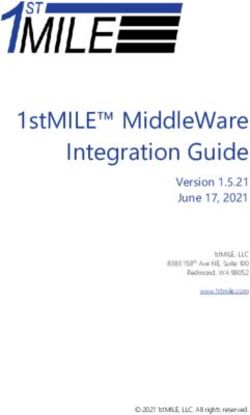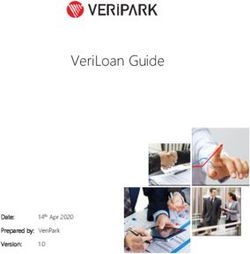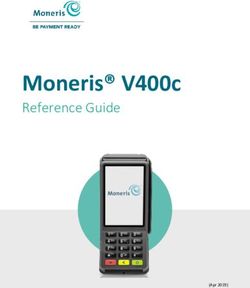Advanced Integration Method (AIM) Card-Not-Present Transactions - Developer Guide
←
→
Page content transcription
If your browser does not render page correctly, please read the page content below
Title Page
Advanced Integration Method (AIM)
Card-Not-Present Transactions
Developer Guide
April 2015
Authorize.Net Developer Support
http://developer.authorize.net
Authorize.Net LLC 082007 Ver.2.0Authorize.Net LLC (“Authorize.Net”) has made efforts to ensure the accuracy and completeness of the
information in this document. However, Authorize.Net disclaims all representations, warranties and conditions,
whether express or implied, arising by statute, operation of law, usage of trade, course of dealing or otherwise,
with respect to the information contained herein. Authorize.Net assumes no liability to any party for any loss or
damage, whether direct, indirect, incidental, consequential, special or exemplary, with respect to (a) the
information; and/or (b) the evaluation, application or use of any product or service described herein.
Authorize.Net disclaims any and all representation that its products or services infringe upon any existing or
future intellectual property rights. Authorize.Net owns and retains all right, title and interest in and to the
Authorize.Net intellectual property, including without limitation, its patents, marks, copyrights and technology
associated with the Authorize.Net services. No title or ownership of any of the foregoing is granted or otherwise
transferred hereunder. Authorize.Net reserves the right to make changes to any information herein without
further notice.
Authorize.Net Trademarks:
Advanced Fraud Detection Suite™
Authorize.Net®
Authorize.Net Your Gateway to IP Transactions™
Authorize.Net Verified Merchant Seal™
Automated Recurring Billing™
eCheck.Net®
2CONTENTS
Contents
Recent Revisions to This Document 6
About This Guide 7
Audience and Purpose 7
Conventions 7
Note, Important, and Warning Statements 7
Text and Command ConventionsDeveloper Support 8
Chapter 1 Introduction 9
AIM Minimum Requirements 9
Payment Card Industry (PCI) Data Security Standard 10
Managing Integration Settings 10
Features of AIM 11
eCheck.Net 12
PayPal Express Checkout 13
Payment Processors 13
North American Payment Processors 13
European Payment Processors 15
Asia-Pacific Processors 15
Software Development Kits 16
Chapter 2 Submitting Transactions 17
Minimum Field Requirements 18
Market Type Requirements 20
E-commerce 20
MOTO (Mail Order/Telephone Order) 20
Retail 21
Credit Card Transaction Types 21
Authorization and Capture 22
Authorization Only 22
Prior Authorization and Capture 23
AIM Developer Guide | April 2015 3Contents
Capture Only 23
Credit (Refund) 24
Unlinked Credit 24
Void 25
Visa Verification Transactions 26
Partial Authorization Transactions 26
Using the Merchant Interface 28
Chapter 3 Transaction Data Requirements 29
Transaction Post Location 29
AIM Transaction Submission API 29
Merchant Information 30
Transaction Information 31
Order Information 34
Itemized Order Information 35
Customer Information 36
Shipping Information 38
Additional Shipping Information (Level 2 Data) 39
x_tax 40
x_freight 40
x_duty 40
x_tax_exempt 41
x_po_num 41
Cardholder Authentication 41
Merchant-Defined Fields 43
Chapter 4 Transaction Response 45
Fields in the Payment Gateway Response 47
Response for Duplicate Transactions 52
AIM Transaction Response Types 53
Version 3.0 53
Version 3.1 53
Configuring the Transaction Version 54
Response Code Details 54
Email Receipt 68
Chapter 5 Test Transactions 70
Testing to Generate Specific Transaction Results 71
AIM Developer Guide | April 2015 4Contents
Appendix A Fields by Transaction Type 73
Minimum Required Fields 73
Required Fields for Additional AIM Features 74
Best Practice Fields 75
Appendix B API Fields 76
AIM Developer Guide | April 2015 5REVISIONS
Recent Revisions to This
Document
Date Revision
April 2015 Added CAD to FDMS in "North American Payment Processors," page 13.
Changed authentication indicator 1 to optional for MasterCard SecureCode
in "Valid Value Combinations for MasterCard SecureCode Fields," page 43.
Removed a note stating that the processor EVO does not support partial
authorizations. EVO now supports partial authorizations.
February 2015 Added the x_employee_id field to "API Fields," page 76.
Added EVO to the list of "Payment Processors," page 13.
Added notes explaining that if your Processor is EVO, certain fields must be
submitted together. See "Customer Information," page 36, and "Shipping
Information," page 38.
Novermber 2014 Added more in-depth explanation of market type requirements in "Market
Type Requirements," page 20.
September 2014 Removed the x_delim_data field.
Added the following fields to "API Fields," page 76:
x_track1
x_track2
x_device_type
Added the section "Market Type Requirements," page 20.
August 2014 Added the x_response_format API field. See "Merchant Information,"
page 30.
February 2014 Added the x_market_type API field. See "Transaction Information,"
page 31.
Added a note recommending POST instead of GET. See "Transaction Post
Location," page 29.
Updated the “Developer Support” section. See "Text and Command
ConventionsDeveloper Support," page 8.
Added a section on PayPal Express Checkout through AIM. See "PayPal
Express Checkout," page 13.
AIM Developer Guide | April 2015 6ABOUT GUIDE
About This Guide
Audience and Purpose
This guide is for developers who integrate payment systems with the Authorize.Net
Payment Gateway using the Advanced Integration Method (AIM) API.
Conventions
Note, Important, and Warning Statements
A Note contains helpful suggestions or references to material not contained in
the document.
Note
An Important statement contains information essential to successfully
completing a task or learning a concept.
Important
AIM Developer Guide | April 2015 7About This Guide
Text and Command ConventionsDeveloper
Convention Usage
bold Field and service names in text; for example:
Include the x_market_type field.
Items that you are instructed to act upon; for example:
Click Save.
italic Filenames and pathnames. For example:
Add the filter definition and mapping to your web.xml file.
Placeholder variables for which you supply particular values.
monospace XML elements.
Code examples and samples.
Text that you enter in an API environment; for example:
Set the davService_run field to true.
Support
Resources are available to help you successfully integrate a merchant web site or other
application to the Authorize.Net Payment Gateway.
The Developer Center provides sandbox accounts, sample code, FAQs, and
troubleshooting tools.
Developer training videos cover a variety of topics.
The developer community provides answers to questions from other Authorize.Net
developers.
Ask us a question at our Developer Support page.
Search our knowledge base for answers to commonly asked questions.
To submit suggestions for improving or correcting this guide, send email to
documentation@authorize.net.
AIM Developer Guide | April 2015 8CHAPTER
Introduction
1
AIM is a payment processing solution you can customize to give a merchant control over
all of the steps in processing a transaction:
Collecting customer payment information through a custom application
Generating a receipt to the customer
Securely transmitting data to the payment gateway for transaction processing
Securely storing cardholder information
And more, depending on the merchant’s business requirements
A 128-bit Secure Sockets Layer (SSL) connection between the merchant’s web server
and the Authorize.Net Payment Gateway ensures the security of AIM transactions.
For merchants who prefer a payment solution that collects, transmits, and
stores cardholder data, Authorize.Net recommends the Server Integration
Note Method (SIM). For more information, see the Server Integration Method (SIM)
Developer Guide.
SIM does not require merchants to purchase and install an SSL digital
certificate, which reduces the complexity of securely handling and storing
cardholder information, simplifying compliance with the Payment Card
Industry (PCI) Data Security Standard.
AIM Minimum Requirements
Before you begin, consult with the merchant to ensure that the following AIM requirements
are met. We strongly recommend that you work closely with merchants to ensure that any
other business and web site requirements are considered in their AIM integrations; for
example, bank or processor requirements and web site design preferences.
The merchant must have a merchant bank account that allows Internet transactions.
The merchant must have a valid Secure Sockets Layer (SSL) certificate, and their
web site must be capable of initiating both client- and server-side SSL connections.
The merchant’s web site must have server-side scripting or CGI capabilities such as
ASP Classic, C#, Cold Fusion, Java, Perl, PHP, or VB.Net.
AIM Developer Guide | April 2015 9Chapter 1 Introduction
The merchant must be able to securely store payment gateway account data, such as
their API Login ID or Transaction Key.
Payment Card Industry (PCI) Data
Security Standard
Using AIM involves transmitting sensitive cardholder data using the merchant’s
web server. Therefore, if the merchant stores cardholder information, it must be
Important stored securely and in accordance with the Payment Card Industry (PCI) Data
Security Standard. For more information about PCI and other industry standard
processing practices, see the Standards, Compliance, and Security training
video.
Merchants who need a solution that collects, transmits, and stores cardholder
data should use the Server Implementation Method (SIM). For more
Note information about SIM, see the Server Integration Method (SIM) Developer
Guide.
Managing Integration Settings
When integrating to the payment gateway, be aware that most settings for a merchant’s
integration can be configured and managed in one of two ways:
Included in each transaction request using the application programming interface
(API), as described in this guide.
Configured in the Merchant Interface and applied to all transactions.
The Authorize.Net Merchant Interface is a secure web site on which merchants
can manage their payment gateway account settings, including their web site
Note integration settings. Review the Merchant Integration Guide for information on
managing the merchant’s payment gateway integration using the Merchant
Interface.
Transaction settings that are submitted in a transaction request override transaction
settings that are configured in the Merchant Interface. However, some integration settings
must be that are configured in the Merchant Interface. To help maintain a robust
integration, review with the merchant the integration settings that can be configured in the
AIM Developer Guide | April 2015 10Chapter 1 Introduction
Merchant Interface and the settings that can be posted per transaction. See Appendix A,
"Fields by Transaction Type," on page 73 for a list of fields that can be submitted per
transaction.
Features of AIM
In addition to basic transaction processing, AIM provides merchants with several features
for configuring transaction security options and further customizing their customers’
checkout experience. These features are listed in the table below. Discuss these features
with your merchant and select the appropriate features for their integration.
Table 1 Features of AIM
Features Description Requirements
Address Verification Service Enables merchants to compare the To implement AVS, the merchant must
(AVS) Filter billing address submitted by the require the Address and ZIP Code fields
customer for the transaction with the on their custom payment form.
address on file at the card issuing
For more information about AVS, see
bank. Filter settings in the Merchant
the Merchant Integration Guide.
Interface enable the merchant to
reject transactions based on the
AVS response received.
Card Code Verification (CCV) Enables merchants to compare the To implement CCV, the merchant must
Filter card code submitted by the require the card code on their custom
customer for the transaction with the payment form.
card code on file at the card-issuing
For more information about CCV, see
bank. Filter settings in the Merchant
the Merchant Integration Guide.
Interface enable the merchant to
reject transactions based on the
CCV response received.
Itemized Order Information Enables merchants to submit details To implement Itemized Order
for items purchased. This Information, the line item field must be
information is included in the submitted for each transaction.
customer’s confirmation email, in
See "Itemized Order Information,"
the Transaction Details for the
page 35, for details.
transaction, and in QuickBooks
download reports in the Merchant
Interface.
AIM Developer Guide | April 2015 11Chapter 1 Introduction
Table 1 Features of AIM (Continued)
Features Description Requirements
Email Receipt Enables merchants to have the To configure the payment gateway
payment gateway send an email receipt, merchants must require
automatic email receipt to their the customer email addresses on their
customers. custom payment form. Merchants must
navigate to Merchant Interface > Setting
> Email Receipts to configure settings,
or they must be submit them for each
transaction.
See "Email Receipt," page 68, for
details.
eCheck.Net
In addition to processing credit card transactions, the payment gateway also supports
electronic check transactions with our eCheck.Net product. Contact the merchant to
determine whether eCheck.Net is enabled for their payment gateway account, and if it is
not, whether they would like to have it enabled. If eCheck.Net is enabled, you must ensure
that the merchant’s web site integration supports all eCheck.Net field requirements. See
the eCheck.Net Developer Guide for more information.
AIM Developer Guide | April 2015 12Chapter 1 Introduction
PayPal Express Checkout
You can use AIM or AIM XML to implement PayPal Express Checkout as an alternative
payment method. See PayPal Express Checkout Services Using AIM or PayPal Express
Checkout Services Using AIM XML.
Payment Processors
The merchant’s payment processor determines the card types and currencies that the
merchant can support.
North American Payment Processors
Authorize.Net supports the following payment processors.
Table 2 North American Payment Processors, Accepted Card Types,
and Accepted Currencies
Payment Processor Accepted Card Types Accepted Currencies
Chase Paymentech Tampa American Express United States Dollar (USD)
Diners Club Canadian Dollar (CAD)
Discover
JCB
Mastercard
Visa
Elavon American Express United States Dollar (USD)
Diners Club Canadian Dollar (CAD)
Discover
JCB
Mastercard
Visa
EVO Payments American Express United States Dollar (USD)
Discover
JCB
Mastercard
Visa
AIM Developer Guide | April 2015 13Chapter 1 Introduction
Table 2 North American Payment Processors, Accepted Card Types,
and Accepted Currencies (Continued)
Payment Processor Accepted Card Types Accepted Currencies
First Data Merchant Services (FDMS) Omaha, American Express United States Dollar (USD)
Nashville, and EFSNet
Diners Club Canadian Dollar (CAD)
Discover
JCB
Mastercard
Visa
Global Payments American Express United States Dollar (USD)
Diners Club Canadian Dollar (CAD)
Discover
JCB
Mastercard
Visa
Heartland Payment Systems American Express United States Dollar (USD)
Diners Club
Discover
JCB
Mastercard
Visa
TSYS Acquiring Solutions American Express United States Dollar (USD)
Diners Club
Discover
JCB
Mastercard
Visa
WorldPay Atlanta American Express United States Dollar (USD)
Diners Club
Discover
JCB
Mastercard
Visa
AIM Developer Guide | April 2015 14Chapter 1 Introduction
European Payment Processors
Authorize.Net supports the following European payment processors.
Table 3 European Payment Processors, Accepted Card Types,
and Accepted Currencies
Payment Processor Accepted Card Types Accepted Currencies
AIB Merchant Services Mastercard British Pounds (GBP)
Visa Euro (EUR)
United States Dollar (USD)
Barclaycard JCB British Pounds (GBP)
Mastercard Euro (EUR)
Visa
First Data Merchant Solutions (MSIP platform) Mastercard British Pounds (GBP)
Visa
HSBC Merchant Services Mastercard British Pounds (GBP)
Visa Euro (EUR)
United States Dollar (USD)
Lloyds Bank Cardnet Mastercard British Pounds (GBP)
Visa
Streamline JCB British Pounds (GBP)
Mastercard Euro (EUR)
Visa United States Dollar (USD)
Asia-Pacific Processors
Authorize.Net supports the following Asia-Pacific payment processors for Card-Not-
Present (CNP) transactions.
Table 4 Asia-Pacific Payment Processor, Accepted Card Types,
and Accepted Currencies
Payment Processor Accepted Card Types Accepted Currencies
FDI Australia Mastercard Australian Dollar (AUD)
Visa New Zealand Dollar (NZD)
United States Dollar (USD)
Westpac Mastercard Australian Dollar (AUD)
Visa
For information on setting the currency using the AIM API, see x_currency_code, page 32.
AIM Developer Guide | April 2015 15Chapter 1 Introduction
Software Development Kits
Authorize.Net offers software development kits (SDKs) that present an alternate object-
oriented model, in several popular languages. To use these SDKs, the merchant’s
transaction version must be set to 3.1. The SDK performs the core payment activities such
as error handling and parsing, network communication, and data encoding in the
background.
The SDK provides utilities to help developers build payment flows for each of the
integration methods. You can download the SDKs:
http://developer.authorize.net/downloads/
AIM Developer Guide | April 2015 16CHAPTER
Submitting Transactions
2
The payment gateway supports several credit card transaction types for transactions
submitted using AIM.
To implement AIM for a merchant’s web site or proprietary business application, you need
to develop an application that:
Securely obtains all of the information required to process a transaction (including
data requirements specified by the merchant).
Initiates an SSL connection from the merchant’s web server to the payment gateway
transaction post location to pass transaction data in name/value pairs.
Receives and parses the transaction response from the payment gateway and
displays the results to the customer.
You can develop the application in one of two ways:
By yourself using the information provided in this document.
Using Authorize.Net sample code available for free from our Developer Center.
If you choose to use sample code, be aware that to achieve a successful
implementation, the code must be modified with the merchant’s specific
Important payment gateway account information. Be sure to carefully review the
readme.txt files and comments included in each file of sample code in order to
achieve a successful integration.
Developer test accounts with API login IDs and transaction keys are also available to help
you test your integration with the Authorize.Net Payment Gateway:
http://developer.authorize.net/testaccount
AIM Developer Guide | April 2015 17Chapter 2 Submitting Transactions
Minimum Field Requirements
The following table contains the minimum fields required for submitting a credit card
transaction request to the payment gateway using AIM. The data fields are name/value
pairs with the following syntax:
x_name_of_field=value of field
Table 5 Minimum AIM Fields
Field Name Description
x_login Value: Merchant’s unique API Login ID.
Format: 20-characters maximum.
Notes: API Login ID that the merchant obtained from the Merchant
Interface. Must be stored securely.
The API Login ID and Transaction Key together provide access to the
payment gateway.
See the Merchant Integration Guide for more information.
x_tran_key Value: Merchant’s unique Transaction Key.
Format: 16-character maximum.
Notes: Transaction Key that the merchant obtained from the Merchant
Interface must be stored securely.
The API Login ID and Transaction Key together provide access to the
payment gateway.
See the Merchant Integration Guide for more information.
x_type Value: Type of credit card transaction.
Format: AUTH_CAPTURE (default), AUTH_ONLY, CAPTURE_ONLY,
CREDIT, PRIOR_AUTH_CAPTURE, VOID
Notes: If the value submitted does not match a supported value, the
transaction is rejected. If this field is not submitted or the value is blank,
the payment gateway processes the transaction as AUTH_CAPTURE.
x_amount Value: Amount of the transaction.
Format: 15 digit-maximum, with a decimal point (no dollar symbol). For
example, 8.95.
Notes: This is the total amount and must include tax, shipping, and any
other charges.
AIM Developer Guide | April 2015 18Chapter 2 Submitting Transactions
Table 5 Minimum AIM Fields (Continued)
Field Name Description
x_card_num Value: Customer’s credit card number
Format: 13 to 16 digits without spaces. When x_type=CREDIT, only the
last four digits are required.
Notes: It is sensitive cardholder information and must be stored securely
and in accordance with the Payment Card Industry (PCI) Data Security
Standard.
For more information about PCI compliance, see the Standards,
Compliance, and Security training video.
x_exp_date Value: Customer’s credit card expiration date
Format; MMYY, MM/YY, MM-YY, MMYYYY, MM/YYYY, MM-YYYY
Notes: It is sensitive cardholder information and must be stored securely
and in accordance with the Payment Card Industry (PCI) Data Security
Standard.
For more information about PCI compliance, see the Standards,
Compliance, and Security training video.
x_trans_id Value: Payment-gateway-assigned transaction ID of an original
transaction
Notes: Required only for CREDIT, PRIOR_AUTH_CAPTURE, and VOID
transactions. Do not include this field if you are providing the x_split_
tender_id field.
For more information about transaction types, see "Credit Card
Transaction Types," page 21.
x_split_tender_id Value: Payment-gateway-assigned ID that links the current authorization
request to the original authorization request.
Format: Numeric
Notes: This value applies only to partial authorization transactions and is
returned in the reply message from the original authorization request.
For more information, see "Partial Authorization Transactions," page 26.
x_auth_code Value: Authorization code of an original transaction not authorized on the
payment gateway
Format: 6 characters
Notes: Required only for CAPTURE_ONLY transactions. See "Credit
Card Transaction Types," page 21.
x_relay_response Value: FALSE
Format: FALSE, F, NO, N
Notes: SIM applications use relay response. Set this field to false if you
are using AIM.
AIM Developer Guide | April 2015 19Chapter 2 Submitting Transactions
Table 5 Minimum AIM Fields (Continued)
Field Name Description
x_delim_data Value: Indicates whether a delimited transaction response is required
Format: TRUE, T, YES, Y
Notes: A value of TRUE indicates a request for delimited response from
the payment gateway. Because all AIM transactions are direct response, a
value of TRUE is required.
Submit this field for each transaction to ensure that transaction responses
are returned in the correct format.
See Chapter 4, "Transaction Response," on page 45 for more about
delimited responses.
European payment processors require additional fields. For more information,
see "Customer Information," page 36.
Note
Market Type Requirements
The market type is defined by how the cardholder interacts with a merchant. For example,
the information collected by a merchant when the customer physically swipes the card in a
retail situation is different than when the customer enters the card number and expiration
date into an e-commerce website. Standard Authorize.Net accounts support three market
types. Listed below are their definitions and unique required fields:
E-commerce
This market type is used for any transaction where the customer enters their card data
through a website or software application. The following fields are required when the
market type is e-commerce:
x_market_type = 0
x_card_num
x_exp_date
MOTO (Mail Order/Telephone Order)
This market type is used for orders where the customer provides the card number and
expiration date to the merchant through a phone ordering service or offline form such as a
catalog order. The following fields are required when the market type is MOTO:
x_market_type = 1
x_card_num
AIM Developer Guide | April 2015 20Chapter 2 Submitting Transactions
x_exp_date
Retail
This market type is distinctly different from the other two and is used in a scenario where
the customer is physically present with the merchant (or a terminal controlled by the
merchant). Generally, retail transactions involve the card being swiped through a magnetic
track reader and this raw track data is submitted for the transaction. The following fields
are required when the market type is Retail:
x_market_type = 2
x_device_type
plus the following:
x_track1 or x_track2
or
x_card_num and x_exp_date
While Authorize.Net supports all market types, the same cannot be said for all
merchant accounts. We recommend checking with your merchant account
Note provider to confirm that your account is configured to accept all of the market
types that are relevant to your business.
The payment processor EVO does not support Track 1 data. EVO also does
not support consolidated accounts; you must have separate e-commerce and
Note retail market types.
Credit Card Transaction Types
This section describes the credit card transaction types supported by the payment
gateway and their specific field requirements. Talk to your merchant about how they plan
to submit transactions so that you can integrate their payment gateway account to best
support their business processes.
For example, you may need to determine whether the merchant:
Submits transactions mainly through an e-commerce web site.
Needs to integrate a custom application to allow call center representatives to enter
mail order/telephone order (MOTO) transactions.
Would like to verify the availability of funds on a customer’s credit card account at the
time of purchase and then charge the credit card when the order is shipped.
AIM Developer Guide | April 2015 21Chapter 2 Submitting Transactions
Some of the field requirements listed in this section for each credit card
transaction type are in addition to the minimum field requirements already set
Note forth above for ALL transactions submitted to the payment gateway. For a list of
all fields that are required for each credit card transaction type, see
Appendix A, "Fields by Transaction Type," on page 73.
Authorization and Capture
This is the most common type of credit card transaction and is the default payment
gateway transaction type. The amount is sent for authorization, and if approved, it is
automatically submitted for settlement.
The unique field requirement for an Authorization and Capture transaction:
x_type=AUTH_CAPTURE
Authorization Only
This transaction type is sent for authorization only. The transaction is not sent for
settlement until the Prior Authorization and Capture credit card transaction type is
submitted (see definition below), or the transaction is submitted for capture manually in
the Merchant Interface. For more information about capturing Authorization Only
transactions in the Merchant Interface, see the Merchant Integration Guide.
If no action is taken on the Authorization Only transaction on the payment gateway within
30 days, the authorization expires and is no longer available for capture. A new
Authorization Only transaction then has to be submitted to obtain a new authorization
code.
The unique field requirement for an Authorization Only transaction:
x_type=AUTH_ONLY
Merchants can submit Authorization Only transactions when they want to verify the
availability of funds on the customer’s credit card before finalizing the transaction. This
transaction type can also be submitted if the merchant does not currently have an item in
stock or wants to review orders before shipping goods.
AIM Developer Guide | April 2015 22Chapter 2 Submitting Transactions
Prior Authorization and Capture
This transaction type is used to complete an Authorization Only transaction that was
successfully authorized through the payment gateway.
An Authorization Only and a Prior Authorization and Capture together are
considered one complete transaction. After the Prior Authorization and Capture
Note is submitted, the transaction is sent for settlement.
The payment gateway accepts this transaction type and initiates settlement if the following
conditions are met:
The original Authorization Only transaction was submitted within the previous 30 days
(Authorization Only transactions expire on the payment gateway after 30 days).
The transaction is submitted with the valid transaction ID (x_trans_id) of an original,
successfully authorized, Authorization Only transaction.
The original transaction is not yet captured or expired, or it generated an error.
The amount being requested for capture is less than or equal to the original
authorized amount. Only a single Prior Authorization and Capture transaction can be
submitted against an Authorization Only transaction.
The unique field requirements for a Prior Authorization and Capture transaction are:
x_type=PRIOR_AUTH_CAPTURE
x_trans_id=Transaction ID
For this transaction type, the amount field (x_amount) is required only if a Prior
Authorization and Capture transaction is submitted for an amount that is less than the
amount of the original Authorization Only transaction. If no amount is submitted, the
payment gateway initiates settlement for the amount of the original authorized transaction.
Capture Only
This transaction type is used to complete a previously authorized transaction that was not
originally submitted through the payment gateway or that requires voice authorization.
The payment gateway accepts this transaction type and initiates settlement if the
transaction is submitted with the valid authorization code issued to the merchant to
complete the transaction.
The unique field requirements for a Capture Only transaction:
x_type=CAPTURE_ONLY
x_auth_code=Authorization Code
AIM Developer Guide | April 2015 23Chapter 2 Submitting Transactions
For instructions on how to perform a Capture Only transaction in the Merchant Interface,
see the Merchant Integration Guide.
Credit (Refund)
This transaction type is used to refund a customer for a transaction that was originally
processed and successfully settled through the payment gateway.
The payment gateway accepts Credits if the following conditions are met:
The transaction is submitted with the valid transaction ID (x_trans_id) of an original,
successfully settled transaction.
The amount being requested for refund is less than or equal to the original settled
amount.
The sum of multiple Credit transactions submitted against the original transaction is
less than or equal to the original settled amount.
At least the last four digits of the credit card number (x_card_num) used for the
original, successfully settled transaction are submitted. An expiration date is not
required.
The transaction is submitted within 120 days of the settlement date of the original
transaction.
The unique field requirements for a Credit transaction:
x_type=CREDIT
x_trans_id=Transaction ID
x_card_num=Full credit card number or last four digits only
Unlinked Credit
This transaction type is used to issue a refund for a transaction that was not originally
submitted through the payment gateway. It also enables the merchant to override
restrictions for submitting refunds for payment gateway transactions; for example, if the
merchant is beyond the 120-day period for submitting a refund or would like to refund an
amount that is greater than the original transaction amount.
AIM Developer Guide | April 2015 24Chapter 2 Submitting Transactions
The ability to submit unlinked credits is not a standard feature of a merchant’s payment
gateway account. To obtain the expanded credits capability (ECC), the merchant must
submit an application, which can be found at http://www.authorize.net/files/ecc.pdf.
A transaction ID must not be submitted with an Unlinked Credit. If ECC is
enabled for the merchant’s account, and a transaction ID is submitted with the
Important Unlinked Credit transaction, the payment gateway attempts to apply the credit
to an original transaction with the transaction ID submitted.
The unique field requirement for an Unlinked Credit:
x_type=CREDIT
Void
This transaction type can be used to cancel either an original transaction that is not yet
settled or an entire order composed of more than one transaction. A Void prevents the
transaction or the order from being sent for settlement. A Void can be submitted against
any other transaction type.
If you are not sure whether a transaction is settled, you can attempt to submit a
Void first. If the Void transaction results in an error, the original transaction is
Note likely settled, and you can submit a Credit for the transaction.
The payment gateway accepts Voids if the following conditions are met:
The transaction is submitted with the valid transaction ID (x_trans_id) of an original,
successfully authorized transaction. To void an entire order, submit the split tender ID
(x_split_tender_id).
The original transaction is not already settled or expired, or it generated an error.
The unique field requirements for a Void transaction:
x_type=void
x_trans_id=Transaction ID, or x_split_tender_id=Split Tender ID
Typically, Authorization Only or Authorization and Capture are the primary
transaction types submitted by an e-commerce web site or other
Note application. Although they most likely will not be used for the merchant’s
web site integration, all other transaction types listed above can be
integrated for automatic submission into an internal or enterprise
application, like those used in a call center, or they can also be submitted
by the merchant manually using the Virtual Terminal in the Merchant
Interface.
AIM Developer Guide | April 2015 25Chapter 2 Submitting Transactions
Visa Verification Transactions
For zero dollar Visa verification calls, the transaction type must be AUTH_ONLY. All other
transaction types will be rejected.
Bill To address (x_address) and zip code (x_zip) are required in order to perform the AVS
check.
Not all processors accept a zero dollar amount.
The payment processor EVO does not support Visa Verification transactions.
Note
Partial Authorization Transactions
A split tender order is an order in which two or more transactions are used to cover the
total amount.
Merchants must indicate that they can handle the extra processing either by selecting the
Partial Authorization option in the account settings of the Merchant Interface, or by
sending an x_allow_partial_auth=true value with an individual transaction. Without this
flag, the transaction would be handled as any other and would be either fully authorized or
declined due to lack of funds on the card.
When the first transaction is successfully approved for a partial amount of the total order, a
split tender ID is generated and returned to the merchant in the response. This ID must be
passed back with each of the remaining transactions of the group, using the x_split_
tender_id= element. If you include both a split tender ID and a transaction ID on
the same request, an error results.
If successfully authorized, all transactions in the group are held until the final transaction
of the group is successfully authorized.
If the merchant needs to release the group of transactions before the final transaction is
approved (if the balance is paid by cash, for example), send a PRIOR_AUTH_CAPTURE
request and include the split tender ID instead of a transaction ID.
If the merchant needs to void the group before completion, send a void request using the
split tender ID instead of a transaction ID. This action voids all the transactions in the
group.
The following rules apply to partial authorization transactions:
The merchant can choose to accept partial authorization transactions by selecting an
option in the Merchant Interface. Alternatively, partial authorization transactions can
be submitted by including a new API field (x_allow_partial_auth) in the initial request
that enables partial authorization for that specific request.
AIM Developer Guide | April 2015 26Chapter 2 Submitting Transactions
When an authorization is granted for an amount less than the purchase amount, a
split tender ID is provided in addition to the Transaction ID. The split tender ID is used
on subsequent payments for that purchase.
The transaction is not submitted for settlement until either the merchant submits
payments adding up to the full requested amount or until the merchant indicates that
the transaction has been completed (when all or part of the remaining balance is paid
in cash).
You can void all transactions in an order using a split tender ID, or you can void
individual transactions using a transaction ID.
The split tender ID cannot be submitted together with a transaction ID; only one or the
other can be submitted.
Table 6 Unique Field Requirements for Partial Authorization
Transactions
Field Request or Description
Response
x_allow_partial_auth=TRUE Request, optional The default value is set in the
Merchant Interface; you can use this
parameter to authorize individual
transactions if the option is set to
False in the Merchant Interface.
Including this field in the transaction
request overrides the merchant’s
account configuration.
x_prepaid_balance_on_card Response The authorized amount remaining on
the card.
x_prepaid_requested_amount Response The amount requested.
x_split_tender_id Response The split tender ID provided when the
first partial authorization transaction
was issued. Use this ID when
submitting subsequent transactions
related to the same group order.
x_split_tender_status Response Indicates whether or not the
transaction is complete. This
parameter is sent to the merchant
during relay response processing. It
is not included in the delimited
response.
x_card_type Response Indicates whether or not the
transaction is complete. This
parameter is sent to the merchant
during relay response processing. It
is not included in the delimited
response.
AIM Developer Guide | April 2015 27Chapter 2 Submitting Transactions
Using the Merchant Interface
The Merchant Interface enables merchants to manage transactions, capture Authorization
Only transactions, void transactions, and issue refunds. These transaction types can also
be managed automatically using the API if you are integrating a custom application to the
payment gateway. However, for most integrations, these transaction types can be more
conveniently and easily managed in the Merchant Interface.
For more information on submitting transactions in the Merchant Interface, see the
Merchant Integration Guide or click Help in the top right corner of the Merchant Interface.
AIM Developer Guide | April 2015 28CHAPTER
Transaction Data
Requirements
3
The standard payment gateway Application Programming Interface (API) consists of
required information fields (introduced in the previous section) and additional optional
fields that can be submitted to the payment gateway for real-time transaction processing.
Transaction Post Location
The merchant’s web site should POST transaction requests to the following payment
gateway URL:
https://secure.authorize.net/gateway/transact.dll
If you are using an Authorize.Net developer test account, test transactions
are posted to a staging environment at https://test.authorize.net/gateway/
Note transact.dll. If you do not have a developer test account, you can sign up for
one at http://developer.authorize.net.
Transactions should be sent using HTTP POST, not HTTP GET. HTTP
GET sends information in clear text and is therefore not secure.
Note For more information, see RFC 2616, section 15.1.3.
AIM Transaction Submission API
The following tables list the transaction data fields that can be submitted using the
transaction request string. Some of these fields can also be configured in the Merchant
Interface. For more information about configuring these settings in the Merchant Interface,
see the Merchant Integration Guide.
Fields are name/value pairs with this syntax:
x_name_of_field = value of the field
AIM Developer Guide | April 2015 29Chapter 3 Transaction Data Requirements
Merchant Information
Table 7 Merchant Information
Field Name Description
x_login Required
Value: The merchant’s unique API Login ID.
Format: 20-character maximum.
Notes: The merchant API Login ID is provided in the Merchant Interface
and must be stored securely.
The API Login ID and Transaction Key together provide the merchant
authentication required for access to the payment gateway.
See the Merchant Integration Guide for more information.
x_tran_key Required
Value: The merchant’s unique Transaction Key
Format: 16 characters
Notes: The merchant Transaction Key is provided in the Merchant
Interface and must be stored securely.
The API Login ID and Transaction Key together provide the merchant
authentication required for access to the payment gateway.
See the Merchant Integration Guide for more information.
x_allow_partial_Auth Optional
Value: True, False
Notes: Indicates whether the transaction is enabled for partial
authorization. Including this field in the transaction request overrides
your account configuration.
For more information, see "Partial Authorization Transactions," page 26.
x_response_format Value: Set to 2. The 0 and 1 values are now deprecated.
Note: This field overrides the default response format.
AIM Developer Guide | April 2015 30Chapter 3 Transaction Data Requirements
Transaction Information
Table 8 Transaction Information
Field Name Description
x_version Required
Value: The merchant’s transaction version.
Format: 3.0, 3.1
Notes: Indicates to the system the set of fields that will be
included in the response:
3.0 is the default version.
3.1 allows the merchant to use the Card Code feature and the
Partial Authorization feature, and is the current standard version.
It is highly recommended that you submit this field per
transaction to be sure that the formats of transaction requests
and the responses you receive are consistent.
For more information, see Appendix A, "Fields by Transaction
Type," on page 73.
x_type Optional
Value: The type of credit card transaction.
Format: AUTH_CAPTURE (default), AUTH_ONLY, CAPTURE_
ONLY, CREDIT, PRIOR_AUTH_CAPTURE, VOID
Notes: If the value submitted does not match a supported value,
the transaction is rejected. If this field is not submitted, or the
value is blank, the payment gateway processes the transaction
as an AUTH_CAPTURE.
x_method Optional
Value: The payment method.
Format: CC or ECHECK
Notes: The method of payment for the transaction, CC (credit
card) or ECHECK (electronic check). If this field is not submitted
or is blank, the value defaults to CC.
For more information about eCheck.Net transaction
requirements, see the eCheck.Net Developer Guide.
x_market_type Optional
Value: One of the following:
0 for e-commerce
1 for moto
2 for retail
Notes: If your account type is Card Present, the default is 2 and
only 2 can be used. If your account type is blended, the default is
0, but x_market_type can be overridden.
AIM Developer Guide | April 2015 31Chapter 3 Transaction Data Requirements
Table 8 Transaction Information (Continued)
Field Name Description
x_recurring_billing Optional
Value: The recurring billing status.
Format: TRUE, FALSE,T, F, YES, NO, Y, N,1, 0
Notes: Indicating marker used by merchant account providers to
identify transactions that originate from merchant hosted
recurring billing applications. This value is not affiliated with
Automated Recurring Billing.
x_amount Required
Value: The amount of the transaction .
Format: 15-digit maximum with a decimal point (no dollar
symbol). For example, 8.95.
Notes: This is the total amount and must include tax, shipping,
and any other charges. The amount can either be hard coded or
posted to a script.
x_currency_code Optional
Value: AUD, USD, CAD, EUR, GBP, or NZD.
Format: 3-character string.
Notes: The default currency is selected by the merchant’s
gateway and/or payment processor.
x_card_num Required
Value: The customer’s credit card number
Format: 13 to 16 digits without spaces. When x_type=CREDIT,
only the last four digits are required.
Warning This is sensitive cardholder information and must be
stored securely and in accordance with the Payment Card
Industry (PCI) Data Security Standard.
For more information about PCI, see the Standards, Compliance,
and Security training video.
x_exp_date Required
Value: The customer’s credit card expiration date
Format: MMYY, MM/YY, MM-YY, MMYYYY, MM/YYYY, MM-
YYYY
Warning This is sensitive cardholder information and must be
stored securely and in accordance with the Payment Card
Industry (PCI) Data Security Standard.
For more information about PCI, see the Standards, Compliance,
and Security training video.
AIM Developer Guide | April 2015 32Chapter 3 Transaction Data Requirements
Table 8 Transaction Information (Continued)
Field Name Description
x_card_code Optional
Value: The 3- or 4-digit number on the back of a credit card (on
the front for American Express).
Format: Numeric
Notes: This field is required if the merchant would like to use the
Card Code Verification (CCV) security feature. For more
information, see the Merchant Integration Guide.
Warning Cardholder information must be stored securely and
in accordance with the Payment Card Industry (PCI) Data
Security Standard.
See the Standards, Compliance, and Security training video for
more information.
x_trans_id Conditional
Required only for CREDIT, PRIOR_ AUTH_ CAPTURE, and
VOID transactions
Value: The payment gateway assigned transaction ID of an
original transaction.
For more information about transaction types, see "Credit Card
Transaction Types," page 21.
x_split_tender_id Conditional
Value: The payment gateway-assigned ID assigned when the
original transaction includes two or more partial payments. This is
the identifier that is used to group transactions that are part of a
split tender order.
Notes: If the first transaction results in a partial authorization, the
payment gateway returns this ID to the merchant. The merchant
must pass this ID back with each subsequent transaction that will
be part of the group of transactions sent to obtain the entire
amount of the order. The payment gateway does not calculate
new amounts; the merchant’s software calculates new amounts.
For more information about partial authorization transactions, see
"Partial Authorization Transactions," page 26.
x_auth_code Conditional
Required only for CAPTURE_ ONLY transactions.
Value: The authorization code of an original transaction not
authorized on the payment gateway
Format: 6 characters
Notes: See "Credit Card Transaction Types," page 21.
AIM Developer Guide | April 2015 33Chapter 3 Transaction Data Requirements
Table 8 Transaction Information (Continued)
Field Name Description
x_test_request Optional
Value: The request to process test transactions.
Format: TRUE, FALSE, T, F, YES, NO, Y, N, 1, 0
Notes: Indicates whether the transaction should be processed as
a test transaction.
See Chapter 5, "Test Transactions," on page 70 of this guide for
more information.
x_duplicate_window Optional
Value: The period of time after the submission of a transaction
during which a duplicate transaction cannot be submitted.
Format: Any value between 0 and 28800 (no comma)
Notes: Indicates in seconds the period of time after a transaction
is submitted during which the payment gateway checks for a
duplicate transaction. The maximum time allowed is 8 hours
(28800 seconds).
If a value less than 0 is sent, the payment gateway defaults to 0
seconds. If a value greater than 28800 is sent, the payment
gateway defaults to 28800. If no value is sent, the payment
gateway defaults to 2 minutes (120 seconds).
If this field is present in the request with or without a value, an
enhanced duplicate transaction response is sent. See "Response
for Duplicate Transactions," page 52.
Order Information
Table 9 Order Information
Field Name Description
x_invoice_num Optional
Value: The merchant-assigned invoice number for the transaction.
Format: 20-character maximum (no symbols).
Notes: The invoice number must be created dynamically on the merchant
server or provided per transaction. The payment gateway does not
perform this function.
x_description Optional
Value: The transaction description.
Format: 255-character maximum (no symbols).
Notes: The description must be created dynamically on the merchant
server or provided per transaction. The payment gateway does not
perform this function.
AIM Developer Guide | April 2015 34Chapter 3 Transaction Data Requirements
Itemized Order Information
Based on their business requirements, merchants can choose to submit itemized order
information with a transaction using the optional x_line_item field. Itemized order
information is not submitted to the processor and is not currently returned with the
transaction response. This information is displayed on the Transaction Detail page and in
QuickBooks download file reports in the Merchant Interface.
The value for the x_line_item field can include delimited item information. Item
information must be delimited by a bracketed pipe . Line item values must be included
in the order listed below.
The following table describes the Item Information elements of the x_line_item field. A
code example is presented after the table.
Table 10 Delimited x_line_item Information
Item Information
Description
Elements
Item ID Required
Value: The ID assigned to an item.
Format: 31-character maximum
Item Name Required
Value: The name of an item.
Format: 31-character maximum
Item Description Optional
Value: A detailed description of an item.
Format: 255-character maximum
Item Quantity Required
Value: The quantity of the item on this order.
Format: Maximum of 2 decimal places. Must be a positive number.
Item Price (unit cost) Required
Value: Cost of an item per unit, excluding tax, freight, and duty.
Format: Maximum of 2 decimal places. Must be a positive number.
The dollar sign ($) is not allowed in delimited information.
Item Taxable Optional (FALSE by default)
Value: Indicates whether the item is subject to tax.
Format: TRUE, FALSE, T, F, YES, NO, Y, N, 1, 0
The merchant can submit a maximum of 30 distinct line items containing itemized order
information for each transaction. All field separators are required whether or not the field
has a value. In the example below, the item description field after golf balls has no
value, yet the bracketed pipe remains.
AIM Developer Guide | April 2015 35Chapter 3 Transaction Data Requirements
Example Submitting Itemized Order Information
x_line_item=item1golf balls218.95Y
x_line_item=item2golf bagWilson golf carry bag,
red139.99Y
x_line_item=item3bookGolf for Dummies121.99Y
For Prior Authorization and Capture transactions, if line item information was
submitted with the original transaction, adjusted information can be submitted if
Note the transaction changed. If no adjusted line item information is submitted, the
information submitted with the original transaction applies.
Customer Information
Table 11 Customer Information
Field Name Description
x_first_name Required only when using a European payment processor.
Value: The first name associated with the customer’s billing address
Format: 50-character maximum (no symbols)
x_last_name Required only when using a European payment processor.
Value: The last name associated with the customer’s billing address
Format: 50-character maximum (no symbols)
x_company Optional
Value: The company associated with the customer’s billing address
Format: 50-character maximum (no symbols)
x_address Required only when using a European payment processor.
Value: The customer’s billing address
Format: 60-character maximum (no symbols)
Required if the merchant would like to use the Address Verification Service
security feature.
For more information on AVS, see the Merchant Integration Guide.
x_city Required only when using a European payment processor.
Value: The city of the customer’s billing address
Format: 40-character maximum (no symbols)
x_state Required only when using a European payment processor.
Value: The state of the customer’s billing address
Format: 40-character maximum (no symbols) or a valid 2-character state
code
AIM Developer Guide | April 2015 36Chapter 3 Transaction Data Requirements
Table 11 Customer Information (Continued)
Field Name Description
x_zip Required only when using a European payment processor.
Value: The ZIP code of the customer’s billing address
Format: 20-character maximum (no symbols)
Required if the merchant would like to use the Address Verification Service
security feature.
For more information on AVS, see the Merchant Integration Guide.
x_country Required only when using a European payment processor.
Value: The country of the customer’s billing address
Format: 60-character maximum (no symbols)
x_phone Optional
Value: The phone number associated with the customer’s billing address
Format: 25-digit maximum (no letters). For example, (123)123-1234
x_fax Optional
Value: The fax number associated with the customer’s billing address
Format: 25-digit maximum (no letters). For example, (123)123-1234
x_email Required only when using a European payment processor.
Value: The customer’s valid email address
Format: 255-character maximum. For example, janedoe@customer.com
Notes: The email address to which the customer’s copy of the email receipt
is sent when the Email Receipts option is configured in the Merchant
Interface. The email is sent to the customer only if the email address format
is valid.
For more information about email receipts, see the Merchant Integration
Guide.
x_cust_id Optional
Value: The merchant assigned customer ID
Format: 20-character maximum (no symbols)
Notes: The unique identifier that represents the customer associated with
the transaction.
The customer ID must be created dynamically on the merchant server or
provided per transaction. The payment gateway does not perform this
function.
AIM Developer Guide | April 2015 37Chapter 3 Transaction Data Requirements
Table 11 Customer Information (Continued)
Field Name Description
x_customer_ip Optional
Value: The customer’s IP address
Format: 15-character maximum (no letters). For example, 255.255.255.255
Notes: IP address of the customer initiating the transaction. If this value is
not passed, it defaults to 255.255.255.255.
This field is required with customer-IP-based Advanced Fraud Detection
Suite (AFDS) filters. For more information about AFDS, see the Merchant
Integration Guide.
If your payment processor is EVO and you submit one of the following fields,
you must submit them all.
Note x_first_name
x_last_name
x_address
x_city
x_state
x_zip
Shipping Information
Table 12 Shipping Information
Field Name Description
x_ship_to_first_name Optional
Value: The first name associated with the customer’s shipping
address
Format: 50-character maximum (no symbols)
x_ship_to_last_name Optional
Value: The last name associated with the customer’s shipping
address
Format: 50-character maximum (no symbols)
x_ship_to_company Optional
Value: The company associated with the customer’s shipping
address
Format: 50-character maximum (no symbols)
AIM Developer Guide | April 2015 38You can also read