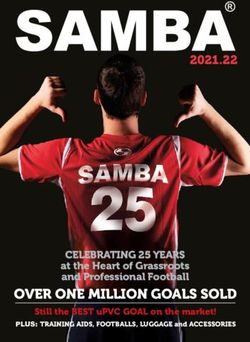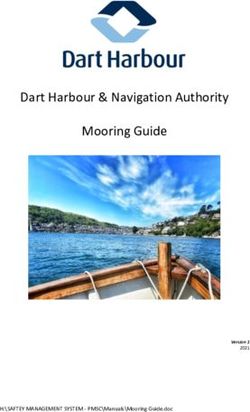Production Guide and Data Record Layout for the Comma Delimited File Format 2020 - Florida Department of Revenue Property Tax Oversight January 2020
←
→
Page content transcription
If your browser does not render page correctly, please read the page content below
2020
Production Guide and Data Record
Layout for the Comma Delimited
File Format
Florida Department of Revenue
Property Tax Oversight
January 2020INTENDED USERS 1
INTRODUCTION 1
Specifications for Comma Delimited Text File 2
FILE NAMING CONVENTION 3
Section 1 Name-Address-Legal (NAL) 5
Field 1 - County Number 6
Field 2 - Parcel Identification Code 7
Field 3 - File Type 7
Field 4 - Assessment Year 7
Field 5 - DOR Land Use Code 7
Field 6 - Appraiser Defined Land Use Code 10
Field 7 - Special Assessment Code 10
Field 8 - Total Just Value 11
Field 9 - Change in Just Value Between Final Submission(s) and Approved
Preliminary File for Same Assessment Cycle - (FINAL Submissions Only)
11
Field 10 - Code for Change in Just Value - (FINAL Submissions Only) 11
Field 11 – School District Assessed Value 12
Field 12 – Non-School Assessed Value (County) 12
Field 13 – School District Taxable Value 13
Field 14 – Non-School Taxable Value (County) 13
JUST AND ASSESSED HOMESTEAD, NON-HOMESTEAD, AND CLASSIFIED
USE VALUES (FIELD 15 THROUGH FIELD 89) 14
Field 15 - Homestead Just Value 14
Field 16 - Homestead Assessed Value 14
Field 17 - Just Value for Non-homestead Residential Property 14
Field 18 - Assessed Value for Non-homestead Residential Property 14
Field 19 - Just Value for Certain Residential and Non-residential Property 15
Field 20 - Assessed Value for Certain Residential and Non-residential Property 15
Field 21 - Just Value of Land Classified Agricultural 15
Field 22 - Assessed Value of Land Classified Agricultural 15
Field 23 - Just Value of Land Classified as High-water Recharge 15
Field 24 – Assessed Value of Land Classified as High-water Recharge 16
Field 25 - Just Value of Land Classified as Conservation 16
Field 26 - Assessed Value of Land Classified as Conservation 16
Field 27 - Just Value of Historic Property Used for Commercial Purposes 16Field 28 - Assessed Value of Historic Property Used for Commercial Purposes 16
Field 29 - Just Value of Historically Significant Property 17
Field 30 - Assessed Value of Historically Significant Property 17
Field 31 - Just Value of Working Waterfront Property 17
Field 32 - Assessed Value of Working Waterfront Property 17
Field 33 - New Construction Just Value 17
Field 34 - Deletion of Improvements to Real Property Resulting in Reduction in Just
Value 17
Field 35 - Parcel Split/Combine Flag 18
Field 36 - Disaster Code 18
Field 37 - Disaster Year 18
Field 38 - Land Value 19
Field 39 - Land Unit Code 19
Field 40 - Number of Land Units 19
Field 41 - Land Square Footage 20
Field 42 - Improvement Quality 20
Field 43 - Construction Class 21
Field 44 - Effective Year Built 21
Field 45 - Actual Year Built 21
Field 46 - Date of Last Physical Inspection 21
Field 47 - Total Living or Usable Area 22
Field 48 - Number of Buildings 22
Field 49 - Number of Residential Units 22
Field 50 - Special Features Code 22
Field 51 – Owner’s Name 24
Field 52 - Owner’s street address line 1 24
Field 53 - Owner’s street address line 2 24
Field 54 – Owner’s city 25
Field 55 - Owner’s state or country 25
Field 56 – Owner’s US Mail ZIP Code 25
Field 57 - Owner’s State of Domicile 25
Field 58 - Name of Fiduciary Responsible for Paying Taxes (if different from the
owner) 25
Field 59 - Fiduciary’s Street Address line 1 25
Field 60 - Fiduciary’s Street Address line 2 25
Field 61 - Fiduciary’s City 26Field 62 - Fiduciary’s State or Country 26 Field 63 – Fiduciary’s US Mail ZIP Code 26 Field 64 - Fiduciary Type Code 26 Field 65 - Short Legal Description 26 Field 66 - Homestead Applicant’s Status 26 Field 67 - Homestead Applicant’s SSN 27 Field 68 - Homestead Co-applicant’s Status 27 Field 69 - Homestead Co-applicant’s SSN 27 Field 70 - Confidentiality Code 27 Field 71 - Market Area 27 Field 72 - Neighborhood Code 27 Field 73 – Public Land Code 28 Field 74 - Taxing Authority Code 28 Field 75 - Township 28 Field 76 - Range 28 Field 77 - Section or Grant Number 28 Field 78 - Census Block Group 29 Field 79 - Physical Location - Street Address line 1 29 Field 80 - Physical Location - Street Address line 2 29 Field 81 - Physical Location - City 29 Field 82 - Physical Location - US ZIP Code 29 Field 83 - Alternate Key 29 PORTABILITY CODES (FIELD 84 THROUGH FIELD 89) 29 Field 84 - Flag for Current Year Assessment Difference Transfer 30 Field 85 - Number of Owners of Previous Homestead 30 Field 86 - Assessment Difference Value Transferred 30 Field 87 - County Number of Previous Homestead 30 Field 88 - Parcel ID of Previous Homestead 30 Field 89 - Year in Which Value Transferred 31 Field 90 – Exemptions 31 Field 91 - Parcel ID Change Field 35 Field 92 - File Sequence Number 35 Section 2 Sales Data File (SDF) 36 Field 1- File Type 37 Field 2 - County Number 37
Field 3 - Parcel Identification Code 38
Field 4 - Assessment Year 38
Field 5 - Sale Transfer Code (Qualification Code) 38
Field 6 - Vacant or Improved Code 40
Field 7 - Sale Property Change Code 40
Field 8 - Sale Price 41
Field 9 - Sale Year 41
Field 10 - Sale Month 41
Field 11 - Official Record Book 41
Field 12 - Official Record Page 41
Field 13 - Clerk of the Court Instrument Number 41
Field 14 - Sale Identification Code 42
Section 3 Name–Address-Personal (NAP) 43
Field 1- County Number 44
Field 2 – Account Identification Code 45
Field 3 - Taxing Authority Code 45
Field 4 - File Type 45
Field 5 - Assessment Year 45
Field 6 - NAICS Code 45
Field 7 - Furniture, Fixtures and Equipment Just Value 45
Field 8 - Leasehold Improvements Just Value 45
Field 9 - Total Just Value 46
Field 10 - Total Assessed Value 46
Field 11 - Pollution Control Devices Just Value 46
Field 12 - Pollution Control Devices Assessed Value 46
Field 13 - Total Exemption Value 46
Field 14 - Total Taxable Value 46
Field 15 - Penalty Rate 47
Field 16 - Owner's Name 47
Field 17 – Street Address (or P.O. Box) of Owner 47
Field 18 - City of Owner 47
Field 19 - State or Country of Owner 47
Field 20 - US ZIP Code of Owner 47
Field 21 - Owner’s State of Domicile 47
Field 22 - Name of Fiduciary Responsible for Paying Taxes (if different from the
owner) 48Field 23 - Street Address (or P.O. Box) of Fiduciary 48 Field 24 - City of Fiduciary 48 Field 25 - State or Country of Fiduciary 48 Field 26 - US ZIP Code of Fiduciary 48 Field 27 - Fiduciary Type Code 49 Field 28 - Confidentiality Code 49 Field 29 - Physical Location of Property - Street Address 49 Field 30 - Physical Location of Property - City 49 Field 31 - Physical Location of Property - US ZIP Code 49 Field 32 - Filler 49 Field 33 - Alternate Key 49 Field 34 - Exemptions 50 Field 35 - Account ID Change Field 52 Field 36 - File Sequence Number 52 Addenda Addendum One – NAL Summary Table 53 Addendum Two – SDF Summary Table 57 Addendum Three – NAP Summary Table 58
INTENDED USERS
This production guide is intended for Florida property appraisers and their staff as an aid in
preparing and producing assessment files for submission to the Florida Department of Revenue
(Department), Property Tax Oversight program as sections 193.114 and 193.1142, Florida
Statutes (F.S.), require. This document is not intended for any other users.
INTRODUCTION
Section 1 of the production guide includes the data fields and specifications of the Name–
Address–Legal (NAL) data file as s. 193.114, F.S., requires. The Department requires a comma
delimited (CSV) file format. Submit the NAL by the following dates: April 1 as part of the sales
submission; July 1 as part of the preliminary submission; and after certification to the tax
collector for the certified final submission. If the Value Adjustment Board (VAB) proceedings are
prolonged, the property appraiser submits a second certified final at the end of the VAB
proceedings.
Section 2 contains the data fields and specifications of the Sales Data File (SDF). The property
appraiser must submit an SDF at the same time as an NAL. The Department processes the
NAL and SDF files as a paired set. The SDF contains all sales for the preceding year and
current calendar year up to approximately 30 days before the time of submission. Like the NAL,
submit the SDF in a CSV file format.
Section 3 contains the data fields and specifications of the Name–Address–Personal (NAP)
tangible personal property data file. The property appraiser submits this file in a CSV file format,
and it is part of the preliminary and all final submissions. An NAP is not required for the April 1
sales submission.
This guide’s addenda include a tabular version of the NAL, SDF, and NAP data requirements.
Changes from the 2019 Production Guide are in red text.
1Specifications for Comma Delimited Text File
1. The file does not include field names or header row.
2. Each line contains one record.
3. Commas separate field values.
4. Quotation marks enclose any text fields containing a comma (“,”).
Example: “Smith, Jones and Smith”
Enclose the following NAL fields in quotation marks:
Owner’s name Short Legal Description
Street Address line 1 Physical Location line 1
Street Address line 2 Physical Location line 2
City Physical Location City
State or Country Transfer Owner
Enclose the following NAP fields in quotation marks:
Owner’s Name Physical Location of Property
Owner’s Mailing Address Physical Street Address
City Physical City
State or Country
All existing quotation marks (“) in the text string must be paired or converted to a
double quotation mark (“”).
Example: “James, “R” Smith” should be converted to “James, ““R”” Smith”
Example: “The NW1/4 of the NW1/4 and the southern 328’ 8” of” should be
converted to “The NW1/4 of the NW1/4 and the southern 328’ 8”” of”
If the end of the legal description stopped at 328’ 8” in the second example
above, the conversion would be “The NW1/4 of the NW1/4 and the southern
328’ 8”””
5. Separate the fields for multiple exemptions with semicolons between exemption
code(s) and value(s). Separate the end of the field by a comma.
NAL Example: …, 01;25000;02;25000;34;500,…
NAP Example: …,J;15268;M;25000,…
2FILE NAMING CONVENTION
Each file the property appraiser submits to the Department should be in the prescribed format
with the correct naming convention. The naming convention for all files contains six parts:
Part 1 – File Type: This is a three-letter code designating the file type. For the Name-Address-
Legal file, the code is NAL; for the Sales Data File, the code is SDF; and for the Name-Address-
Personal (personal property) file, the code is NAP.
Part 2 – Submission Type: This is a one-letter code designating the submission type. This code
is the same for all files in each submission.
Code Submission Type Date Notes
S Sales April 1
P Preliminary July 1
F Final After Certification
Applicable only to in‐depth counties with
A Pre‐In‐Depth Conference TBD appraisal samples
PTO accepts preliminary test submissions
T Test until June 15
Part 3 – County Number: This is the two-digit county number the Department assigned to the
county. These are listed in Field 1 (page 6) of this guide.
Part 4 – Assessment Year: This is the two-digit code designating the assessment year. Each
assessment cycle begins with the April 1 sales submission and concludes with the submission
of the first or second certified final submission, even if the assessment cycle goes into the next
calendar year. For the 2019 assessment cycle, the two-digit code would be “19.”
Part 5 – Submission Number: This is a two-digit code designating the file’s submission number.
This number is correlated to the file and submission type. For any initial submission, the entry is
“01.” Each subsequent submission of a particular file type (NAL, SDF, NAP, etc.) and specific
submission cycle (S, P, A, F, or T) should increase by one. For example, if a county sends an
initial certified final NAL, the submission number is “01.” If the same county resubmitted the
NAL, the submission number would change to “02” (same file type, same submission type). If
that county then sends a second certified final NAL, the submission number would change to
“03,” because it is still the same file type and same submission type. However, if the county sent
a test NAL submission instead, the submission number would be “01,” assuming the county had
not sent a previous test submission earlier in the year.
Part 6 – File Extension: Counties should submit every file as a text file with a “.TXT” extension
at the end of the file name.
3All alpha characters in the file name (file type and submission type), as well as the file
extension, should be CAPITALIZED. The correct file name formatting of a 2020 NAL-SDF
matched set for an April 1 sales submission for Washington County would be NALS772001.TXT
and SDFS772001.TXT.
Because the Department processes the NAL and SDF files as a paired set, the counties must
resubmit both the NAL and SDF files with the same submission number when resubmitting a
corrected file, even if only one of the two files needed a correction.
4Section 1
Name-Address-Legal
(NAL)Field 1 - County Number
This entry should reflect the unique two-digit number assigned to each county for identification
purposes. See the list below.
This is a fixed-length numeric field that requires a two-digit entry.
County Numbers
County # County Name County # County Name
11 Alachua 45 Lake
12 Baker 46 Lee
13 Bay 47 Leon
14 Bradford 48 Levy
15 Brevard 49 Liberty
16 Broward 50 Madison
17 Calhoun 51 Manatee
18 Charlotte 52 Marion
19 Citrus 53 Martin
20 Clay 54 Monroe
21 Collier 55 Nassau
22 Columbia 56 Okaloosa
23 Miami-Dade 57 Okeechobee
24 DeSoto 58 Orange
25 Dixie 59 Osceola
26 Duval 60 Palm Beach
27 Escambia 61 Pasco
28 Flagler 62 Pinellas
29 Franklin 63 Polk
30 Gadsden 64 Putnam
31 Gilchrist 65 Saint Johns
32 Glades 66 Saint Lucie
33 Gulf 67 Santa Rosa
34 Hamilton 68 Sarasota
35 Hardee 69 Seminole
36 Hendry 70 Sumter
37 Hernando 71 Suwannee
38 Highlands 72 Taylor
39 Hillsborough 73 Union
40 Holmes 74 Volusia
41 Indian River 75 Wakulla
42 Jackson 76 Walton
43 Jefferson 77 Washington
44 Lafayette
6Field 2 - Parcel Identification Code
This entry reflects a unique code applied to each parcel. It should be based on a parcel coding
system applied uniformly throughout the county.
This is a variable-length alphanumeric field that can contain up to 26 characters.
Field 3 - File Type
This entry reflects the file (roll) type.
This is a fixed-length alphabetical field that requires the one-character entry “R” for the
NAL file.
Field 4 - Assessment Year
This entry reflects the current assessment year.
This is a fixed-length numeric field that requires a four-digit entry.
Field 5 - DOR Land Use Code
This entry reflects the current DOR Use Codes. If a parcel has two or more land uses, this code
should represent the parcel’s predominant use.
Note: Header records should be designated on an incoming NAL file in the DOR use code field.
The inclusion of either an “H” or an “N” in this three-character field indicates that this record is a
reference parcel. The alpha character (h or n) is accepted in either lower or upper case.
This is a fixed-length numeric field that requires a three-digit entry. Current acceptable
DOR Use Codes are below.
DOR Land Use Codes
Residential
000 Vacant Residential – with/without extra features
001 Single Family
002 Mobile Homes
003 Multi-family - 10 units or more
004 Condominiums
005 Cooperatives
006 Retirement Homes not eligible for exemption
007 Miscellaneous Residential (migrant camps, boarding homes, etc.)
008 Multi-family - fewer than 10 units
009 Residential Common Elements/Areas
Commercial
010 Vacant Commercial - with/without extra features
011 Stores, one story
012 Mixed use - store and office or store and residential combination
013 Department Stores
7DOR Land Use Codes
014 Supermarkets
015 Regional Shopping Centers
016 Community Shopping Centers
017 Office buildings, non-professional service buildings, one story
018 Office buildings, non-professional service buildings, multi-story
019 Professional service buildings
020 Airports (private or commercial), bus terminals, marine terminals, piers, marinas
021 Restaurants, cafeterias
022 Drive-in Restaurants
023 Financial institutions (banks, saving and loan companies, mortgage companies, credit services)
024 Insurance company offices
Repair service shops (excluding automotive), radio and T.V. repair, refrigeration service, electric
025
repair, laundries, Laundromats
026 Service stations
Auto sales, auto repair and storage, auto service shops, body and fender shops, commercial
027 garages, farm and machinery sales and services, auto rental, marine equipment, trailers and
related equipment, mobile home sales, motorcycles, construction vehicle sales
028 Parking lots (commercial or patron), mobile home parks
029 Wholesale outlets, produce houses, manufacturing outlets
030 Florists, greenhouses
031 Drive-in theaters, open stadiums
032 Enclosed theaters, enclosed auditoriums
033 Nightclubs, cocktail lounges, bars
034 Bowling alleys, skating rinks, pool halls, enclosed arenas
035 Tourist attractions, permanent exhibits, other entertainment facilities, fairgrounds (privately owned)
036 Camps
037 Race tracks (horse, auto, or dog)
038 Golf courses, driving ranges
039 Hotels, motels
Industrial
040 Vacant Industrial - with/without extra features
Light manufacturing, small equipment manufacturing plants, small machine shops, instrument
041
manufacturing, printing plants
Heavy industrial, heavy equipment manufacturing, large machine shops, foundries, steel fabricating
042
plants, auto or aircraft plants
043 Lumber yards, sawmills, planing mills
044 Packing plants, fruit and vegetable packing plants, meat packing plants
045 Canneries, fruit and vegetable, bottlers and brewers, distilleries, wineries
046 Other food processing, candy factories, bakeries, potato chip factories
Mineral processing, phosphate processing, cement plants, refineries, clay plants, rock and gravel
047
plants
048 Warehousing, distribution terminals, trucking terminals, van and storage warehousing
Open storage, new and used building supplies, junk yards, auto wrecking, fuel storage, equipment
049
and material storage
8Agricultural
050 Improved agricultural
051 Cropland soil capability Class I
052 Cropland soil capability Class II
053 Cropland soil capability Class III
054 Timberland - site index 90 and above
055 Timberland - site index 80 to 89
056 Timberland - site index 70 to 79
057 Timberland - site index 60 to 69
058 Timberland - site index 50 to 59
059 Timberland not classified by site index to Pines
060 Grazing land soil capability Class I
061 Grazing land soil capability Class II
062 Grazing land soil capability Class III
063 Grazing land soil capability Class IV
064 Grazing land soil capability Class V
065 Grazing land soil capability Class VI
066 Orchard groves, citrus, etc.
067 Poultry, bees, tropical fish, rabbits, etc.
068 Dairies, feed lots
069 Ornamentals, miscellaneous agricultural
Institutional
070 Vacant Institutional, with or without extra features
071 Churches
072 Private schools and colleges
073 Privately owned hospitals
074 Homes for the aged
075 Orphanages, other non-profit or charitable services
076 Mortuaries, cemeteries, crematoriums
077 Clubs, lodges, union halls
078 Sanitariums, convalescent and rest homes
079 Cultural organizations, facilities
Governmental
Vacant Governmental - with/without extra features for municipal, counties, state, federal properties
080
and water management district (including DOT/State of Florida retention and/or detention areas)
081 Military
082 Forests, parks, recreational areas
083 Public county schools - including all property of Board of Public Instruction
084 Colleges (non-private)
085 Hospitals (non-private)
086 Counties (other than public schools, colleges, hospitals) including non-municipal government
087 State, other than military, forests, parks, recreational areas, colleges, hospitals
088 Federal, other than military, forests, parks, recreational areas, hospitals, colleges
089 Municipal, other than parks, recreational areas, colleges, hospitals
9Miscellaneous
090 Leasehold interests (government-owned property leased by a non-governmental lessee)
Utility, gas and electricity, telephone and telegraph, locally assessed railroads, water and sewer
091
service, pipelines, canals, radio/television communication
092 Mining lands, petroleum lands, or gas lands
093 Subsurface rights
094 Right-of-way, streets, roads, irrigation channel, ditch, etc.
095 Rivers and lakes, submerged lands
Sewage disposal, solid waste, borrow pits, drainage reservoirs, waste land, marsh, sand dunes,
096
swamps
097 Outdoor recreational or parkland, or high-water recharge subject to classified use assessment
Centrally Assessed
098 Centrally assessed
Non-Agricultural Acreage
099 Acreage not zoned agricultural - with/without extra features
Field 6 - Appraiser Defined Land Use Code
This entry is reserved for any county that uses additional internal land use codes.
This is a fixed-length numeric field that requires a two-digit entry. If the county does not
use additional internal land use codes, then leave this field blank.
Note: The Department may request a description of these codes if this field is populated.
Field 7 - Special Assessment Code
This entry reflects a code indicating the type of special assessment applicable to the parcel. The
property appraiser may continue to use any existing internal codes, provided they are translated
to the following when the property appraiser submits them to the Department.
This is a fixed-length numeric field that requires a one-digit entry. If an entry is not
applicable, leave blank.
Special Assessment Codes
Code Definition
1 Pollution Control Device(s)
Land subject to a conservation easement, environmentally endangered lands,
or lands used for outdoor recreational or park purposes when land
2
development rights have been conveyed or conservation restrictions have
been covenanted
3 Land subject to a building moratorium
10Field 8 - Total Just Value
This entry reflects the total just value (land just value plus building value plus special feature
value) of the parcel.
Total Just Value should equal the sum of all NAL just value fields (fields 15, 17, 19, 21, 23, 25,
27, 29, and 31).
This is a variable-length numeric field that can contain up to 12 digits.
Field 9 - Change in Just Value Between Final Submission(s) and Approved
Preliminary File for Same Assessment Cycle - (FINAL Submissions Only)
Use this field on the final and post-VAB final assessment rolls when a parcel's just value has
changed from the Department-approved preliminary assessment roll for the same assessment
date. This field should reflect the change in just value between the two assessment rolls.
This field can contain either a positive (increase in just value) or negative (reduction in just
value) number. For a reduction in just value, place a minus sign (-) before the amount of the
change. For a reduction of $1,250 the appropriate entry would be -1250.
If the just value has not changed between the preliminary and final rolls with the same
assessment date, leave this field blank.
Do not list the following value changes in this field:
Value changes because of parcel splits, combines, and new parcels
Parcels that changed between -$100 and $100
Note: Entries in this field should appear only on the first certified final assessment roll and/or the
second certified post-VAB final assessment roll.
This is the only field on the NAL file where a negative number is a valid entry. This is a
variable-length numeric field that can contain up to 12 digits.
Field 10 - Code for Change in Just Value - (FINAL Submissions Only)
This entry reflects the reason for a change (or most substantial change) in just value from the
approved preliminary tax file.
Entries in this field should appear only on the initially certified final tax file and/or the second
certified (post-VAB) final tax file. For any non-final submission, this field should be blank.
This is a fixed-length numeric field that requires a two-digit entry. If an entry is not
applicable, leave blank.
11Just Value Change Codes
Code Definition
01 Value Adjustment Board (VAB) change
02 Court required change
Revised valuation by a property appraiser because of receipt or discovery of
03 additional information relating to the physical characteristics of the property
after a taxpayer has filed a VAB petition but before VAB has issued a ruling
Revised valuation by a property appraiser because of receipt or discovery of
04 additional information relating to the physical characteristics of the property
without a filed VAB petition
Revised valuation by a property appraiser because of continued analysis,
receipt, or discovery of additional information relating to the property (other
05
than its physical characteristics) after a taxpayer has filed a VAB petition but
before the VAB has issued a ruling
Revised valuation by a property appraiser because of continued analysis,
06 receipt, or discovery of additional information relating to the property (other
than its physical characteristics) without a filed VAB petition
Field 11 – School District Assessed Value
This entry reflects the total assessed value for school purposes. School District Assessed Value
is the Total Assessed Value.
The difference between Total Just Value and School District Total Assessed Value can be from:
Homestead Assessment Differential: Just Value Minus Capped Value (s.
193.155, F.S.)
Land Classified Agricultural (s. 193.461, F.S.)
Historic Property Used for Commercial Purposes (s. 193.503, F.S.)
Historically Significant Property (s. 193.505, F.S.)
Working Waterfront Property (Art. VII, s.4(j), State Constitution)
Land Classified and Used for Conservation Purposes (s. 193.501, F.S.)
Disabled Veterans’ Homestead Discount (s. 196.082, F.S.)
Homestead Assessment Reduction for Parents or Grandparents (s. 193.703,
F.S.)
School District Total Assessed Value cannot be less than the sum of fields 16, 18, 20, 22, 24,
26, 28, 30, and 32.
This variable-length numeric field can contain up to 12 digits.
Field 12 – Non-School Assessed Value (County)
This entry reflects the assessed value for non-school purposes and will be less than the School
District Total Assessed Value in field 11. The Non-School Total Assessed Value (County) is the
School District Total Assessed Value minus reductions that apply only to non-school value.
These reductions can be from:
12 Homestead Assessment Differential: Just Value Minus Capped Value (s.
193.155, F.S.)
Non-homestead Residential Property Differential: Just Value Minus Capped
Value (s. 193.1554, F.S.)
Certain Residential and Non-Residential Real Property Differential: Just Value
Minus Capped Value (s. 193.1555, F.S.)
Land Classified Agricultural (s. 193.461, F.S.)
Historic Property Used for Commercial Purposes (s. 193.503, F.S.)
Historically Significant Property (s. 193.505, F.S.)
Working Waterfront Property (Art. VII, s.4(j), State Constitution)
Land Classified and Used for Conservation Purposes (s. 193.501, F.S.)
Disabled Veterans’ Homestead Discount (s. 196.082, F.S.)
Homestead Assessment Reduction for Parents or Grandparents (s. 193.703,
F.S.)
Non-School Total Assessed Value (County) should equal the sum of fields 16, 18, 20, 22, 24,
26, 28, 30, and 32.
This variable-length numeric field can contain up to 12 digits.
Field 13 – School District Taxable Value
This entry reflects the taxable value for school purposes. School district taxable value should be
based on the school assessed value reduced by statewide exemptions, such as homestead,
religious, charitable, educational, widow, widowers, and conservation exemptions in chapter
196, F.S.
Note: School District Taxable Value should not include subtractions for the additional
homestead exemption or local option exemptions, which are applicable only to the county or
municipality adopting the exemption.
This variable-length numeric field can contain up to 12 digits.
Field 14 – Non-School Taxable Value (County)
This entry reflects the taxable value for county purposes and should be less than the School
District Taxable Value in field 13.
Non-School Taxable Value (County) should be based on the Non-School Total Assessed Value
(County) reduced by the new additional homestead exemption and local option exemptions,
which are applicable only to the county (not municipality) adopting the exemption.
Note: Non-School Taxable Value (County) should not include subtractions of any local option
exemptions municipalities have adopted.
This variable-length numeric field can contain up to 12 digits.
13JUST AND ASSESSED HOMESTEAD, NON-HOMESTEAD, AND CLASSIFIED USE VALUES
(FIELD 15 THROUGH FIELD 89)
Fields 15 through 32 provide detail on just value and non-school assessed value. The sum of
just values should equal total just value in field 8. The sum of assessed values should equal
total non-school assessed value in field 12.
Field 15 - Homestead Just Value
This entry reflects the just value of only the portion of the property that is a homestead. This is
the same portion that would be subject to the Save Our Homes assessment increase limitation.
This is a variable-length numeric field that can contain up to 12 digits. If not applicable,
leave blank.
Field 16 - Homestead Assessed Value
This entry reflects the assessed value of only the portion of the property that is a homestead.
The difference between homestead just value and homestead assessed value should be the
difference solely because of the Save Our Homes assessment increase limitation.
This is a variable-length numeric field that can contain up to 12 digits. If not applicable,
leave blank.
Field 17 - Just Value for Non-Homestead Residential Property
This entry reflects the just value of only the portion of the property that is non-homestead
residential property (DOR Use Codes: 000, 001, 002, 004, 005, and 008) under s. 193.1554,
F.S.
This is a variable-length numeric field that can contain up to 12 digits. If not applicable,
leave blank.
Field 18 - Assessed Value for Non-Homestead Residential Property
This entry reflects the assessed value of only the portion of the property that is non-homestead
residential property (DOR Use Codes 000, 001, 004, 005, and 008) under s. 193.1554, F.S.
The difference between the Just Value for Non-Homestead Residential Property and Assessed
Value for Non-Homestead Residential Property should be the difference solely because of the
10 percent assessment increase limitation.
This is a variable-length numeric field that can contain up to 12 digits. If not applicable,
leave blank.
14Field 19 - Just Value for Certain Residential and Non-Residential Property
This entry reflects the just value of only the portion of the property that is certain residential or
non-residential property under s. 193.1555, F.S. (This includes all residential DOR Use Codes
except 000, 001, 002, 004, 005, and 008.)
This is a variable-length numeric field that can contain up to 12 digits. If not applicable,
leave blank.
Field 20 - Assessed Value for Certain Residential and Non-Residential Property
This entry reflects the assessed value of only the portion of the property that is certain
residential or non-residential property under s. 193.1555, F.S. (This includes all residential DOR
Use Codes except 000, 001, 002, 004, 005, and 008).
The difference between the Just Value for Certain Residential and Non-residential Property and
Assessed Value for Certain Residential and Non-residential Property should be the difference
solely because of the 10 percent assessment increase limitation.
This is a variable-length numeric field that can contain up to 12 digits. If not applicable,
leave blank.
Field 21 - Just Value of Land Classified Agricultural
This entry reflects the just value of only the portion of property that is classified agricultural (land
value only) under s. 193.461, F.S.
This is a variable-length numeric field that can contain up to 12 digits. If not applicable,
leave blank.
Field 22 - Assessed Value of Land Classified Agricultural
This entry reflects the assessed value of only the portion of property that is classified agricultural
under s. 193.461, F.S. The difference between the agricultural just value and the agricultural
assessed value should be the difference solely because of the agricultural classification (land
value only).
This is a variable-length numeric field that can contain up to 12 digits. If not applicable,
leave blank.
Field 23 - Just Value of Land Classified as High-water Recharge
This entry reflects the just value of only the portion of the property that is classified as high-
water recharge (land value only) under s. 193.625, F.S.
This is a variable-length numeric field that can contain up to 12 digits. If not applicable,
leave blank.
15Field 24 – Assessed Value of Land Classified as High-water Recharge
This entry reflects the assessed value of only the portion of the property that is classified as
high-water recharge under s. 193.625, F.S. The difference between the high-water recharge just
value and the high-water recharge assessed value should be the difference solely because of
the high-water recharge classification (land value only).
This is a variable-length numeric field that can contain up to 12 digits. If not applicable,
leave blank.
Field 25 - Just Value of Land Classified as Conservation
This entry reflects the just value of only the portion of the property that is classified under s.
193.501, F.S., conservation just value (land value only). Entries in this field should include land
used for conservation purposes, classified and assessed under the amendment to s. 4(b), Art.
VII of the Florida Constitution.
This is a variable-length numeric field that can contain up to 12 digits. If not applicable,
leave blank.
Field 26 - Assessed Value of Land Classified as Conservation
This entry reflects the assessed value of only the portion of the property that is classified under
s. 193.501, F.S. The difference between the conservation just value and the conservation
assessed value should be the difference solely because of the conservation classification (land
value only). Entries in this field should include land used for conservation purposes, classified
and assessed under the amendment to s. 4(b), Art. VII of the Florida Constitution.
This is a variable-length numeric field that can contain up to 12 digits. If not applicable,
leave blank.
Field 27 - Just Value of Historic Property Used for Commercial Purposes
This entry reflects the just value of only the portion of the property that is classified as historic
property used for commercial purposes under s. 193.503, F.S. Enter the value if either the
county or the municipal government adopted the classification.
This is a variable-length numeric field that can contain up to 12 digits. If not applicable,
leave blank.
Field 28 - Assessed Value of Historic Property Used for Commercial Purposes
This entry reflects the assessed value of only the portion of the property that is classified as
historic property used for commercial purposes under s. 193.503, F.S. Enter the value if either
the county or the municipal government adopted the classification.
This is a variable-length numeric field that can contain up to 12 digits. If not applicable,
leave blank.
16Field 29 - Just Value of Historically Significant Property
This entry reflects the just value of only the portion of the property that is classified as
historically significant under s. 193.505, F.S. Enter the value if the county government adopted
the classification.
This is a variable-length numeric field that can contain up to 12 digits. If not applicable,
leave blank.
Field 30 - Assessed Value of Historically Significant Property
This entry reflects the assessed value of only the portion of the property that is classified as
historically significant under s. 193.505, F.S. Enter the value if the county government adopted
the classification.
This is a variable-length numeric field that can contain up to 12 digits. If not applicable,
leave blank.
Field 31 - Just Value of Working Waterfront Property
This entry reflects the just value of only the portion of the property that has a reduced
assessment because it is a working waterfront under s. 4(j), Article VII of the State Constitution.
This is a variable-length numeric field that can contain up to 12 digits. If not applicable,
leave blank.
Field 32 - Assessed Value of Working Waterfront Property
This entry reflects the assessed value of only the portion of the property that has a reduced
assessment because it is a working waterfront under s. 4(j), Article VII of the State Constitution.
This is a variable-length numeric field that can contain up to 12 digits. If not applicable,
leave blank.
Field 33 - New Construction Just Value
This entry reflects just value of new construction. New construction should include
improvements new to the parcel, even though they may have been moved from another parcel,
e.g., an existing mobile home moved to the parcel.
This is a variable-length numeric field that can contain up to 12 digits. If not applicable,
leave blank.
Field 34 - Deletion of Improvements to Real Property Resulting in Reduction in
Just Value
This entry reflects the reduction in just value from removing improvements from the property.
Enter as a positive number.
17This is a variable-length numeric field that can contain up to 12 digits. If not applicable,
leave blank.
Field 35 - Parcel Split/Combine Flag
This entry is a five-digit code denoting whether the parcel was split or combined since the
previous year’s assessment roll.
The first digit reflects whether the action was a split or combination. Enter “1” if the parcel was
split since the previous year’s assessment roll. Do not code new parcels unless they split again
in the same year. Enter “2” if the parcel is the combination of two or more parcels since the
previous year’s assessment roll. The remaining four characters reflect the two-digit month and
two-digit year of occurrence. All five digits, including the month, are required.
Examples:
For a split that occurred in April 2020, the proper code would be 10420.
For a combination that occurred in June 2020, the proper code would be 20620.
This is a fixed-length numeric field that requires a five-digit entry. If not applicable, leave
blank.
Field 36 - Disaster Code
This entry is reserved for reporting when a natural disaster has affected the value of a large
number of parcels and might affect the Department’s summary statistics for the county. The
Department will assign a disaster code to be used and analyze the effects of the disaster on the
assessment statistics, similar to the analyses the Department conducted for many counties after
the 2004 and 2005 hurricanes. Property appraisers should contact the Department before using
this code. For properties damaged by Hurricane Michael with a just value that has increased or
decreased, enter the number 2. Please see the 2020 Complete Submission and Roll Evaluation
Standards for detailed instructions.
This is a fixed-length numeric field that requires a one-digit code that the Department of
Revenue will designate. If not applicable, leave blank.
Field 37 - Disaster Year
This entry is reserved for reporting when a natural disaster has affected the value of a large
number of parcels and might affect the Department’s summary statistics for the county. The
Department would use it to analyze the effects of the disaster on the assessment statistics,
similar to the analyses the Department conducted for many counties after the 2004 and 2005
hurricanes. Property appraisers should contact the Department before using this code. For
properties damaged by Hurricane Michael with a just value that has increased or decreased,
enter the year 2018. Please see the 2020 Complete Submission and Roll Evaluation Standards
for detailed instructions.
18This is a fixed-length numeric field that requires a four-digit code (disaster year) that the
Department of Revenue will designate. If not applicable, leave blank.
Field 38 - Land Value
This entry is required for all properties except condominiums, cooperatives, and homeowners
associations’ properties. Enter the just value of land for all property except property classified as
agricultural. For classified agricultural property, enter the assessed value.
This is a variable-length numeric field that can contain up to 12 digits. If not applicable
(e.g., condominiums), leave blank.
Field 39 - Land Unit Code
This entry indicates the unit of measurement that is the basis of assessment of the land.
This entry is required for all properties except condominiums, cooperatives, and properties
owned by homeowners associations.
All parcels with values indicated in field 38 (Land Value) also require an appropriate entry
in this field. This is a fixed-length numeric field that requires a one-digit entry. If not
applicable, leave blank.
Land Unit Codes
Code Measurement Method
1 per acre
2 per square foot
3 per front foot or per effective front foot (all lots with typical depth)
4 per front foot or per effective front foot (all lots with non-typical depth)
5 per lot or tract
6 combination of any of the above
Field 40 - Number of Land Units
This entry reflects the number of land units that is the basis of assessment of the land. The
entries in this field should directly correlate to the entries in field 39 (Land Unit Code).
This entry is required for all properties except condominiums, cooperatives, and properties
owned by homeowners associations.
All parcels having values indicated in field 38 (Land Value) also require an appropriate
entry in this field. This is a variable-length numeric field that can contain up to 12 digits.
If not applicable, leave blank.
19 If code 1 is indicated in field 39, enter the number of acres (as a whole number, which will be
assumed to be a two-decimal place entry, or as a two-decimal place entry).
NOTE: Only when field 39 has a code 1 is a decimal entry permitted in field 40. For all other
entries in field 39 (codes 2–6), the corresponding entry in field 40 must be a whole number.
If code 2 is in field 39, enter the number of square feet (whole number).
If code 3 is in field 39, enter the number of front feet or effective front feet (whole number).
If code 4 is in field 39, enter the number of front feet or effective front feet (whole number).
If code 5 is in field 39, enter the number of lots or tracts (whole number).
If code 6 is in field 39, leave blank.
Field 41 - Land Square Footage
This entry reflects the equivalent square footage of the site regardless of the information
entered in fields 39 and 40. All entries should be whole numbers. This entry is required for all
properties except condominiums, cooperatives, and properties owned by homeowners
associations.
All parcels with a value indicated in field 38 require an appropriate entry in this field. This
is a variable-length numeric field that can contain up to 12 digits. If not applicable, leave
blank.
Field 42 - Improvement Quality
This entry reflects general overall improvement quality of the predominate structures(s) on the
property. The property appraiser can use the Marshall and Swift/Marshall Valuation Service,
other cost manuals, or appraisal/construction textbooks to establish general guidelines for
improvement quality. However, ratings should be consistent statewide as to what is average as
a benchmark. Ratings should reflect the average for the data source, not the average structure
in your county.
This entry is required for all improved land use codes that do not have the predominate
structure valued as a special feature.
This is a fixed-length numeric field that requires a one-digit entry. If not applicable, leave
blank.
Improvement Quality Codes
Accepted
Improvement Quality Numeric Code
Minimum/Low Cost 1
Below Average 2
Average 3
Above Average 4
Excellent 5
Superior 6
20Field 43 - Construction Class
This entry reflects the general overall construction class of the predominate structure(s) on the
property. The ratings are described in the Marshall Valuation Service Manual – Section 1.
Convert the alpha codes in the manual to the following numeric codes.
This entry is required for all improved commercial, industrial, governmental, institutional, and
multi-family (greater than 10 units) use codes.
This is a fixed-length numeric field that requires a one-digit entry. If not applicable, leave
blank.
Construction Class Codes
Marshall Valuation Accepted
Improvement Construction Class Service Codes Numeric Code
Fireproof Steel A 1
Reinforced Concrete B 2
Masonry C 3
Wood (include steel studs) D 4
Steel Frame/Incombustible
Walls/Roof S 5
Field 44 - Effective Year Built
This entry reflects the effective year built of the predominate structure(s) on the property.
This entry is required for all improved land use codes.
This is a fixed-length numeric field that requires a four-digit entry (year). If not applicable,
leave blank.
Field 45 - Actual Year Built
This entry reflects the actual year built of the predominate structure(s) on the property.
This entry is required for all improved land use codes.
This is a fixed-length numeric field that requires a four-digit entry (year). If not applicable,
leave blank.
Field 46 - Date of Last Physical Inspection
This field should reflect the date of last physical inspection or the date of image technology
inspection of the property and is required for all land use codes.
The correct entry is a four-digit code reflecting the month and year of inspection. Enter a two-
digit code for month and a two-digit code for year (e.g., January 2019 would be 0119).
This entry is required for all land use codes.
21This is a fixed-length numeric field that requires a four-digit entry.
Field 47 - Total Living or Usable Area
This entry reflects the total effective area of all improvements on the property (excluding
improvements classified as special features). This would be the total of all floors on any multi-
story building and the total of all property record cards having the same unique parcel number.
This entry should be in square feet.
This entry is required for all improved land use codes.
This is a variable-length numeric field that can contain up to 12 digits. If not applicable,
leave blank.
Field 48 - Number of Buildings
This entry reflects the total number of buildings for each unique parcel number (excluding
improvements classified as special features).
Examples: For an office complex with 15 office buildings, enter 15. For a single-family
residential structure enter 1. For individual condominium and cooperative units, leave blank. If a
parcel ID reflects the condo association ownership, then enter the number of buildings
containing the individual units (similar to an apartment complex).
This entry is required for all improved land use codes.
This is a variable-length numeric field that can contain up to four digits. If not applicable,
leave blank.
Field 49 - Number of Residential Units
This entry reflects the total number of residential units on the parcel.
Examples: For an apartment complex with 200 residential units, enter 200. For individual
condominium units, enter 1. For an onsite manager’s residence on a commercial property, enter
1. For transitory residential structures, such as hotels/motels and dormitories, leave blank.
This entry is required for all improved land use codes that indicate a residence.
This is a variable-length numeric field that can contain up to four digits. If not applicable,
leave blank.
Field 50 - Special Features Code
This entry reflects special features assigned a just value for the parcel and should be
categorized according to the special feature code list below. Submit a specific code only once. If
a code has multiple special features, then sum the individual values into one total for that code
and submit it as one code with one corresponding summarized value.
22The format in the commas delimiting this field is the special feature code, followed by a
semicolon, followed by the special feature just value, followed by a semicolon for each category
of special feature valued for the parcel.
Example: …,R1;7000;C2;13000;C5;2000,…
Note: There are no special feature codes for single-family residential condominiums and single-
family residential co-operatives. Include these improvements in the improvement value.
This is a variable-length alphanumeric field that must end with a comma. If not
applicable, leave blank.
Special Feature Codes
Residential
Code Title Elements included in group
Residential paving (all types), including drives, walks, patios, curbs,
R1 Residential Paving
pavers, steps, and related items
Residential out buildings, including detached porches, decks,
gazebos, detached garages and carports, sheds, well/pump
R2 Residential Out Buildings houses, utility buildings, workshops, residential hangars, kennels,
picnic shelters, greenhouses, and other related detached
residential out buildings
Residential pools (all types), including spas, hot tubs, pool aprons,
R3 Residential Pools pool enclosures, pool heaters, pool equipment sheds, solar panels,
and other pool-related items
R4 Residential Fences Residential fences (all types), including gates
Residential yard improvements, including tennis courts, basketball
Residential Site courts, wells, patio enclosures, septic tanks, power poles,
R5
Improvements landscaping materials, sprinkler systems, fountains, retaining walls,
pond aerators, barbecues, outdoor lighting, and other related items
Residential docks, dock coverings, seating, floating slips, boat lifts,
R6 Residential Docks sea walls, dock storage, gangways, dock lighting, boat houses, and
other related items
Residential Interior Residential interior special features, including fireplaces, elevators,
R7
Special Features and other related items
Commercial
Code Title Elements included in group
Commercial paving (all types), including drives, walks, patios, curbs,
pavers, asphalt lots/pads, steps, holding ponds, patio enclosures,
Commercial Site
C1 fountains, ponds, pond aerators, water-scaping, loading docks and
Improvements
wells, railroad spurs, security gates, fencing, retaining walls (all
types), outdoor lighting, and other commercial site improvements
23Commercial prefabricated buildings, including service station
buildings, prefabricated refrigerators/freezers, food booths, car
washes, greenhouses, solar rooms, Quonset buildings, picnic
Commercial
shelters, greenhouses, utility buildings, office structures, air-
C2 Prefabricated Buildings
supported structures, ATM structures, guardhouses, detached
and Other Out Buildings
porches, decks, gazebos, detached garages and carports, sheds,
utility buildings, workshops, kennels, and other related commercial
prefabricated buildings
Commercial Trailers
and Manufactured Trailer, recreational vehicle, and manufactured housing parks, and
C3
Housing Park Special related items, including utilities, pools, and other recreational features
Features
Commercial tanks (all types), fuel storage, towers, bulk storage,
Commercial/Industrial
C4 spillways, exterior hoppers, external metal bins, and other related
Tanks
tank items
Golf courses and golf course features, bumper-boat facilities, water
park special features, commercial pools, spas, hot tubs, pool aprons,
pool enclosures, pool heaters, pool equipment sheds, solar panels
and other pool items, playground equipment, barbeques, skate parks,
Commercial
C5 food kiosks, theme park special features, grandstands and bleachers,
Recreational Facilities
ice-skating rinks, drive-in theaters and related items, radio and TV
tower buildings, ship and boat docks and marina features, sports
courts, recreational enclosures, and other related recreational
facilities
Industrial boilers, pumps, piping, electric motors, stacks (all types),
Miscellaneous metal waste chutes, chimneys, compactors, incinerators, elevators (if
C6 Commercial/Industrial not included in base costs), sprinkler systems (all types), crane-ways,
Structures and Features fireplaces, balconies, canopies, bank equipment, lifts, and other
related industrial items
Field 51 – Owner’s Name
This entry reflects the primary owner’s name.
This is a variable-length alphanumeric field that can contain up to 30 characters.
Field 52 - Owner’s street address line 1
This entry reflects the primary owner’s street or P.O. box mailing address.
This is a variable-length alphanumeric field that can contain up to 40 characters.
Field 53 - Owner’s street address line 2
This entry reflects additional space if needed for the primary owner’s mailing address
This is a variable-length alphanumeric field that can contain up to 40 characters. If not
applicable, leave blank.
24Field 54 – Owner’s city
This entry reflects the city of the primary owner’s mailing address. Only the city name should
appear in this field.
This is a variable-length alphanumeric field that can contain up to 40 characters.
Field 55 - Owner’s state or country
This entry reflects the state, territory, or country of the primary owner’s mailing address. Only a
state, territory, or country should appear in this field.
This is a variable-length alphabetical field that can contain up to 25 characters.
Field 56 – Owner’s US Mail ZIP Code
This entry reflects the designated five-digit United States ZIP Code of the primary owner’s
mailing address. Leave all non-U.S. addresses blank.
This fixed-length numeric field requires a five-digit entry.
Field 57 - Owner’s State of Domicile
This entry reflects the postal abbreviation for the property owner’s state or territory of domicile.
Enter “FC” if the owner’s domicile is in a foreign country.
This is a fixed-length alphabetical field that requires a two-character entry.
Field 58 - Name of Fiduciary Responsible for Paying Taxes (if different from the
owner)
This field is no longer required (Chapter 2012-193, Laws of Florida).
Leave this field blank on the 2020 NAL submissions. The Department may determine an
alternative use of this field in the future.
Field 59 - Fiduciary’s Street Address line 1
This field is no longer required (Chapter 2012-193, Laws of Florida).
Leave this field blank on the 2020 NAL submissions. The Department may determine an
alternative use of this field in the future.
Field 60 - Fiduciary’s Street Address line 2
This field is no longer required (Chapter 2012-193, Laws of Florida).
Leave this field blank on the 2020 NAL submissions. The Department may determine an
alternative use of this field in the future.
25Field 61 - Fiduciary’s City
This field is no longer required (Chapter 2012-193, Laws of Florida).
Leave this field blank on the 2020 NAL submissions. The Department may determine an
alternative use of this field in the future.
Field 62 - Fiduciary’s State or Country
This field is no longer required (Chapter 2012-193, Laws of Florida).
Leave this field blank on the 2020 NAL submissions. The Department may determine an
alternative use of this field in the future.
Field 63 – Fiduciary’s US Mail ZIP Code
This field is no longer required (Chapter 2012-193, Laws of Florida).
Leave this field blank on the 2020 NAL submissions. The Department may determine an
alternative use of this field in the future.
Field 64 - Fiduciary Type Code
This field is no longer required (Chapter 2012-193, Laws of Florida).
Leave this field blank on the 2020 NAL submissions. The Department may determine an
alternative use of this field in the future.
Field 65 - Short Legal Description
This entry reflects a short legal description of the parcel. The data may indicate:
Township.
Range.
Section number or grant number.
Subdivision name/lot number, if applicable.
Municipality code or number, if applicable.
Metes and Bounds description, if applicable.
This is a variable-length alphanumeric field that can contain up to 30 characters,
including embedded commas and quotation marks.
Field 66 - Homestead Applicant’s Status
This entry reflects the homestead applicant’s status. Each county may decide how to code the
field to best meet local needs.
This is a fixed-length alphanumeric field that requires a one-character entry. If not
applicable, leave blank.
26Field 67 - Homestead Applicant’s SSN
This entry reflects the requirement of section 196.011(1)(b), F.S. The property appraisers’
records should contain social security numbers (SSN) for each homestead-exempt parcel on
the assessment file, and each NAL the property appraiser submits to the Department of
Revenue should include this information.
This is a fixed-length numeric field that requires a nine-digit entry. If not applicable, leave
blank.
Field 68 - Homestead Co-Applicant’s Status
This entry reflects the homestead co-applicant’s status. Each county may decide how to code
the field to best meet local needs.
This is a fixed-length alphanumeric field that requires a one-character entry. If not
applicable, leave blank.
Field 69 - Homestead Co-Applicant’s SSN
This entry reflects the requirement of section 196.011(1)(b), F.S. The property appraisers’
records should contain social security numbers (SSN) for each homestead-exempt parcel on
the assessment file, and each NAL the property appraiser submits to the Department of
Revenue should include this information.
This is a fixed-length numeric field that requires a nine-digit entry. If not applicable, leave
blank.
Field 70 - Confidentiality Code
This entry identifies any records that are confidential. The only accepted code is “1.”
This is a fixed-length numeric field that requires a one-digit entry. If not applicable, leave
blank.
Field 71 - Market Area
This entry reflects the parcel’s market area.
This is a variable-length alphanumeric field that can contain up to three characters.
Field 72 - Neighborhood Code
This entry reflects the parcel’s neighborhood code.
This is a variable-length numeric field that can contain up to 10 digits. If not applicable,
leave blank.
27You can also read