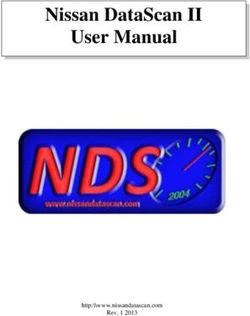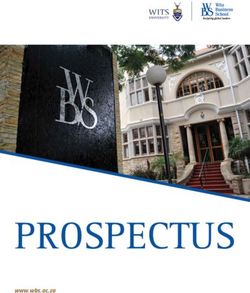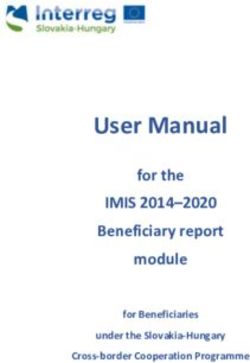Capture and Management - Manual
←
→
Page content transcription
If your browser does not render page correctly, please read the page content below
1
CONTENTS
Contents
Presentation 4
2 Accreditation of the Komerci technology,
products and services 5
3 Important Information 6
4 Komerci technical support 6
5 One-step authorization 8
5.1 One-step authorization > Authorization 8
5.2 Return of the “getauthorized” Operation 12
5.3 One-step Cancellation of the Authorization 16
5.4
Return of the Cancellation Request for theTransaction 18
6 Two-step authorization (Pre-Authorization) 19
6.1 Return of the “getauthorized” Operation 23
6.2 Return of the Confirmation Request of step 2
(Pre-Authorization Confirmation) 30
6.3 Authorization Cancellation in two steps
(Pre-Authorization Cancellation) 31
6.4 Return of the Pre-Authorization Cancellation Request 37
7 Sales Report 38
7.1 Search Filters 39
7.2 Return of the Sales Report Request 40
7.3 Descriptive Table of the Returns 42
Click on the hyperlinks in order to navigate
within the material
doManualdeIntegraçãoaoe-Rede.8
Contents
Sales Summary 47
8.1 Return of the Sales Summary Request 48
9 Appendix A 51
9.1 Return of the “confirmtxn” Operation 55
9.2 Codes and Return Messages 55
10 Appendix B 57
11 Appendix C 58
11.1 Return of Sales Receipts 59
12 Appendix D 62
12.1 Reasons for Parameterization Error Messages 63
13 Appendix E - Error Codes for Authorization 68
14 Appendix F 69
15 Appendix G 70
Click on the hyperlinks in order to navigate
within the material
doManualdeIntegraçãoaoe-Rede.Capture and Management Manual — WebService Komerci 4
01 Presentation
Rede wishes to offer much more than just products and services to improve your life.
We want to handle all the information you need, and also give your business the
necessary support. That is why we developed this WebService manual.
WebService is a technology solution capable of integrating business applications
and components among different entities, using the Internet as a medium.
The main advantages of using webservices are: interoperability between distinct
and physically distant applications, portability between different platforms, ease
of integration, reduced costs for data transport, and universal format.
For Komerci capture, the webservice was developed on a Microsoft .NET platform,
offering developers the possibility of integration in three different ways:
.NET /.NET, SOAP/XML, and HTTP/POST. Thus, the merchant that wishes to use
the webservice does not need to install new systems and is able to operate on its
current platform, without changes or adaptations.
Below you will get to know all about the modules for the Capture and Management
of sales.
ContentsCapture and Management Manual — WebService Komerci 5
02 Accreditation of the Komerci
technology, products, and services
For implementation of the Integrated and WebService Komerci, it is necessary to have
prior accreditation with Rede.
Mastercard SecureCode and Verified By Visa must be contracted beforehand in
order for you to be accredited.
Merchants may accredit themselves or contract services via the following
telephone numbers of the customer service center:
4001 4433 (capitals and metropolitan areas)
0800 728 4433 (other locations)
Available 24 hours a day, 7 days a week, with bilingual experts trained to quickly and
efficiently attend to international requests.
ContentsCapture and Management Manual — WebService Komerci 6
03 Important Information
Webservice address:
https://ecommerce.userede.com.br/pos_virtual/wskomerci/cap.asmx
WSDL address:
https://ecommerce.userede.com.br/pos_virtual/wskomerci/cap.asmx?WSDL
All forms of communication and data transfer must be "server-side"; that is,
performed between the merchant’s server and Rede’s server.
To transact within the webservice it is necessary to have the server’s IP enabled on
Rede. (Appendix F)
Any communication with the webservice shall be done via secure communications
(SSL/HTTPS) and with the POST method.
The system is not case sensitive for the parameter information of the WebService
methods. If there is any additional detail regarding the information of a certain
parameter, this will be found in its description.
04 Komerci technical support
If you have any problems in the procedures described below, please contact
technical support. This is a team that is on hand to answer questions and help you
with any difficulty.
Before contacting us:
a. Please have your membership number (merchant). If you are a
developer, inform the company’s CNPJ (Brazilian Tax Corporation
Registration Number);
b. Make sure you have completely read the manual(s) and that the
development is in compliance;
ContentsCapture and Management Manual — WebService Komerci 7
c. Komerci technical support is not authorized to provide or receive credit card
numbers, whether valid or not, even for testing;
d. Komerci technical support is not authorized to supply, receive, or provide
support for the merchant’s source code or for programming languages;
e. Komerci technical support is not enabled to provide commercial information.
Questions relating to the development of Komerci should be clarified with our
Komerci Technical Support.
Customer Service telephone numbers:
4001 4433 (capitals and metropolitan areas)
0800 728 4433 (other locations)
Available 24 hours a day, 7 days a week, with bilingual experts trained to quickly
and efficiently attend to international requests.
Email: loja.virtual@userede.com.br
Remember:
On the Rede website, you can access many services, such as On-Line
Statement,48h Services(Debit and Credit Searches),and Sales
cancellations.
Access www.userede.com.br
ContentsCapture and Management Manual — WebService Komerci 8
05 One-step authorization
The transaction is authorized by the card issuer and is
immediately settled.
5.1 One-step authorization >Authorization
For this transaction, the GetAuthorized, which is described below, must be used.
If successful, this method returns information about the authorization (CV number,
Authorization number, etc.). In the event of an error or authorization being denied, send
the code and the message with the reason for the transaction being denied.
The merchant shall send the following parameters to Rede:
Name Size Description
TOTAL 10 Total amount for the purchase
TRANSACAO 2 Transaction Type
PARCELAS 2 Number of installments
FILIACAO 9 Merchant’s membership number
NUMPEDIDO 16 Order number generated by the merchant
NRCARTAO 16 Card number
CVC2 3 CVC2
MES 2 Card expiry month
ANO 2 Card expiry year
PORTADOR 30 Cardholder’s name
IATA 9 Send parameter with no value if you do not have this information.
DISTRIBUIDOR 9 Send parameter with no value if you do not have this information.
CONCENTRADOR 5 Send parameter with no value if you do not have this information.
TAXAEMBARQUE 10 Send parameter with no value if you do not have this information.
(continued)
ContentsCapture and Management Manual — WebService Komerci 9
Name Size Description
ENTRADA 10 Send parameter with no value if you do not have this information.
NUMDOC1toN
16 Send parameter with no value if you do not have this information.
UMDOC4
PAX1toPAX4 26 Send parameter with no value if you do not have this information.
CONFTXN 1 S
ADD_Data N/I Send parameter with no value if you do not have this information.
It is mandatory to send all the parameters detailed above. Even if some of
them are not used, the merchant must send them with no value.
The cardholder data (card, validity, CVC2, etc.) must not be stored by the
merchant. The data must only be transmitted at the moment the transaction’s
authorization code is requested.
TOTAL
The“TOTAL”parameter shall contain the total amount for the transaction.
This amount shall be separated by “.”(point). For example: 34.60
It shall not contain a separator for thousands
It is mandatory to have two decimal places.
TRANSACAO
The “TRANSACAO” parameter shall contain the code for the type of transaction to
be processed, in accordance with the following table:
Transaction Type Code
One whole payment 04
Issuer Installments 06
Merchant Installments 08
One whole IATA payment 39
IATA Installments 40
ContentsCapture and Management Manual — WebService Komerci 10
PARCELAS
The “PARCELAS” parameter shall contain the no. of installments for the transaction. It
should be filled in with the value “00” (zero zero) when the “TRANSACAO” parameter
is “04” or “39”, that is, one whole payment.
Transactions in installments are not possible for cards issued outside of Brazil.
This is a rule of the foreign issuers.
FILIACAO
The “FILIACAO” parameter shall contain the membership no. of the
merchant registered with Rede.
NUMPEDIDO
The “NUMPEDIDO” parameter shall contain the store’s reference order no.
This field shall be filled in in accordance with the merchant’s internal policy and
must be “treated” in the event of orders duplicated by the merchant’s own
system. Rede’s system does not validate this parameter.
Do not use special characters (accent marks)
Mandatory Field
NRCARTAO
The “NRCARTAO” parameter shall contain the cardholder’s credit card number —
MasterCard, Diners, Hipercard, Hiper, or Visa are accepted. Debit cards are not
accepted.
ContentsCapture and Management Manual — WebService Komerci 11
CVC2
The“CVC2”parameter shall contain the card’s three-digit security code.
MES
The“MES”parameter shall contain the month the card expires, with two
digits (MM FORMAT).
ANO
The“ANO”parameter shall contain the year the card expires, with two
digits (YY FORMAT).
PORTADOR
The“PORTADOR”parameter shall contain the cardholder’s name, exactly as it was
informed.
CONFTXN
If this parameter is not filled in with an S, the system understands that it is
necessary to do manual confirmation using the ConfirmTxn method. The
merchant has up to 2 minutes to perform this manual confirmation after
authorization. More details are given in Appendix A— "Manual Confirmation".
It is mandatory to send all the parameters detailed above. Even if some of them
are not used, the merchant must send them with no value.
ContentsCapture and Management Manual — WebService Komerci 12
5.2 Return of the “GETAUTHORIZED”
Operation
The return message for the “GetAuthorized”operation will be sent in XML:
9
Mensagem
string
99999999
999999
999999999
999999
999999999
XXX
9
Mensagem
Name Size Description
CODRET 2 Return code
MSGRET 160 Description of the return code
DATA 8 Transaction date
NUMPEDIDO 16 Order Number
NUMAUTOR 6 Authorization Number
NUMCV 9 Sales Receipt Number(NSU)
NUMAUTENT 27 Authentication Number
NUMSQN 12 Unique sequential number
ORIGEM_BIN 3 Code of the issuing country
CONFCODRET 2 Return code of the automatic confirmation
CONFMSGRET 160 Description of the return code
ContentsCapture and Management Manual — WebService Komerci 13
CODRET
The“CODRET”parameter will return the error code if there is any problem in
processing the transaction or if the issuer does not authorize it for any reason. See
the "Authorization Error Code" table. This code is only returned for transactions not
authorized.
MSGRET
The“MSGRET”parameter will return the error message corresponding to the
“CODRET” error code if there is any problem in processing the transaction or if the
issuer does not authorize it for any reason. See the "Authorization Error Code"
table.
DATA
The“DATA”parameter will return the date on which the transaction was authorized
(in the format YYYYMMDD).
NUMPEDIDO
The“NUMPEDIDO”parameter will return the order no. which was informed by the
merchant during the communication of the operation. Rede’s system does not
confirm if this parameter is consistent.
NUMAUTOR
The“NUMAUTOR”parameter will return the transaction’s authorization no.
ContentsCapture and Management Manual — WebService Komerci 14
NUMCV
The“NUMCV”parameter will return the transaction’s sales receipt no.
NUMAUTENT
The“NUMAUTENT”parameter will return the transaction’s authentication no.
NUMSQN
The“NUMSQN”parameter will return the transaction’s unique sequential number.
ORIGEM_BIN
The “ORIGEM_BIN”parameter will return the nationality code of the validated card issuer. The
merchant may choose to reject transactions from foreign issuers (issued outside Brazil) through
treatment of this parameter. For cards with the Mastercard, Diners, Hipercard, and Hiper logo,
this parameter is returned with the standard three characters to designate the issuing country
(For example: BRA for Brazil). For Visa cards, this parameter is returned with the standard two
characters to designate the issuing country (For example: BR for Brazil).
The merchant may choose to reject transactions from foreign issuers
through treatment of this parameter.
If the merchant chooses to accept cards issued abroad, it should always
analyze or monitor the request before confirming the transaction.
ContentsCapture and Management Manual — WebService Komerci 15
CONFCODRET
The“CONFCODRET”parameter will return the return code from the
transaction confirmation.
If you have chosen manual confirmation or if the transaction is not approved,
this field will not be returned.
CONFMSGRET
The“CONFMSGRET”parameter will return the return message from the
transaction confirmation.
If you have chosen manual confirmation or if the transaction is not approved,
this field will not be returned.
VERIFICATION OF APPROVAL OR NON-APPROVAL
Consider a transaction APPROVED only when the CODRET parameter is zero (0) and
the NUMCV parameter is not empty. In any other situation, the transaction is NOT
APPROVED.
ContentsCapture and Management Manual — WebService Komerci 16
5.3 One-step Cancellation of the
Authorization
To cancel a transaction it is necessary to use the VoidTransaction method.
The cancellation operation can only be requested on the same day that the
capture transaction took place; that is, until 23:59 Brasília time.
This method requires User and Password authentication, as well as registration
validation in accordance with Appendix B: "Management of Webservices Users".
The merchant shall send the following parameters to Rede:
Name Size Description
TOTAL 10 Total amount for the purchase
FILIACAO 9 Merchant’s membership number
NUMCV 9 Sales Receipt Number (NSU)
NUMAUTOR 6 Authorization Number
CONCENTRADOR 5 N/A–Send parameter with no value
USR 16 Code for the Komerci user
PWD 20 Access password for the Komerci user
TOTAL
The“TOTAL”parameter shall contain the amount for the transaction performed.
In the specific case of Airlines, this parameter shall contain the value resulting from
the sum of the amounts for the airline tickets, without the “Taxa de Embarque”
(“Departure Fee”).
This amount shall be separated by “.” (point). For example: 34.60
It is mandatory to have two decimal places.
ContentsCapture and Management Manual — WebService Komerci 17
FILIACAO
The “FILIACAO”parameter shall contain the membership no. of
the merchant registered with Rede.
NUMCV
The“NUMCV”parameter shall contain the sales receipt no. for the transaction
that was returned by Rede.
NUMAUTOR
The“NUMAUTOR”parameter shall contain exactly the same transaction
authorization number which was returned by Rede in the“NUMAUTOR" field in
the second step of the flow. For example: If no. 012345 was returned, the
virtual store shall send no. 012345, not 12345 (the virtual store must not
suppress the zero ("0") value). There are cases in which letters appear in this
parameter, and in these cases you must also return the exact information
submitted. For example, if there are uppercase letters, you cannot send
lowercase letters, because they will not be confirmed. For example: If T12345
is informed, the virtual store shall send T12345, not t12345.
CONCENTRADOR
The“CONCENTRADOR”parameter shall contain the concentrator code.
This data is not currently being used. Send this parameter with no value, unless
you receive instructions to the contrary.
ContentsCapture and Management Manual — WebService Komerci 18
USR
The “USR” parameter shall contain a user code registered in accordance with the
instructions of Appendix B.
PWD
The “PWD” parameter shall contain the access password registered in accordance
with the instructions of Appendix B.
5.4 Return of the Cancellation Request
for the Transaction
The return of theVoidTransaction operation will be sent in XML.
9
Mensagem
Name Size Description
CODRET 2 Return code
MSGRET 250 Description of the return code
CODRET
The“CODRET”parameter will return a code referring to the status of the request.
If the cancellation has been successfully completed, the value returned in this parameter
will be "0" (zero). Otherwise, that is, if the cancellation is not completed for any reason,
the webservices will return an error code. See the "Table of Parameterization Errors".
ContentsCapture and Management Manual — WebService Komerci 19
MSGRET
The“MSGRET”parameter will return the status message of the request
corresponding to the code returned in the “CODRET” parameter.
06 Two-step authorization
(Pre-Authorization)
STEP1: Use the GetAuthorized method.
STEP2: Use the ConfPreAuthorization method.
In this transaction model, the issuer authorizes the transaction by sensing the
cardholder’s balance, and the transaction is considered to be pending, awaiting
confirmation for it to become effective and subsequently settled. Confirmation
can be made up to 30 days after authorization.
STEP 1: GETAUTHORIZED
If successful, this method returns information about the authorization (CV
Number, Authorization Number, etc.). In the event of an error or
authorization being denied, send the code and message with the reason for
the transaction being denied.
The merchant shall send the following parameters to Rede:
Name Size Description
TOTAL 10 Total amount for the purchase
TRANSACAO 2 Transaction Type(73)
PARCELAS 2 Number of installments
FILIACAO 9 Merchant’s membership number
(continued)
ContentsCapture and Management Manual — WebService Komerci 20
Name Size Description
NUMPEDIDO 16 Order number generated by the merchant
NRCARTAO 16 Card number
CVC2 3 CVC2
MES 2 Card expiry month
ANO 2 Card expiry year
PORTADOR 30 Cardholder’s name
Send parameter with no value if you do not
IATA 9
have this information.
Send parameter with no value if you do not
DISTRIBUIDOR 9
have this information.
Send parameter with no value if you do not
CONCENTRADOR 5
have this information.
Send parameter with no value if you do not
TAXAEMBARQUE 10
have this information.
Send parameter with no value if you do not
ENTRADA 10
have this information.
NUMDOC1toN Send parameter with no value if you do not
16
UMDOC4 have this information.
Send parameter with no value if you do not
PAX1to PAX4 26
have this information.
CONFTXN 1 S
Send parameter with no value if you do not
ADD_Data N/I
have this information.
It is mandatory to send all the parameters detailed above. Even if some of
them are not used, the merchant must send them with no value.
The cardholder data (card, validity, CVC2, etc.) must not be stored by the
merchant. The data must only be transmitted at the moment the transaction’s
authorization code is requested.
Contents
ContentsCapture and Management Manual — WebService Komerci 21
TOTAL
The“TOTAL”parameter shall contain the total amount for the transaction.
This amount shall be separated by “.” (point). For example: 34.60
It must not contain a separator for thousands.
It is mandatory to have two decimal places.
TRANSACAO
In the case of Pre-Authorization, the“TRANSACAO”parameter shall contain the
code “73”.
This code is unique for payments made in whole or in installments. The
choice of payment method (whole payment or in installments) is made at
the time of confirming the transaction (Step 2).
PARCELAS
This shall be left blank, because the number of installments will only be
sent in step 2.
FILIACAO
The “FILIACAO”parameter shall contain the membership no. of the
merchant registered with Rede.
ContentsCapture and Management Manual — WebService Komerci 22
NUMPEDIDO
The“NUMPEDIDO”parameter shall contain the store’s reference order no. This
field shall be filled in in accordance with the merchant’s internal policy and
must be “treated” in the event of orders being duplicated by the merchant’s
own system. Rede’s system does not validate this parameter.
Do not use special characters (accent marks)
Mandatory Field
NRCARTAO
The “NRCARTAO” parameter shall contain the cardholder’s credit card number —
MasterCard, Diners, Hipercard, Hiper, or Visa are accepted. Debit cards are not
accepted.
CVC2
The “CVC2” parameter shall contain the card’s three-digit security code.
MES
The “MES” parameter shall contain the month the card expires, with
two digits (MM FORMAT).
ANO
The “ANO” parameter shall contain the year the card expires, with two
digits (YY FORMAT).
ContentsCapture and Management Manual — WebService Komerci 23
PORTADOR
The “PORTADOR” parameter shall contain the cardholder’s name, exactly as it was
informed.
CONFTXN
If this parameter is not filled in with an S, the system understands that it is
necessary to do manual confirmation using the ConfirmTxn method. The
merchant has up to 2 minutes to perform this manual confirmation after
authorization. More details are given in Appendix A — "Manual Confirmation".
ATTENTION
It is mandatory to send all the parameters detailed above. Even if some of them
are not used, the merchant shall send them with no value.
6.1 Return of the “GETAUTHORIZED”
Operation
The return message of the “GetAuthorized”operation will be sent in XML:
9
Mensagem
string
99999999
999999
999999999
999999
999999999
XXX
9
Mensagem
ContentsCapture and Management Manual — WebService Komerci 24
Name Size Description
CODRET 2 Return code
MSGRET 160 Description of the return code
DATA 8 Transaction date
NUMPEDIDO 16 Order Number
NUMAUTOR 6 Authorization Number
NUMCV 9 Sales Receipt Number (NSU)
NUMAUTENT 27 Authentication Number
NUMSQN 12 Unique sequential number
ORIGEM_BIN 3 Code of the issuing country
CONFCODRET 2 Return code of the automatic confirmation
CONFMSGRET 160 Description of the return code
CODRET
The “CODRET” parameter will return the error code if there is any problem
in processing the transaction or if the issuer does not authorize it for any reason.
See the "Authorization Error Code" table. This code is only returned for transactions
not authorized.
MSGRET
The “MSGRET” parameter will return the error message corresponding
to the “CODRET” error code if there is any problem in processing the transaction
or if the issuer does not authorize it for any reason. See the "Authorization Error
Code" table.
DATA
The “DATA” parameter will return the date on which the transaction was
authorized (in the format YYYYMMDD).
ContentsCapture and Management Manual — WebService Komerci 25
NUMPEDIDO
The “NUMPEDIDO” parameter will return the order no. which was informed by
the merchant during the communication of the operation. Rede’s system does
not confirm if this parameter is consistent.
NUMAUTOR
The “NUMAUTOR” parameter will return the transaction’s authorization no.
NUMCV
The “NUMCV” parameter will return the transaction’s sales receipt no.
NUMAUTENT
The “NUMAUTENT” parameter will return the transaction’s authentication no.
NUMSQN
The “NUMSQN” parameter will return the transaction’s unique sequential number.
ContentsCapture and Management Manual — WebService Komerci 26
ORIGEM_BIN
The “ORIGEM_BIN” parameter will return the nationality code of the validated
card issuer. The merchant may choose to reject transactions from foreign
issuers (cards issued outside Brazil) through treatment of this parameter. For
cards with the Mastercard, Diners, Hipercard, and Hiper logo, this parameter is
returned with the standard three characters to designate the issuing country
(e.g., BRA for Brazil). For Visa cards, this parameter is returned with the
standard two characters to designate the issuing country (e.g., BR for Brazil).
The merchant may choose to reject the transactions of foreign issuers
through treatment of this parameter.
If the merchant chooses to accept cards issued abroad, it should always
analyze or monitor the request before confirming the transaction.
CONFCODRET
The “CONFCODRET” parameter will return the return code from the
transaction confirmation.
If you have chosen manual confirmation or the transaction is not approved,
this field will not be returned.
ContentsCapture and Management Manual — WebService Komerci 27
CONFMSGRET
The “CONFMSGRET” parameter will return the return message from the
transaction confirmation.
If you have chosen manual confirmation or the transaction is not approved,
this field will not be returned.
VERIFICATION OF APPROVAL OR NON-APPROVAL
Consider a transaction APPROVED only when the CODRET parameter is zero (0) and the
NUMCV parameter is not empty. In any other situation, the transaction is NOT
APPROVED.
STEP 2: CONFPREAUTHORIZATION
Confirm step 1 of the pre-authorization transaction so that it can be billed.
The merchant has up to 30 days to perform this step.
This method requires authentication of the User and Password and validation of
the registration via Appendix B:“Management of Webservices Users”.
The merchant shall send the following parameters to Rede:
Name Size Description
FILIACAO 9 Merchant’s membership number
Send parameter with no value if you do not
DISTRIBUIDOR 9
have this information.
TOTAL 10 Total amount for the transaction
(continued)
ContentsCapture and Management Manual — WebService Komerci 28
Name Size Description
PARCELAS 2 Number of installments for the transaction
DATA 8 Transaction date
NUMAUTOR 6 Authorization number for the transaction
NUMCV 9 Sales receipt number for the transaction
Send parameter with no value if you do not
CONCENTRADOR 5
have this information.
USR 16 Code of the Komerci user
PWD 20 Access password of the Komerci user
FILIACAO
The “FILIACAO” parameter shall contain the membership no. of the
merchant registered with Rede.
TOTAL
The“TOTAL”parameter shall contain the total amount for the transaction.
This amount shall be separated by “.”(point).For example: 34.60
It must not contain a separator for thousands
It is mandatory to have two decimal places.
PARCELAS
The“PARCELAS”parameter shall contain the no. of installments for the
transaction, in the “99” format. The decision about whether or not the
transaction will be paid in installments is taken at this moment of
confirmation, not during the pre-authorization capture request (Step 1). To
perform whole payment transactions, the "PARCELAS" parameter shall be
filled in with the "00" (zero zero) value.
ContentsCapture and Management Manual — WebService Komerci 29
DATA
The “DATA” parameter will return the date on which the transaction was
authorized (in the format YYYYMMDD).
NUMAUTOR
The“NUMAUTOR”parameter shall contain exactly the same transaction
authorization number which was returned by Rede in the “NUMAUTOR" field in
the second step of the flow. For example: If no. 012345 was returned, the virtual
store shall send no. 012345, not 12345 (the virtual store must not suppress the
zero ("0") value). There are cases in which letters appear in this parameter, and in
these cases you must also return the exact information submitted. For example,
if there are uppercase letters, you cannot send lowercase letters, because they
will not be confirmed. For example: If T12345 is informed, the virtual store shall
send T12345, not t12345.
NUMCV
The “NUMCV” parameter will return the transaction’s sales receipt no. which
was returned by Rede during Step1.
USR
The “USR” parameter shall contain a user code registered in accordance with the
instructions of Appendix B.
PWD
The “PWD” parameter shall contain the access password registered in accordance
with the instructions of Appendix B.
ContentsCapture and Management Manual — WebService Komerci 30
6.2 Return of the Confirmation Request
of step 2
(Pre-Authorization Confirmation)
The return of the ConfPreAuthorization operation will be sent in XML.
9
Mensagem
Name Size Description
CODRET 2 Return code
MSGRET 250 Description of the return code
CODRET
The “CODRET” parameter will return a code referring to the status of the request.
If the cancellation has been successfully completed, the value returned in this
parameter will be "0" (zero). Otherwise, that is, if the cancellation is not
achieved for any reason, the webservices will return an error code.
See the "Table of Parameterization Errors".
MSGRET
The “MSGRET” parameter will return the status message of the request
corresponding to the code returned in the “CODRET” parameter.
ContentsCapture and Management Manual — WebService Komerci 31
6.3 Authorization Cancellation in two
steps
(Pre-Authorization Cancellation)
Cancellation of the First Step
This operation aims to cancel the sensing of the cardholder’s balance, using the
VoidPreAuthorization method.
Name Size Description
FILIACAO 9 Merchant’s membership number
Send parameter with no value if you do not
DISTRIBUIDOR 9
have this information
TOTAL 10 Total amount for the transaction
DATA 8 Transaction date
NUMAUTOR 6 Authorization number for the transaction
NUMCV 9 Sales receipt number for the transaction
CONCENTRADOR 5 Concentrator Code
USR 16 Code of the Komerci user
PWD 20 Access password of theKomerci user
FILIACAO
The“FILIACAO”parameter shall contain the merchant’s membership no. registered
with Rede.
DISTRIBUIDOR
The“DISTRIBUIDOR”parameter is specific to merchants that sell through distributors
or which conduct B2B. It shall contain the membership number of the merchant responsible
for the transaction (distributor or B2B purchasing company), registered with Rede.
If the merchant does not belong to the segments mentioned above or if it is the actual
supplier that is responsible for the transaction in question, just send this parameter
with no value.
ContentsCapture and Management Manual — WebService Komerci 32
The distributor can only confirm the pre-authorization transactions that it
actually did, in the name of and on behalf of its supplier.
TOTAL
The“TOTAL”parameter shall contain the amount for the transaction performed.
In the specific case of Airlines, this parameter shall contain the value resulting from
the sum of the amounts for the airline tickets, without the “Taxa de
Embarque”(“Departure Fee”).
This amount shall be separated by “.”(point). For example: 34.60
It is mandatory to have two decimal places.
DATA
The “DATA” parameter shall contain the date on which the transaction
was authorized (in the format YYYYMMDD).
NUMAUTOR
The “NUMAUTOR” parameter shall contain exactly the same transaction
authorization number which was returned by Rede in the “NUMAUTOR" field in
the second step of the flow. For example: If no. 012345 was returned, the
virtual store shall send no. 012345, not 12345 (the virtual store must not
suppress the zero ("0") value). There are cases in which letters appear in this
parameter, and in these cases you must also return the exact information
submitted. For example, if there are uppercase letters, you cannot send
lowercase letters, because they will not be confirmed. For example: If T12345 is
informed, the virtual store shall send T12345, not t12345.
ContentsCapture and Management Manual — WebService Komerci 33
NUMCV
The“NUMCV”parameter shall contain the sales receipt number of the transaction
that was returned by Rede.
CONCENTRADOR
The“CONCENTRADOR” parameter shall contain the code of the concentrator.
This data is not currently being used. Send this parameter with no value, unless
you receive instructions to the contrary.
USR
The “USR” parameter shall contain a user code registered in accordance with the
instructions of Appendix B.
PWD
The “PWD” parameter shall contain the access password registered in accordance
with the instructions of Appendix B.
ContentsCapture and Management Manual — WebService Komerci 34
Cancellation of the second step
The objective of this operation is to cancel a pre-authorization transaction using the
VoidConfPreAuthorization method.
The cancellation operation can only be requested on the same day that the
capture transaction took place, that is, until 23:59 Brasília time.
This method requires User and Password authentication, as well as registration
validation through Appendix B: "Management of Webservices Users".
The merchant shall send the following parameters to Rede:
Name Size Description
FILIACAO 9 Merchant’s membership number
TOTAL 10 Total amount for the transaction
PARCELAS 2 Number of installments for the transaction
DATA 8 Transaction date
NUMAUTOR 6 Authorization number for the transaction
NUMCV 9 Sales receipt number for the transaction
CONCENTRADOR 5 Concentrator Code
USR 16 Code of the Komerci user
PWD 20 Access password of the Komerci user
FILIACAO
The“FILIACAO”parameter shall contain the merchant’s membership no. registered with
Rede.
ContentsCapture and Management Manual — WebService Komerci 35
TOTAL
The“TOTAL”parameter shall contain the amount for the transaction performed.
In the specific case of Airlines, this parameter shall contain the value resulting from
the sum of the amounts for the airline tickets, without the “Taxa de
Embarque”(“Departure Fee”).
This amount shall be separated by “. ”(point). For example: 34.60
It is mandatory to have two decimal places.
PARCELAS
The“PARCELAS”parameter shall contain the no. of installments for the transaction in the
“99”format, which was informed by the merchant during confirmation of the transaction.
The “PARCELAS” parameter shall be filled in with the the "00" (zero zero) value when the
transaction is for one whole payment.
DATA
The “DATA” parameter shall contain the date on which the transaction
was authorized (in the format YYYYMMDD).
NUMAUTOR
The “NUMAUTOR” parameter shall contain exactly the same transaction
authorization number which was returned by Rede in the “NUMAUTOR" field in
the second step of the flow. For example: If no. 012345 was returned, the
virtual store shall send no. 012345, not 12345 (the virtual store must not
suppress the zero ("0") value). There are cases in which letters appear in this
parameter, and in these cases you must also return the exact information
submitted. For example, if there are uppercase letters, you cannot send
lowercase letters, because they will not be confirmed. For example: If T12345 is
informed, the virtual store shall send T12345, not t12345.
ContentsCapture and Management Manual — WebService Komerci 36
NUMCV
The “NUMCV” parameter shall contain the transaction’s sales receipt no. that
was returned by Rede.
CONCENTRADOR
The“CONCENTRADOR”parameter shall contain the concentrator code.
This data is not currently being used. Send this parameter with no value, unless
you receive instructions to the contrary.
USR
The “USR” parameter shall contain a user code registered in accordance with the
instructions of Appendix B.
PWD
The “PWD” parameter shall contain the access password registered in
accordance with the instructions of Appendix B.
ContentsCapture and Management Manual — WebService Komerci 37
6.4 Return of the Pre-Authorization
Cancellation Request
The return of theVoidPreAuthorization operation will be sent in XML.
9
Mensagem
Name Size Description
CODRET 2 Return code
MSGRET 250 Description of the return code
CODRET
The “CODRET” parameter will return a code referring to the status of the request.
If the cancellation has been successfully completed, the value returned in this
parameter will be "0" (zero). Otherwise, that is, if the cancellation is not achieved
for any reason, the webservices will return an error code. See the "Table of
Parameterization Errors".
MSGRET
The “MSGRET” parameter will return the status message of the request
corresponding to the code returned in the “CODRET” parameter.
ContentsCapture and Management Manual — WebService Komerci 38
07 Sales Report
Step 1–Request for the Sales Report Service.
To perform the request for the sales report. The CouncilReport method returns
the transactions performed with their corresponding status.
This report extracts information with the maximum period
(DATA_INICIALandDATA_FINAL) of 15 days from the date of requesting the Report.
The merchant shall send the following parameters to Rede:
Name Size Description
FILIACAO 9 Merchant’s membership number
USR 16 Master user code (Rede website)
PWD 20 Access password of the “USR” (Rede website)
Search filters
Send parameter with no value if you do not have this
DISTRIBUIDOR 9
information.
DATA_INICIAL 8 Start date for the transactions to be searched
DATA_FINAL 8 End date for the transactions to be searched
TIPO_TRX 2 Code of the transaction type to be searched
STATUS_TRX 1 Status code of the transaction to be searched
FILIACAO
The“FILIACAO”parameter shall contain the merchant’s membership no. registered
with Rede that is to be searched.
ContentsCapture and Management Manual — WebService Komerci 39
USR
The “USR” parameter shall contain a user code registered in accordance with the
instructions of Appendix B.
PWD
The “PWD” parameter shall contain the access password registered in accordance
with the instructions of Appendix B.
7.1 Search Filters:
DATA_INICIAL
The“DATA_INICIAL”parameter is mandatory. It shall contain the start date for the
transactions to be searched (in the format YYYYMMDD).
DATA_FINAL
The“DATA_FINAL”parameter is mandatory. It shall contain the end date for the
transactions to be searched (in the format YYYYMMDD).
TIPO_TRX
The“TIPO_TRX”parameter is optional.It may contain the code of the transaction type to be
searched, in order to further filter the report (see the table of codes below).
To see all transaction types, the merchant shall send this parameter with no value.
ContentsCapture and Management Manual — WebService Komerci 40
Codes Description
04 One whole payment
06 Issuer Installments
08 Merchant Installments
73 Pre-Authorization
39 IATA Credit (only for Airlines)
40 IATA Merchant Installments (only for Airlines)
STATUS_TRX
The“STATUS_TRX”parameter is optional. It may contain the code of the
transaction type to be searched, in order to further filter the report (see the
table of codes below).
To see all the transactions, regardless of their status, the merchant shall send this parameter with
no value.
Codes Description
0 Pending
1 Confirmed
2 Not approved
3 Undone
4 Cancelled
7.2 Return of the Sales Report Request
The “DATA_INICIAL” parameter is mandatory. It shall contain the start date for the
transactions to be searched (in the format YYYYMMDD).
ContentsCapture and Management Manual — WebService Komerci 41
string
string
string
string
string
string
string
string
string
string
string
string
string
string
string
string
string
string
string
string
string
string
string
string
string
string
string
ContentsCapture and Management Manual — WebService Komerci 42
As can be seen, the return of the transaction report is separated into two distinct
parts:
1 The header, containing information on the requested period (date and
time of the request for the report, and merchant membership)
2 The body, containing the record "nodes" that furnish the details of
the transactions that satisfied the filter described in the
communication associated with the operation.
7.3 Descriptive Table of the Returns:
Due to the return of the report having two parts— the header and the body — the
parameters returned in a grouped manner will be described:
Header of the report
The section of the report contained between the “nodes”
Name Size Description
PERIODO 20 Period selected
DATA_REQUISIACAO 8 Date report was requested
HORA_REQUISICAO 8 Time report was requested
FILIACAO 9 Membership number used in the query
PERIODO
The“PERIODO”parameter will return the search period requested in the
format YYYYMMDD to YYYYMMDD.
ContentsCapture and Management Manual — WebService Komerci 43
DATA_REQUISICAO
The “DATA_REQUISICAO” parameter will return the date on which the report was
requested and emitted, in the format YYYYMMDD.
HORA_REQUISICAO
The “HORA_REQUISICAO”parameter will return the time at which the report was
requested and emitted, in the format HH:MM:SS.
FILIACAO
The “FILIACAO” parameter will return the merchant’s membership number provided
for transaction searches.
Body of the report
Section of the report contained between the ”nodes”
.
Name Size Description
DES_DSTR 40 Trading name of the distributing merchant
Membership no. of the distributing merchant or
FILIACAO_DSTR 9
purchasing company responsible for the transaction
TRANSACAO 30 Description of the transaction type
PARCELAS 2 Number of installments for the transaction
DATA 8 Date on which the transaction was performed
HORA 6 Time at which the transaction was performed
TOTAL 10 Total amount for the transaction
MOEDA 10 Currency for the transaction
Order number generated by the merchant for
NUMPEDIDO 16
the transaction
(continued)
ContentsCapture and Management Manual — WebService Komerci 44
Name Size Description
NUMAUTOR 6 Authorization number for the transaction
NUMCV 9 Sales receipt number for the transaction
COD_RET 2 Return code for the transaction
MSG_RET 160 Return message for the transaction
STATUS 20 Status of the transaction
Masked number of the card used in
NR_CARTAO 16
the transaction
NOM_PORTADOR 100 Cardholder name informed for the transaction
DATA_EXP_PRE_AUT 8 Expiry date of the pre-authorization
DATA_CON_PRE_AUT 8 Date of completion of pre-authorization
TAXA_EMBARQUE 10 Departure fee for the transaction
USUARIO 16 Code for the user or channel
DES_DSTR
If the value informed in the“FILIACAO” parameter of the request for this service
has been filled in with the number of a supplying merchant, the "DES_DSTR"
parameter will return the trading name of the distributing merchant or purchasing
company (B2B) that is registered with Rede and responsible for the transaction in
question. If the “DISTRIBUIDOR” parameter has been filled in and sent in the
request for this service, the report will only return transactions for the distributor /
purchasing company informed.
FILIACAO_DSTR
The“FILIACAO_DSTR”parameter will return the membership number of the merchant that
matches the value returned in the “DES_DSTR”parameter.
TRANSACAO
The“TRANSACAO”parameter will return the description for the type of transaction
performed.
ContentsCapture and Management Manual — WebService Komerci 45
PARCELAS
The“PARCELAS”parameter will return the number of installments
involved in the transaction.
DATA
The “DATA” parameter will return the date on which the transaction was
performed, in the format (YYYYMMDD).
HORA
The “HORA”parameter will return the time at which the transaction was
performed, in the format (HHMMSS).
TOTAL
The “TOTAL” parameter will return the total amount for the transaction.
In this specific operation, this value is returned with a comma (,) for the
decimal point.
MOEDA
The“MOEDA”parameter will return the currency with which the transaction was
performed.
NUMPEDIDO
The“NUMPEDIDO”parameter will return the order number informed by the
merchant for the transaction. If this paraemeter has not been informed, it will be
returned with no value in the report.
ContentsCapture and Management Manual — WebService Komerci 46
NUMAUTOR
The “NUMAUTOR” parameter will return the transaction’s authorization no.
NUMCV
The “NUMCV” parameter will return the transaction’s sales receipt no.
COD_RET
The “COD_RET” parameter will return the return code of the transaction
authorization.
MSG_RET
The“MSG_RET”parameter will return the message corresponding to the
“COD_RET” return code of the transaction authorization.
STATUS
The“STATUS”parameter wil return the current condition (position) of the transaction.
NR_CARTAO
The“NR_CARTAO”parameter will return the masked number of the card used in the
transaction.
NOM_PORTADOR
The“NOM_PORTADOR”parameter will return the cardholder name informed
for the transaction.
ContentsCapture and Management Manual — WebService Komerci 47
DATA_EXP_PRE_AUT
The“DATA_EXP_PRE_AUT”parameter will return the expiry date of the pre-authorization
transaction, in the format (YYYYMMDD), if this transaction type has been used.
DATA_CON_PRE_AUT
The“DATA_CON_PRE_AUT” parameter will return the date of completion for the pre-
authorization transaction, in the format (YYYYMMDD),if this transaction type has been
used.
TAXA_EMBARQUE
The “TAXA_EMBARQUE” parameter will return the amount for the departure fee informed
during the transaction. If this parameter has not been informed, it will be returned with
no value in the report.
USUARIO
The“USUARIO”parameter will return the code for the user that performed the transaction,
if the transaction was done via the Rede website; or, the channel in which the transaction
was performed, if it was done via WebServices. Otherwise, the "USUARIO" parameter
will be returned with no value in the report.
08 Sales Summary
Step 1 – Request for the Sales Summary Service
ContentsCapture and Management Manual — WebService Komerci 48
DESCRIPTION:
Extract the sales summary that contains the sales made on the current date.
The merchant shall send the following parameters to Rede:
Name Size Description
FILIACAO 9 Merchant’s membership number
USR 16 Code of the Komerci User
PWD 20 Access password of theKomerci User
FILIACAO
The“FILIACAO”parameter shall contain the membership no. of the merchant
registered with Rede.
USR
The “USR” parameter shall contain a user code registered in accordance with the
instructions of Appendix B.
PWD
The “PWD” parameter shall contain the access password registered in accordance
with the instructions of Appendix B.
8.1 Return of the Sales Summary Request
The return of the VoidPreAuthorization operation will be sent in XML.
ContentsCapture and Management Manual — WebService Komerci 49
String
String
String
String
String
Just like the return for the “CouncilReport” operation, the return for the
“SalesSumm”operation consists of two parts: the header and the body.
Header of the Summary
DATA _REQUISICAO
The“DATA_REQUISICAO” field will return the date on which the report was
requested and emitted, in the format (YYYYMMDD).
HORA_REQUISICAO
The “HORA_REQUISICAO” field will return the time at which the report was
requested and emitted, in the format (HH:MM:SS).
ContentsCapture and Management Manual — WebService Komerci 50
FILIACAO
The“FILIACAO”field will return the merchant’s membership number supplied for
transaction searches.
Body of the Summary
CODRET
The “CODRET” parameter will return a code referring to the status of the request.
If the Sales Summary request has been successfully completed, the value returned
in this parameter will be "0" (zero). Otherwise, that is, if the Sales Summary has not
been obtained for any reason, the webservices will return an error code. See the
"Table of Parameterization Errors".
MSGRET
The “MSGRET” parameter will return the status message of the request
corresponding to the code returned in the “CODRET” parameter.
RESUMOVENDAS
The “RESUMOVENDAS” parameter will return the content of the sales
summary, including:
DT_RV
This parameter will contain the date on which the sales summary was
generated, in the format (DD/MM/YY).
QTD_CV
This parameter will contain the number of sales.
ContentsCapture and Management Manual — WebService Komerci 51
VAL_TOTL_PAGO
This parameter will contain the total amount for the sales.
VAL_TOTL_LQdO
This parameter will contain the net amount billed.
09 AppendixA
Manual Confirmation
To confirm the transactions that have passed through the authorization process using
the ConfirmTxn method. If the transaction is approved by the issuer but not
performed automatically via the "S" value of the "CONFTXN" parameter, the
merchant shall confirm it.
The confirmation step must only occur if the previous step (Authorization) returns
no error and has returned the authorization data, such as NUMCV, NUMAUTOR and
NUMSQN. In other words, this step must only be performed if the transaction had a
positive return.
Name Size Description
DATA 8 Transaction date
NUMSQN 12 Unique sequential number
NUMCV 9 Sales Receipt Number
NUMAUTOR 6 Authorization number
PARCELAS 2 Number of installments for the transaction
TRANSORIG 2 Code for the transaction type
TOTAL 15 Transaction amount
FILIACAO 9 Membership of the supplying merchant
(continued)
ContentsCapture and Management Manual — WebService Komerci 52
Name Size Description
Send parameter with no value if you do not
DISTRIBUIDOR 9
have this information.
NUMPEDIDO 16 Order number
NUMDOC1to
16 N/A-Send parameter with no value
NUMDOC4
PAX1toPAX4 26 N/A-Send parameter with no value
DATA
The“DATA”parameter shall contain the date that the transaction was
authorized (in the format YYYYMMDD),which was informed by Rede in the
“DATA” field during the previous step.
NUMSQN
The “NUMSQN” parameter shall contain the transaction’s unique
sequential no., which was informed by Rede in the “NUMSQN” field during
the previous step.
NUMCV
The“NUMCV”parameter shall contain the transaction’s sales receipt no., which
was informed by Rede in the “NUMCV” field during the previous step.
ContentsCapture and Management Manual — WebService Komerci 53
NUMAUTOR
The “NUMAUTOR” parameter shall contain exactly the same transaction
authorization number which was returned by Rede in the “NUMAUTOR" field in
the second step of the flow. For example: If no. 012345 was returned, the
virtual store shall send no. 012345, not 12345 (the virtual store must not
suppress the zero ("0") value). There are cases in which letters appear in this
parameter, and in these cases you must also return the exact information
submitted. For example, if there are uppercase letters, you cannot send
lowercase letters, because they will not be confirmed. For example: If T12345 is
informed, the virtual store shall send T12345, not t12345.
PARCELAS
The“PARCELAS”parameter shall contain the no. of installments for the transaction,
which was informed by the virtual store in the“PARCELAS”field during the
previous step.
Cards issued abroad do not accept transactions in installments. This is a decision
of the international issuers.
TRANSORIG
The“TRANSORIG”parameter shall contain the code for the transaction type which
was informed by the merchant in the “TRANSACAO” field during the previous step.
ContentsCapture and Management Manual — WebService Komerci 54
TOTAL
The “TOTAL” parameter shall contain the transaction amount which was informed
by the virtual store in the “TOTAL” field during the first step of the flow. This
amount shall be separated by “.” (point); for example: R$34.60. It is mandatory to
have two decimal places, that is, in the same format as it was sent for the first
step. It shall not contain a separator for thousands.
FILIACAO
The“FILIACAO”parameter shall contain the membership no. of the supplying merchant
(registered with Rede), which was informed by the merchant in the“FILIACAO”field
during the previous step.
NUMPEDIDO
The“NUMPEDIDO”parameter shall contain the order no., which was authorized
and returned by Rede in the“NUMPEDIDO” field during the previous step.
If the merchant decides not to confirm the transaction, for whatever reason,
all the merchant has to do is to not perform this step of the flow. In this case,
the transaction will automatically be undone.
Undone transactions are neither billed to the Merchant nor debited from the
cardholder.
After authorization of the transaction, the merchant will have 2 minutes after
the return of the authorization to make the confirmation. If the transaction is
not confirmed within this period, it will automatically be undone.
Confirmation of the transaction means that the merchant wants to proceed
with the transaction. It is not linked to the processing or non-processing of
the order.
ContentsCapture and Management Manual — WebService Komerci 55
9.1 Return of the “CONFIRMTXN”
Operation
The return message of the“ConfirmTxn”operation will be sent in XML
format:
99
Mensagem
Name Size Description
CODRET 2 Return code
MSGRET 200 Return message
CODRET
The“CODRET”parameter will return the transaction’s return code.
MSGRET
The“MSGRET”parameter will return the message from the transaction regarding
the “CODRET”return code.
9.2 Codes and Return Messages:
0=“CONFIRMAÇÃO COM SUCESSO” > Confirmation was successful
and effective;
1=“JÁ CONFIRMADA” >The transaction was confirmed earlier;
2=“TRANSAÇÃO NEGADA” >The confirmation transaction was denied
by the authorizer;
ContentsYou can also read