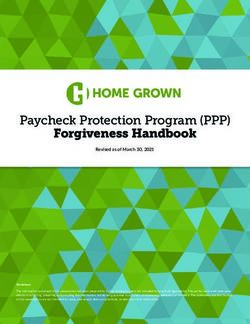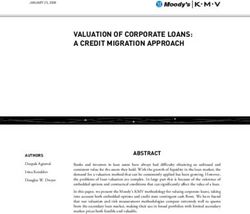VERILOAN GUIDE - MICROSOFT
←
→
Page content transcription
If your browser does not render page correctly, please read the page content below
Table of Contents
1 Introduction .................................................................................................................................. 4
2 Personas ........................................................................................................................................ 5
3 Eligibility Check – Personal Loan Application ......................................................................... 6
4 Eligibility Check – Credit Card Application ........................................................................... 15
5 Eligibility Check – Mortgage Loan Application ................................................................... 22
6 Eligibility Check – Auto Loan Application ............................................................................. 31
VeriLoan Guide Page 2 of 40
VeriPark ©2020 All rights reserved. This document is proprietary and confidential.CONFIDENTIALITY AND NON-DISCLOSURE
The material contained in this document contains proprietary, confidential information
pertaining to VeriPark products and methods. By receiving this document, the recipient hereby
agrees that the information in this document shall not be disclosed beyond the authorized
recipients that are specified in VeriPark contracts.
VeriLoan Guide Page 3 of 40
VeriPark ©2020 All rights reserved. This document is proprietary and confidential.1 Introduction
Before applying for a loan, many customers wish to understand the complete loan structure
including the applied interest rate, monthly installment amount, total repayment amount and
all the processing fees or charges associated with the loan products. They wish to understand
the impact of certain loan parameters such as tenor on the total repayment amount and the
monthly installment amount. For example, sometimes customers are not sure on the tenor
that they wish to apply. They want to take this decision based on the monthly installment
amount that they will have to pay.
Simultaneously, they also want to understand the terms and conditions that are associated
with the product and find out if they are eligible for loan right at the beginning of the loan
application. Customers do not want to wait until the end of the loan approval process to find
out they are not eligible or that they do not comply with any of the bank’s policy. They always
expect banks to take pro-active actions while servicing.
The Retail Loan Calculators and Eligibility Check in VeriLoan are built to address such queries
and challenges. The process starts with Loan Calculators where the Sales Person can check
the monthly installment amount, calculated by system, by selecting various combinations of
tenor and loan amount. Once the customer confirms the loan details, Sales Person can go
ahead and capture customer details to review their existing deposits and liabilities; and
conduct a policy check for the system to integrate with bank’s internal systems and any
external systems such as credit bureau to confirm the eligibility of the customer for the
requested loan product.
The eligibility check results into an offer letter, which is valid for 2 weeks, and the customer
can choose to apply right away or come back at later time to apply. Once the offer is
accepted, user can convert the eligibility check into a Retail Loan Application.
VeriLoan Guide Page 4 of 40
VeriPark ©2020 All rights reserved. This document is proprietary and confidential.2 Personas
The demo method uses a Sales Person as the presenter, who is accessing VeriLoan Retail
LOS App. He gets in contact with an existing customer of the bank and a new to bank
customer and performs the eligibility check based on customer’s request.
1. For Sales person persona – The Sales Person ‘Martin Baros’ uses the Eligibility Check App
Source when the customer contacts him.
2. For Existing Customer persona – The existing customer ‘Archie Andrews’ wants to apply
for different loans at different life stages.
3. For New Customer Persona – A new customer ‘Adam Smith’ wants to apply for an auto
loan.
VeriLoan Guide Page 5 of 40
VeriPark ©2020 All rights reserved. This document is proprietary and confidential.3 Eligibility Check – Personal Loan Application
“Archie Andrews, an existing customer contacts his Bank and gets in touch with the Sales
Person, Martin Baros. Archie is looking for a personal loan for an upcoming life event i.e.
Marriage. He wants to know the interest rate that bank would charge and the monthly
installment amount, if he borrows a loan of $10,000.00 for 12 months. However, at this point
he is not sure if he wants to pay back the loan over 12 months or 24 months. Archie wants to
decide this based on the Monthly Installment Amount that he will have to pay. He asks such
questions to the Sales Person and Martin opens the Personal Finance Calculator to find out
the interest rate and monthly installment amount.”
1. Navigate to VeriLoan VeriLoan Retail LOS App Personal Finance Calculator.
2. Slide the ‘How much you would like to borrow?’ slider to $10,000.00.
VeriLoan Guide Page 6 of 40
VeriPark ©2020 All rights reserved. This document is proprietary and confidential.3. Slide the ‘Over how many months would you like to pay back?’ slider to 12.
“Personal Finance Calculator shows the Monthly Installment Amount as $860.66 and Martin
communicates the same to Archie. Archie thinks he can pay off this amount every month,
however, he still wishes to go ahead and the check the difference if he applies for 24 months,
instead of 12. System shows that the monthly installment amount for a loan amount of
$10,000.00 over 24 months is $443.21.”
VeriLoan Guide Page 7 of 40
VeriPark ©2020 All rights reserved. This document is proprietary and confidential.“Martin discusses the amount, interest rate that bank will charge and finally Archie settles down
for a loan amount of $10,000.00 to be paid over 12 months. Martin goes ahead and initiates
eligibility check for Archie Andrews under Personal Finance product, to check if Archie is eligible
for the requested loan amount.”
4. Click on Apply on the Personal Finance Calculator.
“System initiates eligibility check for product Personal Loan and Martin selects the customer as
Archie Andrews.”
VeriLoan Guide Page 8 of 40
VeriPark ©2020 All rights reserved. This document is proprietary and confidential.5. Select Applicant as Archie Andrews.
“System auto populates customer details from Archie’s customer profile and shows it under
Primary Applicant section. Martin confirms the existing details and checks with Archie if there
is any change in employer, monthly salary and existing monthly liabilities. In case, there is any
change, Martin can override details by changing the Override Existing Data to Yes. Assuming
there is no change in the existing details; Martin goes ahead and saves the application.”
6. Click on Save.
VeriLoan Guide Page 9 of 40
VeriPark ©2020 All rights reserved. This document is proprietary and confidential.“Once the application is saved, system generates an eligibility tracking number and populates
the list of applicant’s In-House Liabilities and In-House Deposits. These are the loans and
deposits of the customer with the bank and Martin can see this information to know the
outstanding amount of the loan and the available balance of the deposit.”
“Martin moves ahead to conduct a basic eligibility check on the customer and checks if Archie
is eligible for the amount he has requested for under the product as Personal Loan.”
7. Click on ‘Capture Applicants’ Stage icon and click on Next Stage.
“The Requested Amount and Tenor gets auto populated from the Personal Finance Calculator,
thus providing the ease of skipping the step of capturing same information again.”
VeriLoan Guide Page 10 of 40
VeriPark ©2020 All rights reserved. This document is proprietary and confidential.8. Select the commencing date as 1st of Next Month.
9. Click on “Check Policy” Ribbon Button.
“The ‘Check Policy’ button here allows Sales Person to do a Light Eligibility check on the
customer, using his salary, liabilities and other policy parameters. VeriLoan passes these
parameters to the Rule engine, which in turn performs the needed calculations and validations,
and returns the eligibility status. Rule engine allows business users and system administrators
VeriLoan Guide Page 11 of 40
VeriPark ©2020 All rights reserved. This document is proprietary and confidential.alike to create complex rules according to bank and product policies in a simple and
straightforward manner via a user-friendly interface.”
10. System will check the eligibility of the applicant and display details such as Eligibility,
Eligible Amount, Processing Fee and Existing DBR (%) and DBR After (%).
11. System populates the “Policy Exceptions” and “System Check Results” sections with:
a. List of exceptions if the customer violates any saved business policy.
b. List of system checks performed on the customer by integration with bank’s
internal systems like AML, Internal Blacklist, External Blacklist, etc.
VeriLoan Guide Page 12 of 40
VeriPark ©2020 All rights reserved. This document is proprietary and confidential.12. System populates the Credit Bureau Score, Internal Credit Score and Scoring Decision by
integrating with credit bureau and bank’s internal system.
“System shows that Archie is eligible for the requested loan amount for a personal loan and
Martin goes ahead and presents Archie with a provisional offer letter that is valid for 2 weeks.
Archie can check the repayment schedule attached to the provisional offer letter and can
understand the breakdown of interest amount, total repayment amount and monthly
installment amount to be paid until the end of tenor.”
VeriLoan Guide Page 13 of 40
VeriPark ©2020 All rights reserved. This document is proprietary and confidential.13. Click on “Offer Letter” Ribbon Button.
“Archie was happy with the interest rate provided by the bank and decides to go ahead with
the loan application. On receiving loan confirmation, Martin goes ahead and applies for the
loan in Retail Loan Origination System.”
VeriLoan Guide Page 14 of 40
VeriPark ©2020 All rights reserved. This document is proprietary and confidential.4 Eligibility Check – Credit Card Application
“Once Archie agrees on a Personal Loan Application, Martin tries to cross-sell a Credit Card
and elaborates on the card features and benefits. Martin opens the Credit Card Calculator,
selects the nature of Archie’s employment, confirms his monthly salary and captures the card
limit that he would be interested to apply for.”
1. Navigate to VeriLoan VeriLoan Retail LOS App Credit Card Calculator.
2. Select the option ‘What is the nature of your employment?’ as ‘Salaried’.
3. Select the ‘How much is your monthly salary?’ slider to ‘$8,500.00’.
4. Select ‘How much card limit are you looking for?’ slider to ‘$12,000.00’
5. Select ‘Do you need a Supplementary Card?’ option as ‘No’.
6. Click on Apply.
VeriLoan Guide Page 15 of 40
VeriPark ©2020 All rights reserved. This document is proprietary and confidential.“System initiates an eligibility check record for Credit Card, where Martin chooses Archie
Andrews as the customer and system populates Archie’s details from the customer profile.”
7. Select the Applicant as ‘Archie Andrews’.
8. Check all the details under Primary Applicant Details section.
9. Click on Save.
VeriLoan Guide Page 16 of 40
VeriPark ©2020 All rights reserved. This document is proprietary and confidential.“Once the application is saved, system generates an eligibility tracking number and populates
the list of applicant’s In-House Liabilities and In-House Deposits. These are the loans and
deposits of the customer with the bank and Martin can see this information to know the
outstanding amount of the loan and the available balance of the deposit.”
“Martin moves ahead to conduct a basic eligibility check on the customer and checks if Archie
is eligible for the credit card limit that he is interested in.”
14. Click on Capture Applicants stage and select ‘Next Stage’.
VeriLoan Guide Page 17 of 40
VeriPark ©2020 All rights reserved. This document is proprietary and confidential.“The Requested Card Limit gets auto populated from the Credit Card Calculator, thus providing
the ease of skipping the step of capturing same information again.
Martin goes ahead and conducts a policy check to see Archie is eligible for the requested card
limit.”
15. Click on “Check Policy” Ribbon Button.
VeriLoan Guide Page 18 of 40
VeriPark ©2020 All rights reserved. This document is proprietary and confidential.16. System will check the eligibility of the applicant and display details such as Eligibility,
Eligible Amount, Processing Fee and Existing DBR (%) and DBR After (%).
17. System populates the “Policy Exceptions” and “System Check Results” sections with:
a. List of exceptions if the customer violates any saved business policy.
b. List of system checks performed on the customer by integration with bank’s
internal systems like AML, Internal Blacklist, External Blacklist, etc.
VeriLoan Guide Page 19 of 40
VeriPark ©2020 All rights reserved. This document is proprietary and confidential.18. System populates the Credit Bureau Score, Internal Credit Score and Scoring Decision by
integrating with credit bureau and bank’s internal system.
“System shows that Archie is eligible for credit card with a card limit of $12,000.00 and Martin
goes ahead and presents Archie with a provisional offer letter that is valid for 2 weeks.”
19. Click on “Offer Letter” Ribbon Button.
VeriLoan Guide Page 20 of 40
VeriPark ©2020 All rights reserved. This document is proprietary and confidential.“Archie checks the terms and conditions of the card along with other fees and charges
associated with it and decides to go ahead with the offer. On receiving customer’s confirmation,
Martin goes ahead and applies for the Credit Card in Retail Loan Origination System.”
VeriLoan Guide Page 21 of 40
VeriPark ©2020 All rights reserved. This document is proprietary and confidential.5 Eligibility Check – Mortgage Loan Application
“Archie Andrews, an existing customer of the bank, contacts his Sales Person, Martin Baros,
and is looking for a mortgage loan to buy a house worth of $600,000.00. Archie wants to know
the required down payment as per bank’s policy and the interest rate that the bank can offer.
To address such questions, Martin opens the Mortgage Finance Calculator and captures the
cost of property along with other details such as, how much down payment can be made and
the tenor for which Archie wants to borrow the loan; to check the monthly installment amount
calculated by the system.”
1. Navigate to VeriLoan VeriLoan Retail LOS App Mortgage Finance Calculator.
2. Slide the ‘How much is the cost of the property that you wish to buy?’ slider to
$600,000.00.
3. Slide the ‘How much down payment can you make?’ slider to $120,000.00.
4. Slide the ‘Over how many years would you like to pay for?’ slider to 20.
5. System will auto adjust the slider for ‘Your total amount will be:’’ to $480,000.00.
VeriLoan Guide Page 22 of 40
VeriPark ©2020 All rights reserved. This document is proprietary and confidential.“Mortgage Finance Calculator shows the Monthly Installment Amount as $3167.79 with an
interest rate of 5% over a tenor of 20 years and Martin communicates the same to Archie.
Archie agrees to the loan details and Martin goes ahead and initiates eligibility check for Archie
Andrews under Mortgage Finance product, to check if Archie is eligible for the requested loan
amount and to see if the down payment amount offered by Archie is within the bank’s policy.”
6. Click on Apply.
VeriLoan Guide Page 23 of 40
VeriPark ©2020 All rights reserved. This document is proprietary and confidential.“System initiates eligibility check for product Mortgage Loan and Martin selects the customer
as Archie Andrews.”
7. Select Applicant as Archie Andrews.
“System auto populates customer details from Archie’s customer profile and shows it under
Primary Applicant section. Martin confirms the existing details and checks with Archie if there
is any change in employer, monthly salary and existing monthly liabilities. In case, there is any
change, Martin can override details by changing the Override Existing Data to Yes. Assuming
there is no change in the existing details; Martin goes ahead and saves the application.”
8. Click on Save.
VeriLoan Guide Page 24 of 40
VeriPark ©2020 All rights reserved. This document is proprietary and confidential.“Once the application is saved, system generates an eligibility tracking number and populates
the list of applicant’s In-House Liabilities and In-House Deposits. These are the loans and
deposits of the customer with the bank and Martin can see this information to know the
outstanding amount of the loan and the available balance of the deposit.”
“Martin moves ahead to conduct a basic eligibility check on the customer and checks if Archie
is eligible for the amount he has requested for under the product as Mortgage Loan.”
9. Click on the Capture Applicant stage and click on Next Stage.
VeriLoan Guide Page 25 of 40
VeriPark ©2020 All rights reserved. This document is proprietary and confidential.“Martin lands on Check Eligibility stage and the Cost of Property, Down Payment and Tenor
are auto populated from the Mortgage Finance Calculator, thus providing the ease to Sales
Person of skipping re-entering the information.”
Note: Tenor captured on calculator is in years and it gets auto converted into months by the
system, once an eligibility check record is saved and user lands on Check Eligibility stage.
10. Select the Developer - Crest Nicholson and Project - Angel Meadow.
VeriLoan Guide Page 26 of 40
VeriPark ©2020 All rights reserved. This document is proprietary and confidential.11. Select the commencing date as 1st of Next Month.
12. Click on “Check Policy” Ribbon Button.
“The ‘Check Policy’ button here allows the Sales Person to do a Light Eligibility check on the
customer and calculates the required loan amount based on the cost of property and the down
payment fields. System also checks if the down payment amount is less than 20% of the Cost
of Property. If yes, then system auto updates the field value to 20% of Down Payment. For
example, if the Cost of Property is $600,000.00 and the user inputs down payment as
$100,000.00, then system will auto adjust the field value to $120,000.00, thus implying that the
user cannot apply for a loan if they cannot make a down payment of 20%.
VeriLoan passes the parameters such as salary, existing liabilities and cost of property to a Rule
engine, which in turn performs the needed calculations and validations, and returns the
eligibility status, requested amount and down payment amount based on the saved configured
business rules.”
13. System auto calculates the Requested Amount = Cost of Property – Down Payment.
VeriLoan Guide Page 27 of 40
VeriPark ©2020 All rights reserved. This document is proprietary and confidential.14. System will check the eligibility of the applicant and display details such as Eligibility,
Eligible Amount, Processing Fee and Existing DBR (%).
15. System populates the “Policy Exceptions” and “System Check Results” sections with:
a. List of exceptions if the customer violates any saved business policy.
b. List of system checks performed on the customer by integration with bank’s
internal systems like AML, Internal Blacklist, External Blacklist, etc.
VeriLoan Guide Page 28 of 40
VeriPark ©2020 All rights reserved. This document is proprietary and confidential.16. System populates the Credit Bureau Score, Internal Credit Score and Scoring Decision by
integrating with credit bureau and bank’s internal system.
“System shows that Archie is eligible for the requested loan amount for a mortgage loan and
Martin goes ahead and presents Archie with a provisional offer letter that is valid for 2 weeks.
Archie can check the repayment schedule attached to the provisional offer letter and can
understand the breakdown of interest amount, total repayment amount and monthly
installment amount to be paid until the end of tenor.”
17. Click on “Offer Letter” Ribbon Button.
VeriLoan Guide Page 29 of 40
VeriPark ©2020 All rights reserved. This document is proprietary and confidential.“Archie is happy with the interest rate provided by the bank and decides to go ahead with the
loan application. On receiving loan confirmation, Martin goes ahead and applies for the loan
in Retail Loan Origination System.”
VeriLoan Guide Page 30 of 40
VeriPark ©2020 All rights reserved. This document is proprietary and confidential.6 Eligibility Check – Auto Loan Application
“Mr. Adam Smith wants to apply for an auto loan to buy a new car. With reference from Archie
Andrews, he contacts our bank’s Sales Person, Martin Baros, to apply for an Auto Loan as a
new to bank customer. Martin is happy to assist and opens the Auto Loan Calculator to check
the interest rate that would be applied on the requested loan amount and the monthly
installment amount that Adam has to pay.”
1. Navigate to VeriLoan VeriLoan Retail LOS App Auto Finance Calculator.
2. Capture following details on calculator.
a. Select the type of vehicle that you wish to buy = New
b. How much is the price of vehicle that you wish to buy? = $40,000.00
c. How much down payment can you make? = $ 8,000.00
d. Over how many months would you like to pay? = 60
VeriLoan Guide Page 31 of 40
VeriPark ©2020 All rights reserved. This document is proprietary and confidential.“Martin shows Adam that the total loan amount will be $32,000.00 with the monthly
installment amount of $577.13 over a tenor of 60 months. Being happy with the offered rate
and installment amount, Adam agrees to go ahead with the application.”
3. Click on Apply on Auto Finance Calculator.
“System initiates eligibility check for product Auto Loan and Martin creates a new contact to
select it as the customer.”
VeriLoan Guide Page 32 of 40
VeriPark ©2020 All rights reserved. This document is proprietary and confidential.4. Click on Applicant and select New Contact.
5. System will open a quick create form for the Sales Person to fill necessary details and
create a contact in the system for further processing. Enter below contact details.
a. First Name – Adam
b. Last Name – Smith
c. Nationality – Unites States
d. Date of Birth – 15/04/1990
e. Mobile Phone – 396 459 047
f. Employer – Med Corp
g. Occupation – Accountant
h. Length of Service – 36
i. Monthly Salary - $9,000.00
j. Existing Monthly Liabilities - $3,000.00
6. Click on Save and Close.
VeriLoan Guide Page 33 of 40
VeriPark ©2020 All rights reserved. This document is proprietary and confidential.7. System saves the applicant as Adam Smith, populates the captured details under
‘Primary Applicant’ details section. Click on Save to create an eligibility check record.
“Once the application is saved, system generates an eligibility tracking number and Martin
moves ahead to conduct a basic eligibility check on the customer to gather the customer’s
credit score and check if he is eligible for the amount he has requested for under the product
as Auto Loan.”
18. Click on the Capture Applicant stage and click on Next Stage.
VeriLoan Guide Page 34 of 40
VeriPark ©2020 All rights reserved. This document is proprietary and confidential.“Martin lands on Check Eligibility stage and the Type of Vehicle, Cost of Vehicle, Down Payment
and Tenor gets auto populated from the Auto Finance Calculator, thus providing the ease to
the Sales Person to not re-enter the information.”
19. Select the Car Make as BMW and Car Model as 325I.
20. Select the commencing date as 1st of Next Month.
21. Click on “Check Policy” Ribbon Button.
VeriLoan Guide Page 35 of 40
VeriPark ©2020 All rights reserved. This document is proprietary and confidential.“The ‘Check Policy’ button here allows Sales Person to do a Light Eligibility check on the
customer and calculates the required loan amount based on the cost of vehicle and the down
payment fields. Based on the Car Make, system checks if the down payment amount is less
than 20% of the Cost of Vehicle. If yes, then system auto updates the field to the required Down
Payment amount. For example, if the Car Make is BMV, Cost of Vehicle is $400,000.00 and
the user inputs down payment as $6,000.00, then on conducting policy check, system will auto
adjust the field value to $8,000.00, thus implying that the user cannot apply for a loan if they
cannot make a down payment of 20%.
Note: Based on the Car Make, there are different business rules saved for down payment
calculations. Some of Car makes like ‘Audi’ will allow down payment as 10% while others will
allow down payment as 20%.”
“Alternatively, system allows users to enter the down payment above the saved percentage in
the business rules. Therefore, if user wants to make a down payment of 30% instead of 20%,
system will allow the user to go ahead and will adjust the Requested Amount accordingly as
seen below.”
VeriLoan Guide Page 36 of 40
VeriPark ©2020 All rights reserved. This document is proprietary and confidential.“VeriLoan passes the parameters such as salary, existing liabilities and cost of vehicle to a Rule
engine, which in turn performs the needed calculations and validations, and returns the
eligibility status, requested amount and down payment amount based on the saved configured
business rules.”
22. System auto calculates the Requested Amount = Cost of Vehicle – Down Payment.
23. System will check the eligibility of the applicant and display details such as Eligibility,
Eligible Amount, Processing Fee and Existing DBR (%).
VeriLoan Guide Page 37 of 40
VeriPark ©2020 All rights reserved. This document is proprietary and confidential.24. System populates the “Policy Exceptions” and “System Check Results” sections with:
a. List of exceptions if the customer violates any saved business policy.
b. List of system checks performed on the customer by integration with bank’s
internal systems like AML, Internal Blacklist, External Blacklist, etc.
25. System populates the Credit Bureau Score, Internal Credit Score and Scoring Decision by
integrating with credit bureau and bank’s internal system.
VeriLoan Guide Page 38 of 40
VeriPark ©2020 All rights reserved. This document is proprietary and confidential.“System shows that Adam is eligible for the requested loan amount for an auto loan and
Martin goes ahead and presents Adam with a provisional offer letter that is valid for 2 weeks.
Adam can check the repayment schedule attached to the provisional offer letter and can
understand the breakdown of interest amount, total repayment amount and monthly
installment amount to be paid until the end of tenor.”
26. Click on “Offer Letter” Ribbon Button.
VeriLoan Guide Page 39 of 40
VeriPark ©2020 All rights reserved. This document is proprietary and confidential.“Adam is happy with the interest rate provided by the bank and decides to go ahead with the
loan application. On receiving loan confirmation, Martin goes ahead and applies for the loan
in Retail Loan Origination System. On approval of the loan in Retail LOS, system will initiate
the process of customer on boarding.”
VeriLoan Guide Page 40 of 40
VeriPark ©2020 All rights reserved. This document is proprietary and confidential.You can also read