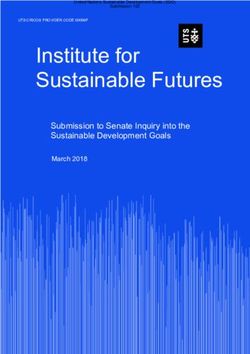Google Analytics: Your Primary Data Quarterback - FIVE TERMS TO DEMYSTIFY GOOGLE ANALYTICS - Halmyre
←
→
Page content transcription
If your browser does not render page correctly, please read the page content below
Google Analytics: Your
Primary Data Quarterback
FIVE TERMS TO DEMYSTIFY GOOGLE ANALYTICS
JULY 11, 2019“If you don’t have event tracking set up, you won’t know much about what your users are doing on
your website or mobile app. That means you’ll really struggle to make the kinds of decisions that
can grow your business. If you can’t trust your tracking setup, you can’t trust your data. If you can’t
trust your data, you can’t make decisions — or worse, you’ll make the wrong decisions.”
Michael Taylor
CONFIDENTIAL PAGE 2Thinking about your “Membership Intelligence”
Google Analytics may be free but the truth is most organizations don’t invest what’s
needed to make it the insights quarterback it should be.
• Do you see patterns and trends in digital engagement?
• How clear are you on what content is working and why?
• Can you track the financial value of your marketing efforts?
3 Reasons to Take Action Now
1. Better data brings better insights.
2. Using data that’s right there increases efficiency.
3. Better insights will reveal the integrated story of your membership engagement.
CONFIDENTIAL PAGE 3Google Analytics and more
5 Key Terms for Managers to Get More from What you Have
1. Clean Your Audience Data
2. Know Where Your Visits Are From
3. Power-Pack Duo #1 – Events
4. Power-Pack Duo #2 – Google Tag Manager
5. Valuing Specific Website Activity
CONFIDENTIAL PAGE 4Don’t Skew Your Numbers
Monitor for automated traffic – are your members a “robot”
• Bots are mechanical crawls on your site
• They cause spikes in the audience (especially noticeable if you have lower website visitors)
• They will keep sending unwanted and useless visits to your website
• They do not contribute to your conversions or engagement; only inflate your website session
visits metrics
CONFIDENTIAL PAGE 6Don’t Skew Your Numbers
Watch for Spikes
Bad bots are evolving and are more sophisticated than ever. While the goal
of each bot operator might be different depending on their industry, bots are
the tool of choice and are vital to their success. No organization – large or
small, public or private – is immune.
• 96% of login pages and 82% of signup pages were hit with bad bots
• 31% of sites with web forms (e.g. discussion forums, review and
contact us sections) were hit with spammer bots
What do you do:
• Identify spikes – are they interested prospects or bots (like Microsoft or
other machine-ware)
CONFIDENTIAL PAGE 8Don’t Skew Your Numbers
Block the Bots
The Google black-box solution
The easiest way to keep bot traffic out of your Analytics reports is to use Google’s automatic filter.
To set up this filter, go to your view settings and check the box that says “Exclude all hits from known
bots and spiders.”
It isn’t a guarantee, but it will cut down on your unwanted bot traffic.
CONFIDENTIAL PAGE 9Don’t Skew Your Numbers
How to find unwanted traffic
• Take it to the next level, defending your data against bot traffic is a bit like playing whack-a-mole.
You have to identify the unwanted website hits and respond.
CONFIDENTIAL PAGE 10Don’t Skew Your Numbers
Use “Filters” to Block the Network
CONFIDENTIAL PAGE 11Don’t Skew Your Numbers
How to Filter the Bot
• Once in your filters, then you can add a new filter.
• In this case, we’ll create a filter excluding traffic by ISP Organization
for “kazooisyee”
• Once removed, then you will have to invest some time into the cycle
of reviewing your data quality.
• Part of the job in maintaining good analytics is waiting for the data to
come in and then you can review the results. It becomes cyclical!
CONFIDENTIAL PAGE 12Don’t Skew Your Numbers
Master the Cycle
CONFIDENTIAL PAGE 13Deep dive webinar on bots
• https://www.youtube.com/watch?v=r8GIhgvRoyc
CONFIDENTIAL PAGE 142 – Know Where Your
Visits Come From
MEET UTM CODES
CONFIDENTIAL PAGE 15Know Where Your Visits Come From
Meet UTM Codes
• Do you have digital ad campaigns or are you sending mass emails (e.g., MailChimp campaigns)?
• Do you know how many conversions on website from the distinct campaigns?
You can!
• UTM Codes should accompany every ad or communication campaign that drives to your website.
CONFIDENTIAL PAGE 16Meet “UTM” Codes
Separate and clarify marketing results
CONFIDENTIAL PAGE 17Meet Your Marketing Best Friend
What is working best to drive engagement
A UTM code is a simple code that you can attach to a custom URL in order to track a source, medium,
and campaign name. This enables Google Analytics to tell you where searchers came from as well as
what campaign directed them to you.
Add UTM Codes
to all of your
marketing efforts
CONFIDENTIAL PAGE 18UTM Code Builder
Campaign URL Builder
https://ga-dev-tools.appspot.com/campaign-url-builder/
CONFIDENTIAL PAGE 19Break-Out
Session
Discussion 1. Do you use UTM codes? Do you see
added value for using them?
2. What campaigns will you track with
UTM codes moving forward?
3. Give it a try – build your own UTM
code now!
CONFIDENTIAL PAGE 20HubSpot "How To" - How To
Create and Use UTM Codes
• https://www.youtube.com/watch?v=FKYAHvNkYPU
CONFIDENTIAL PAGE 213 AND 4 – The Power-Pack Duo
EVENTS AND GOOGLE TAG MANAGER
CONFIDENTIAL PAGE 22Power-Pack #1: Go Beyond the Pageview
Learn about Events
• Any interaction on your website can be tracked, these are known as “events”
• Events are user interactions with content that can be measured independently from a web page or a
screen load. Examples:
• Downloads
• link clicks
• form submissions, and
• video plays
You want to analyze events – they are your website engagement!
CONFIDENTIAL PAGE 23Little bit more about Events
Anatomy of Events
An Event has the following components. An Event hit includes a value for each component, and these
values are displayed in your reports.
• Category
• Action
• Label (optional, but recommended)
• Value (optional)
For example, you might set up a video "play" button on your site so that it sends an Event hit with the
following values:
• Category: "Videos"
• Action: "Play"
• Label: “CEO Speech 2019"
CONFIDENTIAL PAGE 24What Events are You Tracking?
Typical Types of Event Tracking
• Links
• Images
• Button
• Forms
• Video
• Scroll
• External links (Exit tracking)
CONFIDENTIAL PAGE 25Break-Out
Session
Discussion 1. What events are you tracking?
2. What events do you want to track
moving forward?
3. Give it a try – identify your own
events list in your GA account!
CONFIDENTIAL PAGE 26Power-Pack #2: Google Tag Manager
How Non-Techies Take Control
• Google Tag Manager (GTM) is how to manage your website events without going back to the
development team and having to make code changes.
• It is a free tool that allows you manage and deploy marketing tags (snippets of code or tracking
pixels) on your website (or mobile app) without having to modify the code.
• The biggest benefit of Tag Manager is that you can manage the code without the support of your web
technical team.
• However, you do have to have some technical knowledge to understand how to set up tags, triggers
and variables.
• If you’re dropping in Facebook pixels, you’ll need some understanding of how Facebook tracking
pixels work.
CONFIDENTIAL PAGE 27GTM Terms to Know
Speak the GTM language
There are three main parts to Google Tag Manager:
• Tags: Snippets of Javascript or tracking pixels
• Triggers: This tells GTM when or how to fire a tag
• Variables: Additional information GTM may need for the tag and trigger to work
CONFIDENTIAL PAGE 28Inside Google Tag Manager
Understanding some of the basics
CONFIDENTIAL PAGE 29GTM Triggers – The “When” of Your World
What are Triggers?
Triggers are a way to fire the tag that you set up.
They tell Tag Manager when to do what you
want it to do. Want to fire tags on a page view,
link click or is it custom?
For example is it a button click or listening?
• A button click is tracking the name of the
button on all pages.
• Listening is tracking how far down each page
the user scrolls, so if your Newsletter Signup
button is at the bottom of the page, you can
see if users are just not clicking or are not
reaching that content.
CONFIDENTIAL PAGE 30Get Specific with Your Tracking
Mastering the control in GTM
Variables are additional information that
GTM may need for your tag and trigger to work.
Here are some examples of different variables.
For example, Scroll Tracking (to identify how far
down the page a user reads) will have variables
at prescribed levels.
(25%, 50%, 75% and 100%)
CONFIDENTIAL PAGE 31Variables, Specific Like Rooms in a Building
The most basic type of constant variable that you can create in GTM is the Google Analytics UA number
(the tracking ID number).
CONFIDENTIAL PAGE 32GTM in Action
CONFIDENTIAL PAGE 33Break-Out
Session
Discussion 1. Benefits of tracking with no code
changes or website tickets? Is there
a value to this?
2. What types of tracking would you like
on your website?
3. Give it a try – create your own GTM
tag!
CONFIDENTIAL PAGE 34Deep dive webinar:
Event Tracking with Google
Tag Manager: Tips and Tricks
• https://youtu.be/vogxxuzGDfs
CONFIDENTIAL PAGE 35Put a Value on Specific
Website Activities
ROI ON YOUR WEBSITE ACTIVITIES
CONFIDENTIAL PAGE 36Deepening Your Data Insights
Assigning value to your Website Efforts
• Is there a $$ value to your new member sign-up? Newsletter sign-up? Contact Us conversion?
Reading specific pages? Downloading reports?
CONFIDENTIAL PAGE 37Speaking the GA Goal Language
What is a Goal?
Goals in Google Analytics allow you to track specific user interactions on your site. These user
interactions can be anything including form submissions, button clicks, ebook downloads, and more.
A goal represents a completed activity, called a conversion and allows tracking specific user interactions
on your site. These user interactions can be anything including form submissions, button clicks,
downloads, and more. When a website visitor performs the specific action that was defined as a goal,
Google Analytics records that as a conversion.
Halmyre recommends the following goals per each site:
• How many users arrived at a key page (membership form, member login, etc)
• How long users remain on key pages (with a video, new submission, etc)
• Membership form completion
CONFIDENTIAL PAGE 38What Are You Tracking?
Setting your Goal Strategy
• Create goals and track against KPIs and KSFs
• Goals generally track:
• destination
• duration
• pages/visit
• events
CONFIDENTIAL PAGE 39Where Are Goals Setup?
Creating Goals – Step 1
• In the left panel, click Admin. Then in the View column,
click Goals.
• To create a new goal, click the +New Goal button.
• Now you’ll be prompted to enter a description and the
details of your goal. You can enter a suitable name and
choose the right goal type.
CONFIDENTIAL PAGE 40Where Are Goals Setup?
Creating Goals – Step 2
You’ll see four different goal types to choose from.
They are:
• Destination: You can choose this goal type if
you want to treat a pageview or screen view as
a conversion.
• Duration: You can measure user engagement by
treating time spent on a page as a conversion.
• Pages/Screens per session: This is another
way to measure user engagement. You can
measure the number of pageviews per session
as a conversion.
• Event: You can treat user interaction like button click,
video play, ebook download as a conversion.
CONFIDENTIAL PAGE 41Break-Out
Session
Discussion 1. What goals are you tracking?
2. What goals do you want to track
moving forward?
3. Give it a try – identify your own goals
list in your GA account!
CONFIDENTIAL PAGE 42Deep dive:
4 Goals (And Goal Types)
In Google Analytics You
Should Track
• https://youtu.be/SZjESGQBiZI
CONFIDENTIAL PAGE 43Recap
5 Google Analytics Terms and Why You Use Them
1. Bots/filter – get a more accurate picture of traffic volume
2. UTM codes – get a clear picture of where people are coming from when they visit you
3. Events – are actions people take on your website, at a more micro-level than page views/visits
4. Google Tag Manager – a tool to manage events without involving the techies
5. Goals – tied to your business objectives use goals to put an ROI on an activity that your
organization values
Remember:
- Like home reno DIY, you can figure it out on your own, but there is a lot of technical know-how that
can help you get there faster and a bit better (Google Tag Manager in particular is not “easy”)
- Analytics is just a tool – the business requirements to align with your strategy is what makes it
powerful
CONFIDENTIAL PAGE 44You can also read