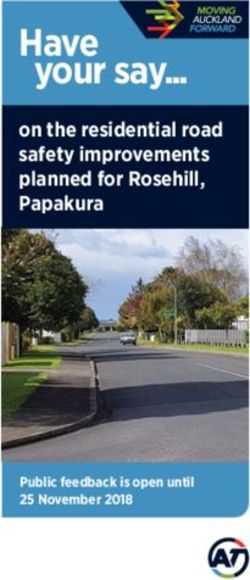Expanding Voice Commands for Visually Impaired Interfacing Google Home with Arduino using Webhooks
←
→
Page content transcription
If your browser does not render page correctly, please read the page content below
International Journal of Research in Advent Technology, Vol.7, No.4, April 2019
E-ISSN: 2321-9637
Available online at www.ijrat.org
Expanding Voice Commands for Visually Impaired
Interfacing Google Home with Arduino using
Webhooks
Sameer Tuteja
UG Student,
Department of Mechanical Engineering, Acropolis Technical Campus
Affiliated to R.G.P.V., Bhopal
Email: sameer.t008@gmail.com
Abstract- There are challenges these days to find remotes to control our home appliances be it our television or
setup box or even AC. Smartphones do help us but not completely. “Internet of Things” is a term growing very
rapidly, it includes creating a network of physical objects around us and connecting them to the world of Internet.
We have designed an IOT based installable smart assistive low-cost voice-controlled device as a solution.
This can also be beneficial for visually impaired people. The solution aims to perform all functions which can be
controlled by a remote like turning off/on the lights or appliances, controlling TV channels, opening doors,
maintaining temperature, surveillance etc. through voice commands and is easily installable. The difference is
that our project reduces the integration time of ESP8266 with Google Assistant. The latency rate of response
between devices reduces as command has to cover only through a single layer of data transfer.
Index Terms- IOT, Google Assistant, Webhooks, Arduino, ESP8266-01
1. INTRODUCTION 2. METHODOLOGY
IoT provides the ability to connect a large number of This project works on the follows line of action:
devices using networking. These devices have their
own unique identifiers and protocol, create a smart
IFTTT sends a request
environment through which other devices can be Giving command to Google Home sends
to Global IP Address
Google Home request to IFTTT
connected over internet [1]. These are incorporated with Port Number
with microcontrollers which controls the working of
the device. Microcontroller is connected to sensors
which acts as their source of information for the
physical changes around the device. It activates the ESP listens to that Port Router Forwards the Router at location
Number and receives request to that Port receives request with
response with the help of actuators corresponding to the request Number Port Number
that specific input signal. Wireless modules like
ESP8266-01 by Ai-Thinker is used to connect to the
internet which helps in monitoring and controlling
these devices using web services. This works on a ESP forwards the Arduino UNO performs
request to Arduino the desired Task
simple protocol, Google Home (Google Assistant) and UNO using Serial mentioned in the
Arduino (Arduino UNO) are connected using Communication request / command
ESP8266 through ‘Webhooks’ a service by IFTTT (If
This Then That) [2]. Webhooks help to send direct Figure 1 Process Flow Chart
web requests to a publicly accessible web page or
URL (Uniform Resource Locator). As there is no
direct method to integrate commands through Google
Assistant to a DIY smart device made using ESP,
Webhooks acts as a simple channel.
Some integrations have already been conducted using
various services available on internet which are either
free or require a nominal charge to be paid. But have
large latency issues. ESP8266 is a system-on-chip
which is integrated with full TCP/IP stack used to
connect to Wi-Fi network and make simple TCP/IP
connections. ESP works on the factory firmware
which operates on AT commands developed by Figure 2 Overall Setup
Dennis Hayles in 1981 [3]. To establish a web server
using ESP8266 module, this firmware with AT 3. RESOURCES USED
commands is used which is surprisingly 3.1. Hardware Used
straightforward and requires very simple set of codes. • Google Home Mini / AssistantInternational Journal of Research in Advent Technology, Vol.7, No.4, April 2019
E-ISSN: 2321-9637
Available online at www.ijrat.org
number is provided to ESP8266. Port Numbers are
specific logical address for each application or service
connected to a network which helps to identify the
sender and the receiver of the message. In this case
IFTTT sends information to the public IP and the port
number which ESP8266 is listening to. 27015 is
selected as the port number used for both internal and
external routing [4].
3.1.3 Arduino UNO
Microcontroller controls the sensors and actuators
used in the project. All devices to be controlled are
attached to this board [5].
3.1.4 ESP8266-01
Low cost Wi-Fi module which allows creation of local
server with dedicated port number to support HTTP
requests.
3.1.5 RGB Led
This is attached to Arduino UNO which helps to
reflect the output using voice commands.
Figure 3 Google Assistant Interface 3.1.6 Battery Pack / Power Supply
• Wi-Fi Router / Network Router Power supply of 5V is required for Arduino UNO.
• Arduino UNO ESP8266 requires 3.3V supplied by UNO. Here a
Xiaomi 10,000mAh is used.
• Ai-Thinker ESP8266-01
3.2. Software Used
• RGB Led
• IFTTT Webhooks
• Battery Pack / Power Supply
• Arduino IDE
3.1.1. Google Home Mini / Assistant
3.2.1 IFTTT Webhooks
Google Assistant is a virtual assistant developed by
Webhooks service by IFTTT for using GET and POST
Google. It creates a personalized voice model so that it
can identify its user. Google Home is smart speaker
which incorporates assistant service that also supports
• Sends Request to:
• http://[Public IP of my Home Network]:27015
IFTTT
• Receives Request from Public IP on 27015
• Sends Request to:
Modem • http://[Local IP of my ESP8266 Web Server]:27015 Figure 5 Webhooks Logo
methods on HTTP web page. Here the web page is
• Receives Request from Local IP on 27015
ESP8266 directly created by ESP8266 [6].
GET command in http is used to fetch data from
specific source while POST command is used to send
Figure 4 Data Flow Path data to specific server to add or update the value.
3.2.2 Arduino IDE
home automation. A preprogrammed command “OK Coding for Arduino UNO is done using this IDE. The
Google” is used to wake up the device. code for UNO contains AT commands which are
3.1.2 Wi-Fi Router communicated using serial communication done
It is used for connecting the Google Home Mini and between UNO and ESP8266. This uses TX and RX
ESP8266 to internet. Static IP address and a port pins on both devices.International Journal of Research in Advent Technology, Vol.7, No.4, April 2019
E-ISSN: 2321-9637
Available online at www.ijrat.org
3.3. Connections
Figure 8 Graph for Latency Rate
Figure 6 Connections with Arduino UNO
5. FUTURE IMPLEMENTATIONS
This project can be expanded to control various
4. RESULTS AND ANALYSIS devices which are already present in market. Attaching
The ESP8266 connects to the Wi-Fi router and by relay modules to this project enhances it’s working
saying the hot word “OK Google” with the capabilities.
commands: The use of IFTTT webhooks can be further utilized
● Turn on/off Red Light with multiple applets and devices.
● Turn on/off Blue Light Integration with Amazon's Alexa.
● Turn on/off Green Light
● Turn on/off All Lights 6. CONCLUSION
We get the desired output with change in state of Technology must be used as a tool to unlock learning
LED. Complete working of the project can be seen on: and expand the horizons of its end-users. It is a great
https://youtu.be/9BSXK59POIE equalizer. It should also be used to improve the
The latency rate between acceptance of command by functional capabilities of blind and visually impaired
Google Home Mini and execution of command in which forms the locus of this project [9].
form of LED toggle is represented in the graph below. This project being cost efficient and user friendly will
This shows an average latency of 5 seconds. The data help students and enthusiasts to build their own IoT
in this graph can be verified by the following video: devices which can be controlled using Google
https://youtu.be/oZqfekhXqcM Assistant on their smartphones.
An implementation of this project to control TV using This project shows that Google Home / Assistant can
voice commands like ‘switch to Channel 251’ or any be used to control DIY smart devices using phrases or
other number of that form. A small demonstration can commands. The results are obtained in real time with
be seen in this video: https://youtu.be/aDX-r-yB_ek minimum latency. This project can be modified
according to the requirement and is beneficial for both
beginners and experts.
The data is never lost and if the device gets
overloaded, data is stored in queue. ESP8266 is
provided with a timeout value for each command
which helps in improving its efficiency to take new
commands.
Figure 7 ESP8266 Pinouts [8] ACKNOWLEGMENT
I would like to express my sincere gratitude to my
Professor Mr. Narendra Sharma, Department of
Mechanical Engineering and Professor Nilesh Dubey,
Department of Electronics and Communication,International Journal of Research in Advent Technology, Vol.7, No.4, April 2019
E-ISSN: 2321-9637
Available online at www.ijrat.org
Acropolis Technical Campus, Indore for their
guidance and encouragement in this project.
I would also like to thank my sister for her continuous
support throughout this project.
REFERENCES
[1] "What is the Internet of Things? | IoT Technology -
SAP.com." https://www.sap.com/trends/internet-of-
things.html.
[2] "IFTTT.com." https://ifttt.com/.
[3] "ESP8266 AT command examples – Espressif
Systems."https://www.espressif.com/sites/default/fil
es/documentation/4besp8266_at_command_example
s_en.pdf.
[4] "Setting Up Port Forwarding on Your Router –
Parsec.".https://support.parsecgaming.com/hc/enus/a
rticles/115002770371-Setting-Up-Port-Forwarding-
On-Your-Router
[5] "Arduino ArduinoUno."
https://www.arduino.cc/en/Guide/ArduinoUno.
[6] "Do more with Webhooks
IFTTT."https://ifttt.com/maker_webhooks.
[7] "Taking MQTT and NodeMcu to IOT:
Communication in Internet of Things."
https://www.researchgate.net/publication/325657453
_Taking_MQTT_and_NodeMcu_to_IOT_Communi
cation_in_Internet_of_Things.
[8] "ESP-01/07/12 Series Modules User's Manual."
http://wiki.aithinker.com/_media/esp8266/a000um0
1a3.pdf.
[9] "An overview of assistive technology for students
Paths to
Literacy."http://www.pathstoliteracy.org/overview-
assistive-technology.
284You can also read