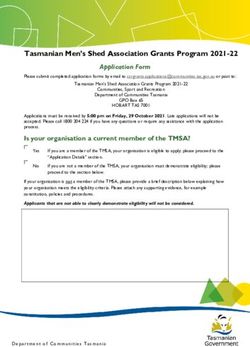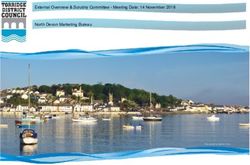Alabama Housing Finance Authority's DMS MultiFamily Online Application Instructions - Reference Documents: HOME Action Plan and Housing Credit ...
←
→
Page content transcription
If your browser does not render page correctly, please read the page content below
Alabama Housing Finance Authority’s
DMS MultiFamily Online
Application Instructions
Reference Documents:
HOME Action Plan and
Housing Credit (HC) Qualified Allocation Plan
www.ahfa.comGeneral Information
The 2020 Multifamily Funding Application includes an Online Application
that is Mandatory. The Online Application will be posted on AHFA’s website
at www.ahfa.com. All applicants must electronically submit the 2020 Online
Application to AHFA. Prior to submitting the Online Application, applicants
should review the data for accuracy, print each page of the Online Application
for submission to AHFA and maintain a copy for your records. Once the Online
Application is submitted through the electronic system, the application will be
locked and no further changes or corrections will be allowed. The electronic
submission must be made before a hard copy of the Online Application
with the AHFA-provided and third-party forms are delivered to AHFA’s offices.
Applicants should maintain supporting documentation used in completing
the application for future reference. If it becomes necessary, AHFA will post
updates, changes, or technical corrections to www.ahfa.com during the
application cycle.
2
Alabama Housing Finance AuthorityTable of Contents
User Access Annual Operating Expense, Taxes &
General Project Information Insurance
Applicant/Developer Miscellaneous Income
Owner Funding Sources
Development Team Members
Subsidies
Non-Profit/CHDO
Non-Profit Set-Aside and Historic Pro Forma
Preservation Tax Credit Elections and Public Housing
Site Information Authority Information
Buildings Relocation Information
Building Summary
Tax Exempt Bond Financing
Project Rent
Development Schedule
Architect Cert
Tenant Services and Amenities Document Upload
Utility Allowance Validation and Submission
Contractor Costs- New Construction Print Receipt
Contractor Costs- Rehabilitation
Total Development Costs
3
Alabama Housing Finance AuthorityPrerequisites for DMS Online Application
Complete the following steps prior to beginning the DMS Online Application:
1. Applicant must register in the Authority Online Management System. (See
Authority Online User Registration Guide for details.)
2. Affiliate all organizations, project contacts, and team members. (See Authority
Online Affiliate Organizations User Guide.)
3. Complete and review all third-party documents and AHFA provided forms.
Instructions Overview – Fill out each page as directed, complete all items. Saving
before adding or updating may generate an error message or may not hold the
data. When completing a number field, be mindful of your cursor location relative
to the decimal.
The following pages contain special instructions for items which require a more
detailed explanation.
4
Alabama Housing Finance AuthorityUser Access
Step 1: In the User Access tab, enter an individual’s email address and select SEARCH. If the
individual is listed in DMS, the information will populate on the screen. If the individual is not in
DMS, they will need to be added to the system as a contact.
Step 2: Select a user permission. View or Edit permissions may be assigned to this user for
this specific application. Selecting Edit will allow the user to make changes to the application.
Selecting View will allow the user to review the application but make no changes.
5
Alabama Housing Finance AuthorityUser Access
Step 3: Select Save. The user is added to the list and has permission to view or edit the
specific application.
6
Alabama Housing Finance AuthorityGeneral Project Information
•District Lookup – To avoid losing data, open the District Lookup link in a new window
by simultaneously pressing the CTRL key while selecting the applicable link.
•Development Activities – Select and “Add” all development activities that apply.
•Type of Rental Structure – Standard Rental must be selected.
7
Alabama Housing Finance AuthorityApplicant / Developer
• Developer Information -The Applicant/Developer is the entity
responsible for filling out the online application; this entity may or may
not be involved in the ownership of the project. This is the entity that
must affiliate the organizations that will populate the Development
Team Members Tab.
• Authorized Signatory/Contact – These dropdown boxes are populated
by the contacts provided when the entity was originally registered in the
AHFA Online Management System. Additional signatories and contacts
may be added by the organization administrator.
• Date of Formation – This field is populated from the information
provided when the entity was originally registered in the AHFA Online
Management System. This information may be added by the
organization administrator.
8
Alabama Housing Finance AuthorityOwner
• Ownership Entity – Typically the project ownership entity will be
created by electing “New Organization” from the dropdown box. From
there fill out the information as directed. * If the ownership entity has
already been created, select the appropriate entity.
• Authorized Signatory/Contact – These dropdown boxes are populated
by the contacts provided when the entity was originally registered in the
AHFA Online Management System. Additional signatories and contacts
may be added by the organization administrator.
9
Alabama Housing Finance AuthorityE. Development Team Members
Development Team Members – Prior affiliated development team members will
appear in the dropdown box. A development team member may also be added
directly into the online application by selecting the “Add Partner” button and
entering the organization code. If an organization does not appear in the
Organization Name dropdown box, select “Show All” to see all entities that have
been affiliated. *The appropriate role must have been selected when the
organization was registered in the AHFA Online Management System.
• Government/Historical Society Contacts – Multiple
government/historical society contacts should be added by using the
“Add” button.
• Tax Exempt/Syndicator contacts may be added manually without
affiliating an organization.
10
Alabama Housing Finance AuthorityNon-Profit / CHDO
• Name – Non-Profit/CHDO must be previously affiliated to appear in the
dropdown box.
• Authorized Signatory/Contact – These dropdown boxes are populated
by the contacts provided when the entity was originally registered in the
AHFA Online Management System. Additional signatories and contacts
may be added by the organization administrator.
11
Alabama Housing Finance AuthorityNon-Profit Set-Aside and Historic Preservation
• Page to be completed if you wish to be considered under the Non-Profit set-
aside or qualify for Federal or State Historic Credit.
12
Alabama Housing Finance AuthoritySite Information
To avoid losing data, information must be added before saving. If there are
multiple sites or sellers, the information will need to be completed for each.
*Before Submitting the application online, the Site(s) Information located in
the summary will need to be printed separately and inserted into the final
printed application.
• Miscellaneous Site Information – In the case of multiple sites, the data
entered last in the Miscellaneous Site Information portion will be the
information that is saved in the system; therefore, the Miscellaneous Site
Information for each site will need to be completed and printed.
13
Alabama Housing Finance AuthorityBuildings and Buildings Summary
To avoid losing data, information must be added before saving. If there are
multiple buildings, the information will need to be completed for each.
*Before submitting the application online, the Building(s) Information will need
to be printed separately and inserted into the final printed application. When
using the copy button, be sure the information is correct for the specific
building.
• Existing Building Information – In the case of multiple buildings, the
data entered last in the Existing Building Information portion will be the
information that is saved in the system; therefore, Existing Building
Information for each building will need to be completed and printed.
14
Alabama Housing Finance AuthorityProject Rental Information
To avoid losing data, information must be saved before leaving the page.
The Project Rental Information page is used to complete the unit type and
rental information for the Project. Up to 12 different unit types may be
selected, if your project exceeds 12, please contact AHFA directly to discuss.
15
Alabama Housing Finance AuthorityArchitect Certification Information
To avoid losing data, information must be saved before leaving the page.
The Architect Certification Information page should match in all respects to the
New Construction/Rehabilitation Square Footage Architect’s Certification form
also submitted with the application.
16
Alabama Housing Finance AuthorityTenant Services and Amenities
• To avoid losing data, information must be added before saving.
• Amenities must match what is provided in the Square Footage
Architect Certification provided by the architect.
Utility Allowance - Complete the page as instructed.
Contractor Costs New Construction - Complete the page, and be
sure to save all work. Verify that all amounts are correct.
Contractor Costs Rehabilitation - Complete the page, and be sure
to save all work. Verify that all amounts are correct.
Total Development Costs
• Complete the page, and be sure to save all work.
• The Tax Credit Reservation fee is calculated on the number of
credits requested in the LIHTC and Historic Tax Credit portion
of the Funding Source tab.
• Verify that all amounts are correct.
17
Alabama Housing Finance AuthorityAnnual Operating Expense, Taxes & Insurance - Complete this screen to show the
expected operating expenses.
Miscellaneous Income - To avoid losing data, information must be added before
saving.
18
Alabama Housing Finance AuthorityFunding Sources
Complete the page as instructed. Add all financial type(s) that pertain to your project.
• LIHTC and Historic Tax Credit – The “Add” button must be selected to enter the
Federal LIHTC and Historic tax credit amounts. Verify amounts entered are
calculated correctly.
• State Permanent Financing – Specifically pertains to the requested AHFA
HOME funds.
• Local Participating Jurisdiction HOME Financing – If receiving HOME funds
from a local Participating Jurisdiction, select the local Participating Jurisdiction
which applies. * Do not select the HOME or HOME CHDO election in this
dropdown.
19
Alabama Housing Finance AuthoritySubsidies
This page must be completed for any subsidy or regulatory requirement; which
are currently in place.
• Development Plan – “Yes” or “No” must be selected for the
Development Plan Question, it cannot remain blank.
• Project Rental Assistance – “Yes” or “No” must be selected, it cannot remain
blank.
20
Alabama Housing Finance AuthorityPro-Forma - Data for the pro-forma calculated from previously entered information in the
operating expense budget, unit information, miscellaneous income, and subsidies.
*Print these on three (3) pages, only a limited number of years (approximately 7 per
page) will print at one time, the cursor must be moved to get the entire page to print.
Tax Credit Elections and Public Housing Authority Information - Answer all questions to
complete the page.
Relocation Information - Must be completed by all rehabilitation projects and new
construction if applicable.
Tax Exempt Bond Financing - Regardless of type of financing structure, all questions must
be completed including amounts.
Development Schedule - Specify the requested milestones dates for the project. Please
be as realistic in your assumptions as possible.
21
Alabama Housing Finance AuthorityDocument Upload
Document Upload - Upload documents directly to DMS Online
Step 1: Select the Document Upload tab from within the Online Application.
Step 2: Select Choose File function to browse for the document.
22
Alabama Housing Finance AuthorityDocument Upload
Step 3: Browse for the file to upload. NOTE: Upload documents should be labeled using the
Digital Copy format provided in the Application Instructions.
Double Click the selected file on your
device. It will appear in the Document
Upload page.
Step 4: Choose the appropriate Document Type (Market Study / Environmental / Capital
Needs Assessment). This ensures the document uploads to the correct location for viewing
by AHFA.
23
Alabama Housing Finance AuthorityDocument Upload
Note: Maximum document size is 25,000 Kilobytes (25 Megabytes). Documents exceeding
this size must be broken into smaller documents and uploaded individually. Clearly identify
related documents by adding part 1, part 2, etc.
Step 5: Correctly uploaded documents will display on the screen.
NOTE: Documents cannot be deleted by the
applicant. Notify AHFA in the event of errors
or needed corrections.
24
Alabama Housing Finance AuthorityValidation and Submission
During the validation process, if errors are found, the information must be
corrected in order to complete and submit the application.
• Application Submission – Once the validation is complete, manually change the
selection from application pending to application submitted in the dropdown box
before pressing the submit button. *Once the application is submitted, the
application will lock and edits will no longer be allowed.
25
Alabama Housing Finance AuthorityPrint
Print from either Chrome or Firefox browsers
Print Receipt - Print receipt will not be available until after application submission.
*How to Print the Application - Once the application has been validated and
submitted, the application should be printed.
Do not use Internet Explorer as a browser when printing the Online Application, Google
Chrome is the preferred internet browser. All Online Application specific tabs (items)
must be printed individually. Specific tabs (items) consolidate the data and must be
opened and printed separately. (i.e. Site information, Buildings, and Unit Summary tabs
(items). The Pro Forma tab (item) exceeds the screen width and must be printed on
multiple pages. Please keep a printed paper copy of each tab (item) for your records and
submit a printed paper copy of the Online Application to AHFA.
26
Alabama Housing Finance AuthorityAHFA Point of Contact
Any questions regarding the 2020 DMS MultiFamily Online Application
Instructions should be submitted via email to:
Chris Hert
AHFA Multifamily Coordinator
chert@ahfa.com
This document is not intended to usurp, conflict, or supplant the
requirements identified in the 2020 AHFA HOME Action Plan or 2020
AHFA HC Qualified Allocation Plan.
27
Alabama Housing Finance AuthorityYou can also read