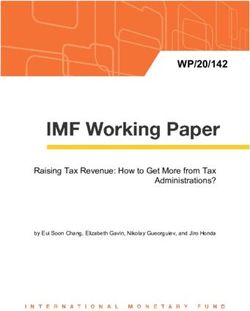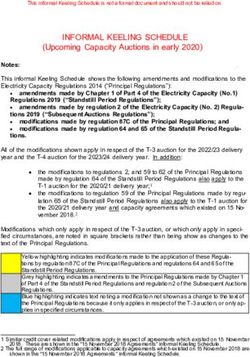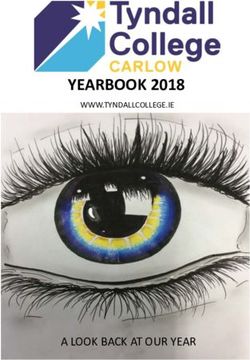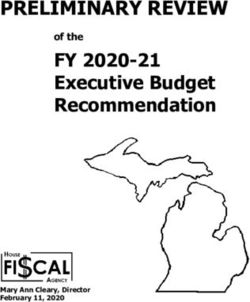Electronic Filers Manual Electronic Records Preparation 2020 Income Tax and Benefit Returns - CCH Site Builder
←
→
Page content transcription
If your browser does not render page correctly, please read the page content below
Electronic Filers Manual
Chapter 1
Electronic Records Preparation
2020 Income Tax and Benefit Returns
Ce document est
disponible en français
RC4018(E) Rev. 20Table of contents
Page
Introduction ............................................................................................................................................................ 3
Information for tax preparers ............................................................................................................................... 4
Support ............................................................................................................................................................... 4
Processing returns .............................................................................................................................................. 5
Election documentation...................................................................................................................................... 6
Identification and other information .................................................................................................................. 7
Identification ............................................................................................................................................... 7
Email address .............................................................................................................................................. 8
Information about your residence ................................................................................................................ 8
Information about you ................................................................................................................................. 8
Is this return for a deceased person?............................................................................................................ 9
Marital status ............................................................................................................................................... 9
Information about your spouse or common-law partner ............................................................................. 9
Residency information for tax administration agreements .......................................................................... 9
Telephone number ....................................................................................................................................... 9
Tax return specifications .................................................................................................................................. 10
Canadian Indians .............................................................................................................................................. 17
Information for tax preparers and software developers ................................................................................... 20
Exclusions from electronic filing ..................................................................................................................... 20
Appendix A – Provincial and territorial alpha characters ................................................................................ 22
Appendix B – Valid characters ........................................................................................................................ 23
Appendix C – Treasury Board of Canada addressing standard ....................................................................... 24
Appendix D – Street type codes ....................................................................................................................... 25
Appendix E – Lines that can be negative ......................................................................................................... 27
Appendix F – Summary of supporting lines .................................................................................................... 29
Appendix G – All valid line numbers .............................................................................................................. 33
Appendix G1 – Line numbers used on EFILE records ............................................................................. 33
Appendix G2 – Line numbers used on SFD records ................................................................................. 62
Appendix H – Working beneficiaries with pensionable employment earnings ............................................... 69
Appendix I – Spouse’s or common-law partner’s capital gain from mortgage foreclosures and conditional
sales repossessions..................................................................................................................................... 70
Appendix J – Net self-employment income (loss) adjustment amount ........................................................... 73
Appendix K – Non-refundable tax credits for newcomers .............................................................................. 75Introduction Electronic filing (EFILE) for income tax return is limited to the current plus three prior tax years. It is an automated service that permits those who prepare tax returns on behalf of others to electronically file them to the Canada Revenue Agency (CRA). You must use a software product certified for EFILE to transmit the returns using a web service. You will receive a “real-time” acknowledgement, which means a confirmation number is provided almost instantly using the same web service. The purpose of this chapter is to provide supplementary information for tax preparers and software developers for the completion of the electronic return and the correction of errors. This chapter does not replace or contain information that is in the Federal Income Tax and Benefit Guide, other supplementary guides or other CRA publications. Ensure the return contains all the required information before it is transmitted. If we have accepted and processed your client’s tax return, you may be able to retransmit an online adjustment. Go to canada.ca/guide-refile for more information. Also, your client can use the “Change my return” option from My Account at canada.ca/my -cra-account. Alternatively, you may change your client’s return if you have a level 2 authorization on your client’s account. Go to canada.ca/cra-represent-a-client for more information. Introduction 1–3
Information for tax preparers
Support
If you receive an error message after you transmit a return, consult Chapter 2 of the Electronic Filers Manual. If
you have questions regarding the error messages or any problems regarding the authentication for EFILE numbers
and passwords, the EFILE Helpdesk is available for assistance. Please make every attempt to contact your
designated Helpdesk. You may read the following webpages for more information:
1. EFILE certified software for the 2021 EFILE program
canada.ca/cra-efile-software
2. Mandatory electronic filing for tax preparers
canada.ca/taxes-mandatory-electronic-filing
3. EFILE for electronic filers – File returns
canada.ca/cra-efile-file-returns
4. EFILE for electronic filers – Eligibility
canada.ca/cra-efile-eligibility
5. Form T183
canada.ca/cra-form-t183
6. Information for discounters
canada.ca/taxes-discounters
7. About Auto-fill my return
canada.ca/auto-fill-my-return
Support 1–4Processing returns
Electronic returns
Subsection 150.1(3) of the Income Tax Act states: “For the purposes of section 150, where a return of income of a
taxpayer for a taxation year is filed by way of electronic filing, it shall be deemed to be a return of income filed
with the Minister in prescribed form on the day the Minister acknowledges acceptance of it.”
For an electronic record to be deemed a return of income filed with the Minister in prescribed form, a
confirmation number must be generated by EFILE.
Form T7DR(A), Electronic Filing Remittance Form
As of the 2017 filing season, the Form T7DR(A) is no longer available in paper format. Certified software will
have the capability to provide a link to an electronic version of the T7D(A) remittance form.
If not included in the software, you can call 1-800-959-8281 for instructions to download a fillable PDF form.
Each electronic T7D(A) form:
is personalized
contains a QR code, allowing your client to pay in person at their Canadian financial institution or at any
Canada Post outlet across Canada
contains validations to ensure information is accurate
is easy to use and take less than a minute to complete
Near real-time processing
The CRA begins processing tax returns (2017, 2018, 2019 and 2020 tax years) on February 22, 2021. The
majority of accepted EFILE returns are processed shortly after being filed in near real time. Notices of assessment
delivered electronically will be available within 24 hours. Paper notices of assessment will be issued via a batch
cycle process. The first notice of assessment date will be in early March 2021.
Payment of balance owing
Inform clients that payment of any balance owing on the 2020 tax return is due by April 30, 2021. Clients who
file early may send the CRA a post-dated payment for as late as April 30, 2021. Compound daily interest is
charged on any outstanding balance from May 1, 2021 until it is paid in full. Inform clients that if they cannot pay
in full upon filing their return, they may go to canada.ca/cra-collections for additional information.
Go to canada.ca/guide-taxes-payments for information on the different types of payment methods.
Refund enquiries
Do not direct your client’s refund enquiries to the EFILE Helpdesks. Instead, your client should call
1-800-959-8281. Go to canada.ca/cra-individual-income-tax-enquiries-line for the hours of telephone service.
Advise your client that the CRA enquiries officers can only check the status of the refund four weeks after the
electronic return has been accepted by the Agency for processing. You must inform your client accordingly if a
delay is encountered in the submission of the EFILE return. Your clients can also visit My Account to get
information about the status of their current year refund.
Processing returns 1–5Election documentation
For ease of discussion in this part, all elections, designations, agreements, waivers, and special elective returns are
referred to as “elections.”
The Income Tax Act provides for various elections to be made. Some are made on authorized CRA forms. Others
are made by providing specific information in a letter or note.
All elections, including the supporting documentation, must be submitted to the CRA in writing, unless otherwise
indicated. In order for an election to be considered valid, it must be submitted by the due date established in
the Act.
Paper documentation in support of elections should be sent to the tax centre that services the area in which the
client lives except for Form T1135, Foreign Income Verification Statement, which is to be sent to the tax centre
indicated on the form. If the return is successfully transmitted by EFILE, a paper copy of the form is not required
to be sent to the tax centre.
When submitting this documentation:
Clearly state the client’s full name, address, and social insurance number (SIN) on all the election forms
and letters.
Clearly indicate in the covering letter that this documentation is submitted in support of the client’s
electronically filed return.
All other documentation used to prepare the return, excluding elections as indicated, is to be retained and sent to
the CRA only if requested.
Election documentation 1–6Identification and other information
The CRA no longer sends an identification mail-out label which reflects information contained in the CRA’s
records. Confirm with your clients their personal information, including their current address, before entering it on
the EFILE return.
The following information is found on page 1 and page 8 of the Income Tax and Benefit Return. Refer to
Appendices A, B, C and D for specifications.
Identification
Name
The client’s first and/or last name must agree with the information on the CRA’s records. If the information you
entered was correct, indicate that a name change is required.
Ensure that the name, the SIN and date of birth entered belong to the client for whom you are preparing the return.
Non acceptance often results because spousal identification information is entered on the client’s return.
When entering the client’s name:
All names must begin and end with an alpha character.
Do not key titles in the taxpayer’s name (e.g., Ms, Rev, Dr).
Where there is a suffix after the taxpayer’s name, leave one space between the surname and the suffix.
For hyphenated names, do not leave a space, (e.g., Jones-Smith).
Where the taxpayer has multiple first names (e.g., Mary Lou), leave a space between the names.
If the client is an Inuit who uses a number at the beginning of their name, key the number on the “care of”
line.
For deceased clients, do not include “The estate of the late” in the client’s first name.
“Care of” line
Do not enter the “care of” information in the client’s address lines and do not make an entry on this line unless it
is to be used in the client’s mailing address. Entries on this line will be printed on the client’s notice of
assessment. Begin and end the entry with an alpha or numeric character.
When making an entry on the “care of” line, do not include “C/O,” “c/o,” or “care of.”
Address
All address fields must begin and end with an alpha or numeric character. Failure to comply with the
specifications may result in a processing delay.
For discounted returns, enter the client’s address. The CRA will direct the notice of assessment and the refund to
the discounter based on the address associated with the discounter code.
For pre-bankruptcy returns, do not enter the trustee’s address. It is the client’s address that must be entered.
Street
Begin and end the entry with an alpha or numeric character. When an address contains a fractions, for
example, 45½, key as 45 1/2. Leave only one space to separate numbers and words (for example, 75 3 Garden St).
Identification and other information 1–7City The entry for the name of the city is validated against the CRA’s city database index. The only allowable combination of special characters in the city name is a period followed by a hyphen. Postal code The postal code must be in ANANAN format and it must be valid for the city and the province or territory of residence entered. Email address By providing an email address, the client is registering to receive email notifications from the CRA. Refer to the Federal Income Tax and Benefit Guide for the terms of use. Information about your residence Province or territory of residence Where the client’s mailing address is in a province or territory different from the province or territory of residence on December 31 of the tax year, the client is still eligible for EFILE. Enter the client’s province or territory where the client lives now if it is different from their mailing address. Province or territory of self-employment The entries for the province or territory of residence and of self-employment must be the same or the client is not eligible to EFILE, unless a Form T2203, Provincial and Territorial Taxes – Multiple Jurisdictions, is being filed. Date of entry Enter the client’s immigration date. The year must be the same as the year of the tax return. Date of departure Taxpayers who emigrated from Canada in the year are not eligible for EFILE. Information about you Social insurance number (SIN) Ensure that the name, the SIN and date of birth entered belong to the client for whom you are preparing the return. Non acceptance often results because spousal identification information is entered on the client’s return. Date of birth The date of birth is one of the entries used to ensure that the correct master record is accessed for processing the return. If you are preparing a tax return for a client who has previously filed, you should refer to the client’s previous notice of assessment to determine if it contained notification concerning a discrepancy in the date of birth. Changes to the date of birth cannot be made through EFILE. Where a change is required, the client should contact their local tax services office. Language of correspondence Enter the client’s choice of official language when corresponding with the CRA. Identification and other information 1–8
Is this return for a deceased person?
Date of death
Enter your client’s date of death. Valid entries are within (or subsequent to) the current tax year.
Marital status
Enter the client’s marital status on December 31 of the tax year.
Information about your spouse or common-law partner
Spouse’s or common-law partner’s SIN
Ensure that the client’s SIN has not been entered as the spouse’s or common-law partner’s SIN.
Spouse’s or common-law partner’s name
The CRA uses only the first four characters entered for the spouse’s or common-law partner’s given name. A
period is valid with the exception of the first character.
Spouse’s or common-law partner’s net income
Enter the spouse’s or common-law partner’s net income.
Spouse’s or common-law partner’s universal child care benefit (UCCB)
The spouse or common-law partner who has the lower net income (whether a return would be filed or not) must
report the UCCB income. Enter the amount of UCCB benefits and/or any UCCB repayment reported by the
spouse or common-law partner with the lower net income.
Residency information for tax administration agreements
Yukon First Nation identification numbers
The acceptable entries for clients living on the Settlement Land of a self-government Yukon First Nation on
December 31 of the tax year are:
11001 = Carcross/Tagish
11002 = Champagne and Aishihik
11003 = Kluane
11004 = Kwanlin Dun
11006 = Little Salmon/Carmacks
11007 = Nacho Nyak Dun
11009 = Selkirk
11010 = Ta’an Kwäch’än
11011 = Teslin Tlingit
11012 = Tr’ondëk Hwëch’in
11013 = Vuntut Gwitchin
Telephone number
On page 8 of the return, enter the three digits of the area code followed by the telephone number. Do not key
spaces or dashes. Always enter the client’s telephone number on discounted returns.
Identification and other information 1–9Tax return specifications
This part contains specific instructions as they relate to the preparation of the electronic return. Most of the
information you may require to complete the return is contained in the Federal Income Tax and Benefit Guide and
other supplementary guides.
Canada Pension Plan/Quebec Pension Plan (CPP/QPP) contributions
When making an entry for the CPP/QPP pensionable earnings, do not reduce by the basic CPP/QPP exemption.
Where the client is electing to pay additional CPP contributions (Form CPT20, Election to Pay Canada Pension
Plan Contributions), enter the amount of the elective income not shown on a T4 slip on line 50373, and the
election amounts related to under-deducted T4 contributions on line 50399.
Canada Recovery Benefits Act
The Canada Recovery Benefits Act was enacted on October 2, 2020, to provide the following payments:
Canada Recovery Benefit (CRB) – Reported under code 202 on the T4A slip.
Canada Recovery Sickness Benefit (CRSB) – Reported under code 203 on the T4A slip.
Canada Recovery Caregiving Benefit (CRCB) – Reported under code 204 on the T4A slip.
The CRA will withhold income tax at source on these payments. Report the income on line 13000 and include the
tax withheld on line 43700. The software should build line 53450 with the amount of the reported T4A income.
The Canada Recovery Benefit (code 202 of the T4A slip) is subject to claw back under certain conditions.
Calculate the repayment using the Worksheet for the return and report the amount, if any, on line 23500 (Social
benefits repayment) on page 4 of the tax return.
Communal organizations
Income allocated to members of a communal organization is reported in box 26 on a T3 slip. The software should
build line 53650 with this income. Such income would be considered “earned income” for registered retirement
savings plan (RRSP) purposes. However, members of a communal organization are not permitted to contribute to
a RRSP or claim a deduction for RRSP on line 20800 on the return.
This income is also considered working income for the purposes of the Canada workers benefit (CWB). Such
income as reported on lines 13500 to 14300 will be included in the calculation of the CWB on Schedule 6.
Deceased returns
When a valid election is made under subsection 104(13.4) of the Income Tax Act, the software should build the
indicator for this election to 1. It is the only valid entry for this indicator. The election must also be accompanied
by the amount of the election. The software must build line 52080 with the election amount. The software must
not use $0 as the election amount or build line 52080 to $1 for processing purposes. For more on this election and
other information, see Guide T4011, Preparing Returns for Deceased Persons.
Tax return specification 1 – 10Direct deposit requests
By providing banking information, the client authorizes the Receiver General to deposit in the bank account
designated any amounts payable by the CRA. This authorization replaces all previous authorizations on file. The
client must contact the CRA in order to stop the service.
Starting direct deposit for the tax refund only for pre-bankruptcy returns is not allowed.
Starting direct deposit for deceased clients is not allowed.
Discounted returns
Ensure the amounts entered on lines 65050, 65070 and 65090 on the Form RC71, Statement of Discounting
Transaction, are correct. Do not submit the form to the CRA unless requested.
Elections indicator
Indicate if the client is making an election, designation, agreement, waiver, or special elective return at the time of
filing the tax return. The software should build line 9906 with an entry of 1. An entry on this line does not
constitute an election; it is designed only to inform the CRA that an election, a letter or note containing the
required information is being submitted in paper format.
Do not indicate an election which is not required to be made at the time of filing the return. These elections will
have to be submitted in accordance with the provisions of the Act.
Foreign business income
If foreign business income is from box 24 of a T3 slip, Statement of Trust Income Allocations and Designations,
the amount must be reported on lines 13499 and 13500 of the tax return. A selected financial data (SFD)
statement type 02 must be completed. Complete the lines in the identification area of the SFD as follows:
Your name and business name – Enter taxpayer’s name.
Business address (including city, province or territory and postal code) – Enter taxpayer’s address of
residence on the tax return.
Fiscal period – From January 1 to December 31 (or to the date of death) of the tax year.
Industry code – Enter 526912.
Lines 8000, 8299, 8519, 9369 and 9946 – Enter the amount from box 24 of the T3 slip.
Form CPT30, Election to Stop Contributing to the Canada Pension Plan, or Revocation of a Prior Election
Working beneficiaries aged 65 to 70 who elected to opt out of contributing to the CPP or are revoking a prior
election should submit the completed Form CPT30 to their employer and send a copy to the CRA. The
election/revocation will apply to all income from pensionable employment, including self-employment earnings.
Send the original completed form to the Winnipeg Tax Centre using the address shown on the back of the form.
Individuals with self-employed income only should not use Form CPT30 when they want to revoke a previous
election. Instead, they should indicate the revocation effective date on Schedule 8 when they file their tax return.
Paragraph 19(d) of the Canada Pension Plan Act requires that the CPP basic exemption be calculated differently
in the year an individual commences receiving CPP retirement benefits. Individuals can commence receiving CPP
retirement benefits at age 60. This provision is intended to protect an individual’s entitlement to the survivor,
child and death benefits, based on pre-retirement earnings. The provision under paragraph 19(d) does not apply to
the Quebec Pension Plan.
Tax return specification 1 – 11Form RC381, Inter-Provincial Calculation for CPP and QPP Contributions and Overpayments
The Canada Pension Plan (CPP) Act was amended to provide for the enhancement of pensions. The government
of Quebec also adopted legislative amendments to enhance the Quebec Pension Plan (QPP) in a similar way to the
federal plan. The enhancements are funded by additional enhanced contributions beginning in January 2019.
Since 2013, the CPP and the QPP have different base contribution rates. The CRA must be able to calculate
the CPP and/or QPP contributions separately using the applicable rate(s). Complete the Form RC381 if one of the
following situations applies:
Your client earned employment income in the province of Quebec in the tax year and they were a resident
of a province or territory other than Quebec on December 31 of the tax year. If this is the case, complete
Part 2 and Part 3. If your client was 65 to 70 years of age, read Part 1. If your client was self-employed
and/or had other earnings on which they want to elect to pay CPP contributions, also complete Part 4.
Your client earned employment income in a province or territory other than Quebec in the tax year and
they were a resident of Quebec on December 31 of the tax year. If this is the case, complete Part 2 and
Part 3. If they were also self-employed and/or had income on which they want to make optional
contributions, also complete Part 5.
If these situations do not apply, complete Schedule 8, Canada Pension Plan Contributions and Overpayment,
or Schedule 8, Quebec Pension Plan Contributions, whichever applies.
The CRA will use the information you provided on the Form RC381 to determine the portion of the yearly basic
exemption, and the maximum contributory earnings, that will be applied to the CPP and the portion that will be
applied to the QPP.
Form T1A, Request for Loss Carryback
Where a carryback of a current year loss under sections 111 and 41 of the Income Tax Act is requested, a
reassessment to the applicable year will be processed and a notice of reassessment will be issued when the
adjustment is complete. The CRA’s goal is to issue a reassessment notice within an average of eight weeks. For
electronic returns, the Form T1A does not have to be submitted to the CRA.
Instalments
Ensure the instalment payments that the client remitted to the CRA are included on line 47600. Do not include
instalment payments as tax deducted at source.
Investment tax credit
Where a carryback of an investment tax credit is requested, a reassessment to the applicable year will be
processed and a notice of reassessment will be issued when the adjustment is complete. The CRA’s goal is to
issue a reassessment notice within an average of eight weeks.
Manitoba tax credits
If a client who is married or living common-law is entitled to a claim based on entries made on the Form MB479,
but no claim is being made because the spouse or common-law partner is making the claim, ensure your tax
preparation software does not permit the transfer of the lines from the Form MB479.
If there is an entry for the spouse’s or common-law partner’s net income and there is a claim for the spouse or
common-law partner amount, line 60900 for the personal tax credit is required even where the calculated
Manitoba personal tax credit is zero.
Tax return specification 1 – 12When claiming the Manitoba personal tax credit and/or the education property tax credit, and the client received
social assistance from the province of Manitoba in the tax year, enter the percentage of social assistance received
from box 14 on the T5007 slip.
Where the client did not receive social assistance benefits from the province of Manitoba, enter 100 on
line 61255. If social assistance was received for the entire year, enter 101 on line 61255.
Newcomers to Canada
To calculate whether to claim the full or prorated non-refundable tax credits, indicate in Canadian dollars if the
client has any Canadian sourced non-resident income, excluding the income subject to Part XIII tax, and/or any
Canadian sourced non-resident income subject to Part XIII tax plus foreign sourced non-resident income. The
software should build line 52920 and line 52930 respectively with these income. Go to canada.ca/cra
-non-residents-canada for more information. Refer to the pamphlet T4055, Newcomers to Canada, for the
proration calculations.
For the following income, report only the income earned in Canada:
Line 11300 – Old age security pension
Line 11400 – CPP or QPP benefits
Line 11500 – Other pensions or superannuation
Line 11900 – Employment insurance (EI) and other benefits
Line 12600 – Rental income (or loss)
Line 12900 – RRSP income
Newcomers who must file or report the following are not eligible to file electronically:
Schedule A, Statement of World Income – Non-Residents of Canada
Schedule B, Allowable Amount of Non-Refundable Tax Credits – Non-Resident of Canada
Schedule C, Electing Under Section 217 of the Income Tax Act – Non-Resident of Canada
Income from the following information slips:
o NR4, Statement of amounts paid or credited to non-residents of Canada
o T4A-NR, Statement of Fees, Commissions, or Other Amounts Paid to Non-Residents for Services
Rendered in Canada
o NR-OAS, Statement of Old Age Security Pension Paid or Credited to Non-Residents of Canada
Section 116 – Disposition of taxable Canadian property by non-residents of Canada
Form T1159, Income Tax Return for Electing Under Section 216
Form T1136, Old Age Security Return of Income
No income
Indicate when the client has no income to report, that is, no entry on any line from 10100 to 15000. The software
should build line 9915 with an entry of 1.
Patronage allowances
Where the client received non-taxable patronage allocations on which income tax was withheld, claim the tax
deducted on line 43700. Indicate the income on which this tax was deducted. The software should build
line 53450 with this income amount.
Tax return specification 1 – 13Placement agency
If a self-employed worker, engaged by a placement agency, received a T4 slip with CPP/QPP and EI premiums
deducted, with code 11 in box 29, and no entry in box 14, update as follows:
If boxes 26 and 28 are blank, update the pensionable CPP earnings (line 50339) and/or the pensionable QPP
earnings (line 50329) with the lesser of:
The gross self-employment income reported in respect of that T4 slip; or
The maximum CPP/QPP pensionable earnings for the year.
If boxes 24 and 28 are blank, update the EI insurable earnings (line 54780) with the lesser of:
The gross self-employment income reported in respect of that T4 slip; or
The maximum EI insurable earnings for the year.
The software should build line 53470 with the amount of the T4 placement agency income reported on the
self-employment lines.
If T4 placement agency income is the only income reported on the self-employment lines, enter 1 on line 50371
on the Schedule 8 or the Form RC381.
Pre-bankruptcy returns
All income reported and deductions claimed are from January 1 to the day before the date of bankruptcy.
The number of months used in the “2020 enrolment information” section on the Schedule 11, Federal Tuition,
Education, and Textbook Amounts, cannot exceed the number of months up to and including the month the client
became bankrupt.
Line 32600 (federal amounts transferred from your spouse or common-law partner) is prorated based on the
number of days from January 1 to the day before the date of bankruptcy. Do not prorate the lines on the
Schedule 2 (lines 35200, 35300, 35500, 35700, 36000, 36100).
The following claims are not allowed on a pre-bankruptcy return:
Lines 12900, 24600 and/or 24620 – Home Buyers’ Plan (HBP) and/or Lifelong Learning Plan (LLP)
repayment
Line 41500 – CWB advance payment received on the RC210 slip
Line 44800 – CPP overpayment
Line 45000 – EI overpayment
Line 45110 – Climate action incentive
Line 45200 – Refundable medical expense supplement
Line 45300 – Canada workers benefit (CWB)
Line 45350 – Canada training credit
Line 48800 – Refund transfer to the instalment account for the following year
Refund transfer
Indicate if the client wants to transfer the refund to the next year’s instalment account. The software should build
line 48800 with an entry of 1. In this instance, a request for direct deposit of the refund is not permitted.
Tax return specification 1 – 14Rental income
If more than one rental property is covered by the SFD record, enter the address and postal code of the property
that generated the highest gross rental income.
Restricted farm loss
If the chief source of income is neither from farming nor from a combination of farming and some other source of
income, you can only deduct a portion of the farm loss for the year. The portion of the loss that you cannot deduct
becomes a restricted farm loss. The restricted farm loss limit is $17,500 annually. This means that if your net farm
loss is $32,500 or more, you can deduct $17,500 from the other income. The software should build line 54950
with the total farming loss. For more information, see Guide T4002, Self-employed Business, Professional,
Commission, Farming, and Fishing Income.
Selected financial data (SFD) records
Complete a SFD record using the applicable type when the client is reporting any of the following:
SFD type 01 – Form T776, Statement of Real Estate Rentals
SFD type 02 – Form T2125, Statement of Business or Professional Activities (business and commissions)
SFD type 03 – Form T2125, Statement of Business or Professional Activities (professional)
SFD type 04 – Form T2121, Statement of Fishing Activities
SFD type 05 – Form T2042, Statement of Farming Activities
SFD type 06 – AgriStability and AgriInvest programs (Form T1163 and Form T1273)
SFD type 07 – Form T777, Statement of Employment Expenses and/or Form T777S, Statement of
Employment Expenses for Working at Home Due to COVID-19
SFD type 08 – Form TL2, Claim for Meals and Lodging Expenses
SFD type 09 – AgriStability and AgriInvest programs (pages 1 and 7 of Form T1273)
SFD type 11 – Form T2091(IND), Designation of a Property as a Principal Residence by an Individual
SFD type 12 – Form T1255, Designation of a Property as a Principal Residence by the Legal
Representative of a Deceased Individual
Note also the following:
A separate SFD record is to be completed for each source of income or expenses or for each property
disposed.
SFD type 06 is to record the information from the Form T1163 and from pages 1 to 5 of the Form T1273.
The supplementary information on page 7 of the Form T1273 is recorded as SFD type 09.
There must be one SFD type 06 for every SFD type 09 and they count as two different SFDs.
A client reporting more than 80 lines in the free format area of SFD types 01 to 08 is not eligible
to EFILE. Refer to Exclusions from electronic filing for the maximum occurrences allowed for SFD
type 09.
A client reporting more than 12 SFD records is not eligible to EFILE.
A SFD using the appropriate type 01, 02, 03, 04, or 05 is required for a client who is an active partner or
is reporting rental, fishing or farming income (or loss) from a T5013 slip. There is no requirement to
capture the address information from a T5013 slip.
Tax return specification 1 – 15Spouse’s or common-law partner’s net income The spouse’s or common-law partner’s net income is captured in the “Identification” area on page 1 of the return. This income will be used in the calculations for non-refundable and refundable tax credits, and provincial or territorial tax and credits. This information will also be used to calculate the GST/HST credit. Where the marital status is married or living common-law, indicate if the net income is zero or negative. The software should build line 9918 with an entry of 1. If your client is a newcomer to Canada, indicate the spouse’s or common-law partner’s net income earned during the period the client was living in Canada and the net income earned during the period the client was living outside Canada. The software should build line 52630 and line 52670 respectively with the income amount. Also indicate if either amount is zero or negative. The software should build the line with an entry of 1 for processing purposes. Tax deducted If your client resides outside the province of Quebec and was employed in the province of Quebec, indicate the income and tax deducted on the relevé 1 (information slip from the province of Quebec). When there is an election to split pension income on the Form T1032, include the amount of income from the Quebec information slips that are in the client’s name, regardless if a portion has been transferred to the spouse or common-law partner on line 21000. Likewise, where Quebec tax deductions are included on line 68050, only include the amount if the slips are in the client’s name. The software should build line 53490 with the Quebec tax deducted and line 53500 with the income on which the Quebec tax was withheld. Tax deducted transfer Line 43800 is applicable only for residents of Quebec who were employed outside the province of Quebec in the tax year. Do not include tax deductions withheld on CPP/QPP and/or EI benefits. Tax preparer code When the return was prepared by a tax professional, indicate whether a fee was charged. The software should build line 49000 with an entry of 1 if a fee was charged, and with an entry of 2 if no fee was charged. Volunteer program Indicate if the return was completed under the Community Volunteer Income Tax Program. The software should build line 48700 with an entry of 1. Wage-loss replacement plans Indicate if an amount of premiums paid to a wage-loss replacement plan has been used to reduce the benefits reported. Report only the amount of the net benefits on line 10400. Enter the contributions made to a wage-loss replacement plan on line 10130. The software should build line 9916 with the amount of premiums used to reduce the benefits reported on line 10400. Tax return specification 1 – 16
Canadian Indians
Status Indians are subject to the same tax rules as other Canadian residents unless their income is eligible for tax
exemption under section 87 of the Indian Act. The exemption applies to the income that is earned on a reserve or
that is considered to be earned on a reserve, as well as to goods bought on, or delivered to, a reserve. However, a
member of a First Nations group that has negotiated a self-governing or tax agreement with the Government of
Canada may not qualify for the exemption under section 87 of the Indian Act. To find out, contact the First
Nations government.
Indicate on the return if the client has any income that is exempt under the Indian Act. If yes, complete Form T90,
Income Exempt under the Indian Act. The Canada Revenue Agency (CRA) uses information provided on the
form to calculate the Canada training credit limit, and if applicable, the Canada workers benefit.
See below for some examples of exempt income that a status Indian may receive.
Employment income
Non-taxable salary or wages paid to status Indians are indicated on a T4 slip as follows, if the total employment
income is exempt. For working income calculation purposes, the non-taxable earnings from box 71 should be
reported on line 1 of Form T90 and be included on line 10000 (Working income exempt under the Indian Act).
Application for coverage under the CPP (Form CPT124):
Box 14 should be blank. In the “Other information” area on the T4 slip, box 71 should indicate the
amount of the non-taxable earnings for a status Indian employee.
Indicate the non-taxable earnings from box 71 that is included in box 14. The software should build
line 53470 with this amount.
Update line 50329 (QPP pensionable earnings where the province of employment is Quebec) and/or
line 50339 (CPP pensionable earnings where the province of employment is other than Quebec) with the
amount indicated in box 26 (maximum of $58,700 per slip).
No application for coverage under the CPP:
Box 14 should be blank. In the “Other information” area on the T4 slip, box 71 should indicate the
amount of the non-taxable earnings for a status Indian employee.
Indicate the non-taxable earnings from box 71 that is included in box 14. The software should build
line 53470 with this amount.
Indicate if the client has only exempt T4 income and no other income to report (no entries are being made on
lines 10100 to 15000). The software should build line 9915 with an entry of 1.
If the client has exempt T4 income and also other income to report (entries are being made on lines 10400
to 15000), the software should build line 53470 with the non-taxable earnings from box 71.
Do not claim any deductions withheld for registered pension plan contributions, union or professional dues and/or
other employment expenses on the non-taxable earnings. Where CPP/QPP contributions and/or EI premiums were
withheld, update the appropriate lines.
Canadian Indians 1 – 17Self-employment income
Tax-exempt self-employed income is reported in box 88 of the T4 slip. For working income calculation purposes,
the exempt net self-employment income (excluding losses) should be reported on line 3 of Form T90 and be
included on line 10000 (Working income exempt under the Indian Act).
Where the total self-employment income is exempt, do not make any entry on the self-employment lines and do
not prepare any SFD records.
Where the client is electing to pay additional CPP contributions on the self-employment income not shown on
a T4 slip (Form CPT20), enter the exempt net self-employment income on line 50373 on the Schedule 8 or
Form RC381.
Employment insurance, provincial parental insurance plan, and other benefits (including EI and Quebec
maternity and parental benefits)
These benefits are reported on a T4E slip, as follows:
Total benefits paid (box 14)
Tax-exempt benefits (box 18, included in box 14)
EI maternity and parental benefits (not identified on the T4E slip)
Income tax deducted (box 22)
Provincial parental insurance plan (PPIP) benefits (box 36, included in box 14)
Report these amounts on the Form T90 and/or on the return as follows:
Box 14 minus box 18 – Line 11900 on the return
Box 18 – Line 7 on the Form T90
EI maternity and paternal benefits and PPIP benefits exempt under the Indian Act – Line 8/line 10019 on
Form T90
EI maternity and paternal benefits and PPIP benefits (taxable portion) – Line 11905 on the return
Box 22 – Line 43700 on the return
Where tax was withheld on the income (box 22 on the T4E slip and line 43700 on the return), the software should
build line 53450 with the income on which the tax was withheld.
CPP/QPP benefits
Enter the amount of benefits from box 20 of the T4A(P) slip on line 11400 on the return. Enter the tax-exempt
portion on line 23200 of the return and on line 5 of Form T90.
Training allowances
The amount of training allowances received that is tax-exempt should not be included as income on the return.
However, for working income calculation purposes, include the tax-exempt training allowances that would have
otherwise been reported on line 10400 of the return on line 2 of the Form T90.
Other types of exempt income and tax deducted at source on exempt income
Indicate any other types of exempt income not received from a T4 slip or not mentioned above on the appropriate
lines on the Form T90. Indicate any tax withheld on the income and the software should build line 53450 with the
income on which the tax was withheld.
Not all exempt income reported should be included on line 23200, Other deductions.
Canadian Indians 1 – 18Pooled registered pension plans Complete Form RC383 to allow the CRA to calculate and track your client’s non-deductible pooled registered pension plans (PRPP) room and non-deductible PRPP contributions on tax-exempt earned income. Enter the total amount of tax-exempt employment earnings on line 58750. Enter the total tax-exempt self-employment earnings and other tax-exempt earned income on line 58810. Gross tax-exempt employment earnings are reported in box 71 of the T4 slip, and gross tax-exempt self-employment earnings are reported in box 88 of the T4 slip. Your client may have other tax-exempt earned income not included on an information slip. Contributions to a PRPP from tax-exempt income are not deductible on the taxpayer’s return; however, they can be used as a repayment under the HBP or the LLP. Canada workers benefit Complete Form T90 to report income that is tax-exempt under the Indian Act. The information provided may be used to calculate the Canada workers benefit (CWB) for the tax year. Indicate on line 38105 on the Schedule 6 whether your client chooses to include the tax-exempt income in calculating the CWB. If your client has an eligible spouse for CWB purposes, include on line 38109 the eligible spouse’s tax-exempt part of all income earned or received on a reserve less the deductions related to that income or an allowance received as an emergency volunteer. Line 38107 should include the eligible spouse’s tax-exempt part of working income earned on a reserve or an allowance received as an emergency volunteer. Canada training credit limit Subsection 122.91(2) of the Income Tax Act introduced the Canada training credit limit (CTCL) effective for the 2019 and subsequent tax years and a new refundable tax credit called the Canada training credit (CTC) effective for the 2020 and subsequent tax years. Eligible individuals will be able to accumulate $250 each year in the calculation of their CTCL, up to a maximum of $5,000 over their lifetime. The annual accumulation of the $250 amount will start in 2019 based on eligibility determined using information from the Form T90 and the tax return filed for the 2019 tax year. Eligible individuals will be able to claim the Canada training credit beginning with the 2020 tax return. See the explanation in the Federal Income Tax and Benefit Guide for more information. Canadian Indians 1 – 19
Information for tax preparers and software developers
Exclusions from electronic filing
Electronic filing (EFILE) is only available for a tax return for the current and three prior tax years. While most
taxpayers will qualify to have their returns filed using EFILE, certain situations may still exclude a taxpayer
from EFILE for these years. Please refer to the following criteria. Go to canada.ca/cra-efile-file-returns and
select “Exclusions” for a full list of exclusions.
1. Foreign workers employed in Canada under the Seasonal Agricultural Workers Program who are non
residents or deemed non-residents. Refer to the guide RC4004, Seasonal Agricultural Workers Program.
2. The taxpayer is a deemed resident (not subject to provincial or territorial tax).
3. The taxpayer died prior to the current tax year. Early filed and elective deceased returns also remain as
exclusions.
4. The taxpayer’s social insurance number (SIN) begins with a zero. Only newcomers to Canada with a SIN
starting with a zero are eligible to use EFILE.
5. When the taxpayer is coded bankrupt according to the Canada Revenue Agency’s records, the tax return for
the year immediately prior to the year of bankruptcy is an exclusion and must be filed by the trustee in
bankruptcy (if not previously filed by the taxpayer). The in-bankruptcy and post-bankruptcy returns are also
exclusions from EFILE. Only pre-bankruptcy returns that are not early filed are accepted through EFILE.
6. The taxpayer is an emigrant or a non-resident.
7. Taxpayers who are filing or reporting the following forms and returns are excluded from EFILE:
a. Schedule A, Statement of World Income – Non-Residents of Canada.
b. Schedule B, Allowable Amount of Non-Refundable Tax Credits – Non-Resident of Canada.
c. Schedule C, Electing Under Section 217 of the Income Tax Act – Non-Resident of Canada.
d. Section 116 – Disposition of taxable Canadian property by non-residents of Canada.
e. Form T1159, Income Tax Return for Electing Under Section 216.
f. Form T1136, Old Age Security Return of Income.
g. Income from the following information slips:
i. NR4, Statement of amounts paid or credited to non-residents of Canada.
ii. T4A-NR, Statement of Fees, Commissions, or Other Amounts Paid to Non-Residents for
Services Rendered in Canada.
iii. NR-OAS, Statement of Old Age Security Pension Paid or Credited to Non-Residents of
Canada.
8. The taxpayer is filing Form RC199, Voluntary Disclosures Program (VDP), Taxpayer Agreement, or the
taxpayer is making a request to the VDP.
9. The taxpayer’s address is outside Canada.
10. The taxpayer is electing to defer tax on a distribution of spin-off shares by foreign corporations.
Exclusions from EFILE 1 – 2011. The taxpayer is reporting any of the following:
a. Canadian-source income from Lloyds of London.
b. Employment income earned from an international organization.
c. Lump-sum pension income accrued to December 31, 1971.
d. More than 12 selected financial data (SFD) records.
e. Ontario, Saskatchewan, British Columbia, or Yukon qualifying environmental (mining reclamation)
trust tax credit.
f. Form T1198, Statement of Qualifying Retroactive Lump-Sum Payment.
g. More than 80 lines present in the free format area of SFD types 01 to 08.
12. The taxpayer is claiming any of the following:
a. Less than the maximum federal foreign tax credit.
b. Business income tax paid to more than three foreign countries.
c. Non-business income tax paid to more than three foreign countries.
d. Deduction for scientific research and experimental development expenses.
e. Form T89, Alberta Stock Savings Plan Tax Credit.
f. Nova Scotia research and development tax credit recapture.
13. The taxpayer is reporting farming income with the AgriStability and AgriInvest programs which involves
any of the following:
a. Farming income from a partnership reported on a T5013 slip.
b. Farming income from a partnership that includes a corporate partner.
c. Status Indian reporting tax-exempt self-employed income.
d. SFD type 06 that has exceeded the maximum occurrences for the following lines:
i. 29 occurrences of “Total of commodity sales and program payments” on line 9950.
ii. 29 occurrences of “Total of commodity purchases and repayment of program benefits” on
line 9960.
e. SFD type 09 that has exceeded the maximum occurrences in the following sections:
i. 50 occurrences for “Crop inventory valuation and productive capacity.”
ii. 50 occurrences for “Livestock inventory valuation.”
iii. 8 occurrences for “Purchased inputs.”
iv. 19 occurrences for “Livestock productive capacity.”
v. 8 occurrences for “Deferred income and receivables.”
vi. 8 occurrences for “Accounts payable.”
Exclusions from EFILE 1 – 21Appendix A – Provincial and territorial alpha characters The following characters must be used whenever an entry for a province or a territory is required. NL Newfoundland and Labrador PE Prince Edward Island NS Nova Scotia NB New Brunswick QC Quebec ON Ontario MB Manitoba SK Saskatchewan AB Alberta BC British Columbia NT Northwest Territories YT Yukon NU Nunavut Appendix A 1 – 22
Appendix B – Valid characters
The following chart illustrates the acceptable characters for each item of the identification record. In general, key
hyphens using a dash, and Roman numerals are to be keyed as alpha characters.
Character First name Last name “care of” line Street address City Province Spouse name
Alphabetic X X X X X X X
Numeric X X X
Space X (1) X (1) X (1) X (1) X (1) X (1)
Hyphen X X X (2) X (2) X X
Apostrophe X X X (3) X (3) X X
Period X (4) X (4) X (4) X (4) X (4) X (4)
Slash X (5) X (5) X
Ampersand X (6) X (6)
Diacritic X X X X X X
Brackets X (7)
Pound sign X (8)
Footnotes
(1)
A space is considered valid at any position except at the first position.
(2)
A hyphen is not allowed in the first or last position in the “care of” line or in the street address.
(3)
An apostrophe is not allowed in the first or last position in the “care of” line or in the street address.
(4)
A period is considered valid at any position except at the first position.
(5)
A slash is not allowed in the first or last position in the “care of” line or in the street address.
(6)
An ampersand is not allowed in the first or last position in the “care of” line or in the street address.
(7)
Brackets are not allowed in the first or last position in a street address.
(8)
A pound sign is not allowed in the first or last position in a street address.
Appendix B 1 – 23Appendix C – Treasury Board of Canada addressing standard
The record length for a taxpayer’s street and/or mailing address is 60 characters. In order to ensure that the most
accurate address information is captured for mailing purposes, the taxpayer’s address information should be
captured in the following order:
Apartment number
When an address includes an alpha character as part of the apartment or unit number, key a hyphen between the
apartment or unit number and the street number. Do not key any spaces before or after the hyphen. See the
following examples:
313D-2233 Main Street
D-2233 Main Street
D313-2233 Main Street
Building unit identifier
A number or alpha code which uniquely identifies a unit of a specific type within a building.
Civic site street number
Enter the number assigned to a specific civic site by the official municipality or relevant authority.
Civic site street number suffix
Enter an alpha character or fraction added to a civic site number by an official municipality or relevant authority.
Street direction code
Enter Canada Post Corporation’s mnemonic code for street direction. The acceptable entries are:
E = East
N = North
NE = Northeast
NW = Northwest
S = South
SE = Southeast
SW = Southwest
W = West
Street name
Enter the full name of a street, roadway, or artery assigned by an official municipality or relevant authority.
Street type code
Enter the street type code in addition to the street name to uniquely designate the street from other streets having
the same street name. See Appendix D.
Appendix C 1 – 24Appendix D – Street type codes Street type Code Street type Code Abbey ABBEY Acres ACRES Allée ALLÉE Alley ALLEY Autoroute AUT Avenue (English) AVE Avenue (French) AV Bay BAY Beach BEACH Bend BEND Boulevard (English) BLVD Boulevard (French) BOUL By-Pass BYPASS Byway BYWAY Campus CAMPUS Cape CAPE Carré CAR Carrefour CARREF Centre (English) CTR Centre (French) C Cercle CERCLE Chase CHASE Chemin CH Circle CIR Circuit CIRCT Close CLOSE Common COMMON Concession CONC Corners CRNRS Côte CÔTE Cour COUR Cours COURS Court CRT Cove COVE Crescent CRES Croissant CROIS Crossing CROSS Cul-de-sac CDS Dale DALE Dell DELL Diversion DIVERS Downs DOWNS Drive DR Échangeur ÉCH End END Esplanade ESPL Estates ESTATE Expressway EXPY Extension EXTEN Farm FARM Field FIELD Forest FOREST Freeway FWY Front FRONT Gardens GDNS Gate GATE Glade GLADE Glen GLEN Green GREEN Grounds GRNDS Grove GROVE Harbour HARBR Heights HTS Highlands HGHLDS Highway HWY Hill HILL Hollow HOLLOW Île ÎLE Impasse IMP Inlet INLET Island ISLAND Key KEY Knoll KNOLL Landing LANDNG Lane LANE Limits LMTS Line LINE Link LINK Lookout LKOUT Loop LOOP Mall MALL Manor MANOR Maze MAZE Meadow MEADOW Mews MEWS Montée MONTÉE Moor MOOR Mount MOUNT Mountain MTN Orchard ORCH Parade PARADE Parc PARC Park PK Parkway PKY Passage PASS Path PATH Pathway PTWAY Pines PINES Appendix D 1 – 25
Street type Code Street type Code Place (English) PL Place (French) PLACE Plateau PLAT Plaza PLAZA Point PT Pointe POINTE Port PORT Private PVT Promenade PROM Quai QUAI Run RUN Sentier SENT Square SQ Street ST Subdivision SUBDIV Terrace TERR Terrasse TSSE Thicket THICK Towers TOWERS Townline TLINE Trail TRAIL Turnabout TRNABT Vale VALE Via VIA View VIEW Village VILLGE Villas VILLAS Vista VISTA Voie VOIE Walk WALK Way WAY Wharf WHARF Wood WOOD Wynd WYND Appendix D 1 – 26
You can also read