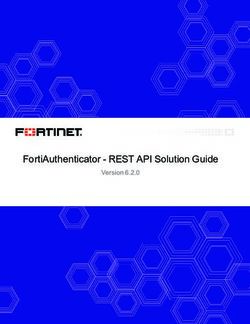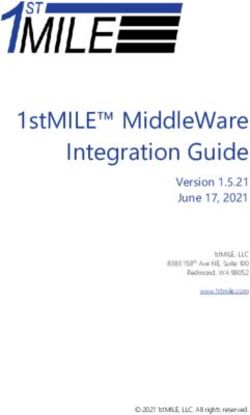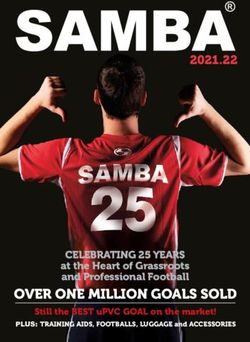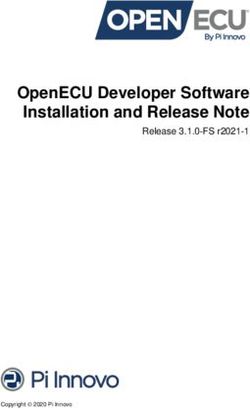API Reference 5 Aout 2019 - Mobiyo
←
→
Page content transcription
If your browser does not render page correctly, please read the page content below
API Reference
Version 1.0
5 Aout 2019
Mobiyo
Pôle Produit
94 Rue de Villiers
92832 Levallois Perret Cedex – France
SAS au capital de 2 486 196€, RCS Paris 824
638 209, N° TVA Intracommunautaire :
FR61 824 638 209, Code APE : 6201Z
iTABLE OF CONTENTS
Table of contents
Overview������������������������������������������������������������������������������������������������� 1
What is the Mobiyo API?���������������������������������������������������������������������������������������������1
What is an API?���������������������������������������������������������������������������������������������������������������������������������������������������������1
What is a REST Web Service?�������������������������������������������������������������������������������������������������������������������������������1
Who may use the API?�������������������������������������������������������������������������������������������������1
Knowledge and skills�����������������������������������������������������������������������������������������������������������������������������������������������1
How to read this documentation?�������������������������������������������������������������������������������������������������������������������������1
API Reference�������������������������������������������������������������������������������������� 2
Methods available��������������������������������������������������������������������������������������������������������2
One time��������������������������������������������������������������������������������������������������������������������������������������������������������������������2
Product and Website����������������������������������������������������������������������������������������������������������������������������������������������2
Transaction����������������������������������������������������������������������������������������������������������������������������������������������������������������3
Subscriptions������������������������������������������������������������������������������������������������������������������������������������������������������������3
Method “onetime/pricing”������������������������������������������������������������������������������������������3
URL������������������������������������������������������������������������������������������������������������������������������������������������������������������������������3
HTTP Method������������������������������������������������������������������������������������������������������������������������������������������������������������3
Authentication����������������������������������������������������������������������������������������������������������������������������������������������������������3
Parameters ��������������������������������������������������������������������������������������������������������������������������������������������������������������� 4
Example request����������������������������������������������������������������������������������������������������������������������������������������������������� 5
Response������������������������������������������������������������������������������������������������������������������������������������������������������������������ 5
Sample response ��������������������������������������������������������������������������������������������������������������������������������������������������� 6
Structure of a “price point”������������������������������������������������������������������������������������������������������������������������������������7
iiMethod “onetime/discrete-pricing” ����������������������������������������������������������������������� 8
URL����������������������������������������������������������������������������������������������������������������������������������������������������������������������������� 8
HTTP Method����������������������������������������������������������������������������������������������������������������������������������������������������������� 8
Authentication��������������������������������������������������������������������������������������������������������������������������������������������������������� 8
Parameters ��������������������������������������������������������������������������������������������������������������������������������������������������������������� 8
Example request����������������������������������������������������������������������������������������������������������������������������������������������������� 9
Response������������������������������������������������������������������������������������������������������������������������������������������������������������������ 9
Sample response ��������������������������������������������������������������������������������������������������������������������������������������������������10
Method “onetime/validate-codes”������������������������������������������������������������������������10
URL����������������������������������������������������������������������������������������������������������������������������������������������������������������������������10
HTTP Method����������������������������������������������������������������������������������������������������������������������������������������������������������10
Authentication��������������������������������������������������������������������������������������������������������������������������������������������������������10
Parameters for a standard use����������������������������������������������������������������������������������������������������������������������������� 11
Example request���������������������������������������������������������������������������������������������������������������������������������������������������� 12
Parameter for use without product ID ������������������������������������������������������������������������������������������������������������ 12
Example request���������������������������������������������������������������������������������������������������������������������������������������������������� 13
Parameter for use with a transaction ���������������������������������������������������������������������������������������������������������������� 13
Example request���������������������������������������������������������������������������������������������������������������������������������������������������� 14
Response����������������������������������������������������������������������������������������������������������������������������������������������������������������� 14
Sample response ��������������������������������������������������������������������������������������������������������������������������������������������������16
Status codes������������������������������������������������������������������������������������������������������������������������������������������������������������16
Method “onetime/button”���������������������������������������������������������������������������������������� 17
URL���������������������������������������������������������������������������������������������������������������������������������������������������������������������������� 17
HTTP Method���������������������������������������������������������������������������������������������������������������������������������������������������������� 17
Authentication�������������������������������������������������������������������������������������������������������������������������������������������������������� 17
Parameters �������������������������������������������������������������������������������������������������������������������������������������������������������������� 17
Example request����������������������������������������������������������������������������������������������������������������������������������������������������19
Response�����������������������������������������������������������������������������������������������������������������������������������������������������������������19
Sample response ������������������������������������������������������������������������������������������������������������������������������������������������ 20
iiiMethod “onetime/discrete-button”���������������������������������������������������������������������� 20
URL�������������������������������������������������������������������������������������������������������������������������������������������������������������������������� 20
HTTP Method�������������������������������������������������������������������������������������������������������������������������������������������������������� 20
Authentication������������������������������������������������������������������������������������������������������������������������������������������������������ 20
Parameters �������������������������������������������������������������������������������������������������������������������������������������������������������������� 21
Example request��������������������������������������������������������������������������������������������������������������������������������������������������� 23
Response���������������������������������������������������������������������������������������������������������������������������������������������������������������� 23
Sample response ������������������������������������������������������������������������������������������������������������������������������������������������� 24
Method “website”������������������������������������������������������������������������������������������������������� 24
URL��������������������������������������������������������������������������������������������������������������������������������������������������������������������������� 24
HTTP Method��������������������������������������������������������������������������������������������������������������������������������������������������������� 24
Authentication������������������������������������������������������������������������������������������������������������������������������������������������������� 24
Parameters ������������������������������������������������������������������������������������������������������������������������������������������������������������� 25
Example request��������������������������������������������������������������������������������������������������������������������������������������������������� 25
Response���������������������������������������������������������������������������������������������������������������������������������������������������������������� 25
Sample response �������������������������������������������������������������������������������������������������������������������������������������������������26
Method “product” �����������������������������������������������������������������������������������������������������26
URL���������������������������������������������������������������������������������������������������������������������������������������������������������������������������26
HTTP Method���������������������������������������������������������������������������������������������������������������������������������������������������������26
Authentication�������������������������������������������������������������������������������������������������������������������������������������������������������26
Parameters �������������������������������������������������������������������������������������������������������������������������������������������������������������26
Example request��������������������������������������������������������������������������������������������������������������������������������������������������� 27
Response���������������������������������������������������������������������������������������������������������������������������������������������������������������� 27
Sample response �������������������������������������������������������������������������������������������������������������������������������������������������28
Method “transaction”������������������������������������������������������������������������������������������������� 28
URL���������������������������������������������������������������������������������������������������������������������������������������������������������������������������28
HTTP Method���������������������������������������������������������������������������������������������������������������������������������������������������������28
Authentication�������������������������������������������������������������������������������������������������������������������������������������������������������28
Parameters �������������������������������������������������������������������������������������������������������������������������������������������������������������28
ivExample request���������������������������������������������������������������������������������������������������������������������������������������������������29
Response����������������������������������������������������������������������������������������������������������������������������������������������������������������29
Sample response �������������������������������������������������������������������������������������������������������������������������������������������������� 31
Status codes������������������������������������������������������������������������������������������������������������������������������������������������������������ 31
Method “transcription/prepare”����������������������������������������������������������������������������� 32
URL���������������������������������������������������������������������������������������������������������������������������������������������������������������������������32
HTTP Method���������������������������������������������������������������������������������������������������������������������������������������������������������32
Authentication�������������������������������������������������������������������������������������������������������������������������������������������������������32
Parameters �������������������������������������������������������������������������������������������������������������������������������������������������������������32
Example request���������������������������������������������������������������������������������������������������������������������������������������������������34
Response����������������������������������������������������������������������������������������������������������������������������������������������������������������34
Sample response �������������������������������������������������������������������������������������������������������������������������������������������������35
Method “transaction/merchant”�����������������������������������������������������������������������������36
URL���������������������������������������������������������������������������������������������������������������������������������������������������������������������������36
HTTP Method���������������������������������������������������������������������������������������������������������������������������������������������������������36
Parameters �������������������������������������������������������������������������������������������������������������������������������������������������������������36
Example request���������������������������������������������������������������������������������������������������������������������������������������������������36
Response����������������������������������������������������������������������������������������������������������������������������������������������������������������36
Sample response �������������������������������������������������������������������������������������������������������������������������������������������������38
Method “subcription/list”�����������������������������������������������������������������������������������������38
URL���������������������������������������������������������������������������������������������������������������������������������������������������������������������������38
HTTP Method���������������������������������������������������������������������������������������������������������������������������������������������������������38
Authentication�������������������������������������������������������������������������������������������������������������������������������������������������������38
Parameters �������������������������������������������������������������������������������������������������������������������������������������������������������������39
Example request�������������������������������������������������������������������������������������������������������������������������������������������������� 40
Response��������������������������������������������������������������������������������������������������������������������������������������������������������������� 40
Sample response ������������������������������������������������������������������������������������������������������������������������������������������������ 40
Method “subscription” �������������������������������������������������������������������������������������������� 40
URL�������������������������������������������������������������������������������������������������������������������������������������������������������������������������� 40
vHTTP Method�������������������������������������������������������������������������������������������������������������������������������������������������������� 40
Authentication������������������������������������������������������������������������������������������������������������������������������������������������������ 40
Parameters �������������������������������������������������������������������������������������������������������������������������������������������������������������� 41
Example request���������������������������������������������������������������������������������������������������������������������������������������������������� 41
Response����������������������������������������������������������������������������������������������������������������������������������������������������������������� 41
Sample response �������������������������������������������������������������������������������������������������������������������������������������������������43
Method “subscription/cancellation”���������������������������������������������������������������������44
URL���������������������������������������������������������������������������������������������������������������������������������������������������������������������������44
HTTP Method���������������������������������������������������������������������������������������������������������������������������������������������������������44
Authentication�������������������������������������������������������������������������������������������������������������������������������������������������������44
Parameters �������������������������������������������������������������������������������������������������������������������������������������������������������������44
Example request���������������������������������������������������������������������������������������������������������������������������������������������������44
Response����������������������������������������������������������������������������������������������������������������������������������������������������������������45
Sample response �������������������������������������������������������������������������������������������������������������������������������������������������45
Errors in the API���������������������������������������������������������������������������������������������������������46
Appendix 1 : Error Codes����������������������������������������������������������������� 46
Appendix 2 : Payment types and categories������������������������������48
viOverview
What is the Mobiyo API?
Mobiyo provides access to key features of its payment engine through an API or Web Service. There
are several types of Web Services, like REST, XML-RPC, SOAP, etc. Mobiyo offers an API based on
the most common type, REST.
What is an API?
An API (Application Programming Interface) is a library of functions or procedures to develop appli-
cations.
What is a REST Web Service?
REST (Representational State Transfer) is a way to build Web services. This is neither a protocol nor
a format but a style of architecture. Systems that follow the REST principles are based simply on the
architectural style of the Web, mainly revolving around the HTTP protocol.
Who may use the API?
This API is opened to all merchants who wish to dynamically integrate the Allopass payment solu-
tion in their sites or applications. This document is specifically aimed at developers.
Knowledge and skills
The Allopass API requires that the user is familiar with the following:
- Basic understanding of Web Services (http://www.w3schools.com/webservices),
- Manipulating an XML document (http://www.w3schools.com/xml)
- Mastery of a programming language allowing the use of Web Services.
How to read this documentation?
This documentation describes in detail the capabilities of the API: Methods, parameters, output for-
mats, syntax and error codes.
Please refer to the “API Developer Reference Manual” or “SDK Developer Reference Manual” to know
the basic concepts of the API: How to create a request, how to interpret a response, the different for-
mats available, authentication and data types used.
1API Reference
Methods available
One time
The "onetime" category provides a list of methods to handle data related to “one-shot” payments.
HTTP Method Ressource Description
GET /onetime/pricing Returns the list of available
fixed price points for a product
or a website.
GET /onetime/discrete-pricing Returns the list of available dy-
namic price points for a product
or a website.
POST /onetime/validate-codes Validates access codes.
POST /onetime/button Returns modal frame code to
create a carousel button selec-
tor with available payment op-
tions.
POST /onetime/discrete-button Returns modal frame code to
create a carousel button selec-
tor for discrete payment options.
Product and Website
The "product" and “website” categories provide a list of methods to get information about the web-
sites and the products of a merchant account.
HTTP Method Ressource Description
GET /website Returns details of a website and
the list of products in it.
GET /product Returns details of a product.
2Transaction
The "transaction" category provides a list of methods to handle payment transactions.
HTTP Method Ressource Description
GET /transaction Returns details of a transaction.
POST /transaction/prepare Prepares a transaction for pay-
ment.
Returns a purchase URL and the
HTML code for a payment but-
ton.
GET /transaction/merchant Provides detail of a specific
merchant transaction ID.
Subscriptions
The "subscriptions” categories provide information about the subscriptions made with Internet+
payment methods.
HTTP Method Ressource Description
GET /transaction Returns details of a transaction.
POST /transaction/prepare Prepares a transaction for pay-
ment.
Returns a purchase URL and the
HTML code for a payment but-
ton.
GET /transaction/merchant Provides detail of a specific
merchant transaction ID.
Method “onetime/pricing”
Returns the list of static price points available for a product or a website.
This method is used to obtain the list of price points supported by the Mobiyo API, each price point
being set for a payment method, a country and a user price. It returns a list of supported countries
and detailed information for each available price point.
URL
https://api.allopass.com/rest/onetime/pricing
HTTP Method
GET
Authentication
This method requires authentication.
3Parameters
Status Parameter Type Description
Mandatory site_id Integer Identifier of the merchant site.
Optional product_id integer Product identifier (for one-shot micropayment).
Optional country string Filters the list of price points by country (expec-
ting ISO3166-compliant two-letter country co-
des).
Optional type string [ ] Filters the list of price points by payment type.
For a list of error codes, see Appendix 2 "Pay-
ment types and categories".
Optional category string [ ] Filters the list of price points by payment cate-
gory.
For a list of error codes, see Appendix 2 "Pay-
ment types and categories"
Optional customer_ip inet If the customer IP address is specified, the
country of the customer is identified via geolo-
cation.
Optional only4ip boolean Geolocates the customer_ip and filters the list
of price points for the identified country.
Optional reference_currency string Base currency (EUR is default).
Mandatory api_key string Merchant API key
Mandatory api_sig string Signature
Mandatory api_ts integer UNIX Timestamp (GMT)
Optional api_hash string Hash function to use for signing: md5 or sha1.
(SHA-1 is default)
Optional format string Return format: xml or json
4Example request
REST CALL : PHP Mobiyo SDK Call :
https://api.allopass.com/rest/one- $response = $api->getOnetimePricing
time/pric ing?site_id=123456&pro- (array(‘site_id’ => 123456));
duct_id=654321 &api_key=c-
fd3b9a6b7b309c06aa53f5527c96e67&
api_ts=1258387836
&api_sig=37d39beae276011bbb9e7d92e-
8585f9ee ae3a42f
Response
Parameter Description Example
creation_date Date of server reply (GMT). 2019-08-30T12:04:21+00:00
customer_ip If the customer IP address is 83.167.62.196
specified, the country of the
customer is identified via geo-
location.
customer_country Country code of the customer. 83.167.62.196
The country is automatically
detected from the IP address of
the customer (if provided). This
two-letters code complies with
ISO-3166.
countries List of supported countries by
region
markets List of price points available
per country.
5Sample response
83.167.62.196
FR
08 99 19 01 13
]]>
1,34€/appel + 0,34€/min. de-
puis une ligne fixe.Obtention du code en < 1,30 min. - coût : 1,80€ ]]>
on your mobile phone, send
6ALL to 44536
]]>
Info at 1-877-524-8532
]]>
Structure of a “price point”
Parameter Description
price : End-user price
currency: local currency in which the end-user is billed
amount: amount of the transaction
exchange: exchange rate of the day
reference_currency: base currency (euro is default)
reference_amount: amount of the transaction in base currency
payout : Merchant outpayment
currency: currency in which the merchant is paid
amount: outpayment amount
exchange: exchange rate of the day
reference_currency: base currency (euro is default)
reference_amount: outpayment amount in base currency
buy_url : Buy URL for the customer (Not Applicable when not utilizing a
product_id along with the following payment methods: MPME,
Mikro-Odeme and SMS US WO)
description : Price point description
7Method “onetime/discrete-pricing”
Returns the list of available dynamic price points for a product or a website.
URL
https://api.allopass.com/rest/onetime/discrete-pricing
HTTP Method
GET
Authentication
This method requires authentication.
Parameters
Status Parameter Type Description
Mandatory site_id Integer Identifier of the merchant site.
Mandatory amount float Amount to bill.
Optional currency string Local currency in which the end-user is billed.
Optional country string Filters the list of price points by country (expec-
ting ISO3166-compliant two-letter country co-
des).
Optional type string [ ] Filters the list of price points by payment type.
For a list of error codes, see Appendix 2 "Pay-
ment types and categories"
Optional category string [ ] Filters the list of price points by payment cate-
gory. For a list of error codes, see Appendix 2
"Payment types and categories" .
Optional customer_ip inet If the customer IP address is specified, the
country of the customer is identified via geolo-
cation.
Optional only4ip boolean Geolocates the customer_ip and filters the list
of price points for the identified country.
Optional reference_currency string Base currency (EUR is default).
Mandatory api_key string Merchant API key
8Mandatory api_sig string Signature
Mandatory api_ts string UNIX Timestamp (GMT)
Optional api_hash string Hash function to use for signing: md5 or sha1.
(SHA-1 is default)
Optional format string Return format: xml or json
Example request
REST CALL : PHP Mobiyo SDK Call :
https://api.allopass.com/rest/onetime/ $response = $api->getOnetimeDiscrete-
disc rete-pricing?site_id=123456&a- Pricing
mount=10.00 &api_key=cfd3b9a6b- (array(‘site_id’ => 123456, ‘amount’ =>
7b309c06aa53f5527c96e67& api_ 10.00,
ts=1258387836 ‘country’ => ‘FR’));
&api_sig=37d39beae276011bbb9e7d92e-
8585f9ee ae3a42f
Response
Parameter Description Example
creation_date Date of server reply (GMT). 2019-08-30T12:04:21+00:00
reference_currency Base currency (euro is default) USD
customer_ip If the customer IP address is 83.167.62.196
specified, the country of the
customer is identified via geo-
location.
customer_country Country code of the customer. 83.167.62.196
The country is automatically
detected from the IP address of
the customer (if provided). This
twoletter code complies with
ISO-3166.
countries List of supported countries by
region
markets List of price points available
per country.
9Sample response
2009-08-30T12:04:21+00:00
EUR
83.167.62.196
FR
Method “onetime/validate-codes”
Validates access codes
URL
https://api.allopass.com/rest/onetime/validate-codes
HTTP Method
POST
Authentication
This method requires authentication.
10Parameters for a standard use
Status Parameter Type Description
Mandatory site_id Integer Identifier of the merchant site.
Mandatory product_id Integer Identifier of a product.
Mandatory code string [ ] Access code(s)
Optional merchant_ string Transaction ID used by the merchant.
transaction_id
Optional data string Custom data.
Optional ap_ca string Partner code.
Optional ap_ca_idc integer [ ] Partner ID.
Optional ap_ca_mnt string [ ] Partner revenue share (in %).
Optional ap_ca_map integer [ ] Affiliate program ID.
Optional customer_ip inet Customer IP address.
Optional reference_currency string Base currency (EUR is default).
Mandatory api_key string Merchant API key
Mandatory api_sig string Signature
Mandatory api_ts integer UNIX Timestamp (GMT)
Optional api_hash string Hash function to use for signing: md5 or sha1.
(SHA-1 is default)
Optional format string Return format: xml or json.
11Example request
REST CALL : PHP Mobiyo SDK Call :
POST /rest/onetime/validate-codes $response = $api->validateCodes(array(
HTTP/1.0 ‘site_id’ => 123456,
Host: api.allopass.com ‘product_id’ => 354926,
Content-Type: application/x-www-for- ‘code’ => array(‘9M7QU457’)
murlencoded ));
site_id=123456&product_id=654321
&code[]=4A6R5492&data=userid
&api_key=cfd3b9a6b7b309c06aa53f-
5527c96e67& api_ts=1258387836
&api_sig=37d39beae276011bbb9e7d92e-
8585f9ee ae3a42f
Parameter for use without product ID
Status Parameter Type Description
Mandatory site_id Integer Identifier of the merchant site.
Mandatory product_name string Name of the product.
Mandatory code string [ ] Access code(s)
Optional pricepoint_id integer The price point id parameter is used to restrict
code validation to a given price point. This does
not apply to discrete billing.
Optional merchant_ string The transaction ID used by the merchant.
transaction_id
Optional data string Custom data.
Optional ap_ca string Partner code.
Optional ap_ca_idc integer [ ] Partner id.
Optional ap_ca_mnt string [ ] Partner revenue share (in %).
Optional ap_ca_map integer [ ] Affiliate program ID.
Optional customer_ip inet Customers IP address.
Optional reference_currency string Base currency (EUR is default).
12Mandatory api_key string Merchant API key.
Mandatory api_sig string Signature.
Mandatory api_ts integer UNIX Timestamp (GMT).
Optional api_hash string Hash function to use for signing: md5 or sha1.
(SHA-1 is default).
Optional format string Return format: xml or json.
Example request
REST CALL : PHP Mobiyo SDK Call :
POST /rest/onetime/validate-codes $response = $api->validateCodes(array(
HTTP/1.0 ‘site_id’ => 123456,
Host: api.allopass.com ‘product_name’ => ‘spare change topup’,
Content-Type: application/x-www-for- ‘pricepoint_id’ => 2,
murlencoded ‘code’ => array(‘4A6R5492’)
site_id=123456&product_ ));
name=spare+change+t opup
&pricepoint_id=2&code[]=4A6R5492&da-
ta=user id
&api_key=cfd3b9a6b7b309c06aa53f-
5527c96e67& api_ts=1258387836
&api_sig=37d39beae276011bbb9e7d92e-
8585f9ee ae3a42f
Parameter for use with a transaction
Status Parameter Type Description
Mandatory site_id Integer Identifier of the merchant site.
Mandatory trxid uuid Identifier of a merchant transaction.
Mandatory code string [ ] Access code(s)
Optional reference_currency string Base currency (EUR is default).
Mandatory api_key string Merchant API key
Mandatory api_sig string Signature
Mandatory api_ts integer UNIX Timestamp (GMT)
13Optional api_hash string Hash function to use for signing: md5 or sha1.
(SHA-1 is default).
Optional format string Return format: xml or json.
Example request
REST CALL : PHP Mobiyo SDK Call :
POST /rest/onetime/validate-codes $response = $api->validateCodes(array(
HTTP/1.0 ‘site_id’ => 123456,
Host: api.allopass.com ‘trxid’ => ‘0c92578d-3143-4bd8-aeae-
Content-Type: application/x-www-for- 72f2455e2499’,
murlencoded ‘code’ => array(‘4A6R5492’)
site_id=123456&trxid=0c92578d-3143- ));
4bd8aeae-72f2455e2499
&code[]=4A6R5492&api_key=cfd3b9a6b-
7b309c06 aa53f5527c96e67&api_
ts=1258387836
&api_sig=37d39beae276011bbb9e7d92e-
8585f9ee ae3a42f
Response
Parameter Description Example
status Status code 0
status_description Status description Success
access_type Access type of the product. Onetime
transaction_id Identifier of the transaction. 0c92578d-3143-4bd8-
aeae72f2455e2499 price
price Information about the transac-
tion price.
The reference_amount attri-
bute is the price of the tran-
saction in the currency and
exchange rate specified in the
currency and exchange attri-
butes.
14paid Amount actually paid by the
customer in currency.
The reference_amount attri-
bute is the price of the tran-
saction in the currency and
exchange rate specified in the
currency and exchange attri-
butes.
validation_date Date the code(s) was/were va- 2019-06-11T08:23:10+00:00
lidated
product_name Name of the product. MY PRODUCT
website Information about the website
on which the product is valid.
customer_ip Customer IP address. 83.167.62.196
customer_country Country code of the customer. FR
This two-letter code complies
with ISO-3166.
expected_number_of_codes Number of codes required to 1
access the product.
codes List of access codes for this
transaction.
merchant_transaction_id The transaction ID used by the
merchant.
data Custom merchant data.
affiliate Partner code via an affiliate
program.
partners List of partners defined by the
merchant.
15Sample response
0
success
onetime
0c92578d-3143-4bd8-aeae-72f2455e2499
2009-06-11T08:23:10+00:00
83.167.62.196
FR
2
X058G469879E5
Status codes
Code Description Context
0 Success Access code validated
1 Failed Validation failed
16Method “onetime/button”
Prepares a payment button for all available payment options using a carousel user interface.
URL
https://api.allopass.com/rest/onetime/button
HTTP Method
POST
Authentication
This method requires authentication.
Parameters
Status Parameter Type Description
Mandatory site_id Integer Identifier of the merchant site.
Mandatory product_name string Name of the product.
Mandatory forward_url string URL of the page where customers are forwarded
when an access code has been successfully re-
deemed or when a payment without code was
successful.
Optional forward_target string Specifies where to open the forward and error
URL. Allowed values are:
parent – uses the parent window (default)
current – uses the current window (recom-
mended if the payment dialog is loaded into an
iframe)
Mandatory price_mode string Defines what "amount" refers to. Currently, only
end-user price is supported ("price")
Optional error_url string URL of the page where customers are forwar-
ded if a transaction is denied.
Optional notification_url string Payment notification URL
Mandatory amount float Amount of the transaction.
The currency is determined by the price point
identifier.
17Mandatory price_policy string Affects sorting and prioritization of retrieved
price points. Given an amount:
high-preferred – First retrieves and presents
those higher than amount, then those below
high-only – Only returns price points above
the defined amount
low-preferred – First retrieves and presents
those lower than amount, then those higher
low-only – Only returns price points below
the defined amount
nearest – Price points are sorted and listed by
the absolute value difference to amount
Mandatory reference_currency string Base currency (EUR is default).
Optional country string [ ] Filters the list of price points by country
Optional type string [ ] Filters the list of price points by payment type.
For a list of error codes, see Appendix 2 "Pay-
ment types and categories"
Optional category string [ ] Filters the list of price points by payment cate-
gory. For a list of error codes, see Appendix 2
"Payment types and categories"
Optional merchant_ string Identifier of the transaction
transaction_id
Optional data string Custom data.
Optional ap_ca string Partner code.
Optional ap_ca_idc integer [ ] Partner ID.
Optional ap_ca_mnt string [ ] Partner revenue share (in %).
Optional ap_ca_map integer [ ] Affiliate program ID.
18Example request
REST CALL : PHP Mobiyo SDK Call :
$response4 = $api->createButton(array(
https://api.allopass.com/rest/ ‘site_id’ => 123456,
onetime/butt on?amount=3&api_ ‘product_name’ => ‘My Product’,
hash=sha1&api_key=1234abcd d123ab- ‘forward_url’=>
cabc065c7f3fb11731&api_ts=1277788228 ‘http://www.mysite.com/myproduct.php’,
&forward_url=http%3A%2F%2Fwww.your- ‘notification_url’ => ‘
company.com&price_mode=price&price_po- http://www.mysite.com/notification.
licy= php’,
high- ‘amount’ => 10,
only&product_name=premium+sms+ac- ‘reference_currency’ => ‘EUR’,
cess&refer ence_currency=US- ‘price_mode’ => ‘price’,
D&site_id=219509&api_sig=8 ‘price_policy’ => ‘high-only’,
83a2c88a3c5177e91e7d6d538f53ed9f- ‘data’ => ‘My free data’,
9cb868c ‘merchant_transaction_id’ =>
‘TRANS765’,
‘type’ => array(‘premium-sms’, ‘pre-
miumcalling’, ‘internet-plus’),
‘country’ => array(‘FR’)
));
Response
Parameter Description Example
creation_date Date of server reply (GMT). 2019-08-30T12:04:21+00:00
button_id Temporary button ID issued by 1 2 3 4 5 6 7 8 - 1 2 3 4 - 1 2 3 4 -
Mobiyo 1234123456789012
reference_currency Base currency (euro is default) USD
website Customer website information 123456
– site name, forwarding URL,
Mobiyo ID, category, audience
restrictions
buy_url Secure button link provided by payment.allopass.com URL with
Mobiyo associated btnid
checkout_button Code to create a modal win- payment.allopass.com URL
dow for merchant use with associated btnid and ca-
rousel javascript code carousel
presentation
19Sample response
onetime
12345678-1234-1234-1234-123456789012
]]>
Method “onetime/discrete-button”
Prepares a payment button for all available discrete payment options using a carousel user interface.
URL
https://api.allopass.com/rest/onetime/discrete-button
HTTP Method
POST
Authentication
This method requires authentication.
20Parameters
Status Parameter Type Description
Mandatory site_id Integer Identifier of the merchant site.
Mandatory product_name string Name of the product.
Mandatory forward_url string URL of the page where customers are forwarded
when an access code has been successfully re-
deemed or when a payment without code was
successful.
Optional forward_target string Specifies where to open the forward and error
URL. Allowed values are:
parent – uses the parent window (default)
current – uses the current window (recom-
mended if the payment dialog is loaded into an
iframe)
Mandatory price_mode string Defines what "amount" refers to. Currently, only
end-user price is supported ("price")
Optional error_url string URL of the page where customers are forwar-
ded if a transaction is denied.
Optional notification_url string Payment notification URL
Mandatory amount float Amount of the transaction.
The currency is determined by the price point
identifier.
Mandatory price_policy string Affects sorting and prioritization of retrieved
price points. Given an amount:
high-preferred – First retrieves and presents
those higher than amount, then those below
high-only – Only returns price points above
the defined amount
low-preferred – First retrieves and presents
those lower than amount, then those higher
low-only – Only returns price points below
the defined amount
nearest – Price points are sorted and listed by
the absolute value difference to amount
Mandatory reference_currency string Base currency (EUR is default).
Optional country string [ ] Filters the list of price points by country
21Optional type string [ ] Filters the list of price points by payment type.
For a list of error codes, see Appendix 2 "Pay-
ment types and categories"
Optional category string [ ] Filters the list of price points by payment cate-
gory. For a list of error codes, see Appendix 2
"Payment types and categories"
Optional direct_access boolean (true by default) Controls where the user is re-
directed after the transaction.
true – user is redirected automatically after
payment is submitted
false – user receives an access code with no
redirection
Optional merchant_ string Identifier of the transaction
transaction_id
Optional data string Custom data.
Optional ap_ca string Partner code.
Optional ap_ca_idc integer [ ] Partner ID.
Optional ap_ca_mnt string [ ] Partner revenue share (in %).
Optional ap_ca_map integer [ ] Affiliate program ID.
22Example request
REST CALL : PHP Mobiyo SDK Call :
https://api.allopass.com/rest/ $response4 = $api->createDiscreteBut-
onetime/butt on?amount=3&api_ ton(array(
hash=sha1&api_key=7217cd32 b120b- ‘site_id’ => 123456,
ba25c065c7f3fb11731&api_ts=1277789322 ‘product_name’ => ‘My Product’,
&forward_url=http%3A%2F%2Fwww. ‘forward_url’=>
dailybaby.in fo&price_mo- ‘http://www.mysite.com/myproduct.php’,
de=price&price_policy=high-only&pro- ‘notification_url’ => ‘
duct_name=premium+sms+access&refer http://www.mysite.com/notification.
ence_currency=USD&site_id=219509&a- php’,
pi_sig=a 52dff535f8a8538097b7dfe- ‘amount’ => 10,
c4e19596f70cdacb ‘reference_currency’ => ‘EUR’,
‘price_mode’ => ‘price’,
‘price_policy’ => ‘high-only’,
‘data’ => ‘My free data’,
‘merchant_transaction_id’ =>
‘TRANS765’,
‘type’ => array(‘premium-sms’, ‘pre-
miumcalling’, ‘internet-plus’),
‘country’ => array(‘FR’)
));
Response
Parameter Description Example
creation_date Date of server reply (GMT). 2019-08-30T12:04:21+00:00
reference_currency Base currency (euro is default) USD
customer_ip If the customer IP address is 83.167.62.196
specified, the country of the
customer is identified via geo-
location
customer_country Country code of the customer. US
The country is automatically
detected from the IP address of
the customer (if provided). This
code appears in two letters and
corresponds to the ISO3166.
button_id Temporary button ID issued by 1 2 3 4 5 6 7 8 - 1 2 3 4 - 1 2 3 4 -
Mobiyo 1234123456789012
website Customer website information 123456
– site name, forwarding URL,
Mobiyo ID, category, audience
restrictions
23buy_url Secure button link provided by payment.allopass.com URL with
Mobiyo associated btnid
checkout_button Code to create a modal win- payment.allopass.com URL
dow for merchant use with associated btnid and ca-
rousel javascript code carousel
presentation
Sample response
onetime-dynamic
12345678-1234-1234-1234-123456789012
https://payment.allopass.com/buy/buy.apu?btnid=952aa046-4b45-41e4-8123-
7217945aac74
Method “website”
Return the information related to a website and the list of products created in it.
URL
https://api.allopass.com/rest/website/
HTTP Method
GET
Authentication
This method requires authentication.
24Parameters
Status Parameter Type Description
Optional id integer Website identifier. If the id is not defined, the
method will return all the sites and products
created in the merchant’s account.
Mandatory api_key string Merchant API key
Mandatory api_sig string Signature
Mandatory api_ts integer UNIX Timestamp (GMT)
Optional api_hash string Hash function to use for signing: md5 or sha1.
(SHA-1 is default)
Optional format string Return format: xml or json
Example request
REST CALL : PHP Mobiyo SDK Call :
https://api.allopass.com/rest/we- $response = $api->getWebsite(ar-
bsite/1234 5?api_key=cfd3b9a6b- ray(‘id’ =>
7b309c06aa53f5527c96e67 &api_ ‘12345’));
ts=1258688153
&api_sig=fb1bab50fd2c3751dab-
07b35fe4abcde1 8ebc4c1
Response
Parameter Description Example
Website Information of the website.
product Information of each product
25Sample response
Method “product”
Return the detail of a product.
URL
https://api.allopass.com/rest/product/
HTTP Method
GET
Authentication
This method requires authentication.
Parameters
Status Parameter Type Description
Mandatory id integer Product identifier
Mandatory api_key string Merchant API key
Mandatory api_sig string Signature
Mandatory api_ts integer UNIX Timestamp (GMT)
Optional api_hash string Hash function to use for signing: md5 or sha1.
(SHA-1 is default)
Optional format string Return format: xml or json
26Example request
REST CALL : PHP Mobiyo SDK Call :
https://api.allopass.com/rest/pro- $ response = $api->getPro-
duct/6543 21?api_key=cfd3b9a6b- duct(‘654321’);
7b309c06aa53f5527c96e6 7&api_
ts=1258688153
&api_sig=fb1bab50fd2c3751dab-
07b35fe4abcde1 8ebc4c1
Response
Parameter Description Example
id Product identifier. 654321
key Product key, also known as 123456/654321/456789
"auth".
access_type Access type of the product. Onetime
creation_date Date the product was created. 2009-08-30T12:04:21+00:00
name Product name. MY PRODUCT
website Information on the website on id="123456" name="MYWE-
which the product is valid. BSITE.COM" url="http://
mywebsite.com" restricted_au-
dience="false" category="Ad-
vert"
expected_number_of_codes Number of codes required to 1
access the product (from 1 to 5).
purchase_url URL of the page where the http://website.com/purchase.
payment script is installed. php
forward_url Base currency (euro is default) http://website.com/product.
php
error_url Customer website information http://website.com/error.php
– site name, forwarding URL,
Mobiyo ID, category, audience
restrictions
notification_url Secure button link provided by http://website.com/notif.php
Mobiyo
27Sample response
654321
123456/654321/456789
onetime
2009-06-11T08:23:10+00:00
1
Method “transaction”
Returns details of a transaction.
URL
https://api.allopass.com/rest/transaction/
HTTP Method
GET
Authentication
This method requires authentication.
Parameters
Status Parameter Type Description
Mandatory id integer Product identifier
Mandatory api_key string Merchant API key
Mandatory api_sig string Signature
Mandatory api_ts integer UNIX Timestamp (GMT)
Optional api_hash string Hash function to use for signing: md5 or sha1.
(SHA-1 is default)
28Optional format string Return format: xml or json
Optional reference_currency string Base currency (EUR is default).
Example request
REST CALL : PHP Mobiyo SDK Call :
https://api.allopass.com/rest/transac- $ response = $api->getTransac-
tion/ tion(‘0c92578d-
0c92578d-3143-4bd8-aeae-72f2455e2499? 3143-4bd8-aeae-72f2455e2499’);
api_key=cfd3b9a6b7b309c06aa53f-
5527c96e67&a pi_ts=1258688153
&api_sig=fb1bab50fd2c3751dab-
07b35fe4abcde1 8ebc4c1
Response
Parameter Description Example
status Status code 0
status_description Description of status. success
reference_currency Base currency (EUR is default). USD
access_type Access type of the product. onetime
transaction_id Identifier of the transaction. 0c92578d-3143-4bd8-aeae-
72f2455e2499
price Information about the transac- currency="EUR"
tion price. amount="10.00" ex-
The reference_amount attri- change="0.6762240" refe-
bute is the price of the tran- rence_amount="14.79"
saction in the currency and
exchange rate specified in the
currency and exchange attri-
butes.
creation_date Date the transaction was 2009-06-11T08:23:10+00:00
created.
end_date End date of the transaction, i.e. 2009-06-11T08:23:10+00:00
when payment has been made.
product_name Product Name. MY PRODUCT
29website Information on the website on id="123456" name="MY-WEB-
which the transaction is valid. SITE.COM" url="http://my-we-
bsite.com"
customer_ip If the customer IP address is 83.167.62.196
specified, the country of the
customer is identified via geo-
location.
customer_country Country code of the customer. US
This two-letter code complies
with ISO-3166.
expected_number_of_codes Number of codes required to US
access the product.
codes List of access codes for this R05F6854
transaction.
merchant_transaction_id The transaction ID used by the IN1237123
merchant.
data Custom merchant data.
affiliate Partner code via an affiliate 12397654
program.
partners List of partners defined by the BZFV9281
merchant.
30Sample response
1
success
USD
onetime-dynamic
0c92578d-3143-4bd8-aeae-72f2455e2499
2009-06-11T08:23:10+00:00
2009-06-11T08:44:10+00:00
83.167.62.196
FR 1
R05F6854
...
X058G469879E5
Status codes
Code Description Background
0 Success Payment accepted.
31Method “transcription/prepare”
Prepares a payment transaction. Returns a purchasing URL and HTML code for a payment button for
a specific payment method.
URL
https://api.allopass.com/rest/transaction/prepare
HTTP Method
POST
Authentication
This method requires authentication.
Parameters
Status Parameter Type Description
Mandatory site_id Integer Identifier of the merchant site.
Mandatory pricepoint_id Integer Identifier of a price point as determined by one-
time/pricing and discrete/pricing.
Mandatory amount float Amount of the transaction.
The currency is determined by the price point
identifier.
Mandatory product_name string Product name.
Mandatory forward_url string URL of the page where customers are forwarded
when an access code has been successfully re-
deemed or when a payment without code was
successful.
Optional forward_target string Specifies where to open the forward and error
URL. Allowed values are:
parent – uses the parent window (default)
current – uses the current window (recom-
mended if the payment dialog is loaded into an
iframe)
Optional product_id integer Identifier of the merchant product.
Optional country string For international price points only, this parame-
ter localizes the interface to a specific country
(expecting ISO-3166-compliant two-letter
country codes).
32Optional error_url string Address of the page to which customers are di-
rected if a transaction is denied.
Optional notification_url string Event notification URL.
This address is automatically called to notify of
events such as confirmation of payment.
Optional reference_currency string Base currency (EUR is default)
Optional merchant_ string The transaction ID used by the merchant.
transaction-id
Optional data string Custom merchant data.
Optional ap_ca string Partner code.
Optional ap_ca_idc integer [ ] Partner ID.
Optional ap_ca_mnt string [ ] Partner revenue share (in %).
Optional ap_ca_map integer [ ] Affiliate program ID.
Mandatory api_key string Merchant API key.
Mandatory api_sig string Signature.
Mandatory api_ts integer UNIX Timestamp (GMT).
Optional api_hash string Hash function to use for signing: md5 or sha1.
(SHA-1 is default)
Optional format string Return format: xml or json
Optional reference_currency string Base currency (EUR is default).
33Example request
REST CALL : PHP Mobiyo SDK Call :
https://api.allopass.com/rest/transac- $response = $api->prepareTransac-
tion/ prepare/?site_id=123456&price- tion(array(
point_id=222& amount=10&product_ ‘site_id’ => 123456,
name=share+change+toptup ‘pricepoint_id’ => 222,
&forward_url=http%3A%2F%2Fwww.my-web- ‘product_name’ => ‘My product’,
site.com%2Fmy- ‘forward_url’=> ‘http://www.myweb-
account.php&api_key=cfd3b9a6b- site.com’,
7b309c06aa53f 5527c96e67&api_ ‘amount’ => ‘10’,
ts=1258691527&api_sig=1c90d ‘reference_currency’ => ‘EUR’,
5846d16f7f9fede3ff3d6769193fe5b0d1a ‘data’ => ‘My free data’,
‘merchant_transaction_id’ =>
‘TRANS765’,
));
Response
Parameter Description Example
access_type Access type of the product. onetime-dynamic
reference_currency Base currency (EUR is default). EUR
transaction_id Transaction identifier. 0c92578d-3143-4bd8-
aeae72f2455e2499
creation_date Date the transaction was 2009-08-30T12:04:21+00:00
created.
price Information about the transac- currency="EUR"
tion price. amount="10.00" ex-
The reference_amount attri- change="0.6762240" refe-
bute is the price of the tran- rence_amount="14.79"
saction in the currency and
exchange rate specified in the
currency and exchange attri-
butes.
pricepoint Payment information, essen- id="222" type="credit-card"
tially the payment method and country_code="FR"
the country of validity.
website Website on which the transac- id="123456" name="MYWE-
tion is valid. BSITE.COM" url="http://
my-website.com" restric-
ted_audience="false" catego-
ry="Advert"
buy_url Buy URL for the customer. See code in response below.
checkout_button HTML code for the payment See code in response below.
button.
34Sample response
onetime-dynamic
USD
0c92578d-3143-4bd8-aeae-72f2455e2499
2009-06-11T08:23:10+00:00
]]>
35Method “transaction/merchant”
Returns details for a merchant transaction based on a transaction ID.
URL
https://api.allopass.com/rest/transaction/merchant
HTTP Method
GET
Parameters
Status Parameter Type Description
Mandatory id string The transaction ID used by the merchant.
Mandatory api_key string Merchant API key.
Mandatory api_sig string Signature.
Mandatory api_ts integer UNIX Timestamp (GMT).
Optional api_hash string Hash function to use for signing: md5 or sha1.
(SHA-1 is default)
Example request
REST CALL : PHP Mobiyo SDK Call :
https://api.allopass.com/rest/transac- $response = $api->getTransactionMer-
tion/ merchant/REF56789? api_key=c- chant
fd3b9a6b7b309c06aa53f5527c96e67&a pi_ (‘REF56789’);
ts=1258688153
&api_sig=fb1bab50fd2c3751dab-
07b35fe4abcde1 8ebc4c1
Response
Parameter Description Example
status Status code 0
status_description Description of status. success
access_type Access type of the product. onetime
transaction_id Identifier of the transaction. 0c92578d-3143-4bd8-aeae-
72f2455e2499
36price Information about the transac- currency="EUR"
tion price. amount="10.00" ex-
The reference_amount attri- change="0.6762240" refe-
bute is the price of the tran- rence_amount="14.79"
saction in the currency and
exchange rate specified in the
currency and exchange attri-
butes.
paid Amount actually paid by the 10.00
customer in currency
creation_date Date when transaction was 2009-06-11T08:23:10+00:00
created.
end_date End date of the transaction, i.e. 2009-06-11T08:23:10+00:00
when payment has been made.
product_name Merchant defined product Top Widget Value Rewards
name
website Information on the website on id="123456" name="SITE-
which the transaction is valid. NAME" url="http://www.
siteURL.com" audience_res-
tricted="false" category="Re-
creation and entertainment
customer_ip If the customer IP address is 83.167.62.196
specified, the country of the
customer is identified via geo-
location.
customer_country Country code of the customer. US
This two-letter code complies
with ISO-3166.
expected_number_of_codes Number of codes required to 1
access the product (from 1 to 5).
codes List of access codes for this R05F6854
transaction.
merchant_transaction_id The transaction ID used by the ABC_1234567890
merchant.
data Custom merchant data. Widget592
affiliate Partner code via an affiliate ID1823BB
program.
partners List of partners defined by the BZFV9281
merchant.
37Sample response
0
success
onetime
98cbcd8e-c66c-4223-82d2-1b2520c8cf57
IT
1
false
R05F6854
...
Method “subcription/list”
Returns the list of Internet+ subscriptions related to a site, product and payment method.
URL
https://api.allopass.com/rest/subscription/list/
HTTP Method
GET
Authentication
This method requires authentication.
38Parameters
Status Parameter Type Description Example
Mandatory site_id integer Identifier of the merchant site. 12345
Mandatory product_id integer Product identifier. 67890
Mandatory payment_mode_id integer Payment mode identifier 14
14 = Internet+ mobile “MPME”
4 = Internet+ box
Mandatory api_key string Merchant API key. cfd3b9a6b7b-
309c06aa53f
5527c96e67
Mandatory api_sig string Signature fb1bab50fd2c-
3751dab07b
35fe4abcde18e-
bc4c1
Mandatory api_ts integer UNIX Timestamp (GMT). 1258688153125868
815335fe4abc-
de18ebc4c1
Optional api_hash string Hash function to use for signing: sha1
md5 or sha1. (SHA-1 is default)
Optional format string Return format: xml or json xml
Optional amount float Amount of the purchase. 5
Optional merchant_subscri- string Merchant subscriber reference UIO98765
ber_reference sent.
Optional msisdn string Phone number of the customer 0612345678
is Internet+ mobile payment.
Optional email string Email of the customer if Inter- test@gmail.com
net+ box payment.
Optional subscription_date string Subscription date 2012/09/20
(YYYY/MM/DD).
Optional pricepoint_id integer Price point ID. 533
Optional data string Data sent when the transaction Myfreedata
was created.
39Example request
REST CALL : PHP Mobiyo SDK Call :
https://api.allopass.com/rest/ $response = $api->getSubscription-
subscription /list?site_id=12345&pro- List(12345,
duct_id=654321&paym ent_mode_ 654321, 14, array(
id=14&api_key=cfd3b9a6b7b309c06aa ‘msisdn’ => ‘0612345678’
53f5527c96e67&api_ts=1258688153&api_ ));
sig=fb 1bab50fd2c3751dab07b35fe4abc-
de18ebc4c1&msi sdn=0612345678
Response
Parameter Description Example
subscriber reference Allopass subscriber reference. ZO582336
Sample response
Method “subscription”
URL
https://api.allopass.com/rest/subscription/
HTTP Method
GET
Authentication
This method requires authentication.
40Parameters
Status Parameter Type Description
Mandatory suscriber_reference integer Allopass subscriber reference.
Mandatory api_key string Merchant API key.
Mandatory api_sig string Signature.
Mandatory api_ts integer UNIX Timestamp (GMT).
Optional api_hash string Hash function to use for signing: md5 or sha1.
(SHA-1 is default)
Optional format string Return format: xml or json
Example request
REST CALL : PHP Mobiyo SDK Call :
https://api.allopass.com/rest/ $response = $api->getSubscrip-
subscription /Z7654XX8?api_key=c- tion(‘Z628764’);
fd3b9a6b7b309c06aa53f55 27c96e67&api_
ts=1258688153&api_sig=fb1bab5
0fd2c3751dab07b35fe4abcde18ebc4c1
Response
Parameter Description Example
status Subscription status. 0 = Can- 1
celled / 1 = Active
status_description Subscription status descrip- active
tion.
access_type Access type of the product. subscription
subscriber_reference Allopass subscriber reference. Z35P9287
merchant_subscriber_refe - Merchant subscriber reference. UTG6543
rence
merchant_transaction_id Merchant transaction ID. 9875TR67
41website Information concerning the
product Information concerning the
offer Information concerning the of-
customer_country Customer country. FR
customer_locale Customer locale. fr_FR
subscription_date Subscription date information.
renewal_date Subscription renewal date in-
cancellation_date Subscription cancellation date
frequency Frequency subscription infor-
mation. M = Month / W = Week
pricepoint Price point ID information.
data Free data sent by the merchant MyProductDescription
when the transaction was
created
customer_carrier Customer carrier information.
price Subscription price information.
42payouts Payouts information by carrier.
Sample response
0
cancelled
subscription
Z35P9285
FR
fr_FR
/!1:200:7YCO4hsEXD0RxT5MWbpFd3orywmiNuAaekzf9gjU/ipx?pf=30
43Method “subscription/cancellation”
Let you unsubscribe an “Internet+ box (ISP Billing)” existing subscription.
URL
https://api.allopass.com/rest/subscription/cancellation
HTTP Method
GET
Authentication
This method requires authentication.
Parameters
Status Parameter Type Description
Mandatory suscriber_reference integer Allopass subscriber reference.
Mandatory api_key string Merchant API key.
Mandatory api_sig string Signature.
Mandatory api_ts integer UNIX Timestamp (GMT).
Optional api_hash string Hash function to use for signing: md5 or sha1.
(SHA-1 is default)
Optional format string Return format: xml or json
Example request
REST CALL : PHP Mobiyo SDK Call :
https://api.allopass.com/rest/ This method is not present on the SDK.
subscription ?subscriber_refe-
rence=Z7654XX8&api_key=cfd
3b9a6b7b309c06aa53f5527c96e67&api_
ts=12586 88153&api_sig=fb1bab50fd2c-
3751dab07b35fe4a bcde18ebc4c1
44Response
Parameter Description Example
status Subscription status. 0 = Can- 1
celled / 1 = Active
status_description Subscription status descrip- active
tion.
subscriber_reference Allopass subscriber reference. Z35P9287
merchant_subscriber_refe - Merchant subscriber reference. UTG6543
rence
offer Information concerning the of-
subscription_date Subscription date information.
cancellation_date Subscription cancellation date
frequency Frequency subscription infor-
mation. M = Month / W = Week
customer_carrier Customer carrier information.
Sample response
1
Actif jusqu’au 05-03-2014
Z35P9285
45Appendix 1 :
Error Codes
Errors in the API
Status code HTTP Status Message Error Description
Authentification
82001 400 Hash algorithm Hash function not found. Use md5 orsha1.
not found
82002 401 Invalid API key The API key does not exist or is malformed.
82003 401 Missing API key The API key is missing.
82004 401 Invalid signature The signature of the request is not correct.
82005 401 Missing signature The signature is missing.
82006 401 Authentication The authentication (signature verification) has
failed failed.
52002 403 Insufficient The user does not have permission to access
permissions the requested resource.
82008 401 Missing timestamp The timestamp is missing.
82009 500 Expired timestamp The timestamp passed in parameter api_ts has
expired and the URL is no longer valid. A URL
is valid for 20 seconds.
Please verify your server’s NTP synchroniza-
tion.
46Web service status
82101 500 Internal error An unexpected error occurred. Please contact
us to report the incident.
82102 503 Service current- A resource is temporarily unavailable.
ly unavailable Please try again later.
82103 405 Invalid HTTP The HTTP method (GET, POST, PUT, DELETE)
method is invalid for the requested resource.
82104 404 Resource not Resource not found.
found
47Appendix 2 : Payment
types and categories
Payment coverage Fixed / Price Point Type Prince Point Category
Methods Discrete
Premium Global Fixed Premium-calling Home-Phone-billing
Calling
Premium Global Fixed Premium-sms mobile-payment
Texte
Message
Internet + France Fixed Mpme mobile-payment
Mobile
Mikro Ödeme Turkey Fixed & Mikro-odeme mobile-payment
Discrete
Paybyme Turkey Fixed mobile mobile-payment
Mobile Belgium, Fixed mobile mobile-payment
Republic of
Korea, Germany,
Canada, USA,
Czech Republic,
Austria,
Argentina
48Cuenta Movil Chile Fixed mobile mobile-payment
MobilePay Italy Fixed mobile-payment Home-Phone-billing
Payforit United Kingdom Fixed mobile-payment Home-Phone-billing
Internet+ Box Europe Fixed & internet-plus isp-billing
Discrete
Credit card Europe Fixed & credit-card credit-card
Discrete
HiPay Europe Fixed & hipay e-wallet
Discrete
Dineromail Argentina, Brasil, Fixed & Dineromail e-wallet
Chile, Mexico Discrete
Qiwi Russia Fixed Qiwi e-wallet
Webmoney Russia Fixed Webmoney e-wallet
49Neosurf Benin, Fixed & Neosurf prepaid-card
Cameroun, Côte Discrete
d’Ivoire, Senegal,
Congo, Algeria,
Morocco,
Andorra,
Belgium, Spain,
France, Italy,
Switzerland
Paysafecard Global Fixed & Paysafecard prepaid-card
Discrete
Zeevex USA Fixed & Zeevex prepaid-card
Discrete
Bancontact/ Belgium Fixed & bancontact-mistercash direct-debit
Mister Cash Discrete
ING Homepay Belgium Fixed & ing-homepay direct-debit
Discrete
KBC/CBC Belgium Fixed & kbc-cbc direct-debit
Discrete
Belfius Belgium Fixed & belfius direct-debit
Discrete
Giropay Germany, Fixed & giropay direct-debit
Netherland Discrete
50Sofortu- Germany, Fixed & sofortuberweisung direct-debit
berweisung Netherland, Discrete
Austria,
Switzerland
Payshop Portugal Fixed & payshop direct-debit
Discrete
Multibanco Portugal Fixed & multibanco cash-payment
Discrete
51For more information, don’t
hesitate to contact our
support service or your
account manager.
The Mobiyo Team
www.mobiyo.com
More ways to pay
Mobiyo
Pôle Produit
94 Rue de Villiers
92832 Levallois Perret Cedex – France
SAS au capital de 2 486 196€, RCS Paris 824
638 209, N° TVA Intracommunautaire :
FR61 824 638 209, Code APE : 6201Z
52You can also read