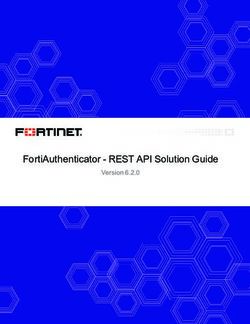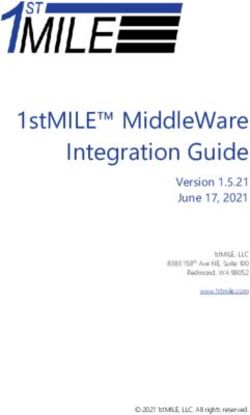Search Ads API Reference - Apple Advertising Platforms July 2018 - Apple Search Ads
←
→
Page content transcription
If your browser does not render page correctly, please read the page content below
Search Ads API Reference Apple Advertising Platforms July 2018
Contents
Search Ads at a Glance ....................................................................................................................................4
Search Ads API................................................................................................................................................. 4
Structure and Format ....................................................................................................................................... 4
Versioning ....................................................................................................................................................4
Deprecation .................................................................................................................................................5
URI Hierarchy ...............................................................................................................................................5
Data Format .................................................................................................................................................5
Account Structure........................................................................................................................................5
Authentication ............................................................................................................................................. 6
Responses ...................................................................................................................................................7
Errors ........................................................................................................................................................... 7
Pagination ....................................................................................................................................................8
Partial Fetch................................................................................................................................................. 9
Selector Object ............................................................................................................................................9
Selector Sample Call ..................................................................................................................................10
Partial Updates ...........................................................................................................................................11
API Resources and Methods Summary ..........................................................................................................12
Campaign Management............................................................................................................................. 12
Campaign Helper Methods ........................................................................................................................13
Keyword Management ............................................................................................................................... 13
Reporting Methods ....................................................................................................................................14
Access Methods ............................................................................................................................................. 15
User ACLs ..................................................................................................................................................15
Campaign Resources...................................................................................................................................... 17
Campaign Object ....................................................................................................................................... 18
Adgroup Object .......................................................................................................................................... 21
Creative Set Object....................................................................................................................................24
Apple Advertising Platforms Search Ads API Reference July 2018 2Targeted Keywords Object ........................................................................................................................ 29
Negative Keywords Object ........................................................................................................................ 30
Targeting Dimensions Object ..................................................................................................................... 31
Age Object................................................................................................................................................. 32
Gender Object ...........................................................................................................................................33
Device Class Object .................................................................................................................................. 33
Admin Area, Locality Objects .................................................................................................................... 33
Daypart Object .......................................................................................................................................... 34
App Downloaders Object .......................................................................................................................... 34
Amount Object ..........................................................................................................................................35
LOC Invoice Details Object........................................................................................................................ 35
Budget Order Object .................................................................................................................................36
Campaign Methods .......................................................................................................................................39
Campaign Helper Methods ............................................................................................................................ 42
Budget Orders ........................................................................................................................................... 42
Search .......................................................................................................................................................44
Keyword Resources .......................................................................................................................................50
Bulk Targeted Keywords Object ................................................................................................................ 50
Bulk Negative Keywords Object................................................................................................................. 51
Keyword Methods ..........................................................................................................................................53
Reporting Request .........................................................................................................................................55
Request Body ............................................................................................................................................55
Response Body ..........................................................................................................................................57
Reporting Methods ........................................................................................................................................64
Document Revision History ...........................................................................................................................66
Apple Advertising Platforms Search Ads API Reference July 2018 3Search Ads at a Glance Search Ads is an efficient and easy way for developers to promote their app at the top of App Store search results — right at the very moment people are searching for apps to download. Search Ads pricing is a second-price auction cost-per-tap model (CPT). Effective campaign management tools and flexible audience refinement features; including keywords, customer type, location, and device, give advertisers all the control they need to optimize their campaigns and find new customers. Search Ads API The Search Ads API provides developers and tech-savvy advertisers with programmatic access to the Search Ads platform. Advertisers and agencies can create and manage a large number of campaigns programmatically and run reports for customer insights and trends. Note: Administrative tasks, such as account management, are restricted to the web-based UI. You should be familiar with REST APIs and tools such as cURL or Postman before using this API. Structure and Format This section describes the requirements and results of your interactions with the Search Ads API. It describes the structure and format of Search Ads API calls including versioning, URI hierarchy, and data format, and authentication for each call. Responses from the API will include HTTP response codes, response data, and error messages. You can also control the returned response using pagination parameters, partial fetch, and selectors. Field values can be edited using partial updates. Fields that may be updated are noted. Fields that are required or optional are also noted. New properties and attributes may be added to the returned JSON objects at any time. Versioning API method endpoints are versioned. The current version is /v1, as shown in the following example. https://api.searchads.apple.com/api/v1/ Apple Advertising Platforms Search Ads API Reference July 2018 4
Deprecation
From time to time, fields and endpoints will be deprecated. For backwards
compatibility purpose, deprecated documented fields and endpoints will be
supported for up to three months. Compatibility with future updates to the
current version requires users of the Search Ads API to write their programs to
ignore any new and unknown properties that may be returned. This will allow
Apple Ad Platforms to add new attributes to existing objects without breaking
users’ programs.
• Any field(s) not officially documented will not be supported and can be
deprecated at any time. You should not rely on those fields.
• Documented fields and endpoints may be marked as deprecated.
URI Hierarchy
An API method endpoint may be a single name or may include elements of a
hierarchy and parameters. The following example returns all campaigns that
belong to your org (called campaign group in the web UI).
curl \
"https://api.searchads.apple.com/api/v1/campaigns"
The following example returns detailed information about a specific campaign.
curl \
"https://api.searchads.apple.com/api/v1/campaigns/"
Refer to the section on Pagination for details on parameters that can be applied
to most method calls.
Data Format
JSON data formats are used exclusively in the API.
Account Structure
The account structure you use to manage campaigns depends on your need to
limit user access. If you need to manage Search Ads for multiple clients, or if you
need to restrict user access to a subset of your campaigns, you can create
additional campaign groups under your account and manage each set of
campaigns in a different campaign group. Otherwise, you can easily create and
manage all your campaigns under your default campaign group.
In the API, both account and campaign groups are treated as orgs. API callers
are always managing campaigns and creating reports within the context of an
org.
Apple Advertising Platforms Search Ads API Reference July 2018 5Authentication
API callers must establish two-way SSL authentications using client-side
certificates, which can be generated and managed in your Search Ads accounts
in the web-based UI.
The following are cURL examples to establish two-way SSL authentications.
However, any other mechanism to establish SSL authentications should work.
Note: In this document most sample cURL calls are presented without the -H
(header), -d (document), and client-side certificate related arguments. However,
they are required.
Method 1: establish SSL connection via PKCS#12 certificate
Convert the received PEM file and private key file into a PKCS#12 (.p12) file
using the OpenSSL command:
openssl pkcs12 -export -in .pem -inkey .key -out
.p12
Then authenticate using the .p12 file and the specified password.
For example, to fetch a specific campaign within a specific org, use the following
cURL command:
curl \
--cert ./.p12 \
--pass \
-H "Authorization: orgId=" \
"https://api.searchads.apple.com/api/v1/campaigns/"
The org_id is the ID of the org for which you are making the API call. This can be
obtained from the web UI or by calling GET /v1/acls.
The cURL example assumes your version of cURL has been compiled with SSL
support. You can verify through the following command:
curl-config --feature | grep SSL
Apple Advertising Platforms Search Ads API Reference July 2018 6Method 2: establish SSL connection via the received PEM file and private
key file
To fetch a specific campaign within a specific org, use the following curl
command:
curl \
- E .pem
-- key .key
- H "Authorization: orgId=" \
"https://api.searchads.apple.com/api/v1/campaigns/"
Responses
All HTTP 200 OK responses will look approximately like the following example.
{
"data":[
{ },
...
],
"pagination"{
"totalResults": ,
"startIndex": ,
"itemsPerPage":
},
}
Errors
HTTP status codes to indicate the general class of problem.
Status Code Description Comments
400 Bad Request Invalid query or post
parameters. Or missing
required parameters.
403 Forbidden Any authorization related
errors.
404 Not Found Endpoint does not exist.
500 Internal Server Error Search Ads server is
temporary down or not
reachable. The request is
probably valid, but needs to
be retried later.
Apple Advertising Platforms Search Ads API Reference July 2018 7Additional details are provided in the response body, as shown in the following
example.
{
"errorMessage": [
{
"messageCode": "",
"message": "",
"field": ""
},
...
]
}
The field value provides detailed information for the application developer.
The message value is a non-localized (US English only) user-friendly string that
describes the error.
Pagination
Offset pagination can be used to limit the number of records returned.
limit — number of items to return per request.
• Default is 20 for most objects.
• Max is 1000 for most objects.
offset — offsets the start of each page by the number specified. This is the
index of the first matching result that should be included in the result set.
Default is 0.
In the following example, the two optional parameters are used to limit the
number of campaigns returned.
curl \
"https://api.searchads.apple.com/api/v1/campaigns?
limit=&offset="
Apple Advertising Platforms Search Ads API Reference July 2018 8Partial Fetch
When getting a list of records, users may use the optional fields parameter to
limit the fields within each record that are returned.
For example, user may choose to only return name, id and associated adgroup
ids and names for each campaign:
curl \
"https://api.searchads.apple.com/api/v1/campaigns?
fields=id,name,adGroups.id,adGroups.name"
Selector Object
You may use Selector objects to filter and limit the number of records returned.
Selector objects are often used with the …//find and …/reporting
methods.
A Selector object consists of one or more of the following elements.
conditions
• A list of condition objects, which allows users to filter the list of records. This is
analogous to the SQL WHERE clause.
• Each condition object consists of the following elements:
• field — the name of a field.
• operator
- IN Value is in the given list.
- EQUALS Value is as specified.
- GREATER_THAN Value is greater than the given value. May be used with time
parameters.
- LESS_THAN Value is less than the given value. May be used with time
parameters.
- STARTSWITH — The STARTSWITH operator is used with the /reporting API
only.
values — a list of matching values.
• Multiple conditions are ANDed together.
fields
• A list of field names to return within each record. For an example, refer to the
Partial Fetch section
Apple Advertising Platforms Search Ads API Reference July 2018 9orderBy
• Optionally specify the field to use to sort the records.
• Optionally specify the sort order (ASCENDING or DESCENDING).
pagination
• You can use pagination to limit number of records returned. For details, refer to
the Pagination section.
Selector Sample Call
The following is an example of a Selector call:
curl /
-X POST "https://api.searchads.apple.com/api/v1/campaigns/find"
-d "@findCampaigns.json"
Content of the findCampaigns.json file:
{
"orderBy":[{"field":"id","sortOrder":"DESCENDING"}],
"fields":
["id","name","adamId","budgetAmount","dailyBudgetAmount","status","serv
ingStatus"],
"conditions":[
{
"field":"servingStatus",
"operator":"IN",
"values":["NOT_RUNNING"]
}
],
"pagination":{"offset":0,"limit":10}
}
Apple Advertising Platforms Search Ads API Reference July 2018 10Partial Updates
When updating a record, you only need to specify the fields that need to be
updated.
For example, to update the name and budget of a specific campaign, use a
construction such as the following:
curl /
-X PUT "https://api.searchads.apple.com/api/v1/campaigns//
-d "@testCampaign.json"
Content of the testCampaign.json file:
{
"name": "",
"budgetAmount": {
"amount": "500",
"currency": "USD"
}
}
Apple Advertising Platforms Search Ads API Reference July 2018 11API Resources and Methods Summary
The following list summarizes the resources and methods available in the Search
Ads API.
Campaign Management
Campaign Resources
• Campaign Object — Description of a campaign
• Adgroup Object — A collection of keywords and targeting dimensions for the
app you are promoting, and the ads associated with them.
• Creative Set Object — A grouping of screenshots and app previews you select
from your App Store product page to create more ad variations.
• Targeted Keywords Object — Relevant words or phrases that someone may
use to search for your app and that you want to bid on.
• Negative Keywords Object — Words or phrases that you want to exclude your
ad from being shown in response to.
- Targeting Dimensions Object — Optional criteria to narrow the audience for
your ad. You may target users by their devices, demographic groups,
locations, time of day, and whether they had downloaded the app.
- Age Object, Gender Object — Targeting your ads to users in a specific
demographic group.
- Device Class Object — Target or exclude users who are on a specific type
of device.
- Admin Area, Locality Objects — Target or exclude users in specific states
(admin areas) or specific cities (localities).
- Daypart Object — Limit when you want to show your ad.
- App Downloaders Object — Targeting your ads to users who have or have
not downloaded one of your apps, or who have never downloaded the app
that you are promoting.
• Amount Object — Specifies a monetary amount, which includes the
currency and the amount.
• LOC Invoice Details Object — Allows selected clients, who are approved to
pay by monthly invoices, to specify how their campaigns that are not tied to
budget orders should be invoiced. All non-budget order campaigns that have
the same client and order fields are invoiced together.
• Budget Order Object — Optional feature for selected clients, who are
approved to pay by monthly invoices, to control their spend across a set of
campaigns, and to determine how these campaigns should be invoiced.
Apple Advertising Platforms Search Ads API Reference July 2018 12Campaign Methods • GET /v1/campaigns/ — Get a specific campaign within a specific org • POST /v1/campaigns/find — Find a list of campaigns within a specific org • POST /v1/campaigns — Create a new campaign within a specific org • PUT /v1/campaigns/ — Update an existing campaign within a specific org • GET /v1/campaigns/adgroups/ — Get a specific adgroup within a specific campaign • POST /v1/campaigns/adgroups/find —Find a list of adgroups within a specific campaign • POST /v1/campaigns/adgroups — Create a new adgroup within a specific campaign • PUT /v1/campaigns/adgroups/ — Update an existing adgroup within a specific campaign • DELETE /v1/campaigns/> – soft delete a campaign • DELETE /v1/campaigns/adgroups/ – soft delete an ad group Campaign Helper Methods Budget Orders • GET /v1/budgetorders — Obtain a list of inactive or active budget orders that have been assigned to the org • GET /v1/budgetorders/ — Obtain details of a specific budget order Search • GET /v1/search/geo — Search for a list of targetable locations • POST /v1/search/geo — Fetch a list of targetable locations • GET /v1/search/apps — Search for iOS apps • POST /v1/apps/appinfo — Fetch for own apps Keyword Management Keyword Resources • Bulk Targeted Keywords Object — Relevant words or phrases that someone may use to search for your app and that you want to bid on. • Bulk Negative Keywords Object — Words or phrases that you want to prevent your ad from being shown. Apple Advertising Platforms Search Ads API Reference July 2018 13
Keyword Methods • POST /v1/keywords/targeting/find — Find a list of targeted keywords within a specific org. • POST /v1/keywords/negative/find — Find a list of negative keywords within a specific org. • POST /v1/keywords/targeting — Create or update a list of targeted keywords within a specific org. • POST /v1/keywords/negative — Create or update a list of negative keywords within a specific org. Reporting Methods Reporting Request • Request Body — Use a Reporting Request to get information about your campaign results, with a wide range of configurable details. Response Body • Reporting Response Object — The container for your returned data • Total Object — Get tap, conversion, and monetary totals • Granularity Object — Get data organized by hour, day, week, and month • Campaign Metadata — Your report includes detailed campaign data • Ad-Group Metadata — Your report includes detailed ad group data • Targeted-Keyword Metadata — Your report includes detailed targeted keyword data • Search-Term Metadata — Your report includes detailed search term data. • Group-By Metadata — If you specify a groupBy dimension, then returned metadata will also contain data organized by that groupBy parameter. Reporting Methods • POST /v1/reports/campaigns — Get reports on campaigns within a specific org • POST /v1/reports/campaigns/adgroups — Get reports on adgroups within a specific org • POST /v1/reports/campaigns/keywords — Get reports on targeted keywords for adgroups within a campaign • POST /v1/reports/campaigns/searchterms — Get reports on search terms for adgroups within a campaign Apple Advertising Platforms Search Ads API Reference July 2018 14
Access Methods
User ACLs
User Access Control Lists (ACLs) identify what each user has access to. Each
certificate may have access to all or a subset of orgs in the account org-tree
(labeled as Accounts or Campaign Groups in the web UI). What the certificate
can do within each org is dependent on the role it was assigned. The ACLs
method is used to obtain the roles in all organizations that the certificate is a
member of, thus the orgId is not required.
Possible roleNames for a certificate include:
• Account Read Only, Read Only — view campaigns, adgroups, and keywords,
pull reporting.
• Campaign Manager, Campaign Group Manager, Admin — view and edit
campaigns, adgroups, and keywords, pull reporting.
Possible paymentModel values include:
LOC — Line of credit.
PAYG — Pay as you go.
— Payment method hasn’t been set yet.
GET /v1/acls
GET /v1/acls — User access control lists. Returns what roles a certificate may
have on what org within the org tree.
Note: The web UI uses the terms Account and Campaign Group where the API
uses the term org for either. Together, accounts and campaign groups can
create a tree of orgs in the API.
HTTP URI Description
Method
GET /v1/acls Returns what roles in what
orgs the API certificate has
access to, within an org tree.
User ACLs Sample cURL Request
curl \
--cert .p12 \
--pass \
"https://api.searchads.apple.com/api/v1/acls"
Apple Advertising Platforms Search Ads API Reference July 2018 15User ACLs Sample JSON Response
{
"data": [
{
"currency": "USD",
"orgId": ,
"orgName": "",
"paymentModel": "LOC",
"roleNames": ["Admin"]
},
{
"currency": "USD",
"orgId": ;,
"orgName": "",
"paymentModel": "LOC",
"roleNames": ["Admin"]
}],
}
Apple Advertising Platforms Search Ads API Reference July 2018 16Campaign Resources
The following objects are for use with Campaign Methods.
• Campaign Object
• Adgroup Object
• Creative Set Object
• Targeted Keywords Object
• Negative Keywords Object
• Targeting Dimensions Object — Includes the following sub-objects:
- Age Object
- Gender Object
- Device Class Object
- Admin Area, Locality Objects
- Daypart Object
- App Downloaders Object
• Amount Object
• LOC Invoice Details Object
• Budget Order Object
Apple Advertising Platforms Search Ads API Reference July 2018 17Campaign Object
A Campaign object gives you access to the campaign-related parameters listed
here. The orgId is the ID associated with your account in the web UI.
Campaign JSON Representation
{
"id": number,
"orgId": number,
"name": string,
"budgetAmount": {Amount Object},
"dailyBudgetAmount": {Amount Object},
"adamId": number,
"negativeKeywords": [list of NegativeKeyword Objects],
"paymentModel": enum,
"locInvoiceDetails": {LocInvoiceDetails Object},
"adGroups": [list of AdGroup Objects],
"budgetOrders": [list of strings],
"startTime": UTC-timestamp,
"endTime": UTC-timestamp,
"deleted": bool,
"status": enum,
"servingStatus": enum,
"servingStateReasons": [list of strings],
"storefront": ISO-ALPHA2-country-code,
"modificationTime": UTC-timestamp
}
Campaign Fields
Required fields must be included when objects are created. Optional fields may
be included during creation. Updatable fields may be modified after the object
has been created. Fields that are neither required nor updatable are read-only
and may be obtained after the object has been created.
Field Name Type Req. /Opt. Description
Updatable
id Number Returned only; not Search Ads-
settable. assigned, globally
unique identifier.
orgId Number Required Obtain from Web
UI. Specify in the
header.
name String - Required Has to be unique
- Updatable within the org.
budgetAmount Amount Object - Required Once set, can only
- Updatable be increased.
Apple Advertising Platforms Search Ads API Reference July 2018 18dailyBudgetAmount Amount Object • Optional When this daily
• Updatable cap is reached,
your ads will stop
appearing for that
day and will restart
on the next day, if
there is still budget
remaining for your
campaign.
adamId Number Required Adam ID of the
promoted app.
paymentModel Enum Returned only; not LOC, PAYG
settable. May be null if the
payment method
is not set up .
Inherit from that of
the org.
locInvoiceDetails LocInvoiceDetails - Optional. Must specify Only for LOC
Object either campaigns.
locInvoiceDetails
or budgetOrders.
- Updatable
budgetOrders List of Strings - Optional. Must specify Only for LOC
either campaigns.
locInvoiceDetails
or budgetOrders.
- Updatable
status • Optional Whether user
• Updatable intends to run this
campaign/adgroup
or not.
ENABLED,
PAUSED
Enable by default.
servingStatus Enum Returned only; not Whether the
settable. campaign/adgroup
is actually serving
or not.
RUNNING,
NOT_RUNNING
servingStateReasons List of Strings Returned only; not When a campaign
settable. is not running, a
list of reasons will
be returned as
strings.
negativeKeywords NegativeKeyword Optional List of words or
Object list phrases to not
serve an ad in
response to.
Apple Advertising Platforms Search Ads API Reference July 2018 19adGroups Adgroup Object Required Need to specify at
list least one on
create.
modificationTime UTC-timestamp Returned only; not When the object
settable. was last modified.
startTime UTC-timestamp Returned only; not Effective campaign
settable. startTime
(earliest of all
associate
adgroup's
startTimes).
endTime UTC-timestamp Returned only; not Effective campaign
settable. endTime (earliest
of all associate
adgroup's
endTimes).
deleted Boolean Returned only; not Indicate whether
settable. the campaign has
been soft deleted
or not.
storefront ISO ALPHA-2 Optional The app store
country code territory in which
string you want to
promote your app.
In the current
release, only one
territory choice
from AU, CA, CH,
DE, ES, FR, GB,
IT, JP, KR, MX,
NZ, and US is
supported. Default
is US.
Apple Advertising Platforms Search Ads API Reference July 2018 20Adgroup Object
A collection of keywords and targeting dimensions for the app you are
promoting, and the ads associated with them. You can set specific targeting
criteria and bid amounts for each ad group.
Adgroup JSON Representation
{
"id": number,
"campaignId": number,
"name": string,
“defaultCPCBid”: {Amount Object},
"cpaGoal": {Amount Object},
"startTime": UTC-timestamp,
"endTime": UTC-timestamp,
"keywords": [list of TargetedKeyword Objects],
"negativeKeywords": [list of NegativeKeyword Objects],
"automatedKeywordsOptIn": boolean,
"targetingDimensions": [list of TargetingDimensions Objects],
"deleted": boolean,
"status": enum,
"servingStatus": enum,
"servingStateReasons": [list of strings],
"modificationTime": UTC-timestamp
}
Adgroup Fields
Descriptions of the above object fields.
Field Name Type Req. /Opt. Description
Updatable
id Number Returned only; not Search Ads-
settable. assigned, globally
unique identifier.
campaignId Number Required When sending,
provide this in the
URI. Returned
when creating an
Adgroup and by
some queries.
name String - Required Has to be unique
- Updatable within the org.
defaultCpcBid Amount Object - Required You must define
- Updatable your default Cost
Per Click bid when
creating a
campaign.
Apple Advertising Platforms Search Ads API Reference July 2018 21cpaGoal Amount Object • Optional You may optionally
• Updatable define your Cost
Per Acquisition
goal.
storefront ISO ALPHA-2 Optional The app store
country code string. territory in which
you want to
promote your app.
In the current
release, only one
territory choice
from AU, CA, CH,
DE, ES, FR, GB,
IT, JP, KR, MX,
NZ, and US is
supported. Default
is US.
startTime UTC-timestamp Returned only; not Effective campaign
settable. startTime
(earliest of all
associate
adgroup's
startTimes).
endTime UTC-timestamp Returned only; not Effective campaign
settable. endTime (earliest
of all associate
adgroup's
endTimes).
keywords TargetedKeyword Optional List of Targeted
Object list Keyword objects,
the terms you
want to show your
ad for.
See Targeted
Keywords Object
for details.
negativeKeywords NegativeKeyword Optional List of Negative
Object list Keyword objects,
terms not to show
your ad for.
See Negative
Keywords Object
for details.
automatedKeywords Boolean - Optional Indicates whether
OptIn - Updatable Search Match has
been enabled for
this adgroup or
not.
targetingDimensio TargetingDimensions - Optional See Targeting
ns Object - Updatable Dimensions Object
for details.
Apple Advertising Platforms Search Ads API Reference July 2018 22deleted Boolean • Returned only; not Indicate whether
settable. the ad group has
been soft-deleted
or not.
status Enum Returned only; not ENABLED,
settable. PAUSED
Enable by default.
servingStatus Enum - Optional RUNNING,
- Updatable NOT_RUNNING.
servingStateReaso List of strings Returned only; not When an ad group
ns settable. is not running, a
list of reasons will
be returned as
strings.
modificationTime UTC-timestamp Returned only; not When the object
settable. was last modified.
Apple Advertising Platforms Search Ads API Reference July 2018 23Creative Set Object
A Creative Set is a grouping of screenshots and app previews you select from
your App Store product page to create more ad variations. Creative Sets enable
you to leverage additional App Store assets to create ad variations that align to
your ad group keyword themes or audiences. Learn More
AdGroupCreativeSet
Each Ad Group / Creative Set relationship has a unique entry and can be
managed independently per Ad Group (e.g. Enabled, Paused, Removed). A
Creative Set can only serve if the AdGroupCreativeSet status is Enabled and the
Ad Group Serving Status is Running.
Reporting
Use the following endpoint to get reports on creative sets ad groups in a
campaign.
POST /v1/reports/campaigns/campaign ID/creativesets
1. curl \
2. -d @testCreativeSetReport.json \
3. -X POST "https://api.searchads.apple.com/api/v1/campaigns/
creativesets"
Note:
• To find creatives sets in an ad group, utilize selector conditions to filter the list
• HOURLY granularity is not accepted for creative sets
• GroupBy is not supported
Apple Advertising Platforms Search Ads API Reference July 2018 24Request JSON Representation
{
"startTime": "2018-11-01",
"endTime": "2018-11-02",
"selector": {
"fields": [],
"conditions": [
{
"field": "adGroupId",
"operator": "EQUALS",
"values": [
"7923412"
]
}
],
"orderBy": [
{
"field": "localSpend",
"sortOrder": "DESCENDING"
}
],
"pagination": {
"offset": 0,
"limit": 100
}
},
"granularity": "DAILY"
}
Returned Metadata
The following metadata is returned with every request and may be specified with
each creative set.
Returned Metadata Field Format Conditions: Operators
creativeSetId Long EQUALS, IN, STARTSWITH
creativeSetName String EQUALS, IN, STARTSWITH,
CONTAINS, ENDSWITH
displayStatus String EQUALS, IN
creativeSetLanguageDis String
playName
deleted Boolean (True, False) EQUALS, IN
status String
campaignId Long
adGroupId Long EQUALS, IN
adGroupCreativeSetId Long
Apple Advertising Platforms Search Ads API Reference July 2018 25creationTime Timestamp
modificationTime Timestamp
adFormat String
orgId Long
CreativeSet Management
There are three methods which can help you manage creative sets in your
account. Note that creative sets can only be set up in the UI. The API only
supports helper methods to help find and change the status of creative sets.
Method Description
POST /v1/campaigns/campaign Id/ Find a list of AdGroupCreativeSets by
adgroupcreativesets/find ad group or campaign id.
POST /v1/creativesets/find Retrieves all the creative sets in your
account/campaign group.
PUT /v1/campaigns/{campaign Id}/ Updates the status of
adgroup/{adgroupId}/ AdGroupCreativeSet.
adgroupcreativeset/
{adgroupcreativesetId}
Find a list of AdGroupCreativeSets by ad group or campaign id
POST /v1/campaigns/{campaignId}/adgroupcreativesets/find
1. curl \
2. -d @testFindAdGroupCreativeSets.json \
3. -X POST "https://api.searchads.apple.com/api/v1/campaigns/campaign
Id/adgroupcreativesets/find"
Selector Options
Field Operators Description
id EQUALS, IN id represents the identifier for
the AdGroupCreativeSet
adGroupId EQUALS, IN
creativeSetId EQUALS, IN CreativeSetId represents
the identifier for the
CreativeSet.
status EQUALS, IN
deleted EQUALS, IN
Apple Advertising Platforms Search Ads API Reference July 2018 26Request JSON Representation
{
"selector":{
"fields":null,
"conditions":[
{
"field":"adGroupId",
"operator":"EQUALS",
"values":[
"106595061"
],
"ignoreCase":false
}
],
"orderBy":null,
"pagination":{
"offset":0,
"limit":20
}
}
}
Retrieve all the creative sets in your Account/Campaign Group
POST /v1/creativesets/find
1| curl \
2| -d @testFindCreativeSets.json \
3| -X POST "https://api.searchads.apple.com/api/v1/{campaignId}/
creativesets/find"
You can filter these creative sets by specifying id or name in the selector.
Note : id in this case represents the identifier of a CreativeSet.
Field Operators
id EQUALS, IN
name EQUALS, CONTAINS
Apple Advertising Platforms Search Ads API Reference July 2018 27Request JSON Representation
{
"selector":{
"fields":null,
"conditions":[
{
"field":"id",
"operator":"EQUALS",
"values":[
"106595061"
]
}
],
"orderBy":null,
"pagination":{
"offset":0,
"limit":20
}
}
}
Update the status of a list of AdGroupCreativeSets
PUT /v1/campaigns/{campaignId}/adgroup/{adgroupId}/adgroupcreativeset/
{adgroupcreativesetId}
1| curl \
2| -d @testUpdateAdGroupCreativeSets.json \
3| -X PUT "https://api.searchads.apple.com/api/v1/campaigns/
{campaignId}/adgroup/{adgroupId}/adgroupcreativeset/
{adgroupcreativesetId}"
Field Value
status ENABLED
PAUSED
Request JSON Representation
{"status":"PAUSED"}
Examples
There are two ways to find a adGroupCreativeSetId when wanting to Pause or
Enable (e.g. Unpause) a Creative Set assigned to an Ad Group:
Apple Advertising Platforms Search Ads API Reference July 2018 28Option 1
1. Use /v1/reports/campaigns/{campaignId}/creativesets to determine the
following:
◦ creativeSetId,
◦ creativeSetName,
◦ adGroupCreativeSetId
2. Use the /v1/campaigns/{campaignId}/adgroup/{adgroupId}/
adgroupcreativeset/{adgroupcreativesetId} endpoint to pause or enable a
Creative Set.
Option 2
1. Call v1/campaigns/{campaignId}/adgroupcreativesets/find to get
AdGroupCreativeSetID and the creativeSetID.
Note: To get the CreativeSetName, call v1/creativesets/find using the
creativeSetID returned above.
CreativeSetID and CreativeSetName can be used to verify which Creative Set
should be paused or enabled.
2. Use PUT /v1/campaigns/{campaignId}/adgroup/{adgroupId}/
adgroupcreativeset/{adgroupcreativesetId} to pause or enable the creative
set in the specified campaign and ad group.
Targeted Keywords Object
Relevant words or phrases that someone may use to search for your app and
that you want to bid on.
Targeted Keywords JSON Representation
{
"id": number,
"text": string,
"matchType": enum,
"bidAmount": {Amount Object},
"status": enum,
"deleted": boolean
}
Apple Advertising Platforms Search Ads API Reference July 2018 29Targeted Keywords Fields
Field Name Type Req. /Opt. Description
Updatable
id Number Returned only; not Search Ads-assigned,
settable. globally unique
identifier.
text String Required The word or phrase to
match in user
searches, to show
your ad.
matchType Enum Required EXACT, BROAD
bidAmount Amount Object - Required Your bid amount to
- Updatable display your ad for the
matching text value.
status Enum - Optional ACTIVE, PAUSED
- Updatable Enable by default.
deleted Boolean Returned only; not Indicate whether the
settable keyword has been
soft deleted or not. All
keywords, which
belong to an adgroup
that had been soft
deleted, are also soft
deleted.
Negative Keywords Object
Words or phrases for which you want to prevent your ad from being shown when
a user creates searches containing the selected negative keyword.
Negative Keywords JSON Representation
{
"id": number,
"text": string,
"matchType": enum,
"deleted": boolean
}
Apple Advertising Platforms Search Ads API Reference July 2018 30Negative Keywords Fields
Field Name Type Req. /Opt. Description
Updatable
id Number Returned only; not Search Ads-assigned,
settable. globally unique
identifier.
text String Required The word or phrase to
match in user
searches, to show
your ad.
matchType Enum Required EXACT, BROAD
deleted Boolean Returned only; not Indicate whether the
settable. negative keyword has
been soft deleted or
not. All negative
keywords, which
belong to a soft
deleted campaign or
ad group, are also
soft deleted.
Targeting Dimensions Object
Optional criteria to narrow who to show your ad to with the following criteria:
• on specific devices
• in a specific geographic area
• by specific demographic (gender, age)
• by those who have or have not downloaded the app
• during a specific time of day
Currently, the API will not support country-level, DMA-level, and Zip-level
targeting.
Targeting Dimensions JSON Representation
{
"age": {Age Object},
"gender": {Gender Object},
"deviceClass": {DeviceClass Object},
"adminArea": {AdminArea Object},
"locality": {Locality Object},
"appDownloaders": {AppDownloaders Object},
"dayPart": {DayPart Object}
}
Apple Advertising Platforms Search Ads API Reference July 2018 31Targeting Dimensions Fields
Field Name Type Req. /Opt. Description
Updatable
age Age Object - Optional See detailed
- Updatable description in Age
Object.
gender Gender Object - Optional See detailed
- Updatable description in Gender
Object.
deviceClass DeviceClass Object - Optional See detailed
- Updatable description in Device
Class Object.
adminArea AdminArea Object - Optional See detailed
- Updatable description in Admin
Area, Locality Object.
locality Locality Object - Optional See detailed
- Updatable description in Admin
Area, Locality Object.
appDownloaders AppDownloaders - Optional See detailed
Object - Updatable description in App
Downloader Object.
daypart Daypart Object - Optional See detailed
- Updatable description in Daypart
Object.
Age Object
Limit the age group who you want to show your ad to.
Age JSON Representation
{
"included": [
{
"minAge": number,
"maxAge": number
}
]
}
Apple Advertising Platforms Search Ads API Reference July 2018 32Age Fields
Field Name Type Req. /Opt. Description
Updatable
minAge Number - Optional Must be greater than
- Updatable 18.
maxAge Number - Optional May be null. If
- Updatable specified, must be
less than or equal to
65.
Gender Object
Specify the gender you want to show your ad to.
Gender JSON Representation
{
"included": [list of strings]
}
Gender ID String
• Gender — M, F.
Device Class Object
Target or exclude users by device type.
Device Class JSON Representation
{
"included": [list of strings]
}
Device Class ID Strings
• Device class — Acceptable device classes – IPAD, IPHONE (which includes
iPhone and iPod Touch).
Admin Area, Locality Objects
Target users by geographic location. In all geographic locations, campaigns are
restricted to admin areas or localities in the country of the storefront that you are
promoting. For example, a campaign promoting a US storefront can only target
admin areas (states) and localities (cities) within the US.
Apple Advertising Platforms Search Ads API Reference July 2018 33Admin Area, Locality JSON Representation
{
"included": [list of strings]
}
Admin Area, Locality ID Strings
• Admin area, locality — Use the list of targetable geo location identifiers that
can be obtained using GET /search/geo.
Daypart Object
Limit when you want to show your ad. The hours of a week are represented by
numbers.
Daypart JSON Representation
{
"userTime": {
"included": [list of numbers]
}
}
• Numbers — Can be in the range 0-167, which represent hours of the week,
starting from Sunday early morning. E.g., the hour beginning Monday at
1:00AM is 25.
App Downloaders Object
Use the App Downloaders targeting dimension to limit who should see your ad
to those who have or have not downloaded one of your apps, or those who have
not downloaded the app that you're trying to promote. You can only include
those apps that you own. You can only exclude the adamId of the app that
you're trying to promote with your campaign.
App Downloaders JSON Representation
{
"included": [list of strings],
"excluded": [list of strings]
}
App Downloaders ID Strings
• A list of adamIds of your apps. You may also search for the adamId using /v1/
search/apps.
• You cannot specify both included and excluded fields.
• The lists may only include adamIds.
Apple Advertising Platforms Search Ads API Reference July 2018 34• The included list may only include an adamId that belongs to the ITC that the
parent-org is associated with.
• The excluded list may only contain the adamId of the app that you’re trying to
promote with your campaign.
Amount Object
An Amount object is used whenever a currency value is needed.
Amount JSON Representation
{
"currency": string,
"amount": string
}
Amount Fields
Field Name Type Req. /Opt. Description
Updatable
currency String - Required The currency string
- Updatable should match that of
the org currency.
amount String - Required The monetary value
- Updatable in the specified
currency.
LOC Invoice Details Object
The LOC Invoice Details object applies only to advertisers who are approved to
pay by monthly invoicing. It contains billing information to be included on the
invoices. Campaigns that are not associated with budget orders and have the
same client names and order numbers, are invoiced together.
Either an LOC Invoice Details object or a Budget-Order object may be used, but
not both.
LOC Invoice Details JSON Representation
{
"clientName" : string,
"orderNumber" : string,
"buyerName" : string,
"buyerEmail" : string,
"billingContactName" : string,
"billingContactEmail" : string
}
Apple Advertising Platforms Search Ads API Reference July 2018 35LOC Invoice Details Fields
Field Name Type Req. /Opt. Description
Updatable
clientName String - Optional Required for agency-
- Updatable type accounts.
Typically denotes the
advertiser or product.
orderNumber String - Optional Required for agency-
- Updatable type accounts.
Typically denotes a
PO number.
buyerName String - Required The appropriate
- Updatable name.
buyerEmail String - Required A valid email address.
- Updatable
billingContactName String - Required The appropriate
- Updatable name.
billingContactEmail String - Required A valid email address.
- Updatable
Budget Order Object
A Budget-Order object is an optional feature for advertisers who are approved to
pay by monthly invoicing. It allows these advertisers to set the maximum amount
they would like to spend across associated campaigns over a specific period of
time. All campaigns that are associated with the same budget order appear on
the same invoice
Budget Order JSON Representation
{
"id": number,
"name": string,
"startDate": MM-DD-YYYY,
"endDate": MM-DD-YYYY,
"budget": {Amount Object},
"orderNumber": string,
"client": string,
"primaryBuyerName": string,
"primaryBuyerEmail": string,
"billingAddress": {Address Object},
"status": enum
}
Apple Advertising Platforms Search Ads API Reference July 2018 36Budget Order Fields
When you are only getting a single, specific budget order, using GET /v1/
budgetorders/, the numCampaigns and spendPerDate fields
will also be included.
Field Name Type Description
id Number Search Ads-assigned,
globally unique identifier.
name String Has to be unique within the
org.
startDate Date string The starting date for the
budget, in the format MM-
DD-YYYY.
endDate Date string The ending date for the
budget, in the format MM-
DD-YYYY.
budget Amount Object Once set, can only be
increased.
orderNumber String Required for agency-type
accounts. Typically
denotes a PO number.
client String Required for agency-type
accounts. Typically
denotes the advertiser or
product.
primaryBuyerName String The primary buyer’s name.
primaryBuyerEmail String A valid email address.
billingAddress Address Object The billing address.
Apple Advertising Platforms Search Ads API Reference July 2018 37status Enum The status field is an
enum with the following
values:
INACTIVE — the budget
order has not started.
ACTIVE — budget order
has started.
COMPLETED — budget
order has reached its end
date.
EXHAUSTED — budget
order has exhausted its
budget, but has not
reached its end date.
CANCELLED — budget
order has been cancelled.
Only INACTIVE, ACTIVE,
or EXHAUSTED budget
orders will be returned.
numCampaigns Number The number of campaigns
that are associated with
the budget order.
spendPerDate Number The amount spent to the
the current date.
Apple Advertising Platforms Search Ads API Reference July 2018 38Campaign Methods
In this section, the HTTP method and the URI are followed by a brief description
and a sample cURL command. In all of the following API calls, the appropriate
orgId, corresponding to the certificates for your account, must be included in
the header. Refer to the Authentication section for more details.
Method/URI Description cURL Command
GET /v1/campaigns/ Get a specific curl \
campaign within a "https://
specific org. api.searchads.apple.com/
api/v1/campaigns/
"
POST /v1/campaigns/ Find a list of curl \
find campaigns within a -d
specific org. @testFindCampaigns.json
\
-X POST "https://
api.searchads.apple.com/
api/v1/campaigns/find"
• By default, soft deleted
campaigns will not be
returned
• Selectors can be used to
also find the list of soft
deleted campaigns
POST /v1/campaigns Create a new curl \
campaign within a
-d
specific org.
@testCreateCampaign.json
\
-X POST "https://
api.searchads.apple.com/
api/v1/campaigns"
Apple Advertising Platforms Search Ads API Reference July 2018 39PUT /v1/campaigns/ Update an existing curl \
campaign within a -d
specific org. @testUpdateCampaign.json
\
-X PUT "https://
api.searchads.apple.com/
api/v1/campaigns/
"
Note:
Soft deleted campaigns
cannot be modified
GET /v1/campaigns/ Get a specific adgroup curl \
/ within a specific "https://
adgroups/ campaign. api.searchads.apple.com/
api/v1/campaigns/
/adgroups/
"
POST /v1/campaigns/ Find a list of adgroups curl \
/ within a specific
-d
adgroups/find campaign.
@testFindAdgroups.json \
-X POST "https://
api.searchads.apple.com/
api/v1/campaigns/
/adgroups/
find"
• By default, soft deleted
ad groups will not be
returned
• Selectors can be used to
also find the list of soft
deleted ad groups
POST /v1/campaigns/ Create a new adgroup curl \
/adgroups within a specific
-d
campaign.
@testCreateAdGroup.json
\
-X POST "https://
api.searchads.apple.com/
api/v1/campaigns/
/adgroups"
Apple Advertising Platforms Search Ads API Reference July 2018 40PUT /v1/campaigns/ Update an existing curl \
/ adgroup within a -d
adgroups/ specific campaign. @testEditAdGroup.json \
-X PUT "https://
api.searchads.apple.com/
api/v1/campaigns/
/adgroups/
"
Note:
Soft deleted ad groups
cannot be modified
DELETE /v1/campaigns/ Soft delete a specific curl \
campaign. -X DELETE
"https://
api.searchads.apple.com/
api/v1/campaigns/
"
DELETE /v1/campaigns/ Soft delete a specific curl \
/ ad group.
-X DELETE
adgroups/
"https://
api.searchads.apple.com/
api/v1/campaigns/
/adgroups/
"
Apple Advertising Platforms Search Ads API Reference July 2018 41Campaign Helper Methods
The Campaign helper methods provide you with details you can use in
identifying and managing your campaigns, ad groups, and targeting.
In this section, the HTTP method and the URI are followed by a brief description
and a sample cURL command. In all of these API calls, the orgId must be
included in the header. The orgId is the ID associated with your account in the
web UI.
Budget Orders
The Budget Orders call returns a list of all budget orders that have been
assigned to the orgId specified in the header.
The Budget Orders ID call returns a list of a specific budget order, if it has been
assigned to the orgId specified in the header.
In both cases they return Budget Order Objects. However, the Budget Order ID
call also returns a spendToDate value.
HTTP URI Description
Method
GET /v1/budgetorders Get a list of budget orders
that have been assigned to
the specified org and have not
completed or been cancelled.
GET /v1/budgetorders/ Get a specific budget order if
it has been assigned to the
specified org. Can also return
those that have been
completed or cancelled.
Budget Orders Sample cURL Request
curl \
"https://api.searchads.apple.com/api/v1/budgetorders"
Apple Advertising Platforms Search Ads API Reference July 2018 42You can also read