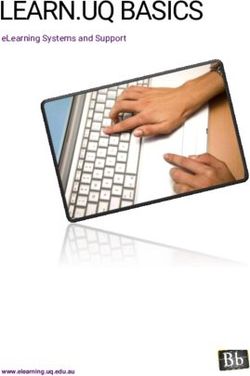Oracle CRM On Demand JavaScript API Developer's Guide - CRM On Demand - Release 24 October 2013
←
→
Page content transcription
If your browser does not render page correctly, please read the page content below
CRM On Demand
Oracle CRM On Demand JavaScript
API Developer’s Guide
Release 24
October 2013Copyright © 2005, 2013 Oracle. All rights reserved. This software and related documentation are provided under a license agreement containing restrictions on use and disclosure and are protected by intellectual property laws. Except as expressly permitted in your license agreement or allowed by law, you may not use, copy, reproduce, translate, broadcast, modify, license, transmit, distribute, exhibit, perform, publish, or display any part, in any form, or by any means. Reverse engineering, disassembly, or decompilation of this software, unless required by law for interoperability, is prohibited. The information contained herein is subject to change without notice and is not warranted to be error- free. If you find any errors, please report them to us in writing. If this is software or related documentation that is delivered to the U.S. Government or anyone licensing it on behalf of the U.S. Government, the following notice is applicable: U.S. GOVERNMENT END USERS: Oracle programs, including any operating system, integrated software, any programs installed on the hardware, and/or documentation, delivered to U.S. Government end users are “commercial computer software” pursuant to the applicable Federal Acquisition Regulation and agency-specific supplemental regulations. As such, use, duplication, disclosure, modification, and adaptation of the programs, including any operating system, integrated software, any programs installed on the hardware, and/or documentation, shall be subject to license terms and license restrictions applicable to the programs. No other rights are granted to the U.S. Government. This software or hardware is developed for general use in a variety of information management applications. It is not developed or intended for use in any inherently dangerous applications, including applications that may create a risk of personal injury. If you use this software or hardware in dangerous applications, then you shall be responsible to take all appropriate fail-safe, backup, redundancy, and other measures to ensure its safe use. Oracle Corporation and its affiliates disclaim any liability for any damages caused by use of this software or hardware in dangerous applications. Oracle and Java are registered trademarks of Oracle and/or its affiliates. Other names may be trademarks of their respective owners. Intel and Intel Xeon are trademarks or registered trademarks of Intel Corporation. All SPARC trademarks are used under license and are trademarks or registered trademarks of SPARC International, Inc. AMD, Opteron, the AMD logo, and the AMD Opteron logo are trademarks or registered trademarks of Advanced Micro Devices. UNIX is a registered trademark of The Open Group. This software or hardware and documentation may provide access to or information on content, products, and services from third parties. Oracle Corporation and its affiliates are not responsible for and expressly disclaim all warranties of any kind with respect to third-party content, products, and services. Oracle Corporation and its affiliates will not be responsible for any loss, costs, or damages incurred due to your access to or use of third-party content, products, or services. Documentation Accessibility For information about Oracle's commitment to accessibility, visit the Oracle Accessibility Program website at http://www.oracle.com/pls/topic/lookup?ctx=acc&id=docacc. Access to Oracle Support Oracle customers have access to electronic support through My Oracle Support. For information, visit http://www.oracle.com/pls/topic/lookup?ctx=acc&id=info or visit http://www.oracle.com/pls/topic/lookup?ctx=acc&id=trs if you are hearing impaired.
Contents
Oracle CRM On Demand JavaScript API Developer’s Guide 1
Chapter 1: What’s New in This Release
Chapter 2: Overview of the JavaScript API
Overview of Customizing Buttons 7
Creating Custom Buttons 7
Examples of Uses for Custom Buttons 7
Hiding and Disabling Buttons 8
Changing the Look and Feel of a Button 8
Changing the Behavior of Buttons 8
Error Handling 9
Contexts in Which You Can Customize Buttons 9
Chapter 3: Getting Started with the JavaScript API
Overview of Using Custom JavaScript Code 11
Privileges Required 11
Uploading JavaScript Libraries 11
Guidelines for Uploading Client-Side Extensions 12
Managing HTML Head Additions 13
Guidelines for Managing HTML Head Additions 14
Security Considerations 14
Chapter 4: JavaScript API Reference
Classes Exposed 15
TitleBar Class 15
Button Class 16
Context Class 16
JavaScript API 16
Chaining of Methods 16
Methods for the oraclecrmod Object 17
Methods for the TitleBar Object 19
Oracle CRM On Demand JavaScript API Developer’s Guide Release 24 3Contents ■
Methods for the Button Object 19
Defining an Event Handler for a Button 23
Identifying the IDs of Buttons and TitleBars 23
Methods for Getting and Setting Screen Values 24
Finding Field Names 25
Guidelines for Setting Screen Values 26
Methods for the Context Object 26
Methods for CRUD Operations 28
Parameters and Return Values for CRUD Methods 30
Finding Record Type Names 31
Guidelines for Performing CRUD Operations 31
User-Defined Callback Function 32
Helper Functions for Callback Functions 32
Sample Code for Callback Function 33
Errors and Error Handling 33
Appendix A: JavaScript API Code Samples
Code Sample for Creating a Custom Button for Validation 37
Code Sample for a Custom Button That Creates a Record 38
Code Sample for a Custom Button That Gets a Shipping Address to Pass to an External
Site 39
Code Sample for Changing the Behavior of a Save Button 41
Index
4 Oracle CRM On Demand JavaScript API Developer’s Guide Release 241 What’s New in This Release
What’s New in Oracle CRM On Demand JavaScript API Developer’s
Guide, Release 24
Table 1 lists the changes described in this version of the documentation to support this release of the
software.
Table 1. New Product Features in Oracle CRM On Demand JavaScript API Developer’s Guide,
Release 24
Topic Description
Chapter 2, “Overview of the New chapter. It provides an overview of the public JavaScript
JavaScript API.” application programming interface (API) available with Oracle
CRM On Demand and the purpose of the various methods.
Chapter 3, “Getting Started with the New chapter. It provides an overview of how to get started
JavaScript API.” with using the JavaScript API in Oracle CRM On Demand.
Chapter 4, “JavaScript API New chapter. It provides reference information about the
Reference.” JavaScript API available with Oracle CRM On Demand, and
guidance information about using the various methods.
Appendix A, “JavaScript API Code New chapter. It provides code samples for the public
Samples.” JavaScript APIs available with Oracle CRM On Demand.
Oracle CRM On Demand JavaScript API Developer’s Guide Release 24 5What’s New in This Release ■ 6 Oracle CRM On Demand JavaScript API Developer’s Guide Release 24
2 Overview of the JavaScript API
This chapter provides an overview of the public JavaScript application programming interface (API)
available with Oracle CRM On Demand. It contains the following topics:
■ Overview of Customizing Buttons
■ Contexts in Which You Can Customize Buttons on page 9
Overview of Customizing Buttons
You can use the methods of the JavaScript API to customize buttons in the Oracle CRM On Demand
UI as follows:
■ To create custom buttons
■ To hide and show buttons
■ To disable and enable buttons
■ To change the look and feel of preconfigured and custom buttons
■ To change the behavior of preconfigured and custom buttons
More information about the various ways in which you can customize buttons is given in the following
topics. For information about the types of pages on which you can customize buttons, see “Contexts
in Which You Can Customize Buttons” on page 9.
Creating Custom Buttons
The JavaScript API provides methods to create new custom buttons, for example, on record Detail
pages, on related information applets, or on applets on My Homepage. To create custom buttons,
you can use the createButton() method.
To retrieve both preconfigured buttons and custom buttons, you use the getButton() method. For
more information about these methods, see “Methods for the oraclecrmod Object” on page 17.
Examples of Uses for Custom Buttons
Some examples of the uses for custom buttons are as follows:
■ A custom button on Account record pages to validate the DUNS number
■ A custom button to validate entered data and return error messages and details of fields that
must be corrected
■ A custom button to change the owner record or assign a book.
Oracle CRM On Demand JavaScript API Developer’s Guide Release 24 7Overview of the JavaScript API ■ Overview of Customizing Buttons Hiding and Disabling Buttons The JavaScript API provides methods to hide buttons and show buttons that were previously hidden. This feature is useful for situations when preconfigured buttons in Oracle CRM On Demand are not required by the user. You can hide buttons unconditionally or hide buttons based on some specified condition, for example, based on user roles. You can use methods to disable buttons so that they are grayed out, and to enable buttons that were previously disabled. For information about all of these methods, see “Methods for the Button Object” on page 19. Changing the Look and Feel of a Button The JavaScript API provides methods to change the look and feel of a button. You can do the following: ■ Set or change the display text for a button. ■ Set or change the image for a button by providing a URL to the image. You can use methods to get information about the text and image for a button. For information about these methods, see “Methods for the Button Object” on page 19. Changing the Behavior of Buttons The JavaScript API enables you to specify the onclick event handling for a custom button or modify the onclick event handling of a custom button or preconfigured button (such as New, Save, and Cancel), and thereby change its behavior. You can change the click event handling of custom and preconfigured buttons to do the following: ■ Set or retrieve on-screen values. ■ Create, read, update, and delete (CRUD) off-screen records. For information about registering and removing event handlers, see “Methods for the Button Object” on page 19 and “Defining an Event Handler for a Button” on page 23. Getting and Setting On-Screen Values You can use getter and setter methods to retrieve and set the values of fields on the current page when a user clicks a button. For information about these methods, see “Methods for Getting and Setting Screen Values” on page 24. Creating, Reading, Updating, and Deleting Records You can use methods to perform the following operations on off-screen records when you click a button: ■ Create record. You can create a record and specify the record type, its fields, and their values. 8 Oracle CRM On Demand JavaScript API Developer’s Guide Release 24
Overview of the JavaScript API ■ Contexts in Which You Can Customize Buttons
■ Read record. You can retrieve the fields from a record. You can specify the record type, record
row ID, and a list of field names to be returned with their values.
■ Update record. You can update a record identified with a specific row ID. You can specify the
field names and values to update the record.
■ Delete record. You can delete a record identified with a specific row ID.
For all of these create, read, update, and delete (CRUD) operations, you must have access to the
record. If you do not, then the operation fails. You must implement a callback function to handle the
results of the CRUD operation, when they become available. For information about the CRUD
methods, see “Methods for CRUD Operations” on page 28.
Error Handling
For methods of the JavaScript APIs that return an object or value, null is returned when an issue
occurs. However, the methods for CRUD operations are an exception as they return an error object.
When using the JavaScript API you must implement your own error handling, which gives you the
flexibility to either show the error, or capture and handle it. For more information about error
handling, see “Errors and Error Handling” on page 33.
Contexts in Which You Can Customize
Buttons
Using the JavaScript API you can customize buttons in the following contexts:
■ On the Homepage for a record type, such as Account, Contact, Lead, and so on
■ On the Detail page for a record type
■ On the Edit Page for a record type
■ On related information (child) applets for record types, for example, the Account Related
Information applet on contact records
■ On applets on My Homepage
■ On Administration pages
Customizing buttons on any other page is not supported. Menu buttons are also not supported, and
you cannot add custom buttons to the action bar or to pop-up windows.
Customizing buttons on both standard and customized page layouts is supported, and you can create
custom buttons on customized page layouts. Different page layouts can have the same buttons with
different behavior.
In the related information sections for records (child applets), button customizations will appear in
both the tab view and the expanded view. For example, if you disable a button for a child applet,
then it appears disabled in both the tab view of the related records and on the expanded view for
the child record.
Oracle CRM On Demand JavaScript API Developer’s Guide Release 24 9Overview of the JavaScript API ■ Contexts in Which You Can Customize Buttons You can use methods to determine the context in which your code runs, including the page type and information about the currently logged-in user. For more information about these methods, see “Methods for the Context Object” on page 26. 10 Oracle CRM On Demand JavaScript API Developer’s Guide Release 24
3 Getting Started with the
JavaScript API
This chapter provides an overview of how to get started with using the JavaScript API in Oracle CRM
On Demand. It contains the following topics:
■ Overview of Using Custom JavaScript Code
■ Privileges Required
■ Uploading JavaScript Libraries
■ Guidelines for Uploading Client-Side Extensions on page 12
■ Managing HTML Head Additions on page 13
■ Guidelines for Managing HTML Head Additions on page 14
■ Security Considerations on page 14
Overview of Using Custom JavaScript
Code
To use custom JavaScript code you must create appropriate custom HTML head additions so that the
custom code is executed in the Oracle CRM On Demand pages. You add the custom HTML head
additions in the Application Customization section in the Oracle CRM On Demand UI. For more
information, see “Managing HTML Head Additions” on page 13.
Your custom HTML head additions can reference JavaScript libraries or external JavaScript files to
make their functions available. You upload JavaScript libraries as client-side extensions in the
Application Customization section in the Oracle CRM On Demand UI. For more information, see
“Uploading JavaScript Libraries” on page 11.
Privileges Required
To upload JavaScript libraries and manage custom HTML head tags, your user role must include the
privilege: Upload Client Side Extensions and Manage Custom HTML Head Tag. If you do not have this
privilege, then the links for Client Side Extensions and Custom HTML Head Tag are not available on
the Application Customization page in the Oracle CRM On Demand UI. Contact Oracle Customer Care
if you do not have the privilege.
Uploading JavaScript Libraries
You can upload JavaScript library files as client-side extensions in Oracle CRM On Demand. These
files can include custom functions and global variables, as well as other JavaScript libraries that you
require.
Oracle CRM On Demand JavaScript API Developer’s Guide Release 24 11Getting Started with the JavaScript API ■ Guidelines for Uploading Client-Side
Extensions
To upload a JavaScript library
1 In the upper-right corner of any page, click the Admin global link.
2 In the Application Customization section, click Application Customization.
3 In the Application Setup section, click Client Side Extensions.
4 Click New.
5 Enter the following details:
■ File. Click the paperclip icon to find the file that you want to upload.
■ MIME Type. (Optional) This field indicates the Internet media type. If you provide a value,
then enter the following:
text\javascript
When you refer to the client side extension file from a custom HTML head addition, you use
a element as in the following example:
■ Name. A name for the client side extension. This field is required.
■ URL Name. A meaningful name used in the URL that points to the client side extension. It
is recommended that you keep this field as short as possible. This field changes only when a
user edits it. Therefore, if you replace the uploaded file, or if you change the client-side
extension name, then the URL Name field value is unchanged. As a result, you can update,
maintain and deploy multiple versions of the client-side extension without having to
reconfigure the HTML head additions. This field is required.
6 Click Save.
After you click save, the Relative URL and Full URL fields are generated for the client-side
extension and displayed in the Client Side Extension list.
For more information about managing client-side extensions, see Oracle CRM On Demand Online
Help.
Guidelines for Uploading Client-Side
Extensions
The guidelines for uploading client-side extensions are as follows:
■ Keep all client-side extensions in as few files as possible. This guideline improves
performance. Preferably, refer to only one JavaScript file from custom HTML head additions.
■ Allow your browser to cache your client-side extensions. If you allow your browser to
cache the client-side extensions, then the content does not have to be downloaded from the
Oracle CRM On Demand servers each time that a user loads the page. If the client-side extension
changes, then you must clear your cache so that Oracle CRM On Demand loads the page
containing the extension. By default, client-side extensions are cached for 30 days.
12 Oracle CRM On Demand JavaScript API Developer’s Guide Release 24Getting Started with the JavaScript API ■ Managing HTML Head Additions
Managing HTML Head Additions
When you add custom HTML head additions, you specify the appropriate code in elements
to be included in the HTML element of your pages. The elements can contain your
custom JavaScript code and can also reference JavaScript files uploaded through client-side
extensions or external JavaScript files. HTML head additions apply to all pages in Oracle CRM On
Demand. There is a limit of 50,000 characters to the code that you enter as HTML head additions.
On the Edit Custom HTML Head Tag page, a Preview button enables you to validate any changes that
you have made. Depending on your browser settings, errors might be displayed if badly formed HTML
or JavaScript is added.
You can disable the custom HTML head additions by appending disableCustomJS=Y as a parameter
to the URL for a page. If you navigate away from the page by clicking another link, then the URL
parameter is not retained. You must specify the URL parameter each time that you require it. The
parameter is used only when the current user’s role includes the Upload Client Side Extensions and
Manage Custom HTML Head Tag privilege.
NOTE: Any custom code is the responsibility of the person or persons who created the code. Oracle
Customer Care does not support custom code or the contents of linked-in code. When adding custom
code, keep in mind that Oracle supports only calls to published APIs for different versions of Oracle
CRM On Demand.
To add a custom HTML head addition
1 In the upper-right corner of any page, click the Admin global link.
2 In the Application Customization section, click Application Customization.
3 In the Application Setup section, click Custom HTML Head Tag.
4 In the Custom HTML Head Tags Detail page, click Edit.
5 In the HTML Head Additions text box, enter the elements that you require.
The element can contain JavaScript code or can reference JavaScript files through the
src attribute. The following is an example of a reference to a file uploaded as a client side
extension:
The following is a reference to an external file:
6 Click Preview to validate any changes you have made.
7 Click Save.
For more information about managing HTML head additions, see Oracle CRM On Demand Online Help.
Oracle CRM On Demand JavaScript API Developer’s Guide Release 24 13Getting Started with the JavaScript API ■ Guidelines for Managing HTML Head Additions Guidelines for Managing HTML Head Additions To minimize the time taken to load pages, reference JavaScript files, either as client-side extensions or external JavaScript files, to include your business logic. Using referenced JavaScript files also leverages the browser's cache to speed up the loading time for a page. Security Considerations Securing against Web browser-based attacks is a requirement when developing custom code and is the responsibility of the persons creating the custom code. Browser caches are only as secure as the computers or other devices that are browsing Oracle CRM On Demand. The JavaScript API feature has been disabled for customer service representative (CSR) impersonation. 14 Oracle CRM On Demand JavaScript API Developer’s Guide Release 24
4 JavaScript API Reference
This chapter describes the public JavaScript application programming interfaces (API) available with
Oracle CRM On Demand. It includes the following topics.
■ Classes Exposed
■ JavaScript API on page 16
■ Methods for the oraclecrmod Object on page 17
■ Methods for the TitleBar Object on page 19
■ Methods for the Button Object on page 19
■ Methods for Getting and Setting Screen Values on page 24
■ Methods for the Context Object on page 26
■ Methods for CRUD Operations on page 28
■ Errors and Error Handling on page 33
Classes Exposed
The Oracle CRM On Demand JavaScript API exposes the classes described in the following topics. The
top-level namespace is oraclecrmod.
NOTE: Although the JavaScript language does not have classes, it is common for JavaScript
frameworks to simulate classes, and this approach has been taken with the Oracle CRM On Demand
JavaScript API.
TitleBar Class
The TitleBar class represents the title bar on Oracle CRM On Demand pages and is a container for
the buttons in Oracle CRM On Demand. Each TitleBar instance on a page has its own unique ID that
is assigned by the Oracle CRM On Demand framework. You can identify the TitleBar’s ID from
examining the id attribute of the TitleBar's Document Object Model (DOM) element, or by following
the procedure described in “Identifying the IDs of Buttons and TitleBars” on page 23.
You can get the existing TitleBar instance through the TitleBar's ID. With the TitleBar instance, you
can then call custom JavaScript code to create custom buttons on the TitleBar. See Table 3 for
information about the API method used to get a TitleBar instance.
You cannot create a new title bar or hide an existing title bar, using JavaScript code.
Oracle CRM On Demand JavaScript API Developer’s Guide Release 24 15JavaScript API Reference ■ JavaScript API
Button Class
The Button class represents buttons in the Oracle CRM On Demand UI. Each Button instance must
have a unique ID. Preconfigured buttons are assigned a unique ID by the Oracle CRM On Demand
framework, and you must specify a unique ID for custom buttons that you create with JavaScript
code. If no ID is supplied when creating a custom button, then an internal unique ID is assigned to
the Button instance.
A TitleBar instance is not required to create a Button object. However, a button must be displayed
inside a title bar, so the TitleBar instance is required when trying to display the button.
For most Edit pages, Oracle CRM On Demand has a title bar at the top of the form and also at the
bottom of the form and the same named button, say New, appears on both the top and bottom title
bars. However, the buttons are not linked and are treated as different buttons. So, for example, if
you want to hide the New button, then you must hide the two buttons in each title bar explicitly.
See Table 3 and Table 4 for information about the API methods used to get Button IDs and create
buttons, and Table 5 for information about the API methods that operate on Button instances.
Context Class
The Context class (oraclecrmod.ctx) represents a global object. The ctx object has attributes
including those for the current object (record type), page type, and logged-in user that allow you to
determine the context in which you run your code. For information about the attributes, see “Methods
for the Context Object” on page 26, in particular, Table 8 on page 27.
Not all attributes are available on all pages. For example, the object attribute is not available on My
Homepage, and Layout attributes are not available on association Lookup windows.
Some helper functions are available as alternatives to using attributes directly. For information about
the helper methods, see Table 7 on page 27.
JavaScript API
The following topics describe the methods that are available through the JavaScript API. For each
method the parameters and return types are listed with examples of the calling method. These topics
also provide information usage information about the various methods.
Chaining of Methods
The oraclecrmod library uses chained API style for those methods that do not usually have a return
value (for example, setter methods). You can chain many methods together to make the code easier
to read and write. However, you cannot chain methods that return real values, for example, getXXX
or isXXX methods.
The following is an example of chaining:
btn.setText("Sample").setImage(url).on("click",fun1);
16 Oracle CRM On Demand JavaScript API Developer’s Guide Release 24JavaScript API Reference ■ Methods for the oraclecrmod Object
Methods for the oraclecrmod Object
This topic describes the methods for the top-level object, oraclecrmod. Table 2 lists the methods
associated with events.
Table 2. Methods for oraclecrmod That Are Associated with Events
Method Return
Name Type Description Sample Code
onReady(cust oraclecrmod Registers a custom oraclecrmod.onReady(function()
omFunction) function that is executed
by the framework when {
the DOM tree is oraclecrmod.createButton({...});
constructed. This
method is the entry });
point for running custom
code.
onLoad(custo oraclecrmod Calls a custom oraclecrmod.onLoad(onLoadFun);
mFunction) JavaScript function
when the onload event is
triggered for the
document body.
This method is similar to
onReady(), but it is
rarely used because the
onReady() method is
preferred.
onUnload(cust oraclecrmod Calls a custom oraclecrmod.onUnload(onUnloadFun);
omFunction) JavaScript function
when the onunload
event is triggered for the
document body.
Table 3 lists the methods that are associated with UI components. The getTitleBar () and getButton()
methods use the ID of the title bar or button as a parameter. For information about how to find these
IDs, see “Identifying the IDs of Buttons and TitleBars” on page 23.
Oracle CRM On Demand JavaScript API Developer’s Guide Release 24 17JavaScript API Reference ■ Methods for the oraclecrmod Object
Table 3. Methods for oraclecrmod That Are Associated with UI Components
Method Return
Name Type Description Sample Code and Notes
getTitleBar(Id) TitleBar Returns a TitleBar var tb =
instance referenced by oraclecrmod.getTitleBar("TitleBarId"
the Id parameter. You can );
use this TitleBar instance
oraclecrmod.createButton(
to add another button to
the TitleBar. {id:"TestBtn",text:"Text
Button",parent:tb});
getButton(Id) Button Returns a Button instance var btn =
referenced by the Id oraclecrmod.getButton("ButtonId");
parameter.
This method can retrieve
both preconfigured
buttons and custom
buttons.
createButton Button Creates a custom button. oraclecrmod.createButton({
(config) You can call this shortcut
method to create a id:"MyBtnId",
button, instead of using text:"Click to Invoke",
code like the following:
img:"images/yourimage.gif",
new
oraclecrmod.component. disabled:false});
Button(config);
Null is returned if a call to createButton()
The config parameter has fails. This return value might result, for
the following properties: example, from trying to create a button
■ id. The ID of the that has a duplicate ID.
button (String).
■ text. The display text
of the button
(String).
■ img. The URL of the
image used by the
button (String).
■ disabled. Whether
the button is disabled
(Boolean).
■ display. Whether the
button is displayed
(Boolean).
18 Oracle CRM On Demand JavaScript API Developer’s Guide Release 24JavaScript API Reference ■ Methods for the TitleBar Object
Methods for the TitleBar Object
Table 4 describes the methods that are available for the TitleBar object. The getButton() method is
useful for the rare cases where preconfigured button IDs are not unique.
Table 4. Methods for the TitleBar Object
Method Return
Name Type Description Sample Code
getButton Button Gets a Button instance with a given button ID var tb =
(buttonId) within a TitleBar instance. oraclecrmod.getTitleBar
("TitleBarID");
In most cases, this method works in the
same way as the oraclecrmod.getButton() var btn = tb.getButton
method, and sometimes the ("ButtonID");
oraclecrmod.getButton() method is simpler
because you do not have to get a reference
to the TitleBar. The only difference is that if
there are two buttons that share the same
ID, then the oraclecrmod.getButton()
method cannot return both buttons. In this
case, you can get the TitleBar instance first,
then get the Button instance within that
TitleBar. Buttons should not have the same
ID.
Methods for the Button Object
Table 5 describes the methods that are available for the Button object. For information about defining
the event handler for a button, see “Defining an Event Handler for a Button” on page 23. For
information about getting the ID of a title bar or button, see “Identifying the IDs of Buttons and
TitleBars” on page 23.
Table 5. Methods for the Button Object
Return Chain-
Method Name Type able Description Sample Code
disable() this Yes Disables the button. btn.disable();
enable() this Yes Enables the button. btn.enable();
getId() String No Returns the ID of the var sBtnId = btn.getId();
button. You can use the
returned ID to find the
button again.
getImage() String No Returns the URL to the var sBtnImg =
image that was assigned btn.getImage();
to the button.
Oracle CRM On Demand JavaScript API Developer’s Guide Release 24 19JavaScript API Reference ■ Methods for the Button Object
Table 5. Methods for the Button Object
Return Chain-
Method Name Type able Description Sample Code
getParent() TitleBar No Returns the parent var tb = btn.getParent();
TitleBar instance of this
button. You can call this oraclecrmod.createButton({
id:"NewBtnId",text: "New
method to get the parent
Button", parent: tb});
TitleBar of a known Button
and add more buttons to
the TitleBar.
getText() String No Returns the text of the var text = btn.getText()
button.
hide() this Yes Hides the button. btn.hide();
invokeDefault Not No Invokes the default event var btn =
(evt) applic- handler for the oraclecrmod.getButton
able preconfigured button. This ("Save Button ID");
is useful if you want to add
btn.offDefault("click").on(
additional functionality to
"click",function(){
a preconfigured button,
but then still want to if(data is valid){
invoke the default event
handler. this.invokeDefault
("click");
For example, you might
want to validate a form }else{
before the record is saved.
alert("validation
You can redefine the failed");
onclick event for the Save
button to include your }
own validation logic. After
the validation, you still });
want to save the record,
so you can then call
invokeDefault("click")
on the Save button.
isDisabled() Boolean No Returns whether the if(btn.isDisabled()){
button is currently
disabled. //do something here
}
isHidden() Boolean No Returns whether the if(btn.isHidden()){
button is hidden.
//do something here
}
20 Oracle CRM On Demand JavaScript API Developer’s Guide Release 24JavaScript API Reference ■ Methods for the Button Object
Table 5. Methods for the Button Object
Return Chain-
Method Name Type able Description Sample Code
off(evt,custom this Yes Removes the registered btn.off("click",myClickHand
Function) event listener for the ler);
given event.
NOTE: The event handler
must be the original event
handler that was used to
register the event.
For information about how
to define the event
handler function, see
“Defining an Event Handler
for a Button” on page 23.
offAll(evt) this Yes Removes all event btn.offAll("click");
handlers attached to the
Button for the given
event.
This method is useful
when you want to change
the default behavior of a
button, for example, to
remove the default onclick
event.
offDefault(evt) this Yes Removes the default btn.offDefault("click");
event handler for the
preconfigured button.
Because the event handler
for preconfigured buttons
is not added by the user,
you do not have the
reference to the original
event handler, and so you
cannot remove the event
handler by calling the off()
method.
Oracle CRM On Demand JavaScript API Developer’s Guide Release 24 21JavaScript API Reference ■ Methods for the Button Object
Table 5. Methods for the Button Object
Return Chain-
Method Name Type able Description Sample Code
on(evt,custom this Yes Registers an event btn.on("click",myClickHandl
Function, data) handler for the given er);
event type.
The following sample code uses
The data parameter is an the optional data parameter:
optional parameter. It is
btn.on("click",
useful when you want to
function(evt,
pass more information to
customerNumber)
the customFunction. {alert(customerNumber); },
NOTE: You can use an 1234);
anonymous function as In this case, the additional
the event handler. data, 1234, is passed to the
However, in that case, you custom function through the
cannot remove the event customerNumber parameter.
handler unless you call
offAll(), which removes all For a further example of using
the registered event the on() function, see “Defining
handlers for the given an Event Handler for a Button”
event type. So, if you plan on page 23.
to remove the event
handler, then do not use
the anonymous function
as the event handler.
setImage(url) this Yes Sets an image for the btn.setImage("http://
button. You can use a domain/imgs/img.gif");
relative URL or absolute
or
URL for an image. If the
URL is null, then the btn.setImage("/images/
image is removed. test.png");
setParent(tb) this Yes Sets the given TitleBar as btn.setParent(titlebar);
the parent of this button.
You can create a button
first, without giving it a
parent. You can then call
this method to add the
button to a TitleBar.
If a button is already
added to a TitleBar, and if
you call this method for a
different TitleBar, then the
calls fails and an alert is
displayed.
22 Oracle CRM On Demand JavaScript API Developer’s Guide Release 24JavaScript API Reference ■ Methods for the Button Object
Table 5. Methods for the Button Object
Return Chain-
Method Name Type able Description Sample Code
setText(text) this Yes Sets the text of this btn.setText("Text is
button. No text is Changed");
displayed if a null or
empty string is passed.
show() this Yes Shows the button if the btn.show();
button is currently hidden.
Defining an Event Handler for a Button
To define an event handler for a button, you must define a JavaScript function in the following
format:
function YourFunName(evt,data){
this.xxxxx();
}
The evt parameter is the regular event object from the browser. The data parameter is the additional
data that you want to pass to the event handler. Both of these parameters are optional.
Inside the function body, the this keyword points to the current Button object to which this event
handler is attached.
You can attach the event handler to your button using this code:
btn.on("click",YourFunName,"Your String");
In this example, "Your String" is passed as the data parameter to the event handler function
YourFunName() when the button is clicked.
Identifying the IDs of Buttons and TitleBars
To get a TitleBar or Button instance, you must know the ID of the title bar or button. To find out the
ID, you can use the following procedure:
To find the ID of a title bar or button
1 Log in to Oracle CRM On Demand in a browser that allows dynamic JavaScript code execution.
Examples of such browsers include Mozilla Firefox with Firebug, Google Chrome, and Microsoft
Internet Explorer Version 8 and later.
2 Open Developer tools, usually by pressing the F12 button, and go to the Console view.
3 Execute the following JavaScript code:
Oracle CRM On Demand JavaScript API Developer’s Guide Release 24 23JavaScript API Reference ■ Methods for Getting and Setting Screen Values
oraclecrmod.enableIdHint();
4 Make sure that the browser window is the active window.
5 Move your mouse over the title bar or button that you want to get the ID of.
The browser displays a tooltip near the title bar or button that displays its ID.
Methods for Getting and Setting Screen
Values
This topic describes the methods that you can use to get and set values for fields on the current
screen. Table 6 shows the available methods for getting and setting values. The methods are
supported for New and Edit pages, but not for Detail pages. For information about finding the field
names that you must use when working with these methods, see “Finding Field Names” on page 25.
Table 6. Getter and Setter Methods for Screen Values
Method Name Return Type Description Sample Code Notes
oraclecrmod.get A field object Gets the field oraclecrmod.getFie None
Field(fieldName) exposing the on the ld('Parent Account
getValue and current Name')
setValue screen that is
methods or identified by
null, if the the
field is not FieldName
found on the parameter.
screen
24 Oracle CRM On Demand JavaScript API Developer’s Guide Release 24JavaScript API Reference ■ Methods for Getting and Setting Screen Values
Table 6. Getter and Setter Methods for Screen Values
Method Name Return Type Description Sample Code Notes
field.getValue() The field Gets a value oraclecrmod.getFie For a check box field,
value string for a field in ld('Location').get the return values are Y
the current Value() for checked, and N for
screen. unchecked.
field.setValue The new field Sets a value oraclecrmod.getFie For a check box field,
(fieldValue) value string for a field in ld('Type').setValu only the values Y or N
that was just the current e("Customer") are accepted for the
set, or it is screen. input parameter. Any
null if the other values are
method fails ignored.
Setting values is not
supported for the
following:
■ Analytics fields
■ Currency code fields
■ Multi-association
fields
■ Single-association
fields for which the
Auto-Resolve
Enabled check box
is deselected. Such
fields are grayed out
on the UI.
Finding Field Names
For methods that reference fields, you must use the correct field names, which you can find from the
HTML Field Tag column in the Fields page in the UI for each record type, if your role includes the
Upload Client Side Extensions and Manage Custom HTML Head Tag privilege. In recent versions of
browsers, you can also use developer tools to find field names.
To find field names in the Fields page
1 In the upper-right corner of any page, click the Admin global link.
2 In the Application Customization section, click the Application Customization link.
3 In the Record Types Setup section, click the link for the required record type.
4 In the Field Management section, click record type Field Setup.
The record type Fields page displays the HTML Field Tag column. This column contains the
language-independent field name for each field.
Oracle CRM On Demand JavaScript API Developer’s Guide Release 24 25JavaScript API Reference ■ Methods for the Context Object
To find field names using browser developer tools
1 In New or Edit pages, right click in the field for which the name is required.
2 Select, for example, Inspect element or Inspect with.
The name of the option varies with browser versions. The browser opens developer tools and
highlights the relevant element of the HTML source. The HTML source element has name and id
attributes that indicate the field name.
3 Check the field name, which is in the format: FormName.FieldName.
For example, in AccountEditForm.Location the part after the dot, Location, is the field name.
In some browser versions you may also see an id attribute with a value like the following, where
the part after the final dot is the field name:
A0.R0.Location
NOTE: For check boxes and multiselect picklist fields, the HTML source element highlighted by
developer tools is not the element that indicates the field name. In this case, the next element
contains the attributes that indicate the real field name.
Guidelines for Setting Screen Values
When you have multiple fields for which you want to set a value, and if setting a value for one of
those fields triggers a page refresh (for example, Sales Stage, Dynamic Layout driving field), then
you must call the setValue() method on all the other fields before you call setValue() on the field that
triggers the page refresh. Otherwise, all the setValue() calls following the page refresh will be
ignored.
Methods for the Context Object
You can get information about the current page and logged-in user to make decisions in your custom
JavaScript code, for example, to determine when a script executes.
The methods shown in Table 7 are helper functions that wrap the attributes for the context object
shown in Table 8. As a guideline use the helper methods, which are more convenient than using the
attributes directly because they return Boolean values. If you use an attribute directly, then you have
to do a comparison, such as the following:
if(oraclecrmod.ctx.pageType == "D")
Whereas using a helper method like the following is simpler and clearer:
if(oraclecrmod.ctx.isDetailPage()
26 Oracle CRM On Demand JavaScript API Developer’s Guide Release 24JavaScript API Reference ■ Methods for the Context Object
Table 7. Helper Methods for the Context Object
Method Name Description Parameters and Notes
isHomePage Returns whether the current page None
type is Homepage
isListPage Returns whether the current page None
is a List page
isDetailPage Returns whether the current page None
type is Detail page
isEditPage Returns whether the current page None
type is Edit page
isNewPage Returns whether the current page None
type is New page
isEditOrNewPage Returns whether the current page None
type is Edit page or New page
isAdminPage Returns whether the current page None
type is Admin page
isObject(object) Returns whether the current The String object parameter is the record
page’s primary object is the type, for example:
record type in the parameter oraclecrmod.ctx.isObject("Account")
All of the helper methods have a Boolean return type. Table 8 shows the attributes for the context
object.
Table 8. Attributes for the Context Object
Attribute Type Description Sample Values and Code
servlet String The current servlet path. oraclecrmod.ctx.servlet == "/
user/AccountHomePage"
pageType String An alphabetic character H for Homepage, L for List page, D for
representing the current Detail page, N for New page, E for Edit
page type. page, and A for Admin page.
if
(oraclecrmod.ctx.pageType=="D")
{...}
object String The current record type "Account", "CustomObject4"
name.
Oracle CRM On Demand JavaScript API Developer’s Guide Release 24 27JavaScript API Reference ■ Methods for CRUD Operations
Table 8. Attributes for the Context Object
Attribute Type Description Sample Values and Code
layoutId String The row ID for the current "1QA2-P4F9O", "Lead"
layout in use, which you
can find in the URL of the
Page Layout Wizard editing
page. For a standard
layout, the URL has no row
ID, and this attribute has
the value of the standard
layout name.
layoutName String The display name for the "myAcctLayout"
current layout.
roleId String The row ID for the current "1-G4WZO"
user’s role, which you can
find in the URL of the Role
Management Wizard
editing page.
roleName String The name of the current "Administrator"
user role, unlocalized
lang String The current user’s "enu", "deu"
language as a three-
character code
Methods for CRUD Operations
This topic describes the methods available for create, read, update and delete (CRUD) operations on
off-screen records. Table 9 lists the methods, which are under oraclecrmod.dataSvc. The parameters
for the methods are discussed in “Parameters and Return Values for CRUD Methods” on page 30. For
a code sample that performs a create operation, see “Code Sample for a Custom Button That Creates
a Record” on page 38.
To handle the results of a CRUD operation you must define a callback function as described in “User-
Defined Callback Function” on page 32.
TIP: All of the methods run asynchronously, so you must implement the callback function and
subsequent function calls to allow for this.
The methods are asynchronous because CRUD operations need to communicate with the server to
complete and this involves remote communication across the network using AJAX technology.
Because of this, these operations normally take a significantly longer time to complete compared to
other operations that happen inside the browser.
28 Oracle CRM On Demand JavaScript API Developer’s Guide Release 24JavaScript API Reference ■ Methods for CRUD Operations
In the browser, all the JavaScript code runs in a single thread. If synchronous calls were used for the
CRUD operations, the browser would not be able to handle any user interaction when the CRUD
operations were in process. Asynchronous calls are therefore used for CRUD operations. During the
CRUD operations the user can still interact with the page, and when the operation is finished, the
framework calls the callback function to handle the result. This results in a much better user
experience..
Table 9. Create, Read, Update, and Delete Methods
Return
Method Name Type Description Sample Code
createRecord JSONObject Creates an off-screen oraclecrmod.dataSvc.createRecor
(objectName, record. The d ("Account", {"Name" : "Account
fieldNameValuePairs, parameters specify 1", "Account Contact Role" :
createParameters, the record type, and "Admin", "Type" : "Customer",
callback) field name-value "Description" : "Description
Test"}, null, callback);
pairs for the record.
The method returns
the row ID and mod
ID of the record.
readRecord JSONObject Retrieves fields from oraclecrmod.dataSvc.readRecord
(objectName, an off-screen record. ("Account", "Name,
fieldNames, The parameters Description", { searchType:
readParameters, specify the record "rowId", "rowId": "1QA2-TNRWW},
callback) type, list of field callback);
names, and search
type and search
specification. The
method returns a list
of the field names
and their values.
Oracle CRM On Demand JavaScript API Developer’s Guide Release 24 29JavaScript API Reference ■ Methods for CRUD Operations
Table 9. Create, Read, Update, and Delete Methods
Return
Method Name Type Description Sample Code
updateRecord JSONObject Updates an off- oraclecrmod.dataSvc.updateRecor
(objectName, screen record. The d ("Account", {"Name" : "Account
fieldNameValuePairs, required parameters 1", "Account Contact Role" :
updateParameters, specify the record "Admin", "Type" : "Customer",
callback) type, field name- "Description" : "Description
Test"}, {searchType: "rowId",
value pairs, and
"rowId": "1QA2-TNRWW"},
search type and
callback);
search specification.
The method returns
the row ID and mod
ID of the updated
record.
deleteRecord JSONObject Deletes an off-screen oraclecrmod.dataSvc.deleteRecor
(objectName, record. The required d ("Account", "1QA2-TNRWW",
deleteParameters, parameters specify callback);
callback) the record type, and
search type and
search specification.
The method deletes
the specified record
and returns the
deletion results.
For create and update operations on required and read-only fields in off-screen records, only default
preconfigured fields and not custom fields are supported.
If a preconfigured required field is missing, then the create or update operation fails. If an operation
attempts to populate a read-only field, then it is ignored.
Parameters and Return Values for CRUD Methods
The following are the parameter values for the CRUD methods listed in Table 9:
■ objectName. The name of the record type, for example, "Account"
■ fieldNames (for readRecord). A list of business component field names for which values are
returned. You can specify the list of fields as a comma-separated string, or as an array. For
example, the string:
"Name, Location, Type, Description"
or the array:
["Name", "Location", "Type", "Description"]
30 Oracle CRM On Demand JavaScript API Developer’s Guide Release 24JavaScript API Reference ■ Methods for CRUD Operations
■ fieldNameValuePairs (for createRecord and updateRecord). An object containing field
name-value pairs. For example:
{"Name" : "Account 1", "Account Contact Role" : "Admin", "Type" : "Customer",
"Description" : "Description Test"}
For create operations, if a required field is missing, then the operation fails. Read-only fields are
ignored. For update operations, if a required field is missing a value, then the operation fails.
Attempts to populate read-only fields are ignored.
■ readParameters, updateParameters, deleteParameters. A search type and search
specification. For example:
{ searchType: rowId, rowId: "1QA2-TNRWW"}
You can also specify just a string, which by default means search by row ID, for example:
"1QA2-TNRWW"
■ createParameters. A value for a parameter reserved for future use. Specify the value null.
■ callback. A user-defined function to process the results of the CRUD operations. For more
information, see “User-Defined Callback Function” on page 32.
All of the CRUD methods return a JSONObject object, which has the following properties:
■ status. The status as a string: "OK" or "ERROR".
■ errors. Any errors in a JSONArray object. The format of the error object returned is as follows:
[Object {Code="MSG_NUM", Message="MSG_TEXT"}]
■ fieldNameValuePairs. A list of the field names and values in a JSONArray object. The format
of the object is as follows or null:
[Object { Name="Account Val", Location="Location Val", Type="Partner", more...}]
Finding Record Type Names
For methods like the CRUD methods that reference record types, you must use the correct record
type names.
To find record type names, you can:
■ Use the oraclecrmod.ctx.isObject() method, see “Methods for the Context Object” on page 26.
■ Find the name in the URL for the record type Application Customization page in the UI. The value
for the ActiveObj parameter in the URL gives the record type name.
Guidelines for Performing CRUD Operations
For update operations on records, first do a read operation and obtain an object, then change the
object values, and perform the update operation.
Oracle CRM On Demand JavaScript API Developer’s Guide Release 24 31JavaScript API Reference ■ Methods for CRUD Operations
User-Defined Callback Function
You can use a callback function to handle responses to CRUD operations, as shown in Table 10.
Table 10. Callback Function for CRUD Operations
Method
Name Description Sample Code
Callback callback (request, response) callback(request,response)
function
User-defined JavaScript function to process {
name
the results of the CRUD operations.
}
The parameters for a callback function are as follows:
■ request. The request object containing the command, row ID, and other field objects passed in
the initial request.
■ response. The response object containing the result of the CRUD operation. The object
properties are as follows:
■ status. The status of the request, which is either OK or ERROR.
■ data. The name-value pair of the fields whose values are returned (fieldNameValuePairs).
For example:
Name="Account Test", Location="Account Location", Type="Competitor"
■ errors. Any error returned, which can be null or an error object.
■ helper function. The name of a helper function, for example, getRowId(), getModId(). For
more information, see “Helper Functions for Callback Functions” on page 32.
Helper Functions for Callback Functions
Table 11 describes the helper functions that are available for callback functions.
Table 11. Helper Functions for Callback Functions
Method Return CRUD
Name Type Operations Description Sample Code
getRowId() row ID Create, Gets the row ID of the record var rowID =
read, in the response object. response.getRowId();
update
32 Oracle CRM On Demand JavaScript API Developer’s Guide Release 24JavaScript API Reference ■ Errors and Error Handling
Table 11. Helper Functions for Callback Functions
Method Return CRUD
Name Type Operations Description Sample Code
getModId() mod ID Create, Gets the mod ID of the record var modId =
Read, in the response object. response.getModId();
Update
getFieldValue Field Read Gets the field value of the var desc =
(fieldName) value corresponding field name response.getFieldValu
passed in the function. e("Description");
Sample Code for Callback Function
The following is an example of code for a callback function:
function callback(request,response){
if (response.status == "OK")
{
//Using helper functions to get value
var desc = response.getFieldValue("Description");
var type = response.getFieldValue("Type");
var rowID = response.getRowId();
}
}
Refer to “Example Code of How to Deal with the Error Object” on page 34 for an example of a callback
function that performs error handling.
Errors and Error Handling
For CRUD operations, the errors object specifies null or an array of objects in the following format:
{
fac : "SBL-ODU-MSG_NUMBER", // error code
msg : "MSG_TEXT" // error message
}
For example, for response.errors[0]:
{
Oracle CRM On Demand JavaScript API Developer’s Guide Release 24 33JavaScript API Reference ■ Errors and Error Handling
fac : "SBL-ODU-00271",
msg : "Invalid value for the parameter:objectName."
}
Example Code of How to Deal with the Error Object
You must implement your own error handing in custom JavaScript code. As an example of how to
deal with the error object, the following is a callback function that displays error codes and error
messages from CRUD operations.
function callback(request,response){
var data = "data: ";
var status = "status: " + response.status;
var error = "error: "
if (status == "OK")
error += status;
else
error += response.errors[0].fac + "\n" + response.errors[0].msg;
var dataObj = response.data;
if (dataObj != null)
data += "Id = " + response.getRowId() + ", Mod Id = " + response.getModId();
else
data += "Data is Null";
alert(data + "\n" + status + "\n" + error);
}
});
A guideline is to use the error code in error handling rather than the error message. This is
recommended because the error code is language independent, but the error message is not. Code
like the following only works in English:
if (response.errors[0].msg == "No records found")
34 Oracle CRM On Demand JavaScript API Developer’s Guide Release 24You can also read