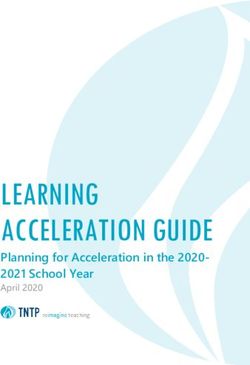Spring 2021 Michigan Student Test of Educational Progress - M-STEP Online Test Administrator's Directions and Manual
←
→
Page content transcription
If your browser does not render page correctly, please read the page content below
TM M-STEP Online Test Administrator’s Directions and Manual Grade 5 Michigan Student Test of Educational Progress Spring 2021 Michigan Department of Education Office of Educational Assessment and Accountability
Copyright © 2021, held by the State Administrative Board, State of Michigan. Michigan schools have permission to duplicate this product for use within Michigan schools.
MICHIGAN STUDENT
TEST OF
EDUCATIONAL TABLE OF CONTENTS
PROGRESS
INTRODUCTION................................. 1 Material Security ............................... 9
Online Assessments Covered............... 1 Test Administration ............................ 9
DRC INSIGHT Portal .......................... 2 Security Compliance .........................10
Key.................................................. 3 Training Requirements and Resources
for Students.....................................10
Online Tools Training (OTT) and Student
Resources for Students to Prepare for
Tutorials............................................ 3 Testing.............................................. 10
Online Student Tutorials...................... 10
OVERVIEW........................................ 4
Online Tools Training for Students......... 11
Introduction...................................... 4
BEFORE TESTING............................. 12
M-STEP Assessments.......................... 4
Before Testing Checklist.....................12
What’s New....................................... 4
Test Materials Needed for M-STEP........13
English Language Arts......................... 5
Listening............................................. 5
DURING TESTING............................ 14
Mathematics...................................... 5
Important Tasks
Calculator Policy for Mathematics During Testing..................................14
Assessments........................................ 5
Managing Student Test Tickets............. 14
Science............................................. 5 Verifying Supports and
Calculator Policy for Science Accommodations on Test Tickets.......... 14
Assessments........................................ 6
Permitted Items
Social Studies.................................... 6 in Testing Room................................15
Test Administrator’s Directions and Providing Assistance..........................16
Manual............................................. 6 Student Log In and Questions.............. 16
Scratch Paper Guidelines .................... 6 Procedures for Testing Breaks,
Interruptions, or Pauses.....................16
Designated Supports and
Accommodations................................ 7 Test Directions – All M-STEP Grade 5
Assessments....................................17
Call Center Contact Information........... 7
Introduction...................................... 17
OEAA Communications with Test Sign-In....................................... 19
Schools and Districts.......................... 7
Welcome Screen................................ 21
Standardized Testing.......................... 8 For Administration with TTS
Directions Only – All Grade 5 Tests....... 24
Test Session Timings.......................... 8 For Administration without TTS
Directions Only – All Grade 5 Tests....... 25
Assessment Security........................... 8
System Check and Test Security........... 26
Assessment Security Training ................ 9
Introduction Page............................... 27
M-STEP Grade 5 Online Test Directions – Spring 2021 iMICHIGAN STUDENT
TEST OF
EDUCATIONAL TABLE OF CONTENTS
PROGRESS
Test Directions for Grade 5 ELA CAT Test Directions for Grade 5
Assessment......................................28 Social Studies Assessments ...............58
Answering Questions—ELA CAT............ 28 Answering Questions—Social Studies.... 58
Navigation—ELA CAT.......................... 29 Navigation—Social Studies................... 59
Tools—ELA CAT.................................. 30 Tools—Social Studies.......................... 60
Helpful Testing Hints—ELA CAT............. 31 Helpful Testing Hints—Social Studies..... 61
Completing the Test—ELA CAT.............. 32 Completing the Test—Social Studies...... 62
Test Directions for Grade 5 ELA Testing Irregularities..........................64
Accommodated Assessments..............34
Answering Questions— AFTER TESTING............................... 65
ELA Accommodated............................ 34
Navigation—ELA Accommodated........... 35 Completing the Test Session...............65
Tools—ELA Accommodated.................. 36 Exiting the Test Engine.......................65
Helpful Testing Hints—
ELA Accommodated............................ 37 APPENDICES................................... 66
Completing the Test—
ELA Accommodated............................ 38 APPENDIX A:
M-STEP Calculator Policy....................66
Test Directions for Grade 5 Math CAT...40
Online and Paper/Pencil Testers ........... 66
Answering Questions—Math CAT........... 40
Online Testers ................................... 66
Navigation—Math CAT......................... 41
Paper/Pencil Testers ........................... 66
Tools—Math CAT................................. 42
Important Notes................................. 66
Helpful Testing Hints—Math CAT........... 43
Managing Online Testers and External
Completing the Test—Math CAT............ 44 Hand-held Calculators ........................ 67
Test Directions for Grade 5 Math APPENDIX B:
Accommodated Assessments..............46 M-STEP Scratch Paper Policy...............68
Answering Questions—Math Terms............................................... 68
Accommodated ................................. 46
Online Testers: Mathematics ............... 68
Navigation—Math Accommodated......... 47
Online Testers: English Language Arts,
Tools—Math Accommodated................. 48 Science, and Social Studies................. 68
Helpful Testing Hints— Paper/Pencil Testers: Mathematics........ 68
Math Accommodated.......................... 49
Paper/Pencil Testers: English Language
Completing the Test— Arts, Science, and
Math Accommodated.......................... 50 Social Studies.................................... 69
Test Directions for Grade 5 Science APPENDIX C:
Assessments....................................52 M-STEP Incident Reporting Guide........70
Answering Science Questions............... 52
Navigation—Science........................... 53
Tools—Science................................... 54
Helpful Testing Hints—Science.............. 55
Completing the Test—Science............... 56
ii M-STEP Grade 5 Online Test Directions – Spring 2021MICHIGAN STUDENT
INTRODUCTION
TEST OF
EDUCATIONAL INTRODUCTION
INTRODUCTION
PROGRESS
The M-STEP Online Grade 5 Test Administrator’s Online Assessments Covered
Directions and Manual includes all information
that a Test Administrator needs to know to These test directions apply to the following
administer any grade 5 M-STEP assessment. Grade 5 assessments:
With the exception of the Test Directions • English Language Arts Computer Adaptive
for content you will not administer, Test Test (CAT)
Administrators are required to read this
document in its entirety before administering • English Language Arts Computer Adaptive
any grade 5 M-STEP assessment. Test (CAT) with Text-to-Speech (TTS)
enabled
The following sections are included in this • English Language Arts—Video Sign
document: Language (VSL) and Closed Captioning
• Overview (CCAPTION) fixed form
• Before Testing • Math Computer Adaptive Test (CAT)
• During Testing • Math Computer Adaptive Test (CAT) with
Text-to-Speech (TTS) enabled
• After Testing
• Math—Stacked Spanish (ST) fixed form
• Online Test Administration Directions
• Math—Stacked Spanish (ST) fixed form
with Human Voice Audio (HVA) enabled
• Math—Video Sign Language (VSL) fixed
form
• Science
• Science with Text-to-Speech (TTS) enabled
• Social Studies
• Social Studies with Text-to-Speech (TTS)
enabled
M-STEP Grade 5 Online Test Directions – Spring 2021 1MICHIGAN STUDENT
INTRODUCTION
TEST OF
EDUCATIONAL INTRODUCTION
PROGRESS
DRC INSIGHT Portal
Important Note: eDIRECT has been renamed
DRC INSIGHT Portal. The URL has not changed.
This manual now refers to eDIRECT as the DRC
INSIGHT Portal (https://mi.drcedirect.com).
Instructions for easy navigation to documents in
the DRC INSIGHT Portal are below.
Users can access documents and resources in the DRC INSIGHT Portal (https://mi.drcedirect.com).
Test Administrators select “here” in the Documents and Training Materials bullet point to view
all of the materials that are available without secure access.
Welcome to the DRC INSIGHT Portal
Welcome to the DRC INSIGHT Portal, the web-based test management site used to manage the online test administration for
M-STEP, MI-Access, and Early Literacy and Mathematics Benchmark Assessments for Michigan.
To sign in, enter your email address and password on this page and then select Sign In.
To obtain a login and password, you must first be set up with the specific DRC INSIGHT Portal role on the OEAA
Secure Site. Click here for directions on how to request access to DRC INSIGHT Portal through the OEAA Secure
Site.
Documents and Training Materials can be accessed here without a login and password.
You can use this page for the following tasks:
• Management tools and software for downloads requires a login.
• Documents and Training Materials can be accessed here without a login and password.
• Online Answer Document Portal for MI-Access Supported Independence and Participation can be
found here. The link is only active during the testing window.
• Access the current system status of the DRC INSIGHT Portal here.
Need assistance? Customer Support can be contacted at 877-560-8378 or misupport@datarecognitioncorp.com.
Then, select the Documents tab.
MICHIGAN ONLINE ASSESSMENTS GENERAL INFORMAITION
GENERAL INFORMAITION Announcements Documents
Documents Downloads Test Tutorials
Documents
Administration Document Type Audience
(All) (All) (All)
(All)
Show Documents
2 M-STEP Grade 5 Online Test Directions – Spring 2021MICHIGAN STUDENT
INTRODUCTION
TEST OF
EDUCATIONAL INTRODUCTION
PROGRESS
Key
Icons Descriptions
SAY:
Speak the words in the shaded box.
TIP! Icon This is a tip to help with a smooth testing
experience.
Chromebook Icon
Information specific to Chromebooks
Online Tools Training (OTT) and Student Tutorials
The Online Tools Training (OTT) is an essential part of the testing process. For detailed instructions
on how to administer OTTs, please refer to the Student Tutorials found on the DRC Insight Portal
(https://mi.drcedirect.com) or INSIGHT. The Student Tutorials should be used to familiarize
students with the functions and tools of the testing system. Additionally, the M-STEP Test
Administration Manual (TAM) will provide more information about using OTTs as well as accessing
and using the Student Tutorials.
M-STEP Grade 5 Online Test Directions – Spring 2021 3MICHIGAN STUDENT
TEST OF
EDUCATIONAL OVERVIEW
OVERVIEW
OVERVIEW
PROGRESS
Introduction grades assessed (5, 8, and 11). Students
are allowed to take breaks during testing.
On January 25, 2021, the Michigan Department Schools and districts should work with Test
of Education (MDE) delivered a request to the Administrators to determine if breaks during
U.S. Department of Education to waive certain testing are necessary.
assessment and accountability requirements
of the federal Every Student Succeeds Act To simplify the materials Test Administrators
(ESSA) including the Spring 2021 M-STEP. To are required to read before testing, MDE has
comply with current law, MDE and the Office created updated Test Administrator’s Directions
of Educational Assessment and Accountability and Manual documents for each grade by test
(OEAA) must continue to prepare for the mode (online and paper/pencil). These updated
required spring assessments in the event documents (this document) include test
the USED does not grant our waiver request. administration directions and other materials
Updates regarding the status of this request that cover everything Test Administrators need
will be provided through the weekly Spotlight to know regarding test administration. This
on Assessment and Accountability newsletter. updated information would otherwise have
Please know the health, safety, and well-being been included in the Test Administration Manual
of students, educators, and their families is (TAM). Therefore, Test Administrators are no
MDE’s first priority. longer required to read the TAM; however, they
are required to read the Test Administrator’s
Directions and Manual (this document) before
M-STEP Assessments administering any M-STEP test session.
The Spring 2021 Michigan Student Test of Text-to-Speech (TTS) is available for test
Educational Progress (M-STEP) includes directions ONLY on all test forms except Video
summative assessments designed to measure Sign Language (VSL) and Spanish for all
student performance relative to the Michigan students. Building and District Assessment
Academic Standards in English language Coordinators may decide whether to use the
arts (ELA), mathematics, science, and social TTS Directions or to read test directions aloud
studies. This overview will describe the unique for each test session. The test administration
characteristics of these content–area tests. directions include detailed information for tests
to be administered using the TTS Directions
and for tests that are administered without TTS
What’s New Directions.
Updates to Spring 2021 M-STEP testing In order to help with Test Schedule development,
were planned for Spring 2020 but were not MDE has provided recommendations for test
implemented due to the cancellation of testing. time estimates, test sessions, and breaks
These updates will be applied in Spring 2021. within sessions on page 8 of this manual.
These are recommendations to assist districts
The M-STEP science test will be operational in and buildings in the development of testing
Spring 2021. The M-STEP science test assesses schedules—they are not required.
the Michigan K-12 Science Standards in grades
5, 8, and 11. Assessment Security training requirements
have been updated for Spring 2021. Test
The M-STEP social studies test will continue Administrators and Proctors are required to
to measure the Michigan Academic Standards
adopted in 2007 in social studies. The social • complete the MDE Assessment Security
studies test will have only one part for all online course and/or read the Assessment
Integrity Guide (determined by the District
or Building Coordinator)
4 M-STEP Grade 5 Online Test Directions – Spring 2021MICHIGAN STUDENT
TEST OF
EDUCATIONAL OVERVIEW
OVERVIEW
PROGRESS
Any educator who completed the Assessment Mathematics
Security training modules in the past are
allowed to take the Assessment Security Mathematics is assessed with the M-STEP in
Refresher course in place of the full Assessment grades 3-7. It covers four claims: concepts and
Security Training modules. More information procedures, problem-solving, communicating
about the Assessment Security Refresher reasoning, and modeling and data analysis.
course is available on the M-STEP web There is one test ticket for online testers.
page (www.michigan.gov/mstep) under the
Professional Development section. Calculator Policy for Mathematics
Also new for Spring 2021: students using the Assessments
embedded calculator will view the Desmos Calculator policy for mathematics assessments
calculator. There is a basic four-function use varies by grade and assessment type
calculator for use on grade 5 science. (online or paper/pencil). Therefore, it is
important for Test Administrators to understand
A new feature of DRC INSIGHT for Spring 2021 the state’s policy on calculator use.
is Extended Retries. With this new feature, if
there are any connectivity issues, instead of
No Calculators Allowed in Grades 3, 4,
displaying an error message after three attempts
and 5 Mathematics Assessments
to reconnect, the system will continue to
attempt reconnection for five minutes. The error Regardless of the type of test a student is
message will display, instructing the student taking (online or paper/pencil), calculators may
to raise his/her hand for help, but continue to not be used for any item on the mathematics
attempt reconnection. If the system is able to grades 3, 4, and 5 assessments. Calculator
reconnect, the error message will close and the use would change the construct of the items,
student can resume testing. Note: It is possible or what they are intended to measure. All
that a student sees the error message but the students must abide by this policy, even
error is resolved before you have had time to students whose Individualized Education
reach the student. If this occurs, you should Programs (IEPs) or Section 504 Plans
instruct the student to resume testing. specify otherwise. The use of a calculator in
mathematics in grades 3, 4, and 5 is considered
a nonstandard accommodation, which will
English Language Arts render the assessment invalid. If a student
in one of these grades uses a calculator, an
English language arts (ELA) is assessed incident report must be submitted. Refer to the
with the M-STEP in grades 3-7. ELA covers Incident Reporting Guide in Appendix C.
four claims: reading, writing, listening, and
research. There is one test ticket for online The state’s full Calculator Policy can be
testers. found in Appendix A. Coordinators and/or
Test Administrators may copy and share it
in its entirety with others involved in testing
Listening
mathematics.
Listening is part of the ELA assessment for
all students. Students testing online will be
required to have headphones to hear the audio Science
presented for this portion of the test.
The M-STEP science test is operational in Spring
2021. The M-STEP science test assesses the
Michigan K-12 Science Standards in grades 5,
8, and 11. This is a fixed-form online or paper/
pencil test. This year, the test will have:
M-STEP Grade 5 Online Test Directions – Spring 2021 5MICHIGAN STUDENT
TEST OF
EDUCATIONAL OVERVIEW
OVERVIEW
PROGRESS
• two test tickets and two parts in grades 5 Standards and do not reflect any changes in
and 8 for online testers the recently approved 2019 Social Studies
Standards. The test will have:
• one test ticket and one part in grade 11 for
online testers • one test ticket and one part in grade 5
The test will include seven clusters for each
grade assessed. Test Administrator’s
• Cluster – a stimulus (or context) about Directions and Manual
a phenomenon and a set of 5-8 related
items designed to assess all performance New for Spring 2021: The test directions
expectations (standards) in one topic bundle documents have been expanded to include
all information that a Test Administrator
• Topic Bundle – a group of related will need to know. This means that Test
performance expectations (standards) that Administrators are no longer required to
are assessed as a group read any section of the Test Administration
Manual (TAM)—everything they need is in the
Calculator Policy for Science Test Administrator’s Directions and Manual
Assessments document (this document).
Students in grades 5, 8, and 11 are allowed to
Text-to-Speech Test Directions
use calculators for both the online and paper/
pencil science assessment. New for Spring 2021: Text-to-Speech (TTS) test
directions are available for all students. District
Embedded Calculators are Provided for and/or Building Assessment Coordinators
determine whether TTS Test Directions will be
Online Testers in Grades 5, 8, and 11
used in the district and/or school.
Science Assessments
Students in grades 5, 8, and 11 taking a To use TTS for test directions, Test
science online test will use the calculator Administrators will follow the “TTS Directions
embedded in the online delivery engine. The Only” section of the test directions in the
Desmos calculator will be available for all items Test Administrator’s Directions and Manual
on the science test. (this document). These directions provide
introductory information and test verification,
• Grade 5 includes a basic four-function then direct students to select the “Play” button
calculator which includes addition, to listen to the directions. Note: All students
subtraction, multiplication, division and must have headphones in order to use TTS
square root for test directions. Test administration
directions are explicit and must be
The Desmos calculator used for the science
followed exactly as written.
assessment is the same calculator available on
the grades 6 and 7 mathematics assessments.
Scratch Paper Guidelines
Social Studies Scratch paper use varies by test, grade, and
content area. Review the state’s full Scratch
Social studies is assessed in grades 5, 8, and
Paper Policy in Appendix B.
11 with a fixed-form online or paper/pencil
test. The Spring 2021 M-STEP assessments are
based on the 2007 Michigan K-12 Social Studies
6 M-STEP Grade 5 Online Test Directions – Spring 2021MICHIGAN STUDENT
TEST OF
EDUCATIONAL OVERVIEW
OVERVIEW
PROGRESS
Designated Supports and Topic Option
Accommodations Known or suspected cheating or
unethical testing practices on any state 1
The Michigan Supports and Accommodations assessment
Guidance Document, which includes the
Supports and Accommodations Tables, DRC INSIGHT Portal, INSIGHT, Central
Office Services (COS), or online
presents appropriate Universal Tools, assessment tools related to the online
2
Designated Supports, Accommodations, M-STEP
identification processes, classroom
OEAA Secure Site, testing policies and
considerations, and guidelines for all state
paper/pencil materials regarding the
assessments. The document can be found on 3
M-STEP, MI-Access, and Accountability
the M-STEP web page (www.michigan.gov/ reporting
mstep). Guidance in the documents pertains
to general education students, as well as to
English learners (ELs), students with disabilities OEAA Communications with
(SWDs), and students who are considered ELs
and are also identified as SWDs. Schools and Districts
Keeping educators up to date regarding
changes in assessment and accountability is
Call Center Contact critical. The OEAA communicates with the field
Information in a number of different ways, including:
The Office of Educational Assessment and • Spotlight on Student Assessment and
Accountability (OEAA) has a call center to Accountability weekly newsletter – sign
answer questions related to M-STEP testing. up to receive the newsletter and/or read
archived copies on the Spotlight web page
Agents are available to receive questions at (www.michigan.gov/mde-spotlight)
the following toll-free phone number and email
address during the specified hours. • M-STEP web page (www.michigan.gov/
mstep)
• Call: 1-877-560-8378
• DRC INSIGHT Portal (https://mi.drcedirect.
• Email: mde-oeaa@michigan.gov com)
• December 1, 2020 - April 12, 2021: • the Announcement page on the OEAA
8:00 AM–5:00 PM (M–F) Secure Site (www.michigan.gov/oeaa-
• April 12, 2021 - June 4, 2021: secure)
7:00 AM–5:00 PM (M-F) • targeted email communications for
The following table shows the options related to important or urgent communications during
the M-STEP that are available on the call center the testing window (targeted emails are
phone menu. Select the appropriate option sent to the persons who have assigned roles
when contacting the OEAA, either through in the Educational Entity Master [EEM]; it
our toll-free number (877-560-8378) or the is important that all roles are current and
Lansing-area local number (517-241-4102). contact information is up to date)
• presentations at state conferences,
including the Michigan School Testing
Conference held each year in February
M-STEP Grade 5 Online Test Directions – Spring 2021 7MICHIGAN STUDENT
TEST OF
EDUCATIONAL OVERVIEW
OVERVIEW
PROGRESS
Check these sources regularly to stay up to follow the same testing procedures and give
date on assessment- and accountability-related instructions exactly as they appear in this
issues and activities. manual.
Ensure that you and all testing staff comply
Standardized Testing with all applicable laws, including those relating
to discrimination. By strictly following policies
Uniform procedures are essential to a and procedures, you give students the best
standardized testing program. To ensure guarantee of fair testing and the best possible
comparable scores, all testing staff must test day experience.
Test Session Timings
Spring 2021 Estimated Test Session Timings Grades 3–7
Subject Grade 3 Grade 4 Grade 5 Grade 6 Grade 7
ELA Computer Adaptive 2:00 2:00 2:00 2:00 2:00
Mathematics Computer Adaptive 1:30 1:30 1:30 2:00 2:00
Science Part 1 NA NA 0:45 NA NA
Science Part 2 NA NA 0:45 NA NA
Social Studies NA NA 0:60 NA NA
Estimated Total Hours 3:30 3:30 6:00 4:00 4:00
Note: Times are in hours:minutes. Example, 1:30 equals 1 hour 30 minutes.
Assessment Security and security. District and Building Coordinators
are required to read the AIG in its entirety.
The primary goals of test security are to protect By following the guidelines in the Assessment
the integrity of the assessment and to ensure Integrity Guide, schools ensure that:
that results are accurate and meaningful. Test • student test results are valid and reliable
security is integral in ensuring that no student
has an unfair advantage or a disadvantage in • the testing context is equitable for all
assessment performance. students
• all practices are ethical
The Assessment Integrity Guide (AIG) was
revised and updated in November 2020. This The Michigan Department of Education (MDE)
document, available for download on the M-STEP also provides the Assessment Security online
web page (www.michigan.gov/mstep), details course through Michigan Virtual (http://bit.ly/
how state-level assessments should be securely MDEAssessmentSecurity). This four-module
administered. The AIG also includes information training series is used to train building staff on
on roles and responsibilities of testing staff, the importance of test security by following the
test preparation, administration irregularities, Assessment Integrity Guide. Upon completion
8 M-STEP Grade 5 Online Test Directions – Spring 2021MICHIGAN STUDENT
TEST OF
EDUCATIONAL OVERVIEW
OVERVIEW
PROGRESS
of the four modules and demonstration of • Secure materials are bar-coded and
knowledge on a short test, participants will recorded on the security checklists that
receive a Certificate of Completion, which accompany shipments, and must be
must be retained on file with signed security returned to the scoring contractor. Note:
compliance forms. After successful completion Schools should expect to account for every
of this training, staff are required to participate secure item recorded on the materials list.
in the refresher course in subsequent years.
• Test tickets used to log students into each
online test are considered secure materials
Assessment Security Training and must be treated as such. Test rosters,
All staff members who participate in a state which automatically print along with test
assessment must be fully trained in assessment tickets, are also considered secure.
security.
• All used scratch paper (including graph
Test Administrators/Room Supervisors/ paper) must be collected and returned
Proctors/ Training Requirements: to the building M-STEP Coordinator
immediately after testing, to be shredded.
• complete the MDE Assessment Security
No used scratch or graph paper may be kept
online course and/or read the Assessment
in the classroom. Used scratch paper must
Integrity Guide (determined by the District
never be taken from one test session to
or Building Coordinator)
another.
Any educators who completed the Assessment
• No test materials that contain test questions
Security training modules in the past are
or student responses may be copied at any
allowed to take the Assessment Security
time or retained in the schools.
Refresher course in place of the full Assessment
Security Training modules. More information • The use of cameras or cell phones and the
about the Assessment Security Refresher posting of pictures to social media sites
course is available on the M-STEP web during testing is an enormous security risk.
page (www.michigan.gov/mstep) under the Therefore, students or testing personnel
Professional Development section. may not take photographs at any time during
testing. If students violate this policy, their
tests will be marked “Prohibited Behavior”
Material Security and no emergency tests will be permitted.
• All materials that allow access to or contain
test questions or student responses are
Test Administration
considered secure materials and must
be handled in a way that maintains their All testing staff must adhere to these
security before, during, and after testing. guidelines.
This includes paper/pencil materials,
accommodated materials, used scratch • Ensure an appropriate testing environment
paper, online test tickets, and test rosters. is maintained.
• All secure materials must be retained in one • Begin all standardized test administration
secure, locked location within the school. procedures according to the explicit
During the test administration window, the directions in the Test Administrator’s
materials must be distributed and collected Directions and Manual.
daily.
M-STEP Grade 5 Online Test Directions – Spring 2021 9MICHIGAN STUDENT
TEST OF
EDUCATIONAL OVERVIEW
OVERVIEW
PROGRESS
• If not using the Text-to-Speech (TTS) for Training Requirements and
directions option, read test directions to
the students exactly as they are written, as Resources for Students
required.
Resources for Students to Prepare
• Monitor student behavior closely for for Testing
adherence to proper test-taking practices.
Ensure that there are no distractions during A number of resources and tools have been
the test administration period, including developed to help students gain valuable
talking, noises, and other interactions experience with testing. The resources
among students; prevent students from for online testing may be accessed in the
viewing another student’s computer screen Accessing Online Tools Training mini-
or answer document. module available on the DRC INSIGHT Portal
(www.mi.drcedirect.com) by selecting Show
• Ensure that students whose IEP and/ Documents. Instructions for easy navigation
or section 504 plan requires them to use to documents in the DRC INSIGHT Portal are
Universal Tools, Designated Supports, and on page 2.
Accommodations have these available to
them at the time of testing. Available resources include:
• Ensure that any student who needs an • grade-level Sample Item Sets
allowable Universal Tool or Designated • sample essay prompts
Support has these resources available to
• Student Tutorials (for use with classrooms
them at the time of testing.
of students to provide an overview of what
• Maintain material security. they will practice using the OTTs)
• Online Tools Trainings (OTTs) for general
education students
Security Compliance
• OTTs for students using Supports and
All staff involved in the administration of Accommodations
M-STEP tests must read and sign an Office of
It is highly recommended that schools provide
Educational Assessment and Accountability
students with opportunities to practice using
(OEAA) Assessment Security Compliance Form,
these resources before they take the online or
affirming that they have read the required
paper/pencil tests.
assessment materials related to their role in
the M-STEP administration process, and that
they understand their role and responsibilities. Online Student Tutorials
Completed forms are required from Technology Online Student Tutorials are designed to
Coordinators, District and Building Test be viewed with students in a classroom
Coordinators, Test Administrators, proctors, environment to provide an overview of the
and all other staff or volunteers with access INSIGHT testing engine and tools. It is a
to secure test materials or student responses. companion activity that prepares students for
All OEAA Assessment Security Compliance the Online Tools Training (OTTs). The tutorials
Forms must be returned to the District M-STEP are not a substitute for the hands-on practice
Coordinator and kept on file for three years. that the OTTs provide.
Anyone involved in the administration of the The tutorials are available in two places.
M-STEP is obligated to report any suspected
violations of test security.
10 M-STEP Grade 5 Online Test Directions – Spring 2021MICHIGAN STUDENT
TEST OF
EDUCATIONAL OVERVIEW
OVERVIEW
PROGRESS
• DRC INSIGHT Portal (https://mi.drcedirect. OTT resources include:
com) – select “here” in the Documents and • all ELA, math, science, and social studies
Training Materials bullet point and then OTTs
select the Test Tutorials tab. Instructions for
easy navigation to documents in the DRC • masking (Designated Support)
INSIGHT Portal are on page 2.
• color choices/contrasting color (Designated
• INSIGHT testing engine – select the tutorial Supports)
link at the bottom of the screen
• mathematics stacked Spanish translation
(Designated Support)
Online Tools Training for Students
Online Tools Trainings (OTTs) allow students to • text-to-speech (TTS):
see what different test items look like and to
– ELA and mathematics TTS – items only
practice using the online testing tools. Before
(Designated Support)
the testing software is installed, you must use
the Google Chrome web browser to access the – ELA TTS – items and passages
OTTs at the OTT Portal (https://wbte.drcedirect. (Accommodation)
com/MI/portals/mi/). Note: If Chrome is not • Video Sign Language (VSL)
your default browser, you will need to copy (Accommodation)
and paste this url address into a CHROME web
browser. You can access the OTTs through the Providing students with ample practice
testing software, once it is installed. opportunities will ensure they are familiar
with the test content, item types, navigation
strategies, and system tools on test day.
M-STEP Grade 5 Online Test Directions – Spring 2021 11MICHIGAN STUDENT
TEST OF
EDUCATIONAL BEFORE TESTING
PROGRESS
Before Testing Checklist » word lists
» writing formulas
With the exception of the Test Directions » definitions
for content you will not administer, Test » mathematical formulas/theorems
Administrators are required to read
» multiplication tables
this document in its entirety before
administering any grade 5 M-STEP » charts or maps
assessment. Note: The INSIGHT Tools poster is
BEFORE TESTING
allowed if it is posted in the classroom
Complete the MDE Assessment Security
(not at students’ desks).
online course and/or read the Assessment
Integrity Guide (determined by the District ¾ Ensure student testing devices are
or Building Coordinator) positioned in such a way that students
cannot easily read another student’s
Sign the OEAA Assessment Security screen or interact with one another.
Compliance Form
¾ If using portable testing devices, such as
Verify INSIGHT software is installed on all a laptop, iPad, or Chromebook, ensure
testing devices the devices are connected to a power
Ensure you know how to launch INSIGHT on source (preferred) or fully charged.
the device students will be using to test ¾ Check to make sure there are no test
Ensure students have viewed the student tickets or scratch paper left over from
tutorials and practiced using the OTTs another testing session. If found, return
to the Building Test Coordinator.
Ensure student’s Designated Supports and/
or Accommodations (if applicable) have ¾ Verify the testing room will be free of
been set and/or that all materials necessary distractions for the duration of the test
to administer assigned Designated Supports session.
and/or Accommodations are available, such Obtain a student test ticket for each student
as headphones for TTS who will be testing. Test tickets are secure
If administering any ELA test or using TTS— materials and should be securely stored until
either for directions only or as a Designated you are ready to pass them out. Students
Support and/or Accommodation—ensure will require a separate ticket for each part of
that headphones are available the test. See chart below on number of test
tickets needed for each assessment.
Clearly understand the scheduled testing
time, including planned breaks Number of Test
Assessment
Prepare the classroom for testing: Tickets Required
¾ Remove or cover all classroom ELA One
instructional materials that may affect
the validity of the assessment. All Math One
instructional materials must be removed
Social Studies One
or covered. This includes all information
regarding the content area of the test Science Two
being administered or test-taking
strategies. Examples include, but are not Make note on the test roster of the test
limited to: tickets you are distributing. Use the test
» tips for taking tests roster to verify you have collected all tickets
after students have signed in.
» content displays
12 M-STEP Grade 5 Online Test Directions – Spring 2021MICHIGAN STUDENT
TEST OF
EDUCATIONAL BEFORE TESTING
PROGRESS
Test Materials Needed for M-STEP
Materials Needed by Test Materials Needed by Students
Administrator
This booklet Test ticket
Testing device
BEFORE TESTING
Pencil (optional—needed if scratch paper is
used)
Class set of test tickets and roster for the
Headphones for ELA listening or the TTS/HVA
test session being administered
Designated Support or TTS for Directions Only
Blank scratch paper (optional—Universal Tool)
Basic calculator for science parts one and two
Take a few minutes to review all the parts of this document you will need to read aloud
during testing. Use sticky notes or sticky flags to give yourself a quick reference to the
next set of directions to read.
CHROMEBOOK: If your students are testing on a Chromebook, there are a few
additional tasks you’ll need to be aware of. It is important to review the information on
page 19 BEFORE the first day of testing to ensure a smooth testing experience.
M-STEP Grade 5 Online Test Directions – Spring 2021 13MICHIGAN STUDENT
TEST OF
EDUCATIONAL DURING
DURING TESTING
TESTING
PROGRESS
Important Tasks Verifying Supports and
During Testing Accommodations on Test Tickets
For students with Supports and
The following tasks should be performed in the Accommodations, some of those Supports/
order listed. Accommodations will be displayed at the
bottom of their test ticket (see the bold text on
Managing Student Test Tickets the sample test ticket below).
Test tickets and rosters are secure materials.
M-STEP Spring 2021
Once printed, they must be kept in a secure
Test Ticket - G5 SS - part 1
location until the test session is scheduled to
Student Name: Smith, John J.
begin. Test Administrators are instructed to Date of Birth: 11/3/20XX
distribute test tickets just prior to student login,
and to collect test tickets after all students have Username: JSMITH1
logged in and begun testing. Password: 234K79HQ
(Note: Username and password are not case sensitive)
Only one test ticket should be distributed at a Universal Tools - Designated Supports - Accommodations: MSK
time; students should not have access to any Test Session: gr 5 ss
test ticket other than the test the student is
currently taking. Online Supports and Accommodations are
abbreviated on the test tickets as follows:
After a testing session is complete, the Test
DURING TESTING
Administrator should return all test tickets
Online Supports/ Test Ticket
(and rosters, if printed) to the Building M-STEP
Accommodations Abbreviation
Coordinator for:
Abacus A
• destruction (if all students finished the test)
Auditory Amplification AA
OR
Alt communication devices ACD
• secure storage (if students have not
Administered Individually/ AISG
completed the test) Small Group
Sign Language ASL Video ASL
S
ome schools sort test tickets
Administrator Sign Test ASTC
into envelopes for “complete”, “in Content in ASL
progress”, and “not started” to
help manage test tickets. Administrator Sign Test ASTD
Directions in ASL
Bilingual word-to-word BWWD
dictionary
Color Choices CC
Continuous Magnification CM
Closed Captioning CCAPTION
Contrasting Color CTC
Masking MSK
Noise Buffers NB
Non-embedded Calculator NEC
14 M-STEP Grade 5 Online Test Directions – Spring 2021MICHIGAN STUDENT
TEST OF
EDUCATIONAL DURING TESTING
PROGRESS
Online Supports/ Test Ticket
Item Permitted?
Accommodations Abbreviation
OEAA Multiplication Table OMT Pencil YES – If students are provided
scratch paper as a Universal
Oral Translated Test Directions OTTD
Tool.
Read Aloud (Human Reader) RAHR
Highlighter NO – A highlighting function
Scribe (Non-Writing items) SNWI is included within the test
engine.
Spanish Translation (Stacked) ST
Additional YES – Blank scratch paper is
Scribe (Writing items) SWI
paper allowed for ELA, social studies,
Text-To Speech (Items Only) TTS (provided science, and mathematics as a
Text-to-Speech (Items & TTSPASSAGE by School/ Universal Tool.
Passages) District)
Visual Aids VA Calculator YES – Basic calculator
is allowed for both
Test Administrators need to know which parts of science only. All
Universal Tools, Designated Supports, and programmable calculators
Accommodations are needed for all students must be set to TEST mode
prior to the test administration. during testing.
DURING TESTING
CD and DVD NO – Not needed for online
Students or Test Administrators will be required
Players testing.
to turn on some Accommodations once the
student has launched INSIGHT. Headphones YES – For tests with an audio
(provided component (ELA does have a
by School/ listening component for each
Permitted Items District) grade) or students using the
TTS/HVA Designated Support
in Testing Room or if TTS for Directions Only
Students may only have required testing will be used.
materials and any Accommodations specified
NO – For tests that do not
in the student’s IEP, Section 504 Plan, and EL
have an audio component or
instruction documentation at their work spaces
students not using the TTS/
during testing.
HVA Designated Support.
Non- YES – Non-academic reading
academic material is allowed for
reading student use after testing is
material completed. Electronic formats
are not allowed. Reading
material must be a traditional
book or magazine. Reading
material must be kept off
work surface until the test has
been submitted.
M-STEP Grade 5 Online Test Directions – Spring 2021 15MICHIGAN STUDENT
TEST OF
EDUCATIONAL DURING TESTING
PROGRESS
Providing Assistance ¾ pointing out important information in
the question or suggesting a student
It is important to understand the difference read a certain section of the item or
between helping students understand test highlight any part of the question
directions and online tools and helping them ¾ in any way provide any verification of
with their responses. With the exception a correct/incorrect answer if asked by
of making sure students understand the a student
directions and implementing any approved
Any of these activities are inappropriate
Universal Tools, Designated Supports, or
and violate ethical test administration
Accommodations, test administrators and
practices and will result in test scores
proctors may not give help of any kind to
being invalidated.
students during this test. This includes defining
or pronouncing words, reading any part of the » Allowable practices include:
test aloud to students, or manipulating tools.
¾ telling the student to “do their best
These activities are not appropriate and will
work”
result in test scores being invalidated.
¾ telling the student to select their best
answer for a question
Student Log In and Questions
• Assisting a student to log in: if a
student is struggling to log in, the Test
Procedures for Testing
Breaks, Interruptions, or
DURING TESTING
Administrator should first verify that
the student has selected the M-STEP Pauses
assessment on the INSIGHT screen (and
not the OTTs). Next, the Test Administrator If a student needs to pause their test for a
can tell the student that login and few minutes, use the blue Pause button in
password are not case sensitive and the tool bar along the bottom of the screen.
observe the student typing the login and Once the Pause button is selected, the test
password. If the student is still unable to questions are removed from the screen (for test
login, the Test Administrator may type security reasons), and the student has up to 20
the student login and password with the minutes to return and resume testing before
student observing. being logged out of the test.
• Answering student questions: Test If a student needs to exit the test to move to
Administrators must not help students with another workstation or to resume at a later
any content of the test. time, select the Pause button, select the Exit
» Prohibited practices include (but are not button, and then select the Yes, Exit button on
limited to): the pop-up screen. The student will need their
¾ providing hints test ticket to log in again. The test will remain
“In Progress.”
¾ defining any words
¾ helping to read or pronounce any
word
16 M-STEP Grade 5 Online Test Directions – Spring 2021MICHIGAN STUDENT
TEST OF
EDUCATIONAL DURING TESTING
PROGRESS
Test Directions – All M-STEP Grade 5 Assessments
Introduction
1. The Introduction section of Online Test Directions is the same for all online tests. Insert
the test name in the appropriate blank as you read the directions to students. (Page 27
lists pages for subject-specific directions that are read after the Introduction for schools
administering the M-STEP without TTS for Directions Only.)
2. Make sure that each student is sitting at a separate testing device and that each device is
turned on and the desktop/home screen is visible.
3. Make sure that no student is in possession of a cell phone, camera, or other personal electronic
device. Any electronic devices must be powered off and stored away from the students’ work
area at all times during a test session.
Instruct students that they should not open anything on their computers until they are told to do
so. The device desktop/home screen should be visible until you instruct students to open INSIGHT.
Distribute and ensure students have all allowed test materials.
DURING TESTING
Make note on the test roster of the test tickets you are distributing. Use the test roster
to verify you have collected all tickets after students have signed in.
SAY: Welcome to the M-STEP (Insert Name of Test) . We are now ready
to begin. It is important that you give this test your best effort so that you can
show yourself, your teachers, and your parents what you know and can do.
Please carefully follow these directions. Do not select anything on your computer
until I tell you to do so.
I will now pass out your test ticket.
Pass out test tickets.
SAY: Each of you now has a test ticket. Check to make sure that your name and
correct date of birth appear on the test ticket and it has the correct name of the
assessment (Name of assessment) . Raise your hand if your test ticket
does not have your name, your correct date of birth, or the correct assessment
name on it.
Correct any ticket distribution errors. If a test ticket contains incorrect student information, report
the issue to your Building Assessment Coordinator immediately.
M-STEP Grade 5 Online Test Directions – Spring 2021 17MICHIGAN STUDENT
TEST OF
EDUCATIONAL DURING TESTING
PROGRESS
M-STEP Spring 2021
Test Ticket - G5 SS - part 1
Student Name: Smith, John J.
Date of Birth: 11/3/20XX
Username: JSMITH1
Password: 234K79HQ
(Note: Username and password are not case sensitive)
Universal Tools - Designated Supports - Accommodations: MSK
Test Session: gr 5 ss
A list of Accommodations and the abbreviations used are available on page 14.
If your school is using scratch paper as a Universal Tool, read the following section:
SAY: I will now pass out scratch paper for you to use during your test.
DURING TESTING
Pass out scratch paper.
If headphones are needed, read the following section:
SAY: I will now pass out headphones to use during your test.
Pass out headphones.
18 M-STEP Grade 5 Online Test Directions – Spring 2021MICHIGAN STUDENT
TEST OF
EDUCATIONAL DURING TESTING
PROGRESS
Test Sign-In
SAY: Now we are ready to begin. First, launch INSIGHT on your computer (or iPad).
You should see the Michigan Department of Education screen with a picture
for M-STEP, a picture for MI-Access, and a picture for Early Literacy and
Mathematics. Is there anyone who does not see this screen?
DURING TESTING
Pause to assist students if necessary. If a student receives an error message, note the content of
the error message and contact the M-STEP Technology Coordinator or M-STEP Building Assessment
Coordinator. It is acceptable to move the student to another computer.
CHROMEBOOK: Students can NOT be logged in to a Google account. As a guest, they
should be directed to launch INSIGHT by selecting “apps” from the taskbar. This will
launch INSIGHT in “kiosk mode.” If the app is launched while signed in to a Google
account, they will receive an error.
Login steps are the same as for the desktop/laptop version, except that students will use
their finger to move the cursor (instead of a mouse). MDE recommends that students use
an external keyboard, and if they’ve already been taught, they can use the “tab” key to
move the cursor between fields.
You are not in Kiosk Mode.
Please raise your hand and wait for help.
Message to Test Administrator.
Please restart the Test in Kiosk Mode.
OK
Chromebook Not in Kiosk Mode
Error Message
M-STEP Grade 5 Online Test Directions – Spring 2021 19MICHIGAN STUDENT
TEST OF
EDUCATIONAL DURING TESTING
PROGRESS
ote about iPads: When testing on iPads, after logging in to the
N
test, students will receive the following message:
Confirm App Self-Lock
DRC INSIGHT wants to start Single
App Mode. You will be unable to use
other apps on iPad until DRC INSIGHT
Single App Mode. Do you want to
allow this?
No Yes
Students should be instructed to select “Yes” which will open the
test sign-in screen.
When all students are ready,
DURING TESTING
SAY: On the left-hand side of the screen, under M-STEP, select Test Sign In. You
should then see the sign-in screen appear. Is there anyone who does not see the
sign-in screen?
Pause to assist students as necessary.
20 M-STEP Grade 5 Online Test Directions – Spring 2021MICHIGAN STUDENT
TEST OF
EDUCATIONAL DURING TESTING
PROGRESS
Welcome Screen
When all students are ready,
SAY: You may now enter your Username and Password in the spaces provided on
the screen. Your Username and Password are found on your test ticket. If you
need assistance, please raise your hand. When you have finished entering your
Username and Password, select the Sign In button in the middle of the screen.
Please do not go ahead. We will do several screens together.
Pause while students enter their login credentials. Assist students as necessary to enter the
information. Remember: Usernames and Passwords are unique to each student and to each grade/
content/part; Usernames and Passwords are not case sensitive. The student’s date of birth should
be used to verify that the correct test ticket is given to a student.
If a student receives an “invalid login,” select the “back” button in the bottom left
corner of the sign-in screen. Select Test Sign In below the M-STEP icon (be sure you
DURING TESTING
are not selecting below the MI-Access or Early Literacy and Mathematics icons or the
OTT) and try again. Verify correct Username and Password have been entered.
When all students are ready,
SAY: When you have selected the Sign In button, a welcome screen with your name
opens. Is there anyone who does not see the welcome screen with your name?
Pause to assist students as necessary.
Welcome Training Student!
Before yo begin testing, please confirm your profile information is correct.
Test Name: Grade # Math
Test Session: Student’s Session
Your Date of Birth is: 01/02/XXXX
Your State Student ID (UIC) is: 123456789
Your District Student ID is: 012345678
Tools - Supports - Accommodations:
If the above information is correct, please select Continue.
If any of the above information is not correct, please raise your hand and notify your Assessment Administrator.
Exit
Welcome Screen with No Accommodations
M-STEP Grade 5 Online Test Directions – Spring 2021 21MICHIGAN STUDENT
TEST OF
EDUCATIONAL DURING TESTING
PROGRESS
When all students are ready,
SAY: Look at the information on the welcome screen and make sure that the following
facts about you are correct:
• Your first name, middle initial (if available), and last name
• Your test name
• Your test session
• Your date of birth
• Your State Student ID (also called your UIC)
• Your District Student ID (if available)
Welcome Training Student!
Before yo begin testing, please confirm your profile information is correct.
Test Name: Grade # ELA
Test Session: Student’s Session
Your Date of Birth is: 01/02/XXXX
Your State Student ID (UIC) is: 123456789
Your District Student ID is: 012345678
Tools - Supports -
Accommodations: DS - Masking (MSK), DS - Color Choices (CC), DS - Contrasting Color (CTC)
DURING TESTING
If the above information is correct, please select Continue.
If any of the above information is not correct, please raise your hand and notify your Assessment Administrator.
Exit
Welcome Screen with Color Chooser Option
This screen is the first opportunity to turn on the color Accommodations for students
with vision impairments that require one or more of these Designated
Supports. Color Choices (CC) and Contrasting Color (CTC) are available using the
Options button when assigned in the DRC INSIGHT Portal by the Building Assessment
Coordinator. You may need to assist these students.
SAY: If the information about you is correct, select the Continue button. If the
information is not correct, raise your hand.
Pause to assist students as necessary.
22 M-STEP Grade 5 Online Test Directions – Spring 2021MICHIGAN STUDENT
TEST OF
EDUCATIONAL DURING TESTING
PROGRESS
When students are ready,
SAY: After you have selected the Continue button, the test selection screen will open.
Is there anyone who does not see the test selection screen?
Pause to assist students as necessary.
The following tests have been scheduled for Training Student.
Once instructed, click on the test link below to start the test.
If no additional tests are available, please select Exit to close the application.
• 05 ELA.
DURING TESTING
Exit
• If you are administering this assessment with TTS for Test Directions Only,
go to page 24.
• If you are administering this assessment without TTS for Test Directions Only,
go to page 25.
M-STEP Grade 5 Online Test Directions – Spring 2021 23MICHIGAN STUDENT
TEST OF
EDUCATIONAL DURING TESTING
PROGRESS
For Administration with TTS Directions Only – All Grade 5 Tests
SAY: Use your pointer to select (test name). Once you have selected the test
name, the audio check screen should open. Is there anyone who does not
see the audio check screen?
You will need to listen to some information in order to answer a few of the questions on this test. To
check that the sound on your computer works, follow these steps:
1. Select Play Audio.
2. If you hear ‘If you can hear my voice, select the sound is working button’, select The Sound is
Working button.
3. If you do not hear ‘If you can hear my voice, select the sound is working button’, select The Try
Again or raise your hand and ask for help.
Play Audio
SAY: You will need to listen to some information in order to answer a few of the
questions on this test. To check that the sound on your computer works, follow
these steps:
TTS DIRECTIONS
1. Select Play Audio.
2. If you hear “If you can hear my voice, select The Sound is Working button,”
select “The Sound is Working” button.
3. If you do not hear “If you can hear my voice, select The Sound is Working
button,” select “Try Again” or raise your hand and ask for help.
If a student’s headphones are plugged in and the volume on the headphones is turned
up but the student does not hear the test, the student must log out, close INSIGHT,
and verify that the computer volume is turned up and not muted.
When all students are ready,
SAY: When you are listening to the test directions, you can increase the volume by
selecting the Options button. You can pause by selecting the pause button or
stop the directions by selecting the stop button.
You will listen to several directions screens that will tell you what you are
allowed to do and what you are not allowed to do during the test. It will also
show you the tools that are available to you during the test.
Be sure to listen to these directions carefully. Does anyone have any questions?
Answer any questions.
SAY: If you have any questions after listening to the directions, raise your hand and I
will come over to answer your question.
Select the blue play button on your screen to listen to the directions.
24 M-STEP Grade 5 Online Test Directions – Spring 2021You can also read