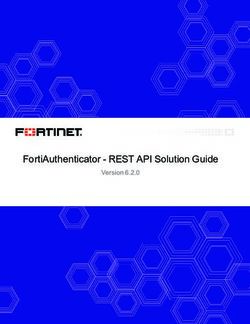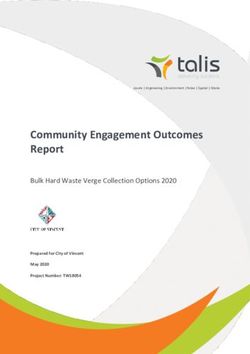SOFTY COMP API IMPLEMENTATION GUIDE
←
→
Page content transcription
If your browser does not render page correctly, please read the page content below
SOFTY COMP API IMPLEMENTATION GUIDE V3.2|16 March 2021 1|P a g e
REVISION HISTORY
Date Version Summary of Changes Prepared by/ Changed By
2019-07-01 2.0 Documentation Creation Anél Rosewall
2019-07-04 2.1 Changes the response “message” field for Client and Anél Rosewall
Collection Insert/Update methods. Change type
from string to array.
2019-07-04 2.2 Added Mandate field to collections and added the Anél Rosewall
mandate download section.
2019-07-11 2.3 Added AVS request functionality Anél Rosewall
2019-07-22 2.4 Added Filtering to the client list to find clients faster Anél Rosewall
2019-07-25 2.5 Added Avs Client Implementation guide Anél Rosewall
2019-07-26 2.6 Added Avs Client Example project Anél Rosewall
• Add CDV Check
• Add Product List, Insert and Update
2019-09-16 2.7 Anél Rosewall
• Add SAPI Documentation Download
Functionality
• Add Client History Details
2020-06-17 2.8 • Add Collection History Details Kevin Coetzee
• Add List Collection Filter
• Add List All Collections
2020-06-26 2.9 • Made the “GET UNPAIDS BY COLLECTION” Kevin Coetzee
response time faster.
• Add List Transactions by Date Range
2020-10-13 3.0 Kevin Coetzee
• Add list Unpaid Transactions by Date Range
• Add Reference Field to Products Insert and
2021-02-10 3.1 Kevin Coetzee
Update methods.
• Add DebiCheck Collection
• Amend DebiCheck Collection
2021-02-23 3.2 Hennie Kleynhans
• Cancel DebiCheck Collection
• Get DebiCheck Collection Details
V3.2|16 March 2021 2|P a g eTABLE OF CONTENTS
Revision History .................................................................................................................................................. 2
Introduction ....................................................................................................................................................... 7
Latest Api Documentation .................................................................................................................................. 7
API Fields and Rules ............................................................................................................................................ 7
Fields .............................................................................................................................................................. 7
Autentication Operations ................................................................................................................................... 8
Authentication User Sequence Diagram ......................................................................................................... 8
Authentication User request Fields ............................................................................................................. 8
Sample Code for Authetication Request...................................................................................................... 8
Authentication Response Fields .................................................................................................................. 9
Authedication Response Sample ................................................................................................................. 9
Client Operations................................................................................................................................................ 9
Get Client List ................................................................................................................................................. 9
Client Fields ................................................................................................................................................ 9
Client List Filtering Request Fields ............................................................................................................. 10
Request Sample ........................................................................................................................................ 11
Response Sample ...................................................................................................................................... 11
Get Client Details .......................................................................................................................................... 12
Request Sample ........................................................................................................................................ 12
Response Sample ...................................................................................................................................... 12
Get Client History Details .............................................................................................................................. 13
Request Sample ........................................................................................................................................ 13
Response Sample ...................................................................................................................................... 13
Insert Client .................................................................................................................................................. 14
Request Sample ........................................................................................................................................ 14
Response Fields ........................................................................................................................................ 14
Response Samples .................................................................................................................................... 15
Update Client................................................................................................................................................ 15
Request Sample ........................................................................................................................................ 15
Response Fields ........................................................................................................................................ 16
Response Sample ...................................................................................................................................... 16
Collection Operations ....................................................................................................................................... 17
Get Collection List ......................................................................................................................................... 17
V3.2|16 March 2021 3|P a g eCollection Fields ........................................................................................................................................ 17
Request Sample ........................................................................................................................................ 18
Response Sample ...................................................................................................................................... 18
Get Collection Filter List ................................................................................................................................ 19
Collection Fields ........................................................................................................................................ 19
Request Sample ........................................................................................................................................ 21
Response Sample ...................................................................................................................................... 21
Get ALL Collection List .................................................................................................................................. 21
Collection Fields ........................................................................................................................................ 22
Request Sample ........................................................................................................................................ 23
Response Sample ...................................................................................................................................... 23
Get Collection Details ................................................................................................................................... 24
Request Sample ........................................................................................................................................ 24
Response Sample ...................................................................................................................................... 24
Get Collection History Details ....................................................................................................................... 25
Request Sample ........................................................................................................................................ 25
Response Sample ...................................................................................................................................... 25
Create Collection .......................................................................................................................................... 26
Request Sample ........................................................................................................................................ 26
Response Fields ........................................................................................................................................ 26
Response Samples .................................................................................................................................... 27
Update Collection ......................................................................................................................................... 27
Request Sample ........................................................................................................................................ 27
Response Fields ........................................................................................................................................ 28
Response Samples .................................................................................................................................... 28
DebiCheck Collections ...................................................................................................................................... 29
DebiCheck Collection Fields .......................................................................................................................... 29
Table Types and Definitions .......................................................................................................................... 33
Entry Class Codes Types ............................................................................................................................ 33
Frequency Types ....................................................................................................................................... 34
Mandate Status Types .............................................................................................................................. 34
Operation Types ....................................................................................................................................... 34
Mandate Amendment Reasons ................................................................................................................. 34
Mandate Cancellation Reasons ................................................................................................................. 34
Create DebiCheck Collection ......................................................................................................................... 35
V3.2|16 March 2021 4|P a g eRequest Sample ........................................................................................................................................ 35
Response Fields ........................................................................................................................................ 36
Response Samples .................................................................................................................................... 37
Update DebiCheck Collection........................................................................................................................ 37
Request Sample ........................................................................................................................................ 37
Response Fields ........................................................................................................................................ 39
Response Samples .................................................................................................................................... 39
Mandates ......................................................................................................................................................... 39
Mandate Download ...................................................................................................................................... 39
Request Sample ........................................................................................................................................ 39
Response Sample ...................................................................................................................................... 40
Products ........................................................................................................................................................... 40
Product Fields ........................................................................................................................................... 41
Get Product List ............................................................................................................................................ 41
Request Sample ........................................................................................................................................ 41
Response Sample ...................................................................................................................................... 41
Get Product Details....................................................................................................................................... 42
Request Sample ........................................................................................................................................ 42
Response Sample ...................................................................................................................................... 42
Insert Product ............................................................................................................................................... 42
Request Sample ........................................................................................................................................ 42
Response Fields ........................................................................................................................................ 43
Response Samples .................................................................................................................................... 43
Update Product ............................................................................................................................................ 44
Request Sample ........................................................................................................................................ 44
Response Fields ........................................................................................................................................ 44
Response Sample ...................................................................................................................................... 44
Transaction Operations .................................................................................................................................... 45
Transactions ................................................................................................................................................. 45
Transaction Fields ..................................................................................................................................... 45
Get Transaction List By CollectionID .......................................................................................................... 45
Get Transaction List By Transaction Date .................................................................................................. 47
Get Transaction List By Transaction Date Range........................................................................................ 48
Unpaids ........................................................................................................................................................ 49
Unpaid Transaction Fields ......................................................................................................................... 49
V3.2|16 March 2021 5|P a g eGet Unpaids By Collection ......................................................................................................................... 50
Get Unpaids By Transaction Date .............................................................................................................. 51
Get Unpaids By Transaction Date Range ................................................................................................... 51
AVS Operations ................................................................................................................................................ 52
Request Avs Record ...................................................................................................................................... 52
Request Fields........................................................................................................................................... 53
Response Fields ........................................................................................................................................ 54
Client Avs Callback Implementation Guide .................................................................................................... 55
Example Project ........................................................................................................................................ 55
CDV (Check Digit Verification) ....................................................................................................................... 56
Request Fields........................................................................................................................................... 56
Response Fields ........................................................................................................................................ 56
Request Sample ........................................................................................................................................ 57
Table Types and Definitions .............................................................................................................................. 57
Client Status Types.................................................................................................................................... 57
Client Types .............................................................................................................................................. 57
Address Types ........................................................................................................................................... 57
Collection Status Types ............................................................................................................................. 58
Collection Frequency Types ...................................................................................................................... 58
Collection Method Types .......................................................................................................................... 58
Account Types .......................................................................................................................................... 58
NAEDO Tracking Codes ............................................................................................................................. 59
Generation Types...................................................................................................................................... 59
Transaction Types ..................................................................................................................................... 59
Unpaid Reason Types ................................................................................................................................ 60
V3.2|16 March 2021 6|P a g eINTRODUCTION
The Softy Comp API (SAPI) is one of the integrated channel solutions. It uses a secure, automated, two-way
data transfer service that renders products and services to entities outside Softy Comp through a digital
channel.
The channel will allow clients to interface their in-house systems directly and securely with that of Softy Comp.
The SAPI channel will offer the following services:
• Debit order collections
• EFT
• NAEDO
This document will focus on the integrations and method implementation to the different services available. It
also covers the message and request structures for different services and provides sample codes. It will
provide the links to the service contract definitions that users must adopt in order to cater for the services
provided by SAPI.
SAPI is a Restful JSON services that run over HTTPS.
API METHODS
LATEST API DOCUMENTATION
To get the latest api document please paste the following in your browser to download it:
https://scoretest.softycomp.co.za/SoftyCompBureauAPI/api/sapidocuments/getlatestsapidocument
API FIELDS AND RULES
In this section the industry level data fields and rules around it will be provided for reference purposes. The
following abbreviations are used.
FIELDS
Field Type Required Types
S = String M = Mandatory
N = Number O = Optional
B = Boolean C = Conditional
I = Integer
DTO = Data Transfer Object (Array)
DT = Date
V3.2|16 March 2021 7|P a g eAUTENTICATION OPERATIONS
AUTHENTICATION USER SEQUENCE DIAGRAM
AUTHENTICATION USER REQUEST FIELDS
Field Name Type M/O/C Length Description
APIKey S M 50 The apiKey provided during on boarding.
The apiSecret provided during on
APISecret S M 50
boarding.
SAMPLE CODE FOR AUTHETICATION REQUEST
URL Provided URL/api/auth/generatetoken
Method POST
Header Content-Type: application/json
Request {
"apiKey": "Provided_APIKey",
"apiSecret": "Provided_APISecret"
}
V3.2|16 March 2021 8|P a g eAUTHENTICATION RESPONSE FI ELDS
Field Name Type Length Description
The JWT Bearer token string that needs to be sent
Token S MAX
with each request in the header.
Expiration DT - The UTC date time that the token expires.
AUTHEDICATION RESPONSE SAMPLE
Sample for the Authenticate User Response
{
"token":
"eyJhbGciOiJIUzUxMiIsInR5cCI6IkpXVCJ9.eyJDb21wYW55SUQiOiIxIiwiQWxsb3dXb3Jrc3BhY2UiOiJUc
nVlIiwiQXV0b0dlbmVyYXRlQ29udHJhY3RDb2RlIjoiRmFsc2UiLCJNYW5kYXRlTWFuZGF0b3J5IjoiRmFsc
2UiLCJDZWxscGhvbmVOdW1iZXJNYW5kYXRvcnkiOiJGYWxzZSIsIkFsbG93U21zIjoiVHJ1ZSIsIkFsbG93Q
XZzIjoiVHJ1ZSIsIkF2c1JlYWxUaW1lQ2hhbm5lbE9ubHkiOiJGYWxzZSIsIkFsbG93QXZzTGl2ZUZ1bmN0a
W9uYWxpdHkiOiJUcnVlIiwiSUROdW1iZXJNYW5kYXRvcnkiOiJGYWxzZSIsIkR1cGxpY2F0ZUFjY291bnRC
bG9ja1VzZXJEYXRhYmFzZU9ubHkiOiJGYWxzZSIsIkR1cGxpY2F0ZUFjY291bnRCbG9ja0Fjcm9zc0RhdGFi
YXNlIjoiRmFsc2UiLCJEdXBsaWNhdGVBY2NvdW50QmxvY2tBY3RpdmVPbmx5IjoiRmFsc2UiLCJCbG9ja
0Jsb2NrZWRBY2NvdW50c0ludGVybmFsIjoiRmFsc2UiLCJCbG9ja0Jsb2NrZWRBY2NvdW50c0V4dGVyb
mFsIjoiRmFsc2UiLCJNYXhEZWJpdEFtb3VudCI6IjEwMDAwLDAwIiwiQWxsb3dOYWVkb0NvbGxlY3Rpb
25zIjoiVHJ1ZSIsIkFsbG93RWZ0Q29sbGVjdGlvbnMiOiJUcnVlIiwiQXZzV0NGQ2FsbERlbGF5IjoiMCIsIkF2
c1RyYW5zYWN0aW9uc0xpbWl0Tm90aWZpY2F0aW9uIjoiRmFsc2UiLCJleHAiOjE1MTk4ODI5NjAsImlz
cyI6IlNvZnR5Q29tcCIsImF1ZCI6IlNvZnR5Q29tcCJ9.l8d6FKKLwVGeGzX2d-URLh6hz5xSGCyCsE-
xjTzzfYwjHFz4pysCb3wA4EzMCZc7b-VQ9_jYtRlgcXR9ysr27Q",
"expiration": "2018-03-01T05:42:40Z"
}
CLIENT OPERATIONS
GET CLIENT LIST
This method allows the user to list all clients on their profile.
CLIENT FIELDS
Field Name Type Length Description
Client DTO - Client Data Transfer Object
The system ID for the client. Will be used on other
ClientID N -
requests
ClientTypeID N - ID of the client type. Company or Individual.
If the user profile is set up as not contract code
ContractCode S 8
auto generated then this field has to be filled in.
V3.2|16 March 2021 9|P a g eThe initials of the clients if the client is not a
Initials S 3
company.
Surname S 120 The client surname or the company name.
If the client is not a company and the ID number is
IDNumber S 30 mandatory then the fields needs to be filled in. If
no the field can be left empty.
If the client is a company and the registration
Registration Number 30 number is mandatory then the fields needs to be
filled in. If no the field can be left empty.
ClientStatusTypeId N - Indicates the status of the client.
HomeTelephoneNumber S 10 The home telephone number.
WorkTelephoneNumber S 10 The work place telephone number.
If the cell phone number is not mandatory this
CellphoneNumber S 10 field can be left empty. If the field is filled in the
format is as follows: 0722733216
EmailAddress S 90 The clients email address.
SendSmsDoNotifications B - Allow SMS debit order notifications for this client.
SendSmsUnpaidNotifications B - Allow SMS unpaid notifications for this client.
AddressTypeID N - The Address type of the client. Default to 1(street).
Address S 100 Address details of the client.
AddressSuburb S 250 The suburb of the address.
AddressTown S 250 The town of the address.
Province S 100 The province of the address.
PostalCode S 6 The postal code of the address.
This is an optional field for your own use, and can
InceptionDate DT - contain the date the contract started, or client
added.
Vatno S 50 The vat number.
IsSouthAfricanCitizen B - True/False if the client is a South African Citizen.
- Allows Invoices to be sent to the client. This field
will default to false if the applicable company
AllowInvoicing B -
settings are false.
- If not specified it will have a default value of false
AdditionalInfo S MAX
CLIENT LIST FILTERING REQUEST FIELDS
Field Name Type M/O/C Length Description
ClientFilter DTO M - Specify to filter the client list
EmailAddress S O 90 The clients email address.
Client Cellphone Number. If the field is
CellphoneNumber S O 10 filled in the format is as follows:
0722733216
ContractCode S O 8 Client Contract Code
ClientStatusTypeID N O - Specify to filter the client list
TIP: The Filter request body is required, but if you do not want to apply any filtering then simply leave the
fields as empty strings.
V3.2|16 March 2021 10 | P a g eREQUEST SAMPLE
URL Example: Provided URL/api/clients/listclients
Method GET or POST
Headers Content-Type: application/json
Authorization: Bearer Generated Bearer Token
Request {
"emailAddress": "",
"cellphoneNumber": "" ,
"contractcode": "",
“clientStatusTypeID”: “”,
}
RESPONSE SAMPLE
Sample
[
{
"clientId": 1237305,
"clientTypeId": 2,
"contractCode": "API01",
"initials": "MK",
"surname": "Rosewall",
"idnumber": "9006210009088",
"registrationNumber": "",
"clientStatusTypeID": 1,
"homeTelephoneNumber": "",
"workTelephoneNumber": "",
"cellphoneNumber": "0748891529",
"emailAddress": "anel@softyycomp.co.za",
"sendSmsDonotifications": false,
"sendSmsUnpaidsNotifications": false,
"isSouthAfricanCitizen": true,
"addressTypeId": 1,
"address": "1 Test Streets",
"addressSuburb": "Eldoraigne",
"addressTown": "Centurion",
"postalCode": "0157",
"inceptionDate": "2019-07-02T00:00:00",
"vatno": "",
"allowInvoicing": false,
"province": "Gauteng",
"additionalInfo": "Testing Client used for API"
},
{
"clientId": 1237307,
"clientTypeId": 2,
"contractCode": "API02",
V3.2|16 March 2021 11 | P a g e"initials": "MK",
"surname": "Rosewall",
"idnumber": "9006210009088",
"registrationNumber": "",
"clientStatusTypeId": 1,
"homeTelephoneNumber": "",
"workTelephoneNumber": "",
"cellphoneNumber": "0748891529",
"emailAddress": "anel@softyycomp.co.za",
"sendSmsDonotifications": false,
"sendSmsUnpaidsNotifications": false,
"isSouthAfricanCitizen": true,
"addressTypeId": 1,
"address": "1 Test Street",
"addressSuburb": "Eldoraigne",
"addressTown": "Centurion",
"postalCode": "0157",
"inceptionDate": "2019-07-02T00:00:00",
"vatno": "",
"allowInvoicing": false,
"province": "Gauteng",
"additionalInfo": "Testing Client 2 used for API"
}
]
GET CLIENT DETAILS
This method allows the user to get a specific client on their profile.
REQUEST SAMPLE
URL Provided URL/api/clients/getclientdetails/{clientID}
Example: Provided URL/api/clients/getclientdetails/1237305
Method GET
Header Content-Type: application/json
Authorization: Bearer Generated Bearer Token
RESPONSE SAMPLE
Sample
{
"clientId": 1237305,
"clientTypeId": 2,
"contractCode": "API01",
"initials": "MK",
"surname": "Rosewall",
V3.2|16 March 2021 12 | P a g e"idnumber": "9006210009088",
"registrationNumber": "",
"clientStatusTypeId": 1,
"homeTelephoneNumber": "",
"workTelephoneNumber": "",
"cellphoneNumber": "0748891529",
"emailAddress": "anel@softyycomp.co.za",
"sendSmsDonotifications": false,
"sendSmsUnpaidsNotifications": false,
"isSouthAfricanCitizen": true,
"addressTypeId": 1,
"address": "1 Test Street",
"addressSuburb": "Eldoraigne",
"addressTown": "Centurion",
"postalCode": "0157",
"inceptionDate": "2019-07-02T00:00:00",
"vatno": "",
"allowInvoicing": false,
"province": "Gauteng",
"additionalInfo": "Testing Client used for API"
}
GET CLIENT HISTORY DETAILS
This method allows the user to get a specific client on their profile.
REQUEST SAMPLE
URL Provided URL/api/clients/getclienthistorydetails/{clientID}
Example: Provided URL/api/clients/getclienthistorydetails/1237305
Method GET
Header Content-Type: application/json
Authorization: Bearer Generated Bearer Token
RESPONSE SAMPLE
Sample
{
“clientHistoryID”: 260735346,
“clientID”: 1,
“auditDate”: “2018-08-10T14:57:55.06”,
“userID”: 1,
“columnName”: “ContractCode”,
“previousValue”: “0000001”,
“newValue”: “S_S 1”
}
V3.2|16 March 2021 13 | P a g eINSERT CLIENT
This method allows the user to add a new client on their profile.
REQUEST SAMPLE
URL Provided URL/api/clients/createclient
Method POST
Header Content-Type: application/json
Authorization: Bearer Generated Bearer Token
Request {
"clientId": 0,
"clientTypeId": 1,
"contractCode": "000033",
"initials": "",
"surname": "Company B",
"idnumber": "",
"registrationNumber": "1/123/1234",
"clientStatusTypeId": 1,
"homeTelephoneNumber": "",
"workTelephoneNumber": "0123456789",
"cellphoneNumber": "0123456789",
"emailAddress": "test@test.co.za",
"sendSmsDonotifications": false,
"sendSmsUnpaidsNotifications": false,
"isSouthAfricanCitizen": true,
"addressTypeId": 2,
"address": "123",
"addressSuburb": "ABC East",
"addressTown": "Moot",
"postalCode": "0039",
"inceptionDate": "2017-05-10T00:00:00",
"vatno": null,
"allowInvoicing": false,
"province": "Not Selected",
"additionalInfo": null
}
RESPONSE FIELDS
Field Name Type Length Description
This will contain the Client ID. If it was a new client
Value N -
being created it will return the new Client ID
Success B - Indicates if the Client was saved or not
Will show a list of errors if Client did not save
Messages DTO - successfully.
Will be empty if client saved successfully
V3.2|16 March 2021 14 | P a g eRESPONSE SAMPLES
SUCCESSFUL RESPONSE
Sample
{
"value": 1237307,
"success": true,
"messages": []
}
ERROR RESPONSE
Sample
{
"value": 0,
"success": false,
"messages": [
"The Client Type ID '0' does not exist."
]
}
UPDATE CLIENT
This method allows the user to update a specific client on their profile.
REQUEST SAMPLE
URL Provided URL/api/clients/updateclient
Method POST
Header Content-Type: application/json
Authorization: Generated Bearer Token
Request {
"clientId": 1237305,
"clientTypeId": 2,
"contractCode": "API01",
"initials": "MK",
"surname": "Rosewall",
"idnumber": "9006210009088",
"registrationNumber": "",
"clientStatusTypeId": 1,
"homeTelephoneNumber": "",
"workTelephoneNumber": "",
"cellphoneNumber": "0748891529",
"emailAddress": "anel@softyycomp.co.za",
"sendSmsDonotifications": false,
"sendSmsUnpaidsNotifications": false,
"isSouthAfricanCitizen": true,
"addressTypeId": 1,
"address": "1 Test Streets",
V3.2|16 March 2021 15 | P a g e"addressSuburb": "Eldoraigne",
"addressTown": "Centurion",
"postalCode": "0157",
"inceptionDate": "2019-07-02T00:00:00",
"vatno": "",
"allowInvoicing": false,
"province": "Gauteng",
"additionalInfo": "Testing Client used for API"
}
RESPONSE FIELDS
Field Name Type Length Description
This will contain the Client ID. If it was a new client
value N -
being created it will return the new Client ID
success B - Indicates if the Client was saved or not
Will show a list of errors if Client did not save
messages DTO - successfully.
Will be empty if client saved successfully.
RESPONSE SAMPLE
SUCCESSFUL RESPONSE
Sample
{
"value": 1237305,
"success": true,
"messages": []
}
ERROR RESPONSE
Sample
{
"value": 1237305,
"success": false,
"messages": [
"The Client Type ID '0' does not exist."
]
}
V3.2|16 March 2021 16 | P a g eCOLLECTION OPERATIONS
GET COLLECTION LIST
This method allows the user to list all the collections for a specific client on their profile.
COLLECTION FIELDS
Field Name Type Length Description
Collection DTO - Collection Data Transfer Object
CollectionID N - The unique system ID.
CollecitonMethodTypeID N - The collection method.
CollectionFrequencyTypeID N - The frequency of the collection.
The date on which the debit order
CommencementDate DT -
will start.
The transaction date of the debit
TransactionDate DT -
order if the frequency is a once off.
The 2nd transaction date of the debit
TransactionDate2 DT -
order if the frequency is 2x once off.
The 3rd transaction date of the debit
TransactionDate3 DT -
order if the frequency is 4x once off.
The 4th transaction date of the debit
TransactionDate4 DT -
order if the frequency is 4x once off.
The expiry date of the debit order. If
ExpiryDate DT - left empty the debit order will not
expire.
The debit day of the month the debit
DebitDay N - order will go off if the relevant
frequency is selected. (1-31)
The debit month of the year the debit
DebitMonth N - order will go off if the relevant
frequency is selected. (112)
Amount N - The amount that will be collected.
The to collect amount total is the
ToCollectionAmountTotal N - total that will be collected before the
debit order stops.
The tracking code for the amount of
NaedoTrackingCodeID N - days the Naedo debit order will track.
Default to 12 of Eft.
CollectionDescription S 50 User custom description.
The account type for the banking
AccountTypeID N -
details of the collection.
BranchCode N - The bank branch code.
AccountNumber S 20 The collection account number.
AccountName S 70 The account name of the collection.
The Id of the product of this Client. 1
ProductID N - is the default product. Value must be
1 or greater.
MandateDTO DTO - Mandate Data Transfer Object
V3.2|16 March 2021 17 | P a g eThe Unique ID of the Mandate
MandateID N -
Document
FileName S Max Name of the mandate document
Globally Unique Identifier of the
DocumentGUID S 36
mandate document
The Date when the document was
UploadedDate DT -
uploaded.
FileData byte[] - Actual Content data of the file.
REQUEST SAMPLE
URL Provided URL/api/collections/listcollections/{clientID}
Example: Provided URL/api/collections/listcollections/1237305
Method GET
Header Content-Type: application/json
Authorization: Bearer Generated Bearer Token
RESPONSE SAMPLE
Sample
[
{
"collectionId": 1627206,
"clientId": 1237305,
"collectionMethodTypeId": 4,
"collectionFrequencyTypeId": 1,
"collectionStatusTypeId": 1,
"commencementDate": "2019-07-09T00:00:00",
"transactionDate": "2019-07-12T00:00:00",
"expiryDate": null,
"debitDay": null,
"debitMonth": null,
"amount": 55,
"toCollectionAmountTotal": null,
"naedoTrackingCodeId": 12,
"collectionDescription": "Test",
"accountTypeId": 1,
"branchCode": 250655,
"accountNumber": "12345678901",
"accountName": "MK Rosewalll",
"transactionDate2": null,
"transactionDate3": null,
V3.2|16 March 2021 18 | P a g e"transactionDate4": null,
"productId": 1,
"mandate": {
"fileName": "Test.PNG",
"mandateId": 573446,
"documentGUID": "aeaa90e6-9d7c-4cc0-ba1e-62ac10f8fa43",
"uploadedDate": "2019-07-09T08:30:06.817"
}
},
{
"collectionId": 1627207,
"clientId": 1237305,
"collectionMethodTypeId": 4,
"collectionFrequencyTypeId": 1,
"collectionStatusTypeId": 1,
"commencementDate": "2019-07-02T00:00:00",
"transactionDate": "2019-07-06T00:00:00",
"expiryDate": null,
"debitDay": null,
"debitMonth": null,
"amount": 40,
"toCollectionAmountTotal": null,
"naedoTrackingCodeId": 12,
"collectionDescription": "Test",
"accountTypeId": 1,
"branchCode": 250655,
"accountNumber": "12345678901",
"accountName": "MK Rosewall",
"transactionDate2": null,
"transactionDate3": null,
"transactionDate4": null,
"productId": 1,
"mandate": {
"fileName": null,
"mandateId": 0,
"documentGUID": null,
"uploadedDate": null
}
}
]
GET COLLECTION FILTER LIST
This method allows the user to list all the collections for a specific client on their profile.
COLLECTION FI ELDS
Field Name Type Length Description
Collection DTO - Collection Data Transfer Object
CollectionID N - The unique system ID.
CollecitonMethodTypeID N - The collection method.
CollectionFrequencyTypeID N - The frequency of the collection.
V3.2|16 March 2021 19 | P a g eThe date on which the debit order
CommencementDate DT -
will start.
The transaction date of the debit
TransactionDate DT -
order if the frequency is a once off.
The 2nd transaction date of the debit
TransactionDate2 DT -
order if the frequency is 2x once off.
The 3rd transaction date of the debit
TransactionDate3 DT -
order if the frequency is 4x once off.
The 4th transaction date of the debit
TransactionDate4 DT -
order if the frequency is 4x once off.
The expiry date of the debit order. If
ExpiryDate DT - left empty the debit order will not
expire.
The debit day of the month the debit
DebitDay N - order will go off if the relevant
frequency is selected. (1-31)
The debit month of the year the debit
DebitMonth N - order will go off if the relevant
frequency is selected. (112)
Amount N - The amount that will be collected.
The to collect amount total is the
ToCollectionAmountTotal N - total that will be collected before the
debit order stops.
The tracking code for the amount of
NaedoTrackingCodeID N - days the Naedo debit order will track.
Default to 12 of Eft.
CollectionDescription S 50 User custom description.
The account type for the banking
AccountTypeID N -
details of the collection.
BranchCode N - The bank branch code.
AccountNumber S 20 The collection account number.
AccountName S 70 The account name of the collection.
The Id of the product of this Client. 1
ProductID N - is the default product. Value must be
1 or greater.
MandateDTO DTO - Mandate Data Transfer Object
The Unique ID of the Mandate
MandateID N -
Document
FileName S Max Name of the mandate document
Globally Unique Identifier of the
DocumentGUID S 36
mandate document
The Date when the document was
UploadedDate DT -
uploaded.
FileData byte[] - Actual Content data of the file.
V3.2|16 March 2021 20 | P a g eREQUEST SAMPLE
URL Provided URL/api/collections/listcollectionsfilter /{clientID}
Example: Provided URL/api/collections/listcollections/1237305
Method GET
Header Content-Type: application/json
Authorization: Bearer Generated Bearer Token
Request {
“CollectionStatusTypeId”: “”,
}
RESPONSE SAMPLE
Sample
[
{
"collectionId": 1627206,
"clientId": 1237305,
"collectionMethodTypeId": 4,
"collectionFrequencyTypeId": 1,
"collectionStatusTypeId": 2,
"commencementDate": "2019-07-09T00:00:00",
"transactionDate": "2019-07-12T00:00:00",
"expiryDate": null,
"debitDay": null,
"debitMonth": null,
"amount": 55,
"toCollectionAmountTotal": null,
"naedoTrackingCodeId": 12,
"collectionDescription": "Test",
"accountTypeId": 1,
"branchCode": 250655,
"accountNumber": "12345678901",
"accountName": "MK Jackson",
"transactionDate2": null,
"transactionDate3": null,
"transactionDate4": null,
"productId": 1,
"mandate": {
"fileName": "Test.PNG",
"mandateId": 573446,
"documentGUID": "aeaa90e6-9d7c-4cc0-ba1e-62ac10f8fa43",
"uploadedDate": "2019-07-09T08:30:06.817"
}
}
GET ALL COLLECTION LIST
This method allows the user to list all the collections for a specific client on their profile.
V3.2|16 March 2021 21 | P a g eCOLLECTION FIELDS
Field Name Type Length Description
Collection DTO - Collection Data Transfer Object
CollectionID N - The unique system ID.
CollecitonMethodTypeID N - The collection method.
CollectionFrequencyTypeID N - The frequency of the collection.
The date on which the debit order
CommencementDate DT -
will start.
The transaction date of the debit
TransactionDate DT -
order if the frequency is a once off.
The 2nd transaction date of the debit
TransactionDate2 DT -
order if the frequency is 2x once off.
The 3rd transaction date of the debit
TransactionDate3 DT -
order if the frequency is 4x once off.
The 4th transaction date of the debit
TransactionDate4 DT -
order if the frequency is 4x once off.
The expiry date of the debit order. If
ExpiryDate DT - left empty the debit order will not
expire.
The debit day of the month the debit
DebitDay N - order will go off if the relevant
frequency is selected. (1-31)
The debit month of the year the debit
DebitMonth N - order will go off if the relevant
frequency is selected. (112)
Amount N - The amount that will be collected.
The to collect amount total is the
ToCollectionAmountTotal N - total that will be collected before the
debit order stops.
The tracking code for the amount of
NaedoTrackingCodeID N - days the Naedo debit order will track.
Default to 12 of Eft.
CollectionDescription S 50 User custom description.
The account type for the banking
AccountTypeID N -
details of the collection.
BranchCode N - The bank branch code.
AccountNumber S 20 The collection account number.
AccountName S 70 The account name of the collection.
The Id of the product of this Client. 1
ProductID N - is the default product. Value must be
1 or greater.
MandateDTO DTO - Mandate Data Transfer Object
The Unique ID of the Mandate
MandateID N -
Document
FileName S Max Name of the mandate document
Globally Unique Identifier of the
DocumentGUID S 36
mandate document
The Date when the document was
UploadedDate DT -
uploaded.
FileData byte[] - Actual Content data of the file.
V3.2|16 March 2021 22 | P a g eREQUEST SAMPLE
URL Provided URL/api/collections/listallcollections
Example: Provided URL/api/collections/listallcollections
Method GET
Header Content-Type: application/json
Authorization: Bearer Generated Bearer Token
RESPONSE SAMPLE
Sample
[
{
"collectionId": 1627206,
"clientId": 1237305,
"collectionMethodTypeId": 4,
"collectionFrequencyTypeId": 1,
"collectionStatusTypeId": 1,
"commencementDate": "2019-07-09T00:00:00",
"transactionDate": "2019-07-12T00:00:00",
"expiryDate": null,
"debitDay": null,
"debitMonth": null,
"amount": 55,
"toCollectionAmountTotal": null,
"naedoTrackingCodeId": 12,
"collectionDescription": "Test",
"accountTypeId": 1,
"branchCode": 250655,
"accountNumber": "12345678901",
"accountName": "MK Rosewalll",
"transactionDate2": null,
"transactionDate3": null,
"transactionDate4": null,
"productId": 1,
},
{
"collectionId": 1627207,
"clientId": 1237305,
"collectionMethodTypeId": 4,
"collectionFrequencyTypeId": 1,
"collectionStatusTypeId": 1,
"commencementDate": "2019-07-02T00:00:00",
"transactionDate": "2019-07-06T00:00:00",
"expiryDate": null,
"debitDay": null,
V3.2|16 March 2021 23 | P a g e"debitMonth": null,
"amount": 40,
"toCollectionAmountTotal": null,
"naedoTrackingCodeId": 12,
"collectionDescription": "Test",
"accountTypeId": 1,
"branchCode": 250655,
"accountNumber": "12345678901",
"accountName": "MK Rosewall",
"transactionDate2": null,
"transactionDate3": null,
"transactionDate4": null,
"productId": 1,
}
]
GET COLLECTION DETAILS
This method allows the user to get the details for on their profile.
REQUEST SAMPLE
URL Provided URL/api/collections/getcollectiondetails /{collectionID}
Example: Provided URL/api/collections/getcollectiondetails/1627206
Method GET
Header Content-Type: application/json
Authorization: Bearer Generated Bearer Token
RESPONSE SAMPLE
Sample
{
"collectionId": 1627206,
"clientId": 1237305,
"collectionMethodTypeId": 4,
"collectionFrequencyTypeId": 1,
"collectionStatusTypeId": 1,
"commencementDate": "2019-07-09T00:00:00",
"transactionDate": "2019-07-12T00:00:00",
"expiryDate": null,
"debitDay": null,
"debitMonth": null,
"amount": 55,
"toCollectionAmountTotal": null,
"naedoTrackingCodeId": 12,
"collectionDescription": "Test",
"accountTypeId": 1,
V3.2|16 March 2021 24 | P a g e"branchCode": 250655,
"accountNumber": "12345678901",
"accountName": "MK Rosewalll",
"transactionDate2": null,
"transactionDate3": null,
"transactionDate4": null,
"productId": 1,
"mandate": {
"fileName": "Test.PNG",
"mandateId": 573446,
"documentGUID": "aeaa90e6-9d7c-4cc0-ba1e-62ac10f8fa43",
"uploadedDate": "2019-07-09T08:30:06.817"
}
}
GET COLLECTION HISTORY DETAILS
This method allows the user to get the history details for on their profile.
REQUEST SAMPLE
URL Provided URL/api/collections/ getcollectionhistorydetails/{collectionID}
Example: Provided URL/api/collections/ getcollectionhistorydetails /1627206
Method GET
Header Content-Type: application/json
Authorization: Bearer Generated Bearer Token
RESPONSE SAMPLE
Sample
[
{
“collectionHistoryID”: 736310775,
“collectionID”: 910,
“auditDate”: “2018-10-31T08:11:50.69”,
“userID”: 48,
“columnName”: “CommencementDate”,
“previousValue”: “2016-08-05”,
“newValue”: “2018-11-03”
}
]
V3.2|16 March 2021 25 | P a g eCREATE COLLECTION
This method adds a new collection to an existing client. Please note that collection rules apply.
REQUEST SAMPLE
URL Example: Provided URL/api/collections/createcollection
Method POST
Header Content-Type: application/json
Authorization: Bearer Generated Bearer Token
Request {
"clientId": 1237305,
"collectionMethodTypeId": 4,
"collectionFrequencyTypeId": 1,
"collectionStatusTypeId": 1,
"commencementDate": "2019-07-09 00:00:00",
"transactionDate": "2019-07-12 00:00:00",
"expiryDate": null,
"debitDay": null,
"debitMonth": null,
"amount": 52,
"toCollectionAmountTotal": null,
"naedoTrackingCodeId": 12,
"collectionDescription": "Test",
"accountTypeId": 1,
"branchCode": 250655,
"accountNumber": "12345678901",
"accountName": "MK Rosewall",
"transactionDate2": null,
"transactionDate3": null,
"transactionDate4": null,
"productId": 1,
"mandate": {
"Filename": "Test.PNG",
"FileData": "0x89504E470D0A1A0A0000000D494844520000011A000000DF
080600000029E11C09000000017352474200AECE1CE90000000467414D4100
00B18 F0BFC61050000000970485973000012740000127401DE661F78000
0058849444154785EEDDD8D6DD44A1840D1B4400DB4400F94400DB44007E
9800EA8800A688006E8801E160D8F41665F40F1666F98C5E7489650B4760CA
3EFCAFBE3E5EE0410131A202734404E68809CD00039A101724203E48406C80
90D90131A202734404E68809CD00039A101724203E48406C8090D90131A20
2734404E68809CD00039A101724203E48406C8090D90131A202734404E68…
"
}
}
}
RESPONSE FIELDS
Field Name Type Length Description
Value N - This will contain the Collection ID. If it was a new
Collection being created it will return the new
Collection ID
V3.2|16 March 2021 26 | P a g eYou can also read