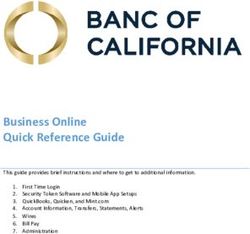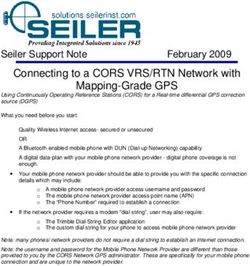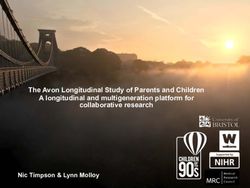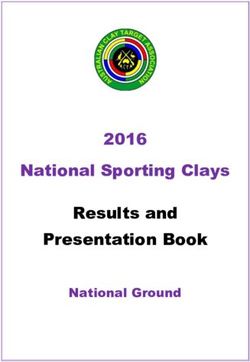Password Safe PSRUN User Guide 21.2 - BeyondTrust
←
→
Page content transcription
If your browser does not render page correctly, please read the page content below
Password Safe
PSRUN User Guide 21.2
©2003-2021 BeyondTrust Corporation. All Rights Reserved. Other trademarks identified on this page are owned by their respective owners. BeyondTrust is not a chartered bank or trust company, or TC:8/9/2021
depository institution. It is not authorized to accept deposits or trust accounts and is not licensed or regulated by any state or federal banking authority.PASSWORD SAFE
PSRUN USER GUIDE 21.2
Table of Contents
Overview 3
Supported Platforms 3
Prerequisites 3
Usage 4
Parameters 4
Options 4
Error Code 5
Examples 5
Short Commands 6
RetrievePassword (alias: RetrievePasswordByName) 6
ListAssets 6
ListWorkgroups 7
ListSystems 7
ListAccounts 7
ListAliases 8
ListGroups 8
ListGroupMembership 9
ListRequest 9
ListRoles 9
ListSmartRules 10
Request 10
ISARequests 10
Retrieve 11
Release 11
ImportFile 11
ForceReset 12
Examples 14
GET AccessLevels 14
POST Requests 15
Authentication Factors 18
SALES: www.beyondtrust.com/contact SUPPORT: www.beyondtrust.com/support DOCUMENTATION: www.beyondtrust.com/docs 2
©2003-2021 BeyondTrust Corporation. All Rights Reserved. Other trademarks identified on this page are owned by their respective owners. BeyondTrust is not a chartered bank or trust company, or TC: 8/9/2021
depository institution. It is not authorized to accept deposits or trust accounts and is not licensed or regulated by any state or federal banking authority.PASSWORD SAFE
PSRUN USER GUIDE 21.2
Overview
PSRUN is an API client designed to allow the execution of BeyondInsight and Password Safe API calls, optionally sending a set of
environmental factors to the server to verify the client’s identity.
Supported Platforms
The following platforms are supported:
l Windows 10 and higher
l Linux 64-bit (Red Hat and Debian variants)
l AIX 5.2 and higher
l HPUX ia64
l Solaris
Prerequisites
Windows:
l Microsoft Visual C++ Redistributable for Visual Studio 2017, x86
Linux:
l glibc-2.3.4 RPM for i686
SALES: www.beyondtrust.com/contact SUPPORT: www.beyondtrust.com/support DOCUMENTATION: www.beyondtrust.com/docs 3
©2003-2021 BeyondTrust Corporation. All Rights Reserved. Other trademarks identified on this page are owned by their respective owners. BeyondTrust is not a chartered bank or trust company, or TC: 8/9/2021
depository institution. It is not authorized to accept deposits or trust accounts and is not licensed or regulated by any state or federal banking authority.PASSWORD SAFE
PSRUN USER GUIDE 21.2
Usage
PSRUN can issue API calls directly or by using short commands.
For more details, please see the BeyondInsight and Password Safe API Guide at
https://www.beyondtrust.com/docs/beyondinsight-password-safe/ps/api/index.htm.
Usage:
psrun2 [options] host key user method endpoint [payload]
psrun2 [options] host key user short-command [payload]
Parameters
l Host: The BeyondInsight host.
l Key: The API registration key.
l User: The BeyondInsight user that is granted permission to use the API key.
o If using a domain account, escape it with a backslash (for example, domain\\user).
o If BeyondInsight requires a user password, append it to the value (for example, "user;pwd=[my-password]").
l Method: The API action, must be one of GET, PUT, POST, or DELETE.
l Endpoint: An API endpoint (for example, Assets, Credentials, Imports, etc.).
l Payload: The request body, specified in key=value format if calling the API directly, or as a list of values if using short commands.
Options
PSRUN behavior can be controlled by options, which must be specified before the address parameter:
-v Verbose, logs all communication as well as the factors sent to the server.
-sf Skips factors if they are not required for authentication.
-i Allows insecure communication when the server certificate cannot be verified.
-quote Wrap column output in double quotes.
-separator Delimit column output (default is TAB).
-noheaders Hides column names in the output.
-filter Shows only specified columns.
-cert "path" Specifies the path to the client certificate file.
-certpass "password" Specifies the password for the certificate file.
SALES: www.beyondtrust.com/contact SUPPORT: www.beyondtrust.com/support DOCUMENTATION: www.beyondtrust.com/docs 4
©2003-2021 BeyondTrust Corporation. All Rights Reserved. Other trademarks identified on this page are owned by their respective owners. BeyondTrust is not a chartered bank or trust company, or TC: 8/9/2021
depository institution. It is not authorized to accept deposits or trust accounts and is not licensed or regulated by any state or federal banking authority.PASSWORD SAFE
PSRUN USER GUIDE 21.2
-e "command" Executes a system command instead of displaying result .
--help Display this usage and short command help.
Error Code
PSRUN returns an error code of 0 for success, or 1 for failure.
Examples
psrun2 -quote -separator "," address …
psrun2 -filter "SystemId,SystemName,AccountId,AccountName" … ListAccounts
psrun2 -cert CertificateFileName address …
psrun2 -cert "CertificateFileName" -certpass "CertificatePassword" address …
psrun2 -e "echo '[Password]'" address RetrievePassword …
psrun2 … POST UserGroups/1/Permissions [ PermissionID=1 AccessLevelID=1 PermissionID=1
AccessLevelID=2 ]
psrun2 $(cat params.txt) ListSystems
SALES: www.beyondtrust.com/contact SUPPORT: www.beyondtrust.com/support DOCUMENTATION: www.beyondtrust.com/docs 5
©2003-2021 BeyondTrust Corporation. All Rights Reserved. Other trademarks identified on this page are owned by their respective owners. BeyondTrust is not a chartered bank or trust company, or TC: 8/9/2021
depository institution. It is not authorized to accept deposits or trust accounts and is not licensed or regulated by any state or federal banking authority.PASSWORD SAFE
PSRUN USER GUIDE 21.2
Short Commands
Short Commands simplify API workflows by reducing command-line input and chaining successive calls in a single command, instead of
calling each endpoint directly.
Short command parameters are ordered, not named; they do not need to be prefixed with the parameter name and need only be in the
correct order. For example, the syntax for the command RetrievePassword is:
psrun2 -i $host $key $user RetrievePassword $MANAGEDSYSTEM $MANAGEDACCOUNT $REASON
RetrievePassword (alias: RetrievePasswordByName)
APIs: GET ManagedAccounts, POST Requests, GET Credentials, PUT Requests/{id}/Checkin
Or: POST ISARequests (for ISA-based access)
Finds an account by name (if necessary), creates a request, then retrieves a password. After printing the password, the request is
released (see DoNotRelease parameter).
Parameters
l SystemName: The managed system name. Use DatabaseName\InstanceName for databases.
l AccountName: The managed account name. Can use IDs instead of names (but do not mix both).
l Reason: The reason to retrieve a password.
l DurationMinutes (optional): The request duration (in minutes). Default request duration is 10 minutes.
l Type (optional, default: password): The type of credentials to retrieve (password, dsskey).
l DoNotRelease (optional): Do not release created request. Allowed values are DoNotRelease or -p.
Examples:
psrun2 $(cat conn) RetrievePassword SystemName AccountName "your reason"
psrun2 $(cat conn) RetrievePassword 1 2 "your reason"
psrun2 $(cat conn) RetrievePassword 1 2 "your reason" 25 password DoNotRelease
psrun2 $(cat conn) RetrievePassword 1 2 "your reason" 25 -p
Note: RetrievePassword is affected by the number of approvers. This command works only with Auto Approve enabled in
the Access Policy.
ListAssets
API: GET Workgroups/{workgroupID}/Assets or Workgroups/{workgroupName}/Assets
SALES: www.beyondtrust.com/contact SUPPORT: www.beyondtrust.com/support DOCUMENTATION: www.beyondtrust.com/docs 6
©2003-2021 BeyondTrust Corporation. All Rights Reserved. Other trademarks identified on this page are owned by their respective owners. BeyondTrust is not a chartered bank or trust company, or TC: 8/9/2021
depository institution. It is not authorized to accept deposits or trust accounts and is not licensed or regulated by any state or federal banking authority.PASSWORD SAFE
PSRUN USER GUIDE 21.2
Parameters
l Workgroup: ID or name of the workgroup.
l Limit (optional): Number of records to return.
l Offset (optional): Number of records to skip before returning records (works only with limit).
Examples:
psrun2 $(cat conn) ListAssets 1
psrun2 $(cat conn) ListAssets PasswordSafe
psrun2 $(cat conn) ListAssetts PasswordSafe 2 2
ListWorkgroups
API: GET Workgroups
Example:
psrun2 $(cat conn) ListWorkgroups
ListSystems
API: GET ManagedSystems or GET ManagedSystems/{id}
Parameters
l id (optional): ID of the managed system.
Examples:
psrun2 $(cat conn) ListSystems
psrun2 $(cat conn) ListSystems 123
ListAccounts
API: GET ManagedAccounts?systemName={system}&accountName={account}&workgroupName={workgroup}
SALES: www.beyondtrust.com/contact SUPPORT: www.beyondtrust.com/support DOCUMENTATION: www.beyondtrust.com/docs 7
©2003-2021 BeyondTrust Corporation. All Rights Reserved. Other trademarks identified on this page are owned by their respective owners. BeyondTrust is not a chartered bank or trust company, or TC: 8/9/2021
depository institution. It is not authorized to accept deposits or trust accounts and is not licensed or regulated by any state or federal banking authority.PASSWORD SAFE
PSRUN USER GUIDE 21.2
Parameters
l SystemName (optional): Managed system name (must be used with AccountName).
l AccountName (optional): Managed account name (must be used with SystemName).
l WorkgroupName (optional): Workgroup name.
l Type (optional): Type of managed accounts to return.
o System: Returns local accounts.
o Domainlinked: Returns domain accounts linked to systems.
o Database: Returns database accounts.
o Cloud: Returns cloud system accounts.
o Application: Returns application accounts.
Examples:
psrun2 -separator "," -filter "SystemId,SystemName,AccountId,AccountName" $(cat conn)
ListAccounts TestSystemName TestAccountName "BeyondTrust Workgroup"
psrun2 $(cat conn) ListAccounts
psrun2 $(cat conn) ListAccounts database
ListAliases
API: GET Aliases or GET Aliases/{name}
Parameters
Name: Name of the managed account alias.
Examples:
psrun2 $(cat conn) ListAliases
psrun2 $(cat conn) ListAliases AliasName
ListGroups
API: GET UserGroups or GET /UserGroups/{id} or GET /UserGroups/{name}
Parameters
Group (optional): ID or name of the user group.
SALES: www.beyondtrust.com/contact SUPPORT: www.beyondtrust.com/support DOCUMENTATION: www.beyondtrust.com/docs 8
©2003-2021 BeyondTrust Corporation. All Rights Reserved. Other trademarks identified on this page are owned by their respective owners. BeyondTrust is not a chartered bank or trust company, or TC: 8/9/2021
depository institution. It is not authorized to accept deposits or trust accounts and is not licensed or regulated by any state or federal banking authority.PASSWORD SAFE
PSRUN USER GUIDE 21.2
Examples:
psrun2 $(cat conn) ListGroups
psrun2 $(cat conn) ListGroups 1
psrun2 $(cat conn) ListGroups Administrators
ListGroupMembership
API: GET UserGroups/{userGroupId}/Users
Parameters
UserGroupId: User group ID.
Example:
psrun2 $(cat conn) ListGroupMembership 1
ListRequest
API: GET Requests
Parameters
l Status (optional, default: all): The status of requests to return (all, active, pending).
l Queue (optional, default: req): The type of request queue to return (req, app).
Examples:
psrun2 $(cat conn) ListRequests active
psrun2 $(cat conn) ListRequests all req
ListRoles
API: GET Roles
Example:
psrun2 $(cat conn) ListRoles
SALES: www.beyondtrust.com/contact SUPPORT: www.beyondtrust.com/support DOCUMENTATION: www.beyondtrust.com/docs 9
©2003-2021 BeyondTrust Corporation. All Rights Reserved. Other trademarks identified on this page are owned by their respective owners. BeyondTrust is not a chartered bank or trust company, or TC: 8/9/2021
depository institution. It is not authorized to accept deposits or trust accounts and is not licensed or regulated by any state or federal banking authority.PASSWORD SAFE
PSRUN USER GUIDE 21.2
ListSmartRules
API: GET SmartRules
Parameters
l Type (optional, default: all): The type of Smart Rules to return (all, ManagedAccount, Asset, Vulnerabilities)
Examples:
psrun2 $(cat conn) ListSmartRules
psrun2 $(cat conn) ListSmartRules Asset
Request
API: POST Requests
Parameters
l AccessType (optional, default: View): The type of access requested (View, RDP, SSH).
l SystemId: ID of the managed system to request.
l AccountId: ID of the managed account to request.
l DurationMinutes: The request duration (in minutes).
l Reason (optional): The reason for the request.
l AccessPolicyScheduleID (optional): The schedule ID of an access policy to use for the request. If omitted, automatically selects
the best schedule.
l ConflictOption (optional, default: renew): The conflict resolution option to use if an existing request is found for the same user,
system, and account (reuse, renew). If omitted and a conflicting request is found, returns a 409 error.
o Reuse: Return an existing, approved request ID for the same user/system/account/access type (if one exists). If the
request does not already exist, create a new request using the request body details.
o Renew: Cancel any existing approved requests for the same user/ system/account and create a new request using the
request body details.
Example:
psrun2 $(cat conn) Request 1 1 120 "Request reason"
ISARequests
API: POST ISARequests
SALES: www.beyondtrust.com/contact SUPPORT: www.beyondtrust.com/support DOCUMENTATION: www.beyondtrust.com/docs 10
©2003-2021 BeyondTrust Corporation. All Rights Reserved. Other trademarks identified on this page are owned by their respective owners. BeyondTrust is not a chartered bank or trust company, or TC: 8/9/2021
depository institution. It is not authorized to accept deposits or trust accounts and is not licensed or regulated by any state or federal banking authority.PASSWORD SAFE
PSRUN USER GUIDE 21.2
Parameters
l Type (optional, default: password): the type of credentials to retrieve (password, dsskey)
l SystemID (required): ID of the managed system to request.
l AccountID (required): ID of the managed account to request.
l DurationMinutes (optional): The request duration (in minutes).
l Reason (optional): The reason for the request.
Examples:
psrun2 $(cat conn) ISARequests 1 1 15 "Reason"
psrun2 $(cat conn) ISARequests 1 1
Retrieve
API: GET Credentials/{requestId}
Parameters
l RequestId: ID of the request.
l Type (optional, default value: password): the type of credentials to retrieve (password, dsskey).
Example:
psrun2 $(cat conn) Retrieve 12 dsskey
Release
API: PUT Requests/{requestId}/Checkin
Parameters
l ID: ID of the request to release.
l Reason (optional): A reason or comment why the request is being released.
Example:
psrun2 $(cat conn) Release 123 "reason for release"
ImportFile
API: POST Imports (Base64FileContents option)
SALES: www.beyondtrust.com/contact SUPPORT: www.beyondtrust.com/support DOCUMENTATION: www.beyondtrust.com/docs 11
©2003-2021 BeyondTrust Corporation. All Rights Reserved. Other trademarks identified on this page are owned by their respective owners. BeyondTrust is not a chartered bank or trust company, or TC: 8/9/2021
depository institution. It is not authorized to accept deposits or trust accounts and is not licensed or regulated by any state or federal banking authority.PASSWORD SAFE
PSRUN USER GUIDE 21.2
Parameters
l WorkgroupName: Name of the workgroup
l ImportType (case-sensitive, default: PASSWORDSAFE) Type of import being queued:
o PASSWORDSAFE: Password Safe import file. Expected file extension: .xml
o RETINARTD: Retina© RTD import file. Expected file extension: .rtd
Note: Support for the following file types has been deprecated and will be removed from the product in a future
version.
o NESSUS: Nessus© import file. Expected file extension: .csv
o NESSUSSECCEN: NessusSecurityCenter© import file. Expected file extension: .csv
o NEXPOSE: Nexpose© import file. Expected file extension: .csv or .xml
o QUALYSGUARD: QualysGuard© import file. Expected file extension: .csv or .xml
o METASPLOIT: METASPLOIT© import file. Expected file extension: .xml
o TRIPWIRE: Tripwire© import file. Expected file extension: .csv
o MCAFEEVM: McAfee Vulnerability Management© import file. Expected file extension: .csv
l FileName: Name of the file to be imported
l Filter (optional, case-sensitive, default: All Assets): Asset selection filter
o All Assets: No filter, import all
o Single IPv4 address (example, 10.0.0.1)
o IPv4 range (example, 10.0.0.1 - 10.0.0.5)
o CIDR (example, 10.0.0.0 / 24)
Example:
psrun2 $(cat conn) ImportFile "PasswordSafe" PASSWORDSAFE data.xml
ForceReset
API: GET ManagedAccounts?systemName={system}&accountName={account}, PUT ManagedAccounts/
{accountId}/Credentials
Note: ForceReset updates a managed account password, public and private key. This command can also be used without
parameters, with a password parameter (optionally with UpdateSystem), or with all parameters.
Parameters
l SystemName: Managed system name.
l AccountName: Managed account name.
l Password: New password, use empty quotes to auto-generate a value.
l UpdateSystem (optional, default 1): Whether to update the credentials on the referenced system.
SALES: www.beyondtrust.com/contact SUPPORT: www.beyondtrust.com/support DOCUMENTATION: www.beyondtrust.com/docs 12
©2003-2021 BeyondTrust Corporation. All Rights Reserved. Other trademarks identified on this page are owned by their respective owners. BeyondTrust is not a chartered bank or trust company, or TC: 8/9/2021
depository institution. It is not authorized to accept deposits or trust accounts and is not licensed or regulated by any state or federal banking authority.PASSWORD SAFE
PSRUN USER GUIDE 21.2
l PublicKey: The new public key to set on the host (could be a value or a name of the file).
l PrivateKey: The private key to set (provide passphrase if encrypted, could be a value or a name of the file).
l Passphrase (optional): The passphrase to use for an encrypted private key.
Examples:
Generates random password (and keys, depending on account configuration):
psrun2 $(cat conn) ForceReset SystemName AccountName
Updates password on system and in BeyondInsight:
psrun2 $(cat conn) ForceReset SystemName AccountName Password
Updates password in BeyondInsight but does not try to change password on system:
psrun2 $(cat conn) ForceReset SystemName AccountName Password 0
Updates password and keys on system and in BeyondInsight:
psrun2 $(cat conn) ForceReset SystemName AccountName Password 1 "publicFile" "privateFile"
SALES: www.beyondtrust.com/contact SUPPORT: www.beyondtrust.com/support DOCUMENTATION: www.beyondtrust.com/docs 13
©2003-2021 BeyondTrust Corporation. All Rights Reserved. Other trademarks identified on this page are owned by their respective owners. BeyondTrust is not a chartered bank or trust company, or TC: 8/9/2021
depository institution. It is not authorized to accept deposits or trust accounts and is not licensed or regulated by any state or federal banking authority.PASSWORD SAFE
PSRUN USER GUIDE 21.2
Examples
From the Password Safe API Guide:
GET AccessLevels
Purpose
Returns a list of access levels for permissions, for example, None, Read, and Read/Write
Required Permissions
User Accounts Management (Read)
Request Body
None
Response Body
Content-Type: application/json
[
{
AccessLevelID:int,
Name: string,
},
…
]
Response Codes
200 - Request successful. Access Levels in the response body.
For more information, please see "Common Response Codes" on page 1.
Here's how to issue this API via PSRUN:
psrun2 127.0.0.1 3ea6..acb5acc cli GET AccessLevels
By default, results are tab-separated.
SALES: www.beyondtrust.com/contact SUPPORT: www.beyondtrust.com/support DOCUMENTATION: www.beyondtrust.com/docs 14
©2003-2021 BeyondTrust Corporation. All Rights Reserved. Other trademarks identified on this page are owned by their respective owners. BeyondTrust is not a chartered bank or trust company, or TC: 8/9/2021
depository institution. It is not authorized to accept deposits or trust accounts and is not licensed or regulated by any state or federal banking authority.PASSWORD SAFE
PSRUN USER GUIDE 21.2
You can change this behavior to get CSV output:
psrun2 -quote -separator "," 127.0.0.1 3ea6..acb5acc cli GET
AccessLevels
It is also possible to remove the headers:
psrun2 -quote -separator "," -noheaders 127.0.0.1 3ea6..acb5acc cli
GET AccessLevels
You can export the results through redirection:
psrun2 127.0.0.1 3ea6..acb5acc cli GET AccessLevels > results.xls
psrun2 -quote -separator "," 127.0.0.1 3ea6..acb5acc cli GET AccessLevels > results.csv
The results can be viewed in Excel.
POST Requests
Purpose
Creates a new release request.
Required Roles
l Requestor or Requestor/Approver Role to Managed Account referenced by ID
For information on ISA role access, please see "ISA Requests" on page 1
Request Body
Content-Type: application/json
SALES: www.beyondtrust.com/contact SUPPORT: www.beyondtrust.com/support DOCUMENTATION: www.beyondtrust.com/docs 15
©2003-2021 BeyondTrust Corporation. All Rights Reserved. Other trademarks identified on this page are owned by their respective owners. BeyondTrust is not a chartered bank or trust company, or TC: 8/9/2021
depository institution. It is not authorized to accept deposits or trust accounts and is not licensed or regulated by any state or federal banking authority.PASSWORD SAFE
PSRUN USER GUIDE 21.2
{
AccessType: string,
SystemID: int,
AccountID: int,
ApplicationID: int, // can be null
DurationMinutes : int,
Reason : string,
AccessPolicyScheduleID : int, // can be null
ConflictOption : string,
TicketSystemID : int,
TicketNumber : string,
RotateOnCheckin: bool
}
Request Body Details
l AccessType: (optional, default: View) The type of access requested (View, RDP, SSH, App).
o View: View Password access.
o RDP: RDP access (corresponds to POST Sesssions SessionType RDP or rdpfile).
o SSH: SSH access (corresponds to POST Sesssions SessionType SSH).
o App: Application access (corresponds to POST Sesssions SessionType App or appfile).
l SystemID: (required) ID of the Managed System to request.
l AccountID: (required) ID of the Managed Account to request.
l ApplicationID: (required when AccessType=App): ID of the Application for an Application-based request.
l DurationMinutes: (required: 1-525600) The request duration (in minutes).
l Reason: (optional) The reason for the request.
l AccessPolicyScheduleID: (optional) The Schedule ID of an Access Policy to use for the request. If omitted, automatically selects
the best schedule.
l ConflictOption: (optional) The conflict resolution option to use if an existing request is found for the same user, system, and
account (reuse, renew). If omitted and a conflicting request is found, returns a 409 code (see below).
o reuse: Returns an existing, approved request ID for the same user/system/account/access type (if one exists). If the
request does not already exist, creates a new request using the request body details.
o renew: Cancels any existing approved requests for the same user/system/account and creates a new request using the
request body details.
l TicketSystemID: ID of the ticket system. If omitted, then default ticket system will be used.
l TicketNumber: Number of associated ticket. Can be required if ticket system is marked as required in theAccess Policy used.
Max string length is 20.
l RotateOnCheckin: (optional, default: true) True to rotate the credentials on check-in/expiry, otherwise false. This property can
only be used if the Access Policy (either auto-selected or given in AccessPolicyScheduleID) supports it.
For more information, please see the Allow API Rotation Override Access Policy setting under View access.
SALES: www.beyondtrust.com/contact SUPPORT: www.beyondtrust.com/support DOCUMENTATION: www.beyondtrust.com/docs 16
©2003-2021 BeyondTrust Corporation. All Rights Reserved. Other trademarks identified on this page are owned by their respective owners. BeyondTrust is not a chartered bank or trust company, or TC: 8/9/2021
depository institution. It is not authorized to accept deposits or trust accounts and is not licensed or regulated by any state or federal banking authority.PASSWORD SAFE
PSRUN USER GUIDE 21.2
Note: In reference to RotateOnCheckin, If the Managed Account given in AccountID does not rotate the credentials after
check-in/expiry, this setting is ignored.
Response Body
{
RequestID: int
}
Response Codes
l 200 – Existing request is being reused. Existing request ID in the response body.
l 201 – Request successful. Request ID in the response body.
l 403 – User does not have permissions to request the indicated account or the account does not have API access enabled.
Response body contains a status code indicating the reason for this forbidden access:
o 4031 – User does not have permission to request the account or the account is not valid for the system.
o 4032 – Requestor Only API or account. Only Requestors can access this API or account.
o 4033 – Approver Only API or account. Only Approvers can access this API or account.
o 4035 - Not enough approvers configured to approve a request.
l 409 – Conflicting request exists. This user or another user has already requested a password for the specified account within the
next window.
For more information, please see "Common Response Codes" on page 1.
PSRUN command:
psrun2 127.0.0.1 3ea6..acb5acc "cli;pwd=[Password1]" POST Requests SystemId=1 AccountId=12
DurationMinutes=30 Reason="Just to test request"
SALES: www.beyondtrust.com/contact SUPPORT: www.beyondtrust.com/support DOCUMENTATION: www.beyondtrust.com/docs 17
©2003-2021 BeyondTrust Corporation. All Rights Reserved. Other trademarks identified on this page are owned by their respective owners. BeyondTrust is not a chartered bank or trust company, or TC: 8/9/2021
depository institution. It is not authorized to accept deposits or trust accounts and is not licensed or regulated by any state or federal banking authority.PASSWORD SAFE
PSRUN USER GUIDE 21.2
Authentication Factors
In addition to executing API calls, PSRUN also provides authentication factors to the server. These factors assist in verifying the client's
identity.
When PSRUN executes an API call, it sends these factors as part of the header. On the server, the received factors are verified via user-
configured PSRUN rules. If there are no rules, no validation takes place, and the server sends back the requested API response.
For each rule, the received factors are checked against the expected rule values. If a rule fails, the next rule is attempted. If the rule
passes, the factors are considered valid.
Additionally, a unique signature is sent by PSRUN. If the factors pass the rule and signature verification is enabled, the server recomputes
the signature and attempts to match it with the one sent by the client. If the signatures match, the signature is considered verified.
Signature verification is an extra check to ensure the client and server are in sync so that out-of-date clients will not be authenticated.
The list of accepted PSRUN factors can be specified in BeyondInsight:
l IP address
l MAC address
l System name
l FQDN
l Domain name
l User ID
l Root volume ID
l OS version
SALES: www.beyondtrust.com/contact SUPPORT: www.beyondtrust.com/support DOCUMENTATION: www.beyondtrust.com/docs 18
©2003-2021 BeyondTrust Corporation. All Rights Reserved. Other trademarks identified on this page are owned by their respective owners. BeyondTrust is not a chartered bank or trust company, or TC: 8/9/2021
depository institution. It is not authorized to accept deposits or trust accounts and is not licensed or regulated by any state or federal banking authority.You can also read