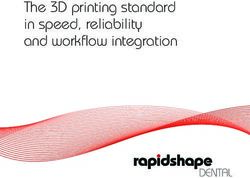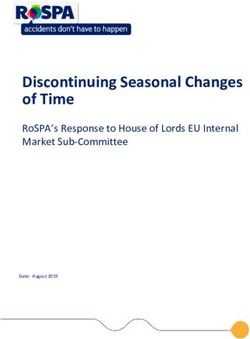VANONGO B2B API INTERFACE REQUIREMENTS SPECIFICATION
←
→
Page content transcription
If your browser does not render page correctly, please read the page content below
Version 1.8
Revision History
Version Changes made Author
1.1 Document is created Lyubov Monsar
1.2 Orders states is added to the Webhooks on Status change Lyubov Monsar
1.3 Updated structure for POST orders request. Lyubov Monsar
Error codes added.
1.4 Webhook description added. Lyubov Monsar
OrderItem is added into Order request structure
1.5 Description of Order statuses is added. Lyubov Monsar
1.6 Comments for cargo, return orders and ability to make order Dmitry Skorinko
with many order items, new order statuses list
1.7 New cargo fields: amount, article, measureUnit. Dmitry Skorinko
Services
1.8 New endpoint Ready for delivery and new status Ready for Tanya Mudruk
delivery
2Table of Contents
Introduction........................................................................................................................................................ 4
General Flow ...................................................................................................................................................... 5
Document Purpose......................................................................................................................................... 5
Scope .............................................................................................................................................................. 5
Interface Description .......................................................................................................................................... 6
Authorization.................................................................................................................................................. 6
Login ........................................................................................................................................................... 6
Refresh token ............................................................................................................................................. 7
Password reset ........................................................................................................................................... 8
Password Change ....................................................................................................................................... 8
Orders ........................................................................................................................................................... 10
Create order ............................................................................................................................................. 10
Validate order........................................................................................................................................... 19
List of Orders ............................................................................................................................................ 20
View Order Information ........................................................................................................................... 21
Cancel Order............................................................................................................................................. 21
Notification to end customer ....................................................................................................................... 23
Webhooks on Status change ........................................................................................................................ 24
Webhooks methods ................................................................................................................................. 25
3Introduction
Open API is a simple way to integrate Business partners with VanOnGo platform.
If Business Partner has no delivery service or lack of capacity, they can easily pass different tasks to perform
to VanOnGo.
VanOnGo supports different types of B2B models:
1. One pickup and N drop-offs (e.g. store and client orders)
2. N pickups and one drop-off (e.g. clients and laundry service)
3. Mix of pickups and drop-offs (e.g. inter-warehouse goods transferring)
4General Flow
The Partner sends Orders via VanOnGo API during the day. VanOnGo Operators validate Orders, check
addresses provided, contact end customers in case some information is missing.
At the defined time VanOnGo system calculates optimal Routes for next-day delivery using different
parameters to produce the most efficient routing solution.
End customer receives SMS notification with the time of delivery and can change delivery date via the web
page or by calling VanOnGo Operators.
Order can be canceled by Partner or by VanOnGo Operators.
Partners can receive information about Orders and status changes along all delivery process.
Document Purpose
The purpose of this document is to describe the interactions between VanOnGo System and external
interfaces.
Scope
This document includes a description of methods for Authentication and working with Orders:
- Order creation
- Receive a list of all orders for a particular customer
- Receive information about a particular order
- Receive notification about Order status change
- Cancel Order
- Notify end customer about Order delivery
5Interface Description
The VanOnGo API is a RESTful web interface that gives a possibility to the Partners integrate their solutions.
The base URL for VanOnGo B2B API is https://stage.partner.api.vanongo.com for testing purposes and
https://prod.partner.api.vanongo.com for the production environment.
Every bit of data exchanged between clients and the API is JSON over HTTPS. Note that API only accepts
application/json as content type.
Authorization
APIs use authorization to ensure that Partner requests access data securely.
User logs into the System using e-mail and password provided by VanOnGo and receives Access Token.
Valid Token must be included in the header of each request:
Key Value
Authorization Access Token received on Login/Refresh-token requests
Next Authorization methods are available:
- POST /firebase/login
- POST /firebase/refresh-token
- POST /firebase/password-reset
- POST /firebase/password-change
Login
The method is used to receive a valid token.
POST /firebase/login
Query string parameters:
Parameter Description Type/Value Required
password Password received from Administrator String Yes
email e-mail registered in the System for B2B String Yes
Partner
Response
Status: 200 Ok
{
"access_token": "eyJhbGciOiJSUzI1NiIsImtpZCI6ImI5ODI2ZDA5Mzc3N2NlMDA1ZTQzYTMyN2ZmMjAyNjUyMTQ1
ZTk2MDQiLCJ0eXAiOiJKV1QifQ.eyJuYW1lIjoiaW5mb0BqeXNrLmNvbSIsImlzcyI6Imh0dHBzOi8vc2VjdXJldG9rZW4uZ2
69vZ2xlLmNvbS9iMmItcGFydG5lcnMtc3RhZ2luZyIsImF1ZCI6ImIyYi1wYXJ0bmVycy1zdGFnaW5nIiwiYXV0aF90aW1lIjo
xNjA3NTA1NDg5LCJ1c2VyX2lkIjoiam1aWlM0eGZ1VE9ZZlhZSzV4ZG53b1A4VWozMyIsInN1YiI6ImptWlpTNHhmdVRPWWZY
WUs1eGRud29QOFVqMzMiLCJpYXQiOjE2MDc1MDU0ODksImV4cCI6MTYwNzUwOTA4OSwiZW1haWwiOiJpbmZvQGp5c2suY29tI
iwiZW1haWxfdmVyaWZpZWQiOmZhbHNlLCJmaXJlYmFzZSI6eyJpZGVudGl0aWVzIjp7ImVtYWlsIjpbImluZm9Aanlzay5jb2
0iXX0sInNpZ25faW5fcHJvdmlkZXIiOiJwYXNzd29yZCJ9fQ.LXFje_3KRIv5f2rzolnPW0dS6vZpyXLNtAKUVyv0XPdBDWHV
cVx8Cc3Pyc8KsJruLY3XxIMxE8wqpQrPotmZWSflQWkMCpv-
JKkyDwrl7ngHTqsRxLEHKFtjI4dN6JkNBPpmR0aBlOabrRt6RC0Qg_It5_7OMbUpITrXHGiubUOjbFuoDrWd14V8ZmjoX7N_W
VmyTfjxOkkvJXusS8Flcj996zZ0tpGfbEuTcF5pt6knHOkyyO-
I8X9blivB4jgevBqFfjI1TqeAxezBm4bPpoQVsX2fZO5asO4XROm4zJ7rQEmN77sSVXGm8FMHCJLOVr_Sni4fcz8C2q7dzwn-
qg",
"refresh_token": "AG8BCnfaQ3gGEjnWWf_C3MWb0t52KFTSgvAj33ktUYq3sM2jhAkFdKlyAr2duTXtG6NsNT359zZ
_Pj164FRPsm6ZzkOxBrfH9S-2EfRZuhOduJHNhCAEwmyC3rxNe5Z-1mv1YEWsJuI1bHp8i-Vh-
y2vL0xPIxsOeJH11DVuH85Zg8Gd-2ugG2EQcq_JtyO-6HnDod0YD6QZ3KtcDr-ON84EEica-6ww9W55i_bDUKgiIFjsBBM-
KfY",
"expire": 3600
}
The parameter “expire” is in seconds.
Status: 400 Bad request
In case required parameters are not specified:
{
"error": "You should enter all keys for this function: ['email', 'password']"
}
Refresh token
Receive a valid Access Token if the previous is expired.
POST /firebase/refresh-token
Parameter Description Type/Value Required
refresh_token Refresh token from /firebase/login response String Yes
Response
Status 200 - Ok
{
"access_token": "eyJhbGciOiJSUzI1NiIsImtpZCI6ImI5ODI2ZDA5Mzc3N2NlMDA1ZTQzYTMyN2ZmMjAyNjUyMTQ1
ZTk2MDQiLCJ0eXAiOiJKV1QifQ.eyJuYW1lIjoiaW5mb0BqeXNrLmNvbSIsImlzcyI6Imh0dHBzOi8vc2VjdXJldG9rZW4uZ2
9vZ2xlLmNvbS9iMmItcGFydG5lcnMtc3RhZ2luZyIsImF1ZCI6ImIyYi1wYXJ0bmVycy1zdGFnaW5nIiwiYXV0aF90aW1lIjo
xNjA3NTA1NDg5LCJ1c2VyX2lkIjoiam1aWlM0eGZ1VE9ZZlhZSzV4ZG53b1A4VWozMyIsInN1YiI6ImptWlpTNHhmdVRPWWZY
WUs1eGRud29QOFVqMzMiLCJpYXQiOjE2MDc1MDkxNzcsImV4cCI6MTYwNzUxMjc3NywiZW1haWwiOiJpbmZvQGp5c2suY29tI
iwiZW1haWxfdmVyaWZpZWQiOmZhbHNlLCJmaXJlYmFzZSI6eyJpZGVudGl0aWVzIjp7ImVtYWlsIjpbImluZm9Aanlzay5jb2
0iXX0sInNpZ25faW5fcHJvdmlkZXIiOiJwYXNzd29yZCJ9fQ.rtyM4qsyJWHciozXVbe2nxxxcYRFh0FyPepghYT37eo9VZZz
U2TbEIEcRakJgkwosDR1pM4lJBHnMGEukVKRICzidof9JxgvhblzjgeMOJ58OV2sIcFzqhK_IxmaZ_Tz1tx9PxJ2tt4dnnyal
Jf9XjExyhBko5qDpitcdDs3r7keAO3hClnRcygV_YcA7ZD5Lwib26Atvp7puorsS3ttJ8VqD4Pp4_Dbw9-
FrCdhxvBblMxD_rBcl28R-d_fC5LRNlOMTFrjkUvgva29xyfqK8s9makllc7PeLalVvp4ql1J47pBhwsA5Ycfa-
OnMsZ3aQfwj5foitvx22bKZ1pguw",
7"refresh_token": "AG8BCnfaQ3gGEjnWWf_C3MWb0t52KFTSgvAj33ktUYq3sM2jhAkFdKlyAr2duTXtG6NsNT359zZ
_Pj164FRPsm6ZzkOxBrfH9S-2EfRZuhOduJHNhCAEwmyC3rxNe5Z-1mv1YEWsJuI1bHp8i-Vh-
y2vL0xPIxsOeJH11DVuH85Zg8Gd-2ugG2EQcq_JtyO-6HnDod0YD6QZ3KtcDr-ON84EEica-6ww9W55i_bDUKgiIFjsBBM-
KfY"
}
Password reset
POST /firebase/password-reset
The system sends an email with the password recovery instructions.
Parameter/Section Description Type/Value Required
email The E-mail address registered in VanOnGo String Yes
system for a particular partner.
Response
Status: 200 Ok
The system sends a response with code 200 (Email sent) and a mail to the customer with the link for the
password reset.
E-mail example:
Hello,
Follow this link to reset your VanOnGo Business password for your
krylov1295@gmail.com account.
https://b2b-clients-
8aa63.firebaseapp.com/__/auth/action?mode=resetPassword&oobCode=eKbPQv8vjZpT09
KMdZT4HlLdp5dhgSgKD1wTh6eXUN0AAAF1enwUnw&apiKey=AIzaSyByvcOpwxp0
wwnMpJCkmCSKa24jibr06DE&lang=en
If you didn’t ask to reset your password, you can ignore this email.
Thanks,
Your VanOnGo Business team
Status 400 Bad request
In case the email is missing in request.
{
"error": "You should enter all keys for this function: ['email']"
}
Password Change
POST /firebase/password-change
The system sends an email with the password recovery instructions.
Parameter/Section Description Type/Value Required
8email e-mail registered in the System for B2B String Yes
Partner
password Password received from Administrator String Yes
new_password New password String Yes
Response
Code Description
200 Password changed
400 Validation error
9Orders
Partners can work with their Orders via B2B API. There is a possibility to create an Order via the partner’s
integrated system, retrieve order information, and cancel the Order.
As Order is processed (received from warehouse, in delivery, delivered, returned) partner receives a
notification on Order status change. See all possible states of the Order at Webhooks on Status change.
- POST /orders
- GET /orders/validate
- GET /orders
- GET /orders/{order ID}
- PUT /orders/{orderId}/cancel
- PUT/orders/{orderId}/ready-for-delivery
Create order
POST /orders
Method validates and creates Order in the System. The System performs the same validations as for
Validate order method.
Pickup and delivery address should be specified and should be in the supported Service area.
Service Area is configured for each Partner by VanOnGo Administrator and defined as a polygon on the
map (e.g. city boundary + 30 km range).
The System uses geolocation services to validate each address and transform it into coordinates.
Order can consist of many sub-orders from pickup point to delivery point that we call Order items. Every
Order item is defined by:
- Cargo
- Pickup address
- Pickup contact person
- Pickup date and time diapason
- Delivery address
- Delivery contact person
- Delivery date and time range
- Services
Order can be created either with one Order Item object, provided in the field
orderItem
or list of Order item objects, provided in the field
orderItemList
10Only one of these fields should be filled with the Order Items information List of query string parameters
for Order creation:
Parameter/Section Description Type/Value Required
externalOrderID Order ID from Partner’s system String No
collectCash Shows if the driver should receive Boolean No
payment from the end customer. Can be False by default
used for Return cases (if Partners pays for
such orders).
comments Additional information about the Order string No
OrderItem
Size of the vehicle. String No
preferedVehicleSize Valid values:
- “SMALL”
- “MEDIUM”
- “UPPER_M
EDIUM”
- “LARGE”
numberOfHelpers A number of helpers (loaders) needed. Number No
Valid values:
- 0
- 1
- 2
isReturn The order item is returning the cargo back Boolean No
to the warehouse False by default
Cargo
partnerCargoID Unique cargo ID used in Partner’s system String No
weight Used to calculate the optimal route and number Yes
select vehicle. Value is in kg.
E.g. “0.5”.
volume Volume. Value is in cubic meters. E.g. number No
“0.005”
length Length number No
width Width number No
height Height number No
price Declared Cargo price. number No
Is used for insurance calculation.
comment Text comment String No
article Cargo item code or SKU String No
amount Amount of same cargo number No
11measureUnit Name of the unit to measure with. E.g. String No
‘box’, ‘packet’, etc.
pickupAddress One of these is required:
- full address (city, street, and number)
OR
- coordinates (longitude, latitude).
city City String Conditional
name Place description String No
ZIP ZIP String No
street Street name String Conditional
number Building number String Conditional
details Apartment, office, entrance number String No
floor Floor if applicable String No
noElevator Shows if there is an elevator in the Boolean No
building (in case cargo should be delivered “No” by default
to upper floors).
latitude Coordinates of the address Number Conditional
longitude Coordinates of the address Number Conditional
Services
name Unique name of the service. Consult with String No
your service agreement to use proper
name assigned to you by VanOnGo
chargeFrom Who pays for the service. It’s either String No
charged from the partner or from the final Valid values:
customer. “PARTNER”,
“CUSTOMER”,
“FREE”,
“VANONGO”
Default:“PARTNER”
pickupContactPerson
fistName First Name String Yes
lastName Last Name String No
phone Phone number. String No
Should starts from “+”.
comment Any other contact details String No
pickupDatetimePeriod
startDatetime Date of pickup and warehouse working Time in the UTC Yes
hours (start of the work). Zone
Start and end date should be the same.
E.g. 2020-12-22T09:00+03
12endDatetime Date of pickup and warehouse working Time in the UTC Yes
hours (end of the work) Zone
deliveryAddress One of these is required:
- full address (city, street, and number)
OR
- coordinates (longitude, latitude).
city City String Conditional
name Place description String No
ZIP ZIP String No
street Street name String Conditional
number Building number String Conditional
details Apartment, office, entrance number. String No
floor Floor (in case cargo needs to be delivered String No
to the upper floors)
elevator Shows if there is an elevator in the Boolean No
building (in case cargo should be delivered “No” by default
to upper floors).
latitude Coordinates of the address Number Conditional
longitude Coordinates of the address Number Conditional
deliveryContactPerson
fistName First Name String Yes
lastName Last Name String No
phone Phone number. String Yes
Should starts from “+”.
comment Any other contact details String No
deliveryDatetimePeriod
startDatetime Date and time of delivery (starting time Time in the UTC Yes
for delivery) Zone
E.g. 2020-12-22T09:00+03
Start and end date should be the same.
endDatetime Date and time of delivery (end time for Time in the UTC Yes
delivery) Zone
13Request example with one Order Item:
{
"comments": "ASAP",
"externalOrderId": "1234",
"collectCash": true,
"orderItem": {
"preferredVehicleSize": "MEDIUM",
"numberOfHelpers": 1,
"cargo": [
{
"width": 10,
"weight": 150,
"partnerCargoId": "1231234",
"height": 12,
"length": 50,
"volume": 12,
"amount": 2,
"article": "430825474927",
"measureUnit": "box",
"price": 50000
}
],
"pickupDatetimePeriod": {
"startDatetime": "2020-12-22T09:00:00+03:00",
"endDatetime": "2020-12-22T10:00:00+03:00"
},
"deliveryDatetimePeriod": {
"startDatetime": "2020-12-22T16:00:00+03:00",
"endDatetime": "2020-12-22T17:00:00+03:00"
},
"pickupContactPerson":{
"firstName": "Alex",
"phone": "+384393",
"comment": "should be"
},
"deliveryContactPerson":{
"firstName": "Serhiy",
"lastName": "Makarenko",
"phone": "+380661242356"
},
"deliveryAddress":{
"city": "Киев",
"street": "улица Крещатик",
"number": "20",
"details": "Za yglom",
"floor": 5
},
"pickupAddress": {
“city": "Киев",
"street": "улица Янгеля",
"number": "20",
"details": "Вход со стороны арки",
"floor": 1,
"elevator": false
14}
"services": [
{
"name": "DELIVERY_SAME_DAY",
"chargeFrom": "PARTNER",
},
{
"name": "ASSEMBLING",
"chargeFrom": “CUSTOMER",
"cargoId": “27836549"
}
],
}
}
Request example with two Order Items:
{
"comments": "ASAP",
"externalOrderId": "1234",
"collectCash": true,
"orderItemsList": [
{
"preferredVehicleSize": "MEDIUM",
"numberOfHelpers": 1,
"isReturn": true,
"cargo": [
{
"width": 10,
"weight": 150,
"partnerCargoId": "1231234",
"height": 12,
"length": 50,
"volume": 0.12,
"amount": 1,
"article": "43082547927",
"measureUnit": "packet",
"price": 50000
}
],
"pickupDatetimePeriod": {
"startDatetime": "2020-12-22T09:00:00+03:00",
"endDatetime": "2020-12-22T10:00:00+03:00"
},
"deliveryDatetimePeriod": {
"startDatetime": "2020-12-22T16:00:00+03:00",
"endDatetime": "2020-12-22T17:00:00+03:00"
},
"pickupContactPerson":{
"firstName": "Alex",
"phone": "+384393",
"comment": "should be"
},
"deliveryContactPerson":{
"firstName": "Serhiy",
15"lastName": "Makarenko",
"phone": "+380661242356"
},
"deliveryAddress":{
"city": "Киев",
"street": "улица Крещатик",
"number": "20",
"details": "Za yglom",
"floor": 5
},
"pickupAddress": {
“city": "Киев",
"street": "улица Янгеля",
"number": "20",
"details": "Вход со стороны арки",
"floor": 1,
"elevator": false
},
"services": [
{
"name": "DELIVERY_NEXT_DAY",
"chargeFrom": "PARTNER",
}
],
},
{
"preferredVehicleSize": "MEDIUM",
"numberOfHelpers": 1,
"cargo": [
{
"width": 10,
"weight": 150,
"partnerCargoId": "234123",
"height": 12,
"length": 50,
"volume": 0.112,
"amount": 1,
"article": "430825474927",
"measureUnit": "box",
"price": 60000
}
],
"pickupDatetimePeriod": {
"startDatetime": "2020-12-22T09:00:00+03:00",
"endDatetime": "2020-12-22T19:00:00+03:00"
},
"deliveryDatetimePeriod": {
"startDatetime": "2020-12-22T10:00:00+03:00",
"endDatetime": "2020-12-22T17:00:00+03:00"
},
"pickupContactPerson":{
"firstName": "Alex",
"phone": "+384393890332",
"comment": "should be"
16},
"deliveryContactPerson":{
"firstName": "Dmitro",
"phone": "+380661242356"
},
"deliveryAddress":{
"city": "Киев",
"street": "улица Янгеля",
"number": "20",
"details": "Za yglom",
"floor": 3
},
"pickupAddress": {
“city": "Киев",
"street": "улица Крещатик",
"number": "22",
"details": "нет",
"floor": 3,
"elevator": false
},
"services": [
{
"name": "RETURN_NEXT_DAY",
"chargeFrom": "PARTNER",
}
],
}
]
}
Response for the Order with one Order Item
Status: 201 created
VanOnGo ID of the generated Order is returned in the response.
{
"orderItem": {
"cargo": [
{
"weight": 150,
"price": 50000,
"partnerCargoId": "1231234",
"length": 50,
"width": 10,
"volume": 12,
"amount": 2,
"article": "430825474927",
"measureUnit": "box",
"height": 12
}
],
"deliveryDatetimePeriod": {
"startDatetime": "2020-12-22T16:00:00+03:00",
"endDatetime": "2020-12-22T17:00:00+03:00"
},
17"preferredVehicleSize": "MEDIUM",
"numberOfHelpers": 1,
"pickupDatetimePeriod": {
"startDatetime": "2020-12-22T09:00:00+03:00",
"endDatetime": "2020-12-22T10:00:00+03:00"
},
"deliveryContactPerson": {
"comment": "",
"firstName": "Serhiy",
"lastName": "Makarenko",
"phone": "+380661242356"
},
"deliveryAddress": {
"city": "Kyiv",
"geolocationService": "GOOGLE",
"originalAddressString": "Киев, улица Крещатик, 20",
"longitude": 30.5222594,
"fullAddress": "20, Khreschatyk Street, Kyiv, 02000",
"title": "",
"street": "Khreschatyk Street",
"latitude": 50.4502499,
"elevator": true,
"floor": 5,
"details": "Za yglom",
"number": "20"
},
"pickupAddress": {
"city": "Kyiv",
"geolocationService": "GOOGLE",
"originalAddressString": "Киев, улица Янгеля, 20",
"longitude": 30.451589,
"fullAddress": "20, Akademika Yanhelya Street, Kyiv, 02000",
"title": "",
"street": "Akademika Yanhelya Street",
"latitude": 50.447903,
"elevator": false,
"floor": "1",
"details": "Вход со стороны арки",
"number": "20"
},
"pickupContactPerson": {
"comment": "should be",
"firstName": "Alex",
"lastName": "",
"phone": "+384393"
},
"services": [
{
"name": "DELIVERY_SAME_DAY",
"chargeFrom": "PARTNER",
},
{
"name": "ASSEMBLING",
"chargeFrom": “CUSTOMER",
18"cargoId": “27836549"
}
],
},
"externalOrderId": "1234",
"comments": "ASAP",
"collectCash": true,
"id": "94fe024d-99e0-4e13-953e-d349c76725cb"
}
Status: 403 forbidden
{
"message": "Missing Authentication Token"
}
Validate order
GET orders/validate
The System gives the possibility to check Order validity before creation.
The list of parameters is the same as for Create order. Order is validated but not created in the System.
Next validations are performed:
1. All required fields are specified.
2. Pickup and delivery address are specified (city, street, and number) and the address should be in
the supported Service area.
3. Phone number should start from “+” sign.
4. Pickup and delivery date should be the same.
Responses
Status: 400 ok
The System returns the same response as for the Create Order method.
Status: 400 bad request
Code Error text Description
2014 Phone should start with plus sign Phone number in
deliveryContactPerson or
pickuPContactPerson is specified
without “+” sign
1017 Not a valid datetime The date is in the wrong format
1003 Missing data for required field Missing information in one of the
required fields. If few fields are missing
all of them would be specified.
2004 There are no area that covers this address In case Address is out of Service Area
that is supported for this Partner
192018 There should be only city, street, number In case one of the fields “city”, “street”
or latitude/longitude or “number” is missing.
In case coordinates are defined, not an
address one of the pair “longitude”,
“latitude” is missing.
2007 There are no results or results more than one. In case the address could not be
converted into coordinates by
geocoding.
List of Orders
GET /orders
The system returns information about orders of the Partner.
The list of Orders can be filtered by Status and Date (interval). The user also can specify the exact pages to
be returned and the number of orders per page.
List of parameters:
Parameter Description Type/Value Required
threshold Getting orders starting from Order with Number No
#threshold.
E.g. if threshold = 50 system returns all
Orders starting from 50th.
page Number of Orders per page. Number No
E.g. threshold = 0, page = 20. System
returns first 20 Orders.
status Order status. string No
Possible values see at Webhooks on Status
change
dateTimeFrom MM-DD-YYYY HH:MM DateTime No
Hours must be between 0 and 23, UTC
and Minutes must be between 00 and 59
dateTimeTo MM-DD-YYYY HH:MM DateTime No
Hours must be between 0 and 23, UTC
and Minutes must be between 00 and 59
Response
{
"totalCount": 3,
"totalPages": 1,
"currentPage": 1,
"results": [
{
"status": "CANCELLED",
"id": "c008993a-fa85-4f48-b369-79e0579e1933",
"shortID": "579e1933",
20"externalOrderId": "1234"
},
{
"status": "NEW",
"id": "4f6b7ced-4c8f-4cfe-a2b3-ff28c733db90",
"shortID": "c733db90",
"externalOrderId": "1234"
},
{
"status": "CANCELLED",
"id": "b6852bd6-45c3-47d3-9fb0-b0b1427b6692",
"shortID": "427b6692",
"externalOrderId": "1234"
}
]
}
View Order Information
GET orders/{order ID}
Return information about particular Order.
Path Parameter Description
{Order ID} VanOnGo Order ID. One that was returned during the Order creation.
Headers:
Key Value
Authorization access_token received as an response in Login method
Content-Type application/json
Request body should be empty.
Response
{
"status": "CANCELLED",
"id": "b6852bd6-45c3-47d3-9fb0-b0b1427b6692",
"shortID": "427b6692",
"externalOrderId": "1234"
}
Cancel Order
The Partner can Cancel the order via API.
21PUT /orders/{orderId}/cancel
Path Parameter Description
{Order ID} VanOnGo Order ID. One that was returned during the Order creation.
Headers:
Key Value
Authorization access_token received as an response in Login method
Content-Type application/json
Request body should be empty.
`
Response
{
"id": "403aa1ab-9f70-44ec-bc08-5d5ac56bd8a5",
"shortId": " c56bd8a5",
"status": "CANCELLED",
"externalOrderId": "1234"
}
Ready for delivery
For cases when order is ready for delivery, partner can change order state from NEW to
READY_FOR_DELIVERY in VanOnGo system.
22PUT/orders/{orderId}/ready-for-delivery
Path Parameter Description
{Order ID} VanOnGo Order ID. One that was returned during the Order creation.
Headers:
Key Value
Authorization access_token received as an response in Login method
Content-Type application/json
Notification to end customer
Once Routes (Waybills) are calculated from Orders for the next day delivery the System can send an SMS
notification to the end customers.
SMS can contain information about the date, time of delivery, and price (parameters are configurable on
the Partner’s level).
End customer also receives a link to the web page with the possibility to change the date of delivery
(configurable on the Partner’s level).
When the end customer clicks on the link the System changes the Order status from DISPATCHED to
AT_WAREHOUSE with the Reason: “Order pickup and delivery time were rescheduled”.
23Webhooks on Status change
Partner receives notification each time Order status has been changed in the VanOnGo system.
VanOnGo uses webhooks to let partners know when Order status has changed in VanOnGo system and
change the reason.
Each order can undergo the next statuses:
Figure 1. Order statuses
Status Description
NEW The Order is created in the VanOnGo system
READY_FOR_DELIVERY Order is ready for delivery, cargo is present in partner warehouse
AT_WAREHOUSE All Cargo of the Order are at the warehouse and ready to be delivered
DISPATCHED The Waybill (Route) is created for a few Orders.
All Orders in the Route would be transferred to this status.
ASSIGNED The Driver is assigned to the Waybill (Route).
All Orders in the Route would be transferred to this status.
CONFIRMED The Driver has accepted Waybill
IN_PROGRESS The Driver started driving the Route
PICKED_UP The Driver picked all the Cargo up for this Order
ON_HOLD The Delivery is on hold for some reason
CANCELLED Cancelled by the Partner
TO_RETURN The driver is returning the cargo to the warehouse. The recipient declined
the cargo or this order is returning order.
RETURNED_TO_PARTNER The Cargo from the Order are returned to the Partner
WAITING_FOR_SELF_PICKUP The Cargo is waiting to be self picked up by the final recipient at the
warehouse
TO_RESCHEDULE The driver is returning the cargo to the warehouse. The recipient is not at
home or deliberately asked to change the delivery date
AT_WAREHOUSE_TO_RETURN The cargo is at the warehouse and waiting to be returned to the partner.
This cargo is declined by the recipient or the order is returning order.
FINISHED Order is delivered to the end recipient
24Next information is included in the response:
Field Description
ID VanOnGo Order ID. One that was generated during the Order creation.
shortID Short VanOnGo Order ID.
externalOrderID Order ID from the Partner’s system
status New order status
reason The reason for the status change
(e.g. status: canceled, reason: “requested by end customer”)
Webhooks methods
Create webhook
POST /webhooks
Parameter Description Type/Value Required
endpoint Partner’s URL for webhooks String Yes
Response
Status: 201 created
{
"id": "b3f8052d-1861-47a8-8e81-c146f03bae11",
"endpoint": "https://partners_URL",
"apiKeyValue": "64c94c6f3f824b7fbf286ca2b80e90b6"
}
Receive list of all webhooks created by the partner
GET /webhooks
Response
Status: 201 created
[
{
"endpoint": "https://mysite.com/webhook",
"apiKeyValue": "bda83aeffcf645f99aa64f13d0ee1953",
"id": "40f989d3-121a-49c6-9a5b-39affc3835ea"
},
{
"endpoint": "https://dev.partner.api.vanongo.com/invalid",
"apiKeyValue": "44c64aba83894c8982bf86c28d4e5cb5",
"id": "b1c87b21-d653-4185-adc8-b12423ccce1d"
25},
{
"endpoint": "https://dev.partner.api.vanongo.com/invalid",
"apiKeyValue": "b43af19a9eb0491aa8f1241b84f663ce",
"id": "4d7c976a-6049-4b4d-895c-b9e4d07693d0"
}
]
Receive information about webhook by ID
GET /webhooks/{id}
Response
Status: 201 created
{
"id": "b3f8052d-1861-47a8-8e81-c146f03bae11",
"endpoint": "https://partners_URL",
"apiKeyValue": "64c94c6f3f824b7fbf286ca2b80e90b6"
}
Delete webhook
DELETE /webhooks/{id}
Response
Status: 204
26You can also read