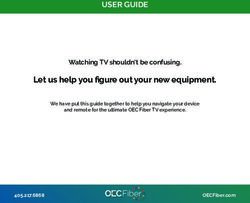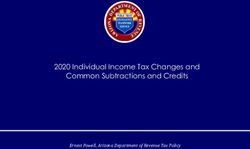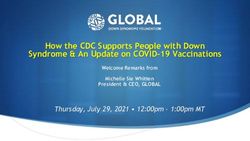PORTAL USER GUIDE EXPRESSION OF INTEREST: COMMUNITY PHARMACY COVID-19 VACCINE ROLL OUT - Pharmacy Programs Administrator
←
→
Page content transcription
If your browser does not render page correctly, please read the page content below
PORTAL USER GUIDE EXPRESSION OF INTEREST: COMMUNITY PHARMACY COVID-19 VACCINE ROLL OUT February 2021
I Portal User Guide – EOI: Community Pharmacy COVID-19 Vaccine Rollout PHARMACY PROGRAMS ADMINISTRATOR – EXPRESSION OF INTEREST: COMMUNITY PHARMACY COVID-19 VACCINE ROLLOUT INTRODUCTION ..................................................................................................... 1 REGISTERING YOUR EXPRESSION OF INTEREST (EOI) ......................................... 3 COMPLETING THE EOI RESPONSE FORM ................................................................ 5 SIGNING THE EOI DECLARATION ........................................................................ 10 DOWNLOADING AND SAVING A COPY OF YOUR EOI RESPONSES ........................ 10 Portal User Guide – Expression of Interest: Community Pharmacy Covid-19 Vaccine Rollout / February 2021 2
Pharmacy Programs Administrator Portal User Guide
INTRODUCTION
Providing access to safe and effective COVID-19 vaccines to those seeking to be vaccinated is a key
priority of the Australian COVID-19 Vaccination Policy.
Community pharmacies are a critical partner in achieving this goal by providing comprehensive
immunisation coverage for their local populations.
All Section 90 community pharmacies are invited to submit an expression of interest (EOI) to
participate in the delivery of the COVID-19 vaccine to priority populations from Phase 2A onwards of
the national rollout strategy. Section 90 pharmacies will be notified of the outcome in March (date to
be confirmed). The vaccine roll out is planned to commence from May 2021.
The EOI process will be managed by the Pharmacy Programs Administrator (PPA) on behalf of the
Department of Health via the following steps:
• Information about the EOI is released
• Users who do not have a PPA account need to contact PPA to request access to
the EOI
1 Feb
• Link to EOI will be emailed to all Section 90 pharmacies who have an existing
account with the PPA Portal
• Users who do not have a PPA account need to contact PPA to request access to
5 Feb the EOI
• Access online EOI response form from emailed link
• Complete online EOI response form (ensure to check all prefilled information and
complete all responses)
5 Feb - • Download your completed EOI responses (PDF) at the end of the survey.
19 Feb Note: this will NOT be available for you to download once the EOI is
closed. You will be required to submit this PDF if your EOI is approved
• Respondents will be notified of the outcome of their EOI via email
19 Mar
(TBC)
Portal User Guide – Expression of Interest: Community Pharmacy Covid-19 Vaccine
Rollout / February 2021 1Pharmacy Programs Administrator Portal User Guide
This User Guide outlines how section 90 Community Pharmacies can submit their expression of
interest to participate in the national rollout of the Covid-19 vaccine.
The online EOI response form will require community pharmacies to:
• Provide information regarding their capability and site readiness as detailed in Attachment A
• Submit information regarding their capacity, including information such as opening hours,
staffing levels and estimated number of vaccines able to be administered daily
• Provide a declaration in relation to the responses included in the EOI.
The EOI submission closing date is Friday 19 February 2021.
The PPA will work collaboratively with the Department of Health to consider each EOI and approve
eligible community pharmacies to participate in the delivery of COVID-19 vaccines. A notification
regarding approval will be emailed to each community pharmacy that submits an EOI. Timing for
this notification is still to be confirmed but is anticipated to be approximately 4 weeks after the close
of the EOI process.
If you have any concerns, questions or require assistance, please contact the PPA Support Centre on
1800 951 285 or via email support@ppaonline.com.au Monday- Friday 9am-8pm AET.
Please note: Community pharmacies will not receive notification each time new information is
added to this User Guide, PPA website and FAQs, so please regularly check this information prior to
your submission.
For best performance, we recommend using the most recent version of Google Chrome as your
internet browser and completing the EOI Response Form on a computer. This EOI Response Form is
not designed to be completed via mobile device.
Portal User Guide – Expression of Interest: Community Pharmacy Covid-19 Vaccine
Rollout / February 2021 2Pharmacy Programs Administrator Portal User Guide REGISTERING YOUR EXPRESSION OF INTEREST (EOI) Pharmacies interested in registering their EOI will receive a personalised link via email. The link will include the Pharmacy’s Section 90 (PBS approval) number and other pharmacy contact information. The method of obtaining this link will depend on whether your community pharmacy is currently registered through the Pharmacy Programs Administrator (PPA) Portal: • Existing PPA Portal Users • Users who do NOT have an account with the PPA Portal Existing PPA Portal Users Section 90 community pharmacies who are already registered with the PPA Portal will receive their personalised EOI response form link via email on Friday 5 February 2021. The PPA will be sending this link to the Main Authorised Person’s (MAP) contact email, as currently listed in the PPA Portal. If you do not receive an EOI email from the PPA by Friday 5 February 2021, please check the email account for the Main Authorised Person for the pharmacy – this should be the pharmacy owner. If the email hasn’t been received by this account, please log into the Portal and check that the Main Authorised Person’s (MAP) email address is correct. How to locate the MAP’s email address In the PPA portal home screen, click on the Update Details link, as shown below. The approved users for the pharmacy will be displayed. Locate the MAP and click on the icon to view the MAP’s contact details. Portal User Guide – Expression of Interest: Community Pharmacy Covid-19 Vaccine Rollout / February 2021 3
Pharmacy Programs Administrator Portal User Guide The following pop-up window will display. If the email address is incorrect, the MAP will need to update their contact email address for the Pharmacy and click on Save. Once this has been done, please call the Support Centre on 1800 951 285, who will resend the personalised EOI link to the updated email. If the user listed as the MAP is not correct, please also contact the Support Centre. Users who do NOT have an account with the PPA Portal If your community pharmacy is not currently registered with the PPA Portal, contact our Support Centre on 1800 951 285 or via support@ppaonline.com.au. You will need to provide your community pharmacy’s Section 90 number, Australian Business Number (ABN) and other basic contact information during the call. A personalised EOI response link will then be emailed to you. Portal User Guide – Expression of Interest: Community Pharmacy Covid-19 Vaccine Rollout / February 2021 4
Pharmacy Programs Administrator Portal User Guide COMPLETING THE EOI RESPONSE FORM Pharmacies interested in registering their EOI will receive a personalised link via email to the EOI Response form. The link will include the Pharmacy’s Section 90 (PBS approval) number and other pharmacy contact information. Some individuals may receive multiple links for each individual pharmacy they are linked to in the PPA Portal. Please ensure that you select the correct link for your pharmacy, based on the section 90 Approval number included in the link. Your responses to the questions will automatically be saved within the form. If you need to amend a previously recorded response, Previous and Next buttons are located at the bottom of every page of the form. You may also close the form and complete it at a later time. To return to the form, use the personalised web link you were provided in the initial email sent from the PPA. Please ensure you have submitted your response by the EOI closing date of Friday 19 February 2021. Please note that once you submit the form, you are unable the modify your responses. If you need to alter a response after you have submitted the form, please contact our Support Centre (via email support@ppaonline.com.au or call 1800 951 285) for assistance. The beginning of the EOI Response form will contain some fields that are prefilled with details from the PPA Portal, or that were provided to the Support Centre by non-PPA registered pharmacies. If any of the prefilled sections contain incorrect details, prior to submitting the form, please contact our Support Centre (via email support@ppaonline.com.au or call 1800 951 285) for assistance. Please note: For best performance, we recommend using the most recent version of Google Chrome as your internet browser and completing the EOI Response Form on a computer. This EOI Response Form is not designed to be completed via mobile device. Portal User Guide – Expression of Interest: Community Pharmacy Covid-19 Vaccine Rollout / February 2021 5
Pharmacy Programs Administrator Portal User Guide
The following questions must be answered in the EOI Response Form. Please refer to the detailed
table below for specific information about each question.
RESPONDENT INFORMATION
Name of Community Pharmacy
This is your Pharmacy’s trading name, as listed in the PPA Portal
Section 90 Approval number
This is your Pharmacy’s section 90 Approval number (sometimes known as a PAN or PBS
Approval Number), as listed in the PPA Portal
ABN
This refers to your pharmacy’s Australian Business Number, as listed in the PPA Portal
Registered address or address of principal place of business
This refers to your pharmacy’s address, as listed in the PPA Portal
Main Authorised Person Email address
This is the email address of the Main Authorised Person, as listed in the PPA Portal
Note: This should be the same email address that the EOI email link was sent to.
Note: The above responses will be prefilled. Please ensure these prefilled details are correct. If
any of the above information is incorrect, please immediately contact our Support Centre at 1800
951 285 or support@ppaonline.com.au, as it may impact the processing of your submission
Name of legal entity
This is the legal entity name of your business, as listed in the Australian Business
Directory. This information can be obtained from the ABN Search Directory:
https://abr.business.gov.au/
Contact person
Please provide the full name of the Pharmacy’s best contact person, specifically for the EOI
Contact person position title
Please provide the full title of the contact person listed in the question prior e.g. pharmacy
owner
Contact person telephone number
Please provide the contact person’s best contact number
Contact person e-mail address (if different to MAP e-mail listed above)
This only needs to be completed if different to the MAP’s email (listed above)
What size is the Respondent’s business
Please select the correct answer. Only one answer can be selected
Please note: respond only in relation to the individual pharmacy covered by this EOI.
Portal User Guide – Expression of Interest: Community Pharmacy Covid-19 Vaccine
Rollout / February 2021 6Pharmacy Programs Administrator Portal User Guide
PHARMACY ELIGIBILITY
Is the Pharmacy registered to upload to the Australian Immunisation Register (AIR)?
Please select either Yes or No. Only one answer can be selected.
If you select Yes, then the following question will display:
Please provide the year of your AIR registration
Please type in the year your Pharmacy obtained it’s AIR registration
If you don't know your year of registration you can contact humanservices.gov.au/hpair or
call 1800 653 809.
CURRENT SERVICES
Does your community pharmacy serve the following community groups?
Please select either Yes or No for each of the following community groups:
• Aboriginal and Torres Strait Islander people
• LGBTQI+ communities
• Culturally and linguistically diverse communities
• People with a disability
• Older Australians
Please indicate any pharmacy experience in vaccine delivery for the following:
Please select either Yes or No for each of the following:
• National Immunisation Program
• Influenza
• Measles, Mumps, Rubella
• Pertussis
• Meningococcal
Other – please specify
Portal User Guide – Expression of Interest: Community Pharmacy Covid-19 Vaccine
Rollout / February 2021 7Pharmacy Programs Administrator Portal User Guide
PHARMACY CAPABILITY
Site Requirements
This section assesses your Pharmacy’s ability to meet the required site requirements. Each
question refers to a separate capability category and lists the associated detailed
requirements.
You will need to select either Yes or No for each detailed site requirement. If you answer
No to any requirement, you are required to complete the Additional Information column.
Please clearly specify the actions you will take to meet the requirement and the date by
which you will meet it, in dd/mm/yyyy format.
Capability categories are listed below. Please refer to Attachment A for more further
information about the individual site requirements in each category.
1. Physical environment (Items 1.1 to 1.12)
2. Workforce requirements (Items 2.1 to 2.3)
3. Cold chain management (Items 3.1 to 3.4)
4. Multi-dose vial administration (Item 4.1)
5. Technology and record keeping (Items 5.1 to 5.7)
6. Waste disposal (Item 6.1)
7. Personal protective equipment (Items 7.1 to 7.4)
8. Accreditation and other regulatory requirements (Items 8.1 to 8.4)
9. Accessibility and cultural safety (Items 9.1 to 9.3)
10. Management of the community pharmacy (Items 10.1 to 10.6)
11. Vaccine administration equipment requirements for each patient vaccination (Items
11.1 to 11.13)
Please indicate if you hold Quality Care Pharmacy Program (QCPP) accreditation or will
be in the process of attaining accreditation within six months of lodging the EOI to
participate in the COVID-19 Vaccination Program (the Commonwealth may waive the
requirement to hold or be seeking accreditation in order to ensure patients can access
the program)
Please select either Yes or No. Only one answer can be selected
Please indicate your pharmacy’s current opening hours
Please list the pharmacy’s current opening hours.
Note: Do not add am/pm. If you open at 9am and close at 5.30pm, enter 9 and 5.30. On
days the pharmacy is not open, enter 0 and 0. If the pharmacy is open 24 hours a day
please enter 00 in both fields.
Please indicate the current number of hours per week your pharmacy is open
Record the number of hours in numerical format. Please use decimals where required. If
your pharmacy is open 40 and a half hours per week, enter 40.5
Portal User Guide – Expression of Interest: Community Pharmacy Covid-19 Vaccine
Rollout / February 2021 8Pharmacy Programs Administrator Portal User Guide
Do you propose to extend opening hours to accommodate COVID-19 vaccine delivery?
Please select the correct answer. Only one answer can be selected
If you select Yes, then the following question will display.
Please describe proposed opening hours for administering vaccines
Please list the pharmacy’s proposed opening hours.
Note: Do not add am/pm. If you open at 9am and close at 5.30pm, enter 9 and 5.30. On
days the pharmacy is not open, enter 0 and 0. If the pharmacy will be open 24 hours a
day please enter 00 in both fields.
Please describe the number of hours available for COVID-19 vaccine delivery per week
This is the total number of hours during the week that your pharmacy will be able to
deliver vaccines. This number may match your opening hours, or may be less if you will
only perform vaccinations during set times, e.g. 12-2pm x 5 days = 10 hours per week. If
your pharmacy opening hours will not change, report based on these hours. If your hours
will change, report based on the extended number of hours
Number of current staff currently eligible to deliver vaccines
Record the number of staff in numerical format for the following (E.g. 4)
• Total number (headcount)
• Total Full Time Equivalent (FTE)
Please describe any plans to boost this workforce (either through recruitment or
accreditation of existing staff)
Please record the initiatives/changes that the Pharmacy will be taking to boost the
workforce. Examples include: employing new people, nurses, non-dispensing pharmacists.
If there are no plans to boost your workforce, please leave this field blank
How many COVID-19 vaccines do you anticipate being able to deliver daily?
Record the number of hours in numerical format. (e.g. 10)
Would you be able to commence providing mass vaccinations on 1 May 2021?
Please select the correct answer. Only one answer can be selected
If you select No, then the following question will display.
If no, when could you commence?
Please enter the answer in dd/mm/yyyy format
How long would you be able to continue to provide mass vaccination services?
Please select the correct answer. Only one answer can be selected
Portal User Guide – Expression of Interest: Community Pharmacy Covid-19 Vaccine
Rollout / February 2021 9Pharmacy Programs Administrator Portal User Guide
SIGNING THE EOI DECLARATION
Please read the declaration, and complete:
• The full name of the person signing the Declaration
• The electronic signature
• Title of signatory – this is the position/role held by the individual signing the declaration
E.g. pharmacy owner, dispensary manager, pharmacist in charge etc.
• Date of completion – this will be prefilled
You have until 19 February 2021 to submit your EOI Response Form.
DOWNLOADING AND SAVING A COPY OF YOUR EOI RESPONSES
Once you have signed the Declaration, you will then be prompted to download a PDF copy of the EOI
Responses you have just submitted. You can find instructions on how to save this PDF here.
You must now download a copy of your responses as a PDF. This step is very important, as it
will be your record of submission. You will also be required to upload a copy of the PDF to your PPA
portal program registration, should your pharmacy be approved to participate. Please note you
will not be able to download the form again once you exit the webpage. If you have any
questions or concerns, please contact the Support Centre on 1800 951 285 or
support@ppaonline.com.au.
Portal User Guide – Expression of Interest: Community Pharmacy Covid-19 Vaccine
Rollout / February 2021 10Pharmacy Programs Administrator Portal User Guide How to save a copy of your EOI Response Form After selecting the Download PDF button, the Save As window will pop up. Assign a file name, browse to the desired file location, and click on the Save button. Note: Depending on your browser settings, the file may automatically download and save in your Downloads folder. The Save As pop-up window may also look different depending on your device. To access your downloaded EOI Response form, please navigate to your previously chosen file location. Portal User Guide – Expression of Interest: Community Pharmacy Covid-19 Vaccine Rollout / February 2021 11
You can also read