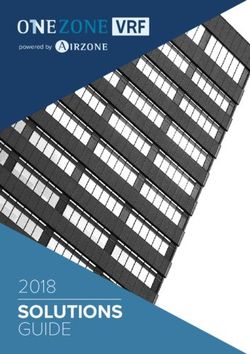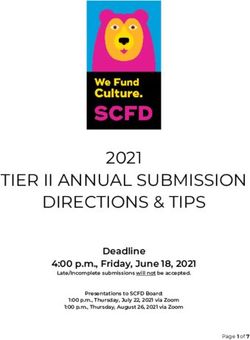Queensland Health COVID-19 Online Booking and Triage System Frequently Asked Questions - Health ...
←
→
Page content transcription
If your browser does not render page correctly, please read the page content below
Queensland Health COVID-19 Online Booking and
Triage System Frequently Asked Questions
The Frequently Asked Questions (FAQs) have been developed in consultation with health
consumers and carers by Health Consumers Queensland and supported by Queenslanders with
Disability Network, Palliative Care Queensland, Council On The Ageing (COTA) Queensland and
Carers Queensland.
This document aims to answer Frequently Asked Questions you may have about the online
COVID-19 test booking and triage system currently being trialled by Queensland Health. To see if
a testing clinic near you is involved contact your Hospital and Health Service (HHS) or visit the
Queensland Health testing website: https://www.qld.gov.au/health/conditions/health-
alerts/coronavirus-covid-19/stay-informed/testing-and-fever-clinics.
PLEASE NOTE: Health Consumers Queensland (HCQ) will be updating this document on
an ongoing basis. If you use the online booking system, we welcome your feedback on your
experience. We also welcome feedback on the usefulness of this document.
To provide feedback to HCQ, please email consumer@hcq.org.au.
1. What is the COVID-19 Test Online Booking System?
Queensland Health is trialling a free online booking system to assist people who want to have a
COVID-19 test. The online booking system aims to assist in reducing long queues at testing clinics
and improving Queensland Health's ability to identify people 'most in need' of a COVID-19 test,
improving their timely access to care.
The booking system clinically assesses people for COVID-19 testing. It identifies those who are at
high risk, so they are prioritised for testing. High risk includes persons most likely to have been
exposed to the virus and those vulnerable populations such as people:
• 70 years or older
• who identify as being Aboriginal or Torres Strait Islander people,
• who are employed as a healthcare or disability worker, and residential aged care home
staff.
2. What are the benefits of the online booking system?
Booking a test online that prioritises your care if you are high risk. It will also:
• Optimise the available capacity across the Queensland COVID-19 testing network.
• Triage of people to improve access for those 'most of need' of a COVID-19 test.
• Improve consumer experience by managing their expectations for when they will have their
swab taken.
3. How will people be prioritised for testing?
Your risk rating will be identified after you answer a series of questions to determining your order
of priority. You will then be provided with a list of available test locations to select from based on
your postcode, risk rating and testing clinic capacity.
4. What determines my risk rating?
When you fill in the online form, you will answer a series of questions. Your responses to the form
questions will determine who is the highest risk, and you will be offered appointment times
accordingly.
Page | 15. What happens if I am rated Medium/High/Extreme risk and there is no availability?
This situation is unlikely. The booking system's value is that Clinic Operators, the Health
Emergency Operations Centres and executives will be able to monitor 'supply and demand' across
their Clinics. When 80% of available capacity is reached, it is flagged to the health service with a
recommendation to increase capacity in one or more of their clinics or open an additional clinic.
This approach's main benefit is that our Hospital and Health Services are advised that there is a
capacity issue before the public simply present for a test, providing them forward warning to
prepare for the increased demand.
6. What happens if I am rated Low Risk and there is no availability today?
The system will allow you to book a test for tomorrow.
7. How does the risk rating improve access to those ‘most of need’?
The system filters the appointments you can see based on your priority. If you are a high priority,
you see all available appointments. If you are a medium priority, you will see less available
appointments.
How do I use the online booking system?
PLEASE NOTE: This document has been developed for the public to answer Frequently
Asked Questions you may have regarding accessing and using the online booking system.
For questions about the COVID-19 test, all options for testing, or a map of all available
testing locations in Queensland, please visit the following site:
https://www.qld.gov.au/health/conditions/health-alerts/coronavirus-covid-19/stay-
informed/testing-and-fever-clinics
The booking system allows you to book a COVID-19 test online from your home or whilst waiting
in a queue at a testing clinic.
Step 1:
Register (or login if you have previously registered) on to the Booking System. You will need your
Medicare card and a couple of minutes to secure a time at a testing location near you.
Step 2:
Complete the online form. You will be provided with a list of available testing locations and times.
A box with 'best available appointment near me' will identify suitable choices for you to choose
from. The locations and times offered will be based on your postcode, health risk and location
availability. You will be able to select a booking time slot of 30 minutes which is the length of time
the clinic will see you.
If you want more information on the booking process go to COVID-19 Online Booking and Triage
System – Login Steps on page 5 of this document.
Please note:
If you access care from Hospitals and Health Services in:
• South West
• Central West
• North West, or
• Torres and Cape
you will be provided a drop-down list of clinics to choose from instead of “best available appointment
near me.”
Page | 21. Why do I need a login and password to book a test? The online booking system is located on a Queensland Government website that requires all users to register and login. The login and password requirements ensure your personal information is protected. 2. What if I don’t have a Medicare number? If you do not have a Medicare Card, please click on the following link for a list of drop-in clinics or make an appointment with your GP for a COVID-19 test. https://www.qld.gov.au/health/conditions/health-alerts/coronavirus-covid-19/stay-informed/testing- and-fever-clinics 3. Can a I book for other people or for multiple people at the same time? Yes. You can book for others, and multiple people can be added to one booking. 4. What do I do if the system is not showing a testing clinic near me? You can visit the Queensland Government website to find your nearest testing centre: https://www.qld.gov.au/health/conditions/health-alerts/coronavirus-covid-19/stay-informed/testing- and-fever-clinics 5. Will you send me a confirmation email or text for my booking? You will receive a text and an email. If you are unable to locate your email, please check your “junk” folder. 6. What do I do if I need to cancel or change my booking? Bookings can only be made 24 hours in advance to reduce the need for people to cancel or change your booking. If you need a COVID-19 test, you should not unnecessarily delay getting a test. 7. I am having trouble booking online. Who can I ask for help? You can call 13 HEALTH (13 43 25 84) who can walk you through the steps or provide you information on where and how you can be tested. 13 HEALTH is a confidential phone service that provides health advice to Queenslanders. You can phone and talk to a registered nurse 24 hours a day, 7 days a week for the cost of a local call. 8. Can I view the booking page in another language? The online booking form is currently only available in English. For assistance call 13 HEALTH (13 43 25 84). Please remember you can always attend a drop-in clinic or someone can book an appointment on your behalf. 9. How will my information be stored and who can access it? Personal information collected by Queensland Health or a Hospital and Health Service (a health agency) is handled in accordance with the Information Privacy Act 2009. Information provided on this form is collected by a health agency for the purposes of assessing your urgency for a COVID- 19 test and in order to communicate with you about your booking for a COVID-19 test. This information will enable the health system to triage persons most at risk, providing equitable access to those of most need; and supporting improved access to care. The personal information provided by you will be securely stored and made available only to appropriately authorised officers of a health agency. Your personal information will not be disclosed to other third parties without consent, unless the disclosure is authorised or required by or under law. If you provide an email address that uses a web-based email service whose servers are based in another country (e.g. Hotmail or Gmail), your personal information may be transferred outside of Australia. By providing the Email address, you voluntarily agree to this transfer. Page | 3
For information about how Queensland Health or the relevant Hospital and Health Service protects your personal information, or to learn about rights to access your own personal information, please see our website at https://www.health.qld.gov.au/global/privacy and https://www.health.qld.gov.au/system-governance/contact-us/access-info/rti-application 10. Does this mean I won’t be able to drop into a Testing Drop-In Clinic anymore? Drop-in clinics continue for those who are unable to book online or choose not to. The online booking system is just one tool to assist in reducing long queues at testing clinics. Those that do elect to use the 'Drop-in clinic' and have not pre-booked online will be provided with the option whilst standing in the queue to book online (if they choose to). Those who use the booking system while in the 'Drop-in line' will be prioritised using the application. Should you be rated Extreme or High Risk, then the clinic will see this and will receive your name and mobile number so that they may contact you to arrange a priority test/access. 11. What engagement has occurred in developing the online booking system? Engagement with health consumers through Health Consumers Queensland – this was positively received by the consumers involved. 12. Does this system cover the whole of Queensland? Not all health service areas are connected to the system at this stage. The list of available locations will be available when completing the booking form and also available on the Queensland government website: https://www.qld.gov.au/health/conditions/health- alerts/coronavirus-covid-19/stay-informed/testing-and-fever-clinics To find your closest COVID-19 testing location, view the below map, or contact your local hospital, or call 13HEALTH (13 43 25 84). Online bookings will be extended to more test locations soon. Page | 4
COVID-19 Online Booking and Triage System –
Login Steps
Booking Steps: Queensland Government Health Service Portal
You can book a COVID-19 test online via the Health Service Portal:
https://healthserviceportal.health.qld.gov.au/hdsp
You will need to have a login to enter the Health Service Portal. If you already have a log in complete the
Username/Email and Password sections shown on the screen and select the "Login" button.
What if I do not have a Login?
Step 1: If you do not have a login click on “Sign up” as shown in the image below.
Page | 5Step 2: To create a login, you will be asked for your: First Name, Last Name, Email address, Phone Number, Street Address, Town, city or suburb, Postcode and Country. You will need to complete all fields before clicking on the Submit button. Step 3: Once you have clicked on the submit button, you will be taken back to the login screen. You will also receive a text message and an email with a temporary password. Example Text Message: Your one time password for COVID-19 Services Portal login is User ID (your email address) Password (temporary password) Page | 6
Example Email Message: The email will also contain the User ID and Password that the text message shows, and details regarding the new password requirements. For example: Page | 7
Step 4: You can now enter your user name and temporary password into the login screen and click on the Login button. Step 5: The next screen will require you to enter your temporary password into the field called "Current Password". You will then need to create a "New password" and retype your new password into the "Confirm New Password" box. Then click on the Submit button. You will be prompted if your passwords do not match. NOTE: Your password must meet all of the following: • A minimum of 10 characters • A minimum of one Uppercase letter • A minimum of one number • A minimum of one special character (e.g. # * ! $) Page | 8
Step 6: Once you have created your new password, you will be taken to the COVID-19 services page titles "How can we help?". Here you can complete a variety of forms. To book a COVID-19 test select the "Book an Appointment" Button as shown in the image below. Booking an Appointment: To book an appointment, you will need to complete the COVID-19 Testing Clinics Appointment Booking form. You will need to complete all mandatory/required items. They are shown with a red asterisk. Once you have completed the form press the "Submit" button, you will then be shown available locations and times. Please note that this form is not timed, and you can take your time to complete all of the questions. Page | 9
I forgot my password. Step 1: To reset your password click on “Click to reset” words highlighted below Step 2: A pop up will appear and you will be prompted to enter your email address. Once entered press the “Submit” button. You will then receive an email and a text message with a new temporary password. Please then follow the process outlined in Step 3 of What if I do not have a Login? Shown above. Note: you are unable to use any of your 4 previous passwords. Page | 10
You can also read