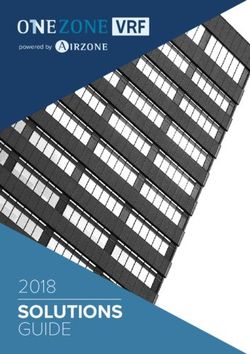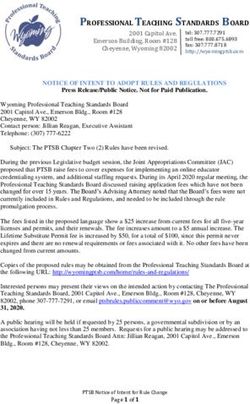System requirements for Qlik Sense - Qlik Sense April 2020 Copyright 1993-2020 QlikTech International AB. All rights reserved - HELP.QLIK.COM ...
←
→
Page content transcription
If your browser does not render page correctly, please read the page content below
System requirements for Qlik Sense Qlik Sense® April 2020 Copyright © 1993-2020 QlikTech International AB. All rights reserved. HELP.QLIK.COM
© 2020 QlikTech International AB. All rights reserved. Qlik®, Qlik Sense®, QlikView®, QlikTech®, Qlik Cloud®, Qlik DataMarket ®, Qlik Analytics Platform®, Qlik NPrinting®, Qlik Connectors®, Qlik GeoAnalytics®, Qlik Core®, Associative Difference®, Lead with Data™, Qlik Data Catalyst ™, Qlik Associative Big Data Index™ and the QlikTech logos are trademarks of QlikTech International AB that have been registered in one or more countries. Other marks and logos mentioned herein are trademarks or registered trademarks of their respective owners.
Contents
1 System requirements for Qlik Sense Enterprise 4
1.1 Qlik Sense Enterprise on Windows 4
1.2 Qlik Sense Enterprise on Cloud Services 6
1.3 Qlik Sense Enterprise on Kubernetes 7
1.4 Qlik Sense Mobile app 8
2 Supported browsers 10
2.1 Improving performance in Internet Explorer 10
2.2 Supported Microsoft Windows browsers 10
2.3 Supported Apple Mac OS browsers 11
2.4 iOS 11
2.5 Android 11
2.6 Windows 10 phone 11
System requirements for Qlik Sense - Qlik Sense, April 2020 31 System requirements for Qlik Sense Enterprise
1 System requirements for Qlik Sense
Enterprise
This section lists the requirements that must be fulfilled by the target system in order to successfully install
and run Qlik Sense.
1.1 Qlik Sense Enterprise on Windows
l Microsoft Windows Server 2012 R2
l Microsoft Windows Server 2016
l Microsoft Windows Server 2019
For development and testing purposes only:
Platforms
l Microsoft Windows 10 (64-bit version only)
These operating systems are supported by Qlik Sense. Third-party
software may require service packs to be installed.
Multi-core x64 compatible processors
Processors
(CPUs) We recommend that you use at least 4 cores per node in a Qlik Analytics Platform
deployment.
8 GB minimum (depending on data volumes, more may be required)
Memory Qlik Sense is an in-memory analysis technology. The memory requirements for the
Qlik Sense products are directly related to the amount of data being analyzed.
Disk space 5.0 GB total required to install
l A network file share is required for the storage to be accessible by all servers
in the site. In case of a single-server deployment, local disk storage may be
sufficient.
l Sufficient storage is required for the volume of apps and content used in the
deployment.
Storage
Qlik periodically runs network file share performance tests on Qlik
Sense using WinShare, and FreeNAS with SMB 3.0. For more
information on network file share solutions, contact your Qlik
representative.
System requirements for Qlik Sense - Qlik Sense, April 2020 41 System requirements for Qlik Sense Enterprise
l Microsoft Active Directory
Security l Microsoft Windows Integrated Authentication
l Third-party security
Web browsers and infrastructure components (such as proxies and routers) must
WebSockets
support WebSockets.
.NET framework 4.5.2 or higher
PowerShell 4.0 or higher
PostgreSQL 9.6.x (included in the installer), 11.5.x (not included in the installer)
PostgreSQL is included in the Qlik Sense setup by default. However, you can also
download and install it manually.
Repository
database
The version of PostgreSQL 9.6.x installed with Qlik Sense does not
Centralized include pgAdmin tools. You can download and install them manually if
logging required.
database
PostgreSQL is an open source object-relational database management system. It is
released under the PostgreSQL license, which is a free and open source software
license.
l IPv4
Internet protocol l IPv6
l Dual stack (IPv4 and IPv6)
Network The configured hostname must resolve to an IP address on the host machine.
The following browsers are supported for accessing the QMC.
Supported Microsoft Windows browsers:
l Microsoft Internet Explorer 11
l Microsoft Edge (only for Microsoft Windows 10)
l Google Chrome
Qlik
l Mozilla Firefox (requires hardware acceleration, not supported in virtual
Management environments)
Console (QMC),
supported CefSharp embedded browser v55 or later (CefSharp allows you to embed the
browsers Chromium open source browser inside .Net apps)
Supported Apple Mac OS browsers:
l Apple Safari 10 or later
l Google Chrome
l Mozilla Firefox (requires hardware acceleration, not supported in virtual
environments)
System requirements for Qlik Sense - Qlik Sense, April 2020 51 System requirements for Qlik Sense Enterprise
QMC, minimum Desktops, laptops, and Apple Mac: 1024x768
screen
No mobile or small screen support.
resolution
QlikView It is not possible to install Qlik Sense on a machine with QlikView Server already
compatibility installed.
Natural Language Processing (NLP) support for Insights requires a CPU that
supports Advanced Vector Extensions (AVX) instructions. To find out if your
CPU supports AVX, download Coreinfo v3.5 from Microsoft to view your CPU and
memory topology.
Coreinfo v3.5 - Dump information on system CPU and memory topology
Copyright (C) 2008-2020 Mark Russinovich
Sysinternals - www.sysinternals.com
...
Intel(R) Core(TM) i7-9850H CPU @ 2.60GHz
Insights Intel64 Family 6 Model 158 Stepping 13, GenuineIntel
Microcode signature: 000000CA
HTT * Hyperthreading enabled
HYPERVISOR * Hypervisor is present
...
AES * Supports AES extensions
AVX * Supports AVX instruction extensions
FMA * Supports FMA extensions using YMM state
...
Logical Processor to Group Map:
************ Group 0
We do not recommend that you install Qlik Sense on domain controller machines, as group
policies may prevent Qlik Sense from getting access to required services.
License activations request access to the Qlik Licensing Service. Open port 443 and allow
outbound calls to license.qlikcloud.com.
Use of a proxy is supported. For more information about setting up a proxy service in Windows,
see Configuring a proxy for Qlik Licensing Service communication in Qlik Sense Enterprise on
Windows.
1.2 Qlik Sense Enterprise on Cloud Services
Maximum app size 500 MB
Total cloud storage 500 GB
System requirements for Qlik Sense - Qlik Sense, April 2020 61 System requirements for Qlik Sense Enterprise
Maximum concurrent reloads 5
Maximum reloads per day 100
When distributing to Qlik Cloud Services, your Qlik Sense Enterprise on Windows deployment
must be either the current version or one of the previous two releases (starting from the June
2018 release).
1.3 Qlik Sense Enterprise on Kubernetes
The Kubernetes environment must have Internet access to the Qlik Helm and
Container Image repository.
Kubernetes service vendors:
l Microsoft Azure using Azure Kubernetes Service (AKS)
l Amazon Web Services (AWS) using Amazon Elastic Container Service
Kubernetes for Kubernetes (EKS)
environments l Amazon Web Services (AWS) deployed via Kubernetes Operations
(KOPs)
l Google Cloud using Google Kubernetes Engine (GKE)
l Red Hat OpenShift 4+
Non-managed Kubernetes deployments:
l Kubernetes cluster greater than v1.10.x and less than v1.16.x
Kubernetes package Helm greater than v2.12.0 and less than v2.15.x
manager
Windows: Minikube v0.33 +
Local/Evaluation/Test
Red Hat MiniShift v1.21.0+
environment
Mac: Docker for Desktop with Kubernetes enabled: v2.0.0.3
Database MongoDB 3.6+
Storage attached to the cluster that supports ReadWriteMany. This can be
File system
configured as a Storage Class or a Persistent Volume Claim
Processors (CPUs) Minimum 4 cores (additional depending on data volumes)
Memory Minimum 8 GB (additional depending on data volumes)
Disk space 5 GB total required to install
IDP For user authentication an OIDC compatible IDP is required
System requirements for Qlik Sense - Qlik Sense, April 2020 71 System requirements for Qlik Sense Enterprise
License activations request access to the Qlik Licensing Service. Open port 443 and allow
outbound calls to license.qlikcloud.com.
Use of a proxy is supported. For more information about setting up a proxy service on
Kubernetes, see Configuring a proxy for Qlik Licensing Service communication in Qlik Sense
Enterprise on Kubernetes.
1.4 Qlik Sense Mobile app
iOS and iPadOS supported versions:
l iOS 11.2 or later
l iPadOS 13
iOS 11.0 or later is required for SAML authentication.
Device compatibility:
l iPad Air 2 or later
l iPad Pro or later
l iPhone 6 and 6 Plus
l iPhone 6S and 6S Plus
Qlik Sense l iPhone 7 and 7 Plus
Mobile for iOS l iPhone 8 and 8 Plus
l iPhone X
l iPhone XR
l iPhone 11, 11 Pro and 11 Pro Max
Qlik Sense Mobile for iOS compatibility with Qlik Sense:
l Qlik Sense September 2017 and later releases
l Qlik Sense November 2018 or later is required to access mashups from the Qlik
Sense Mobile for iOS app.
Qlik Sense February 2018 or later is required to reduce the size of apps
for download to your iOS device.
System requirements for Qlik Sense - Qlik Sense, April 2020 81 System requirements for Qlik Sense Enterprise
Android OS supported versions:
l Android 6.0 or later with 64-bit kernel
Device compatibility:
Qlik Sense
Mobile for l 64-bit CPU architecture (ARM)
Android l RAM: 2 GB or more is recommended
l Screen resolution: 720x1280 HDPI (267 ppi)
Qlik Sense Mobile for Android compatibility with Qlik Sense:
l Qlik SenseNovember 2018 and later releases
Qlik Sense Mobile per-app VPN through Enterprise Mobile Management (EMM) is
designed to work with the environments and versions listed in this section.
Qlik Sense Enterprise November 2017 or later:
l iPad with iOS version 11.2.2 or later.
l iPhone with iOS version 11.2.2 or later.
Qlik Sense EnterpriseNovember 2018 or later:
Per-app VPN
support l Android version 6.0 or later.
Access to Qlik Sense Enterprise using AirWatch per-app VPN is supported on the
following browsers:
l VMware browser
l AppleSafari
l GoogleChrome
l MobileIron Web@Work
System requirements for Qlik Sense - Qlik Sense, April 2020 92 Supported browsers
2 Supported browsers
Qlik Sense is designed to work on the platform and web browser combinations described in this section, using
default browser settings.
Each Qlik Sense release is tested for compatibility with the latest publicly available browser versions. Due to
the frequency of browser version updates, Qlik does not include specific browser version numbers in the
system requirements.
Each Qlik Sense release is compatible with and supported on the latest iOS versions that are publicly
available at the time of the Qlik Sense release. Due to the frequency of iOS version updates, Qlik does not
include specific iOS version numbers in the system requirements.
Minimum screen resolution for desktops and laptops is 1024x768; tablets is 1024x768; small
screens is 320x568.
2.1 Improving performance in Internet Explorer
Qlik Sense connects to your browser using WebSockets. Each new tab that you open uses additional
WebSocket connections. By default, Internet Explorer 11 limits the number of Websocket connections to 6
per Internet Explorer session. This can limit your ability to open new tabs or configuration windows.
Your Windows administrator can change this setting using the Local Group Policy Editor. The setting is
available under Administrative Templates > Windows Components > Internet Explorer > Security
Features > AJAX > Set the maximum number of WebSocket connections per server. Only your system
administrator should change this configuration.
You can also open apps in new Internet Explorer sessions, instead of new tabs. If an app will not open in a
new tab, copy the url from the address bar in the Internet Explorer tab. Select File > New Session from the
Internet Explorer top menu. Paste the url in the address bar, and then press Enter. The app opens in the
Internet Explorer new session window.
2.2 Supported Microsoft Windows browsers
The following browsers can be used on supported Microsoft Windows and Microsoft Windows Server
machines to access the Qlik Management Console (QMC) and the hub:
l Microsoft Internet Explorer 11
l Microsoft Edge (only for Microsoft Windows 10)
l Google Chrome
l Mozilla Firefox (requires hardware acceleration, not supported in virtual environments)
CefSharp embedded browser v55 or later (CefSharp allows you to embed the Chromium open source
browser inside .Net apps)
System requirements for Qlik Sense - Qlik Sense, April 2020 102 Supported browsers
2.3 Supported Apple Mac OS browsers
The following browsers can be used on supported Apple Mac OS machines to access the Qlik Management
Console (QMC) and the hub:
l Apple Safari 10 or later
l Google Chrome
l Mozilla Firefox (requires hardware acceleration, not supported in virtual environments)
2.4 iOS
Version 11.2 or later (script editing is not supported on tablet devices).
Qlik Sense version: Qlik Sense EnterpriseSeptember 2017 or later.
Supported devices:
l iPad Air or later
l iPhone 5S or later
Supported browsers:
l Apple Safari
l VMware browser (using AirWatch per-app VPN)
l BlackBerry Access 2.9.1 or later (using BlackBerry Dynamics platform)
iOS 11.3 is required for using BlackBerry Access browser.
2.5 Android
Version 6.0, 7.1, 8.1 and 9.0 (script editing is not supported on tablet devices):
l Google Chrome
l BlackBerry Access 2.9.1 or later (using BlackBerry Dynamics platform)
2.6 Windows 10 phone
l Microsoft Edge
System requirements for Qlik Sense - Qlik Sense, April 2020 11You can also read