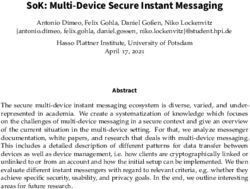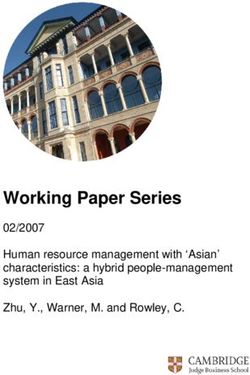Microsoft Dynamics 365 Licensing Guide - February 2020
←
→
Page content transcription
If your browser does not render page correctly, please read the page content below
Table of Contents
How to buy Dynamics 365 ................................................................................................................................................................ 3
Licensing Programs............................................................................................................................................................................................. 3
International Availability ................................................................................................................................................................................... 3
How to License Dynamics 365......................................................................................................................................................... 4
Licensing Requirements for Internal Users ............................................................................................................................................... 5
Minimum License Purchase Requirements ............................................................................................................................................... 6
Licensing Requirements for External Users .............................................................................................................................................. 7
Multiplexing ........................................................................................................................................................................................................... 8
Dual Use Rights .................................................................................................................................................................................................... 8
Dynamics 365 Subscriptions ......................................................................................................................................................... 10
Dynamics 365 Applications ...........................................................................................................................................................................10
Dynamics 365 Additional Users ...................................................................................................................................................................11
Device .....................................................................................................................................................................................................................12
Product Licensing .............................................................................................................................................................................. 14
Dynamics 365 Sales ..........................................................................................................................................................................................14
Dynamics 365 Marketing................................................................................................................................................................................15
Dynamics 365 Customer Service .................................................................................................................................................................16
Dynamics 365 Field Service ...........................................................................................................................................................................18
Dynamics 365 Project Service Automation .............................................................................................................................................19
Dynamics 365 Finance .....................................................................................................................................................................................19
Dynamics 365 Supply Chain Management .............................................................................................................................................20
Dynamics 365 Commerce ..............................................................................................................................................................................20
Dynamics 365 Human Resources................................................................................................................................................................22
Dynamics 365 ...................................................................................................................................................................................... 23
Dynamics 365 Customer Insights ...............................................................................................................................................................23
Dynamics 365 Customer Service Insights................................................................................................................................................23
Dynamics 365 Fraud Protection ..................................................................................................................................................................24
Additional Services and Software ............................................................................................................................................... 24
Dynamics 365 Default Subscription Capacities ..................................................................................................................... 26
Customer Engagement Applications.........................................................................................................................................................27
Finance, Supply Chain Management, Commerce, and Human Resources Applications .....................................................28
Customer Insights, Fraud Protection, and Forms Pro.........................................................................................................................31
Dynamics 365 Trial and Implementation ................................................................................................................................. 31
Additional Resources ....................................................................................................................................................................... 33
Appendix A: Team Members Overview .................................................................................................................................... 34
Appendix B: Customer Engagement Applications Use Rights ........................................................................................ 36
Appendix C: Finance, Supply Chain Management, Commerce and Human Resources Security Roles .......... 41
Appendix D: Custom Entities ........................................................................................................................................................ 53
Appendix E: Customization/Licensing Requirements ......................................................................................................... 54
Appendix F: Dynamics 365 Capacity Add-ons ....................................................................................................................... 55
Appendix G: Licensing Availability .............................................................................................................................................. 60
Appendix H: Base and Attach SKU Mapping .......................................................................................................................... 62
Appendix I: Support Policies ......................................................................................................................................................... 63
Appendix J: Change Log ................................................................................................................................................................. 64
Dynamics 365 Licensing Guide | February 2020Using This Guide
Use this guide to improve your understanding of how to license Microsoft Dynamics 365 (Dynamics 365).
Microsoft Dynamics 365 evolves Microsoft’s current Customer Relationship Management (CRM) and Enterprise
Resource Planning (ERP) cloud solutions into one cloud service with new purpose-built applications to help
manage specific business functions. Dynamics 365 applications are designed so they can be easily and
independently deployed. A customer can start with what they need, yet the applications work together so, as
the business demands, the customer can adopt additional capabilities with ease.
For licensing information related to Dynamics 365 Business Central, Microsoft’s comprehensive ERP and CRM
solution designed for smaller businesses, refer to the Dynamics 365 Business Central Licensing Guide. Licensing
information for using mixed reality business tools and Dynamics 365 applications can be found in the Dynamics
365 Mixed Realty Licensing Guide.
This document does not apply to Microsoft Dynamics 365 on-premises, Microsoft Dynamics 365 for
Operations on-premises, Microsoft Dynamics NAV, Microsoft Dynamics GP, Microsoft Dynamics SL, Microsoft
Dynamics AX 2012 or prior versions, or Microsoft Dynamics CRM 2016 or prior versions. This guide also does
not apply to the Microsoft Dynamic CRM Online or Microsoft Dynamics AX online services. This guide is not
intended to influence the choice of Microsoft Dynamics products and services. The examples presented in this
guide are illustrative. Microsoft reserves the right to review or update this document at any time without
notice.
Legacy online customers should refer to the applicable licensing guide for details on their entitlements and use
rights, including benefits derived from Dynamics 365 licenses.
• Dynamics CRM Online Licensing Guide
• Dynamics AX Licensing Guide
This document applies for users with Dynamics 365 licenses.
To facilitate understanding of licensing requirements this guide is structured as follows:
1) Brief description of the product 2) Use rights/dual use rights
3) Channel Licensing (how to buy) 4) Add-ons
5) Licensing (how to license) 6) Notes: Changes
7) Minimum requirements 8) Scenarios
For help determining the right technology solution for any given organization, including the license
requirements for a specific product or scenario, consult with your Microsoft account team or your Dynamics
Certified Partner.
This guide does not supersede or replace any of the legal documentation covering use rights.
Dynamics 365 Licensing Guide | February 2020 P a g e |1What’s new in this licensing guide
This licensing guide was updated to reflect licensing updates and new online service offerings as of February 2020.
Dynamics 365 Description New offer or Change
Talent, Talent: Attract, Talent: Onboard,
Talent Retire SKUs
and comprehensive hiring
Human Resources New workload
Human Resources Attach New attach offer
Human Resources Self Service New additional user
Human Resources Human Resources Non-production New sandbox
• Human Resources Self Service Step up
• Activity Step up New step-up SKUs
• Team Members Step-up
Human Resources From SA New From offers
Retail Rename to Commerce
Retail
Retail Attach Rename to Commerce Attach
Commerce Cloud Scale Unit New Commerce and eCommerce capability
eCommerce Tier New Commerce capability
Commerce eCommerce Tier Overage New eCommerce capacity
Commerce Recommendations New Commerce capability
Commerce Ratings and Reviews New Commerce capability
Introduction to Dynamics 365
Microsoft Dynamics 365 (Dynamics 365) is the next generation of intelligent business applications in the cloud.
Dynamics 365 unifies Customer Relationship Management (CRM) and Enterprise Resource Planning (ERP)
capabilities by delivering new purpose-built applications to help manage specific business functions. Designed
to be personalized, enable greater productivity, deliver deeper insights and adapt to business needs, Dynamics
365 applications help businesses accelerate digital transformation to meet the changing needs of customers
and capture the new business opportunities of tomorrow.
Dynamics 365 Applications: Hereinafter written as:
Dynamics 365 Sales Sales
Dynamics 365 Marketing Marketing
Dynamics 365 Customer Service Customer Service
Dynamics 365 Field Service Field Service
Dynamics 365 Project Service Automation Project Service Automation
Dynamics 365 Finance Finance
Dynamics 365 Supply Chain Management Supply Chain Management
Dynamics 365 Commerce Commerce
Dynamics 365 Human Resources Human Resources
Dynamics 365 Licensing Guide | February 2020 P a g e |2Figure 1: Dynamics 365 Application Overview
How to buy Dynamics 365
Licensing Programs
Licensing Programs are channels where you can buy Dynamics 365. You can license Dynamics 365 through
Microsoft Volume Licensing, Cloud Solution Provider program (CSP), and/or Web Direct programs. In Volume
Licensing, Dynamics 365 is available through:
• Enterprise Agreement (EA)
• Enterprise Agreement Subscription (EAS)
• Server and Cloud Enrollment (SCE)
• Enrollment for Education Solutions (under the Campus and School Agreement) (EES)
Additional channels:
• Microsoft Dynamics Online Government (except Finance, Supply Chain Management, Commerce,
Human Resources, and Dynamics 365 Operations - Activity)
• Microsoft Products and Services Agreement (MPSA). More information on MPSA is available here.
• Microsoft Online Subscription Program (Web Direct/MOSP) (except Finance, Supply Chain
Management, Commerce, Human Resources, and Dynamics 365 Operations - Activity)
For more information on Dynamics 365 licensing channels and segment availability, refer to Appendix G.
Mixing of licenses across different licensing programs on a single tenant is not recommended and could lead
to incompatible subscriptions. MPSA licenses may be mixed with EA licenses if short term subscriptions are
required.
Participating in a Volume Licensing program typically involves signing an agreement and/or enrollment,
meeting a minimum purchase requirement, and ordering licenses through a Microsoft Reseller. Visit the
Microsoft Volume Licensing website to learn more about how to buy through Volume Licensing, find a reseller
partner, and more helpful information.
International Availability
Country, language, and localization availability for Dynamics 365 is available here.
Dynamics 365 Licensing Guide | February 2020 P a g e |3How to License Dynamics 365
To license core Business Applications (Sales, Customer Service, Field Service, Project Service Automation,
Finance, Supply Chain Management, Commerce, and Human Resources), customers may purchase as either a
base or as an attach license(s).
When purchasing multiple core Business Applications, the first or Base license must be the highest priced
license for the user. Every full user must have a Base license.
Users requiring multiple core Business Applications may purchase as many Attach SKUs as needed at a reduced
price. Each Attach license can only be assigned to a user with a qualifying prerequisite Base license. The admin
will not be able to assign the Attach license to a user who doesn’t have the required Base license. Customers
trying to assign an Attach license to a user that does not have the prerequisite Base license, will get an error
during assignment. In EA if an Attach license is purchased when a Base license is required, customers may step-
up the Attach license to the appropriate Base license. In CSP and MPSA, customers need to return the Attach
license and purchase the appropriate Base license.
Note, this sales motion is user license (USL) based. Only the Business Applications that are USLs may be
purchased as an Attach license.
1. Purchase the first or Base license at standard pricing
2. Purchase additional eligible Attach licenses at a reduced price
Figure 2: Dynamics 365 Base and Attach licenses
Note, Project Service Automation is available as Base license only. Project Service Automation customers
seeking multiple Customer Engagement application(s) may purchase Project Service Automation as the Base
license and additional Customer Engagement applications (Sales, Customer Service, Field Service) at the Attach
price. If a user requires both a Project Service Automation license and a Finance, Supply Chain Management,
Commerce, or Human Resources license, the customer must purchase both as a Base license at the standard
price.
Additional applications, capacity, or non-core Business Applications don’t qualify for the multi-application
Base/Attach motion but may be purchased as individual licenses. Reference Appendix H for eligible Base and
Attach license combinations.
Dynamics 365 Licensing Guide | February 2020 P a g e |4Licensing Requirements for Internal Users
Dynamics 365 has two types of SLs (the only exception is Marketing application, which is licensed per tenant –
more details in product chapter):
User SL: The primary licensing is by User SLs, which are assigned on a “named user” basis, meaning each user
requires a separate User SL named user subscription. User SLs cannot be shared, but an individual with a User
SL may access the service through multiple devices. The Dynamics 365 user subscriptions classify users into the
following types:
• Full users: are the users whose work requires use of the feature rich business applications functionality.
Examples of full users are salespeople, customer service representatives, finance employees,
controllers, human resources, and supply chain managers. These users have also been referred to in
the past as Professional users or Power Users. These full users are licensed with a Dynamics 365
application subscription.
Full users can be further defined as Enterprise and Professional:
o Enterprise users: Sales Enterprise, Customer Service Enterprise, Field Service, Project Service
Automation, Finance, Supply Chain Management, Commerce, and Human Resources
o Professional users: Sales Professional and Customer Service Professional
• Additional users: often represent a large percentage of users in an organization and may consume
data or reports from line of business systems, complete light tasks like time or expense entry and HR
record updates or be heavier users of the system, but not require full user capabilities. These additional
users are licensed with Dynamics 365 Team Members (hereinafter written as Team Members),
Dynamics 365 Operations – Activity (hereinafter written as Operations – Activity), or Dynamics 365
Human Resources Self Service (hereinafter written as Human Resources Self Service) SL.
Device SL: With Device SL any number of users can access a licensed device without the need for separate
User SLs:
• Shared login: Customer Engagement device SLs and Operations device SL, or
• Individual logins: Operations device SL without the need for separate User SLs
Note, if individual users share one login, their individual usage cannot be tracked.
Customer Engagement device licenses are full devices – they include the same rights as the equivalent user
license, while the Dynamics 365 Operations – Device (hereinafter written as Operations – Device) license is a
limited license with a subset of Finance, Supply Chain Management, and Commerce capabilities. See the Device
Subscription License section for more information.
Figure 3: Basic licensing requirements for Dynamics 365
Since Dynamics 365 may be licensed with User or Device SL, only the user or the device requires a SL, but not
both. If the user of a device is licensed with a User SL, then the device does not need a Device SL. Likewise, if
the device is licensed with a Device SL, then the user does not need a User SL. Customers can mix both User
and Device SLs.
Dynamics 365 Licensing Guide | February 2020 P a g e |5For qualifying indirect transaction types, Dynamics 365 Operations - Order Lines (hereinafter written as
Operations - Order Lines) may also be used to license indirect access scenarios such that a user or device
license is not required. Please see the Operations - Order Lines section for more details.
The User and Device SL grants users non-perpetual rights (with no buy-out rights) to the use of the Dynamics
365 service. As long as you are current on your subscription payments and adhere to the Product Terms and
the Online Service Terms, you will have access to the most up-to-date version of Dynamics 365.
Subscription duration requirements are determined by the Licensing Program under which a SL is licensed.
Short term subscriptions are available exclusively through the MPSA Licensing Program.
In a multi-tenant scenario, a licensed Dynamics 365 user associated with a tenant can only access one or more
Dynamics 365 instances mapped to the same tenant. To access another tenant a user would need a separate
license and a unique set of sign-in credentials for that tenant. For example, if User A has an account to access
Tenant A their license allows them to access any and all instances created within Tenant A - if they are allowed
by their administrator. If User A needs to access instances within Tenant B, they will need an additional
Dynamics 365 license.
The subscription licenses include access rights to the default Dynamics 365 instances included in the
subscription account, and every additional Dynamics 365 instance (production or non-production) is associated
with the same Azure AD tenant. For more information on Azure AD tenants, please see here.
Minimum License Purchase Requirements
To activate a subscription, customers enrolling in Dynamics 365 must purchase a minimum quantity of full user
licenses where required. Only Base licenses count toward the minimum purchase requirements.
Customer Engagement Min Purchase Qualifying Licenses
Sales
Customer Service
Academic Customers 20 base licenses
Field Service
Project Service Automation
Sales Customer Service
Field Service Project Service Automation
Marketing Attach 10 base licenses
Finance Supply Chain Management
Commerce
Tier 3: 2 packs
Marketing Additional
Tier 4: 5 packs Marketing Additional Contacts
Contacts
Tier 5: 10 packs
Microsoft Relationship Sales Microsoft Relationship Sales Plus solution or
10 licenses
solution Microsoft Relationship Sales solution
Customers may combine Finance, Supply Chain Management, Commerce base USLs and/or device (2.5 device
SLs equal 1 base USL) Ls to satisfy the 20-user minimum purchase.
Applications Min Purchase Combinations Allowed Exceptions
Finance, Supply Chain
Combinations are not
Commerce 20 base licenses Management and/or
allowed in CSP. Each
Device (2.5=1)
subscription of Finance,
Commerce, Supply Chain
Supply Chain Management,
Finance 20 base licenses Management and/or
or Commerce must meet
Device (2.5=1)
the minimum purchase
Finance, Commerce and/or
Supply Chain Management 20 base licenses requirement
Device (2.5=1)
Human Resources 5 base licenses No No
Dynamics 365 Licensing Guide | February 2020 P a g e |6Dynamics Min Purchase Licenses
20 Sales Enterprise, or
Customer Insights Attach 20 licenses 20 Customer Service Enterprise, or
1 Marketing application
20 licenses All Dynamics applications. Once maximum has been met
Professional Support
250 maximum all remaining users are covered at no charge
Licensing Requirements for External Users
External users are not employees, contractors, or agents of the customer or its affiliates (i.e. a separate
company, an independent contractor). External users are end customers and third-party users of the
organization or its affiliates and do not require SLs to access Dynamics 365. External user access is included
with the organization’s internal user SLs. Customer Engagement Applications graphical user interfaces may not
be accessed by external users.
Dynamics 365 customers have the option to license a Portal to provide access to business processes or internal
data for external users.
In addition, external users include off-site vendors not on an employee-like relationship with the organization
or its affiliates (e.g. IT help desk support vendors serving multiple customer organizations).
However, external user access does not extend to the customer or the customer’s affiliate’s contractors,
vendors, or agents providing business processes on the customer’s behalf or using Dynamics 365 to manage
any portions of their business (e.g. accounting, payroll, human resources, telemarketing, data recording, social
media marketing, etc.). In this sense, the customer may not use Dynamics 365 to provide business process
outsourcing services to its clients.
For qualifying indirect transaction types, Operations - Order Lines may also be used by internal or external
users in indirect access scenarios such that a user or device license is not required. Please see the Operations -
Order Lines section for more details.
Operations - Order Lines is an opt-in model, and once you opt-in, any transaction that comes in via OData or
DIXF and creates or updates a qualifying order line type will be counted and charged for, independent of
whether it came from an internal or external user. If that would adversely affect them, they can choose not to
opt-in to the Operations - Order Lines model.
Project Web App, and the Project Online Desktop Client are services and/or features included as part of select
Dynamics 365 licenses, that do not distinguish between internal and external users. You must license external
users, as well as internal users who will access these services or features with a Dynamics 365 license.
Dynamics 365 Licensing Guide | February 2020 P a g e |7Multiplexing
Multiplexing refers to the use of hardware or software that a customer uses to pool connections, reroute
information, or reduce the number of devices or users that directly access or use the Dynamics 365 service.
Multiplexing does NOT reduce the number of SLs of any type required to access the Dynamics 365 service. Any
user or device that accesses the Dynamics 365 service —whether directly or indirectly—must be properly
licensed.
Dynamics 365 SLs are required for users or devices that directly input, query, or view data from the Dynamics
365 service. Similarly, Dynamics 365 SLs are required for users or devices that input data into, query, or view
data from the Dynamics 365 service through a pooling device. Pooled connections use a non-interactive user
account in Dynamics 365 that can access the system but only via the web service layer. Internal users and
devices accessing Dynamics 365 data indirectly through a portal or via an API to a separate service such
Microsoft Outlook must also be properly licensed, regardless of if they are set up as a Dynamics 365 user in the
service, for example:
• Internal users and devices accessing Dynamics 365 restricted data indirectly through a Power Apps
must still be properly licensed for Dynamics 365
• Any user or device that accesses the service, files, data, or content provided by the service that is made
available through an automated process requires a Dynamics 365 SL
• The number of tiers of hardware or software between the Dynamics 365 service and the user or devices
that ultimately use its data, services, or functionality does not affect the number of SLs required.
For qualifying indirect transaction types, the Operations - Order Lines SKU may also be used to license indirect
access scenarios such that a user or device license is not required. Please see the Operations - Order Lines
section for more details.
For additional information about multiplexing refer to the Microsoft Volume Licensing Brief Multiplexing—
Client Access License (CAL) Requirements. Note, this document is intended to provide general multiplexing
guidance that can be used for online as well as on-premises situations.
Note: Licensed users may manually rekey information (when coming from non-licensed users) into the
Dynamics 365 service. This scenario is not considered multiplexing.
Dual Use Rights
One of the advantages of Dynamics 365 is dual use rights. This allows customers the option to deploy the
server software either in Microsoft’s cloud or in a private on-premises or partner-hosted cloud. In some cases,
customers may want to deploy both types of instances simultaneously. This might be done to help with
migrating a Dynamics 365 on-premises deployment to Dynamics 365, running private Dev/Test deployments in
Microsoft Azure. With Dual Use Rights, Dynamics 365 users licensed with the required User SL do not need to
acquire CALs to access Server instances.
Users or devices licensed with Dynamics 365 SLs have use rights equivalent to a CAL for the purpose of
accessing equivalent on-premises functionality. With Dynamics 365 the server license is included with the SLs.
For Finance, Supply Chain Management, and Commerce applications, this is the Dynamics 365 for Operations
Dynamics 365 Licensing Guide | February 2020 P a g e |8Server and for the Customer Engagement applications this is the Dynamics 365 (On-Premises) Server.
Customers may use downgrade rights to deploy an earlier version of a server, however, downgrade rights are
limited to Dynamics AX 2012 R3 Server for Dynamics 365 for Operations on-premises Server, and Dynamics
CRM 2016 for Dynamics 365 (On-Premises) Server. Licenses for all supporting servers (e.g., Windows Server and
CAL(s)) must be obtained separately.
Users or devices licensed with the following SLs may access the on-premises Dynamics 365 Server software
provided via dual use rights:
• Sales Enterprise
• Customer Service Enterprise
• Team Members
Users or devices licensed with the following SLs may only access the on-premises Dynamics 365 for Operations
Server software provided via dual use rights:
• Finance • Operations - Device
• Supply Chain Management • Team Members
• Commerce
On-premises dual use rights only apply for the specific Dynamics for Operations applications for which the user
has a cloud SL. For example, a user licensed for Finance may only use the Dynamics 365 on-premises security
roles associated with the Finance USL.
Access to the Dynamics 365 for Operations Server software provided via dual use rights is exclusive to those
users assigned a qualifying Dynamics 365 SL and External Users and not provided for users licensed with on-
premises CALs.
Figure 4: Dual Use Right Mapping
Dynamics 365 Dynamics 365 SKUs Dynamics 365 on-premises SKUs
Dynamics 365 Sales Dynamics 365 for Sales (On-Premises)
Dynamics Customer Service Dynamics 365 for Customer Service (On-Premises)
Dynamics 365 Field Service Dynamics 365 for Field Service functionality (On-Premises)
Applications
Dynamics 365 Finance Dynamics 365 for Operations (on-premises)*
Dynamics 365 Supply Chain Management Dynamics 365 for Operations (on-premises)*
Dynamics 365 Commerce Dynamics 365 for Operations (on-premises)*
Dynamics 365 Team Members Dynamics 365 for Team Members (on-premises)
Additional User/
Dynamics 365 Operations - Activity Dynamics 365 for Operations Activity (on-premises)
Device
Dynamics 365 Operations - Device Dynamics 365 for Operations Device (on-premises)
Field Service on-premises functionality is available for Dynamics 365 Field Service license
*On-premises dual use rights only apply for the specific Dynamics 365 for Operations applications for which the user has a cloud SL. For
example, a user licensed for Finance may only use the Dynamics 365 on-premises security roles associated with the Finance USL.
Dynamics 365 Licensing Guide | February 2020 P a g e |9Dual Use Rights included with Dynamics 365 SLs are non-perpetual and will expire when the cloud subscription expires. Dynamics CALs have no reciprocal rights to access functionality provided exclusively to Dynamics 365 User SLs, nor do Dual Use Rights imply equivalent capabilities between Dynamics CALs and Dynamics 365 SLs. Customers who have purchased Dynamics 365 and are entitled to On-Premises software can obtain their software as follows. Volume Licensing: Volume Licensing Service Center (VLSC), Cloud Solution Provider Program: PartnerSource, Microsoft Online Subscription Program: CustomerSource. Registration may be required. For more information regarding on-premises licensing, see Microsoft Dynamics 365 On-premises and Microsoft Dynamics 365 for Operations, on-premises licensing guides. Dynamics 365 Subscriptions The core Business Applications can be licensed as base or attach licenses, exceptions apply for Project Service Automation and Marketing. Reference Appendix H for appropriate license combinations. Dynamics 365 Applications Application subscriptions are named user subscriptions where a user is licensed with individual application(s). This is largely how business applications have traditionally been licensed. Dynamics 365 applications can be licensed by Enterprise User SL, Professional User SL, or by Device SL (see Device Subscription License section for more information). Marketing is licensed at the tenant level. • Sales Enterprise • Marketing • Supply Chain Management • Sales Professional • Field Service • Commerce • Customer Service Enterprise • Project Service Automation • Human Resources • Customer Service Professional • Finance At a tenant level any combination of applications can be deployed. However, Enterprise and Professional applications of the same workload must be installed on separate instances (e.g. Sales Enterprise and Sales Professional). A user with a Professional application is licensed only for that application and therefore may not directly or indirectly access another instance with an Enterprise application for the same workload. Conversely, as an Enterprise license includes the Professional capabilities for the same workload, an Enterprise user may access the Professional application instance. However, the functionality in the Professional application will still be limited to the Professional features of that workload. Figure 5: Mix and Match Deployment Dynamics 365 Licensing Guide | February 2020 P a g e | 10
Dynamics 365 Additional Users
Additional users are not subject to the Base/Attach motion and may access all applicable Dynamics 365
applications within the constraints described below.
Human Resources Self Service
The Human Resources Self Service User SL only applies to the Dynamics 365 Human Resources application
does not include the use rights of a full Human Resources use rights but enables access to employee and
manager self-serve capabilities, such as:
(i) Update personal employee information
(ii) Manage human resources activities of direct employees or those reporting up through the users
reporting chain
(iii) Report sick leave
(iv) Submit vacation request
(v) View employee benefits
(vi) Approve employee leave as a manager
(vii) View employee information as a manager
Team Members
The Team Members User SL enables users to read Dynamics 365 data generated from Finance, Supply
Chain Management, Commerce, Human Resources, and the Customer Engagement Applications. Full access
to these applications is governed through Dynamics 365 application user, as described above. Note, at
least one full user must be assigned to the tenant to administer and configure the individual Team
Members applications.
The Team Members subscription is a named user subscription designed for users who are not tied to a
particular function, but who require basic Dynamics 365 functionality. This license entitles the user to light
weight access through designated scenarios built into Team Members experience. The Team Members
subscription does not provide access to custom applications and is not intended for scenarios beyond those
listed in Appendix B.
The Team Members User SL grants a user access to participate in a limited specific set of functionalities, as
defined below, from the applications. In addition, Team Members use rights includes Operations –
Operations and Human Resources Self Service user rights.
Team Members use rights for Customer Engagement Applications
The Team Members User SL grants a user the following Sales, Customer Service, Field Service, or Project
Service Automation rights for their own use and not for, or on behalf of, other individuals:
(i) Create, view, update, and delete contacts, activities, tasks, and notes access to contacts, activities,
tasks and notes
(ii) Update personal employee information
(iii) Record time and expense for Project Service Automation, and apply for projects
(iv) User reporting and dashboards
(v) Participate as an end-consumer of Dynamics 365 services such as responding to surveys
(vi) A Team Members application module may not be customized with more than 15 custom entities
available to the Team Members license*
*Customization is only allowable if it does not result in a change to core purpose of the specified scenario
Reference Appendix B for a detailed list of the Customer Engagement Team Members use rights.
Dynamics 365 Licensing Guide | February 2020 P a g e | 11Team Members use rights for Finance, Supply Chain Management, Commerce, and Human Resources
Applications
The Team Members User SL grants a user the following Finance, Supply Chain, Commerce, and Human
Resources rights for their own use and not for, or on behalf of, other individuals.
(i) To record any type of time
(ii) To record any type of expenses
(iii) Manage personal employee information
(iv) Manage human resources activities of direct employees or those reporting up through the users
reporting chain
(v) Create requisitions
(vi) Create or edit the items related to the following capabilities: quality control and departmental
budgets
(vii) Approval of time, expense, invoices
(viii) Team Members application module may not be customized with more than 15 custom entities
available to the Team Members license. This only applies to entities that sit on Common Data
Service Platform*
*Customization is only allowable if it does not result in a change to core purpose of the specified scenario
Operations - Activity
The Operations - Activity subscription is a named user subscription intended for users who require more
capabilities than the Team Members license, but do not require the use rights of a full user. Operations -
Activity use rights include all Team Members user rights as well as the rights to:
(i) Approve all Activity related transactions
(ii) Create or edit the items related to warehousing, receiving, shipping, orders, vendor maintenance,
and all budgets
(iii) Operate a Point-of-Sale (POS) device, store manager device, shop floor device, or warehouse
device.
Please review Appendix C for a list of the Finance, Supply Chain Management, Commerce, and Human
Resources Security Roles by User SL Level.
Device
Customer Engagement Device SL
With the Customer Engagement Device SLs multiple users can access Dynamics 365 applications through a
shared device login. The use rights are equal to that of the Dynamics 365 User SL, except that access is limited
to only the licensed device. For a detailed view of the use rights associated with Customer Engagement Device
please refer to Appendix B.
Customer Engagement applications Device SLs options:
(i) Sales Enterprise
(ii) Customer Service Enterprise
(iii) Field Service
Dynamics 365 Licensing Guide | February 2020 P a g e | 12Finance, Supply Chain Management, and Commerce - Device SL
With the Operations - Device license, multiple users can use a device that is licensed with an Operations -
Device SL to operate a point of sale device, shop floor device, warehouse device or store manager device. A
single device can provide any of the following functionality in any combination.
Device SL Functionality
Point of One device located in the Commerce location, used by any individual, for completing customer facing
Sale sales of goods or services transactions
One device located in the Commerce location, used by any individual, dedicated to performing the
following tasks solely for that Commerce location. Commerce location or Store means a physical
location (static or itinerant) operated by you when closing goods or services transactions with
customers:
• Managing and replenishing inventory
Store
• Balancing cash registers and processing daily receipts
Manager
• Configuring and maintaining menu options displayed by the ISV Devices
• Purchasing supplies and services required to run the Commerce Location operations
• Managing Commerce Location staff
• Processing reports required to analyze and manage Commerce Location results
• Managing master data related to Commerce Location operations
One device used for manufacturing shop-floor functions. Shop Floor Functions:
• Clock-in and clock-out
• Starting and finishing production jobs (including project activities carried out on the shop floor)
Shop Floor • Reporting progress
• Materials consumption and completion
• Viewing documents and instructions related to production jobs
Viewing worker holiday balances
One device used for Warehousing functions:
• Receiving
• Putting-away
• Doing internal stock transfers
• Picking, packing
Warehouse
• Capturing product attributes
Device
• Shipping goods plus performing inventory count checks in the context of a warehouse
management system
• Posting output and materials consumption against production orders when captured as transfers of
raw materials and finished goods between a warehouse and a production line (all other types of
transactions are excluded)
Note, Operations - Device SL use rights are also available to Operations - Activity users. When multiple users
who only require these use rights work exclusively on shared devices, it will generally be more cost effective to
license those devices with the device SL. When a single user utilizes one or more dedicated personal devices, it
will be more cost effective to license that user with an Activity USL. Device SLs do not include all the capabilities
of the Operations - Activity user and full user.
Dynamics 365 Licensing Guide | February 2020 P a g e | 13Product Licensing
Dynamics 365 Sales
General information:
User subscription and/or device (Enterprise SLs only)
Licensing
subscription
No purchase requirements. For additional information, see How
Purchase requirements
to Buy
Default Capacities
Default Capacity Default subscription capacities leverage the same tenant and
infrastructure and will accrue across one tenant
Sales Enterprise application add-ons:
• Microsoft Relationship Sales solution Plus
Application Add-on
• Microsoft Relationship Sales solution
• Sales Insights
Capacity Add-on For details, see Add-ons
Entitlements/Use Rights For details of entitlements and use rights, see Use Rights
More information Reference Microsoft Dynamics 365 documentation here
Microsoft Relationship Sales solution
Microsoft Relationship Sales solution (MRSs), licensed per user, helps sales professionals build the relationships
they need to win, from a single, trusted vendor. This solution will help connect more businesses with the power
of relationship selling.
• Microsoft Relationship Sales solution Plus: Sales Enterprise and LinkedIn Sales Navigator Enterprise
• Microsoft Relationship Sales solution: Sales Enterprise and LinkedIn Sales Navigator Team
MRSs qualifies as a base license as it includes a Sales Enterprise license, customers may purchase eligible attach
licenses. Reference Appendix H for appropriate license combinations.
Other considerations:
• True downs are not allowed
• Tiered pricing (based in number of users for subscription) applies per customer tenant, and does not
accumulate across tenants
• Tiered pricing does not apply to Team Members, Operations - Activity, any Dynamics 365 application
(e.g. Customer Service) subscriptions
• Tiered pricing is not available in the Microsoft Online Subscription Program (MOSP), nor for Academic
or Charity pricing in any program
For more information and list of features included with LinkedIn Sales Navigator Enterprise and Sales Navigator
Team, see https://business.linkedin.com/sales-solutions/sales-navigator/comparison-table.
Dynamics 365 Sales Enterprise
With Sales Enterprise customers go beyond sales force automation and meet the needs of more complex sales
processes. Sales Enterprise provides customization, extensibility and embedded intelligence, in addition to all
the functionality available in Sales Professional.
Dynamics 365 Sales Professional
Sales Professional provides core sales force automation or SFA that is used by an organization without a
complex sales organization.
Dynamics 365 Licensing Guide | February 2020 P a g e | 14Dynamics 365 Sales Insights
Dynamics 365 Sales Insights, licensed per user, improves engagement and decision-making with prebuilt and
embedded insights to businesses that are quick to deploy and easy to act upon. Sales Enterprise includes the
Sales Insights features: assistant, email engagement, auto capture, and business card scanning (10/user/month:
pooled at tenant level). Sales Insights has a capacity limit for business card scanning of 200/user/month. If
additional Business card scanning capacity is required, Sales Enterprise customers may purchase additional
Sales Insights licenses.
Customers are required to have a Sales Enterprise or Microsoft Relationship Sales solution (MRSs) license to
enable all the Dynamics 365 Sales Insights features listed below.
(i) Predictive lead scoring (ii) Who knows whom
(iii) Predictive opportunity scoring (iv) Notes analysis
(v) Talking points (vi) Conversation intelligence
(vii) Relationship analytics (viii) Business card scanning
For more information on Dynamics 365 Sales Insights, see https://dynamics.microsoft.com/ai/sales-insights/
Dynamics 365 Marketing
General information:
Licensing Per tenant
No purchase requirements For additional information, see How
Purchase requirements
to Buy
Default Capacities
Default subscription capacities leverage the same tenant and
Default Capacity
infrastructure and will accrue across one tenant (Marketing
standalone only)
Application Add-on NA
Capacity Add-on For details, see Add-ons
Entitlements/Use Rights For details of entitlements and use rights, see Use Rights
More information Reference Microsoft Dynamics 365 documentation here
The Marketing application is licensed per tenant and is based on contacts used in
Marketing. The administrator will need to assign user licenses through the admin portal
to Marketing users that need access to the Marketing application. Since Marketing is a
tenant-based license, customers may install, use, and configure one Marketing application with only one
Dynamics 365 instance.
The Marketing application is a tenant-based license, therefore the per user Attach sales motion does not apply
to this application. Reference Appendix H for appropriate license combinations.
Dynamics 365 Marketing (standalone)
Customers who are new to Dynamics or have fewer than 10 full users of Sales, Customer Service, Field Service,
Project Service Automation, Finance, Supply Chain Management, or Commerce may purchase the Marketing
(standalone) application with an entitlement of 10K contacts. Customers receive Customer Engagement
entitlements once, providing these entitlements are not already on the customer’s account, and only when
purchasing Marketing standalone application:
(i) Common Data Service Database Capacity (ii) Common Data Service Log Capacity
(iii) Common Data Service File Capacity (iv) Microsoft Forms Pro
Dynamics 365 Licensing Guide | February 2020 P a g e | 15Dynamics 365 Marketing Attach
Customers with at least 10 full users of Sales, Customer Service, Field Service, Project Service Automation,
Finance, Supply Cain Management, or Commerce may purchase Marketing Attach application with an
entitlement of 10K contacts.
The base pack of Marketing includes 1 Marketing Application instance and an entitlement of 10K contacts.
Only one of the “base packs” with 10K contacts may be purchased. Customer Engagement entitlements are at
the tenant level; therefore, they are not included with this application.
Scenario:
Dynamics 365 Sales on-premises customers would like to use Marketing.
• Customer may purchase Marketing with the understanding that it is an online solution only.
For additional environments (production or non-production), reference Appendix F: Dynamics 365 Capacity
Add-ons.
Marketing Contacts: Marketing Contacts are based on the contacts used for a marketing activity.
Marketing activity includes any contact or engagement via Marketing emails, landing pages, forms,
LinkedIn integration, events, surveys and any other custom channel. Marketing currently enables
customers to market to their contacts, leads and opportunities that are associated/linked to a contact
record in their database. All marketable contacts used in a tenant are counted irrespective of instance
(production and non-production). Customers will only be charged for Contacts that are engaged in
marketing activities using the Marketing application OR capabilities delivered as part of the application.
Visit this help documentation to learn more.
Dynamics 365 Customer Service
General information:
User subscription and/or device (Enterprise SLs only)
Licensing
subscription
No purchase requirements. For additional information, see How
Purchase requirements
to Buy
Default Capacities
Default Capacity Default subscription capacities leverage the same tenant and
infrastructure and will accrue across one tenant
Customer Service Enterprise application add-ons:
Application Add-on • Chat for Customer Service
• Digital Messaging
Capacity Add-on For details, see Add-ons
Entitlements/Use Rights For details of entitlements and use rights, see Use Rights
More information Reference Microsoft Dynamics 365 documentation here
Customers may choose what level of functionality is appropriate for their business with
two solution options for licensing Customer Service. Note, these two services are not meant to be combined
within an organization.
Dynamics 365 Customer Service Enterprise
Customer Service Enterprise for more complex, configurable, and intelligent capabilities, Customer Service
empowers businesses to provide a branded, personalized self-service experience that leverages an organized,
searchable knowledge base to deliver consistent, up-to-date answers.
Dynamics 365 Licensing Guide | February 2020 P a g e | 16Dynamics 365 Customer Service Professional Customer Service Professional for less complex scenarios with streamlined capabilities to provide core support functionality. Dynamics 365 Customer Service Insights Microsoft Dynamics 365 Customer Service Insights, licensed per user, provides an actionable view into critical performance metrics, operational data, and emerging trends for customer service organizations. Customer Service Enterprise users are entitled with Customer Service Insights capabilities. Customer Service Enterprise users are entitled with Customer Service Insights capabilities. Customers who wish to purchase Dynamics 365 Customer Service Insights, refer to the Dynamics 365 section. For more information on Dynamics 365 Customer Service Insights, see https://docs.microsoft.com/dynamics365/ai/customer-service-insights/overview Chat for Dynamics 365 Customer Service Chat for Dynamics 365 Customer Service is an add-on capability for the Customer Service Enterprise application that helps agents engage in real-time with customers and resolve issues faster. Chat is licensed per user. Third party computer-telephony channels can be integrated using Dynamics 365 Channel Integration Framework version 2.0. Use of historical Supervisor reporting through Omnichannel Intraday Insights, Omnichannel Chat Insights and Omnichannel Sentiment Insights Dashboards requires Power BI Pro license or higher. Dynamics 365 Digital Messaging Dynamics 365 Digital Messaging is an add-on capability for Customer Service Enterprise that includes Chat for Dynamics 365 Customer Service, 3rd party SMS, and future social messaging channels. Digital Messaging is licensed per user. Dynamics 365 Virtual Agent for Customer Service Virtual Agent for Customer Service combines the power of Power Virtual Agents with Customer Service Insights to empower customer service teams using AI generated insights from Customer Service Insights to easily create powerful bots using a no-code graphical interface in Power Virtual Agents to drive toward automation, without the need for data scientist or developers. Virtual Agent for Customer Service is licensed per tenant and everyone in the organization is entitled to use both Power Virtual Agents and Customer Service Insights. The administrator will need to assign licenses through the admin portal to users who need access to Power Virtual Agents and Customer Service Insights. Reference the Power Platform Licensing Guide for more information on Power Virtual Agents. Dynamics 365 Licensing Guide | February 2020 P a g e | 17
Dynamics 365 Field Service
General information:
Licensing User subscription and/or device subscription
No purchase requirements. For additional information, see How
Purchase requirements
to Buy
Default Capacities
Default Capacity Default subscription capacities leverage the same tenant and
infrastructure and will accrue across one tenant
Application Add-on Resource Schedule Optimization
Capacity Add-on For details, see Add-ons
Entitlements/Use Rights For details of entitlements and use rights, see Use Rights
More information Reference Microsoft Dynamics 365 documentation here
Field Service is the recommended choice for your field-based service teams, leveraging
tight integration between Customer Service case management capabilities and field service
work orders to deliver business process driven, best in class field service management.
This User SL also includes the latest version of Field Service Mobile, a Microsoft application that is specifically
designed for Field Service, distinct from the Dynamics 365 Mobile Client application. The Field Service Mobile
application will no longer have a limit on the number of custom entities that can be used so long as the
application is being used in the context of Field Service. The Field Service Mobile (2016) and Field Service
Mobile (2017) applications continue to have a maximum limit of 10 custom entities.
Dynamics 365 Field Service - Resource Schedule Optimization
Resource Scheduling Optimization is an add-on capability for the Field Service application that enables
customers to automatically create a schedule for the appropriate resource (a resource can be a person or a
non-human asset) in SharePoint, while simultaneously optimizing appointment setting for travel time, mileage,
and many other constraints.
Resource Schedule Optimization is licensed per resource included in the optimization process and will typically
be accessed by a scheduler or dispatcher user who will designate any number of resources to be included.
Resources may be individuals, such as field technicians or other human resources.
The add-on license allows for unlimited use of schedule optimization, which may be on a regular cadence such
as daily or weekly, or ad-hoc.
A Field Service license is required for managing the Resource Schedule Optimization.
Dynamics 365 Licensing Guide | February 2020 P a g e | 18Dynamics 365 Project Service Automation
General information:
Licensing User subscription
No purchase requirements. For additional information, see How
Purchase requirements
to Buy
Default Capacities
Default Capacity Default subscription capacities leverage the same tenant and
infrastructure and will accrue across one tenant
Application Add-on NA
Capacity Add-on For details, see Add-ons
Entitlements/Use Rights For details of entitlements and use rights, see Use Rights
More information Reference Microsoft Dynamics 365 documentation here
Project Service Automation is designed for professionals who manage projects and the
associated customer engagement process end-to-end.
Project Service Automation qualifies as a base license but may not be purchased as an attach license.
Customers seeking multiple Customer Engagement application(s) may purchase Project Service Automation as
the Base license and additional Customer Engagement applications (Sales, Customer Service, Field Service) at
the Attach price. Reference Appendix H for appropriate license combinations.
Dynamics 365 Finance
General information:
Licensing User subscription
Purchase requirements For minimum requirements, see How to Buy
Default Capacities
Default Capacity Default subscription capacities leverage the same tenant and
infrastructure and will accrue across one tenant
Application Add-on NA
Capacity Add-on For details, see Add-ons
Entitlements/Use Rights For details of entitlements and use rights, see Use Rights
Custom Roles How to create and license custom roles
More information Reference Microsoft Dynamics 365 documentation here
Finance enables medium and enterprise organizations to monitor the performance of global
financial operations in real-time, predict future outcomes, and make data-driven decisions to drive growth.
Finance provides deep data and process integrations across Dynamics 365, Office 365, and partner applications
to offer a centralized source of information that saves time, facilitates collaboration across your organization,
and enables faster, more informed decisions.
Reference Appendix C: Finance, Supply Chain Management, Commerce, and Human Resources Security Roles
by User SL Level for detailed information.
Dynamics 365 Licensing Guide | February 2020 P a g e | 19You can also read