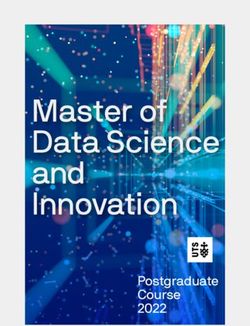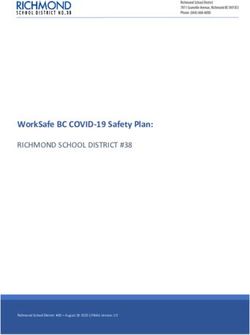Reportable Rest Services Interfaces
←
→
Page content transcription
If your browser does not render page correctly, please read the page content below
Reportable Rest Services Interfaces
30 July 2009
Version 0.3
Bill Jones / Tack Tong
Revision History
Date Version Description Author
2/26/2009 0.1 Initial Version Bill Jones
3/19/2009 0.1 Incorporated feedback Bill Jones
from Tack and flushed out
more details. Show
markup to see the changes.
4/13/2009 0.2 Initial draft ready for Bill Jones
review.
5/26/2009 0.3 Prepared draft for review Bill JonesReportable REST Services External Interfaces
Table of Contents
1 Introduction ............................................................................................................................ 3
2 Reportable REST Services Requirements .............................................................................. 3
3 General Requirements ............................................................................................................ 5
3.1 Self-Contained XML: The data returned for a resource must be self-contained in the xml
document ................................................................................................................................................... 5
3.2 XML Schema: An xsd schema is required for bulk data return. ................................................. 6
3.3 Resource navigation - gradual discovery of resource url (usability feature for long and complex
resource url)............................................................................................................................................... 7
3.3.1 Example: Using a ClearQuest Query Folder to discover a Query .......................................... 8
4 Enterprise Scalability Requirements....................................................................................... 9
4.1 Paging for large dataset ............................................................................................................... 9
4.1.1 Example: Paging of Defect data ............................................................................................ 9
4.2 Support delta ETL load - only extract modified data since last ETL ........................................ 11
4.3 Field selection capability to limit the volume of bulk data transferred across the network....... 11
4.3.1 Fields Argument Examples for field selection...................................................................... 12
Filtering capability to select specific resources for data generation ........................................................ 16
4.3.2 Fields Argument Examples for filtering ............................................................................... 17
5 Supplemental Requirements ................................................................................................. 20
5.1 Authentication ........................................................................................................................... 20
5.2 Handling of illegal XML names................................................................................................ 21
5.3 Support for Locale specific names ............................................................................................ 21
5.4 Date Formats ............................................................................................................................. 22
Page 2 of 23Reportable REST Services External Interfaces
1 Introduction
REST services are a class of web applications deployed on Web servers. REST stands for
Representational State Transfer, meaning that a REST service returns a representation of resources
stored on the server. Although REST services can represent resources using any data format, this
specification focuses on REST using XML. XML data from a REST service can be streamed to a
reporting client as the data source for report generation. However, there are some issues that may
occur when attempting to create production systems using REST as an XML source for reporting.
This document defines the requirements for a new class of REST service called a Reportable
REST Service. Reportable REST Services implement features that are designed to work with
data warehousing, reporting and document generation tools.
Data Warehousing is the process of extracting data from operational systems for storage
in a data warehouse. An operational system is an application being used by individuals
to do work. This includes creating and editing objects that are later extracted from the
system and stored in the data warehouse. Data warehousing typically extracts all
objects, or some well defined sub-set of objects stored in the operational system. For this
reason, it is important for Reportable REST Services for operational systems containing
large data volumes to support the enterprise scalability requirements.
Reporting is the collection of tabular data used to create a tabular report or chart. The
content of each table or chart in the report is the result of one REST GET from the REST
service. Reports may contain multiple tables, but each table is a different REST GET.
Typically reports use a filter to select a subset of the data available from the reportable
REST service.
Document Generation is the collection of data used to create documents. Documents
typically have a hierarchical organization compared to the tabular organization of reports.
This hierarchy maps well into an XML document structure. The generation of a
document may use one or more REST GETs to collect the content. The parent child
containment of an XML document may be used to create section/subsection organization
in the generated document. Each subsection may be generated based on child elements in
an XML document, or may be based on the results of a separate REST GET. Generated
documents can vary from small filtered sub-sets to very large listings of all objects in the
operational system.
A REST service that implements any of the Reportable REST services requirements is a Data
Service.
2 Reportable REST Services Requirements
This section outlines the Reportable REST Services requirements. Each requirement enables
different functional capabilities in the service and is derived from general reporting and data
warehousing solutions. The purpose of these requirements is to implement services that can be
used by the data warehousing, reporting or document generation tools to integrate with any
product without making source code changes to the tool. They are designed to allow the
configuration of these tools without special knowledge of how the individual REST services work.
Common user interface features are built on these capabilities, further simplifying the
administration tasks. In other words, administrators are able to focus on the business objects
presented by Reportable REST services without needing to know how to use the REST service to
get data.
# Requirement Required?
Page 3 of 23Reportable REST Services External Interfaces
General
3.1 Self-Contained XML: The data returned for a Mandatory
resource must be self-contained in the xml
document
3.2 XML Schema: An xsd schema is required for bulk Highly Recommended
data return.
3.3 Resource navigation - gradual discovery of Recommended
resource url (usability feature for long and
complex resource url)
Enterprise Scalability
4.1 Paging for large dataset Recommended for large data sets
4.2 Support delta ETL load - only extract modified Recommended for large data sets
data since last ETL
4.3 Field selection capability to limit the volume of Recommended for complex resource
bulk data transferred across the network. models
4.4 Filtering capability to select specific resources for Recommended for large data sets
data generation.
Figure 1. Reportable REST Services Requirements
Many of these requirements are defined using certain URL arguments, which are described in
sections 3 and 4. Although it is not required for Reportable REST services to implement all of
these requirements, it is important for them to ignore these parameters without returning errors.
The reason is that the requirements do not define a mechanism to enumerate which requirements
are supported. This was done to keep the functional requirements as simple as possible.
Reportable REST clients can always include the URL arguments regardless of whether a particular
service understands what the arguments mean.
Argument Requirements
metadata=schema 3.2
ModifiedSince=date 4.2
fields=xpath 4.3, 4.4
expression
Figure 2 - Mandatory arguments to be accepted by every reportable REST service
The arguments in Figure 2 must be accepted without errors by a reportable REST service. The
arguments do not have to be supported, but they must not cause errors when reporting and data
warehousing solutions call the service.
Page 4 of 23Reportable REST Services External Interfaces
3 General Requirements
3.1 Self-Contained XML: The data returned for a resource must
be self-contained in the xml document
REST URLs return an XML document describing the resource that the URL references. It is
common for REST services to return a mixture of XML data and URL references to other
resources. In order for data to be self-contained, it must be returned by the first URL request.
This is an example of a self contained XML document. This following URL returns a list of
defects.
http:// 10.0.0.1:9080/RESTServiceName/Defects
This is the XML data it returns
DEFECT01
spelling error in login screen
Opened
3-Average
DEFECT02
sales tax incorrect if item deleted from
purchase
Resolved
1-Critical
DEFECT03
cancel sale doesn't correctly repaint
screen
Resolved
3-Average
Figure 3 - Self-contained XML document
This document is self contained because the required data, the defect's id, Headline, State and
Severity, are all returned by the URL.
This is an example of an REST URL that does not return self-contained data:
Figure 4 - XML document with external references
Page 5 of 23Reportable REST Services External Interfaces
Each of the URLs in the document would return the id, Headline, State and Severity. The data is
not self-contained because it would be necessary for the report generation and metrics collection
tools to issue these additional URLs to get all the data.
In theory, a data collection tool could traverse the references in order to collect all the information
from the REST service. However, in practice this causes data collection efficiency issues. When
collecting large volumes of data, doing http gets on large numbers of URLs would be very
inefficient. There is overhead created by each HTTP GET for any application server. Finding the
resource referenced in the URL will take some amount of time, which can vary depending on the
implementation of the application server. It is much more efficient to return the data in one XML
stream rather than processing many.
For this reason, a Reportable REST service must return all required data in a self contained XML
document. Note that it is a good practice to include URL references in the data in addition to the
required data. For example, the XML shown in Figure 3 could include the href attributes shown
in Figure 4. In would still be self-contained because the required data is included in the document.
Therefore it is not necessary to HTTP GET the URL to each defect in order to generate the report
or collect the metrics.
There is one exception to this rule. This is the paging for large dataset requirement. When data is
paged, each page conforms to the same XML schema. The data from all pages could be merged
into one XML document and the document would still validate against the schema. This is not
true of the general case, where one document contains links to others that have different schemas.
The details of how paging works is discussed in section 4.1 Paging for large dataset.
3.2 XML Schema: An xsd schema is required for bulk data
return.
Any resource may support a metadata description of itself. Although it is not required, it is
strongly recommended that each REST URL support returning an XML Schema for its XML
Resource format. The schema is returned by adding the “metadata=schema” URL argument to
any URL.
The schema is a description of the data available for inclusion in reports or bulk data collections.
This may be different than the schema that describes the data returned by the URL because
support for different requirements can cause subsets of the XML data to be excluded from the
XML data returned. For example, if the field selection capability (see section 4.3) is supported by
the REST service, the data returned by the service is a subset of the data described by the XML
schema. It is important not to confuse the two schemas: one that describes all available data and
one that describes the data returned using specific URL argument values. This is a subtle but
important distinction. Since the only schema needed for reporting and metrics collection is the
metadata schema, it is the only one defined by the Reportable REST Services requirements.
REST services are free to implement URL arguments that return the schema that describes the
data returned using a specific set of arguments.
Here's an example of why the distinction between the metadata schema and regular schema are
important. Let's assume that a particular tool defines a Change Request record has one and only
one owner. The REST service returns the owner as a child XML element of the Change Request.
This child element contains multiple properties of the owner and XML attributes. For reporting
purposes, there is a difference between a schema that states a Change Request always has 1 and
only 1 owner. If the reporting tool is guaranteed that a particular value will always be defined,
the report author's task is simplified because there is no need to define how to handle cases where
there is no owner. This will allow the report author to define a filter based on attributes of the
owner without having to consider cases where the owner does not exist.
Page 6 of 23Reportable REST Services External Interfaces
The alternative is to modify the REST service to always list the lower bound cardinality of 0 for
the owner, just as it would do for every element in the schema. This would destroy the lower
bound information for all resources available for reporting systems.
The following example shows the xml schema for a URL that returns a resource representing a
Project. Note that there is no requirement for other REST services returning projects to conform
to this schema.
[Details omitted]
[Details omitted]
[Additional definitions of complex types omitted for brevity]
The schema defines the root Project element and the complex type for the Project. The Project
type may contain lists of tasks and resources. This in turn causes the definition of the Task and
Resource complex types, which is not shown. This causes the inclusion of the other complex
types referenced by those resource types.
The minOccurs and maxOccurs values of 0 and unbounded for the list of tasks and resources
reflect the unlimited number of resources each element may contain. They can also be bounded
using other values. These values are defined by the REST service generating the schema.
It is critically important that the REST services generate schemas that correctly described the
XML returned by the URL. Reporting and data warehousing solutions could generate errors if
expected data is not present.
3.3 Resource navigation - gradual discovery of resource url
(usability feature for long and complex resource url)
Resource discoverability allows Data Warehousing and reporting solutions to browse the
resources supported by a product. Discoverability starts with the root REST Service URL, or with
the URL of a known resource. Doing an HTTP GET on the URL returns the xml representation of
Page 7 of 23Reportable REST Services External Interfaces
that resource. This representation may include the properties of the resource and/or zero or more
child resources. Any of the child resources may include their own URL. Examples of resources
found during discovery are:
ClearQuest query: This is a resource that returns a set of records. It may either be a user
defined query or a pre-defined query returning all records of a given type.
RequisitePro project: This is the top level RequisitePro resource. It can be used to get a
list of requirements, packages, users, groups or views, as defined by RequisitePro.
ClearCase vob: This resource contains resources that represent the files and versions
stored in the vob.
Resource discoverability allows the URL for a specific resource to be found programmatically
rather than typed in by hand, which requires extensive knowledge of the meaning of each resource
identifier in the URL, knowledge of what parameters are required and what values to provide.
Resource discoverability is analogous to navigating to a specific page on a web site by following
links from the home page and clicking on hyperlinks.
3.3.1 Example: Using a ClearQuest Query Folder to discover a Query
This example shows how a URL to a ClearQuest query folder returns URLs to the queries and
query folders it contains. This is the URL to the Public Queries folder in the SAMPL Enterprise
database, deployed on the local host.
http://localhost:9080/DataServices/ClearQuest/Enterprise/SAMPL/Pub
lic+Queries
The XML data returned by the REST service includes QueryFolder and Query resources with href
attributes. These attributes can be used to return either the contents of another query folder, or the
results of a specific query.
Public Queries
Figure 5 - ClearQuest Query Folder
In this case, the caller is looking for the URL to the All Defects query, contained in the Public
Queries folder. Reporting and data warehousing solutions are able to use this information when
users are browsing for URLs to use as the basis of reports or bulk data transfers.
Page 8 of 23Reportable REST Services External Interfaces
4 Enterprise Scalability Requirements
4.1 Paging for large dataset
A reportable REST service may support returning data across multiple pages. The REST service
determines the size of each page based on its internal implementation capabilities and performance
issues. When there are additional pages, attributes are added to the root XML element describing
how to get the next page of data. There are four XML element attributes defined for paging.
Root element attribute name Required Description
href Yes The URL to the next page. The format of this URL
and its arguments are internal to the REST services
and opaque to the caller.
rel Yes The value is always "next'. This was added to be
compatible with Atom paging.
TotalPages No The total number of pages in the set. This value
should only be returned if the REST service is able to
efficiently compute it. Otherwise it should be
omitted.
Page No The current page number. This value is only useful to
the caller if used in conjuction with TotalPages. It
should be omitted if TotalPages is not supported.
Figure 6. Root XML element paging attributes
The overall logic used for Paging is very simple. If the REST service determines that the data
requested by a URL needs to be broken up into multiple pages, it will set the attributes of the root
XML element as shown in Figure 6. Any element with a sequence of zero or more child elements
in the document may be split into multiple pages. Callers check the root element for the paging
attributes and continue to HTTP GET the next page until there is no href attribute returned. The
content returned across all pages is defined to be the union of all elements in each page.
Note that there is no requirement about the number of pages, the number of records per page, data
volume of each page, or the relative size of one page compared to the other. Whether or not data
is returned in multiple pages and what logic determine what is on each page is completely up to
the implementation of the REST service.
At first paging may seem to be at odds with requirement 3.1, Self-Contained XML: The data
returned for a resource must be self-contained in the xml document. However, paging is a
simplified case compared to supporting any reference to any XML document As a result,
supporting paging for large datasets does not introduce the same UI complexity that support for
resolving any URL.
4.1.1 Example: Paging of Defect data
This example shows how the list of defects shown in Figure 3 could be broken up into multiple
pages. In a real world example there would be thousands of defects on each page. This has been
simplified to illustrate how paging works.
Page 9 of 23Reportable REST Services External Interfaces
http://10.0.0.1:9080/RESTServiceName/Defects
DEFECT01
spelling error in login screen
Opened
3-Average
DEFECT02
sales tax incorrect if item deleted from
purchase
Resolved
1-Critical
Figure 7 - Page 1 of defect data
The content shown in Figure 7 is the first page of data returned by the REST service. The URL
used to get the page has no specific paging information. In fact, it is the same URL shown in
section 3.1. It is up to logic in the REST service to determine when to page data and when not to.
In this example, a setting could have been changed on the configuration of the REST service to
cause it to page the data. The key point is that paging is opaque to the caller of a reportable REST
service. The caller simply recognizes that there are additional pages and continues to get the URL
for the next page.
By examining the URL arguments on the root DefectList element in Figure 7, the caller can tell
that there are a total of two pages, that this document is currently the first page and that the href
value is the URL to the next page. Note that the TotalPages and Page URL arguments are
optional. They do not have to be generated by the REST service. In this case they are and the
caller is able to update a progress bar control using that data.
Note that the URL for the next page has a StartId argument. This argument is specific to the
implementation of the REST service and is opaque to the caller. The REST service should return
whatever implementation data is required to efficiently load the next page of data. Reportable
REST services do not require any specific URL arguments for this URL and does not restrict it in
any way.
The next step for the caller is to HTTP GET the URL for the next page using the href attribute of
the root element from page 1. That data is shown in Figure 8.
http://10.0.0.1:9080/RESTServiceName/Defects?StartId=DEFECT03
DEFECT03
cancel sale doesn't correctly repaint
screen
Resolved
3-Average
Figure 8 - Page 2 of defect data
Page 10 of 23Reportable REST Services External Interfaces
The second page of data does not have an href attribute on the root DefectList element. This is
because it is the last page of data. If there had been more than two pages returned, each page
would have included the URL to the next page until the last page was returned. The last page
never has an href attribute on the root element. This is how callers know that the page sequence
has ended. Remember that the TotalPages and Page attributes are optional and can not be relied
on for the control flow of paging by the client.
4.2 Support delta ETL load - only extract modified data since
last ETL
When executing a delta load, only resources modified since the specified date and time should be
returned by the REST URL. It is not required to support delta load, and REST services that do are
not required to support it for every resource URL. A REST service may implement delta load for
a select set of resource URLs. The goal is to implement this capability on URLs that return large
volumes of data. This allows bulk data transfers between systems to include only the data that
has changed since the last transfer.
Delta loads are specified by including the ModifiedSince argument in a URL. The value is a date
that conforms to a set of specific date formats. These are the Java format specifiers that define the
legal values accepted for the ModifiedSince argument. Each expects a different level of
precision.
yyyy-MM-dd'T'HH:mm:ss z
yyyy-MM-dd'T'HH:mm z
yyyy-MM-dd
There are two supplemental formats accepted as well that expects a space instead of a 'T' between
the date and time.
yyyy-MM-dd HH:mm:ss z
yyyy-MM-dd HH:mm z
If a URL does not support modified since, the argument should be ignored. The required
behavior for a Reportable REST URL that does not support delta load is to return all of the data,
ignoring the argument completely. It is also acceptable to exclude some, but not all, of the data
that is older than the modification date. The goal here is for the Reportable REST service to do
the best it can to reduce the data volume. It is not always possible to do this in all cases, either
because the modification information does not exist, or it is too inefficient to exclude it.
A REST service should never return an error if it does not support the argument. There is no
mechanism to describe whether or not a URL supports delta loading. Consequently, reporting
and metrics solutions could pass a ModifiedSince argument to a URL, even if the modified since
capability is not supported.
4.3 Field selection capability to limit the volume of bulk data
transferred across the network
The field selection capability is defined as a URL argument named "fields" that supports a sub-set
of the XPath 2.0 specification. This is an expression that affects the content included by the XML
results. It is different than the filtering capability, defined in section 0, because it is not
conditional. Either all XML elements matching the expression are included or none are.
Xpath allows selection of specific nodes in an XML document. In a Reportable REST Service,
the xpath argument determines what data should be returned from the product data source. The
entire set of all possible data that could be returned is defined by the XML schema described in
Page 11 of 23Reportable REST Services External Interfaces
section 3.2. In order to support field selection, a Reportable REST service must also support
schema generation.
Since XPath 2.0 is an extensive specification, a subset of XPath 2.0 will be supported by a
Reportable REST Service. The following table defines the sub-set of Xpath supported.
XPath 2.0 Supported Functionality Unsupported Functionality
Specification
Section
3.2 Path Only the ability to specify Axes are not supported, like descendant, parent or
Expressions the next sub-element by ancestor.
name is supported. For
3.2.1.2 Node tests
example:
3.2.2 Predicates (For example,
Project/Tasks/Task
Project/Requirements/PRRequirement
This example would include [1] would not be supported)
all Task elements in the
3.2.3 Unabbreviated Syntax
returned XML document.
3.2.4 Abbreviated Syntax
Wildcards, as described in
3.2.1.2 are supported,
allowing expressions like:
Project/Tasks/*
Project/*/*
*/*/*
Attribute and child selection
as defined in section 3.2.1
Steps is supported.
Attributes are selected using
either attribute::attrname or
@attrName. Child
elements are selected by
default with no qualifier or
using child::elementName.
Attribute wildcards are also
supported using either
attribute::* or @*.
Figure 9 - Supported XPath functionality
The following examples demonstrate how the supported XPath functionality allows the caller to
select what data will be returned by the reportable REST service.
4.3.1 Fields Argument Examples for field selection
The following examples demonstrate why the particular sub-set shown in Figure 9 is required.
They are all examples from the RequisitePro Reportable REST service. The examples use the
Learning Project, which defines a PR Requirement type. All of these examples use the following
URL:
http://server:port/DataServices/RequisitePro/Learning+Project+-
+Traditional/Requirements/PR
The schema for this URL, generated by adding "?metadata=schema", includes the complex type
for the PRRequirement. Excerpts from the schema are shown below:
Page 12 of 23Reportable REST Services External Interfaces
[…]
[…]
[…]
The FullTag, Text, Priority and Status elements, along with the href attribute, are used in the
examples below to select specific content from the REST service.
4.3.1.1 Example:Select FullTag, Priority and Status from Requisite Pro PRRequirements
This example demonstrates how to construct a fields argument to cause the Reportable REST
service to return only those fields. The required fields are selected with the following xpath
statement:
fields=Project/Requirements/PRRequirement/(FullTag|Priority
|Status)
This returns the following XML:
PR1
Medium
Incorporated
PR2
Low
Approved
PR3
Medium
Proposed
[…more requirements]
This example shows how individual elements can be selected, and how selectors can be grouped
with parenthesis.
4.3.1.2 Example – Select the href attribute
This example adds the generation of the href attribute of each PRRequirement. The href attribute
is generated as an attribute in the schema. The added text is shown in bold. The first argument
uses the attribute axis from the XPath specification. The second URL uses the abbreviated form,
also from the specification.
Page 13 of 23Reportable REST Services External Interfaces
fields=Project/Requirements/PRRequirement/(FullTag|Priority
|Status|attribute::href)
fields=Project/Requirements/PRRequirement/(FullTag|Priority
|Status|@href)
This returns the following XML, which now includes the href attributes:
PR1
Medium
Incorporated
PR2
Low
Approved
PR3
Medium
Proposed
[…more requirements]
4.3.1.3 Example: Select all attributes using a wild card
You can use the wild card character '*' to select all attributes supported by context element. In
this case href is the only attribute. Either the attribute:: axis or the short form are supported.
fields=Project/Requirements/PRRequirement/attribute::*
fields=Project/Requirements/PRRequirement/@*
This returns the following XML. Since the selectors for FullTag, Priority and Status have been
removed, these properties are not generated.
[…more requirements]
This XML document would include any other attributes of the PRRequirement element if they
were defined. Since href is the only attribute supported, it is the only one returned.
Page 14 of 23Reportable REST Services External Interfaces
4.3.1.4 Example: Select all PRRequirement properties
You can use the wild card character '*' to select all elements at a particular level in an XPath
expression. In this case, we are selecting all of the elements that are children of PRRequirement.
fields=Project/Requirements/PRRequirement/*
This returns the following XML:
PR1
Medium
Incorporated
The QBS system shall, upon user request, display
detailed customer information
false
false
[… more properites]
[… more requirements]
Since the wild card * was used in the xpath statement, all immediate child nodes of
PRRequirement were included. Note that this does not select multiple levels of elements.
Multiple level selection is shown in the next example.
4.3.1.5 Example: Multiple level wildcard selection
The wildcard character '*' can be used at any location and in any combination with other selectors.
The following fields argument selects all PRRequirement children, as shown in the previous
example, but also adds the children of the Document element.
fields=Project/Requirements/PRRequirement/(*|Document/*)
This returns the following XML:
PR1
Medium
Incorporated
The QBS system shall, upon user request, display
detailed customer information
false
false
[… more properites]
C:\Program
Files\IBM\RationalSDLC\RequisitePro\samples\Learn
ing_Project-Traditional\qbs product
requirements.prd
Page 15 of 23Reportable REST Services External Interfaces
2004-11-05T14:44:09 EST
C:\Program
Files\IBM\RationalSDLC\RequisitePro\samples\Learn
ing_Project-Traditional\
qbs product requirements
prd
QBS Product Requirements Document
This document contains all high level
product requirements for the QBS
system
1
[… more properites]
[… more requirements]
See the w3 schools tutorial at http://www.w3schools.com/xpath/ and the w3c xpath 2.0
specification at http://www.w3.org/TR/xpath20/ for further information about xpath syntax.
Filtering capability to select specific resources for data
generation
The filter is an expression that affects the content included by the XML results. It allows the
conditional inclusion of specific XML nodes based on logical expressions. The syntax is a sub-set
of xpath 2.0. The exact syntax supported is defined in this section.
The goal of supporting this filter information is to allow the Reportable REST service
implementer to optimize how the requested information is returned from the product data source.
This allows reporting and data warehousing solutions to optimize the functional overhead required
to return product data from the REST service.
The filter is specified as an XPath filter on the fields argument. Therefore, both the field selection
and the filter are specified in one single expression. The required functionality, a sub-set of the
XPath 2.0 specification, is defined in the following table.
XPath 2.0 Supported Functionality Unsupported
Specification Section Functionality
3.3 Sequence 3.3.2 Filter Expressions. A sub-set of this 3.3.1 Constructing
Expressions functionality is supported, allowing a basic filter Sequences
to be defined for resources returned. For
3.3.3 Combining
example,
Node Sequences
Project/Tasks/Task/[State="Assigned"]
This example shows how an operational report
could select only the assigned tasks from a
project.
Literal values can be delimited by double quotes
or single quotes. If there are no whitespace
Page 16 of 23Reportable REST Services External Interfaces
characters in the literal, quotes can also be
omitted. The following two expressions are also
valid.
Project/Tasks/Task/[State='Assigned']
Project/Tasks/Task/[State=Assigned]
3.5 Comparison 3.5.2 General Comparisons - The general 3.5.1 Value
Expressions comparison operators are =, !=, =. 3.5.3 Node
Comparisons
3.6 Logical Support for multiple comparisons using “and” fn:not
Expressions and “or”.
Grouping expressions using parentheses – ‘(‘
and ‘)’
Figure 10 - Supported XPath filtering functionality
4.3.2 Fields Argument Examples for filtering
The following examples demonstrate why the particular sub-set shown in Figure 10 is required.
They build on the field selection examples presented in the previous section. All are examples
from the RequisitePro REST service, use the Learning Project, and use the following URL:
http://server:port/DataServices/RequisitePro/Learning+Project+-
+Traditional/Requirements/PR
4.3.2.1 Example: Filter Requisite Pro PRRequirements using Stability='High'
In this case, a filter expression has been added to the PRRequirement element, selecting only
requirements with a Stability equal to 'High'.
fields=Project/Requirements/PRRequirement[Stability =
'High']/(FullTag|Priority|Status)
This returns the following XML. Since the filter was used, this is the entire content returned by
the REST service.
PR1
Medium
Incorporated
PR5
Medium
Approved
PR7
Medium
Incorporated
Page 17 of 23Reportable REST Services External Interfaces
PR11
Medium
Approved
PR13
High
Approved
Note that Stability is not returned with the data, even though it is part of the filter. This is because
the XPath statement only selects FullTag, Priority and Status. Stability could be included by
adding it to the selectors, as shown below:
fields=Project/Requirements/PRRequirement[Stability =
'High']/(Stability|FullTag|Priority|Status)
This would cause the Stability element to be included in the results, as shown in the excerpt
below.
High
PR1
Medium
Incorporated
4.3.2.2 Example: Multi-level filtering
Filters may be specified at multiple levels. This filter selects all the same requirements as in the
previous example, but adds an additional filter selecting all TracesTo relationships that are
suspect.
fields=Project/Requirements/PRRequirement[Stability =
'High']/(FullTag|Priority|Status|TracesTo/Relationship[Suspect=
'true']/*)
This is an example of a PRRequirement returned using the fields argument. The only
relationships included are ones with a Suspect value of true.
PR1
Medium
Incorporated
true
Traceability
TracesTo
{10C2D0CE-84CF-4C80-9166-
E5A849FC821B}16{10C2D0CE-84CF-4C80-9166-
E5A849FC821B}1
[… More matching relationships]
Page 18 of 23Reportable REST Services External Interfaces
This is the excerpt of the XML schema for this URL that defines the TracesTo relationship:
4.3.2.3 Example: Using multi-level paths in the filter
The filtering examples shown up to this point show how filters can be used to limit the XML
elements included by the child elements of the element the filter is included on. Up to this
point, all of the fields used in the filter have been values of the XML elements directly
contained by the filter element. However, you can also use XPath syntax to reach deeper into
the child element hierarchy to select values. There is one rule that determines if this is legal.
There must be one and only one value for the filter to evaluate. Otherwise, the expression
would be undefined.
For example, the PRRequirement has a related document. This is defined in the schema as a
xs:element with a maxOccurs of 1 and a minOccurs of 0.
Since there can never be more than one related document, it is possible to evaluate the
expression. In cases where there is no related document, there is no match.
This fields expression will execute the filter:
fields=Project/Requirements/PRRequirement[Document/Extension=prd]/
(*|Document/*)
Other supported functionality:
Literals: Literal values can be specified using either double quotes single quotes. Either of these
expressions is valid:
Project/Tasks/Task[State="Assigned"]
Project/Tasks/Task[State='Assigned']
This capability is very useful for reporting systems that select a sub-set of the content returned by
the REST service in a report. Support for this requirement allows the reporting system to pass a
description of the data it needs to a Reportable REST service. This allows the REST service to do
significantly less data loading and return the data much more efficiently.
4.3.2.4 Example: Using XML attributes in a filter
The syntax for xpath filtering also supports using attribute values. If the RequisitePro REST
service defined Stability as an attribute instead of as a child element, the syntax compared to
example 4.3.2.1 would be very similar. The differences are shown in bold.
Page 19 of 23Reportable REST Services External Interfaces
fields=Project/Requirements/PRRequirement[attribute::Stabil
ity = 'High']/(FullTag|Priority|Status)
fields=Project/Requirements/PRRequirement[@Stability =
'High']/(FullTag|Priority|Status)
Both forms of the attribute axis are supported, "attribute::" and "@". The XML results would be
identical, since Stability is not included in the results.
5 Supplemental Requirements
The contents of this section are recommendations for resolving problems that each reportable
REST service is likely to encounter. The benefit of each is explained in each section below.
5.1 Authentication
There are three common forms of authentication used by REST services. The preferred form is
forms based post because it supports Unicode characters and is the most secure.
Forms based post: The best method is to use HTTP POST to send an html form to a
REST service containing the username and password. The following HTML is an
example of a form that will post authentication information to a REST service. When
you open the HTML in a browser, fill in the form and submit, it sends the form
containing the authentication information.
function submitForm()
{
var form = document.getElementById("form");
var url = document.getElementById("url");
form.action = url.value;
form.submit();
}
URL
Username
Password
Page 20 of 23Reportable REST Services External Interfaces
Basic Authentication (optional): Support of Basic Authentication will simplify testing a
reportable REST service using a browser. The data service reads the authorization HTTP
header to process basic authentication credentials. However, since the basic
authentication standard expects the credentials to be base64 encoded, any UTF-16
characters get corrupted.
URL arguments: This method uses the username and password URL arguments for
authentication. Use of this form of authentication is not recommended. If a REST
service implements this type of authentication, care should be taken in an implementation
not to write the value of supplied passwords to logs.
Reportable REST services that require authentication should support one or more of these
techniques.
5.2 Handling of illegal XML names
Data exposed through REST interfaces is not always designed for conversion to XML. As a
result, the product data used to define element names may contain illegal XML element characters.
The REST service needs to apply renaming logic to convert names into valid XML. In the event
that the true name does not match the XML element name, annotations should be added to the
XML Schema that is used to determine the actual name of the field. The annotations are only
added if the element name contains illegal characters.
This is an example of an element declaration with a corrected label annotation.
Weight (lbs)
Figure 11. Application annotations used to handle illegal XML names
By providing the original name in the metadata schema, reporting and data warehousing solutions
have the data needed to correctly display names that are not legal XML values.
5.3 Support for Locale specific names
Reportable REST services designed for use by multiple locales need a technique to return
localized names, such as the name of a property or a resource. It is not desirable to rename XML
elements for different locales because this affects the interoperability of the XML between clients
using those locales. Instead, the strategy is to use application specific annotations in the XML
schema. In fact, the same annotations are used as in section 5.2. The only difference is that the
label is the name is in the locale of the requestor of the XML schema.
Page 21 of 23Reportable REST Services External Interfaces
It is important to return names in the locale of the requester rather than using the locale of the
server. This allows reporting and data warehousing solutions to get names in the language
settings of the user's computer rather than the language settings of the server. Of course, it also
requires installing the required language translations for the REST service on the server. The
REST service should also default to the language settings of the server if the requested language is
not installed.
The XML schema is always the same regardless of either server or requester locale. The
difference is the values returned in the annotations. Figure 12 shows what the annotation might
contain for French locales for the "Weight (lbs)" property.
Poids (lbs)
Figure 12. Returning locale specific names in the XML schema
Support for this requirement provides a mechanism to return locale specific names in the metadata
schema without affecting the XML data generated by the REST service.
5.4 Date Formats
Standardization of date formats retuned in XML data makes the processing of the data simpler. In
many cases it is impossible to distinguish between two different date formats using the string
representation of the dates only. For example, consider the following date formats.
MM-DD-YY
YY-MM-DD
What date value is 03-04-05? Since it could be either of the date formats, this could either be
March 4, 2005 or April 5, 2003. Unless the caller has specific knowledge of what format the date
is returned in, it is impossible to parse dates returned by the service. Therefore, the task of
interpreting date values in reporting and data warehousing solutions is simpler if the possible date
formats are unique and standard across all services.
All dates are formatted in accordance with the ISO 8601:2004 standard. The formats returned are:
YYYY-MM-DD
YYYY-MM-DDThh:mm z
YYYY-MM-DDThh:mm:ss z
Where:
YYYY – The year in the Gregorian calendar.
MM – The month of the year between 01 (January) and 12 (December).
DD – The day of the month between 01 and 31.
hh – The number of complete hours that have passed since midnight, between 00 and 23.
mm – The number of complete minutes since the last hour, between 00 and 59.
ss – The number of complete seconds since the start of the last minute, between 00 and
59.
Note: The java format strings accepted by the java.text.SimpleDateFormat class are:
Page 22 of 23Reportable REST Services External Interfaces
"yyyy-MM-dd"
"yyyy-MM-dd’T’HH:mm z"
"yyyy-MM-dd’T’HH:mm:ss z"
Page 23 of 23You can also read