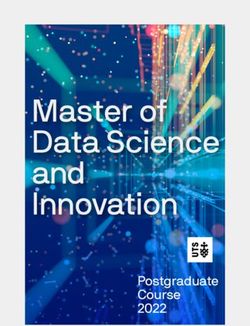Zoom Meeting Preparation - Louisiana.gov
←
→
Page content transcription
If your browser does not render page correctly, please read the page content below
Zoom Meeting Preparation
• Please make sure your phone or computer is muted to minimize background noise.
• To do this, hover over the bottom left-hand side of your screen and click “Mute.”
• Please make sure you have turned off your camera to save bandwidth and prevent any connectivity
issues.
• To do this, hover over the bottom left-hand side of your screen and click “Stop Video.”
• Please submit questions during the presentation in the “Chat” function located on the bottom of your
screen.
1Data Coordinator Monthly Call
January 7, 2021
Visit the School Improvement Library for a copy of all webinar decks.
A revised copy with recent updates is available on the System Support pageAgenda
Suggested participants for this call:
I. 2020-2021 Open Data Collections
● 2020-2021 eScholar Systems ● Early Childhood Supervisors
● 2020-2021 Legacy Systems Fall Collections ● Curriculum Supervisors
● Data Coordinators
● 2020-2021 Legacy Systems Spring Collections
● District Test Coordinators and
● Validation Reports Review Accountability Contacts
● Federal Program Supervisors
II. 2020-2021 Parallel Data Collections ● High School and Career and
Technical Supervisors
● Legacy Systems
● Personnel Directors
● EdLink 360 Extracts ● Talent Supervisors
● Data Submissions Review
Please contact systemsupport@la.gov with questions. 3Principal and Superintendent
Secure Portal Updates
The secure portal site includes two user groups; a principal user group for viewing specific sites, and
a superintendent user group for viewing an entire district.
● A Secure Portal User Request Form is available on the Data Management FTP in the Secure
Portal folder. Data Coordinators should download and provide to superintendents for adding
users that need access to the secure portal. Access will be granted every week on Fridays.
● Once updates have been completed, the Data Management FTP Coordinator should rename
the file using the naming guidelines below and upload the form in the same location as the
original.
File Name: [LEA Code]_[LEA Name]_Secure Portal User Request Form_Completed
Example: 001_Acadia_Secure Portal User Request Form_Completed
● In order for changes to be made, the Superintendent must email systemsupport@la.gov.
confirming the user requests and providing his/her consent to the Department to grant access
to those users.
● The last column of the form will be used to update Data Coordinators when access to the
secure portal has been granted by LDOE.
Please contact systemsupport@la.gov with questions. 5Louisiana School Finder Data Refresh
The Department will update monthly the ABOUT OUR SCHOOL section in School Finder to reflect any
changes made in Sponsor Site (SPS) at the end of each prior month. Information is pulled down
around the 1st of each month, and changes in School Finder are reflected mid-month. Please
reference the Louisiana School Finder Data Guide for additional information on data sources.
Please contact systemsupport@la.gov with questions. 7Data Sharing Agreements
Pursuant to R.S. 17:3914, school systems are required to have a contract or data sharing agreement in
place with private vendors that deliver services in order to share personally identifiable student data.
Security Coordinators and Data managers should review the 2020-2021 list of data sharing
agreements
○ Opt in to the agreement if it’s needed by your school system by downloading and
completing the form with the appropriate approval signatures and using the JotForm link to
submit.
○ For the 4 agreements required to be signed by all school systems, review the current list of
which school systems have not completed these agreements, and if needed, download,
complete and submit:
■ eScholar
■ CAI_SER
■ Hoonuit
■ Cambium
Please contact LDEData@la.gov with questions. 9eScholar Systems Access
URLs for eScholar Systems Access:
● Uniq-ID: https://louisianasecureid.escholar.com/uid/login.do
● DirectMatch: https://louisianasecureid.escholar.com/uid/login.do
● StaffID: https://louisianastaffid.escholar.com/uid/login.do
Security Coordinators should use the eScholar Admin URLs, to assign (new staff) or remove
(exited staff) access to the eScholar systems:
● Uniq-ID, DirectMatch: https://louisianasecureid.escholar.com/uidmgr/
○ Instructions: Provisioning Users for Louisiana Secure ID and DirectMatch
● StaffID: https://louisianastaffid.escholar.com/uidmgr/login.do
○ Instructions: Provisioning Users for StaffID
Please contact systemsupport@la.gov with questions. 11Legacy Systems Access
LEADS Portal: https://leads3.doe.louisiana.gov/ptl/
If you are having issues with accessing the legacy systems using the LEADS Portal, please
note that many of the systems are not optimized for Browsers newer than IE 9.0.
• Please ensure you are using Internet Explorer.
• Please ensure you have compatibility view set up for both louisiana.gov and
la.gov. Refer to the instructions for setting up IE to use Compatibility View.
Security Coordinators should ensure that data managers and other staff have the proper
credentials to access the LDOE legacy systems
• Using TAS, assign (new staff)/remove (exited staff) access to legacy systems.
• Please refer to the TAS User Guide.
Please contact ldedata@la.gov with questions. 12EdLink FTP Server Access
Security Coordinators should have previously received information on accessing the EdLink FTP
server.
EdLink360 extracts should be dropped on the EdLink FTP server no later than 7:00 pm.
For additional information about the creation and submission of the EdLink 360 extract files,
please refer to the EdLink360 user guides, training decks, and data submission schedule posted on
the EdLink360 support page.
Please contact edLink360@la.gov with questions. 13EdLink Security for Security Coordinators
This is the EdLink 360 dashboard link: https://reports.edlink.la.gov/Dashboard.
Access rights to EdLink 360 for the 2020-2021 school year will be provisioned through the new
EdLink Security System by your LEA Security Coordinator.
Please refer to the EdLink Security section on the EdLink360 support page for information.
Security Coordinators must take the necessary steps to set up their access in EdLink Security
before access can be granted to any district staff for EdLink 360.
1. Security Coordinators should create a username and password https://My.LA.gov
2. The username created by the Security Coordinator must be added to the State User ID field of eScholar StaffID
*LEA staff should manually update this field in eScholar StaffID. Currently, the field is only needed for those
needing access to EdLink 360 for 2020-2021.
3. Security coordinators should notify LDOE of the username and staff ID by completing this very short survey;
providing this information will ensure you are initially loaded into EdLink Security as a Security Coordinator
4. Wait for a notification that you have been loaded into EdLink Security as a security coordinator
Please contact kaylie.loupe@la.gov with questions. 14EdLink Security for Other Staff
After Security Coordinators are set up in EdLink Security, school system staff can begin requesting
access for EdLink 360 in EdLink Security. These same steps will need to be followed for any vendor
and LEA wishes to provide access to.
1. School System staff should create a username and password https://My.LA.gov
2. The username created by the staff member must be added to the State User ID field of eScholar StaffID.
*LEA staff should manually update this field in eScholar StaffID. Currently, the field is only needed for
those needing access to EdLink 360 for 2020-2021.
● In eScholar StaffID, search for the person by the first/last name or by StaffID
● Select the appropriate record
● Select the EDIT STAFF button at the bottom right of the page
● The Customer Defined Field will appear (see under the address section)
● Enter the Username
● Select the UPDATE STAFF RECORD button at the bottom right of the page
NOTE: LDOE is currently working on a process for maintaining this field for the 2021-22 school year.
Please contact kaylie.loupe@la.gov with questions. 15EdLink Security for Other Staff (contd.)
3. The staff member should request the following access in EdLink Security
(registration.edlink.la.gov):
a. Location: local school system
b. Application: EdLink 360
c. Role: Data Analyst
d. Permissions: K-12
4. The local security coordinator will review and approve the request in EdLink Security.
Full steps and screenshots are available in the EdLink Security Guide Version 2 posted on the
EdLink360 support page. Version 2 of the guide includes minor clarifications included based on
suggestions from data managers made during the EdLink Security Office Hours in October.
Please contact kaylie.loupe@la.gov with questions. 162020-2021 Open Data Collections
2020-2021 Data Collection Calendar
A listing of what data is collected during each data collection period is available.
Please contact systemsupport@la.gov with questions. 18Benchmark Calendar
• Provides information to guide LEAs in submitting data for all data collection periods for each LDOE Application
System. Includes, Audits, Collection Open Dates, Collection Deadline Dates, Action Items.
• Posted on the System Support page. Latest Revision: 01-07-21
In each tab, you can review specific information, by filtering the columns by COLOR, date, system, and collection:
• Benchmark tab - Lists year-long summary of action items for ALL systems
• Key Dates - Lists major collection dates
• System tab - Lists action items by system
Please contact systemsupport@la.gov with questions. 192020-2021 eScholar Uniq-ID
Louisiana Secure ID System (eScholar)
2020-2021 Uniq-ID
For faster service in resetting your eScholar password, please contact:
• Your security coordinator if you are a district user
• LDEData@la.gov if you are the security coordinator
RetireID or SplitID:
• The RetiredID or SplitID templates are available on the SystemSupport page.
• Email completed forms to Anantha.Lakkakula@la.gov
• Once a LASID has been retired/split in eScholar, the following steps are necessary to
correct the LASID in all LDOE data systems.
• The retired LASID must be changed to the active LASID in your local system
• The new LASID must be changed in your local system
• The active LASID and other information for the student must be submitted to eScholar
• The LEAs must update all LDOE data systems to use the student’s new active LASID
Please contact jayanthi.sothirajah@la.gov with questions. 21Louisiana Secure ID System (eScholar)
2020-2021 LASID Audit Resolution # 4
Audit files will be posted on DM FTP on February 3, 2021 (look in the SecureID folder)
• File Name: LEACODE_2020-21_LASID Resolution4
• Compare the demographic information for the students in the file.
• Indicate Same or Different in the first column of the spreadsheet to denote whether
the students are truly duplicates or if they are actually two separate students.
• Save the file as LEACODE_2020-21_LASID Resolution4_COMPLETE.
Incorrect or duplicate LASIDs can create errors in:
• school and district performance scores, VAM
• dropout rates
• matching student test records across years
• identifying students for cohort membership
Please contact jayanthi.sothirajah@la.gov with questions. 222020-2021 eScholar DirectMatch
Louisiana Secure ID System (eScholar)
2020-2021 DirectMatch SNAP and TANF
eScholar DirectMatch https://louisianasecureid.escholar.com/uid/login.do
● November SNAP and TANF files were loaded into eScholar DirectMatch on December 4, 2020
○ LDOE ran statewide DirectMatch for SNAP and TANF
■ SNAP batch #: 203087-203320; TANF batch #: 203066-203972
○ Districts must resolve SNAP and TANF near matches
■ Download SNAP matched records from MyStudents
● DM Index - to be loaded into food service system
● 3.0 file format - to be loaded into local SIS
■ Continue to run DirectMatch for any new enrollments made during the month
NOTE: MyStudents contains ALL students who were matched to the SNAP file from the start of the school
year to the day the last DirectMatch was run.
Please contact jayanthi.sothirajah@la.gov with questions. 24Louisiana Secure ID System (eScholar)
2020-2021 DirectMatch SNAP and TANF
eScholar DirectMatch https://louisianasecureid.escholar.com/uid/login.do
● December SNAP and TANF files will be loaded into eScholar DirectMatch on January 8, 2021
○ LDOE will run statewide DirectMatch for SNAP and TANF for each district
○ Districts will be notified when the statewide DirectMatch match is completed
■ District should resolve any near matches
■ Download the SNAP matched records from MyStudents
● DM Index - loaded into food service system
● 3.0 file format - loaded into local SIS
NOTE: MyStudents contains ALL students who were matched to the SNAP file from the start of the school
year to the day the last DirectMatch was run.
Please contact jayanthi.sothirajah@la.gov with questions. 25Louisiana Secure ID System (eScholar)
2020-2021 DirectMatch Audit # 2
Districts should review all June - January DirectMatch runs and report lunch status updates in SIS
for Feb 1 MFP.
If a LASID has been split or retired, you will need to resend the student through DirectMatch for
SNAP matching.
Special Note: CEP does not mean district/schools should report 100% of their students as Free.
Only eligible students should be reported as free in SIS if they qualify for free lunch:
● Qualified via SNAP from DirectMatch
● DC Extended (siblings or children at the same address), enrolled in Head Start or Even Start
programs, migrants, runaways, homeless, foster care
● Qualified through income survey forms (if attending a CEP school)
● Qualified through lunch applications (if attending a non-CEP school)
Please contact jayanthi.sothirajah@la.gov with questions. 26SIS Reporting for Lunch/Income Eligibility Status
For reporting lunch status to the Student Information System (SIS), you should use the existing lunch status
flag and report as follows:
● For schools participating in the CEP
•If matched based on the DirectMatch process or other source eligible students
o "1" [free-lunch eligible]
•If determined through income verification (see sample template here.) *
o "1" [free-lunch: Family Income 130% of Federal Poverty Guidelines] or
o "2" [reduced-lunch: Family Income 185% of Federal Poverty Guidelines]
● For school participating in the Traditional Lunch program
•If matched based on the DirectMatch process or other source eligible students
o "1" [free-lunch eligible]
•If determined based on USDA lunch forms
o "1" [free-lunch: Family Income 130% of Federal Poverty Guidelines] or
o "2" [reduced-lunch: Family Income 185% of Federal Poverty Guidelines]
* Please remember, for CEP schools, this indicator cannot be used in any way as a determination for receipt of
benefit from the school food service programs.
Please contact jayanthi.sothirajah@la.gov with questions. 27Louisiana Secure ID System (eScholar)
2020-2021 DirectMatch SNAP and TANF
To receive automatic monthly notices when the SNAP file has been loaded to DirectMatch, please
refer to the CNP Registration for SNAP Update Notifications posted on the System Support page.
Additional information is available :
• Economically Disadvantaged Definition
• National School Lunch Program Direct Certification
• Options for CEP schools (see the USDA’s CEP Planning and Implementation Guidance
document)
Please contact jayanthi.sothirajah@la.gov with questions. 282020-2021 eScholar StaffID
Louisiana Secure ID System (eScholar)
Staff Unique Identifier (StaffID)
To help Louisiana secure and protect sensitive data, the StaffID will be used to uniquely identify staff in EdLink
360.
The following types of employees should be submitted to the eScholar Staff ID system for the assignment of a
StaffID.
• Regular employees (employee status code = 01)
• Contracted employees (i.e., contracted teachers, related services personnel, etc.) (employee status code =
03 or 04)
• Post-secondary employees (for which the district collects SSN) (employee status code = 02)
• Long term substitute teacher reported to PEP as a regular employee (employee status code = 01)
• Resident teacher (employee status code = 07)
Which staff should NOT assigned a StaffID?
• Vacant (employee status code = 01; SSN begins with 999)
• Post-secondary employees (employee status code=02; SSN begins with 998)
• Short-term substitutes
Please contact jayanthi.sothirajah@la.gov with questions. 30Louisiana Secure ID System (eScholar)
Staff Unique Identifier (StaffID) (contd.)
How Should StaffIDs Be Assigned and Reported?
• Review the StaffID documents posted to the EdLink 360 support page .
• Review StaffID User Guide
• Review Frequently Asked Questions
• Review StaffID training
Why are StaffIDs Needed?
• For the appropriate staff, a StaffID is required to be reported in all EdLink 360 extract files
(staff.tsv, course_offering_link.tsv, payroll_ldoe.tsv, staff_absences.tsv, etc.).
• A StaffID is needed in order to establish security to the EdLink 360 dashboards
• Please refer to the EdLink security resources posted on the EdLink 360 support page
• EdLink Security Training for Security Coordinators Slide Deck
• EdLInk Security Guide – Security Coordinators v.2
• Please contact your Security Coordinator for details about EdLink Security
• Security Coordinators should contact edlink360@la.gov if they have questions
Please contact jayanthi.sothirajah@la.gov with questions. 31Social Security Number (SSN)
The Social Security Number will continue to be reported in record layouts in the legacy Profile Of
Educational Personnel (PEP) system and used to uniquely identify staff.
• Regular employees (employee status code = 01)
• Contracted employees (i.e., contracted teachers, related services personnel, etc.)
(employee status code = 03 or 04)
• Vacant employees (employee status code = 01; SSN begins with 999)
• Post-secondary employees (employee status code=02; SSN begins with 998 if not
collected)
• Long term substitute teacher reported to PEP as a regular employee (employee status
code = 01)
• Resident teacher (employee status code = 07)
The Social Security Number should be reported in the STAFF_SSN field in the EdLink 360 extract
files (staff.tsv, course_offering_link.tsv, payroll_ldoe.tsv, staff_absences.tsv, etc.)
Please contact jayanthi.sothirajah@la.gov with questions. 322020-2021 StaffID Assignments Summary
As of 01/04/21
Slide decks, Q & As from previous trainings, and the recording for the July 23 eScholar StaffID
Training Webinar are available on the EdLink360 Support page. Please email edlink360@la.gov
to request access (training cannot be downloaded).
StaffID Assignments for 2020-2021 Count of School Systems
for the 165 School Systems As of 01/04/2021
StaffID Assignments completed or in progress 154 (93.3%)
StaffID Assignments NOT STARTED 11 (6.7%)
If your file was rejected or records were canceled during the data validation stage, please review the
instruction in the Identifying and Resolving Errors document. The same process can be used for
UniqID.
Please contact Jayanthi.Sothirajah@la.gov with questions. 33Louisiana StaffID (eScholar)
Frequently Asked Questions
QUESTION RESPONSE
If a staff leaves after ID assignment, ● There is no need to do anything in eScholar StaffID. The
what should I do in eScholar StaffID? new district should submit the new staff for StaffID
assignment.
Which staff should NOT be assigned ● StaffIDs should not be assigned for the following:
StaffIDs? ○ vacant positions (SSN begins with 999)
○ post secondary employees (SSN begins with 998)
○ short-term substitutes
Please contact jayanthi.sothirajah@la.gov with questions. 342020-2021 October 1 MFP
Fall CollectionSIS October 1 MFP Statement of Affirmation
● The SIS Oct 1 MFP Statement
of Affirmation was included
with the FINAL Validation
Report dropped to the DM FTP
(Data Validation folder) on
November 19, 2020.
● PAST DUE - Submit the
completed form with
signatures using the SIS Oct 1
MFP Statement of Affirmation
form link by December 2.
Please contact tara.baylot@la.gov with questions. 36SER Oct 1 IDEA Child Count Statement of Affirmation
● The SER IDEA Child Count
Statement of Affirmation was
be included with the FINAL
SIS/SER Oct 1 Validation
Report dropped the DM FTP
(Data Validation folder) on
November 19, 2020.
● PAST DUE - Submit the
completed form with
signatures using the SER Oct 1
IDEA Statement of Affirmation
form link by December 2.
Please contact bernetta.sims@la.gov with questions. 37K-3 Statement of Affirmation
● The K3 Statement of
Affirmation was included with
the FINAL Validation Report
dropped to the DM FTP (Data
Validation folder) on
December 8, 2020.
● PAST DUE - Submit the
completed form with
signatures using the K3
Statement of Affirmation form
link by December 16.
Please contact tara.baylot@la.gov with questions. 382020-2021 October 1 CLASS
Fall CollectionOctober 1 CLASS Fall Collection
Collection Name Application System – Deadline
What Data is Collected
Oct 1 CLASS • School Calendar (SPC) – Planned calendars • Deadline: January 8, 2021
• Student Information System (SIS) – Student
data for all students enrolled on 10/1 including
enrollment, attendance, discipline, lunch
status, homeless and other indicators (504,
etc.). Also includes class schedules for classes
offered/planned for the entire school year
including schedules for CTE/CDF and Interest
and Opportunities classes.
Please contact tara.baylot@la.gov with questions. 40October 1 CLASS Fall Collection (contd.)
Collection Name Application System – SCHEDULE
What Data is Collected
Oct 1 CLASS • Homeless Tracking System (HTS) – K-12 and ● Deadline: January 8, 2021
underage Homeless student service data.
• Curriculum System (CUR) - Course data and ● Deadline: January 8, 2021
Class schedules.
• Profile Of Educational Personnel System
(PEP) – Teacher data including salary, ● Closed
teacher class schedules for classes
offered/planned for the entire school year
including schedules for CTE/CDF and
Interest and Opportunities classes.
Please contact jara.bode@la.gov with questions. 41October 1 CLASS Fall Collection
SIS Statement of Affirmation
● The Oct 1 CLASS Statement of
Affirmation will be included
with the FINAL Validation
Report to be dropped to the
DM FTP (Data Validation folder)
week of January 11, 2021.
● Submit the completed form
with signatures using the Oct
1 CLASS Statement of
Affirmation form link by
January 22, 2021.
Please contact tara.baylot@la.gov with questions. 42October 1 CLASS Fall Collection
PEP Statement of Affirmation
● The PEP Statement of
Affirmation will be included
with the FINAL Validation
Report to be dropped to the
DM FTP (Data Validation folder)
week of January 11, 2021.
● Submit the completed form
with signatures using the PEP
Oct 1 CLASS SOA Link form link
is due January 22, 2021.
Please contact jara.Bode@la.gov with questions.
43February 1 MFP Spring Collection
SPC and SIS Systems
Collection Application System – Deadline
Name What Data is Collected
Feb 1 MFP • School Calendar (SPC) – Planned calendars • Opens: January 13, 2021
• Student Information System (SIS) – Student • Deadline: February 12, 2021
data for all students enrolled on 10/1
including enrollment, attendance, discipline,
lunch status, homeless and other indicators
(504, etc.).
Please contact Tara.Baylot@la.gov with questions. 44February 1 MFP Spring Collection
Special Education Reporting (SER) System
Collection Name Application System – Deadline
What Data is Collected
Feb 1 MFP • Special Education Reporting (SER) – MFP Child • Preliminary Run Date:
Count (Count date as of February 1) January 13, 2021
• Reports to run and verify: MFP Counted, Not
Counted, and Summary, Gifted/Talented
Reports, SER/SIS (Child Count Compare), and
SIS/SER Cross Checks
• To prepare for the Final run, please run Initial
Evaluation, Reevaluation, and IEP Detail
reports.
Please contact Bernetta.Sims@la.gov with questions. 45February 1 MFP Spring Collection
Special Education Reporting (SER) System (contd.)
Collection Name Application System – Deadline
What Data is Collected
Feb 1 MFP • SER/SIS Cross Check (Child Count • Deadline: February 12, 2021
Compare) Report – should be blank by the
deadline date. This is when SIS will close
and corrections that can be made should
be made by the deadline date.
• Feb 1 MFP Final Child Count – Deadline for • Deadline: February 19, 2021
verifying data on all MFP and
Gifted/Talented reports for MFP Child
Count final run. The count will run at the
close of business.
Please contact Bernetta.Sims@la.gov with questions. 46February 1 MFP Spring Collection
Special Education Reporting (SER) System (contd.)
Reporting Accurate Data
SER Feb 1 MFP Child Count is critical for funding, federal reporting, and assessments. LEAs
have until February 19, 2021 to verify data and ensure all data is submitted.
To be included in the Feb 1 MFP Child Count, a student must have the following:
• A current evaluation disseminated on or before February 1
• A current IEP with a team meeting date on or before February 1
• Active services beginning on or before February 1
The Feb 1 MFP Child Count will be taken with a count date as of Feb 1.
SER is updated nightly at 6:00 p.m. Any data entered or changes made in SER, either
evaluations entered, IEPs submitted, or services open, will be reflected the following day.
Please contact Bernetta.Sims@la.gov with questions. 47Special Education Reporting (SER) System
Q & A Office Hours
• Date: January 14, 2021
• Time: 10:00 AM
• Webinar Name: Feb 1 MFP Child Count
• Dial-In Phone Number: (408) 638-0968
• Registration Link
After registering, you will receive a confirmation email containing information about
joining the meeting.
Please contact Bernetta.Sims@la.gov with questions. 48February 1 MFP Spring Collection
Validation Reports and Rosters
Validation Reports and Rosters for the Feb 1 MFP collection will be dropped to the DM FTP on 1/25, 2/1,
2/8, 2/15, 2/22 (Final).
SIS Data Elements and Rosters SER Data Elements and Rosters
Data Elements and Rosters Data Elements and Rosters
• SIS Feb 1 MFP and Total Enrollment • Feb 1 MFP Counted
• Sites with No Enrollment • Feb 1 MFP Not Counted
• Multiple and Duplicate Enrollments & Rosters • SER without SIS & Roster
• Free and Reduced Lunch Status, List of CEP Sites
• Homeless reported in SIS & Rosters
• Underage homeless reported in HTS
• English Learners, Section 504 students & Rosters
• Military Affiliated Students, Parent/Expectant Parent of a Child
• Migrant Students & Rosters
• Attendance & Rosters (>30 days absent)
• Discipline & Discipline Events Rosters
• Potential Dropouts
• Grade Level Discrepancies & Roster
• Students on Academic Improvement Plan Roster
49February 1 MFP Spring Collection
Frequently Asked Questions
QUESTION RESPONSE
What data is collected for February SPC: Planned district and school calendars
1 MFP collection?
SIS: Student data for all students enrolled on 2/1 including
enrollment, attendance, discipline, lunch status, homeless and other
indicators (504, etc.).
SER: for SER the Feb 1 MFP Child Count will reflect the total number of
special education students included on the MFP Counted report for
each LEA.
How much time is there to submit The collection span is about 4 weeks to ensure all data is reported
data for the February 1 MFP accurately and is complete for the SPC, SIS, and SER systems.
collection?
Please contact Tara.Baylot@la.gov with questions. 50TSDL Spring Collection
Teacher Student Data Link (TSDL)
Collection Name Application System – Deadline
What Data is Collected
TSDL Spring • Teacher Student Data Link (TSDL) – • Opens: January 8, 2021
Class schedules for first time spring • Deadline: February 17, 2021
testers for LEAP 2025.
Please contact Bernetta.Sims@la.gov with questions. 51TSDL Spring Collection (contd.)
LEAP 2025 Courses
LEAP 2025 Test Course Information
● Algebra I English III courses were phased
● Biology out for the 2019-20 school
● English I year. The LEAP 2025 Course
● English II Code List can be found in the
● Geometry back of the TSDL User Guide.
● US History
• End-of year testers should be submitted in the TSDL Spring collection.
• Retesters: Handled through the DRC online platform.
• Refer to the 2020-21 TSDL User Guide (posted on the LA Believes website see Data
Systems – LDOE Data Systems User Guides).
Please contact Bernetta.Sims@la.gov with 52TSDL Spring Collection (contd.)
Validation Reports and Rosters
Validation Reports and Rosters for the TSDL Spring collection will be dropped to the DM FTP
during the weeks of 2/1, 2/8, 2/15, 2/22 (Final)
Validation Report Elements Validation Roster Elements
TSDL Spring First Time Testers: ● Roster of Teachers by Site with Student and
● Algebra I Test Information
● Biology ● LEAP 2025 Tests by Site with Total Number of
● English I
Testers
● English II
● Geometry ● LEAP 2025 Tests with Course Information
● US History
A list of sites with No Spring Testers Reported
Please contact Bernetta.Sims@la.gov with questions. 53TSDL Spring Collection (contd.)
Frequently Asked Questions
QUESTION RESPONSE
How are my Spring testers Spring testers are those who are in a LEAP 2025 HS course
identified in my TSDL submission? with a class ending after January 15, 2021.
What grade levels should be It should include any 8th grade students who are earning a
uploaded in to TSDL? credit for a high school course, along with 9th - 12th graders
taking a LEAP 2025 course for the first time.
● It should not include students who are taking the grades
3-8 assessments.
Do I upload any of my LEAP 2025 All re-testers are handled through the DRC online platform.54
Retesters in my Fall or Spring Call DRC LA HelpDesk (888) 718-4836. If you have questions,
submissions? please contact Bryan.Gendron@la.gov
Please contact Bernetta.Sims@la.gov with questions. 54Mid-Year Collection
Student Transcript System (STS)
● The Student Transcript System (STS) Mid-Year collection is scheduled to open for uploads and prior
year changes on January 8, 2021.
STS is currently closed until the mid-year collection opens. If needed, STS can be reopened for
making corrections to prior periods. Please complete the STS Prior Collection Period Access Request
Form and email to barrett.adams@la.gov.
During the closure:
• System maintenance will be performed
• Table changes/updates will be made
• New programming/system enhancements will be tested and deployed
55
Please contact barrett.adams@la.gov with questions.Student Transcript System (STS)
System Enhancements
We are currently working on several items in STS. Listed below are some of the major
updates.
● Jump Start 2.0 Pathway and Corresponding IBCs
● Jump Start 2.0 9th Grade Entry 2000
● Post High School Indicator
● Vocational Indicators for Internship Courses
● Rebuilding Q12 - Core Reference Table Report
● Rebuilding Q08 - Part Number Report
● Updating the Core Reference Tables
56
Please contact barrett.adams@la.gov with questions.Student Transcript System (STS)
Training
STS Training for Public School Systems
• Date: January 7, 2021 (following Data Coordinator Webinar)
• Time: 2:00 PM
• Webinar Name: STS Training for Public School Systems
• Dial-In Phone Number: (408) 638-0968
• Link: https://ldoe.zoom.us/j/98080062222
STS Training for Nonpublic School Systems
• Date: January 7, 2021
• Time: 3:00 PM
• Webinar Name: STS Training for Nonpublic School Systems
• Dial-In Phone Number: (408) 638-0968
• Link: https://ldoe.zoom.us/j/91531464661
57
Please contact barrett.adams@la.gov with questions.Parallel Data Collections for 2020-2021
2020-2021 Parallel Data Collections
The 2020-2021 school year will be a transitional year for data collections. Data will be
collected in both the state legacy data systems and the EdLink 360 system.
• The EdLink data submission schedule is purposefully aligned with the legacy system
collection schedule to provide school systems with multiple opportunities to compare
and validate their data before EdLink 360 goes live in August 2021 and the legacy
systems are retired.
• Data collected in the legacy systems during the 2020-21 school year will be the source
of truth for funding, accountability and reporting.
• To assist school systems and vendors through this transition, training was provided this
fall which included a walk-through of the EdLink data submission process, technical
details about the EdLink 360 extracts, and a demonstration of the file processing
dashboards.
Please contact edlink360@la.gov with questions. 59Office Hours for EdLink Extracts
We have reached out to districts who have indicated they do not have a vendor to assist with their
EdLink 360 extract creation. We have scheduled one-on-one sessions for those who have responded.
If you have not responded, please contact us so we can set up a one-on-one session with you.
In addition, the following office hours have been scheduled to discuss EdLink 360 extracts.
● January 14, 21, 28 10:00 AM
● February 4, 11, 18, 25 10:00 AM
https://ldoe.zoom.us/j/94229589822
Meeting ID: 942 2958 9822
One tap mobile
+13017158592,,94229589822# US (Germantown)
+13126266799,,94229589822# US (Chicago)
Please contact Jayanthi.Sothirajah@la.gov with questions. 602020-2021 Parallel Data Collections
Legacy Systems
Please contact edlink360@la.gov with questions. 612020-2021 Parallel Data Collections
EdLink 360 Extracts
Slide decks and recordings
for the recent EdLink 360
trainings are posted on the
EdLink 360 Support page.
62
Please contact edlink360@la.gov with questions.2020-2021 Parallel Data Collections
Data Submission Schedule
Review the 2020-2021 Parallel data submission schedule for EdLink 360 extracts which is
posted on the EdLink 360 Support page.
Vendors and data managers should ensure they have programmed the latest version of the
EdLink 360 extract files.
● Extract files are posted on the EdLink 360 Support page.
● For a list of all extract updates, please review the List of All Extract and TBL Updates
made since beginning of the Pilot
○ last update was 01-05-21.
○ Please continue to check back to remain abreast of any recent updates that may
impact the extract layouts.
63EdLink 360 File Processing Training
The following are a list of the EdLink 360 File Processing trainings. During these trainings
instructions were given for how to navigate and interpret the EdLink dashboards after files
have been loaded. A copy of the slide deck and recording for each webinar are posted on the
EdLink 360 Support page.
● Data Processing Dashboard Training 1 - held on December 3, 2020
● Data Processing Dashboard Training 2 - held on December 10, 2020
● Data Validation Dashboard Training 3 - held on December 17, 2020
64
Please contact edlink360@la.gov with questions.Data Manager Resources
2020-2021 Parallel Data Collections
Data Manager Resources
Legacy System resources are posted on the System Support page:
• User Guides (SPC, SIS, TSDL, PEP, AFR, STS, SER, eScholar, etc.)
• Training Library
• Data Reporting Guidance
• Email systemsupport@la.gov with questions
EdLink 360 Resources are posted on the EdLink 360 Support page:
• Extract file layouts
• User Guides
• 2020-2021 User Guide for Calendar and Attendance Data Extracts
• 2020-2021 User Guide for Student Data Extracts
• 2020-2021 User Guide for Staff Data Extracts
• 2020-2021 User Guide for eScholar StaffIDs
• Other Resources (Sample files, StaffID templates, FAQs, training registration links, etc.)
• Email edlink360@la.gov with questions
Please contact systemsupport@la.gov with questions. 66Training
Training Library
● The Training library on the System Support page, contains training modules and videos by
system (legacy systems, SER, eScholar) and by topic. These training modules were developed
for data coordinators, data managers, and others who want to learn more about the systems
and how to submit data.
EdLink 360 Training
● EdLink 360 training slides and recordings are available on the EdLink 360 support page.
Online eScholar Training
● Online eScholar training is available for Uniq-ID, DirectMatch and StaffID
● Please email systemsupport@la.gov for registration information.
Please contact systemsupport@la.gov with questions. 67Data Coordinator Monthly Webinar Slide Decks
Data Coordinator Webinar slide deck
• Copies of the current and prior month webinar slides are located in the School Improvement
library: https://louisianabelieves.com/resources/library/school-improvement
Please contact systemsupport@la.gov with questions. 68Data Management FTP
The following files are available on the DataMgmt FTP
Data File Name Recipient
LEACode_LEAName_2020_APRIndicator Monitoring SPED Director
2020 APR Indicator Monitoring Outreach Outreach
Superintendent and
2020 ACT 12 Grade Best Score Student Roster LEACode_2020_ACT 12 Grade Best Score Student Roster Accountability Manager
Superintendent and
2020 ACT 12 Grade Best Score Results LEACode_2020_ACT 12 Grade Best Score Results Accountability Manager
2020-2021 Resident Teacher List for the HR Directors
Resident and Mentor Teacher Compensation 2020-2021 Resident Teacher List for the Resident and
Process Mentor Teacher Compensation Process
Superintendent and
2018-19 and 2019-20 AP Subgroups by Exam LEACode_LEAName_2020_2019_APSubgroupbyExam Accountability Manager
2020 Disproportionate Data LEACode_LEAName Disproportionate 2020 Available to Special
Education Directors in
certain school systems
Second Year Seniors Feb 1 2020 LEACode.SecondYearSeniors.February.01.2020 SIS Managers
69
Please contact ldedata@la.gov with questions.Data Coordinator Office Hours
Weekly office hours are being held for the 2020-2021 Parallel Data Collections:
● Time: 1:00 p.m. each Thursday (except the Thursdays when the monthly Data
Coordinator webinar is held).
● For January will be held on 14, 21 and 28.
● Link: https://ldoe.zoom.us/j/93069704449
● Dial-In Phone Number: (408) 638-0968
● Meeting ID#: 930 697 04449
Please contact systemsupport@la.gov with questions. 70LDOE Weekly Newsletters
● To subscribe, email ldoecommunications@la.gov
● Previous issues of the newsletters can be found in the Department’s newsroom.
Please contact ldoecommunications@la.gov with questions. 71Looking ahead …
Next Webinar
• Date and Time: February 7 at 1:00 p.m.
• Webinar Link: https://ldoe.zoom.us/j/976397929
• Webinar Name: Data Coordinator Webinar
• Dial-In Phone Number: (408) 638-0968
• Meeting ID#: 976 397 929
If there are agenda items and/or topics you would like to include for the next webinar,
please email your suggestions to sherry.randall@la.gov.
Please contact systemsupport@la.gov with questions. 72Webinar Highlights and Next Steps
● eScholar Uniq-ID - Submit new student enrollments
● eScholar DirectMatch - Resolve Near matches from statewide run
● eScholar StaffID - Complete StaffID Assignments
● 2020-2021 Parallel Data Collections
○ Legacy systems Spring collections (TSDL Spring, February 1, STS Mid-Year)
■ Submit legacy system data to meet collection deadlines for TSDL, STS, SIS, SPC
■ Review TSDL Spring and Feb 1 validation reports, correct any errors and ensure data is
accurate and complete
○ EdLink 360 extract submissions
■ Review Extract Review Training (Kickoff and Groups 1-8)
■ Review File Processing Dashboard Trainings
■ Create, review and submit Extract layouts
Please contact systemsupport@la.gov with questions. 73Important Reminders/Call Summary
Call Summary
Month Key Deadlines Support and Resources
January ● STS: Training for Public Schools - Jan. 7 2:00pm ● Data Coordinator Monthly Call: January 7
● STS: Training for Nonpublic Schools - Jan. 7 3:00pm ● Data Coordinator Office Hours
● SIS: Oct 1 CLASS collection deadline - Jan. 8 1:00pm Thursdays 1/14, 1/21/, 1/28
● TSDL: Spring collection opens - Jan. 8 https://ldoe.zoom.us/j/93069704449
● STS: Mid-Year collection opens - Jan. 8 ● EdLink Office Hours
● SIS: Feb 1 MFP collections opens - Jan. 13
10:00am Thursdays 1/14, 1/21, 1/28
● SER: Feb 1 MFP Child Count Training - Jan. 14 10:00am
https://ldoe.zoom.us/j/94229589822
● Assessment & Accountability Office Hours @
● SIS: Oct. 1 CLASS Statement of Affirmation - Jan. 22
Tuesdays 3:45 p.m.
● PEP: Oct 1 CLASS Statement of Affirmation - Jan. 22 https://ldoe.zoom.us/j/202189164
February ● SIS/SER: Feb 1 MFP Spring collection deadline - Feb 12 ● Data Coordinator Monthly Call: February 4
● TSDL: Spring collection deadline - Feb. 17 ● Data Coordinator Office Hours
1:00 pm Thursdays 2/11, 2/18, 2/25
https://ldoe.zoom.us/j/93069704449
● EdLink Office Hours
10:00am Thursdays 2/4, 2/11, 2/18, 2/25
https://ldoe.zoom.us/j/94229589822
75Who to contact for support
Email the system data managers listed below if you need assistance with the collections.
• Data Systems Manager: Sherry.Randall@la.gov
• Annual Financial Reporting (AFR): Jara.Bode@la.gov
• Special Education Reporting (SER) & Teacher Student Data Link (TSDL): Bernetta.Sims@la.gov
• Student Information System (SIS), School Calendar (SPC), Sponsor Site System (SPS): Tara.Baylot@la.gov
• Student Transcript System (STS), Curriculum (CUR): Barrett.Adams@la.gov
• Profile of Educational Personnel (PEP): Jara.Bode@la.gov
• Early Childhood CLASS: Anantha.Lakkakula@la.gov
• eScholar Unique ID, DirectMatch, StaffID; and CVR: Jayanthi.Sothirajah@la.gov
• 2020-21 System Enhancements & EdLink 360 Security: Kaylie.Loupe@la.gov
• School Finder and Principal and Superintendent Secure Portal assistance: SystemSupport@la.gov
• EdLink 360 extracts: EdLink360@la.gov
Please contact systemsupport@la.gov with questions. 76Louisiana Secure ID System (eScholar)
Who to contact for support
Who to Contact for Support For assistance with
anantha.lakkakula@la.gov ● Split a Shared LASID, Retire a Duplicate LASID, LASID Audits
systemsupport@la.gov ● Uniq-ID, DirectMatch or StaffID general questions
● eScholar User Access and Role Based Questions
support@escholar.com ● eScholar FTP Industry Based Credentials (IBCs) folders
● eScholar FTP HiSet folders
● Software bugs (system outage, security issues etc.)
● Administrative functions such as system settings and configurations
● File Format/Upload Questions
● Requests for utilizing web services
Your LEA Security Coordinator ● System access for new users
● Assistance with your eScholar login/password
wen.fan@la.gov or LDEdata@la.gov ● Security Coordinators needing credentials or assistance provisioning their
LEA staff with system access
● Data Management FTP Updates and support
Please contact systemsupport@la.gov with questions. 77You can also read