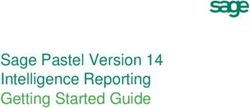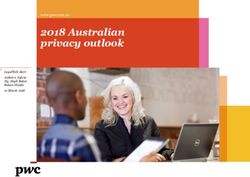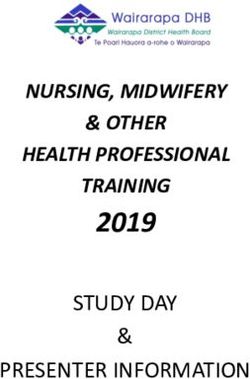Extract Files for Calendar and Attendance Data - User Guide for Creating and Loading
←
→
Page content transcription
If your browser does not render page correctly, please read the page content below
User Guide for Creating and Loading
Extract Files for Calendar and Attendance Data
2021-2022
Version 1.2
September 2, 2021
1LOUISIANA DEPARTMENT OF 1.877.453.2721 www.louisianabelieves.com
EDUCATION
State Board of Elementary
and Secondary Education
Mr. James D. Garvey, Jr. Ms. Kathy Edmonston
President 6th BESE District
1st BESE District
Dr. Holly Boffy Mr. Preston Castille
Vice-President 8th BESE District
7th BESE District
Ms. Kira Orange Jones Mr. Thomas Roque
Secretary-Treasurer Member-at-Large
2nd BESE District
Ms. Sandy Holloway Dr. Belinda Davis
3rd BESE District Member-at-Large
Mr. Tony Davis Ms. Doris Voitier
4th BESE District Member-at-Large
Ms. Ashley Elllis Shan Davis
5th BESE District Executive Director
For further information, contact: The mission of the Louisiana Department of Education (LDOE) is to ensure equal access to
education and to promote equal excellence throughout the state. The LDOE is committed to
Email: EdLink360@la.gov providing Equal Employment Opportunities and is committed to ensuring that all of its programs
and facilities are accessible to all members of the public. The LDOE does not discriminate on
Louisiana Department of Education the basis of age, color, disability, national origin, race, religion, sex, or genetic information.
Inquiries concerning the LDOE’s compliance with Title IX and other civil rights laws may be
P.O. Box 94064 directed to the Deputy Undersecretary, LDOE, Exec. Office of the Supt., P.O. Box 94064, Baton
Rouge, LA 70804-9064; 877.453.2721 or customerservice@la.gov. Information about the
Baton Rouge, LA 70804-9064 federal civil rights laws that apply to the LDOE and other educational institutions is available on
the website for the Office of Civil Rights, USDOE, at http://www.ed.gov/about/offices/llist/ocr/.
Web-only document.
2Table of Contents
EdLink 360 ....................................................................................................................................... 5
The Legacy System Data Submission Process ................................................................................. 6
Data Flow for School System Submissions for EdLink 360 ............................................................. 6
EdLink 360 Extract File Details ........................................................................................................ 7
EdLink 360 Extract File Types ...................................................................................................... 7
EdLink 360 Extract File Attributes ............................................................................................... 7
Submitting Partial Extract Files ................................................................................................... 8
Delivery Schedule and Uploading Of Files to the PowerSchool sFTP Server .................................. 8
Getting Whitelisted to Submit to the PowerSchool sFTP Server ................................................ 8
Receiving User Credentials to Submit to the PowerSchool sFTP Server..................................... 9
Automated Extract Uploads to the PowerSchool sFTP ............................................................. 10
Manual Extract Uploads to the PowerSchool sFTP Using a Selected FTP Client ...................... 10
Troubleshooting authentication or timeout issues: .............................................................. 10
PowerSchool sFTP Server Folders and Extract File Structures .................................................. 11
EdLink 360 Extract Files Processing and Error Handling ............................................................... 12
EdLink Security and Accessing EdLink 360 Dashboards ................................................................ 13
Legacy Systems File Delivery vs. EdLink 360 Extract File Delivery ............................................ 14
Legacy Systems and Crosswalk to EdLink Extract Files ................................................................. 14
Schools, Courses, Programs and Diplomas Definitions Extracts .............................................. 15
School Calendars ....................................................................................................................... 15
Student Data ............................................................................................................................. 16
Course, Class Schedule and Transcript Data ............................................................................. 17
Staff Data ................................................................................................................................... 18
School System Calendar Extracts ........................................................................................... 19
calendars.tsv and calendars_ext.tsv ......................................................................................... 19
Crosswalk from School Calendar (SPC) Legacy System (010 record) to EdLink .................... 21
Crosswalk from School Calendar (SPC) Legacy System (020 – 060 records) to EdLink ......... 22
School System Attendance Extract ............................................................................................... 23
attendance.tsv ........................................................................................................................... 23
APPENDIX A - Data Elements (Alphabetical)................................................................................. 24
ABSENCE_DATE ......................................................................................................................... 24
ABSENCE_REASON_CODE ......................................................................................................... 24
ATTENDANCE_TYPE ................................................................................................................... 25
3ATTENDANCE_VALUE ................................................................................................................ 25
BEGIN_DATE .............................................................................................................................. 26
CALENDAR_CODE ...................................................................................................................... 26
DATE_TYPE ................................................................................................................................ 27
DATE_TYPE_VALUE ................................................................................................................... 27
DISTRICT_CODE ......................................................................................................................... 30
END_DATE ................................................................................................................................. 30
EXCUSED_ABSENCE ................................................................................................................... 30
INSTRUCTIONAL_MINUTES ....................................................................................................... 31
LOCAL_ATTENDANCE_KEY ........................................................................................................ 31
LOCAL_ENROLLMENTS_KEY ...................................................................................................... 31
LOCAL_SCHOOL_KEY ................................................................................................................. 32
LOCAL_STAFF_KEY ..................................................................................................................... 32
LOCAL_STUDENT_KEY ............................................................................................................... 33
SCHOOL_YEAR ........................................................................................................................... 33
APPENDIX B – Table Lookups (Alphabetical) ................................................................................ 33
APPENDIX C – Audit Codes & Error Messages .............................................................................. 34
APPENDIX D – History of User Guide Updates.............................................................................. 37
4EdLink 360
In order to address challenges with Louisiana’s aging and outdated education data systems, the
Department is developing a robust data repository with easily accessible data and data
visualizations.
EdLink will provide more easily accessible data for all stakeholders, it will also simplify data
submissions for school systems and early childhood providers.
Please refer to the EdLink 360 Support page for extract file layouts, user guides and other
EdLink resources.
5The Legacy System Data Submission Process
The legacy system data submission process is described below:
• Data managers from a school district’s local system download extract files from their
local system.
• The extract files are then loaded to the LDOE data systems (e.g. PEP, SIS, STS, etc.)
• During loading, file and data validation occurs
• Files may be rejected
• Records will be rejected if they don’t meet all of the validation rules
• Only error-free records are loaded to the databases.
• After loading, reports are available for data managers to run to display what data was
submitted.
• Validation reports are provided to data managers for use in verifying their data
submissions during all of the data collection periods.
• A snapshot of the data is taken after the close of each data collection period (e.g. for
PEP-Budgeted and Actual; for SIS-Oct 1 MFP, Oct 1 CLASS, Feb 1 MFP, EOY, etc.).
Data Flow for School System Submissions for EdLink 360
This EdLink 360 data submission process is described below:
• Rather than Data managers downloading files from their local system.
• Vendors will program their systems to download extract files on an automated
schedule.
• Rather than extract files being loaded to the systems (e.g. PEP, SIS, STS, etc.)
• Extract files will be dropped on the PowerSchool sFTP server, many on a daily
basis.
• Same as in the current process, during loading, file and data validation will occur
• Files and records may be rejected
• It is anticipated that many more records will be loaded since only high-level data
validations will be performed
• Same as in the current process, once the data is loaded
• An audit log of possible errors will be available for review and downloading.
• Similar to the current process where validation reports are provided to data managers
• Data quality dashboards will be available for further review and validation of the
data to ensure it’s complete accurate and complete.
• Similar to the current process a snapshot will be taken at specific times of the school
year.
6EdLink 360 Extract File Details
EdLink 360 Extract File Types
The EdLink extract files are similar to the ones that data managers currently pull from their local
system for uploading data to the various LDOE application systems. The EdLink extract files
represent data currently sent to LDOE and new data fields that will be used to provide
additional functionality for data analysis, dashboard display and reporting.
LEA vendors will program specific extracts using both standard and extension file extract
specifications. The extension extract is joined on the primary key which essentially adds more
fields to the standard extract:
• standard extracts – include standard fields defined in the EdLink 360 Data Warehouse
• extension extracts (_ext )– include additional fields not already available in the EdLink
360 Data Warehouse but are required by LDOE.
• partial file extracts – includes a subset of records that would normally be included in a
standard extract. (e.g. one enrollments_partial.tsv record, one
enrollments_partial_ext.tsv record)
EdLink 360 Extract File Attributes
The extract files must be programmed by the vendors exactly as described in the extract file
specifications:
• File names should be in lowercase the same as the extract name (e.g. calendars.tsv,
calendars_ext.tsv, etc.)
• All extract files including partial file extracts should be tab delimited, with .tsv extension
• Files should have UTF-8 encoding without BOM (byte order mark)
• The column header names must match the extract file layout exactly and be in UPPER
case. Underscores must be included. DATE_TYPE_VALUE, DISTRICT_CODE, etc.
• Optional fields may be omitted (omit the header and the data)
• Date Fields:
• Must be formatted as MM/DD/YYYY (including the slashes)
• Character fields:
• Character fields should not include quotes, embedded tabs, or newlines.
• All character fields must be trimmed (no trailing blanks).
• Numeric Fields:
• Include the number before the decimal even if it is zero e.g. 0.5
• A whole number can be submitted as 1 or 1.0.
• Required Fields
• Column header and data must be sent.
• Non-required Fields
• Send data if it is available.
• If data is sometimes not available or applicable, send nulls (,tab>)
• If you never have data, do not send the column header either.
7Submitting Partial Extract Files
When submitting partial extract files, please note:
• Partial extract files should only include a subset of records that would normally be
included in a standard extract (e.g. 1 enrollments.tsv record and 1 enrollments ext.tsv
record).
• Partial extract files must follow the same file attribute rules as other extract files
(required fields, optional fields, numeric fields, character fields, date fields, etc).
• Normal file rejection errors will occur for partial extract files due to misspelled file
name, missing columns, misspelled column names, etc.
• Partial extract files should include “_partial” in the file name (e.g.
enrollments_partial.tsv, enrollments_partial_ext.tsv )
o Failure to add “_partial” to the partial extract file name will result in the data in
EdLink being overwritten for all records for that specific extract
(e.g. if a file with 5 records is sent that is named improperly (e.g.
enrollments.tsv), all enrollment records in EdLink will be deleted and
replaced by the 5 records contained within the improperly name partial
extract file)
Partial extract files should be dropped into the same PowerSchool sFTP folder (directory) as the
regular extracts based on the type of data (i.e. enrollments, students, etc.).
Delivery Schedule and Uploading Of Files to the PowerSchool sFTP
Server
All vendor or in-house programmed extract files must be loaded to the PowerSchool sFTP
server.
• Extract files should be delivered nightly in most instances.
• Extract files may be delivered on a different schedule based on volume, snapshot
dates or other measures as established by LDOE.
• Extract files should be delivered no later than 7:00pm
Getting Whitelisted to Submit to the PowerSchool sFTP Server
Security Coordinators and data managers should be aware of the servers that will be used to
drop files on the PowerSchool sFTP server for overnight loading to EdLink 360. These include
local servers as well as any servers used by your vendor if you are being hosted. Please use the
following steps to verify your whitelistings.
• Identify your IP Address(es):
o Please verify with your IT staff and/or use whatismyip.com to identify the IP
Address(es) that will be used to drop files on the PowerSchool sFTP.
8o Once all of the IP Addresses have been identified for your school system, email
edlink360@la.gov to verify what IP addresses have actually been whitelisted for
your school system.
• Request updates if all of the IP Address needed have not been whitelisted. Security
Coordinators should send an email to LDOE_LEA_Support@powerschool.com
(formatted as per the instructions below):
o In the subject line, include the Sponsor Code and Name (e.g. 001 Acadia Parish)
and the IP Address or range of IP Addresses for the School System
o In the body of the email, include any other pertinent information (e.g. identify
other technical contacts and/or vendors who may require whitelisting of their IP
Address(es))
NOTE: Home or private IP addresses cannot be whitelisted. When working from a location other
than your school system office, work with your IT staff to set up VPN into your school system
office.
Receiving User Credentials to Submit to the PowerSchool sFTP Server
Security Coordinators and data managers should be aware of the credentials (username and
password) needed to access the PowerSchool sFTP server for submitting files.
• Username: The username you should be using is your 3-digit sponsor code. (e.g. “001” for
Acadia).
• Password: If you don’t remember your password or did not receive a password from
PowerSchool during the EdLink 2020-21 Parallel data collections or during the historical file
drops for this year or last year, the Security Coordinator should email
LDOE_LEA_Support@powerschool.com to request a new one (formatted as per the
instructions below, please do NOT include your password or any previous passwords you
have used. Also do not include LDOE staff on this email as we are not allowed to see your
credentials due to security reasons.
o Subject: PowerSchool sFTP Credentials request and in the subject line include the
Sponsor Code and Name (e.g. 001 Acadia).
o In body of the email, include any other pertinent information (e.g. identify other
technical contacts and/or vendors who may need credentials, list the sponsor codes and
sponsor names if support is provided for multiple school systems, etc.).
9Automated Extract Uploads to the PowerSchool sFTP
School systems who work with vendors may be able to use vendor established procedures for
uploading extracts to the PowerSchool sFTP. Job scheduler software such as CRON can be used
to set up jobs to run periodically at fixed times, dates, or intervals for the automated delivery of
extract files to the PowerSchool sFTP server. Data managers should contact their vendor for
information and guidance.
Manual Extract Uploads to the PowerSchool sFTP Using a Selected FTP Client
For manual uploads, school systems may also select a FTP client of their choice in order to
upload their extract files to the PowerSchool sFTP.
Using an FTP client:
• enter the IP address 13.65.236.122,
• Port 22
• Enter Username and Password.
See FileZilla as an example below:
Host IP: 13.65.236.122
Protocol: SFTP
Port: 22
Username: Enter your Username
Password: Enter your Password
Click Quickconnect.
You will then need to navigate to /File_Extracts.
Troubleshooting authentication or timeout issues:
Please verify the following:
• Ensure you are using the correct credentials and password
o Username will be the Sponsor Code
o Verify your password
• Verify the Host is the IP address of the server that was whitelisted
• Verify Port 22 is not blocked
If you continue to have issues, please email LDOE_LEA_Support@powerschool.com.
10PowerSchool sFTP Server Folders and Extract File Structures
The PowerSchool sFTP server (IP address of 13.65.236.122) will house a folder for each school
system with a district rooted in their own directory (e.g. 001 for Acadia school system’s
directory name)
• Extract files should be placed in the appropriate directory. Case of the directory name
does not matter.
• The extract file name must be in lower case along with the .tsv extension (e.g.
students.tsv)
e.g. /File_Extracts/Name of the directory/name of the extract file
/File_Extracts/Students/students.tsv
/File_Extracts/Students_Ext/students_ext.tsv
• Specific extract files should be submitted along with their corresponding extension file
(e.g. students.tsv and students_ext.tsv)
• At any given time, only 1 file should exist in a directory. Vendors should overwrite
their existing extract files for each submission as EdLink will not delete any of the files.
The following are the directories and FTP folders for the calendars and student attendance
extracts:
CALENDARS
• /File_Extracts/Calendars/calendars.tsv
• /File_Extracts/Calendars/calendars_partial.tsv **
• /File_Extracts/Calendars_Ext/calendars_ext.tsv
• /File_Extracts/Calendars_Ext/calendars_ext_partial.tsv **
STUDENT ATTENDANCE
• /File_Extracts/Attendance/attendance.tsv
• /File_Extracts/Attendance/attendance_partial.tsv **
** See notes regarding submitting partial extract files
11EdLink 360 Extract Files Processing and Error Handling
Once the EdLink 360 extract files have been uploaded to the PowerSchool sFTP server, files and
records will be staged and validated prior to loading to the data warehouse:
• File and Record Validation
• Files can be rejected and records can be rejected
• Table lookups are performed to load additional information about the data (field
descriptions, calculated fields, etc.)
• File information and records in error are placed in an audit table along with error
messages that identify the rejection reason.
• Error Handling
• Files and records that pass high-level validations are loaded into the Data
Warehouse
• Using data quality dashboards additional data reviews can be performed
• Records requiring further review can also be downloaded in EXCEL.
12EdLink Security and Accessing EdLink 360 Dashboards
In order to access the EdLink 360 dashboards, the following steps must be performed:
• StaffID: A StaffID must be assigned in eScholar in order to report staff in the EdLink 360
extracts. In addition, a StaffID is required for EdLink 360 security in order to establish
access to the EdLink 360 dashboards. Please contact your Security Coordinator or your
eScholar StaffID administrator to verify a StaffID has been created. Refer to the StaffID
FAQ posted on the EdLink 360 Support page
• Credentials: A Username and Password are required to access the PowerSchool sFTP for
uploading extract files. These credentials are assigned by PowerSchool. See the section
in this guide Receiving User Credentials to Submit to the PowerSchool sFTP Server
• Whitelist IP Address: Servers must be whitelisted in order to upload extract files to the
PowerSchool sFTP. Whitelisting is performed by PowerSchool. See the section in this
guide Getting Whitelisted to Submit to the PowerSchool sFTP server
• EdLink Security Username/Password: The school system Security Coordinators are
responsible for establishing access to EdLink 360.
o Refer to the EdLink Frequently Asked Questions and the EdLink Security section
of the EdLink 360 Support page
o Security Coordinators will need to first request security coordinator access in
order to be able to establish access for others in their school system. These
approvals are performed by LDOE.
o Security Coordinators will also need to request data analyst access in order to log
into the EdLink 360 dashboards. These approvals are performed by LDOE.
o Once security coordinator access has been established, the Security Coordinator
will then be able to assign EdLink 360 dashboard access for other staff within
their school system.
o Once EdLink 360 dashboard access has been established, a user can use their
credentials to log into the EdLink at https://reports.edlink.la.gov.
13Legacy Systems File Delivery vs. EdLink 360 Extract File Delivery
Legacy Systems EdLink 360
• Legacy systems use record types • EdLink 360 uses column headers and individual
• 010 Record identifies the system records
• Additional record types identify • There is a column header record for each
similar data types field.
• Record types are combined within a • All other records contain the data that
record set corresponds to the column header.
• Records are combined within an extract file
• The record set must be a zip file. • The extract file must have the “.tsv” extension
• The zip file is uploaded on demand to • Through automation, the extract files are
the LEADS Portal. Data manager access uploaded (usually daily) to the PowerSchool
is provisioned by the Security sFTP server. Login credentials are required.
Coordinators using TAS.
Legacy Systems and Crosswalk to EdLink Extract Files
The following are a list of the legacy systems and a Crosswalk to the EdLink extract files. Please
refer to the EdLink 360 Support page for:
• individual extract file layouts,
• user guides and :
• other EdLink resources.
14Schools, Courses, Programs and Diplomas Definitions Extracts
Legacy system records EdLink Extract File
Schools, Courses, Programs and Diplomas Definitions Extracts – EdLink connections to
eScholar and legacy Curriculum System (CUR) and Student Transcript System (STS).
These extracts are used to report detail information about schools, state defined courses, programs,
diplomas and diploma requirements.
eScholar LocationID ● schools.tsv and schools_ext.tsv
Sponsor Site System (SPS)
Curriculum System (CUR) ● courses.tsv and courses_ext.tsv
eScholar DirectMatch ● programs.tsv
Student Transcript System (STS) ● diplomas.tsv
● diplomas_requirements.tsv and
diplomas_requirements_ext.tsv
School Calendars
Legacy system records EdLink Extract File
School District Calendars
These extracts are used to report detail information about district and school calendars.
Calendar System (SPC)
● Basic Calendar (10) ● calendars.tsv and calendars_ext.tsv
● Event (20, 30, 40, 50, 60)
15Student Data
Legacy system records EdLink Extract File
Student Data Extracts
These extracts are used to report detail information about students within a school district including
attendance, students, enrollments, discipline, class schedules, program membership, transcripts,
credentials and assessments.
Student Information System (SIS)
● Demographic (010) ● students.tsv and students_ext.tsv
● Address (120) ● students.tsv and students_ext.tsv
● Section 504 (130) ● students.tsv and students_ext.tsv
• Enrollment (040) • enrollments.tsv and enrollments_ext.tsv
● Discipline Event (007) ● discipline_incidents.tsv and
discipline_incidents_ext.tsv
● Student Perpetrator/Instance (091) ● discipline_offenses.tsv and
Non-Student Perp/Instance (094) discipline_offenses_ext.tsv
● Victim (093) ● Discipline_persons.tsv
● Actions and Intervention (092) ● discipline_actions.tsv and
discipline_actions_ext.tsv
● Class Schedules (110) ● student_schedules.tsv
● Programs (050) ● program_membership.tsv
Homeless Tracking System (HTS)
● Homeless services updates for students ● homeless_services.tsv
identified as homeless including
underage
Student Information System (SIS)
● K-3 Assessments (141) ● k3_assessments.tsv
● Aggregated Absences
(040 Enrollment record) ● attendance.tsv – Daily absences
16Course, Class Schedule and Transcript Data
Legacy System Records EdLink 360 Extract Files
Curriculum (CUR)
• Master Class Schedules (10) • course_offerings.tsv
course_offerings_ext.tsv
Student Information System (SIS)
• Student Class Schedules (110) • student_schedules.tsv
Profile of Educational Personnel (PEP)
• Staff Class Schedules (210) • staff_course_offering_link
staff_course_offering_link_ext.tsv
• Vacant Staff Class Schedules (210) • vacant_staff_course_offering_link.tsv
vacant_staff_course_offering_link_ext.tsv
• Contract Staff Class Schedules (210) • contract_staff_course_offering_link.tsv
contract_staff_course_offering_link_ext.tsv
Student Transcript System (STS)
• Demographics (020) • sts_demographics.tsv
• Transcript (030) • sts_transcript.tsv
• IBC Credentials (050) • sts_ibc.tsv
17Staff Data
Legacy system and record type EdLink Extract File
Staff Data Extracts
These extracts files are used to report detail information about staff within a school district, vacant staff
and contract staff including demographics, assignments, absences, class schedules and payroll data.
Please refer to the individual extract files for additional information..
Profile of Educational Personnel (PEP)
● Staff Demographics (100) ● staff.tsv and staff_ext.tsv,
● Staff Site Position (200) ● staff_assignments.tsv and
staff_assignments_ext.tsv
● Vacant Staff Demographics (100) ● vacant_staff.tsv and vacant_staff_ext.tsv
● Vacant Staff Site Position (200) ● vacant_staff_assignments.tsv and
● vacant_staff_assignments_ext.tsv
● Contract Staff Demographics (100) ● contract_staff.tsv and contract_staff_ext.tsv
● Contract Staff Site Position (200) ● contract_staff_assignments.tsv and
● contract_staff_assignments_ext.tsv
● Staff Class Schedules (210) ● staff_course_offering_link.tsv
● Vacant Staff Class Schedules (210) ● vacant_staff_course_offering_link.tsv
● Contract Staff Class Schedules (210) ● contract_staff_course_offering_link.tsv
● Non-Attendance Record (300) ● staff_absences.tsv – Daily absences
HR Payroll Systems ● payroll_ldoe.tsv,
• Payroll ● vacant_payroll_ldoe.tsv
Mentor Teacher and Resident Teacher ● mentor_teacher_link.tsv (new)
Please refer to the EdLink 360 Support page for extract file layouts, user guides and other
EdLink resources.
18School System Calendar Extracts
calendars.tsv and calendars_ext.tsv
The extracts are used to report district and school level calendar information. These extracts
include specific fields that describe all calendar days within the full school year beginning with
the first day of school through the last day of school including student and staff days, holidays,
terms, and closures.
There are three different calendar types:
• District: This is the default calendar for a district. This calendar is required.
• School: This type of calendar would be created if there is a need to develop a school
calendar when there are different attendance days for a school within a district.
Records in this calendar override the District calendar. This calendar is optional.
• School Group: This type of calendar would be created if there is a need to develop a
different calendar for a grade or group of grades within a school. Records in this
calendar override the School and the District calendar. This calendar is optional.
Using the DATE_TYPE field, all calendars include records that describe the entire school year,
each semester, each term, each closure and each day of the school year when staff only or
when students and staff are expected in to be in attendance.
• “YEAR”: For the school year, includes one record with dates identifying the first and last
day of school.
• “SEMESTER”: (optional) For each semester, includes one record with dates identifying
the first and last day of the semester.
• “TERM”: (optional) For each term, includes one record with dates identifying the first
and last day of the term.
• “CLOSURE”: For each closure, includes one or more records identifying the date of each
closure (this includes the 5th day in the week for a 4-day school week).
• “DAY”: Includes a single record for each day of the school year when students are
expected to be in attendance.
• “STAFF_DAY”: Includes a single record for each day of the school year when only staff is
expected to be in attendance.
Please refer to the EdLink 360 Support page for the CALENDARS extract file layouts, sample
extract, user guides and other EdLink resources.
19calendars.tsv
COLUMN_HEADER TYPE LEN PREC REQUIRED/NOTES
DISTRICT_CODE VARCHAR 20 Y
SCHOOL_YEAR VARCHAR 10 Y
LOCAL_SCHOOL_KEY VARCHAR 200 Y
CALENDAR_CODE VARCHAR 50 Y
DATE_TYPE VARCHAR 50 Y
BEGIN_DATE DATE Y
END_DATE DATE Y
DATE_TYPE_VALUE VARCHAR 50 Y – see data element
DATE_TYPE_VALUE to
determine when the
data is not required.
calendars_ext.tsv
COLUMN_HEADER TYPE LEN PREC REQUIRED/NOTES
DISTRICT_CODE VARCHAR 20 Y
SCHOOL_YEAR VARCHAR 10 Y
LOCAL_SCHOOL_KEY VARCHAR 200 Y
CALENDAR_CODE VARCHAR 50 Y
DATE_TYPE VARCHAR 50 Y
BEGIN_DATE DATE Y
END_DATE DATE Y
INSTRUCTIONAL_MINUTES NUMERIC 50 Y – see data element
INSTRUCTIONAL_MIN
UTES to determine
when the data is not
required.
KEY FIELDS are identified by the key icon
20Crosswalk from School Calendar (SPC) Legacy System (010 record) to EdLink
Record Legacy System Field Name EdLink Extract EdLink Field Name
Position
1 System ID N/A N/A
4 Beginning School Session Year calendars and SCHOOL_YEAR
calendars_ext
8 LEA Code/Sponsor Code calendars and DISTRICT_CODE
calendars_ext
11 School/SiteCode calendars and LOCAL_SCHOOL_KEY
calendars_ext
17 Calendar Code calendars and CALENDAR_CODE
calendars_ext
20 Record Type N/A N/A
22 First Day of Class for Students calendars and BEGIN_DATE
calendars_ext
30 Last Day of Class for Student calendars and END_DATE
calendars_ext
38 Calendar Code Description N/A N/A
63 Number of Minutes Per Day N/A N/A
66 Number of Periods Per Day N/A N/A
67 Applicable Grades schools.tsv SCHOOL_CURRENT_GRADES
67 01 - First grade N/A N/A
69 02 - Second Grade N/A N/A
71 03 - Third Grade N/A N/A
73 04 - Fourth Grade N/A N/A
75 05 - Fifth Grade N/A N/A
77 06 - Sixth Grade N/A N/A
79 07 - Seventh Grade N/A N/A
81 08 - Eighth Grade N/A N/A
83 09 - Ninth Grade N/A N/A
85 10 - Tenth Grade N/A N/A
87 11 - Eleventh Grade N/A N/A
89 12 - Twelfth Grade N/A N/A
91 T9 – Transitional 9th Grade N/A N/A
93 Filler N/A N/A
95 15 – Infants N/A N/A
97 20 – Preschool N/A N/A
99 24 – Prekindergarten N/A N/A
101 25 – Kindergarten N/A N/A
103 35 – Ungraded N/A N/A
105 Number of Semesters N/A N/A
106 Filler N/A N/A
21Crosswalk from School Calendar (SPC) Legacy System (020 – 060 records) to EdLink
Record Legacy System Field Name EdLink Extract EdLink Field Name
Position
1 System ID N/A N/A
4 Beginning School Session Year (BSSY) calendars and SCHOOL_YEAR
calendars_ext
8 LEA Code/Sponsor Code calendars and DISTRICT_CODE
calendars_ext
11 School/Site Code calendars and LOCAL_SCHOOL_KEY
calendars_ext
17 Calendar Code calendars and CALENDAR_CODE
calendars_ext
20 Record Type N/A N/A
22 Beginning Day of Event (MMDDYYYY) calendars and BEGIN_DATE
calendars_ext
30 Ending Day of Event (MMDDYYYY) calendars and END_DATE
calendars_ext
38 Event Description N/A N/A
63 Instructional Time (in minutes) calendars_ext INSTRUCTIONAL MINUTES
66 Filler N/A N/A
22School System Attendance Extract
attendance.tsv
The attendance.tsv extract is used to report student attendance information (Negative
attendance) including full and half-day absences and tardies. Within this extract, there should
only be a single record for a student and date absent or tardy. Any other school dates that fall
between the enrollment start and end date will be treated as if the student is present. If
attendance is taken at multiple schools these records should be tied to the home school on the
specific date.
Full and half-day absences: A record should be submitted for each day or half-day a student
was expected to be in attendance but was not.
• Students attending between 25-50% of a school day should be reported with a half day
absence
• Students attending less than 25% of a school day should be reported with a full day
absence
No records should be submitted for:
• Students who are in attendance
• Students attending more than 50% of the day who do not have any days absent
(student is not considered absent)
Please refer to the EdLink 360 Support page for the ATTENDANCE extract file layout, sample
extract, user guides and other EdLink resources.
attendance.tsv
COLUMN_HEADER TYPE LEN PREC REQUIRED
LOCAL_ENROLLMENTS_KEY VARCHAR 200 Y
LOCAL_ATTENDANCE_KEY VARCHAR 200 Y
SCHOOL_YEAR VARCHAR 10 Y
DISTRICT_CODE VARCHAR 20 Y
LOCAL_SCHOOL_KEY VARCHAR 200 Y
LOCAL_STUDENT_KEY VARCHAR 200 Y
ABSENCE_DATE DATE Y
ATTENDANCE_TYPE VARCHAR 50 Y
ATTENDANCE_VALUE NUMERIC 8 4 Y
EXCUSED_ABSENCE VARCHAR 100 N
Required beginning 2021-22 submit if available.
ABSENCE_REASON_CODE VARCHAR 50 N
Required beginning 2021-22 submit if available.
23APPENDIX A - Data Elements (Alphabetical)
ABSENCE_DATE
DEFINITION:
The date of the absence. Format: DD/MM/YYYY (including slashes).
Extract: attendance.tsv
Dashboard:
ABSENCE_REASON_CODE
"ABSREAS" TBL table
When a student misses school, their absence falls under four categories:
"01" = Exempted and Excused: The student is allowed to make up the missed work and the absence
is not counted against the attendance requirement. Examples are extended illness documented by a
doctor or to celebrate religious holidays. There is no limit to these absences.
"02" = Non-Exempted and Excused: The student is allowed to make up the missed work but the
absence is counted against the attendance requirement. An example is personal or family illness
documented by a parent’s note. The number of non-exempt and excused absences is based on the
number of school days offered. Schools are required to offer 177 days of school, which means a
student can be absent ten days. If more school days are offered, then the number of absences also
increases.
"03" = Unexcused: The student is not allowed to make up the missed work and the absence is
counted against the attendance requirement. An example is skipping school.
"04" = Suspensions: The student is allowed to make up the missed work but the absence is counted
against the attendance requirement.
Tardiness is not counted against the attendance requirement. School districts may have their own
policy on tardiness.
Students must be in attendance at least 167 days in order to pass the course or grade and earn
credit. Some school districts offer makeup classes that allow students to make up missed
instructional time.
Extract: attendance.tsv
Dashboard:
24ATTENDANCE_TYPE
DEFINITION:
Code to indicate the type of absence for this student on this date:
CODE VALUES:
LF = Full Day absence
LH = Half-day absence
LA = Late or Tardy
Students reported with ATTENDANCE_TYPE = LA (Late or Tardy) get credit for a full day of
attendance.
Full and half-day absences: A record should be submitted for each day or half-day a student was
expected to be in attendance but was not.
• Students attending between 25-50% of a school day should be reported with a half day
absence
• Students attending less than 25% of a school day should be reported with a full day absence
Extract: attendance.tsv
Dashboard:
ATTENDANCE_VALUE
DEFINITION:
The numeric value of the attendance record to be used in computing attendance averages & other
statistics.
CODE VALUES:
0.5 = If the student had a half day absence
0 = if the student had a full day absence
1= if the student was late or tardy
• Students attending between 25-50% of a school day should be reported with a half day absence
ATTENDANCE_TYPE = LH
ATTENDANCE_VALUE = 0.5
• Students attending less than 25% of a school day should be reported with a full day absence
ATTENDANCE_TYPE = LF
ATTENDANCE_VALUE = 0
• Students who are late or tardy should be reported as 1 (not absent)
ATTENDANCE_TYPE = LA
ATTENDANCE_VALUE = 1
Extract: attendance.tsv
25Dashboard:
BEGIN_DATE
DEFINITION:
The first date of the range of dates described by the record (required for all days between the start
and end of the academic year). Any dates not provided will be interpreted as non-membership days.
If the calendar record is describing a single day this should be the same as the END_DATE, otherwise it
should be the first date of the range of dates described by the record.
Format: DD/MM/YYYY (including slashes).
Extract: calendars.tsv and calendars_ext.tsv
Dashboard:
CALENDAR_CODE
DEFINITION:
Uniquely identifies a specific calendar associated with a school and student.
● Use “DISTRICT” = the District calendar
● Use the LOCAL_SCHOOL_KEY if a calendar different from the district calendar is needed for
the school.
● Can use the site code for the school (e.g. 311001 or any other unique identifier).
● Can use a variation of the Site Code if a different calendar code is needed for specific grades
within the school (e.g. 311001-12 could represent a different 12th grade calendar for site
311001 or any other unique identifier).
● Can use any other unique identifier.
CALENDAR_CODE must be the same across extracts containing record(s) for a specific student.
EdLink will default to the “DISTRICT” calendar if NO school calendar is provided.
Extract: calendars.tsv and calendars_ext.tsv
enrollments.tsv
program_memberships.tsv and program_memberships_ext.tsv
discipline_incidents.tsv and discipline_incidents.tsv
Dashboard:
26DATE_TYPE
DEFINITION:
Describes the type of day(s) within the school calendar.
• “YEAR”: For the full school year, included on a single record with dates identifying the first and
last day of school.
• “SEMESTER”: (Optional) For each semester, included on a single record with dates identifying
the first and last day of the semester. If omitted, no analytics will available for a given semester
• “TERM”: (Optional) For each term, included on a single a record with dates identifying the first
and last day of the term. If omitted, no analytics will available for a given term.
• Use “TERM” for reporting each testing window, included on a single record with dates
identifying the first and last day of the specific testing window along with the DATE_TYPE_VALUE
(e.g. “A01”, “A02”, etc.).
• “CLOSURE”: For each closure, included on one or more records with dates identifying the start
and end date of the closure (this includes the 5th day in the week for a 4-day school week).
• “DAY”: For each day of the school year when students are expected to be in attendance,
included on a single record identifying the date (BEGIN_DATE = END_DATE).
• “STAFF_DAY”: For each day of the school year when only staff is expected to be in attendance,
included on a single record.
Extract: calendars.tsv and calendars_ext
Dashboard:
DATE_TYPE_VALUE
DEFINITION:
Describes the calendar dates for the school year, semesters, terms and closures.
For DATE_TYPE="DAY", “STAFF_DAY", submit “NULL”
For DATE_TYPE="YEAR" is the SCHOOL_YEAR (e.g. 2020-2021)
For DATE_TYPE="SEMESTER", "TERM" or "CLOSURE", submit the 3-digit code from
the "CALENDAR" TBL table that describes the semester, term or closure.
For reporting testing windows, use DATE_TYPE=”TERM”and submit the 3-digit code from
the CALENDAR” TBL table that describes each specific testing window (e.g. A01, A02, etc.).
Table Lookup: This is field is used by EdLink to perform a “CALENDAR” TBL table lookup to
obtain the corresponding description for the DATE_TYPE_VALUE.
CODE VALUES:
S01 1st Semester
S02 2nd Semester
27S03 3rd Semester
S04 4th Semester
T61 1st six weeks
T62 2nd six weeks
T63 3rd six weeks
T64 4th six weeks
T65 5th six weeks
T66 6th six weeks
T81 1st 4.5 weeks
T82 2nd 4.5 weeks
T83 3rd 4.5 weeks
T84 4th 4.5 weeks
T85 5th 4.5 weeks
T86 6th 4.5 weeks
T87 7th 4.5 weeks
T88 8th 4.5 weeks
T91 1st nine weeks
T92 2nd nine weeks
T93 3rd nine weeks
T94 4th nine weeks
B01 Fall Break
B02 Winter Break
B03 Spring Break
B04 Summer Break (for Year-Round schools)
B05 Emergency Closure
B99 Other Break
H01 Labor Day
H02 Veterans Day
H03 Election Day
H04 Thanksgiving Holiday
H05 Christmas Holiday
H06 Martin Luther King Holiday
H07 President's Day
H08 Mardi Gras
H09 Easter
H10 Memorial Day
H11 4th of July
H99 Other Holiday
A01 LEAP 2025 High School
A02 LEAP 2025 Grades 3-8
A03 LEAP Connect
A04 ELPT
A05 LEAP Humanities
Extract: calendars.tsv
28Dashboard:
29DISTRICT_CODE
DEFINITION:
Historically is the 3-digit sponsor code assigned by the Sponsor Site (SPS) legacy system.
By the 2022-23 school year, school systems will have fully transitioned to the new LocationID that
uniquely identifies a school system, school, agency, the state, and/or providers where students and
staff receive or provide services. These locations are grouped together in a hierarchy, within location
groups and within organizations.
The source of this data will be the eScholar LocationID system.
Extract: calendars.tsv and calendars_ext.tsv
All extracts requiring linkage to the school system
Dashboard:
END_DATE
DEFINITION:
The last date of the range of dates described by the record (required for all days between the start
and end of the academic year). Any dates not provided will be interpreted as non-membership days.
If the calendar record is describing a single day this should be the same as the BEGIN_DATE,
otherwise it should be the last date of the range of dates described by the record.
Format: DD/MM/YYYY (including slashes).
Extract: calendars.tsv and calendars_ext.tsv
Dashboard:
EXCUSED_ABSENCE
DEFINITION:
Type of Absence or Tardy
"Excused"
"Unexcused"
EdLink will set this to NA for any records sent that indicate the student was present. Submit if the
data is available.
Extract: attendance.tsv
Dashboard:
30INSTRUCTIONAL_MINUTES
DEFINITION:
Used to identify (in whole minutes) the total number of minutes that students were provided
instruction (or present for evaluation) on a given school day including a regular day or an early
dismissal day.
Required to be submitted for DATE_TYPE = "DAY" to capture the instructional minutes for a day when
students are expected to be in attendance.
Extract: calendars_ext.tsv
Dashboard:
LOCAL_ATTENDANCE_KEY
DEFINITION:
Unique identifier for each attendance record within the district. This may be a single ID value. If
multiple codes/values are required to uniquely identify each enrollment then these codes should be
concatenated.
Extract: attendance.tsv
Dashboard:
LOCAL_ENROLLMENTS_KEY
DEFINITION:
Unique identifier for each enrollment record within the district. This may be a single ID value. If
multiple codes/values are required to uniquely identify each enrollment then these codes should be
concatenated.
The LOCAL_ENROLLMENTS_KEY must be the same across extracts containing record(s) for a specific
student’s enrollment.
Extract: attendance.tsv
enrollments.tsv and enrollments_ext.tsv
Dashboard:
31LOCAL_SCHOOL_KEY
DEFINITION:
Historically is the 6-digit site code assigned by the Sponsor Site (SPS) legacy system.
By the 2022-2023 school year, school systems will have fully transitioned to the new LocationID that
uniquely identifies a school system, school, agency, the state, and/or providers where students and
staff receive or provide services. These locations are grouped together in a hierarchy, within location
groups and within organizations.
The source of this data will be the eScholar LocationID system.
The LOCAL_SCHOOL_KEY must be the same across extracts containing record(s) for a specific
student’s enrollment.
Extract: schools.tsv and schools_ext.tsv
All extracts that require linkage to schools
Dashboard:
LOCAL_STAFF_KEY
DEFINITION:
Historically is the SSN of the staff member.
By August 2020, school systems will have fully transitioned to the new StaffID that uniquely identifies
a staff person employed by a school system, contracted to work within a school system or a resident
teacher participating in a mentor program.
The source of this data is the eScholar StaffID system.
The LOCAL_STAFF_KEY must be the same across extracts containing record(s) for a staff person.
Extract: staff.tsv and staff_ext.tsv
All extracts that require linkage to staff
Dashboard:
32LOCAL_STUDENT_KEY
DEFINITION:
Assigned by Louisiana Secure ID System (eScholar), the 10-digit LASID for uniquely identifying a
student enrolled in a Louisiana public/charter, state-approved non-public school, and other
nonpublic schools who participate in the USDA food service program.
The source of this data is the eScholar Uniq-ID system.
Extract: students.tsv and students_ext.tsv
All extracts that require linkage to students
Dashboard:
SCHOOL_YEAR
DEFINITION:
Fully-defined academic year string: CCYY-CCYY (e.g. 2020-2021)
Extract: ALL extracts that require linkage to schools
Dashboard:
APPENDIX B – Table Lookups (Alphabetical)
TBL Table Date Element and Table description (see code values at these links)
Name
“ABSREAS” ABSENCE_REASON_CODE
“CALENDARS” DATE_TYPE_VALUE
33APPENDIX C – Audit Codes & Error Messages
During data loading and advanced data quality checks (ADQ), different types of errors may occur:
● Entire file may be rejected
● Certain records may be rejected
● Certain records may be staged and placed on an error log for further review (@err in the
field in error)
● Certain records will be loaded but will be flagged during advanced data quality (ADQ)
checks
The following are an example of the types of errors that may occur:
AUDIT CODE DATA ELEMENT/ERROR SOLUTION File Record
ADQ
REASONS (Corrective Action) Rejection Rejection
File doesn’t match the file Too few or too many columns Yes
signature submitted. Submit the required Header
and data.
A required key field is Submit the required header and data Yes
missing for the key field
One or more fields defined as A required column is missing. Yes
required have not been found Submit the header and data for the
in the header VALUES INCLUDE required column.
[the misspelled header ]
One or more unexpected A required column is misspelled. Yes
value(s) was found in the Submit the header and data for the
header VALUES INCLUDE [the required column.
missing header ]
File is an unknown file Submit the proper file extension for the Yes
type for this application file name
Invalid data type Date - not MM/DD/YYYY Yes
Numeric – non-numeric
String/text – too long or trailing
blanks
Empty file encountered Verify file(s) on the PowerSchool sFTP Yes
are not empty.
No valid records Verify file(s) on the sFTP contain records Yes
that are formatted as described in the
extract file layout
Unexpected header A required column is misspelled. Submit Yes
the header and data for the required
column.
34AUDIT CODE DATA ELEMENT/ERROR SOLUTION File Record
ADQ
REASONS (Corrective Action) Rejection Rejection
Missing required fields Submit the column header and data for Yes
the missing fields.
Unknown file Verify a valid extract file has been Yes
submitted
File is an Unknown file type for Verify a valid extract file has been Yes
this application submitted. Verify the required headers
have been submitted
Required field contains Submit the required data for the field. Yes
null value
Missing or Misaligned Ensure the CALENDAR_CODE is the same Yes
Calendar Code across all extracts for each student. EdLink
will default to the “DISTRICT” calendar
when no school calendar is submitted.
Correct the CALENDAR_CODE, and/or align
across extracts and resubmit.
Duplicate Record Detected Verify the record information is correct Yes
and/or remove the duplicate record
and resubmit.
001 School Calendar DISTRICT School Calendar DISTRICT calendar was
calendar was not submitted not submitted
Yes
002 Yes
School Calendar DISTRICT_CODE School Calendar DISTRICT_CODE does not
does not exist in SCHOOLS extract exist in SCHOOLS extract
003 School Calendar invalid School Calendar invalid DATE_TYPE
Yes
DATE_TYPE
004 School Calendar BEGIN_DATE is greater
Yes
School Calendar BEGIN_DATE is than the END_DATE
greater than the END_DATE
005 School Calendar no closures/holidays Yes
School Calendar missing closures were submitted
006 School Calendar missing closure School Calendar closure reason not Yes
reason reported for a closure or holiday
35AUDIT CODE DATA ELEMENT/ERROR SOLUTION File Record
ADQ
REASONS (Corrective Action) Rejection Rejection
007 Yes
School Calendar instructional minutes
School Calendar instructional should not be reported for a closure or
minutes should not be reported holiday
for a closure or holiday
008 Yes
School Calendar Instructional
minutes were not reported for an School Calendar Instructional minutes
attendance date were not reported for an attendance date
103 Invalid DISTRICT_CODE The DISTRICT_CODE should be the Yes
unique identifier for the sending school
system. Verify and resubmit.
351 An invalid value was sent Verify that the correct number was Yes Yes
for the entered in the ATTENDANCE_VALUE
ATTENDANCE_VALUE field. field.
36APPENDIX D – History of User Guide Updates
DATE SECTION/PROCESS DESCRIPTION
2/13/20 All Version 1.0 Initial Publication
2/20/20 Crosswalk to Legacy Systems • Updated the extract table which lists all
extract files.
APPENDIX A • Full implementation to the new
LocationID has been extended.
Updated descriptions for
DISTRICT_CODE, LOCAL_SCHOOL_KEY,
and LOCAL_STAFF_KEY.
2/27/30 Crosswalk to Legacy Systems • Added Mentor and Resident Teacher
extract to the list of extract files
2/27/20 Calendars Extracts • Updated extract file layouts to provide
Attendance Extracts additional information about which
fields are required.
• EXCUSED_ABSENCE should be
submitted if available. Required
beginning 2021-22.
• ABSENCE_REASON CODE should be
submitted if available. Required
beginning 2021-22.
2/28/20 EdLink 360 Files Processing and • Update to Error Handling
Error Handling
3/5/20 Crosswalk to Legacy Systems • Added K-3 assessment extract name
4/3/2020 Legacy Systems and Crosswalk • Added STS Transcript extract names
to EdLink Extract Files
4/3/2020 School System Attendance • Clarification of ATTENDANCE_TYPE and
Extract ATTENDANCE_VALUE reporting
Appendix A – Data Elements
5/15/20 Legacy Systems and Crosswalk • Updated list of extract submissions
to EdLink Extract Files
7/6/20 PowerSchool sFTP Server Folder • Updated FTP Server Structure example
v.4.1 and Extract File Structures
9/11/2020 PowerSchool sFTP Server Folder • Updated FTP delivery instructions
v 5.0 and Extract File Structures
10/09/2- Crosswalk to Legacy Systems • Updated staff payroll extracts, removed
v 5.1 contract_payroll_ldoe.tsv and added
vacant_payroll_ldoe.tsv
3711/17/20 Selecting an FTP Client • Removed screenshot of incorrect FTP
v5.1 folder. The correct FTP folder is
/File_Extracts.
01/20/21 ATTENDANCE_TYPE and • Updated text description
v6.1 ATTENDANCE_VALUE
02/09/21 DATE_TYPE_VALUE • DATE_TYPE_VALUE: Made an update to
V6.2 indicate DATE_TYPE_VALUE should
reported as null for
DATE_TYPE="STAFF_DAY" (already
documented that this field should be
null for DATE_TYPE="DAY").
02/11/21 APPENDIX C – Error Messages • Error Message updates to show File
V 7.0 Rejection, Record Rejection and
EdLink 360 Extract File Advanced Data Quality (ADQ).
Attributes • Updates to Extract file attributes for
fields that are required or not required
02/24/21 School System Calendar Extracts • Further identified the key fields for
V 7.1 each extract.
02/24/21 APPENDIX C – Error Messages • Error code updates
V 7.1
03/02/2021 APPENDIX A - Data Elements • Clarify the value of 1 (not absent) to be
V 7.1 reported if the ATTENDANCE_TYPE =
LA (late or tardy)
03/12/2021 Data Flow for School System • Updated PowerSchool sFTP server,
V 7.2 Submissions to EdLink 360 whitelisting and credentials information
03/31/2021 APPENDIX C – Error Messages • Updated Audit Codes and Error
V 7.3` Messages
04/08/2021 EdLink 360 Extract File • Clarification of how to submit null
V 7.3` Attributes fields.
04/23/2021 APPENDIX A - Data Elements • Updated Value for ATTENDANCE_TYPE
V 8.0` for LA (late or tardy)
APPENDIX C – Error Messages • Updated Audit Codes and Error
Messages
Uploading Files to the • Updated extract loading and security
PowerSchool sFTP information
Cover Page • Added graphic to cover page
38You can also read