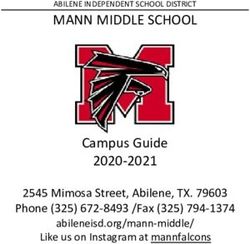BYOD PROGRAM YEARS 5 TO 10 - Trinity Lutheran College Mildura
←
→
Page content transcription
If your browser does not render page correctly, please read the page content below
An Introduction Device Specifications
At Trinity Lutheran College, students in years 5 to year 10 are required to purchase and bring to school their
own digital device (BYOD). The scope of the device usage in the classroom has expanded in recent years and this Year 5 and 6
information booklet outlines the BYOD program at Trinity. Form Factor iPad
By facilitating a BYOD model, we intend to empower students to take individual responsibility and give them direct Device iPad (2018 or later model)
involvement in the way they use technology in their learning. Using their devices, students in the secondary school will Connectivity WiFi only (no cellular)
be able to access Student Café, a real-time portal with access to daily notices, College calendar, timetable, class resources, Memory 256GB
assignments and teacher feedback for each of their subjects. Year 5 and 6 students access Google classrooms in a similar
Identification Must have a cover and clearly identified with student name
manner.
Optional An Apple Pencil or similar that operates on the 2018 iPad is desirable but not compulsory
Studies on BYOD programs have shown that students are more engaged and motivated when using personal technology to Keyboard
support their learning. We expect the program will not only provide students with access to global resources and content iPads can also be used in year 7 and 8, however a laptop is preferred
but allow them to take ownership of their learning by providing them with a range of options to suit their learning style.
Students’ use of technology and communication devices has become normalised to the extent that many already have, Year 7 to 10
and are extremely comfortable using multiple devices available to them at home and on the move. Additionally, the
College environment should replicate the post year 10 experience with technology and lead to a smooth transition to Form Factor Microsoft Apple
senior study or the workplace. Device Microsoft Laptop Apple Mac Laptop
Any 2018 or later model will meet
You are encouraged you to read this handbook as it provides an explanation of how the program operates, sets out what is Intel i3 8th Gen or later
requirements
expected of parents and students and provides information about the College’s minimum device specification. If you have CPU
questions about the BYOD Program for 2021, please contact the College via the BYOD email: byod@tlc.vic.edu.au AMD Ryzen3 3000 series or later
What is Bring Your Own Device (BYOD)?
Windows 10
OS macOS 10.15
(S mode devices not suitable)
Bring Your Own Device or BYOD recognises that choices about technology are very much personal. BYOD is designed Screen Size 13” 13”
to give you, as students and families, freedom to make technology choices that suit you and your cirumstances. All RAM 8GB 8GB
year 5 to 10 students are required to bring their own device to school every day. The College has set a minimum device
Hard Disk 128GB 128GB
specification based on suitability and students are required to agree to the Code of Conduct that sets out how the device
is used at Trinity Lutheran College. Our ICT support staff are available to answer questions and to give assistance.
To assist Trinity families to purchase a BYOD for school
our IT company, RTG, have set up a Notebook Program.
Support Procedures https://store.rtg.com.au/page/tlcm-online-purchasing-portal
If there is a problem with your device, but you don’t exactly know what or how to fix it, then don’t ignore it or try to make
do in class somehow. ICT support staff are available at Trinity to help you. Support and technical advice are offered to all
students, regardless of where their device is from, for any issues related to connecting to the College network resources
such as internet access, printing and online learning tools. ICT support staff cannot provide support for non-College
related software, such as games.
The College has a limited number of loan devices. Students who leave their device at home or forget to charge it
During the first week of Term 1, your child’s PCG teacher will provide details on how to setup the device with access to the
overnight will NOT be loaned a College device. All devices loaned to students must be returned by the due date to the ICT
TLC Wi-Fi and college emails etc. A device configuration permission form will need to be signed at this time.
Department. Any loss or damage to a College device is the responsibility of the parents/guardians of the student.
Students will read through the BYOD Policy and Code of Conduct with their PCG teacher, sign the My Agreement (copy of
The College provides a Help Desk service to log and track support requests. Students and parents/guardians are
page 8) and bring it home for parents to sign. This is then returned to the College and stored in College Administration.
encouraged to email for assistance: byod@tlc.vic.edu.au.
Accidental loss and damage insurance as well as suitable covers or bags for devices may be something to consider.
2 3Device Cost and Security The purchase of a device is a major decision and
Bring Your Own Device (BYOD) Policy
a significant expense. A good quality device
may last four years (or even more) and viewed Rationale permitted to connect to any other network, wired, wireless or
Trinity Lutheran College values the rich learning experiences that cellular including VPN, hot spots or similar technolgies. Students
over such a period, the expense is considerably tightly integrated interactions with technology brings. By facilitating are not permitted to bridge the Trinity Lutheran College
less. Bring Your Own Device (BYOD), Trinity Lutheran College empowers designated network to any other network.
its students and gives them direct involvement in the way they use
The College does not own or warranty the technology in their learning. (B)Teachers
device. If you are concerned the device is going to • Teachers should encourage and facilitate the use of students’
be broken, lost or stolen, you may wish to Objectives devices in their classes where they deem appropriate. Use of
consider specific accidental damage insurance for 1. To facilitate and promote a BYOD Program for students in Years students’ own devices in class is, however, at the sole discretion
5 to 10. of the teacher.
the device. You can specifically list the item on
2. To provide a safe environment for students to further Objective 1. • Teachers should follow standard discipline procedures in case
your home contents insurance or you can 3. To ensure a minimum standard of device compatibility. a student fails to bring their device, in the same manner as if a
purchase an Accidental Damage Protection plan 4. To enable students to use technology to further their learning, student fails to bring any other required material to class.
for your device. You may also consider using a both independently and in structured lessons.
device locator service. Internet access on the 5. To provide a basis on which Trinity Lutheran College teachers can (C) Trinity Lutheran College will:
device will be filtered at the College and students will be prohibited from connecting to other networks and each other continue to tailor lesson delivery so that students can use their • Provide the BYOD Code of Conduct to list the responsibilities
while at school. devices in class toward specific learning outcomes. and expectations of each student and their families in the BYOD
program.
DEVICE USE AT HOME Actions • Ensure a copy is signed by each student and their parents prior
(A) Students and Parents/Guardians/Carers to allowing the student’s device to be brought into the College.
The College is frequently asked questions about the use of a device at home. This is a matter which is largely a
• All students in Years 5 to 10 are required to bring a charged • Publish a Device Specification that describes the requirements
negotiation within the family. computing device to school each day. for devices brought to school pursuant to the BYOD program.
• Families of students entering the school during the year will • Provide a wireless network with filtered Internet connection to
Students receive information about safe and appropriate device use during their time at Trinity. If you feel device use receive specific information to support the transition into the which students may connect their BYOD program device.
is becoming problematic for your child’s schoolwork, you may consider speaking with their Pastoral Care Teacher to College. • Provide support to assist students connect and manage their
determine what strategies can be put in place to address your concerns. • This device must be a personal device of student’s own choosing devices throughout the BYOD program.
which meets the Device Specifications provided. • Not accept responsibility for loss or damage to, or for
• The personal device should be brought to school each school day maintenance or repair required on a student’s own device
and be solely for the student to use throughout the school day. through any act or omission resulting from the negligence or
Bringing a Device to School for the First Time
A device which does not meet the specification will not be otherwise of the College, a member of the College staff or of
permitted access to the College services. another student.
• Students requiring the use of an alternate device for medical or • Not facilitate the student’s access to any network or school
t h e ra p e u t i c re a s o n s m u st a p p l y fo r a n d re c e i ve a n service should a student’s device fail to meet a requirement of
THE BYOD CODE OF CONDUCT AGREEMENT
exemption before bringing such a device. The application the Device Specification. The College may direct a student to
The BYOD Code of Conduct Agreement sets out the rights and responsibilities of students and families in the BYOD should state the reason for the request for exemption. cease bringing a device to school which does not meet all the
program at the College. It is required that both the student and their parents/guardians must agree to and sign the • Prior to bringing a personal device for the first time, students requirements of the Device Specification.
Agreement each year before the student can access the College digital systems and internet resources in that year. It and their parents/guardians must read and accept the BYOD • Not loan a College device to students who leave their device at
should also be noted that parents/guardians and students are accepting these policies every time they log into Google Code of Conduct which sets out the responsibilities and home or forget to charge it overnight.
Classrooms, Parent Lounge and Student Café respectively. expectations for use of the personal device at Trinity Lutheran • The College has a limited number of loan devices. All devices
College. loaned to students must be returned by the due date to the
KNOW YOUR CREDENTIALS (STUDENT ID AND PASSWORD) • Students must use their device in accordance with the College’s ICT Department. Any loss or damage to a College device is the
policies. responsibility of the parents of the student.
All students are given a Trinity Lutheran College Student ID (which is also your Username e.g. 1001020) and a password. • Students must follow teachers’ directions as to appropriate use
These credentials identify you and your BYOD devices throughout the College and provide you with secure access. of their devices in class.
• Each student is absolutely and solely responsible for the care and
BOOK A TIME FOR INITIAL CONNECTION AND CONFIGURATION conduct of his own personal device whilst:
Secondary students bringing a device to school for the first time will recieve information from our IT Dept in relation to - at the College or at other College activities; and
initial connection and configuration of the device. All students are required to regularly update software and operating - travelling to and from the College or to and from other College
systems to support the effectiveness of BYOD devices. Students are strongly encouraged to regularly backup data (as- activities.
• Students must connect their device to the designated wireless
signments, notes, etc.) through a portable drive to minimise the potential loss of information.
data network supplied by Trinity Lutheran College using their
own, individual user account credentials only. Students are not
4 5Definitions monitoring of BYOD devices also takes place throughout the
year.
8.5 While after school use of technology by you and
other students is the responsibility of your parents, College
policy requires that no student attending the College may
• ‘eSafety’ refers to the safe use of the internet and electronic communication systems. 4. Copyright identify, discuss, photograph or otherwise publish personal
• ‘Electronic communication’ includes, but is not limited to communication made by using ICT equipment/devices such as Internet, 4.1. Copyright laws and licensing agreements must be respected information or personal opinions about College staff, fellow
Intranet, email and mobile phone activities and related applications. and sources appropriately acknowledged and referenced. You students or the College. This also applies to College related
• ‘ICT’ the term ‘Information and Communication Technologies’ are expected to abide by the Copyright Laws and licensing activities.
• ‘ICT equipment/devices’ include, but is not limited to, computers (such as desktops, laptops/notebooks, ipads, PDA’s), storage devices agreements. The fair dealing legislation allows student use of 8.6 The College takes a strong position to protect privacy and
(such as USB and flash memory devices, CDs, DVDs, iPods, MP3 players), cameras (such as video, digital, webcams), all types of mobile copyrighted materials provided they abide by attribution and prevent personal information and opinions being published
phones, video and audio players/receivers (such as portable CD and DVD players), and any other similar technologies as they come into referencing of materials. over technology networks including Facebook, Instagram,
use. YouTube, Twitter, Snapchat (and any subsequent new
• ‘Agreement’ means this Code of Conduct and any other similar agreement which may be developed by the College from time to time. 5. Network Printing & Internet Use technology and social media platforms).
• ‘Prohibited use’ means use of College ICT or privately owned or leased ICT on the College site or at any College-related activity, in a 5.1. The College provides network printers for your use at various
manner which is contrary to the terms of this Agreement locations around the school. A reasonable print allocation is 9. eSafety
• ‘College’ means Trinity Lutheran College provided. If this allocation is exceeded, the ability to print 9.1 It is your responsibility and the responsibility of all
• ‘College related activity’ includes, but is not limited to, an excursion, camp, sporting or cultural event, wherever its location at school will be suspended until additional print capacity is students to be proactive to ensure their safety in online
•‘Unacceptable use’ includes, but is not limited to, acts of a malicious or nuisance nature, invasion of privacy, harassment, bullying, purchased by you at the Administration Office. environments. The College provides education for students
hacking, altering the settings on any ICT device or equipment without authorisation, deliberate defacement or damage to any ICT about cyber safety and other digital environment safety.
device or equipment, plagiarism, gaming, impersonation/identity theft, inappropriate use of email. 6. Email 9.2 Students are expected to use all ICT equipment in an
6.1 If you are in years 5 to 10 you are also provided with a unique appropriate and safe way at all times on campus. This
email address. includes personal devices such as phones.
BYOD Code of Conduct 6.2 Your school email is only used in class time at the request of
the class teacher or as required for school communication to
you.
10. Consequences for Breaking the Code of Conduct
10.1 A warning will be given and, if need be, your teacher will
The BYOD Code of Conduct aims to provide you with an engaging 2.2. USB devices are accepted for school related resources/doc- 6.3 Use of public chat sites and programs is not permitted, unless make an infringement record notifying your parents and
learning environment in an eSafe (electronically safe) culture in uments to be stored on. These are not to be used to transfer agreed to by the class teacher. It should be noted that your other staff.
keeping with the values of the College. games or music to and from the College. email address carries the College name. Therefore, the email
network must NEVER be used to make comments that are 10.2 Repeated or more serious infringements of BYOD Code
The College provides you with the opportunity to use ICT 3. Internet 6.3.1 rude, obscene or offensive, including discrimination could result in:
equipment and devices and gives you rights to use and access 3.1. Internet access is provided to you for educational purposes. against any person or group; a. removal of internet access for a period
services on the College network. The College expects you to act The College provides access to quality online information 6.3.2 are discourteous to an individual or organisation; b. removal of device for a period
responsibly with all ICT equipment and facilities. sources through a range of portals. The allowance made to 6.3.3 might injure the reputation of another person or offend c. suspension from the College
you for Internet use is generous and appropriate for such that person; d. police involvement
Breaches of this agreement can undermine the values of the College educational usage. While the College has a large capacity 6.3.4 are trivial or likely to annoy the receiver.
and the safety of students, especially when ICT is used to facilitate connection to the Internet, downloading large files such as 10.3 Any suspicion by College staff of inappropriate activity on
misconduct. Such a breach deemed by the College to be harmful to graphics, sounds and software will quickly use your data 7. BYOD Devices the BYOD related to child safety will be immediately
the safety of the College or its members, may result in disciplinary allocation. 7.1 As you are given permission to bring a device to the College, reported to the appropriate authorities for investigation.
action. 3.2. Downloading or streaming music and/or videos is not you are required to agree to use it only during class session
permitted. Accessing online sites purely for your personal and for classwork only.
Your username gives you special privileges and responsibilities. Each use or entertainment (such as games) is also a breach of this 7.2 You will be personally responsible for preventing loss or
user is responsible for how this is used. Before you are given access agreement. You are to speak with your teacher or the ICT damage to your device.
rights, you will need to agree to a number of conditions, which are Support Officer about this if you are in doubt.
outlined below. 3.3. Use of file-sharing, torrents, VPN’s, proxies are specifically 8. Privacy
banned and blocked by our system. You are not to use such 8.1 The Privacy Act requires the College to take reasonable
1. Security services at school and should ensure they are disabled. steps to protect the personal information that is held by the
1.1. For security reasons we expect you to keep your passwords 3.4. Access to the Internet via the College’s facilities may not be College from misuse and unauthorised access.
and network login details private. You need to keep all your used to browse, download or distribute material which is 8.2 Whilst access to the ICT facilities is provided to you by way
drives and files secure, and prevent others from accessing of an anti-social nature, pornographic, violent, illegal, racist, of a personal account, authorised members of the College
your work without permission. You must respect the rights destructive, demeaning or denigrating of others or which ICT staff reserve the right to investigate the way you use the
and privacy of others and under no condition access their encourages this. You must respect laws and other people’s facilities including email and internet browsing.
network accounts though their password and login, or rights, including copyright laws and antidiscrimination laws. 8.3 It is understood that you will have personal information on
through unacceptable use or illegal means, eg hacking. Use of social networks (such as Facebook), public chat sites your device. You are expected to manage this entirely. The
and programs are not permitted. Co lle ge b ea rs n o re s p o n s ib ilit y fo r t h e mis u s e o r
2. Storage 3.5. All use of the Internet is recorded and the Information unauthorised access of these devices.
2.1. You are responsible for managing your files. Technology Department can monitor all Internet sites 8.4 Personal hotspots and bypassing the Trinity internet filters
visited by you should there be cause for concern. Random and firewalls are specifically banned whilst you are at school.
6 7My Agreement (Copy)
ONLINE CONDUCT
1. I will not post pictures of myself or my friends online. I will not post images or video of myself or college students and staff online unless
express teacher permission is iven for a specific learning task.
2. I will be careful about sharing too much personal information such as, but not limited to, my last name, home or email addresses, any
telephone numbers, including mobile numbers.
3. If I am not sure if it is safe to say something, I will ask my teacher or parent.
4. Anything that I communicate online – words, pictures, video or other projects, will be something I would be happy to have my parents
or teachers see. I will use appropriate language and I keep in mind at all times that I am representing myself, my family and my school
to the whole world.
5. I will use images that I create myself or that I know are from shared, copyright-free sources. When I use other people’s words or images
Y
I will give them credit.
6. If I feel uncomfortable or threatened in cyberspace I will report it to a teacher or a College Child Safety Officer.
7. I will not use my College email address for personal use.
8. I will not access information/content not meant for me.
9. I will not share confidential online content inappropriately.
BYOD CONDUCT
1. I have read and understood the requirements, terms and conditions specifically outlined in the BYOD Handbook.
2. I will not use my device for non-school purposes whilst at school.
P
3. I am responsible for the security, condition and maintenance of my device. I also understand that the College cannot accept liability in
any form should my device be stolen or damaged whilst at school.
4. I will not share my password or username with another student.
5. I will ensure my device is fully charged each day before bringing it to school.
6. I will not use my device unless permitted to do so by my teacher.
7. I will not touch another person’s device without permission.
8. I will not use personal hotspots, tethering and personal data plans at the College.
9. I will not use or take audio, video or photographic recordings at the College unless my teacher has granted permission for a school
O
related task.
10. I will not use YouTube or other streaming services and social media whilst at the College unless express teacher permission is given. I
understand that Bittorrents, KODI and the like are never allowed.
11. I will not use my devices in the yard during break times unless express permission has been given.
12. I understand that College staff are permitted to view what information has been accessed or stored on my device; and that suspected
serious breaches may be investigated more thoroughly by the College ICT Department.
PARENTS
1. As the parent or guardian of this student, I have read the BYOD Handbook and Code of Conduct. I understand that the ICT equipment
and devices at the College are designed for educational purposes and that any violations of the conditions as set out in the agreement
C
can lead to loss of privileges for my child.
2. I understand that it is impossible for the College to fully restrict access to controversial materials on global information systems such
as the Internet. I also understand that while the College will take appropriate measures to limit access to illegal, dangerous or offensive
materials, ultimately, it is each student’s responsibility to avoid access to such material. I hereby give permission for my child to be given
access to College electronic communication networks including the Internet.
BREACH OF THE CODE OF CONDUCT
1. I understand that breaching this agreement will result in my device being taken off the network temporarily or permanently depending
on the seriousness of the offence and that this may be recorded on my student record. For more serious matters where a criminal
offence occurs, further disciplinary and/or legal action may be taken as outlined in the College’s Behaviour Management Policy.
920 Fifteenth Street, Mildura, VIC 3500
03 5023 7013
admin@tlc.vic.edu.au
Approved_EB_2019_09You can also read