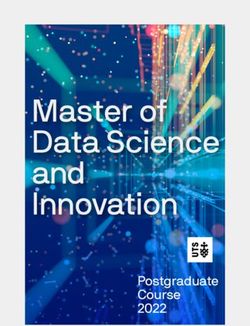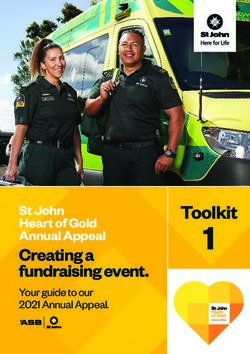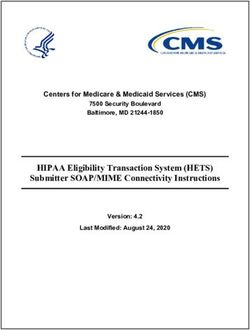Automated Commercial Environment - Chapter 3: Creating EDIFACT Transactions November 6, 2006 - CBP
←
→
Page content transcription
If your browser does not render page correctly, please read the page content below
Automated Commercial Environment Chapter 3: Creating EDIFACT Transactions November 6, 2006
3 Creating EDIFACT Transactions
In this Chapter
For this section… See page…
3.1 Understanding EDIFACT ................................................................. 2
3.2 EDIFACT Message Segments Overview ........................................ 3
3.3 Data Segment Structure .................................................................. 7
3.4 Two EDIFACT segments examples ..............................................10
3.5 Sample Message scenarios ..........................................................11
3.6 Accept/Reject Notification (CUSRES) ...........................................30
3.7 Modifying Trips and Shipments .....................................................32
3.8 Amending a Trip or Shipment using the CUSCAR ........................33
3.9 Deleting versus delinking shipments .............................................34
3-1EDI User Manual
3.1 Understanding EDIFACT
Similar to the ANSI X12 309 Manifest transaction set. the EDIFACT transaction
set also provides CBP with the same type of information for trip and shipment.
The complete message may be an all-in-one manifest (shipments, crew,
conveyance, equipment, and trip information) or it may be a preliminary
shipment that will be linked to a CUSREP and PAXLST transaction sets.
3.1.1 Format Descriptions
Format Definition
Inbound Messages
CUSCAR The Customs Cargo message (CUSCAR) is used to submit a
complete cargo manifest (trip identifier, conveyance details,
crew/passengers identifier(s), equipment details and shipment
details,) for a truck when the crew and/or passengers have an ACE
Id (Complete Manifest). As well, it can be used to submit a partial
cargo manifest (trip identifier, conveyance details, crew/passenger
identifier(s), equipment details and/or shipment details) to be
incorporated into a complete manifest in the future (Preliminary
Manifest). The CUSCAR can be used to submit an indication that
a manifest sent at a previous time is now complete (Manifest
Confirmation); to change any of the above submissions before or
after complete manifest indicated; or to delete any of the above
submissions before or after complete manifest indicated.
Used by:
Complete Manifests
Empty Trips
IITs
CUSREP This Customs Conveyance Report message (CUSREP) permits the
transfer of data from a carrier to a Customs administration for the
purpose of meeting Customs reporting requirements in respect of
the means of transport on which cargo is carried. The CUSREP is
used to submit a complete crew and conveyance report (trip
identifier, conveyance details, crew/passengers identifier(s),
equipment details and any shipment identifiers) for a truck when all
crew and/or passengers have an ACE id and shipment details, if
any, have been sent previously. (Complete Trip). As well, it can
be used to submit a crew and conveyance report (trip identifier,
conveyance details, crew/passengers identifier(s), equipment
details and/or any shipment identifiers). (Preliminary Trip). The
CUSREP is also used to submit an indication that a crew and
conveyance report previously submitted is now complete. (Trip
Confirmation), to change a crew/conveyance report previously
submitted, to delete a trip and to verify arrival of an in-bond
movement at the in-bond destination.
PAXLST Permits the transfer of passenger/crew data from a Customs,
Immigration or other designated authority in the country of
departure to the appropriate authorities in the country of arrival of
the means of transport.
Where national privacy legislation permits, and with the agreement
of all parties involved, this message may also be exchanged
between carriers and Customs, Immigration, Police or any
3-2EDI User Manual
designated authorities.
This transfer of data may occur upon departure from the sending
agency and prior to arrival of the vessel/ flight at the receiving
agency. This is to permit the designated authority at the place of
destination to screen this data and take timely decisions related to
the clearance of passengers and crew.
The transfer of data may also occur prior to departure, carriers may
transmit passenger listings to customs and immigration for pre-
arrival clearance.
Outbound Messages
CUSRES This is the Customs and Border Protection ACE implementation
guideline to be used to provide pre-arrival, arrival, and release
STATUS NOTIFICATIONS for truck manifest (both standard and
preferred).
Permits the transfer of data from a customs administration:
to acknowledge the receipt of the message
to indicate whether the information received is correct or if there
are errors (that is, accepted without errors, accepted with errors,
rejected, etc.)
to inform the sender of the status of the customs declaration (that
is, goods released, goods for examination, documents required,
etc.)
to transmit additional information as agreed between parties (that
is, tax information, quantity information, etc.)
to respond to batched messages (that is,CUSCAR, CUSREP,
CUSEXP).
NOTE This message is not meant to replace the functionality of
the CONTRL message.
CONTRL This transaction set, actually a response from the translator proper,
acknowledges the success or failure of message transactions sent
to CBP after standard syntax compliance checking is done. It
acknowledges:
The communications infrastructure has received the message and
can forward it to the appropriate application/subsystem. This
acceptance is stored and may be sent to the carrier who
transmitted the data, if requested.
3.2 EDIFACT Message Segments Overview
Units of information (electronic business transactions) used in data interchange
relate to key functions or operational events. These units of information -
transaction set, segment, data element - may be of variable length. This
information is communicated between a user’s computer system and computer
systems of other users in the same community of interest. Electronic business
transactions are represented as transaction sets that identify the structure of the
data stream communicating the information between systems. The transaction
set equates to a document in a paperwork system, such as a bill of lading. The
transaction set is further defined in terms of segments (or lines of information)
and the segment is defined in terms of data elements.
3-3EDI User Manual
(Note: although the UN/EDIFACT Standard Message dictionary –UNSM-
references a business transactions as a ‘Message Set’, for purposes of this
documentation the term ‘transaction set’ will be used interchangeably between
ANSI X12 transactions and UN/EDIFACT transactions.)
3.2.1 STRUCTURE OF AN INTERCHANGE
An EDIFACT transmission, or interchange, is opened and closed by a number
of mandatory or conditional service segments, which constitute the “envelope”
for the transmission as a whole and for messages and groups of messages
within it. Inside this envelope, each message is made up of user segments. Both
service segments and user segments begin with a three-letter identifier, and end
with a segment separator.
The structure is organized on three levels:
Interchange - An interchange begins with a UNB segment and ends
with a UNZ segment.
Group - A group begins with a UNG segment and ends with a UNE
segment.
Message - A message begins with a UNH segment and ends with a
UNT segment.
An optionally included UNA segment preceding the UNB segment is
used to ‘set’ the syntax for the following transaction.
A complete two shipment interchange can be represented like this:
UNB UNZ
UNG UNE
UNH UNT UNH UNT
...data... ...data...
Figure 3-1. Diagram of the EDIFACT envelope
In this section introduces the minimum required data segments for a complete
one shipment manifest.
The first mandatory segment is the UNB Interchange Header, which identifies
the following:
sender and addressee for the transmission
specifies the character set used
carries other housekeeping data
3-4EDI User Manual
NOTE Do not assume that the Transmitter and Preparer for the transmission
are the same as the sender and addressee for individual messages within it,
and there are indeed real situations in which they are not.
The UNB Interchange Header segment is matched with a mandatory UNZ
Interchange Trailer segment, which ends the transmission, and provides a first
level of checking on the integrity of the interchange.
If a single transmission includes messages of different types, each different type
is placed into a group introduced by a UNG Functional Group Header segment
and terminated by a UNE Functional Group Trailer segment. In practice, there
is no need in most EDIFACT applications to mix different message types in a
single transmission, and the Group level is not generally used.
Figure 3-2. Example is of CUSREP Trip shell transaction set:
Finally, each message is introduced by a mandatory UNH Message Header
segment, and ends with a mandatory UNT Message Trailer segment. The UNH
segment identifies the message type and version, and the agency responsible
for its maintenance. The UNT segment provides another level of basic integrity
checking.
3.2.2 Transaction Set
A transaction set is a group of standard data segments, in a predefined
sequence, that provide the data required to define a complete transaction such
as a bill of lading.
3-5EDI User Manual
Figure 3-3. CUSCAR Complete Transaction set
Data Element
The smallest information unit in the information structure is the data element. A
data element may be a single character code, a series of characters constituting
a literal description or a numeric quantity. The length characteristics of a data
element are defined with a min/max field length definition for which the data
being transmitted in the element must comply.
For example: LOCK, 47192, 77 SUNSET STRIP
Data Element Delimiter
Typically within the EDIFACT messaging scheme, the plus sign (+) is used as
the delimiter that precedes each data element within a segment. When there is
no data being transmitted for a defined element, the plus sign is transmitted to
preserve the data element count unless the blank elements are the last in the
segment. In that case, transmission of the data segment terminator code
indicates that all non-transmitted elements are blank.
Data Element Identifying Numbers
Each data element is assigned a unique reference number in the master data
element list.
Example:
Figure 3-4 - The Data Element Reference code ‘C002’ identifies this element as
a ‘Composite’ data element. Data Element ‘1001’ is a ‘component’ data element
(or sub-element) within the composite. As simple data element would be labeled
at the same level as the C002 above with a fully numeric tag.
The second data element in the BGM segment has a location C002/1001. This
is referred to as a reference designator. Where the ‘85’ means Customs
Manifest.
Figure 3-5 - Simple data displaying the BGM segment
Data Segment
A data segment is composed of a function identifier and one or more
functionally related data elements positioned serially in a standard manner with
3-6EDI User Manual
a data element delimiter preceding each data element and a segment
terminator character immediately following the last data element transmitted.
For example:
NAD+VW+47192:109+++77 SUNSET STRIP+HOLLYWOOD+FL:163+30310
Data Segment Identifier
Each data segment has a unique identifier consisting of the combination of two
or three alpha/numeric characters. The data segment identifiers are specified
in the first positions of each individual segment.
For example: UNB, UNG, UNH, BGM, DTM, LOC, NAD, etc.
Figure 3-6 – Simple data set with data segments
Data Segment Terminator
Each data segment is terminated by a special character inserted in the data
segment immediately following the last data element to be transmitted. The
quote ( ‘ )character is typically used in the UN/EDIFACT messaging scheme as
the segment terminator..
3.3 Data Segment Structure
A segment consists of:
A three-letter segment tag, which identifies the segment
Data element separators
Simple, composite, or component data elements (that is, sub-
elements)
A segment terminator
3.3.1 Data Segments
Data elements are identified with either a mandatory or optional requirement
designation within the definition of the segment. Segments are identified with
either a mandatory or optional requirement designation within the definition of
the transaction set. Segments must be transmitted according to the specified
standard sequence within a transaction set.
Data elements are defined as having a minimum and maximum length.
A composite data element contains two or more component data
elements.
A component data element is a simple data element used in a composite
data element.
A simple data element or component data element can be qualified by
another data element appearing in the segment in order to give meaning
to the associated element. Typically the qualifying value is expressed as a
3-7EDI User Manual
code that gives specific meaning to the data. The data value of a qualifier
is a code taken from an agreed set of code values.
Repeatable Segments
Individual data segments may be repeated for a specific number of times
according to user requirements (maximum use). Maximum use specifications
are incorporated in the EDI edit tables. (A mandatory segment is mandatory for
its first time of occurrence, that is, if a mandatory segment has a maximum use
of 3, only 1 is mandatory and 2 more can be used if required.) Groups of
segments may be repeated for a specific number of times as defined for loops
below.
Repeatable Segment Loops
Some segments in the EDI standards assume a special relationship with other
segments. This necessitates a procedure under which groups of segments may
be collectively repeated in a serial fashion for up to a specified maximum
number of times (loop). This maximum is indicated by the loop index number
appearing with the first segment in the loop. This group of segments is
associated by the loop identifier.
Figure 3-7 – Example CUSCAR looping structure
The loop identifier consists of the segment ID followed by loop index, that is,
Segment Group 8:CNI-CNT-DOC-SG9. Loops are either mandatory or optional.
The classification of the first segment within the loop determines whether the
loop is mandatory or optional.
NOTE This document lists the looping constructs that are required for the EDIFACT
3-8EDI User Manual
format to pass successfully through a translator.
3.3.2 Data Separators
In principle, any five available characters may be defined as separators by
declaring them in the UNA segment at the start of a transmission. In practice,
the following are the most widely used within the UN/EDIFACT messaging
scheme:
Separator Symbol Description
Apostrophe ‘ segment terminator
Plus sign + segment tag and data element separator
Colon : component data element separator
Period . decimal point (in numeric data elements
only)
Question Mark ? release character
The function of the release character is to allow the use of a character used for
any type of delimitation in the transaction to be viewed as legitimate text data in
the specific data element text. The release character simply precedes the
specific character.
For example, if + and ? are used as message delimiters, an international
telephone number could be expressed as ?+44 171 607 0021. The ‘?’ mark, as
a release character would thereby identify to the translation software that the
following ‘+ sign should NOT be interpreted as a dlimiiter, but as an actual piece
of the data in the element. A question mark could be expressed as ??. (The
release character is not needed with the symbol defined to represent a decimal
point, since this applies only in numeric data elements, not in text data
elements.)
The release character is not counted within the maximum length defined for an
EDIFACT data element. Most standard EDI conversion software will handle
these coding conventions in such a way that the user application is unaware of
them.
3.3.3 Representation of numeric values
Numeric data elements in EDIFACT are sent as real, positive or negative,
decimal numbers, with a decimal point and/or a minus sign if required, and
without leading or trailing zeros, except for a single zero before the decimal
point if the value is less than 1. The decimal point and the minus sign are not
counted within the maximum length of the data element.
Thus the following are all valid contents of a numeric data element in EDIFACT:
123 12.30.12 000121 and all would be counted as having three characters.
3.3.4 Omission of unused elements
To keep messages concise, EDIFACT omits unused elements wherever
possible. Any complete segment or segment group which is not required in the
message is omitted. A segment is terminated immediately after the last data
3-9EDI User Manual
element for which there is actual content. Empty data elements are
represented by including the required separators, and nothing else (as, for
example, in a comma-delimited format).
3.4 Two EDIFACT segments examples
To illustrate the principles which have been described above, we show in this
section two standard EDIFACT segments: a DTM (date/time/period) segment
and a NAD (name and address) segment.
3.4.1 Date/time/period segment
A DTM segment is used in any context where it is necessary to represent a
date, a date and time, or a time period. It consists of the segment tag DTM and
one composite data element with three components: a date qualifier, which
specifies the function of the date segment in the context in which it occurs; the
date/time or time period itself; and a date format qualifier, which specifies which
of a very wide range of standard formats has been used for the date/time or
time period.
The date qualifier can indicate, for example, that this occurrence of the DTM
segment represents the date of the message, or the date at which an order line
is to be cancelled if the item has not yet been supplied, or the time period during
which a special price is applicable.
DTM example - DTM+132:200609302300:203’
Segment Description
DTM Segment tag, identifying a Date/time/period segment
+ Data element separator
132 Date qualifier, indicating that this DTM segment carries an
availability date (for example, the expected arrival date at a Port
: Component data element separator within a composite
200609302300 Date:30 September 2006 2300hr, in the format specified by the
date/hour format qualifier
: Component data element separator
203 Date format qualifier, indicating the format CCYYMMDD
‘ Segment terminator
3.4.2 Name and address segment
A NAD segment is used in any context where it is necessary to represent a
personal or corporate name and address. It consists of the segment tag NAD, a
party qualifier which specifies the function of the NAD segment in the context in
which it occurs, and a series of simple and composite data elements which
allow the name and address to be represented by an agreed code and/or by
structured or relatively unstructured text fields.
3-10EDI User Manual
NAD example - Name identified using an ACE ID
NAD+VW+47192:109+++77 SUNSET STRIP+HOLLYWOOD+FL:163+30310
Segment Description
NAD Segment tag, identifying a Name and address segment
+ Data element separator
VW Party qualifier, indicating that this NAD segment identifies the
buyer in a purchase transaction
+ Data element separator
47192 ACE ID
: Component data element separator
109 Code identifying the need for an ACE ID
+ Data element separator
+ Data element separator
+ Data element separator
77 SUNSET Address
STRIP
+ Data element separator
HOLLYWOOD City
+ Data element separator
FL State
: Component data element separator
63 Code identifying the need for entry of state abbreviation
+ Data element separator
30310 Zip code
‘ Segment terminator
It is hoped that these rather elementary examples will give some indication of
the way in which standard segments provide very considerable flexibility and
scope. These standard segments are the “building blocks” from which
EDIFACT messages are constructed.
NOTE The data presented are the minimum requirements. The associated
responses are provided (355 for ANSI X.12, CUSRES for EDIFACT).
3.5 Sample Message scenarios
The same two message scenarios are described for ANSI X.12 and EDIFACT.
They are:
3-11EDI User Manual
1. The One-Step Process - Complete e-manifest
2. The Multi-Step process consists of:
Three separate submissions of the unassociated shipment, trip shell
information, crew information
Another Transaction set submission to link all the above
Ending the Manifest
NOTE This document outlines the majority of cases that you will encounter but is
not by any means inclusive of all situations.
3.5.1 Scenario 1 – The One-Step Process or Complete
Manifest
If a manifesting carrier is in possession of full shipment and trip information,
the carrier may transmit an original manifest message (CUSCAR Customs
Cargo message) identifying the trip, conveyance, crew, equipment and
associated shipments. The following diagram describes the electronic flow
through the ACE system.
In the following one step process, the carrier used either an ACE ID or FAST
Driver ID in the CUSCAR transaction set data; therefore no PAXLST was
submitted.
3-12EDI User Manual
3-13EDI User Manual
One Step Process
Customs
Create CUSCAR Message
Passed to ACE Business Rules Manifest in
Trading Partner Complete passed
into SAP Applied Customs
Send to Customs translator ? Yes
No
Back to Customer CUSRES
CONTRL
997 Generated Accept / Reject
Generated
Generated
Back to Customer
350 StatusStatus
CUSRES Sent
350 StatusStatus
CUSRES Sent
Truck arrives at Manifest on Released
Sent or Held
( Released or
(Conveyance
Sent (Conveyance
border File? or or
Held in-bond
In-Bond
Yes Arrived)
authorized
Authorized)
No
Do old fashioned
way, use paper.
3-14EDI User Manual
Figure 3-9. One Step process flow for a complete manifest
3-15EDI User Manual
NOTE The complete CUSCAR transaction set below details information for the minimum
number of required data elements and segments to push a transaction successfully
through the ACE system.
Example transaction set details a complete e-Manifest
UNB+UNOA:4+LOCK:02+CBP-ACE-TEST:02+041016:1604+54++ACE
UNG+CUSCAR+LOCK:02+LOCK:02+041016:1604+54+UN+D:03B:
UNH+54+CUSCAR:D:03B:UN
BGM+85:::STANDARD+LOCK2453881GK011+22
DTM+132:200610312300:203
LOC+60+3004:77
NAD+CA+LOCK:172
NAD+VW+47192:109+++77 SUNSET STRIP+HOLLYWOOD+FL:163+30310
TDT+11++03+:::TR++I++:146::16ABB43764376
TDT+11++03+:::TR++I++:274::11223344
TDT+11++03+:::TR++I++:215::HAULN:US
LOC+89+TX:163
CNI+1+:23
DOC+630+COMPLETE MANIFEST
RFF+AAM:LOCK2453881GK011
NAD+OS+++SHIPPING STUFF 4 U+555 LONG TRUCK
DRIVE+MIDLAND+TX:163+67743+US
NAD+CN+++WORKS SOMETIMES+777 RESEARCH
PARKWAY+SHREVEPORT+LA:163+77806+US
GID+1
PAC+108++COL
FTX+AAA+++LST2 BIG SHOCKS
MEA+AAI++K:750
UNT+20+54
UNE+1+54
UNZ+1+54
repeat
TIP The information in all the EDIFACT transaction sets are detailed in the EDIFACT
Implementation Guides for CUSCAR, CUSREP, PAXLST, CUSRES, CNTROL and
MEDPID.
CUSCAR Complete Transaction Set
Segments Description Required
UNB UNB+UNOA:4+LOCK:02+CBP-ACE- Mandatory
TEST:02+041016:1604+54++ACE
UNG UNG+CUSCAR+LOCK:02+LOCK:02+041016: Mandatory
1604+54+UN+D:03B:
UNH UNH+54+CUSCAR:D:03B:UN Mandatory
BGM BGM+85:::STANDARD+LOCK2453881GK011 Mandatory
+22
3-16EDI User Manual
C002/1001 – Customs Manifest = 85
C002/1000 – STANDARD for standard
Manifest
C016/1004 – Trip number
1225 – Message Function Code, Complete
Manifest Final Transmission = 22
DTM DTM+132:200610312300:203 Optional
C507/2005 Date or time or period function
code qualifier
C507/2380 Date or time or period text in the
format CCYYMMDDHHMM
C507/2379 Format code
LOC LOC+60+3004:77 Option
3227 Location Qualifier, place of arrival
C517/3225 Location Name code, port code
C517/1131 Code list identification code
NAD NAD+CA+LOCK:172 Mandatory
3035 Party Function Code Qualifier, Carrier =
CA
C082/3039 Party Identifier, SCAC
C082/1131 Code list identification code,
Carriers = 172
NAD NAD+VW+47192:109+++77 SUNSET Optional
STRIP+HOLLYWOOD+FL:163+30310
3035 Party Function Code Qualifier,
Responsible Party = VW
C082/3039 Party Identifier, ACE ID
C082/1131 Code list identification code,
Customs Indicator = 109
C059/3042 Street
3164 City Name
C819/3229 Country sub-entity
C819/1131 Code list identification code = 163
3251 Postal Code
TDT TDT+11++03+:::TR++I++:146::16ABB437643 Optional
76
8051 Transport Stage Code Qualifier
C220/8067 Transport mode name code
C001/8178 transport means description = TR
8101 Transit direction indicator code = I
C222/1131 Code List identification code = 146
C222/8212 Transport means identification
3-17EDI User Manual
name , VIN number
TDT TDT+11++03+:::TR++I++:274::11223344 Optional
8051 Transport Stage Code Qualifier
C220/8067 Transport mode name code
C001/8178 transport means description = TR
8101 Transit direction indicator code = I
C222/1131 Code List identification code = 274
C222/8212 Transport means identification
name, DOT number
TDT TDT+11++03+:::TR++I++:215::HAULN:US Optional
8051 Transport Stage Code Qualifier
C220/8067 Transport mode name code
C001/8178 transport means description = TR
8101 Transit direction indicator code = I
C222/1131 Code List identification code = 215
C222/8212 Transport means identification
name, license plate number
LOC LOC+89+TX:163 Optional
3227 Location Function Code, place of
registration
C517/3225 location name code
C517/1131 Code list Identification sub country
CNI CNI+1+:23 Optional
Shipment level
1490 = submit number = 1
C503/1373 document status code, adding
shipment details = 23
DOC DOC+630+COMPLETE MANIFEST Optional
C002/1001 Document name code, shipping
note = 630
RFF RFF+AAM:LOCK2453881GK011 Optional
C506/1153 Reference code identifier, way bill
number = AAM
C506/1154 Reference identifier
NAD NAD+OS+++SHIPPING STUFF 4 U+555 Optional
LONG TRUCK
DRIVE+MIDLAND+TX:163+67743+US
3035 Party Function Code Qualifier,
Responsible Party = OS
C080/3036 Party Name
C059/3042 Street Number
3-18EDI User Manual
3164 CITY NAME
C819/3229 Country sub-entity
C819/1131 Code list identification code = 163
3251 Postal Code
3207 COUNTRY NAME Code
NAD NAD+CN+++WORKS SOMETIMES+777 Optional
RESEARCH
PARKWAY+SHREVEPORT+LA:163+77806+
US
3035 Party Function Code Qualifier,
Responsible Party = CN
C080/3036 Party Name
C059/3042 Street Number
3164 CITY NAME
C819/3229 Country sub-entity
C819/1131 Code list identification code = 163
3251 Postal Code
3207 COUNTRY NAME Code
GID GID+1 Optional
1496 submit a sequence number
PAC PAC+108++COL Mandatory
7224 Submit number of packages = 108
C202/7065 submit package type = COL
FTX FTX+AAA+++LST2 BIG SHOCKS Mandatory
4451 TEXT SUBJECT CODE QUALIFIER
C108/4440 Text literal
MEA MEA+AAI++K:750 Mandatory
6311 MEASUREMENT PURPOSE CODE
QUALIFIER, item weight
C174/6411 Measurement unit code = K
C174/6314 Measure, gross weight
UNT UNT+20+54 Mandatory
0074 Number of segments in a message = 20
UNE UNE+1+54 Mandatory
UNZ UNZ+1+54 Mandatory
3.5.2 Scenario 2 – The Multi-Step Process
This process requires a minimum five-part submission:
An unassociated shipment is first submitted as a CUSCAR.
3-19EDI User Manual
A Trip shell is then submitted as a CUSREP.
A PAXLST is submitted for crew information
Another CUSREP transaction data set submission to link all the above
The end of manifest submission is with a CUSREP
The manifesting carrier may send individual preliminary shipment manifests without
identifying the trip, conveyance, crew, or equipment. When shipments are scheduled
for movement, the manifesting carrier will transmit a CUSREP Customs Consist
Information (Trip Shell Information) transaction set, a PAXLST (conveyance, crew,
and equipment data) transaction set. The CUSREP is used to link the preliminary
shipment numbers to the Trip and to also submit an indication that a crew and
conveyance report previously submitted is now complete.
TIP The information in all the EDIFACT transaction sets are detailed in the EDIFACT
Implementation Guides for CUSCAR, CUSREP, PAXLST, CUSRES, CNTROL and
MEDPID.repeat
Unassociated Shipment
For each unassociated shipment submitted, there is one unique shipment control
number (SCN) see RFF segment, for example LOCK0604141GK09.
There could be numerous unassociated shipments submissions linked to one Trip
shell (or all the unassociated shipments could be in an envelope) and PAXLST, with
all shipment/trip linking taking place with one CUSREP submission.
Customs
Create CUSCAR
Message
unassociated Passed to ACE Business Rules
Trading Partner passed
shipment into SAP Applied
translator? Yes
Send to Customs
No
Back to Customer CUSRES
CONTRL
997 Generated Accept / Reject
Generated
Generated
Back to Customer
Figure 3-10. Unassociated shipment EDIFACT transaction set submission
Example transaction set details an unassociated shipment
UNB+UNOA:4+LOCK:02+CBP-ACE-TEST:02+041016:1604+54++ACE
UNG+CUSCAR+LOCK:02+LOCK:02+041016:1604+54+UN+D:03B:
UNH+54+CUSCAR:D:03B:UN
BGM+87:::STANDARD+SYSTEM+2
LOC+60+3004:77
CNI+1+:23
3-20EDI User Manual
RFF+AAM:LOCK0604141GK09
LOC+9+20195:78
NAD+OS+++SHIPPING STUFF 4 U+555 LONG TRUCK
DRIVE+MIDLAND+TX:163+67743+US
NAD+CN+++ME WORKS SOMETIMES+777 RESEARCH
PARKWAY+HAMMOND+LA:163+77806+US
GID+1
PAC+100++BOX
FTX+AAA+++TAMIYA XTREME TRUCK 1
MEA+AAI++L:100
UNT+13+54
UNE+1+54
UNZ+1+54
CUSCAR Transaction Set for Unassociated Shipment
Segments Description Required
UNB UNB+UNOA:4+LOCK:02+CBP-ACE- Mandator
TEST:02+041016:1604+54++ACE y
UNG UNG+CUSCAR+LOCK:02+LOCK:02+041016:1604+ Mandator
54+UN+D:03B: y
UNH UNH+54+CUSCAR:D:03B:UN Mandator
y
BGM BGM+87:::STANDARD+SYSTEM+2 Mandator
y
C002/1001 – General cargo summary manifest report
= 87
C002/1000 – STANDARD for standard Manifest
C016/1004 – System for preliminary manifest
1225 – Message Function Code, preliminary
manifest= 2
LOC LOC+60+3004:77 Optional
3227 Location Qualifier, place of arrival
C517/3225 Location Name code, port code
C517/1131 Code list identification code
CNI CNI+1+:23 Optional
Shipment level
1490 = submit number = 1
C503/1373 document status code, adding shipment
details = 23
RFF RFF+AAM: LOCK0604141GK09 Optional
C506/1153 Reference code identifier, way bill number
= AAM
C506/1154 Reference identifier
3-21EDI User Manual
LOC LOC+9+20195:78 Optional
3227 Port/point of loading, WHEN DE 3227 = 9 and
the coded identifier is not known,
THEN report the place or port of loading name in free
form text.
C517/3225 Customs foreign port location code =
20195
C517/1131 Code list Identification sub country
NAD NAD+OS+++SHIPPING STUFF 4 U+555 LONG Optional
TRUCK DRIVE+MIDLAND+TX:163+67743+US
3035 Party Function Code Qualifier, Responsible
Party = OS
C080/3036 Party Name
C059/3042 Street Number
3164 CITY NAME
C819/3229 Country sub-entity
C819/1131 Code list identification code = 163
3251 Postal Code
3207 COUNTRY NAME Code
NAD NAD+CN+++ME WORKS SOMETIMES+777 Optional
RESEARCH
PARKWAY+HAMMOND+LA:163+77806+US
3035 Party Function Code Qualifier, Responsible
Party = CN
C080/3036 Party Name
C059/3042 Street Number
3164 CITY NAME
C819/3229 Country sub-entity
C819/1131 Code list identification code = 163
3251 Postal Code
3207 COUNTRY NAME Code
GID GID+1 Optional
1496 submit a sequence number
PAC PAC+100++BOX Mandator
y
7224 Submit number of packages = 100
C202/7065 submit package type = BOX
FTX FTX+AAA+++TAMIYA XTREME TRUCK 1 Mandator
y
4451 TEXT SUBJECT CODE QUALIFIER
C108/4440 Text literal
MEA MEA+AAI++K:750 Mandator
y
6311 MEASUREMENT PURPOSE CODE
3-22EDI User Manual
QUALIFIER, item weight
C174/6411 Measurement unit code = K
C174/6314 Measure, gross weight
UNT UNT+13+54 Mandat
ory
0074 Number of segments in a message = 13
UNE UNE+1+54 Mandator
y
UNZ UNZ+1+54 Mandator
y
The following diagram demonstrates the process flow of the individual transaction set
submissions for CUSREP trip shell submission, PAXLST, CUSREP shipment/trip
linking and an End of Manifest.
2. Create CUSREP
with Trip Shell
Send to Customs
3. Create PAXLST
with Driver info
Customs
Send to Customs
Trading Partner Manifest in
Message Passed to ACE Business Rules
passed trans ? into SAP Applied Customs
Yes
4. Create CUSREP to
link Trip shell,
Shipment, & PAXLST
Send to Customs No
5. Create EOM
CUSRES
Send to Customs
997 Generated Accept / Reject
Generated
Back to Customer
Back to Customer
Figure 3-11 – Process flow for CUSREP and PAXLST
Trip shell submission with Mode of Transportation (MOT)
A trip shell is an empty trip with no conveyance, no equipment, and no shipments.
For every shipment(s) submitted there is one unique Trip number, see BGM
segment, for example, LOCK20065999GK05.
Example transaction set details a trip shell
UNB+UNOA:4+LOCK:02+CBP-ACE-TEST:02+041014:1953+55++ACE
UNG+CUSREP+LOCK:02+LOCK:02+041016:1604+55+UN+D:03B:
UNH+55+CUSREP:D:03B:UN
BGM+336:::STANDARD+ LOCK20065999GK05+2
DTM+132:200609302300:203
LOC+60+3004:77
NAD+CA+LOCK:109
TDT+11++03+:::TR++I++:146::16ABB43764376 (TDT workaround)
3-23EDI User Manual
LOC+89+TX:163
UNT+10+55
UNE+1+55
UNZ+1+55
IMPORTANT NOTE There was a recent change in SAP that now requires the Mode of
Transportation (MOT) to be present. This is somewhat of a problem with EDIFACT
because the MOT flag is in the TDT segment but to create a trip shell in EDIFACT the TDT
segment is not required. That is, until now. At this time, the workaround is to include a
single TDT segment with a dummy VIN so SAP does not reject the trip shell.
CUSREP Trip Shell Transaction Set
Segments Description Required
UNB UNB+UNOA:4+LOCK:02+CBP-ACE- Mandatory
TEST:02+041014:1953+55++ACE
UNG UNG+CUSREP+LOCK:02+LOCK:02+041016:160 Mandatory
4+55+UN+D:03B:
UNH UNH+54+CUSCAR:D:03B:UN Mandatory
BGM BGM+336:::STANDARD+ Mandatory
LOCK20065999GK05+2
C002/1001 – Document name code when
reporting a trip, = 336
C002/1000 – STANDARD for standard Manifest
C016/1004 – System for preliminary manifest
1225 – Message Function Code, preliminary
manifest= 2
DTM DTM+132:200609302300:203 Optional
C507/2005 Date or time or period function code
qualifier
C507/2380 Date or time or period text in the format
CCYYMMDDHHMM
C507/2379 Format code
LOC LOC+60+0901:77 Optional
3227 Location Qualifier, place of arrival
C517/3225 Location Name code, port code
C517/1131 Code list identification code
NAD NAD+CA+LOCK:109 Optional
3035 Party Function Code Qualifier, Carrier = CA
C082/3039 Party Identifier, SCAC
C082/1131 Code list identification code, Customs
indicator = 109
3-24EDI User Manual
TDT TDT+11++03+:::TR++I++:146::16ABB43764376 Mandatory
8051 Transport Stage Code Qualifier
C220/8067 Transport mode name code
C001/8178 transport means description = TR
8101 Transit direction indicator code = I
C222/1131 Code List identification code = 146
C222/8212 Transport means identification name ,
VIN number
LOC LOC+89+TX:163 Mandatory
3227 Location Function Code, place of registration
C517/3225 location name code
C517/1131 Code list Identification sub country
UNT UNT+8+55 Mandatory
UNE UNE+1+55 Mandatory
UNZ UNZ+1+55 Mandatory
Adding Crew Information using an ACE ID with a PAXLST
For any unassociated shipment(s), a PAXLST transaction set submission is
necessary. It is possible to submit all of the crew and conveyance information, but it
is advantageous in EDIFACT to use either ACE or FAST IDs which have initially
been registered in the ACE system. The ACE or FAST ID’s if known are usually sent
in the CUSCAR. The CUSCAR can be used to transmit complete manifests. The
PAXLST is used when the ACE ID’s or FAST ID’s are not known or don’t exist.It is
usewd with a CUSREP. An example of the PAXLST would be to use a driver’s name
and other personal data and leave the ACE ID’s in the CUSCAR section.
NOTE The ACE ID below is located in the NAD segment, see bold “14102.”
Example transaction set details crew information
UNB+UNOA:4+LOCK:02+CBP-ACE-TEST:02+041013:1901+16++ACE
UNG+PAXLST+LOCK:02+LOCK:02+041016:1604+16+UN+D:03B:
UNH+16+PAXLST:D:03B:UN
BGM+10+ LOCK20065999GK05+2
RFF+ABO:Using ACE ID
TDT+11++03++LOCK:172
DTM+132:20060430:102
NAD+VW+14102:109+++77SUNSET STRIP+HOLLYWOOD+FL:163+30110+US
UNT+7+16
UNE+1+16
UNZ+1+16
PAXLST Transaction Set
Segments Description Required
UNB UNB+UNOA:4+LOCK:02+CBP-ACE- Mandatory
3-25EDI User Manual
TEST:02+041013:1901+16++ACE
UNG UNG+PAXLST+LOCK:02+LOCK:02+04101 Mandatory
6:1604+16+UN+D:03B:
UNH UNH+16+PAXLST:D:03B:UN Mandatory
BGM BGM+10+LOCK20065999GK05+2 Mandatory
C002/1001 Document Name Code, party
information = 10
C106/1004 Document Identifier, Trip
number
1225 Message Function Code, Addition = 2
RFF RFF+ABO:Using ACE ID Optional
C506/1153 Reference code qualifier,
Originator’s reference = ABO
TDT TDT+11++++LOCK:172 Mandatory
8051 Transport Stage Code Qualifier, At
border = 11
C040/3127 Carrier identifier, SCAC
C040/1131 Code list identification code =
172
DTM DTM+132:20060430:102 Mandatory
C507/2005 Date or time or period function
code qualifier = 132
C507/2380 Date or time or period text,
submit date
C507/2379 Date or time or period format
code = 102
NAD NAD+VW+14102:109+++77SUNSET Optional
STRIP+HOLLYWOOD+FL:163+30110+US
3035 Party Function Code Qualifier,
Responsible Party = VW
C082/3039 Party Identifier, ACE ID = 14102
C082/1131 Code list identification code,
Customs Indicator = 109
C059 Street
3164 City Name
C819/3229 Country sub-entity
C819/1131 Code list identification code =
163
3251 Postal Code
UNT UNT+7+16 Mandatory
UNE UNE+1+16 Mandatory
UNZ UNZ+1+16 Mandatory
3-26EDI User Manual
Linking Shipments to Trip
Use a CUSREP to link a unique Trip to a shipment. Make sure that the same SCN for
the shipment is the same
The BGM segment contains the same trip number as the Trip shell. And that the
DOC segment C503/1373 = 23.
Example transaction set details the linking the trip shell to the shipment
UNB+UNOA:4+LOCK:02+CBP-ACE-TEST:02+041014:1953+6++ACE
UNG+CUSREP+LOCK:02+LOCK:02+041016:1604+6+UN+D:03B:
UNH+6+CUSREP:D:03B:UN
BGM+336:::STANDARD+LOCK20065999GK05+4
DTM+132:200609302300:203
LOC+60+3004:77
DOC+700+:23
RFF+AAM:LOCK0604141GK09
DTM+756:200609302300:203
NAD+CA+LOCK:172
TDT+11++03+++I++:109::10000016
EQD+TL+10000012:109
UNT+11+6
UNE+1+6
UNZ+1+6
CUSREP Transaction Set
Segments Description Required
UNB UNB+UNOA:4+LOCK:02+CBP-ACE- Mandatory
TEST:02+041014:1953+6++ACE
UNG UNG+CUSREP+LOCK:02+LOCK:02+041016: Mandatory
1604+6+UN+D:03B:
UNH UNH+6+CUSREP:D:03B:UN Mandatory
BGM BGM+336:::STANDARD+LOCK20065999GK0 Mandatory
5+4
C002/1001 – Document name code when
reporting a trip, = 336
C002/1000 – word ‘STANDARD’ for standard
Manifest
C016/1004 – Document identifier submit
SCAC code + trip number
1225 – Message Function Code, preliminary
manifest, change = 4
DTM DTM+132:200609302300:203 Mandatory
C507/2005 Date or time or period function
code qualifier = 132
C507/2380 Date or time or period text in the
format CCYYMMDDHHMM
3-27EDI User Manual
C507/2379 Format code indicating
CCYYMMDDHHMM format used = 203
DOC DOC+700+:23 Mandatory
C002/1001 Document Name code when
reporting a trip = 700
C503/1373 Document Status code, when
adding shipments to a trip = 23
RFF RFF+AAM:LOCK0604141GK09 Mandatory
C506/1153 reference code qualifier, waybill
number = AAM
C506/1154 Reference identifier, bill number =
SCAC code + trip number
DTM DTM+756:200609302300:203 Optional
C507/2005 Date or time or period function
code qualifier, arrival at destination = 756
C507/2380 Date or time or period text in the
format CCYYMMDDHHMM
C507/2379 Format code indicating
CCYYMMDDHHMM format used = 203
NAD NAD+CA+LOCK:172 Mandatory
3035 Party Function code, carrier = CA
C082/3039 SCAC
C082/1131 Code list identifier, carriers = 172
TDT TDT+11++03+++I++:109::10000016 Mandatory
8051 Transport Stage Code Qualifier, At
border = 11
C220/8067 Transport mode name code, road
transport = 03
8101 Transit direction indicator code,
importation, foreign to domestic = I
C222/1131 Code list identification code,
customs indicator = 109
C222/8212 transport means identification
name, ACE conveyance ID
EQD EQD+TL+10000012:109 Mandatory
8053 Equipment Type Code Qualifier = TL
C237/8260 Equipment Identifier, Equipment
ACE ID
C237/1131 Code list identification code for
ACE ID = 109
UNT UNT+11+6 Mandatory
UNE UNE+1+6 Mandatory
3-28EDI User Manual
UNZ UNZ+1+6 Mandatory
End of Manifest for the Trip
The manifesting carrier (if they are transmitting EDIFACT) will be required to transmit
a CUSREP transaction set with a code ‘6’ ‘End of Manifest’ in the BGM segment to
signify there are no shipments to follow.
Example transaction set details for the Ending a Manifest
UNB+UNOA:4+LOCK:02+CBP-ACE-TEST:02+041014:1953+6++ACE
UNG+CUSREP+LOCK:02+LOCK:02+041016:1604+6+UN+D:03B:
UNH+CUSREP6+CUSREP:D:03B:UN
BGM+336:::STANDARD+ LOCK20065999GK05+6
DTM+132:200604302300:203
LOC+60+3004:77
UNT+5+CUSREP6
UNE+1+6
UNZ+1+6
CUSREP Transaction Set
Segments Description Required
UNB UNB+UNOA:4+LOCK:02+CBP-ACE- Mandatory
TEST:02+041014:1953+6++ACE
UNG UNG+CUSREP+LOCK:02+LOCK:02+041016:160 Mandatory
4+6+UN+D:03B:
UNH UNH+CUSREP6+CUSREP:D:03B:UN Mandatory
BGM BGM+336:::STANDARD+ Mandatory
LOCK20065999GK05+6
C002/1001 – Document name code when
reporting a trip, = 336
C002/1000 – word ‘STANDARD’ for standard
Manifest
C016/1004 – Document identifier submit SCAC
code + trip number
1225 – Message Function Code, confirmation of a
trip, confirmation = 6
DTM DTM+132:200604302300:203 Optional
C507/2005 Date or time or period function code
qualifier = 132
C507/2380 Date or time or period text in the format
CCYYMMDDHHMM
C507/2379 Format code indicating
CCYYMMDDHHMM format used = 203
LOC LOC+60+3004:77 Optional
3-29EDI User Manual
3227 Location Qualifier, place of arrival
C517/3225 Location Name code, port code
C517/1131 Code list identification code
UNT UNT+5+6 Mandatory
UNE UNE+1+6 Mandatory
UNZ UNZ+1+6 Mandatory
NOTE After the 353 submission, there is no need to send a second CUSREPfor that Trip,
see Appendix A - Troubleshooting the Three-Step Process.
3.6 Accept/Reject Notification (CUSRES)
This Customs Response Message (CUSRES) permits the transfer of data from a
customs administration
to acknowledge the receipt of the message
to indicate whether the information received is correct or if there are
errors (that is, accepted without errors, accepted with errors, rejected,
etc.)
to inform the sender of the status of the customs declaration (that is,
goods released, goods for examination, documents required, etc.)
to transmit additional information as agreed between parties (that is, tax
information, quantity information, etc.)
to respond to batched messages (that is, ,CUSCAR, CUSREP,
PAXLST).
NOTE This message is not meant to replace the functionality of the CONTRL message
The transaction set can be used by U.S. CBP to report errors and discrepancies
discovered in the U.S. Customs transactions sets to carriers, terminal operators, port
authorities, and service centers. An outbound CUSRES transaction set should
always be displayed after an e-manifest submission.
The CUSRES transaction set will also display errors from the original transaction in
the ERP (Error Point Detail) segments are used to transmit information in a free-
form format, if necessary, for comment or special instruction.
Example CUSRES for a manifest with no errors.
UNB+UNOA:4+CBP-ACE-TEST:ZZ+LOCK:02+20061108:0939+1778++ACETEST
UNG+CUSRES+CBP-ACE-TEST:ZZ+LOCK:ZZ+20061108:0939+1778+UN+D:03B
UNH+1778+CUSRES:D:03B:UN
BGM+132:::ST+LOCK2453892GK011
DTM+132:200611302300:203
TDT+11++03+:::TR+LOCK+I++:146::16ABB43764376
TDT+11+++++++:274::11223344
LOC+60+3004
3-30EDI User Manual
ERP+1
ERC+081
FTX+AAO+++Manifest Transmittal
UNT+10+1778
UNE+1+1778
UNZ+1+1778
There are three segments that report error/status information in the Trip and
shipment levels. They are:
ERP – Error Point details reports information regarding the status of the Manifest on
the trip and shipment levels. It also acts as the trigger segment to report status
notification in the following ERC and FTX segments.
ERC - Application Error Information transmits Customs-assigned Status Notification
event code for notifications pertaining to Manifest data on a trip or shipment level.
The text translation of this event code is provided in FTX segment.
FTX – Free Text segment provides an explanation and/or supplementary
information related to the specified application error.
Example CUSRES outbound with errors:
An e-manifest with trip and shipment information for one shipment was submitted.
An out bound transaction set displays as follows in the ACE Raw Data Edits screen:
UNB+UNOA:4+CBP-ACE-TEST:ZZ+8OCE:02+20060530:1409+316++ACETEST
UNG+CUSRES+CBP-ACE-TEST:ZZ+8OCE:ZZ+20060530:1409+316+UN+D:03B
UNH+316+CUSRES:D:03B:UN
BGM+132:::ST+8OCE2453882AK519
DTM+132:200605312300:203
TDT+11++03+:::TR+8OCE+I++:146::16ABB43764376
TDT+11+++++++:274::11223344
LOC+60+3004
RFF+ZZZ:FR
RFF+EQ:22222222
RFF+ACD:HAULN
LOC+89+TX:163
LOC+89+US:162
ERP+1
ERC+509
FTX+AAO+++Manifest Rejected
ERP+1
ERC+469
FTX+AAO+++Equip Lic Plate Missing
DOC+:ZZZ
NAD+VW+14102:109+++77 SUNSET STRIP+HOLLYWOOD+FL+30310
UNT+20+316
UNE+1+316
UNZ+1+316
There are two ERP error messages:
ERC+509
3-31EDI User Manual
FTX+AAO+++Manifest Rejected
ERC+469
FTX+AAO+++Equip Lic Plate Missing
NOTE For further information regarding error codes, reference the CUSRES
Implementation Guide,
http://www.cbp.gov/xp/cgov/toolbox/about/modernization/carrier_info/ace_edi_dr
afts/edi_messages/
3.7 Modifying Trips and Shipments
The following segment information only lists the segments that need to be added or
changed for transaction sets. For actual transaction set examples, see Appendix C –
EDI Transaction set examples.
3.7.1 Updating a Trip
Updating a trip takes place when for example a CUSCAR complete has been
submitted and the manifest is returned to preliminary = PL.
Note This manifest has not been sent to CBP.
For example: If a carrier submits a complete CUSCAR transaction set with three
shipments and one of the shipments is rejected. The CUSCAR transaction set is
returned to preliminary with only two of the shipments accepted; the third
shipment is missing due to it being rejected.
There are two options:
First Option - submit another CUSCAR transaction set with the
following:
o BGM+87:::STANDARD+LOCK2453892GK011+4
The document code “87” indicates that the transaction set is a
preliminary and the message function code “4” means that the
shipment is being updated.
Add the shipment information.
Then submit another CUSCAR transaction set to end the
manifest.
o The CUSCAR requires only two segments the BGM and the
DTM. Note complete C002/1001 Document Name Code -
Customs manifest = 85, use “6” when reporting an end of
Manifest
UNB+UNOA:4+ACME:02+CBP-ACE-TEST:02+041016:1604+54++ACE
UNG+CUSCAR+ACME:02+ACME:02+041016:1604+54+UN+D:03B:
UNH+54+CUSCAR:D:03B:UN
BGM+85:::STANDARD+ACME2454003CQ011+6
DTM+132:200611301900:203
UNT+4+54
UNE+1+54
3-32EDI User Manual
UNZ+1+54
Second Option - submit a CUSREP transaction set to close the manifest
with the four shipments.
NOTE There is no amendment code because the manifest is currently in a
preliminary status. This kind of e-manifest submission can be used to update
shipment(s) with the same trip number as the original submitted complete
CUSCAR.
3.8 Amending a Trip or Shipment using the CUSCAR
Amending a Trip or Shipment can only take place after the trip has a complete or if it
has had an end of manifest CUSREP transaction set submitted. The following are
examples of Trip and Shipment amendments.
3.8.1 Amending a Trip
Submission of the amendment takes place after the initial CUSCAR (22) complete.
Update the following:
BGM+85:::STANDARD+LOCK2453881CQ011+5
o 1225 – Message Function Code, replace = 5
Addition of RFF Position 0070 = RFF+RFA:03
o C506/1153 Reference code qualifier, reason for amendment
= RFA
o C506/1154, Amendment Code, clerical error in manifesting =
03
Make appropriate updates to the Trip segment of the transaction set.
3.8.2 Amending Shipments
Submission of the amendment takes place after the initial CUSCAR (22) complete.
Update the following:
BGM+85:::STANDARD+LOCK2453881CQ011+5
o 1225 – Message Function Code, replace = 5
CNI+1+:24
o C503/1373, Document status code, modifying shipment = 24
Addition of RFF Position 0510 = RFF+RFA:03
o C506/1153 Reference code qualifier, reason for amendment
= RFA
o C506/1154, Amendment Code, clerical error in manifesting =
03
Make appropriate updates to the Shipment segment of the transaction set.
3-33EDI User Manual
3.9 Deleting versus delinking shipments
3.9.1 Delinking shipments from Trips
Use a CUSREP to delink a unique Trip to a shipment. Make sure that the same SCN
for the shipment is the same in the RFF segment position. Update the following:
The BGM segment contains the same trip number as the Trip shipment
that is to be delinked. Position 1225 Message function code, change = 4
o BGM+336:::STANDARD+ACME20065999GK03+4
Update DOC segment position 0160, C503/1373 Document status code
when delinking shipments from a trip =22
o For example, DOC+700+22
Include the RFF segment position 0170 with the SCN to be delinked.
o For example, RFF+AAM:ACME0604141GK07
3.9.2 Deleting Trips
NOTE Deleting a trip also deletes all of the shipments associated with that trip.
Use a CUSCAR transaction set to delete a Trip, in the BGM segment data element
include the trip number to be deleted and position 1225 = 3
For example: BGM+87:::STANDARD+ACME20065999GK03+3
3.9.3 Deleting Shipments
Use a CUSCAR transaction set to delete a shipment, when the word 'SYSTEM' is
reported in C106/1004 and CNI Segment, C503/1373 = 22, the shipment is
deleted.
Update the following segments:
BGM segment data element position 1225 = 3
Include the RFF segment position 0380 with the SCN to be deleted
o For example, RFF+AAM:LOCK060423MS01D
NOTE You can only delete a shipment this way that is unassociated which means it
cannot currently be attached to a trip.
Sample shipment delete test case
UNB+UNOA:4+LOCK:02+CBP-ACE-TEST:02+041016:1604+59++ACE
UNG+CUSCAR+LOCK:02+LOCK:02+041016:1604+59+UN+D:03B:
UNH+59+CUSCAR:D:03B:UN
BGM+87:::STANDARD+SYSTEM+3
CNI+1+:22
RFF+AAM:LOCK060423MS01D
GID+1
FTX+AAA+++REQUIRED
UNT+7+59
UNE+1+59
UNZ+1+59
3-34You can also read