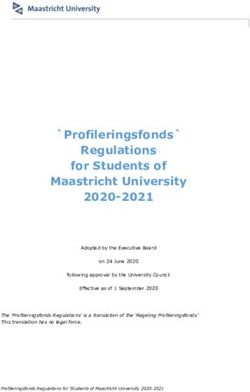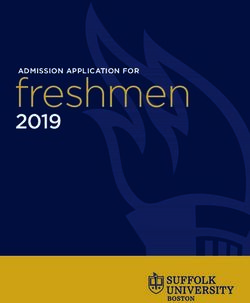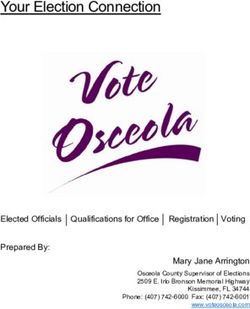Building Instant Messaging and Chat over WebSocket with XMPP
←
→
Page content transcription
If your browser does not render page correctly, please read the page content below
Chapter 4
Building Instant Messaging
and Chat over WebSocket
with XMPP
Chat is a great example of an Internet application that has become more difficult to
build in an HTTP-only world. Chat and instant messaging applications are inherently
asynchronous: either party can send a message at will without requiring a specific request
or response. These applications are excellent use cases for WebSocket as they benefit
hugely from reduced latency. When chatting with your friends and colleagues, you want
as little delay as possible in order to have natural conversations. After all, if there were lots
of lag, it would hardly be instant messaging.
Instant messaging is a perfect fit for WebSocket; chat applications are common
demos and examples of this technology. Most common examples use simplistic custom
messages instead of a standard protocol. In this chapter, we delve much deeper than
these basic demos, using a mature protocol to tap into a wealth of different server
implementations, powerful features, and proven scalability and extensibility.
First, we explore layering protocols with WebSocket and some of the key choices
you need to make before building an application that uses a higher-level protocol over
WebSocket. In this example, we use XMPP, which stands for eXtensible Messaging and
Presence Protocol, and is a standard that is widely used in instant messaging applications.
We take advantage of this protocol for communication by using it on top of a WebSocket
transport layer. In our example, we step through connecting a web application to the
Jabber Instant Messaging (IM) network using XMPP over WebSocket, including adding
the ability to indicate user’s status and online presence.
Layered Protocols
In Chapter 3, we discussed simple demonstrations of the WebSocket Protocol that involve
sending and receiving messages directly on the WebSocket layer. Our remote control
console example demonstrated that it is possible to use WebSocket to build simple
applications involving bidirectional communication. Imagine extending simple demos
1CHAPTER 4 ■ Building Instant Messaging and Chat over WebSocket with XMPP
like the remote control to build more full-featured applications like chat clients and
servers. One of the great things about WebSocket is that you can layer other protocols on
top of WebSocket to extend your applications over the Web. Let’s take a look at layering a
protocol over WebSocket.
Figure 4-1 shows a typical layering of Internet application layer protocols over TCP.
An application uses a protocol like XMPP or STOMP (Simple Text Oriented Messaging
Protocol, which we discuss in Chapter 5) to communicate between clients and servers.
XMPP and STOMP, in turn, are communicated over TCP. When using encrypted
Figure 4-1. Internet application layer diagram
communication, the application layer protocols are on top of TLS (or SSL), which in turn
is layered above TCP.
The WebSocket view of the world is much the same. Figure 4-2 shows a similar
diagram with WebSocket inserted as an additional layer between the application layer
protocols and TCP. XMPP and STOMP are layered on top of WebSocket, which is layered
on top of TCP. In the encrypted case, secure WebSocket communication using the
wss:// scheme is performed over a TLS connection. The WebSocket transport layer
is a relatively thin layer that enables web applications to establish full duplex network
connections. The WebSocket layer can be treated much the same as the TCP layer in
Figure 4-1 and used for all of the same protocols.
2CHAPTER 4 ■ Building Instant Messaging and Chat over WebSocket with XMPP
Figure 4-2. Web application layer diagram
Figure 4-2 includes HTTP for two reasons. One, it illustrates that HTTP exists as an
application layer protocol on top of TCP that can be used directly in web applications.
AJAX applications use HTTP as their primary or only protocol for all network interaction.
Second, Figure 4-2 shows that applications using WebSocket do not need to completely
ignore HTTP. Static resources are almost always loaded over HTTP. For instance, the
HTML, JavaScript, and CSS making up your user interfaces can still be served over HTTP
even when you choose to use WebSocket for communication. As such, in your application
protocols stack, you might use both HTTP and WebSocket over TLS and TCP.
WebSocket really shines when used as a transport layer for standard application-level
protocols. In doing so, you can reap the amazing benefits of a standard protocol along
with the power of WebSocket. Let’s take a look at some of these benefits by examining the
widely used standard chat protocol, XMPP.
XMPP: A Streaming Mile of XML
Chances are high that you have read and written your fair share of XML (eXtensible
Markup Language). XML is part of a long heritage of markup languages based on angle
brackets stretching back several decades through SGML, HTML, and their ancestors. The
World Wide Web Consortium (W3C) publishes its syntax and many web technologies
use it. In fact, prior to HTML5, XHTML was the ordained successor to HTML4. The X in XML
stands for eXtensible, and XMPP makes use of the extensibility it affords. Extending XMPP
means using XML’s extension mechanism to create namespaces, which are called XEPs
(XMPP Extension Protocols). There is a large repository of XEPs at http://xmpp.org.
XML is a format for documents; XMPP is a protocol. So, how does XMPP use
document syntax for real-time communication? One way to accomplish this is to send
each message in a discrete document. However, this method would be unnecessarily
verbose and wasteful. Another way is to treat the conversation as one long document that
grows as time passes and messages are transmitted, which is how XMPP approaches the
3CHAPTER 4 ■ Building Instant Messaging and Chat over WebSocket with XMPP
document syntax. Each direction of the bidirectional conversation that takes place during
an XMPP connection is represented by a streaming XML document that ends when
the connection terminates. The root node of that streaming document is a
element. The top-level children of the stream are the individual data units of the protocol,
called stanzas. A typical stanza might look something like Listing 4-1, with whitespace
removed to save bandwidth.
Listing 4-1. XMPP Stanza
I like chatting. I also like angle brackets.
Standardization
You can use XMPP over WebSocket (XMPP/WS) today, although there is no standard for
doing so. There is a draft specification at the IETF that may, after work and time, someday
inspire a standard. There are also several implementations of XMPP/WS, some of them
more experimental than others.
A standard for XMPP over WebSocket will let independent server and client
implementations interoperate with a higher probability of success and will nail down all
of the choices for binding XMPP communication to the WebSocket transport layer. These
choices include options for each semantic difference between WebSocket and TCP and how
to make use of message boundaries and opcodes, as discussed in Chapter 3. A standard will
also define a stable subprotocol name for the protocol header in the WebSocket handshake
that XMPP over WebSocket clients and servers will recognize. In the experimental stage,
software you find or create to use XMPP over WebSocket may vary on some of these choices.
Each variation is an opportunity for incompatibility between clients and servers that expect
specific behavior.
While the benefits of standardization are numerous, we don’t need to wait for a fully
baked standard to build a cool application. We can select one client and one server that
we know work well together. For example, the ejabberd-websockets module bundles a
JavaScript client library that implements the draft proposal for XMPP over WebSocket.
Alternatively, Kaazing WebSocket Gateway is a gateway (server) and incorporates a suite
of compatible clients.
Choosing a Connectivity Strategy
There are two ways to connect to an XMPP server with WebSocket: modify the XMPP
server to accept WebSocket connections or use a proxy server. While you can enable
your XMPP server to accept XMPP over WebSocket, doing so requires an update to the
server, which may not be possible if you do not control the server operations. Such is
the case with public XMPP endpoints like talk.google.com and chat.facebook.com.
In these cases, you need to create your own module according to the specification at
4CHAPTER 4 ■ Building Instant Messaging and Chat over WebSocket with XMPP
http://tools.ietf.org/html/draft-moffitt-xmpp-over-websocket-01. Alternatively,
at the time of the writing of this book, there are a few experimental modules:
ejabberd-websockets and Openfire’s module with WebSocket support. Figure 4-3
illustrates a client connecting to a WebSocket-enabled XMPP server.
Figure 4-3. Connecting to a WebSocket-aware XMPP server
The second approach is to use a proxy server that accepts WebSocket connections
from clients and makes corresponding TCP connections to back-end servers. In this case,
the back-end servers are standard XMPP servers that accept XMPP over TCP connections.
XmppClient in the Kaazing WebSocket Gateway takes this gateway approach. Here,
applications can connect through Kaazing’s gateway to any XMPP server, even servers
that have no explicit support for WebSocket. Figure 4-4 shows an example of a WebSocket
gateway server accepting WebSocket connections and making corresponding TCP
connections to a back-end XMPP server.
Figure 4-4. Connecting to an XMPP server through a WebSocket proxy
Stanza-to-Message Alignment
When choosing your connectivity strategy, it is important to understand how WebSocket
messages (which typically comprise a single WebSocket frame) are aligned to XMPP
stanzas, as the two approaches differ. In the case of WebSocket-aware XMPP servers,
stanzas are mapped one-to-one onto WebSocket messages. Each WebSocket message
contains exactly one stanza, and there can be no overlap or fragmentation. The draft
XMPP for WebSocket subprotocol specifies this alignment. Stanza-to-message alignment
is not necessary in the gateway scenario, because it is relaying WebSocket to TCP and
vice versa. TCP does not have message boundaries, so the TCP stream might be split
arbitrarily into WebSocket messages. In the gateway case, however, the client must be
5CHAPTER 4 ■ Building Instant Messaging and Chat over WebSocket with XMPP
capable of defragmenting characters into stanzas by understanding streaming XML.
Figure 4-5 shows the stanza-to-message alignment as described in the XMPP over
WebSocket subprotocol draft proposal. See Chapter 2 and Chapter 3 for discussions about
registering WebSocket subprotocol drafts.
Figure 4-5. Stanza-to-message alignment (XMPP over WebSocket subprotocol draft proposal)
This figure shows how WebSocket messages are aligned to XMPP stanzas in the case
where an XMPP server can directly communicate over WebSocket to a client.
Figure 4-6 shows an example where the stanza is not aligned to the message. This
figure shows how WebSocket messages do not need to be aligned to stanzas where a
proxy server accepts WebSocket connections and connects to the back-end XMPP server
over TCP.
Figure 4-6. No stanza-to-message alignment (WebSocket to TCP proxy)
Federation
Many IM networks are walled gardens. Users with accounts on a particular network can
only chat among themselves. Conversely, Jabber (http://www.jabber.org) is federated,
which means users on independently operated servers can communicate if the servers
cooperate. The Jabber network comprises thousands of servers on different domains and
millions of users. Configuring a server for federation is beyond the scope of this book.
Here, we focus on connecting clients to a single server. You can later connect your server
to the larger federated world.
6CHAPTER 4 ■ Building Instant Messaging and Chat over WebSocket with XMPP
Building a Chat and Instant Messaging
Application over WebSocket
Now that we’ve walked through some of the important concepts behind using XMPP
over WebSocket, let’s take a look at a working example and delve into the more practical
details. Here, we’ll use a WebSocket-enabled XMPP server and build a typical chat
application that communicates with the server using XMPP over WebSocket.
Using a WebSocket-Enabled XMPP Server
To build and run the example chat application for this chapter, you will need a
WebSocket-enabled XMPP chat server that is compatible with a client library. As we
mentioned, as of the writing of this book, there are a few options, including ejabberd-
websockets, an Openfire module, and a proxy called node-xmpp-bosh that understands
the WebSocket Protocol, an open source project built by Dhruv Matan. Because of the
experimental nature of these modules, your mileage may vary. However, these modules
are being rapidly developed, and you’ll likely have numerous solid options by the
publication (or your reading) of this book.
■■Note For the purposes of this bleeding-edge example, we’ve chosen Strophe.js for the
client library. To build this example yourself, choose a WebSocket-enabled XMPP server
(or update your own XMPP server) and ensure that it is compatible with Strophe.js. Alterna-
tively, as previously mentioned, to build (or even follow) the examples in this book, you can
use the virtual machine (VM) we’ve created that contains all the code, libraries, and servers
we use in our examples. Refer to Appendix B for instructions on how to download, install,
and start the VM. Due to the experimental nature of the technologies used in this chapter
and for learning purposes, we strongly recommend you use the VM we’ve provided.
Setting Up Test Users
To test your chat application, you need a messaging network with at least two users to
demonstrate interaction. To that end, create a pair of users on the WebSocket-enabled chat
server. Then, you can use these test users to chat back and forth using the application
you’ll build in this chapter.
To ensure your server is correctly configured, try connecting two desktop XMPP
clients. For example, you can install any two of the following clients: Pidgin, Psi, Spark,
Adium, or iChat. You can find lots more at http://xmpp.org. Chances are, you already
have one or two of them installed. In the first chat client, you should see the online status
of the second user. Likewise, you should see the status of the first user in the second
client. Leave one of these users logged in so that you can test your WebSocket chat
application as you develop it.
7CHAPTER 4 ■ Building Instant Messaging and Chat over WebSocket with XMPP
The Client Library: Strophe.js
To enable your chat application to communicate with your chat server using XMPP over
WebSocket, you need a client library that enables the client to interact with XMPP. In this
example, we use Strophe.js, which is an open-source XMPP client library for JavaScript
that can run in web browsers. Strophe.js provides a low-level API for interacting with
XMPP, and includes functions for constructing, sending, and receiving stanzas. To
build higher-level abstractions like chat clients, you’ll need some knowledge of XMPP.
However, Strophe.js is naturally extensible and gives precise control to developers using
the library.
At the time of writing this book, the stable branch of Strophe.js uses a
communication layer called BOSH. BOSH, specified in the XEP-0124 extension, stands
for Bidirectional-streams over Synchronous HTTP. It is an XMPP-specific way of achieving
bidirectional communication over half-duplex HTTP similar to the Comet techniques
mentioned in Chapter 1. BOSH is older than WebSocket, and was developed out of
similar needs to address the limitations of HTTP.
WEBSOCKET, NOT BOSH
The ejabberd-websocket README calls XMPP over WebSocket “a more elegant,
modern and faster replacement to Bosh.” Certainly, now that WebSocket has been
standardized and is nearing ubiquitous deployment, Comet-like communication
techniques are quickly becoming obsolete.
See Chapter 8 for a discussion of WebSocket emulation, which talks about how to
use WebSocket with technologies that do not have native support.
Connecting and Getting Started
Before you start chatting, you need to connect your client to your XMPP/WS server. In this
step, we will establish a connection from an HTML5 client application running in a web
browser to a WebSocket-enabled XMPP server. The socket, once connected, will send XMPP
stanzas back and forth between the client and the server for the duration of the session.
To get started, create a new file called chat.html, shown in Listing 4-2. The HTML
portion of the application is just a bare-bones page including the Strophe.js library and
the JavaScript comprising the chat application.
Listing 4-2. chat.html
WebSocket Chat with XMPP
WebSocket Chat with XMPP
8CHAPTER 4 ■ Building Instant Messaging and Chat over WebSocket with XMPP
Connect
We will link this HTML document with a tiny CSS file that adds a little bit of style to
the user interface, shown in Listing 4-3.
Listing 4-3. chat.css
body {
font-family: sans-serif;
}
#output {
border: 2px solid black;
border-radius: 8px;
width: 500px;
}
#output div {
padding: 10px;
}
#output div:nth-child(even) {
background-color: #ccc;
}
panel {
display: block;
padding: 20px;
border: 1px solid #ccc;
}
We will start with a minimal version of chat_app.js and add to it as we expand the
functionality of this example. To begin, the script will simply connect to the XMPP server
with Strophe.js and log its connection status. It also uses two input values: a username
and a password. These values are used to authenticate the user when establishing the
connection.
9CHAPTER 4 ■ Building Instant Messaging and Chat over WebSocket with XMPP
Listing 4-4. Initial Version of chat_app.js
// Log messages to the output area
var output = document.getElementById("output");
function log(message) {
var line = document.createElement("div");
line.textContent = message;
output.appendChild(line);
}
function connectHandler(cond) {
if (cond == Strophe.Status.CONNECTED) {
log("connected");
connection.send($pres());
}
}
var url = "ws://localhost:5280/";
var connection = null;
var connectButton = document.getElementById("connectButton");
connectButton.onclick = function() {
var username = document.getElementById("username").value;
var password = document.getElementById("password").value;
connection = new Strophe.Connection(
{proto: new Strophe.Websocket(url)});
connection.connect(username, password, connectHandler);
}
Be aware that this example requires the user to enter his or her credentials. In
production, it is very important to make sure that credentials are not sent across the
network unencrypted. Actually, it is far better to not send credentials across the network
at all. See Chapter 7 for information about using encryption and authentication for
WebSocket. If your chat application is part of a larger suite of web applications, you’ll
likely want to use a single sign-on mechanism, especially if you are building a chat widget
for a larger site or if your users authenticate with external credentials.
If everything goes according to plan, you should see “connected” logged onto
the page. If so, you have successfully logged a user into a chat server using XMPP over
WebSocket. You should see the connected user has come online in the roster UI of the
other XMPP client that you left connected earlier (see Figure 4-7).
10CHAPTER 4 ■ Building Instant Messaging and Chat over WebSocket with XMPP
Figure 4-7. Logging in from chat.html and appearing online in Pidgin. Each WebSocket
message displayed in the developer tools contains an XMPP stanza
■■Note The $pres() function call in the connect handler is necessary to indicate that the
user has logged online. These presence updates can convey more details, as we will see in
the next section.
Presence and Status
Now that we know we can connect a user, let’s take a look at tracking user presence and
status. The way the web user appeared to be online in the contact list of the desktop
user is due to the presence features of XMPP. Even when you are not chatting, presence
information is constantly pushed out from the server. You may receive presence updates
when your contacts sign online, become idle, or change their status text.
11CHAPTER 4 ■ Building Instant Messaging and Chat over WebSocket with XMPP
In XMPP, each user has a presence. The presence has an availability value,
represented by a show tag, and a status message. To change this presence information,
send a presence stanza, as shown in Listing 4-5:
Listing 4-5. Presence Stanza Example
chat
Having a lot of fun with WebSocket
Let’s add a way for the user to change their status to chat_app.js (see Listing 4-6).
First, we can append some basic form controls to set the online/offline portion of the
status, called “show” in XMPP parlance. These controls will display as a dropdown menu
with the four choices for availability. The values in the dropdown menu have short
specified names like “dnd” for “do not disturb.” We will also give these human readable
labels like “Away” and “Busy.”
Listing 4-6. Presence Update UI
// Create presence update UI
var presenceArea = document.getElementById("presenceArea");
var sel = document.createElement("select");
var availabilities = ["away", "chat", "dnd", "xa"];
var labels = ["Away", "Available", "Busy", "Gone"];
for (var i=0; iCHAPTER 4 ■ Building Instant Messaging and Chat over WebSocket with XMPP
Listing 4-8. Button Event to Send the Update
var statusButton = document.createElement("button");
statusButton.onclick = function() {
var pres = $pres()
.c("show").t("away").up()
.c("status").t(statusInput.value);
connection.send(pres)
}
presenceArea.appendChild(statusButton);
Figure 4-8. Updating presence status from the browser. The most recent WebSocket message
sent by the client contains a presence stanza.message by client
To see other users’ presence updates in our web application, we need to understand
incoming presence stanzas. In this simplified example, these presence updates will just
be logged as text. Listing 4-9 shows how to do this in chat_app.js. In a full-fledged chat
application, the presence updates are usually updated next to the chat conversation.
13CHAPTER 4 ■ Building Instant Messaging and Chat over WebSocket with XMPP
Listing 4-9. Handling Presence Updates
function presenceHandler(presence) {
var from = presence.getAttribute("from");
var show = "";
var status = "";
Strophe.forEachChild(presence, "show", function(elem) {
show = elem.textContent;
});
Strophe.forEachChild(presence, "status", function(elem) {
status = elem.textContent;
});
//
if (show || status){
log("[presence] " + from + ":" + status + " " + show);
}
// indicate that this handler should be called repeatedly
return true;
}
To handle presence updates with this function, we register the handler with
the connection object (see Listing 4-10). This call to addHandler() will associate the
presenceHandler() function with every presence stanza.
Listing: 4-10. Registering the Presence Handler
connection.addHandler(presenceHandler, null, "presence", null);
Figure 4-9 shows that as websocketuser updates his presence status using the desktop
client to “Gone fishing – Do Not Disturb,” the browser client displays it right away.
14CHAPTER 4 ■ Building Instant Messaging and Chat over WebSocket with XMPP
Figure 4-9. Observing presence changes in the browser
Exchanging Chat Messages
Here, we get to the core of any IM application: chat messages. Chat messages are
represented as message stanzas with the type attribute set to chat. The Strophe.js
connection API has an addHandler() function that lets us listen for incoming message
stanzas matching that type, as shown in Listing 4-11.
Listing 4-11. Listening for Incoming “Chat” Message Stanzas
function messageHandler(message) {
var from = message.getAttribute("from");
var body = "";
Strophe.forEachChild(message, "body", function(elem) {
body = elem.textContent;
});
// Log message if body was present
if (body) {
log(from + ": " + body);
}
15CHAPTER 4 ■ Building Instant Messaging and Chat over WebSocket with XMPP
// Indicate that this handler should be called repeatedly
return true;
}
We also need to associate this handler with the connection after connecting, as
shown in Listing 4-12.
Listing 4-12. Associating the addHandler with the Connection
connection.addHandler(messageHandler, null, "message", "chat");
Now, try sending a message from one of your chat clients, like Pidgin, to the web
user. The message handler function should be called with a message stanza. Figure 4-10
illustrates a chat message exchange.
Figure 4-10. Chatting between Pidgin and chat.html
To send a message back to the web user, you need to send a message stanza to the
server. This message stanza must have a type attribute of "chat" and a body element
containing the actual chat text, as shown in Listing 4-13.
16CHAPTER 4 ■ Building Instant Messaging and Chat over WebSocket with XMPP
Listing 4-13. Sending a Message Stanza to the Server
I like chatting. I also like angle brackets.
To build this message with Strophe.js, use the $msg builder function. Create a
message stanza with the type attribute set to chat and the to attribute set to the user with
whom you want to chat. The other user should receive the message shortly after you send
the message on the connection. Listing 4-14 shows an example of this message stanza.
Listing 4-14. Building a Message with Strophe.js
// Create chat UI
var chatArea = document.getElementById("chatArea");
var toJid = document.createElement("input");
toJid.setAttribute("placeholder", "user@server");
chatArea.appendChild(toJid);
var chatBody = document.createElement("input");
chatBody.setAttribute("placeholder", "chat body");
chatArea.appendChild(chatBody);
var sendButton = document.createElement("button");
sendButton.textContent = "Send";
sendButton.onclick = function() {
var message = $msg({to: toJid.value, type:"chat"})
.c("body").t(chatBody.value);
connection.send(message);
}
chatArea.appendChild(sendButton);
And now, you’re chatting. Of course, you can chat between web clients, desktop
clients, or a combination of the two. This chat application is a great example of HTML5
and WebSocket enabling desktop-class experiences in the web browser through
integration with standard network protocols. This web application is a true peer of the
desktop client. They are both first-class participants in the same network, because they
understand the same application level protocol. And yes, XMPP is a standard protocol,
even if this particular layering onto WebSocket is not yet standardized. It retains nearly all
of the benefits of XMPP over TCP, even as a draft.
Conversations between any number of web and desktop clients are possible.
The same users can connect from either client. In Figure 4-11, both users are using the
web client.
17CHAPTER 4 ■ Building Instant Messaging and Chat over WebSocket with XMPP
Figure 4-11. Conversation between web clients
Pings and Pongs
Depending on your server configuration, this application might automatically disconnect
after a period of time. The disconnection is probably because the server sent a ping and
the client didn’t promptly respond with a pong. Pings and pongs are used in XMPP for the
same purpose they are used in WebSocket: to keep connections alive and to check the
health of a connection. Pings and pongs use iq stanzas. In XMPP, “iq” stands for info/
query and is a way of performing request/response queries on top of the asynchronous
connection. A ping looks like Listing 4-15.
Listing 4-15. XMPP Server ping
The server will expect a response in the form of an iq result with the matching ID
(see Listing 4-16).
18CHAPTER 4 ■ Building Instant Messaging and Chat over WebSocket with XMPP
Listing 4-16. Setting the Client Response
To handle pings in Strophe.js, we need to register a function to handle all iq stanzas
with the urn:xmpp:ping namespace and type="get" (see Listing 4-17). As in the previous
steps, we do this by registering a handler on the connection object. The handler code
builds the appropriate response and sends it back to the server.
Listing 4-17. Registering a Handler for iq Stanzas
function pingHandler(ping) {
var pingId = ping.getAttribute("id");
var from = ping.getAttribute("from");
var to = ping.getAttribute("to");
var pong = $iq({type: "result", "to": from, id: pingId, "from": to});
connection.send(pong);
// Indicate that this handler should be called repeatedly
return true;
}
Listing 4-18 shows how the handler is registered.
Listing 4-18. Registered addHandler
connection.addHandler(pingHandler, "urn:xmpp:ping", "iq", "get");
Completed Chat Application
Listing 4-19 shows the finished, end-to-end chat application, complete with pings and pongs.
Listing 4-19. Final Version of chat_app.js
// Log messages to the output area
var output = document.getElementById("output");
function log(message) {
var line = document.createElement("div");
line.textContent = message;
output.appendChild(line);
}
function connectHandler(cond) {
if (cond == Strophe.Status.CONNECTED) {
log("connected");
connection.send($pres());
}
}
19CHAPTER 4 ■ Building Instant Messaging and Chat over WebSocket with XMPP
var url = "ws://localhost:5280/";
var connection = null;
var connectButton = document.getElementById("connectButton");
connectButton.onclick = function() {
var username = document.getElementById("username").value;
var password = document.getElementById("password").value;
connection = new Strophe.Connection({proto: new Strophe.Websocket(url)});
connection.connect(username, password, connectHandler);
// Set up handlers
connection.addHandler(messageHandler, null, "message", "chat");
connection.addHandler(presenceHandler, null, "presence", null);
connection.addHandler(pingHandler, "urn:xmpp:ping", "iq", "get");
}
// Create presence update UI
var presenceArea = document.getElementById("presenceArea");
var sel = document.createElement("select");
var availabilities = ["away", "chat", "dnd", "xa"];
var labels = ["Away", "Available", "Busy", "Gone"];
for (var i=0; iCHAPTER 4 ■ Building Instant Messaging and Chat over WebSocket with XMPP
Strophe.forEachChild(presence, "show", function(elem) {
show = elem.textContent;
});
Strophe.forEachChild(presence, "status", function(elem) {
status = elem.textContent;
});
if (show || status){
log("[presence] " + from + ":" + status + " " + show);
}
// Indicate that this handler should be called repeatedly
return true;
}
// Create chat UI
var chatArea = document.getElementById("chatArea");
var toJid = document.createElement("input");
toJid.setAttribute("placeholder", "user@server");
chatArea.appendChild(toJid);
var chatBody = document.createElement("input");
chatBody.setAttribute("placeholder", "chat body");
chatArea.appendChild(chatBody);
var sendButton = document.createElement("button");
sendButton.textContent = "Send";
sendButton.onclick = function() {
var message = $msg({to: toJid.value, type:"chat"})
.c("body").t(chatBody.value);
connection.send(message);
}
chatArea.appendChild(sendButton);
function messageHandler(message) {
var from = message.getAttribute("from");
var body = "";
Strophe.forEachChild(message, "body", function(elem) {
body = elem.textContent;
});
// Log message if body was present
if (body) {
log(from + ": " + body);
}
21CHAPTER 4 ■ Building Instant Messaging and Chat over WebSocket with XMPP
// Indicate that this handler should be called repeatedly
return true;
}
function pingHandler(ping) {
var pingId = ping.getAttribute("id");
var from = ping.getAttribute("from");
var to = ping.getAttribute("to");
var pong = $iq({type: "result", "to": from, id: pingId, "from": to});
connection.send(pong);
// Indicate that this handler should be called repeatedly
return true;
}
Suggested Extensions
Now that we’ve built a basic browser-based chat application, you can take this example
and do lots of other cool things to turn it into a full-fledged application.
Build a User Interface
Our example web page, chat.html, obviously does not have the most beautiful or usable
user interface. Consider enhancing the UI of your chat client to incorporate more user-
friendly features like tabbed conversations, automatic scrolling, and a visible contact list.
Another benefit of building this as a web application is that you have many powerful tools
for making a gorgeous and flexible design come to life with HTML, CSS, and JavaScript.
Use XMPP Extensions
XMPP has a rich extension ecosystem. There are hundreds of extension proposals or
“XEPs” on http://xmpp.org. These range from functionality like avatars and group chat
to VOIP session initialization.
XMPP can be a great way to add social features to web applications. The built-in
support for contacts, presence, and chat provides a social core on top of which you can
add collaboration, social notifications, and so on. Many extensions have this goal. These
include XEPS for microblogging, commenting, avatars, and publishing personal event
streams.
Connect to Google Talk
Google Talk, the chat service you may be familiar with from Gmail and Google+, is
actually part of the Jabber IM network. There is a publicly accessible XMPP server
listening on talk.google.com on port 5222. If you have a Google account, you can point
22CHAPTER 4 ■ Building Instant Messaging and Chat over WebSocket with XMPP
any compatible XMPP client at that address and log in. To connect to Google Talk with
your own web client, point a WebSocket proxy server at that address. That server requires
encryption, so make sure the server is configured to make connections over TLS.
Summary
In this chapter, we explored how to layer protocols, specifically standard protocols,
over WebSocket and how standard application layer protocols like XMPP may fit into a
standard web architecture. We built a simple chat client that uses the widely used chat
protocol, XMPP, over WebSocket. In doing so, we saw the power of using WebSocket as
a transport layer along with this standard application layer protocol to connect a web
application to an interactive network.
In the next chapter, we will use STOMP on top of WebSocket to build a feature-rich,
real-time messaging application.
23You can also read