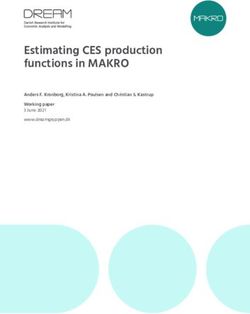Protecting Oracle data in a modern way using IBM Spectrum Protect Plus - Version 1.0
←
→
Page content transcription
If your browser does not render page correctly, please read the page content below
Contents Executive summary ................................................................................................................................ 3 About this document .............................................................................................................................. 3 The challenge ........................................................................................................................................... 3 Solution overview: IBM Spectrum Protect Plus ............................................................................. 4 Product components .............................................................................................................................. 5 Oracle requirements .............................................................................................................................. 7 Registering your Oracle database server ....................................................................................... 8 Testing connection to an Oracle application server .............................................................................. 9 Protecting Oracle data ........................................................................................................................ 10 Creating an SLA policy .................................................................................................................................... 10 Defining an Oracle backup job ......................................................................................................... 13 Restoring Oracle databases by restore type ................................................................................ 16 Restoring an Oracle database...................................................................................................................... 17 Summary ................................................................................................................................................. 23 © Copyright IBM Corporation 2019 2
Executive summary
Database administrators and IT management personnel are faced with ensuring the availability
of mission-critical business applications daily, for any number of stakeholders within the
organization. Line-of-business owners, knowledge workers, developers or even the CxO all need
timely access to Oracle databases 24x7x365. The production data center provides this access,
but often a ticket must be issued, causing a delay. What if access can be provided by another
means? A way to protect Oracle databases is to implement a modern data protection solution,
providing operational recovery with very low recovery time objectives (RTOs) and offering
multiple recovery point objectives (RPOs). Along with this operational recovery, the solution
can offer a way to re-use the same production data that’s protected.
About this document
This white paper focuses on the deployment and setup of IBM® Spectrum® Protect Plus for
protecting Oracle database environments. Readers will be taken through a step-by-step
explanation of what is required to install and configure IBM Spectrum Protect Plus for the
backup and recovery of Oracle databases.
Note that while IBM Spectrum Protect Plus also supports virtual machines, this aspect will not
be covered in this document.
The challenge
Protecting and recovering mission-critical Oracle data quickly and efficiently is a constant need
for IT. Now more than ever, IT is struggling to meet the following Oracle backup and recovery
challenges:
• Stricter service level agreements (SLAs) require more RPOs and lower RTOs
• Demand for data to support application development, reporting and analytics is higher
than ever before
• Regulations and compliance require more intricate retention rules
• Archiving data in the cloud is becoming more prevalent
• Spending on IT goes to new projects, starving resources for backup and recovery
operations
• Organizations need a simpler way to protect and recover mission-critical applications
© Copyright IBM Corporation 2019 3One method to overcome these challenges is to deploy a solution designed with the challenges in mind. Implementing IBM Spectrum Protect Plus provides a modern approach to data protection focusing on operational recovery, data re-use and data management. Solution overview: IBM Spectrum Protect Plus IBM Spectrum Protect Plus is a modern data protection solution that simplifies rapid virtual machine, file, database and application recovery. It unlocks the value of your data to facilitate data reuse and accelerate DevOps, analytics and much more. Key value areas of IBM Spectrum Protect Plus are ease of use, high performance, efficiency and flexibility. Below are IBM Spectrum Protect Plus capabilities that are critical for modern data protection. Unlike with many products, you don’t have to be a backup expert to use IBM Spectrum Protect Plus. The software is simple to deploy and can be ready to start operations in as little as 15 minutes by installing a prebuilt virtual machine. You can realize a rapid time to value; after some simple configuration, IBM Spectrum Protect Plus can be up and running in as little as an hour. Compare this to some solutions that can take weeks to deploy and require costly professional services. IBM Spectrum Protect Plus is SLA policy-based with “select, click and done” simplicity, whether selecting a recovery service level from a predefined set of gold, silver and bronze SLAs, or creating your own custom SLA to meet your specific needs. Once SLAs have been created, you then apply the appropriate SLA to your application or virtual machine. Backups are stored as snapshot images, which allows you to recover data very quickly. There is no need to run a streaming restore that copies data to a target device. You just access backups directly and immediately from a simple mount point. Because data copies can be created fast and frequently, you have multiple recovery points to give you better RPOs. IBM Spectrum Protect Plus recoveries can be used to restore operations in a number of data- loss scenarios, including inadvertent data deletion through human error; data loss due to hardware failures and data corruption; or more significant site-disaster scenarios. © Copyright IBM Corporation 2019 4
While data protection is its main use case, IBM Spectrum Protect Plus is more than just a backup solution. You can use it to derive significant business value from your protected data. With IBM Spectrum Protect Plus, you can quickly and easily spin up an Oracle database, including on an alternate instance. This can then be used for any situation where users or developers need access to databases. Examples of these use cases are disaster recovery (DR), test-dev, reporting and analytics. Because IBM Spectrum Protect Plus also offers Representational State Transfer (RESTful) application programming interfaces (APIs), it can even be used as part of a DevOps workflow, helping to enhance modern, automated software development processes. Figure 1: IBM Spectrum Protect Plus overview Product components The IBM Spectrum Protect Plus solution is provided as a self-contained virtual appliance that includes storage and data movement components. Some environments might require more instances of these components to support greater workloads. The following are the base components of IBM Spectrum Protect Plus: IBM Spectrum Protect Plus server: This component manages the entire system and has several catalogs that track various system aspects such as restore points, configuration, permissions and customizations. Typically, there is one IBM Spectrum Protect Plus appliance in a © Copyright IBM Corporation 2019 5
deployment, even if the deployment is spread across multiple locations. The IBM Spectrum Protect Plus server contains an onboard vSnap server and VMware vStorage API for Data Protection (VADP) proxy server. For smaller backup environments, these servers might be sufficient. However, for larger environments, more servers might be required. Site: This component is an IBM Spectrum Protect Plus policy construct that is used to manage data placement in the environment. A site can be physical (a data center location) or logical (a department or organization). IBM Spectrum Protect Plus components are assigned to sites to localize and optimize data paths. A deployment always has at least one site per physical location. The preferred method is to localize data movement to sites by placing vSnap servers and VADP proxies together at a single site. The placement of backup data in a site is governed by SLA-based policies. vSnap server: This component is a pool of disk storage that receives data from production systems for the purposes of data protection or reuse. The vSnap server consists of one or more disks and can be scaled up (adding disks to increase capacity) or scaled out (introducing multiple vSnap servers to increase overall performance). Each site can include one or more vSnap servers. vSnap pool: This component is the logical organization of disks into a pool of storage space, which is used by the vSnap server component. This component is also referred to as a storage pool. To determine how to size, build and place the components listed in these specifications for your IBM Spectrum Protect Plus environment, see the IBM Spectrum Protect Plus Blueprint. For IBM Spectrum Protect Plus system requirements, please refer to the IBM Spectrum Protect Plus documentation in the IBM Knowledge Center, and select the appropriate version in the pull- down menu. In addition to database and operating system version support (listed below), the configuration of the Oracle database server has prerequisites relating to software needed, connectivity requirements, authentication and privileges, Network File System (NFS) requirements, log backup requirements, IBM Spectrum Protect Plus agent user requirements, database discovery needs, block change tracking requirements and port requirements. These requirements can be found in the IBM Spectrum Protect Plus User’s Guide, found in the IBM Knowledge Center. © Copyright IBM Corporation 2019 6
Oracle requirements
Before registering each Oracle server in IBM Spectrum Protect Plus, ensure it meets the
following requirements.
These are the supported Oracle database versions:
• Oracle 11g R2
• Oracle 12c R1
• Oracle 12c R2
Note: For Oracle 12c multitenant databases, IBM Spectrum Protect Plus supports protection
and recovery of the container database, including all pluggable databases under it. Granular
recovery of specific pluggable databases (PDBs) can be performed via Instant Disk Restore
recovery combined with Oracle Recovery Manager (RMAN). Oracle 12c multithreaded
configurations are not supported.
Along with the supported Oracle database versions, the following operating system versions are
supported:
• IBM AIX® 6.1 TL9+
• AIX 7.1+
• Red Hat Enterprise Linux / Centos 6.5+
• Red Hat Enterprise Linux / Centos 7.0+
• SUSE Linux Enterprise Server 11.0 SP4+
• SUSE Linux Enterprise Server 12.0 SP1+
Additional notes:
• Oracle DataGuard is not supported.
• Databases must be in ARCHIVELOG mode. IBM Spectrum Protect Plus cannot protect
databases running in NOARCHIVELOG mode.
• Real Application Cluster (RAC) database recoveries are not server-pool-aware.
IBM Spectrum Protect Plus can recover databases to a RAC, but not to specific server
pools.
Please check the IBM Spectrum Protect Plus documentation for any updated Oracle server
Database backup and restore requirements information at the link provided, below.
http://www.ibm.com/support/docview.wss?uid=swg22013790
© Copyright IBM Corporation 2019 7Registering your Oracle database server
To protect Oracle content, you first need to register the Oracle instance, so that IBM Spectrum
Protect Plus recognizes it. When an Oracle application server is added, an inventory of the
instances and databases that are associated with the application server is created and added to
IBM Spectrum Protect Plus. This process enables you to complete backup and restore jobs, as
well as run reports. To register the Oracle instance, please follow this procedure:
To register an Oracle application server, complete the following steps:
1. In the navigation pane, click Manage Protection > Applications > Oracle > Backup.
2. Click Manage Application Servers.
3. Click Add Application Server.
4. Populate the fields in the Application Properties pane:
Figure 2: The Application Properties pane
a. Host Address
Enter the resolvable IP address or a resolvable path and machine name.
b. Use existing user
Enable to select a previously entered user name and password for the
application server. Selecting this checkbox will replace the username and
password text boxes with a pull-down menu to select previously used identities.
c. Username
Enter your user name for the application server.
© Copyright IBM Corporation 2019 8d. Password
Enter your password for the application server.
e. Maximum concurrent databases
Set the maximum number of databases to back up concurrently on the server.
5. Click Save. IBM Spectrum Protect Plus confirms a network connection, adds the
application server to the IBM Spectrum Protect Plus database and then catalogs the
instance.
Figure 3: Registering the Oracle database server
Testing connection to an Oracle application server
You can test the connection to an Oracle server. The test function verifies communication with
the host and tests Domain Name System (DNS) settings between the IBM Spectrum Protect Plus
virtual appliance and the host. It also tests that certain services are enabled and that the
account used has sudo privileges.
© Copyright IBM Corporation 2019 9To test the connection, complete the following steps:
1. In the navigation pane, click Manage Protection > Applications > Oracle > Backup.
2. Click Manage Application Servers.
3. In the list of hosts, click Test in the Actions menu for the host.
Figure 4: Testing registered server connections
Protecting Oracle data
The following provides information on how to create an SLA policy to protect your Oracle data,
with a specific frequency at which the data is backed up and a specified retention period. Also,
a procedure is provided for setting up a backup job to protect the Oracle data.
Creating an SLA policy
There are three default SLA policies (Gold, Silver and Bronze) available for selection for the
backup job. You can use these policies as they are or modify them to meet your specific
© Copyright IBM Corporation 2019 10requirements. You can also create custom SLA policies to define the backup frequency,
retention and replication policies that are specific to your Oracle environment.
To create an SLA policy, complete the following steps:
1. In the navigation pane, click Manage Protection > Policy Overview.
2. Click Add SLA Policy. The New SLA Policy pane is displayed.
Figure 5: The New SLA Policy pane
3. In the Name field, enter a name that provides a meaningful description of the SLA
policy.
© Copyright IBM Corporation 2019 114. In the Operational Protection section under Main Policy, set the following options for
backup operations. These operations occur on the vSnap servers that are defined in the
System Configuration > Backup Storage > Disk window.
a. Retention
Specify the retention period or the number of snapshots to keep.
b. Frequency
Enter a frequency for backup operations.
c. Start Time
Enter the date and time that you want the backup operation to start.
d. Target Site
Select a primary or secondary backup destination.
e. Only use encrypted disk storage
Select this checkbox to back up data to encrypted vSnap servers.
5. Under Replication Policy, set the following options to enable asynchronous replication
from one vSnap server to another. For example, you can replicate data from the primary
to the secondary backup site.
a. Replication partnerships requirement
These options apply to established replication partnerships.
b. Backup Storage Replication
Select this option to enable replication.
c. Frequency
Enter a frequency for replication operations.
d. Start Time
Enter the date and time that you want the replication operation to start.
e. Target Site
Select a primary or secondary replication destination.
© Copyright IBM Corporation 2019 12If more than one primary or secondary storage site is available to IBM Spectrum
Protect Plus, the replication destination with the largest amount of available
storage is used first.
f. Only use encrypted disk storage
Select this check box to replicate data to encrypted vSnap servers.
g. Same retention as source selection
Select this option to use the same retention policy as the source vSnap server. To
set a different retention policy, clear this option and set a different policy.
Note: Additional Protection is not applicable to the protection of Oracle
databases.
6. Click Save. The SLA policy can now be applied to backup job definitions.
Defining an Oracle backup job
Use a backup job to protect Oracle environments with snapshots. Oracle backups run in a
“Base-Once-Incremental-Forever” scheme. Oracle block change tracking is required. If not
present, it is enabled automatically during the first backup.
During the initial base (full) backup, IBM Spectrum Protect Plus creates a new vSnap volume
and mounts it to the Oracle server using NFS. If the Oracle server has NFS disabled, the
IBM Spectrum Protect Plus appliance will automatically enable it. A level 0 image copy of the
database is created using RMAN, then a snapshot of the vSnap volume is created.
During incremental backups, the previously created volume is reused and mounted on the
application server using NFS. The IBM Spectrum Protect Plus agent mounts the share on the
Oracle server where the backup is to be completed. A level 1 incremental backup is created
using RMAN and immediately applied to the previous image copy to bring it up to date. Then a
snapshot of the vSnap volume is created.
During the definition of the backup job, you can select the “Enable Log Backup” checkbox. With
the box checked, IBM Spectrum Protect Plus will automatically create a log backup volume and
mount it to the application server. Then it uses cron to configure a scheduled job that
completes a transaction log backup to that volume, and it manages the retention of logs in its
© Copyright IBM Corporation 2019 13own log backup volume. After a successful database backup, older logs are deleted automatically from this log backup volume. Figure 6: Enabling log backup In the case of an Oracle RAC, the backup is completed from any one node in the cluster. When the backup is complete, the IBM Spectrum Protect Plus agent unmounts the share from the Oracle server and creates a vSnap snapshot of the backup volume. Also, for a RAC configuration, IBM Spectrum Protect Plus mounts the volume and configures the cron job on each of the cluster nodes. When the schedule is triggered, the jobs internally coordinate to ensure that any one active node completes the log backup and the other nodes take no action. Figure 7: Creating an Oracle backup job To define an Oracle backup job, complete the following steps: 1. In the navigation pane, click Manage Protection > Applications > Oracle > Backup. © Copyright IBM Corporation 2019 14
2. Select Oracle homes, databases and Oracle Automatic Storage Management (ASM) disk
groups to back up. Use the search function to search for available instances.
3. Click Select SLA Policy to add one or more SLA policies that meet your backup data
criteria to the job definition.
4. To create the job definition by using default options, click Save.
The job runs as defined by the SLA policies that you selected, or you can manually run
the job by clicking Jobs and Operations > Monitoring and starting the job from the Job
Monitor pane.
Figure 8: Creating an Oracle backup job with options
5. To edit options before you create the job definition, click Select Options. Set the job
definition options.
a. Enable Log Backup
Select a frequency for log backups.
© Copyright IBM Corporation 2019 15Click Save.
Select Truncate source logs after successful backup to automatically delete
older archived logs that are no longer needed. Set the log retention through the
Primary log retention in days setting.
When this option is selected, point-in-time restore options are available for
Oracle restore operations.
b. Maximum Parallel Streams per Database
Set the maximum data streams per database to the backup storage. This setting
applies to each database in the job definition. Note that multiple databases can
still be backed up in parallel if the value of the option is set to 1. Multiple parallel
streams may improve backup speed, but high bandwidth consumption may
affect overall system performance.
6. When you are satisfied that the job-specific information is correct, click Save.
Restoring Oracle databases by restore type
Use a restore job to recover Oracle databases from snapshots captured by the previous
backups. IBM Spectrum Protect Plus creates a vSnap clone from the restore point version
selected during the job definition creation and creates an NFS share. The IBM Spectrum Protect
Plus agent then mounts the share on the Oracle server where the restore is to be performed.
One of the following restore modes is selected in the restore job definition along with other
options.
The restore modes available:
• Test mode
In Test mode, the agent creates a new database using the data files directly from the
vSnap volume. The database is not actually restored; rather, a clone is created and
presented from the vSnap server.
• Production mode
In Production mode, the agent first restores the files from the vSnap volume to the
primary storage and then spins up the new database using the restored files.
© Copyright IBM Corporation 2019 16• Instant Access mode
In Instant Access mode, no further action is taken after mounting the share. Users can
complete any custom recovery using the files in the vSnap volume.
Restoring an Oracle database
To restore an Oracle database, the user logs in to IBM Spectrum Protect Plus, navigates to
Manage Protection by clicking on it, selects the Application menu option, then Oracle and
finally Restore. The procedure is shown below.
Figure 9: Restoring an Oracle database
To define an Oracle restore job, complete the following steps:
1. Navigate to Application > Oracle > Restore, under Manage Protection.
2. Select the desired database to recover.
Figure 10: Selecting a site for restore
© Copyright IBM Corporation 2019 17When selecting a restore point for recovery, there are options to “Show restore points
in all sites” or to only show restore points from a specific site. For example, this figure
shows a Primary and Secondary site. If a recovery point has been replicated through the
assigned SLA policy, then that restore point is available for restore from either the
Primary or Secondary site.
Click the icon to add the restore point to the Restore list. If a change is needed, click
the icon to remove items from the Restore list.
Now that a restore point has been selected, the Options, Manage Jobs and Restore buttons are
available for selection. The Options button provides the ability to define the restore type, such
as Test, Production or Instant Access restores. It also provides the ability to restore to the
original Oracle instance or an alternate instance, along with defining a new database name
upon restore. Recovery options of Recover until end of backup or Recover until a specific
point-in-time are also available.
Figure 11: Restore options
To edit options before you create the job definition:
1. Select Options.
© Copyright IBM Corporation 2019 182. Click on the Restore Type radio button.
Selecting the Test restore type, the restore process does not actually restore the original
database files to the indicated original or alternate Oracle instance. The database is
presented by the selected instance by creating a clone with the files on the vSnap
server. Enter a new name in the New Database Name field.
When you select Production restore, you are intending to restore the database to the
production Oracle database server. To overwrite the original database, ensure you
select the Overwrite existing database checkbox. If you wish to give the restored
database a different name, then this checkbox is not required. Enter a new name in the
New Database Name field.
The selection of Instant Access restore will provide access to the associated database
files by mounting a share of the files on the vSnap server. Other Oracle database tools
can be used to perform the intended custom recovery tasks with these files. Disks will
be mounted on /mnt/spp/.
3. Now select the recovery options needed by selecting the Recover until end of backup or
Recover until specific point-in-time radio button, based on the RPO required.
The Recover until end of backup option will restore the selected database to the state
at the time the backup was created.
When log backup is enabled through an Oracle backup job definition, the Recover until
specific point-in-time restore option will be available when creating an Oracle restore
job definition. Select one of the following options: By Time—to configure a point-in-
time recovery by a specific date and time, or By SCN—to configure a point-in-time
recovery by System Change Number (SCN).
4. Select the application options needed, such as Overwrite existing databases and/or Init
Params. The Overwrite existing databases checkbox indicates the restore job will
overwrite the databases on the selected original or alternate Oracle database restore
location. Init Params controls the initialization parameters that are used to start up the
recovered database in Oracle Test and Production restore workflows. Two Init Params
options are available and they are Source and Template.
© Copyright IBM Corporation 2019 19Figure 12: Application options for test and production restores
Source: This is the default option. IBM Spectrum Protect Plus uses the same initialization
parameters as the source database, but with the following changes:
Parameters that contain paths such as control_files, db_recovery_file_dest, or
log_archive_dest_* are updated to reflect the new paths based on the renamed
mount points of the recovered volumes.
Parameters such as audit_file_dest and diagnostic_dest are updated to point to
the appropriate location under the Oracle Base directory on the destination
server if the path differs from the source server.
The db_name and db_unique_name are updated to reflect the new name of the
database if a new name is specified.
Cluster-related parameters such as instance_number, thread and
cluster_database are set automatically by IBM Spectrum Protect Plus depending
on the appropriate values for the destination.
Template: Customize the initialization parameters by specifying a template file
containing the initialization parameters that IBM Spectrum Protect Plus should use.
The specified path must be to a plain text file that exists on the destination
server and is readable by the IBM Spectrum Protect Plus user. The file must be in
Oracle pfile format consisting of lines in the form name = value. Comments
beginning with the # character are ignored.
IBM Spectrum Protect Plus reads the template pfile and copies the entries to the
new pfile that will be used to start up the recovered database. However, the
following parameters in the template are ignored. Instead, IBM Spectrum
© Copyright IBM Corporation 2019 20Protect Plus sets their values to reflect appropriate values from the source
database or to reflect new paths based on the renamed mount points of the
recovered volumes. These are the parameters in the template that are ignored:
control_files
db_block_size
db_create_file_dest
db_recovery_file_dest
log_archive_dest
spfile
undo_tablespace
Additionally, cluster-related parameters like instance_number, thread and
cluster_database are set automatically by IBM Spectrum Protect Plus depending
on the appropriate values for the destination.
Figure 13: Advanced Options for Test and Production restores
Figure 14: Advanced Options for Instant Access restores
© Copyright IBM Corporation 2019 21There are Advanced Options, such as Run Cleanup immediately after job failure, Allow
session overwrite, and Continue with restores of other selected databases even if one
fails, that can be selected for all restore types, and then finally Mount point prefix, for
instant access restore operations, specify the prefix for the path where the mount point
is to be directed.
Figure 15: Script Settings performed during restores
In the Pre-Script and/or Post-Script section, select an uploaded script and a script server
where the script will run. Scripts and script servers are configured through the System >
Scripts pane.
Pre-scripts and post-scripts are scripts that can be run before or after a job runs at the
job-level. Windows-based machines support batch and PowerShell scripts, while Linux-
based machines support shell scripts.
Continue scripts on error—When enabled, if a pre-script completes with a non-zero
return code, the backup or restore is attempted and the pre-script task status returns
COMPLETED. When disabled, the backup or restore is not attempted, and the pre-script
task status returns FAILED. If a post-script completes with a non-zero return code, the
post-script task status returns COMPLETED. When disabled, the post-script task status
returns FAILED.
See the IBM Spectrum Protect Plus User’s Guide, found in the IBM Knowledge Center, for
more details.
5. Click Save to save the restore job options. If the job is to be scheduled, select Manage
Jobs and define a trigger for the job definition.
© Copyright IBM Corporation 2019 226. After you have performed all the required restore selections on the restore screen, click
Restore.
IBM Spectrum Protect Plus finds the indicated restore point selected in the job. In the case of a
Point-in-Time selection for a Production or Test restore, a temporary restore point is created if
the point in time is after the last backup. During the recovery, the data backup volume and the
log backup volume are mounted. That restore point is then presented by the Oracle database
server, either through a share on the vSnap server for Test restores or the files are copied to
the Oracle database server for Production restores.
Also, with Production restores, a new database instance is created using the original or
alternate name specified by the user. If restoring with the same name and same directory
paths, a control file is restored from backup and the data files are restored from backup using
RMAN. If restoring with a new name and/or new directory paths, a new control file is created,
containing the new database name and/or new data paths. If new paths point to filesystem
directories, they are created if they do not already exist. If new paths point to ASM, the
specified disk groups must already exist. The data files are restored from backup to the
specified new paths. Media recovery is performed to make the database consistent using the
log backups present under the NFS share, and the database is opened in read/write mode.
When the restore completes (whether successful or not), the NFS share is unmounted.
In the case of Oracle RAC, the Production restore is performed on all nodes in the cluster. The
main restore steps are performed only on the first node. On all other nodes, the instance is
started, and the database is opened in read/write mode.
For additional information on restoring Oracle databases, refer to the IBM Knowledge Center for
the latest version of the IBM Spectrum Protect Plus User’s Guide.
Summary
Protecting Oracle databases with the use of IBM Spectrum Protect Plus is simple and quick,
requiring only a few mouse clicks. Accessing and re-using Oracle database data is just as simple
with Instant Access and Test restores. And, IBM Spectrum Protect Plus restores your production
data just as easily. As a result, your business enjoys greater protection, and your Oracle data
can quickly and easily be used for multiple purposes.
© Copyright IBM Corporation 2019 23© Copyright IBM Corporation 2019 IBM Systems New Orchard Road Armonk, NY 10504 Produced in the United States of America March 2019 IBM, the IBM logo, ibm.com, IBM Spectrum, and AIX are trademarks of International Business Machines Corp., registered in many jurisdictions worldwide. Other product and service names might be trademarks of IBM or other companies. A current list of IBM trademarks is available on the web at “Copyright and trademark information” at www.ibm.com/legal/copytrade.shtml VMware is a registered trademark or trademark of VMware, Inc. or its subsidiaries in the United States and/or other jurisdictions. Linux is a registered trademark of Linus Torvalds in the United States, other countries, or both. This document is current as of the initial date of publication and may be changed by IBM at any time. It is the user’s responsibility to evaluate and verify the operation of any other products or programs with IBM products and programs. THE INFORMATION IN THIS DOCUMENT IS PROVIDED “AS IS” WITHOUT ANY WARRANTY, EXPRESS OR IMPLIED, INCLUDING WITHOUT ANY WARRANTIES OF MERCHANTABILITY, FITNESS FOR A PARTICULAR PURPOSE AND ANY WARRANTY OR CONDITION OF NON-INFRINGEMENT. IBM products are warranted according to the terms and conditions of the agreements under which they are provided. The client is responsible for ensuring compliance with laws and regulations applicable to it. IBM does not provide legal advice or represent or warrant that its services or products will ensure that the client is in compliance with any law or regulation. Statements regarding IBM’s future direction and intent are subject to change or withdrawal without notice, and represent goals and objectives only. © Copyright IBM Corporation 2019 24
You can also read