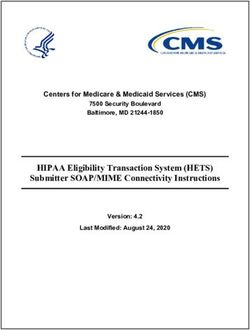Database Tools by Skype - Asko Oja
←
→
Page content transcription
If your browser does not render page correctly, please read the page content below
Stored Procedure API
Skype has had from the beginning the requirement that all database access must be
implemented through stored procedures.
Using function-based database access has more general good points:
It's good to have SQL statements that operate on data near to tables. That
makes life of DBA's easier.
It makes it possible to optimize and reorganize tables transparently to the
application.
Enables DBA's to move parts of database into another database without
changing application interface.
Easier to manage security if you don't have to do it on table level. In most cases
you need to control what user can do and on which data not on what tables.
All transactions can be made in autocommit mode. That means absolutely
minimal amount of roundtrips (1) for each query and also each transaction
takes shortest possible amount of time on server - remember that various locks
that transactions acquire are release on COMMIT.Keeping Online Databases Slim and Fit
Rule 1: Minimize number of connections. Channel all incoming queries through
optimal number of database connections using pgBouncer
Rule 2: Minimize number of indexes constraints that use up performance and
resources. For example backoffice applications need quite often more and different
indexes than are needed for online queries.
Rule 3: Keep as little data as possible in online database. Move all data that is not
need into second or third tier databases. Use remote calls to access it if needed.
Rule 4: Keep transactions short. Using functions is the best way to do this as you
can use functions in autocommit mode and still do complex SQL operations.
Rule 5: Keep external dependancies to the minimum then you have less things that
can get broken and affect online database. For examples run batch jobs against
second and third tier databases.Overall picture
Online databases proxydb proxydb
pgBouncer
● Proxy db's
pgBouncer pgBouncer
● pgBouncers
● OLTP db's
● read only db's onlinedb_p01 onlinedb_p02 shopdb shopdb_ro
SkyTools SkyTools SkyTools SkyTools
Support databases
● Queue db's
queuedb
SkyTools
● Datamining
● Batchjobs
● Backoffice
● Greenplum
batchdb analysisdb backofficedbpgBouncer – PostgreSQL Connection pooler
pgBouncer is lightweight and robust
connection pooler for PostgreSQL. FrontEnd WebServer
Reduces thousands of incoming connections
to only tens of connections in database.
Low number of connections is important
because each connection uses computer
resources and each new connection is quite pgBouncer
expensive as prepared plans have to be
created each time from scratch.
We are not using pgBouncer for load userdb
balancing.
Can be used to redirect database calls
(database aliases).plProxy – Remote Call Language
PL/Proxy is compact language for remote
calls between PostgreSQL databases.
With PL/Proxy user can create proxy
functions that have same signature as
userdb
remote functions to be called. The function
body describes how the remote connection
should be acquired.
userdb_ro
CREATE FUNCTION get_user_email(username text) RETURNS text AS $$
CONNECT 'dbname=userdb_ro';
$$ LANGUAGE plproxy;SkyTools: Batch Job Framework
Written in python and contain most everything we have found
useful in our everyday work with databases and PostgreSQL.
Framework provides database connectivity, logging, stats
management, encoding, decoding etc for batch jobs. Developers
need only to take care of business logic in batch jobs all the rest database
is handled by batch jobs.
SkyTools contains 10s of reusable generic scripts for doing
various data related tasks.
PgQ that adds event queues to PostgreSQL.
Londiste replication. batch
database
job
Walmgr for wal based log shipping.
databasePgQ: PostgreSQL Queues
PgQ is PostgreSQL based event processing system. It is part of SkyTools package
that contains several useful implementations on this engine.
Event - atomic piece of data created by Producers. In PgQ event is one record in
one of tables that services that queue. PgQ guarantees that each event is seen at
least once but it is up to consumer to make sure that event is processed no more
than once if that is needed.
Batch - PgQ is designed for efficiency and high throughput so events are grouped
into batches for bulk processing.
Queue - Event are stored in queue tables i.e queues. Several producers can write
into same queue and several consumers can read from the queue. Events are kept
in queue until all the consumers have seen them. Queue can contain any number of
event types it is up to Producer and Consumer to agree on what types of events are
passed and how they are encoded
Producer - applications that pushes event into queue. Producer can be written in
any language that is able to run stored procedures in PostgreSQL.
Consumer - application that reads events from queue. Consumers can be written in
any language that can interact with PostgreSQL.PgQ: PostgreSQL Queues Illustration
Database that keeps track of user status (online, offline, busy, etc.
Producer can be anybody who can call stored procedure
The same goes about consumers
java
presence_cache1
c++:
presence_listener PresenceDB java
presence_cache2
function:
set_user_presence
php:
presence_listener c++
table:
presence_poller
user_status
queue:
user_status python:
presence_updaterPgQ: Features
Transactional. Event insertion is committed or rolled back together with the other
things that transaction changes.
Efficient. Usually database based queue implementations are not efficient but we
managed to solve it because PostgreSQL makes transaction state visible to users.
Fast. Events are processed in batches which gives low per event overhead.
Flexible. Each queue can have several producers and consumers and any number
of event types handled in it.
Robust. PgQ guarantees that each consumers sees event at least once. There
several methods how the processed events can be tracked depending on business
needs.
Ideally suited for all kinds of batch processing.plProxy
plProxy: Installation
Download PL/Proxy from http://pgfoundry.org/projects/plproxy and extract.
Build PL/Proxy by running make and make install inside of the plproxy directory. If
your having problems make sure that pg_config from the postgresql bin directory is
in your path.
To install PL/Proxy in a database execute the commands in the plproxy.sql file. For
example psql -f $SHAREDIR/contrib/plproxy.sql mydatabase
Steps 1 and 2 can be skipped if your installed pl/proxy from a packaging system
such as RPM.
Create a test function to validate that plProxy is working as expected.
CREATE FUNCTION get_user_email(username text)
RETURNS text AS $$
CONNECT 'dbname=userdb';
$$ LANGUAGE plproxy;plProxy Language
The language is similar to plpgsql - string quoting, comments, semicolon at the
statements end.It contains only 4 statements: CONNECT, CLUSTER, RUN and
SELECT.
Each function needs to have either CONNECT or pair of CLUSTER + RUN
statements to specify where to run the function.
CONNECT 'libpq connstr'; -- Specifies exact location where to connect and
execute the query. If several functions have same connstr, they will use same
connection.
CLUSTER 'cluster_name'; -- Specifies exact cluster name to be run on. The cluster
name will be passed to plproxy.get_cluster_* functions.
CLUSTER cluster_func(..); -- Cluster name can be dynamically decided upon
proxy function arguments. cluster_func should return text value of final cluster
name.plProxy Language RUN ON ...
RUN ON ALL; -- Query will be run on all partitions in cluster in parallel.
RUN ON ANY; -- Query will be run on random partition.
RUN ON ; -- Run on partition number .
RUN ON partition_func(..); -- Run partition_func() which should return one or more
hash values. (int4) Query will be run on tagged partitions. If more than one partition
was tagged, query will be sent in parallel to them.
CREATE FUNCTION get_user_email(text)
RETURNS text AS $$
CLUSTER 'userdb';
RUN ON get_hash($1);
$$ LANGUAGE plproxy;
Partition selection is done by taking lower bits from hash value.
hash & (n-1), where n is power of 2.plProxy Configuration
Schema plproxy and three functions are needed for plProxy
plproxy.get_cluster_partitions(cluster_name text) – initializes
plProxy connect strings to remote databases
plproxy.get_cluster_version(cluster_name text) – used by plProxy to
determine if configuration has changed and should be read again. Should be as fast
as possible because it is called for every function call that goes through plProxy.
plproxy.get_cluster_config(in cluster_name text, out key text,
out val text) – can be used to change plProxy parameters like connection
lifetime.
CREATE FUNCTION plproxy.get_cluster_version(i_cluster text)
RETURNS integer AS $$
SELECT 1;
$$ LANGUAGE sql;
CREATE FUNCTION plproxy.get_cluster_config(cluster_name text,
OUT key text, OUT val text)
RETURNS SETOF record AS $$
SELECT 'connection_lifetime'::text as key, text( 30*60 ) as val;
$$ LANGUAGE sql;plProxy: Configuration Functions
CREATE FUNCTION plproxy.get_cluster_partitions(cluster_name text)
RETURNS SETOF text AS $$
begin
if cluster_name = 'userdb' then
return next 'port=9000 dbname=userdb_p00 user=proxy';
return next 'port=9000 dbname=userdb_p01 user=proxy';
return;
end if;
raise exception 'no such cluster: %', cluster_name;
end; $$ LANGUAGE plpgsql SECURITY DEFINER;
CREATE FUNCTION plproxy.get_cluster_partitions(i_cluster_name text)
RETURNS SETOF text AS $$
declare r record;
begin
for r in
select connect_string from plproxy.conf
where cluster_name = i_cluster_name
order by part_nr
loop
return next r.connect_string;
end loop;
if not found then
raise exception 'no such cluster: %', i_cluster_name;
end if;
return;
end; $$ LANGUAGE plpgsql SECURITY DEFINER;plProxy: Read Only Remote Calls
We use remote calls mostly for read only queries in cases where it is not reasonable
to replicate data needed to calling database.
For example balance data is changing very often but whenever doing decisions
based on balance we must use the latest balance so we use remote call to get user
balance.
plProxy remote calls are not suitable for data modification because there is no
guarantee that both transactions will be committed or rolled back (No 2phase
commit). Instead of using remote calls we try to use PgQ queues and various
consumers on them that provide our 2phase commit.
userDB
shopDb
balanceDBplProxy: Remote Calls to Archive
Closed records from large online tables (invoices, payments, call detail records, etc)
are moved to archive database on monthly basis after month is closed and data is
locked against changes.
Normally users work only on online table but in some cases they need to see data
from all the history.
plProxy can used to also query data from archive database when user requests data
for longer period than online database holds.
onlineDB archiveDBplProxy: Remote Calls for Autonomous Transactions
PostgreSQL does not have autonomous transactions but plProxy calls can be used
for mimicking them.
Autonomous transactions can be useful for logging failed procedure calls.
If used extensively then usage of pgBouncer should be considered to reduce
number of additional connections needed and reducing connection creation
overhead.plProxy: Proxy Databases as Interface
Additional layer between application and databases.
Keep applications database connectivity simpler giving DBA's and developer's more
flexibility for moving data and functionality around.
It gets really useful when number of databases gets bigger then connectivity
management outside database layer gets too complicated :)
BackOffice
Application
shopDb backofficeDb
(proxy) (proxy)
shopDb userDB internalDbplProxy: Proxy Databases for Security
Security layer. By giving access to proxy database DBA's can be sure that user has
no way of accessing tables by accident or by any other means as only functions
published in proxy database are visible to user.
Such proxy databases may be located in servers visible from outside network while
databases containing data are usually not.
BackOffice
Application
manualfixDb ccinterfaceDb
(proxy) (proxy)
shopDb creditcardDbplProxy: Run On All for Data
Also usable when exact partition where data resides is not known. Then
function may be run on all partitions and only the one that has data does
something. CREATE FUNCTION get_balances(
i_users text[],
CREATE FUNCTION balance.get_balances( OUT user text,
i_users text[], OUT currency text,
OUT username text, OUT balance numeric)
OUT currency text, RETURNS SETOF record AS $$
OUT balance numeric) CLUSTER 'userdb'; RUN ON ALL;
RETURNS SETOF record AS $$ $$ LANGUAGE plproxy;
BEGIN
FOR i IN COALESCE(array_lower(i_users,1),0) ..
COALESCE(array_upper(i_users,1),-1)
LOOP
IF partconf.valid_hash(i_users[i]) THEN
SELECT i_users[i], u.currency, u.balance
INTO username, currency, balance userdb
FROM balances
WHERE username = i_users[i];
RETURN NEXT;
END IF;
END LOOP;
RETURN;
END;
$$ LANGUAGE plpgsql SECURITY DEFINER; userdb_p0 userdb_p1 userdb_p2 userdb_p3plProxy: Run On All for for Stats
Gather statistics from all the partitions CREATE FUNCTION stats._get_stats(
OUT stat_name text,
and return summaries to the caller OUT stat_value bigint)
CREATE FUNCTION stats._get_stats( RETURNS SETOF record AS $$
OUT stat_name text, declare
OUT stat_value bigint) seq record;
begin
RETURNS SETOF record AS $$ for seq in
cluster 'userdb'; select c.relname,
run on all; 'select last_value from stats.'
$$ LANGUAGE plproxy; || c.relname as sql
from pg_class c, pg_namespace n
CREATE FUNCTION stats.get_stats( where n.nspname = 'stats'
OUT stat_name text, and c.relnamespace = n.oid
OUT stat_value bigint) and c.relkind = 'S'
RETURNS SETOF record AS $$ order by 1
select stat_name, loop
(sum(stat_value))::bigint stat_name := seq.relname;
from stats._get_stats() execute seq.sql into stat_value;
group by stat_name return next;
order by stat_name; end loop;
$$ LANGUAGE sql; return;
end;
$$ LANGUAGE plpgsql;plProxy: Geographical Partitioning
plProxy can be used to split database into partitions based on country code.
Example database is split into 'us' and 'row' (rest of the world)
Each function call caused by online users has country code as one of the
parameters
All data is replicated into backend database for use by backoffice applications and
batch jobs. That also reduces number of indexes needed in online databases.
CREATE FUNCTION get_cluster(
i_key_cc text)
onlinedb
RETURNS text AS $$ (proxy)
BEGIN
IF i_key_cc = 'ru' THEN
RETURN 'oltp_ru';
ELSE
RETURN 'oltp_row'; onlinedb_RU onlinedb_ROW backenddb
END IF;
END;
$$ LANGUAGE plpgsql;plProxy: Application Driven Partitioning
Sometimes same function can be run on read only replica and on online database
but the right partition is known only on runtime depending on context.
In that situation get_cluster can be used to allow calling application to choose where
this function will be executed.
CREATE FUNCTION get_cluster(i_refresh boolean)
RETURNS text AS $$
BEGIN
IF i_refresh THEN
return 'shopdb';
ELSE shopdb
return 'shopdb_ro'; (proxy)
END IF;
END; $$ LANGUAGE plpgsql;
shopdb_RW shopdb_RO shopdb_ROplProxy: Horizontal Partitioning
We have partitioned most of our database by username using PostgreSQL hashtext
function to get equal distribution between partitions.
As proxy databases are stateless we can have several exact duplicates for load
balancing and high availability.
CREATE FUNCTION public.get_user_email(text)
RETURNS text AS $$
cluster 'userdb';
run on get_hash($1);
$$ LANGUAGE plproxy;
CREATE FUNCTION public.get_hash(
i_key_user text) userdb userdb
RETURNS integer AS $$
BEGIN
return hashtext(lower(i_key_user));
END;
$$ LANGUAGE plpgsql;
userdb_p0 userdb_p1 userdb_p2 userdb_p3plProxy: Partitioning Partition Functions
check_hash used to validate incoming calls
partconf functionality to handle sequences
validate_hash function in triggers to exclude data during split
CREATE FUNCTION public.get_user_email( i_username text)
RETURNS text AS $$
DECLARE
retval text;
BEGIN
PERFORM partconf.check_hash(i_username);
SELECT email FROM users
WHERE username = lower(i_username) INTO retval;
RETURN retval;
END;
$$ LANGUAGE plpgsql;plProxy: Horizontal Split
When splitting databases we usually prepare new partitions in other servers and
then switch all traffic at once to keep our life simple.
Steps how to increase partition count by 2x:
Create 2 partitions for each old one.
Replicate partition data to corresponding new partitions
Delete unnecessary data from new partitions and cluster and analyze tables
Prepare new plProxy configuration
Switch over to them
Take down ip
Up plproxy version
Wait replica to catch up
Set ip up
You can have several partitions in one server. Moving them out later will be easy.
userdb_a0 userdb_a1 userdb_b0 userdb_b1 userdb_b2 userdb_b3plProxy: Partconf
Partconf is useful when you have split database into several partitions and there are
also failover replicas of same databases.
Some mechanism for handling sequences id's is needed
Some mechanism for protecting from misconfiguration makes life safer
CREATE FUNCTION partconf.set_conf(
i_part_nr integer ,
i_max_part integer ,
i_db_code integer )
Used when partconf is installed to initialize it. db_code is supposed to be unique
over all the databases.
CREATE FUNCTION partconf.check_hash(key_user text) RETURNS boolean
used internally from other functions to validate that function call was directed to
correct partition. Raises error if not right partition for that username.
CREATE FUNCTION global_id() RETURNS bigint
used to get globally unique id'splProxy: Summary
plProxy adds very little overhead when used together with pgBouncer.
On the other hand plProxy adds complexity to development and
maintenace so it must be used with care but that is true for most
everything.pgBouncer
pgBouncer
pgBouncer is lightweight and robust connection pooler for Postgres.
Low memory requirements (2k per connection by default). This is due to the fact that
PgBouncer does not need to see full packet at once.
It is not tied to one backend server, the destination databases can reside on
different hosts.
Supports online reconfiguration for most of the settings.
Supports online restart/upgrade without dropping client connections.
Supports protocol V3 only, so backend version must be >= 7.4.
Does not parse SQL so is very fast and uses little CPU time.pgBouncer Pooling Modes
Session pooling - Most polite method. When client connects, a server connection
will be assigned to it for the whole duration it stays connected. When client
disconnects, the server connection will be put back into pool. Should be used with
legacy applications that won't work with more efficient pooling modes.
Transaction pooling - Server connection is assigned to client only during a
transaction. When PgBouncer notices that transaction is over, the server will be put
back into pool. This is a hack as it breaks application expectations of backend
connection. You can use it only when application cooperates with such usage by not
using features that can break.
Statement pooling - Most aggressive method. This is transaction pooling with a
twist - multi-statement transactions are disallowed. This is meant to enforce
"autocommit" mode on client, mostly targeted for PL/Proxy.pgBouncer configuration [databases] forcedb = host=127.0.0.1 port=300 user=baz password=foo bardb = host=127.0.0.1 dbname=bazdb foodb = [pgbouncer] logfile = pgbouncer.log pidfile = pgbouncer.pid listen_addr = 127.0.0.1 listen_port = 6432 auth_type = any / trust / crypt / md5 auth_file = etc/userlist.txt pool_mode = session / transaction / statement max_client_conn = 100 default_pool_size = 20 admin_users = admin, postgres stats_users = stats
pgBouncer console
Connect to database 'pgbouncer':
$ psql -d pgbouncer -U admin -p 6432
SHOW HELP;
SHOW CONFIG: SHOW DATABASES;
SET default_pool_size = 50;
RELOAD;
SHOW POOLS; SHOW STATS;
PAUSE; PAUSE ;
RESUME; RESUME ;pgBouncer Use-cases Decreasing the number of connections hitting real databases Taking the logging-in load from real databases Central redirection point for database connections. Function s like ServiceIP. Allows pausing, redirecting of users. Backend pooler for PL/Proxy Database aliases. You can have different external names connected to one DSN. Makes it possible to pause them separately and merge databases.
SkyTools/PgQ
SkyTools and PgQ
We keep SkyTools like pgBouncer and plProxy in our standard database server
image so each new server has it installed from the start.
Framework provides database connectivity, logging, stats management, encoding,
decoding etc for batch jobs. Developers need only to take care of business logic in
batch jobs all the rest is handled by batch jobs.
SkyTools contains many reusable generic scripts.PgQ: PostgreSQL Queuing
Ideally suited for all kinds of batch processing. onlinedb
SkyTools
Efficient. Creating events is adds very little
overhead and queue has beautiful interface that
allows events to be created using standard SQL
insert into syntax. queuedb
Fast. Events are processed in batches that usually SkyTools
means higher speed when processing.
Flexible. Each queue can have several producers
and consumers and any number of event types
handled in it. batchdb
Robust. PgQ guarantees that each consumers
sees event at least once. There several methods
how the processed events can be tracked
depending on business needs.
batch
jobPgQ - Setup
Basic PgQ setup and usage can be illustrated by the following steps:
1. create the database
2. edit a PgQ ticker configuration file, say ticker.ini
3. install PgQ internal tables
$ pgqadm.py ticker.ini install
4. launch the PgQ ticker on database machine as daemon
$ pgqadm.py -d ticker.ini ticker
5. create queue
$ pgqadm.py ticker.ini create
6. register or run consumer to register it automatically
$ pgqadm.py ticker.ini register
7. start producing eventsPgQ – Configuration Ticker reads event id sequence for
each queue.
[pgqadm] If new events have appeared, then
job_name = pgqadm_somedb inserts tick if:
Configurable amount of events
db = dbname=somedb have appeared
ticker_max_count (500)
# how often to run maintenance Configurable amount of time has
maint_delay = 600 passed from last tick
ticker_max_lag (3 sec)
# how often to check for activity If no events in the queue, creates tick
loop_delay = 0.1 if some time has passed.
ticker_idle_period (60
logfile = ~/log/%(job_name)s.log sec)
pidfile = ~/pid/%(job_name)s.pid Configuring from command line:
pgqadm.py ticker.ini
config my_queue
ticker_max_count=100PgQ event structure
CREATE TABLE pgq.event (
ev_id int8 NOT NULL,
ev_txid int8 NOT NULL DEFAULT txid_current(),
ev_time timestamptz NOT NULL DEFAULT now(),
-- rest are user fields --
ev_type text, -- what to expect from ev_data
ev_data text, -- main data, urlenc, xml, json
ev_extra1 text, -- metadata
ev_extra2 text, -- metadata
ev_extra3 text, -- metadata
ev_extra4 text -- metadata
);
CREATE INDEX txid_idx ON pgq.event (ev_txid);PgQ: Producer - API Event Insertion
Single event insertion:
pgq.insert_event(queue, ev_type, ev_data): int8
Bulk insertion, in single transaction:
pgq.current_event_table(queue): text
Inserting with triggers:
pgq.sqltriga(queue, ...) - partial SQL format
pgq.logutriga(queue, ...) - urlencoded formatPgQ API: insert complex event with pure SQL
Create interface table for queue with logutriga for encoding inserted events
Type safety, default values, sequences, constraints!
Several tables can insert into same queue.
Encoding decoding is totally hidden from developers they just work with tables.
CREATE TABLE queue.mailq (
mk_template bigint NOT NULL,
username text NOT NULL,
email text,
mk_language text,
payload text
);
CREATE TRIGGER send_mailq_trg
BEFORE INSERT ON queue.mailq
FOR EACH ROW
EXECUTE PROCEDURE pgq.logutriga('mail_events', 'SKIP');
-- send e-mail
INSERT INTO queue.mailq (mk_template, username, email)
VALUES(73, _username, _email);PgQ: Consumer - Reading Events
Registering
pgq.register_consumer(queue, consumer)
pgq.unregister_consumer(queue, consumer)
or
$ pgqadm.py register
$ pgqadm.py unregister
Reading
pgq.next_batch(queue, consumer): int8
pgq.get_batch_events(batch_id): SETOF record
pgq.finish_batch(batch_id)PgQ: Tracking Events
Per-event overhead
Need to avoid accumulating
pgq_ext solution
pgq_ext.is_event_done(consumer, batch_id, ev_id)
pgq_ext.set_event_done(consumer, batch_id, ev_id)
If batch changes, deletes old events
Eg. email sender, plProxy.PgQ: Tracking Batches
Minimal per-event overhead
Requires that all batch is processed in one TX
pgq_ext.is_batch_done(consumer, batch_id)
pgq_ext.set_batch_done(consumer, batch_id)
Eg. replication, most of the SkyTools partitioning scripts like queue_mover,
queue_splitter, table_dispatcher, cube_dispatcher.PgQ: Queue Mover
Moves data from source queue in one database to another queue in other database.
Used to move events from online databases to other databases for processing or
just storage.
Consolidates events if there are several producers as in case of partitioned
databases.
[queue_mover]
job_name = eventlog_to_target_mover
src_db = dbname=oltpdb
dst_db = dbname=batchdb
userdb_p1 queue
pgq_queue_name = batch_events mover
dst_queue_name = batch_events logdb
queue
pidfile = log/%(job_name)s.pid userdb_p2
logfile = pid/%(job_name)s.log moverPgQ: Queue Mover Code
import pgq
class QueueMover(pgq.RemoteConsumer):
def process_remote_batch(self, db, batch_id, ev_list, dst_db):
# prepare data
rows = []
for ev in ev_list:
rows.append([ev.type, ev.data, ev.time])
ev.tag_done()
# insert data
fields = ['ev_type', 'ev_data', 'ev_time']
curs = dst_db.cursor()
dst_queue = self.cf.get('dst_queue_name')
pgq.bulk_insert_events(curs, rows, fields, dst_queue)
script = QueueMover('queue_mover', 'src_db', 'dst_db', sys.argv[1:])
script.start()PgQ: Queue Splitter
Moves data from source queue in one database to one or more
queue's in target database based on producer. That is another version
of queue_mover but it has it's own benefits.
Used to move events from online databases to queue databases.
Reduces number of dependencies of online databases.
database: promotional
database:
userdb_pN mailer
mailqdb
producer: queue;
welcome_emails welcome_emails
producer: queue:
password_emails password_emails
transactional
queue: mailer
batch_events queue
splitterPgQ: Simple Consumer
Simplest consumer. Basic idea is to read url encoded events from queue and
execute SQL using fields from those events as parameters.
Very convenient when you have events generated in one database and want to get
background processing or play them into another database.
Does not guarantee that each event is processed only once so it's up to the called
function to guarantee that duplicate calls will be ignored.
[simple_consumer]
job_name = job_to_be_done
src_db = dbname=sourcedb
dst_db = dbname=targetdb
pgq_queue_name = event_queue
dst_query =
SELECT * FROM function_to_be_run(%%(username)s, %%(email)s);
logfile = ~/log/%(job_name)s.log
pidfile = ~/pid/%(job_name)s.pidPgQ: Simple Serial Consumer
Similar to simpler consumer but uses pgq_ext to guarantee that each event will be
processed only once.
import sys, pgq, skytools
class SimpleSerialConsumer(pgq.SerialConsumer):
def __init__(self, args):
pgq.SerialConsumer.__init__(self,"simple_serial_consumer","src_db","dst_db", args)
self.dst_query = self.cf.get("dst_query")
def process_remote_batch(self, batch_id, ev_list, dst_db):
curs = dst_db.cursor()
for ev in ev_list:
payload = skytools.db_urldecode(ev.payload)
curs.execute(self.dst_query, payload)
res = curs.dictfetchone()
ev.tag_done()
if __name__ == '__main__':
script = SimpleSerialConsumer(sys.argv[1:])
script.start()PgQ: Table Dispatcher
Has url encoded events as data source and writes them into table on target
database.
Used to partiton data. For example change log's that need to kept online only shortly
can be written to daily tables and then dropped as they become irrelevant.
Also allows to select which columns have to be written into target database
Creates target tables according to configuration file as needed
table table:history
dispatcher history_2008_09
history_2008_10
...
table
queue: dispatcher table:cr
call_records cr_2008_09_01
cr_2008_09_02
...PgQ: Cube Dispatcher
Has url encoded events as data source and writes them into partitoned tables in
target database. Logutriga is used to create events.
Used to provide batches of data for business intelligence and data cubes.
Only one instance of each record is stored. For example if record is created and
then updated twice only latest version of record stays in that days table.
Does not support deletes.
table:invoices
invoices_2008_09_01
producer: invoices_2008_09_02
invoices ...
producer: table:payments
payments cube
dispatcher payments_2008_09_01
payments_2008_09_02
queue: ...
cube_eventsLondiste
Londiste: Replication
We use replication
to transfer online data into internal databases
to create failover databases for online databases.
to switch between PostgreSQL versions
to distribute internally produced data into online servers
to create read only replicas for load balancing
Londiste is implemented using PgQ as transport layer.
It has DBA friendly command line interface.
shopdb analysisdb
(online) (internal)
shopdb_ro shopdb
(read only) (failover)Londiste: Setup
1. create the subscriber database, with tables to replicate
2. edit a londiste configuration file, say conf.ini, and a PgQ ticker
configuration file, say ticker.ini
3. install londiste on the provider and subscriber nodes. This step
requires admin privileges on both provider and subscriber sides,
and both install commands can be run remotely:
$ londiste.py conf.ini provider install
$ londiste.py conf.ini subscriber install
4. launch the PgQ ticker on the provider machine:
$ pgqadm.py -d ticker.ini ticker
5. launch the londiste replay process:
$ londiste.py -d conf.ini replay
6. add tables to replicate from the provider database:
$ londiste.py conf.ini provider add table1 table2 ...
7. add tables to replicate to the subscriber database:
$ londiste.py conf.ini subscriber add table1 table2 ...Londiste: Configuration [londiste] job_name = londiste_providerdb_to_subscriberdb provider_db = dbname=provider port=5432 host=127.0.0.1 subscriber_db = dbname=subscriber port=6432 host=127.0.0.1 # it will be used as sql ident so no dots/spaces pgq_queue_name = londiste.replika logfile = /tmp/%(job_name)s.log pidfile = /tmp/%(job_name)s.pid
Londiste: Usage
Tables can be added one-by-one into set.
Initial COPY for one table does not block event replay for other tables.
Can compare tables on both sides.
Supports sequences.
There can be several subscribers listening to one provider queue.
Each subscriber can listen to any number of tables provided by
provider all the other events are ignored.That was not all
SkyTools: WalMgr Used to creat standby servers inside same colocation. Also provides point in time recovery. Requires more network bandwidth than londiste but has very little management overhead. Most common usage is when servers starts showing signs of braking down then we move database into gresh server until other one gets fixed. Also upgrade on better hardware is quite common.
SODI Framework
Rapid application development Application layer
Cheap changes - java / php ...
- UI logic
Most of the design is in metadata.
. mostly generated
Application design stays in sync with application over - SODI framework
time.
AppServer layer:
Minimizes number of database roundtrips. - java / php( ...
Can send multiple recordsets to one function call. - user authentication
- roles rights
Can receive several recordsets from function call. - no business logic
Database layer
- business logic
- plPython
- PostgreSQL
- SkyToolsMultiple Recordsets in Function Resultset
CREATE FUNCTION meta.get_iotype(i_context text, i_params text)
RETURNS SETOF public.ret_multiset AS $$
import dbservice2
dbs = dbservice2.ServiceContext( i_context, GD )
params = dbs.get_record( i_params )
sql = """
select id_iotype, mod_code, schema || '.' || iotype_name as iotype
, comments ,version
from meta.iotype
where id_iotype = {id_iotype}
"""
dbs.return_next_sql( sql, params, 'iotype' )
sql = """
select id_iotype_attr, key_iotype ,attr_name, mk_datatype
, comments, label, version, order_by, br_codes
from meta.iotype_attr
where key_iotype = {id_iotype}
order by order_by
"""
dbs.return_next_sql( sql, params, 'ioattr')
return dbs.retval()
$$ LANGUAGE plpythonu;Multiple Recordsets as Function Parameters
CREATE FUNCTION dba.set_role_grants(
i_context text,
i_params text,
i_roles text,
i_grants text)
RETURNS SETOF public.ret_multiset AS $$
import dbservice2
dbs = dbservice2.ServiceContext( i_context, GD )
params = dbs.get_record( i_params )
t_roles = dbs.get_record_list( i_roles )
t_grants = dbs.get_record_list( i_grants )
...
for r in t_roles:
key_role = roles.get(r.role_name)
r.id_host = params.id_host
r.key_role = key_role
if key_role is None:
dbs.run_query( """
insert into dba.role (
key_host, role_name, system_privs, role_options, password_hash
, connection_limit, can_login, granted_roles
) values (
{id_host},{role_name},{system_privs},{role_options},{password_hash}
, {connection_limit},{can_login},string_to_array({granted_roles},','))
""", r)
dbs.tell_user(dbs.INFO, 'dbs1213', 'Role added: %s' % r.role_name)
...That Was All :)
You can also read