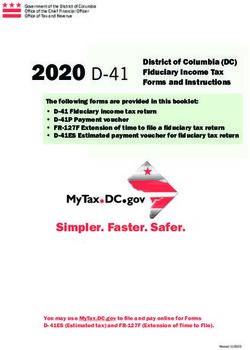DB-MAIN First steps in Database Design - LIBD - Laboratory of Database Application Engineering
←
→
Page content transcription
If your browser does not render page correctly, please read the page content below
DB-MAIN
First steps in Database Design
September 2002
LIBD - Laboratory of Database Application EngineeringDB-MAIN
The Database Engineering CASE environment
A product of the LIBD
Laboratory of Database Application Engineering
Institut d’Informatique
University of Namur
Rue Grandgagnage, 21 - B-5000 Namur • http://www.info.fundp.ac.be/libdAbout this tutorial This short tutorial is intended to introduce the first-time user to the basics of database analysis, database design and SQL generation through the DB- MAIN CASE tool. The database to build must represent facts described in an interview document, through which the manager of a small library explains how things work. More practically, this walkthrough explains how the concepts underlying a simple text, that expresses user requirements, can be translated into a fully operational SQL computer program building the database structures that meet these requirements. Most readers can finish this tutorial in less than one hour. The complete solution is provided in the project LIB.lun. The use of the DB-MAIN CASE tool, version 4 or higher, is strongly recom- mended. The Education Edition of DB-MAIN, as well as other pedagogical material, can be downloaded free of charge from the Database Engineering Laboratory site (http://www.info.fundp.ac.be/libd). This document is a plain text version of the hypertext tutorial 1st-step.hlp distributed with the DB-MAIN tool.
4 First Steps in Database Development
Table of contents
1. Capturing the conceptual schema of the database
or How to draw in an elegant way all the the ideas that are hidden into inno-
cent texts.
2. Generating a report of the conceptual schema
or How to distribute our masterpiece among our colleagues.
3. Producing the relational schema of the database
or How to build data structures that support our conceptual schema.
4. Producing the physical schema of the database
or How to make these data structures work efficiently.
5. Generating the SQL code that creates the database
or How to cause our database engine to understand what we want.
Conclusions
or What have we learned in all these pages.
. . . and now what?
DB-MAIN Micro-Tutorial - J-L Hainaut 2001 3 septembre 2002First Steps in Database Development 5
The source interview report
The starting point of our project is the following interview report:
A library proposes copies of books to its borrowers. Each book has a uni-
que number (ISBN), a title and some authors (one to five). Each copy of a
book has a serial number that identifies it among all the copies of this book.
It also has a location (made up of a store, a shelf and a row). A borrower is
identified by his/her name and can have an address.
Figure 0.1 - The text of the interview
This text is in the file LIB.txt. This file is on the distribution CD-ROM and on the
Web site. If it is not available, just type it quickly, for instance with Notepad or
Wordpad.
Building a database requires four main phases:
1. Capturing the essence of the user requirements, and translating them into a
Conceptual schema. This phase generally is called Conceptual analysis.
2. Translating the conceptual schema into a Logical schema that is made up of
relational database structures (i.e., tables, columns and keys). This phase is
called Logical design.
3. Enriching the logical schema with technical constructs such as indexes and
storage spaces. This phase, called Physical design, produces the Physical
schema.
4. Generating a SQL script that instructs the database engine to build the project
database. This is the Coding phase.
To learn about these processes, follow the scenario of this tutorial step-by-step and
apply the actions suggested in the Action parts.
DB-MAIN Micro-Tutorial - J-L Hainaut 2001 3 septembre 20026 First Steps in Database Development DB-MAIN Micro-Tutorial - J-L Hainaut 2001 3 septembre 2002
1 • Capturing the conceptual schema of the database 7
Phase 1 - Capturing the conceptual schema of
the database
Objective.To build the conceptual schema1 of the future database, i.e., an abstract
description of the concepts of the application domain2 and of the information we
want to record about them.
1.1 Analysis: read carefully the interview report
Objective: To find the main concepts the interview is talking about. More
precisely, we must identify major classes of entities, entity proper-
ties and associations between entities.
Actions: • Read.
• Think [by courtesy of IBM].
Result: According to the text, three major classes of entities seem to emer-
ge, namely books, copies and borrowers. Authors are just mentio-
ned as properties of books, and probably are not worth being
considered major entities of the application domain. The text sug-
gests that books have three specific properties: ISBN, title and
authors. In the same way, each copy has a serial number and a lo-
cation, while borrowers each have a name and an address. Finally,
each copy is a materialization of a book and copies are borrowed
by borrowers.
1.2 Define a new project with name LIB
Objective: To create a new document in which all the products (texts, sche-
mas, SQL scripts, reports, etc.) of the project will be stored.
Action: • Click on the button in the standard tool bar or execute the
command File / New project; give the project the name LIB;
ignore the other fields of the project property box and close this
box (click on the button OK).
1. DEFINITION. A conceptuel schema is a specification of the concepts of the application
domain, of their properties and of the relationships that link them; it comprises entity
types (or classes), attributes and relationship types (or associations)
2. DEFINITION. The application domain is that part of the real world about which the
database will record information. In this tutorial, the application domain comprises the
library and its borrowers.
3 septembre 20028 1 • Capturing the conceptual schema of the database
Result: A new project with name LIB is created (Figure 1.1); its project
window is open; so far, it includes no schema.
Figure 1.1 - A new project, named LIB, has been created.
1.3 Import the text of the interview (LIB.txt) in the project
Objective: To introduce the external document named LIB.txt in the project;
this document is the interview report from which we will build the
database.
Action: • Drag & drop the file LIB.txt from the Explorer into the project
window; alternatively, use the command Product / Add file.
Result: A first product, namely the interview text LIB.TXT, appears in the
project window (Figure 1.2).
Figure 1.2 - The external text LIB.TXT has been introduced into the current project.
3 septembre 20021 • Capturing the conceptual schema of the database 9
1.4 Open the text (LIB.txt)
Objective: To examine the contents of LIB.TXT.
Action: • Double-click on the icon of LIB.TXT.
Result: As expected (Figure 1.3) (note that the line numbers are not part of
the text).
Figure 1.3 - The contents of the BIB.TXT text file.
1.5 Define a new schema (LIB/Conceptual) that depends on
LIB.TXT
Objective: To create a new schema in which we will build the conceptual
schema of the database.
Actions: • Command Product / New schema; give the schema the name
LIB and the version Conceptual.
• (optional) Select (click on) LIB.TXT and execute the command
Product / Properties.
• (optional) Click on the button Connection and tell that LIB/Con-
ceptual depends on this text; close the box (click on the button
OK).
Result: A new (empty) schema named LIB/Conceptual appears in the pro-
ject window (Figure 1.4); an arrow is drawn from the interview
text to this schema to indicate that the (future) schema is a formal
expression of the interview text.
3 septembre 200210 1 • Capturing the conceptual schema of the database
Figure 1.4 - A new, empty, schema named LIB has been created, with version
Conceptual.
1.6 Define the entity types
Objective: To define the entity types3 which the interview text is talking
about. The text suggests the existence of three entity types, descri-
bing respectively books, copies and borrowers.
Actions: • Open the schema window by double clicking on the schema
icon.
• Define BOOK: select the "create entity type" tool by clicking on
the button (or command New / Entity type); double click
somewhere in the space of the schema window; give the entity
type the name BOOK; close the property box (click on the but-
ton OK).
• Define COPY: double click elsewhere and give the name CO-
PY.
• Define BORROWER in the same way.
• Close the "create entity type" tool by clicking on its button again
or by pressing the Escape key.
Result: The schema window shows the three entity type boxes (Figure
1.5).
3. DEFINITION. Entity type: an entity is an outstanding object of the application domain;
an entity type is a class of similar entities.
3 septembre 20021 • Capturing the conceptual schema of the database 11
Figure 1.5 - Three entity types have been created to represent the main object
classes suggested by the interview.
1.7 Define the attributes of entity type BOOK
Objective: To define the attributes4 of entity type BOOK. Each book has an
ISBN, a title and authors.
Actions: • Open (double click) the entity type BOOK; its property box
opens.
• Click on the button New att.; define the first attribute, with the
name ISBN, type char and length 14.
• Press the key Enter to define the next attribute, Title (useless to
close the property box by clicking on the button OK);
• Define the attribute Author in the same way; select the cardina-
lity5 1-5 to state that each BOOK entity has from 1 to 5 values
of Author.
• Terminate by clicking on the button OK.
Result: The entity type BOOK now has three attributes (Figure 1.6).
4. DEFINITION. Attribute: an intrinsic property of the entities of a given type; is given a
value domain.
5. DEFINITION. Cardinality: a couple of integral numbers [i-j], where j can be N (stan-
ding for infinity); the most common cardinalities are [0-1], [1-1] and [0-N].
attribute cardinality: states that the number of values associated with each parent ins-
tance is between i and j;
role cardinality: states that the number of relationships in which each instance of the
entity type taking this role is between i and j
3 septembre 200212 1 • Capturing the conceptual schema of the database
Figure 1.6 - The entity type BOOK has been given three attributes, that represent the
common intrinsic properties of all books.
1.8 Define the attributes of entity types COPY and BOR-
ROWER
Objective: To define the attributes of the other entity types.
Actions: • Define the attribute Serial number of COPY.
• Then define the next attribute, namely Location.
• This attribute happens to be made up of three components6; de-
fine them as follows: before closing the box of the attribute Lo-
cation, click on the button First att., then define the attribute
Store, (Enter), then Shelf, (Enter), and finally Row.
• Define the attributes Name and Address of BORROWER in the
same way; the interview text suggests that the attribute Address
is optional7; so, choose the cardinality 0-1 before closing the at-
tribute property box.
Result: All the entity types have got their attributes (Figure 1.7).
6. DEFINITION. Compound: an attribute is compound if its values are made up of the con-
catenation of subattributes values (its components); otherwise, the attributes are atomic.
7. DEFINITION. Optional: if an attribute is optional, a parent instance may have no value
for this attribute; otherwise, the attribute is mandatory
3 septembre 20021 • Capturing the conceptual schema of the database 13
Figure 1.7 - The other entity types have received their own attributes.
1.9 Define the relationship types
Objective: The entities are not independent, but rather are linked through re-
lationships. So, we define the relationship types8 that make these
associations explicit.
Actions: • Select the "create relationship type" tool by clicking on the but-
ton (or command New / Role/rel-type).
• Draw a line from the box of BOOK to that of COPY. Open the
relationship type box by pressing the Enter key. Type the name
'of' and close the box (button OK).
• Draw another line from the box of BORROWER to that of CO-
PY; open the relationship type box by pressing the Enter key.
Type the name 'borrowed by' and close the box. Since not all co-
pies are borrowed at each instant, we change the cardinality of
the role9 COPY of 'borrowed by': we open the property box of
8. DEFINITION. Relationship type (or rel-type): a relationship is a group of entities logi-
cally related; a relationship type is a class of similar relationships; in a rel-type, each par-
tner plays a specific role; a role is taken by an entity type and has a cardinality
9. DEFINITION. Role: a partner in a relationship type; a role is taken by an entity type and
has a cardinality; a role can be given an explicit name
3 septembre 200214 1 • Capturing the conceptual schema of the database
this role (by double clicking on the label '1-1') and we select the
cardinality 0-1.
• Close the "create relationship type" tool by clicking on its but-
ton again or by pressing the Escape key.
Result: The relationship types between the entity types have been defined
(Figure 1.8).
Figure 1.8 - Two relationship types define the links that hold between entity types.
1.10Define the identifiers
Objective: To define the identifiers10 of each entity type, that is, the way the
entities of each type can be identified, or uniquely denoted;
Actions: • Define the identifier of BOOK: select the attribute ISBN, then
click on the button .
• Define the identifier of BORROWER: select the attribute Name,
then click on the button .
10. DEFINITION. Identifier: the components of an entity type that can be used to uniquely
designate an entity among its type; most often, an identifier is made of one or several
attributes; it can also comprise one or more roles of rel-types in which the entity type
participates; rel-types and multivalued attributes can have identifiers as well
3 septembre 20021 • Capturing the conceptual schema of the database 15
• Define the identifier of COPY (this one is a bit more complica-
ted): since each copy is identified by its serial number within the
copies of its book, we make an identifier by selecting the attri-
bute Serial number and (keep the Shift key depressed) the role
BOOK (click on the label 0-N) of relationship type of; then click
on the button .
Result: All the components of the conceptual schema have been defined
(Figure 1.9). Their composition appears in the 3rd compartment
of the entity type boxes. If an identifier is made up of attributes
only, the latter are underlined in the attribute (2nd) compartment.
Figure 1.9 - For each entity type, we have defined the components of their respective
identifier.
1.11 Document the objects
Objective: To associate with each object of the schema a precise description
of its meaning.
Actions: • Open (through a double click) the object to document.
3 septembre 200216 1 • Capturing the conceptual schema of the database
• Click on the button SEM and introduce a text describing the
meaning of this object (possibly by copying and pasting parts of
the interview text).
Result: The schema is completely documented, and can be passed on to
other persons without any risk of misinterpretation (to be quite
frank, we must recognize that this step seldom is carried out cons-
cientiously, so that most conceptual schemas DO lead to misinter-
pretation!).
1.12Save the project
Objective: To record the state of the project on disk.
Action: • Click on the buttons or or execute the command File /
Save project as ....
Result: The objective is reached. You can now switch your computer off
safely. However, we rather recommend you to go on with the next
phase!
3 septembre 20022 • Generating a report of the conceptual schema 17
Phase 2 - Generating a report of the conceptual
schema
Objective. To produce a printable report describing the components of the concep-
tual schema.
2.1 Show the schema in text view
Objective: To present the schema as a pure text.
Action: • Click on or View / Text standard ... (or any other Text
view).
Result: Quite surprisingly, the schema now appears as a pure text.
2.2 Generate the report (LIB.dic)
Objective: To generate a text file that contains the text of the schema.
Action: • Execute the command File / Report / Textual view. Type the
name LIB, and choose the target folder. Click on Show report
generation. Click on the button OK.
Result: A new product appears in the project window, namely LIB.dic/1
(Figure 2.1). Drag it to the right side to make room for the fol-
lowing.
Figure 2.1 - An external text LIB.dic has been generated. It contains a simple report
that list the components of the conceptual schema.
3 septembre 200218 2 • Generating a report of the conceptual schema
2.3 Reading and printing the report
Objective: To examine the contents of the report and to send it to the printer.
Actions: • Open (double click) the report LIB.dic/1 that appears in the pro-
ject window.
• Execute the command File / Print.
________________________________________________
Dictionary report
Project LIB
________________________________________________
Schema LIB/Conceptual
BOOK
ISBN
Title
Author[1-5]
id: ISBN
BORROWER
Name
Address[0-1]
id: Name
COPY
Serial number
Location
Store
Shelf
Row
id: of.BOOK, Serial number
borrowed by (
[0-N] : BORROWER
[0-1] : COPY )
of (
[0-N] : BOOK
[1-1] : COPY )
3 septembre 20023 • Producing the relational schema of the database 19
Phase 3 - Producing the relational schema of the
database
Objective. To produce the data structures that implement the constructs of the
conceptual schema according to the relational database model11. This schema
mainly comprises tables, columns, primary keys and foreign keys.
Preliminary remark
There is a lot of possible procedures that produce relational structures from a concep-
tual schema. The simplest would be the following:
Actions • Open the conceptual schema.
• Execute the command Transform / Relational model.
That's all. (You even get a physical schema. For free!)
However, this technique will teach us nothing on the very nature of database design.
Thus, we will follow a more detailed procedure through which we will examine some
of the main processes and products that real-size database projects are made up of.
If this walk seems to you a bit tedious, particularly when compared with the proce-
dure described above, you will learn in the DB-MAIN mini-tutorial12 how to auto-
mate the process to the exact extent that suits your needs.
11. DEFINITION. Relational model: the way the data are organized in a relational database
managed by a RDBMS; a relational schema is made up of tables, columns, primary keys
(identifiers) and foreign keys, to mention the most important constructs
12. NOTE. Introduction to Database Design, available on the distribution CD-ROM and on
the DB-MAIN web site
3 septembre 200220 3 • Producing the relational schema of the database
3.1 Create a copy of the conceptual schema (LIB / Relatio-
nal).
Objective: To create a new schema in which the relational database structures
will be developed.
Actions: • In the project window, select the conceptual schema.
• Execute the command Product / Copy product. Type "Relatio-
nal" in the field Version.
• Double click on the new schema to open it.
Result: A new schema appears in the project window (Figure 3.1). Its con-
tents are a mere copy of that of the conceptual schema, but it will
progressively be transformed into purely relational constructs.
LIB.TXT
LIB/Conceptual
LIB.dic/1
LIB/Relational
Figure 3.1 - A new schema has been derived from the conceptual schema. It is
intended to contain the relational structures that implement the conceptual constructs.
3.2 Transform the multivalued attribute Author into an
entity type
Objective: Multivalued attributes13 are not allowed in the relational model.
We will get rid of the multivalued attribute Author[1-5] by extrac-
ting it as an autonomous entity type.
Actions: • Select the attribute Author[1-5].
• Execute the command Transform / Attribute / -> Entity type.
• Choose the mode value representation.
• Give the new relationship type a significant name.
13. DEFINITION. Multivalued attribute: a multivalued attribute can associate more than
one value with each parent instance; otherwise, the attribute is single-valued
3 septembre 20023 • Producing the relational schema of the database 21
Result: A new entity type, Author, is defined (Figure 3.2), containing the
attribute Author, and linked to BOOK. Note the cardinality of
Author in written by14.
LIB/Relational
BOOK
Author
ISBN
1-5 written by 1-N Author
Title
id: Author
id: ISBN
0-N
of
1-1
COPY
Serial number
Location BORROWER
Store Name
0-1 borrowed by 0-N
Shelf Address[0-1]
Row id: Name
id: of.BOOK
Serial number
Figure 3.2 - First, the multivalued attributes (Author) are transformed into separate
entity types.
3.3 Transform the many-to-many relationship type that just
appeared (written by) into an entity type
Objective: Relationship types are not allowed in the relational model.
We first tackle the complex many-to-many15 relationship type
written by, produced in the previous step, and we transform it into
a new entity type and two, simpler, relationship types.
14. NOTE. Cardinality of written by: the entity type Author has a cardinality [1-N] in the
relationship type written by; this means that an Author cannot be referenced in the data-
base without him/her having written a book known by the library; this constraint directly
translate the fact that, in the conceptual schema, the author(s) of a book is a mere attri-
bute; in other words, an author "exists" only if it appears in at least one book; hence the
cardinality; see later on how this cardinality will be translated into equ foreign keys
15. DEFINITION. Many-to-many: a many-to-many rel-type has two roles (binary); their
cardinalities are such that j>1 (e.g., [0-N]); a binary rel-type that is not many-to-many is
one-to-many or one-to-one; the link between PLANT and PRODUCT is many-to-many
if each plant can manufacture several products and each product can be manufactured by
more than one plant
3 septembre 200222 3 • Producing the relational schema of the database
Actions: • Select the relationship type written by.
• Execute the command Transform / Rel-type / -> Entity type;
choose significant names.
• Move the objects to make the schema readable.
Result: A new entity type, written by, is defined, as well as two one-to-
many16 relationship types (Figure 3.3). The schema now includes
simple rel-types only.
LIB/Relational
BOOK
Author
ISBN
Author
Title
id: Author
id: ISBN
1-5 1-N
0-N what who
of 1-1 1-1
written by
1-1
id: who.Author
what.BOOK
COPY
Serial number
Location BORROWER
Store Name
0-1 borrowed by 0-N
Shelf Address[0-1]
Row id: Name
id: of.BOOK
Serial number
Figure 3.3 - Then, the many-to-many relationship types (written by) are transformed
into entity types and simple relationshop types.
3.4 Disaggregate the compound attribute Localisation
Objective: Compound attributes6 are not allowed in the relational model.
We replace them with their components.
Actions: • Select the attribute Location.
• Execute the command Transform / Attribute / Disaggrega-
tion.
16. DEFINITION. One-to-many: a one-to-many rel-type has two roles (binary); the cardina-
lity of one of them is such that j=1 (e.g., [0-1] or [1-1]); one-to-one rel-types (both roles
have a cardinality with j=1) can be considered as a special case of one-to-many rel-types;
the link that expresses that CUSTOMERs places ORDERs is one-to-many if each custo-
mer can place several orders while each order is placed by one customer only
3 septembre 20023 • Producing the relational schema of the database 23
• Accept the proposed prefix.
Result: The compound attribute has been replaced with its three compo-
nents. Their names have been prefixed with the short name of their
former parent.
Now, all the attributes are single-valued13 and atomic6, that is,
quite compliant with the relational model (Figure 3.4).
LIB/Relational
BOOK
Author
ISBN
Author
Title
id: Author
id: ISBN
1-5 1-N
0-N what who
of 1-1 1-1
written by
1-1
id: who.Author
COPY what.BOOK
Serial number
BORROWER
Loc_Store
Name
Loc_Shelf 0-1 borrowed by 0-N
Address[0-1]
Loc_Row
id: Name
id: of.BOOK
Serial number
Figure 3.4 - Compound atributes (Location) are disaggregated.
3.5 Transform the one-to-many relationship types into
foreign keys (1)
Objective: As already mentioned, relationship types are not allowed in the re-
lational model. The schema still includes four one-to-many rela-
tionship types.
We will express the relationship type borrowed by into a foreign
key17.
Actions: • Select the relationship type borrowed by.
• Execute the command Transform / Rel-type / -> Attribute.
• Accept the proposal to insert a foreign key in the table COPY.
17. DEFINITION. Foreign key: a group of attributes (or columns) that can be used to iden-
tify another entity (a row) through its identifier (primary key).
3 septembre 200224 3 • Producing the relational schema of the database
• Choose the name of the column forming the foreign key (say
Borrower); click on the button OK.
Result: A new column, Borrower, has been added to COPY, and declared
a foreign key (ref) to BORROWER (Figure 3.5).
LIB/Relational
BOOK
Author
ISBN
Author
Title
id: Author
id: ISBN
1-5 1-N
0-N
what who
of
1-1 1-1
1-1 written by
COPY id: who.Author
Serial number what.BOOK
Loc_Store
BORROWER
Loc_Shelf
Name
Loc_Row
Address[0-1]
Borrower[0-1]
id: Name
id: of.BOOK
Serial number
ref: Borrower
Figure 3.5 - The first one-to-many relationship type (borrowed by) is transformed into
a foreign key.
3.6 Transform the one-to-many relationship types into
foreign keys (2)
Objective: To transform all the remaining relationship types into foreign
keys.
To make the process faster, we will make use of an assistant18 to
process all of them in one step.
Actions: • Call the Global Transformation Assistant: Assist / Global
transformation.
18. DEFINITION. Assistant: an expert processor of the DB-MAIN tool that can help solve
complex problems and carry out tedious tasks;
some available assistants: global transformation (elementary and advanced), schema
analysis, schema integration (merging), foreign key elicitation, text analysis, etc.
most assistants allow the user to develop scripts that automate parts of the engineering
processes
3 septembre 20023 • Producing the relational schema of the database 25
• Click on the radio button Rel-types and select the item Binary 1-
N in the list box. Click on the button OK.
Result: All the one-to-many ("Binary 1-N") rel-types have been transfor-
med into foreign keys (Figure 3.6).
Note that some foreign keys are noted with symbol ref while others
are noted with symbol equ19.
The data structures of the schema are compliant with the relational
model.
LIB/Relational
BOOK
Author
ISBN written by
Author
Title ISBN
id: Author
id: ISBN Author
id: Author
ISBN
COPY equ: ISBN
ISBN equ: Author
Serial number
Loc_Store BORROWER
Loc_Shelf Name
Loc_Row Address[0-1]
Borrower[0-1] id: Name
id: ISBN
Serial number
ref: ISBN
ref: Borrower
Figure 3.6 - All the other relationship types are transformed in the same way.
3.7 An artistic touch ...
Objective: To give the schema a look that shows that we are talking about ta-
bles and columns, and all that sort of technical things, and no lon-
ger about abstract conceptual constructs such as entity types and
attributes.
19. NOTE. equ: let us consider the foreign key {equ: Author} from written by to Author;
being a (mandatory) foreign key, each of its values must appear in the set of values of the
column Author of the table Author (sorry for the confusing names!); in addition, the infa-
mous cardinality [1-N] stated that each Author entity must be connected with a written
by entity, which translates, in our relational schema, into the the property that each value
of Author of the table Author must be a value of Author of written by as well; in short,
both sets of values are equal, hence the symbol equ which replaces the symbol ref; this
property will be particularly difficult to translate in SQL.
3 septembre 200226 3 • Producing the relational schema of the database
Actions: • Execute the command View / Graphical settings.
• In the Entity types panel, check (click on) the radio button Sha-
ded.
Result: The entity type boxes have been shaded to suggest that they now
denote concrete, technical objects (Figure 3.7).
LIB/Relational
BOOK
Author
ISBN written by
Author
Title ISBN
id: Author
id: ISBN Author
id: Author
ISBN
COPY equ: ISBN
ISBN equ: Author
Serial number
Loc_Store BORROWER
Loc_Shelf Name
Loc_Row Address[0-1]
Borrower[0-1] id: Name
id: ISBN
Serial number
ref: ISBN
ref: Borrower
Figure 3.7 - Entity types have been shaded, to suggest that they have been trans-
formed into relational tables.
3.8 Transforming names
Objective: To give the schema components names that fully comply with the
syntax of SQL. In particular, we will replace spaces with, say, un-
derscores and we will transform all the names in uppercase (not
mandatory, but gives a more professional look!)
Actions: • Execute the command Transform / Name processing.
• Verify that the buttons Global, Names, Entity types and Attribu-
tes are checked.
• Add a substitution pattern:
‰ click on the button Add,
‰ enter a space character in the field Search for
‰ enter an underscore character in the field Replace by
‰ Click on the button OK.
• Click on the button lower -> uppercase.
3 septembre 20023 • Producing the relational schema of the database 27
• Click on the button OK.
Result: All the names have been transformed in such a way that the sche-
ma is now fully compliant with the relational model and the SQL
syntax (Figure 3.8).
Note that other invalid symbols such as dashes ("-") or apostrophes
("’") could be transformed with specific substitution patterns.
LIB/Relational
BOOK
AUTHOR
ISBN WRITTEN_BY
AUTHOR
TITLE ISBN
id: AUTHOR
id: ISBN AUTHOR
id: AUTHOR
ISBN
equ: ISBN
equ: AUTHOR
COPY
ISBN
BORROWER
SERIAL_NUMBER
NAME
LOC_STORE
ADDRESS[0-1]
LOC_SHELF
id: NAME
LOC_ROW
BORROWER[0-1]
id: ISBN
SERIAL_NUMBER
ref: ISBN
ref: BORROWER
Figure 3.8 - All the table and column names are translated into SQL-compliant
names.
3.9 Save the project
Action: Click on the button .
3 septembre 200228 3 • Producing the relational schema of the database 3 septembre 2002
4 • Producing the physical schema of the database 29
Phase 4 - Producing the physical schema of the
database
Objective. To augment the relational schema with technical constructs such as
indexes20 and storage spaces21. A logical schema that includes performance-
oriented technical constructs is called physical.
4.1 Create a copy of the logical schema (LIB / SQL)
Objective: To create a new schema in which the physical database structures
will be developed.
Actions: • In the project window, select the relational schema LIB/Relatio-
nal.
• Execute the command Product / Copy product. Give the new
schema the Version name SQL.
• Double click on the new schema to open it.
Result: A new schema appears in the project window, with name LIB/SQL
(Figure 4.1). Its contents are a mere copy of that of the relational
schema, but it will be enriched with technical constructs in the fol-
lowing steps.
4.2 Define the indexes (access keys)
Objective: To define the most useful indexes.
Actions: • Double click on each identifier and each foreign key (noted id,
ref and equ in the third compartment of the table box, not in the
second one!)
• Check (click on) the button Access key.
Result: The symbol acc (for access key) is associated with each identifier
and each foreign key (Figure 4.2).
20. DEFINITION. Index: a technical mechanism that provides fast access to the rows of a
table that have given values for selected columns; an index is based on one or more colu-
mns of the table; such mechanisms are called access keys in DB-MAIN.
21. DEFINITION. Storage space: a physical container in which the rows of one or several
tables are stored; storage spaces often are implemented as files; called (entity) collection
in the DB-MAIN physical model.
3 septembre 200230 4 • Producing the physical schema of the database
LIB.TXT
LIB/Conceptual
LIB.dic/1
LIB/Relational
LIB/SQL
Figure 4.1 - A new schema is derived from the relational schema. It will contain the
SQL physical schema of the database.
LIB/SQL
BOOK WRITTEN_BY
AUTHOR
ISBN ISBN
AUTHOR
TITLE AUTHOR
id: AUTHOR
id: ISBN id: AUTHOR
acc
acc ISBN
acc
equ: ISBN
acc
COPY equ: AUTHOR
ISBN acc BORROWER
SERIAL_NUMBER NAME
LOC_STORE ADDRESS[0-1]
LOC_SHELF
id: NAME
LOC_ROW
acc
BORROWER[0-1]
id: ISBN
SERIAL_NUMBER
acc
ref: ISBN
acc
ref: BORROWER
acc
Figure 4.2 - The main indexes have been defined. They are associated with identi-
fiers and foreign keys.
3 septembre 20024 • Producing the physical schema of the database 31
4.3 Optimization: remove the prefix indexes
Objective: To remove all the indexes (access keys) whose components appear
in the first position in another index.
Such indexes are useless, since the SQL engine can use the larger
index instead, without any performance penalty.
Actions • Open the property box of the foreign key {equ: Author} of table
WRITTEN_BY.
• Uncheck the button access key. Click on the button OK.
• Proceed in the same way with the foreign key {ref: ISBN} of the
table COPY.
Result: All the prefix access keys have been removed, thus minimizing the
number of indexes (Figure 4.3).
LIB/SQL
BOOK
WRITTEN_BY AUTHOR
ISBN
ISBN AUTHOR
TITLE
AUTHOR id: AUTHOR
id: ISBN
id: AUTHOR acc
acc
ISBN
acc
equ: ISBN
acc
COPY equ: AUTHOR
ISBN BORROWER
SERIAL_NUMBER NAME
LOC_STORE ADDRESS[0-1]
LOC_SHELF id: NAME
LOC_ROW acc
BORROWER[0-1]
id: ISBN
SERIAL_NUMBER
acc
ref: ISBN
ref: BORROWER
acc
Figure 4.3 - All prefix indexes, that is those whose components are the first compo-
nents of other indexes, are removed.
4.4 Define the storage spaces (collections)
Objective: Each table is assigned to a storage space (called collection in the
DB-MAIN model).
3 septembre 200232 4 • Producing the physical schema of the database
More than one table can be assigned to the same storage space.
Actions: • Click on the button (or New / Collection) and create a col-
lection.
• Open it by double clicking (or pressing the Enter key) and name
it BOOK_SPC.
• Move the table names BOOK, WRITTEN_BY and AUTHOR
from the right side list to the left side list. Click on the button
OK.
• Same job for the tables COPY and BORROWER, to be stored in
the storage space BORROW_SPC.
Result: Now, table rows can be stored in safe containers! (Figure 4.4)
BOOK WRITTEN_BY AUTHOR LIB/SQL
ISBN AUTHOR AUTHOR
TITLE ISBN id: AUTHOR
id: ISBN id: AUTHOR acc
acc ISBN
acc
equ: ISBN
acc BORROWER
COPY equ: AUTHOR NAME
ISBN ADDRESS[0-1]
SERIAL_NUMBER
id: NAME
LOC_STORE
acc
LOC_SHELF
LOC_ROW
BORROWER[0-1]
id: ISBN
SERIAL_NUMBER BOOK_SPC
acc BORROW_SPC
ref: ISBN AUTHOR
ref: BORROWER BOOK COPY
acc WRITTEN_BY BORROWER
Figure 4.4 - The storage spaces, in which the table rows will be stored, have been
defined.
4.5 Save the project
Action: Click on the button .
3 septembre 20025 • Generate the SQL code that creates the database 33
Phase 5 - Generate the SQL code that creates
the database
Objective. To produce the SQL-DDL program that can be executed by a database
engine to create the data structures of the physical schema.
5.1 Generate the SQL code of the physical schema (LIB.ddl)
Objective: To generate and introduce in the project the SQL script that codes
the physical schema.
Actions: • Open the physical schema.
• Execute the command File / Generate / standard SQL
(check). If needed, change the name and the folder of the gene-
rated text file.
LIB.TXT
LIB/Conceptual
LIB.dic/1
LIB/Relational
LIB/SQL
LIB.ddl/1
Figure 5.1 - The final SQL text has been generated in an external text.
Result: A new product, called LIB.ddl/1, appears in the project window
(Figure 5.1). This text can be submitted to a RDBMS22 to create
3 septembre 200234 5 • Generate the SQL code that creates the database
the database corresponding to the library described in the inter-
view report (LIB.TXT).
5.2 Examine the resulting code
Actions: In the project window, double click on LIB.ddl/1.
Result: The text comprises different sections, corresponding to the various
constructs of the schema : the database itself, the storage spaces,
the tables, the constraints and the indexes. This text may lead to
compilation errors for some SQL engines. In particular, the equ
foreign keys have been translated into check predicates that will be
rejected by many RDBMS, such as DB2 and Oracle. For them, al-
ternative techniques23 will be used, that are outside the scope of
this simple tutorial.
-- *********************************************
-- * Standard SQL generation *
-- *-------------------------------------------*
-- * Generator date: Nov 28 2000 *
-- * Generation date: Thu Dec 07 09:15:11 2000 *
-- *********************************************
-- Database Section --
create database LIB;
-- DBSpace Section --
create dbspace BORROW_SPC;
create dbspace BOOK_SPC;
-- Table Section --
create table AUTHOR (
AUTHOR char(24) not null,
primary key (AUTHOR))
in BOOK_SPC;
create table BOOK (
ISBN char(14) not null,
TITLE char(36) not null,
primary key (ISBN))
in BOOK_SPC;
create table BORROWER (
NAME char(20) not null,
ADDRESS char(50),
primary key (NAME))
22. DEFINITION. RDBMS: Relational Database Management System. Some examples:
DB2, ORACLE, InterBase, Sybase, Informix, MySQL, Access (not easy to feed Access
with SQL, but not impossible!), etc.
23. NOTE. Advanced SQL translation techniques: the parametric SQL generator of the
DB-MAIN tool provides us with more sophisticated techniques for complex constructs
and constraints (including triggers and stored procedures).
3 septembre 20025 • Generate the SQL code that creates the database 35
in BORROW_SPC;
create table COPY (
ISBN char(14) not null,
SERIAL_NUMBER char(1) not null,
LOC_STORE numeric(2) not null,
LOC_SHELF numeric(2) not null,
LOC_ROW numeric(2) not null,
BORROWER char(20),
primary key (ISBN, SERIAL_NUMBER))
in BORROW_SPC;
create table WRITTEN_BY (
AUTHOR char(24) not null,
ISBN char(14) not null,
primary key (AUTHOR, ISBN))
in BOOK_SPC;
-- Constraints Section --
alter table AUTHOR add constraint
check(exists(select * from WRITTEN_BY
where WRITTEN_BY.AUTHOR = AUTHOR));
alter table BOOK add constraint
check(exists(select * from WRITTEN_BY
where WRITTEN_BY.ISBN = ISBN));
alter table COPY add constraint FKOF
foreign key (ISBN)
references BOOK;
alter table COPY add constraint FKBORROWED_BY
foreign key (BORROWER)
references BORROWER;
alter table WRITTEN_BY add constraint FKWHAT
foreign key (ISBN)
references BOOK;
alter table WRITTEN_BY add constraint FKWHO
foreign key (AUTHOR)
references AUTHOR;
-- Index Section --
create unique index IDAUTHOR
on AUTHOR (AUTHOR);
create unique index IDBOOK
on BOOK (ISBN);
create unique index IDBORROWER
on BORROWER (NAME);
create unique index IDCOPY
on COPY (ISBN, SERIAL_NUMBER);
create index FKBORROWED_BY
on COPY (BORROWER);
create unique index IDWRITTEN_BY
on WRITTEN_BY (AUTHOR, ISBN);
create index FKWHAT
on WRITTEN_BY (ISBN);
5.3 Save the project
Action: Click on the button .
3 septembre 200236 5 • Generate the SQL code that creates the database
Conclusions
This is the end of the walk. It is also time to list the concepts, techniques and prac-
tices you should have learned during this walk:
• a database project comprises a set of coherent and synchronized products
(documents);
• the role of conceptual, relational and physical schemas;
• what is a conceptual schema, and what it is made up of;
• what is a relational schema, and what it is made up of;
• what is a physical schema, and what it is made up of;
• how a conceptual schema can be drawn;
• how a relational schema can be derived from a conceptual schema
• how a physical schema can be derived from a relational schema
• that a SQL script is a translation of a physical schema
• the concept of transformation
• the concept of assistant
In short, you are able to develop in a systematic way a (small) SQL database from a
plain text that describes user's requirements.
We had a look at what the terms database analysis and design could mean, and how
CASE tools can help carrying out these processes. Just think that in a true database
project, all the aspects can be larger and more complex by orders of magnitude.
In a real-size database project:
• A database can include thousands of tables. For instance, the SAP data-
base can comprise about 30,000 tables and 200,000 columns. 1000-table
databases are not uncommon in many companies. Their conceptual
schema could span several square meters!
• A SQL script can be several thousand pages long.
• A SQL script declares tables, columns and keys. It also declares more
sophisticated constructs such as predicates (check), triggers, stored proce-
dures, user's privileges, transactions and numerous physical parameters.
• The database is just one component of information systems. The other
parts must be specified and generated through specific models and
processes.
3 septembre 20025 • Generate the SQL code that creates the database 37
• Most databases are passive, in that they merely store static data that are
used and managed by application programs. Advanced databases can take
in charge some aspects of their dynamics. These active databases are built
with the help of triggers and stored procedures. Their design, development
and tuning are far more complex than for passive databases.
• A database can be implemented on several sites, through different
RDBMS.
• The problem we solved was fairly simple, limited to elementary data struc-
tures and types (character, numeric, date, etc.) Many databases include
more sophisticated data, such as spatial and temporal data, semi-structured
data, multimedia data, etc.
• Besides relational databases, object-relational and object-oriented data-
bases, or even mere file and record structures, can be derived from a
conceptual schema.
• A database can include legacy components such as foreign databases and
COBOL files.
• A database can result from the reengineering of a legacy database. Redo-
cumenting this database generally is a complex and tedious process called
Data reverse engineering.
• Databases evolve with time, just as programs do. Controlling this evolu-
tion is a complex process too.
• A database is strongly linked with its environment, including the Internet
and complex documents exchange (through XML for instance).
• The interview report can be several thousand pages long, and include
information on a great variety of media: reports, commercial leaflets, legal
documents, voice/video documents, electronic documents, existing
software, etc.
• The design team can comprise several dozens of analysts, so that coopera-
tive work raises critical issues. For instance, how to integrate several large
conceptual schemas into a single one, when they include many incompati-
bilities and discrepancies?
• All CASE tools can support simple tasks such as those we carried out in
this tutorial. Large organizations often have special needs as far as metho-
dology is concerned. Therefore, they will use CASE tools that are custo-
mizable.
All that to say that database engineering is a more exciting and challenging discipline
than we could present it through this oversimplistic tutorial!
3 septembre 200238 5 • Generate the SQL code that creates the database
And now what?
To go further, read the DB-MAIN mini-tutorial:
• Introduction to Database Design, 5th Edition, 2002
and the in-depth tutorial on Database models:
• Computer-Aided Database Engineering. Volume 1: Database Models, 1999
Both can be found as PDF documents on the DB-MAIN distribution CD-ROM or on
the DB-MAIN Web site.
http://www.info.fundp.ac.be/libd
3 septembre 2002You can also read