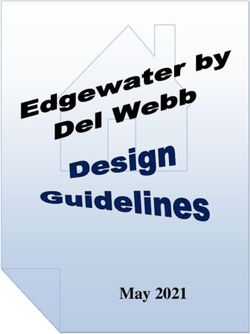SPECIFICATION - BTEC Level 1/Level 2 Tech Award in DIGITAL INFORMATION TECHNOLOGY - Pearson qualifications
←
→
Page content transcription
If your browser does not render page correctly, please read the page content below
SPECIFICATION BTEC Level 1/Level 2 Tech Award in DIGITAL INFORMATION TECHNOLOGY First teaching September 2018 | First certification July 2020 ISSUE 3
BTEC LEVEL 1/LEVEL 2 TECH AWARD Pearson BTEC Level 1/Level 2 Tech Award in Digital Information Technology Specification First teaching September 2018 Issue 3
BTEC LEVEL 1/LEVEL 2 TECH AWARD Edexcel, BTEC and LCCI qualifications Edexcel, BTEC and LCCI qualifications are awarded by Pearson, the UK’s largest awarding body offering academic and vocational qualifications that are globally recognised and benchmarked. For further information, please visit our qualifications website at qualifications.pearson.com. Alternatively, you can get in touch with us using the details on our contact us page at qualifications.pearson.com/contactus About Pearson Pearson is the world's leading learning company, with 35,000 employees in more than 70 countries working to help people of all ages to make measurable progress in their lives through learning. We put the learner at the centre of everything we do, because wherever learning flourishes, so do people. Find out more about how we can help you and your learners at qualifications.pearson.com This specification is Issue 3. Key changes are sidelined. We will inform centres of any changes to this issue. The latest issue can be found on our website. References to third-party material made in this specification are made in good faith. We do not endorse, approve or accept responsibility for the content of materials, which may be subject to change, or any opinions expressed therein. (Material may include textbooks, journals, magazines and other publications and websites.) ISBN 978 1 446 95618 2 All the material in this publication is copyright © Pearson Education Limited 2019
BTEC LEVEL 1/LEVEL 2 TECH AWARD Pearson BTEC Tech Awards – introduction About the BTEC Tech Award suite Tech Awards have been developed by Pearson to give learners at Key Stage 4 England, Northern Ireland and Wales the opportunity to study one or more vocational areas as part of their curriculum. We have developed the qualifications in consultation with secondary school and further education representatives, and subject specialists to ensure that they engage and prepare learners for either academic or vocational progression post-16. As part of a Key Stage 4 programme, learners will be studying a broad range of GCSEs, including English, mathematics and science. The BTEC Tech Award suite has been designed to allow learners to draw on the knowledge and skills acquired from these subjects where relevant. When studying for a ‘BTEC’, learners can use the knowledge and skills from GCSEs, giving them the opportunity to apply their academic knowledge to everyday and work contexts. The BTEC Tech Award suite is an introduction to vocational learning. The qualifications give learners the opportunity to build skills that show an aptitude for further learning, both in the sector and more widely. The approach to the suite is based on well-established BTEC assessment approaches that are proven to be successful in building skills and motivating learners to engage fully with challenging study. There is no limit to progression options as the skills acquired are applicable to a range of post-16 study options. The BTEC Tech Award suite differs from other BTECs designed to be taken post-16 as the qualifications offer a basis for further study, rather than meeting all the vocational requirements that learners need to progress directly to a job role in a defined occupational area. The focus is on building skills to show aptitude and improving understanding of progression options so that learners who achieve one or more of the qualifications are equipped to go on to become work ready for an occupation post-16. About recognition as Department for Education technical awards The BTEC Tech Award suite has been designed to meet the Department for Education (DfE) requirements for qualifications to be offered as technical awards for 14–16-year-olds. The DfE has set out characteristics for technical awards through which vocational qualifications can be recognised as part of performance measures in the open category of Progress 8. To be recognised as technical awards, it is expected that qualifications will focus on developing sector- specific knowledge and technical skills in a practical learning environment. It is also expected that the qualifications form part of a Key Stage 4 learning programme that enables both academic and vocational progression. About the digital sector The digital sector is a major source of employment in the UK, with 1.46 million people working in digital companies and around 45,000 digital jobs advertised at any one time. Digital skills span all industries; almost all jobs in the UK today require employees to have a good level of digital literacy. The UK has positioned itself to be the ‘digital capital of Europe’ as it continues to invest billions every year in digital skills and commerce.
BTEC LEVEL 1/LEVEL 2 TECH AWARD
Summary of Pearson BTEC Level 1/Level 2 Tech Award in Digital
Information Technology Issue 3 changes
Summary of changes made between the previous issue and this Page
current issue number
The wording under Section 8 Final grading and awarding subsection Calculation of Page 63
the qualification grade has been updated to clarify current practice in ensuring
maintenance and consistency of qualification standards.
The points thresholds have been updated in the Calculation of grade table. Page 64
Example 2 has been updated as a Merit award. Page 65
The wording in Section 9 Administrative arrangements subsections Learner Page 69
malpractice and Teacher/centre malpractice have been updated to clarify
suspension of certification in certain circumstances.
Summary of Pearson BTEC Level 1/Level 2 Tech Award in Digital
Information Technology Issue 2 changes
Summary of changes made between Issue 1 and Issue 2 Page
number
Reference to learners in Northern Ireland and Wales was included in the Pearson Introduction
BTEC Tech Awards – introduction section.
A table of Key terms typically used in assessment has been added to the Pages 51-52
externally assessed component to ensure consistency in teaching and assessment.
Reference to CCEA Regulation and Qualifications Wales was included in Section 8, Page 63
paragraph 2.BTEC LEVEL 1/LEVEL 2 TECH AWARD
Contents
1 Pearson BTEC Level 1/Level 2 Tech Award in Digital Information
Technology – purpose 1
Who is the qualification for? 1
What does the qualification cover? 1
What can the qualification lead to? 1
2 Structure 3
Total Qualification Time 3
Components 3
Assessment 4
Language of assessment 5
Grading of the qualification 5
3 Components 6
Understanding your components 6
Component 1: Exploring User Interface Design Principles and Project Planning
Techniques 9
Component 2: Collecting, Presenting and Interpreting Data 27
Component 3: Effective Digital Working Practices 43
4 Planning your programme 53
Is there a learner entry requirement? 53
What level of sector knowledge is needed to teach this qualification? 53
What resources are required to deliver this qualification? 53
How does this qualification contribute to Key Stage 4 learning? 53
What makes good vocational teaching? 53
5 Internal assessment 54
Principles of internal assessment 54
Operating internal assessment 54
Setting assignments 55
Making valid assessment decisions 56
6 Quality assurance 59
Centre and qualification approval 59
Continuing quality assurance and standards verification 59
7 External assessment 61
Role of external assessment for the BTEC Tech Award suite 61
External assessment 61
Timing of external assessment 61
Sample assessment materials 61
Conduct of set tasks for external assessment 62
Pearson marking and awarding grades 62BTEC LEVEL 1/LEVEL 2 TECH AWARD
8 Final grading and awarding 63
Awarding and reporting for the qualification 63
Eligibility for an award 63
Calculation of the qualification grade 63
Examples of grade calculations based on table applicable to registrations from
September 2017 65
9 Administrative arrangements 66
Introduction 66
Learner registration and entry 66
Access to assessment 66
Administrative arrangements for internal assessment 66
Administrative arrangements for external assessment 67
Additional documents to support centre administration 70
10 Resources and support 71
Support for setting up your course and preparing to teach 71
Support for teaching and learning 71
Support for assessment 71
Training and support from Pearson 72
Appendix 1 73
Glossary of terms used for internally-assessed components 73BTEC LEVEL 1/LEVEL 2 TECH AWARD
1 Pearson BTEC Level 1/Level 2 Tech Award
in Digital Information Technology – purpose
Who is the qualification for?
The Pearson BTEC Level 1/Level 2 Tech Award in Digital Information Technology
(Qualification Number: 603/2740/6), is for learners who want to acquire technical knowledge and
technical skills through vocational contexts by studying the knowledge, understanding and skills
related to data management, data interpretation, data presentation and data protection as part of
their Key Stage 4 learning. The qualification recognises the value of learning skills, knowledge and
vocational attributes to complement GCSEs. The qualification will broaden the learners experience
and understanding of the varied progression options available to them.
What does the qualification cover?
The Award gives learners the opportunity to develop sector-specific knowledge and skills in a
practical learning environment. The main focus is on four areas of equal importance,
which cover the:
• development of key skills that prove your aptitude in digital information technology, such
as project planning, designing and creating user interfaces, creating dashboards to present
and interpret data
• process that underpins effective ways of working in digital information technology, such as
project planning, the iterative design process, cyber security, virtual teams, legal and
ethical codes of conduct
• attitudes that are considered most important in digital information technology, including
personal management and communication
• knowledge that underpins effective use of skills, process and attitudes in the sector such
as how different user interfaces meet user needs, how organisations collect and use data
to make decisions, virtual workplaces, cyber security and legal and ethical issues.
This Award complements the learning in GCSE programmes such as GCSE in Computer Science by
broadening experience and skills participation in different type of performance activities with the
opportunity to practically apply your knowledge and skills, through project work such as developing
ideas and performing for specific audiences.
What can the qualification lead to?
Study of the qualification as part of Key Stage 4 learning will help learners to make more informed
choices for further learning, either generally or in this sector. The choices that learners can make
post-16 will depend on their overall level of attainment and their performance in the qualification.
Learners who generally achieve at Level 2 across their Key Stage 4 learning might consider
progression to:
• A Levels as preparation for entry to higher education in a range of subjects
• study of a vocational qualification at Level 3, such as a BTEC National in IT, which
prepares learners to enter employment or apprenticeships, or to move on to higher
education by studying a degree in the digital sector.
Pearson BTEC Level 1/Level 2 Tech Award in Digital Information Technology – Specification –
1
Issue 3 – August 2019 © Pearson Education Limited 2019BTEC LEVEL 1/LEVEL 2 TECH AWARD
Learners who generally achieve at Level 1 across their Key Stage 4 learning might consider
progression to:
• study at Level 2 post-16 in a range of technical routes designed to lead to work,
to progression to employment, to apprenticeships or to further study at Level 3.
For these learners, the attitudes and the reflective and communication skills covered
in this qualification will help them achieve
• study of IT Support or Digital Technology through the study of a Technical Certificate.
Learners who perform strongly in this qualification compared to their overall performance
should strongly consider this progression route as it can lead ultimately to employment in
the digital sector.
Pearson BTEC Level 1/Level 2 Tech Award in Digital Information Technology – Specification –
2
Issue 3 – August 2019 © Pearson Education Limited 2019BTEC LEVEL 1/LEVEL 2 TECH AWARD
2 Structure
Total Qualification Time
For all regulated qualifications, Pearson specifies a total number of hours that it is estimated
learners will require to complete and show achievement for the qualification: this is the Total
Qualification Time (TQT). Within TQT, Pearson identifies the number of Guided Learning Hours
(GLH) that we estimate a centre delivering the qualification might provide. Guided learning means
activities such as lessons, tutorials, online instruction, supervised study and giving feedback on
performance that directly involve teachers and assessors in teaching, supervising and invigilating
learners. Guided learning includes the time required for learners to complete external assessment
under examination or supervised conditions.
In addition to guided learning, other required learning directed by teachers or assessors will include
private study, preparation for assessment and undertaking assessment when not under
supervision, such as preparatory reading, revision and independent research.
The Pearson BTEC Level 1/Level 2 Tech Award in Digital Information Technology has:
• Total Qualification Time: 150 hours
• Guided Learning Hours: 120 hours.
Centres should take note of these hours in planning their programme but should also use their
professional judgement to determine the provision of guided learning and study time across
the components.
Components
Learners are required to complete and achieve all three components in the qualification.
Pearson BTEC Level 1/Level 2 Tech Award in Digital Information Technology
Component Component title GLH Level How
number assessed
1 Exploring User Interface Design Principles 36 1/2 Internal
and Project Planning Techniques
2 Collecting, Presenting and Interpreting Data 36 1/2 Internal
3 Effective Digital Working Practices 48 1/2 External
Synoptic
The three components focus on the assessment of knowledge, skills and practices. These are all
essential to developing a basis for progression and, therefore, learners need to achieve all
components in order to achieve the qualification.
The components are interrelated and they are best seen as part of an integrated whole rather than
as totally distinct study areas. Learners will normally take this qualification over a two-year period
or longer. This means that they must be given the opportunity to build their confidence in
understanding the sector, vocational contexts and vocational attributes over a long period during
the course of study before they are assessed. As the interrelated components are not linked to
occupational roles, certification is not available at component level.
Pearson BTEC Level 1/Level 2 Tech Award in Digital Information Technology – Specification –
3
Issue 3 – August 2019 © Pearson Education Limited 2019BTEC LEVEL 1/LEVEL 2 TECH AWARD
Assessment
The three components in the qualification give learners the opportunity to develop broad knowledge
and understanding of the digital sector and specialist skills and techniques in project planning,
designing user interfaces and manipulating and interpreting data at Levels 1 and 2.
Internal assessment
Components 1 and 2 are assessed through internal assessment. Internal assessment for
these components has been designed to relate to achievement of application of the conceptual
underpinning for the sector through realistic tasks and activities. This style of assessment promotes
deep learning through ensuring the connection between knowledge and practice. The components
focus on:
• the development of core knowledge and understanding of different types of user
interfaces, how user interface design principles are used to meet the needs of different
users, and how organisations collect, manipulate and interpret data to draw conclusions
and make decisions
• the development and application of skills such as project planning, iterative design of a
user interface, using data manipulation tools to create a dashboard, interpreting and
drawing conclusions from data
• reflective practice through the development of skills and techniques that allow learners to
respond to feedback on their design for a user interface and to identify areas for
improvement.
Internal assessment is through assignments that are subject to external standards verification.
For setting assignments, we provide authorised assignment briefs and guidance in each component.
This means that you can adapt materials to your local contexts and assess assignments that
provide the valid and rigorous final summative assessment for each component.
You will make grading decisions based on the requirements and supporting guidance given in the
components. For further information on using and assessing through assignments, including
resubmissions, see Section 5.
External synoptic assessment
There is one external assessment, Component 3, it provides the main synoptic assessment for the
qualification. Component 3 builds directly on Components 1 and 2, and enables learning to be
brought together and related to a real-life situation.
Component 3: Effective Digital Working Practices requires learners to apply performances skills
and techniques in response to a brief and stimulus developing group performance workshop for
a selected audience.
The design of this external assessment ensures that there is sufficient stretch and challenge,
enabling the assessment of knowledge and understanding at the end of the learning period.
The external assessment is based on a key task/key tasks that requires learners to demonstrate
that they can identify and use effectively an appropriate selection of skills, techniques, concepts,
theories and knowledge from across the whole qualification in an integrated way.
The external assessment takes the form of a set task/external assessment taken under supervised
conditions, which is then marked and a grade awarded by Pearson. Learners are permitted to resit
the external assessment once during their programme by taking a new assessment. The external
assessment comprises 40 per cent of the total GLH of the qualification and is weighted accordingly
in the calculation of the overall qualification grade. This component should be delivered and
assessed at the end of the course of study.
Pearson BTEC Level 1/Level 2 Tech Award in Digital Information Technology – Specification –
4
Issue 3 – August 2019 © Pearson Education Limited 2019BTEC LEVEL 1/LEVEL 2 TECH AWARD
Component Description of task Availability
Component 3: • External assessment set and marked by Pearson, February and
Effective completed under supervised conditions. May
Digital • The assessment must be completed in 1 hour 30 First assessment
Working minutes. February 2020
Practices • 60 marks.
Language of assessment
Assessment of the internal and external components for these qualifications will be available in
English. All learner work must be in English. A learner taking the qualifications may be assessed
in British Sign Language where it is permitted for the purpose of reasonable adjustment.
For information on reasonable adjustments see Section 9.
Grading of the qualification
This qualification has a grading scale that fully encompasses achievement at Levels 1 and 2 of the
Regulated Qualifications Framework. This enables learners of all abilities to receive appropriate
recognition of their achievement and will motivate them to improve and progress during their
period of learning and formative assessment. This grading scale also gives clearer information
for progression providers on the capability of learners to succeed in post-16 study programmes.
Internally-assessed components are assessed using a grading scale ranging from Level 1 Pass to
Level 2 Distinction. Centres report outcomes at five grade points. Please see Section 5 for guidance
on how to assess. Each component has detailed information on how to assess across the grades.
The externally-assessed component is marked and awarded on a continuum, using grading
descriptors set at Level 1 Pass, Level 2 Pass and Level 2 Distinction. The outcome is reported at
six grade points from Level 1 Pass to Level 2 Distinction. Learners will also receive a points score.
The difference in the grade scale for internal and external components reflects how the final
component discriminates performance more fully. This is because of the synoptic nature of the
assessment, in which a Level 1 Distinction grade is one where there is evidence at Level 2 in part
but does not draw consistently on content across the breadth of the qualification.
The qualification is graded over seven grades from Level 1 Pass to Level 2 Distinction*.
Learners must achieve all components at Level 1 Pass or above in order to be awarded a
qualification. The overall grade is a direct aggregation of performance across individual
components, with each component weighted according to GLH. Please see Section 8 for
more information on the approach we are using to grade qualifications.
The relationship between qualification-grading scales and component grades will be subject to
regular review as part of Pearson’s standards monitoring processes. Reviews are carried out on
the basis of learner performance and in consultation with key users of the qualification.
Pearson BTEC Level 1/Level 2 Tech Award in Digital Information Technology – Specification –
5
Issue 3 – August 2019 © Pearson Education Limited 2019BTEC LEVEL 1/LEVEL 2 TECH AWARD
3 Components
Understanding your components
The components in this specification set out details of all the knowledge and skills a learner must
acquire and the assessment requirements that will support you in preparing your learners.
The components help you to undertake assessment and quality assurance effectively.
The tables here explain the key terms used for the internal and external components. It is
important that all teachers, assessors, internal verifiers and other staff responsible for the
programme read and digest this section.
Internal components
Section Explanation
Component in brief A brief description of the content of the component. Can be
used in summary documents, brochures, etc.
Component introduction This is designed with learners in mind. It indicates why the
component is important and how learning is structured,
it might be applied when progressing to further study.
Learning aims These define the scope of the knowledge and skills that a
learner will acquire in the component.
Teaching content This states the knowledge and skills that must be taught.
All content is mandatory and includes some examples,
denoted as ‘e.g.’, of what must be delivered.
Suggestions for delivery This gives you guidance on how you may choose to
approach delivery of the components in the qualification.
Essential information for This gives you information on how full assignments can be
setting assignments developed for each learning aim.
Assessment criteria Assessment criteria state the levels of achievement that a
learner must demonstrate in their assessment to meet the
learning aims. Assessment criteria are used by assessors to
determine grading levels for an assessment.
Essential information for This section gives guidance on the evidence that learners
assessment decisions are expected to provide to reach the Level 1 Pass, Merit and
Level 2 Pass, Merit and Distinction standards.
It also gives examples and clarification.
Resource requirements This section lists any specific resources that you need to be
able to teach and assess. For information on support
resources see Section 10.
Pearson BTEC Level 1/Level 2 Tech Award in Digital Information Technology – Specification –
6
Issue 3 – August 2019 © Pearson Education Limited 2019BTEC LEVEL 1/LEVEL 2 TECH AWARD
External components
Section Explanation
Component in brief A brief description of the content of the component.
Can be used in summary documents, brochures, etc.
Component introduction This is designed with learners in mind. It indicates why the
component is important and how learning is structured,
it might be applied when progressing to further study.
Summary of assessment Sets out the type of external assessment used and the way
it is used to assess achievement.
Assessment outcomes These show the hierarchy of knowledge, understanding,
skills and behaviours assessed.
Essential content This gives the content that must be taught for the
externally-set task/external assessment. Content will be
sampled through the external assessment over time.
Grade descriptors We use grade descriptors when making judgements on
grade boundaries. You can use them to understand what
we expect to see from learners at particular grades.
Pearson BTEC Level 1/Level 2 Tech Award in Digital Information Technology – Specification –
7
Issue 3 – August 2019 © Pearson Education Limited 2019BTEC LEVEL 1/LEVEL 2 TECH AWARD
Pearson BTEC Level 1/Level 2 Tech Award in Digital Information Technology – Specification –
8
Issue 3 – August 2019 © Pearson Education Limited 2019BTEC LEVEL 1/LEVEL 2 TECH AWARD
COMPONENT 1: EXPLORING USER INTERFACE DESIGN PRINCIPLES AND PROJECT PLANNING TECHNIQUES
Component 1: Exploring User Interface Design
Principles and Project Planning Techniques
Levels: 1/2
Assessment type: Internal
Guided learning hours: 36
Component in brief
Learners will develop their understanding of what makes an effective user interface and how to
effectively manage a project. They will use this understanding to plan, design and create a
user interface.
Introduction
As digital technologies and organisations continue to evolve, each new development offers new
and exciting ways of completing tasks and interacting with our hardware devices. Each new
development opens up a new project with a new set of user requirements that needs to be solved.
In this component, you will learn different project planning techniques that can be used to both
plan and deliver a project that meets a set of user requirements.
User interfaces allow individuals and individuals in organisations to interact with digital
technologies. The design of the user interface is crucial in ensuring that users are able to interact
positively with their hardware devices. In this component, you will learn the different design
principles that can be used to design effective user interfaces and apply appropriate project
planning techniques to create a user interface that meets user requirements.
This component will build on Key Stage 3 where you have learned about computer systems and
software applications. You will learn how effective design and planning has a major impact on
the user experience. This component will help you to progress to further vocational or academic
qualifications. It will also enable you to develop transferable project planning skills that can be
used across all areas of study and employment.
Learning aims
A Investigate user interface design for individuals and organisations
B Use project planning techniques to plan and design a user interface
C Develop and review a user interface.
Pearson BTEC Level 1/Level 2 Tech Award in Digital Information Technology – Specification –
9
Issue 3 – August 2019 © Pearson Education Limited 2019BTEC LEVEL 1/LEVEL 2 TECH AWARD
COMPONENT 1: EXPLORING USER INTERFACE DESIGN PRINCIPLES AND PROJECT PLANNING TECHNIQUES
Teaching content
Learning aim A: Investigate user interface design for individuals
and organisations
A1 What is a user interface?
Learners will investigate different types of user interface used by individuals and organisations.
They will investigate how they vary across different uses, devices and purposes.
• Definition of user interface:
o software features
o human features
o how software features can be used to facilitate human–device interaction.
• Types of interface:
o text based
o speech/natural language
o GUI/WIMPs
o sensors
o menu/forms.
• Range of uses, e.g.:
o computers
o handheld devices
o entertainment systems
o domestic appliances
o controlling devices
o embedded systems.
• Factors affecting the choice of user interface:
o performance/response time
o ease of use
o user requirements
o user experience
o accessibility
o storage space.
• Hardware and software influences:
o operating systems/platforms
o types/size of screen, e.g. touchscreen vs traditional displays
o types of user input, e.g. keyboard, mouse, voice, gestures
o hardware resources available, e.g. processing power, memory
o emerging technologies, e.g. new innovations of input techniques.
Pearson BTEC Level 1/Level 2 Tech Award in Digital Information Technology – Specification –
10
Issue 3 – August 2019 © Pearson Education Limited 2019BTEC LEVEL 1/LEVEL 2 TECH AWARD
COMPONENT 1: EXPLORING USER INTERFACE DESIGN PRINCIPLES AND PROJECT PLANNING TECHNIQUES
A2 Audience needs
Learners will investigate the varying needs of the audience and how they affect both the type and
the design of the interface.
• Accessibility needs:
o visual
o hearing
o speech
o motor
o cognitive.
• Skill level:
o expert
o regular
o occasional
o novice.
• Demographics:
o age
o beliefs/values
o culture
o past experiences.
A3 Design principles
Learners will investigate a wide variety of design principles that provides both appropriate and
effective user interaction with hardware devices.
• Colours:
o use of limited range of colours
o use of organisational house style
o ensuring that colours do not clash
o use of textures, e.g. glossy, corporate textures in colours, warm, fabric-style
textures.
• Font style/size:
o ensuring text style/style is readable
o use of sans serif fonts for screen reading
o avoiding decorative fonts.
• Language:
o using appropriate language for user needs, e.g. age-appropriate language
o using language that is appropriate for user skill level.
• Amount of information:
o providing appropriate amount of information for the task
o making appropriate use of white space.
• Layout:
o consistency throughout the whole interface
o keeping the layout as close as possible to user expectations
o placing important items in prominent positions
o grouping related tasks together
o use of navigational components, e.g. search fields, breadcrumbs, icons
o use of input controls, e.g. dropdown lists, tick boxes, toggles.
Pearson BTEC Level 1/Level 2 Tech Award in Digital Information Technology – Specification –
11
Issue 3 – August 2019 © Pearson Education Limited 2019BTEC LEVEL 1/LEVEL 2 TECH AWARD
COMPONENT 1: EXPLORING USER INTERFACE DESIGN PRINCIPLES AND PROJECT PLANNING TECHNIQUES
• User perception of:
o colour, e.g. green to indicate go/successful interactions, orange to indicate warnings,
red to indicate stop/errors
o sound, e.g. positive high-pitched sounds, negative low-pitched sounds
o symbols, e.g. green ticks, red crosses
o visuals, e.g. photographs, symbols, graphics.
• Retaining user attention:
o grabbing attention, e.g. pop-up messages, flashing graphics, sound, animation
o ensuring the screen is uncluttered
o clearly labelled items/features
o use of predetermined/default values for common user inputs
o use of autofill to reduce the amount of data entry needed, e.g. postcodes
o use of tip text to provide help if the user is unsure what buttons/tools do.
• Intuitive design:
o use graphics to denote what buttons do
o helpful pop-up messages
o easy-to-use help feature
o ensuring consistency
o easy reversal of actions.
A4 Designing an efficient user interface
Learners will investigate techniques that can be used to improve both the speed and access to user
interfaces.
• Use of keyboard shortcuts
• Informative feedback
• Easy reversal of actions
• Ensuring buttons/links are distinguishable
• Using bigger objects to influence selection and reduce selection time
• Making objects stand out to reduce focus time
• Placing related objects next to each other to reduce selection time.
Learning aim B: Use project planning techniques to plan and design a
user interface
B1 Project planning techniques
Learners will investigate different planning tools and design methodologies that can be used to
plan, monitor and execute projects.
• Planning tools:
o task lists
o written or graphical descriptions
o Gantt charts
o critical path diagram
o PERT charts
o mood boards
o mindmaps.
• Methodologies:
o waterfall
o iterative, e.g. Agile.
Pearson BTEC Level 1/Level 2 Tech Award in Digital Information Technology – Specification –
12
Issue 3 – August 2019 © Pearson Education Limited 2019BTEC LEVEL 1/LEVEL 2 TECH AWARD
COMPONENT 1: EXPLORING USER INTERFACE DESIGN PRINCIPLES AND PROJECT PLANNING TECHNIQUES
B2 Create a project plan
Learners will select suitable project planning techniques to develop a project plan for the
development of a user interface for a given brief.
• SMART aims/objectives:
o Specific
o Measurable
o Achievable
o Realistic
o Timely.
• Audience and purpose.
• Project requirements:
o user requirements
o output requirements, e.g. visual, audio, haptic
o input requirements, e.g. mouse, keyboard, voice, touch
o user accessibility requirements.
• Timescales:
o overall timescale
o when tasks will be completed, including sub-tasks
o key milestones, including iterative review points with the user
o when resources will be needed.
• Constraints:
o time
o resources
o task dependencies
o security.
• Risks:
o potential risks to project
o contingency planning.
B3 Create an initial design
Learners will create an initial design using the design principles listed in section A3.
• Produce a design that meets:
o the user requirements, including input and output requirements
o user accessibility needs.
• Produce a design specification that includes:
o visualisation, e.g. storyboards, sketches
o hardware requirements
o software requirements
o a test strategy.
• Produce a design that allows for:
o increased user confidence/familiarity
o reduced learning time of new interfaces/features
o reduced time to complete tasks
o increased user attention
o reduced need for specialised knowledge.
Pearson BTEC Level 1/Level 2 Tech Award in Digital Information Technology – Specification –
13
Issue 3 – August 2019 © Pearson Education Limited 2019BTEC LEVEL 1/LEVEL 2 TECH AWARD
COMPONENT 1: EXPLORING USER INTERFACE DESIGN PRINCIPLES AND PROJECT PLANNING TECHNIQUES
Learning aim C: Develop and review a user interface
C1 Developing a user interface
Learners will use their design to produce a user interface.
• Features:
o awareness of intended device, e.g. touchscreen, watch
o how the user requirements have been met
o the overall look and feel
o inputs, e.g. key presses, mouse clicks, touch
o outputs, e.g. error messages, sounds
o navigation methods
o ease of use.
C2 Refining the user interface
Learners will refine their user interface using an iterative process with potential users.
• Refining the designs by:
o presenting the design to potential users
o refining the interface to account for potential user feedback
o repeating the iterative process until the design is complete.
• Document the changes made through each iteration.
C3 Review
Learners will review the success of the user interface and the use of their chosen project planning
techniques.
• Strengths and weaknesses of the user interface, e.g.:
o how well the user requirements have been met
o suitability for audience and purpose
o ease of use
o how effectively the design principles have been met
o areas that could be developed to better meet audience needs/design principles.
• Strengths and weaknesses of the project planning techniques, e.g.:
o how well the chosen project planning and methodologies met the needs of the task
o project constraints and how they were overcome
o impact of using an iterative design approach
o lessons learned.
Pearson BTEC Level 1/Level 2 Tech Award in Digital Information Technology – Specification –
14
Issue 3 – August 2019 © Pearson Education Limited 2019BTEC LEVEL 1/LEVEL 2 TECH AWARD
COMPONENT 1: EXPLORING USER INTERFACE DESIGN PRINCIPLES AND PROJECT PLANNING TECHNIQUES
Suggestions for delivery
Successful delivery of this component will allow learners to develop their knowledge and
understanding of different project planning techniques that can be used to plan, develop and
monitor projects. Learners will develop their knowledge and understanding of different user
interface design principles. Learners will then be able to select appropriate project planning
techniques to be able to plan and create an effective user interface that meets a set of defined
user requirements.
You may choose to deliver this component alongside Components 2 or 3. Assignments can focus on
each learning aim or you can combine them within or across components.
Essential information for setting assignments
The recommended structure for setting assignments is one for each learning aim, however you may
combine learning aims within or across components. Suggested examples of how assignments may
be set are outlined here. You should also refer to the authorised assignment briefs on our website.
See Section 5 for more information.
Learning aim A: Investigate user interface design for individuals and organisations
Description
Learners will select and investigate two different types of user interface. They will assess how:
• effectively the user interface meets the audience's requirements, including their
accessibility needs, skills level and demographics
• effectively different design principles have been used to allow both appropriate and
effective user interactions with hardware devices
• techniques have been used to allow different types of users to efficiently interact with
the interface.
Example task(s)
• Learners will be given a range of different devices, e.g. mobile phones, tablets, robots
and will then investigate the type of user interface used and how the user interacts with
them.
• Learners will explain how two different types of interface meets design principles,
e.g. use of colours, textures, font styles/sizes, language, layout and how they can be
combined to create an intuitive design.
• Learners will explain how two different interfaces meet/do not meet the requirements of
corresponding users.
• Learners will assess how the design principles used in each interface meet user
requirements.
Evidence
Evidence must fully meet the requirements of the assessment criteria and could include:
• a written document containing annotated screenshots
• a podcast
• a presentation (including speaker notes).
Pearson BTEC Level 1/Level 2 Tech Award in Digital Information Technology – Specification –
15
Issue 3 – August 2019 © Pearson Education Limited 2019BTEC LEVEL 1/LEVEL 2 TECH AWARD
COMPONENT 1: EXPLORING USER INTERFACE DESIGN PRINCIPLES AND PROJECT PLANNING TECHNIQUES
Learning aim B: Use project planning techniques to plan and design a
user interface
Description
Learners will investigate different project planning techniques. Teachers will provide learners with
a brief for the design requirements of a user interface.
Learners will:
• select appropriate project planning tools and methodologies to create a project plan,
including outlining the timescales, possible constraints and risks in their project
• produce an initial design for a user interface that meets user, input, output and
accessibility needs. Their initial design should show the designs for at least four
different screens in their user interface.
Learners are not allowed to use the dashboard they created in Component 2 as evidence of
creating a user interface. They are required to design, create and refine a different user interface
for a different set of user requirements.
Example task(s)
• Learners will select appropriate project planning techniques to meet the given brief.
• Learners will then use their planning techniques to put together a project plan that
includes the use of relevant project planning tools and methodologies.
• Learners will create a design specification that meets the needs of different users and
design principles.
Evidence
Evidence must fully meet the requirements of the assessment criteria and could include:
• a project plan containing a combination project planning tools, e.g. task lists, written
descriptions, Gantt charts, mindmaps
• a design specification containing a combination of different design techniques,
e.g. tables, sketches, storyboards.
Pearson BTEC Level 1/Level 2 Tech Award in Digital Information Technology – Specification –
16
Issue 3 – August 2019 © Pearson Education Limited 2019BTEC LEVEL 1/LEVEL 2 TECH AWARD
COMPONENT 1: EXPLORING USER INTERFACE DESIGN PRINCIPLES AND PROJECT PLANNING TECHNIQUES
Learning aim C: Develop and review a user interface
Description
Learners will follow their plan and create a user interface.
Learners will then:
• obtain feedback from potential users and refine the user interface until it is complete
• evaluate the strengths and weaknesses of their user interface
• evaluate the strengths and weaknesses of their project plan.
Example task(s)
• Learners can use various software tools to practise creating user interfaces. For
example, learners can use web authoring software to develop a user interface for a
website or app development software to develop a user interface for a mobile
phone app.
• Learners can then use their skills developed to create a user interface. They can use
their peers to act as potential users in order to gain feedback. Their peers can use their
prototype and give feedback, which can then be used to update the user interface.
Evidence
Evidence must fully meet the requirements of the assessment criteria and could include:
• a user interface, this could be in the form of a user interface for a database, website or a
mobile phone app
• a written document detailing their strengths and weaknesses.
The user interface should focus purely on the overall look and feel and the user navigation
methods. There is no need to make use of data processing tools.
Pearson BTEC Level 1/Level 2 Tech Award in Digital Information Technology – Specification –
17
Issue 3 – August 2019 © Pearson Education Limited 2019BTEC LEVEL 1/LEVEL 2 TECH AWARD
COMPONENT 1: EXPLORING USER INTERFACE DESIGN PRINCIPLES AND PROJECT PLANNING TECHNIQUES
Assessment criteria
The assessment criteria determine the standard required to achieve the component.
Level 1 Pass Level 1 Merit Level 2 Pass Level 2 Merit Level 2 Distinction
Learning aim A: Investigate user interface design for individuals and organisations
A.1P1 Identify design A.1M1 Describe the design A.2P1 Explain how two A.2M1 Analyse how two A.2D1 Assess how
principles used in two principles used in two different types of user different types of user effectively two different
different types of user different types of user interface meet design interface meet the design types of user interface meet
interface, with an example interface, with some principles, with some principles and user needs, the design principles and
for each interface. examples for each interface. relevant examples. with relevant detailed user needs, with justified
A.1P2 Identify ways that A.1M2 Describe ways that A.2P2 Explain how the user examples. examples.
the user interfaces meet the user interfaces meet interfaces meet user needs,
user needs, with one user needs, with some with some relevant
example for each interface. examples. examples.
Learning aim B: Use project planning techniques to plan and design a user interface
B.1P3 Create a project B.1M3 Create a project B.2P3 Create an B.2M2 Create an B.2D2 Create an
plan for the design of a user plan for the design of a user appropriate project plan appropriate project plan appropriate project plan
interface that makes limited interface that makes some for the design of a user for the design of a user for the design of a user
use of some project planning relevant use of project interface that makes interface that makes interface that makes full
techniques. planning techniques. relevant use of project effective use of project and effective use of project
B.1P4 Create an initial B.1M4 Create an initial planning techniques. planning techniques and planning techniques and
design that meets some user design that meets some B.2P4 Create a detailed create a detailed and create a comprehensive
requirements but is limited user requirements. initial design that shows how considered initial design that initial design that shows
in most aspects. it meets most user shows how it meets most how it meets all user
requirements. user requirements. requirements.
Pearson BTEC Level 1/Level 2 Tech Award in Digital Information Technology – Specification –
18
Issue 3 – August 2019 © Pearson Education Limited 2019BTEC LEVEL 1/LEVEL 2 TECH AWARD
COMPONENT 1: EXPLORING USER INTERFACE DESIGN PRINCIPLES AND PROJECT PLANNING TECHNIQUES
Learning aim C: Develop and review a user interface
C.1P5 Use their plan to C.1M5 Use their plan to C.2P5 Use their plan to C.2M3 Use their plan to C.2D3 Use their plan to
develop a user interface that develop and refine a user develop and refine an develop and refine an develop and refine an
shows limited features and interface that shows limited appropriate user interface, effective user interface that effective user interface that
which does not take user features, using feedback to using feedback to make shows most features and shows all features and
feedback into account. make limited changes. some changes. analyse the strengths and assess the strengths and
C.1P6 Identify one strength C.1M6 Describe strengths C.2P6 Explain the strengths weaknesses of their user weaknesses of their user
and one weakness of both and weaknesses of both and weaknesses of both interface and project plan, interface and project plan,
their user interface and their user interface and their user interface and discussing decisions made. justifying decisions made.
project plan. project plan, with some project plan, summarising
examples of each. decisions made.
Level 1 Pass Level 1 Merit Level 2 Pass Level 2 Merit Level 2 Distinction
Overall component grade
Learner evidence satisfies all Learner evidence satisfies Learner evidence satisfies all Learner evidence satisfies Learner evidence satisfies all
Level 1 Pass criteria either: Level 2 Pass criteria either: Level 2 Distinction criteria
all Level 1 Merit criteria all Level 2 Merit criteria
or or
All Level 1 Pass criteria All Level 2 Pass criteria and
and C.2P5, C.2P6 C.2D3
To be given a unit grade, a learner must complete assignments for all learning aims. Please refer to Section 5 for further guidance on internal assessment,
including how to apply criteria to evidence at Level 1 and Level 2.
Pearson BTEC Level 1/Level 2 Tech Award in Digital Information Technology – Specification –
19
Issue 3 – August 2019 © Pearson Education Limited 2019BTEC LEVEL 1/LEVEL 2 TECH AWARD
COMPONENT 1: EXPLORING USER INTERFACE DESIGN PRINCIPLES AND PROJECT PLANNING TECHNIQUES
Essential information for assessment decisions
Assessors must take account of these definitions and examples in reaching assessment decisions.
Learning aim A: Investigate user interface design for individuals
and organisations
Evidence for the assignment: learners will produce a written document, report or presentation
demonstrating how user interfaces meet different user needs and design principles. At Level 2,
learners will be able to say how two different types of interface meet a range of specific user needs
and design principles. They will explore the relationship between design principles and how they
can be used to meet user needs. At Level 1, learners will be able to say how each user interface
meets the needs of users and design principles in general terms but their descriptions may be
limited and not always be appropriate.
For Level 2 Distinction: learners will carefully consider how effectively two different types of
user interface meet a wide range of user interface design principles. They will be critical in their
assessment of each user interface and will assess the positive and negative effects that each design
principle has on the user and their ability to positively interact with the device using detailed
relevant examples.
Learners will assess:
• to what extent both user interfaces meet specific user needs and support users with
different accessibility needs, skill levels and demographics
• to what extent each user interface matches user perceptions and retains user attention
• the suitability of the chosen type of user interface and explore alternatives
• their reasons as to why an alternative type of user interface would or would not better
meet the user needs
• how intuitive the user interface is and how it could be developed further to better meet the
needs of users
• the different techniques that have been used to allow the user to use the interface
efficiently, using detailed examples. For example, learners may assess how the use of
keyboard shortcuts and making buttons more distinguishable/bigger improves and reduces
selection time.
The link between design principles and meeting user needs is to be explored throughout
learners’ work.
For Level 2 Merit: learners will analyse in detail how two different types of user interface meet a
range of user interface design principles. They will consider the positive and negative effects that
each design principle has on the user, using detailed examples.
Learners will analyse:
• to what extent both user interfaces meet specific user needs including users with different
accessibility needs and skill levels
• how effectively each user interface matches user perceptions and how intuitive the user
interface is using detailed examples
• the features of the chosen type of user interface and how they are used to meet user
needs
• the different techniques that have been used to allow the user to efficiently use the
interface using detailed examples.
The link between design principles and meeting user needs is explored in the majority of their work.
Pearson BTEC Level 1/Level 2 Tech Award in Digital Information Technology – Specification –
20
Issue 3 – August 2019 © Pearson Education Limited 2019BTEC LEVEL 1/LEVEL 2 TECH AWARD
COMPONENT 1: EXPLORING USER INTERFACE DESIGN PRINCIPLES AND PROJECT PLANNING TECHNIQUES
For Level 2 Pass: learners will explain how two different types of user interface meet user
interface design principles. They will pick out a range of different relevant examples of where
specific design principles have been used and provide comments as to why they are suitable.
Learners explain each design principle in isolation, without explaining how they impact on the
overall interface.
Learners will explain:
• how each user interface meets different user needs
• how user needs are met in broader terms, using relevant examples to support their
arguments.
The link between design principles and meeting user needs is inconsistent throughout the
learner’s work.
For Level 1 Merit: learners will describe how two different types of user interface meet user
interface design principles. Learners will pick out some examples of where design principles have
been used but provide limited or no reasons as to why they are suitable. Learners describe each
design principle in isolation across the user interface.
Learners will describe how:
• each user interface meets user needs
• user needs are met in broad terms, using some examples.
Not all examples will be relevant.
For Level 1 Pass: learners will identify how two different types of user interface meet user
interface design principles. They will pick out one example of where design principles have been
used in each interface and provide brief information but will not comment as to why they are
appropriate.
Learners will identify:
• how each user interface meets user needs in broad terms, using two brief examples.
The examples given may not be relevant to the user interface.
Learning aim B: Use project planning techniques to plan and design a
user interface
Evidence for the assignment: learners will select and use a variety of project planning tools to
plan out the different parts of their project. They will then put together a design specification that
shows an initial design of a user interface that meets both user requirements and design principles.
Their initial design should show the designs for at least four different screens in their user interface.
Learners are not allowed to use the dashboard they created in component two as evidence of
creating a user interface. Learners are required to design, create and refine a different user
interface to meet a different set of user requirements.
At Level 2, learners will be able to select appropriate project planning tools and be able to comment
as to why they are suitable. They will include all major parts of their project plan, including
timescales, constraints and contingencies. Learners will put together a comprehensive design
specification. Their designs will be effective and cover the vast majority of elements. Learners
will use different design principles effectively to design an effective and efficient solution.
At Level 1, learners will use project planning tools, however these may not always be suitable. They
will plan some aspects although they are likely to overlook key elements. Learners will put together
a limited design specification that is likely to be limited to how the user interface will look. Not all of
their design choices will be suitable.
Pearson BTEC Level 1/Level 2 Tech Award in Digital Information Technology – Specification –
21
Issue 3 – August 2019 © Pearson Education Limited 2019BTEC LEVEL 1/LEVEL 2 TECH AWARD
COMPONENT 1: EXPLORING USER INTERFACE DESIGN PRINCIPLES AND PROJECT PLANNING TECHNIQUES
For Level 2 Distinction: learners make full and effective use of project planning techniques.
Learners will set SMART aims and objectives for their project. They will provide a comprehensive
range of project requirements, including all user requirements, input requirements, output
requirements and user accessibility requirements.
In their plan they will provide evidence of:
• the use of suitable project planning tools to plan their timescales, including when tasks
and sub-tasks will be completed
• key milestones, including when reviews will be completed with the user
• project constraints and potential risks that could affect the project and they will put
together a comprehensive contingency plan, for example learners will show which tasks
will be affected if other tasks are delayed
• which methodology they used to develop their plan and justify why it is the most
appropriate.
In their design, they will provide evidence of the following:
• a comprehensive initial design of their user interface for at least four screens. Their initial
design will meet all user requirements, input and output requirements and user
accessibility needs
• a range of methods that show in thorough detail the visualisation of the user interface and
comprehensive details of what hardware and software is required to create the
user interface
• an effective test strategy, outlining what methods they will use to test their user interface.
For Level 2 Merit: learners make effective use of project planning techniques. The aims and
objectives they set will mostly be SMART. They will define most of the project requirements,
including most of the user requirements, input requirements, output requirements and user
accessibility requirements.
In their plan they will provide evidence of:
• the use of using suitable project planning tools to plan out their timescales, including when
tasks and sub-tasks will be completed
• some key milestones in their project, including when a review will be completed with the
user; project constraints and potential risks they may face
• which methodology they used to develop their plan, explaining reasons why it is the most
appropriate.
In their design, they will provide evidence of the following:
• a detailed and considered comprehensive initial design of their user interface for at least
four screens. Their initial design will meet most of the user requirements, input and output
requirements and user accessibility requirements
• a range of methods to show in detail the visualisation of the user interface and detailed
information of what hardware and software is required to create the user interface
• a test strategy, outlining some methods they will use to test their user interface.
For Level 2 Pass: learners make relevant use of some project planning techniques. Learners will
give details of the project aims and objectives although these will not all be SMART. They will define
most of the user requirements. They will give the input and output requirements although the level
of detail given may be inconsistent.
In their plan they will provide evidence of:
• the use of suitable project planning tools to plan when tasks will be carried out; they will
also identify when a review will be completed with the user
• some brief detail of the project constraints.
Pearson BTEC Level 1/Level 2 Tech Award in Digital Information Technology – Specification –
22
Issue 3 – August 2019 © Pearson Education Limited 2019You can also read