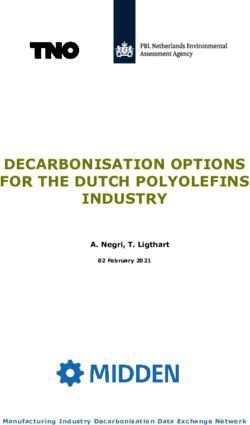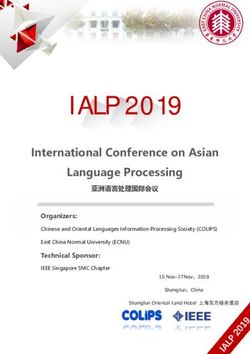Geant4 User's Guide for Toolkit Developers - Version: geant4 10.1 Geant4 Collaboration
←
→
Page content transcription
If your browser does not render page correctly, please read the page content below
Geant4 User's Guide
for Toolkit Developers
Version: geant4 10.1
Publication date 5 December 2014
Geant4 CollaborationGeant4 User's Guide for Toolkit Developers by Geant4 Collaboration Version: geant4 10.1 Publication date 5 December 2014
Table of Contents
1. Introduction .............................................................................................................................. 1
1.1. Scope of this manual ....................................................................................................... 1
1.2. How to use this manual .................................................................................................... 1
1.3. User Requirements Document ............................................................................................ 1
2. Design and Function of Geant4 Categories ..................................................................................... 2
2.1. Introduction .................................................................................................................... 2
2.2. Run ............................................................................................................................... 2
2.2.1. Design Philosophy ................................................................................................ 2
2.2.2. Class Design ........................................................................................................ 2
2.3. Event ............................................................................................................................. 5
2.3.1. Design Philosophy ................................................................................................ 5
2.3.2. Class Design ........................................................................................................ 5
2.4. Tracking ........................................................................................................................ 6
2.4.1. Design Philosophy ................................................................................................ 6
2.4.2. Class Design ........................................................................................................ 7
2.4.3. Tracking Algorithm ............................................................................................... 8
2.4.4. Interaction with Physics Processes ........................................................................... 9
2.4.5. Ordering of Methods of Physics Processes ............................................................... 10
2.5. Physics Processes .......................................................................................................... 11
2.5.1. Design Philosophy ............................................................................................... 11
2.5.2. Class Design ...................................................................................................... 11
2.6. Hits and Digitization ...................................................................................................... 12
2.6.1. Design Philosophy ............................................................................................... 12
2.6.2. Class Design ...................................................................................................... 12
2.7. Geometry ..................................................................................................................... 14
2.7.1. Design Philosopy ................................................................................................ 14
2.7.2. Class Design ...................................................................................................... 14
2.7.3. Additional Geometry Diagrams .............................................................................. 16
2.8. Electromagnetic Fields .................................................................................................... 17
2.9. Particles ....................................................................................................................... 17
2.9.1. Design Philosophy ............................................................................................... 17
2.9.2. Class Design ...................................................................................................... 17
2.10. Materials .................................................................................................................... 19
2.10.1. Design Philosophy ............................................................................................. 19
2.10.2. Class Design ..................................................................................................... 20
2.11. Global Usage ............................................................................................................... 20
2.11.1. Design Philosophy ............................................................................................. 20
2.11.2. Class Design ..................................................................................................... 21
2.12. Visualisation ............................................................................................................... 25
2.12.1. Design Philosophy ............................................................................................. 25
2.12.2. The Graphics Interfaces ...................................................................................... 25
2.12.3. The Geant4 Visualisation System ......................................................................... 26
2.12.4. Modeling sub-category ....................................................................................... 27
2.12.5. View parameters ................................................................................................ 28
2.12.6. Visualisation Attributes ....................................................................................... 28
2.13. Intercoms .................................................................................................................... 30
2.13.1. Design Philosophy ............................................................................................. 30
2.13.2. Class Design ..................................................................................................... 30
2.14. Parallelism in Geant4: multi-threading capabilities ............................................................. 31
2.14.1. Event level parallelism ....................................................................................... 31
2.14.2. General Design ................................................................................................. 32
2.14.3. Memory handling in Geant4 Version 10.0 .............................................................. 33
2.14.4. Threading model utilities and functions ................................................................. 42
2.14.5. Additional material ............................................................................................ 43
3. Extending Toolkit Functionality .................................................................................................. 45
iiiGeant4 User's Guide
for Toolkit Developers
3.1. Geometry ..................................................................................................................... 45
3.1.1. What can be extended ? ........................................................................................ 45
3.1.2. Adding a new type of Solid .................................................................................. 45
3.1.3. Modifying the Navigator ...................................................................................... 48
3.2. Electromagnetic Fields .................................................................................................... 49
3.2.1. Creating a New Type of Field ............................................................................... 49
3.3. Particles ....................................................................................................................... 51
3.3.1. Properties of particles .......................................................................................... 51
3.3.2. Adding New Particles .......................................................................................... 52
3.3.3. Nuclide properties from Evaluated Nuclear Structure Data File .................................... 52
3.4. Electromagnetic Physics .................................................................................................. 53
3.5. Hadronic Physics ........................................................................................................... 54
3.5.1. Introduction ........................................................................................................ 54
3.5.2. Principal Considerations ....................................................................................... 54
3.5.3. Level 1 Framework - processes ............................................................................. 54
3.5.4. Level 2 Framework - Cross Sections and Models ...................................................... 55
3.5.5. Level 3 Framework - Theoretical Models ................................................................ 58
3.5.6. Level 4 Frameworks - String Parton Models and Intra-Nuclear Cascade ......................... 60
3.5.7. Level 5 Framework - String De-excitation} .............................................................. 61
3.5.8. Creating Your Own Hadronic Process ..................................................................... 62
3.6. Generic Event Biasing .................................................................................................... 64
3.6.1. Introduction ........................................................................................................ 64
3.6.2. Design of Generic Biasing .................................................................................... 65
3.6.3. Physics Process Occurence Biasing ........................................................................ 66
3.7. Visualisation ................................................................................................................. 67
3.7.1. Creating a new graphics driver .............................................................................. 68
3.7.2. Enhanced Trajectory Drawing ............................................................................... 74
3.7.3. Trajectory Filtering .............................................................................................. 75
3.7.4. Other Resources .................................................................................................. 76
Bibliography .............................................................................................................................. 77
ivChapter 1. Introduction
1.1. Scope of this manual
The User's Guide for Toolkit Developers provides detailed information about the design of Geant4 classes as well
as the information required to extend the current functionality of the Geant4 toolkit. This manual is designed to:
• provide a repository of information for those who want to understand or refer to the detailed design of the
toolkit, and
• provide details and procedures for extending the functionality of the toolkit so that experienced users may
contribute code which is consistent with the overall design of Geant4.
This manual is intended for developers and experienced users of Geant4. It is assumed that the reader is already
familiar with functionality of the Geant4 toolkit as explained in the "User's Guide For Application Developers",
and also has a working knowledge of programming using C++. A knowledge of object-oriented analysis and design
will also be useful in understanding this manual. It is also useful to consult the ``Software Reference Manual''
which provides a list of Geant4 classes and their major methods.
Detailed discussions of the physics included in Geant4 are provided in the ``Physics Reference Manual''.
1.2. How to use this manual
Part I: to understand the goal of the software design of Geant4, it is useful to begin by reading the User
Requirements Document referred to in the next section.
Part II: ``Design and Function of the Geant4 Categories'' provides detailed information about the design of each
class category and the classes in it. Before considering an extension of one of the toolkit categories, a detailed
understanding of that category is required.
Part III: ``Extending Toolkit Functionality'' explains in some detail how to extend the functionality of Geant4.
Most of the class categories are covered and some, which are especially useful to most users, are covered in greater
detail.
It is not necessary to understand the entire manual before adding a new functionality. To add a new physics process,
for example, only the following items must be read and understood:
• the design principle described in the ``Physics processes'' chapter of Part II
• techniques explained in the ``Physics processes'' chapter of Part III.
1.3. User Requirements Document
At the beginning of Geant4 development, a set of user requirements was collected in order to inform the object-
oriented analysis and design of the toolkit. The User Requirements Document follows the PSS-05 software
engineering standards and is available at
http://cern.ch/geant4/OOAandD/URD.pdf .
This document provides a general description of the main capabilities and constraints of the toolkit. It also defines
three types of users characterized by their level of interaction with the system. Specific requirements are also listed
and classified.
[Status of this chapter]
24.06.05 - re-organized and re-written by D.H. Wright
1Chapter 2. Design and Function of Geant4
Categories
2.1. Introduction
Geant4 exploits advanced software engineering techniques based on the Booch/UML Object Oriented
Methodology and follows the evolution of the ESA Software Engineering Standards for the development process.
The "spiral", or iterative, approach has been adopted. User requirements were collected in the initial phase and
problem domain decomposition, object-oriented methods, and CASE tools were used for analysis and design. This
produced a clear hierarchical structure of sub-domains linked by a uni-directional flow of dependencies. This led to
a software product which is modular and flexible (a toolkit) and in which the physics implementation is transparent
and open to user validation of physics predictions. It allows the user to understand, customize and extend the
toolkit in all domains. At the same time the modular architecture allows the user to load only needed components.
2.2. Run
2.2.1. Design Philosophy
The run category manages collections of events (runs). In a single run the events share the detector implementation,
physics conditions and primary generation.
The classes associated with the run category can be considered as the main and higher level application
programming interface (API) used in a Geant4 application. A simple applicaiton will use concrete classes provided
with the toolkit, the developer will provide the detector description a primary genertor (possibly using one of the
general purpose ones provided with the toolkit), define the physics for the application (the physics list, possibly
one of the few provided with the toolkit) and optional user actions to interact with the simulation itself.
In few cases it is however necessary to modify the default behavior of one or more classes in this category to allow
for a user-customization. As an example the class G4MTRunManager extends the basic run-manager class to
take into account event level parallelism via multi-threading.
During a run some states of the application are invariant and cannot be modified: the physics list (i.e. the list
of processes attached to each particle) and the detector layout (not that some geometry primitives allow for
changing parameters during the event run: parametrizations. However technically the class instances representing
the detector layout do not change during a run).
2.2.2. Class Design
The relevant classes for the run category are shown here. This show, in particular, the relation between classes
for the case of a multi-threaded application. For a sequential applicaiton the diagram is simplified since no
G4WorkerRunManager class exist and G4MTRunManager is replaced by G4RunManager:
2Design and Function
of Geant4 Categories
Figure 2.1. Class diagram for main run category classes
For a descriptiont of multi-threading functionality refer to "Parallelism in Geant4: multi-threading capabilities"
chapter.
One of the main functions of the run category is to control the life-cycle of a Geant4 application, again with
reference to the case of a multi-threaded application the following schema describes it:
3Design and Function
of Geant4 Categories
Figure 2.2. Life cycle of a Geant4 application and main run category classes
A list of the main classes for the category is provided:
• G4Run - This class represents a run. An object of this class is constructed and deleted by G4RunManager.
• G4RunManager - the run controller class. Users must register detector construction, physics list and primary
generator action classes to it. G4RunManager or a derived class must be a singleton. This class provides several
virtual methods that can be used to define user-specific behavior for a Geant4 application.
• G4RunManagerKernel - provides control of the Geant4 kernel. This class is constructed by G4RunManager.
This class does not provide virtual methods and user should not sub-class from it. The applicaiton
G4RunManager shold own an instance of a G4RunManagerKernel singleton.
• G4{MT,Worker}RunManager[Kernel] - specialized versions to provide a multi-threading enabled
application. Refer to chapter "Parallelism in Geant4: multi-threading capabilities" for additional information.
• G4VUserDetectorConstruction - pure virtual base class that represents the simulation setup.
• G4VUserParallelWorld - pure virtual base class of the user's parallel world.
• G4VUserPhysicsList - pure virtual base class for a physcis list.
• G4VUserPrimaryGeneratorAction - pure virtual class used by user to define the primary generation.
• G4VModularPhysicsList - Pure virtual class to construct a physics list from G4VPhysicsConstructor. More
modern and modular approach preferred in current versions of pre-packaged physics lists.
• G4UserRunAction - user action class for run. Instantiate user-derived G4Run and provides user-hooks for
begin and end of run.
• G4UserWorkerInitialization and G4UserWorkerThreadInitialization - define here the concrete behavior
for threading model. Both classes provide several virtual methods that can be modified in derived classes.
• G4VUserActionInitialization - pure virtual class used by user to instantiate concrete instances of the user-
actions.
• G4WorkerThread - this class encapsulates thread-specific data.
• G4RNGHelper - helper class to register and use RNG seeds. Used by MT applicaitons to guarantee
reproducibility.
4Design and Function
of Geant4 Categories
[Status of this chapter]
28.06.05 - under construction
December 2006 - Converted from latex to Docbook by K. Amako
July 2014- Review and new documnetation for MT by A. Dotti
2.3. Event
2.3.1. Design Philosophy
In high energy physics the primary unit of an experimental run is an event. An event consists of a set of primary
particles produced in an interaction, and a set of detector responses to these particles.
In Geant4, objects of the G4Event class are the primary units of a simulation run. Before the event is processed,
it contains primary vertices and primary particles produced by an external physics generator. After the event is
processed, it may also contain hits, digitizations ,and optionally, trajectories generated by the simulation. The
event category manages events and provides an abstract interface to external physics generators.
G4Event and its content vertices and particles are independent of other classes. This isolation allows Geant4-
based simulation programs to be independent of specific choices for physics generators and of specific solutions
for storing the ``Monte Carlo truth''. G4Event avoids keeping any transient information which is not meaningful
after event processing is complete. Thus the user can store objects of this class for processing further down the
program chain. For performance reasons, G4Event and its content classes are not persistent. Instead the user must
provide the transient-to-persistent conversion.
2.3.2. Class Design
• G4Event - This class represents an event. It is constructed and deleted by G4RunManager or its derived class.
• G4EventManager - This class controls an event. It must be a singleton and should be constructed by
G4RunManager.
• G4VPrimaryGenerator - the abstract base class of all of primary generators. This class has only one pure
virtual method, GeneratePrimaryVertex(), which takes a G4Event object, generates a primary vertex and
associates primary particles with the vertex.
Booch diagrams for classes related to the event and event generator classes are shown in Figure 2.3 and Figure 2.4.
Figure 2.3. Event
5Design and Function
of Geant4 Categories
Figure 2.4. Event Generator
[Status of this chapter]
27.06.05 design philosophy section added (from Geant4 general paper) by D.H. Wright
Dec. 2006 Conversion from latex to Docbook verson by K. Amako
2.4. Tracking
The tracking category manages the contribution of the processes to the evolution of a track's state and provides
information in sensitive volumes for hits and digitization.
2.4.1. Design Philosophy
It is well known that the overall performance of a detector simulation depends critically on the CPU time spent
propagating the particle through one step. The most important consideration in the object design of the tracking
category is maintaining high execution speed in the Geant4 simulation while utilizing the power of the object-
oriented approach.
An extreme approach to the particle tracking design would be to integrate all functionalities required for the
propagation of a particle into a single class. This design approach looks object-oriented because a particle in the
real world propagates by itself while interacting with the material surrounding it. However, in terms of data hiding,
which is one of the most important ingredients in the object-oriented approach, the design can be improved.
Combining all the necessary functionalities into a single class exposes all the data attributes to a large number of
methods in the class. This is basically equivalent to using a common block in Fortran.
Instead of the 'big-class' approach, a hierarchical design was employed by Geant4. The hierarchical approach,
which includes inheritance and aggregation, enables large, complex software systems to be designed in a structured
way. The simulation of a particle passing through matter is a complex task involving particles, detector geometry,
physics interactions and hits in the detector. It is well-suited to the hierarchical approach. The hierarchical design
manages the complexity of the tracking category by separating the system into layers. Each layer may then be
designed independently of the others.
In order to maintain high-performance tracking, use of the inheritance ('is-a' relation) hierarchy in the tracking
category was avoided as much as possible. For example, track and particle classes might have been designed
so that a track 'is a' particle. In this scheme, however, whenever a track object is used, time is spent
copying the data from the particle object into the track object. Adopting the aggregation ('has-a' relation)
hierarchy requires only pointers to be copied, thus providing a performance advantage.
6Design and Function
of Geant4 Categories
2.4.2. Class Design
Figure 2.5 shows a general overview of the tracking design in Unified Modelling Language Notation.
Figure 2.5. Tracking design
• G4TrackingManager is an interface between the event and track categories and the tracking category.
It handles the message passing between the upper hierarchical object, which is the event manager
(G4EventManagerz), and lower hierarchical objects in the tracking category. G4TrackingManager is
responsible for processing one track which it receives from the event manager.
G4TrackingManager aggregates the pointers to G4SteppingManager, G4Trajectory and
G4UserTrackingAction. It also has a 'use' relation to G4Track.
• G4SteppingManager plays an essential role in particle tracking. It performs message passing to objects
in all categories related to particle transport, such as geometry and physics processes. Its public method
Stepping() steers the stepping of the particle. The algorithm employed in this method is basically the same
as that in Geant3. The Geant4 implementation, however, relies on the inheritance hierarchy of the physics
interactions. The hierarchical design of the physics interactions enables the stepping manager to handle them as
abstract objects. Hence, the manager is not concerned with concrete interaction objects such as bremsstrahlung
or pair creation. The actual invocations of various interactions during the stepping are done through a dynamic
binding mechanism. This mechanism shields the tracking category from any change in the design of the physics
process classes, including the addition or subtraction of new processes.
G4SteppingManager also aggregates
• the pointers to G4Navigator from the geometry category, to the current G4Track, and
• the list of secondaries from the current track (through a G4TrackVector) to G4UserSteppingAction
and to G4VSteppingVerbose.
It also has a 'use' relation to G4ProcessManager and G4ParticleChange in the physics processes class
category.
• G4Track - the class G4Track represents a particle which is pushed by G4SteppingManager. It holds
information required for stepping a particle, for example, the current position, the time since the start of stepping,
the identification of the geometrical volume which contains the particle, etc. Dynamic information, such as
7Design and Function
of Geant4 Categories
particle momentum and energy, is held in the class through a pointer to the G4DynamicParticle class.
Static information, such as the particle mass and charge is stored in the G4DynamicParticle class through
the pointer to the G4ParticleDefinition class. Here the aggregation hierarchical design is extensively
employed to maintain high tracking performance.
• G4TrajectoryPoint and G4Trajectory - the class G4TrajectoryPoint holds the state of the particle
after propagating one step. Among other things, it includes information on space-time, energy-momentum and
geometrical volumes.
G4Trajectory aggregates all G4TrajectoryPoint objects which belong to the particle being
propagated. G4TrackingManager takes care of adding the G4TrajectoryPoint to a G4Trajectory
object if the user requested it (see Geant4 User's Guide - For Application Developers. The life of a
G4Trajectory object spans an event, contrary to G4Track objects, which are deleted from memory after
being processed.
• G4UserTrackingAction and G4UserSteppingAction - G4UserTrackingAction is a base class from
which user actions at the beginning or end of tracking may be derived. Similarly, G4UserSteppingAction
is a base class from which user actions at the beginning or end of each step may be derived.
2.4.3. Tracking Algorithm
The key classes for tracking in Geant4 are G4TrackingManager and G4SteppingManager. The singleton
object "TrackingManager" from G4TrackingManager keeps all information related to a particular track, and
it also manages all actions necessary to complete the tracking. The tracking proceeds by pushing a particle by
a step, the length of which is defined by one of the active processes. The "TrackingManager" object delegates
management of each of the steps to the "SteppingManager" object. This object keeps all information related to
a particular step.
The public method ProcessOneTrack() in G4TrackingManager is the key to managing the tracking,
while the public method Stepping() is the key to managing one step. The algorithms used in these methods
are explained below.
ProcessOneTrack() in G4TrackingManager
1. Actions before tracking the particle: Clear secondary particle vector
2. Pre tracking user intervention process.
3. Construct a trajectory if it is requested
4. Give SteppingManager the pointer to the track which will be tracked
5. Inform beginning of tracking to physics processes
6. Track the particle Step-by-Step while it is alive
• Call Stepping method of G4SteppingManager
• Append a trajectory point to the trajectory object if it is requested
7. Post tracking user intervention process.
8. Destroy the trajectory if it was created
Stepping() in G4SteppingManager
1. Initialize current step
2. If particle is stopped, get the minimum life time from all the at rest processes and invoke InvokeAtRestDoItProcs
for the selected AtRest processes
3. If particle is not stopped:
• Invoke DefinePhysicalStepLength, that finds the minimum step length demanded by the active processes
• Invoke InvokeAlongStepDoItProcs
• Update current track properties by taking into account all changes by AlongStepDoIt
• Update the safety
• Invoke PostStepDoIt of the active discrete process.
• Update the track length
• Send G4Step information to Hit/Dig if the volume is sensitive
8Design and Function
of Geant4 Categories
• Invoke the user intervention process.
• Return the value of the StepStatus.
2.4.4. Interaction with Physics Processes
The interaction of the tracking category with the physics processes is done in two ways. First each process can limit
the step length through one of its three GetPhysicalInteractionLength() methods, AtRest, AlongStep,
or PostStep. Second, for the selected processes the DoIt (AtRest, AlongStep or PostStep) methods are invoked.
All this interaction is managed by the Stepping method of G4SteppingManager. To calculate the step length,
the DefinePhysicalStepLength() method is called. The flow of this method is the following:
• Obtain maximum allowed Step in the volume define by the user through G4UserLimits.
• The PostStepGetPhysicalInteractionLength of all active processes is called. Each process returns a step length
and the minimum one is chosen. This method also returns a G4ForceCondition flag, to indicate if the process
is forced or not:
• Forced : Corresponding PostStepDoIt is forced.
• NotForced : Corresponding PostStepDoIt is not forced unless this process limits the step.
• Conditionally : Only when AlongStepDoIt limits the step, corresponding PoststepDoIt is invoked.
• ExclusivelyForced : Corresponding PostStepDoIt is exclusively forced.
All other DoIt including AlongStepDoIts are ignored.
• The AlongStepGetPhysicalInteractionLength method of all active processes is called. Each process returns a
step length and the minimum of these is chosen. This method also returns a fGPILSelection flag, to indicate if
the process is the selected one can be is forced or not:
• CandidateForSelection: this process can be the winner. If its step length is the smallest, it will be the process
defining the step (the process
• NotCandidateForSelection: this process cannot be the winner. Even if its step length is taken as the smallest,
it will not be the process defining the step
The method G4SteppingManager::InvokeAlongStepDoIts() is in charge of calling the
AlongStepDoIt methods of the different processes:
• If the current step is defined by a 'ExclusivelyForced' PostStepGetPhysicalInteractionLength, no AlongStepDoIt
method will be invoked
• Else, all the active continuous processes will be invoked, and they return the ParticleChange. After it for each
process the following is executed:
• Update the G4Step information by using final state information of the track given by a physics process. This
is done through the UpdateStepForAlongStep method of the ParticleChange
• Then for each secondary:
• It is checked if its kinetic energy is smaller than the energy threshold for the material. In this case the
particle is assigned a 0. kinetic energy and its energy is added as deposited energy of the parent track.
This check is only done if the flag ApplyCutFlag is set for the particle (by default it is set to 'false' for all
particles, user may change it in its G4VUserPhysicsList). If the track has the flag IsGoodForTracking 'true'
this check will have no effect (used mainly to track particles below threshold)
• The parentID and the process pointer which created this track are set
• The secondary track is added to the list of secondaries. If it has 0. kinetic energy, it is only added if it it
invokes a rest process at the beginning of the tracking
• The track status is set according to what the process defined
The method G4SteppingManager::InvokePostStepDoIts is on charge of calling the PostStepDoIt
methods of the different processes.
• Invoke the PostStepDoIt methods of the specified discrete process (the one selected by the
PostStepGetPhysicalInteractionLength, and they return the ParticleChange. The order of invocation of processes
is inverse to the order used for the GPIL methods. After it for each process the following is executed:
• Update PostStepPoint of Step according to ParticleChange
• Update G4Track according to ParticleChange after each PostStepDoIt
• Update safety after each invocation of PostStepDoIts
• The secondaries from ParticleChange are stored to SecondaryList
9Design and Function
of Geant4 Categories
• Then for each secondary:
• It is checked if its kinetic energy is smaller than the energy threshold for the material. In this case the
particle is assigned a 0. kinetic energy and its energy is added as deposited energy of the parent track.
This check is only done if the flag ApplyCutFlag is set for the particle (by default it is set to 'false' for all
particles, user may change it in its G4VUserPhysicsList). If the track has the flag IsGoodForTracking 'true'
this check will have no effect (used mainly to track particles below threshold)
• The parentID and the process pointer which created this track are set
• The secondary track is added to the list of secondaries. If it has 0. kinetic energy, it is only added if it it
invokes a rest process at the beginning of the tracking
• The track status is set according to what the process defined
The method G4SteppingManager::InvokeAtRestDoIts is called instead of the three above methods in
case the track status is fStopAndALive. It is on charge of selecting the rest process which has the shortest time
before and then invoke it:
• To select the process with shortest tiem, the AtRestGPIL method of all active processes is called. Each process
returns an lifetime and the minimum one is chosen. This method returm also a G4ForceCondition flag, to indicate
if the process is forced or not: = Forced : Corresponding AtRestDoIt is forced. = NotForced : Corresponding
AtRestDoIt is not forced unless this process limits the step.
• Set the step length of current track and step to 0.
• Invoke the AtRestDoIt methods of the specified at rest process, and they return the ParticleChange. The order
of invocation of processes is inverse to the order used for the GPIL methods.
After it for each process the following is executed:
• Set the current process as a process which defined this Step length.
• Update the G4Step information by using final state information of the track given by a physics process. This
is done through the UpdateStepForAtRest method of the ParticleChange.
• The secondaries from ParticleChange are stored to SecondaryList
• Then for each secondary:
• It is checked if its kinetic energy is smaller than the energy threshold for the material. In this case the
particle is assigned a 0. kinetic energy and its energy is added as deposited energy of the parent track.
This check is only done if the flag ApplyCutFlag is set for the particle (by default it is set to 'false' for all
particles, user may change it in its G4VUserPhysicsList). If the track has the flag IsGoodForTracking 'true'
this check will have no effect (used mainly to track particles below threshold)
• The parentID and the process pointer which created this track are set
• The secondary track is added to the list of secondaries. If it has 0. kinetic energy, it is only added if it it
invokes a rest process at the beginning of the tracking
• The track is updated and its status is set according to what the process defined
2.4.5. Ordering of Methods of Physics Processes
The ProcessManager of a particle is responsible for providing the correct ordering of process invocations.
G4SteppingManager invokes the processes at each phase just following the order given by the
ProcessManager of the corresponding particle.
For some processes the order is important. Geant4 provides by default the right ordering. It is always possible
for the user to choose the order of process invocations at the initial set up phase of Geant4. This default ordering
is the following:
1. Ordering of GetPhysicalInteractionLength
• In the loop of GetPhysicalInteractionLength of AlongStepDoIt, the Transportation process has to be invoked
at the end.
• In the loop of GetPhysicalInteractionLength of AlongStepDoIt, the Multiple Scattering process has to be
invoked just before the Transportation process.
2. Ordering of DoIts
• There is only some special cases. For example, the Cherenkov process needs the energy loss information
of the current step for its DoIt invocation. Therefore, the EnergyLoss process has to be invoked before the
Cherenkov process. This ordering is provided by the process manager. Energy loss information necessary
10Design and Function
of Geant4 Categories
for the Cherenkov process is passed using G4Step (or the static dE/dX table is used together with the step
length information in G4Step to obtain the energy loss information). Any other?
[Status of this chapter]
Nov. 1998 created by K. Amako
10.06.02 partially re-written by D.H. Wright
14.11.02 updated and partially re-written by P. Arce
Dec. 2006 Converted from latex to Docbook by K. Amako
2.5. Physics Processes
2.5.1. Design Philosophy
The processes category contains the implementations of particle transportation and physical interactions. All
physics process conform to the basic interface G4VProcess, but different approaches have been developed for
the detailed design of each sub-category.
For the decay sub-category, the decays of all long-lived, unstable particles are handled by a single process. This
process gets the step length from the mean life of the particle. The generation of decay products requires a
knowledge of the branching ratios and/or data distributions stored in the particle class.
The electromagnetic sub-category is divided further into the following packages:
• standard: handling basic properties for electron, positron, photon and hadron interactions,
• lowenergy: providing alternative models extended down to lower energies than the standard package,
• dna: providing DNA physics and chemistry simulation,
• highenergy: providing models for rare high energy processes,
• muons: handling muon interactions and energy loss propagator,
• xrays: providing specific code for x-ray physics,
• optical: providing specific code for optical photons,
• utils: collecting utility classes used by the above packages.
It provides the features of openness and extensibilty resulting from the use of object-oriented technology;
alternative physics models, obeying the same process abstract interface, are often available for a given type of
interaction.
For hadronic physics, an additional set of implementation frameworks was added to accommodate the large
number of possible modeling approaches. The top-level framework provides the basic interface to other Geant4
categories. It satisfies the most general use-case for hadronic shower simulations, namely to provide inclusive cross
sections and final state generation. The frameworks are then refined for increasingly specific use-cases, building
a hierarchy in which each level implements the interface specified by the level above it. A given hadronic process
may be implemented at any one of these levels. For example, the process may be implemented by one of several
models, and each of the models may in turn be implemented by several sub-models at the lower framework levels.
2.5.2. Class Design
2.5.2.1. General
The object-oriented design of the generic physics process G4VProcess and its relation to the process manager is
shown in Figure 2.6. Figure 2.7 shows how specific physics processes are related to G4VProcess.
11Design and Function
of Geant4 Categories
Figure 2.6. Management of Physics Processes
Figure 2.7. Management of Physics Processes
[Status of this chapter]
27.06.05 section on design philosophy added by D.H. Wright
Dec. 2006 Conversion from latex to Docbook verson by K. Amako
2.6. Hits and Digitization
2.6.1. Design Philosophy
In Geant4 a hit is a snapshot of a physical interaction or an accumulation of interactions of a track or tracks in a
``sensitive'' detector component. A digitization, or digit, represents a detector output, such as an ADC/TDC count
or a trigger signal. A digit is created from one or more hits and/or other digits.
Given the wide variety of Geant4 applications, ways of describing detector sensitivity and the quantities to be
stored in the hits and digits vary greatly. This category therefore provides only abstract classes for both detector
sensitivity and hits/digits. It also provides tools for organizing the hits/digits into collections.
2.6.2. Class Design
• G4SensitiveDetectorManager - a list of G4SensitiveDetectors.
• G4HitsStructure - a tree-like structure of G4Hit collections. Each branch represents the hits in given sub-
detector. For example, the first level of branches may consist of a tracker, ECAL, and HCAL, while the second
level, in HCAL, consists of the barrel and endcaps. Finally the barrel may have phi-slices, Z-slices, etc.
• G4VSensitiveDetector - an abstract class of all of sensitive volumes.
• G4HitsCollection - a collection of hits. Instantiates an RWCollection class.
• G4VHit - this class has all the information about a particular hit caused by a single step.
• G4VDigitizer - the class of objects which transform the hits deposited by particles into digitizations.
12Design and Function
of Geant4 Categories
• G4DigitizerManager - the (single) object dispatching common messages to individual digitizers.
• G4VDigi - an abstract (base) class for all G4 digitizations. This could be data as simple as a singe byte, or as
complex as an Ntuple.
• G4DigiStructure - digitizations are organized as a structure, which could be anything between a single value
and an Ntuple.
The object-oriented design of the 'hit' related classes is shown in the following class diagrams. The diagrams are
described in the Booch notation. Figure 2.8 shows the general management of hit classes. Figure 2.9 shows the
OO design of user-related hit classes. Figure 2.10 shows the OO design of the readout geometry.
Figure 2.8. Overview of hit classes management
Figure 2.9. User hit classes
Figure 2.10. Readout geometry
13Design and Function
of Geant4 Categories
[Status of this chapter]
27.06.05 section on design philosophy added (from Geant4 general paper) by D.H. Wright
Dec. 2006 Conversion from latex to Docbook verson by K. Amako
2.7. Geometry
2.7.1. Design Philosopy
The geometry category provides the ability to describe a geometrical structure and propagate particles efficiently
through it. This is done in part with the aid of two central concepts, the logical and physical volumes. A logical
volume represents a detector element of a given shape which may contain other volumes, and which may have
other attributes. It has access to other information which is independent of its phyisical location in the detector,
such as material and sensitive detector behavior. A physical volume represents the spatial positioning or placement
of the logical volume with respect to an enclosing mother (logical) volume. Thus a hierarchical tree structure of
volumes can be built with each volume containing smaller volumes (which may not overlap). Repetitive structures
can be represented by specialized physical volumes, such as replicas and parameterized placements, sometimes
resulting in a large savings in memory.
In Geant4 the logical volume has been refined by defining the shape as a separate entity, called a solid. Solids
with simple shapes, like rectilinear boxes, trapezoids, spherical or cylindrical sections or shells, each have their
properties coded separately, in accord with the concept of Constructed Solid Geometry (CSG). More complex
solids are defined for specific use, or having their surfaces approximated by facets (tessellated solids).
Another way to build solids is by Boolean combination - union, intersection and subtraction. The elemental solids
should be CSGs.
Although a detector is naturally and best described as by a hierarchy of volumes, efficiency is not critically
dependent on this. An optimization technique, called voxelization, allows efficient navigation even in ``flat''
geometries, typical of those produced by CAD systems.
2.7.2. Class Design
• G4GeometryManager - responsible for managing ``high level'' objects in the geometry subdomain, notably
including opening and closing (``locking'') the geometry, and creating/deleting optimization information for
G4Navigator. The class is a "singleton".
• G4LogicalVolumeStore - a container for optionally storing created logical volumes. It enables traversal of all
logical volumes by the UI/user/etc.
• G4LogicalVolume - represents a leaf node or unpositioned subtree in the geometry hierarchy. It may have
daughters ascribed to it, and is also responsible for retrieval of the physical and tracking attributes of the physical
volume that it represents. These attributes include solid, material, magnetic field, and optionally user limits,
sensitive detectors, etc. Logical volumes are optionally entered into the G4LogicalVolumeStore.
• G4MagneticField - a class responsible for the magnetic field in each volume, including the calculation of
particle trajectories along curved paths. In cases where the geometry step limits the particle's step, the distance
calculated is guaranteed to be the distance to a volume boundary.
• G4Navigator - a class used by the tracking management, able to obtain/calculate tracking-time geometrical
information such as distance to the next volume, or to find the physical volume containing a given point in
the world reference system. The navigator maintains a transformation history and other information used to
optimize the tracking time performance.
• G4NavigationHistory - responsible for maintenance of the history of the path taken through the geometrical
hierarchy. It is principally a utility class for use by G4Navigator.
• G4NormalNavigation - a utility class for navigation in volumes containing only G4PVPlacement daughter
volumes.
• G4ParameterisedNavigation - a utility class for navigation in volumes containing a single G4PVParameterised
volume for which voxels for the replicated volumes have been constructed.
• G4VoxelNavigation - a utility class for navigation in volumes containing only G4PVPlacement daughter
volumes for which voxels have been constructed.
14Design and Function
of Geant4 Categories
• G4ReplicaNavigation - a utility class for navigation in volumes containing a single G4PVParameterised
volume for which voxels for the replicated volumes have been constructed.
• G4PhysicalVolumeStore - a container for optionally storing created physical volumes. It enables traversal
of all physical volumes by the UI/user/etc. All solids should be registered with G4PhysicalVolumeStore, and
removed on their destruction. It is intended principally for the UI browser.
• G4VPhysicalVolume - a volume positioned within and relative to a given mother volume, and also represented
by a given logical volume. They are optionally entered into the G4PhysicalVolumeStore.
• G4PVPlacement - a physical volume corresponding to a single touchable detector element, positioned within
and relative to a mother volume.
• G4PVReplica - a physical volume representing many identically formed touchable detector elements, differing
only in their positioning. The elements' positions are determined by means of a simple formula, and the elements
completely fill the containing mother volume.
• G4PVParameterised - a physical volume representing many touchable detector elements differing in their
positioning and dimensions. Both are calculated by means of a G4VParameterisation object. Each element's
position is calculated as per G4PVReplica, and each element's shape can be modified by means of a user supplied
formula.
• G4VPVParameterisation - a parameterisation class able to compute the transformation and, indirectly, the
dimensions of parameterised volumes, given a replication number.
• G4SmartVoxelProxy - a class for proxying smart voxels. The class represents either a header (in turn refering
to more VoxelProxies) or a node. If created as a node, calls to GetHeader cause an exception, and likewise
GetNode when a header.
• G4SmartVoxelHeader - represents a single axis of virtual division. Contains the individual divisions which
are potentially further divided along different axes.
• G4SmartVoxelNode - a single virtual division, containing the physical volumes inside its boundaries and those
of its parents.
• G4VoxelLimits - represents limitation/restrictions of space, where restrictions are only made perpendicular to
the cartesian axes.
• G4SolidStore - a container for optionally storing created solids. It enables traversal of all/any solids by the UI/
user/etc. The class is a "singleton".
• G4VSolid - position independent geometrical entities. They have only `shape', and encompass both CSG and
boundary representations. They are optionally entered into the G4SolidStore. This class defines, but does not
implement, functions to compute distances to/from the shape. Functions are also defined to check whether a
point is inside the shape, to return the surface normal of the shape at a given point, and to compute the extent
of the shape.
• G4VTouchable - a class that maintains a ``reference'' on a given touchable element of the detector - a kind of
bookmark. It enables a given detector element to be saved during tracking (in case of booleans/user code/etc.)
and the corresponding G4PhysicalVolume retrieved later, with its ``state'' information (path through the tree)
optionally restored so that navigation can be restarted. G4Touchables provide fast access to the transformation
from the global reference system to that of the saved detector element.
• G4TouchableHistory - object representing a touchable detector element, and its history in the geomtrical
hierarchy, including its net resultant local->global transform.
• G4GRSSolid} - object representing a touchable solid. It maintains the association between a solid and its net
resultant local-to-global transform.
• G4GRSVolume - object representing a touchable detector element. It maintains associations between a physical
volume and its net resultant local-to-global transform.
• G4AffineTransform - a class for geometric affine transformations. It supports efficient arbitrary rotation and
transformation of vectors and the computation of compound and inverse transformations. A ``rotation flag'' is
maintained internally for greater computational efficiency for transforms that do not involve rotation.
• G4UserLimits - responsible for user limits on step size, ascribable to individual volumes.
Figure 2.11 shows a general overview, in UML notation, of the geometry design. A detailed collection of class
diagrams from the geometry category is found in the Appendix.
15Design and Function
of Geant4 Categories
Figure 2.11. Overview of the geometry
2.7.3. Additional Geometry Diagrams
Additional diagrams for the object-oriented design of the 'geometry' related classes are included here. Figure 2.12
shows the class diagram for smart voxels. Figure 2.13 shows the class diagram for the navigator.
Figure 2.12. Class diagram for smart voxels
Figure 2.13. Class diagram for the navigator
16Design and Function
of Geant4 Categories
[Status of this chapter]
2.8. Electromagnetic Fields
The object-oriented design of the classes related to the electromagnetic field is shown in the class diagram of
Figure 2.14. The diagram is described in UML notation.
Figure 2.14. Electromagnetic Field
2.9. Particles
2.9.1. Design Philosophy
The particles category implements the facilities necessary to describe the physical properties of particles for
the simulation of particle-matter interactions. All particles are based on the G4ParticleDefinition class, which
describes basic properties such as mass, charge, etc., and also allows the particle to carry a list of processes to which
it is sensitive. A first-level extension of this class defines the interface for particles that carry cuts information, for
example range cut versus energy cut equivalence. A set of virtual, intermediate classes for leptons, bosons, mesons,
baryons, etc., allows the implementation of concrete particle classes which define the actual particle properties
and, in particular, implement the actual range versus energy cuts equivalence. All concrete particle classes are
instantiated as singletons to ensure that all physics processes refer to the same particle properties.
2.9.2. Class Design
The object-oriented design of the 'particles' related classes is shown in the following class diagrams. The diagrams
are described in the Booch notation. Figure 2.15 shows a general overview of the particle classes. Figure 2.17
shows classes related to the particle table and Figure 2.16 shows the classes related to the ion table in the particle
table. Figure 2.18 shows the classes related to the particle decay table in the G4ParticleDefinition. This decay
tabele is used by decay process and Figure 2.19 shows the classes related to the decay process and decay channels
17Design and Function
of Geant4 Categories
Figure 2.15. Particle classes
Figure 2.16. Particle Table
Figure 2.17. Particle Table
18Design and Function
of Geant4 Categories
Figure 2.18. Decay Table
Figure 2.19. Particle Decay
[Status of this chapter]
27.06.05 section on design philosophy added (from Geant4 general paper) by D.H. Wright
Dec. 2006 Conversion from latex to Docbook verson by K. Amako
2.10. Materials
2.10.1. Design Philosophy
The design of the materials category reflects what exists in nature: materials are made of a single element or a
mixture of elements, and elements are made of a single isotope or a mixture of isotopes. Because the physical
properties of materials can be described in a generic way by quantities which can be specified directly, such as
density, or derived from the element composition, only concrete classes are necessary in this category.
The material category implements the facilities necessary to describe the physical properties of materials for the
simulation of particle-matter interactions. Characteristics like radiation and interaction length, excitation energy
19You can also read