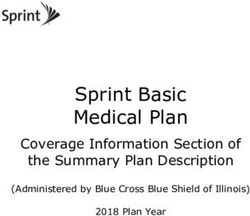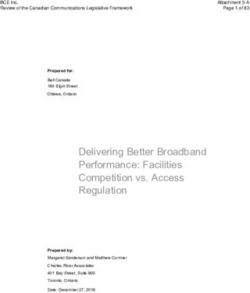Design Guide Vbrick Rev & DME
←
→
Page content transcription
If your browser does not render page correctly, please read the page content below
Design Guide
Vbrick Rev & DME
607 Herndon Parkway, Suite 300 \ Herndon, VA 20171 \ USA \ www.vbrick.com
© 2019 Vbrick Systems, Inc. Vbrick and Rev are trademarks of Vbrick Systems, Inc., Herndon, VA. All other
trademarks are the property of their respective owners. Specifications subject to change without notice.Copyright © 2018 Vbrick Systems, Inc. All rights reserved.
Vbrick Systems, Inc.
607 Herndon Parkway, Suite 300
Herndon, VA 20170 USA
This publication contains confidential, proprietary and trade secret information. No part of this document
may copied, altered or shared without prior written permission from Vbrick. This document is subject to
change without notice. Vbrick, the Vbrick logo, Rev, and all Vbrick products are trademarks of Vbrick. All
other trademarks are the property of their respective owners.
About Vbrick
Vbrick believes in the power of video to transform the workplace. Its Rev® cloud video platform removes
the technology and pricing restraints that have held business back from tapping video’s clear advantage
to persuade, inform and compel people, wherever they are.
Vbrick pioneered the next-generation of enterprise video through its Rev® cloud-native platform. Named a
market leader by Gartner Research, Vbrick’s platform allows organizations to use video ubiquitously by
converting it into bandwidth-efficient streams that can be securely viewed through a web browser from
any connected device. Built to leverage any cloud platform, organizations can reach audiences in the tens
of thousands, compared with a few hundred using traditional web conferencing services. Vbrick Rev
enables organizations to centrally integrate all of their video sources, including video conferencing and
unified communications, while delivering a dynamic, consumer-grade experience for employees.
Copyright © 2019 Vbrick Systems, Inc. All rights reserved 1Table of Contents
About Vbrick ................................................................................................................................................ 1
TABLE OF CONTENTS ....................................................................................................................... 2
PREFACE .......................................................................................................................................... 6
INTRODUCTION & CORE APPLICATIONS ........................................................................................... 6
INTRODUCTION ............................................................................................................................................... 6
EXECUTIVE WEBCAST..................................................................................................................................... 6
VIDEO-ON-DEMAND ........................................................................................................................................ 6
UNIFIED COLLABORATION INTEGRATION..................................................................................................... 7
KEY COMPONENTS ........................................................................................................................... 7
REV ................................................................................................................................................................... 7
DISTRIBUTED MEDIA ENGINE / DME .............................................................................................................. 7
REV CLOUD VC RECORDING / STREAMING............................................................................................................. 8
CISCO MEETING SERVER (CMS) ........................................................................................................................... 8
CISCO WEBEX TEAMS .......................................................................................................................................... 8
CISCO WEBEX MEETINGS ..................................................................................................................................... 8
LEGACY PRODUCT: CISCO TCS ............................................................................................................................. 9
REV ................................................................................................................................................ 10
ARCHITECTURE ............................................................................................................................................. 10
RUNTIME ........................................................................................................................................................ 10
MONGODB ..................................................................................................................................................... 11
ELASTIC SEARCH .......................................................................................................................................... 11
VIDEO STORAGE ............................................................................................................................................ 12
LOAD BALANCING ......................................................................................................................................... 12
HIGH AVAILABILITY ...................................................................................................................................... 12
CAPABILITIES ................................................................................................................................................ 15
Consumer-grade Interface ........................................................................................................................ 15
Video-on-Demand Portal ........................................................................................................................... 15
Transcoding ............................................................................................................................................... 15
Self-service Webcasting............................................................................................................................ 16
Reporting and Analytics ............................................................................................................................ 16
Security ...................................................................................................................................................... 16
CDN Integration & Device Control ............................................................................................................ 16
Cloud VC Recording .................................................................................................................................. 16
Cloud VC Streaming .................................................................................................................................. 16
DISTRIBUTED MEDIA ENGINE .......................................................................................................... 17
OVERVIEW...................................................................................................................................................... 17
ARCHITECTURE ............................................................................................................................................. 17
LIVE STREAMING........................................................................................................................................... 17
Copyright © 2019 Vbrick Systems, Inc. All rights reserved 2HTTP STREAMING ......................................................................................................................................... 21
TRANSMUXING.............................................................................................................................................. 22
TRANSRATING ............................................................................................................................................... 22
RECORDING ................................................................................................................................................... 23
EDGEINGEST .................................................................................................................................................. 23
VB MULTICAST .............................................................................................................................................. 24
FLASH MULTICAST ....................................................................................................................................... 24
VOD PRE-POSITIONING, CACHING, AND REV MESH® DELIVERY .............................................................. 24
LIVE REV MESH® DELIVERY ......................................................................................................................... 26
LIVE VC STREAMING DELIVERY ................................................................................................................... 26
CISCO MEETING SERVER (CMS) ...................................................................................................... 27
OVERVIEW...................................................................................................................................................... 27
LIVE STREAM INTEGRATION ........................................................................................................................ 27
RECORDING INTEGRATION........................................................................................................................... 28
CISCO TELEPRESENCE CONTENT SERVER (TCS) - LEGACY ............................................................. 29
OVERVIEW...................................................................................................................................................... 29
INTEGRATION ................................................................................................................................................ 29
Rev Webcast Integration ........................................................................................................................... 29
Rev VOD Integration .................................................................................................................................. 30
REQUIREMENTS ............................................................................................................................................ 31
KEY CONCEPTS .............................................................................................................................. 31
VIDEO ON DEMAND (VOD) ............................................................................................................................ 31
LIVE EVENTS .................................................................................................................................................. 31
EXTERNAL STREAMING ................................................................................................................................ 31
MEDIA TYPES & FORMATS ........................................................................................................................... 32
DEPLOYMENT MODELS ................................................................................................................... 32
CLOUD ONLY .................................................................................................................................................. 32
Sample Architecture .................................................................................................................................. 33
Recommendations .................................................................................................................................... 34
CLOUD HYBRID .............................................................................................................................................. 34
Sample Architecture .................................................................................................................................. 35
Recommendations .................................................................................................................................... 36
ON PREMISE .................................................................................................................................................. 36
Sample Architecture .................................................................................................................................. 36
Recommendations .................................................................................................................................... 37
SOLUTION SIZING CONSIDERATIONS .............................................................................................. 37
REV CLOUD .................................................................................................................................................... 37
REV ON-PREMISE .......................................................................................................................................... 38
DISTRIBUTED MEDIA ENGINES .................................................................................................................... 39
Rough Order of Magnitude Analysis ........................................................................................................ 40
Network Level DME Analysis – Hub & Spoke .......................................................................................... 41
Copyright © 2019 Vbrick Systems, Inc. All rights reserved 3MPLS Cloud Analysis ................................................................................................................................ 43
Hybrid Delivery Analysis ............................................................................................................................ 45
Multicast WAN and LAN ........................................................................................................................... 47
VOD Distribution Sizing ............................................................................................................................. 50
DME and WAN Optimization Technologies ............................................................................................. 51
VIDEO STORAGE ............................................................................................................................................ 54
NETWORK REQUIREMENTS ............................................................................................................. 55
DEVICE COMMUNICATION ........................................................................................................................... 55
Requirements for Vbrick devices:............................................................................................................. 55
PROXY REQUIREMENTS FOR REV CLOUD DEPLOYMENTS ........................................................................ 56
WEB BROWSER SUPPORT ............................................................................................................................. 56
VIDEO PLAYERS ............................................................................................................................................. 57
REV CLOUD VC RECORDING & STREAMING REQUIREMENTS .................................................................... 57
WORKING WITH WEBEX TEAMS (FORMERLY CISCO SPARK) .................................................................................... 58
VBRICK REV BASELINE NETWORK RECOMMENDATIONS ......................................................................... 58
BANDWIDTH AND BURSTINESS ................................................................................................................... 59
PACKET LOSS ................................................................................................................................................ 60
LATENCY AND JITTER .................................................................................................................................. 61
QUALITY OF SERVICE (QOS) ......................................................................................................................... 62
RFC 4594 QOS BASELINE SETTINGS RECOMMENDATION ........................................................................ 63
INTERNAL REV CLUSTER PORT CONNECTIONS ......................................................................................... 63
MULTICAST DESIGN ....................................................................................................................... 65
PROTOCOL SUPPORT ................................................................................................................................... 65
PLAYER SUPPORT ......................................................................................................................................... 65
UNICAST FALLBACK ..................................................................................................................................... 65
MULTICAST TECHNOLOGY OVERVIEW ....................................................................................................... 66
COMPONENTS REQUIRED FOR END-TO-END MULTICAST VIDEO STREAMING SOLUTION ..................... 67
Streaming Video source ............................................................................................................................ 67
Network multicast support ....................................................................................................................... 67
Streaming Video Protocol ......................................................................................................................... 67
CONSIDERATIONS/LIMITATIONS FOR MULTICAST VIDEO STREAMING .................................................. 68
Video-on-demand Streaming .................................................................................................................... 68
Wireless Network Support for Multicast .................................................................................................. 69
Wide Area Network Multicast Support ..................................................................................................... 69
Mobile Device Support for Multicast Streaming Video ........................................................................... 69
SECURITY AND LICENSING ............................................................................................................. 69
AUTHENTICATION MODELS ......................................................................................................................... 69
ACTIVE DIRECTORY VIA LDAP ...................................................................................................................... 70
AUTHENTICATION WITH SINGLE SIGN-ON ................................................................................................. 71
PUBLIC ACCESS & GUEST VOD PORTAL ...................................................................................................... 72
LICENSING ..................................................................................................................................................... 72
Named User Licensing (Users-based Accounts)..................................................................................... 72
Copyright © 2019 Vbrick Systems, Inc. All rights reserved 4Consumption Licensing (Hours-based Accounts) .................................................................................. 73
ENCRYPTION ................................................................................................................................................. 73
CLOUD POSITIONING ...................................................................................................................... 74
ADVANTAGES ................................................................................................................................................ 74
CDN INTEGRATION........................................................................................................................................ 74
SECURITY ....................................................................................................................................................... 75
Application Security .................................................................................................................................. 75
Streaming Security .................................................................................................................................... 76
Encryption at Rest ..................................................................................................................................... 76
Operations Security Program ................................................................................................................... 76
Secured Computing Architecture ............................................................................................................. 77
Audit, Testing and Assurance ................................................................................................................... 77
Amazon Web Services .............................................................................................................................. 77
ORDERING INFORMATION ............................................................................................................... 79
USER LICENSING ........................................................................................................................................... 79
ADDITIONAL STORAGE ................................................................................................................................. 81
CLOUD ACCESS HOURS ................................................................................................................................ 81
MULTI YEAR SOLUTIONS: .................................................................................................................................... 83
Quoting multiple year subsctription with annuity: ................................................................................... 83
Quoting multiple year subsctription with GPL: ........................................................................................ 83
ON-PREMISE USER LICENSING .................................................................................................................... 83
DME SOFTWARE ORDERING ......................................................................................................................... 84
CISCO UCS SERVER HARDWARE FOR VBRICK REV AND DME .................................................................... 85
Cisco UCS Server Part Numbers .............................................................................................................. 85
OPERATING SYSTEM REQUIREMENTS AND PART NUMBERS ................................................................... 86
VMWare Hypervisor Licensing ................................................................................................................. 86
Operating System Requirements.............................................................................................................. 87
CISCO UCS E-SERIES NETWORK MODULE SUPPORT FOR VBRICK DME ................................................... 88
EXAMPLE CISCO ORDERING CONFIGURATIONS ........................................................................................ 88
Example 1 – Cloud/Hybrid for 5000 Users, 5 DMEs, and Cloud Access Hours .................................... 88
Example 2 – On Premise for 5000 Users, Redundancy, VMWare Licensing ......................................... 90
GETTING ADDITIONAL SUPPORT .................................................................................................... 93
Copyright © 2019 Vbrick Systems, Inc. All rights reserved 5Preface
This Vbrick Design Guide provides recommended deployment models for specific market segments
based on common use cases. The models incorporate a subset of products from the Vbrick Rev
enterprise video platform, Rev Distributed Media Engine enterprise Video Management Platform,
Enterprise Content Delivery Network (eCDN), Online Streaming Services (OSS), and Vbrick Capture
Products portfolio that are best suited for the targeted market segment and defined use cases. These
deployment models are prescriptive, out-of-the-box, and built to scale with an organization as its business
needs change. This prescriptive approach simplifies the integration of multiple system-level components
and enables an organization to select the deployment model that best addresses its business needs.
Introduction & Core Applications
I NTR ODU CTI ON
As video usage explodes in both the consumer and enterprise space, it is critical that organizations
harness the power of video while simultaneously deploying solutions that manage and distribute video in
a network-friendly manner. As you will learn in this design guide, the Vbrick Rev and DME platforms allow
for the extension of Unified Collaboration Solutions with streaming and recording, provide a centralized
video recording repository (‘enterprise YouTube’), and support live streaming of events such as CEO
broadcasts, all in a way which that extends your existing investment in UC systems and does not
negatively impact the corporate Local Area network (LAN) and wide-area network (WAN).
E XE CU TIV E WEB C AS T
CEOs realize the power of personal video-based communications to inspire, motivate and forge a
common culture across their increasingly global organizations. However, web conferencing, event
services and homegrown solutions often deliver poor-quality video to only a fraction of employees.
Vbrick's next-generation enterprise video platform gives executives the quality and reach they demand
across their own networks.
The Vbrick solution supports high-quality HD video delivered seamlessly over the corporate network,
using a variety of ports and protocols, from adaptive streaming to IP multicast. This is integrated with a
secure user experience portal that supports robust user interaction including panel panel-moderated Q&A,
polls, chat, slides, etc. The integration with external CDNs such as Akamai ensures the ability to deliver
this experience on and off the corporate network.
V IDE O- ON -DE M AND
Vbrick enables organizations to centrally manage huge libraries of video assets through a system of
intuitive, multi-level workflow management features. Admins control user permissioning at the individual
video level to ensure the right audiences have access to the right content. Admins and authorized users
can use drag and drop menus to enable users to easily upload large caches of captured video assets
from end user devices, including native upload from iOS and Android devices, which streamlines the
ability for users to engage in the organization’s video initiative through user-generated content. Users can
Copyright © 2019 Vbrick Systems, Inc. All rights reserved 6also take advantage of menus that enable automated, batch upload of any video file (from any camera,
even consumer) that is in an MP4 format.
Natively indexed content metadata allows for comprehensive search and reporting capabilities, and Rev’s
integration with the Cisco TelePresence Content Server (TCS), Cisco Meeting Server, and Cisco Webex
allows Vbrick Rev to be the comprehensive video-on-demand source for all video content.
U NI FI ED CO LLAB OR ATI ON IN TEGR ATI ON
As part of the Cisco ‘Capture Transform Share’ Architecture, Vbrick Rev and DME, alongside Cisco’s
Unified Communications infrastructure, provide the capability to extend the value of TelePresence, Webex
Teams, Webex Meetings, CMS and other Cisco Collaboration tools by turning every video endpoint into a
broadcast and recording studio.
Key Components
RE V
The Vbrick Rev video management platform is the industry’s first cloud-native (i.e. fully distributed
architecture that can be leveraged on or across any - or any number of - cloud platform providers)
enterprise video platform. As such, Vbrick Rev brings a level of performance across all services
(authentication, transcoding, workflow, etc.), scalability (Rev uses all available virtual computing
resources as a single pool), elasticity (Rev dynamically accesses available computing resources for
whatever service is needed at the time – such as web services during the beginning of a webcast) and
redundancy (Rev is fully redundant at the data store, file store and runtime services level) – all capabilities
that are not possible with server-based platforms. This generational architectural advancement enables
Rev to rapidly support any number of clients (multi-tenancy), each with any number of viewers even
during peak load times - such as during mass audience live webcasts.
The Rev management platform is primarily available as a Software-as-a-Service (SaaS) subscription
offering, though extremely large or complex customers may opt to deploy Rev as on premise software.
DIS TR IBU TED M EDI A E NGI NE / DM E
Instead of using third-party media server products, as many of its competitors do, a key differentiator of
Vbrick’s solution is its integral enterprise content delivery network solution – comprising the Vbrick
Distributed Media Engine. The Vbrick DME solves the enterprise video distribution challenge by enabling
video to be multicast and served at the edge of the network – closest to end users. In this way, Vbrick’s
solution enables organizations to securely use their own, private networks to deliver premium-quality live
and on-demand video using the lowest possible bandwidth.
This bandwidth-friendly eCDN is a distinct Vbrick advantage, often cited by customers as the reason for
switching from web-based video services, which quickly fail when too many viewers at a corporate office
each pull down their own unicast stream and swamp available bandwidth. This proves out most
dramatically during live webcasts – when thousands of employees log in within a 10-minute window.
Multicasting can save substantial network bandwidth when multiple clients are accessing the same
stream.
Copyright © 2019 Vbrick Systems, Inc. All rights reserved 7The DME product is available in three sizes as a fully managed virtual appliance using a VMWare OVA
format. Optional Cisco UCS hardware is available to match each size virtual appliance.
RE V C l oud V C R ec or din g / S tr eam in g
When deployed in a cloud or hybrid installation, the Rev Cloud has the native capability to initiate
outbound SIP calls to compatible video conferencing end points, including the entire portfolio of award
winning Cisco end points. These outbound video calls can then be turned into video recordings to be
shared with an organization, or even live streaming broadcasts to be shared around the globe. These
recordings and streams are natively presented in a true dual-stream HTML5 player, and the Rev Cloud has
the ability to manage thousands of recordings or streams at once time, with stream delivery optimized by
DME.
C i sc o M eetin g S er ver ( CM S)
The Cisco Meeting Server (CMS) provides for premise-based video, audio, and web conference bridging in
a scalable package, allowing users from a wide variety of end points to collaborate in a single meeting or
CoSpace. CMS also provides robust interoperability with a wide variety of third party devices and services
such as Microsoft’s Skype for Business, allowing organizations with UC infrastructure from multiple
vendors to seamlessly collaborate.
The CMS server as of version 2.1 has a native live streaming functionality, which allows a user or
administrator to turn an active meeting into a live stream. Vbrick can ingest these live streams into the
Rev & DME infrastructure and either record them, or use them as a source for a live webcast.
C i sc o W ebe x Teams
Cisco Webex allows effective cloud based messaging, meeting and collaboration within the enterprise.
The Vbrick Rev and DME ecosystem has multiple lines of integration with Cisco Webex, including:
► Sharing a video or recording to a Webex Teams space on an individual basis
► Subscribing a video category to Webex Teams, allowing all videos posted to this category to
be automatically published to the corresponding Webex Teams space
► Creating recordings of Webex Teams meetings using the Rev Cloud VC recording feature
► Creating live streams of Webex Teams meetings using the Rev Cloud VC streaming feature
Please see the Vbrick help site for up-to-date information regarding certified end points, including Cisco
Webex, for Rev Cloud VC recording and streaming.
C i sc o W ebe x Me e tings
Cisco Collaboration Meeting Rooms (CMR) Cloud is a video conferencing service. It couples Webex
Personal Rooms and the cloud-based Webex Video Bridge into one, always-available meeting experience.
CMR Cloud is accessible from any standards-based video device. It provides simple, highly secure
collaboration from the scalable Cisco Webex Cloud.
Copyright © 2019 Vbrick Systems, Inc. All rights reserved 8Recordings from Cisco CMR can easily be delivered to the Vbrick Rev video portal for viewing, sharing,
distribution and inclusion in a single repository of online video content. Additionally, Cisco CMR is a
certified end point for Rev Cloud’s VC recording and streaming features, allowing a CMR meeting to be
recorded natively by Rev, or even streamed around the world.
Legacy Pr od uc t: C i sc o TCS
While the Cisco TelePresence Content Server (TCS) is no longer actively offered for sale by Cisco, the
TCS allows your organization to record and stream high-quality video and content for live and on-demand
access. You can also distribute your content, live or recorded, to any PC or portable media device or to the
Vbrick Rev enterprise video portal
Based on industry standards, the TCS interoperates with Cisco and third-party H.323 and Session
Initiation Protocol (SIP)-based video endpoints and multiparty bridges. The Cisco TelePresence Server
and Cisco TelePresence Multipoint Control Units (MCUs) can connect to it, as well, to enable live and on-
demand video streaming. The TCS is also tightly integrated with Cisco TelePresence Management Suite
for scheduling your recordings.
Copyright © 2019 Vbrick Systems, Inc. All rights reserved 9Rev
ARC HI TECTUR E
As previously noted, the Rev video management and webcasting platform can be deployed as a software
product hosted by virtual machines, or as a Software-as-a-Service offering. The architectural information
contained within this section is applicable to both offerings, but is most relevant in practice to the on-
premise / private cloud offering, as the cloud subscription inherently includes underlying capacity for the
purchased users.
The Rev platform consists of four primary components:
► Rev Runtime
► MongoDB
► Elastic Search
► Video Storage
Each of these components can be deployed in a redundant, highly available manner (and are indeed done
so inherently in the Rev Cloud offering), and they collectively form the overall Rev application.
RU NTIM E
The Rev runtime layer is the “brains” behind the Rev application and provides a variety of functions:
► Web application
► Security and access control
► Media management
► Transcoding
► Logging
► Workflow
► Authorization
► Message Bus & Clustering
In addition to the direct functions, the runtime layer is also the interface to the persistency layers
associated with the system including MongoDB, ElasticSearch, and the Video Storage layer. For on-
premise applications, the runtime layer is hosted via Windows 2016 physical or virtual servers, and can be
clustered for high availability and/or can be functionally distributed to dedicate nodes to individual
functions (core services, transcode services, security services). The runtime layer is inherently stateless.
Copyright © 2019 Vbrick Systems, Inc. All rights reserved 10M O NGODB
The MongoDB layer is the primary persistency layer within the Rev ecosystem. It contains all metadata
associated to the system and its contents including:
► System state
► Local users & authentication information
► Remote (LDAP/SSO) users, metadata only
► Video metadata
► GUIDs
► Titles
► Descriptions
► Access control
► Status, feature, thumbnails
► Video organizational information
► Categories
► Keywords
► Tags
► System branding and other functions.
For on-premise applications, the MongoDB layer is contained within a Linux virtual or physical machine.
Vbrick provides installation scripts and instructions to install MongoDB on Red Hat Enterprise Linux and
Ubuntu. Installation and management of the OS is the responsibility of the installer.
As with the runtime layer, the MongoDB layer can be installed in a single node or multi-node installation to
allow for high availability.
E LAS TIC SE AR CH
The Elastic Search layer indexes the data available in the MongoDB layer and provides searching
capabilities. This is a persistency layer in that it provides critical services to the Rev run time both for
video access, browsing and playback and actual video searching, but unlike the MongoDB, no state
information is stored here, and if necessary the Elastic Search information can be rebuilt directly from the
MongoDB layer.
Copyright © 2019 Vbrick Systems, Inc. All rights reserved 11For on-premise applications, the Elastic Search layer is contained within a Linux virtual or physical
machine. Vbrick provides installation scripts and instructions to install MongoDB on Red Hat Enterprise
Linux and Ubuntu. Installation and management of the OS is the responsibility of the installer.
As with the runtime layer, the Elastic Search layer can be installed in a single node or multi-node
installation to allow for high availability.
V IDE O S TOR AGE
For cloud applications, video storage is handled natively using a cloud storage service, with data stored at
rest using AES256 encryption. Optionally a customer can provide access to their own master encryption
key for use with video storage in the cloud allowing a customer to rigidly manage access to all uploaded
videos. (See cloud sections for additional information).
For on-premise applications, customers must provide video storage to the Rev runtime in a format that
can be mounted as a Windows 2016 Server drive letter or UNC path. The format of this storage can range
from simple hardware disks, to Network Attached Storage (NAS), to redundant Storage Area Network
(SAN) storage as long as it can be mounted by Windows via SMB. The same network drive should be
mounted on all runtime servers and should be redundant and/or regularly backed up (see the sizing
considerations section for drive size and performance requirements).
LO AD BALAN CIN G
For cloud applications load balancing is inherent to the service (see cloud sections for additional
positioning information).
For on-premise applications, customers have a choice of load balancing. The Vbrick-provided installer
includes the ability to configure an additional Ubuntu virtual machine which that includes an HA-Proxy
load balancer. For on-premise installs expecting less than 5000 concurrent users, the included load
balancer will be sufficient, although it does represent a single point of failure.
For on-premise applications requiring concurrency greater than 5000 users, or for customers desiring a
solution without a single point of failure, customers can leverage an external load balancer such as an F5
or similar. The only requirement is that this load balancer support Web Sockets. Sticky sessions are not
required.
In either scenario, the load balancer is used to proxy initial connections to the Rev Runtime web service.
Work performed within the Rev Runtime and between the Rev Runtime and the persistency layers is
automatically load balanced already.
H IGH AV AILABI LI TY
For cloud applications, high availability is inherent to the service (see cloud sections for additional
positioning information).
Copyright © 2019 Vbrick Systems, Inc. All rights reserved 12For on-premise applications, customers have a choice of level of redundancy level. The simplest
installation offers no redundancy and houses the entire application stack within a single physical
machine and three virtual machines.
Physical server
REV
MongoDB
Elastic
In the above example, a single physical server hosts the Rev Runtime, the MongoDB and Elastic
persistency layers. A load balancer, external or internal, is not required, and video storage can be as
simple as block-level storage assigned to the Rev Runtime (though it still could be a NAS/SAN mount
point, if desired). There is no redundancy built into this system although it will be perfectly functional for a
few thousand users (see sizing section for more information).
Customers desiring an installation with either additional concurrency capacity or some basic failover
capability can opt for an architecture which that replicates these same components across three physical
machines. This configuration can be installed and configured via using Vbrick-provided
scripts/instructions.
P HYS ICAL S ER VER P HYS ICAL S ER VER P HYS ICAL S ER VER
Rev #1 Rev #2
+
Shared Drive*
Monogo DB - Primary MongoDB – Seconary
Elastic NonData
Elastic #2 Elastic #1 HA- Proxy
MongoDB Arbiter
Copyright © 2019 Vbrick Systems, Inc. All rights reserved 13In this example, three physical machines, such as Cisco UCS hardware, each host a Hypervisor layer, such
as VMWare ESXi. Each service layer has been spread across at least two physical machines for
redundancy purposes. In this basic redundant configuration, the first Rev Runtime server can serve as the
video file host for the other via a standard windows SMB share. Alternatively, both Rev runtime servers
can access the same NAS/SAN mount point via SMB. The MongoDB and Elastic persistency layers are
spread across two VMs on separate physical chassis, with the third machine hosting an arbiter service
that is used in the event of a failover.
The load balancing in this configuration is provided via an HA-Proxy virtual machine, which - as noted
above - is a single point of failure.
Since Enterprise customers will desire want a configuration that removes the single point of failure of the
HA-Proxy and the shared drive attached to the Rev Runtime server, so the configuration is has been
modified as follows:
L OAD BALA NC ER
PHYSICAL SERVER PHYSICAL SERVER PHYSICAL SERVER
Rev #1 Rev #2
Monogo DB - Primary MongoDB – Seconary
Elastic NonData
Elastic #2 Elastic #1
MongoDB Arbiter
FILE STORE (ATTACHED TO REV VM’S)
An enterprise-class load balancer, such as an F5, is used to proxy inbound connections to the Rev runtime
servers, and a File store via NAS or SAN is used to provide the Video file storage. This is the minimum
recommend configuration for enterprise deployments.
Copyright © 2019 Vbrick Systems, Inc. All rights reserved 14This configuration can also be scaled linearly to provide for additional concurrency needs (see sizing
section for more information on quantities required). Additional physical and virtual machines can be
added as needed.
Customers who opt for more complex virtual deployments leveraging virtualization products that abstract
the physical layer will still need the minimum number of virtual machines as depicted in this
configuration, but will not need to consciously place them on physical servers, as indicated, if the
virtualization layer already provides hardware-level redundancy.
C APAB I LI TI ES
Key capabilities of the Rev platform include:
Consumer-grade Interface
Rev’s interface delights viewers and increases viewer engagement. Rev’s streamlined, modern user
interface uses the latest web technologies to deliver an experience behind-the-firewall that meets
employee expectations formed from their experiences using popular consumer sites, such as Netflix,
YouTube and Vimeo. Rev uses HTML 5, CSS 3, Angular JS to create a streamlined, dynamic UI, and the
platform’s use of web sockets - which keeps the connection between the client and server in an open
state - delivers the “no refresh” experience that is universal on mainstream consumer websites. Rev’s
design language uses the concept of video sliders, which enable end users to play featured videos right in
the slider. This concept of sliders is repeated throughout Rev for video on demand (VOD), live IPTV
content, and upcoming webcasts and live events.
Video-on-Demand Portal
Rev enables organizations to centrally manage huge libraries of video assets through a system of
intuitive, multi-level workflow management features. Admins control user permissioning at the individual
video level to ensure the right audiences have access to the right content. Admins and authorized users
can use drag and drop menus to easily upload large caches of captured video assets from end user
devices, including native upload from iOS and Android devices, which streamlines the ability for users to
engage in the organization’s video initiative through user-generated content. Users can also take
advantage of menus that enable automated, batch upload of any video file (from any camera, even
consumer) that is in an MP4 format.
Transcoding
Transcoding is built into Rev natively. Videos uploaded or recorded in Rev are automatically transcoded
into the format that the administrator has pre-selected. Rev simplifies transcoding for administrators by
enabling pre-set transcoding profiles. Customers can select from a handful of pre-defined presets or
create as many custom transcoding profiles as needed, including adaptive bit rate formats such as HLS.
Behind the scenes, Rev will match the end user’s network location, device and other data with the
versions optimized for that person’s environment – from smartphones on poor connections to large-
screen displays using the HQ WAN.
Copyright © 2019 Vbrick Systems, Inc. All rights reserved 15Self-service Webcasting
Rev’s self-service webcasting workflows enable any organization to become their own internal live
webcasting platform. Customers using Rev comment about how easy it is to use Vbrick’s Presenter
interface. Rev abstracts many of the complex network distribution, encoding and permissioning steps
required by older platforms. Admins can schedule a webcast using the system’s calendar, and Vbrick Rev
reserves all required capture sources.
Reporting and Analytics
Rev provides a range of video, viewer and system analytics and reporting – all in real time. Using the
cloud native architecture of Rev, users do not have to wait for summary reports at the conclusion of an
event, and each new, on-demand view automatically increments the reporting.
Rev tracks key metrics useful for content creators of on-demand video, including views over time, video
viewing completion rates per video, viewer engagement (which graphs viewer drop off over a video’s
timeline), and a breakdown of viewer device types and browsers. Embedded views are also included in
these metrics.
Security
Rev is the interface to enterprise-grade security and authentication offerings. Rev can directly connect to
Active Directory servers using the LDAP protocol to integrate with corporate credentialing systems. Rev
also supports Single Sign-On workflows via SAML 2.0
CDN Integration & Device Control
Rev integrates directly with both enterprise content delivery networks created by products such as the
Vbrick DME, as well as external content delivery networks such as Akamai for both live streaming and
distribution of on demand content. Rev’s device communication protocols allow caching and source
devices to be in constant communication with Rev thus supporting a ‘single pane of glass’ view of your
entire video distribution network.
Cloud VC Recording
All Rev Cloud customers include access to Rev’s native Video Conferencing recording capability. Using
this capability, Rev Cloud can dial the publicly available SIP address of any compatible VC end point or
bridge. Rev will turn this call into a high-quality recording, including both video and content-share, which
can then be made available as a VOD asset. Please see Rev online documentation for the latest
information regarding compatible VC end points.
Cloud VC Streaming
In addition to easily creating recordings from any compatible SIP device, Rev Cloud customers can now
initiate calls to SIP devices and live stream the results across both internal and external networks. Like
Copyright © 2019 Vbrick Systems, Inc. All rights reserved 16VC recordings, live streams are natively presented in HTML5 players with full dual-stream capabilities
(independent content and video).
Distributed Media Engine
O V ERV IE W
The Vbrick H.264 Distributed Media Engine (DME) simplifies delivery of high-definition video and other
rich media content across multi-site enterprises and campus environments. If properly configured, users
can simultaneously input multiple streams (of different types) into the DME and output them as the same
stream types or as different stream types.
For example, users can input RTP and TS (transport streams) into the DME and output those same
streams as RTMP (Flash) or HLS (for mobile devices and desktops). The DME also provides video
content caching, storage and serving to ensure that stored content is delivered from a DME as close to
the end user as possible.
The DME can be deployed at a central location, to support transmuxing or transrating, or at remote
locations to support distribution. It is a single, integrated platform providing media redistribution, media
transformation and video-on-demand content storage.
The DME accepts multiple H.264 media streams from multiple central sites and redistributes that content
to diverse endpoints including PCs/MACs, mobile phones and televisions/monitors. This one, integrated
platform optimizes WAN bandwidth use, simplifies endpoint support and offers local storage of centrally
managed content.
ARC HI TECTUR E
The Distributed Media Engine is deployed as a virtual appliance and delivered from Vbrick as either an
ESXi- based OVA file or a HyperV compatible virtual image. The underlying OS is a highly customized and
secured Linux installation; no direct shell access is provided as this is a hardened virtual appliance.
The virtualized version of the DME runs in either a VMware vSphere ESXi environment ESXi 5.1 (Update 2
& 3), ESXi 5.5, ESXi 5.5 (Update 1 & 2), ESXi 6.0 or Hyper-V for Windows Server 2012, 2012 R2 or beyond
environment.
The DME is available in three software levels: Small (7530), Medium (7550) and Large (7570). Each has
different virtual hardware requirements and specific streaming capacity capabilities (see sizing section
for more information). License upgrades from small and medium DMEs are available to the larger sizes.
LI VE S TREAMING
The Distributed Media Engine includes several live streaming servers, which allow the ingestion and
output of live streaming video. The use of these servers allows a DME to serve as a live stream reflection
device, receiving a single stream from a source such as a TCS or Encoder and relaying it to another DME,
Copyright © 2019 Vbrick Systems, Inc. All rights reserved 17many DMEs, or many clients. The DME also has the capability to transform streams within the live
streaming server in a variety of ways (see further sections).
Input stream capability of the DME includes:
D EFA ULT
S TR EA M N O T ES
P OR T
This is the preferred method for providing stream input to the DME. In this
scenario the DME input is a live stream push from an RTMP transmitter.
Common examples of sources that produce the RTMP live stream push
include H.264 encoders, Vbrick encoder, another DME, Cisco TCS, and a
RTMP Push 1935
Flash Media Live Encoder (FMLE). Since no configuration on the DME is
required for this input mode, the stream name is derived from the RTMP
stream name on the source. This stream name is used for redistributing the
stream to various outputs.
From a source perspective, these two mechanisms are very similar. The
RTP Auto only major difference is whether the stream is sent to the RTP Server or the
5544
Unicast Multi-Protocol server. This is determined by DME port that the stream is
sent to.
RTP Auto
554 Same as above.
Unicast
This is the preferred method for providing stream input to the DME when
Transport Stream is required. Transport Stream is required in cases where
Unicast/
transport of metadata, such as KLV, is required since no other protocol is
Multicast As
capable of transporting this metadata. In this scenario, the DME input is a
Transport Configured
live stream push from a Transport Stream transmitter. Common examples
Streams
of sources capable of producing a live Transport Stream push include
Vbrick 6000/7000/9000 encoders or another DME.
This scenario is the same as the method below except that it is an RTMP
As pull from an RTMP server (for example Wowza, FMS, QuickTime) or from
RTMP Pull
Configured another DME. In this case the stream is pulled by the DME from a source
with a URL similar to: rtmp:// server:port/application/publishing_point.
In this scenario, the input originates from an RTSP/RTP external source.
Examples are the server on an H.264 encoder, another DME, a Wowza,
QuickTime, or Darwin server. The stream is pulled (via the RTSP session
As
RTSP Pull protocol) from the external source. The DME can pull from various outside
Configured
sources (e.g. from another DME, or from a Wowza, QuickTime, or Darwin
server). An RTSP Pull is configured in the DME on the System Configuration
> Flash Pull Settings page.
Copyright © 2019 Vbrick Systems, Inc. All rights reserved 18You can also read