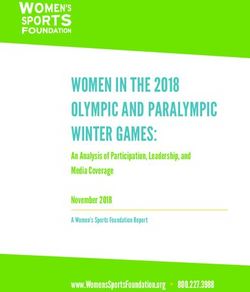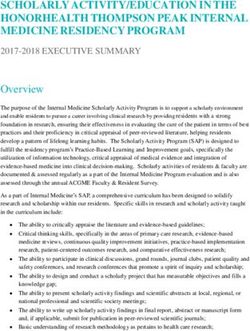Hypervideos and Interactive Multimedia Presentations - CWI
←
→
Page content transcription
If your browser does not render page correctly, please read the page content below
Hypervideos and Interactive Multimedia Presentations
BRITTA MEIXNER, University of Passau, Germany
Hypervideos and interactive multimedia presentations allow the creation of fully interactive and enriched
video. It is possible to organize video scenes in a nonlinear way. Additional information can be added to
the video ranging from short descriptions to images and more videos. Hypervideos are video-based but also
provide navigation between video scenes and additional multimedia elements. Interactive multimedia pre-
sentations consist of different media with a temporal and spatial synchronization that can be navigated via
hyperlinks. Their creation and description requires description formats, multimedia models, and standards—
as well as players. Specialized authoring tools with advanced editing functions allow authors to manage all
media files, link and arrange them to an overall presentation, and keep an overview during the whole process.
They considerably simplify the creation process compared to writing and editing description documents in
simple text editors. Data formats need features that describe interactivity and nonlinear navigation while
maintaining temporal and spatial synchronization. Players should be easy to use with extended feature sets
keeping elements synchronized. In this article, we analyzed more than 400 papers for relevant work in this
field. From the findings we discovered a set of trends and unsolved problems, and propose directions for
future research.
Categories and Subject Descriptors: H.1.2 [Information Systems]: Models and Principles—User/machine
systems; H.5.1 [Information Systems]: Information Interfaces and Presentation—Multimedia information
systems; H.5.4 [Information Systems]: Information Interfaces and Presentation—Hypertext/hypermedia;
I.7.2 [Computing Methodologies]: Document and Text Processing—Hypertext/hypermedia
General Terms: Human Factors
Additional Key Words and Phrases: Hypervideo, interactive multimedia presentation, interactivity, nonlin-
earity, player, authoring tools, data formats, standards
ACM Reference Format:
Britta Meixner. 2017. Hypervideos and interactive multimedia presentations. ACM Comput. Surv. 50, 1,
Article 9 (March 2017), 34 pages.
DOI: http://dx.doi.org/10.1145/3038925
1. INTRODUCTION
The history of moving pictures goes back to 1891 when the first film camera was
invented by Thomas Edison [Monaco 2009, p. 641]. But it took nearly 100 years until
films or videos became interactive in 1989 (first hyperlinked videos “Video Finger”
[Watlington 1987] and “Elastic Charles” [Brondmo and Davenport 1989]). One of the
earliest research papers on hypervideo was published by Sawhney et al. [1996] about
This work is supported by the European Social Fonds and the Bayrisches Staatsministerium für Wis-
senschaft, Forschung und Kunst (Bavarian State Ministry for Sciences, Research and the Arts) and the
Bundesministerium für Bildung und Forschung (German Federal Ministry of Education and Research)
(BMBF) under project number 03V0633. The research was done at the University of Passau, the article was
written at FX Palo Alto Laboratory, Inc., 3174 Porter Drive, Palo Alto, CA 94304, USA.
Author’s address: Centrum Wiskunde & Informatica, Science Park 123, 1098 XG Amsterdam, The
Netherlands; email: meixner.britta@gmail.com.
Permission to make digital or hard copies of part or all of this work for personal or classroom use is granted
without fee provided that copies are not made or distributed for profit or commercial advantage and that
copies show this notice on the first page or initial screen of a display along with the full citation. Copyrights for
components of this work owned by others than ACM must be honored. Abstracting with credit is permitted.
To copy otherwise, to republish, to post on servers, to redistribute to lists, or to use any component of this
work in other works requires prior specific permission and/or a fee. Permissions may be requested from 9
Publications Dept., ACM, Inc., 2 Penn Plaza, Suite 701, New York, NY 10121-0701 USA, fax +1 (212)
869-0481, or permissions@acm.org.
c 2017 ACM 0360-0300/2017/03-ART9 $15.00
DOI: http://dx.doi.org/10.1145/3038925
ACM Computing Surveys, Vol. 50, No. 1, Article 9, Publication date: March 2017.9:2 B. Meixner
a hypervideo prototype called HyperCafe. “HyperCafe is an experimental hypermedia
project we developed to illustrate general hypervideo concepts. HyperCafe places the
user in a virtual cafe [. . .]” [Sawhney et al. 1997].
Since then, the number of mobile devices with integrated cameras providing suffi-
cient qualities has grown. This led to a growth of the number of videos in social media
websites like Facebook and on video platforms like YouTube and Vimeo. According to
the Cisco Visual Networking Index (VNI), the usage of online video will grow further
in the coming years [Cisco 2014]. “Because mobile video content has much higher bit
rates than other mobile content types, mobile video will generate much of the mobile
traffic growth through 2018. [. . .] Of the 15.9 exabytes per month crossing the mobile
network by 2018, 11 exabytes will be due to video. Mobile video represented more than
half of global mobile data traffic beginning in 2012, indicating that it is having an
immediate impact on traffic today, not just in the future” [Cisco 2014]. According to
Shipman et al. [2003] “[. . .] the growing use of digital cameras (video and “still”) to
capture short video snippets makes home authoring of interactive video an applica-
tion that is likely to emerge.” With new technologies and improvements in standards,
transmission hardware, processors, internal storage, new methods of programming,
and reliable software libraries, it is possible to provide various different ways of inter-
action with multimedia contents nowadays. Besides requesting additional information,
nonlinear navigation in a video via a table of contents or keyword search is possible.
This allows one to create meaningful and appealing video presentations. Use cases are
virtual tours through houses or cities where the viewer can decide where to go [Meixner
et al. 2010], training videos for physiotherapy [Meixner et al. 2014, 2015], interactive
video stories with possible different endings, e-learning [imc AG 2010], or mobile help
systems that guide one through a troubleshooting process [Tonndorf et al. 2012].
However, compared to a traditional linear video, the editing and postproduction pro-
cess of hypervideos or interactive multimedia presentations is more difficult because
of the various media types that have to be arranged in space and time while providing
a link structure to navigate them. Authoring tools are needed for creating these pre-
sentations that support authors in media management and media linking. Finished
projects are then provided in players with an extended range of navigational and inter-
active functions compared to traditional video players. Depending on the framework,
a defined data exchange format may be necessary. Authoring tool, player, and data
format have to provide features to seamlessly integrate different types of media and
synchronize them in space and time. In addition, navigational and interactive features
require further attention. Not only do they have to be synchronized with the presen-
tation in time and space, they also have to be kept consistent and updated during the
lifecycle of a project.
This article is structured as follows: We first outline the survey scope in Section 2.
We then give an overview of description formats, models, and standards in Section 3
and of authoring tools and players in Section 4. In Section 5, observations and trends
that can be drawn from the survey are outlined and discussed. The article ends with a
conclusion and an outlook on future work in Section 6. Research in the proposed areas
may help to make hypervideos and interactive multimedia presentations more popular
in the future.
2. SURVEY SCOPE
In this article, we analyze and compare description formats, models, and standards
as well as authoring tools and players for hypervideos and interactive multimedia
presentations. The search for literature for this survey was driven by the following
research questions:
ACM Computing Surveys, Vol. 50, No. 1, Article 9, Publication date: March 2017.Hypervideos and Interactive Multimedia Presentations 9:3 —What different types of videos providing interactive and nonlinear functions do exist and how can different forms be delimited from one another? —What description formats, models, and standards exist that are capable of linking between and within media files and describing interactivity and nonlinearity? —Which authoring tools and players do exist in these areas? 2.1. Methodology The data collection and analysis process of this article closely follows the instructions for systematic literature reviews [Brereton et al. 2007; Kitchenham and Charters 2007]. Data collections and analysis were performed by the author and checked for complete- ness and correctness by two other reviewers. Initially we conducted a literature search in the following databases: dblp computer science bibliography (http://dblp.org/search/), Google Scholar (https://scholar.google.com/), the ACM Digital Library (http://dl.acm. org/), the IEEE Xplore Digital Library (http://ieeexplore.ieee.org/Xplore/home.jsp), and ScienceDirect (http://www.sciencedirect.com/). In a second step we checked the refer- ences of papers found in the initial search for further relevant work. In addition, we searched the Web for available (nonscientific) tools. Used search terms were “interactive video, non-linear video, nonlinear video, hyper- video, hyper-video, clickable video, multimedia presentation, video hotspot, annotated video,” and variations thereof. We did not search for the terms “multimedia document, hypermedia document, adaptive hypermedia,” and combinations. Altogether, we found more than 400 papers1 for further analysis, which were then evaluated regarding the following inclusion and exclusion criteria for this work: —Inclusion criteria: —Terms “hypervideo,” “hyper-video,” or “multimedia presentation” in title, abstract, or body. —Terms “interactive video,” “non-linear video,” “nonlinear video,” “clickable video,” “video hotspot,” or “annotated video” in title, abstract, or body AND features described in the paper fit definitions of “hypervideo” or “interactive multimedia presentation.” —Publications in conference or workshop proceedings, journal articles, technical reports, online and downloadable software from the Web. —Language: English. —Any publication date. —(Additional for Formats/Models/Standards): Any description format, but at least one diagram describing the model or pseudocode/code of the format is given. —(Additional for Software): At least one screenshot of the software. —(Additional for Software): Tools published after 1998 (publication of SMIL 1.0). —Exclusion criteria: —Work dealing with simpler video types like “interactive video,” “non-linear video,” “clickable video,” “video hotspot,” or “annotated video.” —Work from the areas of “multimedia documents,” “hypermedia documents,” and “adaptive hypermedia.” —Work from the areas of “video browsing,” “video search,” “multi-view video,” “video annotation using video analysis,” and “social video/social TV.” —Work about multimedia presentations without interactivity exceeding VCR actions (only linear playback), so-called basic multimedia presentations. 1 Due to the iterative process, the precise number of papers that were analyzed cannot be stated. ACM Computing Surveys, Vol. 50, No. 1, Article 9, Publication date: March 2017.
9:4 B. Meixner
We analyzed work with the terms “interactive video,” “non-linear video,” “nonlinear
video,” “clickable video,” “video hotspot,” or “annotated video” in title, abstract, or body,
because there is no clear understanding of how the different terms are delimited.
Authors may use one term, but actually describe another type of video. We analyzed
all papers and extracted key features to find and describe differences between the
different types of presentations. Finding that there is no common understanding of
the terms, we provide working definitions for the terms “hypervideo” and “multimedia
presentation” in the following section.
2.2. Definition of “Hypervideo” and “Interactive Multimedia Presentation”
With different usages of the terms “hypervideo” and “interactive multimedia presenta-
tion” in the literature, we first give working term definitions. To find these definitions,
we analyzed works for their definitions and searched for similarity throughout them to
find a common denominator.2 Both concepts are subsets of hypermedia (which again is a
subset of multimedia), meaning that different types of media are linked via hyperlinks.
No further limitation due to structure or layout applies.
—Interactive Multimedia Presentation: Most of the term definitions for “multi-
media presentation” have three elements in common: static and continuous media,
temporal relationships (sometimes leading to synchronization issues), and spatial
relationships. It can be noted that videos, audio files, text, and images are part
of many multimedia presentations (e.g., Adjeroh and Lee [1995] and Nimmagadda
et al. [2009]). We define the term “interactive multimedia presentation” following
Nimmagadda et al. as follows:
Definition 2.1 (Interactive Multimedia Presentation). “Multimedia presentations are
collections of different media files [. . .] like text, images, videos, and animations with
different resolutions, durations, and start-times. [. . .] The layout of multimedia pre-
sentations is defined by the locations and the start times of the objects” [Nimmagadda
et al. 2009]. Prerendered static multimedia presentations allow VCR actions while
interactive multimedia presentations feature additional navigational structures.
The most important and distinctive features and research areas dealing with (interac-
tive) multimedia presentations are as follows:
—Synchronization issues and temporal relationships: The definition of temporal rela-
tionships (parallel, sequential, time-shifted) between media elements may lead to
conflicts during playback. These have to be resolved (e.g., Blakowski et al. [1992]
and Abdelli [2008]).
—Spatial relationships and layout: Fixed or varying spatial layouts with overlapping
media elements need to be defined, which may also change over time (e.g., Chung
and Shih [1997] and Nimmagadda et al. [2009]).
—User interactions: “A multimedia presentation whose content is predefined before
rendering is called a static multimedia presentation. A multimedia presentation
whose content is composed dynamically during runtime is called a dynamic multi-
media presentation” [Kleinberger et al. 2008]. Dynamic composition may be based on
user interaction or previously defined conditions that are evaluated during playback.
Static multimedia presentations allow only VCR actions, while dynamic multime-
dia presentations enable the user to choose certain contents directly in an overlying
navigational structure (e.g., Chung et al. [1995] and Abdelli [2008]).
2 The term element is used to describe an arbitrary object or a person in the video.
ACM Computing Surveys, Vol. 50, No. 1, Article 9, Publication date: March 2017.Hypervideos and Interactive Multimedia Presentations 9:5 —Hypervideo: Hypervideos are found in different forms in the literature. They either provide nonlinear navigation between video scenes (homogeneous hypervideo) or they consist of linear videos with additional information (heterogeneous hypervideo). Hybrid forms having nonlinear navigation between scenes and at the same time providing additional information also exist. Closely following the definition of Stahl et al. [2005], we define the term “hypervideo” as follows: Definition 2.2 (Hypervideo). Hypervideo is defined as video-based hypermedia that combines nonlinear video structuring and dynamic information presentations. Video information is linked with different kinds of additional information (like texts, pic- tures, audio files, or further videos). Users can interact with sensitive regions having spatial and temporal characteristics. These are shown in video scenes or separately but are synchronized with the video. They provide access to additional information (heterogeneous hypervideo) or allow jumps to other scenes (homogeneous hypervideo). Hyperlinks build a graph between main video scenes and additional information, if available. The most important and distinctive features and research areas dealing with hyper- videos are as follows: —Hyperlinks (to scenes or additional information): Hyperlinks are usually represented by hotspots or sensitive regions that depend on space and time in the main video (e.g., Sawhney et al. [1997] and Mujacic and Debevc [2007]). —(Linear) heterogeneous hypervideos: Video and additional information like text, im- ages, audio files, animations, and other videos (e.g., Correia and Chambel [1999] and Bochicchio and Fiore [2005]). —Homogeneous hypervideos: Links between videos (e.g., Sawhney et al. [1996] and Seidel [2011]), illustrated graph structure [Sawhney et al. 1996], detail-on-demand hypervideo (one link at a time to jump to additional (explanatory) video, returns to main video automatically) (e.g., Doherty et al. [2003] and Shipman et al. [2005]). —Hybrid hypervideos: Hybrid hypervideos have a graph structure linking videos as well as links from videos to additional information (e.g., Chambel and Guimarães [1999] and Sadallah et al. [2011]). Comparing hypervideos and interactive multimedia presentations, it can be stated that hypervideos are more interactive regarding navigation, but interactive multime- dia presentations provide more possibilities to combine and arrange media. The only video-centric form is homogeneous hypervideo. All other forms combine different me- dia like videos, images, audio, text, and other multimedia files. Spatial alignment and synchronization play a big role in multimedia presentations, while it is less considered for hypervideos. Table I shows a comparison of the different aspects. 2.3. Fundamentals and Terms Before we start with our literature review, we first explain the terms that we frequently use to describe authoring tools, players, standards, and formats: —Used Medium: It describes which kinds of media are used and if one of these media are used primarily during playback. —Video: The only used medium is video. When we use the term “linear video” in the remainder of this work, we want to emphasize that one single video file is used during playback (resulting in the same playback length for each playback without user interaction). When we use the term “video scenes,” more than one video file is used. Video scenes are linked in an underlying graph or tree structure. ACM Computing Surveys, Vol. 50, No. 1, Article 9, Publication date: March 2017.
9:6 B. Meixner
Table I. Comparison of Hypervideos and Multimedia Presentations
Temporal
Type Media Interactivity synchronization Spatial layout
Homogeneous video navigate in graph no no
hypervideo
Heterogeneous linear video jump to/interact between main yes
hypervideo and media with media video and media
Hybrid hypervideo videos and navigate in graph between main yes
media and jump to/interact video and media
with media
Static multimedia media VCR actions yes yes
presentation
Dynamic/interactive media VCR actions and yes yes
multimedia content selection
presentation
—Media Files: No main medium exists using media files. Used file types are text,
image, audio, and video. The media files may be shown in sequence or parallel.
—Further Characteristics:
—Basic VCR Actions: Basic VCR actions are play and pause, as well as sound volume
control. Fast forward and fast backward are also considered basic VCR actions in
most papers.
—Hyperlinks: Hyperlinks are references between elements that are in a direct rela-
tion to each other. A user selection of the hyperlink in the source document loads
another document or invokes a certain action.
—Hotspots: Hotspots are a limited form of hyperlinks. They are interactive areas
(e.g., buttons or marked objects) in a video that invoke an action (e.g., open
additional information, navigate in the structure) after a user interaction.
—Choice Elements: Choice elements are panels with buttons or menu-like struc-
tures that are displayed at a certain time or at the end of a scene. Viewers
have to choose one option to proceed with the video. They are a special form of
hyperlinks following the main narrative during playback.
—(Underlying) Nonlinear Structure: The video/presentation has an underlying non-
linear structure like a graph or a tree. Scenes can be watched only according to
paths along the edges in the underlying structure, assuming that media elements
are represented as nodes. This results in alternative playback paths where the
viewer selects a path through the structure that depends on her/his decisions and
may vary from playback to playback.
—Overlying Navigational Structure: Additional navigational structures allowing
jumps to certain elements in the underlying nonlinear structure can be provided
for further navigation. Possible are, for example, a table of contents, a keyword
search, or other features providing overview.
—Additional Information: Additional information are media objects that provide
further information about topics in a main medium. They may either be invoked
by the viewer or appear in predefined areas at certain points in time. An annotation
is additional information displayed with a main medium. It consists of an anchor
attaching it to the main medium and a body. The body of an annotation may be a
text (plain or formatted), a picture, a graphic, a video, an audio file, an animation,
or any other kind of medium that can be shown in a player.
—Spatial Layout: The spatial layout characteristic describes how single media el-
ements are arranged. They may either be placed in fixed areas or variable on a
canvas. The spatial layout may change over time.
ACM Computing Surveys, Vol. 50, No. 1, Article 9, Publication date: March 2017.Hypervideos and Interactive Multimedia Presentations 9:7 2.4. Related Fields As already noticed by Schöffmann et al. [2015], there is confusion about the categoriza- tion of work in different fields related to video interaction, because not all researchers use the same classification of their works. The types of video described hereafter have certain interactive or nonlinear navigation features. They are, however, usually less complex than hypervideos or interactive multimedia presentations but may be seen as simplified versions thereof in literature. —Clickable Videos are the simplest type of enriched videos. They consist of a single linear main video and hotspots [Clickable Video 2012]. Interaction with one of these hotspots makes available additional information, mainly text, images, and links [Incisive Interactive Marketing LLC and Wegert 2006], as an overlay in the video area or on an additional side region [VideoClix Technologies Inc. 2012; Clear-Media 2012]. Hotspots can have a different appearance ranging from small icons to outlines of an object in the video. They may move as the element in the video moves [ReelSEO 2011]. Extended timelines may allow the viewer to jump to a point in time where a hotspot is displayed [VideoClix Technologies Inc. 2012; WireWax ltd. 2012]. Clickable videos are mainly used for monetizing products or services in the Internet. —Interactive Video is mainly based on linear videos and rarely considers other types of media. Basic interactive functions are play, pause, stop, fast-forward, and rewind (e.g., Zheng and Atiquzzaman [2005] and Leung and Chan [2003])—possibly at dif- ferent speeds (e.g., [Parsloe 1983; Fei et al. 2005])—as well as jumps forwards and backwards [Fei et al. 1999, 2005; Liao and Li 1998]. These are extended by more com- plex functions changing either the main video presentation or the scene sequence based on user interaction. Interactive videos may be extended with additional infor- mation. “The basic idea of interactive video is to provide more complex operations and feedback to users” [Chang et al. 2008]. The main video is altered, that is, “different view angles, or different zoomed-in and slow-motion factors” [Fernandez et al. 2012], “zooming into individual frames” [Naman and Taubman 2011], and “resolution scal- ability, progressive refinement (or quality scalability), spatial random access, and highly efficient compression” [Naman and Taubman 2011] are provided. Further- more, “the user sets the pace, skimming through familiar material and pausing to review new or difficult ideas” [Parsloe 1983]. A main component of interactive videos is a browsing functionality that enables a user to access a linear video in a nonlinear way. After partitioning a video into smaller segments [Mackay and Davenport 1989; Chang et al. 2007], single scenes can be omitted [Chang et al. 2007] or jumps to specific video parts are possible [Zhang et al. 2006]. Zhang et al. “allow proactive and random access to video content based on queries or search targets” [Zhang et al. 2006] in interactive videos. As a result, “users can select or play a segment with minimal search time” [Zhang et al. 2006]. Mackay and Davenport state that it is possible to increase the level of interactivity “by allowing users to build, annotate, and modify their own environments” [Mackay and Davenport 1989]. —Nonlinear Videos consist of a set of scenes or video sequences, which are arranged in a library or as a walk-through in a graph structure [Kozuch et al. 2000]. Se- lections in video libraries are classified as “non-real-time, non-linear video applica- tions” and walk-throughs are classified as “real-time, non-linear application” [Kozuch et al. 2000]. Selection elements are provided to either create a video selection from the library or to select a path in the graph, leading to an individualized presen- tation flow (e.g., Gotz [2006] and Hausenblas [2008]). Jumps from one presentation scene/part to another may be possible [Carlsson et al. 2008; Yeung et al. 1996]. Video walk-throughs are based on a tree or graph pattern and are thus more structured than video libraries. These structures allow the implementation of “different endings ACM Computing Surveys, Vol. 50, No. 1, Article 9, Publication date: March 2017.
9:8 B. Meixner
depending on the user interactions taking place during story consumption” [Spaniol
et al. 2006]. Parallel sequences of frames allow dynamic selection of a branch dur-
ing playback [Zhao et al. 2007]. Additional information and functions to control the
playback reception are not part of nonlinear videos.
—Basic Multimedia Presentations: Nearly all tools for basic multimedia presenta-
tions allow the combination of text, images, audio files, and videos—often described
as media files or media elements. Navigation in the presentations can be performed
using VCR actions or jumps on a timeline. Basic multimedia presentations can be
created with SMIL Builder [Bouyakoub and Belkhir 2011], GRiNS [Bulterman et al.
1998], SMILAuthor [Yang and Yang 2003]/SMILAuthor2 [Yang et al. 2008], the
Synchronization Editor [Blakowski et al. 1992], TYRO [MacNeil 1991], MPRES Au-
thor [Wong et al. 1997], Java-Assisted SMIL (JAS) [Dai et al. 2006], SIMPLE [Murthy
et al. 2006], Popcorn Maker [Mozilla Corporation 2013], and the tools described by
Sung and Lee [2005], Villard [2001], Deng et al. [2002b], Jokela et al. [2008],
and Shih et al. [1998]. These tools allow the definition of alternative playback paths
(jumps) and the use of navigational elements only to a limited extent. Prior tools
that were developed before SMIL became W3C Recommendation in 1998, like the
tools described by Shih et al. and Deng et al., in the Synchronization Editor, TYRO,
SIMPLE, and MPRES Author use self-defined models or XML formats. More recent
tools like SMIL Builder, GRiNS, SMILAuthor, Java-Assisted SMIL (JAS), and the
tools described by Sung and Lee and Jokela et al. use SMIL as description language
for the interactivity.
—Related work and tools from the areas of video browsing, video search like
YOVISTO [Sack and Waitelonis 2010; Waitelonis et al. 2011], multiview video
[Kelly et al. 1995; Katkere et al. 1996; Maugey and Frossard 2011; Miller et al. 2011;
Xiu et al. 2012], tools for video annotation using video analysis, m-ontomat-
annotizer [Petridis et al. 2006], or iVAT [Bianco et al. 2013], and social video/social
TV [Wang et al. 2012; Shin 2013] are not taken into account in this survey. They
provide certain interactive or nonlinear features, but they are not closely related to
the types of extended videos described in this section.
Definitions and descriptions of work from the areas of clickable videos, interactive
videos, and nonlinear videos can be found in Meixner [2014].
3. DESCRIPTION FORMATS, MODELS, AND STANDARDS
Hypervideos and interactive multimedia presentations require a definition of their
internal structures and interaction possibilities. Usually, these formats are used to
represent information and settings that are created and saved in an authoring tool
and then interpreted, edited, and rendered by a player. These descriptions are mainly
file-based, thus readable by the player, and require an underlying model.
Requirements for a data structure are the possibility to define temporal and spatial
relationships between videos and annotations. It should furthermore provide hyper-
links between elements defining nonlinearity. Some data structures provide additional
overlying navigational layers. Interactive elements may be defined in the data structure
as well. The data structure should be extensible in case of new ways of interaction that
may be mapped into the model in the future. The following subsections give a detailed
description of models for interactive multimedia presentations and hypervideos.
Figure 1 shows the publication/standardization chronology of description formats,
standards, and models (whereby the first publication is marked). First publications
are from 1991. The AMF (Amsterdam Multimedia Framework) “provides an explicit
partitioning of control concerns across components in a network infrastructure”
[Bulterman 1993]. This concept was implemented in many models in the following
ACM Computing Surveys, Vol. 50, No. 1, Article 9, Publication date: March 2017.Hypervideos and Interactive Multimedia Presentations 9:9
Fig. 1. Publication/standardization chronology of description formats, standards, and models.
years. Especially CMIF [Bulterman et al. 1991; van Rossum et al. 1993], AHM
[Hardman et al. 1994, 1997; Hardman and Bulterman 1997], and Madeus [Jourdan
et al. 1998] form the basis for later works and the Synchronized Multimedia Integra-
tion Language (SMIL) standard. It should be noted, that from 2006 on only a few new
developments could be found.
3.1. Standards, Models, and Languages for Interactive Multimedia Presentations
The two most important languages in the area of interactive multimedia standards are
the SMIL [W3C 2012] and the Nested Context Language (NCL) [ITU 2011]. Another
combination of standards—HTML5 [W3C 2013b], CSS [W3C 2013a], and SVG [W3C
2013c]—can be used to write documents or websites, which are then displayed in
web browsers. The elements of HTML allow the definition of metadata, to enable
scripting (e.g., with JavaScript [MDN 2013]), create hyperlinks to other websites, and
to define section and group content. Content like images, videos, and audio files can be
embedded in the document. It is possible to create tables and implement forms for data
submission. These elements can be used to create parts of multimedia presentations
for the Web that may be hyperlinked with each other. However, due to the declarative
nature of HTML5, some documents may contain continuous media, but they are overall
mainly used in a static and text-based way to describe the content and structure
of a website. Hereafter, we only describe formats that were designed for interactive
multimedia presentations, namely, SMIL and NCL.
—SMIL: SMIL is a standard for interactive multimedia presentations released by the
World Wide Web Consortium (W3C). Design goals of SMIL were to define “an XML-
based language that allows authors to write interactive multimedia presentations.
Using SMIL 3.0, an author may describe the temporal behavior of a multimedia
presentation, associate hyperlinks with media objects, and describe the presentation
ACM Computing Surveys, Vol. 50, No. 1, Article 9, Publication date: March 2017.9:10 B. Meixner
layout on a screen. [It should allow] reusing of SMIL 3.0 syntax and semantics in
other XML-based languages, in particular those who need to represent timing and
synchronization” [W3C 2012]. Used media files are images, text, audio files, video,
animation, and text streams that are linked to an internal graph/tree structure.
Navigation is possible in a presentation, but not in single continuous media files. It is
possible to define hotspots for navigation or to display additional information. Using
elements and attributes from the timing modules, “time can be integrated into any
XML language” [Bulterman and Rutledge 2008, p. 117]. It is possible to define start
and end time, duration, persistence, repetition, and accuracy of objects and relation
between those objects [Bulterman and Rutledge 2008, p. 117]. The spatial layout
of a presentation is defined by the “relative placement of (multiple) media objects,”
but SMIL does not involve the internal formatting of media objects [Bulterman
and Rutledge 2008, p. 149]. SMIL is based on CMIF [Bulterman et al. 1991] and
the AHM [Hardman et al. 1994]. SMIL 3.0 consists of 12 major functional areas of
elements and attributes (Animation, Metainformation, Content Control, Structure,
Layout, Timing and Synchronization, Linking, Time Manipulations, Media Objects,
Transition Effects, smilState, and smilText) described as a DTD. The “Timing and
Synchronization” part is the most important [Bulterman and Rutledge 2008]. Five
profiles are built that use the enlisted elements and attributes, namely, the SMIL
3.0 Language Profile, the SMIL 3.0 Unified Mobile Profile, the SMIL 3.0 DAISY
Profile, the SMIL 3.0 Tiny Profile, and the SMIL 3.0 smilText Profile [W3C 2012].
These profiles may limit the standard’s elements and attributes or extend it with
functionality from other XML languages [Bulterman and Rutledge 2008]. The final
version of this standard is the SMIL 3.0 Recommendation, which was published
on December 01, 2008 [W3C 2012]. Previous versions of this standard were SMIL
1.0 released in 1998, SMIL 2.0 released in 2001, and SMIL 2.1 released in 2005
[Bulterman and Rutledge 2008].
Extensions for SMIL can be found in different areas but are mainly based on SMIL
2.0. Hu and Feijs describe “IPML, a markup language that extends SMIL for dis-
tributed settings” [Hu and Feijs 2006]. SMIL concepts are brought into HTML and
web browsers by HTML+TIME [Schmitz et al. 1998]. Hereupon is XHTML+SMIL
based. It “defines a set of XHTML abstract modules that support a SMIL 2.0 specifi-
cation subset. It includes functionality from SMIL 2.0 modules providing support for
animation, content control, media objects, timing and synchronization, and transi-
tion effects. The profile also integrates SMIL 2.0 features directly with XHTML and
CSS, describing how SMIL can be used to manipulate XHTML and CSS features. Ad-
ditional semantics are defined for some XHTML elements and CSS properties” [W3C
2002]. Limsee3 tries to simplify the authoring process of SMIL files by providing
templates for certain purposes. Thereby it integrates “homogeneously logical, time
and spatial structures. Templates are defined as constraints on these structures”
[Deltour and Roisin 2006; Mikác et al. 2008].
Vaisenberg et al. [2009] introduce the SMPL framework, which is able to add a
table of contents, a search function, and a bookmark function to SMIL presentations.
Thereby, a semantic layer is added to SMIL presentations. Pihkala and Vuorimaa
describe “nine methods to extend SMIL for multimedia applications” (like, e.g., mul-
timedia consoles) in Pihkala and Vuorimaa [2006]. Thereby, SMIL 2.0 is extended
with “location information, tactile output, forms, telephoning, and scripting” [Pihkala
and Vuorimaa 2006]. A generic, document-oriented way to publish multimedia docu-
ments on the Web using HTML5, CSS, and SMIL Timesheets is called Timesheets.js
and presented by Cazenave et al. [2011]. Combining different standards allows one
to merge logical and temporal structures. Additional libraries provide a table of
contents and other forms of navigation.
ACM Computing Surveys, Vol. 50, No. 1, Article 9, Publication date: March 2017.Hypervideos and Interactive Multimedia Presentations 9:11
The Narrative Structure Language (NSL), which is used together with SMIL,
is proposed by Ursu et al. [2008]. NSL can be used to achieve a variation in pre-
recorded materials “by selecting and rearranging atomic elements of content into
individual narrations.” The basic elements in this language are “Atomic Narrative
Objects (ANO)” [Ursu et al. 2008]. Interactions for ANOs and links between them
can be defined building a scene graph. Different types of so-called “selection groups”
(comparable to our selection control element) can be defined. Selection criteria for
ANOs (or paths in the graph) can be specified with Boolean expressions. Different
types of variables are stored. These can be accessed by the language. NSL uses
its own computational language syntax that makes a direct translation into XML
impossible.
Several other extensions for different versions of SMIL exist. Some extensions of
one version of SMIL became part of the subsequent version of the standard. Bulter-
man examines SMIL 2.0 for document-related requirements of interactive peer-level
annotations in Bulterman [2003]. An extension to XLink 1.0 called XConnector is pro-
posed by Muchaluat-Saade et al. [2002]. Reaction to user inputs of different forms is
integrated into XML documents and evaluated with real-time programming by King
et al. [2004]. Both extensions are applicable to SMIL 2.0 documents. An extension
for SMIL 2.1 called SMIL State is proposed by Jansen and Bulterman [2008, 2009].
It allows one to add variables to a multimedia presentation enabling dynamic adap-
tation to user interactions. SMIL State became part of SMIL 3.0. A temporal editing
model for SMIL 3.0 is described by Jansen et al. [2010]. Thereby, different forms of
document transformations are analyzed.
—NCL: The Nested Context Language (NCL) is a declarative XML-based language for
hypermedia document authoring designed at the “TeleMidia Lab - PUC-Rio” [2011].
It is standardized as “H.761: Nested context language (NCL) and Ginga-NCL” [ITU
2011]. Being designed as a hypermedia document specification for the Web, its main
field of application is digital television (DTV) systems [TeleMidia Lab - PUC-Rio
2011]. “As NCL has a stricter separation between content and structure, NCL does
not define any media itself. Instead, it defines the glue that holds media together
in multimedia presentations. [A] NCL document only defines how media objects are
structured and related, in time and space” [TeleMidia Lab - PUC-Rio 2011]. Variable
and state handling in NCL is described and discussed by Soares et al. [2010]. It
describes the temporal behavior of a multimedia presentation and the spatial layout
of elements on different end-user devices. User interaction with single objects can be
defined as well as the activation of alternative parts of a presentation [ITU 2011].
Media files that can be linked with each other are images, video, audio files, and text.
Objects with imperative code content (LUA code, etc.) and objects with declarative
code content (HTML, LIME, SVG, MHEG, nested NCL applications, etc.), including
other NCL embedded objects [TeleMidia Lab - PUC-Rio 2011; ITU 2011] can be
added. NCL is based on the Nested Context Model (NCM) [Casanova et al. 1991;
Soares and Rodrigues 2005] and inherits modules from SMIL [Silva et al. 2004].
The current version of this standard is version 3.0. Previous versions of this language
are NCL 1.0, which was defined as a DTD; the second version, NCL 2.0, was defined
in a modular way using XML Schema. According to that, a combination of single
modules in language profiles was possible [TeleMidia Lab - PUC-Rio 2011]. NCL 2.0
contained 21 modules from 11 functional areas [Silva et al. 2004]. Versions 2.1, 2.2,
2.3, and 2.4 refined previous versions and introduced new modules [TeleMidia Lab
- PUC-Rio 2011]. NCL 3.0 specifies attribute values and introduces new functions
named “Key Navigation” and “Animation.” “NCL 3.0 made [in-]depth modifications on
the Composite-Node Template functionality. NCL 3.0 also reviewed the hypermedia
ACM Computing Surveys, Vol. 50, No. 1, Article 9, Publication date: March 2017.9:12 B. Meixner
connector specification in order to have a more concise notation. Relationships among
NCL imperative objects and other NCL objects are also refined in NCL 3.0, as well
as the behavior of NCL imperative object players” [TeleMidia Lab - PUC-Rio 2011].
NCL 3.0 contains 29 modules and four different predefined profiles. NCL 4.0 is work
in progress.3
—Further Multimedia Presentation Models and Languages: Further multime-
dia presentation/document models and languages are described by Adali et al. [1999,
2000], Adiba and Zechinelli-Martini [1999], Assimakopoulos [1999], Deng et al.
[2002a], and Scherp and Boll [2005]. Further models are ZYX [Boll et al. 1999, 2000;
Boll and Klas 2001], the Layered Multimedia Data Model (LMDM) [Schloss and
Wynblatt 1994]; Madeus [Layaida and Sabry-Ismail 1996], and MPGS [Bertino et al.
2000]. Interchange formats are the CWI Multimedia Interchange Format (CMIF)
[Bulterman et al. 1991] and the Procedural Markup Language (PML) [Ram et al.
1999]. Both, models and formats are described for PREMO (Presentation Environ-
ment for Multimedia Objects) [Herman et al. 1996a, 1996b] and XiMPF: eXtensible
Interactive Multimedia Presentation Format [Van Assche et al. 2004]. These models
and formats commonly consist of a temporal and a spatial model/description defin-
ing when and where media elements are displayed. Media elements are in general
videos, audio files, images, and texts. PREMO and PML allow the use of animated
graphics. Jumps on the timeline can be specified in LMDM and in the approach
described by Scherp and Boll. These models provide some interactive and naviga-
tional features, but are mainly defined for basic multimedia presentations and not
discussed in more detail hereafter.
Models and languages for multimedia presentations focus on the temporal and spa-
tial arrangement of media objects, which can be navigated on a timeline. Interaction
with these objects is possible depending on the document format. Additional naviga-
tional elements are not provided in the standards and require extensions of the format
for an efficient implementation. The SMPL framework for SMIL may, for example,
provide ideas for the implementation of a table of contents and a search function. Sim-
ilar to SMIL, NCL does not provide native structures to define additional navigational
structures. A common problem in many of the description languages and models for
multimedia presentations (especially in interval-based models) is the temporal element
synchronization, which may occur in different temporal relationships as described by
Allen [1983]. Different approaches that try to overcome this problem are published.
Used techniques are, among others, dynamic extended finite-state machine (DEFSM)
models [Huang and Wang 1998], the Z notation [Shih et al. 1999], Timed Petri Nets and
the logic of temporal intervals [Little and Ghafoor 1990], Dynamic Petri Nets (DPN)
[Tan and Guan 2005], and collections of Petri nets [Shih 1998]. Synchronization models
and languages are, for example, proposed by Meira and Moura [1994], Schnepf et al.
[1996], Bailey et al. [1998], Aygün and Zhang [2002], Presti et al. [2002], Buchanan
and Zellweger [2005], and Hakkoymaz [2009]. A detailed overview of this problem and
a comparison of possible solutions are described by Blakowski and Steinmetz [1996].
Further discussion can be found in Meixner [2014]. Synchronization issues increase
in complexity, when user interaction is allowed. Wahl et al. [1995] name temporal
interaction forms and their temporal dependencies and suggest an integrated model
for time and interaction. Existing languages can be extended by the properties de-
scribed by Bes and Roisin [2002], namely, “priorities, more abstract properties, and fall-
back positions.” Keramane and Duda extend basic media segments with “executable
code, live feeds, and links.” They take user interactions, content-sensitivity, and new
3 http://www.telemidia.puc-rio.br/?q=pt-br/projetoNCL40 (accessed July 28, 2016).
ACM Computing Surveys, Vol. 50, No. 1, Article 9, Publication date: March 2017.Hypervideos and Interactive Multimedia Presentations 9:13 sources of multimedia data into account while providing support for sharing and reuse [Keramane and Duda 1997]. 3.2. Models and Languages for Hypervideos Four different models were identified for the description of hypervideos. All models have video as a main medium. Annotations are mainly images, text, audio files, and videos. The video scenes are linked to a graph structure by the definition of hyperlinks. —Generalized HyperVideo System (GHVS) Model: GHVS can be used to specify hyperlinks between frames. It meets “basic goals like physical data independence, the ability to compose arbitrarily complex presentations of hypervideos, completeness in expressibility, and simplicity” [Hung 1997]. A graph consisting of video scenes is defined by video-to-video hyperlinks. Rectangled hotspots allow the definition of jumps to other frames, between scenes, and to audio files and images. The defined language in this work is called GHVS language and it is based on the “Generalized HyperVideo System (GHVS) model,” which in turn is based on the PRES model [Wong et al. 1996]. —Logical Hypervideo Data Model (LHVDM): “In addition to multilevel video ab- stractions, the model is capable of representing video entities that users are inter- ested in (defined as hot objects) and their semantic associations with other logical video abstractions, including hot objects themselves” [Jiang and Elmagarmid 1998]. Links between videos define a graph structure. It is possible to define links in videos, to jump to certain frames. Contents shown with the videos, like images and audio files are extracted from the main video as images out of frames or as audio files by saving the soundtrack. Temporal information describes the time intervals during which an object is activated as a link (hot object). The object has a certain spatial information during that time. Spatial relations between hot objects exist. A video query language is defined for the LHVDM. —Chambel and Guimarães: Chambel and Guimarães [2002] describe a “hypervideo model [which] is based on the hypermedia model of the Web, extended with additional concepts required to support the temporal dimension of hyperlinking in dynamic media, such as video” [Chambel and Guimarães 2002]. The main media in this model are videos that are enriched with images and text. The media are linked to a graph structure by hyperlinks. Different types of links like “multilinks, dynamic links, synchronized links” as well as a table of contents and various maps are used to navigate in the hypervideo. “Link anchors can be spatially scattered in the pages and images, allowing for a more fine grained addressing of links origin and destination” [Chambel and Guimarães 2002]. Jumps to points on the timeline can be defined in a video index. Temporal links that are established for a time interval are dependent on time conditions. Spatial links depend on space conditions and make it possible to establish links from certain video regions. The language used for hypervideo construction is called HTIMEL. —Component-Based Hypervideo Model (CHM): The CHM is a “high level repre- sentation of hypervideos that intends to provide a general and dedicated hypervideo data model” [Sadallah et al. 2011]. This model consists of a spatial, a temporal, and an event-based model. The main medium is video. Videos are linked and extended with text, video, audio files, and rich text. Jumps to points on a timeline, in a map, in a history, or to links associated with a table of contents are possible. The model provides “high level components such as data readers, enrichment content viewers, video players, hotspots, timelines, maps and tables of contents” [Sadallah et al. 2011]. A timeline-based model with virtual time references is used. The spatial model is derived from SMIL. ACM Computing Surveys, Vol. 50, No. 1, Article 9, Publication date: March 2017.
9:14 B. Meixner
No standard specifically designed for hypervideos was found. The models found dur-
ing the review do not provide a machine-readable structure. A second layer of navi-
gation implemented as a table of contents or a keyword search can rarely be found.
The models described in this subsection provide timing and spacial settings in the
following way: Basic constructs to describe the position of an object are available, but
it is not possible to define interactive moving areas (e.g., hotspots) in some models.
The timing models vary in their way of synchronizing single elements. Two of the
models provide a table of contents as an additional navigational structure. The model
described by Chambel and Guimarães does not provide the impression of an overall
video, because the linking is realized between websites with embedded videos and not
in a single video player that loads different video files. The Generalized HyperVideo
System (GHVS) model is a basic and relatively static model without additional navi-
gational structures. No annotations are used in the LHVDM which provides hotspots
and linking. None of the models was transferred into a usable (XML-based) language.
4. AUTHORING TOOLS AND PLAYERS
The authoring process of interactive and nonlinear media is more complicated than
the process for traditional linear video. Writing control files for players by hand is a
very tedious job. Back in 1989, Fox demanded that “efficient tools and environments
for authoring and editing of interactive multimedia programs must be developed” [Fox
1989]. Bulterman and Hardman [2005] describe “issues that need to be addressed by
an authoring environment” for multimedia presentations. They identify “seven classes
of authoring problems,” namely, the definition and realization of media assets, synchro-
nization composition, spatial layout, asynchronous events, adjunct/replacement con-
tent, performance analysis, and publishing formats. They describe and explain “four
different authoring paradigms,” which are (please refer to Bulterman and Hardman
[2005] for further reading) structure-based, timeline-based, graph-based, and script-
based. Our literature review showed that not all tools deal with all seven issues. Most
of the tools use a combination of the authoring paradigms, which are enhanced by other
GUI elements and paradigms to provide the full functionality needed in an authoring
tool (also depending on the underlying model).
Contrary to authoring tools, which are usually used by a small number of authors,
players are used by a much wider range of viewers. Regarding the fact that videos
with interactivity and nonlinearity can be used in lots of different scenarios (like
e-learning, medical or sports training, or guided tours), potential users may be of every
age group and skill level in using a playback device. While standard controls like
play, pause, stop, fast-forward, fast rewind, volume control, or a timeline are sufficient
for traditional linear videos, players for videos with extended functions require more
advanced concepts for display and interaction. Jain and Wakimoto [1995] claim that
“in the field of entertainment and training, where interactive video is expected to
be useful, much more friendly interface is desired [sic].” This requires an intuitive
arrangement and labeling of buttons as well as interactive elements like hotspots
depending on the type of video. Many authoring tools offer some kind of own player
implementation. These optimize the content output created in the authoring tool and
provide functions suited for the desired use cases.
The remainder of this section gives an overview of authoring tools for interactive
multimedia presentations and hypervideos. Tools described in scientific work were not
tested for the use with current operating systems.
4.1. Authoring Tools and Players for Interactive Multimedia Presentations
Tools for the authoring and playback of interactive multimedia presentations all pro-
vide some basic features. Nearly all tools allow the combination of text, images, audio
ACM Computing Surveys, Vol. 50, No. 1, Article 9, Publication date: March 2017.Hypervideos and Interactive Multimedia Presentations 9:15 files, and videos—often described as media files or media elements. The tools either use self-defined models or XML formats or they use SMIL as description language for the interactivity. —Madeus: Madeus provides “various kinds of context-dependent navigation: step by step navigation [. . .], structural navigation [. . .], and user defined navigation [. . .]” [Jourdan et al. 1998] in an interactive multimedia presentation. Two forms of tem- poral navigation, “Context dependent navigation” and “Context independent nav- igation” are possible. It allows “efficient support for the specification of temporal scenarios and this in an architecture that allows the integration of both authoring and presentation phases of multimedia documents.” It uses audio, video, different image files, and formatted text. The authoring tool provides timelines, graphs, and multiple views, which are not further specified in the paper. Presentations are ex- ported in the Madeus language (XML). The player is implemented as a stand-alone desktop player, the so-called “Madeus presentation engine;” no detailed description of the player is available. —GRiNS: GRiNS [Bulterman et al. 1998] “allows the original media assets to be allocated to screen locations [. . .], and have their presentations synchronized.” It “presents a hierarchy of the node structure of the multimedia document to promote the re-use of its components.” The authoring tool presents the structure of hyperlinks within the document and to the Web. Different types of media can be linked in the authoring tool providing a WYSIWYG end-user view, a hierarchical structure view, a timeline view (channel view), and a hyperlink view. A SMIL file is exported. The GRiNS player is implemented as a preview in the authoring tool. No stand-alone desktop player is available. —MEMORY: MEMORY is an “integrated approach for adaptive multimedia presen- tations enabling universal access for situational learning” [Kleinberger et al. 2008]. MEMORY allows the definition of search queries for media documents and naviga- tion in the search results. Various media (audio file, video file, XML file, PDF file, DOC file) can be linked. “Navigation possibilities for jumping to different media documents or fragments [are] presented in a hit list” [Kleinberger et al. 2008]. The projects are exported in LOM [LTSC 2002] format. The MEMORY player is a web- based presentation tool. It provides a list of jump destinations. Controls for single media or channels are implemented. Annotations are presented in a fixed arrange- ment around the main medium. Interaction with the video is play, pause, and stop. Forward, Rewind, and other interaction is possible with additional information. —MediaTouch: MediaTouch is a “visual-based authoring tool [. . .]. It’s based on the na- tive approach, which lets the author operate at the level of MHEG-5 objects” [Echiffre et al. 1998]. MediaTouch enables authors to edit MHEG-5 objects providing editors for hierarchy, properties, spatial layout, and links [Echiffre et al. 1998]. Scenes and media elements are arranged in a tree structure. It is possible to create links be- tween elements/scenes, hotspots, and hyperlinks. No player is described in this work. —LECTURNITY 4: LECTURNITY 4 allows authors to create “screen recordings for software training and e-learning content for company training, [and] e-lectures for teaching and sales training productions” [imc AG 2010]. Used media are Power- point presentations, audio files, video, and images. The authoring tool has views with parallel timelines, a preview area, and a toolbar. These tools allow authors to create buttons, transparent areas, a directory, thumbnails, a timeline, a title, searches, and hotspots for navigation and further information in the resulting pre- sentation. No specification of an export format could be found. The LECTURNITY 4 Player is implemented as a stand-alone desktop player. Besides standard controls ACM Computing Surveys, Vol. 50, No. 1, Article 9, Publication date: March 2017.
You can also read