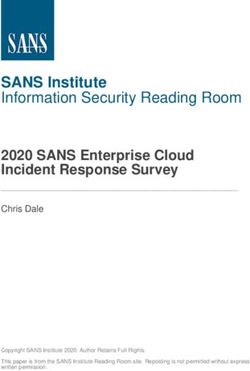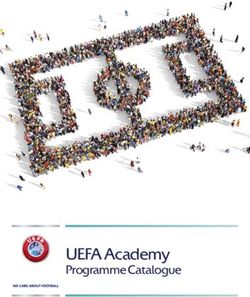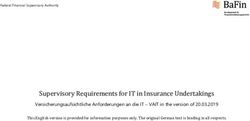ECommerce Solutions Software Buyer Guide 2019 - Competera
←
→
Page content transcription
If your browser does not render page correctly, please read the page content below
eCommerce Solutions
Software Buyer Guide
2019
Top products, market overview & everything else
you need to know before buying software
CROZDESK.COM // THE SOFTWARE DISCOVERY PLATFORM
Crozdesk Market Radar™
Vendor landscape snapshot included
PUBLICATION DATE:
05 MAR 2019
CROZDESK.COM
M: RESEARCH@CROZDESK.COM
IT & SECURITY SERIESThank you for downloading this report! This report has been brought to you by the software discovery platform Crozdesk.com and is not meant to be resold. Please use it as intended. Copyright © 2019 by Crozdesk Ltd. All rights reserved. This report or any portion thereof may not be reproduced or used in any manner whatsoever without the express written permission of Crozdesk Ltd. CROZDESK LTD, 20-22 Wenlock Road, N1 7GU London, United Kingdom For more information please visit Crozdesk.com
About Crozdesk.com
Crozdesk.com is the most advanced business software discovery platform out there. Since 2014, we
help buyers nd and compare between 1000s of software products across 230+ different categories.
Whether you're looking for accounting, marketing, CRM or design software, Crozdesk has you covered.
Our analyst-grade reports, curated software stacks, expert reviews, user recommendations and other
resources help millions of businesses around the world boost their productivity through software.
Visit Crozdesk Browse Other Reports Vendor InformationeCommerce Solutions Software Different types of eCommerce solutions are suitable for different types of businesses. Some common types include enterprise, hosted and open source solutions. Key features of eCommerce software usually focus on product catalogs, ordering systems, payment options, and customer management. While any eCommerce software lets you create and manage a product catalog, some solutions come with advanced features like the ability to list related products, the ability to customize a product with personal images and the ability to generate coupon codes. You need to decide what features you need. Some key points to consider are scalability, whether the platform can grow with your organization, whether the software seamlessly integrates with other applications, reporting and analysis features or whether the software has adequate features to monitor sales and analyze customer behavior. You may also want to consider security features, responsive design options, user experience, the user interface and the customer support system. In the following report we will take a look at the eCommerce Solutions software market, compare its top products and have a look at what to pay attention to when selecting eCommerce Solutions and other IT & Security software. IT & Security Information Technology (IT) software is any digital solution that helps businesses create, process, exchange, store, use, and secure electronic data. You can use software products in this category for building websites, developing and monitoring mobile apps, creating eCommerce stores, monitoring and managing computer networks, automating data backups, password management, and subscription management. Amid rising cloud adoption, data security continues to remain a big concern for many organizations. Thankfully, some software products in the IT & Security category come with features that help encrypt your connection, and protect sensitive business data against any possible malicious attacks. You’ll also nd dedicated data security software that enables multi-factor authentication and centralized access control. eCommerce Solutions is a key part of this segment. At the end of this report we will take a look at other IT & Security categories and related product groups you may also want to consider. What is eCommerce Solutions Software? Ecommerce solutions software are technology applications that help companies successfully launch, run, and manage their own online store. Products in this category usually provide assistance in all areas of eCommerce store building and management, from setting up a storefront to web designing, web hosting, payment processing, marketing, and inventory management. Different solutions are available for different needs. If you need to list products and set up payments on your existing website, simple shopping cart software would suf ce. However, if you want to build an online store from scratch, you might require a fully-featured eCommerce solution. You’ll also nd solutions designed speci cally to manage multiple online stores from a single place. Most products enable you to automate tax calculations, upgrade product listings, images and descriptions, categorize products, manage orders, receive payments, monitor inventory levels, collect and organize customer information, and secure data with SSL encryption.
More advanced features include the ability to analyze customer browsing patterns, to provide SEO suggestions, to list related products, and to generate coupon codes. You should also consider factors, such as scalability, integration, mobility, ease of use, and customization capabilities.
eCommerce Solutions Vendor Landscape The Crozdesk Market Radar below shows a snapshot of the most important eCommerce Solutions software products on the market. The X-axis indicates overall solution strength, as determined by the Crozscore AI algorithm, and the Y-axis is an estimation of the product vendor's size. You can read more about the methodology here. Champions: LemonStand Crazylister nopCommerce CS-Cart Multi-Vendor Magento Ecwid FastSpring cs.cart Shopify Bigcommerce OpenCart ChannelAdvisor Volusion Market Leaders: Product Leaders: 1ShoppingCart Competera Prisync Orange Manager Shopaccino X-Cart Jumpseller PrestaShop InkSoft Nextopia 3Dsellers Snipcart Beeketing PinnacleCart ShipRocket Payrexx HoverSignal Yo!Kart Sana Commerce Demandware Amilia 2Checkout Store Locators Widgets TargetBay Mydataprovider API2Cart Shopnix Digital River Price2Spy Conversi c SocialShopWave SmartSite Upclick
Top 10 eCommerce Solutions Software 2019
The list below shows the top 10 products, as determined by the Crozscore relevancy ranking
algorithm. You can nd the full methodology here.
1 Competera (384)
Products for retailers to supercharge price setting with quality guaranteed More
94% data extraction and AI-driven price recommendations.
2 CS-Cart Multi-Vendor
(14)
CS-Cart Multi-Vendor is turnkey hosted eCommerce software that allows you More
93% to create an online marketplace like eBay, Amazon, and Etsy.
LemonStand
(698)
3 LemonStand is an eCommerce platform that helps fast growing retail brands
More
and subscription eCommerce companies create beautiful online stores that
93%
sell more.
4 Crazylister
(292)
More
CrazyLister - Easily Create Professional, Mobile-Optimized eBay Listings
93%
5 nopCommerce
(34)
nopCommerce is the leading open-source eCommerce platform. It's More
93% absolutely free.
6 Magento
(1109)
Magento is an open-source content management system for e-commerce More
92% web sites.
7 Prisync
(40)
Prisync is a competitor price tracking software for all sizes of e-commerce More
92% companies from all around the world.
8 Ecwid
(130)
Ecwid is a full-featured shopping cart that can be added to most sites like More
91% WordPress, Drupal or Facebook in minutes.
9 Bigcommerce (518)
Bigcommerce is an e-commerce platform with dozens of themes and apps to More
90% help get the right look and functionality for online stores.
10 cs.cart (1)
More
CS-cart is a feature-packed downloadable eCommerce platform.
90%
Looking for something speci c? View all products on CrozdeskHIGHLIGHTED TOP VENDOR
Competera (384)
Products for retailers to supercharge price setting with quality guaranteed data
extraction and AI-driven price recommendations.
Crozscore: User satisfaction: Press buzz: User trend:
92/100 96/100 36/100 Rising
Suitable for: Platforms supported:
SMEs, Enterprises Web App
URL: More information:
https://competera.net/?
Crozdesk listing
utm_source=Crozdesk&utm_medium=listing&utm_campai...
About Competera:
Competera boosts price setting with quality guaranteed data exploration and algorithmic price
recommendations built in a consolidated software environment. SLA-guaranteed 95% data quality,
data exploration, and a unique capability to meet all requirements of enterprise clients. Automated
well-informed decisions based on advanced analytics and machine learning. Increasing gross margin
for the same amount of sales with growing customer loyalty and better price perception. Get a Demo.HIGHLIGHTED TOP VENDOR
CS-Cart Multi-Vendor (14)
CS-Cart Multi-Vendor is turnkey hosted eCommerce software that allows you to create an
online marketplace like eBay, Amazon, and Etsy.
Crozscore: User satisfaction: Press buzz: User trend:
90/100 92/100 49/100 Rising
Suitable for: Platforms supported:
Startups, SMEs Web App
URL: More information:
https://www.cs-cart.com/multivendor.html Crozdesk listing
About CS-Cart Multi-Vendor:
CS-Cart Multi-Vendor is standalone eCommerce software that allows you to create an online
marketplace. In Multi-Vendor, independent vendors can sell their products through a single
storefront.
In a Multi-Vendor marketplace, each vendor has their own micro-stores with product lters, vendor
product list, vendor product search, and all. You can take commissions from your vendors, offer them
pricing plans with different conditions, or even both if you wish.
With this marketplace solution, you can open an online marketplace similar to eBay, Amazon, and
Etsy. It is designed for selling any kind of products: from local farm produce to software solutions. It
also works fast (92 Google PageSpeed points) and ready for high load.
CS-Cart Multi-Vendor is very exible: if you don't nd a function you need, you can code it—Multi-
Vendor is 100% open source.HIGHLIGHTED TOP VENDOR You get over 80 payment and shipping built-in services, responsive mobile-friendly design, easy-to- use admin panel, a convenient content management system, a pack of marketing tools, a loyalty system, great SEO, and a unique feature called Layout Editor. It allows you to arrange content on your marketplace pages by drag-and-drop. Pricing plans: Trial: - 1 user / month Full: 1450.0 - 1 user / month
HIGHLIGHTED TOP VENDOR
LemonStand (698)
LemonStand is an eCommerce platform that helps fast growing retail brands and
subscription eCommerce companies create beautiful online stores that sell more.
Crozscore: User satisfaction: Press buzz: User trend:
91/100 92/100 49/100 Rising
Suitable for: Platforms supported:
Personal, Freelance, Startups, SMEs, Agencies Web App
URL: More information:
https://lemonstand.com Crozdesk listing
About LemonStand:
A Refreshingly Customizable eCommerce Platform
LemonStand helps fast growing retail brands and subscription eCommerce companies create
beautiful online stores that sell more. With LemonStand you can...
Design the Way You Want
Completely customize the entire user experience, including the checkout process, using your favorite
front-end development tools. Powerful work ow features for web designers included.
Sell Subscriptions... Or Not
Built-in features to sell standard one-time products, or recurring subscriptions without requiring an
extra app. You can even sell both seamlessly together to maximize revenue and growth
Maximize Your Pro tsHIGHLIGHTED TOP VENDOR All of our pricing plans include support, hosting, updates and all of our core eCommerce features. And, we don’t even charge extra transaction fees for any of our 95+ supported payment gateways! Pricing plans: Starter: 19.0 - 1 user / month Growth: 69.0 - 1 user / month Pro: 199.0 - 1 user / month Premium: 399.0 - 1 user / month
Product selection tips
What eCommerce Solutions trends should I be aware of?
The software market for eCommerce Solutions is dominated by a fairly even ratio of self-hosted and
hosted platforms that offer similar eCommerce Solutions, many of which are also open-source. They
focus on affording business owners greater control over their eCommerce efforts by offering online
store-building capabilities and shopping cart solutions, both of which enable the management of
orders, payments and inventories.
Vendors typically offer storefront templates that can be customized and solutions that optimize the
customer experience through an increased number of payment methods. A differentiating factor can
be language support that bridges multiple geographies.
Vendors that distinguish their products, as seen in the Crozdesk Market Radar™, by offering
advanced functionalities such as marketing tools, built-in SEO, SKUs and other variations, increased
scalability, social media support, customizable storefront templates, plugin support and A/B testing.
The Crozdesk Market Radar™ also reveals a high number of lightweight software vendors that place
a greater emphasis on niche features such as competitor price tracking or membership management.
Some vendors also specialize in speci c areas of commerce to further distinguish themselves.
What Features should be supported?
Below you can nd a list of features that are common among eCommerce Solutions software
applications. You should have a clear idea which ones you need, which ones you can live without,
etc.
SAP
Integrates with common SAP services.
Integration
Stripe support as a payment gateway allowing you to accept payments online and
Stripe
via mobile apps.
PayPal PayPal support allowing for the transfer funds electronically or online payments.
BitCoin BitCoin support - a digital currency operating independently of a central bank.
Order
Manage the ful lment of sales and orders for goods and services.
management
Product
Allows for the digital catalogization of large amounts of products.
Catalog
Exporting functionality can be used to streamline the migration of data sets and
Data Export
information across systems, platforms or applications.
Forecast upcoming expenses, sales, revenue, user levels, etc. through the use of
Forecasting
predictive methods and past data.External Integrations with other software products or platforms to improve ef ciency and
Integrations compatibility across systems.
Adds an additional layer of security by requiring an extra step in the login process.
2-Factor
Usually external devices are required for this or a text message with a veri cation
Authentication
code is sent to the user when trying to login.
Planning and tracking capabilities for nancial budgets and plans often used to
Budgeting
manage funds across different departments or for investor / shareholder oversight.
Run split tests for websites, emails, ads and more by serving different versions of
A/B Testing
the content to different users.
Track signups, purchases or user actions to measure the effectiveness of marketing
Conversion or advertising campaigns. This is often used to optimize inbound or outbound
Tracking marketing efforts and improve sales conversions through a range of online
channels.
Application Programming Interfaces (APIs) are programmatic intersections with
API external products or platforms that allow for custom integrations with your own
solutions or other solutions you are using.
Importing functionality allows you to use data sets from other systems or platforms
Data Import to cut down on data entry requirements or to more easily migrate records from
similar applications you have used in the past.
Data visualization features render a visual interpretation of data sets through the
Data
use of charts, infographics and other visual cues generally in form of a reporting
Visualization
dashboard.
Keyword Track keywords for Search Engine Optimization (SEO), Search Engine Marketing
Tracking (SEM) or item tagging purposes.
Marketing Automate marketing processes, such as outreach emails, customer engagement,
Automation chat replies through the use of chatbots and others.
Third-Party
Offers additional features or integrations built by third-party developers in form of
Plugins/Add-
plugins or add-ons.
Ons
Includes noti cation support and sends you alerts with information on important
Noti cations events and other time sensitive instances. For example through push noti cations
on mobile phones or email noti cations.
Supports more than just one user account and generally allows for collaboration
Multi-User
with colleagues.
Scheduling Schedule tasks, resources, appointments, payments, communications, etc.
Dashboards are digital interfaces commonly used to visualise data or give quick
Dashboard access to important features and functions of online platforms. They often serve as
an overview gateway in software applications.
Calendar Manage and update calendars for scheduling or consolidation of events across
Management teams, departments or business functions.Related software categories to consider Subcategories: API Management: These products are often used to create, publish, and monitor application programming interfaces (APIs) in a secure and scalable environment. The software generates reports on API usage, allowing the API publisher to gain insight into subscriber behaviors. Other functionalities include controlling access to APIs, monetization of APIs, and the ability to manage and secure API traf c. Products in this category often aim to make application development easier and enhance developer productivity. Key features to look for include publishing tools, developer engagement, user pro les, authorization, single sign-on, and token authentication capability. App Builders: One major bene t of using a cloud-based app builder is that they typically don’t require you to download or install anything. You can get started quickly and often without any knowledge of coding. However, not all app builders are made for non-coders. Some products come with advanced features that only experienced developers can handle. Some products in the app builder category are suitable for making native apps, while others allow you to build applications for almost every device, including Android, iPhone, and Windows mobile. Other things to consider include your UI customization needs or what kind of graphic design support you require, whether you need advanced content management features, whether you want to develop eCommerce apps with features like customer loyalty program, shopping cart, etc. You’ll also nd DIY app builders with social API integration features and a range of other add-ons and plug-ins. Application Lifecycle Management: Products in this category help organizations design, develop, test, deploy, manage, and maintain software applications throughout their lifecycle. Key modules of Application Lifecycle Management (ALM) software include requirements management, test management, release management, and change management. For instance, change management refers to a product’s ability to adopt changes in requirements during the development phase of a project. Some important features to consider in ALM software include its agile capability, quality assurance, traceability, integration with other products, ability to handle multiple projects, and ability to determine key performance indicators. Application Monitoring & Performance: This group of software monitors software applications to see whether they are performing as expected. The right application performance monitoring software helps improve end-user experience, reduce user complaints, maintain business continuity, increase productivity, and foster innovation. These products measure application performance on the basis of metrics, such as, average response rates, transaction volume, error rates, and data throughput. Different products focus on different aspects of application performance, so choosing the right product for your exact needs is important. For instance, you may need a product that helps track the average time for login or one that lets you know how users behave after they download your application. Key factors to consider include stack visibility, system security, and reporting capability, among others. Backend/Database: Products in this category help create, organize, manage and maintain databases for websites or software applications. You can use these products for creating actionable dashboards, and for sharing data, consisting of charts and graphs, with your team members. Some products allow you to create dashboards with simple drag-and-drop interface; while others let you customize dashboards to your exact needs. Key features include the ability to generate reports and administrative systems, the ability to create automatic visualization, and the ability to automatically document your systems and backend infrastructure.
Backup & Restore: Products in this category help create a duplicate copy of data and securely store it either on the cloud or in an external device. In the event of an unexpected data loss or if data gets corrupted, infected or accidentally deleted, the software helps recover the lost data or restore it to its original condition. Cloud based backup & restore software backs up les automatically as the user works on them. For instance, when you add texts, images, videos, or make color edits to your les, the software automatically backs up all changes on the cloud, so you can restore the latest version of your les, should you lose your original data. More advanced features include veri ed recoverability, high-speed recovery, disaster recovery, multi- destination support, and the ability to secure le sharing on the go. Blog Authoring & Plugins: This type of software allows SMEs to create, publish and update their own blog, often for content marketing or inbound marketing purposes. These products typically provide a number of design template options; some even offer customizable design templates. Depending on your blogging goals, you may need a blog authoring software for sharing your social media posts, newsletters, articles or one that is more suitable for creating and publishing presentations, white papers, magazines, case studies, and reports. Some important features to consider include drag & drop visual editors, the ability to publish content in different categories, the ability to communicate with team members, and how easily you can add text, graphs, charts, videos, images, etc. Bug Tracking: Bug tracking software is an IT & Security subcategory that focuses on keeping a record of reported bugs in software development projects. Most bug tracking software platforms have extensive databases which record detailed information about bugs. Furthermore, bug tracking software can often be integrated into other software project management applications, such as Slack. This section allows you to compare multiple bug tracking software platforms in terms of functionality, complexity and other features relevant to the niche. CMS: CMS software makes creating and managing digital content easier for businesses. You can use products in this category for both enterprise content management and web content management. These products also make site maintenance easier. Anyone from your team can update product pages, make changes in site designs, remove outdated content, add new posts, and edit existing content, with no knowledge of coding required. Some important features to consider when choosing a content management system include custom URLs for SEO bene ts, the ability to track article performance, integrated link management, the ability to post content in multiple categories, community support, and the overall ease of use. Code Editors: A code editor is a type of text editor specially designed for writing and editing source code of software applications. Unlike a basic text editor, a code editor provides reference to other components within the program, enabling the programmer to improve or automate code editing for quicker and better results. Key features to look for include syntax highlighting, code formatting, error detection, auto-indentation, an integrated development environment, the ability to isolate bugs, and the ability to write code with others in real time. Code Repository: A code repository is where snippets and patches of source code for software programs are archived in an organized way. Codes stored in a code repository can be retrieved easily in the future. You’ll nd different code repository hosts for open source software projects, single developers and multi developer projects. Products in this category often support release management, version control, mailing lists, bug tracking, and wiki-based documentation. Some code repository software products require users to state the reasons for every commit. The software sends you email noti cations when someone updates your repositories.
Data Security: Cyber and data security software helps businesses prevent any unauthorized access to their systems. These products also provide protection against data corruption and help organizations protect their critical assets, including intellectual property and customer information. In the long run, this helps build trust and credibility and enhance brand reputation. Data encryption or turning data into an unreadable form for unauthorized users is a common technique used for ensuring data security. Other techniques include use of authentication, and adding https (SSL) encryption to a website. Different data security products come with different features. For instance, some products help perform real-time checks from anywhere, while others offer disaster recovery and data migration services. Other features to look for include cloud storage facilities, and the ability to secure communication and le transfers. Development Tools: Software developers or programmers use these tools for creating, modifying, debugging or maintaining software products. Depending on the purpose they serve, software development tools can be categorized into different segments. For instance, tools usually come with a compiler and a linker that help turn human readable code into machine readable instructions. Other types of development tools include debuggers, pro lers, source control tools, testing tools, integration tools, performance analysts, and GUI builders. Some important things to consider when choosing programming tools include company standards, training requirements for using the tool, integration features, and whether the tools are readily applicable to your environment. Domains and Hosting: Web hosting is a solution that provides space for a website on the internet, while domain names refer to a website’s internet addresses. Choosing the right hosting solution is critical to a site’s success. The right hosting solution helps load a website faster, automatically backs up important les and restores them later on, keeps your website account secure, maintains domain privacy, provides quick support when server errors occur or any SSL issues arise. For instance, some hosting software products send alerts when they suspect a service interruption, so you can plan accordingly. Easy Website Builders: These products help create and launch a website easily and quickly. They offer an ideal solution for business owners or professionals who want to get started quickly, with no knowledge of coding required. Key software features of easy website builders include drag-and-drop content widgets, the ability to monitor website traf c from a dashboard, the ability to add custom features, design templates and themes, background images and content management systems. Some products even allow you to build corporate sites, mobile applications, news websites, and government applications. eCommerce solutions: Different types of eCommerce solutions are suitable for different types of businesses. Some common types include enterprise, hosted and open source solutions. Key features of eCommerce software usually focus on product catalogs, ordering systems, payment options, and customer management. While any eCommerce software lets you create and manage a product catalog, some solutions come with advanced features like the ability to list related products, the ability to customize a product with personal images and the ability to generate coupon codes. You need to decide what features you need. Some key points to consider are scalability, whether the platform can grow with your organization, whether the software seamlessly integrates with other applications, reporting and analysis features or whether the software has adequate features to monitor sales and analyze customer behavior. You may also want to consider security features, responsive design options, user experience, the user interface and the customer support system.
Electronic Data Interchange: These products usually help transfer important business les from one computer system to another. Global business partners often use electronic data interchange software to exchange business documents electronically. This saves time and costs of le transfer and helps eliminate costly human errors. You’ll also nd products specially designed to ensure seamless integration between suppliers and manufacturers. IaaS: Infrastructure as a Service provides infrastructure support, including server, storage, networking resources, and data center space, in the cloud. Software products in the IaaS category help organizations reduce infrastructure costs, perform tests and develop faster, and thus speed up time-to-market. IaaS software offers highly scalable infrastructure solutions, enabling you to respond to market demands more quickly. These products also provide a cost- effective solution to disaster recovery. Some other features include website hosting capability, big data analysis, and the ability to develop web apps faster. IT Service Management (ITSM): Broadly, IT service management refers to the way in which IT services are planned and delivered to end users within an organization. This software category covers a wide range of products, with different products focusing on different aspects of ITSM, such as, change management, incident management, knowledge management, and release management. For instance, products focused on incident management help deal with unexpected service interruption issues. There are ITSM software products that help implement ITIL best practices, and the ones that help manage customer support of multiple companies from a single dashboard while also keeping isolation between the different companies. Other notable features include the ability to handle changes in IT infrastructure, the ability to automate ticketing, and the ability to automatically track software availability in an organization. Legacy Modernization: Legacy (or “Software”) Modernization software provides the tools for companies to convert, re-write or port their legacy systems into modern, more exible computer programming languages and protocols. This helps businesses to reduce the costs and constraints of legacy systems, and increases their agility through more exible technical systems. Legacy Modernization is a highly strategic form of “future-proo ng” but is also often a lengthy and dif cult process. Accordingly, software within this space aims to automate and streamline the process whilst maintaining high accuracy. Localization: Companies targeting new markets often need to localize their software products or website to make those useable for local customers. This often requires translating a product’s user interface to a local language and adapting the product to the cultural and legal requirements of the target market. Software products in this category help take the hassle out of localization by automating tedious translation tasks and by streamlining process communication. This helps overcome cultural and linguistic barriers and reduces time to market for fast expanding companies. More advanced products integrate localization into the product development process, rather than viewing it as an additional task. Some products automatically notify the translators whenever any changes are made to a project. Machine Learning: Machine Learning is a major driving force behind the intelligent analytics packages that are increasingly essential to modern business. Machine Learning algorithms or platforms learn iteratively from the data sets and can nd new insights without being explicitly programmed where to look. This enables computers to create increasingly "smart" insights, predictions and decisions. Business ML solutions focus on creating new & higher value out of BI to improve ef ciency and effectiveness.
Managed Service Providers (MSP): Software products in this category take the workload off your internal IT department by providing network management, applications management and a host of other e-management services on a proactive basis. Depending on your requirement, you can use a product that helps handle quotes and proposals or one that provides le management services. Key software features of a product vary depending on what services they offer. For instance, managed service provider for system administration management may help you set up AD integrated scanning, automatically detect the issues affecting your system administration and x those before you even know they existed. In addition to proactive support, managed service providers bene t organizations by providing them with a robust infrastructure on demand, and a service level agreement that guarantees quality service. Marketplaces: Marketplaces offer a range of solutions for businesses of all sizes. For instance, some products in this category may help you nd royalty free images, while you’ll also nd marketplace software that provides tools to build ash and Unity 3D projects. Marketplaces for starting a website on multiple platforms or ones that help you hire a marketing partner are also available. Middleware: Middleware software allows two separate software applications to interact and share data. Middleware could also act as a software layer between an application and an operating system. This type of software usually supports distributed systems and facilitates messaging services, making application development easier for programmers. Middleware does not disclose the complex nature of distributed applications, and provides the uniform, high-end interfaces necessary for making applications reusable and interoperable. Features of Middleware software typically focus on transaction management, API management and messaging. Mockups & Prototyping: Creating mockups and prototypes is an essential part of any application development process. Prototypes help set clear expectations for a project and save time and money by avoiding costly reworks. You can also use mockups or prototypes when pitching an idea to investors. Software products in this category provide the necessary tools to build wireframes, mockups, and prototypes. These include tools to create diagrams, owcharts, images and tools to add colors, logos, and text. Key features of these products revolve around drag-and-drop widgets, libraries of design templates, testing tools, the ability to design with others in real time and the ability to share prototypes with team members and get feedback from them. Network Management: With increasing network complexity, most organizations today are shifting from manual to automated network management. Software products for network management help save time and money on network monitoring, performance management, fault analysis, and service quality maintenance. There are different types of products to suit different requirements. For instance, some products are designed for network device monitoring; some are more suitable for WiFi management. Products in this category usually monitor network components, send alerts and noti cations, identify performance issues and x them quickly.
Password Management: These products help individuals, SMEs and large organizations organize, backup, and remember passwords and login credentials of their online accounts. Password management software typically prompts users to create a master password that gives them access to their complete password information. With no fear of forgetting important passwords, now you can set a unique, strong password for every online account, which helps avoid password reuse, protects against cyber theft, safeguards sensitive business information, and secures customer data. Some products even allow you to log in to your account with only one click and to logout remotely. Other advanced features include automatic form lling, two- factor authentication, role based access control, and the ability to securely share passwords with others. Platform as a Service (PAAS): This group of software provides a platform to build and manage applications in the cloud, without having to download or install any in-house software applications that are typically required for app development. This helps businesses reduce cost by eliminating server and storage overheads, makes managing software updates easier, and enables even beginners to develop applications. Companies across a wide range of industries can use Platform-as-a-Service to develop applications useful for their business. For instance, PAAS for nancial institutions can be used to develop applications for internet banking, currency exchange, mobile banking and money transfer. Key features to look for include storage utilization, centralized access control, volume management, maximum uptime, and the frequency of security updates. SaaS & Subscription Management: This type of software helps businesses plan and manage subscriptions and collect recurring payments from customers. These products are often used to bill customers automatically, to send and manage invoices and to store customer information and payment data for future use. More advanced software helps add new subscription plans, issue refunds and credits, manage upgrades, downgrades and cancellations, track transaction failures, notify customers about failed transactions and billing errors, generate coupon codes and offer discounts, support multiple payment methods and seamlessly integrates with other applications. Some important factors to consider when choosing SaaS & subscription management software include scalability, accessibility, and the vendor’s customer support system. Shopping Cart: Shopping cart software typically allows visitors to an eCommerce store to select products, place orders, and make payments. However, most software products in this category nowadays do more than just accepting payments and collecting shipping addresses from customers. Almost all modern programs can calculate shipping charges on the basis of total billing amounts, number of items ordered, shipping destination and weight of the products. Some shopping carts even calculate taxes based on the buyer’s ZIP code. More advanced features include identifying repeat customers, allowing customers to check order histories and current order status, promoting products through social media and the ability to create, maintain and update product databases. Single Sign-On (SSO): Organizations using multiple applications often see their IT professionals struggling to remember passwords for software applications they use. Single sign-on (SSO) resolves this issue by allowing them access to all applications with only one set of login credentials. Software products in this category help make life easier for those using multiple applications, save time, and allow professionals to focus on their core tasks without interruption. Factors to consider when choosing SSO software include ease of use, whether an integration is readily available for your current system, and whether it supports multi-factor authentication.
Site Search & Web Forms: Site search software helps improve search experience on a website by allowing visitors to conduct quick searches from a single search box. More advanced products allow visitors to search in multiple languages and provide relevant results in milliseconds. On the other hand, web form builder software helps create different types of online forms, including sign up forms, contact forms, surveys, feedback forms, and registration forms. Most web form builders feature drag-and-drop components and multiple design templates; while some products even allow you to create responsive designs and custom elds. System Administration: Software solutions in this space aim to maintain, con gure and ensure smooth-running of computer systems in a multi-user environment. The software automates a number of system administration tasks, such as, monitoring system health periodically, allocating disk space, managing user accounts, performing security checks and backups, scanning servers and proactively resolving any issues that might hamper day-to-day operations. Key features include the ability to automate multi-server setups, the ability to manage servers from mobile devices, monitoring and resolving memory and network issues, as well as reporting any suspicious login activities. Most programs come with scripted instructions, while more advanced system administration software allows you to add custom scripts and store them in the system for future use. Testing: This category covers a wide range of software tools for mobile app testing, software testing, and web testing, among others. Performing a test on an application helps organizations nd out whether the application performs as expected. Different types of testing software are available, including products designed for testing a speci c function and ones for performing a range of different tests. Typically, mobile and web applications are tested for functionality, usability, browser compatibility, and Operating System compatibility. On the other hand, software testing tools help test a product’s integration capability, functionality, regression and fault tolerance levels. You’ll also nd dedicated tools for cross-browser testing, accessibility testing, and security testing. UI & UX: Software products in this category help design or improve user interfaces (UI) and/or user experience (UX) of a software application or website. Features of UI software typically focus on improving the front-end view of a software product, with which the user interacts to be able to use the product. Examples of user interface elements include cursor, menus, tabs, icons, dialog boxes, application windows, check-boxes, etc. On the other hand, UX software aims to improve the user’s overall experience of using a product. A good user experience tool is one that helps improve usability and accessibility of a software application or website. In this software category, you’ll nd products that help you search for and download the top UI element designs or products that give users guidance on how to operate a complex software program. User Identity & Access: With organizations increasingly adopting mobile applications and cloud services, the need for user identity and access management has never been more urgent. Software products for managing user identity cater to this need by allowing the right individual access to the right information at the right time. Products in this category not only help improve your security pro le, but simplify reporting and auditing, reduces IT costs, and make accessing applications easier for authorized users. Key features of these products include multi-factor authentication, dynamic password management, access control, single sign-on, and the ability to instantly disable access.
Virtual Desktop Infrastructure (VDI): This group of software helps organizations create, use, and manage virtual desktops. Virtual desktop infrastructure helps SMEs save money by skipping workstation hardware upgrades, because even basic-level computers can be used to run virtual desktops. Also, it eliminates the possibility of data loss due to physical theft of laptops/PCs, because all the data remains secure on a central server in a data center. Products in this category aim to provide a secure work environment and features centralized management. Advanced products typically feature the ability to support a mobile workforce and a range of virtual machine monitors (VMMs). Other features to consider include ease of use and the ability to provide technical support to remote computers.
CROZDESK.COM // THE SOFTWARE DISCOVERY PLATFORM
You can also read