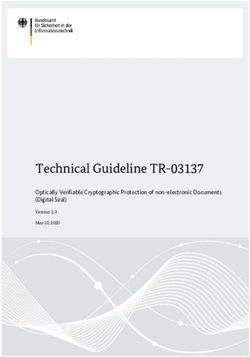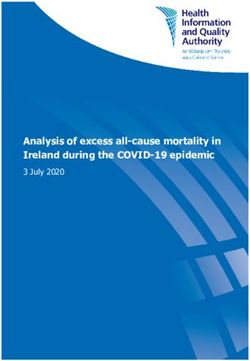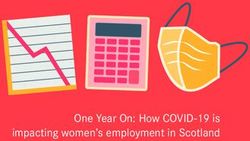Technical Information SC-COM Modbus Interface for SUNNY CENTRAL of the production series CP, CP-US, CP-JP and HE-20 - SC-COM-MODBUS-TB-en-22 | ...
←
→
Page content transcription
If your browser does not render page correctly, please read the page content below
Technical Information SC-COM Modbus® Interface for SUNNY CENTRAL of the production series CP, CP-US, CP-JP and HE-20 SC-COM-MODBUS-TB-en-22 | Version 2.2 ENGLISH
1 Information on this Document SMA Solar Technology AG Legal Provisions The information contained in these documents is the property of SMA Solar Technology AG. Any publication, whether in whole or in part, requires prior written approval by SMA Solar Technology AG. Internal reproduction used solely for the purpose of product evaluation or other proper use is allowed and does not require prior approval. SMA Factory Warranty You can download the current warranty conditions from the Internet at www.SMA-Solar.com. Trademarks All trademarks are recognized, even if not explicitly identified as such. Missing designations do not mean that a product or brand is not a registered trademark. Modbus® is a registered trademark of Schneider Electric and is licensed by the Modbus Organization, Inc. SMA Solar Technology AG Sonnenallee 1 34265 Niestetal Germany Tel. +49 561 9522-0 Fax +49 561 9522-100 www.SMA.de E-Mail: info@SMA.de © 2010 until 2016 SMA Solar Technology AG. All rights reserved. 2 SC-COM-MODBUS-TB-en-22 Technical Information
SMA Solar Technology AG 1 Information on this Document
Table of Contents
1 Information on this Document ......................................................................................................6
1.1 Validity.................................................................................................................................................................. 6
1.2 Target Group ....................................................................................................................................................... 6
1.3 Additional Information ......................................................................................................................................... 6
1.4 Symbols ................................................................................................................................................................ 6
1.5 Typographies ....................................................................................................................................................... 7
1.6 Nomenclature ...................................................................................................................................................... 7
1.7 Terms and Abbreviations ..................................................................................................................................... 7
2 Safety............................................................................................................................................9
2.1 Intended Use ........................................................................................................................................................ 9
2.2 Information on Data Security .............................................................................................................................. 9
3 Product Description ................................................................................................................... 10
3.1 Modbus Protocol ............................................................................................................................................... 10
3.2 SMA Modbus Profile ......................................................................................................................................... 10
3.3 User-Defined Modbus Profile ............................................................................................................................ 10
3.4 SMA Modbus Master Profile ............................................................................................................................ 10
3.5 PV System Topology .......................................................................................................................................... 10
3.6 Addressing and Data Transmission in the Modbus Protocol ........................................................................... 11
Unit IDs .......................................................................................................................................................................... 11
Assignment of the Modbus Register to Unit IDs....................................................................................................... 12
Modbus Register Address, Register Width and Data Block .................................................................................. 12
Address Range for Modbus Register ........................................................................................................................ 13
Data Transmission ........................................................................................................................................................ 13
3.7 Reading and Writing Data in the Modbus Protocol ........................................................................................ 13
3.8 SMA Data Types ............................................................................................................................................... 14
Data Types and NaN Values..................................................................................................................................... 14
16-Bit Integer Values ................................................................................................................................................... 14
32-Bit Integer Values ................................................................................................................................................... 15
64-Bit Integer Values ................................................................................................................................................... 15
3.9 SMA Data Formats ............................................................................................................................................ 15
4 Commissioning and Configuration ........................................................................................... 17
4.1 Commissioning Steps and Requirements .......................................................................................................... 17
4.2 Detecting a Plant - Automatic Allocation of the Unit IDs .................................................................................. 18
4.3 Changing Unit IDs via the Gateway ................................................................................................................. 19
Reading Out the Gateway ......................................................................................................................................... 19
Changing A Unit ID in the Gateway ......................................................................................................................... 19
4.4 Changing Unit IDs via the User Interface ......................................................................................................... 20
Technical Information SC-COM-MODBUS-TB-en-22 31 Information on this Document SMA Solar Technology AG
4.5 Managing Modbus XML Profile Files ................................................................................................................20
Uploading an XML Profile File .................................................................................................................................... 21
Downloading the XML Profile File .............................................................................................................................. 21
Deleting XML Profile File .............................................................................................................................................. 21
5 SMA Modbus Profile – Assignment Tables ............................................................................... 22
5.1 Information on the Assignment Tables...............................................................................................................22
5.2 Gateway (Unit ID = 1) .......................................................................................................................................23
5.3 PV System Parameters (Unit ID = 2) ..................................................................................................................24
5.4 SMA Devices (Unit ID = 3 to 247) ...................................................................................................................25
Device Family SC nnnCP and SC nnnHE-20 ............................................................................................................ 25
Optiprotect .................................................................................................................................................................... 31
Sunny String-Monitor.................................................................................................................................................... 34
Sunny Central String-Monitor Controller ................................................................................................................... 35
Sunny Central String-Monitor US ............................................................................................................................... 36
SMA Meteo Station ..................................................................................................................................................... 37
Sunny SensorBox .......................................................................................................................................................... 38
5.5 SMA Devices (Unit ID = 255, Not Assigned) ..................................................................................................39
Zone Monitoring ........................................................................................................................................................... 39
6 SMA Modbus Master Profile ..................................................................................................... 42
6.1 Structure of the XML File for the Modbus Master Profile .................................................................................42
6.2 Activating and Deactivating the Modbus Master Profile .................................................................................45
6.3 Moxa ioLogik E1242-T – Assignment Table ....................................................................................................45
7 User-Defined Modbus Profile .................................................................................................... 48
7.1 Structure of the XML File for the User-Defined Modbus Profile .......................................................................48
7.2 Example of a User-Defined Modbus Profile......................................................................................................49
7.3 Activating and Deactivating User-Defined Modbus Profile ..............................................................................50
8 Troubleshooting ......................................................................................................................... 51
9 Technical Data............................................................................................................................ 52
9.1 Supported SMA Devices....................................................................................................................................52
9.2 Supported Modbus Devices from Other Manufacturers..................................................................................53
9.3 Modbus Communication Ports...........................................................................................................................53
9.4 Modbus Reaction Time ......................................................................................................................................54
9.5 Interval of the Data Request and Number of Values........................................................................................54
9.6 Number of SMA Devices ...................................................................................................................................54
9.7 Number Codes of the Time Zones ....................................................................................................................54
9.8 Frequently Used Number Codes (ENUM) .......................................................................................................57
10 Contact ....................................................................................................................................... 59
4 SC-COM-MODBUS-TB-en-22 Technical InformationSMA Solar Technology AG 1 Information on this Document 11 Index.......................................................................................................................................... 62 Technical Information SC-COM-MODBUS-TB-en-22 5
1 Information on this Document SMA Solar Technology AG
1 Information on this Document
1.1 Validity
This document is valid for the SMA devices listed in Section 9.1 "Supported SMA Devices", page 52. It describes the
variant of the communication protocol "Modbus® Application Protocol" implemented by SMA and also the
corresponding parameters, measured values and data exchange formats.
This document does not contain any information on software which can communicate with the Modbus interface (see
the software manufacturer's manual).
1.2 Target Group
This document is intended for qualified persons. The activities described in this document are to be performed by
qualified persons only. Qualified persons must have the following skills:
• Knowledge of IP-based network protocols
• Training in the installation and configuration of IT systems
• Knowledge of how SMA inverters work and are operated
• Training in how to deal with dangers and risks associated with operating electrical devices and systems
• Knowledge of and compliance with this document
1.3 Additional Information
SMA Documents
Additional information is available at www.SMA-Solar.com:
Additional Documents
Document title Source
Service Name and Transport Protocol Port Number http://www.iana.org/assignments/service-names-port-
Registry numbers/service-names-port-numbers.xml
Modbus Application Protocol Specification http://www.modbus.org/specs.php
1.4 Symbols
Symbol Explanation
Information that is important for a specific topic or goal, but is not safety-relevant
◻ Indicates a requirement for meeting a specific goal
☑ Desired result
✖ A problem that might occur.
6 SC-COM-MODBUS-TB-en-22 Technical InformationSMA Solar Technology AG 1 Information on this Document
1.5 Typographies
Typography Usage Example
bold File names Select Settings.
Elements to be selected Read off the configured port in the field
Elements on a user interface Port.
Elements to be entered Enter the value 502 in the field Port.
Parameters
> Connects several elements to be selected Select Settings > Port.
[Button/Key] Button or key to be selected or pressed Select [Next].
[Source] Data channel name Reading of the system time (UTC)
[SerTm].
1.6 Nomenclature
Complete Designation Designation in this Document
SMA Modbus Master Profile Modbus master profile
Sunny Central Communication Controller SC-COM, Communication interface
1.7 Terms and Abbreviations
Term/abbreviation Designation Explanation
Attribute value - Changeable content of an XML attribute, e.g.
attribute="My content".
CT Current measuring unit Hardware for string-current monitoring
DWORD - Data with a width of 32 bits, as per IEC 61131-3
Device ID - Numeric value that identifies a specific SMA device
type
GFDI Ground-Fault Detection and Detection of the grounding error and subsequent
Interruption interruption of the electric circuit.
Hex - Hexadecimal number
IP Internet protocol Network protocol for connections via the Internet
MPP Maximum Power Point Maximum Power Point
NaN Not a Number No valid value is available.
PMAX Active power, maximum value The device can generate active power up to this limit.
Source register - Modbus register that is assigned to a different
Modbus address (destination register).
RO Read Only Value can only be read
RW Read/Write Value can be read and written
Technical Information SC-COM-MODBUS-TB-en-22 71 Information on this Document SMA Solar Technology AG
Term/abbreviation Designation Explanation
SCADA Supervisory Control and Data Control center software; in this document SCADA is
Acquisition used as an example for a Modbus master system.
SMA fieldbus - Interface for communication between SMA devices,
e.g. RS485 or Ethernet. For information on the
communication interfaces that are supported, see the
datasheets of the SMA devices.
UTC Coordinated Universal Time Universal Time Coordinated
VPN Virtual private network VPN is used to establish a connection from one private
computer network to another. The point of connection
is established on both sides by a VPN gateway. In
each case, the VPN gateway may be a computer or a
router. The connection itself is described as a VPN
tunnel. A secured data stream runs via the tunnel from
one network to the other, providing VPN nodes from
one network with access to services and devices of the
other network.
WO Write-only value Value can only be written
WORD - Data with a width of 16 bits, as per IEC 61131-3
Destination register - Modbus register to which a different Modbus address
(source register) is assigned. The destination register is
used instead of the source register for further data
processing.
8 SC-COM-MODBUS-TB-en-22 Technical InformationSMA Solar Technology AG 2 Safety
2 Safety
2.1 Intended Use
The Modbus interface of the SC-COM is designed for industrial use and has the following tasks:
• Remote control of the grid management services of a PV system
• Remote-controlled querying of the measured values of a PV system
• Remote-controlled changing of the parameters of a PV system
The Modbus interface can be used via the protocol Modbus TCP and via the protocol Modbus UDP.
The enclosed documentation is an integral part of this product. You must read and observe the documentation and
keep it in a convenient place for future reference.
2.2 Information on Data Security
Data security in Ethernet networks
The SC-COM can be connected to the Internet. When connecting to the Internet, there is a risk that
unauthorized users can access and manipulate the data of your system.
Take appropriate protective measures, e.g.:
Set up a firewall
Close unnecessary network ports
Only enable remote access via VPN tunnel
Do not set up port forwarding at the Modbus port in use
Technical Information SC-COM-MODBUS-TB-en-22 93 Product Description SMA Solar Technology AG 3 Product Description 3.1 Modbus Protocol The Modbus Application Protocol is an industrial communication protocol that is currently used in the solar sector mainly for system communication in PV power plants. The Modbus protocol has been developed for reading data from or writing data to clearly defined data areas. The Modbus specification does not prescribe what data is within which data area. The data areas must be defined device- specifically in Modbus profiles. With knowledge of the device-specific Modbus profile, a Modbus master (e.g. a SCADA system) can access the data of a Modbus slave (e.g. SC-COM). The special Modbus profile for SMA devices is the SMA Modbus profile. 3.2 SMA Modbus Profile The SMA Modbus profile contains definitions for selected SMA devices. A reduction of the available data on SMA devices was carried out for the definition and this was then assigned to the corresponding Modbus registers. The SMA Modbus profile contains, for example, the total and daily energy, current power, voltage and current levels. The assignment between SMA device data and Modbus addresses is split into ranges in the SMA Modbus profile and these can be addressed via unit IDs (see Section 3.6 "Addressing and Data Transmission in the Modbus Protocol", page 11). To enable access to the data of an SMA device, a special gateway is required, which is provided via the SC-COM. 3.3 User-Defined Modbus Profile The user-defined Modbus profile enables you to reassign Modbus addresses of the SMA Modbus profile. One advantage of reassigning Modbus addresses can be that the measured values and parameters which are relevant for a specific purpose, can be applied to consecutive Modbus addresses. These addresses can then be read and placed in a single data block. 3.4 SMA Modbus Master Profile The SMA Modbus master profile is an extension of the Modbus interface, which is used to access Modbus-capable slave devices of other providers. The Modbus registers of such Modbus devices are bundled in an assignment table, the SMA Modbus master profile. The SMA Modbus master profile is stored using unit ID = 120 in the gateway of the SC-COM. By way of this unit ID, the Modbus registers of the slave devices are available for superordinate SCADA systems. 3.5 PV System Topology The SMA Modbus profile was developed for a hierarchical PV system structure. In this structure, the SC-COM is a communication device which is equipped with a Modbus TCP/IP and Modbus UDP interface. All other SMA devices that are connected to the SC-COM via the SMA fieldbus are subordinate to the SC-COM. From the perspective of the Modbus protocol, the SC-COM represents a Modbus slave that provides a gateway to SMA devices. The SMA devices can only be addressed using this gateway per unit ID. 10 SC-COM-MODBUS-TB-en-22 Technical Information
SMA Solar Technology AG 3 Product Description
Example of PV System Topology from Perspective of SMA Devices
Line Explanation
IP network connection between SCADA system and SC-COM (PV system router)
SMA fieldbus
Logical assignment of SMA device to unit ID
3.6 Addressing and Data Transmission in the Modbus Protocol
Unit IDs
The unit ID is a superordinate addressing type in the Modbus protocol. The SMA Modbus protocol has 247 unit IDs,
of which 245 can be assigned to individual devices. If a unit ID is assigned to a device, then the parameters and
measured values of this device can be accessed.
The following table shows an overview of the unit IDs in the SMA Modbus profile: Individual unit IDs and unit-ID
ranges are reserved and are not used with automatic system detection. With manual detection, however, these can be
used:
Technical Information SC-COM-MODBUS-TB-en-22 113 Product Description SMA Solar Technology AG
Unit ID Explanation
1 This unit ID is reserved for the gateway of the Sunny Central Communication Controller.
2 This unit ID is reserved for the PV system parameters.
3 This unit ID is reserved for the inverter in which the Sunny Central Communication Controller is
installed.
4 to 99 Reserved
100 User-defined modbus profile
101 to 104 Reserved
105 Modbus master profile
106 to 109 Reserved
110 Sunny Central String-Monitor Controller, Optiprotect
111 to 119 Reserved
120 SMA Meteo Station, Sunny SensorBox
121 to 139 Reserved
140 to 189 Sunny String-Monitor, Sunny Central String-Monitor US
190 to 247 Reserved
255 Devices that are assigned to this unit ID cannot be addressed. You must assign unit IDs from the
range 3 to 247 to these devices (see Section 4.3 "Changing Unit IDs via the Gateway", page
19).
Assignment of the Modbus Register to Unit IDs
The assignment of the parameters and measured values of the SMA devices to Modbus register addresses is achieved
using assignment tables and is also shown in this document (see Section 5 "SMA Modbus Profile – Assignment
Tables", page 22).
In the assignment table "Gateway (unit ID = 1)", the assignment of SMA devices to individual unit IDs is saved in the
Modbus registers from address 42109. Each assignment has an address range of four Modbus registers, although
only the corresponding register is writable with the unit ID.
In the assignment table "PV System Parameters (unit ID = 2)", parameters and measured values of the SC-COM and of
the PV system are saved.
In the assignment tables "SMA Devices (Unit ID = 3 to 247)", the parameters and measured values used for the
individual SMA device families are saved in separate tables.
Modbus Register Address, Register Width and Data Block
A Modbus register is 16 bits wide. For wider data types, connected Modbus registers are used and considered as
data blocks. The number of connected Modbus registers is indicated in the assignment tables. The address of the first
Modbus register in the data block is the start address of the data block. In addition, larger data blocks can be formed.
12 SC-COM-MODBUS-TB-en-22 Technical InformationSMA Solar Technology AG 3 Product Description
Address Range for Modbus Register
For addressing Modbus registers, the address range 0 to 0xFFFF is available with 65536 addresses.
Data Transmission
In accordance with the Modbus specification, only a specific volume of data can be transported in a single data
transmission in a simple Protocol Data Unit (PDU). The data also contains function-dependent parameters such as the
function code, start address or number of Modbus registers to be transmitted. The amount of data depends on the
Modbus command used and has to be taken into account during data transmission. You can find the number of
possible Modbus registers per command in Section 3.7.
With data storage in the Motorola format "Big Endian", data transmission begins with the high byte and then the low
byte of the Modbus register.
3.7 Reading and Writing Data in the Modbus Protocol
The Modbus interface can be used via the protocol Modbus TCP and by the protocol Modbus UDP. Using Modbus
TCP enables read- and write access (RW) and using Modbus UDP enables only write access (WO) to the Modbus
register.
The following Modbus commands are supported by the implemented Modbus interface:
Modbus command Hexadecimal value Data volume (number of registers) 1
Read Coils2 0x01 1 to 2000
Read Holding Registers 0x03 1 to 125
Read Input Registers 0x04 1 to 125
Write Single Register 0x06 1
Write Multiple Registers 0x10 1 to 123
Read Write Multiple Registers 0x17 Read: 1 to 125, Write: 1 to 121
Read or write a single Modbus register
If a Modbus register is accessed, which is not contained in the Modbus profile, or if a Modbus command is incorrect,
a Modbus exception is generated. Modbus exceptions are also generated when write access occurs on a read-only
Modbus register or read access occurs on a write-only Modbus register.
1
Number of Modbus registers transferable as data block per command (16 bit)
2
Not available for the SMA Modbus master profile.
Technical Information SC-COM-MODBUS-TB-en-22 133 Product Description SMA Solar Technology AG
Reading or writing of data blocks
To prevent inconsistencies, data blocks of associated registers or register ranges must be read or written consecutively.
Writing multiple Modbus registers as a data block
If multiple registers are written in the data block (Modbus command 0x10 and 0x17) and an error occurs when
writing, the next register in the data block is used to proceed. If some data is dependent on other data, or if some data
is mutually exclusive, the data is only processed if the entire data block is valid. Otherwise the entire data block is
discarded. In the event of an error, a Modbus exception will be generated.
Reading multiple Modbus registers as a data block
If a data block is read and if at least one register defined in the Modbus profile can be determined in its data range,
an answer is returned. If this data block also contains Modbus registers that are not defined in the Modbus profile,
NaN is used for the query values in each case. If none of the Modbus registers are defined in the data range of a
data block in the Modbus profile, the query is invalid and a Modbus exception is generated.
Modbus exceptions
For Modbus exceptions, see "Modbus Application Protocol Specification" at http://www.modbus.org/specs.php.
3.8 SMA Data Types
Data Types and NaN Values
The following table shows the data types used in the SMA Modbus profile and compares these to possible NaN
values. The SMA data types are listed in the assignment tables in the Type column. They describe the data widths of
the assigned values:
Type Description NaN value
U16 A word (16-bit/WORD) in the local processor format 0xFFFF
S16 A signed word (16-bit/WORD) in local processor format 0x8000
U32 A double word (32 bit/DWORD) in the local processor format 0xFFFFFFFF
S32 A signed double word (32 bit/DWORD) in the local processor format 0x80000000
U64 A quad word (64-bit/2 x DWORD) in local processor format 0xFFFFFFFFFFFFFFFF
16-Bit Integer Values
16-bit integers are stored in a Modbus register.
Modbus register 1
Byte 0 1
Bits 8 to 15 0 to 7
14 SC-COM-MODBUS-TB-en-22 Technical InformationSMA Solar Technology AG 3 Product Description
32-Bit Integer Values
32-bit integers are stored in two Modbus registers.
Modbus register 1 2
Byte 0 1 2 3
Bits 24 to 31 16 to 23 8 to 15 0 to 7
64-Bit Integer Values
64-bit integers are stored in four Modbus registers.
Modbus 1 2 3 4
register
Byte 0 1 2 3 4 5 6 7
Bits 56 to 48 to 55 40 to 47 32 to 39 24 to 31 16 to 23 8 to 15 0 to 7
63
3.9 SMA Data Formats
The following SMA data formats describe how SMA data is to be interpreted. The data formats are used, for example,
for the display of data or for its further processing. The SMA data formats are listed in the Format column of the
assignment tables.
Format Explanation
Duration
Duration
Time in seconds, in minutes or in hours, depending on the Modbus register.
Date/time
DT
Date/time, in accordance with country setting. Transmission as UTC (seconds since 1970-01-01).
Factor 1
FIX0
Decimal number, commercially rounded, no decimal place.
Factor 0.1
FIX1
Decimal number, commercially rounded, one decimal place.
Factor 0.01
FIX2
Decimal number, commercially rounded, two decimal places.
Factor 0.001
FIX3
Decimal number, commercially rounded, three decimal places.
FW Firmware version (see "Firmware version extract" below)
Text or number. A RAW number has no decimal places and no thousand- or other separation
RAW
indicators.
Coded numerical values. The breakdown of the possible codes can be found directly under the
ENUM designation of the Modbus register in the SMA Modbus profile – assignment tables (see also Section
9.8 "Frequently Used Number Codes (ENUM)", page 57).
Technical Information SC-COM-MODBUS-TB-en-22 153 Product Description SMA Solar Technology AG
Format Explanation
Temperature
TEMP Temperature values are stored in special Modbus registers in degrees Celsius, in degrees Fahrenheit,
or in Kelvin. The values are commercially rounded, with one decimal place.
Firmware version extract, format "FW": From the delivered DWORD, four values are extracted. The values Major
and Minor are contained, BCD-coded, in bytes 1 and 2. Byte 3 contains the Build value (not BCD-coded).
Byte 4 contains the Release Type value according to the following table:
Release type Release-type coding Explanation
0 N No revision number
1 E Experimental release
2 A Alpha release
3 B Beta release
4 R Release
5 S Special release
>5 As number No special interpretation
Example:
Firmware version of the product: 1.5.10.R
Values from DWORD: Major: 1, Minor: 5, Build: 10, Release type: 4
(Hex: 0x1 0x5 0xA 0x4)
16 SC-COM-MODBUS-TB-en-22 Technical InformationSMA Solar Technology AG 4 Commissioning and Configuration
4 Commissioning and Configuration
4.1 Commissioning Steps and Requirements
Requirements:
☐ The devices in the system must be connected to the inverter and the system must be in operation.
☐ Log into the SC-COM as installer (for SC-COM login or logout, see the SC-COM operating manual).
Procedure:
1. Check firmware status and, if necessary, carry out a firmware update (to update firmware, see SC-COM
operating manual). A firmware update to a newer version is recommended so that the SC-COM can support
the SMA devices contained in the relevant current version of the SMA Modbus profile. For the required
firmware versions, see Section 9.1 "Supported SMA Devices", page 52.
2. Activate the Modbus server and, if necessary, configure the communication port (to adjust network port, see
the SC-COM operating manual).
Allocation of unit IDs by activation of the Modbus server
On activation of the Modbus server of the SC-COM, the unit IDs of the SMA devices already connected are
assigned. If the Modbus server is deactivated and then reactivated, the previously assigned Modbus unit IDs
are maintained.
3. Detect a plant if new devices have been added or devices have been replaced
(see 4.2 "Detecting a Plant - Automatic Allocation of the Unit IDs", page 18).
4. Change unit IDs if new or replaced devices in the plant cannot be reached via the Modbus protocol. You can
change the unit IDs either using the Modbus protocol via the gateway or in the user interface:
• Via the gateway, see Section 4.3 "Changing Unit IDs via the Gateway", page 19
• Via the user interface, see Section 4.4 "Changing Unit IDs via the User Interface", page 20
5. Create and activate a user-defined Modbus profile if required
(see Section 7 "User-Defined Modbus Profile", page 48)
6. Activate the SMA Modbus master profile if required
(see Section 6.2 "Activating and Deactivating the Modbus Master Profile", page 45)
Technical Information SC-COM-MODBUS-TB-en-22 174 Commissioning and Configuration SMA Solar Technology AG
4.2 Detecting a Plant - Automatic Allocation of the Unit IDs
In a new PV system, or if additional SMA devices are added or replaced, these must be detected in the SC-COM.
During detection, SMA devices are assigned unit IDs (see also Section 3.6.1 "Unit IDs", page 11):
Detection of the plant
If the plant is detected once again without any changes being made, existing unit IDs that have been assigned
will remain valid.
Unit ID after detection of the plant
During detection, each Modbus-capable SMA device is assigned a unit ID (for possible unit IDs, see 3.6.1
"Unit IDs", page 11). If the number of detected devices exceeds the number of intended unit IDs for this device
type, all devices are flagged with Modbus unit ID = 255 (NaN) . These devices can therefore no longer be
addressed and their measured values and parameters cannot be accessed via the Modbus gateway. These
assignment changes must be made manually (see Section 4.4 "Changing Unit IDs via the User Interface", page
20).
Procedure (Detect plant):
Select Plant > Detect.
☑ The page Plant detection opens.
Interfaces for plant detection
The SC-COM has different interfaces to which plant devices can be connected. If several of the available
interfaces are activated, you must carry out detection for each of these interfaces. The following steps describe
the plant detection process for one of these interfaces.
In the field Total number of devices to be detected, enter the number of devices that are connected to this
interface of the SC-COM.
Select [Start detection].
☑ The SC-COM starts detecting the devices connected to this interface and displays its progress. As soon as all
devices connected to this interface have been detected, the SC-COM displays "### Device detection finished
###".
Select [OK].
18 SC-COM-MODBUS-TB-en-22 Technical InformationSMA Solar Technology AG 4 Commissioning and Configuration
4.3 Changing Unit IDs via the Gateway
Reading Out the Gateway
You can read the individual unit IDs from the gateway, e.g. with a SCADA system.
Accessing the gateway
You access the gateway via the IP address of the SC-COM, under unit ID = 1.
The assignment of the system devices for unit IDs 3 to 247 is stored in the Modbus registers from address 42109.
Each assignment has an address range of four Modbus registers. You can find the Modbus register of the gateway in
Section 5.2 "Gateway", page 23.
Example "Read out additional device from the gateway“
Via automatic detection, an additional SMA device was assigned to unit ID = 120 (indicated with C in column "Device
#" in the following table). The assignments of the gateway were, as follows here, shown with a SCADA system as a
table:
Modbus address Content Description Device #
… … …
42109 158 Device ID A
42110 2145600972 Serial number A
42112 3 Unit ID A
42113 97 Device ID B
42114 2145600320 Serial number B
42116 110 Unit ID B
42117 232 Device ID C
42118 2145600934 Serial number C
42120 120 Unit ID C
… … … …
Changing A Unit ID in the Gateway
You change a unit ID by writing it to the relevant Modbus address. All three of the Modbus registers that belong to a
device-unit-ID assignment must be transmitted in a single data block, although only the register with the unit ID is
writable. For the following example, this means that all the data of the three Modbus addresses 42117, 42118 and
42120 must be contained in the data block.
Do not assign duplicate unit IDs
You must not assign duplicate unit IDs. If there is a duplicate assignment of a unit ID, the device data that is entered
in the assignment table of the gateway under the lowest Modbus address is always read out in the event of a
Modbus query with this unit ID.
Technical Information SC-COM-MODBUS-TB-en-22 194 Commissioning and Configuration SMA Solar Technology AG
Example "Changing the Unit ID in the Gateway"
The following table shows an example of assignment of a device to a unit ID. A weather station was subsequently
detected with device ID = 232 and the serial number 2145600934, as the third device in the PV system (Modbus
addresses 42117 to 42120). The unit ID of this device was manually set to 5:
Modbus address Designation After detection Modified
42117 Device ID 232 232
42118 Serial number 2145600934 2145600934
42120 Unit ID 120 5
4.4 Changing Unit IDs via the User Interface
Overview:
• Display assignment table in the user interface
• Change unit ID in the assignment table of the user interface
(see also Section 3.6.1 "Unit IDs", page 11)
Automatic check of the unit IDs
You cannot assign a unit ID twice in a user interface and you can only allocate unit IDs from the valid range.
If you have accidentally entered a unit ID twice or if a unit ID is not within the valid range, a warning
message is displayed when saving. You can then correct your entries and save again.
Procedure:
Select Data > Devices > Modbus.
☑ At the top of the page displayed, you can see the section Device with the columns Device ID and Unit ID.
Enter the required unit ID in the column Unit ID next to the respective device or profile.
Select [Save].
✖ Warning: the data could not be saved. Please check your entries. Any incorrect entries will be highlighted in
red and one of the following information messages is displayed next to the field:
• "Unit ID is already assigned": Enter a different unit ID.
• "Unit ID is not within the range (3 to 247)" Please use a unit ID from the range 3 to 247.
☑ The SC-COM displays: "Your data has been successfully saved".
4.5 Managing Modbus XML Profile Files
Currently, the following Modbus XML profile files are used by SC-COM:
• SMA Modbus master profile (file name: modbusmaster.xml)
(see Section 6 "SMA Modbus Master Profile", page 42)
• User-defined Modbus profile (file name: virtualmodbus.xml)
(see Section 7 "User-Defined Modbus Profile", page 48)
To activate a Modbus profile, you must upload a corresponding XML file to the SC-COM and confirm the activation.
XML profile files are checked for permitted names and valid content when they are uploaded. If either is not valid, an
error message is generated.
When deactivating, the corresponding XML profile file is deleted from the SC-COM. It is still possible to download
XML profiles.
20 SC-COM-MODBUS-TB-en-22 Technical InformationSMA Solar Technology AG 4 Commissioning and Configuration
Uploading an XML Profile File
Select Data > Devices > Modbus.
☑ At the bottom of the page displayed, you can see the section Manage profiles.
Under manage profiles, upload [Browse] a usable XML file in the field Upload profile (for usable XML files,
see above in this section).
Select file *.xml by double-clicking in the open dialog box.
Select [Upload].
☑ The SC-COM checks the file for validity and displays "Do you really want to apply the profile?"
✖ The SC-COM checks the file for validity and displays "The settings have not been activated because the file
has an invalid format or invalid entries."
• Click on the symbol.
• Read the error in the open dialog box and correct the XML file.
• Ensure that the XML file is valid and correct.
Select [Confirm].
☑ The SC-COM displays: "The profile has been successfully saved."
Downloading the XML Profile File
Select Data > Devices > Modbus.
☑ At the bottom of the page displayed, you can see the section Manage profiles. If no profile is loaded, the
buttons next to the profile name are gray.
Select the button [Download] next to the relevant profile.
Choose a storage location for the file and save it.
Deleting XML Profile File
Log into the SC-COM user interface as an installer.
Select Data > Devices > Modbus.
☑ At the bottom of the page displayed, you can see the section Manage profiles. If no profile is loaded, the
buttons next to the profile name are gray.
Select the button [Delete] next to the relevant profile.
☑ The SC-COM requests confirmation "Confirm deletion". If a profile file is deleted, the user-defined assignments
are lost. For security reasons, you should download the XML file before deleting it (see paragraph above).
Select [OK].
☑ The profile file has been deleted.
Technical Information SC-COM-MODBUS-TB-en-22 215 SMA Modbus Profile – Assignment Tables SMA Solar Technology AG
5 SMA Modbus Profile – Assignment Tables
5.1 Information on the Assignment Tables
The following subsections are sorted by unit ID. Each contains a table of the Modbus addresses which can be
accessed using this unit ID. The tables present the following information:
Information Explanation
ADR (DEC) Decimal Modbus address (see Section 3.6 and onwards)
Description/number code(s) Short description of the Modbus register and the number codes used. The
name of the SMA data channel is additionally specified in square brackets if
it is available.
CNT Number of occupied Modbus registers (see Section 3.6 and onwards)
Type Data type, e.g. U32 = 32 bits without prefix (see Section 3.6).
Format Data format of saved value, e.g. DT = date, FIX n = output with n decimal
places, TEMP = output as temperature (see Section 3.8.4)
Access Access type for Modbus TCP (see Section 3.7 "Reading and Writing Data in
the Modbus Protocol", page 13):
RO: Read only
RW: Read and write
If an access type is not supported, a Modbus exception will be generated.
22 SC-COM-MODBUS-TB-en-22 Technical InformationSMA Solar Technology AG 5 SMA Modbus Profile – Assignment Tables
5.2 Gateway (Unit ID = 1)
In the following table you can find the parameters and measured values provided by the gateway, which you can
access under unit ID = 1as well as the assignment of the SMA devices to the unit IDs. You access the gateway via the
IP address of the SC-COM:
Assignment of the unit IDs to devices
The assignment of unit IDs to devices is fixed for certain unit ID ranges (see Section 3.6.1 "Unit IDs", page 11).
Unit ID = 255
For unit ID = 255, observe Section 3.6.1 "Unit IDs", page 11.
(WORD)
Format
Access
(DEC)
Type
ADR
CNT
Description/Number code
30001 Version number of the SMA Modbus profile 2 U32 RAW RO
30003 Device ID of the SC-COM 2 U32 RAW RO
Modbus data change: Meter value is increased if data in the
30007 2 U32 RAW RO
profile has been changed.
30057 Serial number of the SC-COM 2 U32 RAW RO
Unit ID assignment – SMA devices (see Section 4.3 "Changing Unit IDs via the Gateway", page 19):
42109 Device 1: Device ID 1 U16 RAW RO
42110 Device 1: Serial number 2 U32 RAW RO
42112 Device 1: Unit ID, e.g. 3 1 U16 RAW RW
42113 Device 2: Device ID 1 U16 RAW RO
42114 Device 2: Serial number 2 U32 RAW RO
42116 Device 2: Unit ID, e.g. 4 1 U16 RAW RW
… … … … … …
43085 Device 245: Device ID 1 U16 RAW RO
43086 Device 245: Serial number 2 U32 RAW RO
43088 Device 245: Unit ID, e.g. 247 1 U16 RAW RW
Technical Information SC-COM-MODBUS-TB-en-22 235 SMA Modbus Profile – Assignment Tables SMA Solar Technology AG
5.3 PV System Parameters (Unit ID = 2)
In the following table, you can find the PV system parameters that you can access using unit ID = 2. The PV system
parameters represent measured values and parameters of the SC-COM and also PV system devices that are
connected via the Modbus protocol. Parameters such as time settings are transferred by the SC-COM to the devices of
the PV system and there, depending on the device type, processed further. Measured values such as energy meter
values are queried by the devices and made available as accumulated values:
(WORD)
Format
Access
(DEC)
Type
ADR
CNT
Description/Number code
30001 Version number of the SMA Modbus profile 2 U32 RAW RO
30003 Device ID of the SC-COM 2 U32 RAW RO
Modbus data change: Meter value will increase if data in the
30007 2 U32 RAW RO
profile has changed.
30057 Serial number of the SC-COM [Serial Number] 2 U32 RAW RO
30193 Reading of the system time (UTC) [SerTm] 2 U32 DT RO
Reading of the time zone (UTC). For possible values, see
30195 2 U32 ENUM RO
Section 9.7 "Number Codes of the Time Zones", page 54.
30513 Total yield (Wh) [E-Total] 4 U64 FIX0 RO
30517 Daily yield (Wh) [E-heute] 4 U64 FIX0 RO
30529 Total yield (Wh) [E-Total] 2 U32 FIX0 RO
30531 Total yield (kWh) [E-Total] 2 U32 FIX0 RO
30533 Total yield (MWh) [E-Total] 2 U32 FIX0 RO
30535 Daily yield (Wh) [E-heute] 2 U32 FIX0 RO
30537 Daily yield (kWh) [E-heute] 2 U32 FIX0 RO
30539 Daily yield (MWh) [E-heute] 2 U32 FIX0 RO
30775 AC active power across all phases (W) [Pac]. 2 S32 FIX0 RO
40001 Setting of the system time (UTC) [SerTm] 2 U32 DT RW
Time zone selected for display [TmZn]. For possible values,
40003 2 U32 ENUM RW
see Section 9.7 "Number Codes of the Time Zones", page 54.
24 SC-COM-MODBUS-TB-en-22 Technical InformationSMA Solar Technology AG 5 SMA Modbus Profile – Assignment Tables
5.4 SMA Devices (Unit ID = 3 to 247)
Device Family SC nnnCP and SC nnnHE-20
In the following table, you can find the measured values and parameters that are supported by device family
SC nnnCP and SC nnnHE-20, which you can access under unit IDs = 3 to 247 (see Section 3.6.1 "Unit IDs", page
11):
ADR (DEC)
(WORD)
Format
Access
Type
CNT
Description/Number code
30057 Serial number [Serial Number] 2 U32 RAW RO
30193 Reading of the system time (UTC) [SerTm]. 2 U32 DT RO
Reading of the time zone (UTC) [TmZn]:
30195 For possible values, see Section 9.7 "Number Codes of the Time 2 U32 ENUM RO
Zones", page 54.
Event ID of the current event [ErrNo] (number of characters
30197 2 U32 FIX0 RO
limited by device); see Section 8 "Troubleshooting", page 42.
30199 Time until grid connection attempt (s) [TmsRmg]. 2 U32 Duration RO
Recommended action [Prio]:
336 = Contact the manufacturer
30211 2 U32 ENUM RO
337 = Contact the installer
338 = Invalid
Grid contactor [GriSwStt]:
30217 51 = Contactor closed 2 U32 ENUM RO
311 = Contactor open
30225 Insulation resistance (ohms) [Riso]. 2 U32 FIX0 RO
Status of key switch [DInKeySwStrStp]:
30227 381 = Stop 2 U32 ENUM RO
569 = Activated
Maximum possible permanent active power, fixed configuration
30231 2 U32 FIX0 RO
Can be greater than the nominal power (W) [Plimit]
30233 Permanent active power limitation (W) [Pmax] 2 U32 FIX0 RO
Technical Information SC-COM-MODBUS-TB-en-22 255 SMA Modbus Profile – Assignment Tables SMA Solar Technology AG
ADR (DEC)
(WORD)
Format
Access
Type
CNT
Description/Number code
Operating state [mode]:
309 = Operation
381 = Stop
455 = Warning
1392 = Error
30241 1393 = Wait for PV voltage 2 U32 ENUM RO
1394 = Wait for AC grid
1480 = "Wait for electricity supplier" operating state (for 0%
regulation)
1560 = Remote shutdown active
2383 = Manual restart
Error [Error]:
267 = Inverter
30243 2 U32 ENUM RO
1395 = DC section
1396 = AC grid
30247 Current, complete event number [ErrNoSma] 2 U32 FIX0 RO
Status of the GFDI relay [DInGfdi]:
30249 51 = Closed 2 U32 ENUM RO
311 = Open
Status of current restart interlock [ManResStt]:
1690 = Fast shut-down
2386 = Overvoltage
2387 = Undervoltage
30251 2 U32 ENUM RO
2388 = Overfrequency
2389 = Underfrequency
2390 = Passive islanding detection
2490 = Phase lost detection
DC switch in cabinet [DcSwStt]:
30257 51 = Closed 2 U32 ENUM RO
311 = Open
26 SC-COM-MODBUS-TB-en-22 Technical InformationSMA Solar Technology AG 5 SMA Modbus Profile – Assignment Tables
ADR (DEC)
(WORD)
Format
Access
Type
CNT
Description/Number code
AC switch-disconnector in cabinet [AcDiscon]:
30265 51 = Closed 2 U32 ENUM RO
311 = Open
30513 Total yield (Wh) [E-Total] 4 U64 FIX0 RO
30517 Daily yield (Wh) [E-heute] 4 U64 FIX0 RO
30521 Operating time (s) [h-On] 4 U64 Duration RO
30525 Feed-in time (s) [h-Total] 4 U64 Duration RO
30529 Total yield (Wh) [E-Total] 2 U32 FIX0 RO
30531 Total yield (kWh) [E-Total] 2 U32 FIX0 RO
30533 Total yield (MWh) [E-Total] 2 U32 FIX0 RO
30535 Daily yield (Wh) [E-heute] 2 U32 FIX0 RO
30537 Daily yield (kWh) [E-heute] 2 U32 FIX0 RO
30539 Daily yield (MWh) [E-heute] 2 U32 FIX0 RO
30541 Operating time (s) [h-on] 2 U32 Duration RO
30543 Feed-in time (s) [h-Total] 2 U32 Duration RO
30545 Operating time of interior fan 1 (s) [CntFanCab1] 2 U32 Duration RO
30547 Operating time of interior fan 2 (s) [CntFanCab2] 2 U32 Duration RO
30549 Operating time of heat sink fan (s) [CntFanHs] 2 U32 Duration RO
30557 Operating time of interior heater 2 (s) [CntHtCab2] 2 U32 Duration RO
30601 Operating time of interior fan 3 (s) [CntFanCab3] 2 U32 Duration RO
30769 DC current input (A) [Ipv]. 2 S32 FIX3 RO
30771 DC voltage input (V) [Vpv]. 2 S32 FIX2 RO
30773 DC power input (W) [Ppv]. 2 S32 FIX0 RO
30775 AC active power across all phases (W) [Pac]. 2 S32 FIX0 RO
30789 Grid voltage phase AB (V) [VacL12] 2 U32 FIX2 RO
30791 Grid voltage phase BC (V) [VacL23] 2 U32 FIX2 RO
30793 Grid voltage phase CA (V) [VacL31] 2 U32 FIX2 RO
30795 Grid current AC (A) [Iac] 2 U32 FIX3 RO
30797 Grid current L1 (A) [IacL1] 2 U32 FIX3 RO
Technical Information SC-COM-MODBUS-TB-en-22 275 SMA Modbus Profile – Assignment Tables SMA Solar Technology AG
ADR (DEC)
(WORD)
Format
Access
Type
CNT
Description/Number code
30799 Grid current L2 (A) [IacL2] 2 U32 FIX3 RO
30801 Grid current L3 (A) [IacL3] 2 U32 FIX3 RO
30803 Power frequency (Hz) [Fac]. 2 U32 FIX2 RO
30805 Reactive power (var) [Qac] 2 S32 FIX2 RO
30813 Apparent power 1 (VA) [Sac] 2 S32 FIX0 RO
30821 Displacement power factor, across all phases [PF] 2 U32 FIX2 RO
Excitation type of cos φ [PFExt]:
30823 1041 = Capacative 2 U32 ENUM RO
1042 = Inductive
Operating mode of the reactive power regulation [Q-VArMod]:
303 = Off
1069 = Reactive power-/voltage characteristic curve Q(V)
1070 = Reactive power Q, direct setpoint
1071 = Reactive power const. Q (kVAr)
1072 = Reactive power Q, setpoint via system control
30825 1074 = cos φ, direct setpoint 2 U32 ENUM RO
1075 = cos φ, setpoint via system control
1076 = cos φ(P) – characteristic curve
1387 = Reactive power Q, setpoint via analog input
1388 =cos φ, setpoint via analog input
1389 = Reactive power-/voltage characteristic curve Q(V) with
hysteresis and deadband
30827 Reactive power setpoint (var) [SpntPwrRt] 2 S32 FIX0 RO
30829 Reactive power setpoint (%) [Q-VArNom]. 2 S32 FIX1 RO
30831 Setpoint cos φ [PF-PFSpt] 2 S32 FIX2 RO
Setpoint excitation type of cos φ [PF-PFExtSpt]:
30833 1041 = Capacative 2 U32 ENUM RO
1042 = Inductive
1
With SC nnnCP, due to internal calculation of the apparent power [Sac], it is not guaranteed that this is consistent, with respect to time, with the
measured values reactive power [Qac] and active power [Pac].
28 SC-COM-MODBUS-TB-en-22 Technical InformationSMA Solar Technology AG 5 SMA Modbus Profile – Assignment Tables
ADR (DEC)
(WORD)
Format
Access
Type
CNT
Description/Number code
Active power limitation operating mode [P-WMod]:
303 = Off
1077 = Active power limitation P (W)
30835 1078 = Active power limitation P in (%) of PMAX 2 U32 ENUM RO
1079 = Active power limitation P via plant control
1390 = Active power limitation P via analog input
1391 = Active power limitation P via digital inputs
30837 Active power setpoint (W) [P-WSpt] 2 U32 FIX0 RO
30839 Active power setpoint (%) [P-WNom]. 2 U32 FIX0 RO
30841 AC voltages (average of all phase voltages) (V) [Vac] 2 U32 FIX2 RO
Operating mode of static voltage stability with "Q at Night"
[QoDQ-VArMod]:
303 = Off
1069 = Reactive power-/voltage characteristic curve Q(V)
1070 = Reactive power Q, direct setpoint
30919 2 U32 ENUM RO
1071 = Reactive power const. Q (kVAr)
1072 = Reactive power Q, setpoint via system control
1387 = Reactive power Q, setpoint via analog input
1389 = Reactive power-/voltage characteristic curve Q(V) with
hysteresis and deadband
30921 Reactive power setpoint with "Q at Night" (var) [QoDQ-VAr] 2 S32 FIX0 RO
30923 Reactive power setpoint with "Q at Night" (%) [QoDQ-VArNom 2 S32 FIX1 RO
34097 Operating time of interior fan 1 (s) [CntFanCab1] 4 U64 Duration RO
34101 Operating time of interior fan 2 (s) [CntFanCab2] 4 U64 Duration RO
34105 Operating time of heat sink fan (s) [CntFanHs] 4 U64 Duration RO
34109 Heat sink temperature 1 (°C) [TmpHs] 2 S32 TEMP RO
34113 Interior temperature 1 (°C) [TmpCab1] 2 S32 TEMP RO
34117 Interior temperature 3 (°C) [TmpCab3] 2 S32 TEMP RO
34125 External temperature 1 (air supply) (°C) [TmpExl1] 2 S32 TEMP RO
34141 Operating time of interior heater 2 (s) [CntHtCab2] 4 U64 Duration RO
34145 Temperature of the sinusoidal filter choke (°C) [TmpCol] 2 S32 TEMP RO
Technical Information SC-COM-MODBUS-TB-en-22 295 SMA Modbus Profile – Assignment Tables SMA Solar Technology AG
ADR (DEC)
(WORD)
Format
Access
Type
CNT
Description/Number code
34613 Total irradiation on the sensor surface (W/m²) [ExtSolIrr] 2 U32 FIX0 RO
34637 Analog current input 1 (mA) [ExtSolIrr] 2 S32 FIX2 RO
34639 Analog current input 2 (mA) [ExLAnaInCur] 2 S32 FIX2 RO
34645 Analog voltage input 1 (V) [ExIAnaInV1] 2 S32 FIX2 RO
40001 Setting of the system time (UTC) [SerTm] 2 U32 DT RW
Time zone selected for display [TmZn]. For possible values, see
40003 2 U32 ENUM RW
Section 9.7 "Number Codes of the Time Zones", page 54.
Operating state [SpntRemEna]:
40009 381 = Stop 2 U32 ENUM RW
569 = Activated
External measurement of the insulation resistance:
40020 303 = Off 2 U32 ENUM RW
308 = On
30 SC-COM-MODBUS-TB-en-22 Technical InformationSMA Solar Technology AG 5 SMA Modbus Profile – Assignment Tables
Optiprotect
In this table you can find the measured values and parameters supported by Optiprotect, which you can access under
the unit IDs = 3 to 247 (see Section 3.6.1 "Unit IDs", page 11).
ADR (DEC)
(WORD)
Description/Number code
Format
Access
Type
CNT
Device class [MainModel]:
30051 2 U32 ENUM RO
8064 = Sensor technology general
30057 Serial number SMID-CONT [Serial Number] 2 U32 RAW RO
30061 Firmware SMID-CONT [Firmware] 2 U32 FW RO
30063 Bootloader SMID-CONT [Firmware 2] 2 U32 FW RO
30065 Firmware SMID-CT1 [Firmware 3] 2 U32 FW RO
30067 Bootloader SMID-CT1 [Firmware 4] 2 U32 FW RO
30069 Firmware SMID-CT2 [Firmware 5] 2 U32 FW RO
30071 Bootloader SMID-CT2 [Firmware 6] 2 U32 FW RO
30073 Firmware SMID-CT3 [Firmware 7] 2 U32 FW RO
30075 Bootloader SMID-CT3 [Firmware 8] 2 U32 FW RO
30077 Firmware SMID-CT4 [Firmware 9] 2 U32 FW RO
30079 Bootloader SMID-CT4 [Firmware 10] 2 U32 FW RO
30097 Serial number SMID-CT1 [Serial Number 1] 2 U32 RAW RO
30099 Serial number SMID-CT2 [Serial Number 2] 2 U32 RAW RO
30101 Serial number SMID-CT3 [Serial Number 3] 2 U32 RAW RO
30103 Serial number SMID-CT4 [Serial Number 4] 2 U32 RAW RO
30193 Reading of the system time (UTC) [SerTm]. 2 U32 DT RO
Reading of the time zone (UTC). [TmZn]
30195 For possible values, see Section 9.7 "Number Codes of the 2 U32 ENUM RO
Time Zones", page 54.
Event ID of the current event [ErrNo] (number of characters
30197 2 U32 FIX0 RO
limited by device); see Section 8 "Troubleshooting", page 42.
30199 Time until grid connection attempt (s) [TmsRmg]. 2 U32 Duration RO
Technical Information SC-COM-MODBUS-TB-en-22 31You can also read