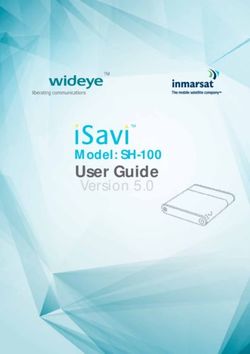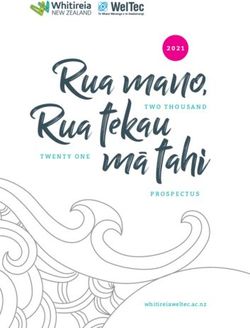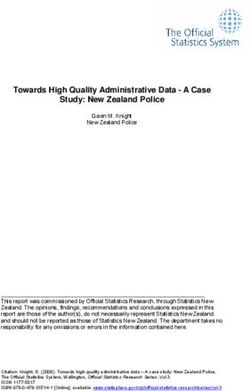APPLE IPAD AND IPHONE MOBILE DEVICES WITH IOS 12 COMMON CRITERIA CONFIGURATION GUIDE - NIAP
←
→
Page content transcription
If your browser does not render page correctly, please read the page content below
VID: 10937
Apple iPad and iPhone Mobile Devices
with iOS 12
Common Criteria
Configuration Guide
PP_MD_V3.1
with
EP_MDM_AGENT_V3.0,
PP_WLAN_CLI_EP_V1.0,
MOD_VPN_CLI_V2.1
Version 1.7
2019-03-12
VID: 10937
Page 1 of 80 © 2019 Apple Inc. Version: 1.7VID: 10937
Prepared for: Prepared by:
Apple Inc. atsec information security Corp.
One Apple Park Way 9130 Jollyville Road, Suite 260
MS 927-1CPS Austin, TX 78759
Cupertino, CA 95014 www.atsec.com
www.apple.com
Page 2 of 80 © 2019 Apple Inc. Version: 1.7VID: 10937
Table of Contents
1 Introduction ............................................................................................................................... 8
1.1 Purpose ............................................................................................................................ 8
1.2 TOE Security Functionality .............................................................................................. 9
1.3 Supporting Apple Documentation .................................................................................... 9
1.4 Evaluated Mobile Devices ............................................................................................. 11
1.5 Assumptions................................................................................................................... 13
1.5.1 Administrators .................................................................................................... 13
1.5.2 Mobile device users ........................................................................................... 14
1.5.3 Network .............................................................................................................. 14
1.5.4 Other .................................................................................................................. 14
1.6 Organizational Security Policies .................................................................................... 14
1.7 Security Functional Requirements (SFRs) in the ST requiring configuration ............... 15
1.8 Security Management Configuration ............................................................................. 23
1.9 Un-evaluated Functionalities ......................................................................................... 29
1.9.1 Two-Factor Authentication ................................................................................. 29
1.9.2 Bonjour ............................................................................................................... 29
1.9.3 VPN Split Tunnel ................................................................................................ 29
1.9.4 Siri Interface ....................................................................................................... 29
1.9.5 Shared iPad for education ................................................................................. 29
1.9.6 Third-party MDM Agents .................................................................................... 29
1.9.7 VPN Protocols and Authentication Methods ..................................................... 29
2 Secure Delivery and Installation ............................................................................................. 30
2.1 Prerequisites .................................................................................................................. 30
2.2 Secure Delivery of the Devices ..................................................................................... 30
2.2.1 Obtaining the mobile device(s) .......................................................................... 30
2.2.2 Verifying the device(s) ....................................................................................... 31
2.3 Mobile Device Supervision and Configuration .............................................................. 31
2.3.1 Mobile Device Enrollment into Management Configuration .............................. 31
2.3.2 Mobile Device Configuration .............................................................................. 32
2.3.3 Configure MDM Agent and MDM Communications .......................................... 33
2.3.4 Device Un-enrollment Prevention ...................................................................... 33
2.3.5 MDM Agent Alerts .............................................................................................. 33
2.3.6 The MDM Payload ............................................................................................. 34
3 Mobile Device Configuration ................................................................................................... 35
3.1 General Restrictions ...................................................................................................... 35
3.1.1 Keys for General Restrictions ............................................................................ 35
3.2 Cryptographic Support Functions .................................................................................. 35
3.2.1 Key Generation, Signature Generation and Verification ................................... 36
3.2.2 Key Establishment ............................................................................................. 36
Page 3 of 80 © 2019 Apple Inc. Version: 1.7VID: 10937
3.2.3 Hashing .............................................................................................................. 36
3.2.4 Random Number Generation ............................................................................ 37
3.2.5 Keys/Secrets Import/Destruction ....................................................................... 37
3.2.6 Keys for Configuring Cryptographic Functions.................................................. 37
3.3 Network Protocols .......................................................................................................... 38
3.3.1 EAP-TLS Configuration ..................................................................................... 38
3.3.2 TLS Configuration .............................................................................................. 39
3.3.3 IPsec Configuration............................................................................................ 41
3.3.4 Bluetooth Configuration ..................................................................................... 42
3.3.5 VPN Configuration ............................................................................................. 43
3.3.6 Keys for Configuring Network Protocols............................................................ 43
3.4 Data Protection .............................................................................................................. 47
3.4.1 Data-At-Rest (DAR) Protection Configuration ................................................... 47
3.4.2 Restrict Application Access to System Services ............................................... 47
3.4.3 Wiping of Protected Data ................................................................................... 48
3.4.4 Keys for Configuring Data Protection ................................................................ 49
3.5 Identification & Authentication ....................................................................................... 49
3.5.1 Passcode Authentication Configuration ............................................................ 49
3.5.2 Protected Authentication Feedback .................................................................. 50
3.5.3 Biometric Authentication Factors ....................................................................... 51
3.5.4 Authentication Attempt Configuration ................................................................ 52
3.5.5 Re-Authentication Configuration........................................................................ 52
3.5.6 X.509 Certificate Configuration .......................................................................... 53
3.5.7 Keys for Identification and Authentication ......................................................... 55
3.6 Security Management .................................................................................................... 55
3.6.1 Install/Remove Apps from the Device ............................................................... 55
3.6.2 Configure Access and Notification in Locked State .......................................... 56
3.6.3 Device/Session Locking ..................................................................................... 57
3.6.4 Timestamp Configuration................................................................................... 58
3.6.5 Access Banner Configuration ............................................................................ 59
3.6.6 Enable/Disable Cameras and Microphones ...................................................... 59
3.6.7 Enable/Disable Cellular, Wi-Fi, Wi-Fi Hotspot, Bluetooth, NFC ....................... 60
3.6.8 Enable/Disable Location Services ..................................................................... 61
3.6.9 Secure Software Updates .................................................................................. 61
3.6.10 Enable/Disable Remote Backup ........................................................................ 62
3.6.11 Configure Application Installation Policy ........................................................... 62
3.6.12 Importing keys/ shared secrets .......................................................................... 63
3.6.13 Dictionary Keys for Management Functions ..................................................... 63
4 Security Audit .......................................................................................................................... 64
4.1 Audit Logging ................................................................................................................. 64
4.2 Audit Storage ................................................................................................................. 74
Page 4 of 80 © 2019 Apple Inc. Version: 1.7VID: 10937
4.3 Configure the Auditable Items ....................................................................................... 74
5 Installed Apps ......................................................................................................................... 77
6 References .............................................................................................................................. 79
7 Abbreviations and Acronyms .................................................................................................. 80
Table of Figures
Figure 1: Example Audit Log ........................................................................................................ 64
Table of Tables
Table 1: Guidance Documents ..................................................................................................... 11
Table 2: Mobile Devices Covered by the Evaluation ................................................................... 13
Table 3: SFR Configuration Requirements .................................................................................. 23
Table 4: Required Mobile Device Management Functions .......................................................... 28
Table 5: Essential MDM Payload keys for the evaluated configuration ...................................... 34
Table 6: Essential keys in the Restrictions Payload .................................................................... 35
Table 7: Essential keys for Configuring Cryptographic Functions ............................................... 38
Table 8: EAP-TLS Ciphersuites .................................................................................................... 38
Table 9: TLS Ciphersuites ............................................................................................................ 39
Table 10: Essential Payload Keys for TLS and EAP-TLS ........................................................... 44
Table 11: Essential Keys for the VPN Payload ............................................................................ 47
Table 12: Essential keys for Data Protection ............................................................................... 49
Table 13: Essential keys for Identification and Authentication .................................................... 55
Table 14: Essential keys for Management functions ................................................................... 63
Table 15: Audit Record Format .................................................................................................... 73
Table 16: Additional Audit Logs .................................................................................................... 76
Table 17: Built-in and Preinstalled Apps ...................................................................................... 78
Page 5 of 80 © 2019 Apple Inc. Version: 1.7VID: 10937
Revision History
Version Date Change
1.7 2019-03-12 Final revision
Page 6 of 80 © 2019 Apple Inc. Version: 1.7VID: 10937
© Copyright Apple Inc. 2019. All Rights Reserved.
The following terms are trademarks of Apple Inc. in the United States, other countries, or
both.
• AirPrint®
• App Store®
• Apple®
• Apple Pay®
• Apple Store®
• Cocoa®
• Cocoa Touch®
• Face ID®
• iCloud®
• iPad®
• iPad Air®
• iPad mini™
• iPad Pro®
• iPhone®
• iTunes®
• Keychain®
• Lightning®
• macOS®
• OS X®
• Safari®
• Touch ID®
• Xcode®
The following term is a trademark of Cisco in the United States, other countries, or both.
• IOS®
Common Criteria is a registered trademark of the National Security Agency, a federal
agency of the United States.
Page 7 of 80 © 2019 Apple Inc. Version: 1.7VID: 10937
1 Introduction
This document is written for administrators and users of Apple mobile devices that are
managed using a mobile device management (MDM) solution. The Apple iPad and
iPhone Mobile Devices with iOS 12 Security Target [ST] includes specifications for
security where the mobile device operating environment includes a Wi-Fi network and
includes evaluation of the Always-On virtual private network (VPN) provided by iOS.
According to the [ST], the evaluated devices are a series of Apple iPad and iPhone
mobile devices running the iOS 12 operating system. The operating system manages
the mobile device hardware, provides mobile device agent functionality, and provides the
technologies required to implement native applications (apps). iOS 12 provides a built-in
MDM application programming interface (API), giving management features that may be
utilized by external MDM solutions and allowing enterprises to use Configuration Profiles
to control some of the mobile device settings. The devices provide a consistent set of
capabilities allowing for supervision. These capabilities include the preparation of
devices for deployment, the subsequent management of the devices, and the
termination of management.
The devices are expected to be part of an MDM solution that enables the enterprise to
control and administer all devices that are part of the enterprise MDM solution.
The devices do not include the user apps that run on top of the operating system but do
include controls that limit application behavior.
For the user, iOS 12 provides support to end users by providing support for connectivity
using the Wireless LAN radio client, and provides functionality for the management of
the Wi-Fi interface. Additionally, iOS 12 supports end users in an enterprise setting by
providing always-on connectivity via an IPsec VPN tunnel in order to provide secure,
reliable access to enterprise assets.
For clarity the following conventions will be used throughout this document.
• Keys: This document will specify keys, or attributes, that will need to be set to
certain values to configure the mobile devices into the evaluated configuration.
When a key is mentioned, it will be written in the following font: AlwaysOn.
• GUI navigation: There are certain configurations or values that can be viewed by
navigating to it on the mobile device itself. When instructions for these are
mentioned, it will be written in the following font: Settings » Siri & Search.
• Document sections: In the referenced Apple documentation the navigation to
relevant sections are indicated as “Mobile Device Management”.
1.1 Purpose
This document is intended to provide information for the secure installation and use of
the Target of Evaluation (TOE) for the Common Criteria (CC) evaluation of the mobile
devices. The TOE was the mobile devices specified in Table 2: Mobile Devices Covered
by the Evaluation. Readers of this document may use the term “mobile device”
synonymously with the term “TOE”. This guidance is based on the CC requirements and
the requirements given in the following documents:
• Protection Profile for Mobile Device Fundamentals, Version 3.1, dated 16 June,
2017 [PP_MD_V3.1],
Page 8 of 80 © 2019 Apple Inc. Version: 1.7VID: 10937
o Extended Package for Mobile Device Management Agents, Version 3.0,
dated 21 November, 2016 [EP_MDM_AGENT],
o Extended Package (EP) for Wireless LAN (WLAN) Clients, Version 1.0,
dated 11 February, 2016 [PP_WLAN_CLI_EP], and
o PP-Module for Virtual Private Network (VPN) Clients, Version 2.1, dated 5
October, 2017 [MOD_VPN_CLI].
1.2 TOE Security Functionality
In the evaluated configuration, the mobile devices provide the following security
functionality.
• Security audit
• Cryptographic support
• User data protection
• Identification and authentication
• Security management
• Protection of the TOE Security Functionality (TSF)
• TOE access
• Trusted path/channels
1.3 Supporting Apple Documentation
This document provides clarifications to the Apple documentation as related to
configuring the mobile devices into the evaluated configuration. The official Apple
documentation should be referred to and followed only as directed within this document.
This document supplements and supersedes the Apple documentation. Table 1:
Guidance Documents lists the guidance documents relevant to the configuration and
operation of the mobile devices.
Reference Document Name Location
Mobile Device Administrator Guidance
[CC_GUIDE] Apple iPad and iPhone Mobile https://www.niap-
Devices with iOS 12 ccevs.org/st/st_vid10937-agd.pdf
Common Criteria Configuration
Guide
(This document)
[IOS_CFG] Configuration Profile Reference https://developer.apple.com/enter
prise/documentation/Configuratio
(2018-09-17)
n-Profile-Reference.pdf
Mobile Device User Guidance
[iPhone_UG] iPhone User Guide for iOS 12 https://help.apple.com/iphone/12/
(2018)
Page 9 of 80 © 2019 Apple Inc. Version: 1.7VID: 10937
Reference Document Name Location
[iPad_UG] iPad User Guide for iOS 12 https://help.apple.com/ipad/12/
(2018)
[PASSCODE_Help] Use a passcode with your https://support.apple.com/en-
iPhone, iPad or iPod touch us/HT204060
(June 8, 2018)
Mobile Device Management
[AConfig] Apple Configurator Help (online https://help.apple.com/configurato
guidance) r/mac/
[DEP_Guide] Apple Deployment Programs https://www.apple.com/business/
Device Enrollment Program docs/DEP_Guide.pdf
(12-2017)
Guide
[PM_Help] Profile Manager Help https://help.apple.com/profileman
ager/mac/
(2018)
[IOS_MDM] Mobile Device Management https://developer.apple.com/enter
Protocol Reference prise/documentation/MDM-
(2018-09-17)
Protocol-Reference.pdf
Supporting Documents
[iOSDeployRef] iOS Deployment Reference https://help.apple.com/deploymen
t/ios/
[IOS_LOGS] Profiles and Logs https://developer.apple.com/bug-
reporting/profiles-and-
logs/?platforms=ios
[LOGGING] Logging https://developer.apple.com/docu
mentation/os/logging?language=o
bjc
[MDM_SETTINGS_IT] Mobile device management https://help.apple.com/deploymen
settings for IT t/mdm/
[TRUST_STORE] List of available trusted root https://support.apple.com/en-
certificates in iOS 12, macOS us/HT209144
10.14, watchOS 5, and tvOS 12
[MANAGE_CARDS] Manage the cards that you use https://support.apple.com/en-
with Apple Pay us/HT205583
[PAY_SETUP] Set up Apple Pay https://support.apple.com/en-
us/HT204506
App Developer Guidance
Page 10 of 80 © 2019 Apple Inc. Version: 1.7VID: 10937
Reference Document Name Location
[CKTSREF] Certificate, Key, and Trust https://developer.apple.com/docu
Services mentation/security/certificate_key
(2018)
_and_trust_services
[KEYCHAINPG] Keychain Services Programming https://developer.apple.com/docu
Guide mentation/security/keychain_servi
(2018)
ces
[IOS_SEC] iOS Security (iOS 12) https://www.apple.com/business/
site/docs/iOS_Security_Guide.pdf
(September 2018)
Table 1: Guidance Documents
1.4 Evaluated Mobile Devices
Table 2: Mobile Devices Covered by the Evaluation, lists the iPhone and iPad devices
that are covered by the CC evaluation.
Processor Device Name Model Number
A8 iPhone 6 A1549
A1586
A1589
iPhone 6 Plus A1522
A1524
A1593
iPad mini 4 A1538
A1550
A8X iPad Air 2 A1566
A1567
A9 iPhone 6s A1633
A1688
A1691 (China)
A1700 (China)
iPhone 6s Plus A1634
A1687
A1690 (China)
A1699 (China)
iPhone SE A1662
A1723 (China)
A1724 (China)
Page 11 of 80 © 2019 Apple Inc. Version: 1.7VID: 10937
Processor Device Name Model Number
iPad 9.7-inch A1822
th
(5 generation) A1823
A9X iPad Pro 12.9-inch A1584
A1652
iPad Pro 9.7-inch A1673
A1674
A1675
A10 Fusion iPhone 7 A1660
A1779 (Japan)
A1780 (China)
A1778
iPhone 7 Plus A1661
A1785 (Japan)
A1786 (China)
A1784
iPad 9.7-inch A1893
(6th generation)
A1954
nd
A10X Fusion iPad Pro 12.9-inch (2 generation) A1670
A1671
A1821 (China)
iPad Pro 10.5-inch A1701
A1852 (China)
A1709
A11 Bionic iPhone 8 A1863
A1906 (Japan)
A1907
A1905 (GSM)
iPhone 8 Plus A1864
A1898 (Japan)
A1899
A1897 (GSM)
iPhone X A1865 (Japan)
A1902 (Japan)
A1903 (Japan)
Page 12 of 80 © 2019 Apple Inc. Version: 1.7VID: 10937
Processor Device Name Model Number
A1901
A12 Bionic iPhone XS A1920 (US/CA/HK)
A2097
A2098 (Japan)
A2099 (Global)
A2100 (China)
iPhone XS Max A1921 (US/CA)
A2101 (Global)
A2102 (Japan)
A2103 (Global)
A2104 (China/HK)
iPhone XR A1984 (US/CA)
A2105 (Global)
A2106 (Japan)
A2107 (US/CA)
A2108 (HK/China)
A12X Bionic iPad Pro 11-inch A1934 (US/CA)
A1979 (China)
A1980
A2013 (US/CA)
iPad Pro 12.9 inch A2014 (US/CA)
A1876
A1895
A1986 (China)
Table 2: Mobile Devices Covered by the Evaluation
1.5 Assumptions
The following assumptions apply when operating the mobile devices in the evaluated
configuration. These assumptions must be valid within the organization to maintain
security of the mobile devices.
1.5.1 Administrators
• One or more competent, trusted personnel who are not careless, willfully negligent,
or hostile, are assigned and authorized as the mobile device administrators, and do
so using and abiding by guidance documentation.
• Device administrators are trusted to follow and apply all administrator guidance in a
trusted manner.
Page 13 of 80 © 2019 Apple Inc. Version: 1.7VID: 10937
• Personnel configuring the mobile device and its operational environment will follow
the applicable security configuration guidance.
• Device administrators will configure the mobile device’s security functions correctly
to create the intended security policy.
1.5.2 Mobile device users
• Mobile device users are not willfully negligent or hostile and use the mobile device
within compliance of a reasonable enterprise security policy.
• The mobile device user exercises precautions to reduce the risk of loss or theft of
the mobile device.
• The mobile device user will immediately notify the administrator if the mobile
device is lost or stolen.
• Physical security, commensurate with the value of the mobile device and the data it
contains, is assumed to be provided by the environment.
1.5.3 Network
• The mobile device relies on network connectivity to carry out its management
activities. The mobile device will robustly handle instances when connectivity is
unavailable or unreliable.
• Information cannot flow between the wireless client and the internal wired network
software integrity verification of the MDM agent.
• Information cannot flow onto the network to which the VPN client's host is
connected without passing through the device.
1.5.4 Other
• The MDM Agent relies upon mobile platform and hardware evaluated against the
[PP_MD_V3.1] and assured to provide policy enforcement as well as cryptographic
services and data protection. The mobile device platform provides trusted updates
and software integrity verification of the MDM Agent.
1.6 Organizational Security Policies
The following requirements are for policies that must be implemented by the deploying
organization in support of meeting the security requirements of the [ST].
• The mobile device administrators must adhere to the organizational security
policies.
• The mobile device must be supervised using an MDM solution prior to connecting
to the network.
• The mobile device user is held accountable for his/her actions while using the
device.
• The mobile device user must promptly report his/her lost or stolen device to the
mobile device administrator. The mobile device administrator must take
appropriate actions using the MDM solution used to manage the mobile device.
Page 14 of 80 © 2019 Apple Inc. Version: 1.7VID: 10937
1.7 Security Functional Requirements (SFRs) in the ST requiring
configuration
In the evaluated configuration, the devices address each SFR in the following table.
Table 3: SFR Configuration Requirements, identifies each SFR specified in the Security
Target [ST] and provides references to sections within this document for information on
the function in the Related Section column. The Configurable? column denotes if the
function needs to or can be configured.
SFR ID Function Configurable? Related Section
Description
FAU_ALT_EXT.2 Agent Alerts No Section 2.3.5
{AGENT}
FAU_GEN.1(1) Audit Data Yes Section 4.1
{MDF}
Generation
FAU_GEN.1(2) Audit Data Yes Section 4.1
{AGENT}
Generation
FAU_SEL.1(2) Security Audit Event Yes Section 4.2, Section
{AGENT}
Selection 4.3
FAU_STG.1 Audit Storage No: Audit records are Section 4.2
{MDF}
Protection not accessible to
device Administrators
or Users and must be
viewed on a trusted
workstation or MDM
server.
FAU_STG.4 Prevention of Audit No: The default Section 4.2
{MDF}
Data Loss behavior is to
overwrite the oldest
entry.
FCS_CKM.1(1) Cryptographic Key No: The API allows Section 3.2.1
{MDF} {VPN}
Generation specification of the
{AGENT}
requested key sizes
and key types.
FCS_CKM.1(2) WLAN No: Wireless LAN N/A
{WLAN}
Cryptographic Key (WLAN) keys are
Generation generated for the
(Symmetric Keys for cipher suite offered
WPA2 Connections by the access point.
FCS_CKM.1/VPN VPN Cryptographic No: IKEv2 is an Section 3.3.6
{VPN}
Key Generation available option and
(IKE) the API allows for the
specification of the
key size and key
types.
Page 15 of 80 © 2019 Apple Inc. Version: 1.7VID: 10937
SFR ID Function Configurable? Related Section
Description
FCS_CKM.2(1) Cryptographic Key No: The API allows Section 3.2.2
{MDF} {VPN}
Establishment specification of the
{AGENT}
requested key sizes
and key types.
FCS_CKM.2(2) Cryptographic Key No: Key Section 3.2.2
{MDF}
Establishment establishment is hard
(While device is coded.
locked)
FCS_CKM.2/WLA WLAN No: The WLAN N/A
N {WLAN}
Cryptographic Key protocol is
Distribution (GTK) implemented
according to IEEE
802.11 2012.
FCS_CKM_EXT.1 Cryptographic Key No: REK is N/A
{MDF}
Support (REK) permanently etched
in silicon and is both
unmodifiable as well
as inaccessible by
iOS and apps.
FCS_CKM_EXT.2 Cryptographic Key No: Generation and N/A
{MDF}
Random Generation maintenance of DEK
(DEK) is hard coded.
FCS_CKM_EXT.3 Cryptographic Key No: Generation and N/A
{MDF}
Generation (KEK) maintenance of KEK
is hard coded.
FCS_CKM_EXT.4 Key Destruction No: Zeroization of N/A
{MDF} {VPN}
{WLAN} {AGENT}
keys is hard coded.
FCS_CKM_EXT.5 TSF Wipe Yes Section 3.4.3
{MDF}
FCS_CKM_EXT.6 Salt Generation No: Generation and N/A
{MDF}
maintenance of Salt
is hard coded.
FCS_CKM_EXT.7 Cryptographic Key No: REK is N/A
{MDF}
Support (REK) permanently etched
in silicon and is both
unmodifiable as well
as inaccessible by
iOS and apps.
Page 16 of 80 © 2019 Apple Inc. Version: 1.7VID: 10937
SFR ID Function Configurable? Related Section
Description
FCS_COP.1(1) Confidentiality No: For AES Section 3.2.6
{MDF} {VPN}
Algorithms operations performed
{AGENT} {WLAN}
by the TSF.
No: For AES
operations performed
by third party where
the API allows
specification of the
AES cipher type
FCS_COP.1(2) Hashing Algorithms No: For hash Section 3.2.3
{MDF} {VPN}
operations performed
{AGENT} {WLAN}
by the TSF for TLS.
Yes: For hash
operations performed
for VPN
No: For hash
operations performed
by third party where
the API allows
specification of the
hash cipher type.
FCS_COP.1(3) Signature No: For signature Section 3.2.1
{MDF} {VPN}
Algorithms operations performed
{AGENT} {WLAN}
by TSF.
No: For signature
operations performed
by third party where
the API allows
specification of the
hash cipher type.
FCS_COP.1(4) Keyed Hash No: For HMAC Section 3.2.3
{MDF} {VPN}
{AGENT} {WLAN}
Algorithms operations performed
by TSF
No: For HMAC
operations performed
by third party where
the API allows
specification of the
hash cipher type.
FCS_COP.1(5) Password-Based No: Generation and N/A
{MDF} {AGENT}
{WLAN}
Key Derivation maintenance of
Functions PBKDF is hard
coded.
Page 17 of 80 © 2019 Apple Inc. Version: 1.7VID: 10937
SFR ID Function Configurable? Related Section
Description
FCS_HTTPS_EX HTTPS protocol No: The used HTTPS Section 3.3.2
T.1 {MDF}
cipher suite is defined
{AGENT}
by the HTTPS server
where all cipher
suites listed in the
[ST] are always
available.
FCS_IPSEC_EXT IPsec Yes Section 3.3.5, Section
.1 {VPN}
3.3.3
FCS_IV_EXT.1 Initialization Vector No: Generation and N/A
{MDF}
Generation maintenance of IVs is
hard coded.
FCS_RBG_EXT.1 Cryptographic No: Generation of Section 3.2.4
{MDF} {VPN}
Operation (Random random numbers is
{WLAN} {AGENT}
Bit Generation) hard coded.
(Kernel and User
space and SEP
iterations.)
FCS_SRV_EXT.1 Cryptographic No Section 3.2
{MDF}
Algorithm Services
FCS_STG_EXT.1 Secure Key Storage No Section 3.6.12
{MDF}
FCS_STG_EXT.2 Encrypted No: Generation and N/A
{MDF} {VPN}
Cryptographic Key maintenance of DEK
Storage and KEK is hard
DEK and KEK coded.
encryption
FCS_STG_EXT.3 Integrity of No: Generation and N/A
{MDF}
Encrypted Key maintenance of DEK
Storage and KEK is hard
coded.
FCS_STG_EXT.4 Cryptographic Key No N/A
{AGENT}
Storage
FCS_TLSC_EXT. TLS Protocol Yes Section 3.3.2
1 {MDF} {AGENT}
FCS_TLSC_EXT. Extensible No: Used TLS cipher Section 3.3.1
1/WLAN {WLAN}
Authentication suites are defined by
Protocol-Transport the TLS server where
Layer Security all cipher suites listed
(EAP-TLS) in the [ST] are always
available. The API of
the third-party
application defines
specific TLS protocol
rules.
FCS_TLSC_EXT. TLS Protocol No Section 3.3.2
2 {MDF}
Page 18 of 80 © 2019 Apple Inc. Version: 1.7VID: 10937
SFR ID Function Configurable? Related Section
Description
FDP_ACF_EXT.1 Security Access No: Access control Section 3.4.2
{MDF}
Control settings are hard
coded.
FDP_DAR_EXT.1 Protected Data No: Data is always Section 3.4
{MDF}
Encryption encrypted. TSF is
hard coded to use the
appropriate data
protection levels
based on classes.
FDP_DAR_EXT.2 Sensitive Data No: Data is always Section 3.4
{MDF}
Encryption encrypted. TSF is
hard coded to use the
appropriate data
protection level
based on classes.
FDP_IFC_EXT.1 Subset Information Yes Section 3.3.5, Section
{MDF} {VPN}
Flow Control 3.3.3
FDP_PBA_EXT.1 Storage of Critical No N/A
{MDF}
Biometric
Parameters
FDP_RIP.2 {VPN} Full Residual No N/A
Information
Protection
FDP_STG_EXT.1 User Data Storage No: The trust anchor Section 3.5.6
{MDF}
database
maintenance is hard
coded. The mobile
device administrator
can add/remove their
own Anchors of Trust
to/from that
database.
FDP_UPC_EXT.1 Inter-TSF User Data Yes: Depending on FTP_ITC_EXT.1
{MDF}
Transfer Protection the protocol used, (Section 3.3)
configuration is FCS_TLSC_EXT.1
possible (e.g., IPsec) (Section 3.3.2)
while other options
FCS_IPSEC_EXT.1
are not configurable
(Section 3.3.5)
(e.g., Bluetooth)
FCS_HTTPS_EXT.1
(Section 3.3.2)
FIA_AFL_EXT.1 Authentication Yes Section 3.5.4
{MDF}
Failure Handling
Page 19 of 80 © 2019 Apple Inc. Version: 1.7VID: 10937
SFR ID Function Configurable? Related Section
Description
FIA_BLT_EXT.1 Bluetooth User No: The Bluetooth Section 3.3.4
{MDF}
Authorization protocol allows
different types of
authorization which
are supported by the
mobile device. The
used authorization
type depends on the
remote device
capability.
FIA_BLT_EXT.2 Bluetooth Mutual No: Bluetooth mutual Section 3.3.4
{MDF}
Authentication authentication is
required prior to data
transfer.
FIA_BLT_EXT.3 Rejection of No: No mobile device N/A
{MDF}
Duplicate Bluetooth can establish
Connections duplicative Bluetooth
connections.
FIA_BLT_EXT.4 Secure Simple No: Secure simple Section 3.3.4
{MDF}
Pairing pairing cannot be
disabled.
FIA_BMG_EXT.1 Accuracy of No N/A
{MDF}
Biometric
Authentication
FIA_BMG_EXT.2 Biometric Enrollment No Section 3.5.3
{MDF}
FIA_BMG_EXT.3 Biometric No Section 3.5.3
{MDF}
Verification
FIA_BMG_EXT.5 Handling Unusual No N/A
{MDF}
Biometric Templates
FIA_ENR_EXT.2 Enrollment of Mobile Yes Section 2.3.1
{AGENT}
Device into
Management
FIA_PAE_EXT.1 Port Access Entity No: The WLAN N/A
{WLAN}
(PAE) protocol is
Authentication implemented
according to IEEE
802.11 2012.
FIA_PMG_EXT.1 Password Yes Section 3.5.1
{MDF}
Management
FIA_TRT_EXT.1 Authentication No: The N/A
{MDF}
Throttling authentication delay
is hard coded.
Page 20 of 80 © 2019 Apple Inc. Version: 1.7VID: 10937
SFR ID Function Configurable? Related Section
Description
FIA_UAU.5 {MDF} Multiple Yes Section 3.5.3
Authentication
Mechanisms
FIA_UAU.6(1) Re-Authentication No: Users must be Section 3.5.3
{MDF}
re-authenticated
before any changes
to the password
authentication factor
can be made.
FIA_UAU.6(2) Re-Authentication No Section 3.5.5
{MDF}
(Locked)
FIA_UAU.7 {MDF} Protected No: Enabled by Section 3.5.2
Authentication default.
Feedback
FIA_UAU_EXT.1 Authentication for Yes: The mobile Section 3.5.1
{MDF}
Cryptographic device user must set
Operations a passphrase to
enable authentication
token protection.
FIA_UAU_EXT.2 Timing of No Section 3.6.2
{MDF}
Authentication
FIA_X509_EXT.1 Validation of No: The certificate N/A
{MDF} {VPN}
Certificates validation rules are
{AGENT}
hard coded.
FIA_X509_EXT.2 X509 Certificate Yes: The certificates Section 3.3, 3.5.6
{MDF} {VPN}
Authentication required for
{AGENT}
authentication must
be provided.
FIA_X509_EXT.2/ X509 Certificate Yes Section 3.5.6
WLAN {WLAN}
Authentication
(EAP-TLS)
FIA_X509_EXT.3 Request Validation No: The API is Section 3.5.6
{MDF} {AGENT}
of Certificates provided with
certificate validation
rules hard coded.
FMT_MOF_EXT.1 Management of Yes Section 1.8
{MDF}
Security Functions
Behavior
FMT_POL_EXT.2 Trusted Policy No N/A
{AGENT}
Update
FMT_SMF_EXT.1 Specification of Yes Section 1.8
{MDF}
Management
Functions
Page 21 of 80 © 2019 Apple Inc. Version: 1.7VID: 10937
SFR ID Function Configurable? Related Section
Description
FMT_SMF_EXT.1 Specification of Yes Section 1.8
/ WLAN {WLAN}
Management
Functions (WLAN)
FMT_SMF.1/VPN Specification of Yes Section 1.8
1 {VPN}
Management
Functions (VPN)
FMT_SMF_EXT.2 Specification of Yes Section 2.3.4, 3.4.3
{MDF}
Remediation Actions
FMT_SMF_EXT.3 Specification of No N/A
{AGENT}
Management
Functions (Agent)
FMT_UNR_EXT.1 User Unenrollment Yes Section 2.3.4
{AGENT}
Prevention
FPT_AEX_EXT.1 Anti-Exploitation No: The service is N/A
{MDF}
Services (ASLR) hard coded.
FPT_AEX_EXT.2 Anti-Exploitation No: The service is N/A
{MDF}
Services (Memory hard coded.
Page Permissions)
FPT_AEX_EXT.3 Anti-Exploitation No: The service is N/A
{MDF}
Services (Overflow hard coded.
Protection)
FPT_AEX_EXT.4 Domain Isolation No: The service is N/A
{MDF}
hard coded.
FPT_JTA_EXT.1 JTAG Disablement No: JTAG interfaces N/A
{MDF}
are not present on
iOS devices.
FPT_KST_EXT.1 Key Storage No: Keys are stored N/A
{MDF}
in secure enclave or
in key chain.
Wrapped keys are
stored in Effaceable
Storage.
FPT_KST_EXT.2 No Key No: Keys are stored N/A
{MDF}
Transmission in secure enclave or
in key chain.
FPT_KST_EXT.3 No Plaintext Key No: Keys are stored N/A
{MDF}
Export in secure enclave
that does not provide
key export facility.
The mobile device
does not export keys
stored in key chain.
FPT_NOT_EXT.1 Self-Test Notification No N/A
{MDF}
Page 22 of 80 © 2019 Apple Inc. Version: 1.7VID: 10937
SFR ID Function Configurable? Related Section
Description
FPT_STM.1 Reliable Time Yes Section 3.6.4
{MDF}
Stamps
FPT_TST_EXT.1 TSF Cryptographic No Section 3.2
{MDF} {AGENT}
Functionality Testing
FPT_TST_EXT.1/ TSF Cryptographic No Section 3.2
WLAN {WLAN}
Functionality Testing
(WLAN)
FPT_TST_EXT.1/ TSF Self-Test (VPN) No Section 3.2
VPN {VPN}
FPT_TST_EXT.2 TSF Integrity No N/A
{MDF}
Testing
FPT_TST_EXT.3 TSF Integrity No Section 3.5.6
{MDF}
Testing
FPT_TUD_EXT.1 Trusted Update: No N/A
{MDF} {VPN}
TSF Version Query
FPT_TUD_EXT.2 Trusted Update No N/A
{MDF}
Verification
FPT_TUD_EXT.3 Trusted Update No Section 3.6.9
{MDF}
Verification
FPT_TUD_EXT.4 Trusted Update No Section 3.6.9
{MDF}
Verification
FTA_SSL_EXT.1 TSF and User- Yes Section 3.6.3
{MDF}
initiated Locked
State
FTA_TAB.1 Default TOE Access Yes Section 3.6.5
{MDF}
Banners
FTA_WSE_EXT.1 Wireless Network Yes Section 3.6.7
{WLAN}
Access
FTP_ITC_EXT.1( Trusted Channel Yes Section 3.3
1) {VPN}
Communication
FTP_ITC_EXT.1( Trusted Channel Yes Section 3.3
2) {AGENT}
Communication
{MDF}
FTP_ITC_EXT.1/ Trusted Channel Yes Section 3.3
WLAN (3)
{WLAN}
Communication
Table 3: SFR Configuration Requirements
1.8 Security Management Configuration
In the evaluated configuration, the mobile devices perform the management functions
listed in Table 4: Required Mobile Device Management Functions.
These management functions can be managed either by the mobile device user or by an
authorized mobile device administrator (marked by ‘X’)
Page 23 of 80 © 2019 Apple Inc. Version: 1.7VID: 10937
In addition, the Provided Guidance column references the section(s) in this document
where guidance can be found to perform the respective management function. The
management function values in parenthesis (e.g., F1, F2) in the following table
correspond to the function values specified in the [ST] Table 4 and include the additional
management functions specific to Wi-Fi and VPN management functionality also given in
the [ST].
Restricted to
Restricted to Provided
Management Function Administrator the
the User Guidance
Administrator
Configure password policy Section 3.5.1
- X X
(F1)
Configure session locking Sections 3.6.3
- X X
policy (F2)
Enable/disable the VPN Sections 3.5.3
protection - X X
(F3)
Enable/disable Bluetooth, Section 3.6.7
Wi-Fi, cellular radio, NFC X - -
(F4)
Enable/disable cameras Section 3.6.6
X X -
(F5)
Enable/disable Section 3.6.6
microphones X X -
(F5)
Transition to the locked Section 3.6.3
state - X -
(F6)
TSF wipe of protected data Section 3.4.3
- X -
(F7)
Configure application Section 3.6.11
installation policy by
denying installation of - X X
applications
(F8)
Import keys/secrets into Section 3.2.5
the secure key storage - X -
(F9)
Page 24 of 80 © 2019 Apple Inc. Version: 1.7VID: 10937
Restricted to
Restricted to Provided
Management Function Administrator the
the User Guidance
Administrator
Destroy imported Section 3.2.5
keys/secrets and no other
keys/secrets in the secure - X -
key storage
(F10)
Import X.509v3 certificates Section 3.5.6
in the Trust Anchor
Database - X X
(F11)
Remove imported X509v3 Section 3.5.6
certificates and no other
X509v3 certificates in the X X -
Trust Anchor Database
(F12)
Enroll the mobile device in Section 2.3.1
management X - -
(F13)
Remove applications Section 3.6.1
- X X
(F14)
Update system software Section 3.6
- X X
(F15)
Install applications Section 3.6.9
- X X
(F16)
Remove Enterprise Section 3.6.1
- X -
applications (F17)
Configure the Bluetooth Section 3.6.7
trusted channel1 X - -
(F18)
Enable/disable display Section 3.6.2
notifications in the locked
state of all notifications X X -
(F19)
1
There is no configuration for the Bluetooth trusted channel. It is secure by default.
Page 25 of 80 © 2019 Apple Inc. Version: 1.7VID: 10937
Restricted to
Restricted to Provided
Management Function Administrator the
the User Guidance
Administrator
Enable data-at-rest Section 3.4.1
protection - X X
(F20)
Enable/disable location Section 3.6.8
services (across device
and on a per-app basis) X X -
(F22)
Enable/disable the use of
Biometric Authentication
- X X Section 3.5.3
Factor
(F23)
Wipe Enterprise data Section 3.4.3
- X -
(F28)
Configure whether to Section 3.5.6
establish a trusted channel
or disallow establishment if
the TSF cannot establish a - X -
connection to determine
the validity of a certificate
(F30)
Configure certificate used Sections 3.5.6
to validate digital signature
on application - X X
(F33)
Configure the unlock Section 3.6.5
banner - X X
(F36)
Configure the auditable Section 4.3
items - X X
(F37)
Enable/disable the Always Section 3.3.5
On VPN protection - X X
(F45)
Page 26 of 80 © 2019 Apple Inc. Version: 1.7VID: 10937
Restricted to
Restricted to Provided
Management Function Administrator the
the User Guidance
Administrator
Configure security policy Section 3.3.6
for Wi-Fi network (in
- X X
FMT_SMF_EXT.1.1/WLAN
{WLAN})
Specify CA to accept Section 3.3.6
certificates from (in
- X X
FMT_SMF_EXT.1.1/WLAN
{WLAN})
Specify Wi-Fi security type Section 3.3.6
(in
- X X
FMT_SMF_EXT.1.1/WLAN
{WLAN})
Specify authentication Section 3.3.6
protocol for Wi-Fi (in
- X X
FMT_SMF_EXT.1.1/WLAN
{WLAN})
Specify client credentials Section 3.3.6
used for Wi-Fi
authentication (in - X X
FMT_SMF_EXT.1.1/WLAN
{WLAN})
Specify IPsec-capable Section 3.3.6
network devices to use for
- X X
connection) (in
FMT_SMF.1/VPN {VPN})
Specify client credentials Section 3.3.6
for VPN connection (in - X X
FMT_SMF.1/VPN {VPN})
Configure the reference Section 3.3.6
identifier of the peer (in - X X
FMT_SMF.1/VPN {VPN})
Configure IKE protocol Section 3.3.6
versions used (in - X X
FMT_SMF.1/VPN {VPN})
Configure IKE Section 3.3.6
authentication techniques
- X X
used (in FMT_SMF.1/VPN
{VPN})
Page 27 of 80 © 2019 Apple Inc. Version: 1.7VID: 10937
Restricted to
Restricted to Provided
Management Function Administrator the
the User Guidance
Administrator
Configure cryptoperiod for Section 3.3.6
established session keys
- X X
(in FMT_SMF.1/VPN
{VPN})
Configure certificate Section 3.3.6
revocation check (in - X X
FMT_SMF.1/VPN {VPN})
Configure algorithm suites Section 3.3.6
used during IPsec
- X X
exchanges (in
FMT_SMF.1/VPN {VPN})
Load X.509v3 certificate Section 3.3.6
for VPN security functions
- X X
(in FMT_SMF.1/VPN
{VPN})
Update TOE and verify Section 3.3.6
updates (in - X X
FMT_SMF.1/VPN {VPN})
Table 4: Required Mobile Device Management Functions
Page 28 of 80 © 2019 Apple Inc. Version: 1.7VID: 10937
1.9 Un-evaluated Functionalities
The following security functionalities were not evaluated and are therefore not included
in the secure configuration of the mobile devices.
1.9.1 Two-Factor Authentication
Two-factor authentication is an extra layer of security for an Apple ID used in the Apple
store, iCloud and other Apple services. It is designed to enhance the security on these
on-line Apple accounts.
This feature is outside the scope of the evaluation.
1.9.2 Bonjour
Bonjour is Apple’s standards-based, zero configuration network protocol that lets
devices find services on a network.
This feature is outside the scope of the evaluation.
1.9.3 VPN Split Tunnel
VPN split tunnel is not included in the evaluation, and must be disabled in the mobile
device configurations meeting the requirements of this CC evaluation.
1.9.4 Siri Interface
The Siri interface supports some commands related to configuration settings.
This feature is not included in the evaluation and must be disabled in the mobile device
configurations that meet the requirements of this CC evaluation.
1.9.5 Shared iPad for education
Apple offers the ability to configure the iPad devices for multiple users. This
configuration was not included in the evaluation and must not be used in the mobile
device configurations that meet the requirements of this CC evaluation.
1.9.6 Third-party MDM Agents
Some third-party applications are available that provide functionality as a mobile device
MDM Agent. No third-party MDM Agent applications were included in the evaluation and
are outside the scope of the evaluated configuration.
1.9.7 VPN Protocols and Authentication Methods
The following Virtual Private Network (VPN) protocols are not included in the evaluation
and must be disabled in the mobile device configurations that meet the requirements of
this CC evaluation.
• Cisco IPsec
• Layer Two Tunneling Protocol (L2TP) over IPsec
• Secure Sockets Layer (SSL) VPN
• Shared secret authentication
Page 29 of 80 © 2019 Apple Inc. Version: 1.7VID: 10937
2 Secure Delivery and Installation
2.1 Prerequisites
Prior to deploying the mobile device(s) onto the network, an MDM solution must be
architected and deployed. The MDM solution will support the mobile device administrator
in configuring and managing the mobile devices. There are various MDM solutions that
can be used to achieve this.
A VPN gateway supporting IPsec and the necessary VPN settings discussed below
must be architected and deployed. The VPN infrastructure will support secure
communication with the devices. If the devices will be utilizing x509 certificates for
authenticating to the VPN connection then a public key infrastructure (PKI) system will
need to be deployed by the organization which includes a certificate authority (CA)
trusted both by the VPN gateway and the device, and an Online Certificate Status
Protocol (OCSP) responder or published certificate revocation list (CRL) to service
revocation checking requests.
2.2 Secure Delivery of the Devices
The evaluated mobile devices are intended for authorized mobile device users of entities
such as business organizations and government agencies.
The mobile device administrator of the devices is responsible for performing the
necessary configuration to ensure that the mobile devices are configured as specified by
the evaluation.
2.2.1 Obtaining the mobile device(s)
To obtain a device listed in Table 2: Mobile Devices Covered by the Evaluation, follow
the directions for the distribution channel that best fits your situation.
The normal distribution channels for obtaining these devices include the following.
• The Apple Store (either a physical store or online at https://apple.com)
• Apple retailers
• Service carriers (e.g., AT&T, Verizon)
• Resellers
Business specific distribution channel
There is a distinct online store for Business customers with a link from the “Apple Store”
to Apple and Business: (https://www.apple.com/business/). Additionally, the following
link to “Shop for Business” is provided (https://www.apple.com/retail/business/).
Government specific distribution channel
Government customers can use the link: https://www.apple.com/r/store/government/.
Additional
Large customers can have their own Apple Store Catalog for their employees to
purchase devices directly from Apple under their corporate employee purchase program.
Page 30 of 80 © 2019 Apple Inc. Version: 1.7VID: 10937
2.2.2 Verifying the device(s)
When the mobile devices are received, the model of the devices should be verified to
verify that the model number is one of those listed in Table 2: Mobile Devices Covered
by the Evaluation. This can be accomplished using any of the following methods.
• Physically checking the back of the mobile devices.
• Once authenticated to the mobile device the information is available to mobile
device users in Settings » General » About, and clicking on the number displayed
next to “Model”.
• Mobile device administrators can query the mobile devices using the Mobile Device
Management (MDM) protocol described in [IOS_MDM]. The Results Payload from
the mobile device provides the requested information.
The iOS version of the devices, which must be a version of iOS 12, should also be
verified. This can be accomplished using either of the following methods.
• A mobile device user can obtain information about the iOS software on the mobile
device by following the instructions in the [iPad_UG] and the [iPhone_UG] in “Get
information about your iPhone” or “Get information about your iPad”.
• Mobile device administrators can query the mobile devices using the MDM protocol
described in [IOS_MDM]. The Results Payload from the mobile device provides the
requested information.
2.3 Mobile Device Supervision and Configuration
In order to ensure that the devices are configured in a way that meets the requirements
of this Common Criteria evaluation, the devices must be placed under management
(supervised mode).
Once in supervised mode, the mobile devices are typically managed using an MDM
solution. The process for doing this will vary based on the MDM solution chosen by the
organization deploying the devices and it is up to the mobile device administrator to
determine the detailed steps as they apply to the organization’s chosen MDM solution.
The mobile devices are configured through the use of Configuration Profiles that are
specified by the mobile device administrator and deployed to the mobile devices.
2.3.1 Mobile Device Enrollment into Management Configuration
iOS natively includes an MDM agent. Mobile device users and/or device administrators
can enroll the mobile device in management. Information for enrolling the mobile device
is provided in the section “Configuration and management, subsection Mobile device
management (MDM)” of the [iOSDeployRef].
The MDM server identity is provided to the mobile device by sending an MDM payload in
a Configuration Profile.
The methods by which the mobile device can be enrolled for management are as
follows.
• The Device Enrollment Program (DEP), which provides an automated and
enforced method of automatically enrolling new devices
• Using Apple’s Profile Manager, which provides a manual method of enrolling
mobile devices
Page 31 of 80 © 2019 Apple Inc. Version: 1.7VID: 10937
• Using the Apple Configurator 2, which provides both automated and manual
methods of enrolling mobile devices
• Using Email or a Website, which provides a way to distribute an enrollment profile
to a mobile device
2.3.1.1 Device Enrollment Program
For the DEP, each MDM server must be registered with Apple at the MDM server DEP
management portal which is made available by Apple at https://deploy.apple.com.
The DEP provides details about the server entity to identify it uniquely throughout the
organization deploying the MDM server. Each server can be identified by either its
system-generated universally unique identifier (UUID) or by a user-provided name
assigned by one of the organization’s users. Both the UUID and server name must be
unique within the organization.
The organization assigns iOS devices to Apple’s virtual MDM server using either Apple
order numbers or device serial numbers. When the iOS device is powered on, the
mobile device will automatically connect to the virtual MDM server during setup and will
be assigned to the MDM server specified in the MDM payload sent by the virtual MDM
server to the iOS device.
During the mobile device enrollment, the MDM enrollment service returns a JavaScript
Object Notation (JSON) dictionary to the mobile device with the keys shown in Table 5:
Essential MDM Payload.
Additional information on the DEP is provided in the [DEP_Guide]. Additional information
on managing mobile devices is provided in [IOS_MDM].
2.3.1.2 Apple Profile Manager
For enrolling a device using Apple’s Profile Manager, see the “Mobile Device
Management” section of [PM_Help].
2.3.1.3 Apple Configurator
For enrolling a device using the Apple Configurator 2, see the “Prepare devices using
automated enrollment” and “Prepare devices manually” sections of [AConfig].
2.3.1.4 Other Methods
Other methods of enrollment may be specific to the MDM application being used by a
deploying organization. In general, the Configuration Profile is made available to the
mobile device often through a link provided on a website, or by email to the mobile
device user. Once the mobile device user clicks the link the enrollment process is
started.
2.3.2 Mobile Device Configuration
Many aspects of the security functionality of the mobile devices are configured using
Configuration Profiles that are installed on the mobile devices. Configuration Profiles are
Extensible Markup Language (XML) files that allow the distribution of configuration
information to mobile devices. They may contain settings for a number of configurable
parameters on the mobile device.
Configuration Profiles can be deployed in any one of the following ways.
Page 32 of 80 © 2019 Apple Inc. Version: 1.7VID: 10937
• Using the Apple Configurator 2 tool, available from the Apple Store
• Via an email message
• Via a web page
• Using over-the-air configuration
• Using over the air configuration via a MDM application
iOS supports using encryption to protect the contents of Configuration Profiles, and
Configuration Profiles can also be signed to guarantee data integrity.
Within a Configuration Profile, various Keys are used to specify the desired
configuration. These are organized by topic into groups called “Payloads.”
Detailed information on Configuration Profiles is given in the Configuration Profile
Reference [IOS_CFG].
The following mandatory configurations must be configured using Configuration Profiles.
2.3.3 Configure MDM Agent and MDM Communications
MDM Agent-Server communication is achieved securely using the MDM protocol which
is built on top of HTTP, transport layer security (TLS), and push notifications that use
HTTP PUT over TLS (secure sockets layer (SSL)). A managed mobile device uses an
identity to authenticate itself to the MDM server over TLS (SSL). This identity can be
included in the profile as a Certificate Payload or can be generated by enrolling the
mobile device with Simple Certificate Enrollment Protocol (SCEP).
The MDM Agent communications uses the iOS Security Framework as described in
section 3.3.2 TLS Configuration. Configuring the device’s TLS protocol automatically
configures the MDM Agent communications. If an additional CA certificate needs to be
added to support the MDM Server, see section 3.3.2.3.
2.3.4 Device Un-enrollment Prevention
During the enrollment process, a Configuration Profile including an MDM Payload is
loaded onto the mobile device and used to associate the mobile device to an MDM
Server. If the MDM Payload is removed, the mobile device will no longer be enrolled with
the MDM server and can no longer be considered to be in the evaluated configuration.
As described in [IOS_CFG], the mobile device administrator can specify the
PayloadRemovalDisallowed key to allow or disallow the ability of a mobile device user to
remove the MDM Payload from the device.
The mobile device must be in Supervised Mode to lock the MDM Payload to the device.
An MDM Payload can have a removal password associated with it. If the
PayloadRemovalDisallowed key is set to prevent unenrollment and the MDM Payload
has a removal password associated with it, the mobile device user can unenroll the
mobile device only if the mobile device user knows the removal password.
2.3.5 MDM Agent Alerts
The iOS MDM Agent generates and sends an alert in response to an MDM server
request for applying a Configuration Profile and in response to receiving a reachability
event. These responses are always enabled.
Page 33 of 80 © 2019 Apple Inc. Version: 1.7You can also read